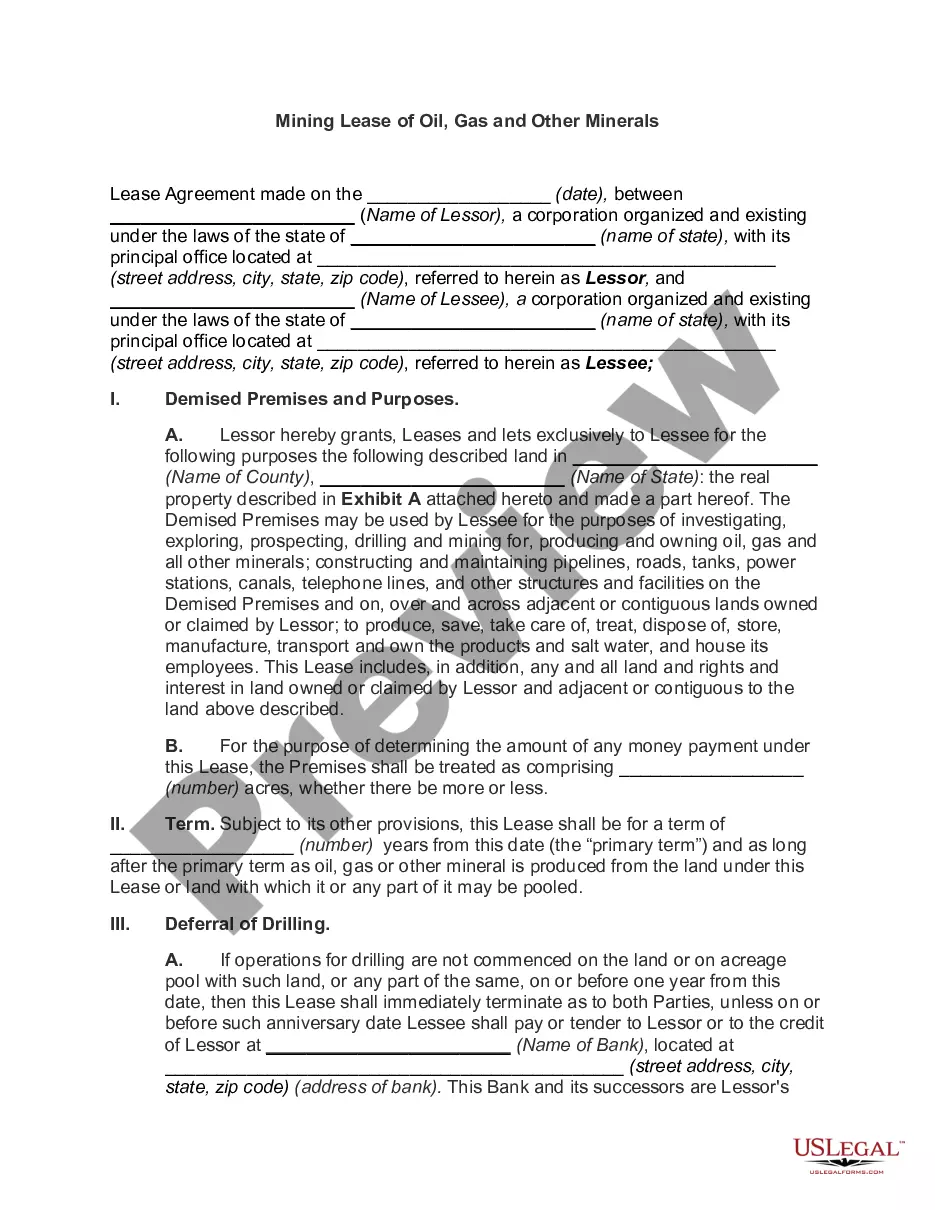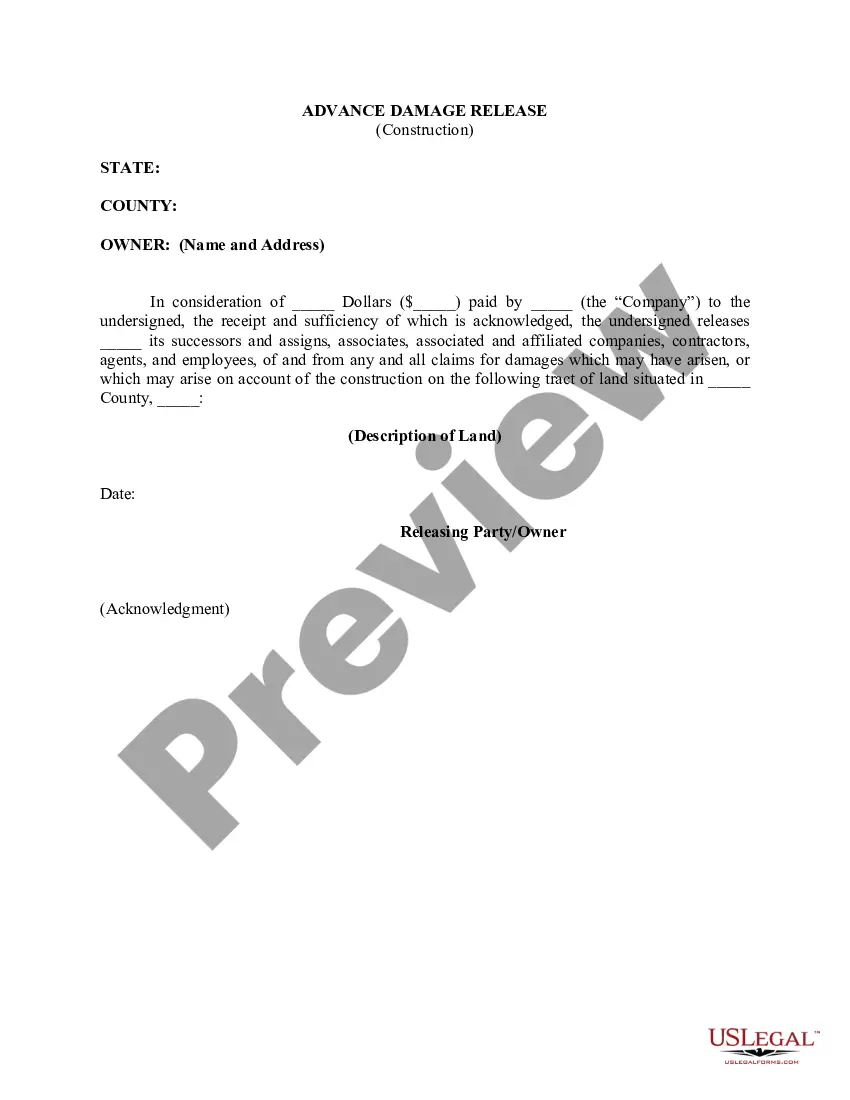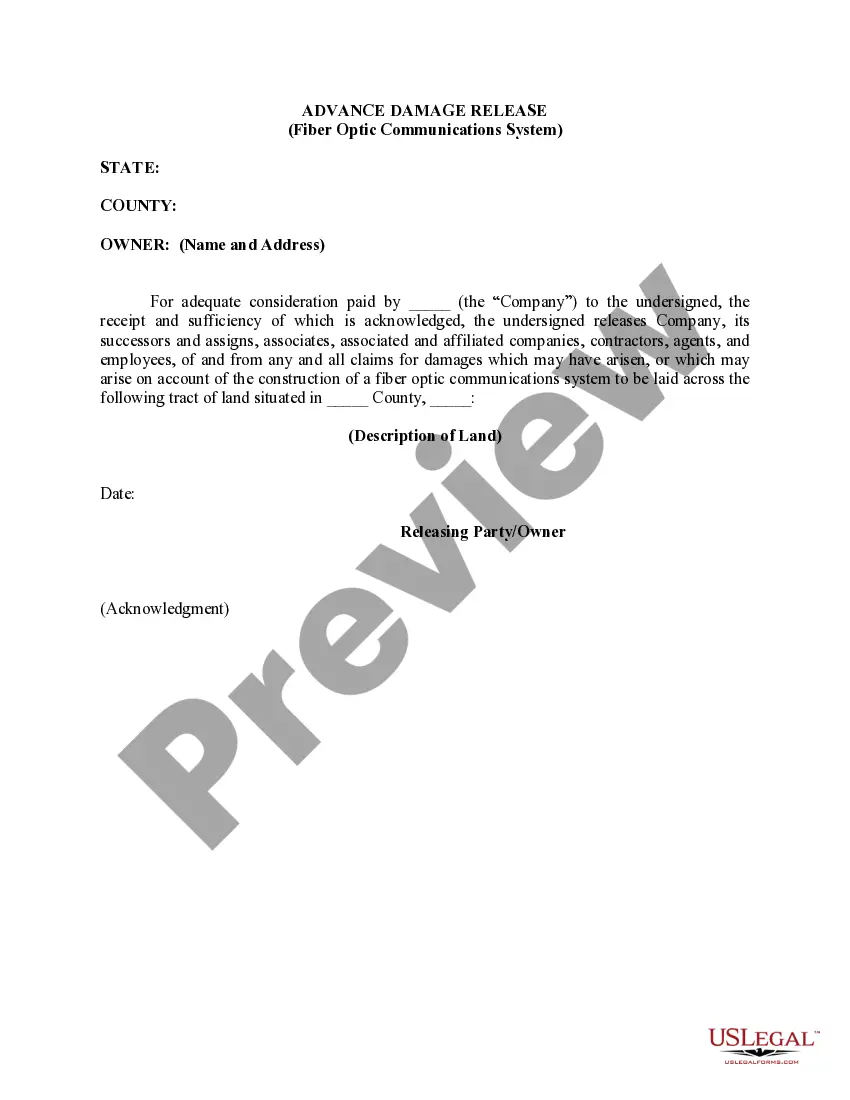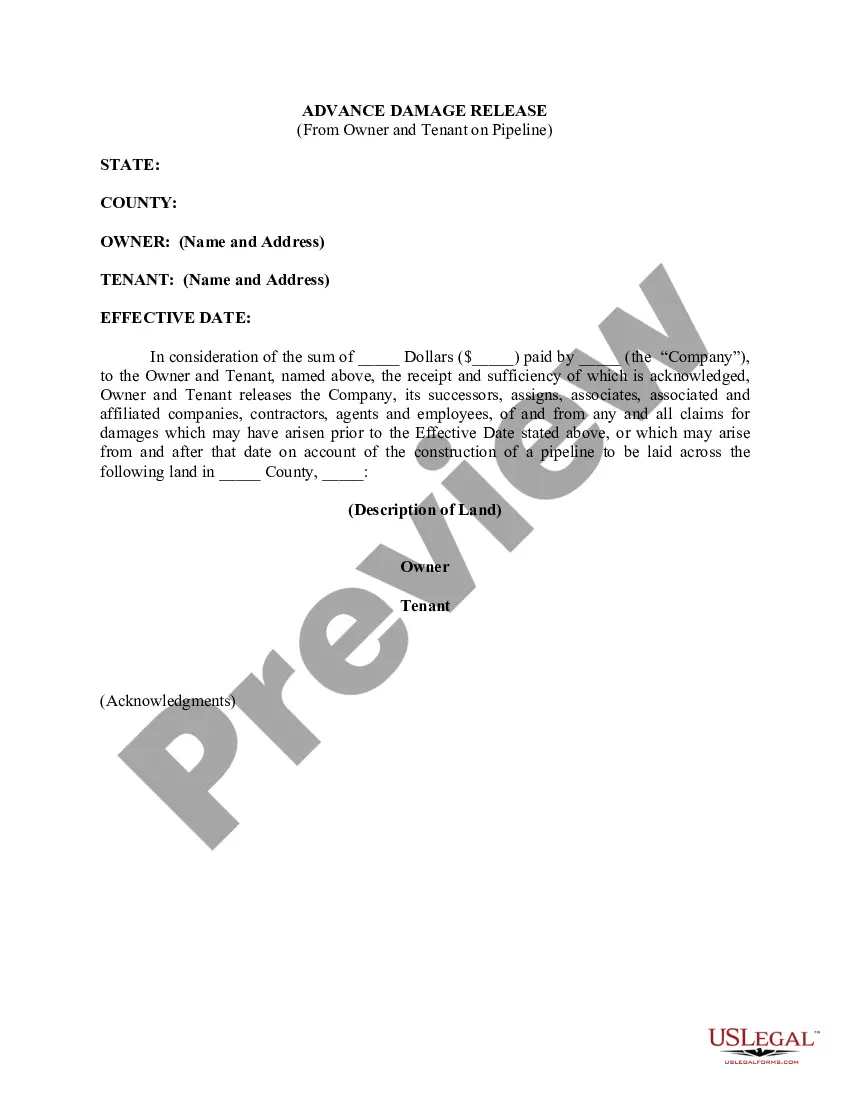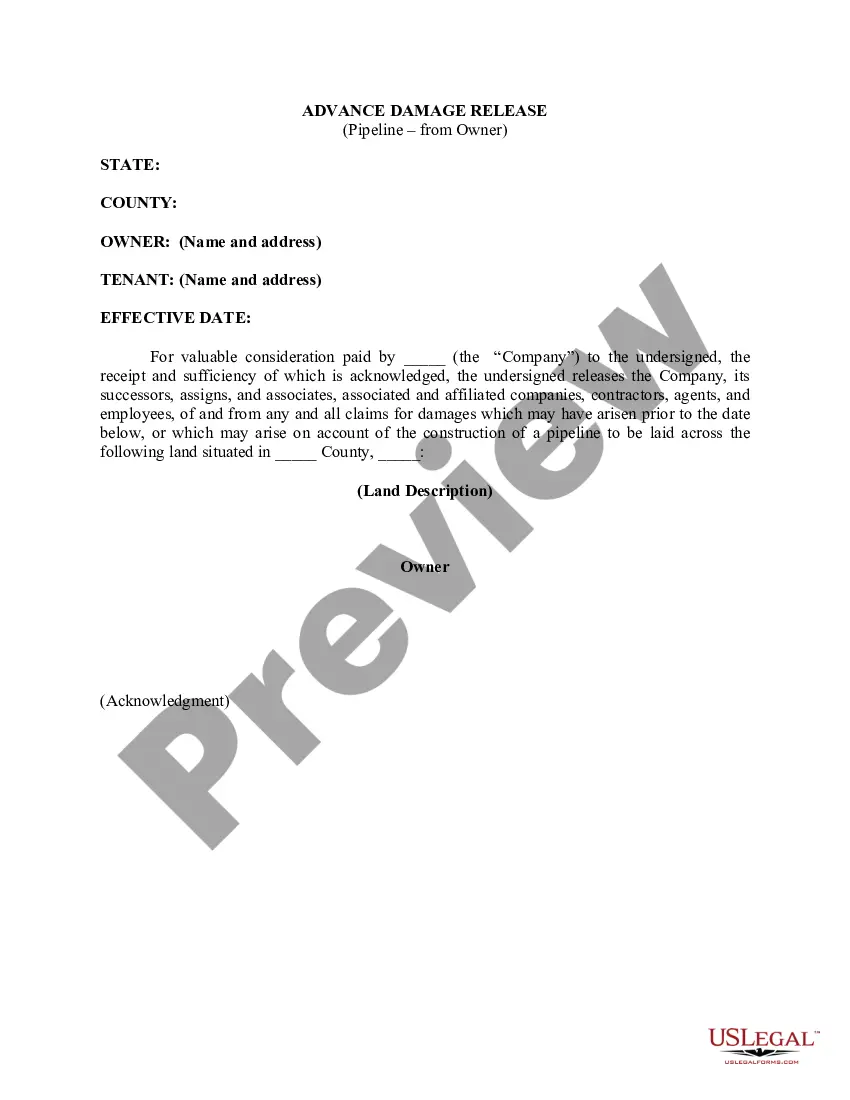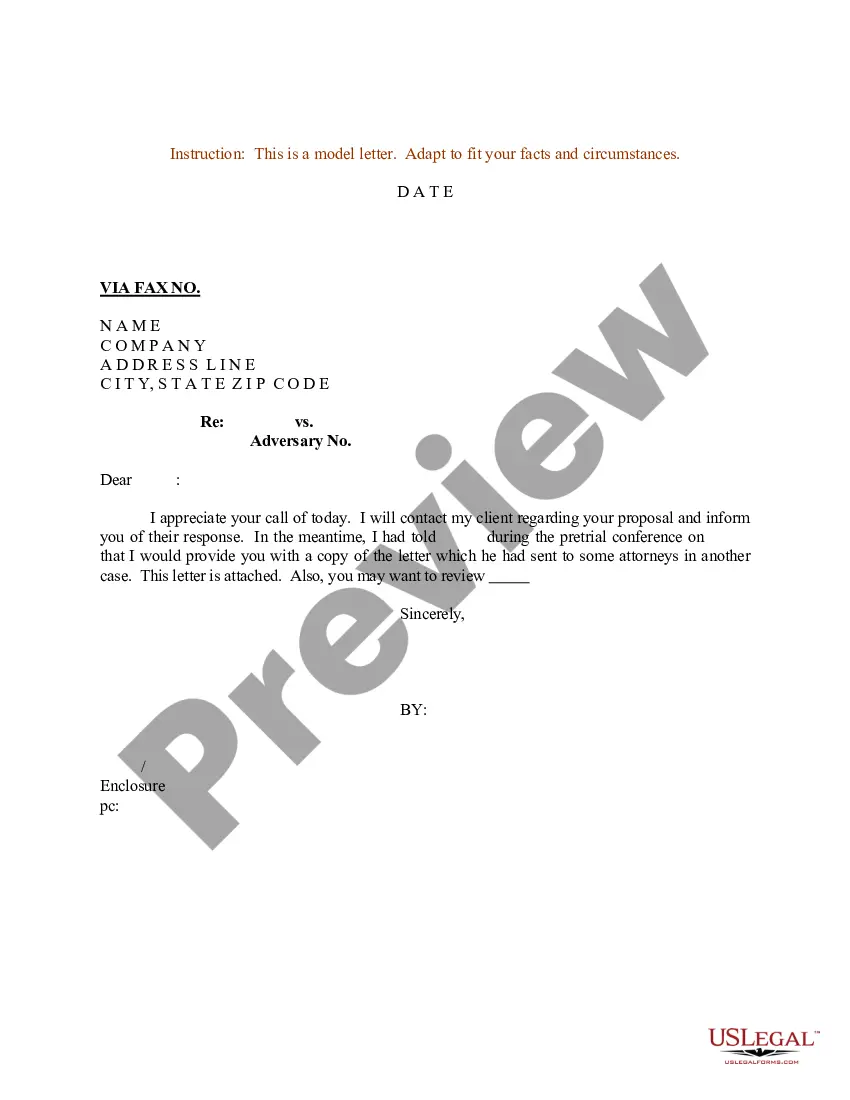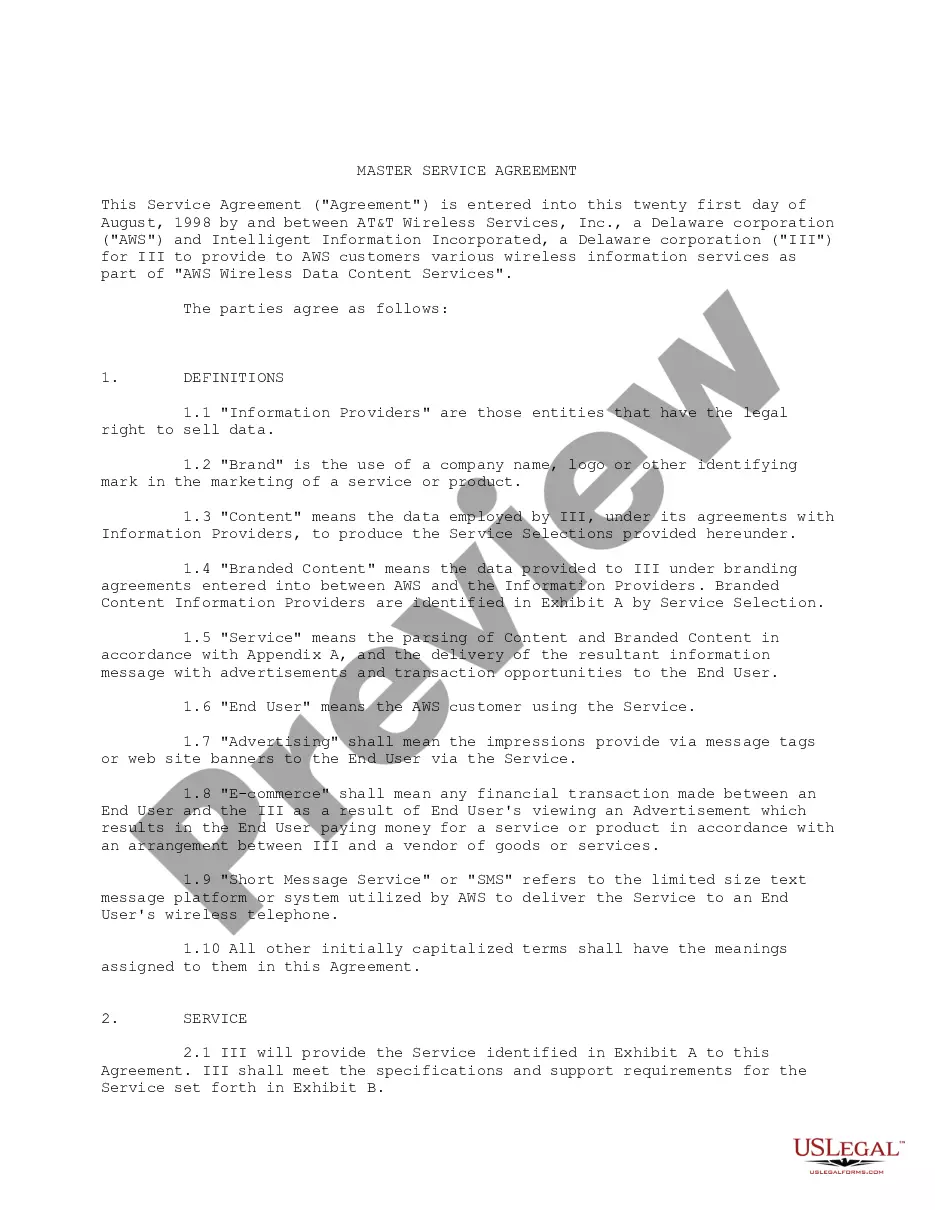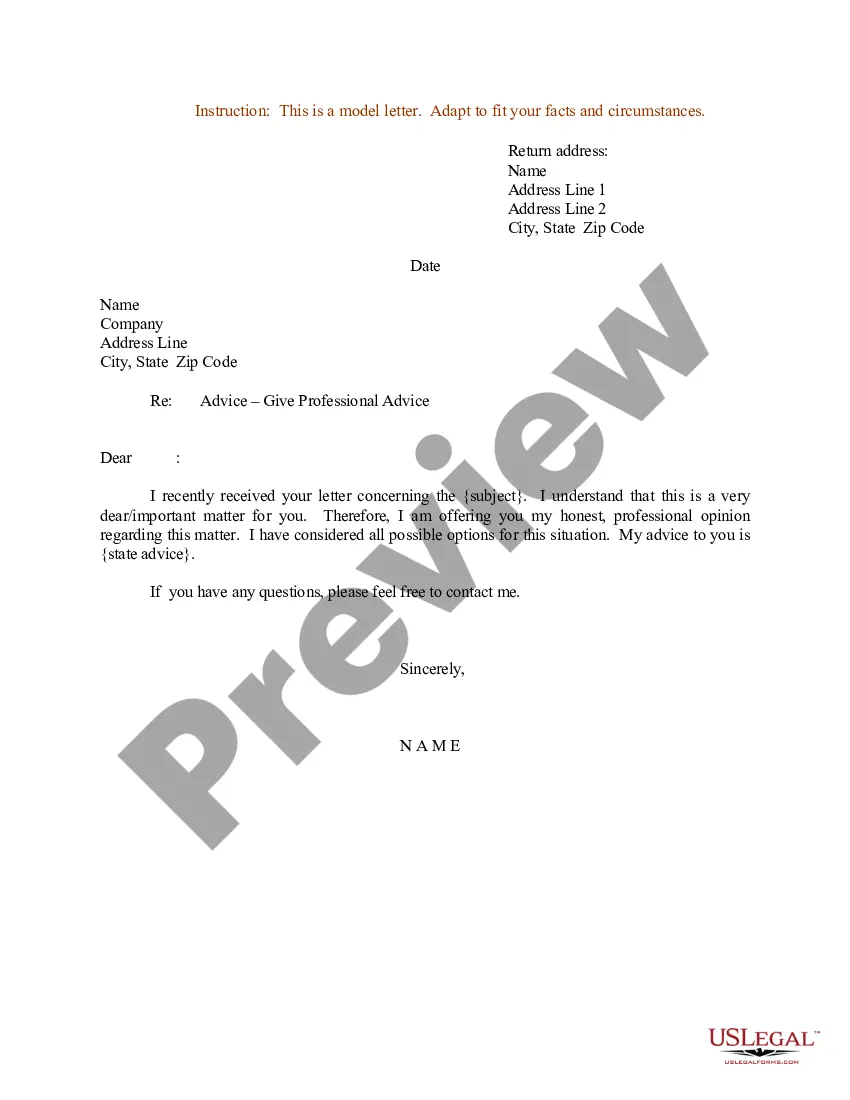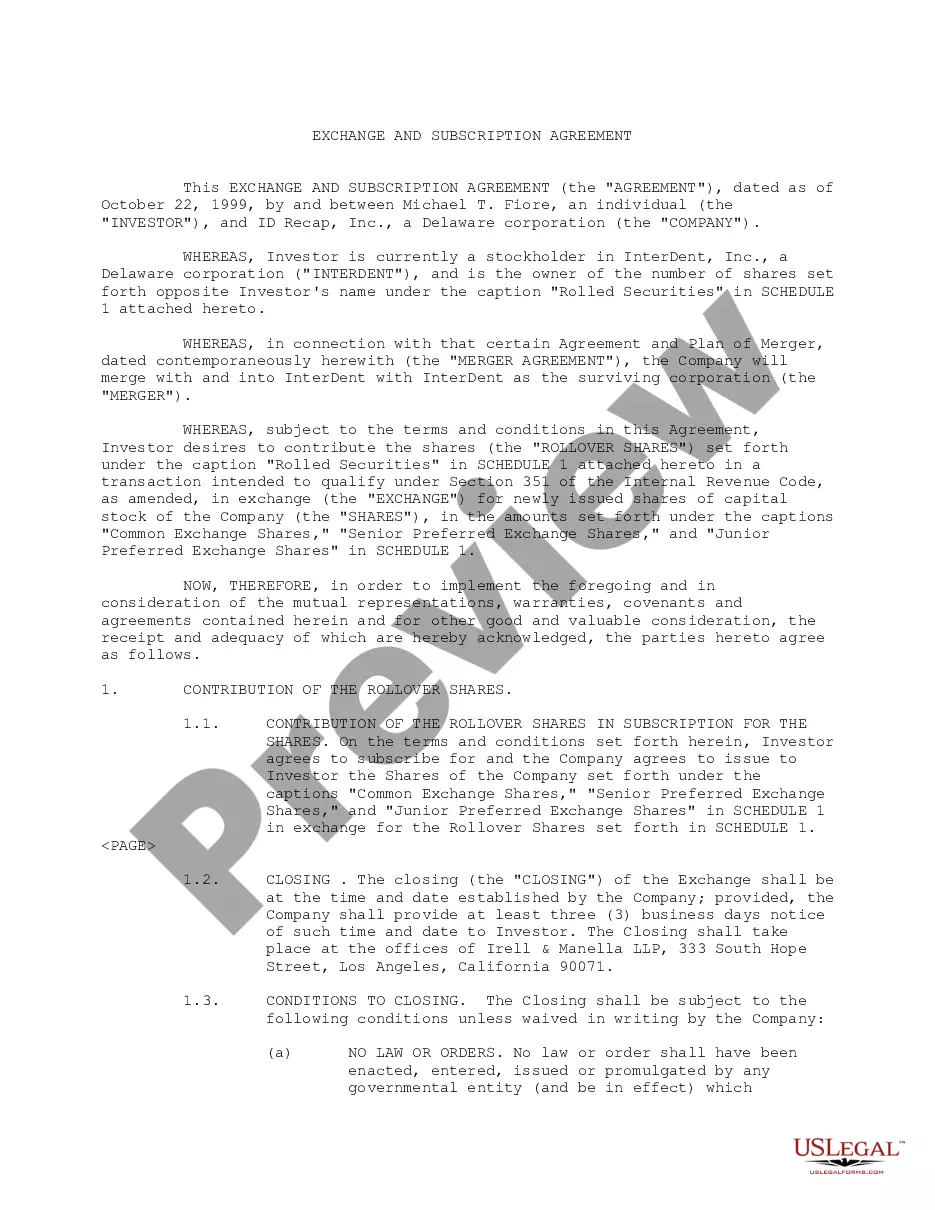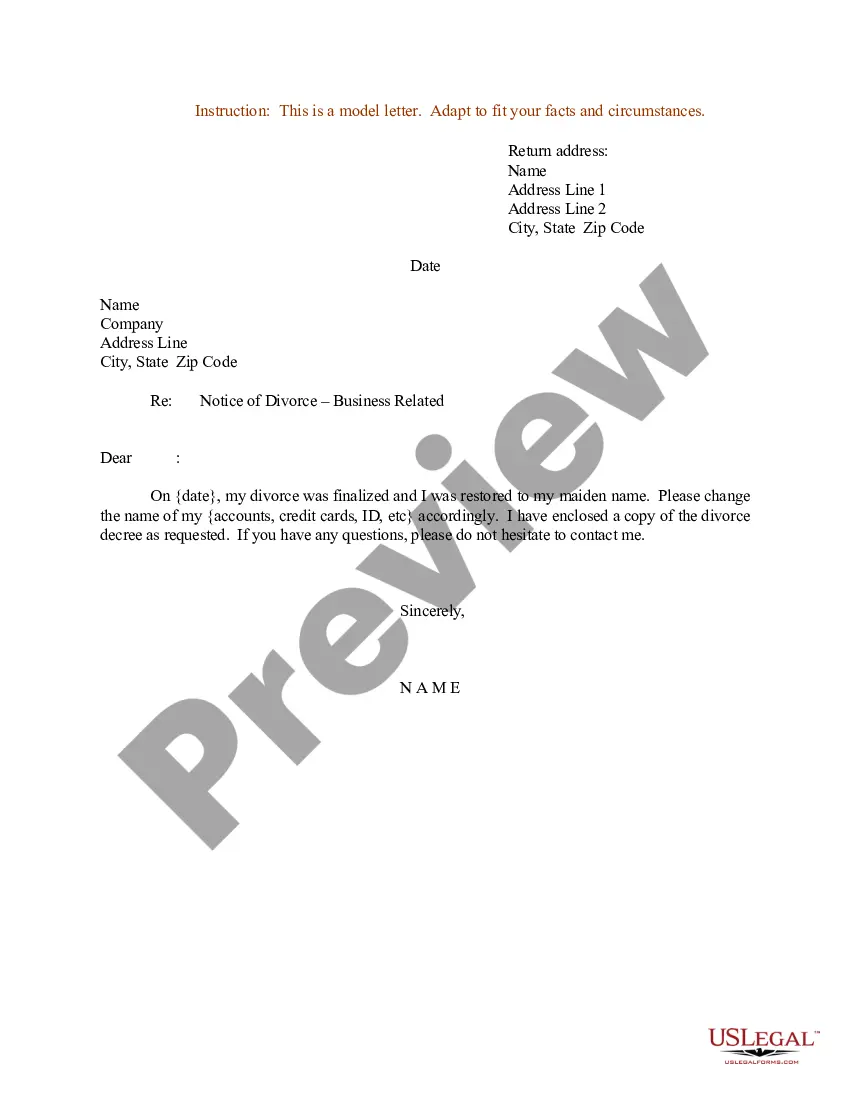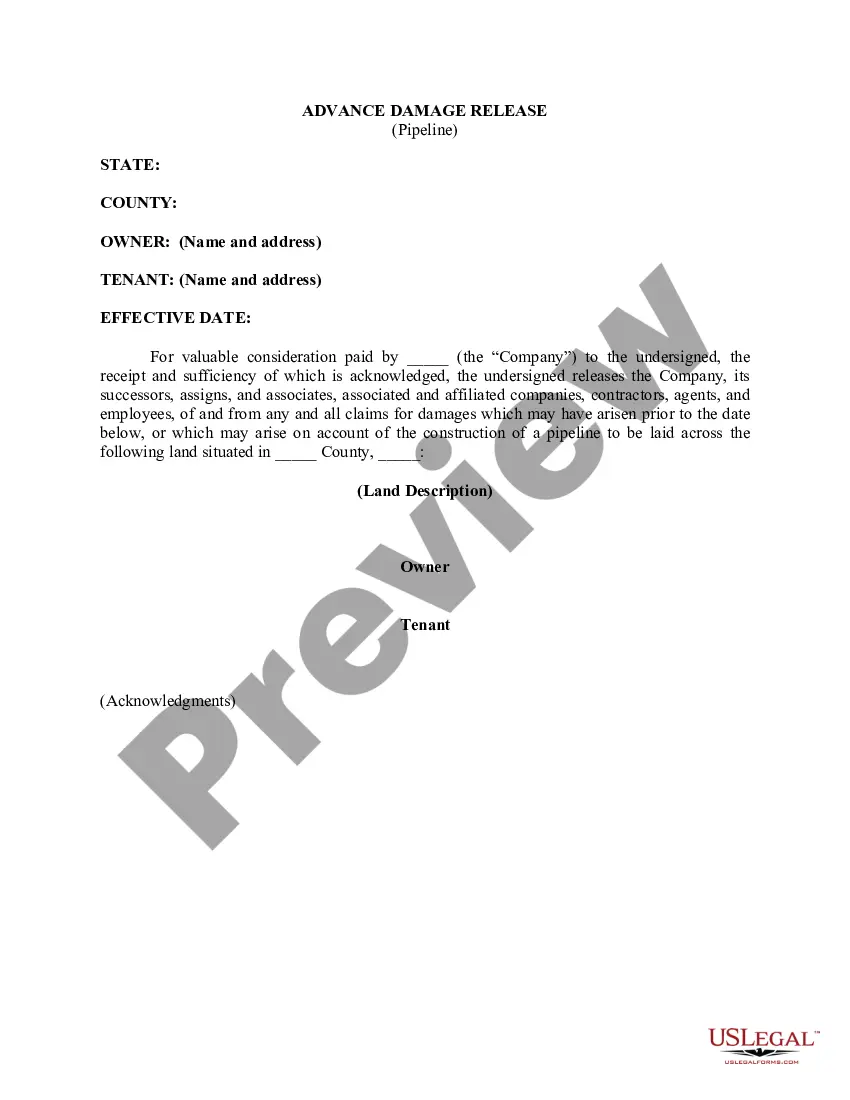Arizona Advance Damage Release (Pipeline)
Description
How to fill out Advance Damage Release (Pipeline)?
US Legal Forms - one of many biggest libraries of lawful forms in America - gives a wide range of lawful file templates you are able to down load or print. Using the site, you may get thousands of forms for company and person functions, categorized by classes, suggests, or search phrases.You can find the most up-to-date variations of forms such as the Arizona Advance Damage Release (Pipeline) in seconds.
If you currently have a subscription, log in and down load Arizona Advance Damage Release (Pipeline) through the US Legal Forms catalogue. The Obtain option will show up on every single type you see. You have access to all earlier delivered electronically forms in the My Forms tab of your bank account.
If you would like use US Legal Forms the first time, here are easy instructions to help you get began:
- Make sure you have chosen the correct type for your town/area. Click on the Review option to review the form`s articles. Look at the type outline to ensure that you have chosen the proper type.
- When the type does not satisfy your needs, take advantage of the Look for area towards the top of the display screen to get the one which does.
- When you are happy with the shape, confirm your choice by clicking on the Get now option. Then, choose the pricing plan you want and provide your references to sign up for the bank account.
- Approach the financial transaction. Make use of credit card or PayPal bank account to finish the financial transaction.
- Choose the structure and down load the shape on the product.
- Make alterations. Fill out, change and print and indication the delivered electronically Arizona Advance Damage Release (Pipeline).
Each and every web template you included in your bank account lacks an expiration time which is the one you have permanently. So, if you want to down load or print one more copy, just go to the My Forms portion and then click around the type you want.
Gain access to the Arizona Advance Damage Release (Pipeline) with US Legal Forms, by far the most considerable catalogue of lawful file templates. Use thousands of skilled and status-distinct templates that meet your organization or person demands and needs.
Form popularity
FAQ
If you want to rename an existing Azure DevOps Pipeline and/or organize your pipelines into folders, you're going to want to find the Rename/move Pipeline dialog. From Pipelines, click into the pipeline you want to change, click the menu in the upper right, and choose Rename/move. I hope this helps.
A release pipeline is a process to ship committed code into production by incorporating CI/CD, automated testing, and finally, software release. It includes many steps like: Triggering a pipeline to run. Executing tasks like environment provisioning, application deployment, testing, and collecting results.
Sign-in to your Azure DevOps organization and go to your project. Go to Pipelines, and then select New pipeline. Do the steps of the wizard by first selecting GitHub as the location of your source code.
A Build Pipeline is used to generate Artifacts out of Source Code. A Release Pipeline consumes the Artifacts and conducts follow-up actions within a multi-staging system. It is best practice to establish a link between a Build Pipeline and the corresponding Release Pipeline.
Sign-in to your Azure DevOps organization and go to your project. Go to Pipelines, and then select New pipeline. Do the steps of the wizard by first selecting GitHub as the location of your source code.
Azure Command-Line Interface is the abbreviation of CLI To start, you need the Azure CLI with the Azure DevOps extension installed. ... Clone your Git repository and navigate to the repo directory. Run az pipelines create. ... Follow the above steps to set up the pipeline.
Sign into Azure DevOps, select your project, navigate to the Pipelines screen and click Create new pipeline. Select GitHub as the source code location, then follow the steps to select your GitHub account.