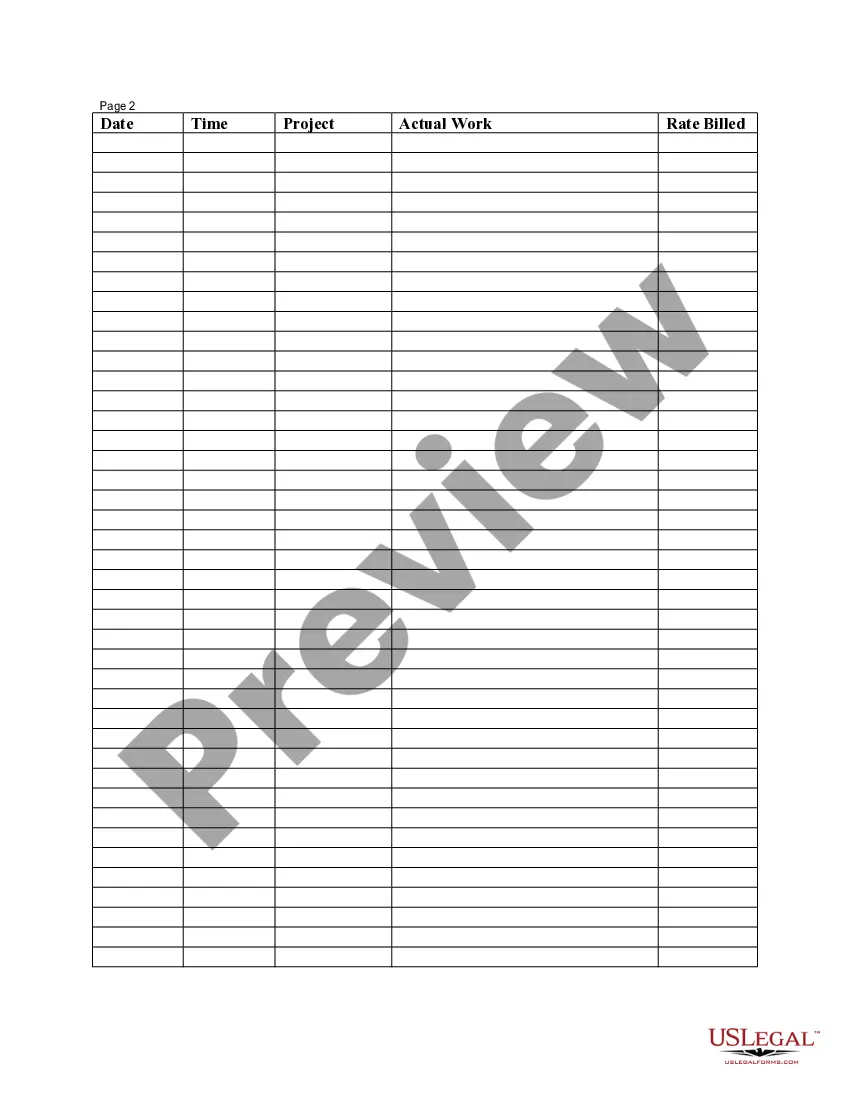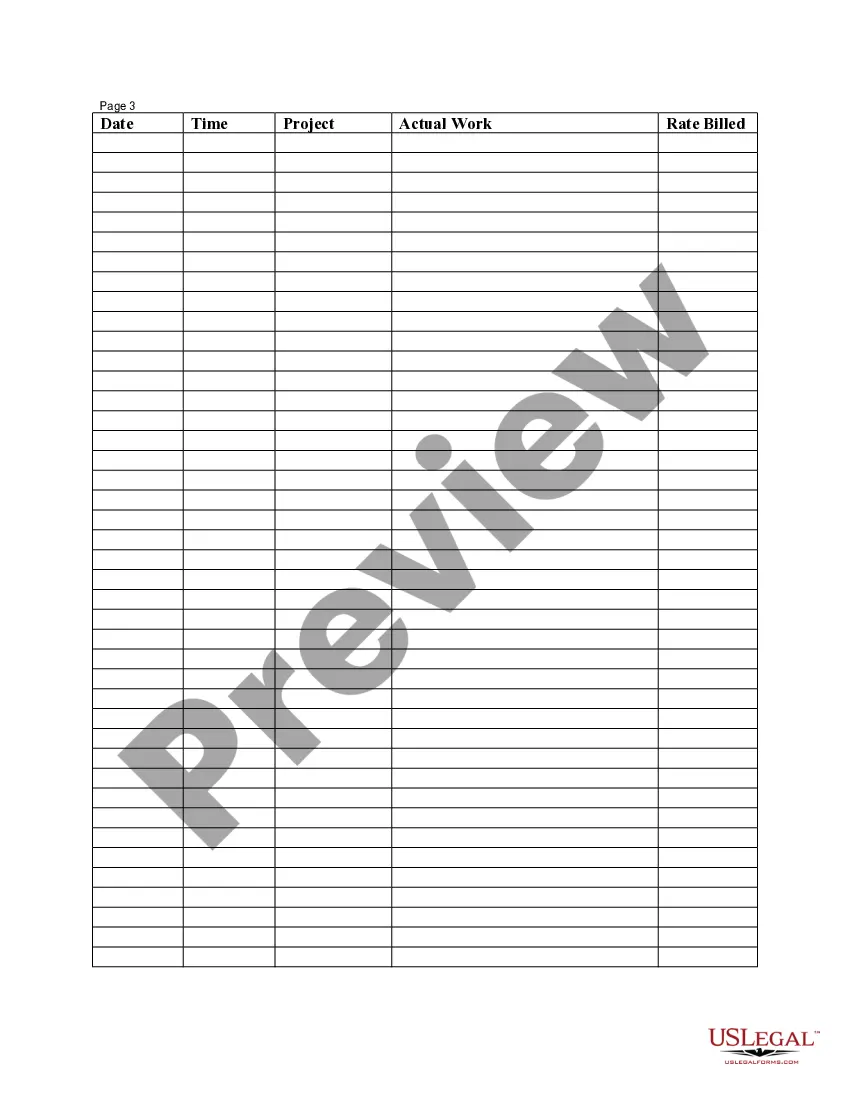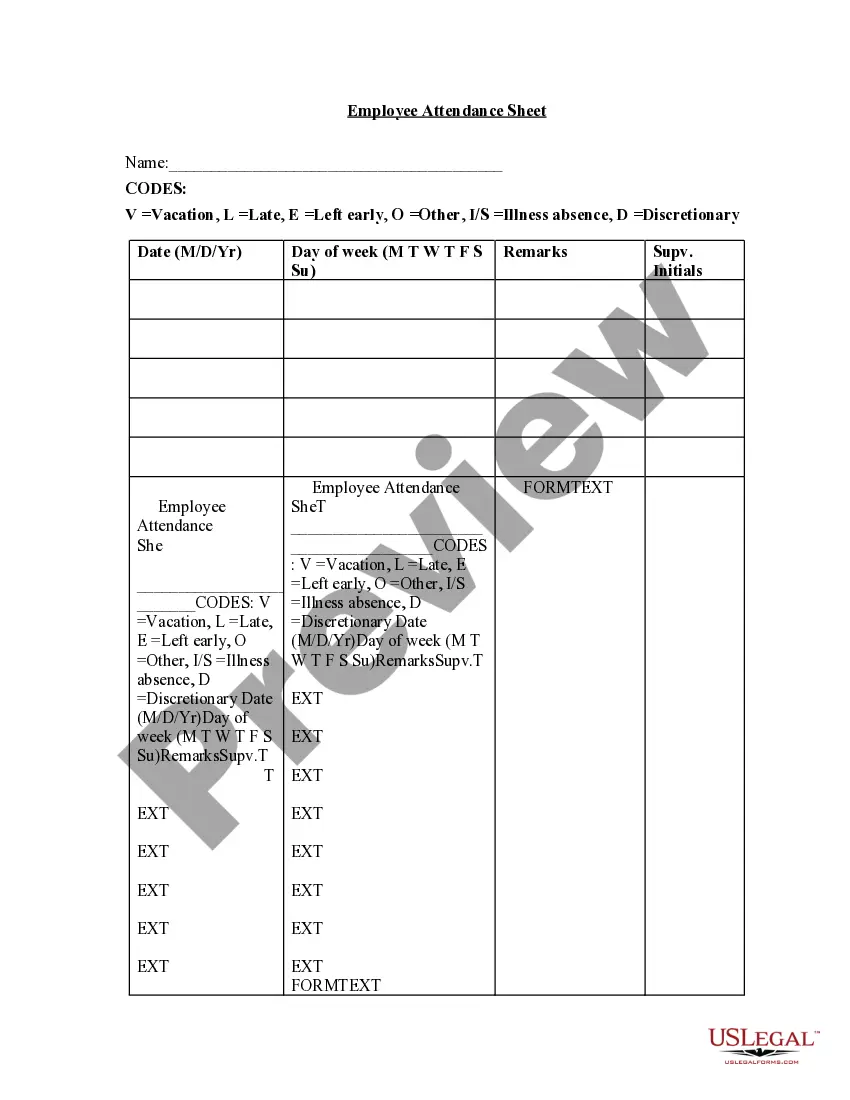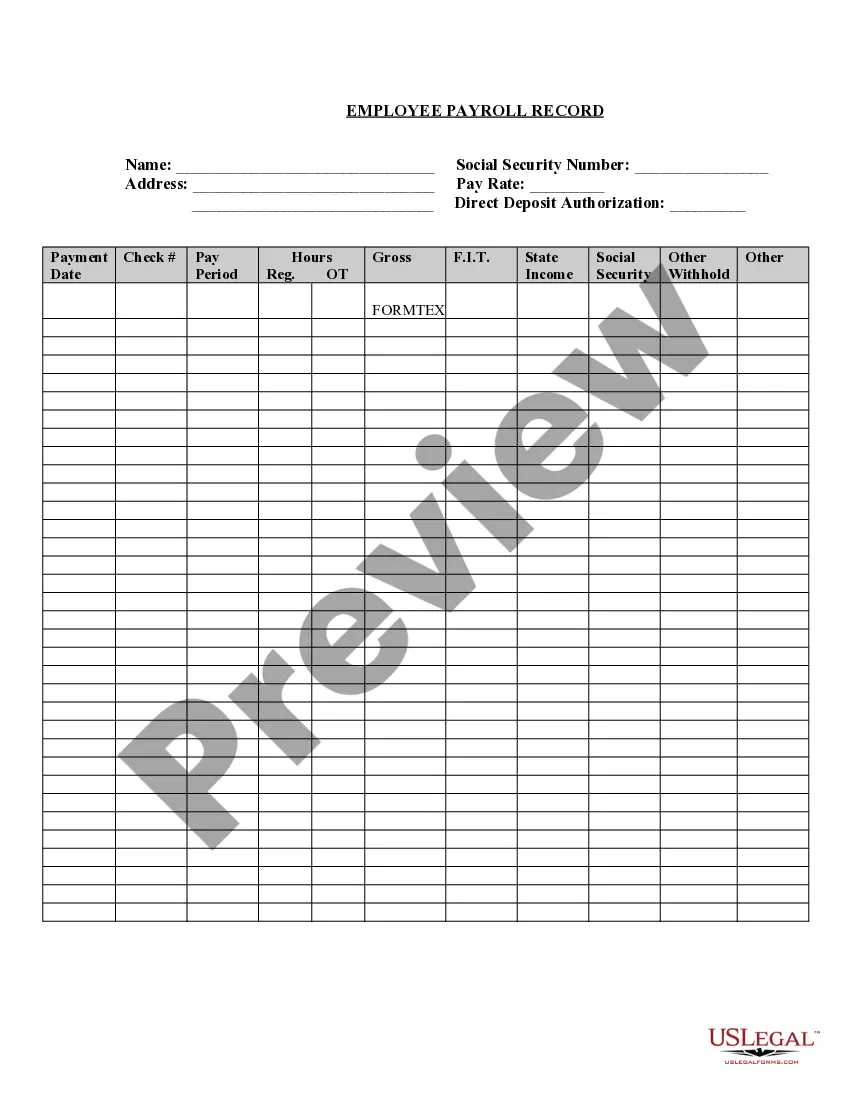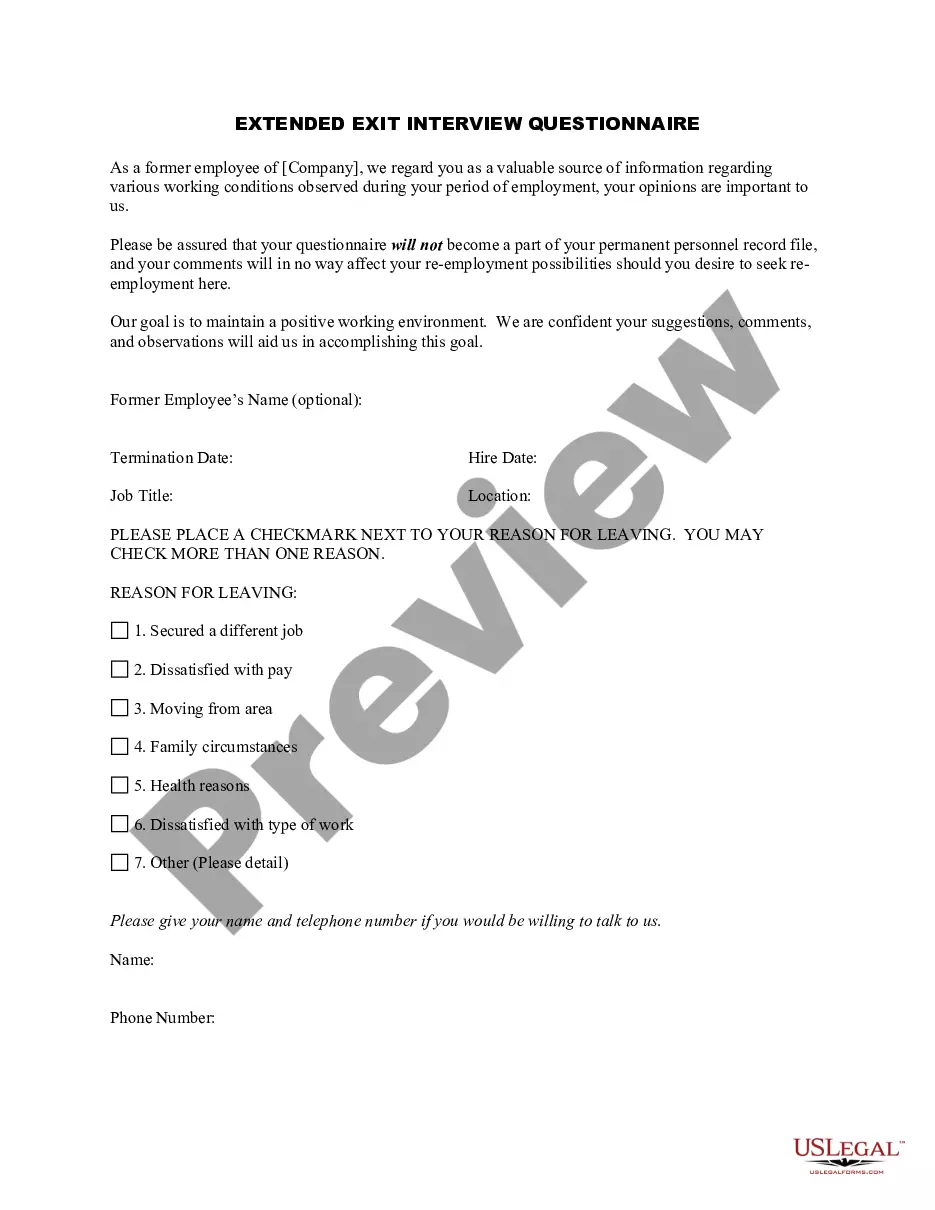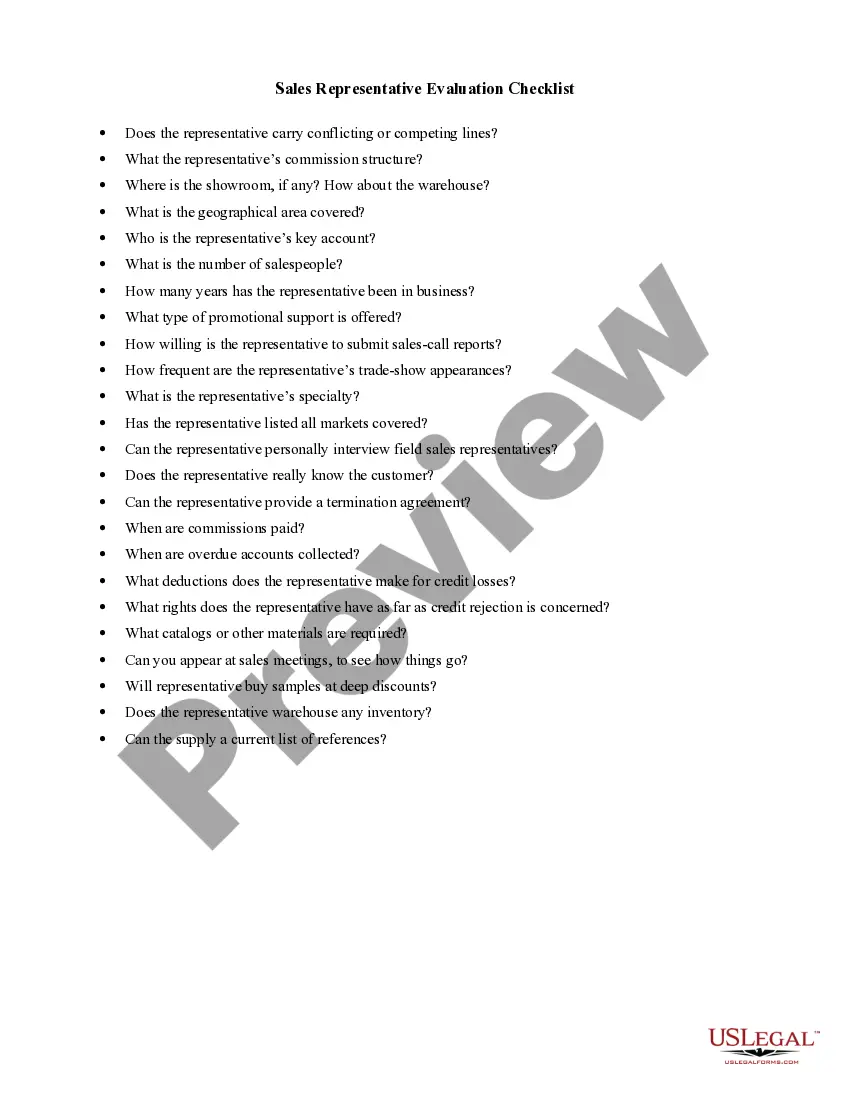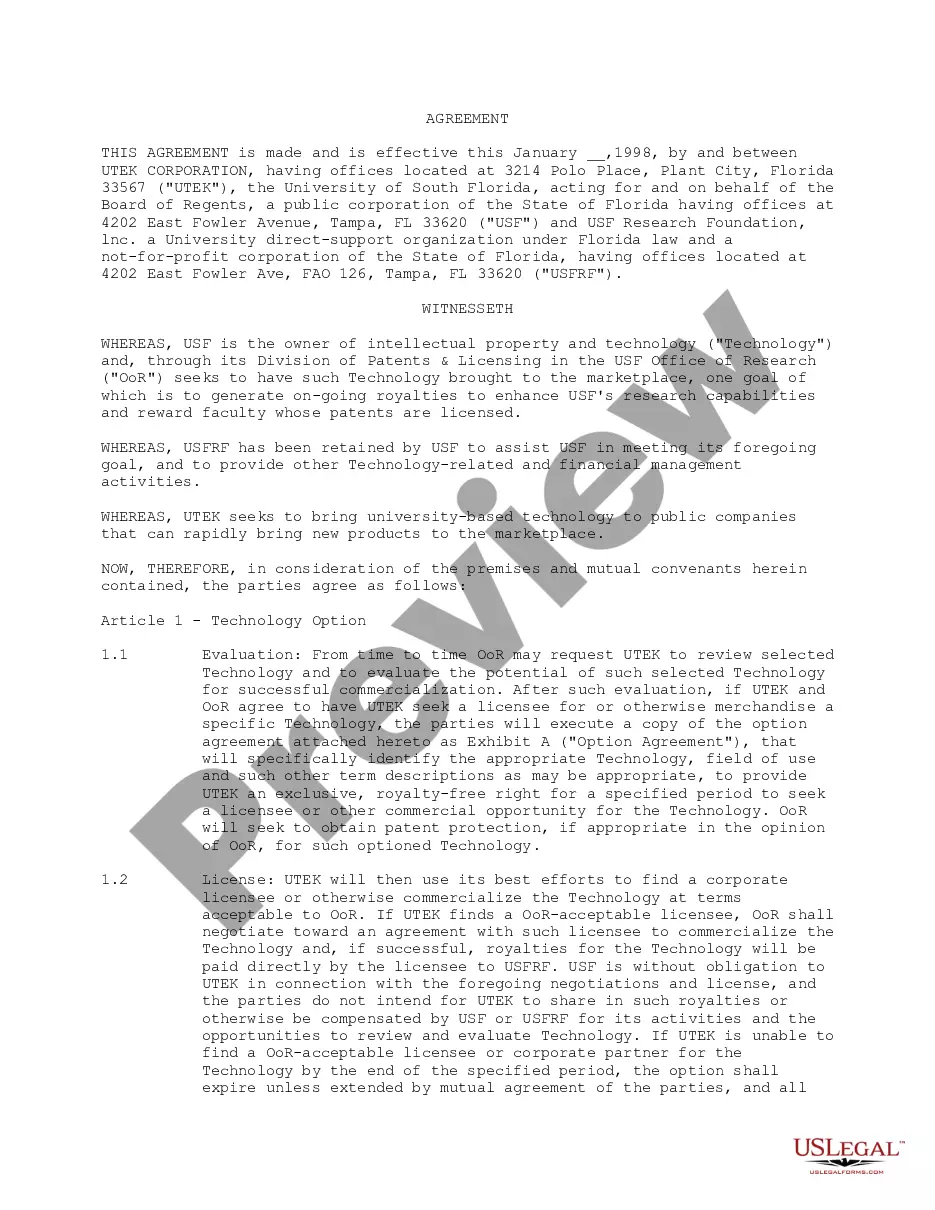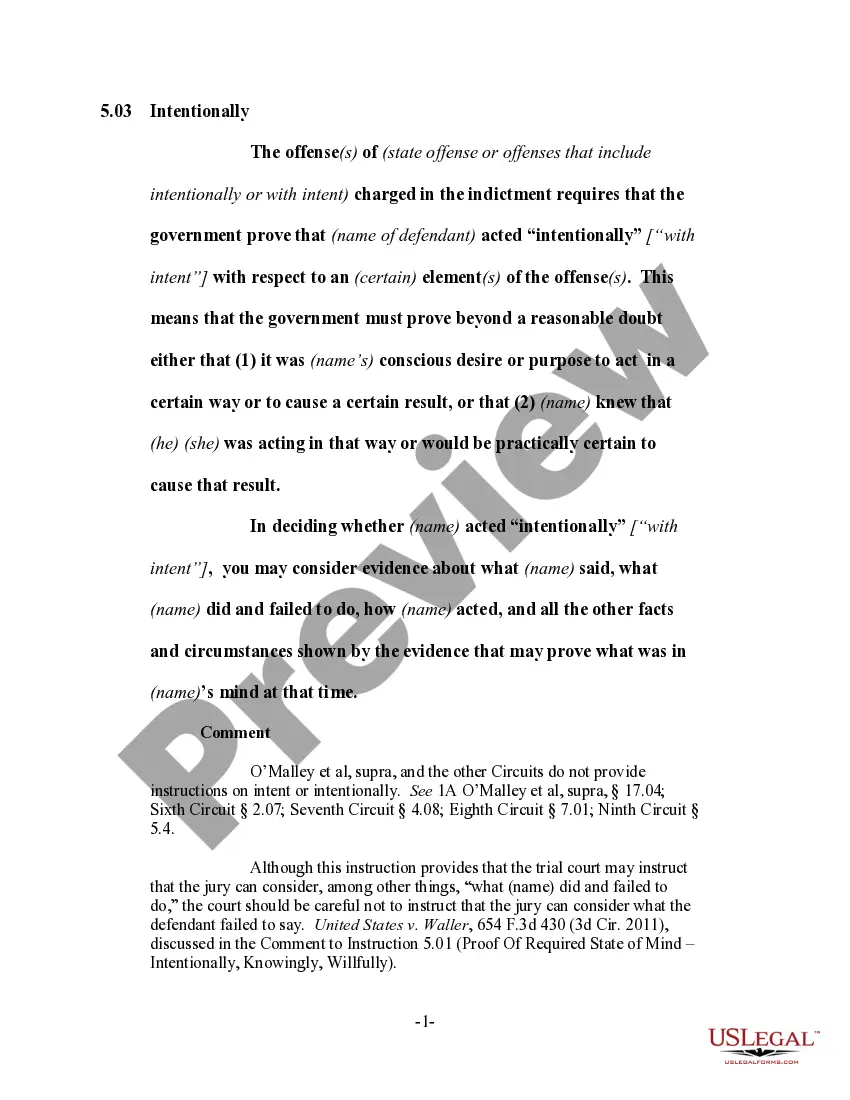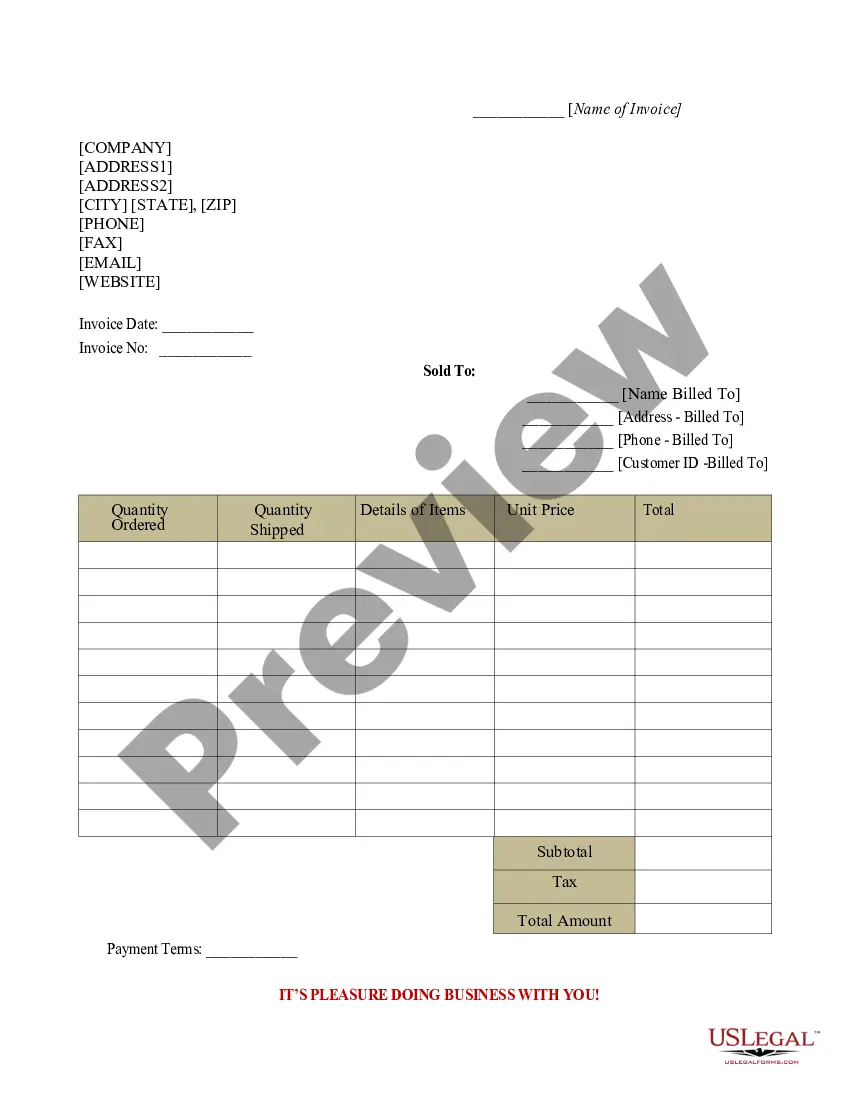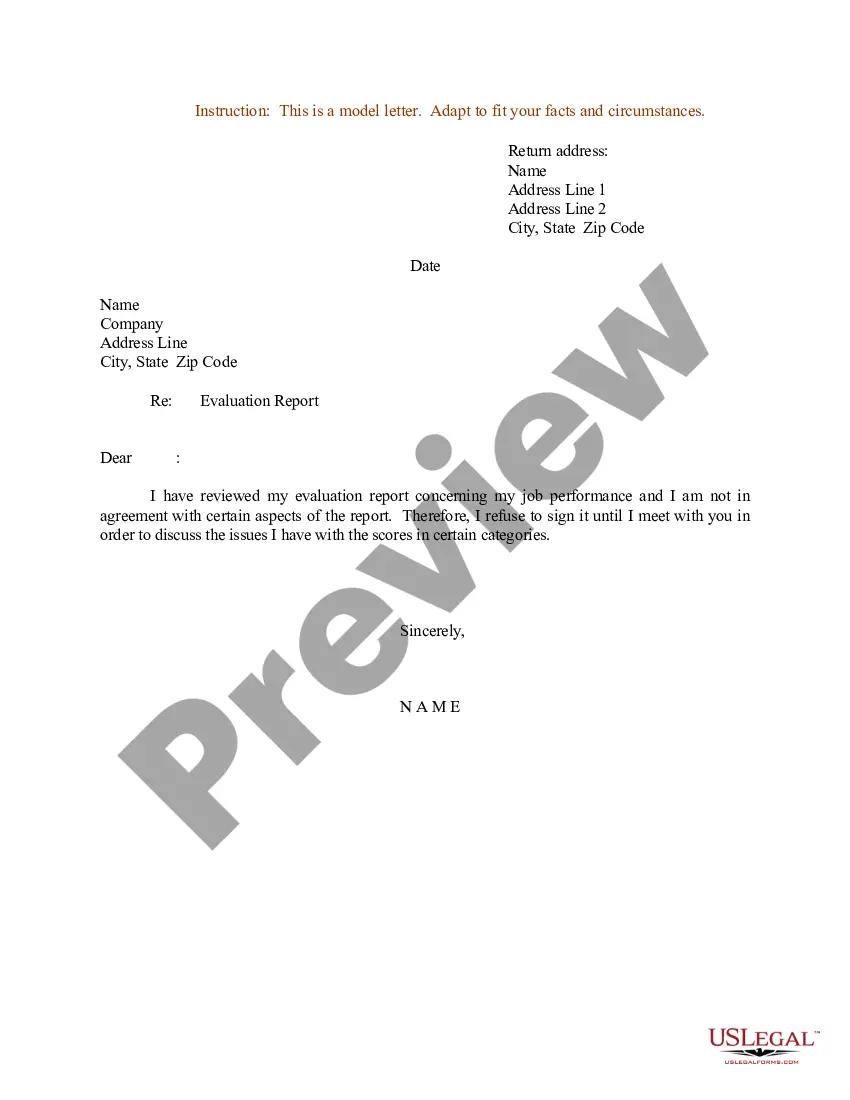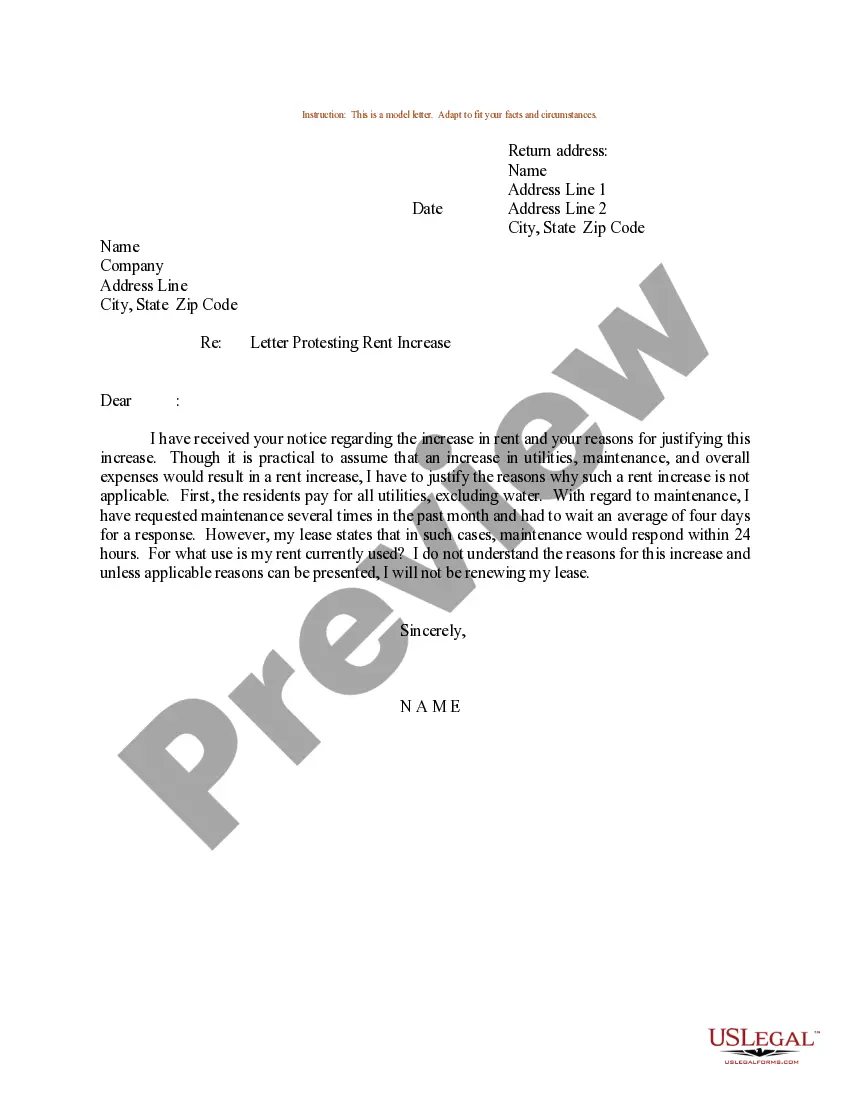Arizona Employee Time Sheet
Description
How to fill out Employee Time Sheet?
Are you presently in a situation where you require documents for either professional or personal purposes every single day.
There are numerous legal document templates accessible online, but finding reliable ones can be challenging.
US Legal Forms offers thousands of templates, such as the Arizona Employee Time Sheet, designed to comply with federal and state regulations.
If you discover the right form, click Get now.
Select the pricing option you prefer, enter the necessary information to create your account, and complete the transaction using your PayPal or credit card.
- If you're already familiar with the US Legal Forms website and have an account, simply Log In.
- Afterward, you can download the Arizona Employee Time Sheet template.
- If you do not have an account and wish to start utilizing US Legal Forms, follow these instructions.
- Locate the document you need and ensure it corresponds to your specific city/region.
- Use the Preview button to review the form.
- Check the description to confirm that you have selected the correct document.
- If the document isn’t what you are looking for, utilize the Search field to find the form that suits your needs.
Form popularity
FAQ
How to Fill Out a TimesheetEnter the Employee's Name. Here you should fill out the employee's full, legal name whose hours you are recording.Provide the Date or the Date Range. Next up you need to add the date.Fill in the Task Details.Add Hours Worked.Calculate Your Total Hours.Approve the Timesheet.
Information included on timesheetsEmployee's name.Pay period.Date worked.Day worked.Hours worked.Total workweek hours.
How to fill out a timesheet: Step-by-step instructionsStep 1: Enter the employee's name. Enter the person's name whose working hours you are recording.Step 2: Add a date range.Step 3: Add project details.Step 4: Include working hours for work days.Step 5: Determine total hours.Step 6: Get approval from supervisor.
How to Fill Out a TimesheetEnter the Employee's Name. Here you should fill out the employee's full, legal name whose hours you are recording.Provide the Date or the Date Range. Next up you need to add the date.Fill in the Task Details.Add Hours Worked.Calculate Your Total Hours.Approve the Timesheet.
How To Create a Timesheet in Excel?Step 1: Format your spreadsheet. Open a new Excel file.Step 2: Add timesheet title. Highlight the cell range A1L1.Step 3: Add required labels. Now it's time to add all the labels to your Excel timesheet.Step 4: Add time-related labels.Step 5: Finishing touches.
There are 3 types of Team Timesheet views available to team admins:Team's Daily Timesheet.Team's Weekly Timesheet.Team's Monthly Timesheet.Personal Daily Timesheet.Personal Weekly Timesheet.Personal Monthly Timesheet.
Information included on timesheetsEmployee's name.Pay period.Date worked.Day worked.Hours worked.Total workweek hours.
How to fill out a timesheet: Step-by-step instructionsStep 1: Enter the employee's name.Step 2: Add a date range.Step 3: Add project details.Step 4: Include working hours for work days.Step 5: Determine total hours.Step 6: Get approval from supervisor.
Employee timesheets are used to record the hours worked by employees. Timesheets can be handwritten, punched on cards, typed into a spreadsheet, or automatically filled by a timeclock system.
How to Fill Out a TimesheetEnter the Employee's Name. Here you should fill out the employee's full, legal name whose hours you are recording.Provide the Date or the Date Range. Next up you need to add the date.Fill in the Task Details.Add Hours Worked.Calculate Your Total Hours.Approve the Timesheet.