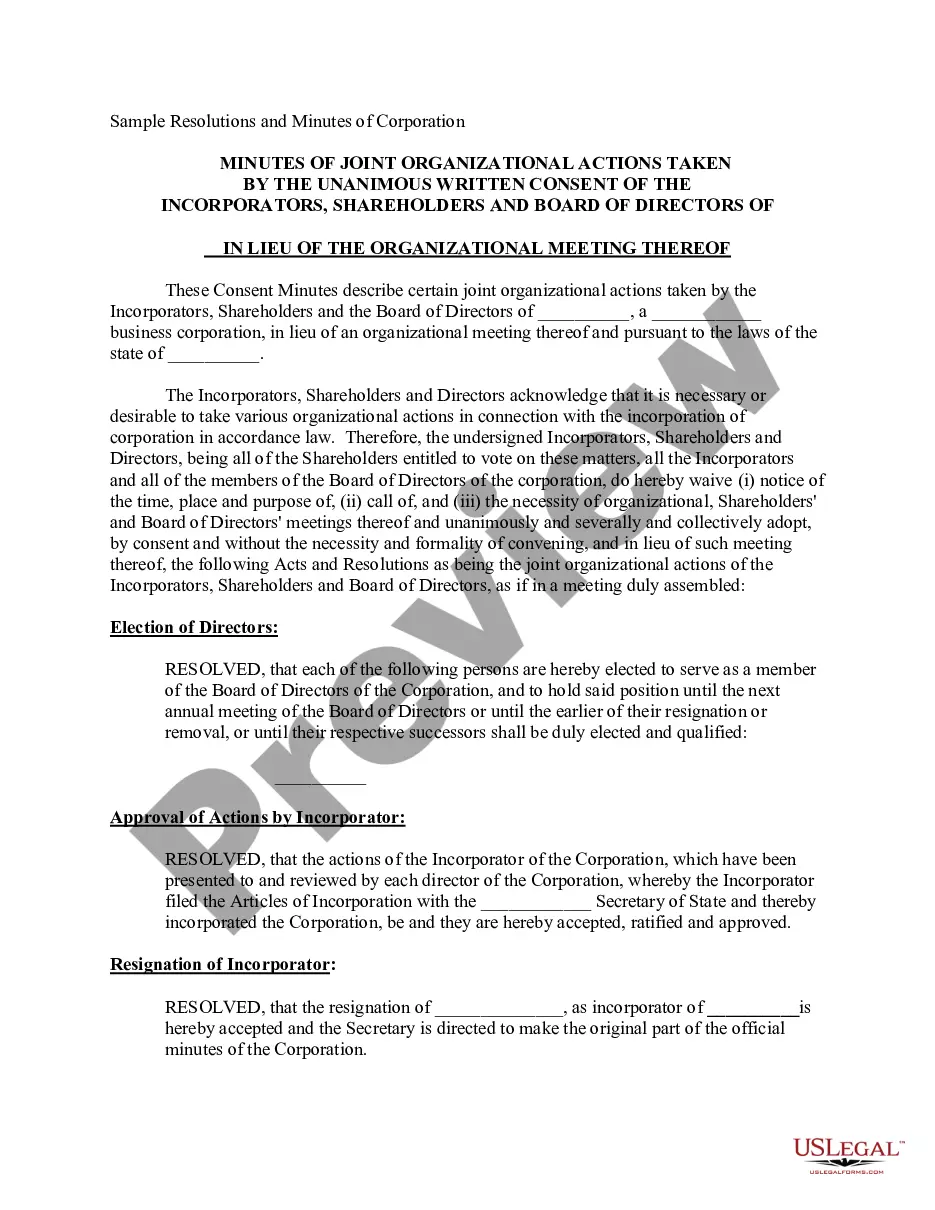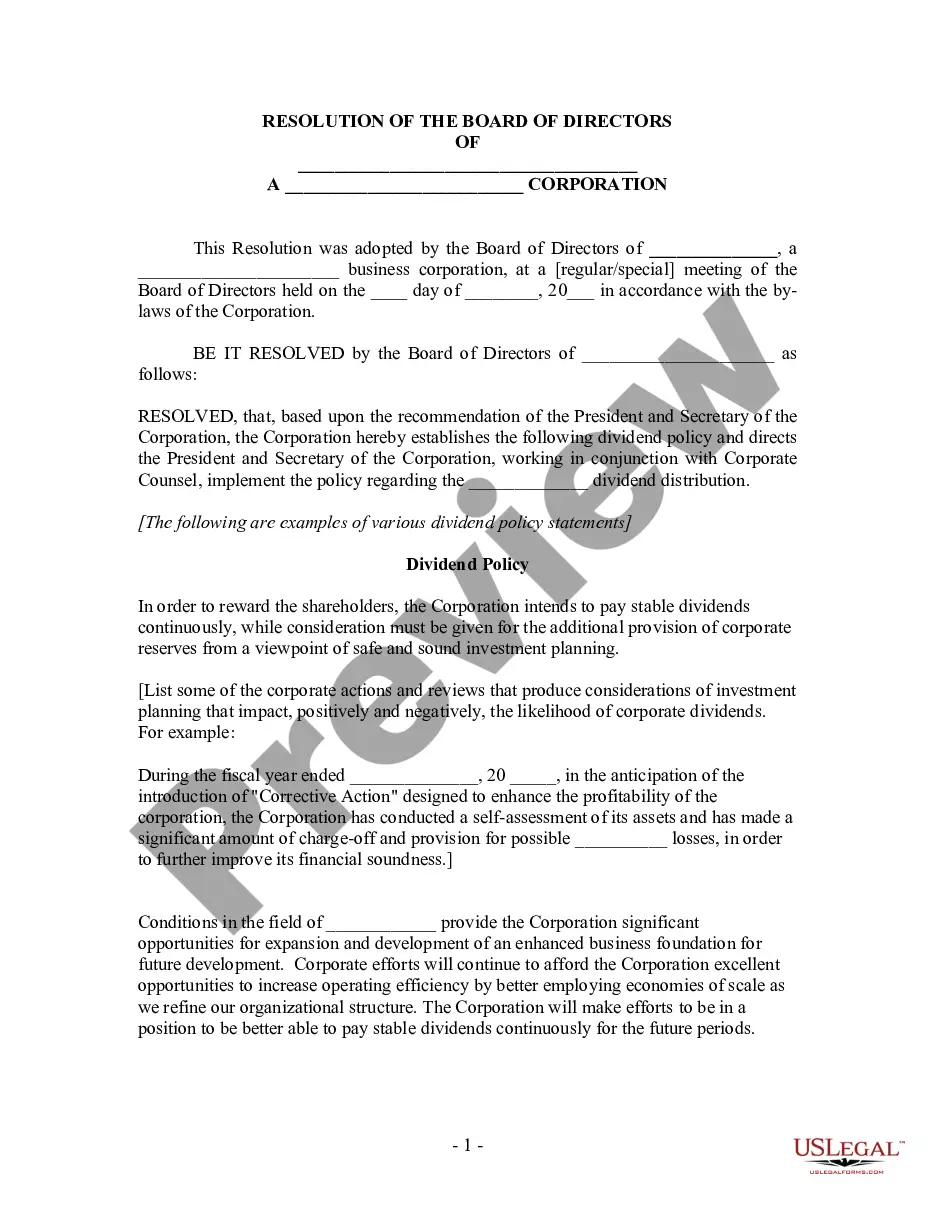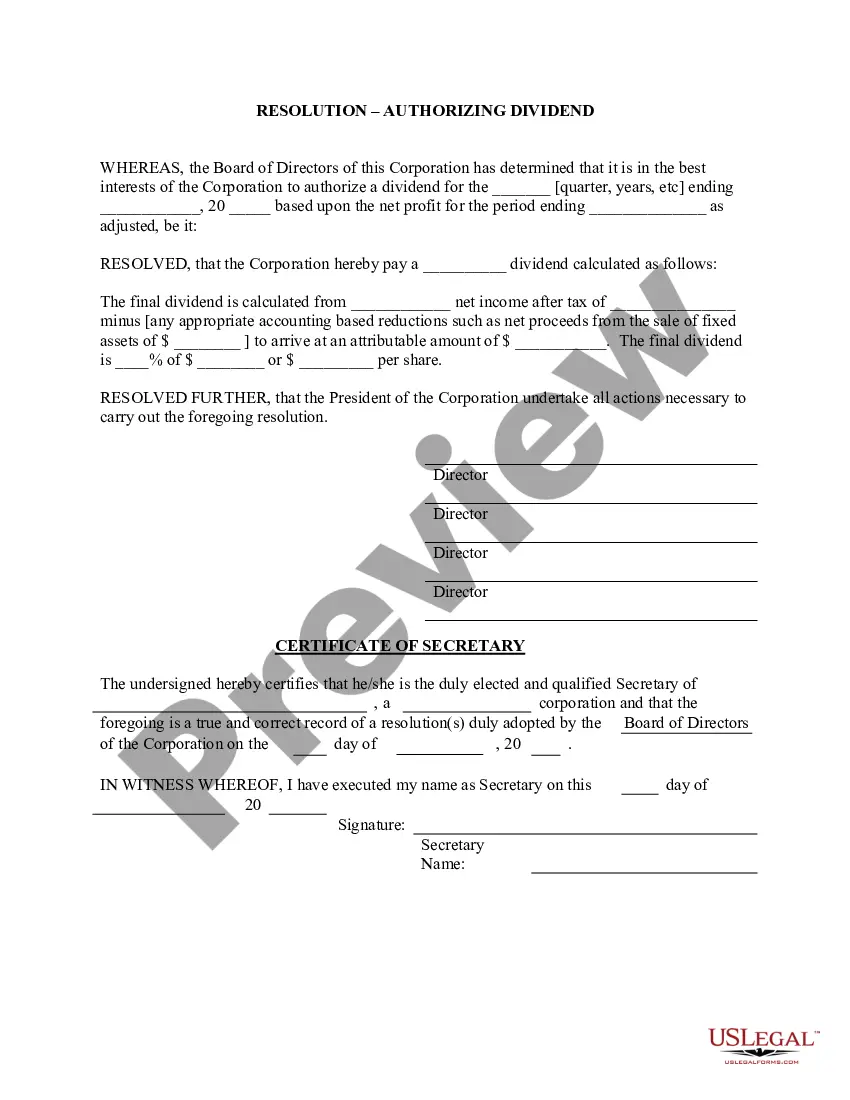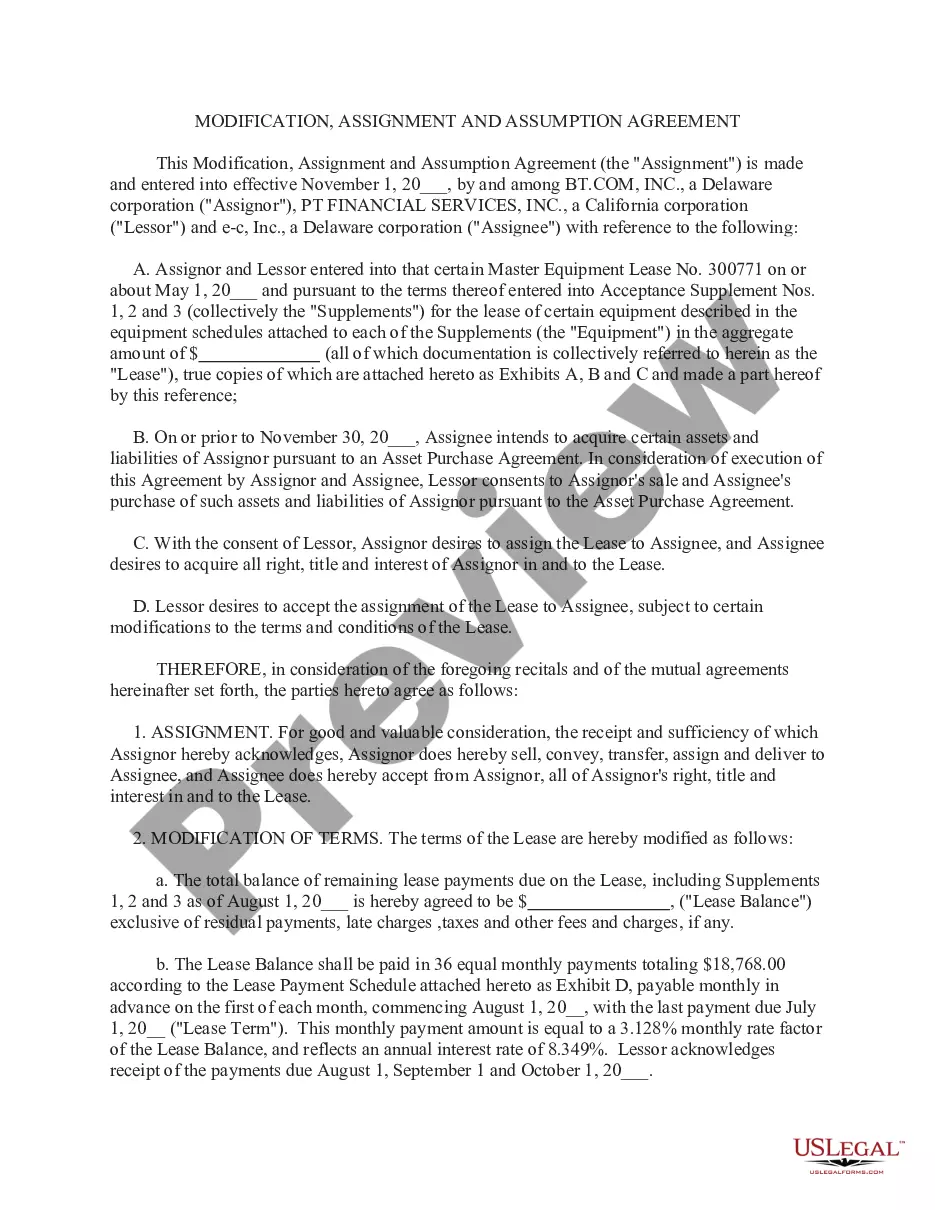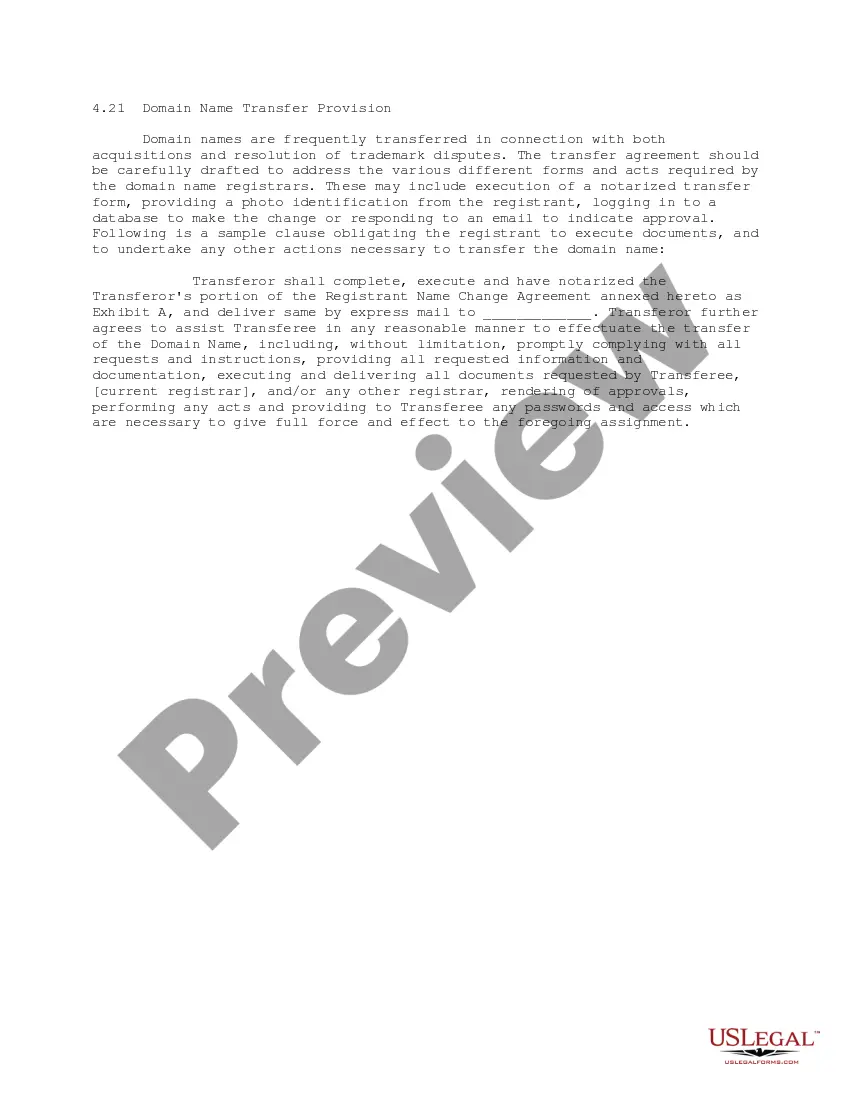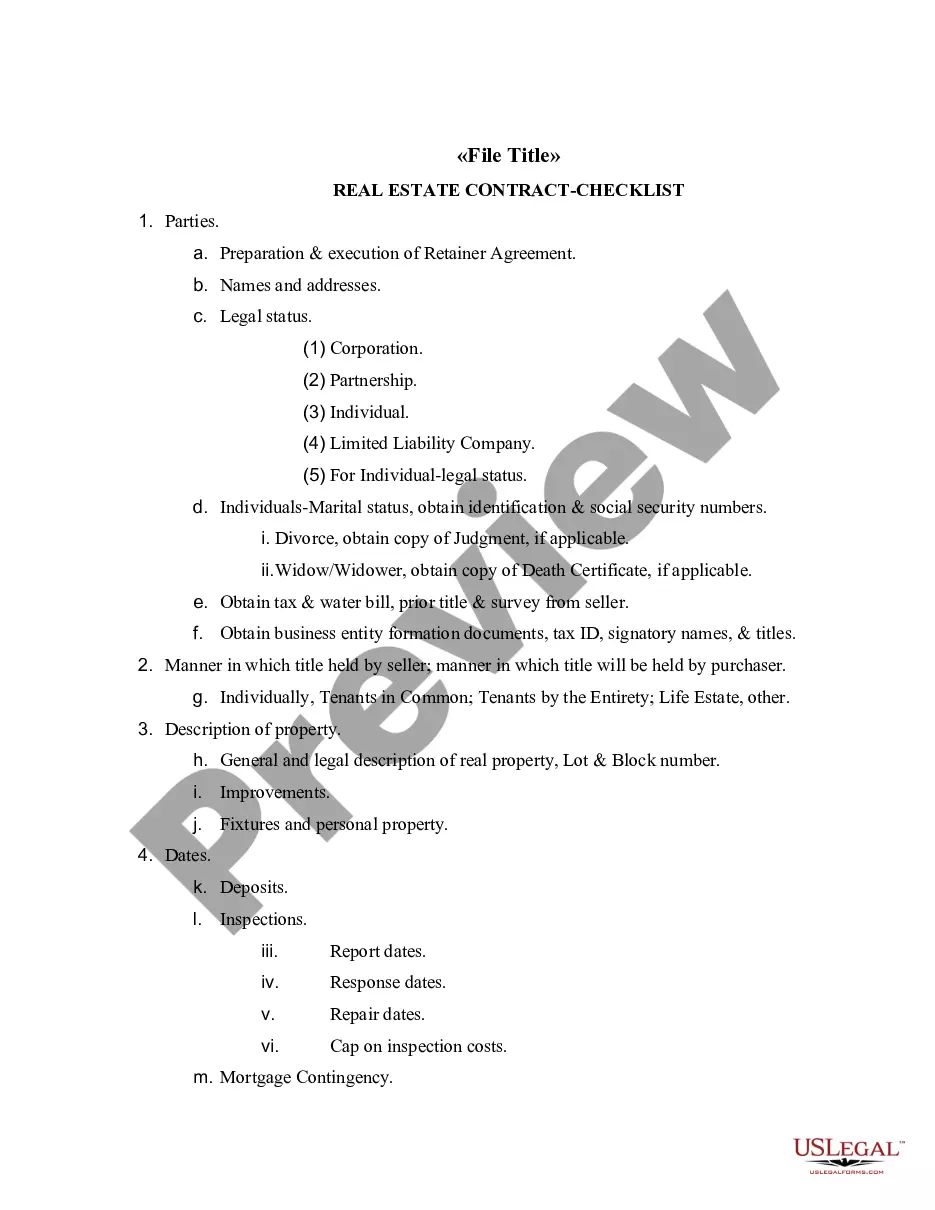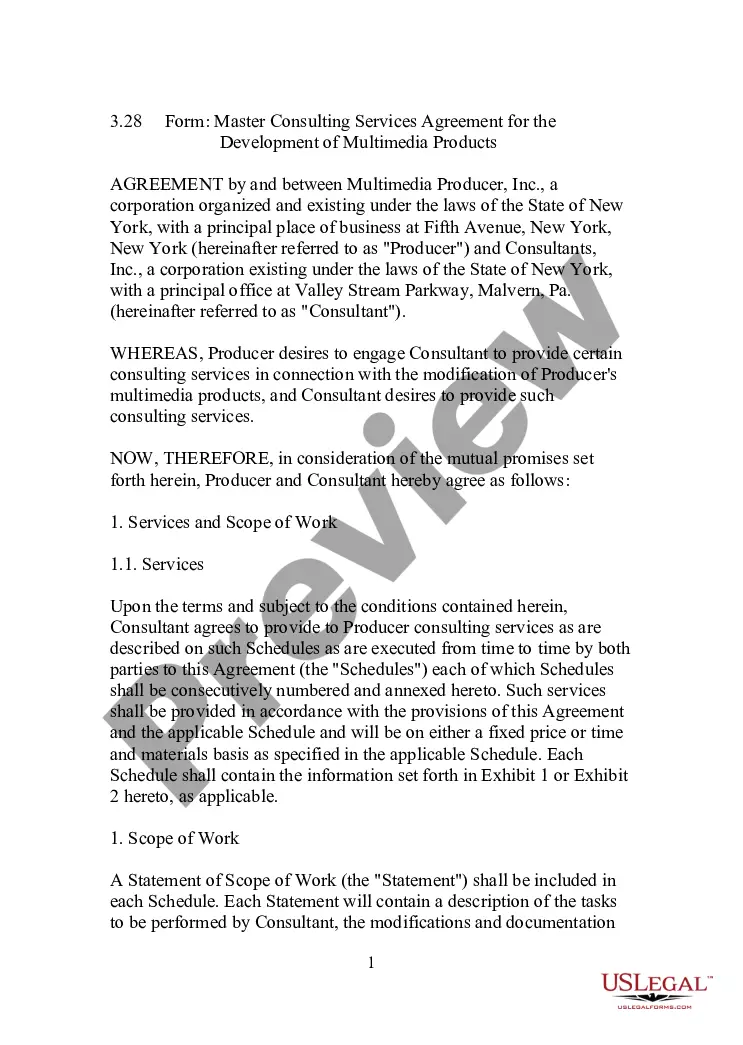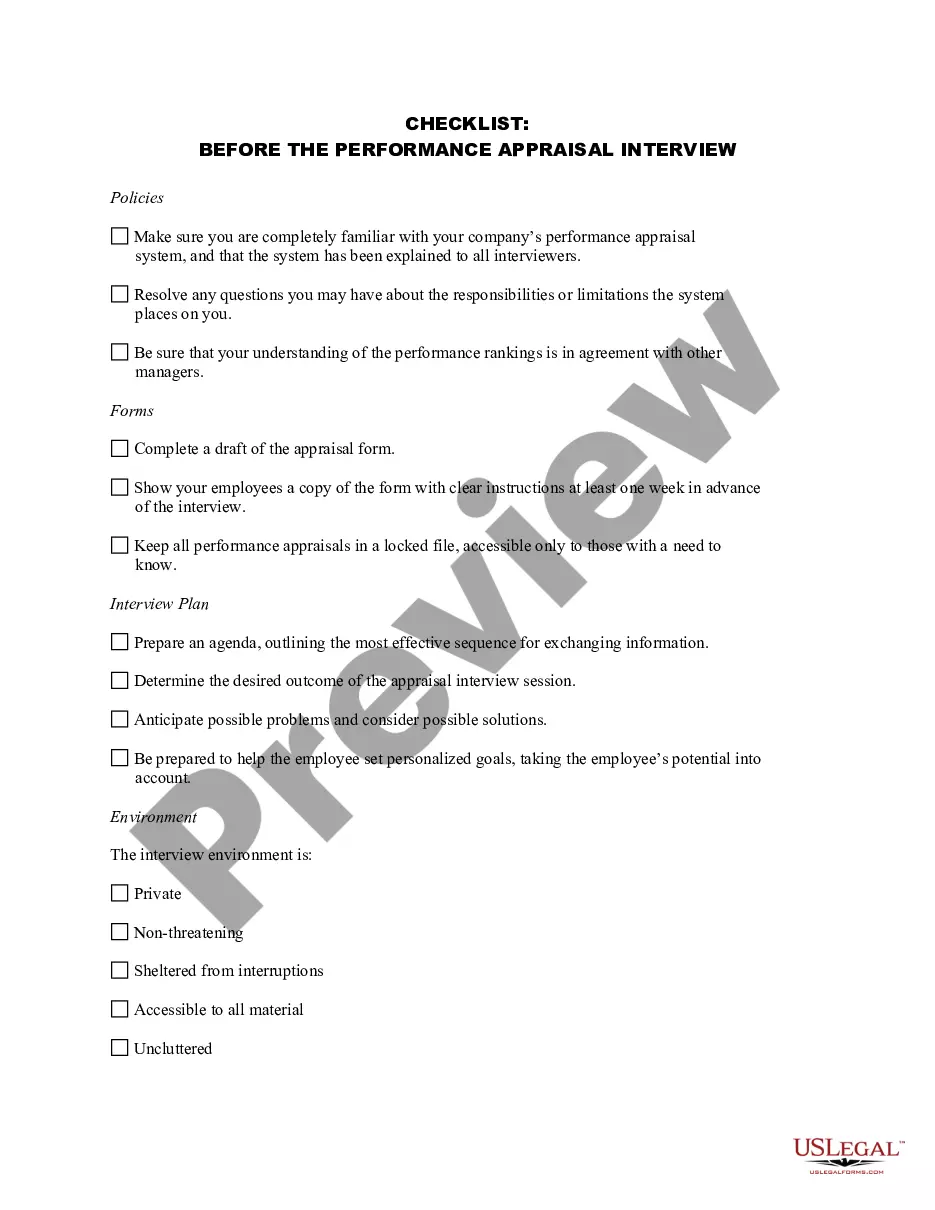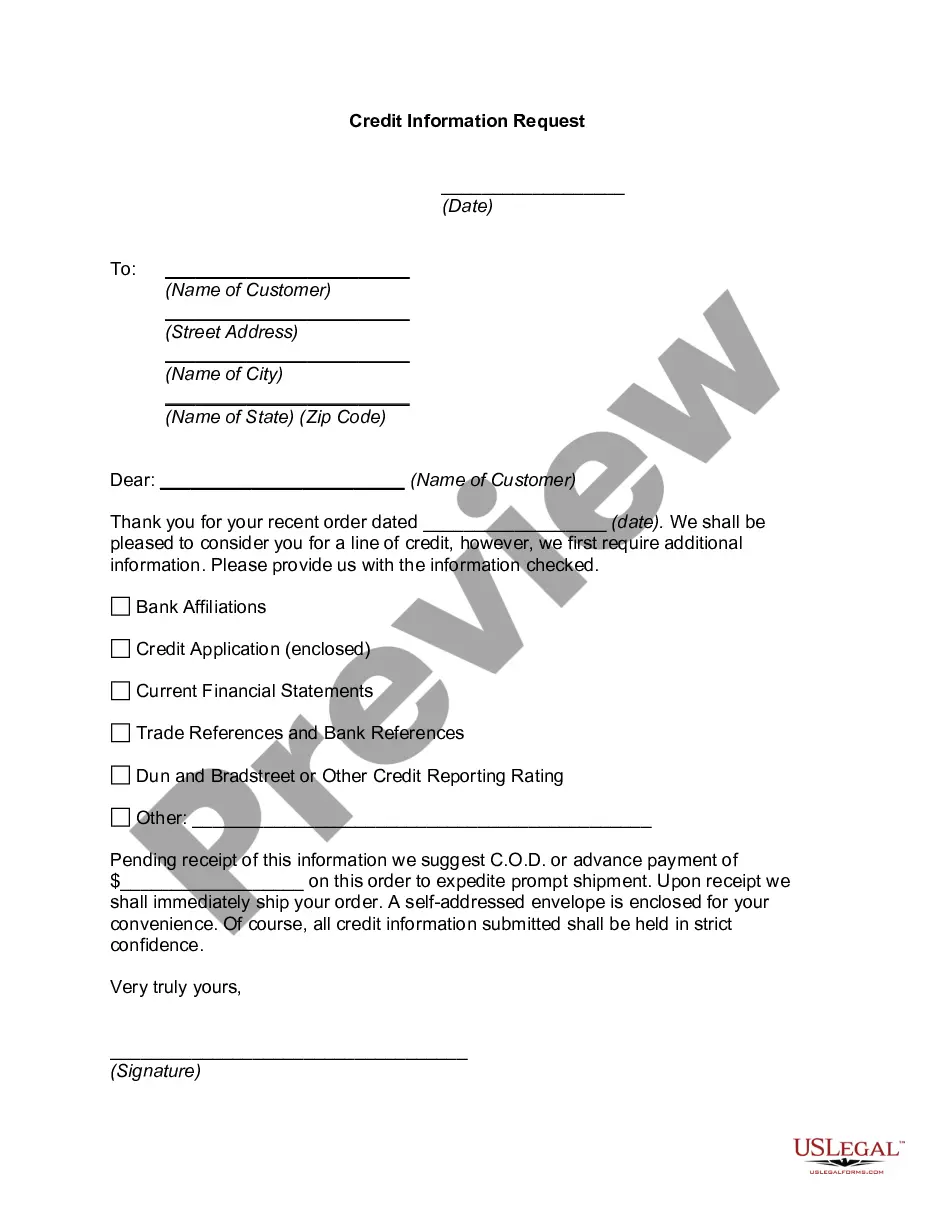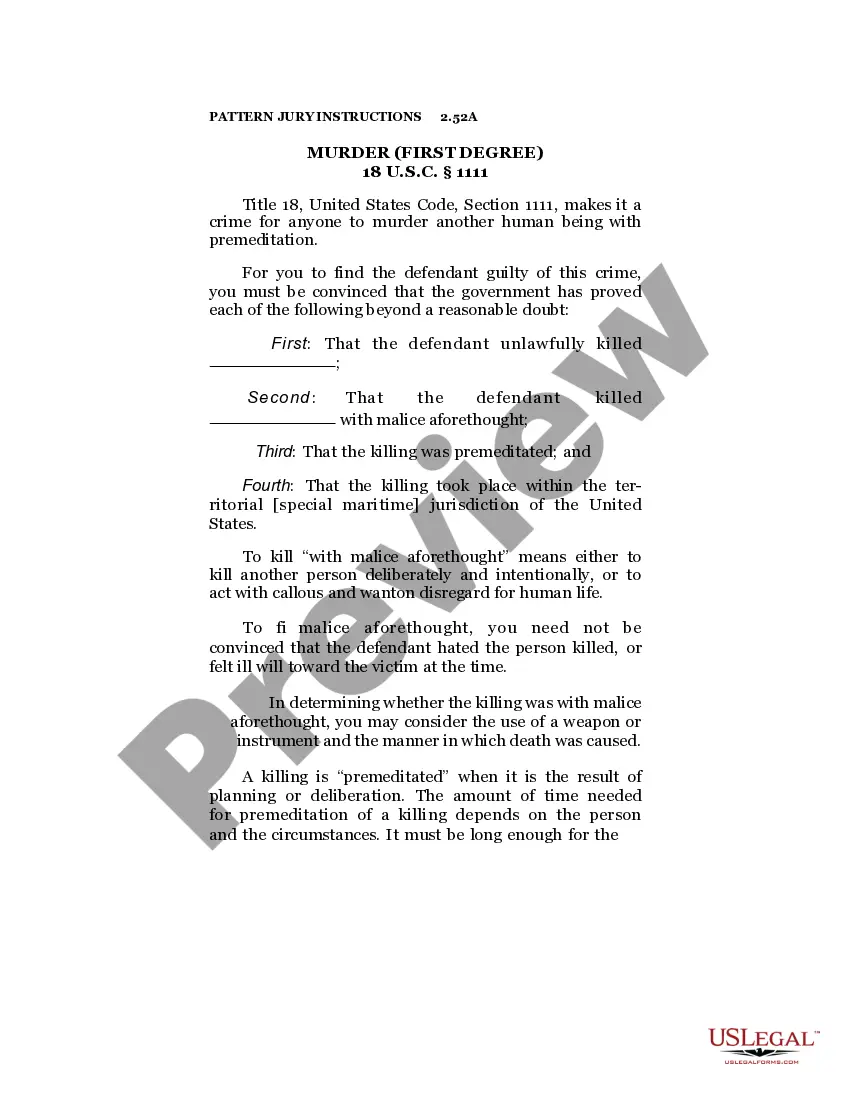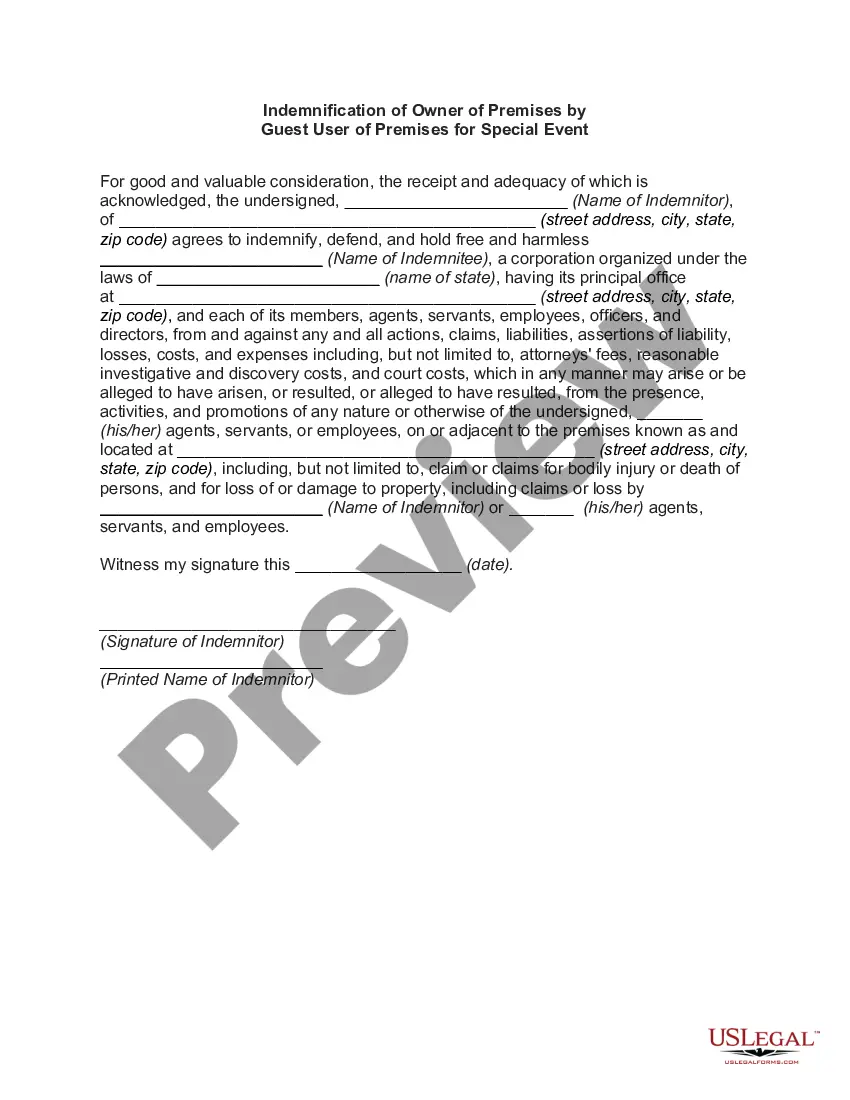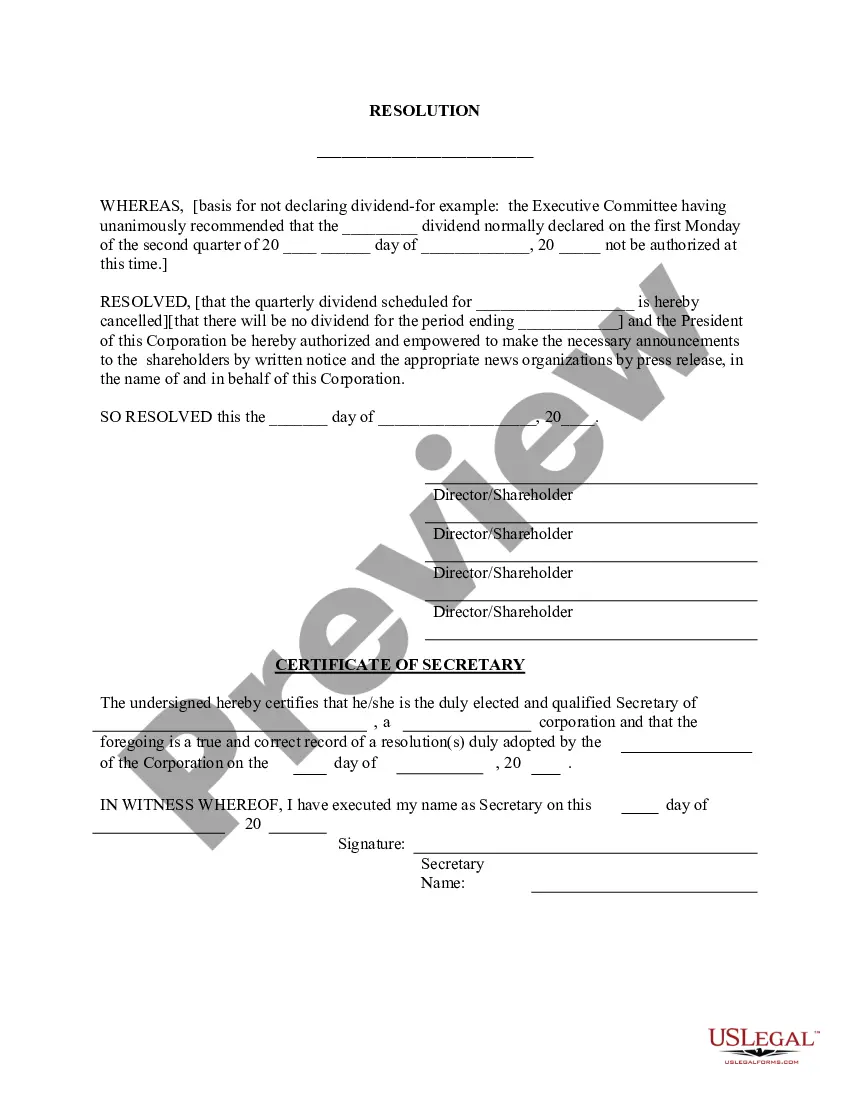Arizona Declare None - Resolution Form - Corporate Resolutions
Description
How to fill out Declare None - Resolution Form - Corporate Resolutions?
If you need to be thorough, acquire, or create valid document templates, utilize US Legal Forms, the largest collection of valid forms available online.
Employ the site’s straightforward and user-friendly search feature to locate the documents you require.
Various templates for business and personal purposes are organized by categories and suggestions, or keywords.
Step 5. Process the transaction. You can use your credit card or PayPal account to complete the transaction.
Step 6. Select the format of the legal form and download it to your device. Step 7. Complete, edit, and print or sign the Arizona Declare None - Resolution Form - Corporate Resolutions. Every legal document template you purchase is yours indefinitely. You have access to each form you acquired within your account. Click on the My documents section and choose a form to print or download again. Finalize and download, and print the Arizona Declare None - Resolution Form - Corporate Resolutions with US Legal Forms. There are thousands of professional and state-specific forms you can utilize for your business or personal needs.
- Use US Legal Forms to locate the Arizona Declare None - Resolution Form - Corporate Resolutions with just a few clicks.
- If you are already a US Legal Forms user, sign in to your account and click the Download button to receive the Arizona Declare None - Resolution Form - Corporate Resolutions.
- You can also retrieve forms you previously obtained from the My documents section of your account.
- If you are using US Legal Forms for the first time, refer to the instructions below.
- Step 1. Ensure you have selected the form for your correct city/state.
- Step 2. Utilize the Preview option to review the form’s content. Remember to read the details.
- Step 3. If you are dissatisfied with the form, use the Search section at the top of the screen to find alternative models in the legal form template.
- Step 4. Once you’ve identified the form you need, click the Download now button. Choose your preferred pricing plan and enter your details to register for an account.
Form popularity
FAQ
To file an annual report for the Arizona Corporation Commission, visit their website and access the online filing system. You'll need to provide essential information about your corporation, including its current status and any updates on officers or directors. After completing the report, ensure you submit it before the deadline to avoid penalties. Resources like the Arizona Declare None - Resolution Form - Corporate Resolutions can help you maintain proper documentation for these filings.
To write a written resolution, start with the corporation's name and the purpose of the resolution. Include a clear statement of the decision being made, followed by any specific instructions or details necessary for implementation. Finally, provide spaces for signatures from the board members to formalize the document. Using the Arizona Declare None - Resolution Form - Corporate Resolutions can guide you through this process efficiently.
The format of writing a resolution typically includes a heading that identifies the corporation, followed by the phrase 'Resolution of' and the date. Each resolution should be numbered or titled for easy reference and include a clear statement detailing the action being decided. Remember to provide spaces for signatures of the officers to validate the document. The Arizona Declare None - Resolution Form - Corporate Resolutions simplifies this process with its defined structure.
A corporate resolution document serves as an official record of a decision made by a corporation's board of directors or members. This document outlines specific actions taken, such as opening a bank account or approving a merger. It’s crucial for maintaining transparency within the corporation and compliance with legal requirements. For ease in creating this document, the Arizona Declare None - Resolution Form - Corporate Resolutions can be a valuable tool.
To write a corporate resolution example, begin by clearly stating the name of the corporation and the date of the meeting. Next, specify the actions being approved or decisions made by the board, including any relevant details. It's essential to format this clearly, so anyone reviewing the document understands the intent. Consider utilizing the Arizona Declare None - Resolution Form - Corporate Resolutions for a straightforward template.
Documenting a resolution involves creating a formal record that outlines the decision made. Start with the meeting's details, participants, and the nature of the resolution. Ensure that all relevant information is included for future reference. The Arizona Declare None - Resolution Form - Corporate Resolutions serves as an effective tool for documenting such important decisions accurately.
An example of a corporate resolution could be a decision to open a new bank account. The resolution should state the decision clearly, including the persons authorized to operate the account. Providing such details ensures transparency and accountability. Using the Arizona Declare None - Resolution Form - Corporate Resolutions makes it easier to draft clear examples like this.
To write a corporate resolution, start by including the company's name, the date, and the specific title of the resolution. Clearly outline the decisions or actions agreed upon during the meeting. Additionally, ensure to mention the individuals involved in the decision-making process. For ease of use, consider the Arizona Declare None - Resolution Form - Corporate Resolutions as a template for creating an effective document.
When stating a resolution, be direct and concise. Begin with a clear phrase such as 'Resolved that...' followed by the specific actions to be undertaken. It's essential to provide context for each resolution so that the audience understands the implications. Utilizing the Arizona Declare None - Resolution Form - Corporate Resolutions can help clarify your points when you present them.
A resolution report summarizes the key points and outcomes of a meeting or decision-making process. Begin with an introduction that includes the context of the meeting, followed by a clear statement of the resolutions made. Be sure to include any relevant details, such as who proposed the resolutions and how they were agreed upon. Using the Arizona Declare None - Resolution Form - Corporate Resolutions can streamline this process significantly.