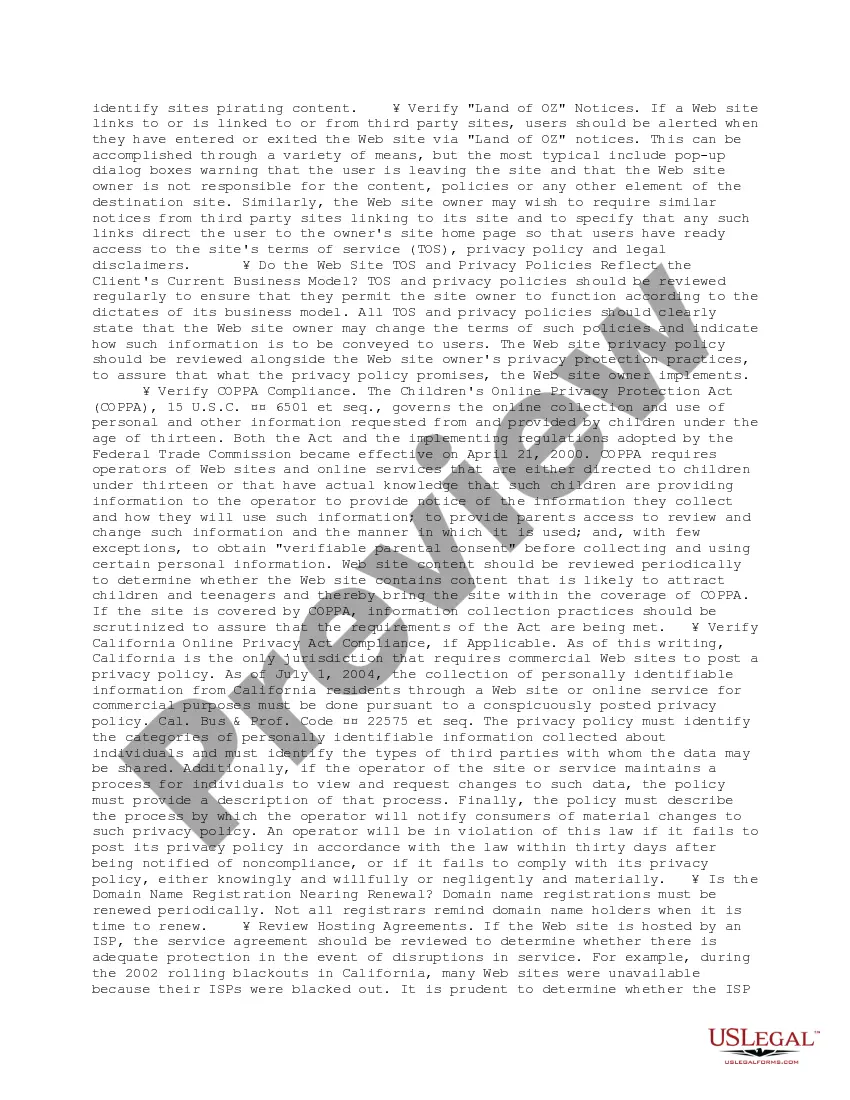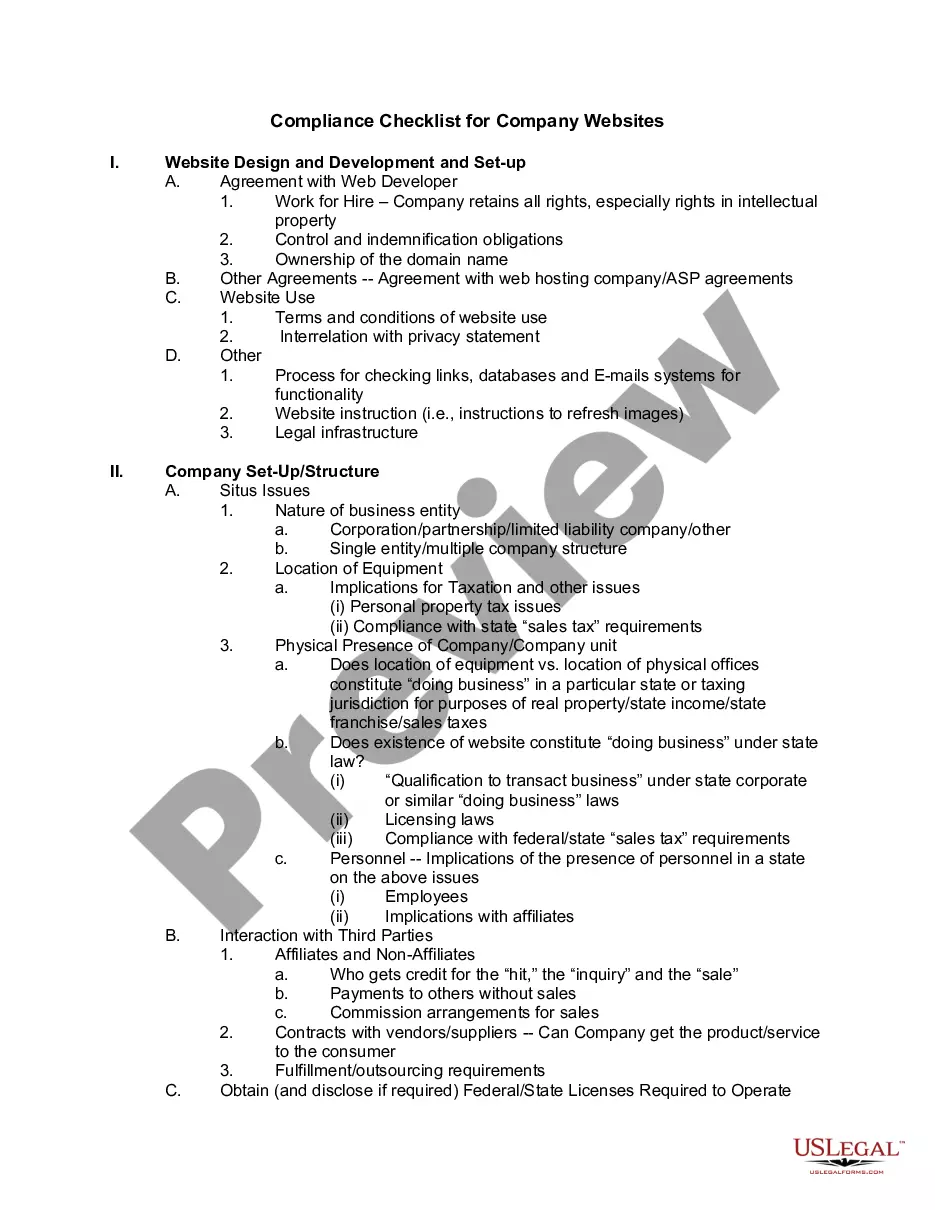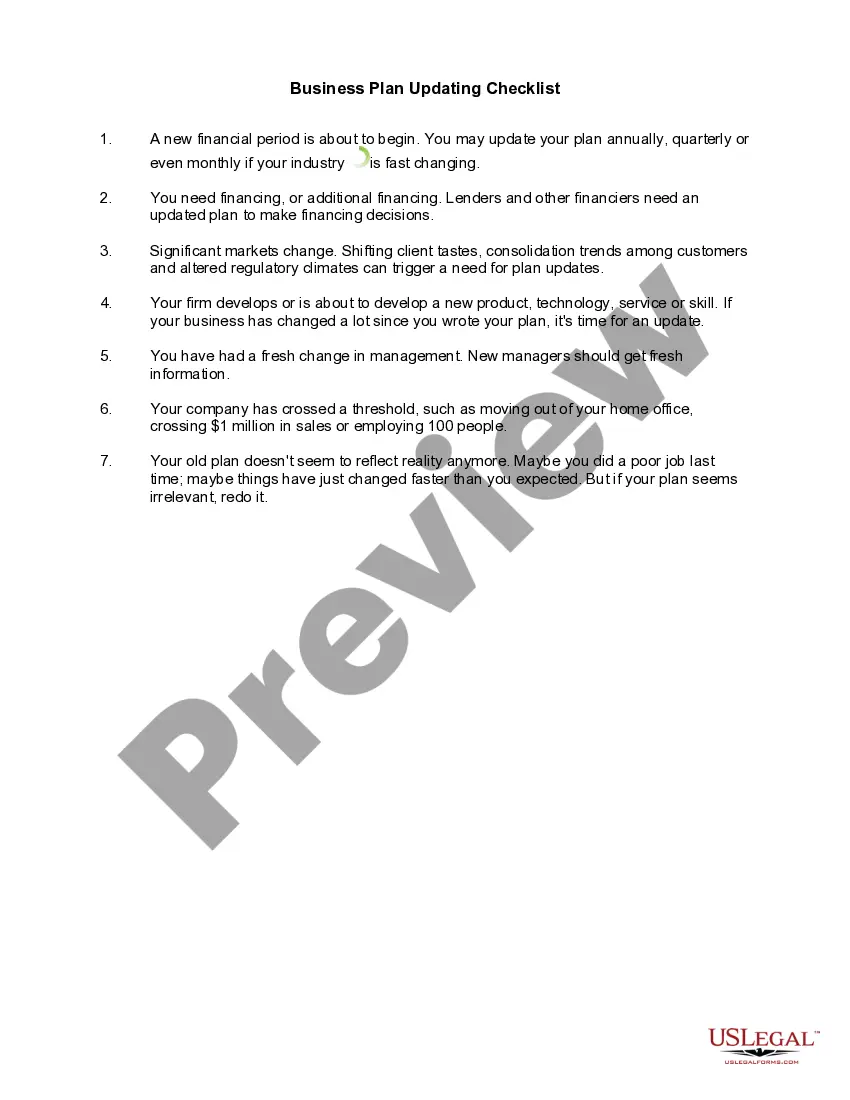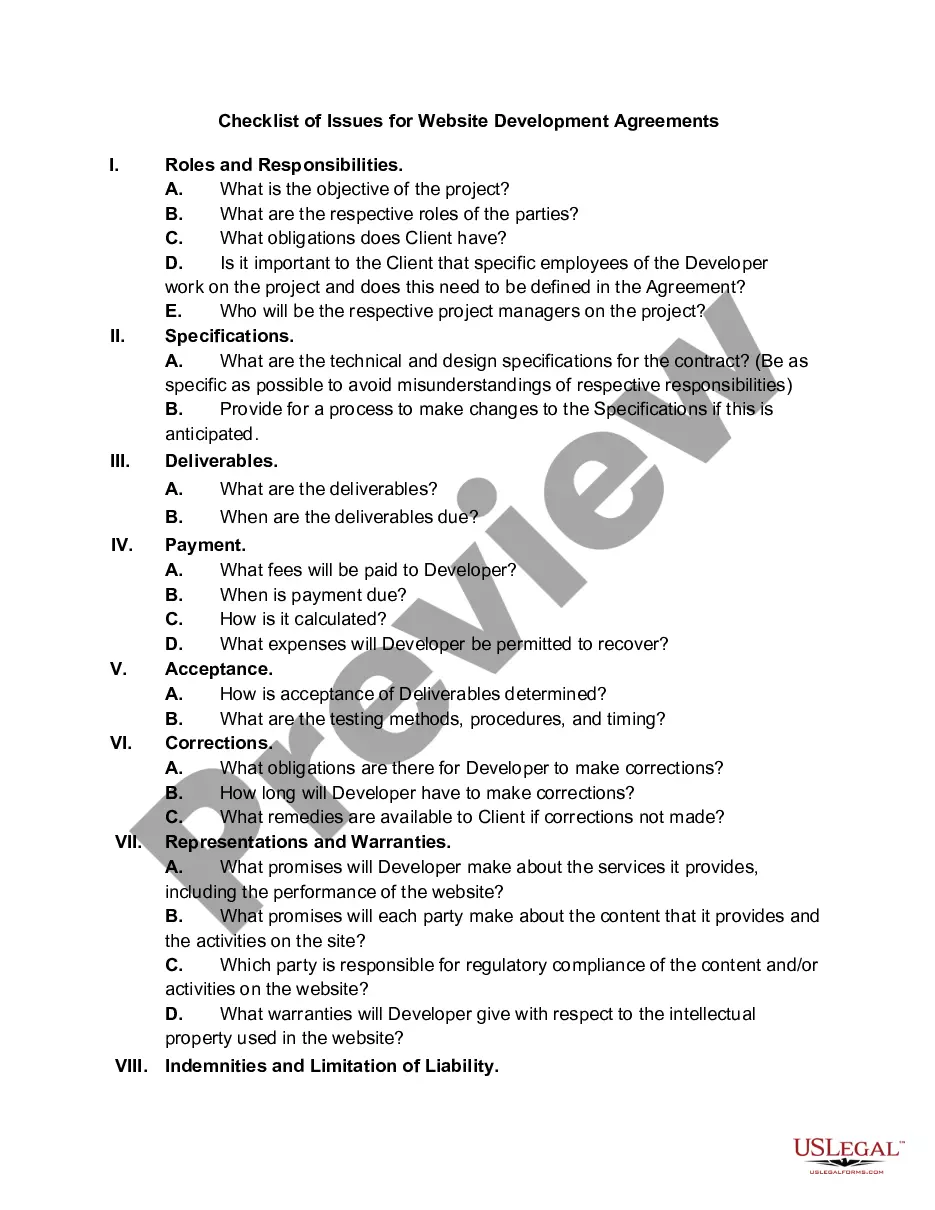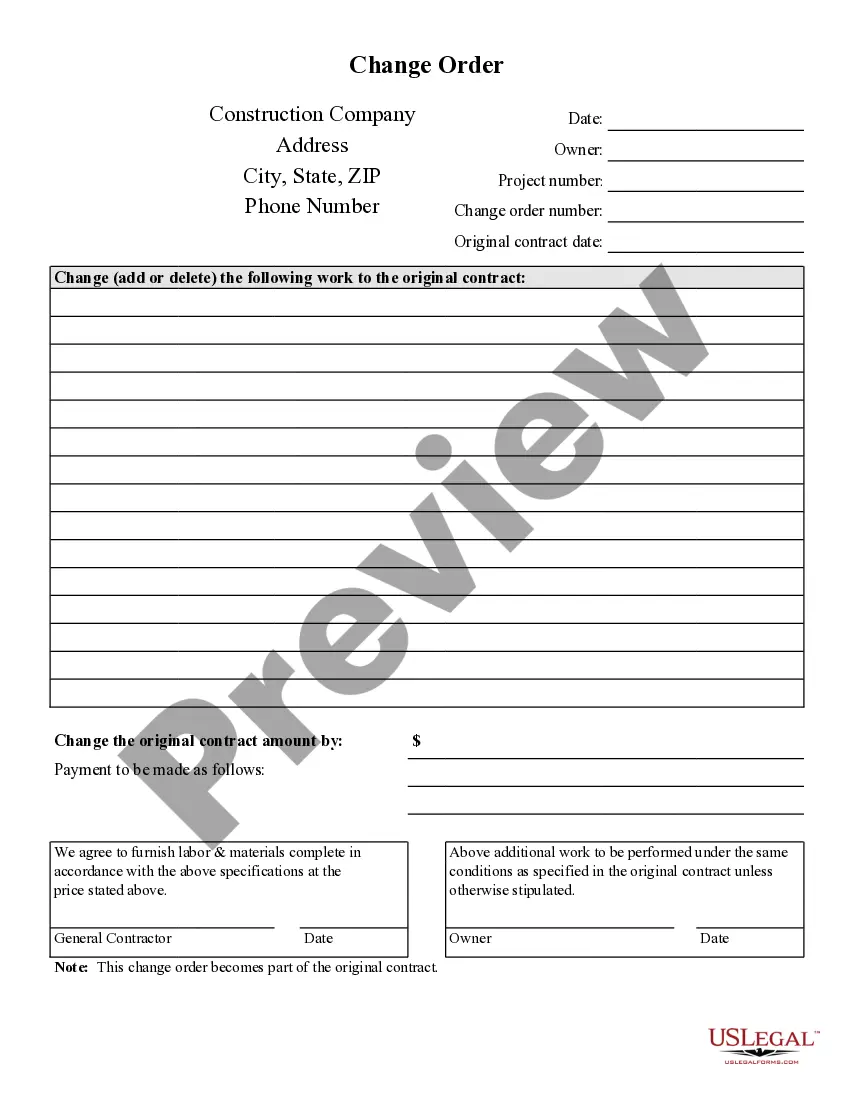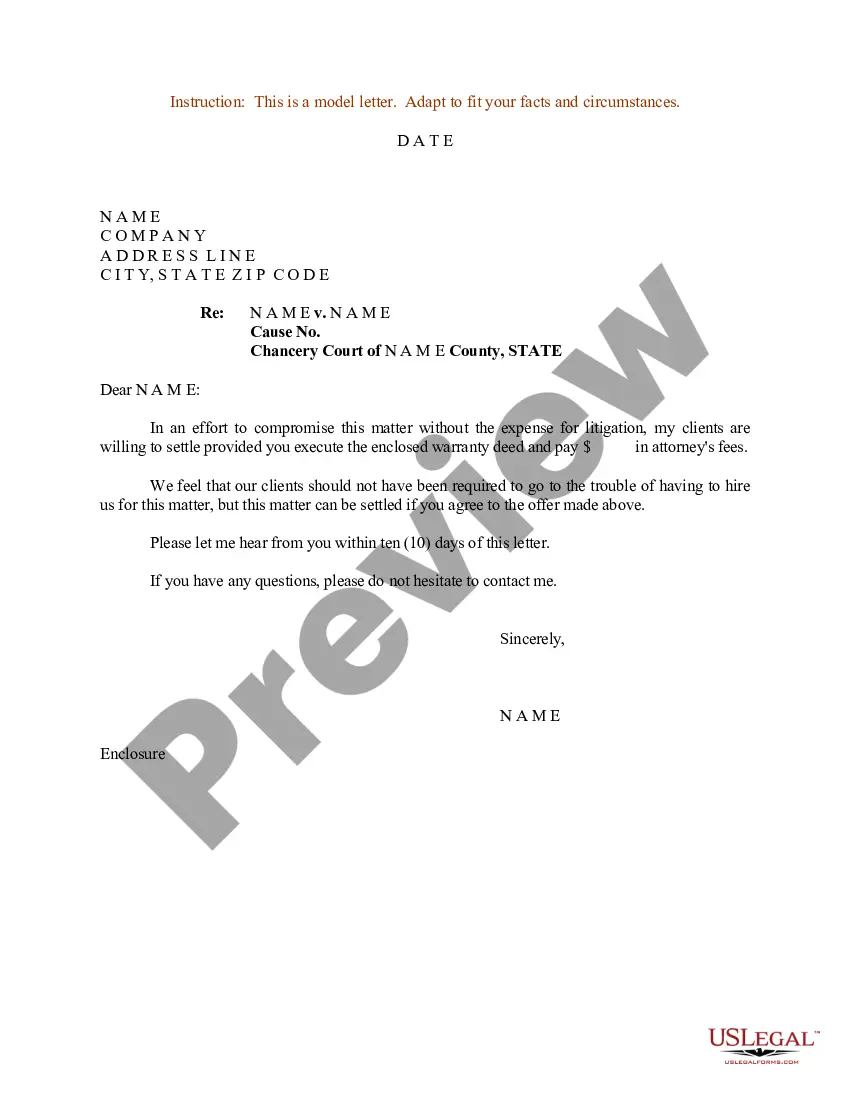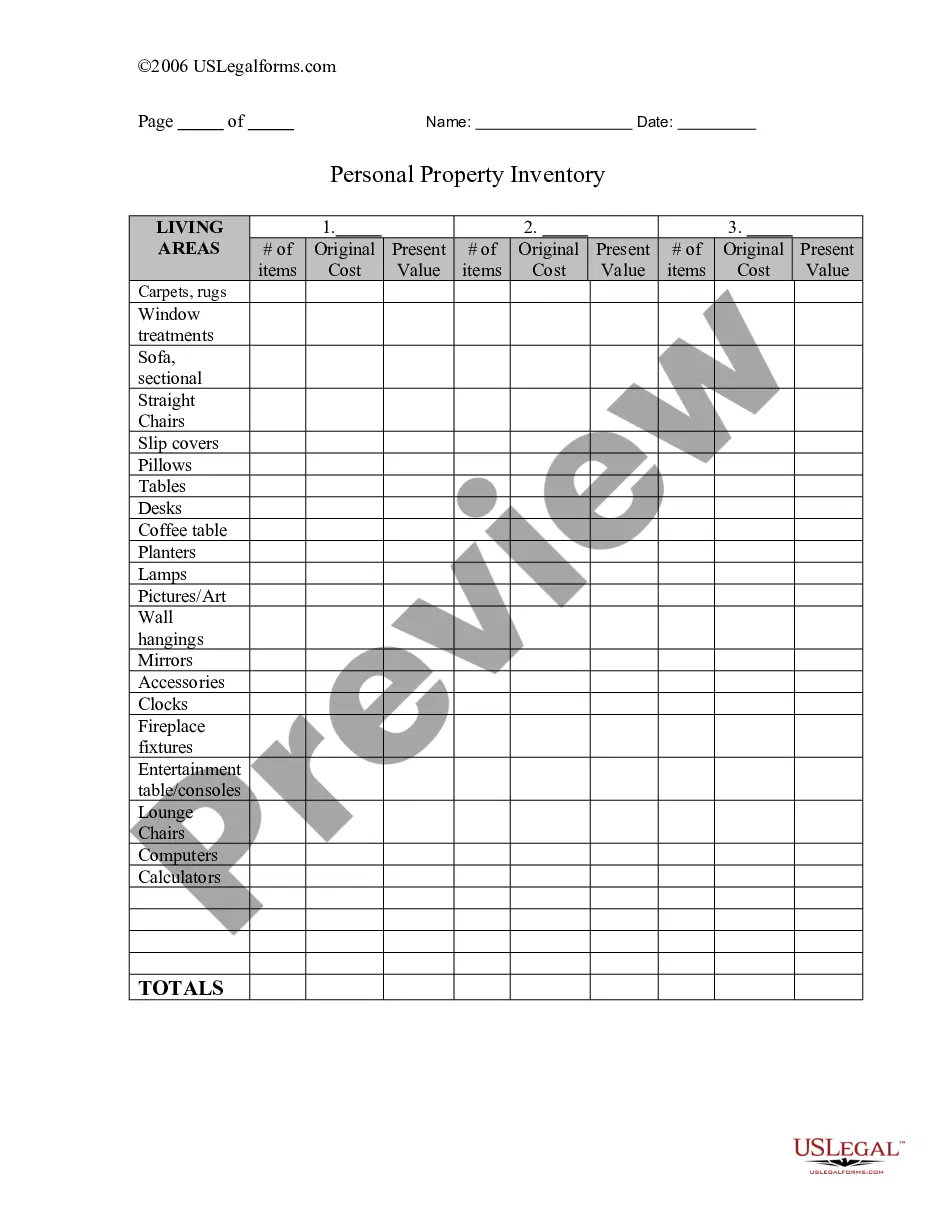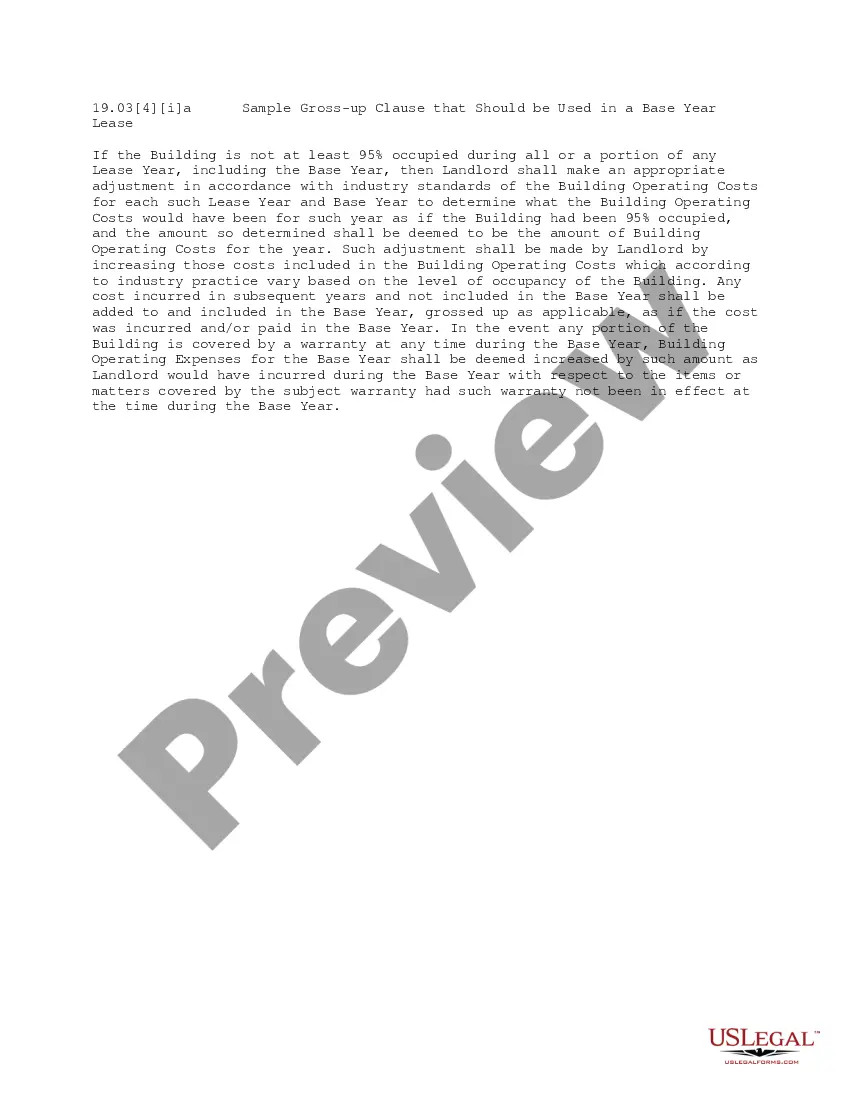This is a checklist of web site materials that should be checked and updated regularly. Some of the important issues addressed are the copyright notices on the home page and on any materials to be downloaded, licenses to use third party content, and incorrect links that could possibly direct the user to pages unintended by the site owner. The document also serves as a reminder to check for up-to-date disclaimers, warnings, and filters, among other things.
Arkansas Web Site Update Checklist
Description
How to fill out Web Site Update Checklist?
If you have to total, obtain, or printing legitimate document web templates, use US Legal Forms, the largest collection of legitimate kinds, which can be found on the web. Make use of the site`s basic and convenient look for to find the documents you need. A variety of web templates for organization and individual functions are sorted by classes and states, or key phrases. Use US Legal Forms to find the Arkansas Web Site Update Checklist in just a handful of clicks.
In case you are presently a US Legal Forms client, log in for your profile and click on the Acquire key to have the Arkansas Web Site Update Checklist. You can also access kinds you earlier saved from the My Forms tab of your respective profile.
If you are using US Legal Forms the very first time, refer to the instructions under:
- Step 1. Ensure you have selected the form for your proper metropolis/region.
- Step 2. Utilize the Review choice to look over the form`s information. Don`t forget about to read through the information.
- Step 3. In case you are unhappy with all the develop, use the Research area near the top of the monitor to discover other types in the legitimate develop format.
- Step 4. Once you have located the form you need, select the Buy now key. Opt for the rates plan you like and put your accreditations to sign up for an profile.
- Step 5. Procedure the purchase. You should use your credit card or PayPal profile to accomplish the purchase.
- Step 6. Find the structure in the legitimate develop and obtain it in your device.
- Step 7. Full, modify and printing or indicator the Arkansas Web Site Update Checklist.
Each legitimate document format you purchase is your own for a long time. You may have acces to every single develop you saved in your acccount. Click on the My Forms area and choose a develop to printing or obtain once more.
Contend and obtain, and printing the Arkansas Web Site Update Checklist with US Legal Forms. There are many skilled and condition-particular kinds you may use for your personal organization or individual requirements.