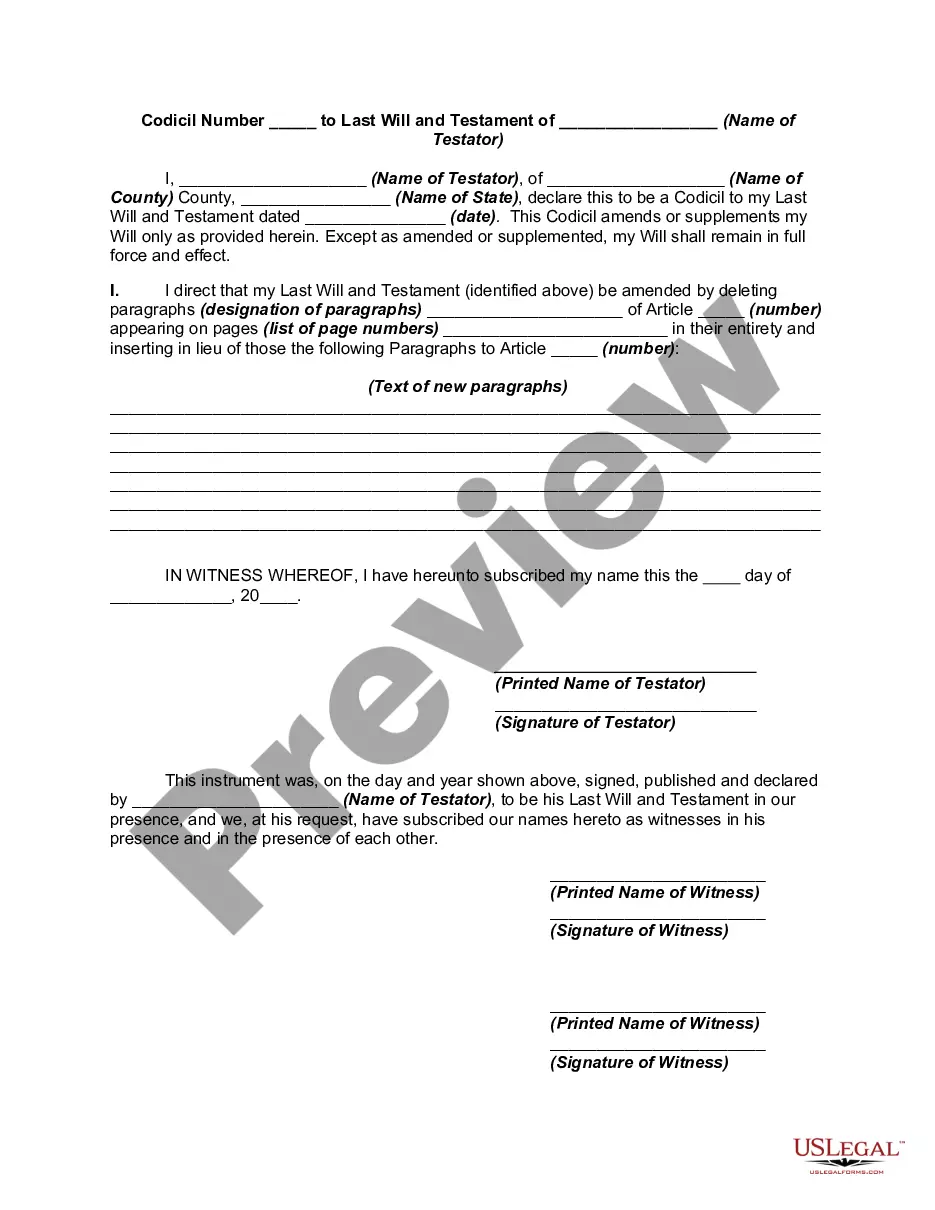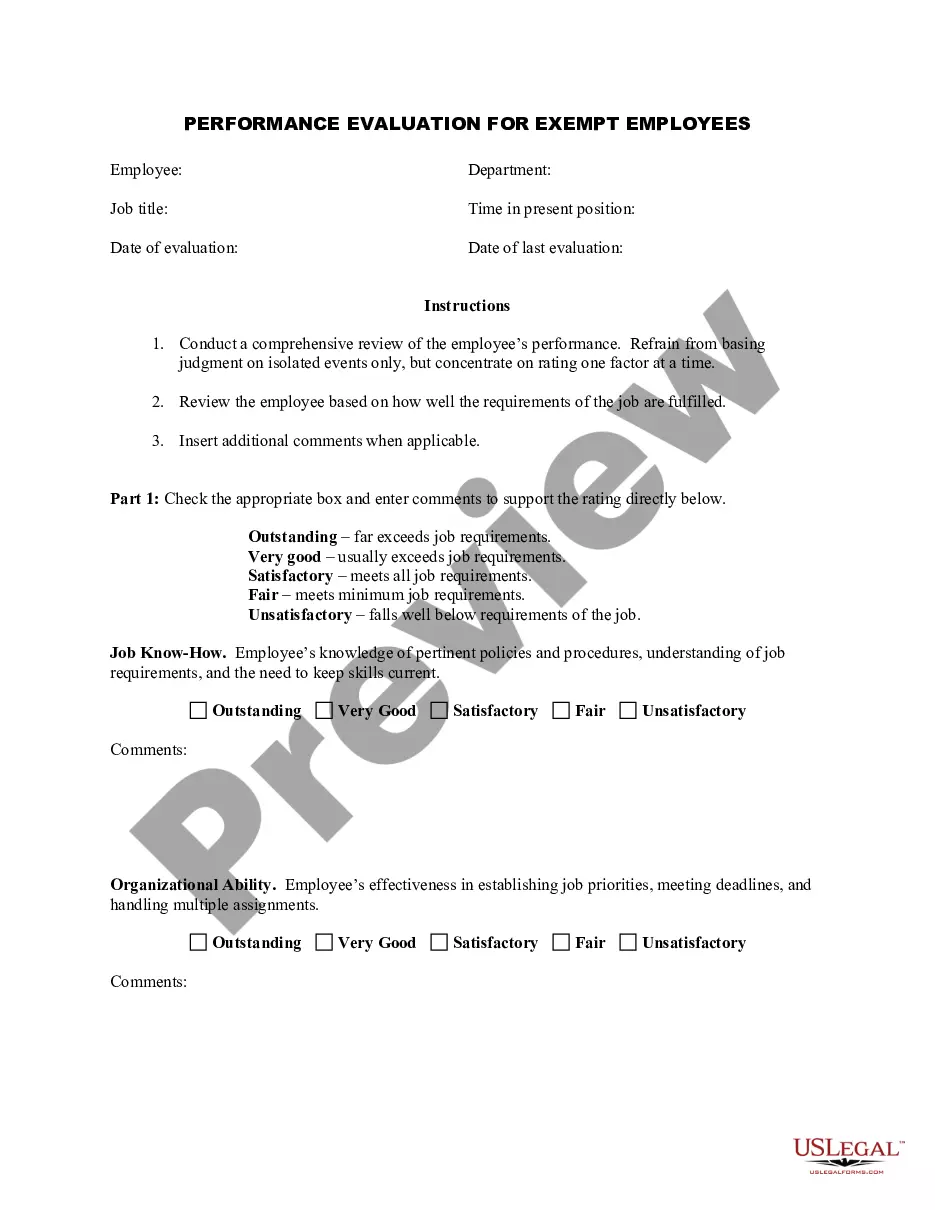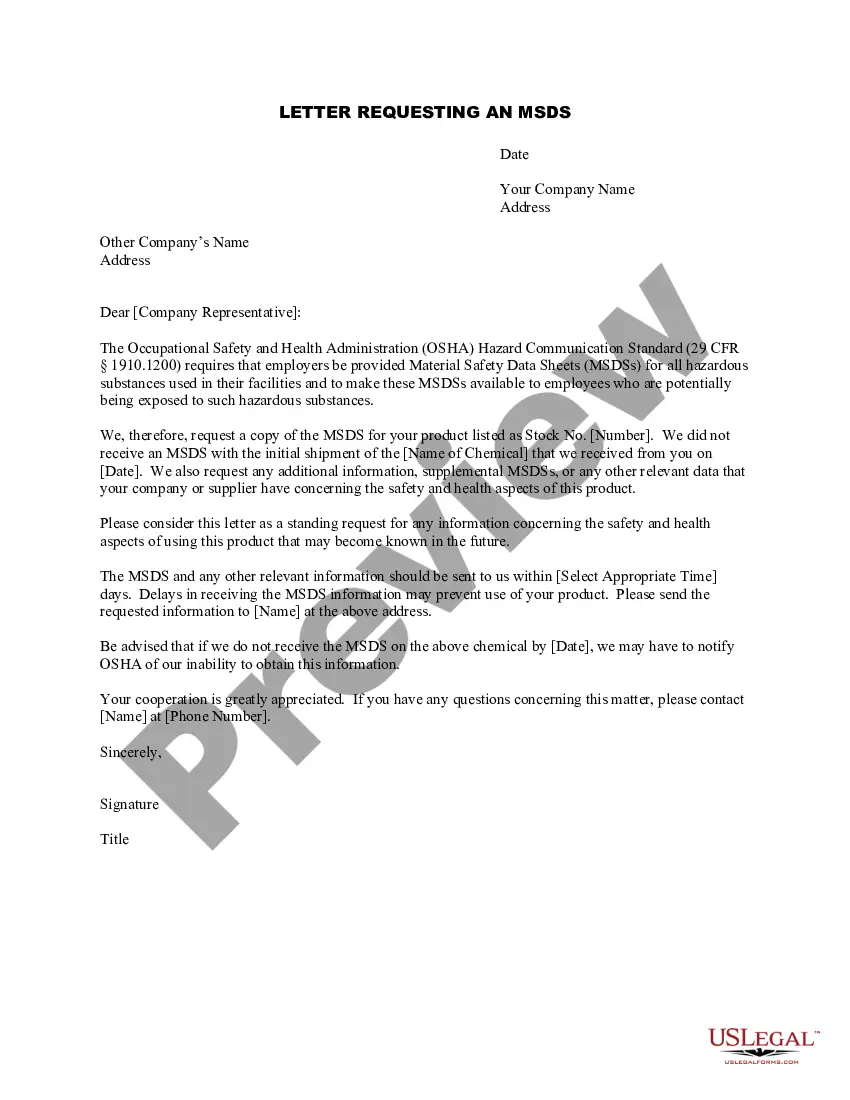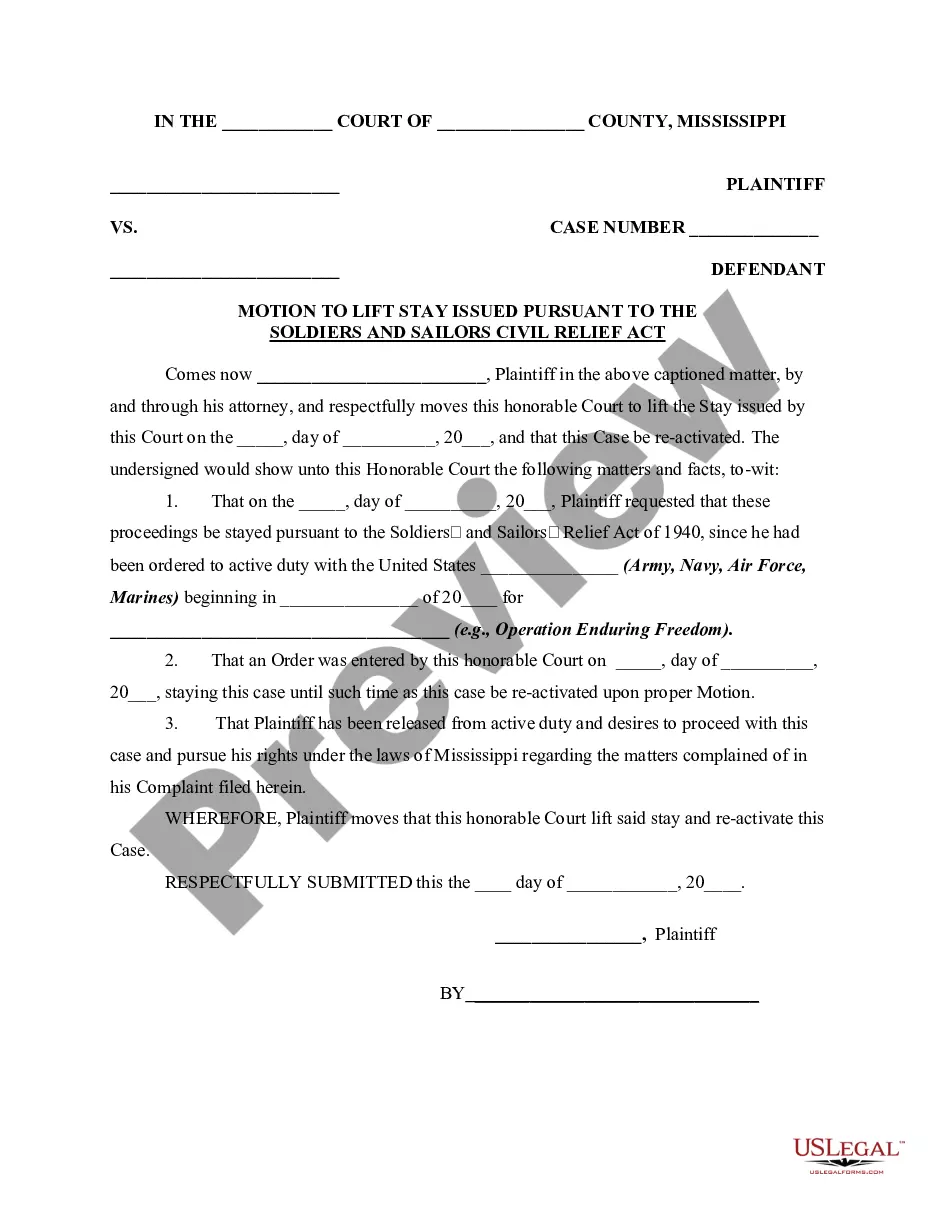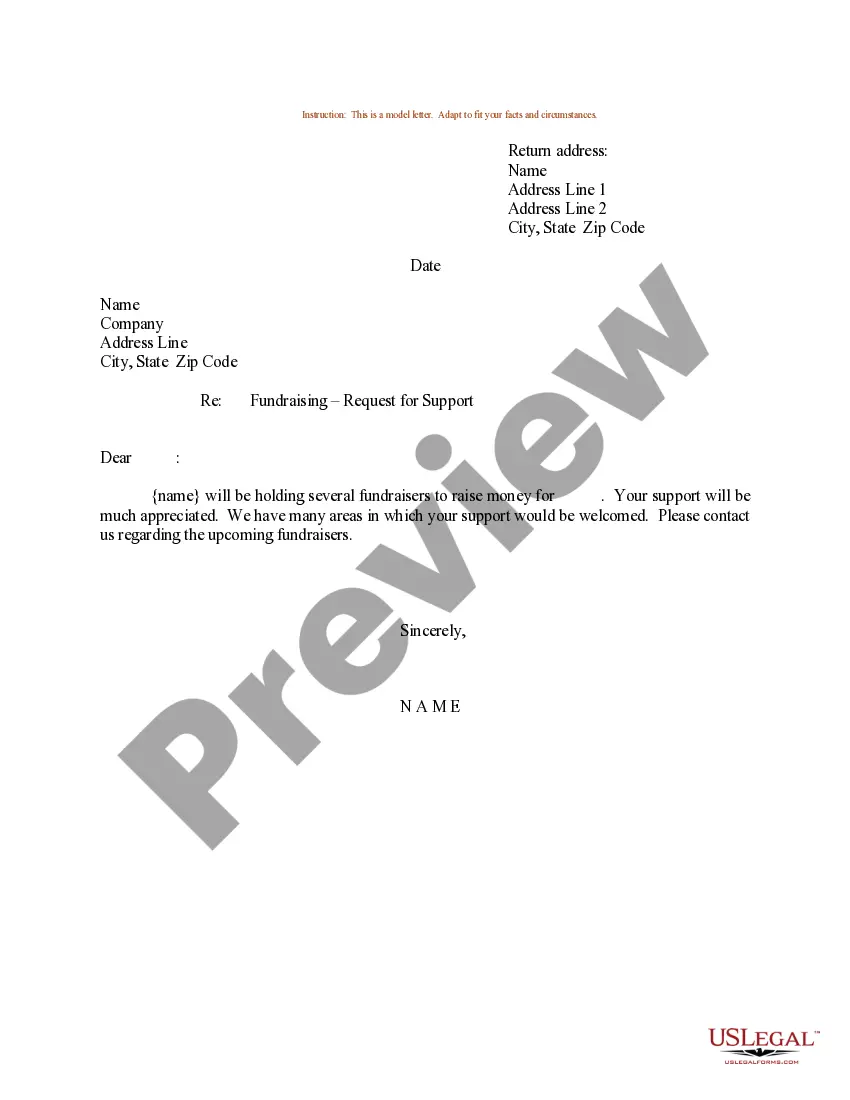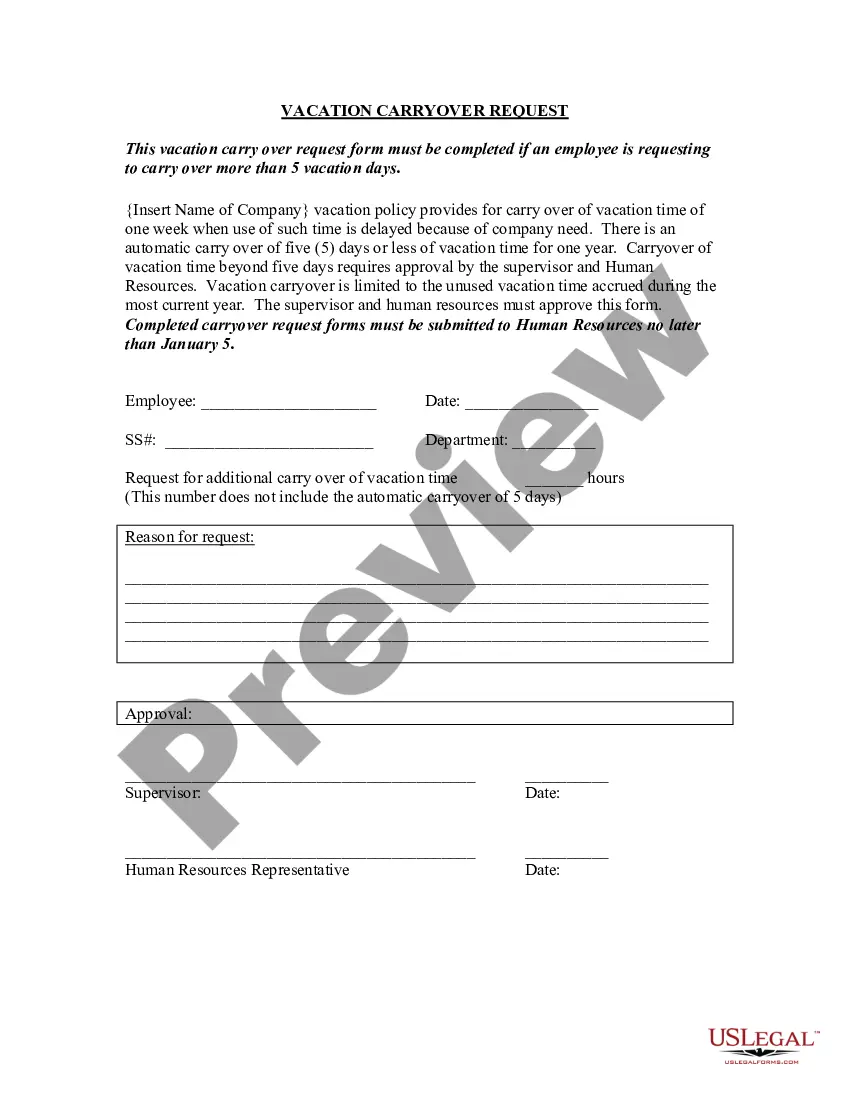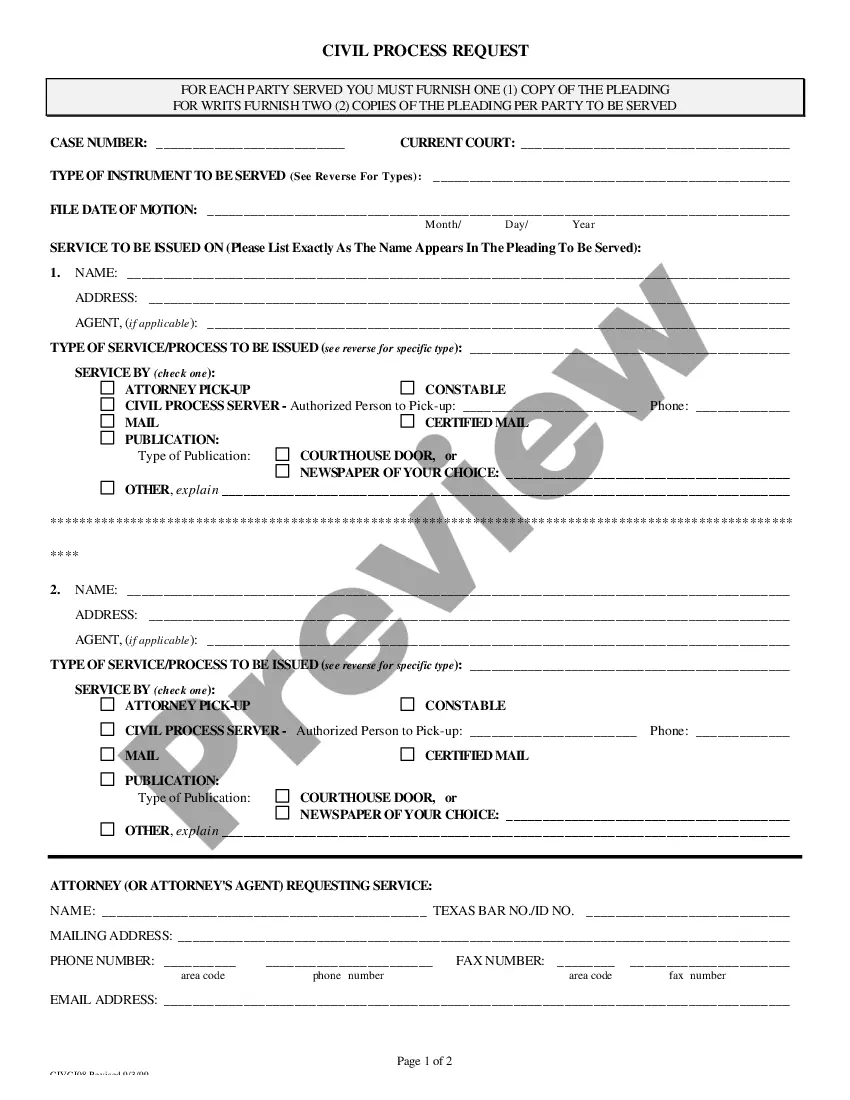Arkansas Invoice Template for Engineer
Description
How to fill out Invoice Template For Engineer?
US Legal Forms - one of the most prominent collections of legal documents in the United States - offers a variety of legal form templates that you can download or print.
By utilizing the website, you can find thousands of forms for both business and personal purposes, categorized by types, states, or keywords. You will discover the most recent versions of forms like the Arkansas Invoice Template for Engineer within minutes.
If you already hold a monthly subscription, sign in and retrieve the Arkansas Invoice Template for Engineer from your US Legal Forms library. The Download button will appear on each form you view. You can access all previously downloaded forms in the My documents tab of your account.
Proceed with the payment. Use your Visa or Mastercard or PayPal account to complete the purchase.
Choose the format and download the form onto your device.
- Ensure you have selected the correct form for your city/region.
- Click the Preview button to review the form's content.
- Read the form description to confirm you have chosen the right form.
- If the form does not meet your needs, utilize the Search field at the top of the screen to find one that does.
- If you are satisfied with the form, confirm your choice by clicking the Purchase now button.
- Then, select the pricing plan you prefer and provide your details to register for an account.
Form popularity
FAQ
Yes, you can create an Arkansas Invoice Template for Engineer in Microsoft Word. Start with a blank document or use an available invoice template to save time. Customize it with your company details and services, then format it to be visually appealing. This option allows for easy modifications, ensuring you can keep your invoices fresh and aligned with your brand.
To create a PDF Arkansas Invoice Template for Engineer, begin by designing your invoice in a word processor. Once you have filled in all the necessary fields and ensured accuracy, save or export the document as a PDF. This format is widely accepted and maintains your formatting, ensuring clients receive a professional-looking invoice. Tools like uslegalforms can also assist in generating PDF invoices directly.
Filling an Arkansas Invoice Template for Engineer requires attention to detail. Start by entering your information at the top, followed by the client's information. Next, list the services provided with their respective charges, ensuring that you calculate totals accurately. Double-check all entries for errors to maintain professionalism and avoid confusion.
The best way to issue an Arkansas Invoice Template for Engineer is to ensure clarity and proper timing. Send invoices promptly after completing a project or delivering a service to avoid payment delays. Utilize electronic methods such as email, which allow for faster delivery and tracking. Moreover, consider platforms like uslegalforms that simplify invoice issuance and management.
Issuing an Arkansas Invoice Template for Engineer requires a few simple steps. Once your template is filled with the necessary information, convert it to PDF format for a professional appearance. Send the invoice via email or physical mail based on your client's preference. Keeping a copy for your records is also a wise move to manage your accounts effectively.
Creating your own Arkansas Invoice Template for Engineer involves choosing a format that suits your needs. You can use tools like Microsoft Word or online platforms to design your template from scratch or customize an existing one. Include your branding elements, payment terms, and service descriptions. This personalized touch enhances professionalism and ensures clarity for your clients.
To write out an Arkansas Invoice Template for Engineer, start by including your company name, address, and contact details at the top. Next, add the client's information, the invoice number, invoice date, and due date. Finally, list the services or products provided, along with their corresponding costs. Ensure all details are clear and accurate to streamline your billing process.
Making a contractor invoice is straightforward when you utilize an Arkansas Invoice Template for Engineer. Begin by outlining the services you provided, including dates and detailed descriptions. Next, calculate the total amount due and add your payment terms. Finally, ensure all your business information is accurate, and send the invoice to your client, using a reliable platform like uslegalforms for added convenience.
To create an invoice template in PDF, you can start with an Arkansas Invoice Template for Engineer. First, fill in the necessary fields with your information. Once completed, use a PDF converter to save your document in PDF format. This method provides a professional look and ensures that your invoice remains unchanged when sent to clients.
Yes, you can create an invoice yourself using an Arkansas Invoice Template for Engineer. Designing your own invoice allows you to tailor it specifically to your business needs. You can include essential elements such as your company name, client details, itemized services, and payment terms. However, using a template may streamline this process, ensuring you do not overlook any crucial information.