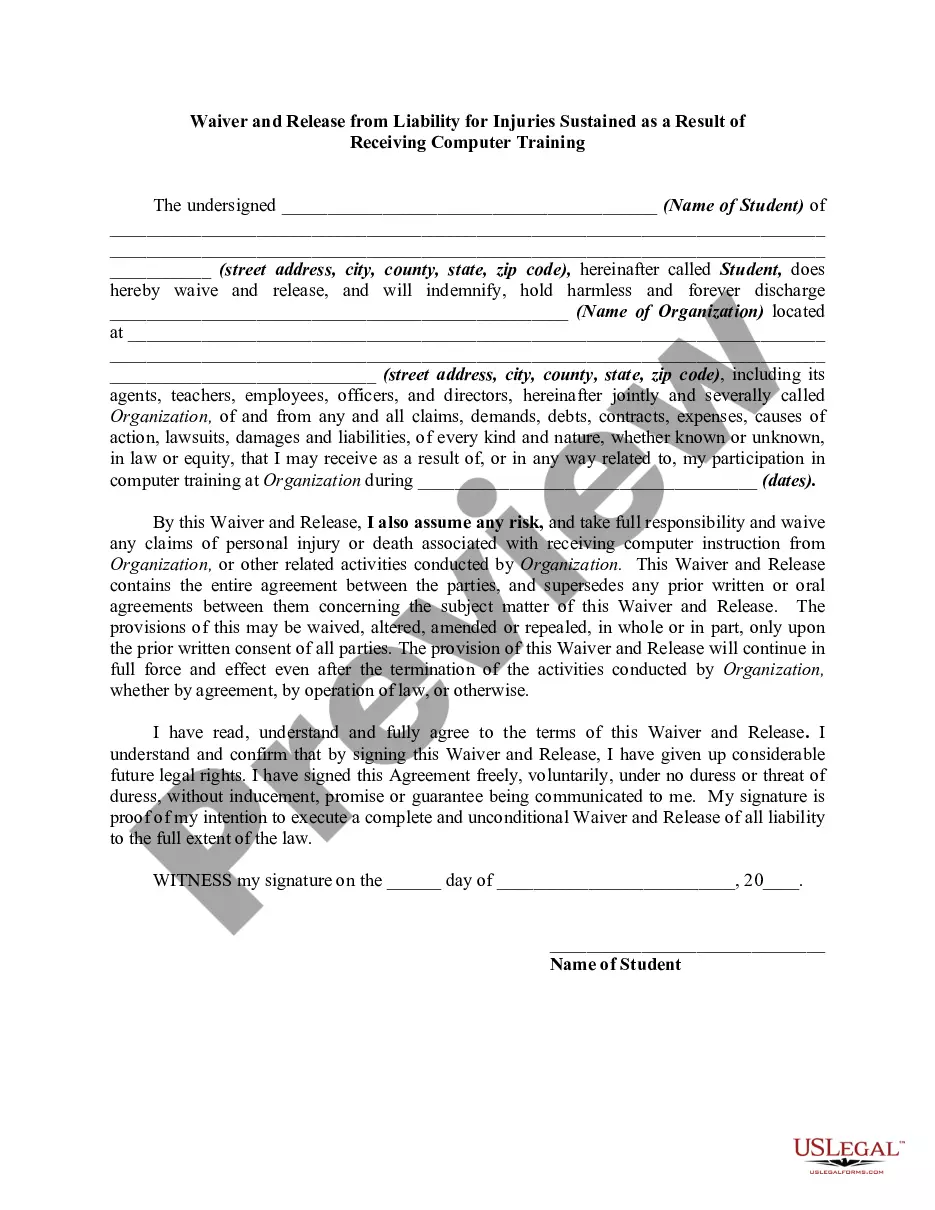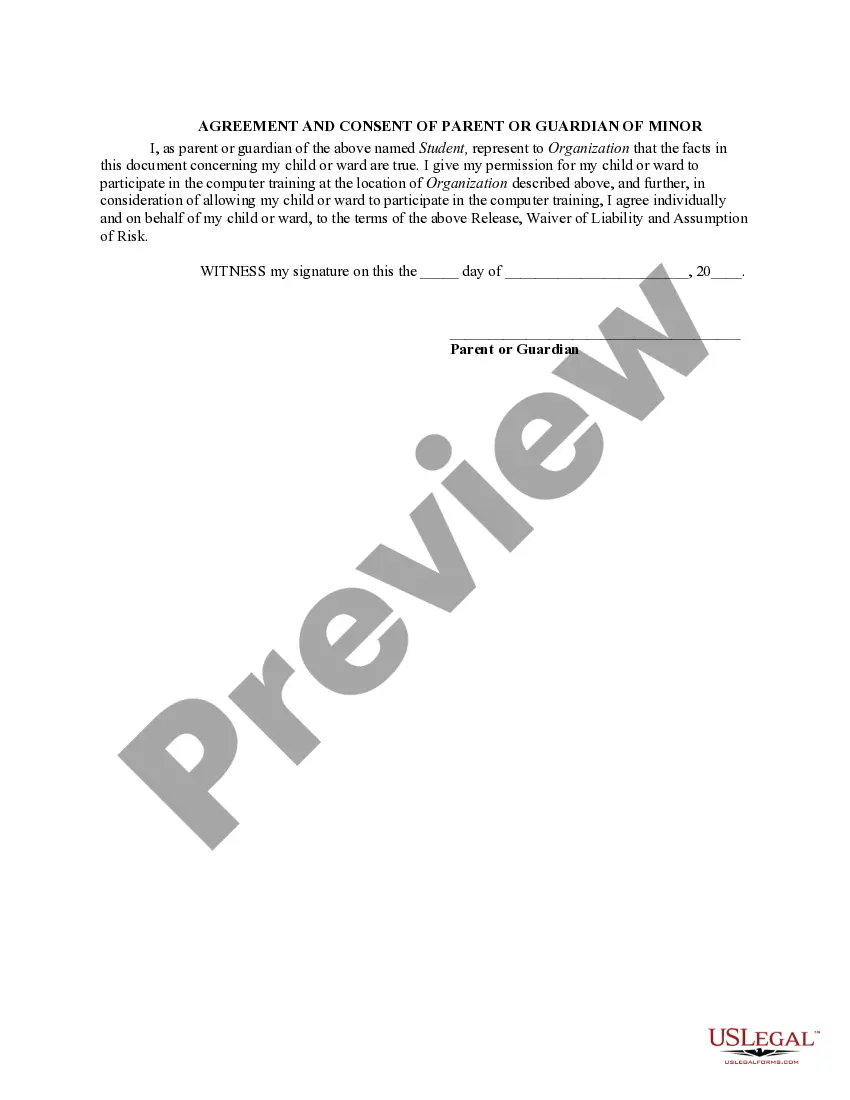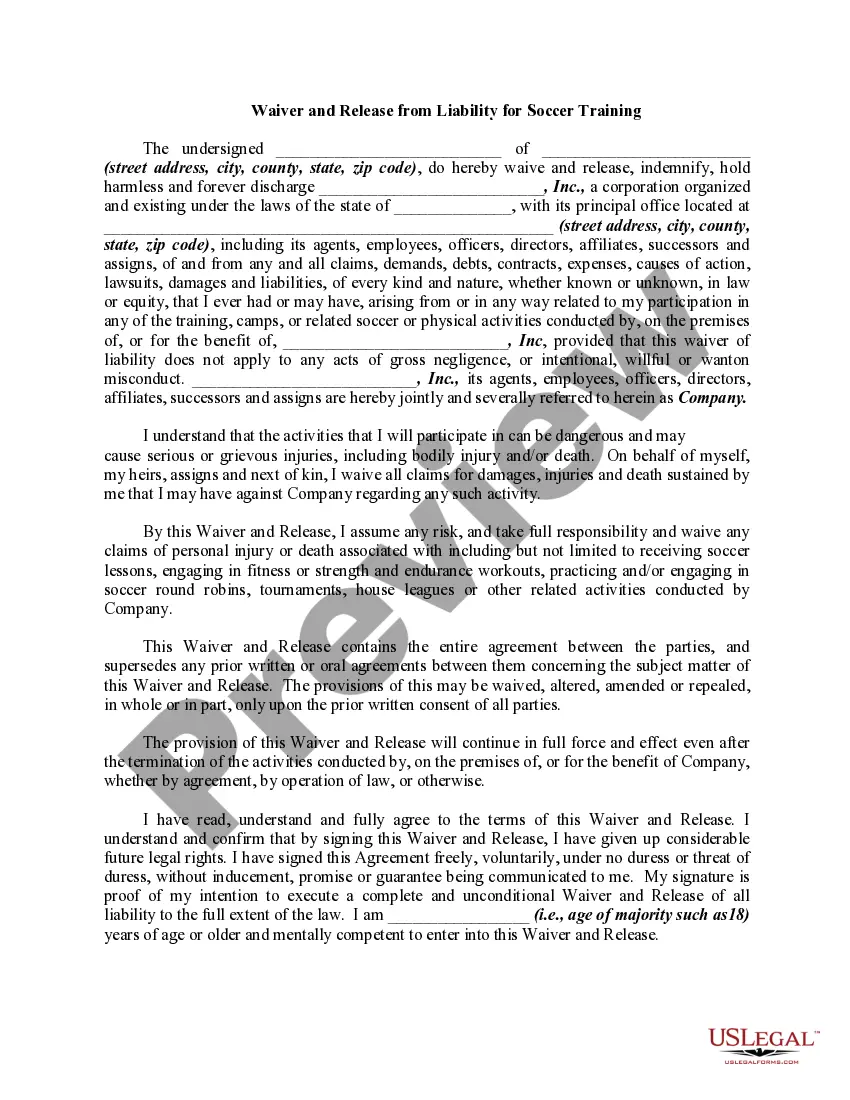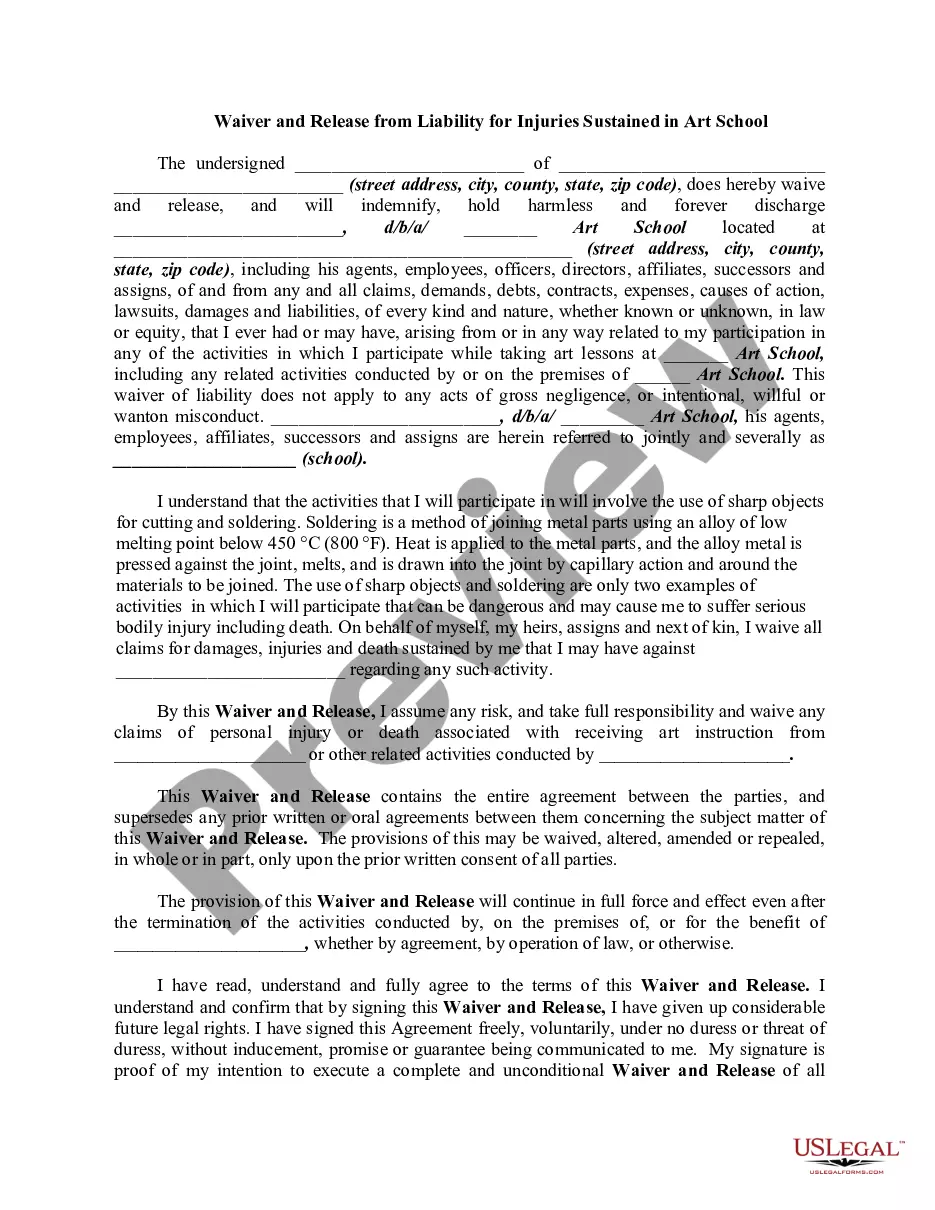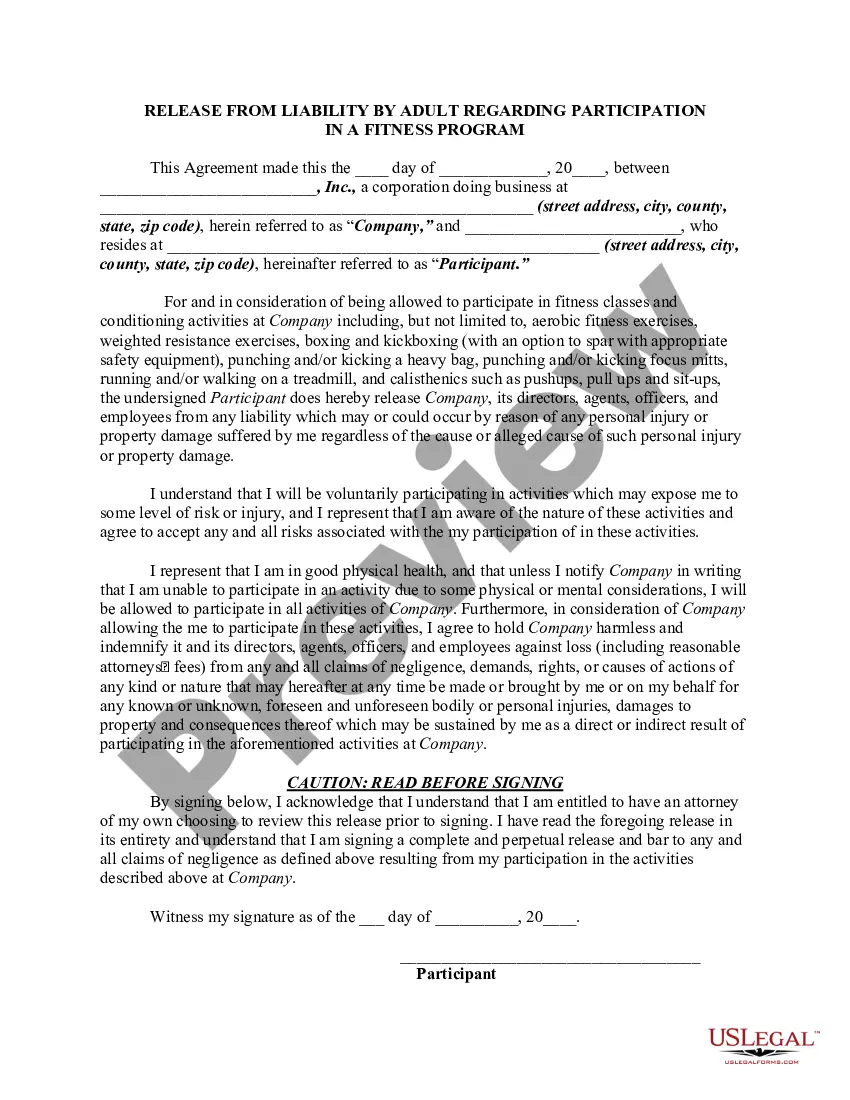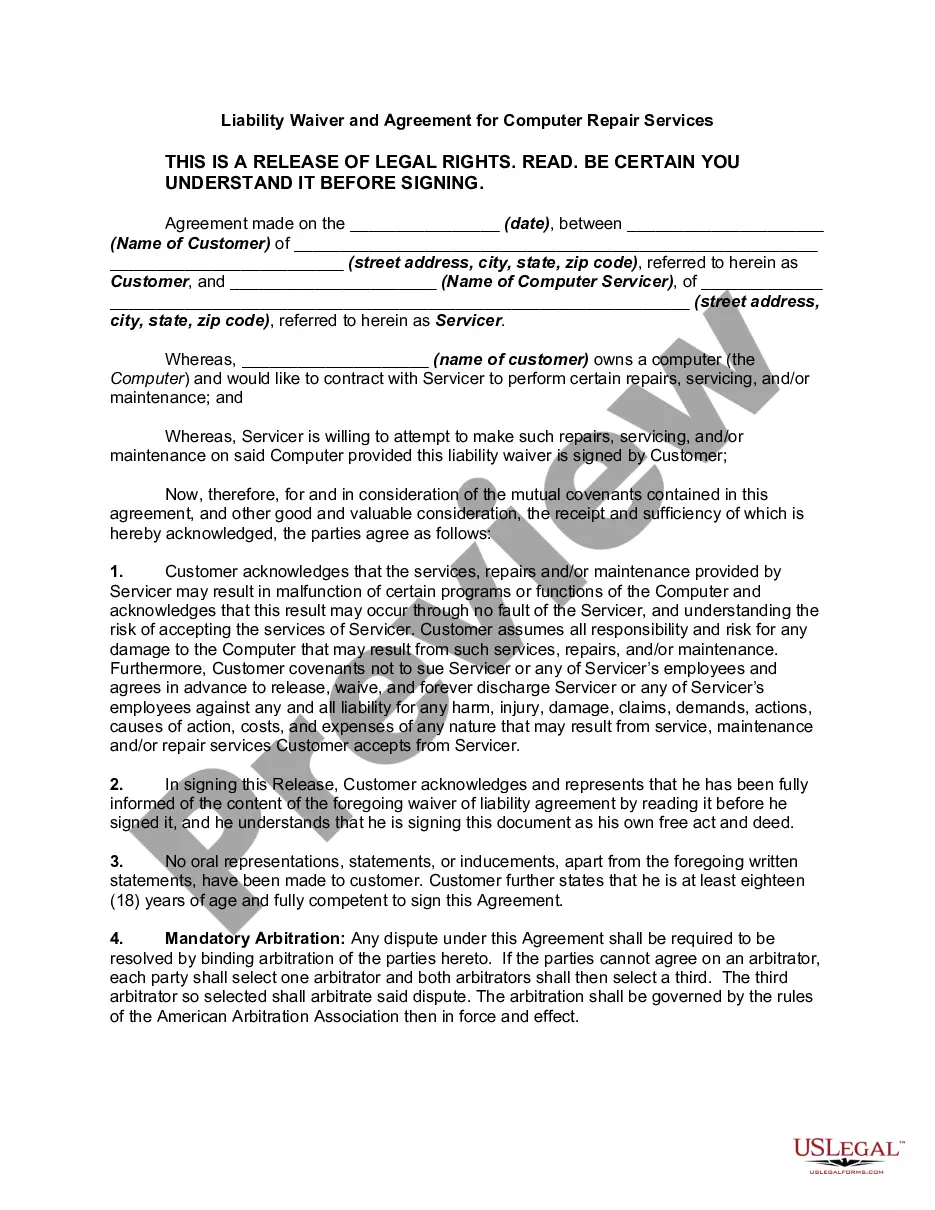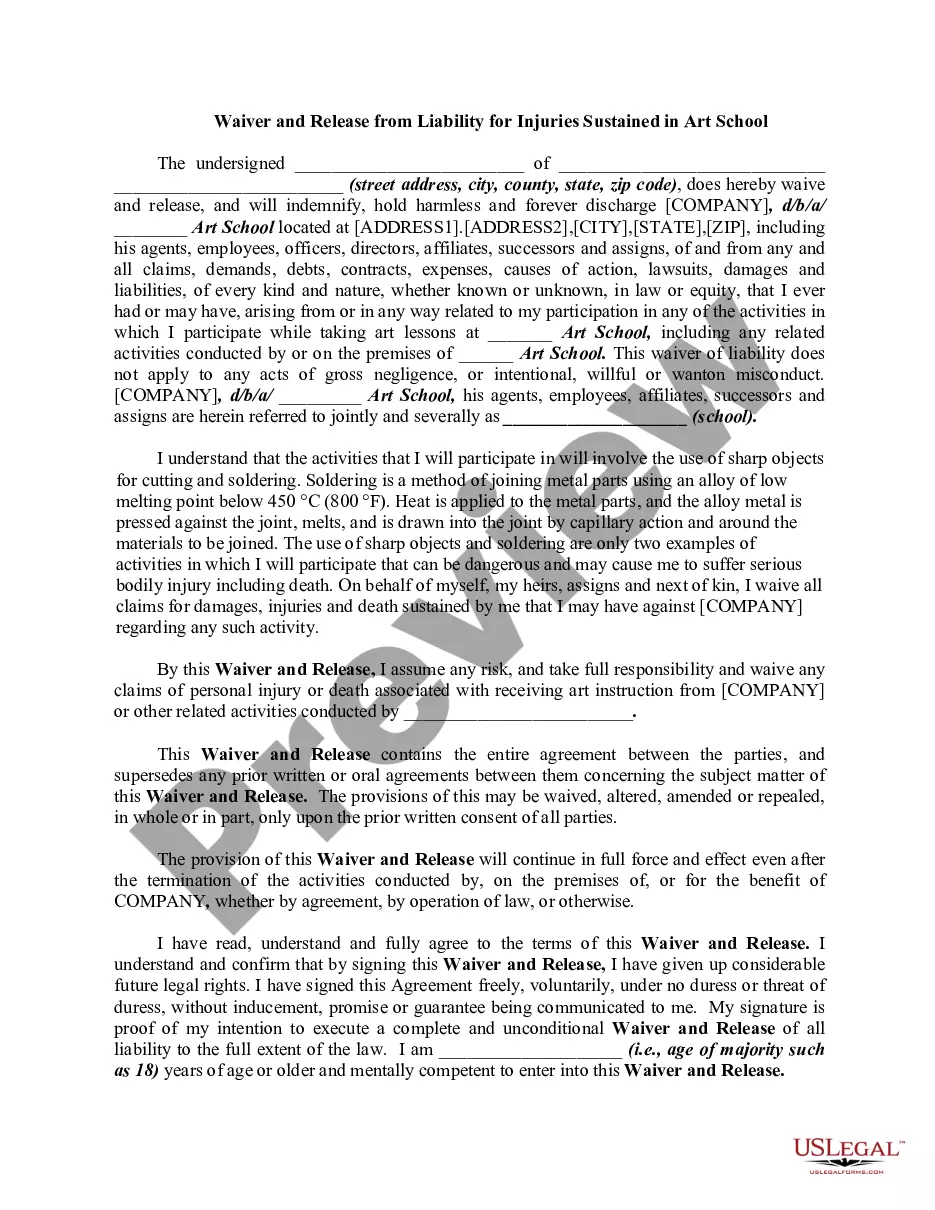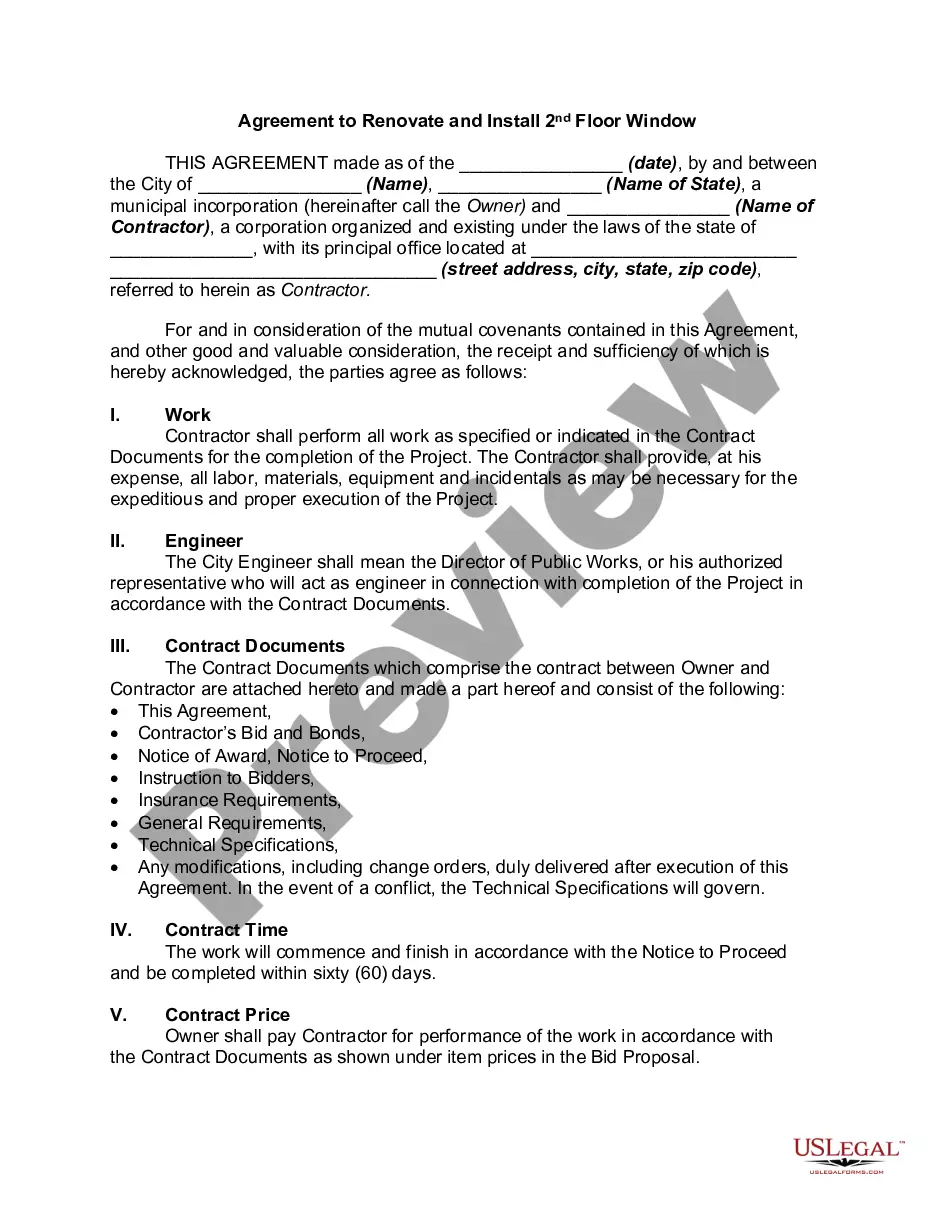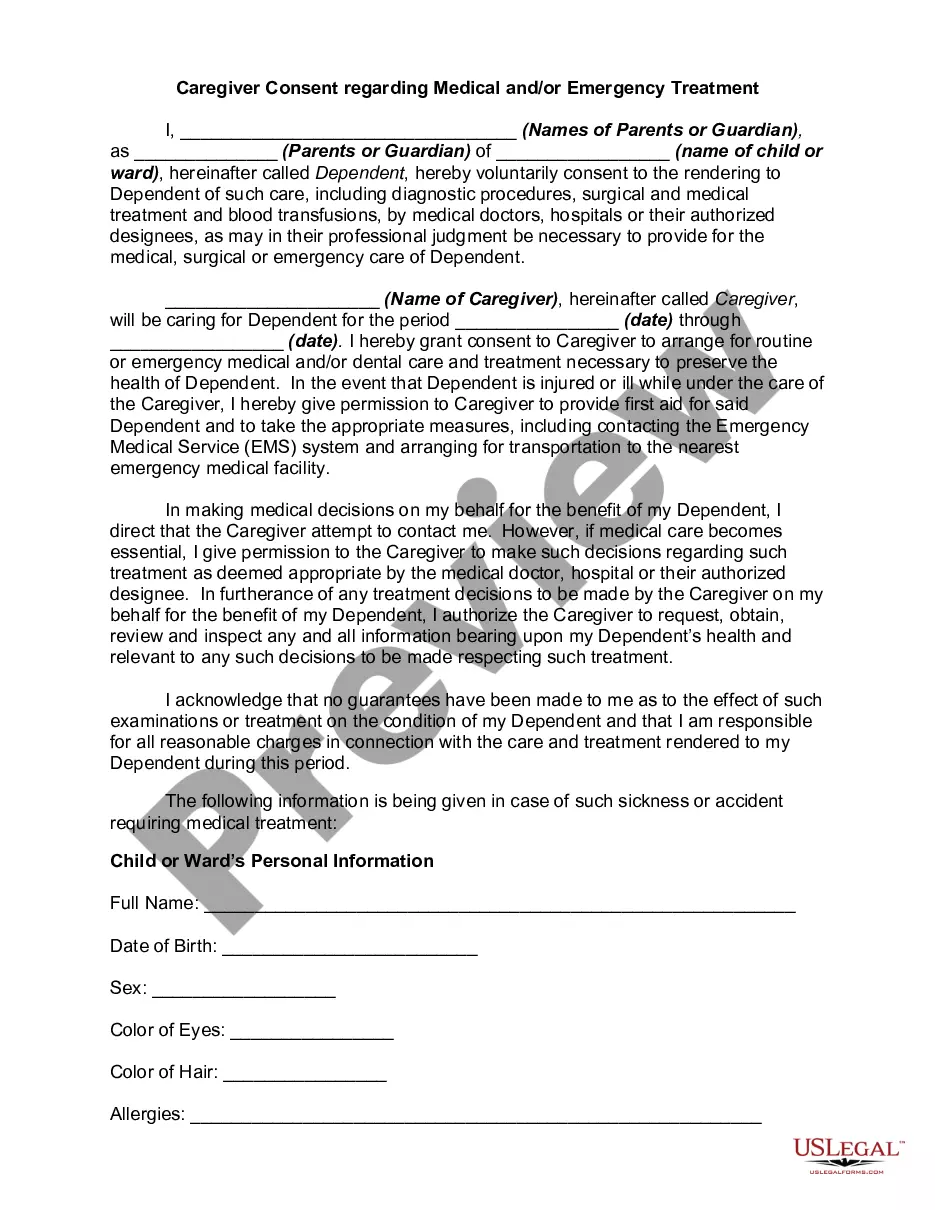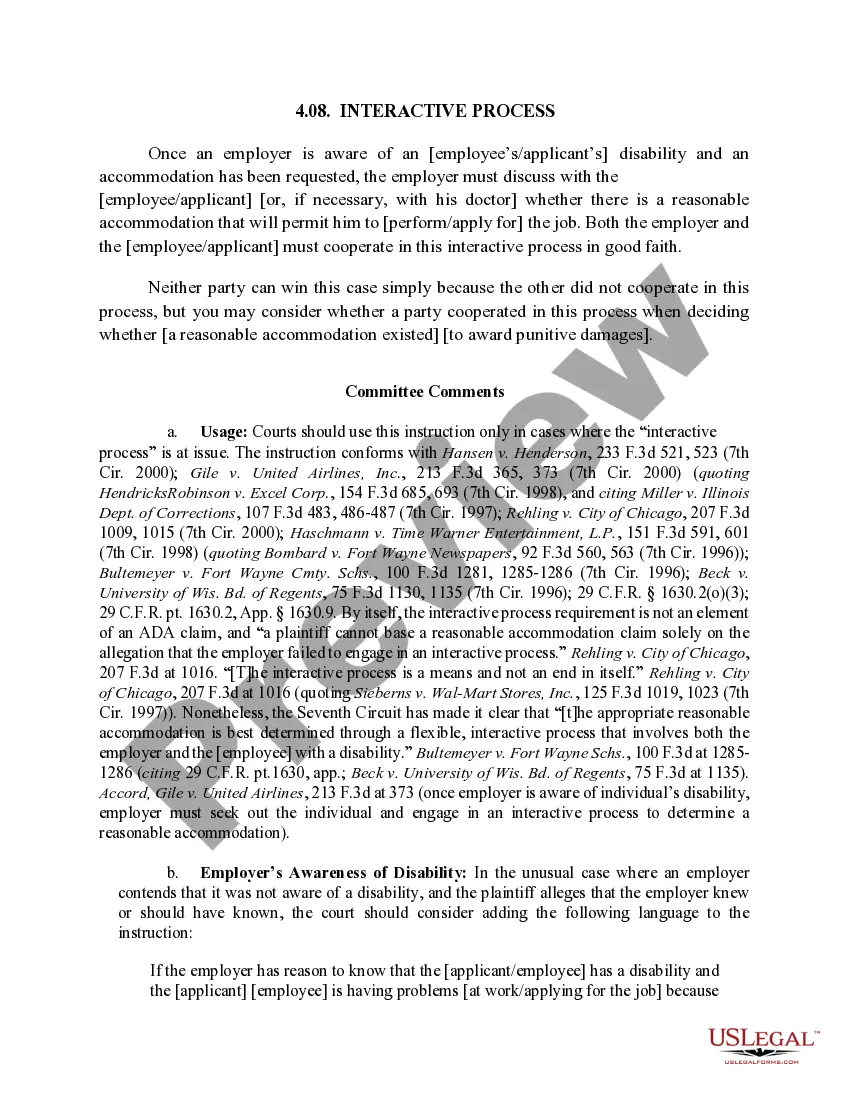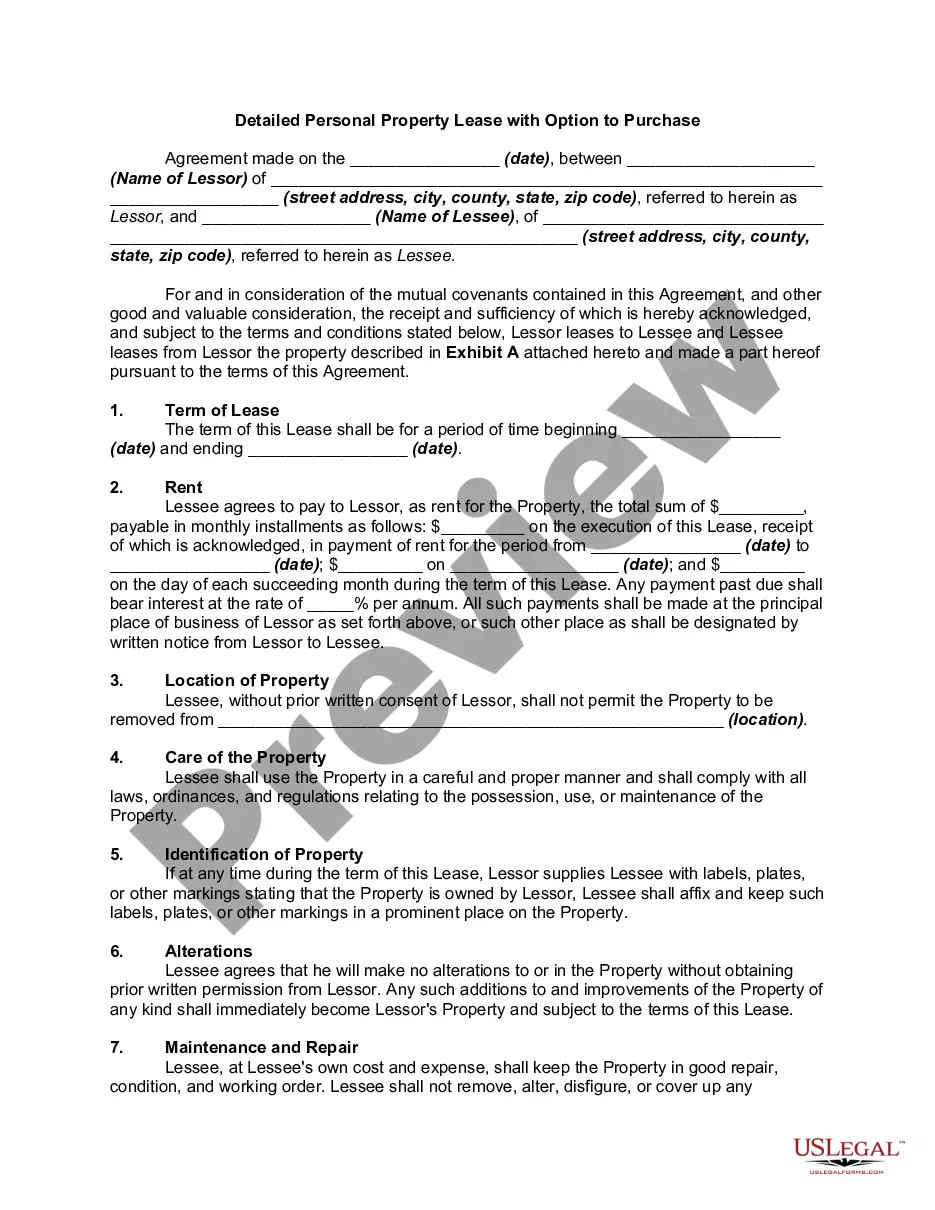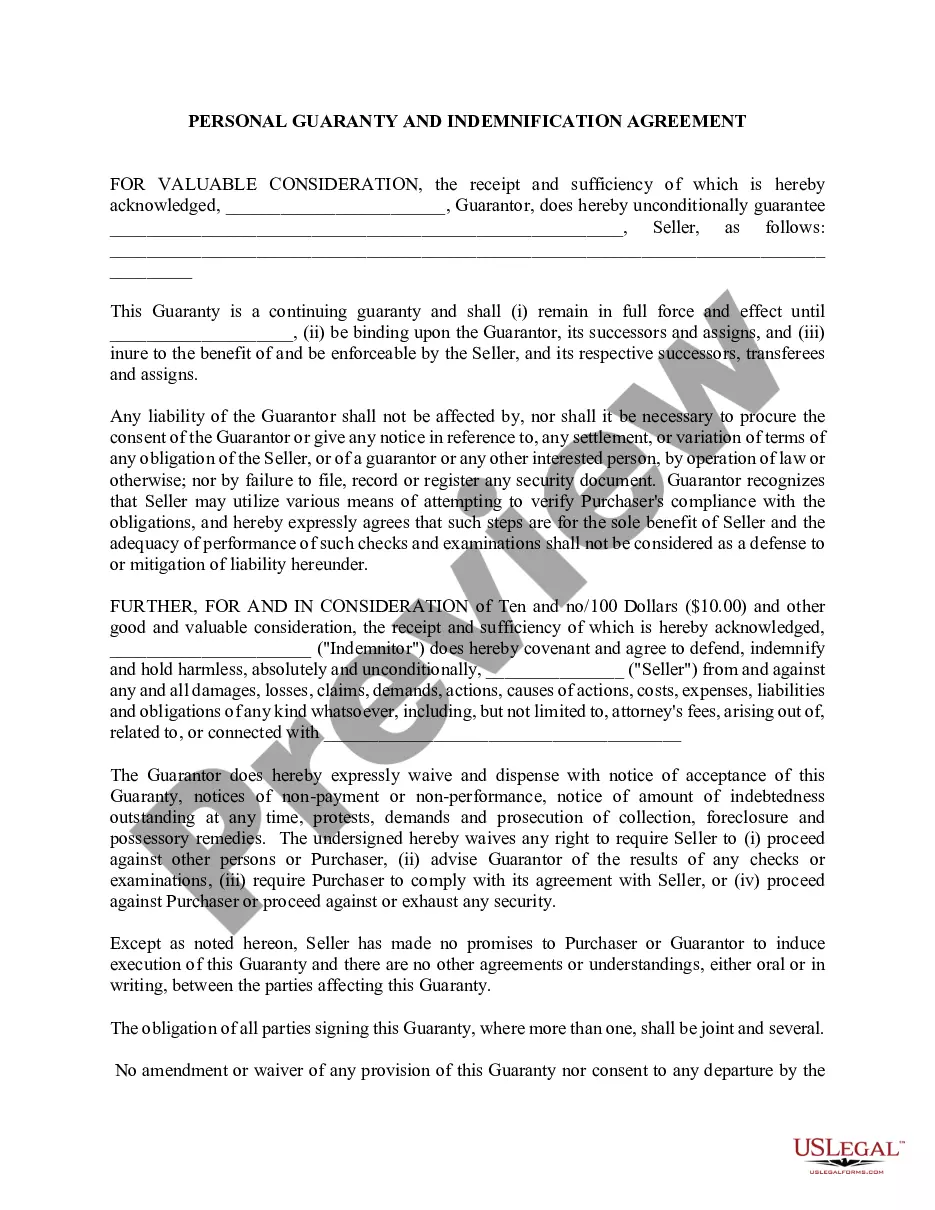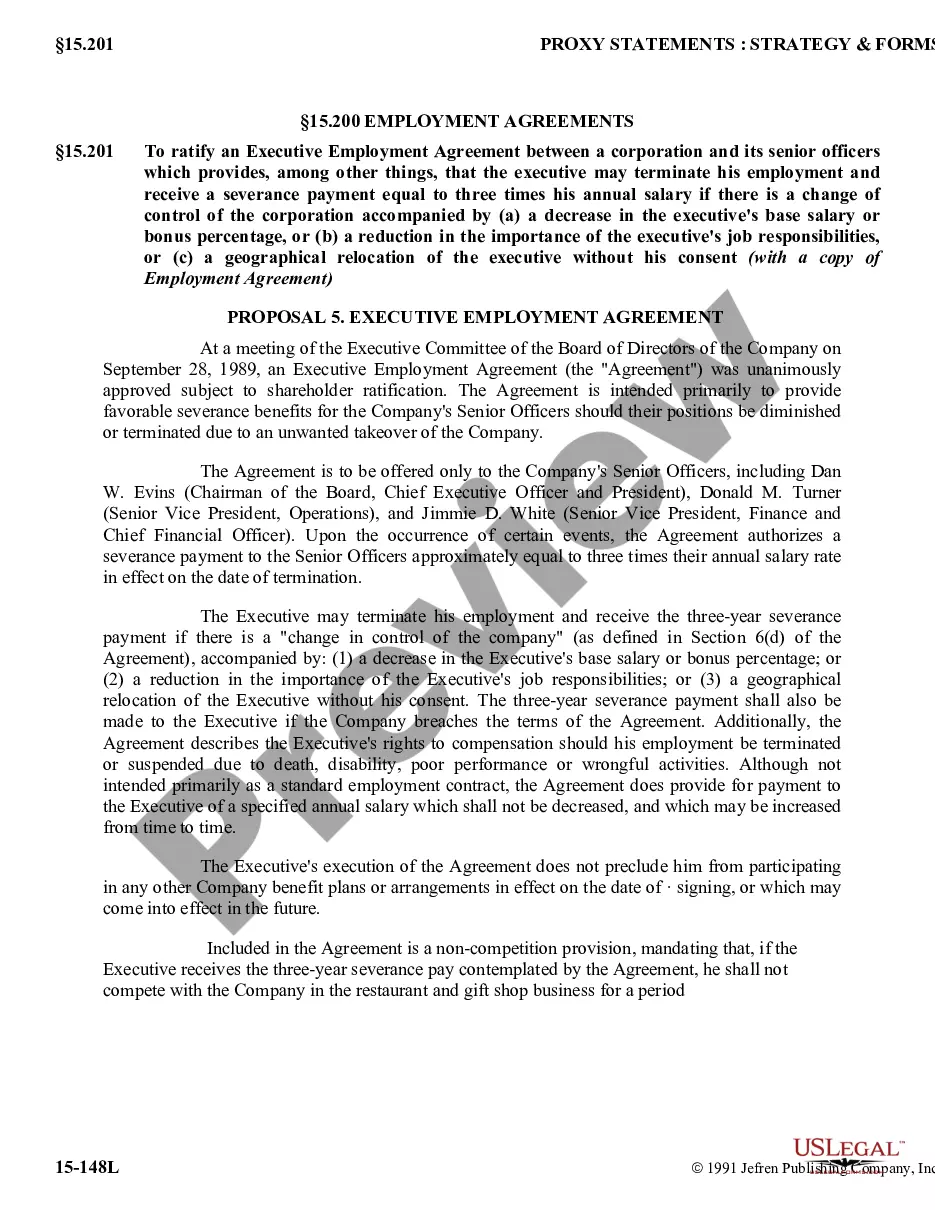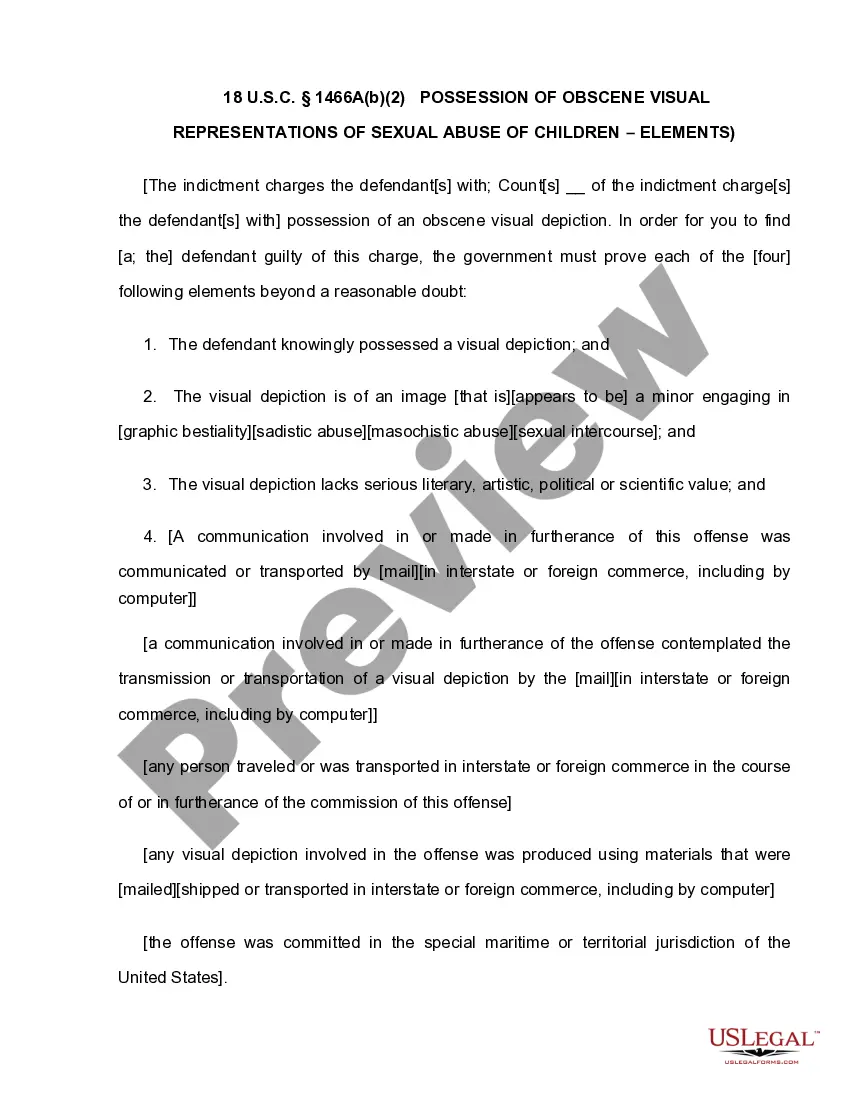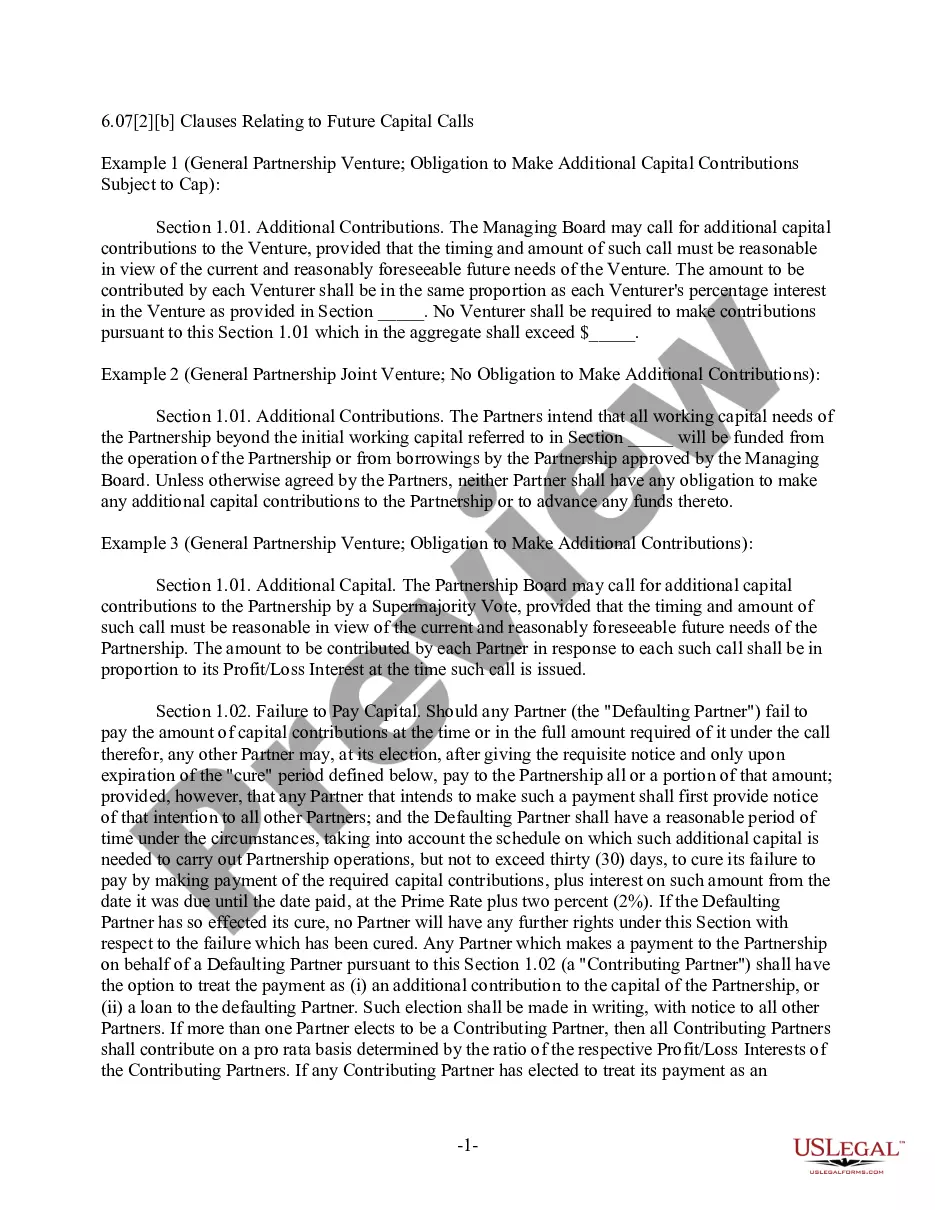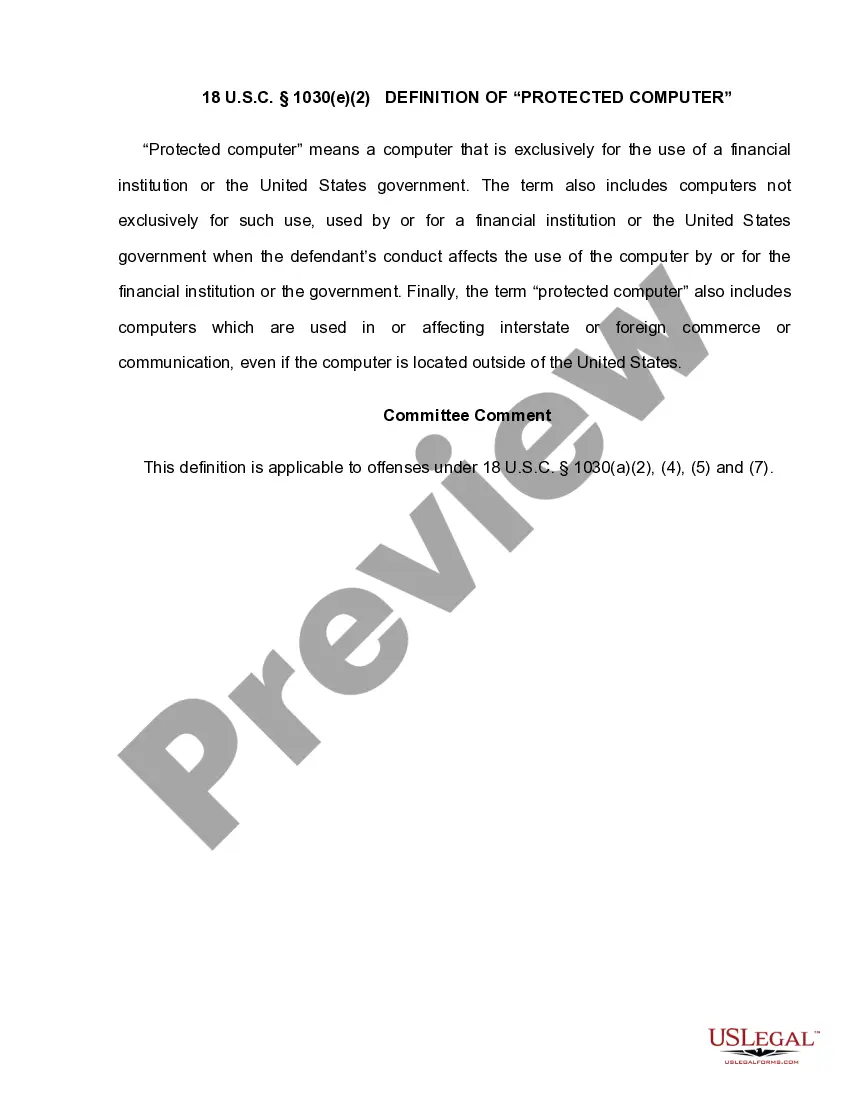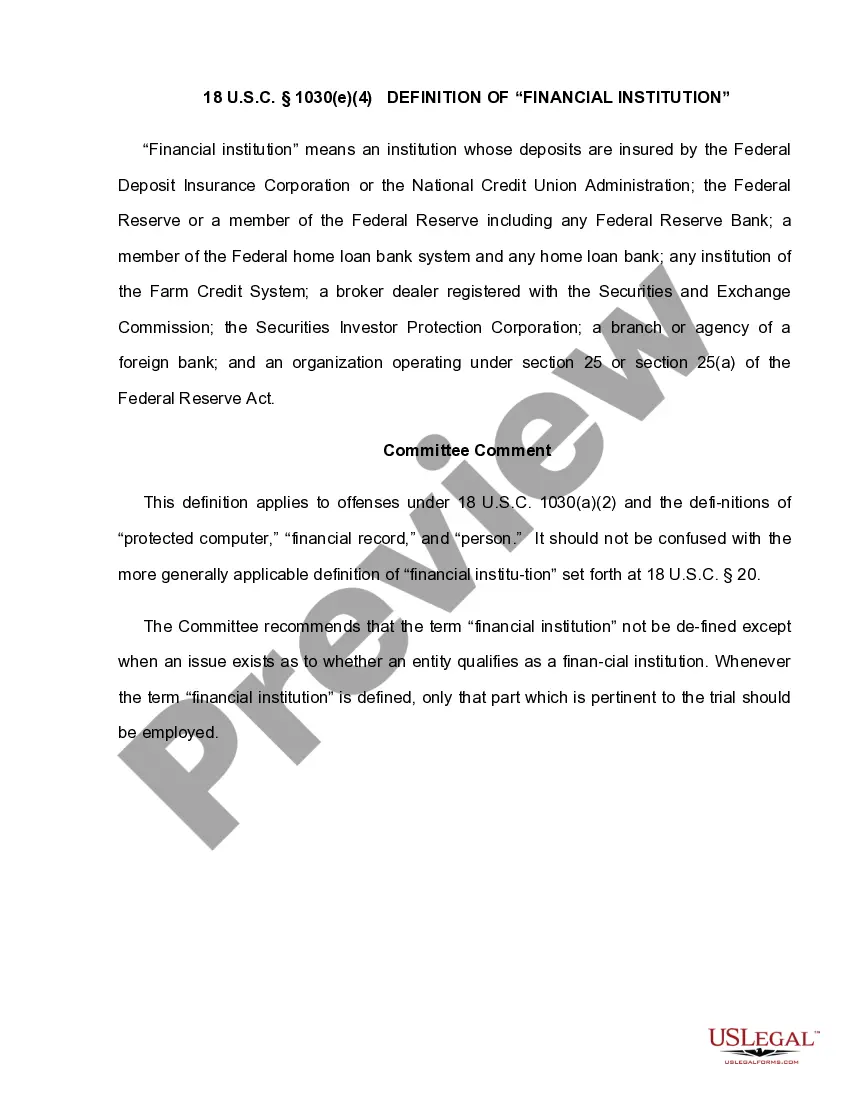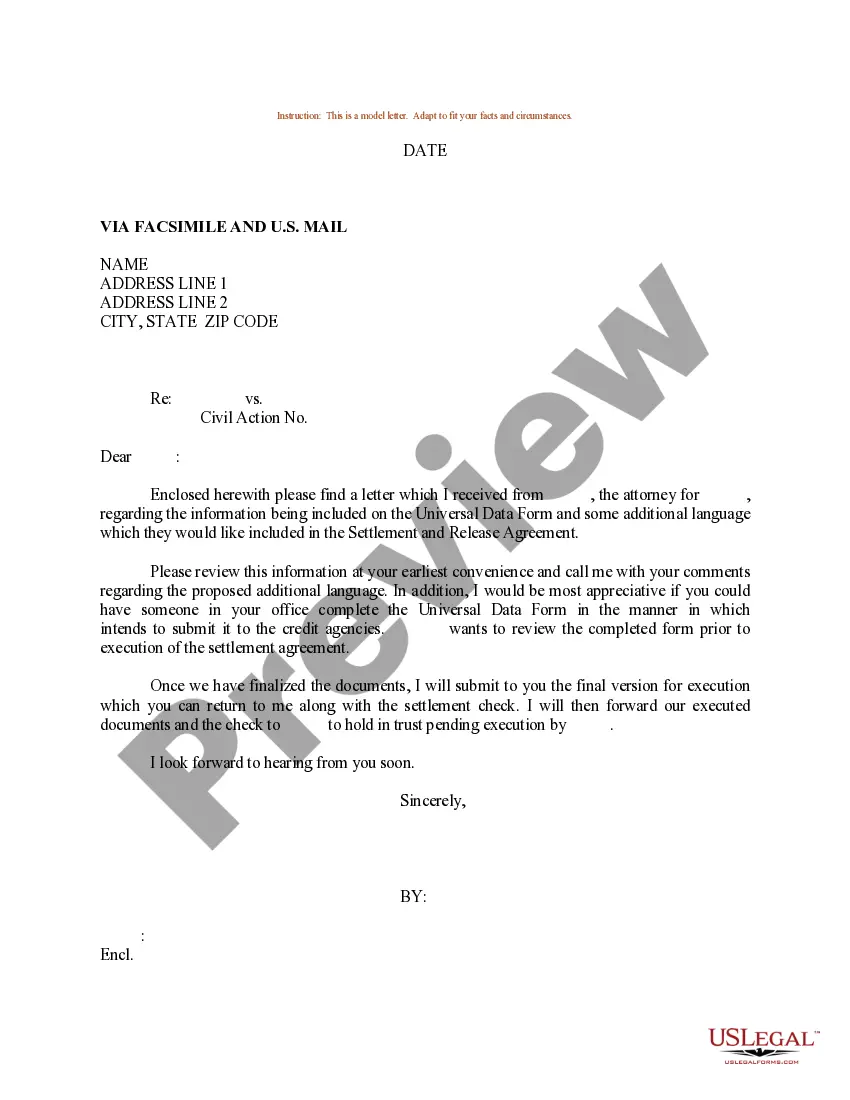If you need to total, download, or print legal document templates, utilize US Legal Forms, the largest assortment of legal forms available online.
Take advantage of the site’s user-friendly search feature to find the documents you need.
A range of templates for business and personal purposes are categorized by types and states, or keywords.
Step 4. Once you have found the form you want, select the Get now option. Choose your preferred payment plan and enter your credentials to register for an account.
Step 5. Complete the transaction. You can use your credit card or PayPal account to finalize the payment. Step 6. Select the format of the legal document and download it to your device. Step 7. Complete, edit, and print or sign the Arkansas Waiver and Release from Liability for Injuries Sustained as a Result of Receiving Computer Training.
Every legal document format you purchase is yours indefinitely. You will have access to every document you downloaded in your account. Click on the My documents section and select a document to print or download again.
Stay competitive and download, and print the Arkansas Waiver and Release from Liability for Injuries Sustained as a Result of Receiving Computer Training with US Legal Forms. There are numerous professional and state-specific forms you can utilize for your business or personal needs.
- Use US Legal Forms to obtain the Arkansas Waiver and Release from Liability for Injuries Sustained as a Result of Receiving Computer Training in just a few clicks.
- If you are already a US Legal Forms user, Log In to your account and click the Get option to locate the Arkansas Waiver and Release from Liability for Injuries Sustained due to Computer Training.
- You can also access forms you have previously downloaded in the My documents section of your account.
- If you are using US Legal Forms for the first time, follow these steps.
- Step 1. Ensure you have selected the form for the correct city/state.
- Step 2. Use the Preview feature to review the form’s content. Don’t forget to check the details.
- Step 3. If you are not satisfied with the document, use the Search field at the top of the screen to find other versions of the legal document format.