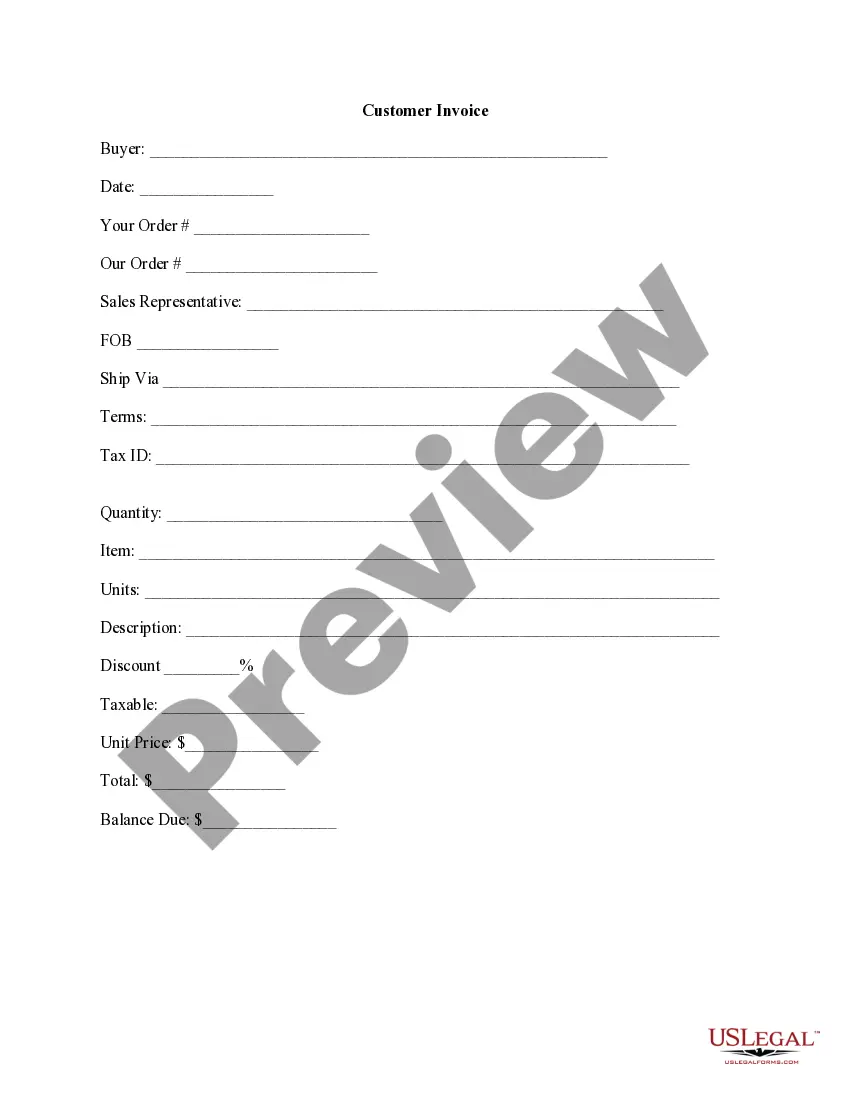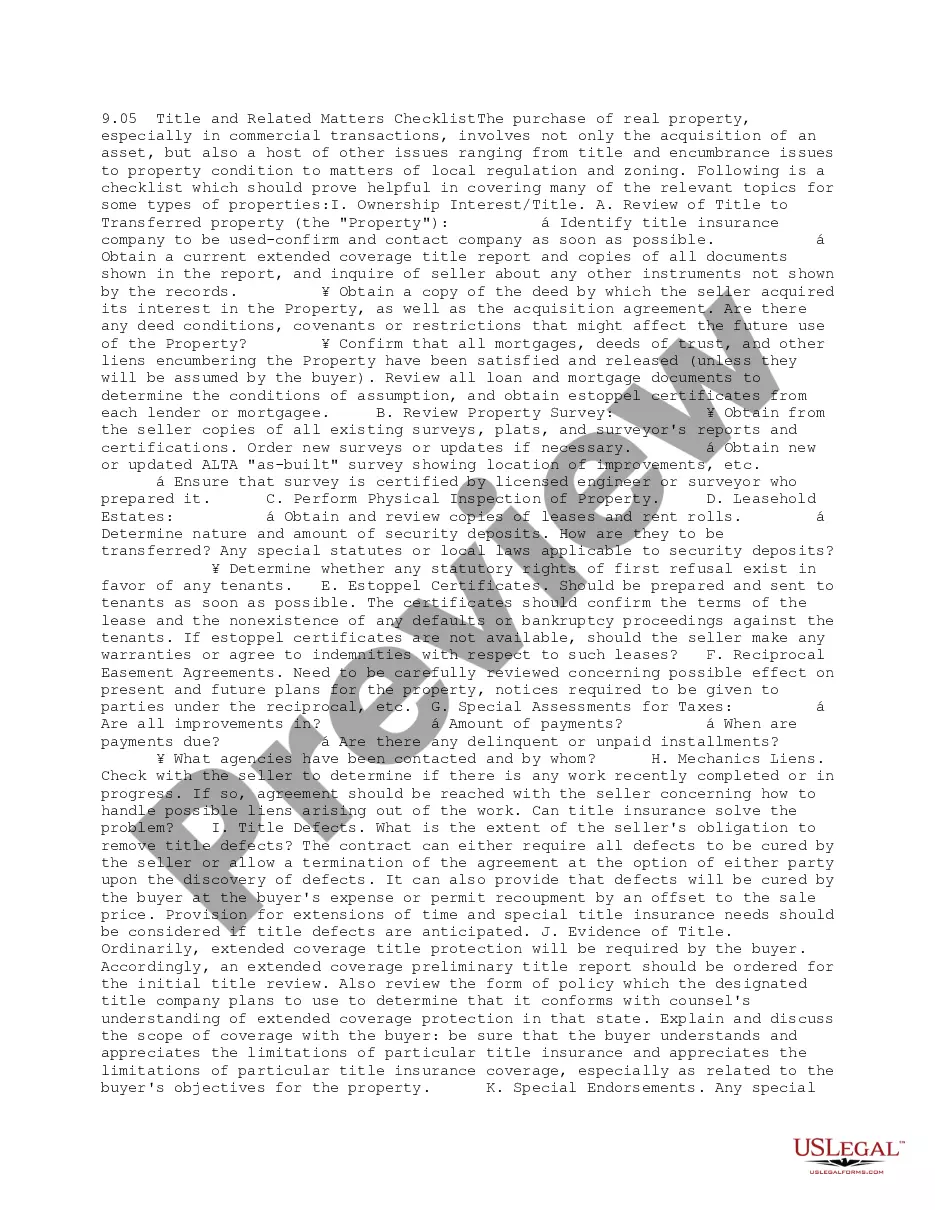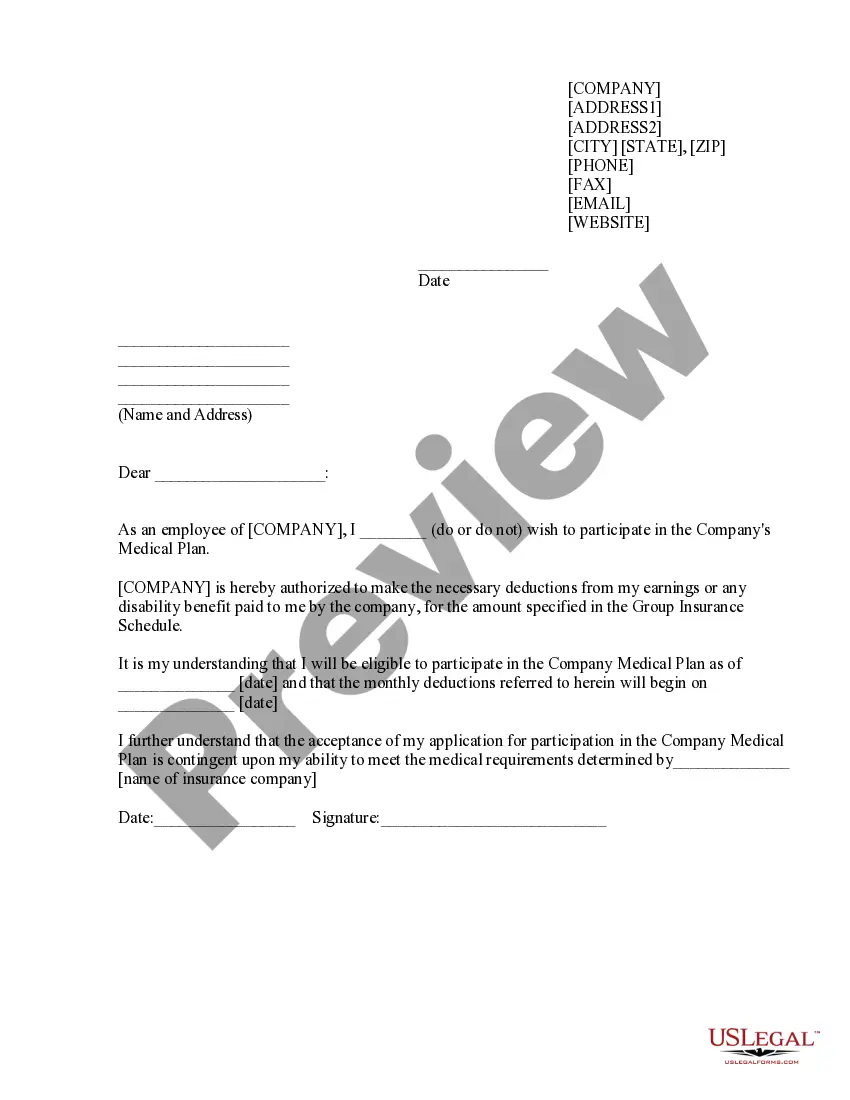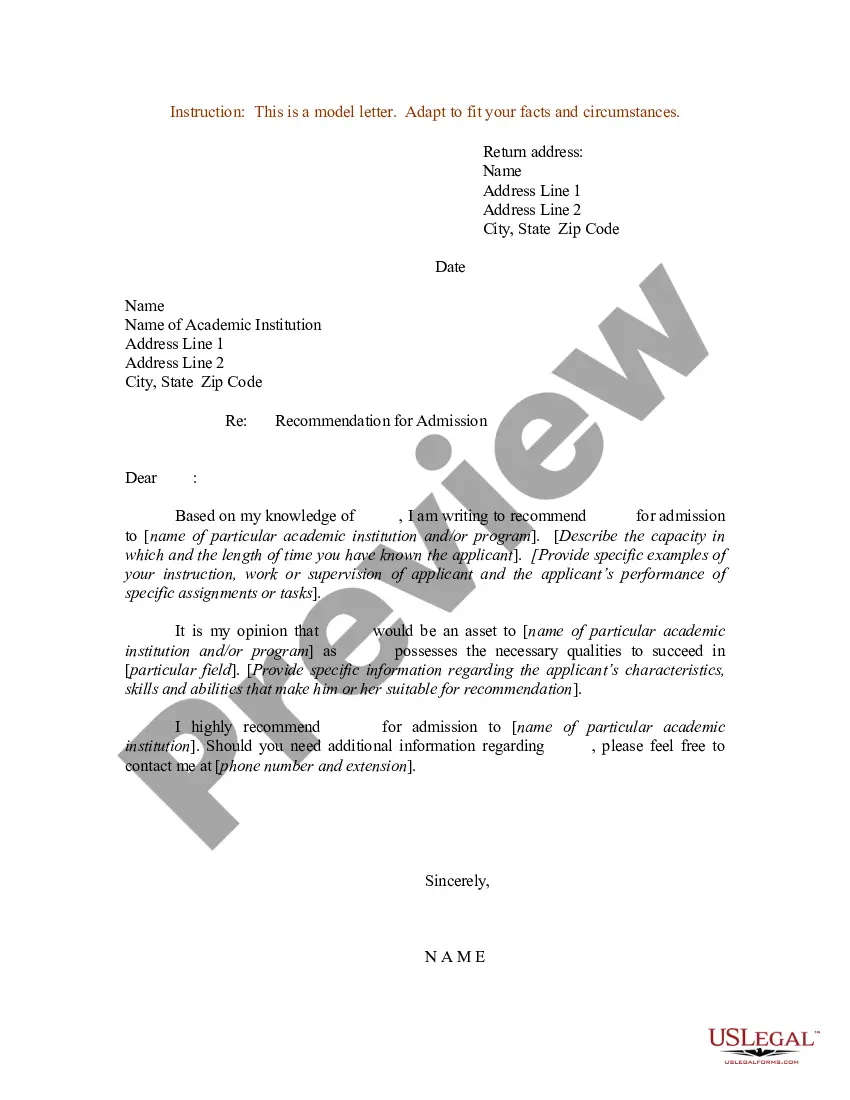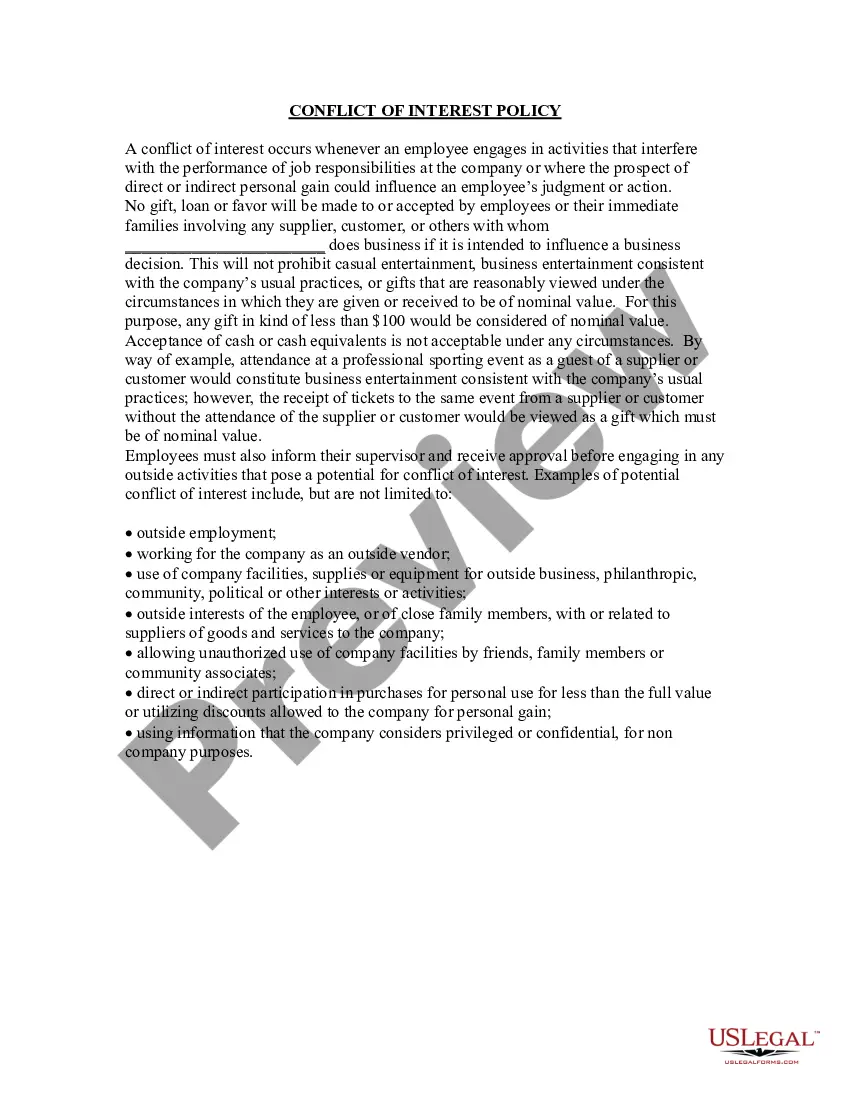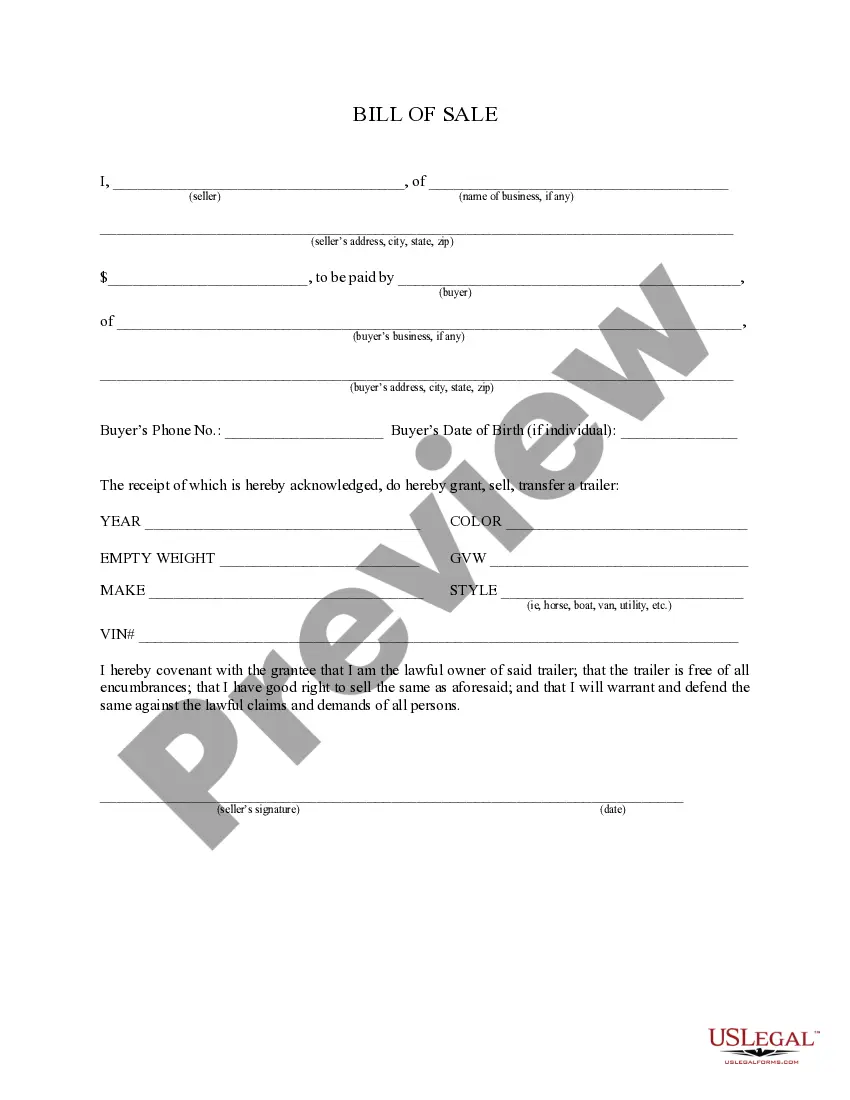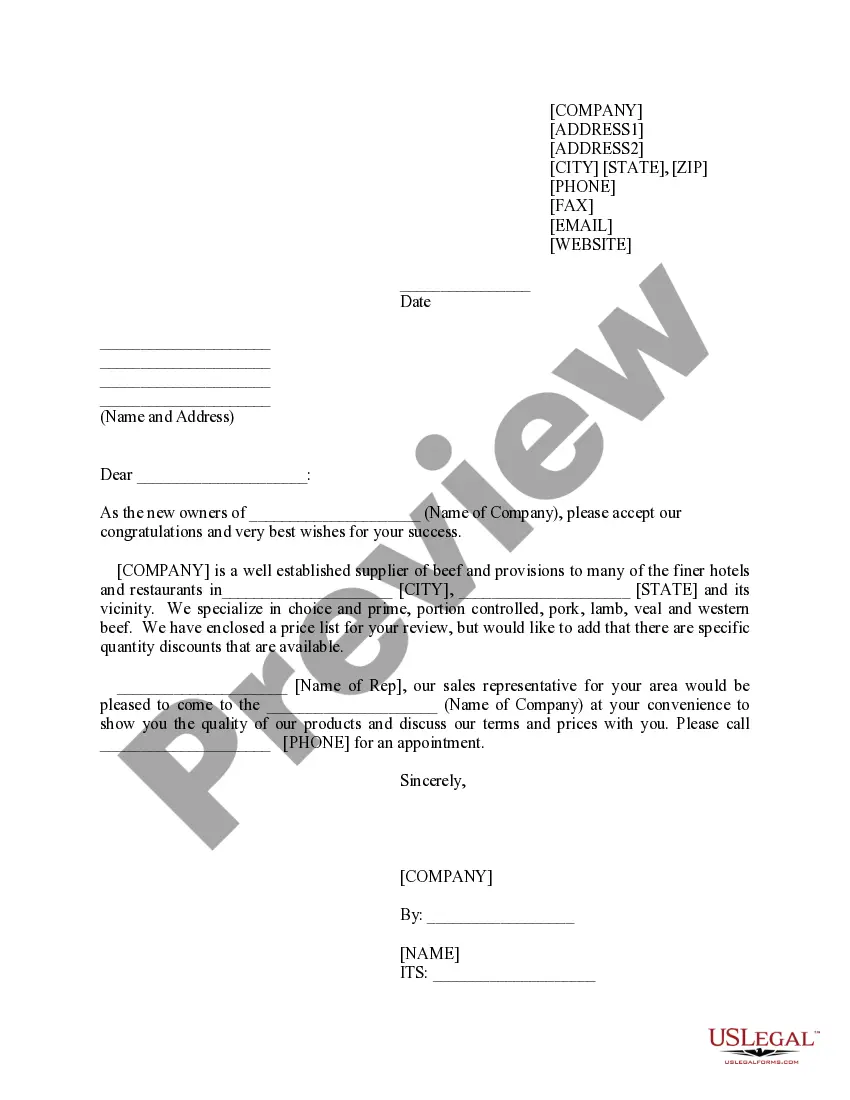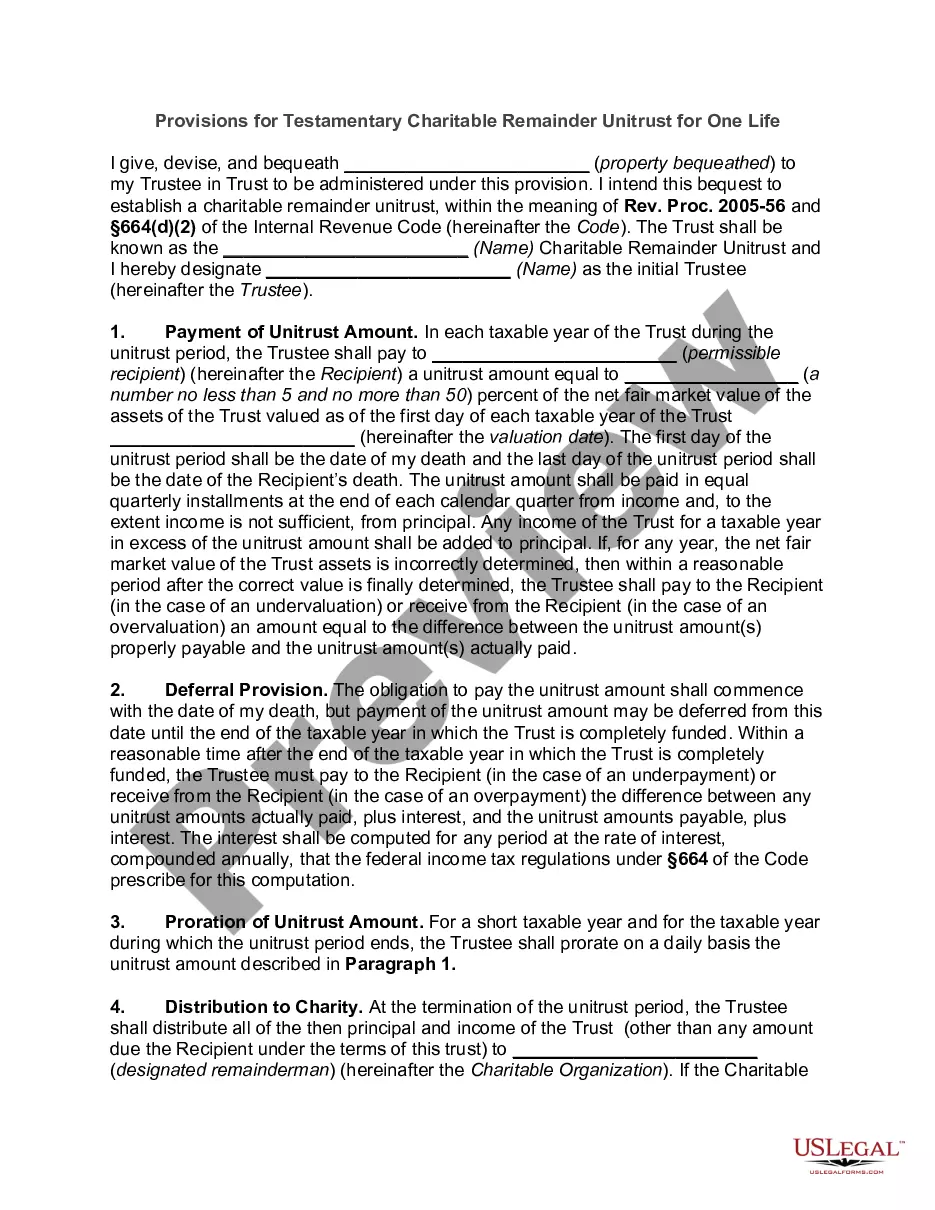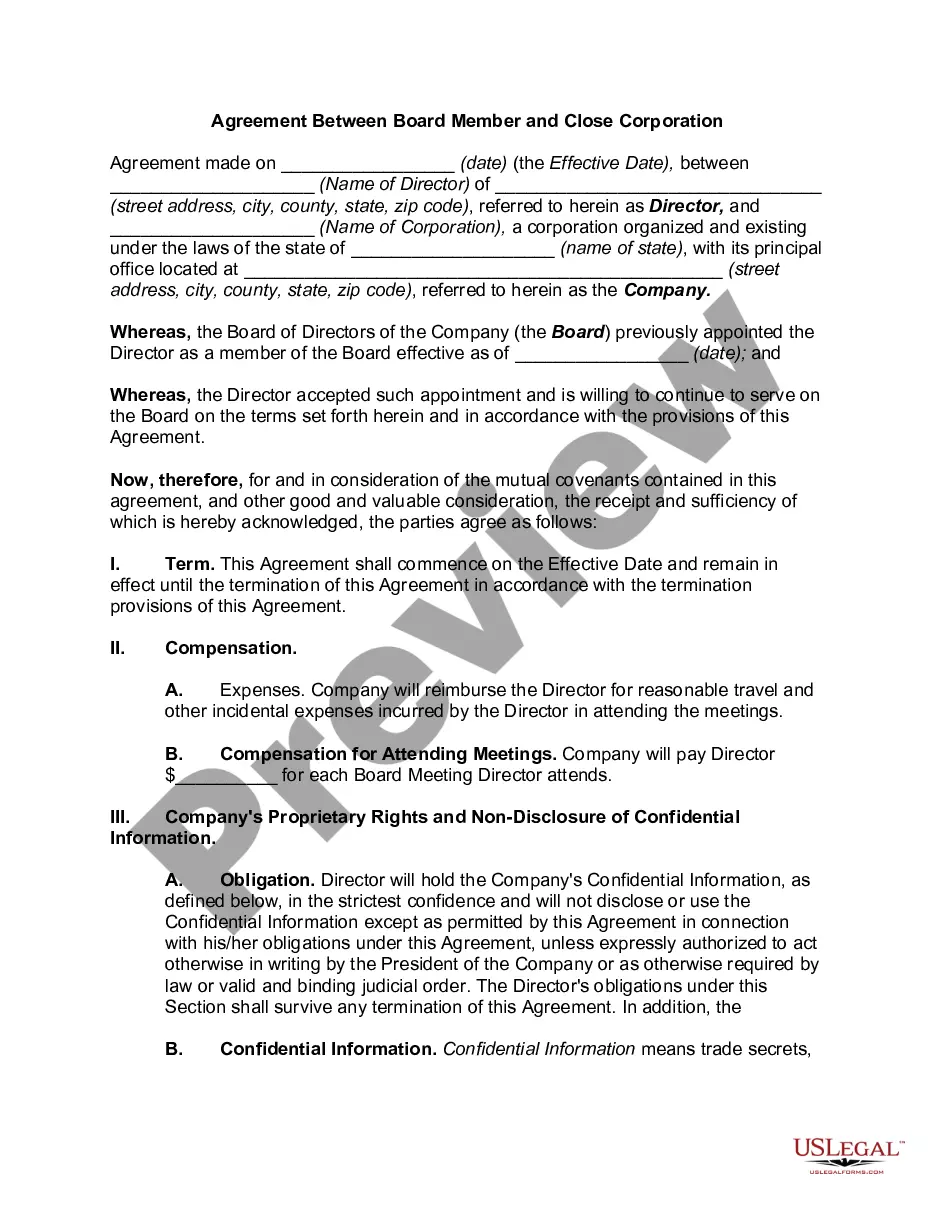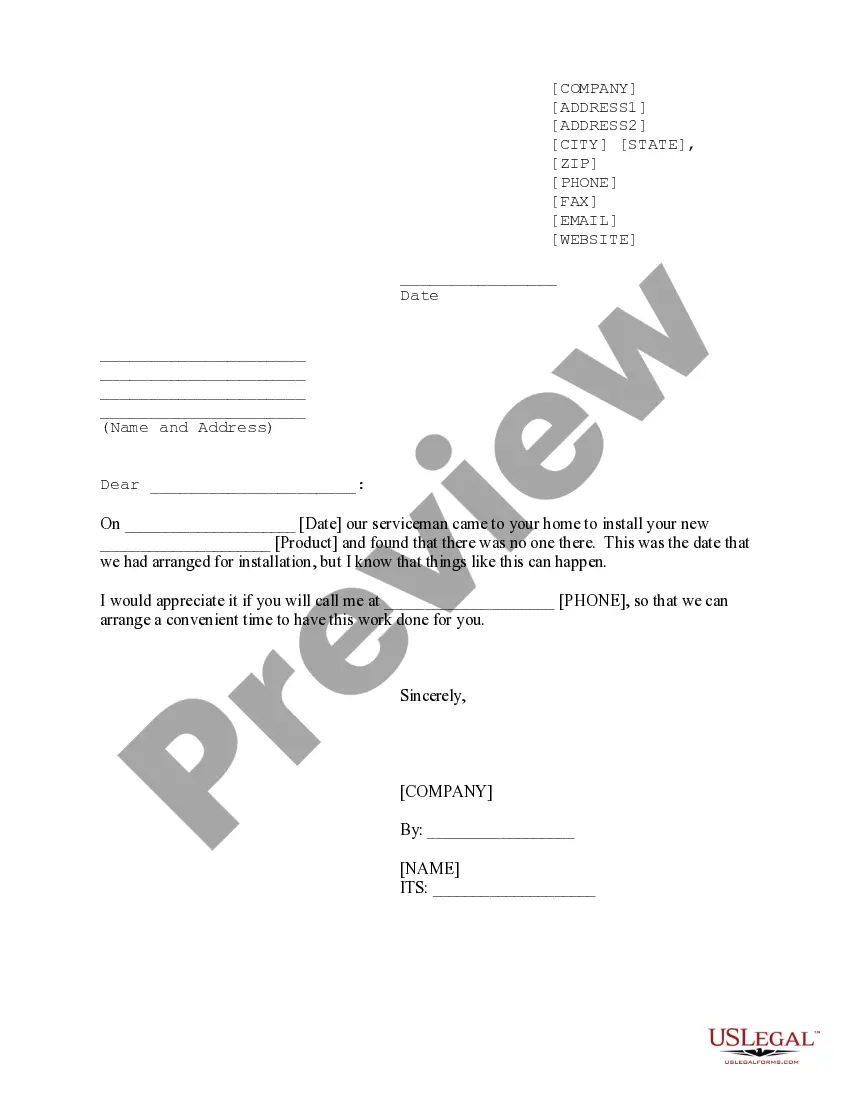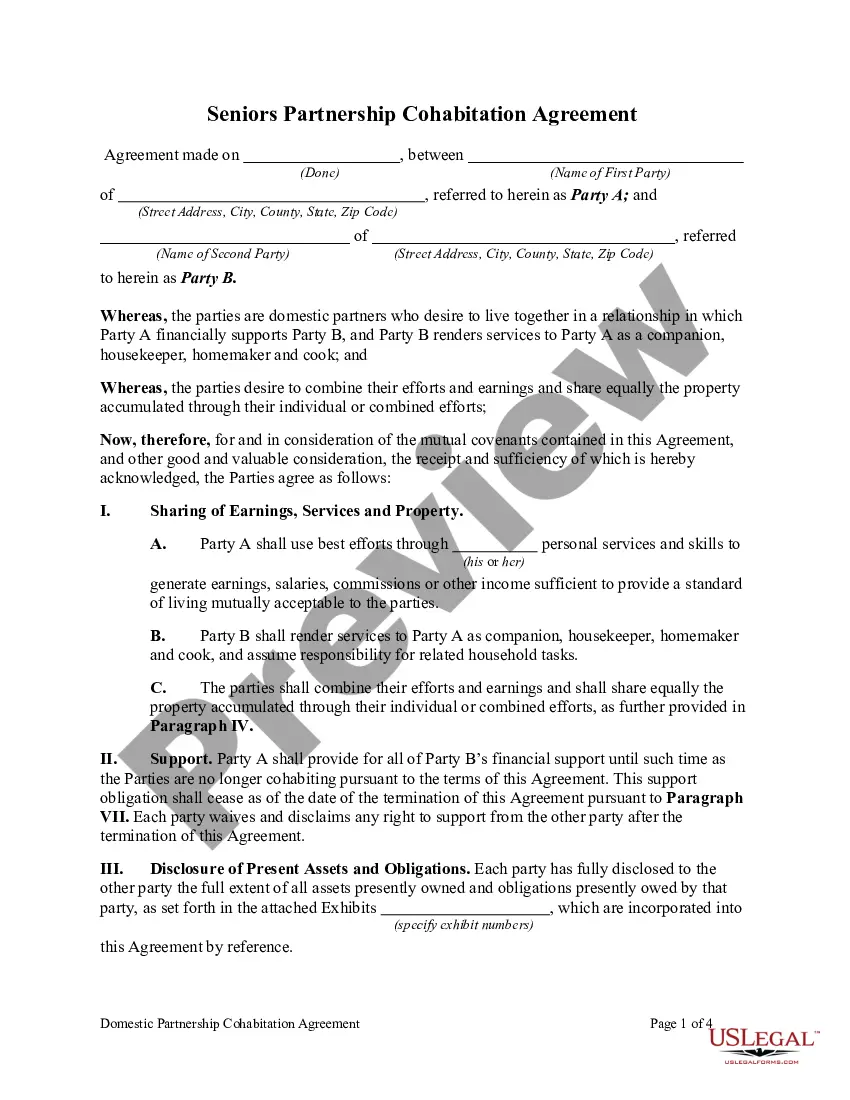Alabama Purchase Invoice
Description
How to fill out Purchase Invoice?
US Legal Forms - one of the most prominent collections of legal templates in the United States - provides a variety of legal document templates that you can download or create.
Through the website, you can access thousands of forms for business and personal purposes, categorized by types, states, or keywords. You can obtain the latest versions of forms like the Alabama Purchase Invoice in just a few minutes.
If you already possess a subscription, Log In and retrieve the Alabama Purchase Invoice from the US Legal Forms collection. The Acquire button will appear on every form you view. You can access all previously downloaded forms in the My documents section of your account.
Process the purchase. Use your credit card or PayPal account to complete the transaction.
Select the format and download the form to your device. Edit. Fill out, modify, and print and sign the downloaded Alabama Purchase Invoice. Each template that you have added to your account has no expiration date and is yours permanently. Therefore, if you wish to download or print another copy, just navigate to the My documents section and click on the form you need. Gain access to the Alabama Purchase Invoice with US Legal Forms, the most comprehensive collection of legal document templates. Utilize thousands of professional and state-specific templates that fulfill your business or personal needs and requirements.
- If you are using US Legal Forms for the first time, here are simple steps to help you get started.
- Make sure you have selected the correct form for your city/state.
- Click on the Review button to examine the contents of the form.
- Check the form details to ensure you have chosen the right one.
- If the form does not meet your needs, use the Search area at the top of the screen to find one that does.
- Once you are satisfied with the form, confirm your decision by clicking the Purchase now button.
- Then, select your preferred pricing plan and provide your information to register for an account.
Form popularity
FAQ
Creating a bill of sale in Alabama is a straightforward process. First, you need to gather the necessary information, including the buyer's and seller's names, addresses, and the description of the item being sold. You can then use the Alabama Purchase Invoice as a template to format your document properly. Finally, ensure both parties sign the bill of sale to make it legally binding, and consider having it notarized for added assurance.
To obtain a digital invoice in Alabama, you can use our US Legal platform, which streamlines the process. First, create an account and navigate to the Alabama Purchase Invoice section. From there, you can fill in your details and generate a digital invoice with ease. This method ensures you have a professional and compliant invoice ready for your records.
Creating a bill of sale in Alabama involves several steps to ensure it meets legal standards. You can start by gathering the seller's and buyer's information, as well as a detailed description of the item being sold. Utilize the resources provided by US Legal Forms to generate a well-structured bill of sale. By including all essential details, your Alabama Purchase Invoice can serve as a valid record for the transaction.
Filing accounts payable invoices efficiently requires a systematic approach. First, make sure to categorize your Alabama Purchase Invoice based on supplier and due date. Using digital tools such as US Legal Forms can enhance your productivity, allowing you to generate and track invoices with ease. Regularly review your invoices to keep your accounts organized and avoid potential late fees.
To file your invoices in Alabama, start by gathering all necessary documents and records related to your transactions. Create an organized workflow that includes your Alabama Purchase Invoice and any supporting paperwork. Using a reliable platform like US Legal Forms can simplify this process by providing templates specifically designed for Alabama, ensuring compliance with state regulations. Finally, submit your invoices to the appropriate department and keep a copy for your records.
In Records, Purchase Orders, open the purchase order.Select the Receipts tab and highlight the receipt line.Right click on the highlighted line and select Create Invoice. One invoice will be created for the one selected receipt.
In the eyes of the buyer, a purchase invoice refers to a document that details what the seller is billing the buyer for. On the invoice, you can expect to find a breakdown of what has been purchased, how much each item costs and how much in total the seller is due to be paid.
A purchase order (PO) is issued by the buyer to the seller and outlines their expectations in terms of the product or service they plan to buy and the quantity. On the other hand, an invoice is issued by the seller to the buyer after the terms of a purchase order have been carried out.
To create a purchase invoiceChoose the.In the Vendor field, enter the name of an existing vendor.Fill in the remaining fields on the Purchase Invoice page as necessary.On the Lines FastTab, in the Item No.In the Quantity field, enter the number of items to be purchased.More items...?
A purchase order (PO) is issued by the buyer to the seller and outlines their expectations in terms of the product or service they plan to buy and the quantity. On the other hand, an invoice is issued by the seller to the buyer after the terms of a purchase order have been carried out.