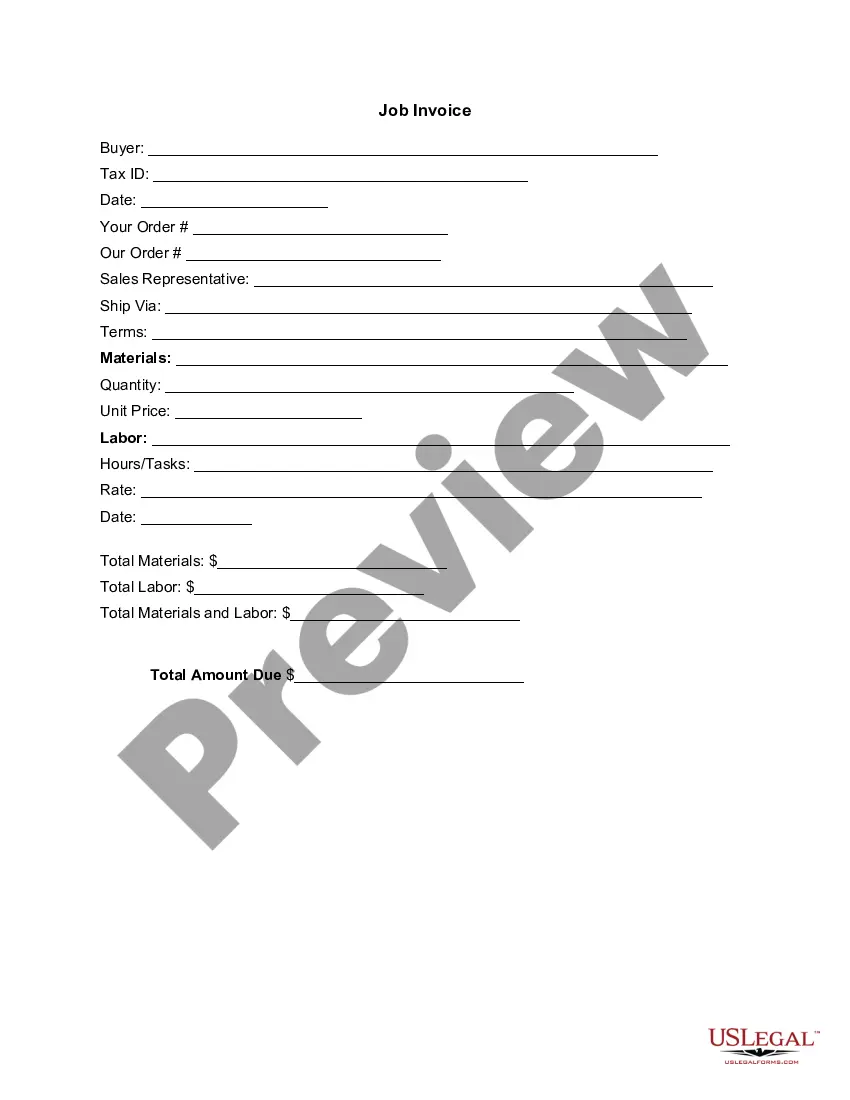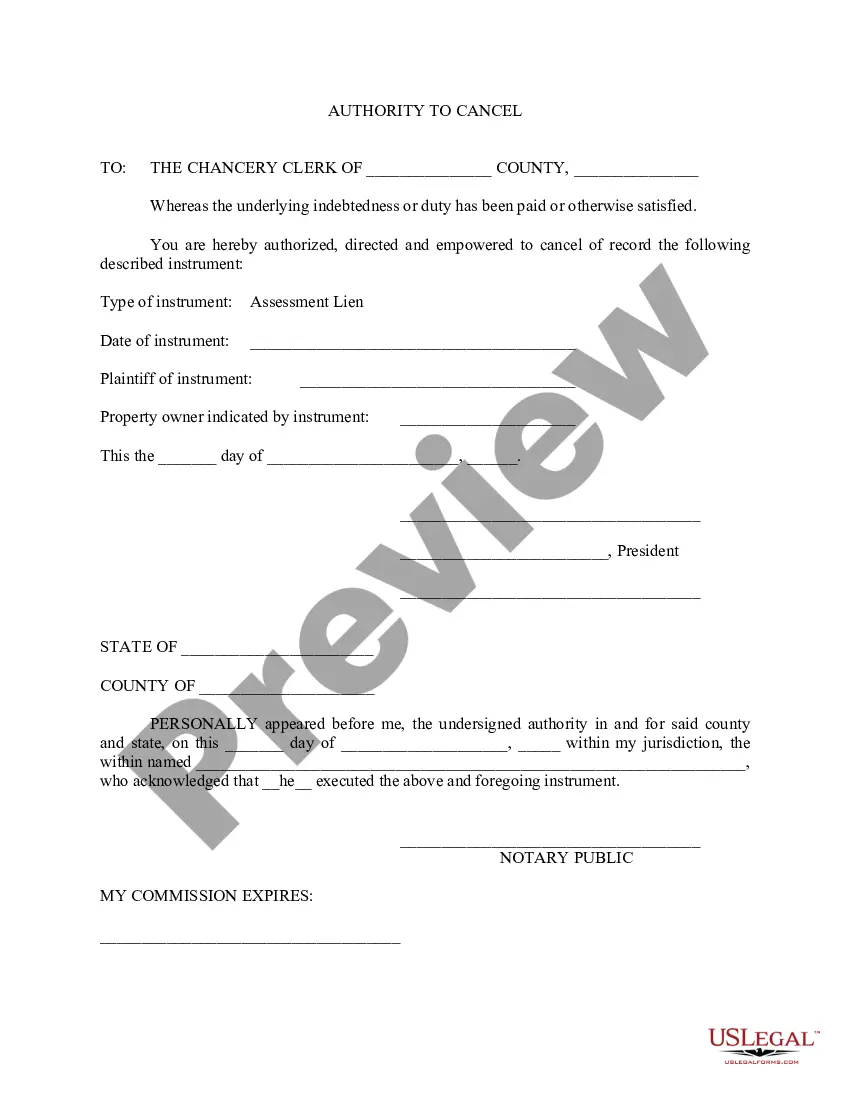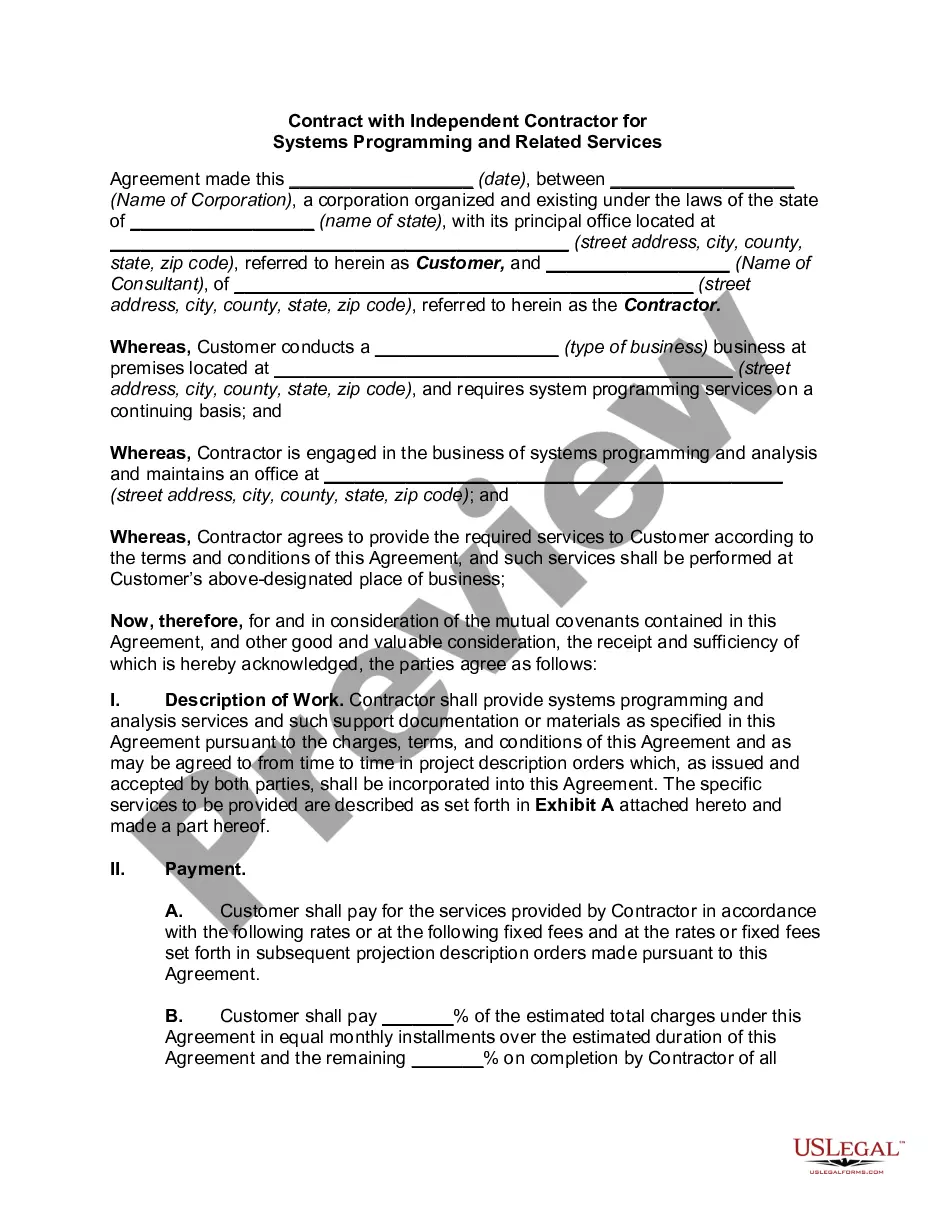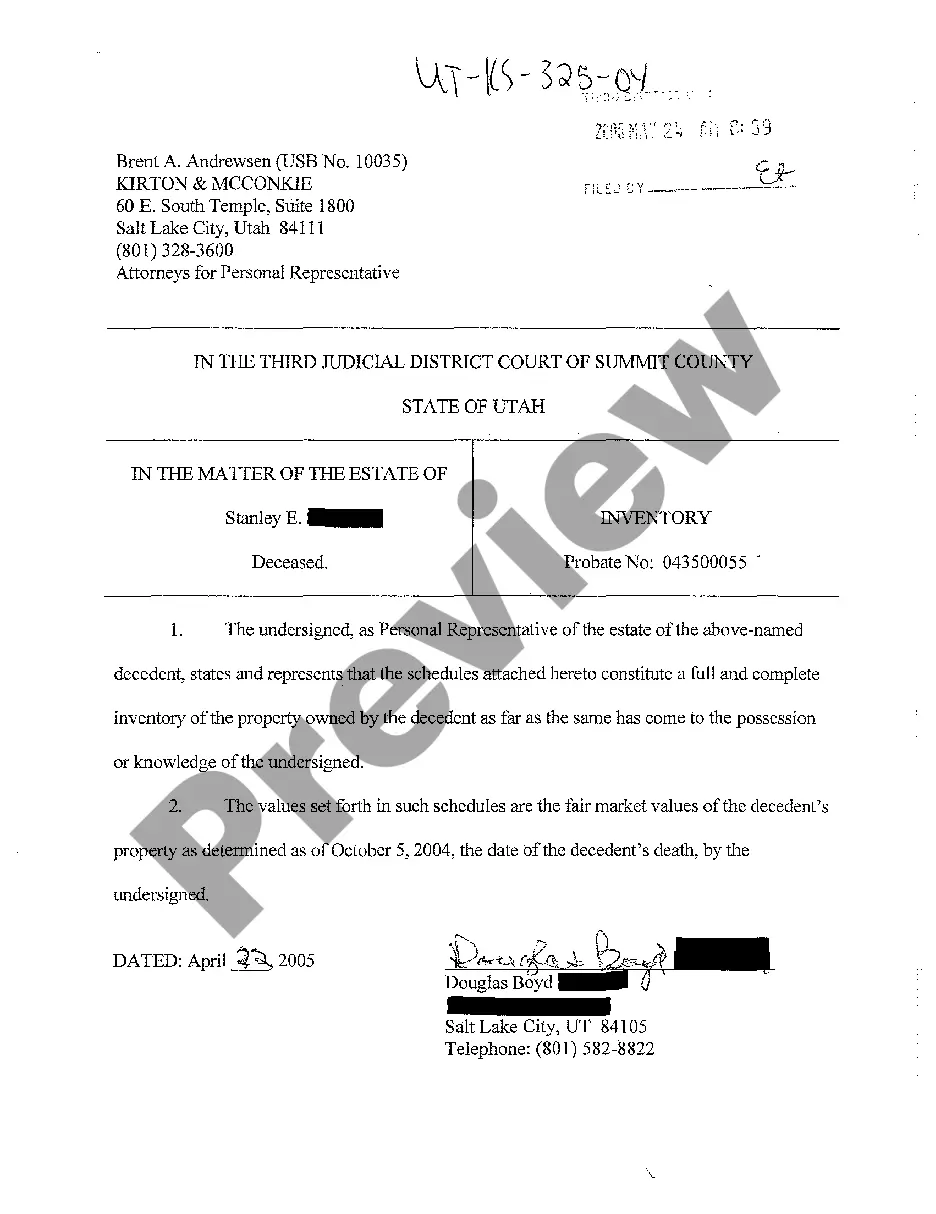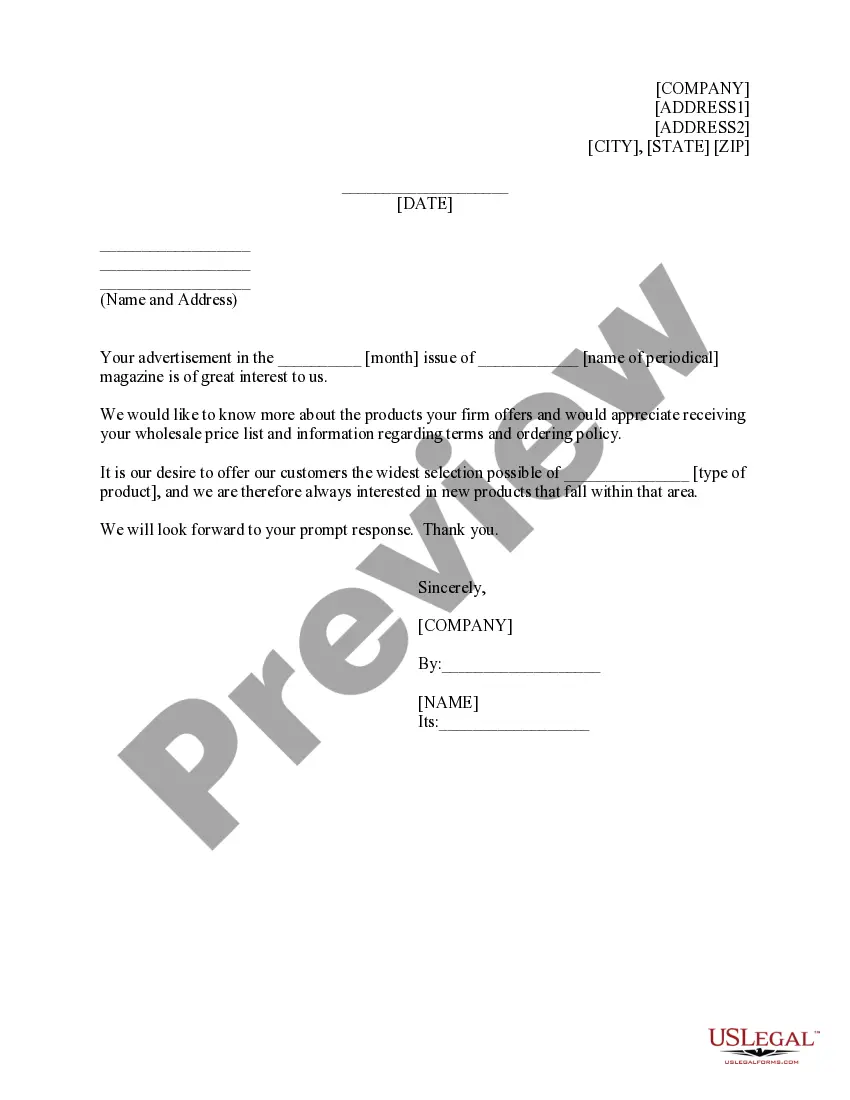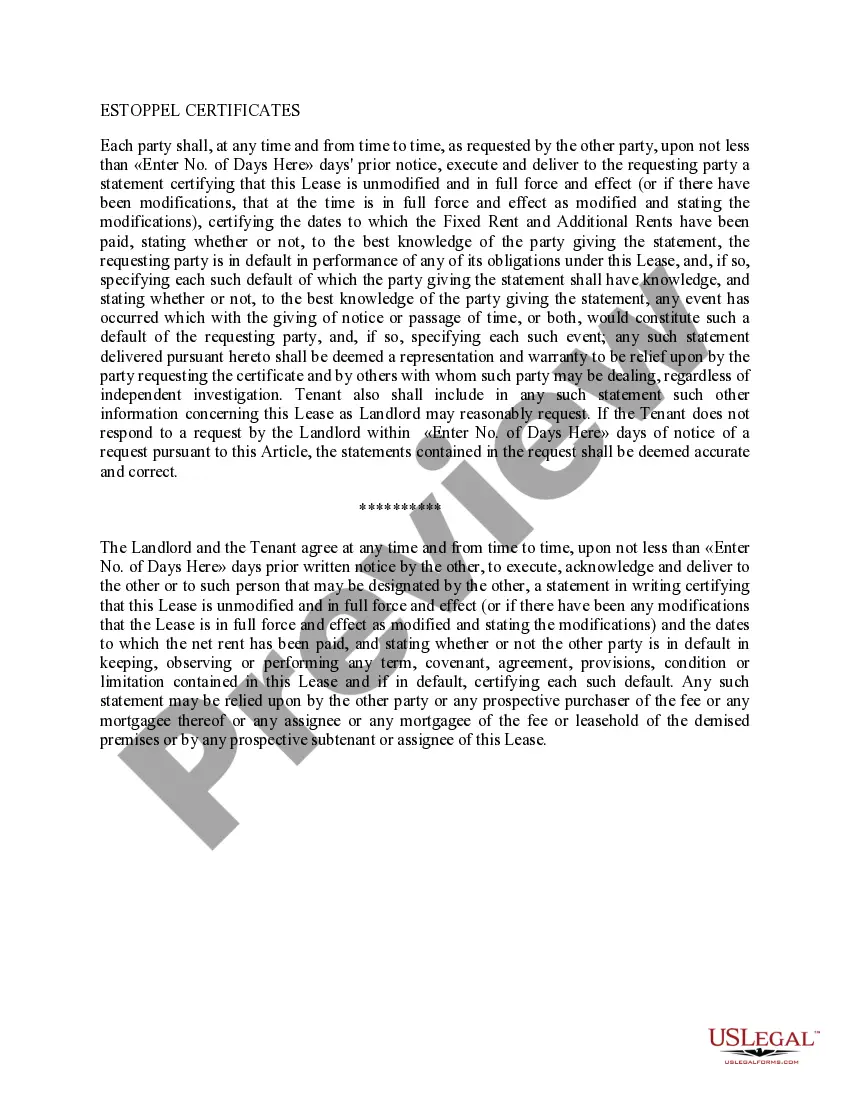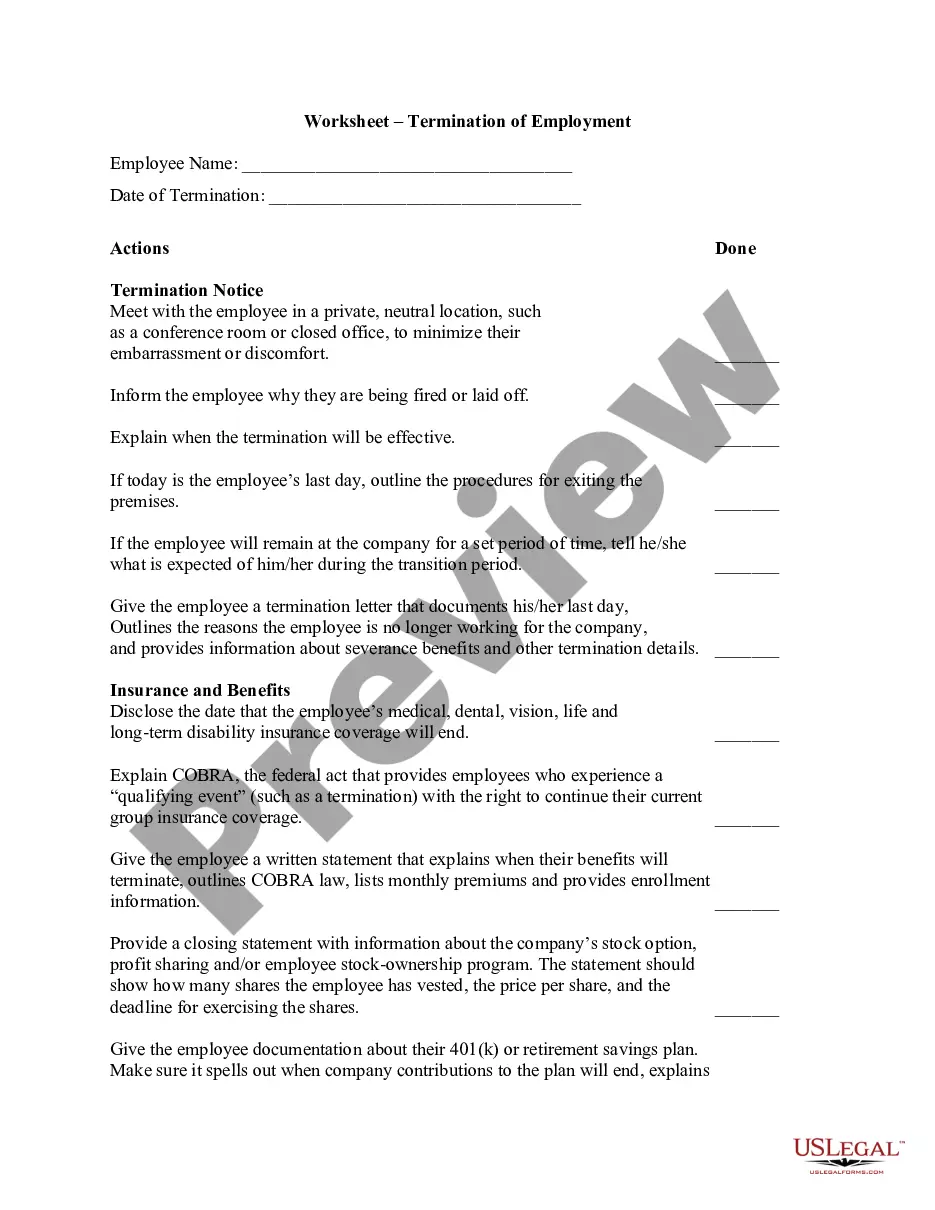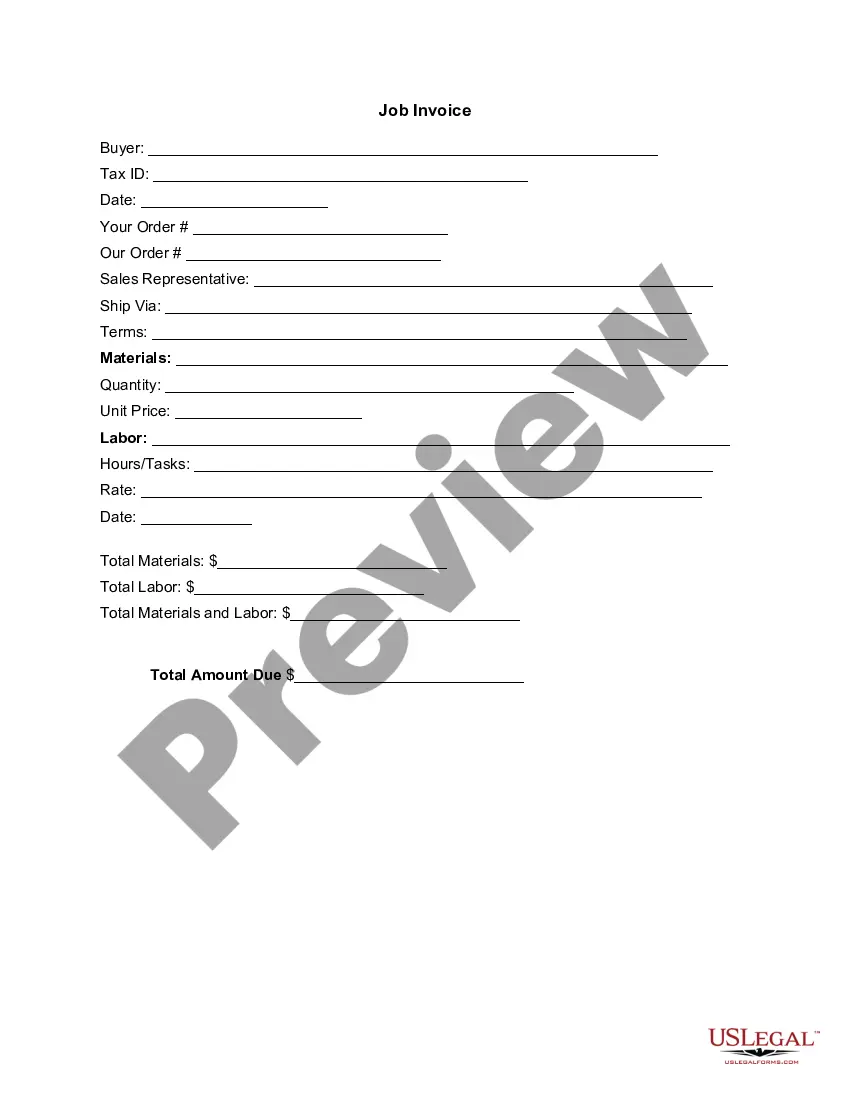Alabama Invoice Template for Librarian
Description
How to fill out Invoice Template For Librarian?
In case you need to thorough, acquire, or print authorized document templates, utilize US Legal Forms, the largest collection of legal forms, accessible online.
Employ the site’s straightforward and user-friendly search to locate the documents you require.
Various templates for business and personal purposes are categorized by types and categories, or keywords.
Step 4. Once you have found the form you need, click the Purchase now button. Choose the pricing plan you prefer and enter your details to create an account.
Step 5. Process the payment. You may use your Visa or MasterCard or PayPal account to complete the transaction.
- Utilize US Legal Forms to find the Alabama Invoice Template for Librarian in just a few clicks.
- If you are already a US Legal Forms user, Log In to your account and click the Download button to obtain the Alabama Invoice Template for Librarian.
- You can also access forms you previously downloaded from the My documents section of your account.
- If you are using US Legal Forms for the first time, follow the instructions below.
- Step 1. Ensure you have chosen the form for the correct city/state.
- Step 2. Use the Review feature to check the form’s content. Do not forget to read the details.
- Step 3. If you are not happy with the form, use the Search area at the top of the screen to find other forms in the legal form template.
Form popularity
FAQ
Yes, Microsoft Word provides several invoice templates that you can use for various purposes, including tutoring and library services. To find one, go to the template section and search for 'invoice.' Using an Alabama Invoice Template for Librarian can help you tailor the invoice to fit your specific needs. It's a great solution for creating clear and organized invoices without starting from scratch.
Creating an invoice for tutoring is straightforward. Start by gathering your tutoring details, including the services rendered and payment terms. You can use an Alabama Invoice Template for Librarian to structure your invoice, ensuring that you include your name, qualifications, and payment methods. This approach not only looks professional but also helps in keeping track of your earnings.
Yes, QuickBooks offers various invoice templates, including options suitable for librarians. You can easily customize these templates to meet your needs, adding details relevant to your work. If you're looking for an Alabama Invoice Template for Librarian, QuickBooks provides a great starting point to create professional-looking invoices effortlessly.
Creating a PDF invoice template involves using a structured layout that fits your business needs. You can start with an Alabama Invoice Template for Librarian that already offers a format designed for librarians. Modify it as needed, ensuring it captures all necessary details. Once finished, save your work as a PDF to ensure it’s easily shareable and maintains its design integrity.
Filing an invoice requires organization to ensure easy retrieval. With the help of an Alabama Invoice Template for Librarian, you can produce consistent invoices that reflect your branding. After creating the invoice, save it in a designated folder on your device or cloud service. Regularly update your filing system to keep track of sent invoices, making financial management simpler.
To make a PDF invoice template, you can start with a basic design in any word processing software. By incorporating an Alabama Invoice Template for Librarian, you’re already working with a proven format. Once you complete your design, save the file as a PDF, making it easy to reuse for future invoices while maintaining a professional look.
Creating an invoice format is simple when you utilize a ready-made solution like the Alabama Invoice Template for Librarian. This template ensures all key components, including logo, contact details, and breakdown of charges, are included. By following this structured approach, you ensure clarity for your clients while enhancing your professional image.
To draft an invoice in PDF, begin with choosing an Alabama Invoice Template for Librarian. This template provides a structured format to include all essential elements such as date, itemized list of services, and total amount due. Once you've filled in the required fields, simply convert your document into a PDF format using a trusted PDF converter or your word processor’s save feature.
Creating an invoice bill PDF can be straightforward when you use the right templates. Start with an Alabama Invoice Template for Librarian that suits your needs. Fill it with necessary details like services rendered, payment terms, and client information. Finally, save or export your document as a PDF for easy sharing and professional presentation.
To create an invoice in Microsoft Word, open the application and select 'New' to choose a template. You can either start from scratch or opt for an existing invoice template, like the Alabama Invoice Template for Librarian. Customize the template with your library's information, items sold, and payment terms, making the process efficient and straightforward.