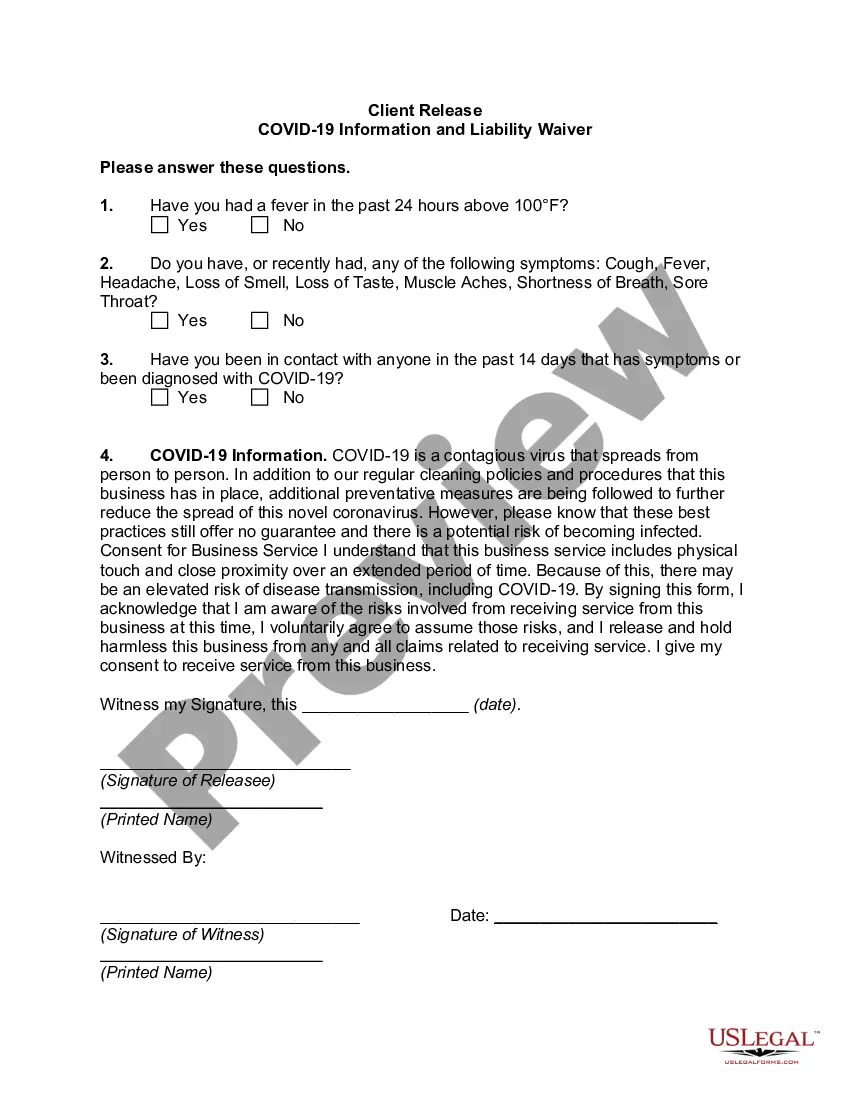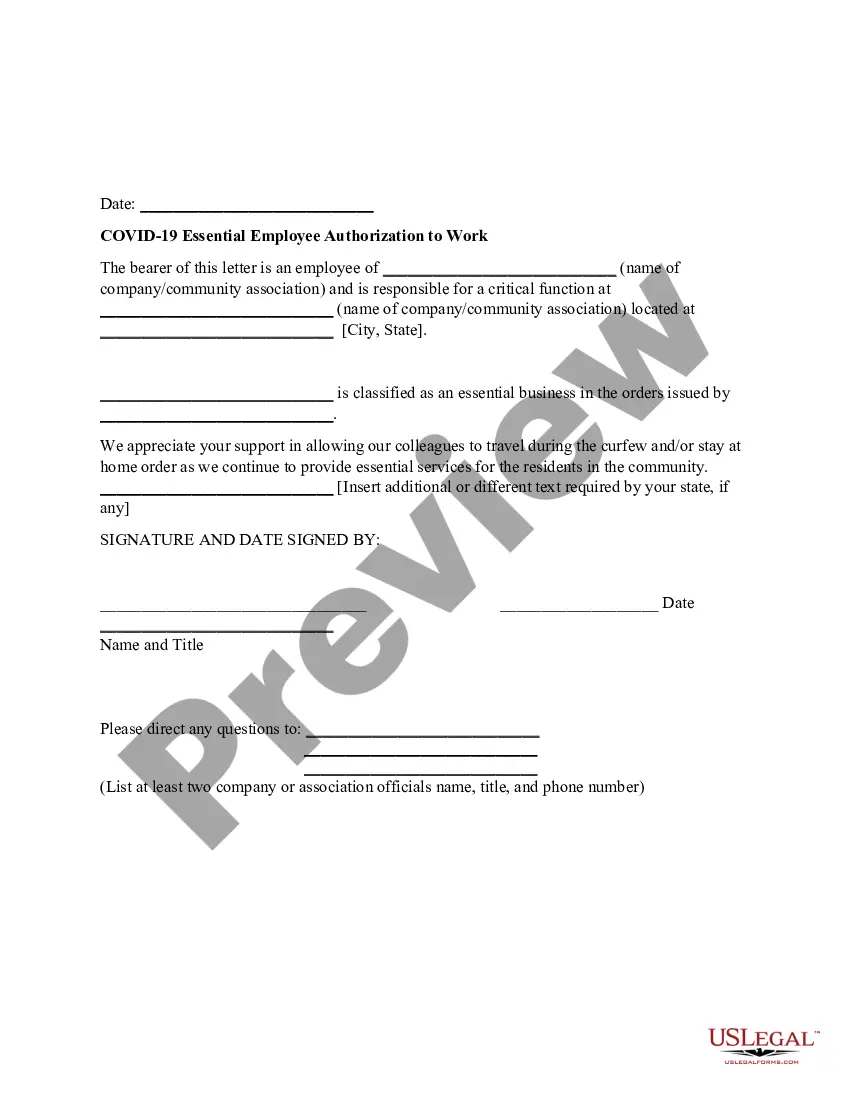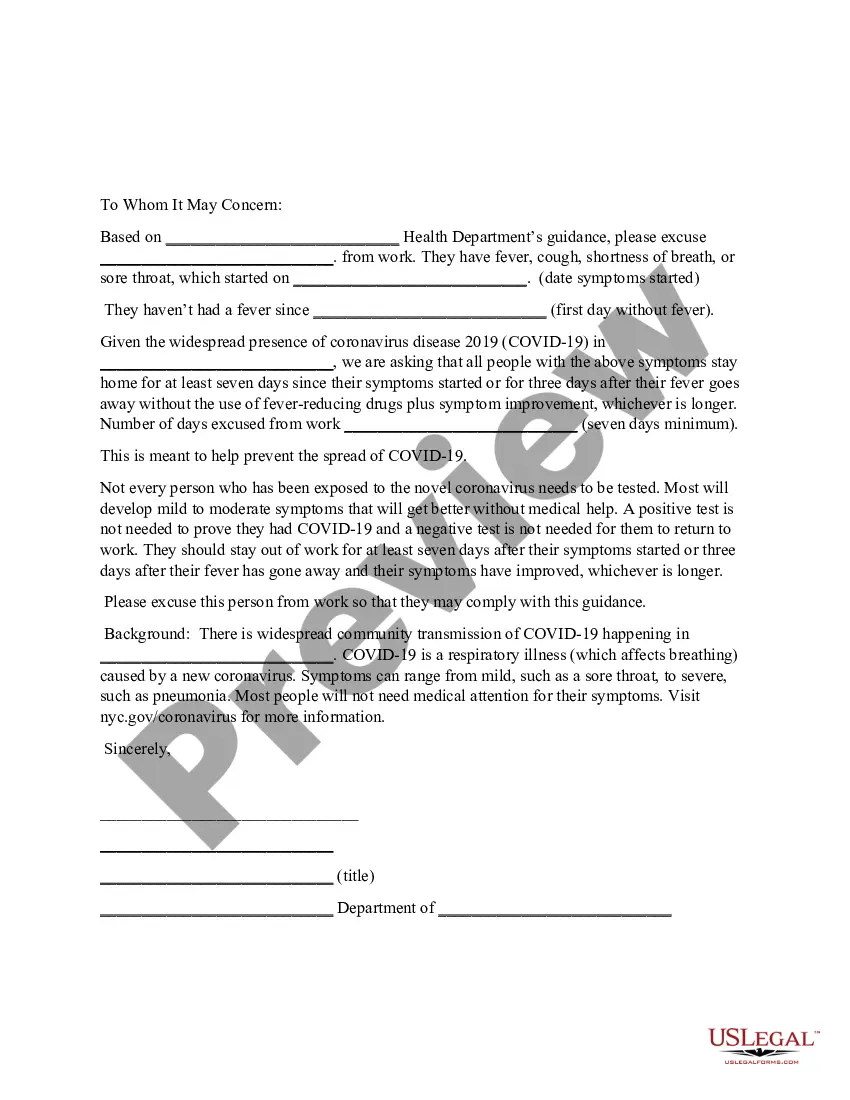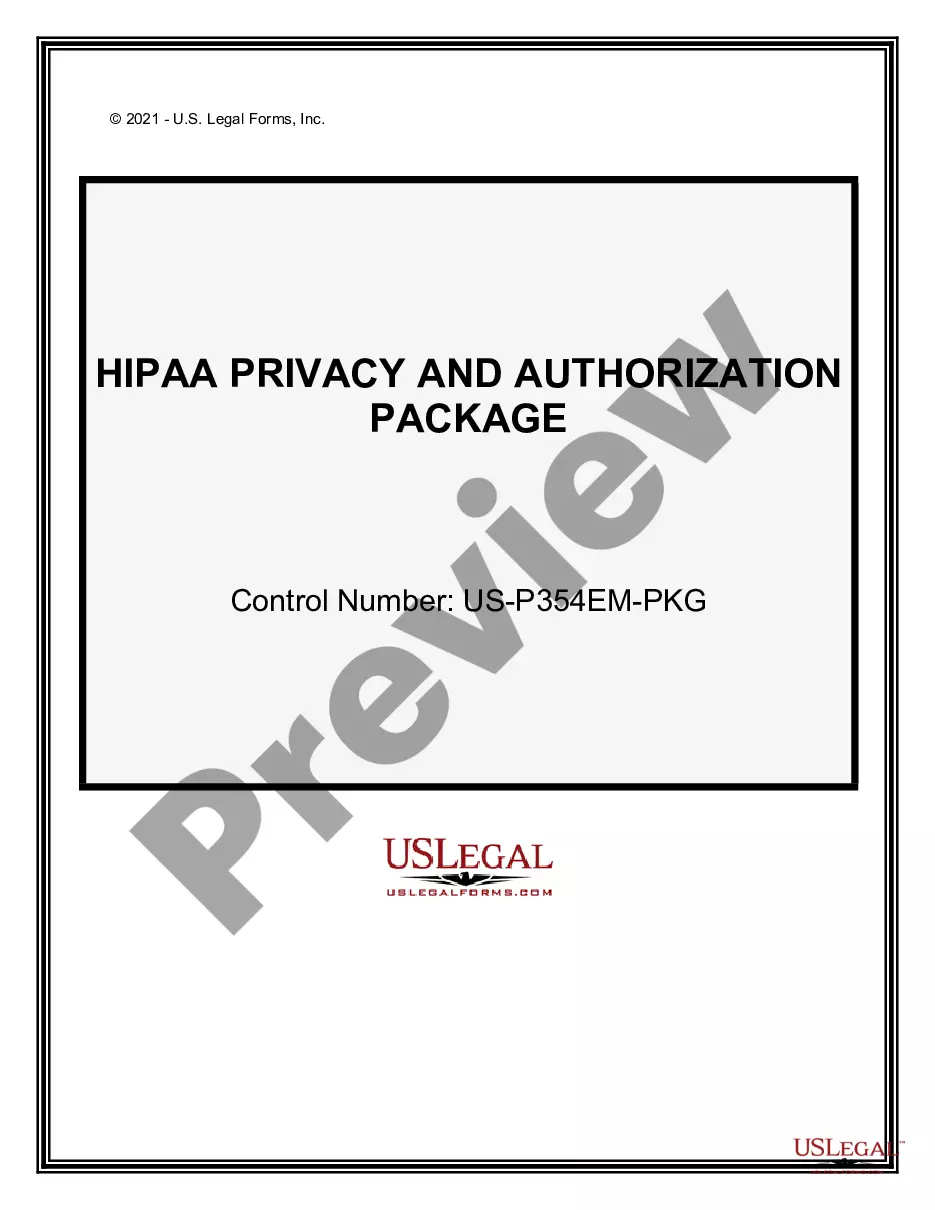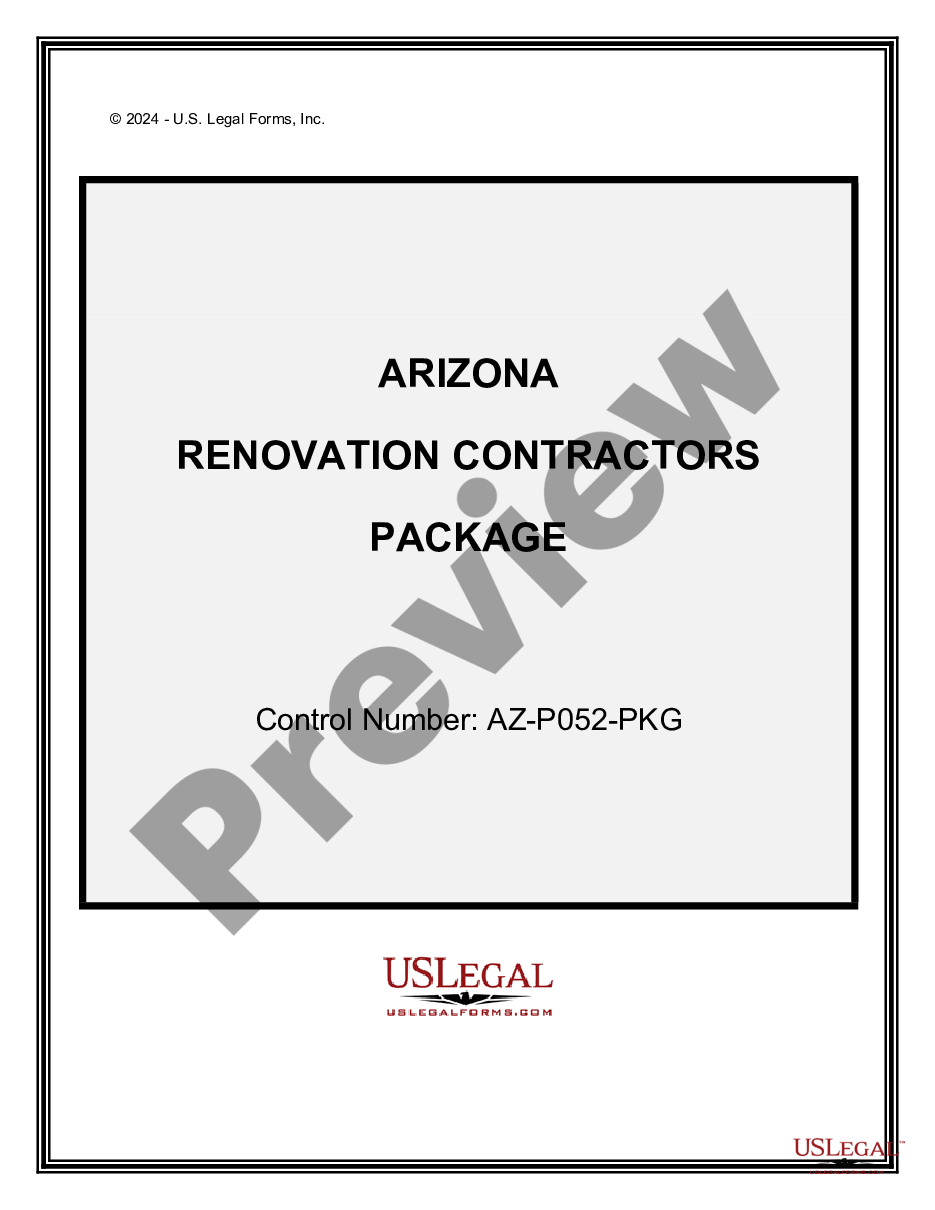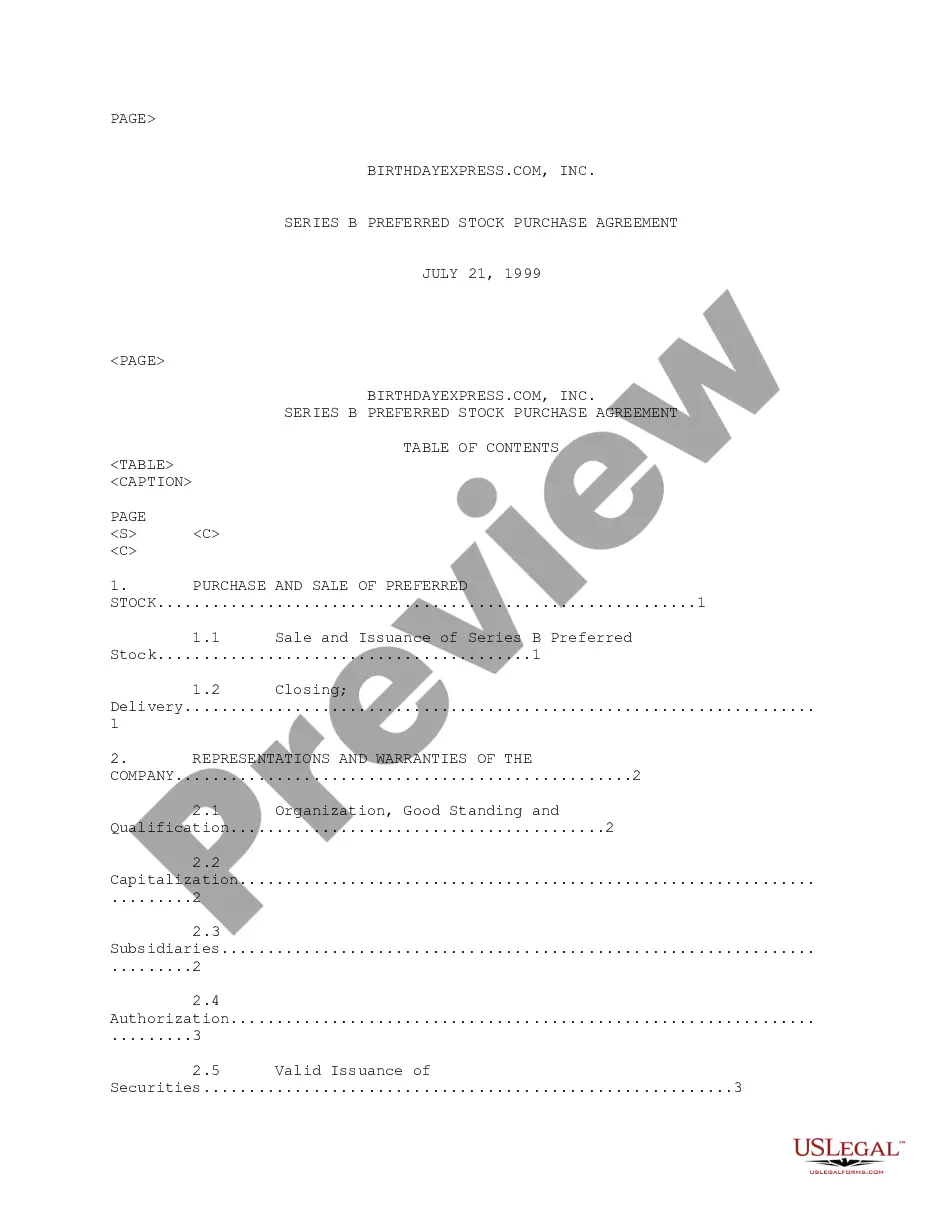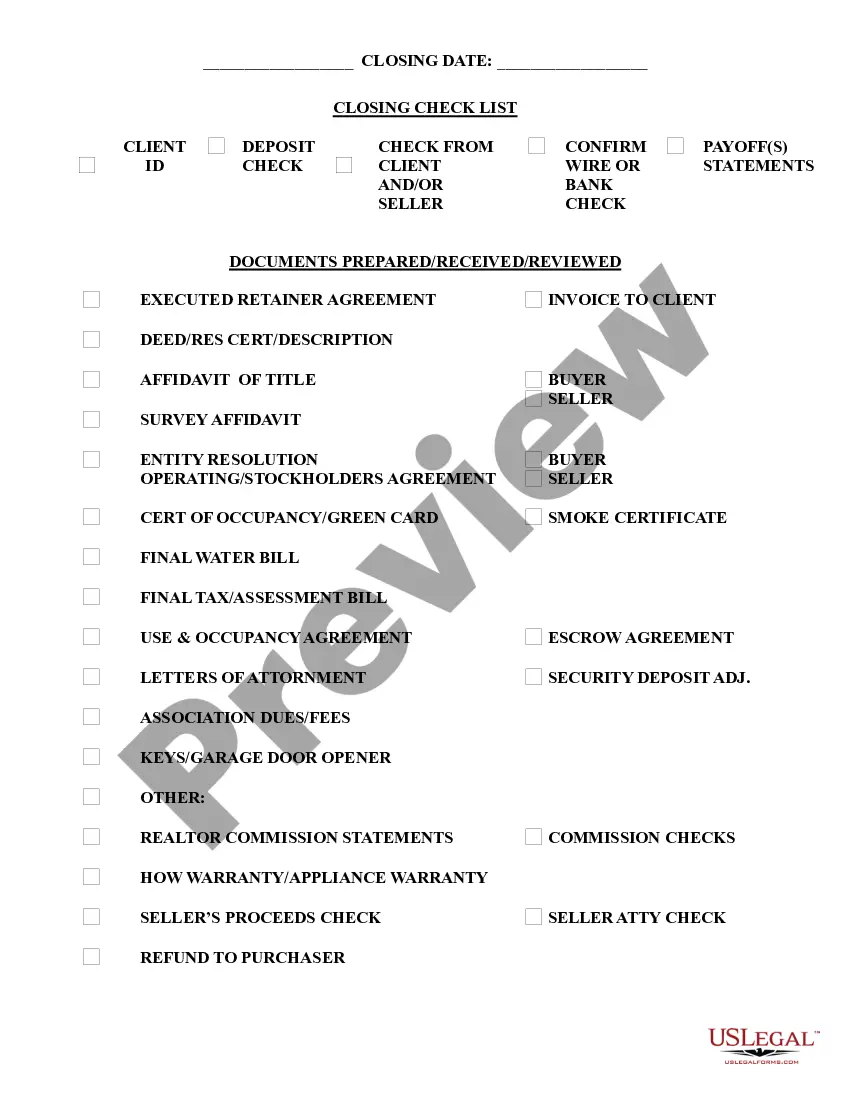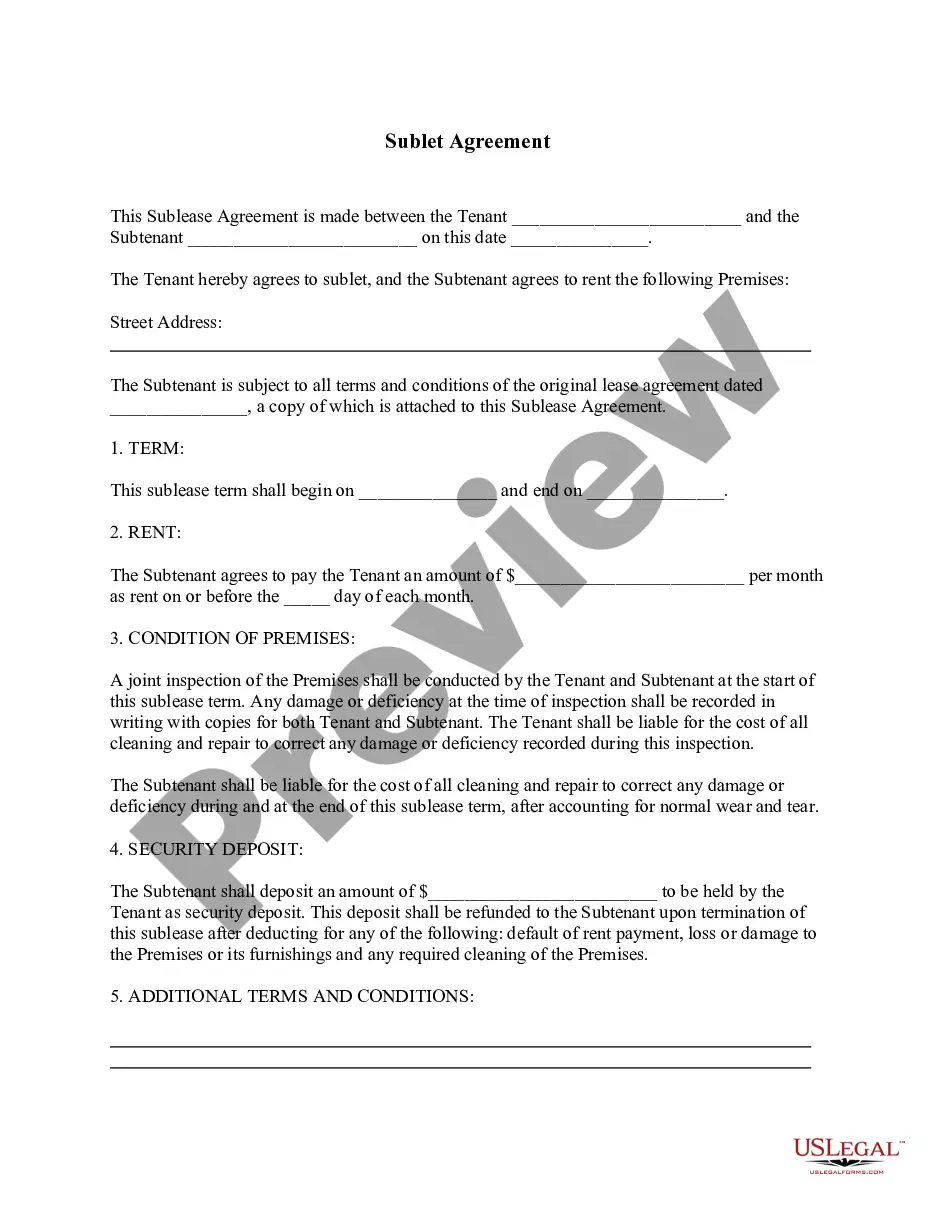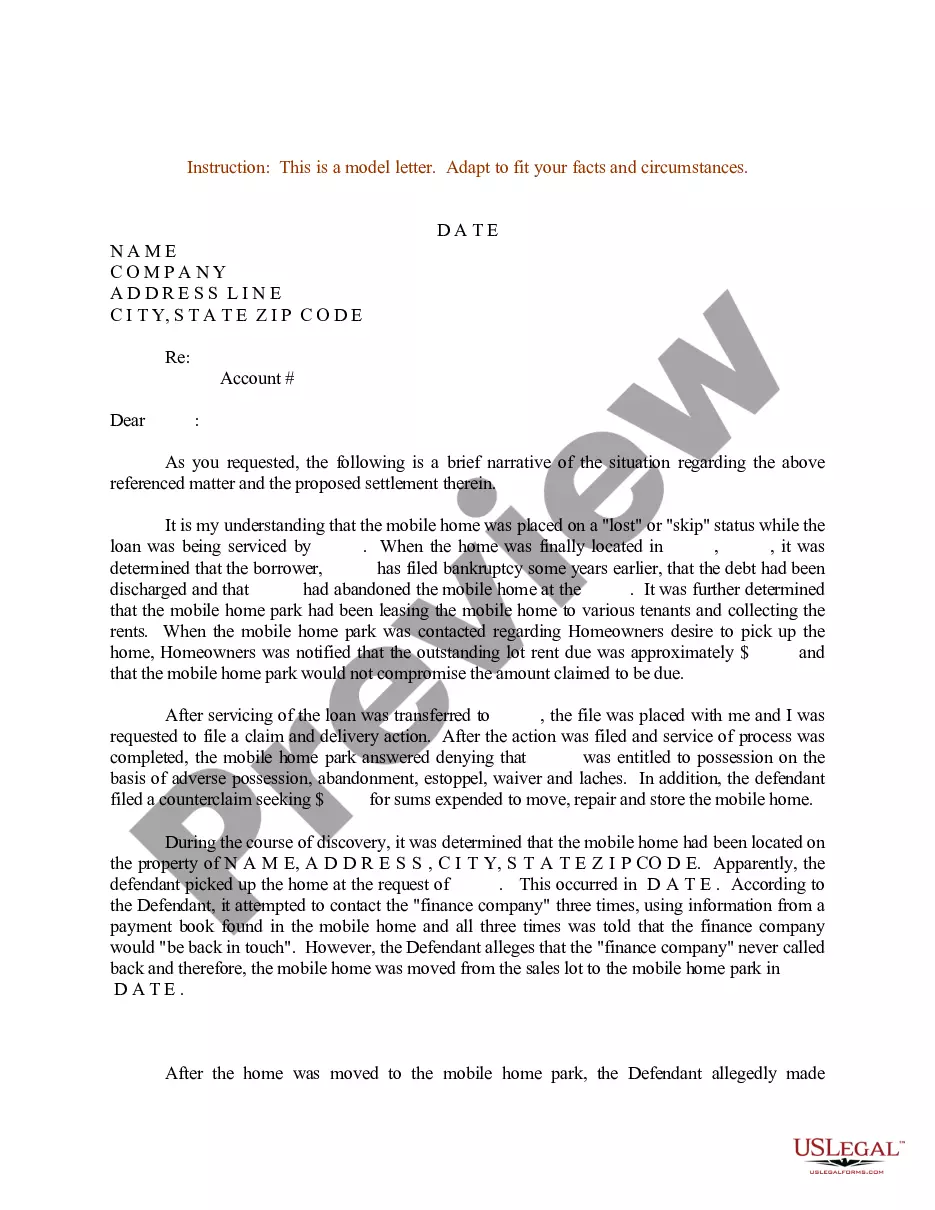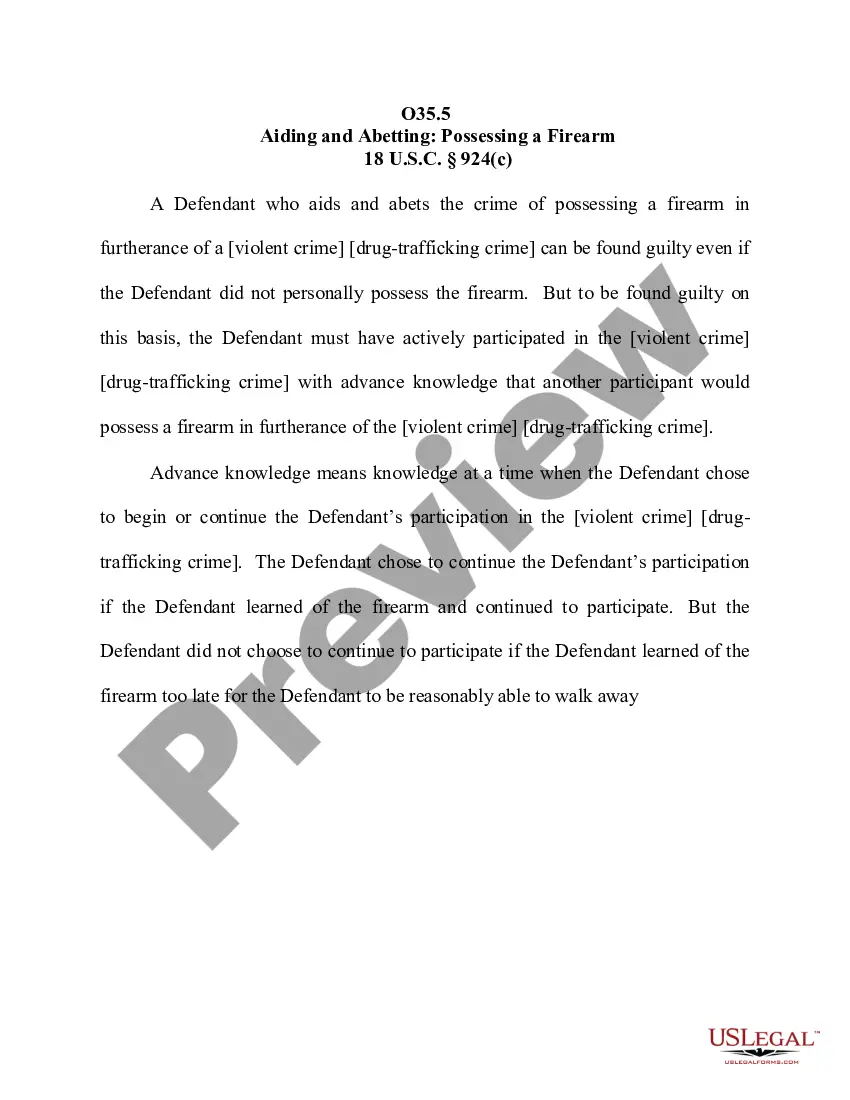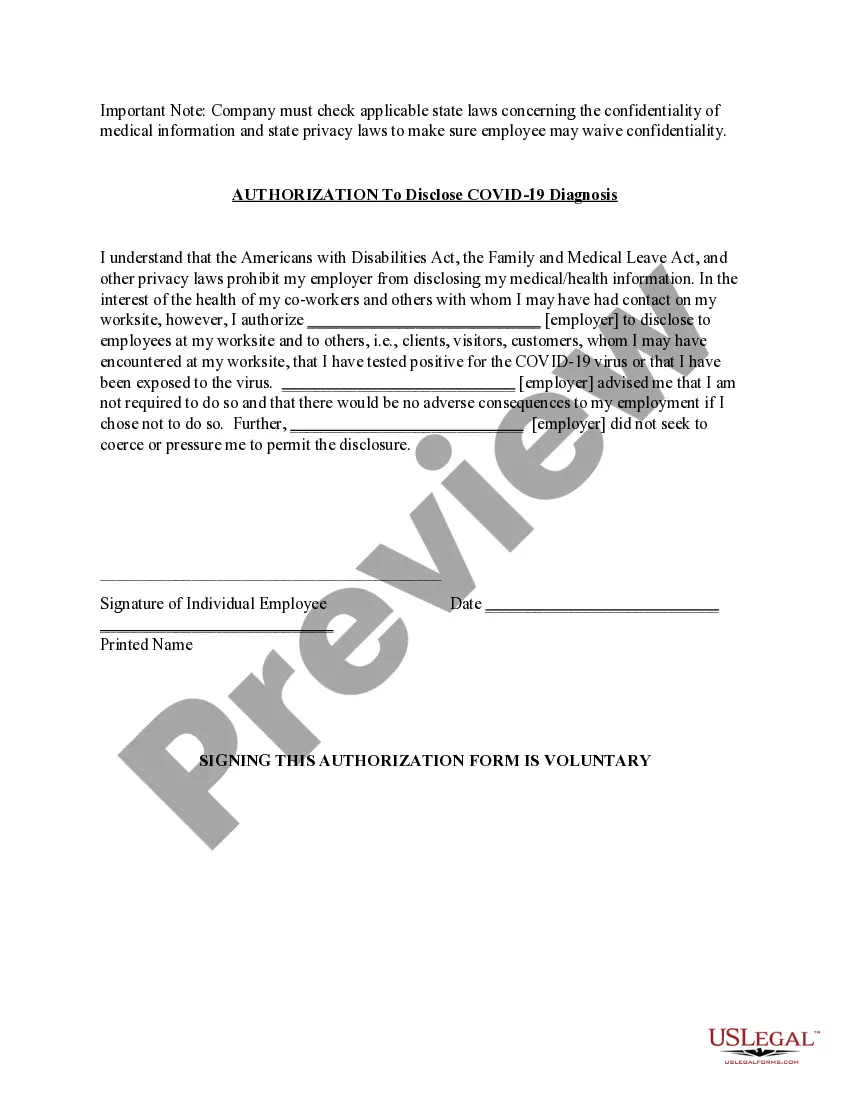Alaska Employee Authorization to Disclose COVID-19 Coronavirus Test Result
Description
How to fill out Employee Authorization To Disclose COVID-19 Coronavirus Test Result?
US Legal Forms - one of the premier collections of legal documents in the United States - provides a vast selection of legal form templates that you can obtain or print. By using the website, you can access thousands of forms for business and personal purposes, sorted by categories, states, or keywords.
You can retrieve the most recent versions of forms such as the Alaska Employee Authorization to Disclose COVID-19 Test Result in moments.
If you already have a subscription, Log In and obtain the Alaska Employee Authorization to Disclose COVID-19 Test Result from the US Legal Forms library. The Acquire button will appear on each document you view. You can access all previously saved forms in the My documents section of your account.
Process the transaction. Use your credit card or PayPal account to complete the transaction.
Select the format and acquire the form to your device. Make modifications. Fill out, edit, print, and sign the saved Alaska Employee Authorization to Disclose COVID-19 Test Result. Each template you add to your account does not expire and is yours indefinitely. So, if you wish to acquire or print another copy, just go to the My documents section and click on the form you need. Access the Alaska Employee Authorization to Disclose COVID-19 Test Result with US Legal Forms, the most extensive collection of legal document templates. Utilize thousands of professional and state-specific templates that fulfill your business or personal requirements.
- If you wish to use US Legal Forms for the first time, here are simple instructions to get started.
- Ensure you have selected the correct form for your area/location.
- Click the Review button to examine the form’s content.
- Check the form description to make sure you have selected the right form.
- If the form does not meet your needs, use the Search field at the top of the screen to find one that does.
- If you are satisfied with the form, confirm your choice by clicking the Acquire now button.
- Then, choose your preferred pricing plan and provide your information to create an account.