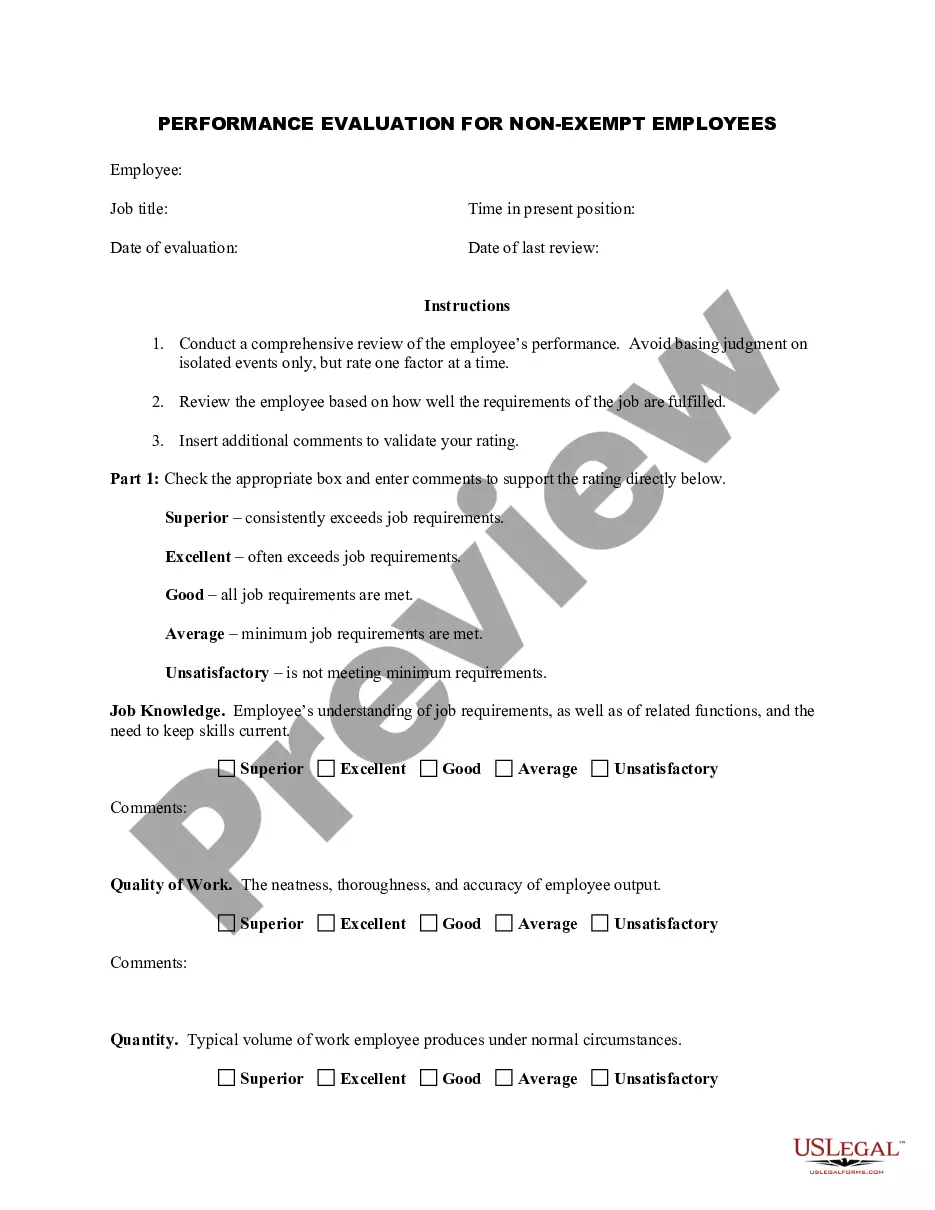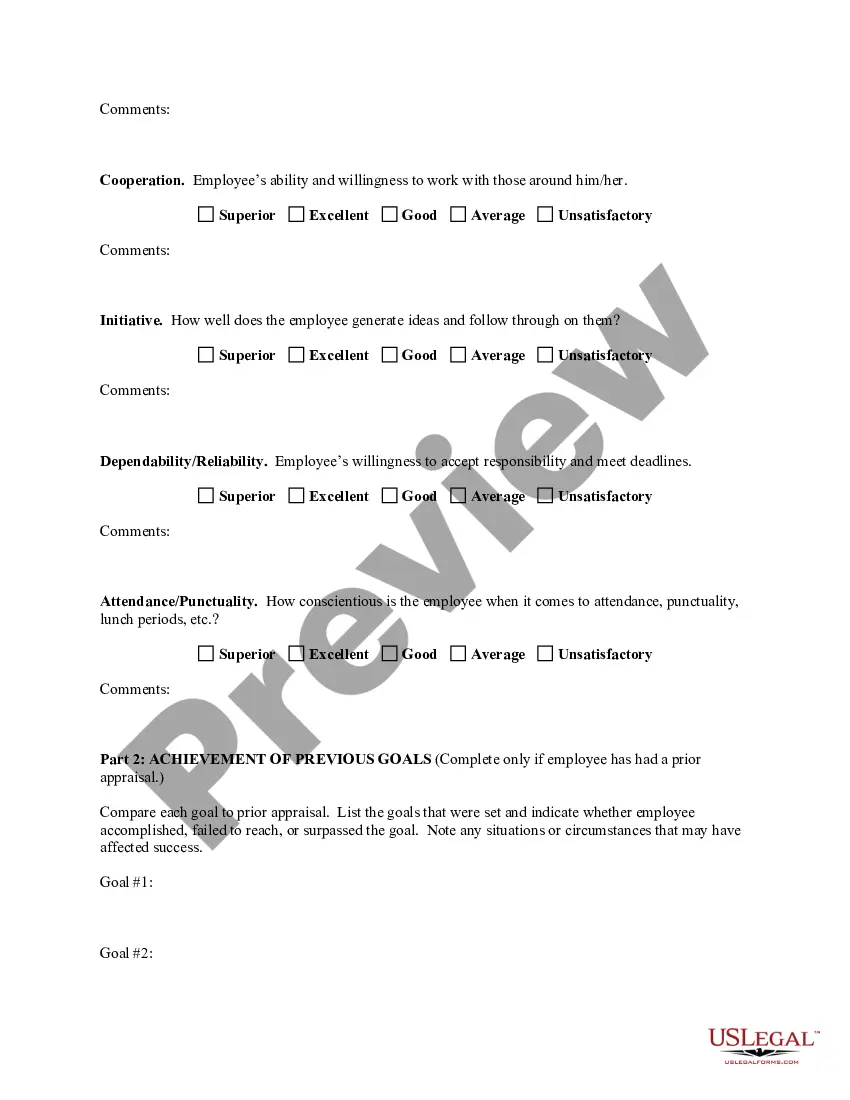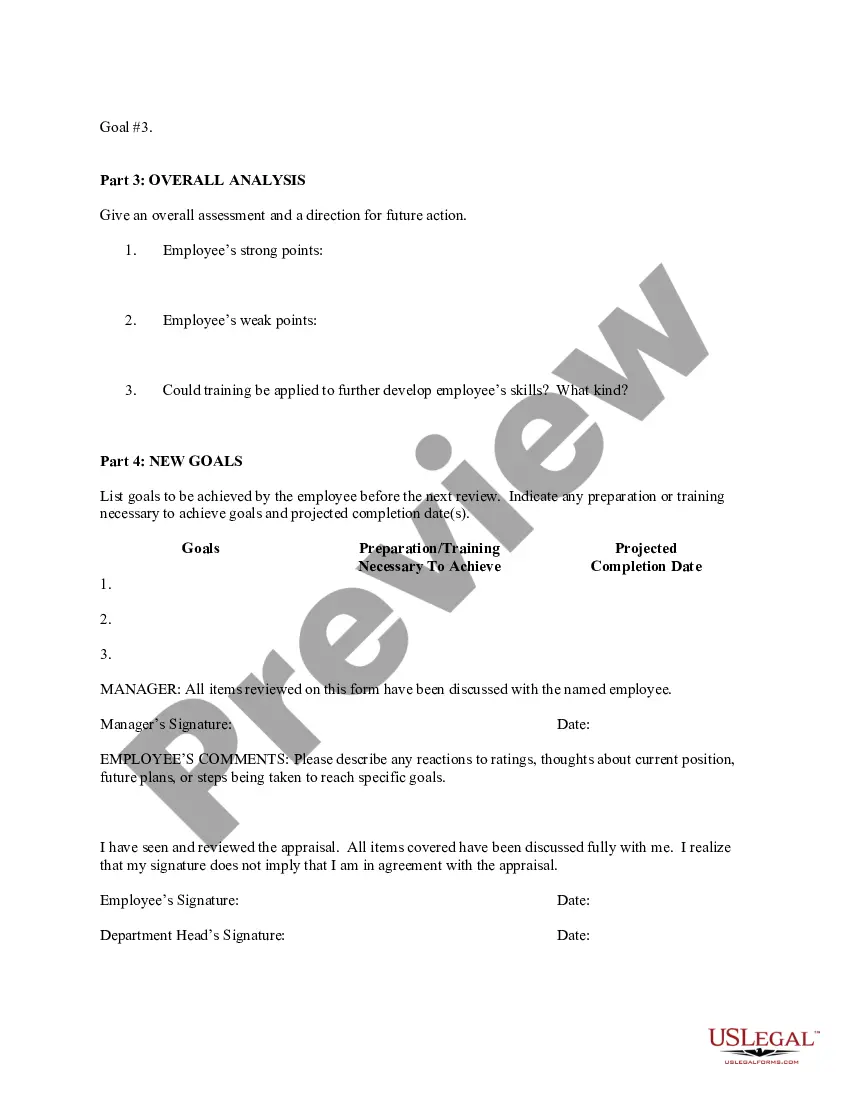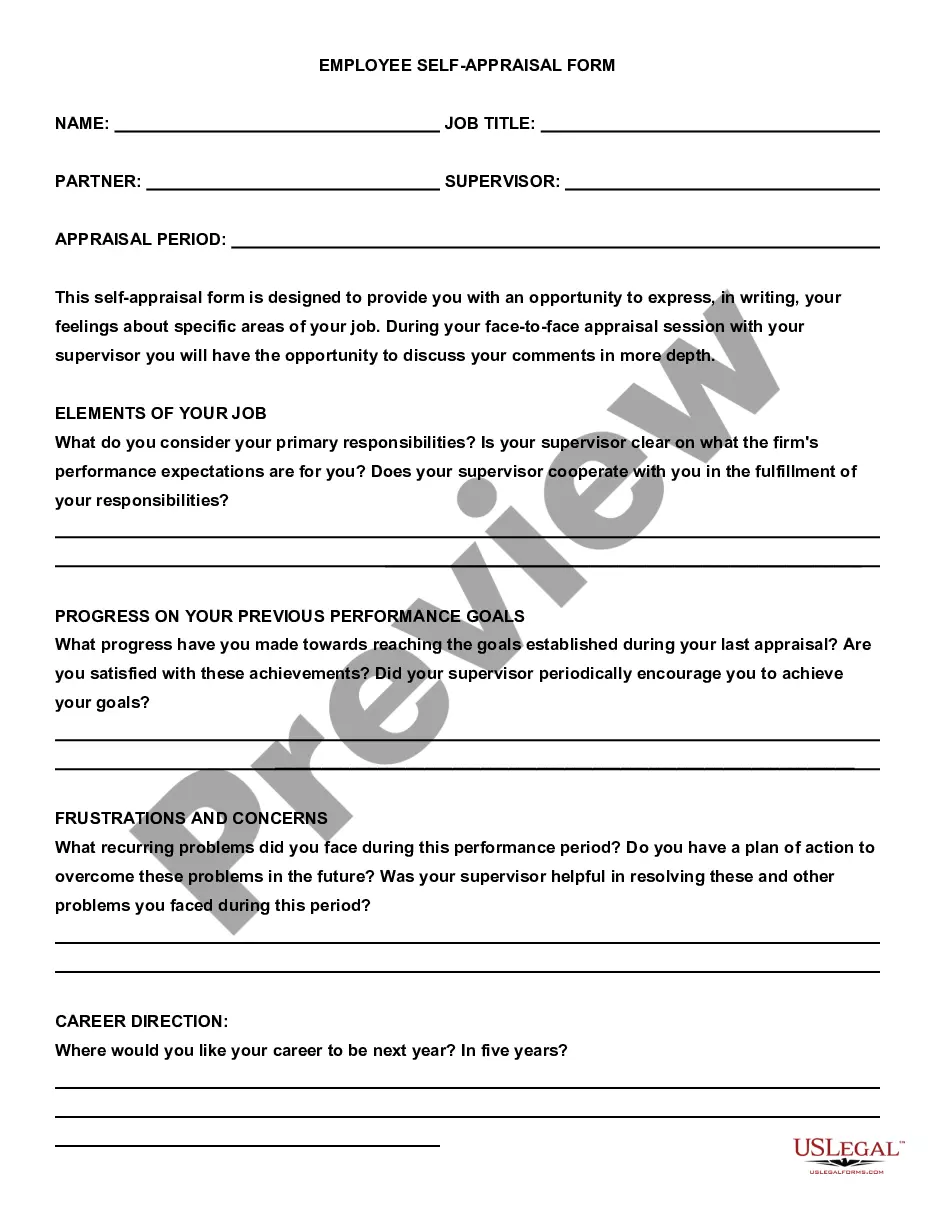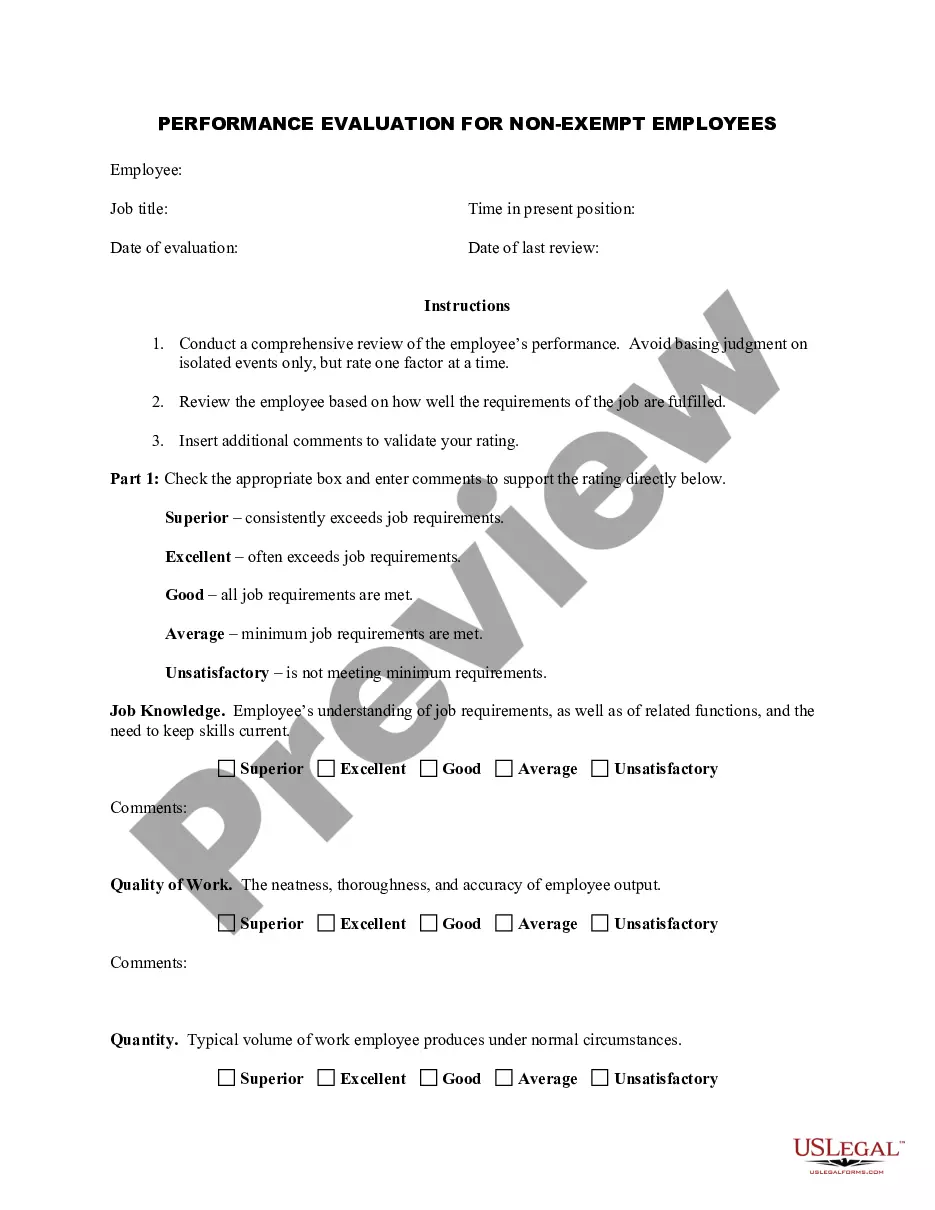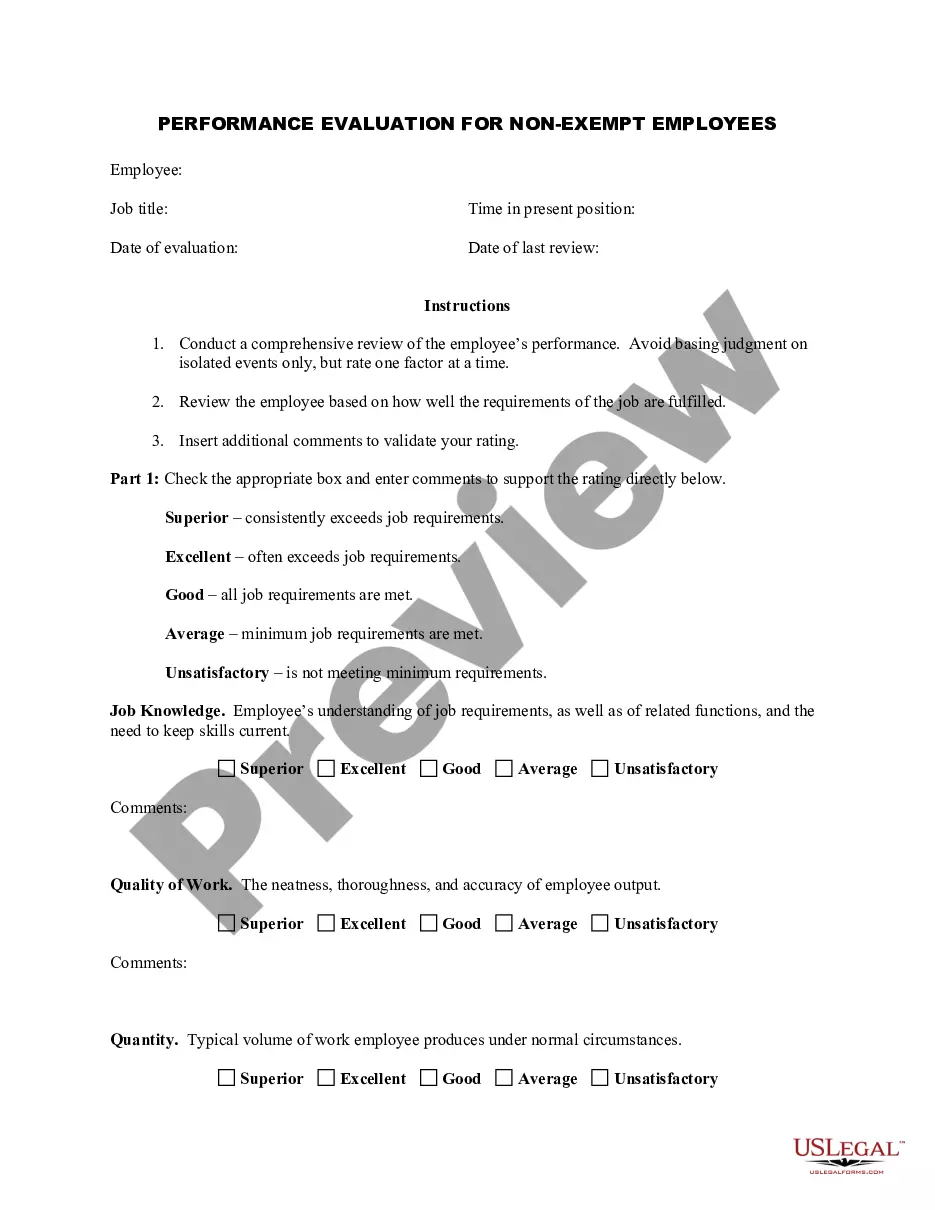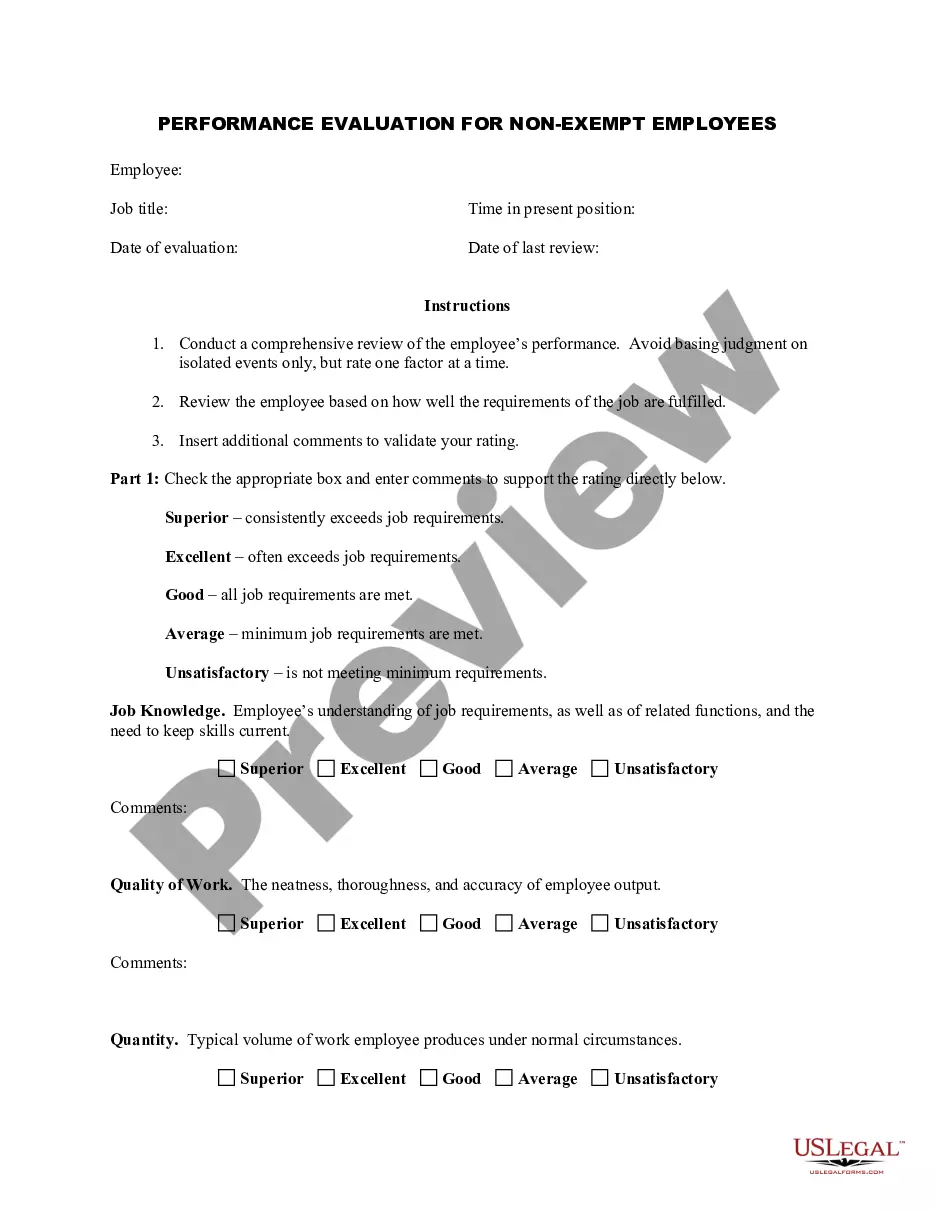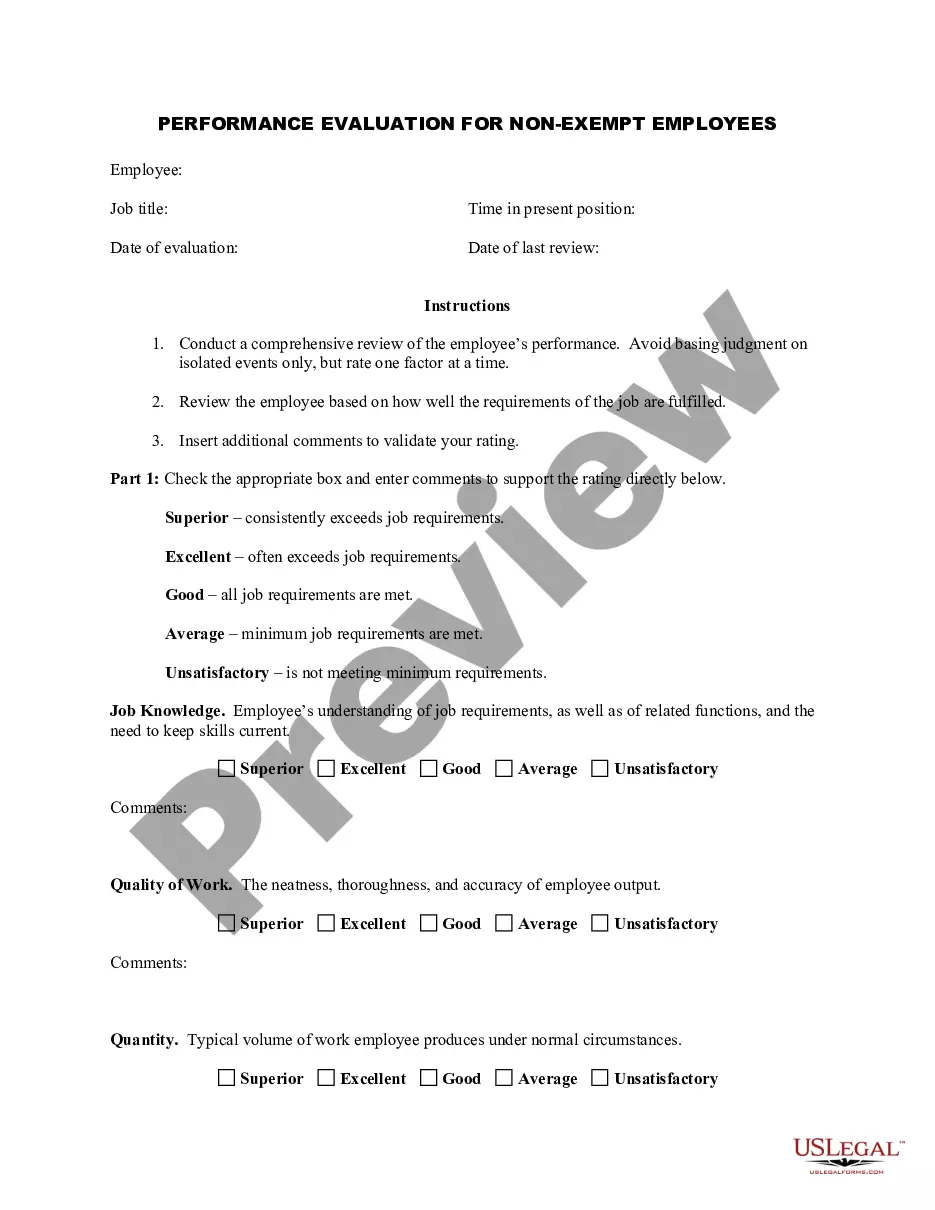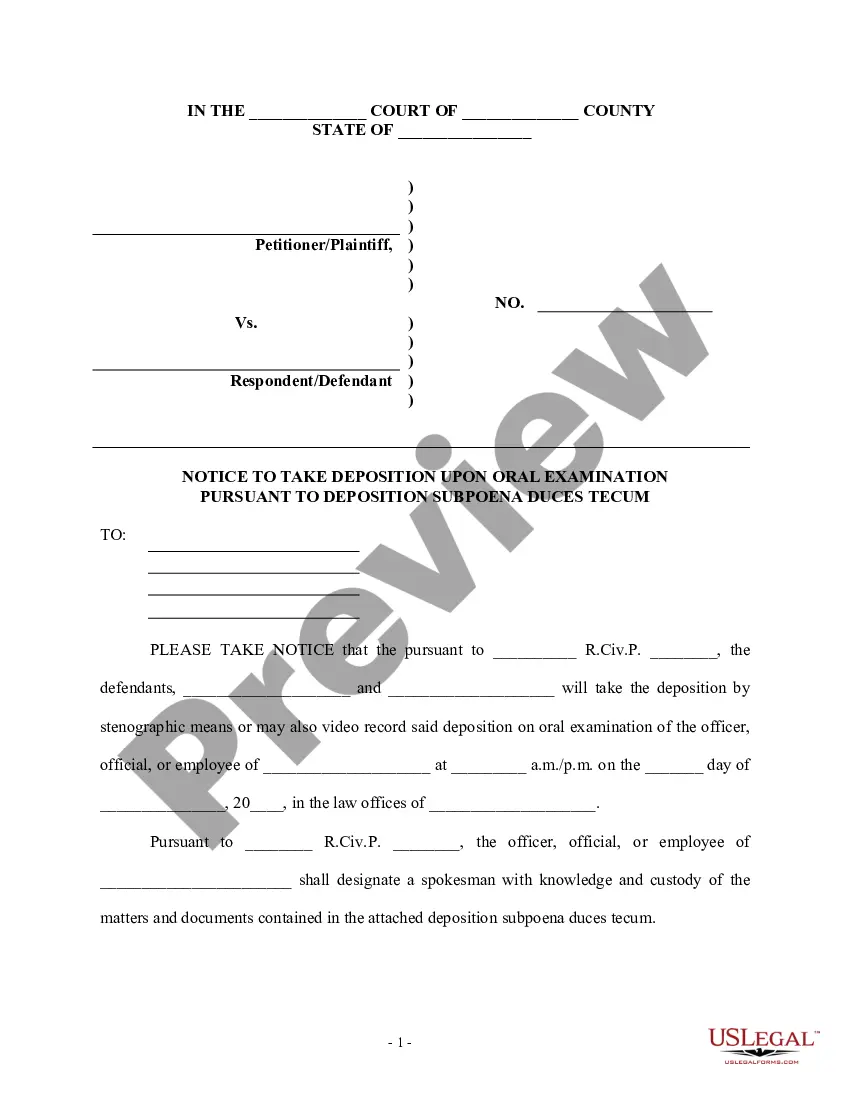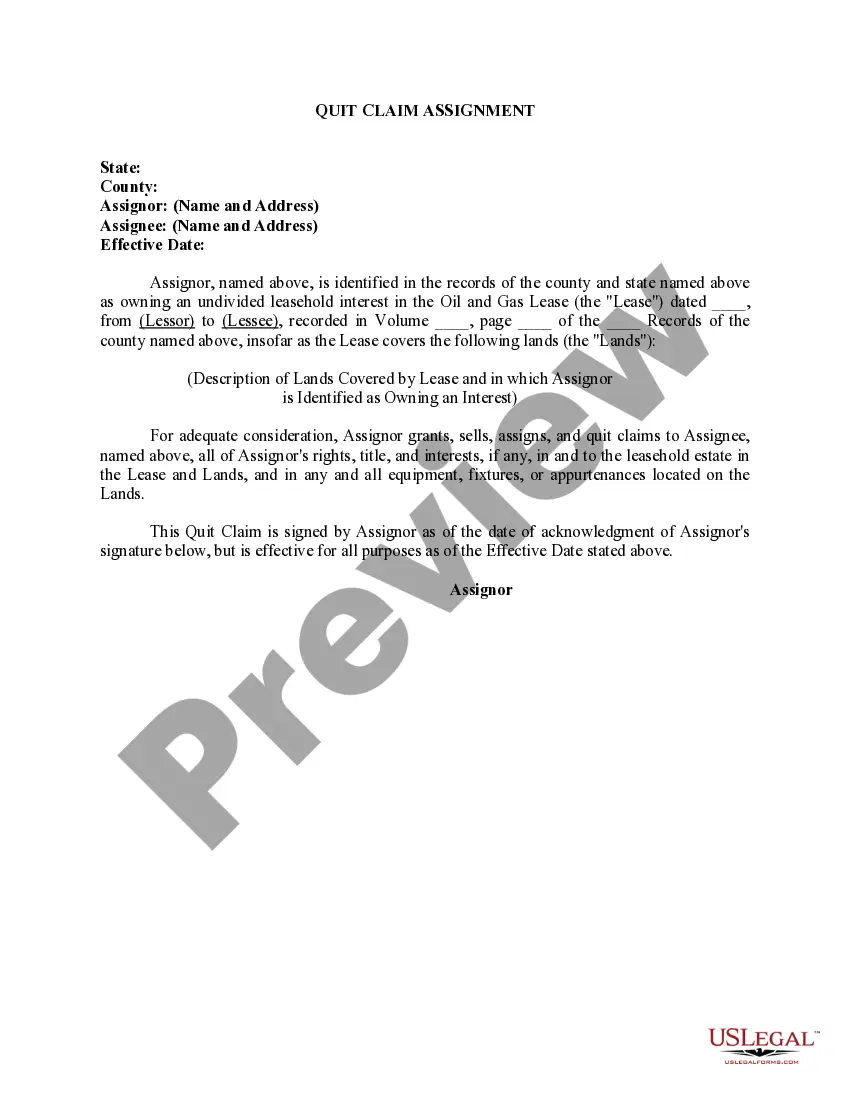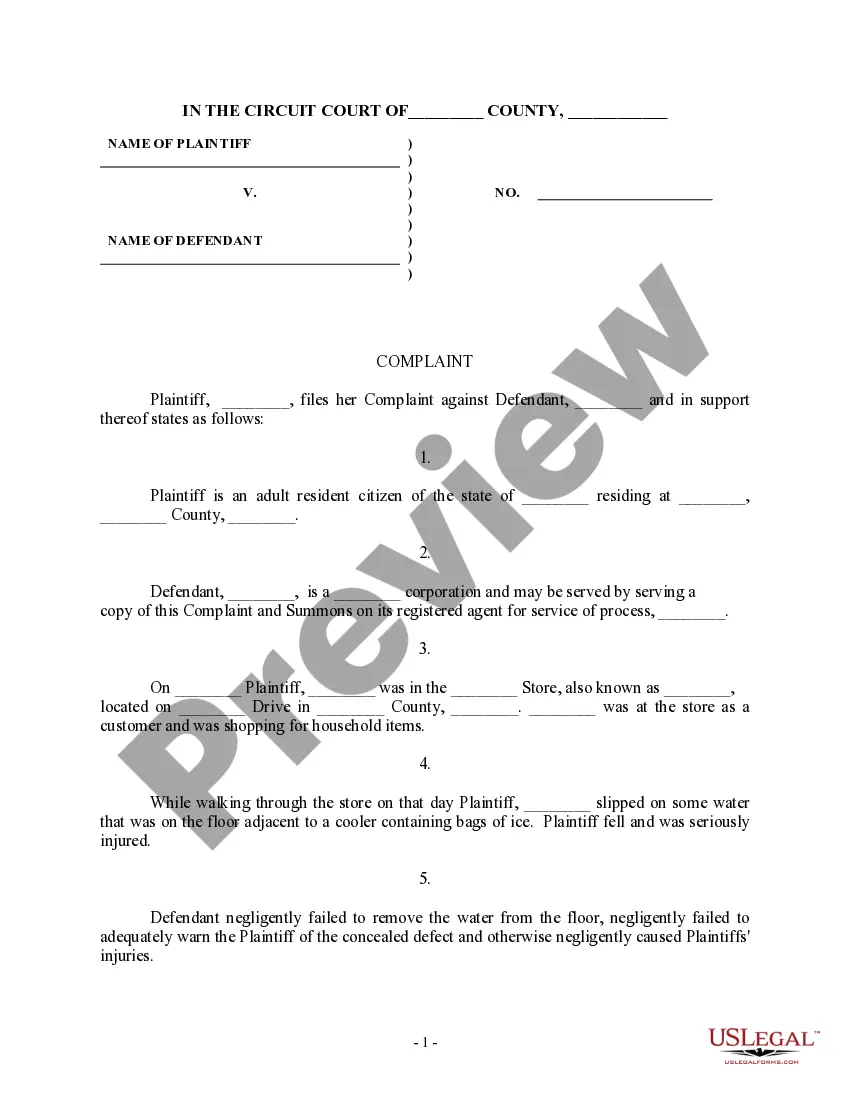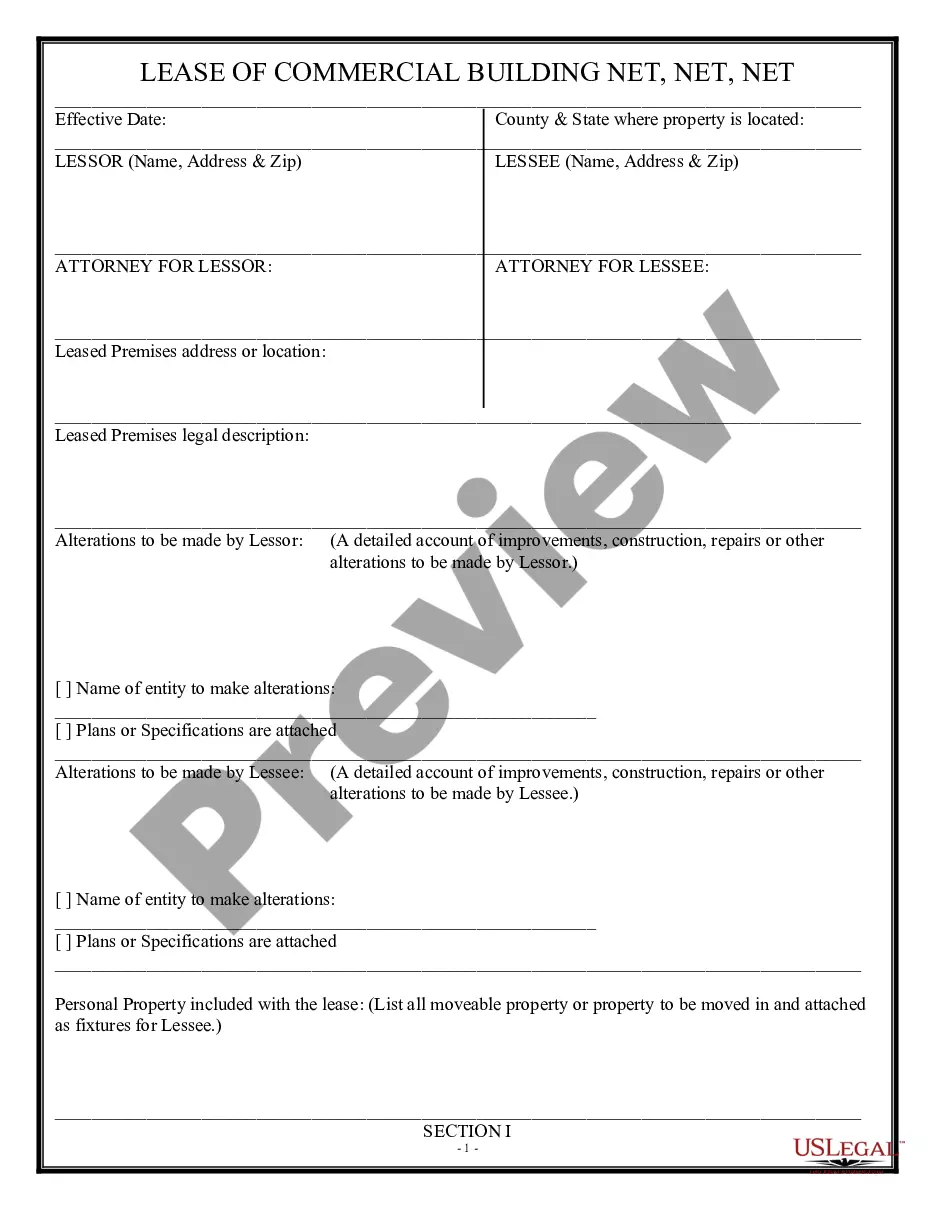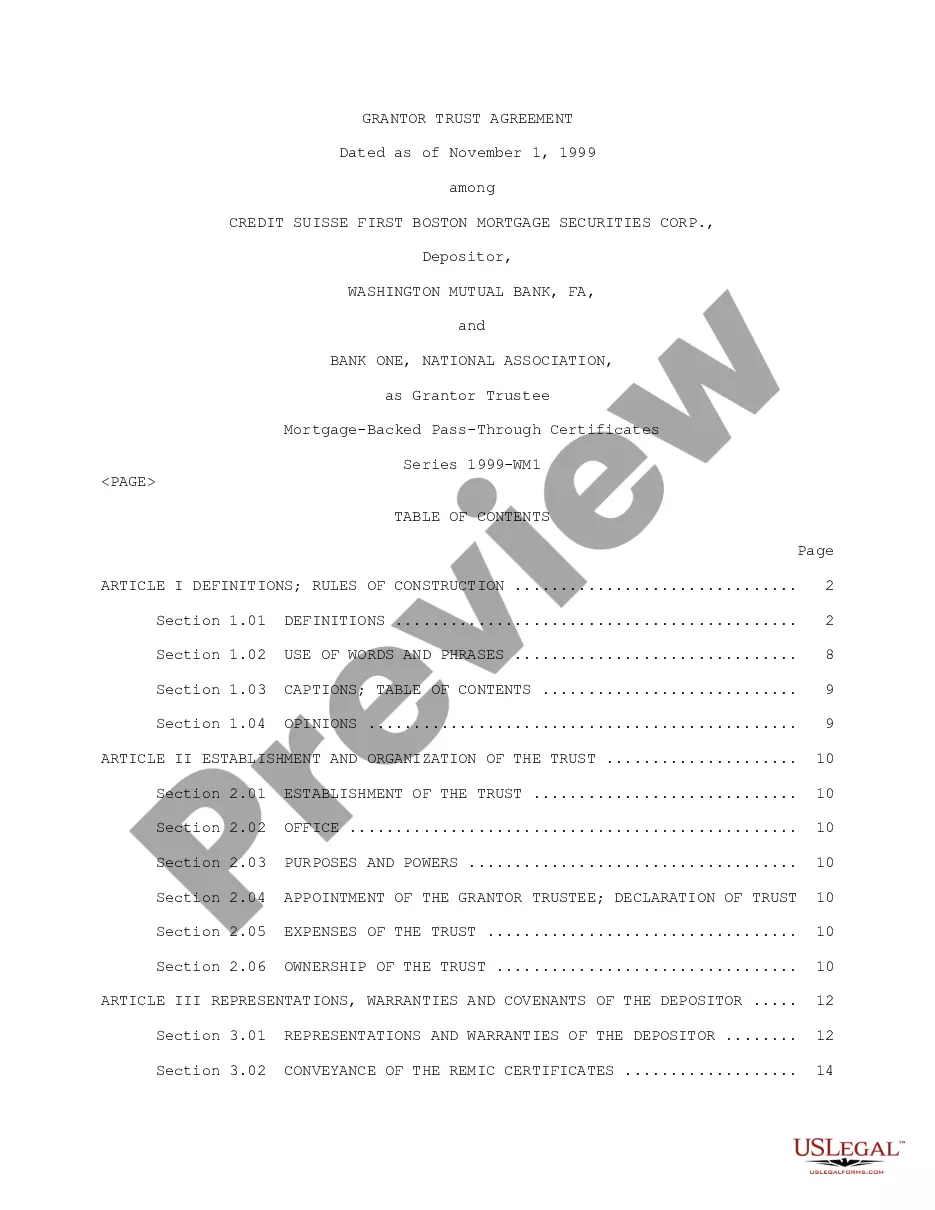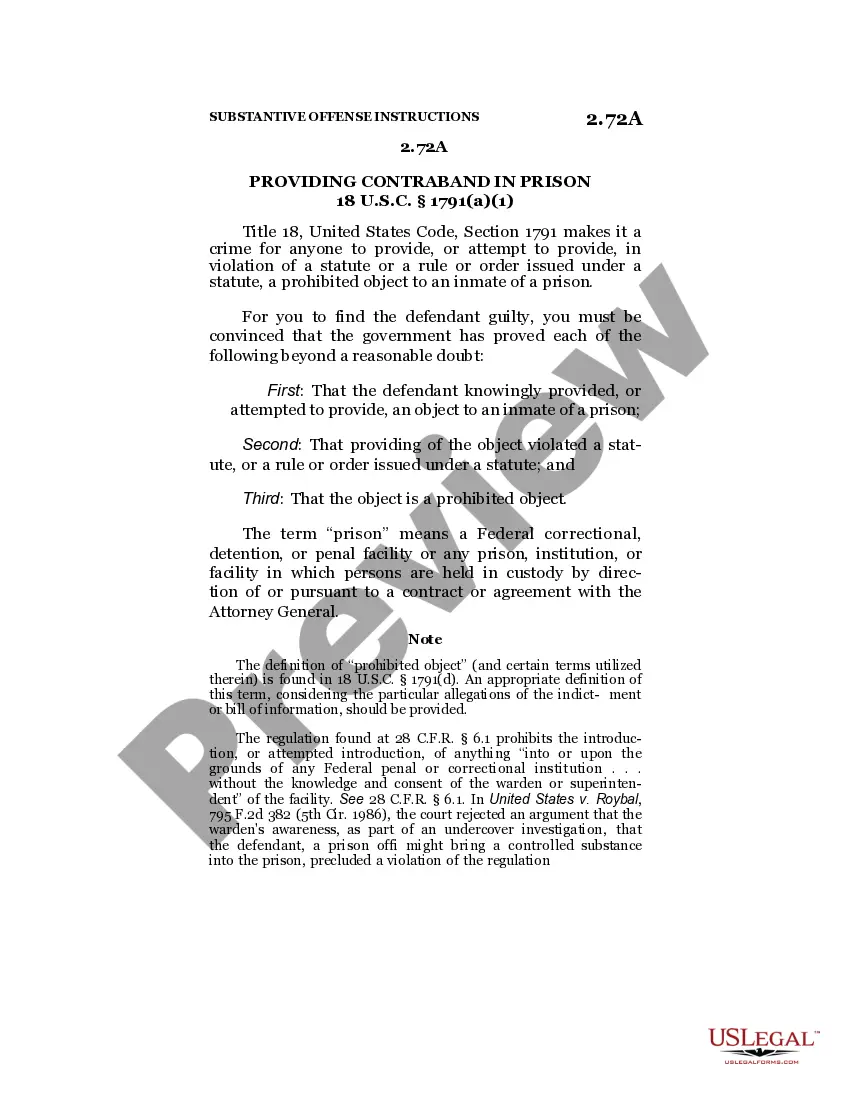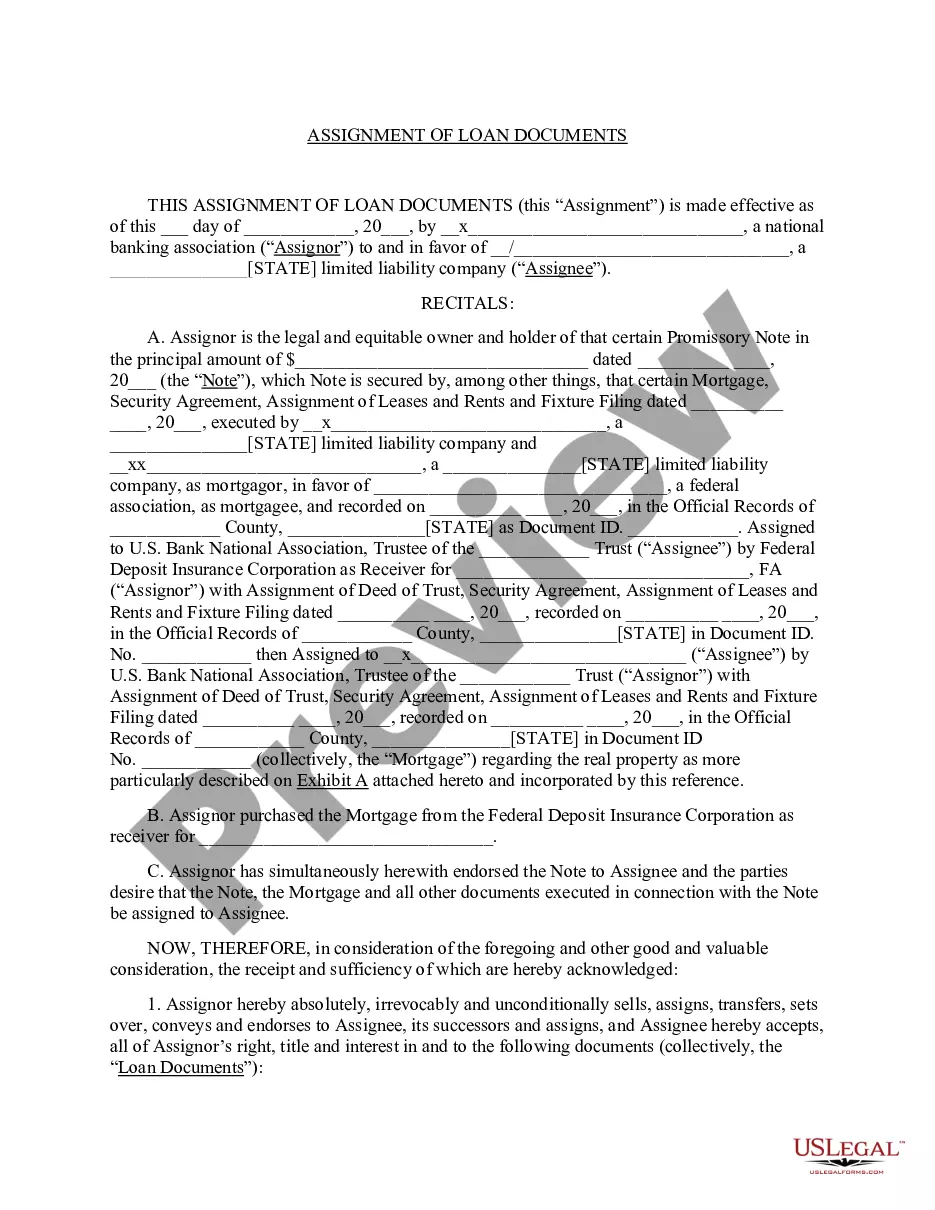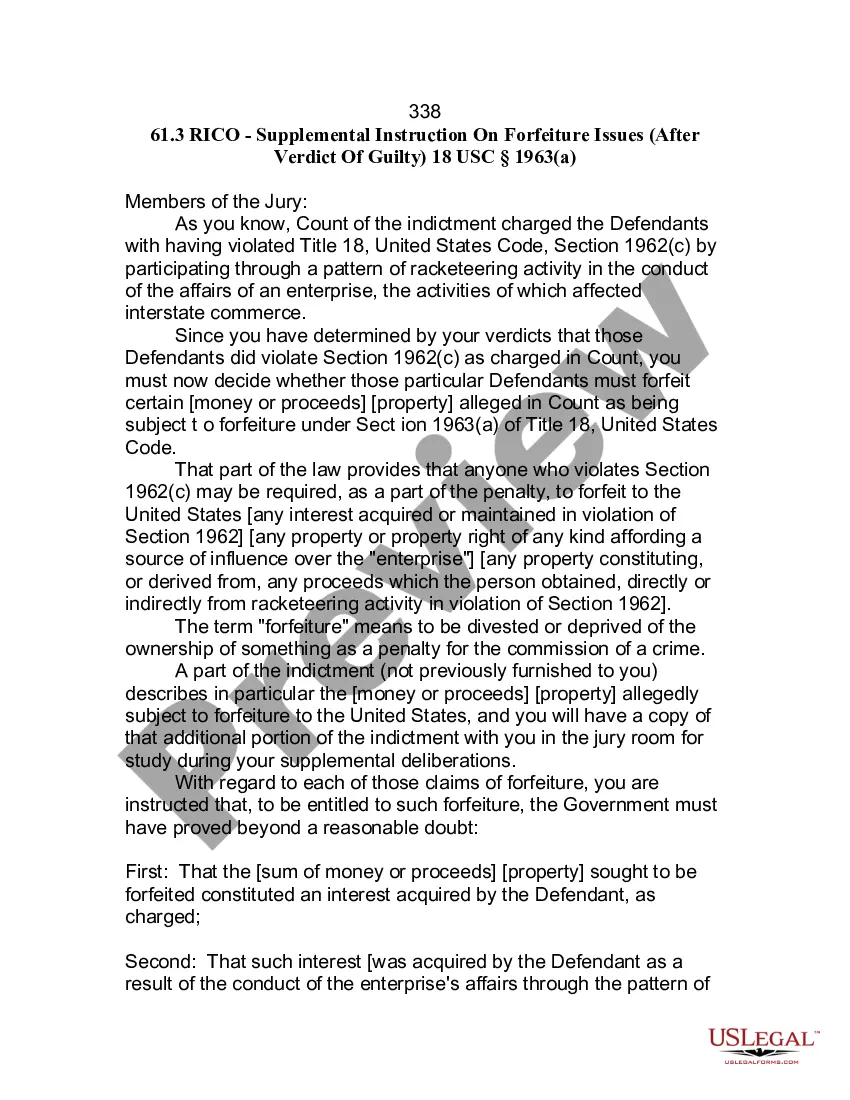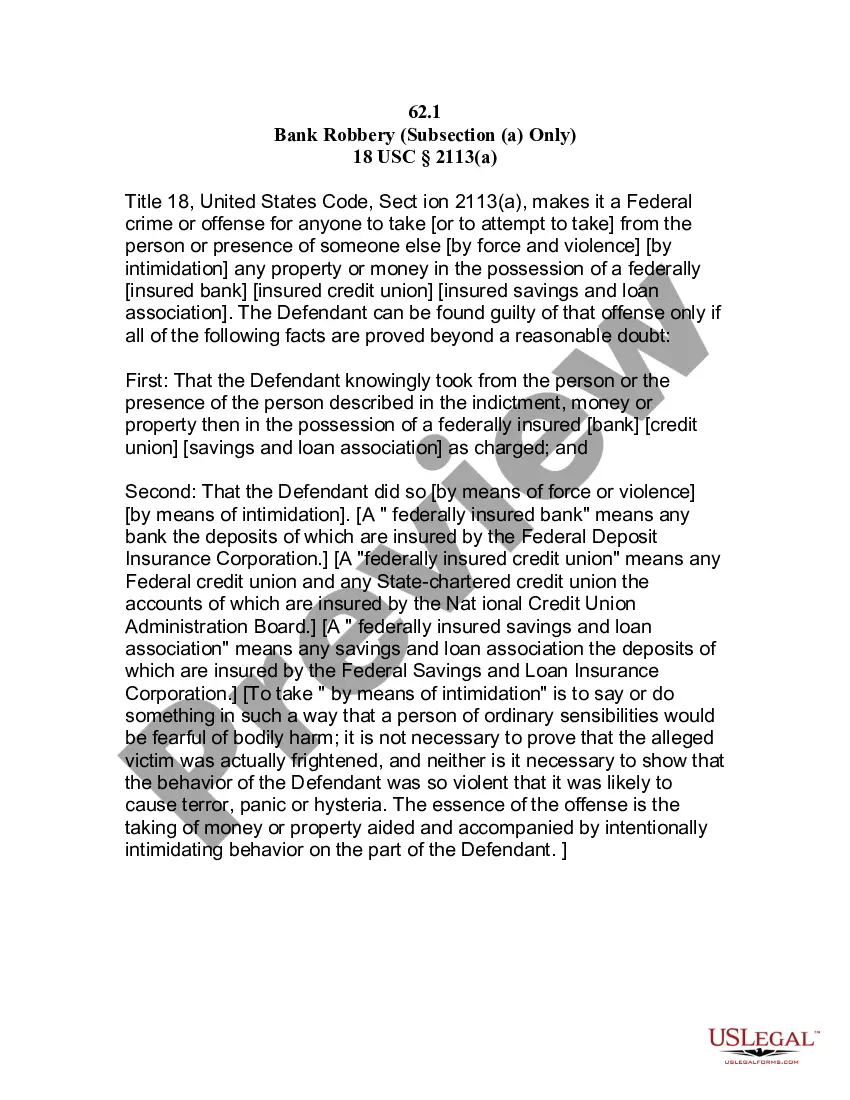Alaska Employee Evaluation Form for Secretary
Description
How to fill out Employee Evaluation Form For Secretary?
Are you presently in a position where you require documents for an organization or individual nearly every day.
There are numerous legal document templates accessible online, but finding templates you can trust is challenging.
US Legal Forms offers a wide array of document templates, like the Alaska Employee Review Form for Secretary, which can be tailored to comply with state and federal requirements.
Once you find the appropriate document, click on Purchase now.
Choose the pricing plan you prefer, provide the necessary information to create your account, and complete your order using your PayPal or credit card. Select a convenient paper format and download your version. Access all the document templates you’ve purchased in the My documents menu. You can obtain an additional copy of the Alaska Employee Review Form for Secretary at any time, if needed. Just select the desired document to download or print the template. Use US Legal Forms, the most extensive selection of legal documents, to save time and minimize errors. The service provides accurately crafted legal templates that you can utilize for a variety of purposes. Create an account on US Legal Forms and start making your life easier.
- If you are already familiar with the US Legal Forms website and possess an account, simply sign in.
- After that, you can download the Alaska Employee Review Form for Secretary template.
- If you do not have an account and wish to start using US Legal Forms, follow these instructions.
- Find the document you need and ensure it is appropriate for your specific city/county.
- Utilize the Preview button to review the form.
- Check the description to confirm you have selected the correct document.
- If the document is not what you’re looking for, use the Search field to locate the document that fits your needs.
Form popularity
FAQ
The form should include clear guidelines and instructions to allow managers and employees to know exactly what information to provide, the meaning of the ratings, and how to get the information they need. When designing your evaluation form, consider your primary purpose for conducting performance reviews.
How to Provide Coworker Feedback for a 360 ReviewProblems With Face-to-Face Feedback.360 Feedback Provides a Better Picture.Tips for Providing Better Feedback.Make Your Feedback Honest.Don't Write a Book.Do Make Your Key Points.Provide Examples to Illustrate.Don't Expect to See Employee Action.More items...?23-Feb-2021
Here's a step-by-step guide to effectively evaluating employees:Set Performance Standards.Set Specific Goals.Take Notes Throughout the Year.Be Prepared.Be Honest and Specific with Criticism.Don't Compare Employees.Evaluate the Performance, Not the Personality.Have a Conversation.More items...
Here's a step-by-step guide to effectively evaluating employees:Set Performance Standards.Set Specific Goals.Take Notes Throughout the Year.Be Prepared.Be Honest and Specific with Criticism.Don't Compare Employees.Evaluate the Performance, Not the Personality.Have a Conversation.More items...
Use the following steps to effectively write a performance review:Gather employee information.List employee responsibilities.Use objective language.Use action verbs.Compare performance ratings.Ask open-ended questions.Use a point system.
To give you a head start, here are five common performance review methods:Self-Evaluation. A self-evaluation requires an employee to judge his or her own performance against predetermined criteria.Behavioral Checklist.360-Degree Feedback.Management by Objectives.Ratings Scale.13-Jan-2016
How to Conduct an Employee EvaluationPrepare all feedback ahead of time.Keep your remarks clear and concise.Provide employees with a copy of the completed evaluation form.Keep employee review meetings a two-way conversation.End with a focus on the future.Hold multiple evaluations throughout the year.More items...
How to write an effective performance evaluation commentReview past and present performance. If you only do formal reviews once a year, it's easy to provide feedback only for things that are fresh in your mind.Be honest and clear.Provide concrete examples.Choose your words carefully.End on a positive note.03-Mar-2021
What to Include in an Employee Evaluation Form?Employee and reviewer information. The form must have basic information about both parties involved.Review period.An easy-to-understand rating system.Evaluation points.Goals.Extra space for comments.Signatures.Scorecard.More items...?
What to Include in an Employee Evaluation Form?Employee and reviewer information. The form must have basic information about both parties involved.Review period.An easy-to-understand rating system.Evaluation points.Goals.Extra space for comments.Signatures.Scorecard.More items...?