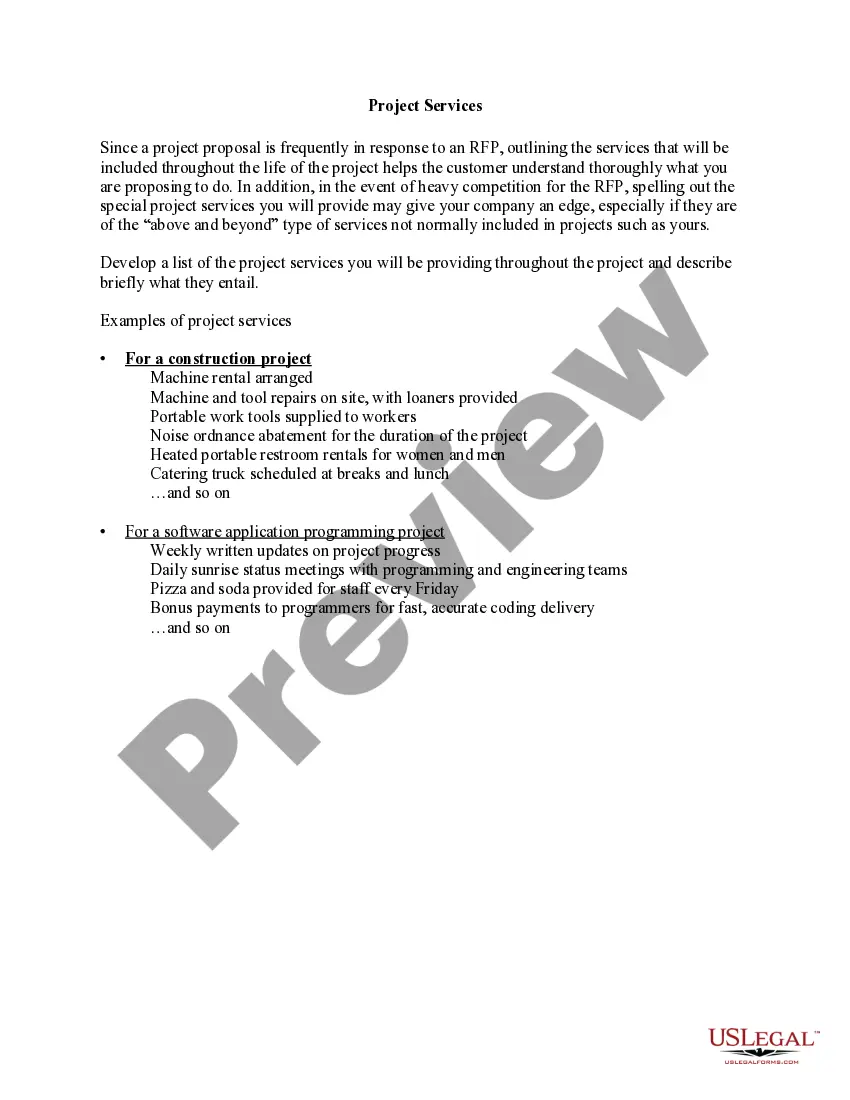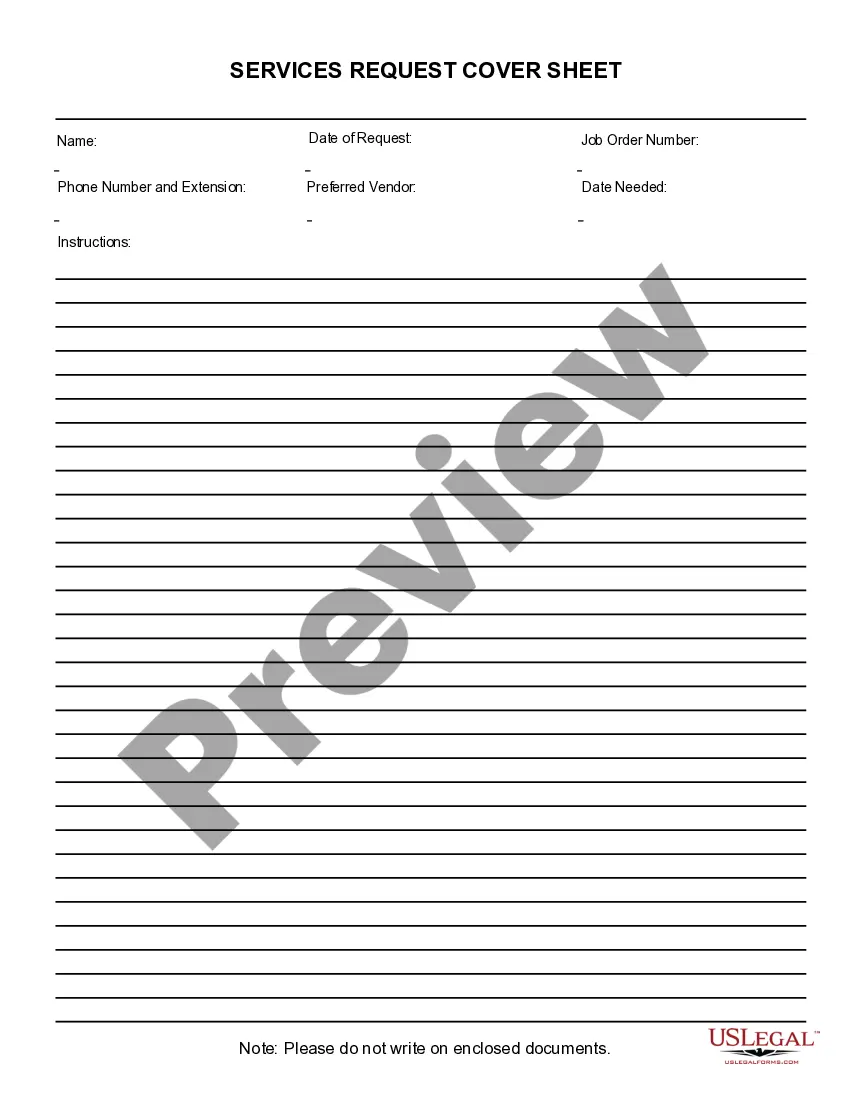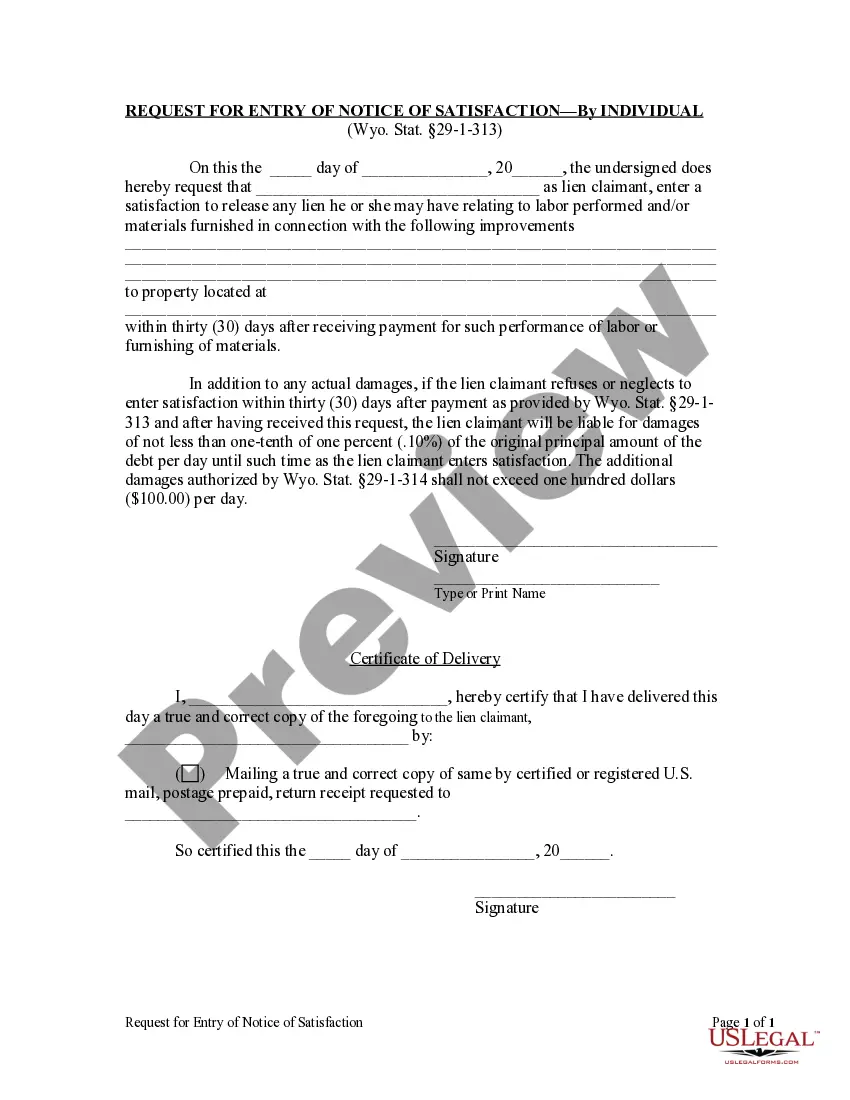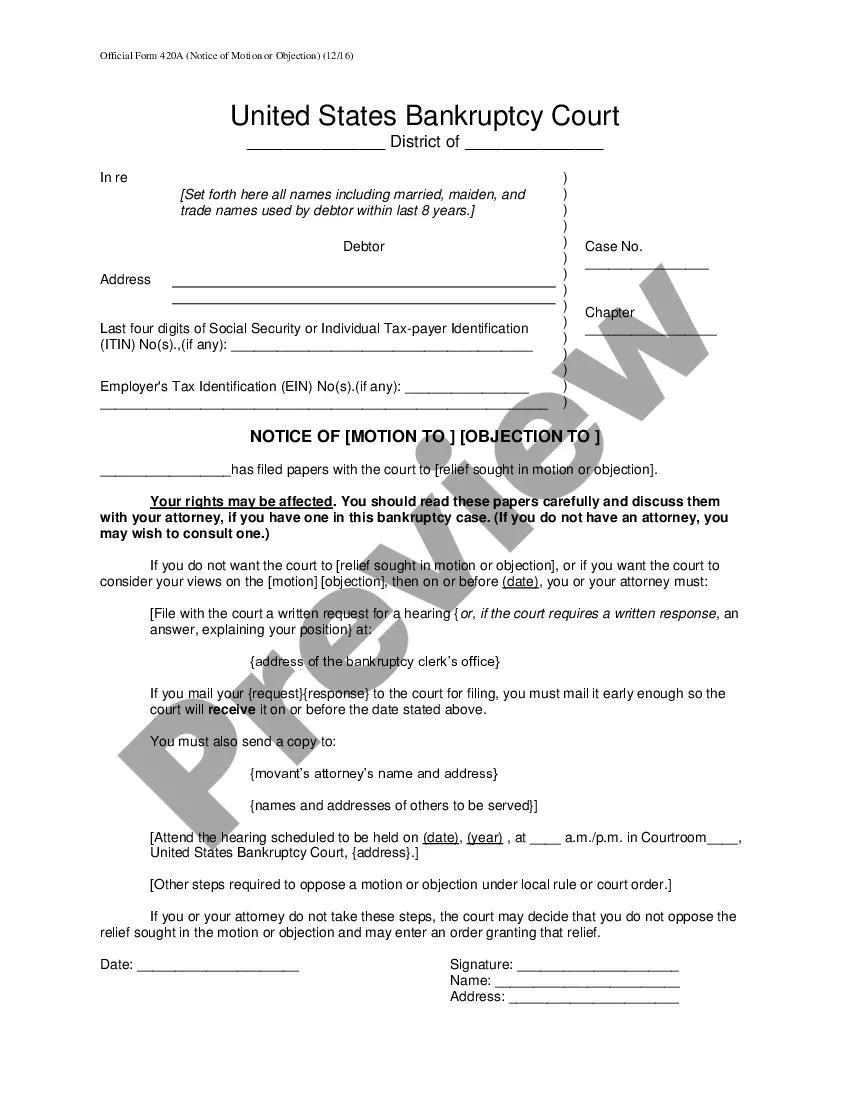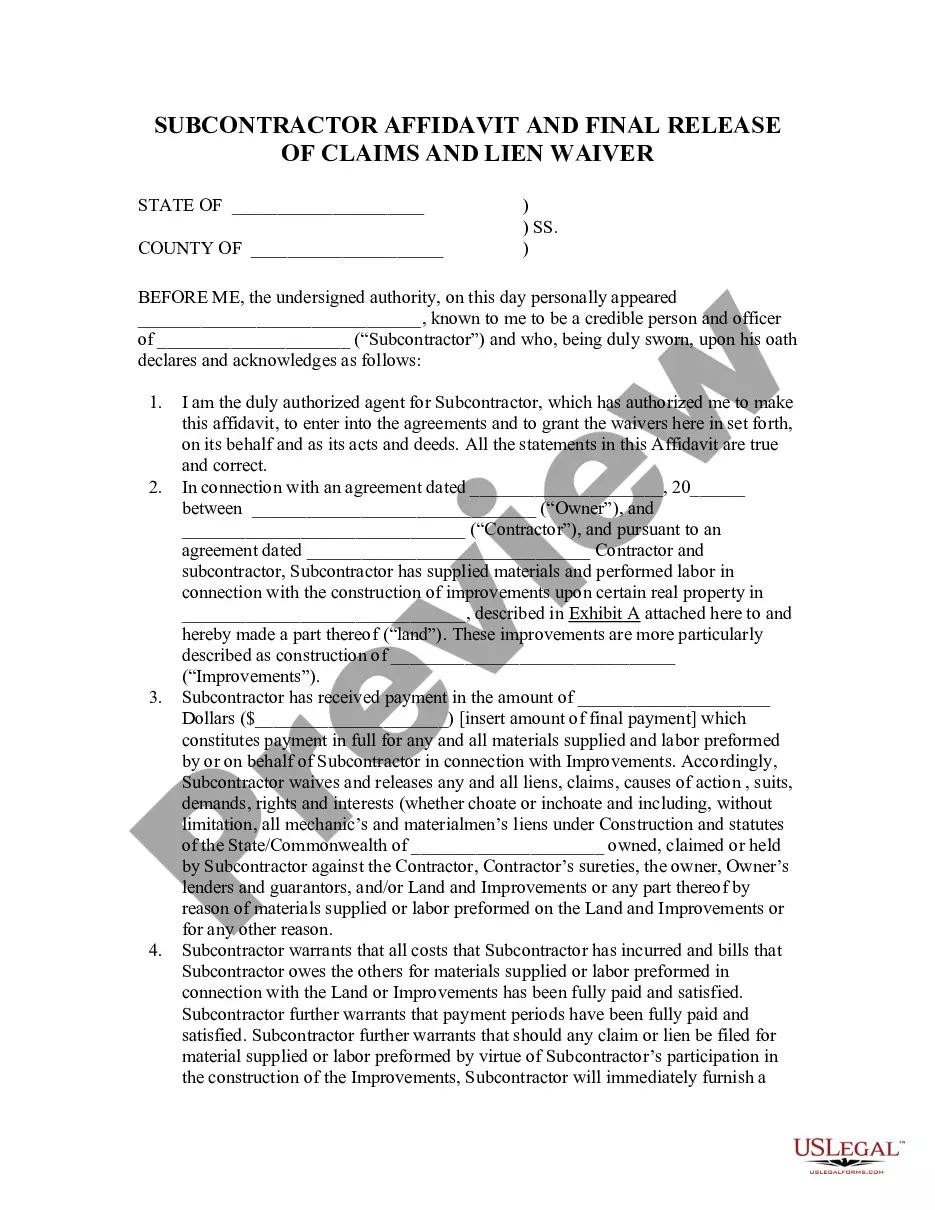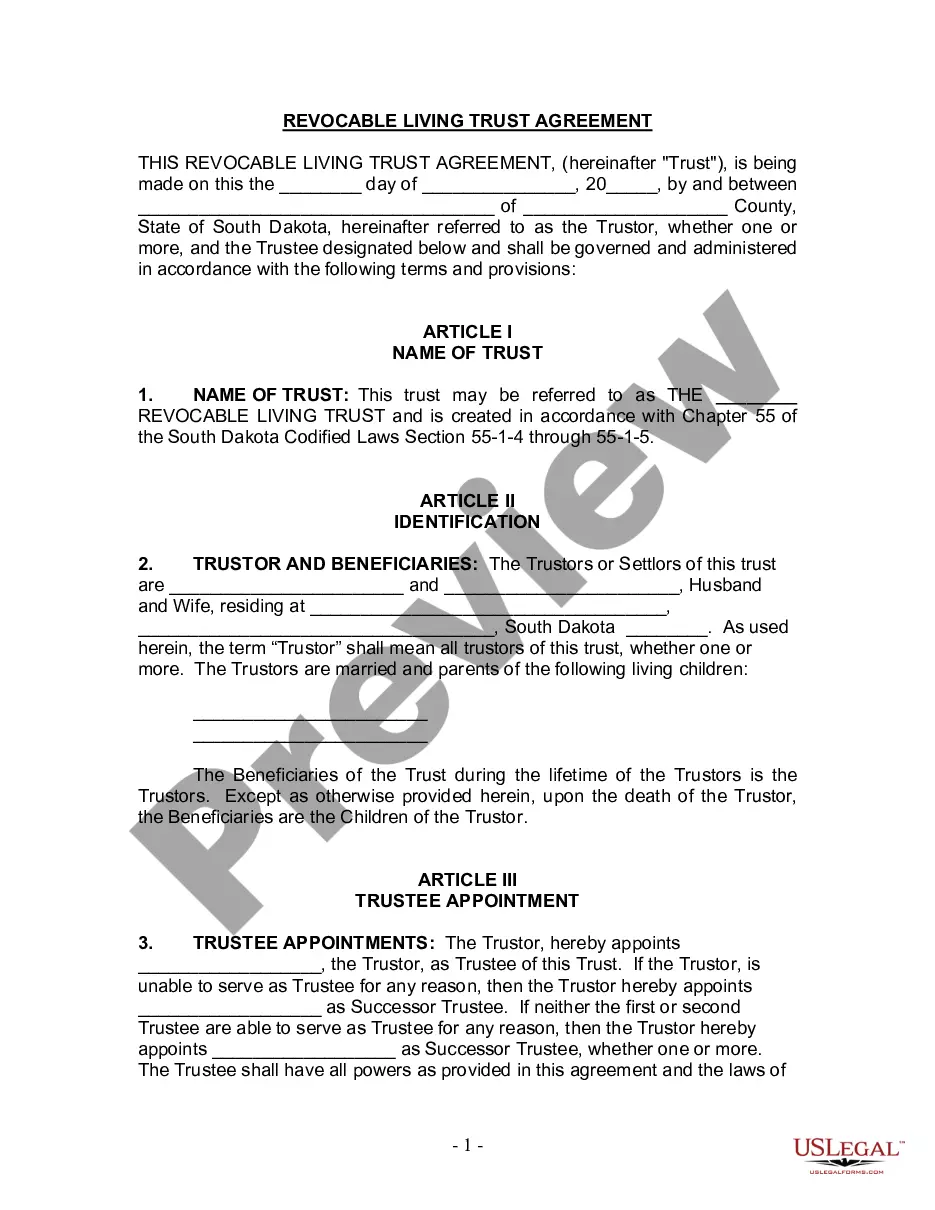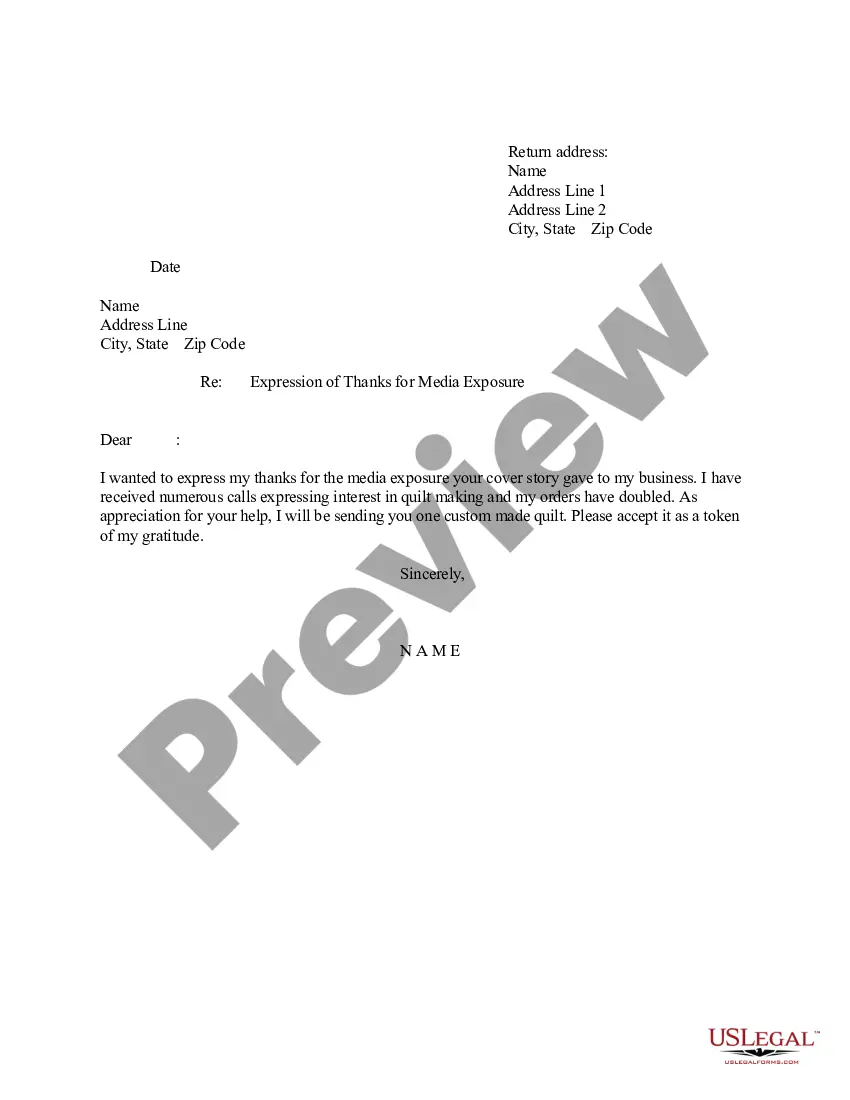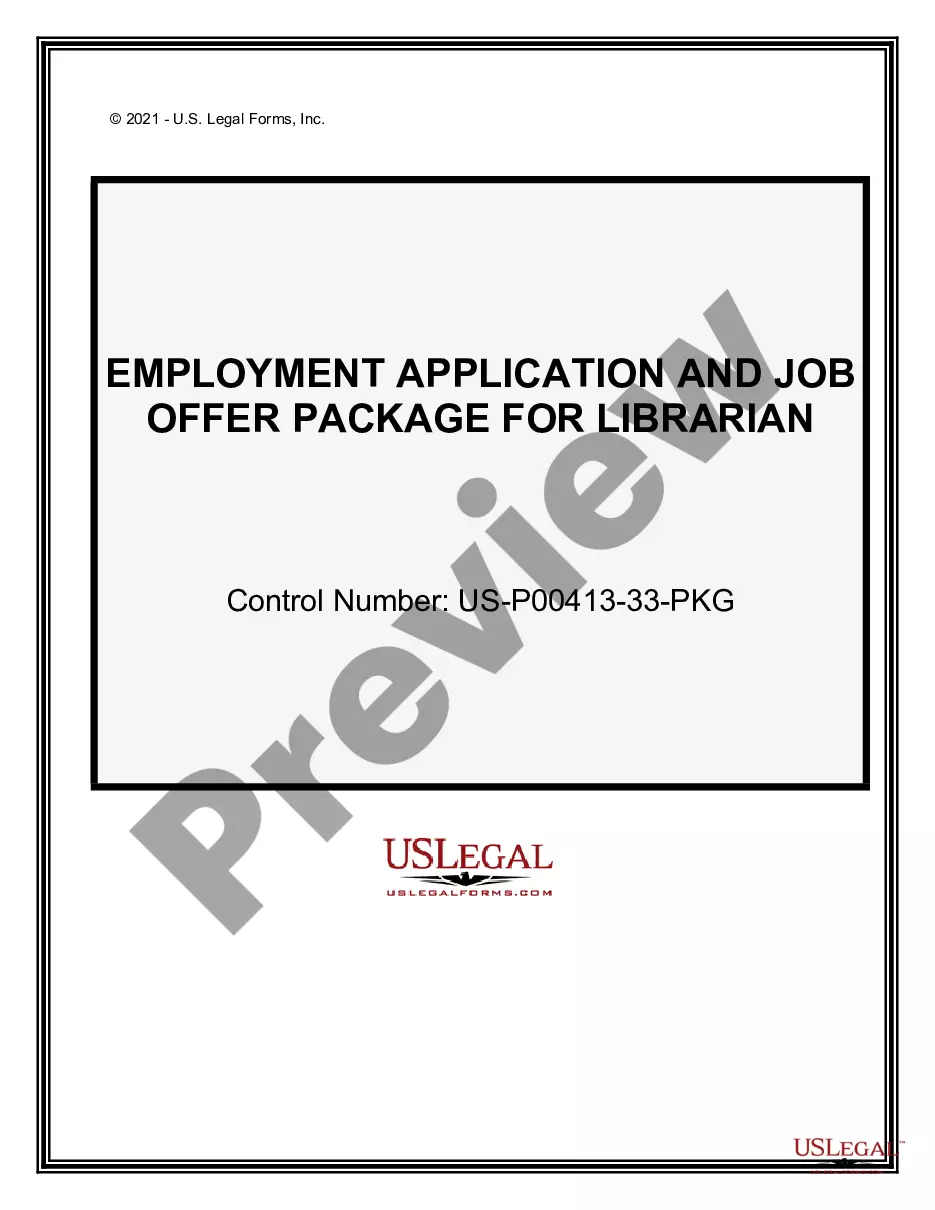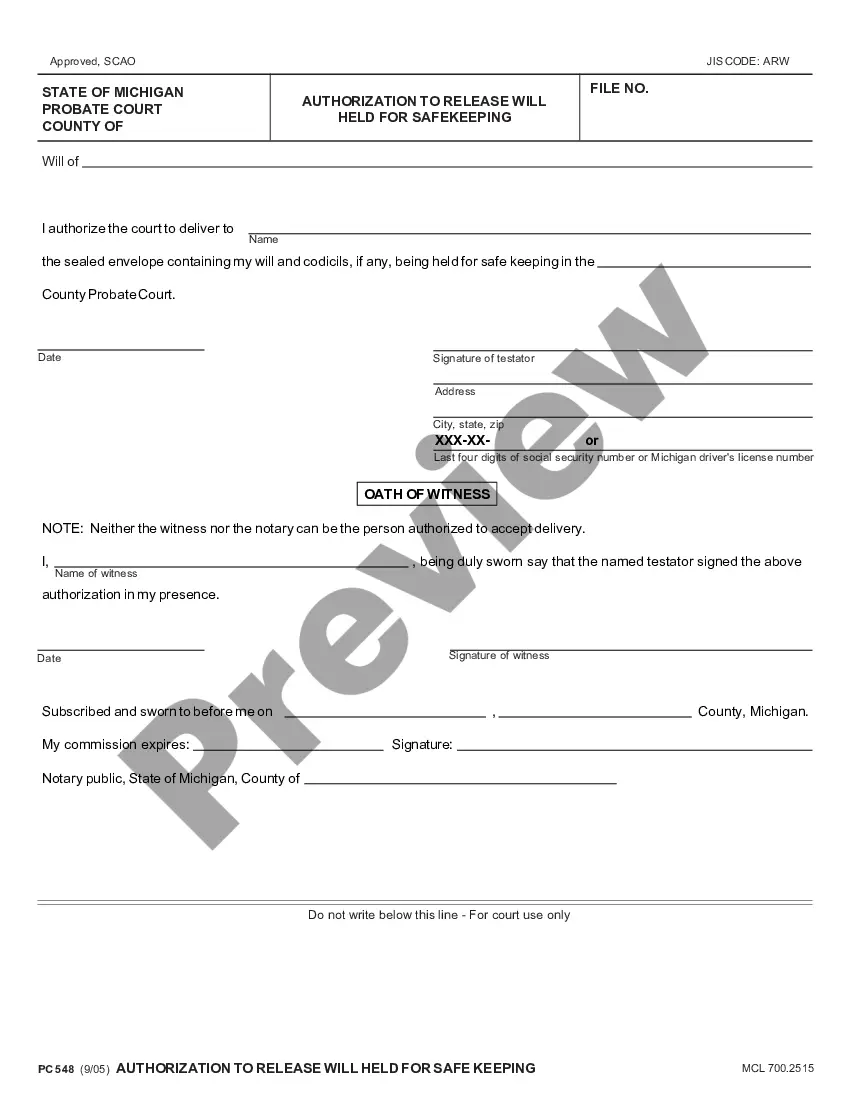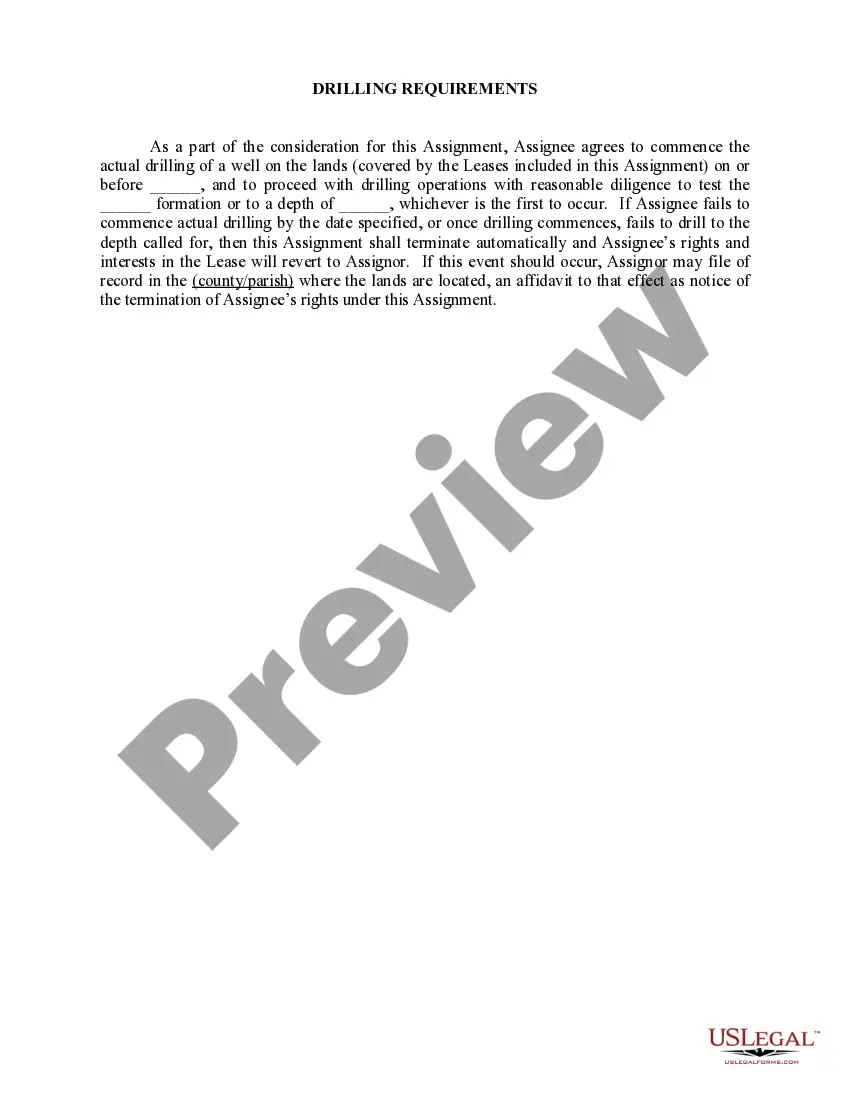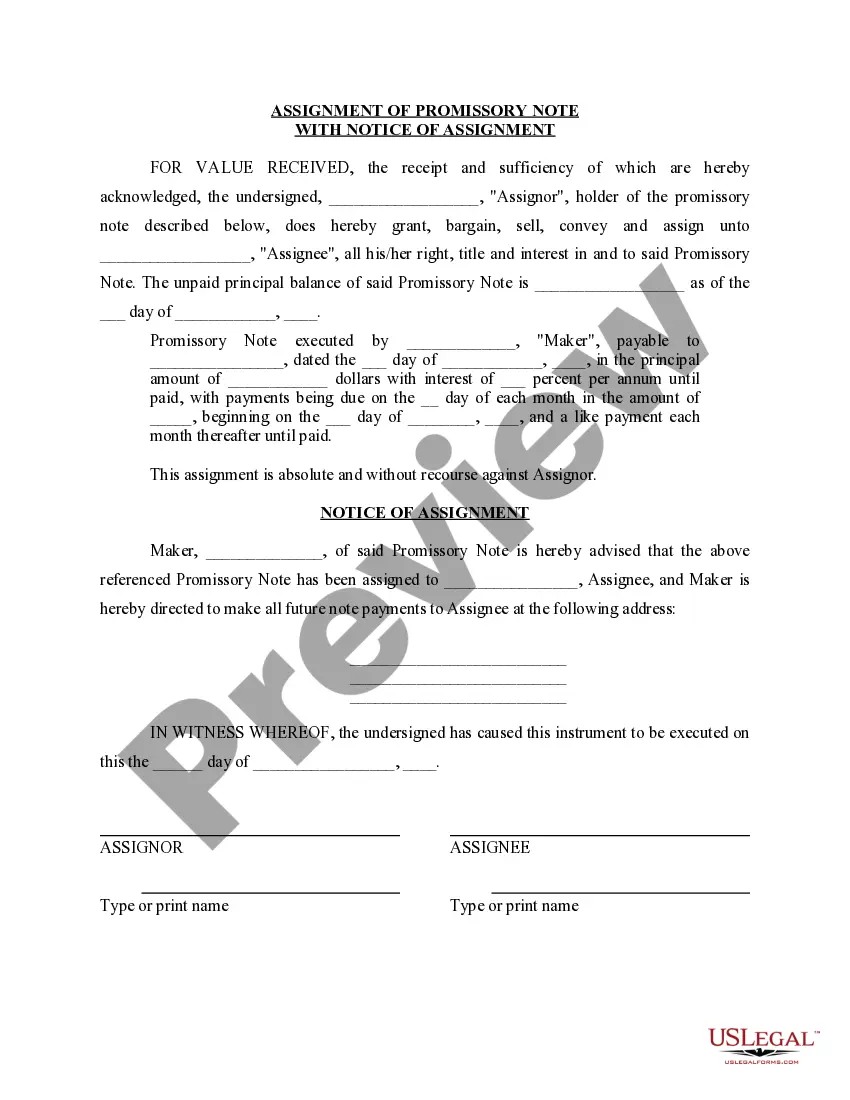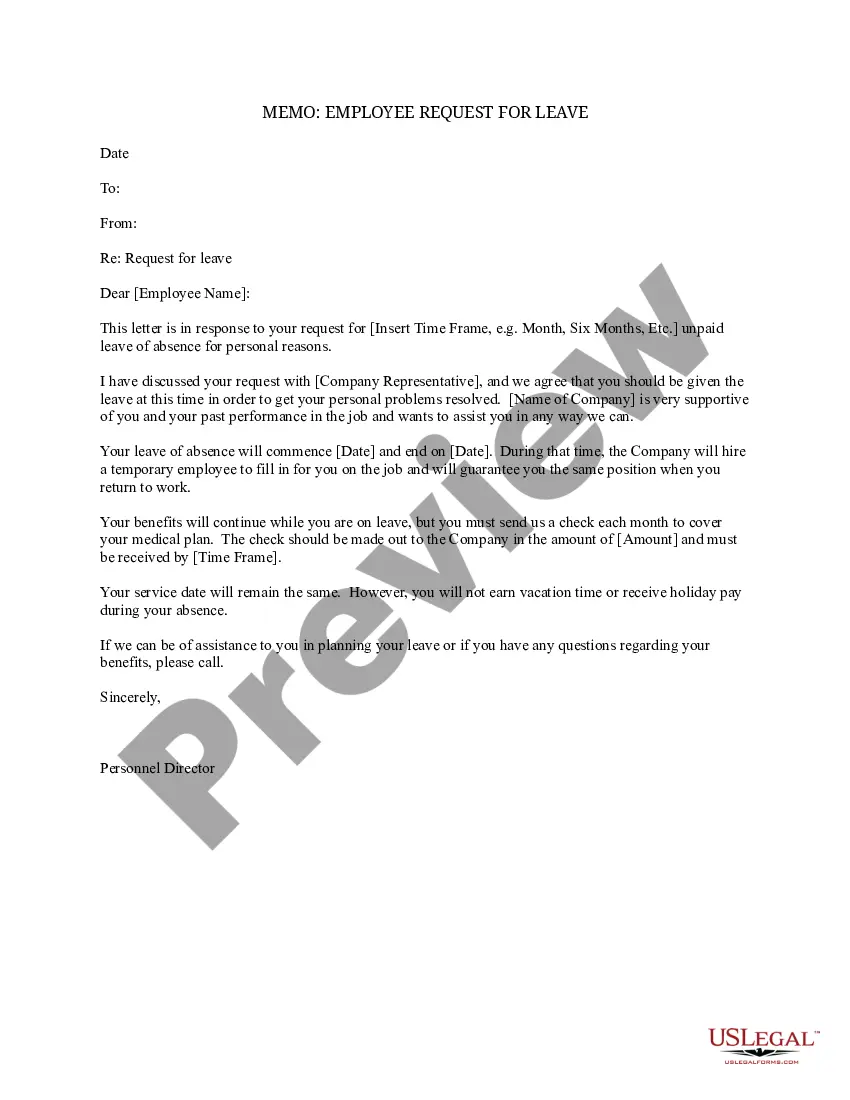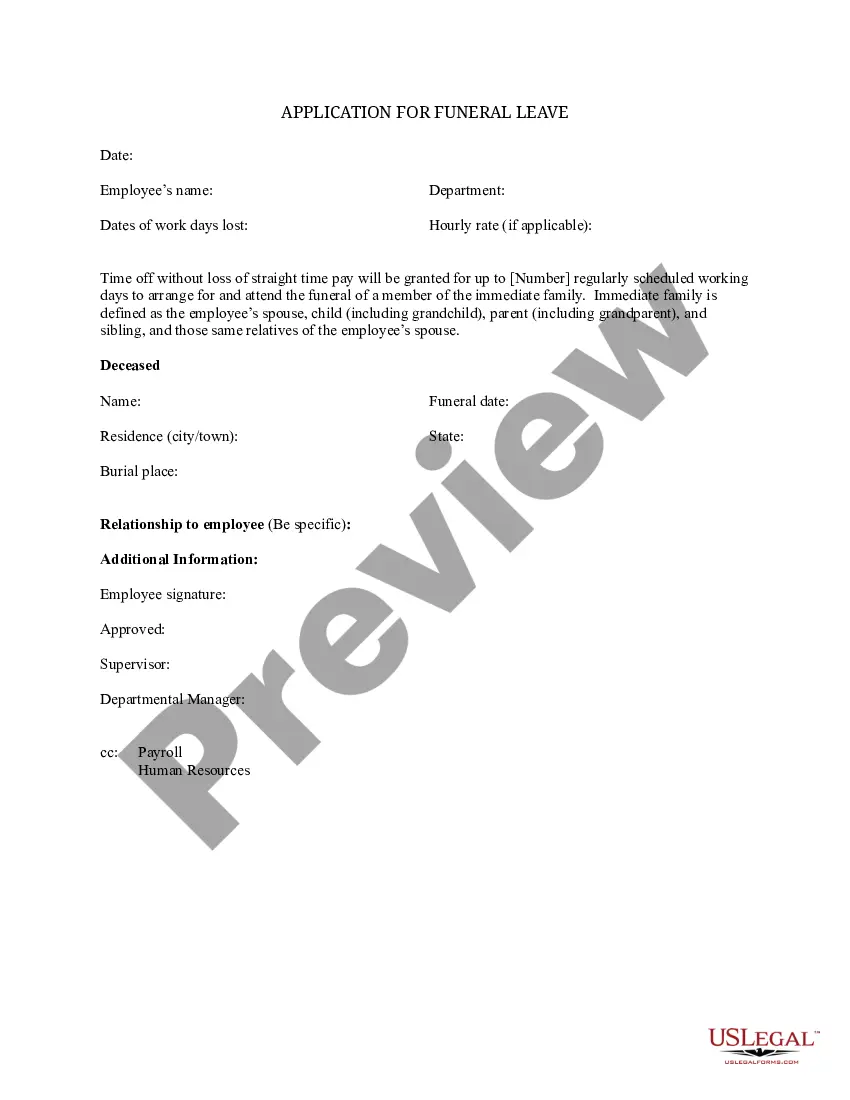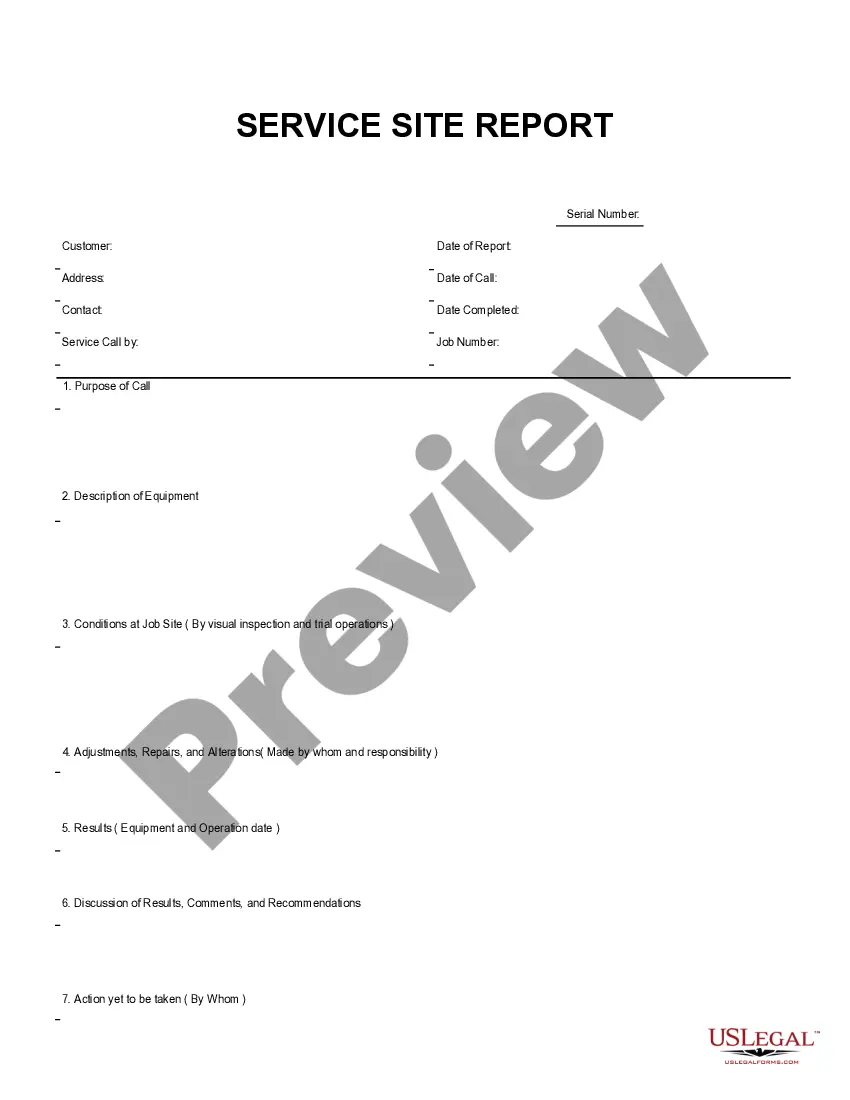Alaska Service Site Report
Description
How to fill out Service Site Report?
If you need to total, download, or print legal document templates, utilize US Legal Forms, the most extensive array of legal forms available online.
Take advantage of the site's straightforward and convenient search feature to locate the documents you require.
Various templates for business and personal purposes are organized by categories and claims, or keywords.
Step 4. After you have found the form you desire, click on the Buy now button. Choose your preferred payment plan and enter your details to sign up for an account.
Step 5. Complete the transaction. You can use your credit card or PayPal account to process the payment.
- Utilize US Legal Forms to easily find the Alaska Service Site Report in just a few clicks.
- If you are an existing US Legal Forms customer, Log In to your account and click on the Download button to access the Alaska Service Site Report.
- You can also find forms you have previously purchased in the My documents tab of your account.
- For first-time users of US Legal Forms, follow the steps outlined below.
- Step 1. Ensure you have selected the form for the appropriate city/state.
- Step 2. Use the Review option to check the form's content. Don’t forget to read the summary.
- Step 3. If you are unhappy with the form, use the Search box at the top of the screen to find other versions of your legal form template.
Form popularity
FAQ
What is an Initial Report? Initial reports are exactly what they sound like reports filed at the beginning of the formation of a Corporation or LLC, or shortly thereafter. Different states have different requirements, but the basic information included in an initial report for any state is typically the same.
In Alaska, a biennial report is a regular filing that your LLC must complete every two years to update your business information, including: Company address. Registered agent address. Registered agent changes require a separate filing.
Every LLC in Alaska is required to file an Initial Report within 6 months of approval. The purpose of the Initial Report is to keep your LLC's contact information up to date with the state. The cost is $0 and it can be filed online. Your Initial Report can only be filed after your LLC has been approved.
Step 1: Get Your Articles of Organization Forms. You can download and mail in your Alaska Articles of Organization, OR you can file online.Step 2: Fill Out the Articles of Organization. In this step, we will help you complete the Alaska Articles of Organization.Step 3: File the Articles of Organization.
Currently, all states, except Ohio, require some sort of annual report filing. Specific filing requirements and deadlines vary by state. Some states also require an initial report when first starting a business. When businesses fail to file on time, they might get hit with fines or other penalties.
While many states require these filings annually (i.e., annual reports), several require these types of reports biennially (every two years) rather than every year. A biennial report allows the state's Secretary of State office (or comparable government office) to keep up to date with a company's vital information.
An initial report is a report that you file at the initial formation of your business that includes basic information about your business. Initial reports typically include: The name and address of the registered agent. The name and address of your business. An indication of what your business does.
To file your application online for immediate processing, visit our website at: . INITIAL REPORT: After filing your Articles of Organization, visit the Corporations Section at on our website, select Online Filing, and file the initial report for this entity.
You can call our office if you have any questions at 907-269-5200, or toll free outside Anchorage at 1-888-576-2529. Some documents on this page require Adobe Reader (available as a free download) to view.