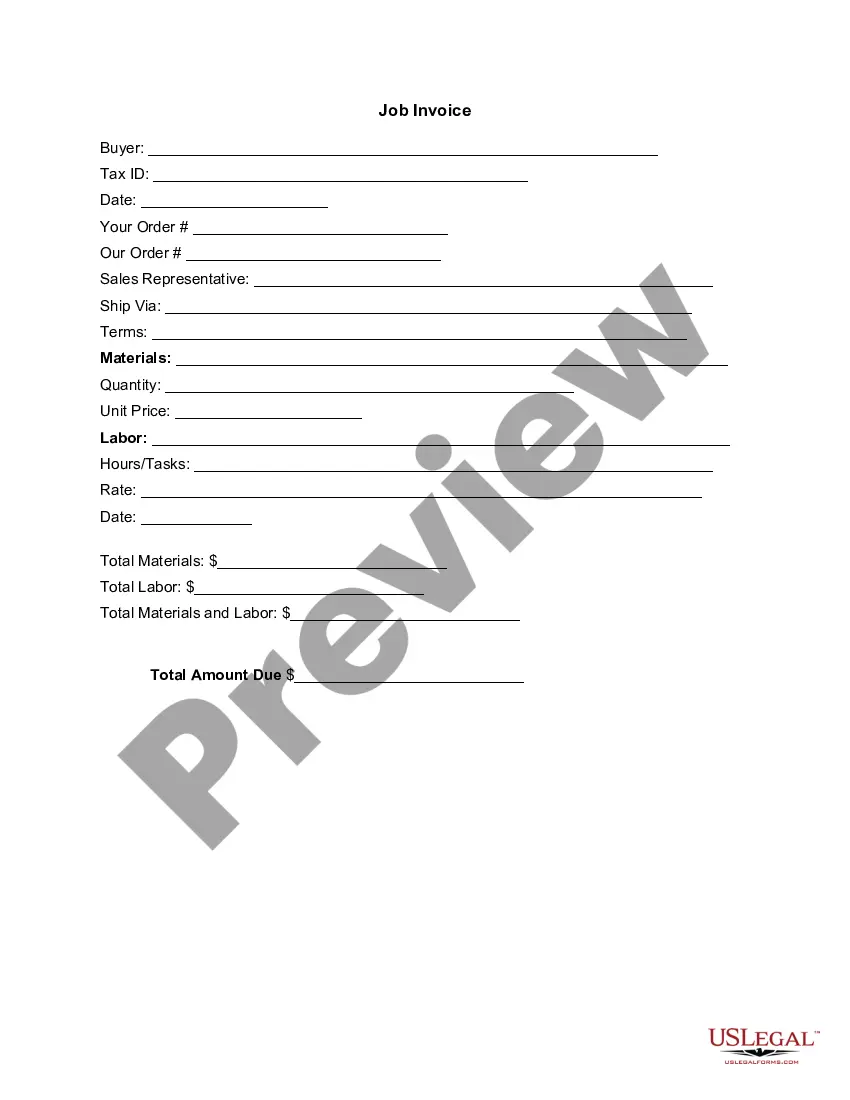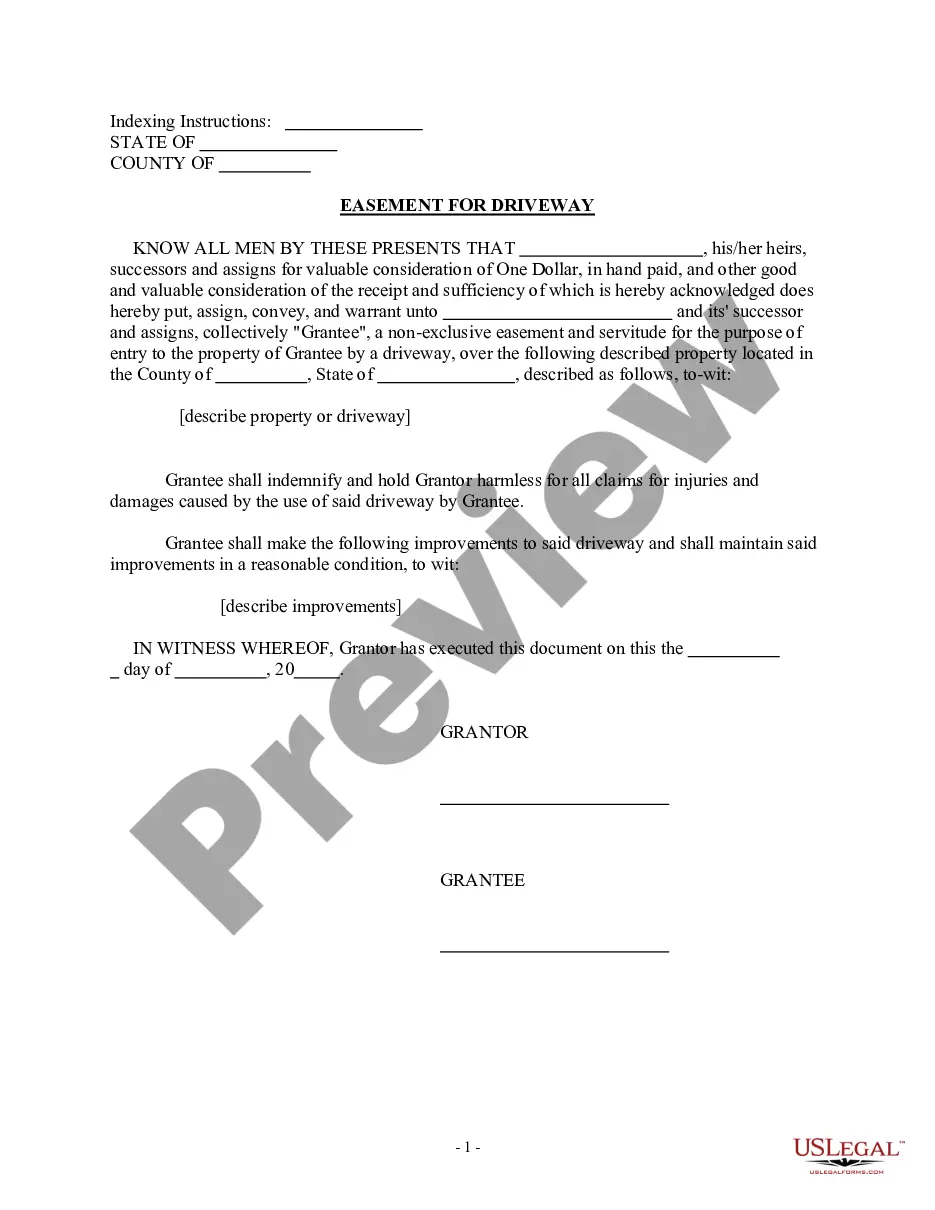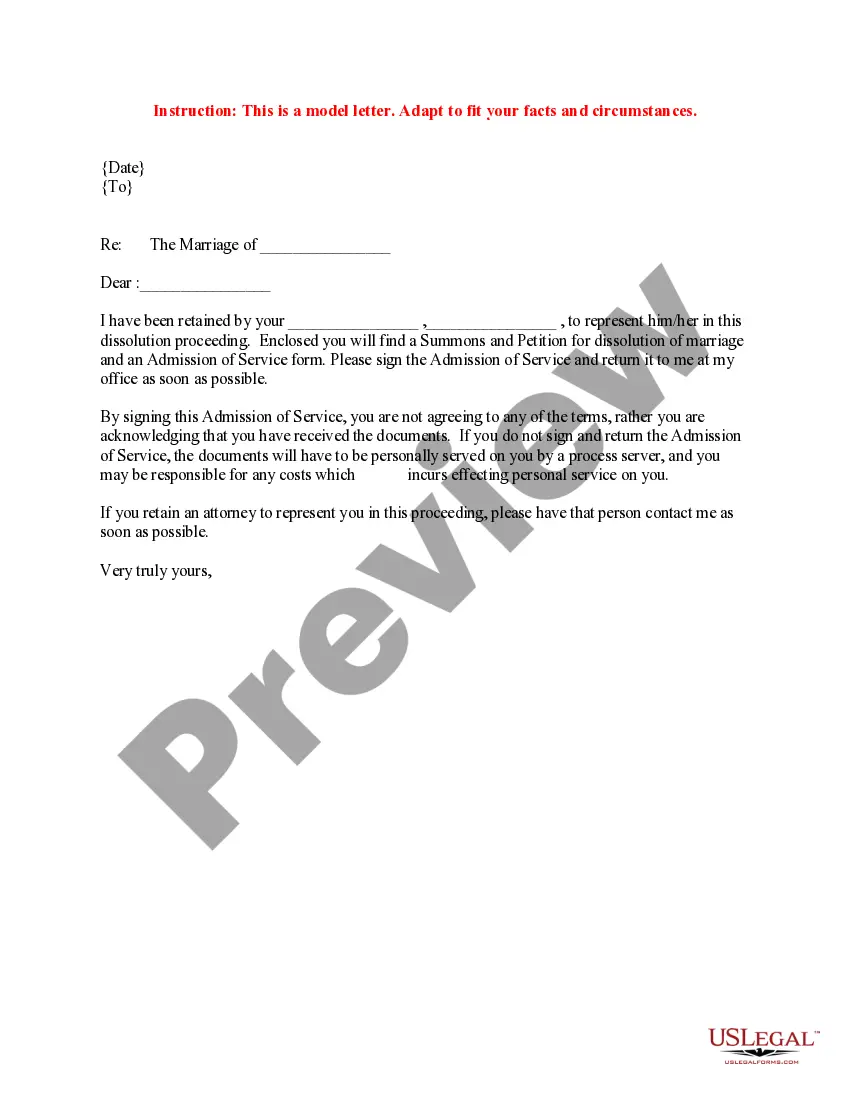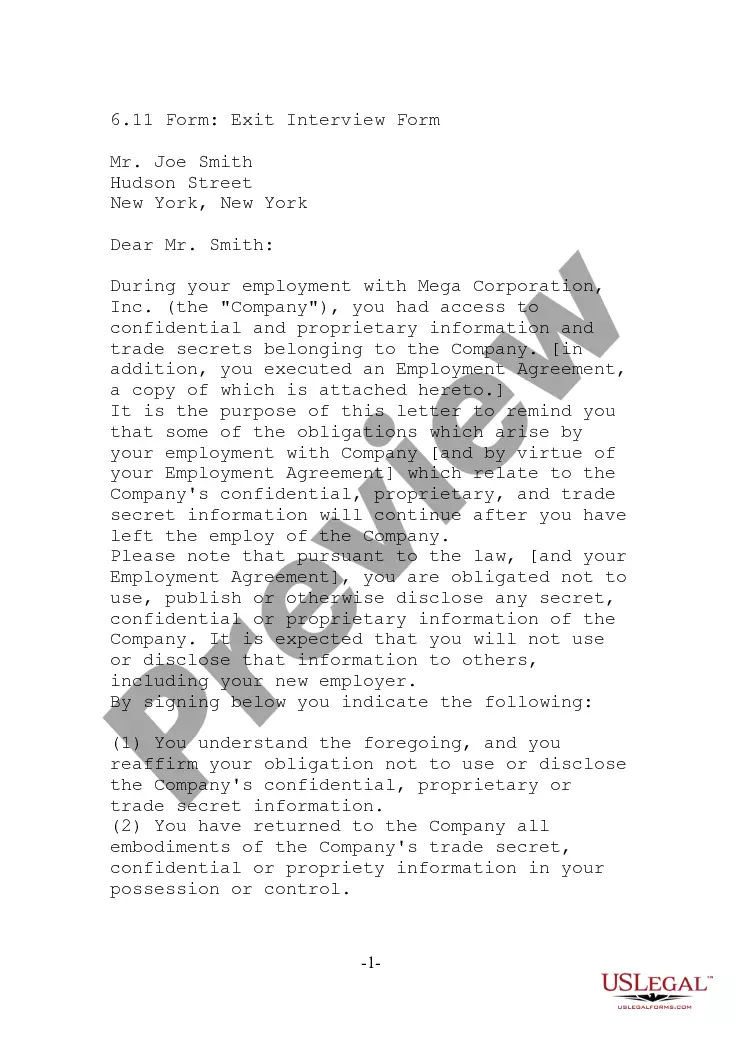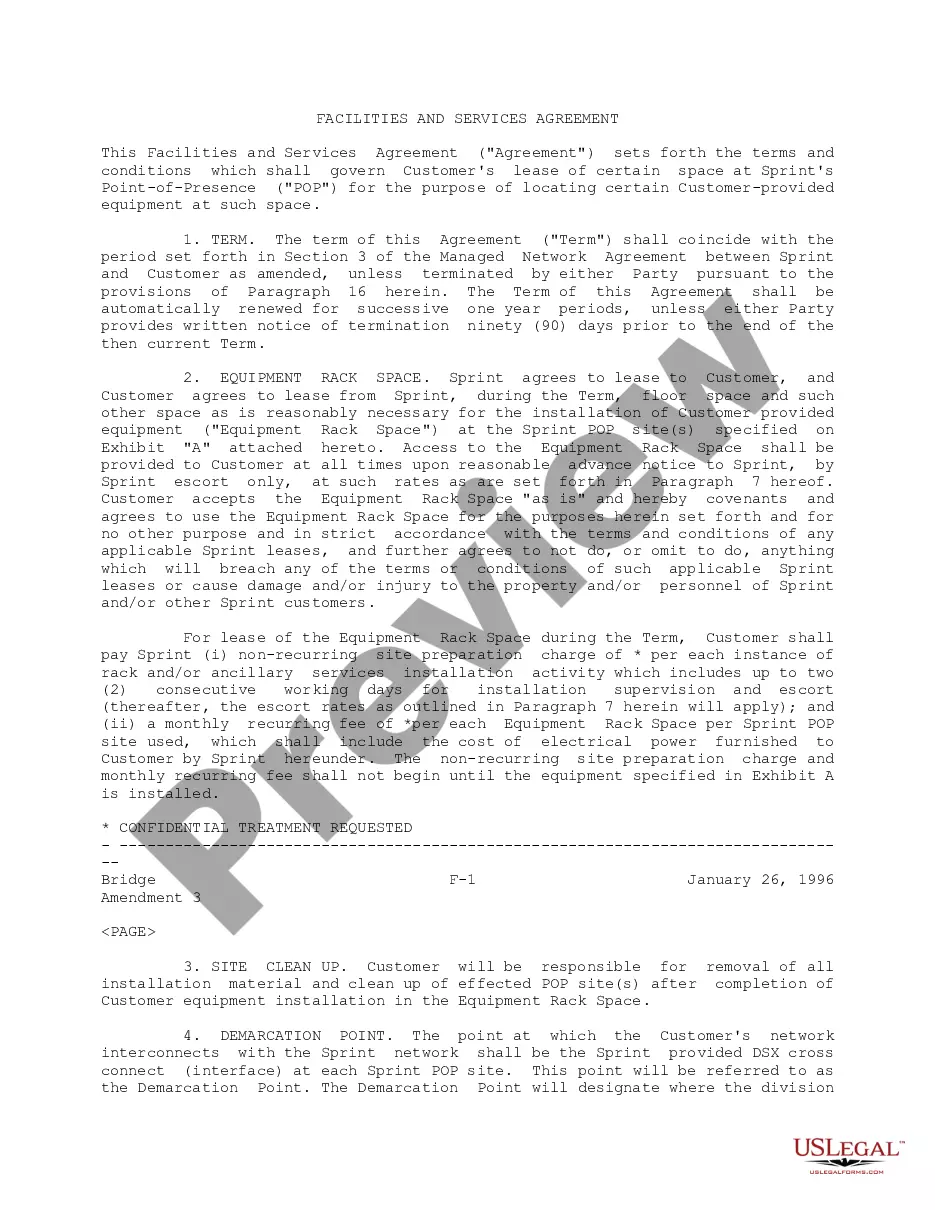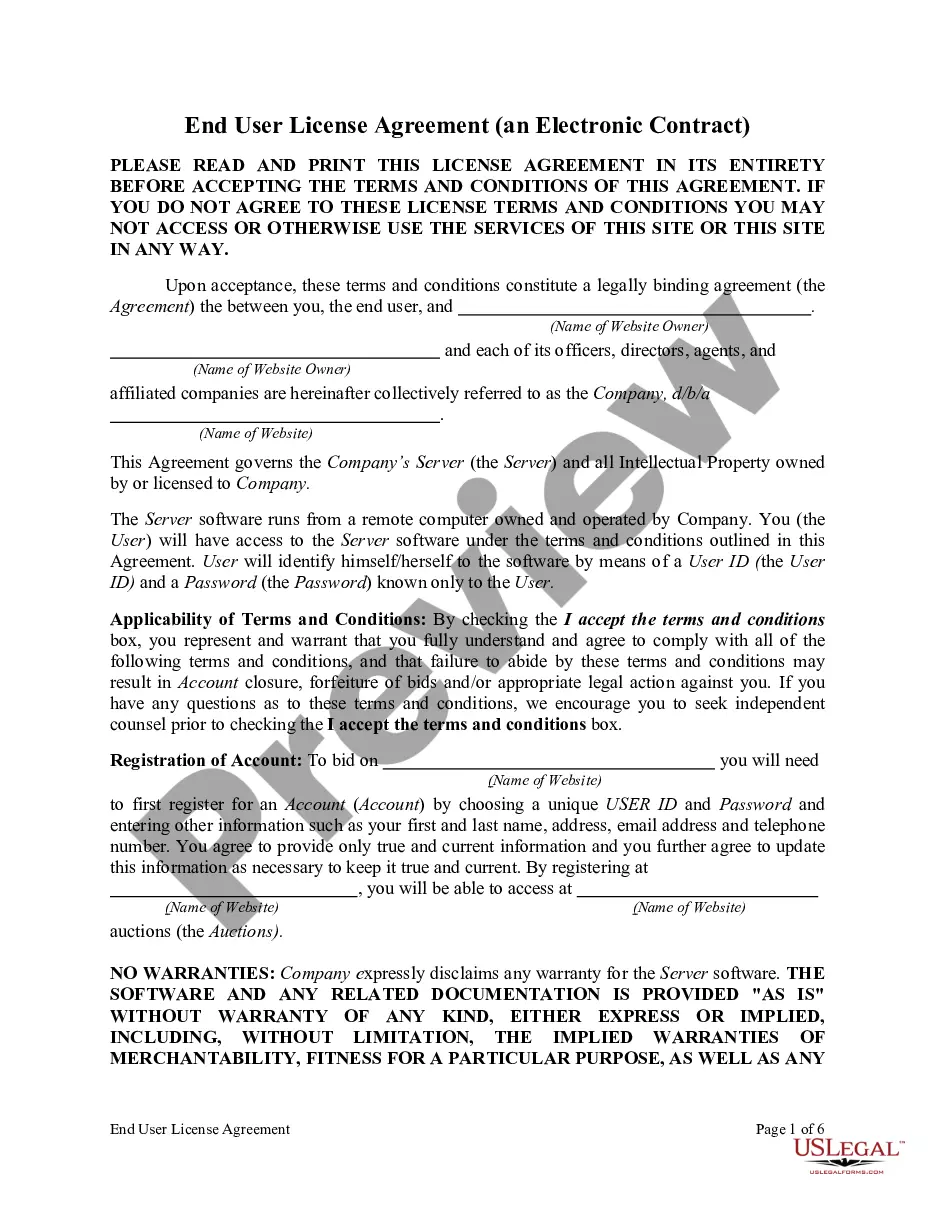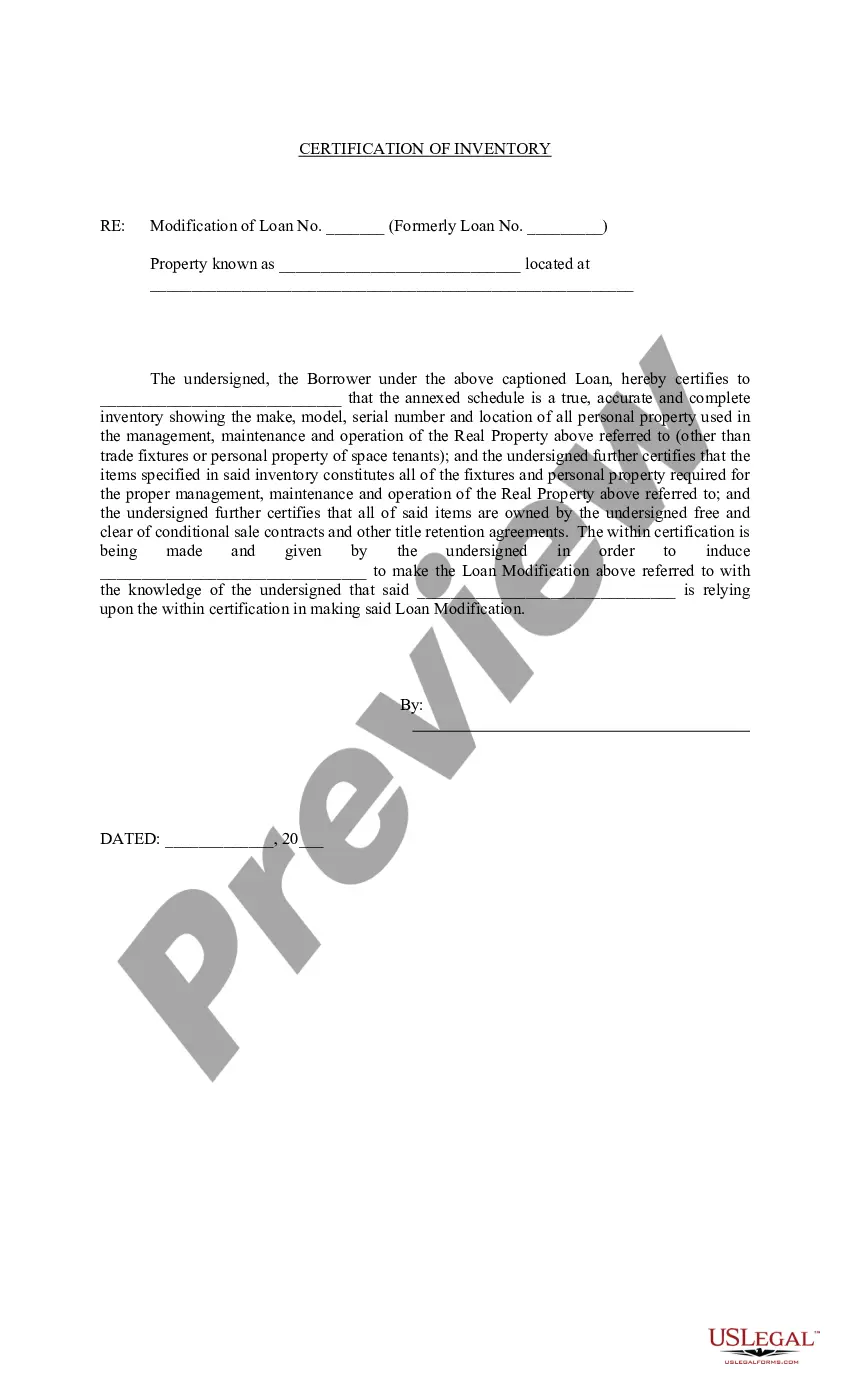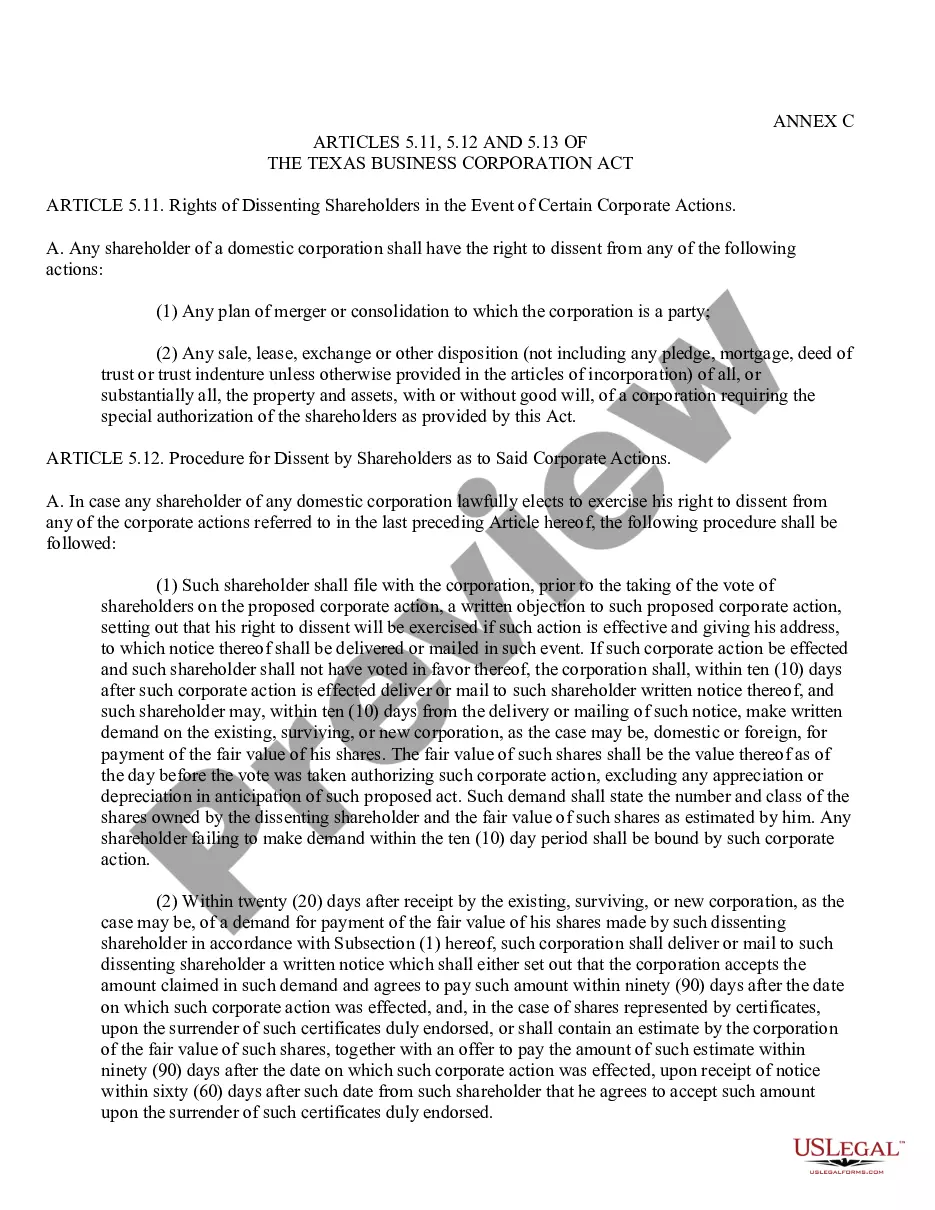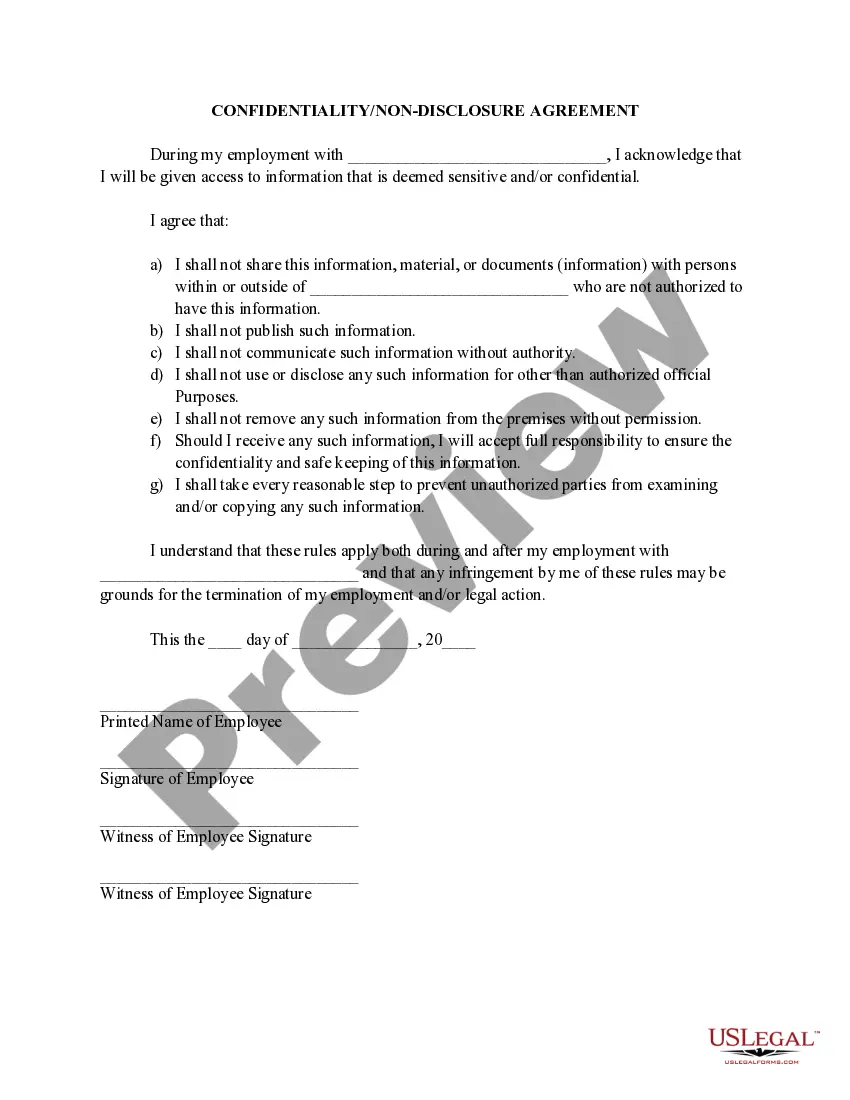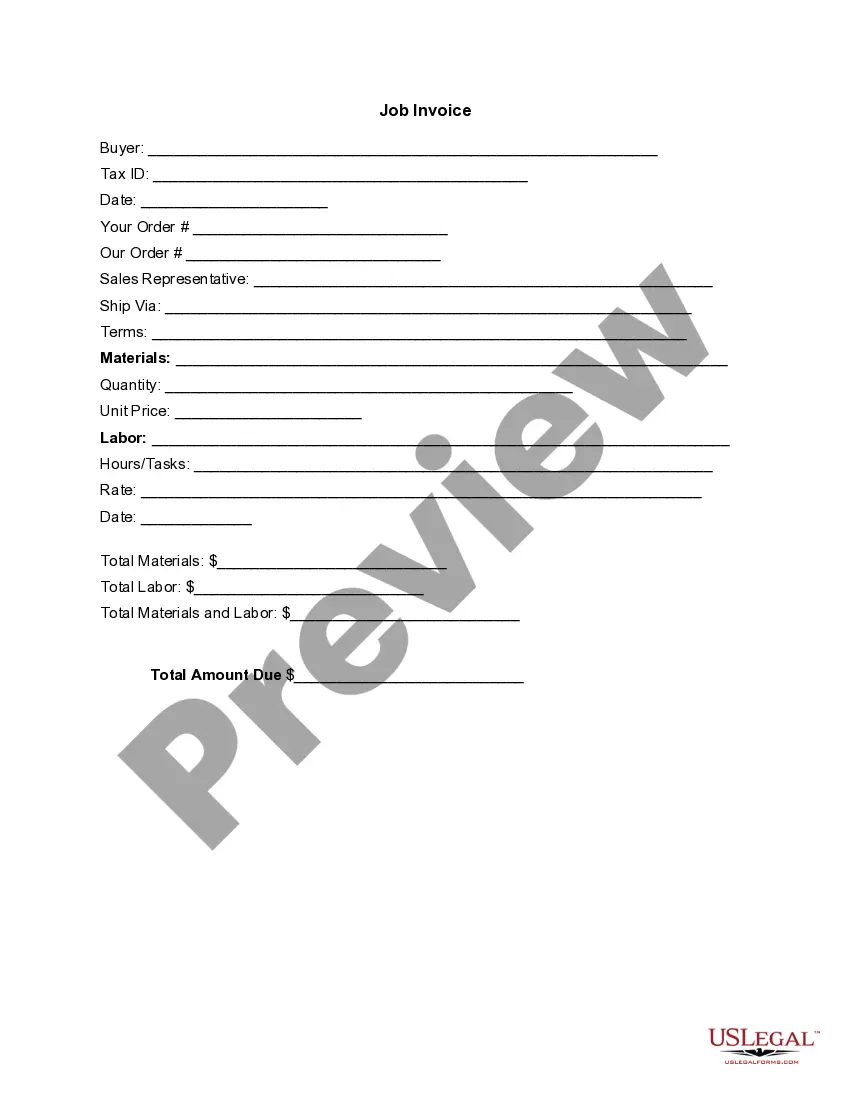Alaska Invoice Template for SEO Expert
Description
How to fill out Invoice Template For SEO Expert?
You can spend hours online searching for the legal document template that satisfies the federal and state regulations you require.
US Legal Forms offers a multitude of legal forms that have been reviewed by professionals.
You can easily download or print the Alaska Invoice Template for SEO Expert from my services.
If available, use the Review button to examine the document template as well.
- If you already have a US Legal Forms account, you can Log In and click the Download button.
- Then, you can complete, modify, print, or sign the Alaska Invoice Template for SEO Expert.
- Every legal document template you obtain is yours indefinitely.
- To get an additional copy of a purchased form, go to the My documents tab and click the appropriate button.
- If you are using the US Legal Forms website for the first time, follow the simple instructions below.
- First, ensure that you have chosen the right document template for the state/city of your choice.
- Review the form description to confirm that you have selected the correct form.
Form popularity
FAQ
Raising an invoice as a consultant requires a formal approach that underscores your professionalism. Begin by gathering all pertinent details and utilize an Alaska Invoice Template for SEO Expert to organize your information efficiently. Include a breakdown of services, payment terms, and total fees to provide clarity to your client. Once completed, send the invoice in a timely manner to ensure timely payment and maintain positive client relations.
Invoicing someone as a consultant involves using a structured format that provides all relevant information. Start by utilizing an Alaska Invoice Template for SEO Expert; it includes required elements like your name, client details, services rendered, and billing amounts. Make sure to set clear terms for payment, including due dates and acceptable payment methods. Sending a detailed invoice ensures clear communication and helps expedite payment.
A consultant's invoice generally features your business logo, contact details, and a clear layout that includes the client's information. An Alaska Invoice Template for SEO Expert showcases this design effectively, helping you highlight the services rendered, the billing period, and totals. A professional appearance builds trust with your client and facilitates better payment processes. This format allows clients to easily understand charges and payment expectations.
To create an invoice for consulting work, start by gathering the necessary details, including your business name, client information, services provided, and the payment amount. You can use an Alaska Invoice Template for SEO Expert to streamline this process. This template typically includes sections for itemizing services, payment terms, and due dates, making your invoice clear and professional. Ensure all information is accurate before sending it to your client.
Google Forms does not have a built-in feature to create invoices directly. However, you can use Google Forms to gather information and later generate an invoice from that data using Google Docs or Sheets. Utilizing an Alaska Invoice Template for SEO Expert can enhance this process by allowing you to transform collected data into a professional invoice format easily.
Yes, it is legal to create your own invoice as long as it follows the necessary guidelines for invoicing. Your invoice should accurately reflect the products or services you provided and include essential information like your business name, the client's details, and an invoice number. Using an Alaska Invoice Template for SEO Expert can help ensure that you include all required elements for a legally compliant invoice.
Google does not have a dedicated invoicing program, but you can use Google Docs or Google Sheets to create invoices. These tools provide flexibility by allowing you to customize your invoices to fit your business style. Leverage the Alaska Invoice Template for SEO Expert to streamline your invoicing process and enhance your professional image.
Creating an invoice for professional services involves detailing the services provided, the rates, and the total amount payable. For an effective layout, include your business information and client details, and specify service dates. Using an Alaska Invoice Template for SEO Expert can simplify this process, ensuring you have a professional-looking invoice that meets your specific needs.
To create an invoice template in Google, start by opening Google Docs or Google Sheets. You can find various invoice templates by searching the Template Gallery or by creating your own layout. Using the Alaska Invoice Template for SEO Expert can guide you in structuring your invoice to include essential details like your business name, services, total amount due, and payment terms.
Creating a simple Alaska Invoice Template for SEO Expert involves listing your business details, client information, and a straightforward description of services or products. Use clear headings for each section and include total amount due and payment terms. Simplicity enhances clarity, making it easier for clients to understand their charges.