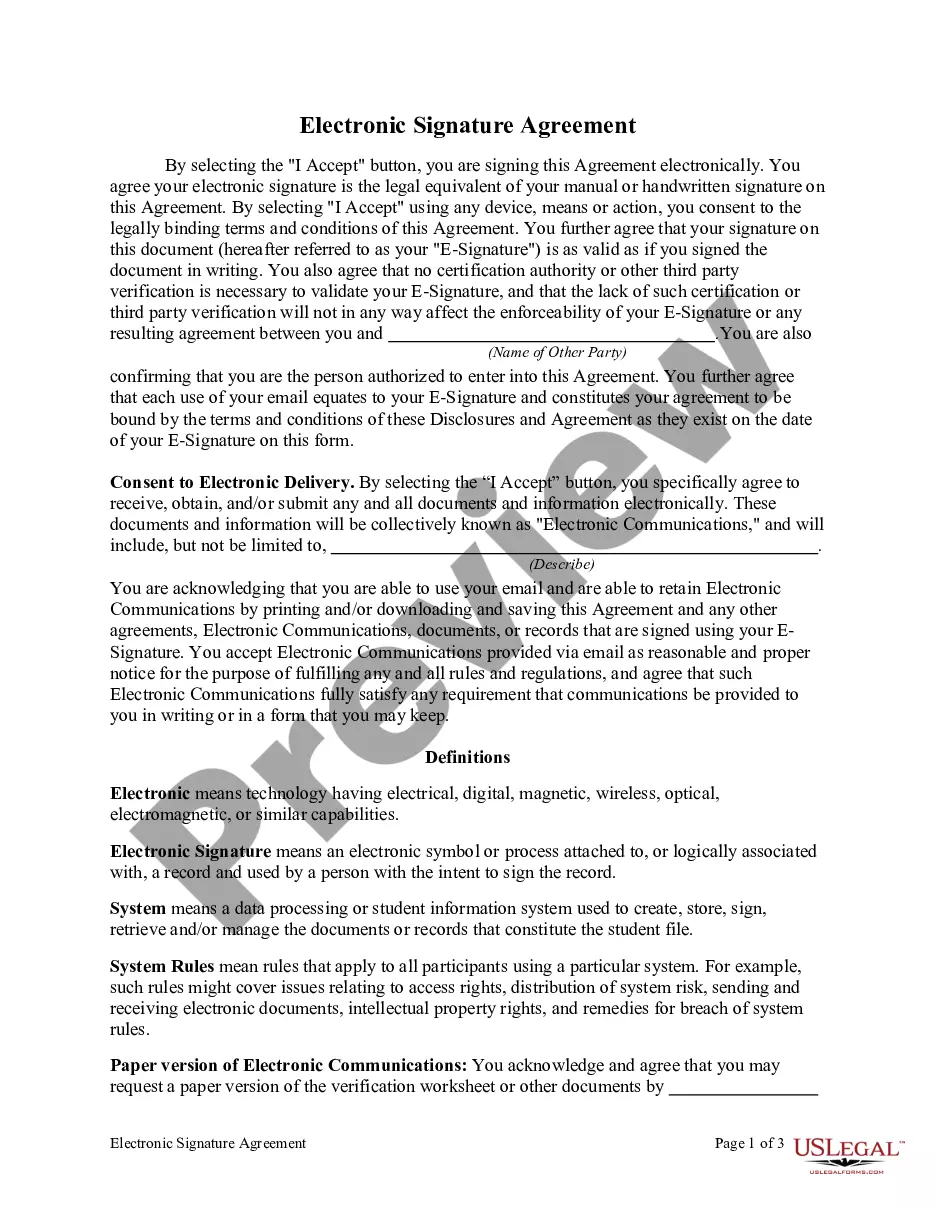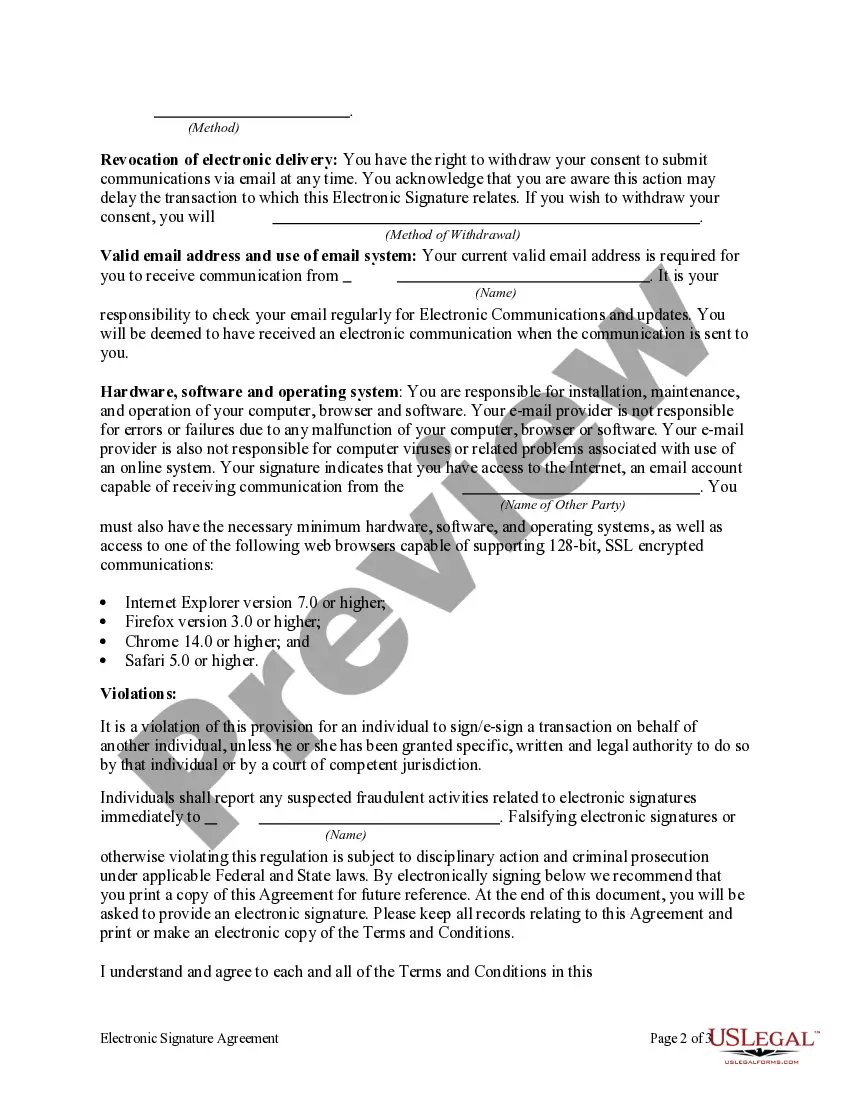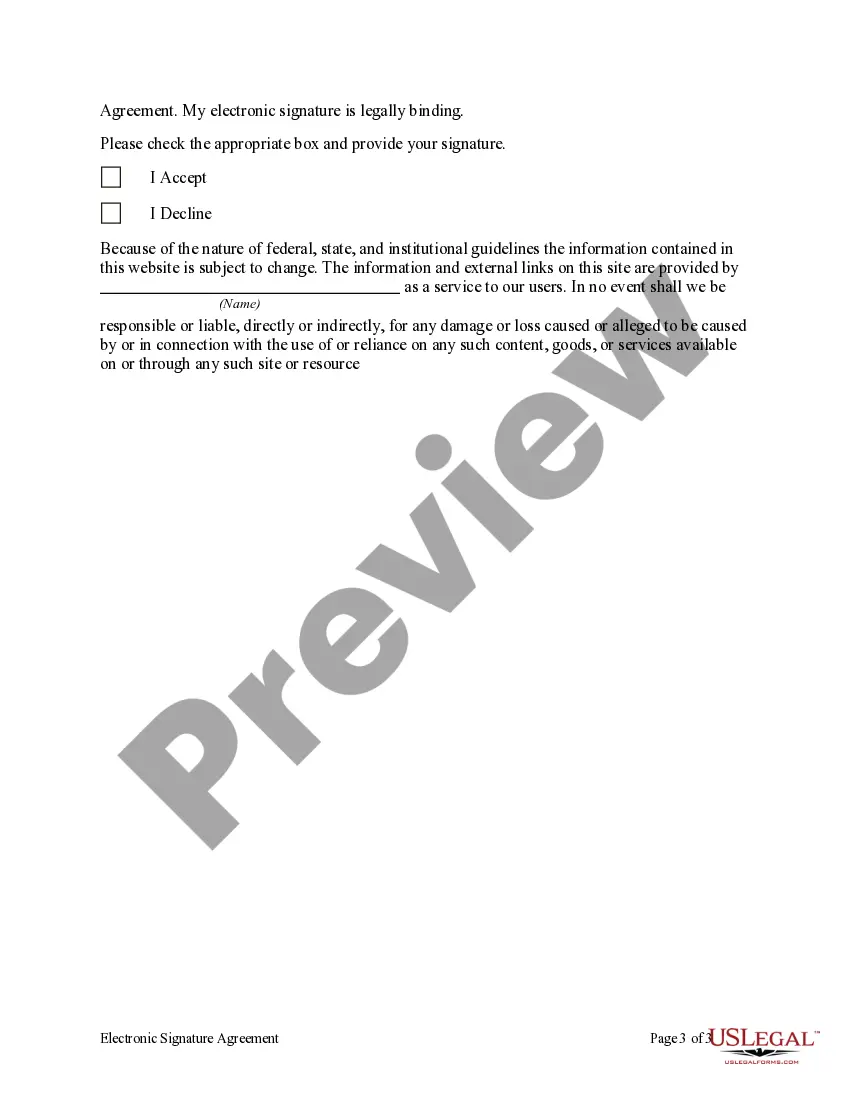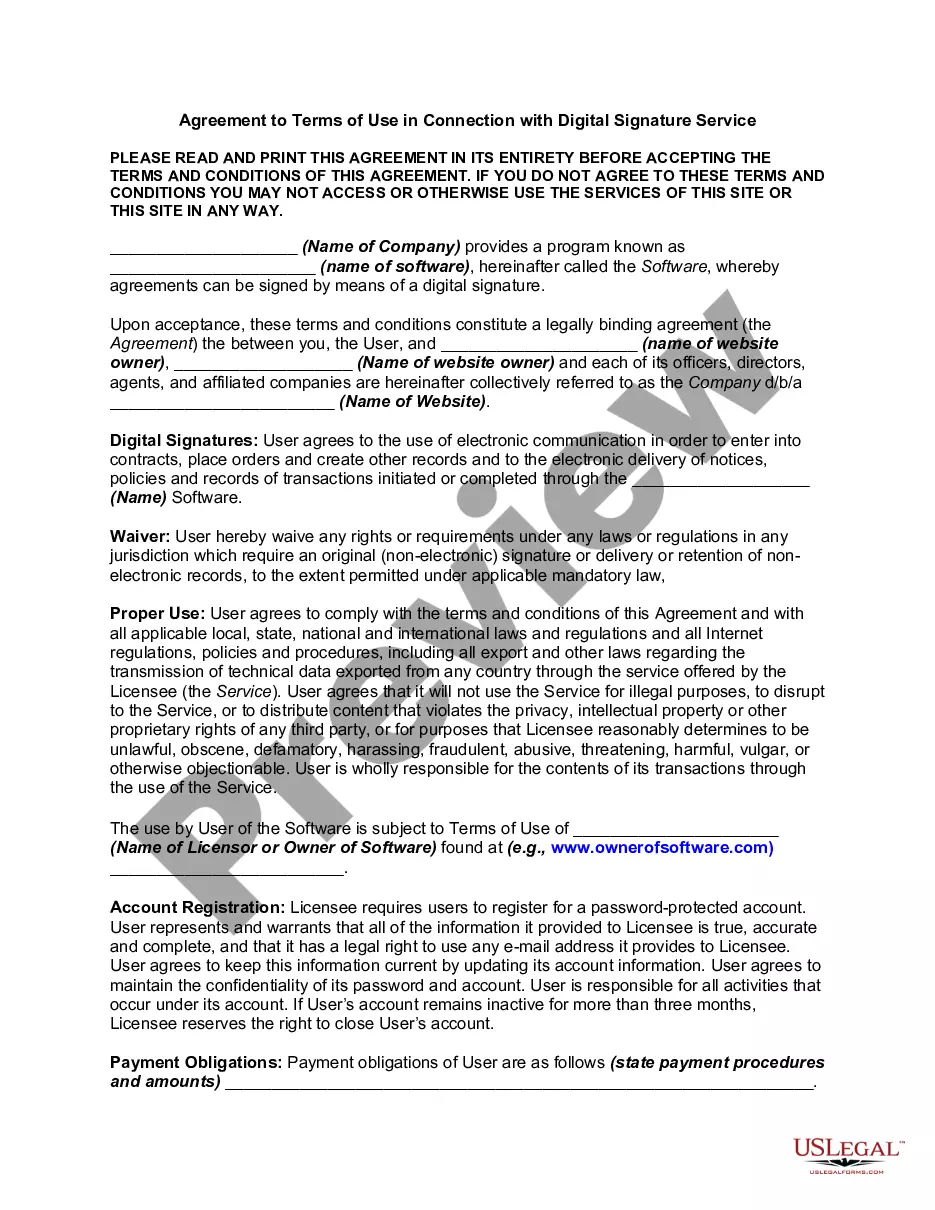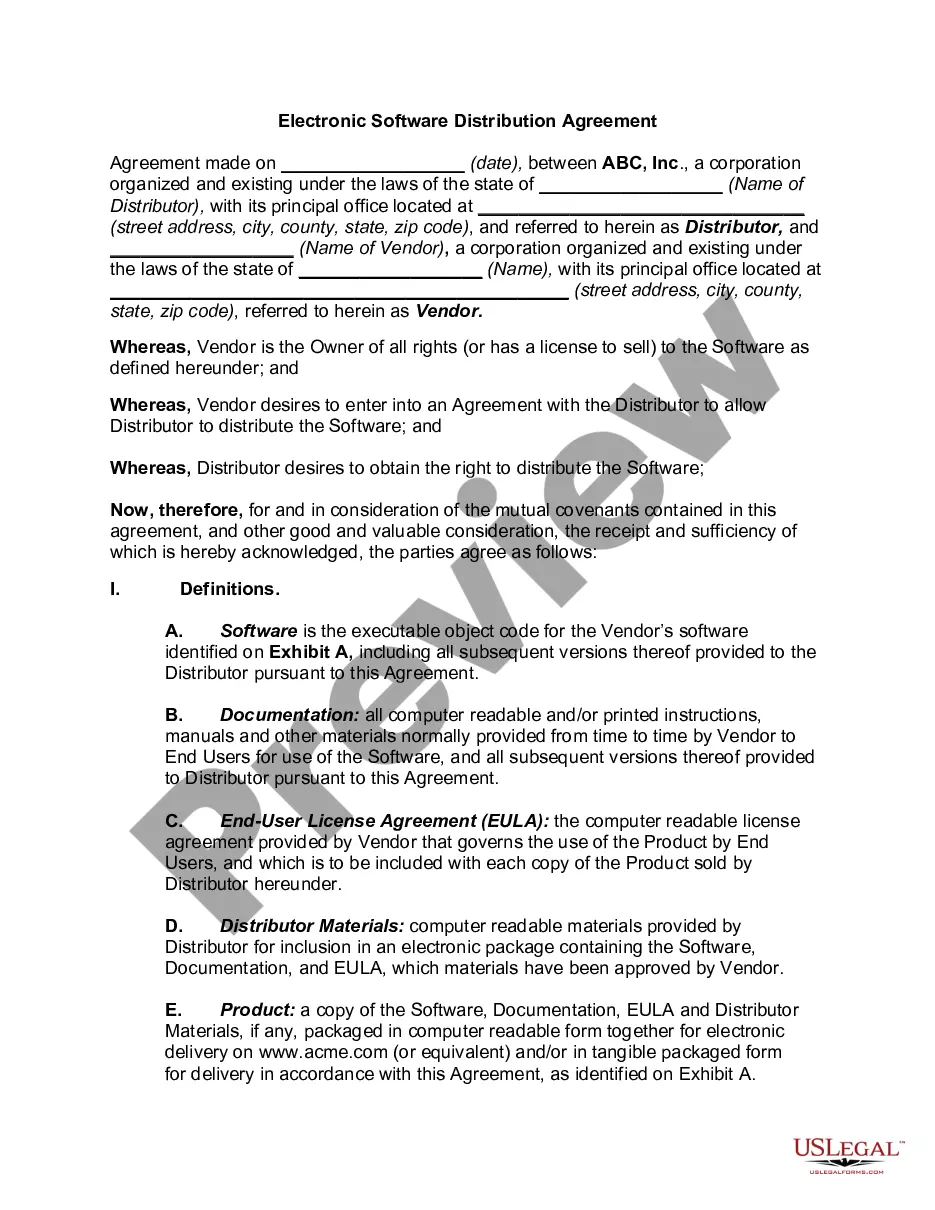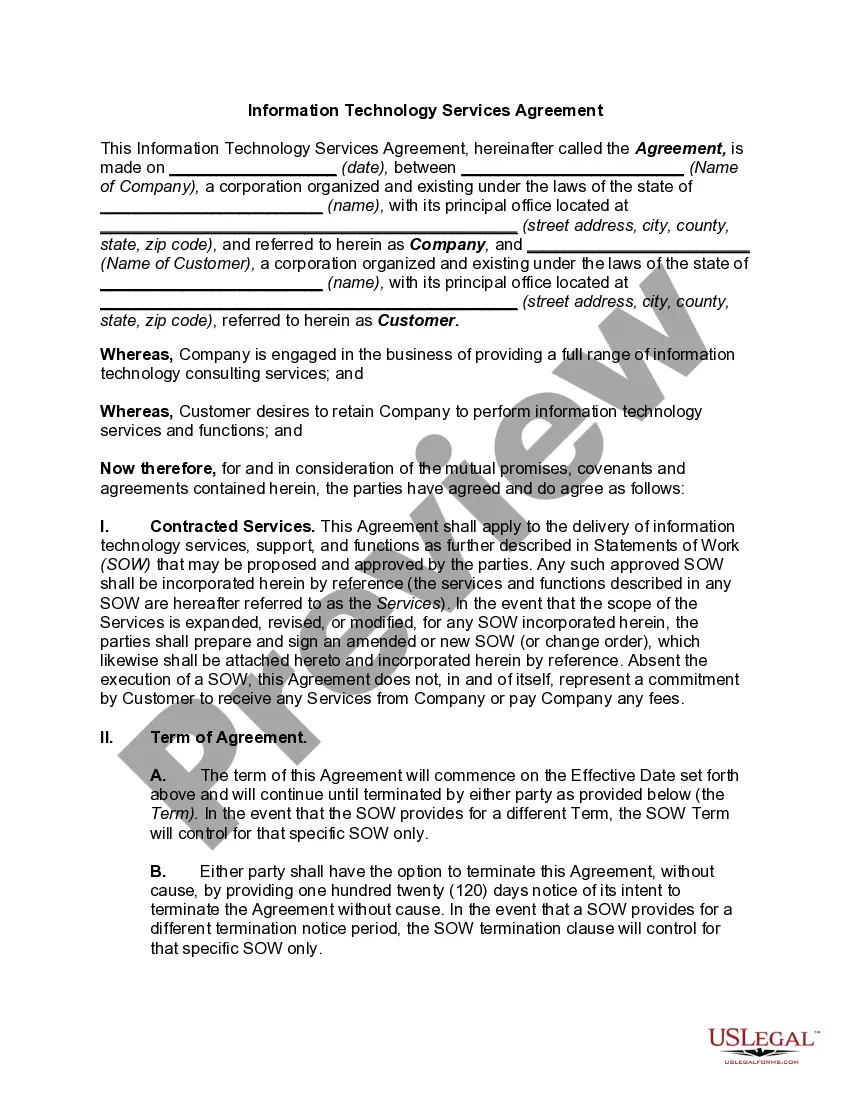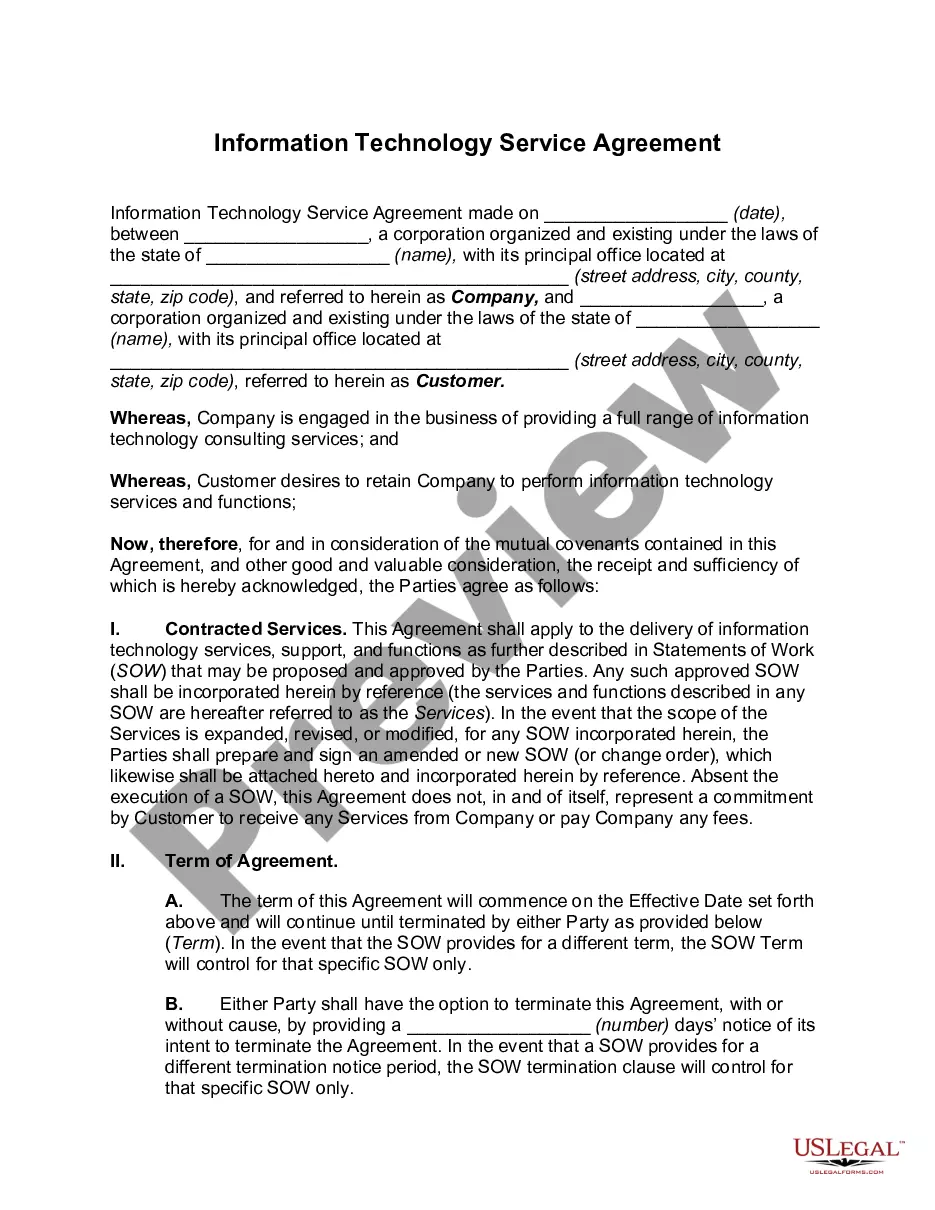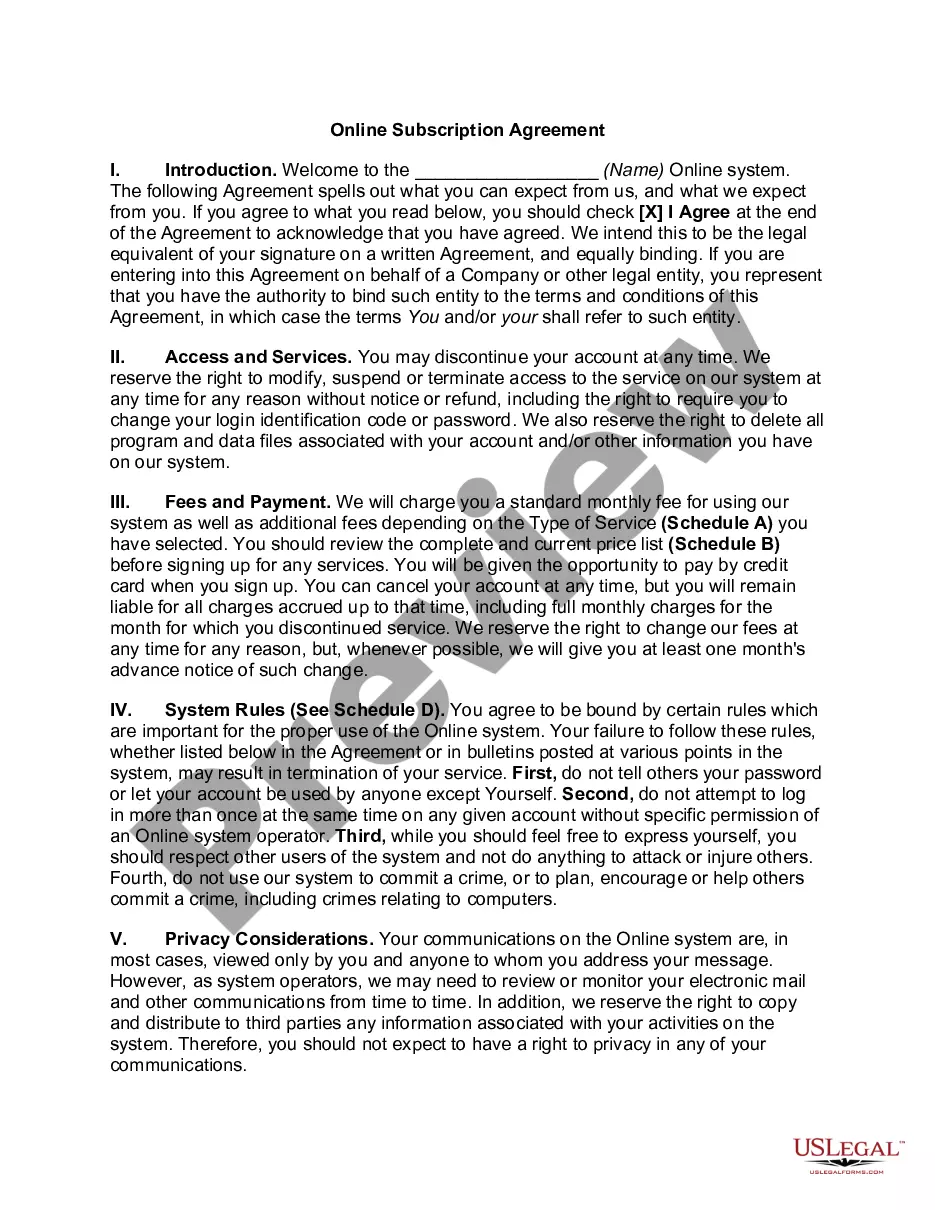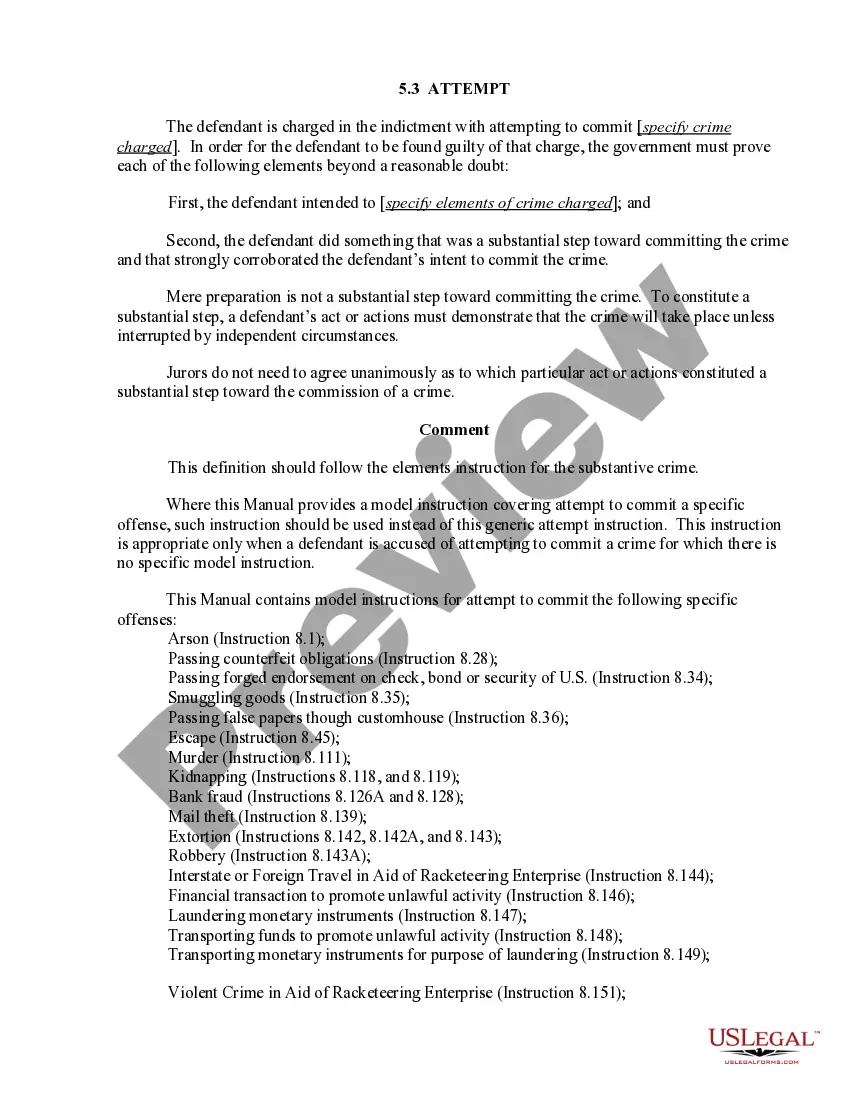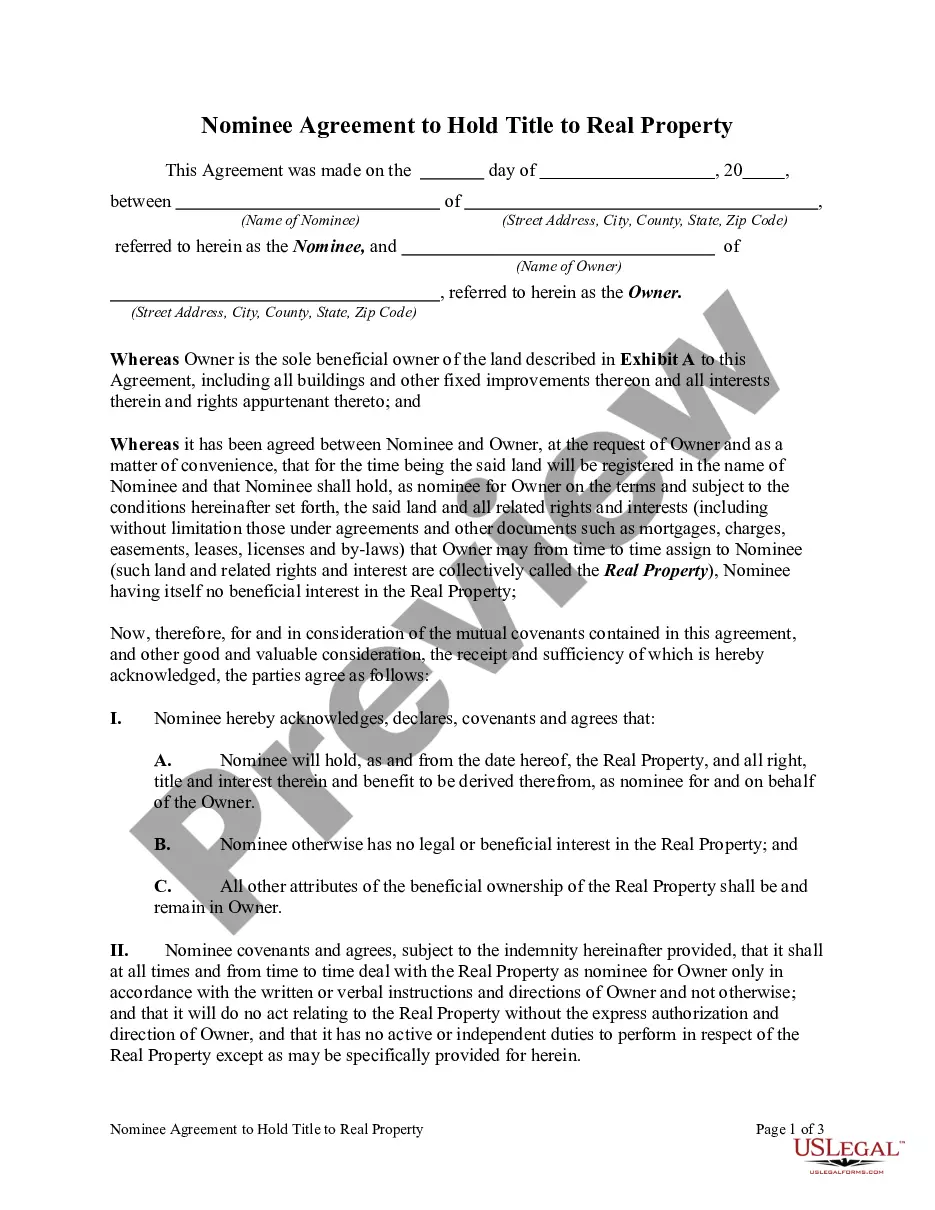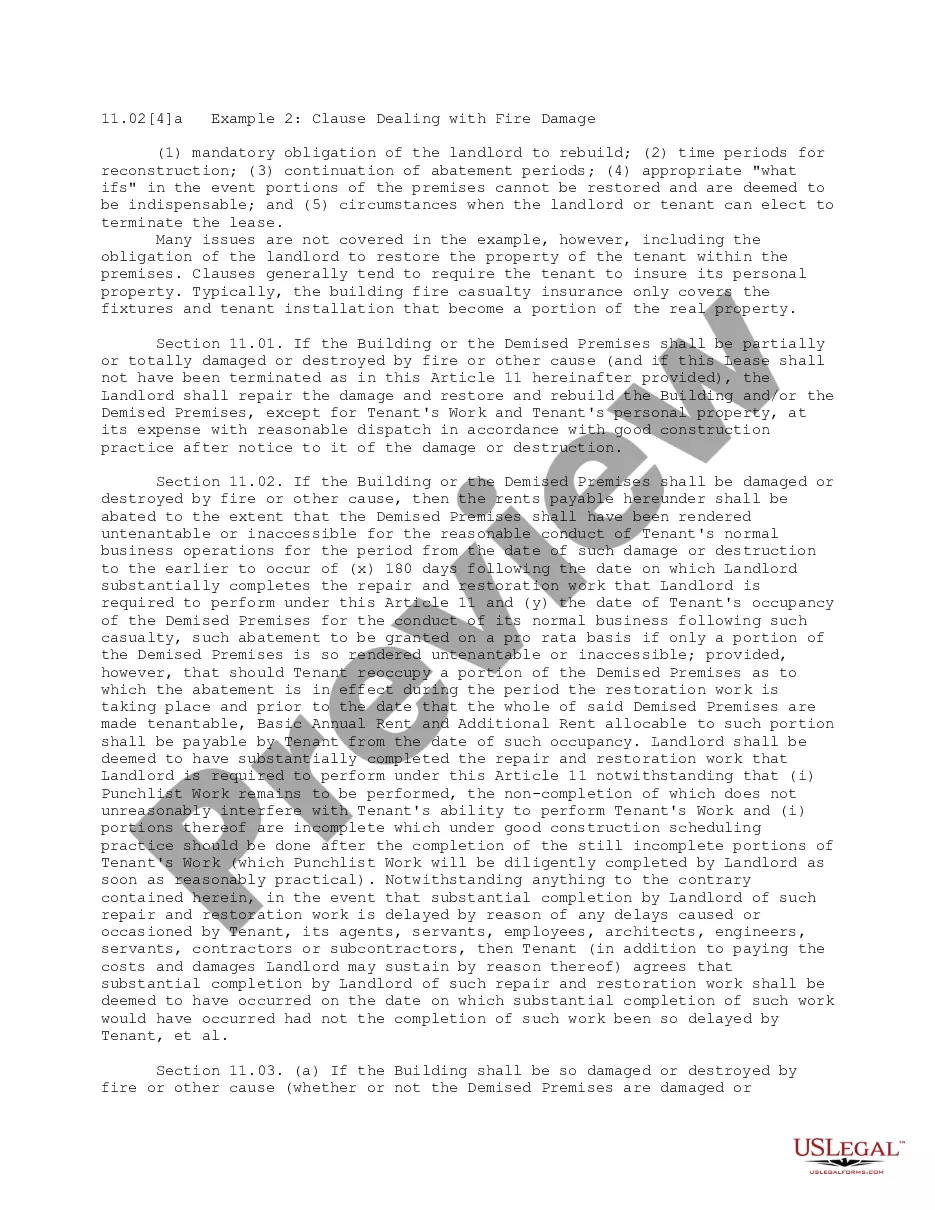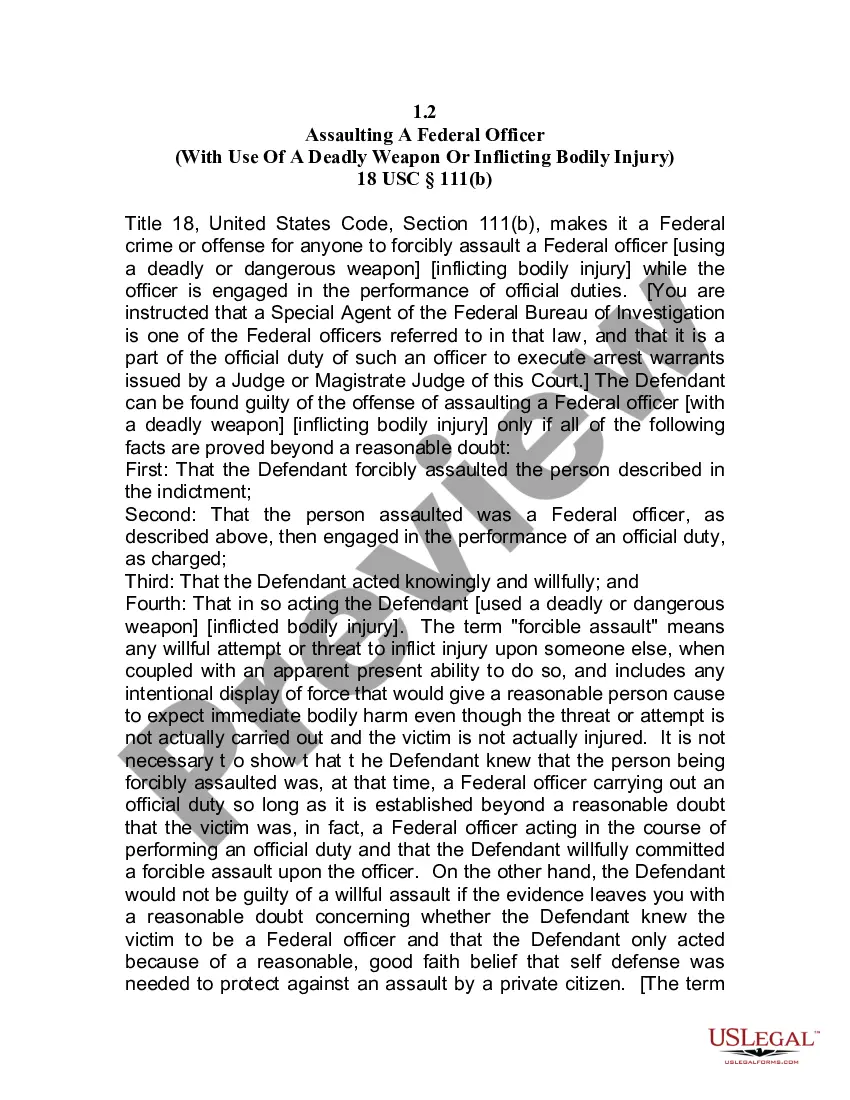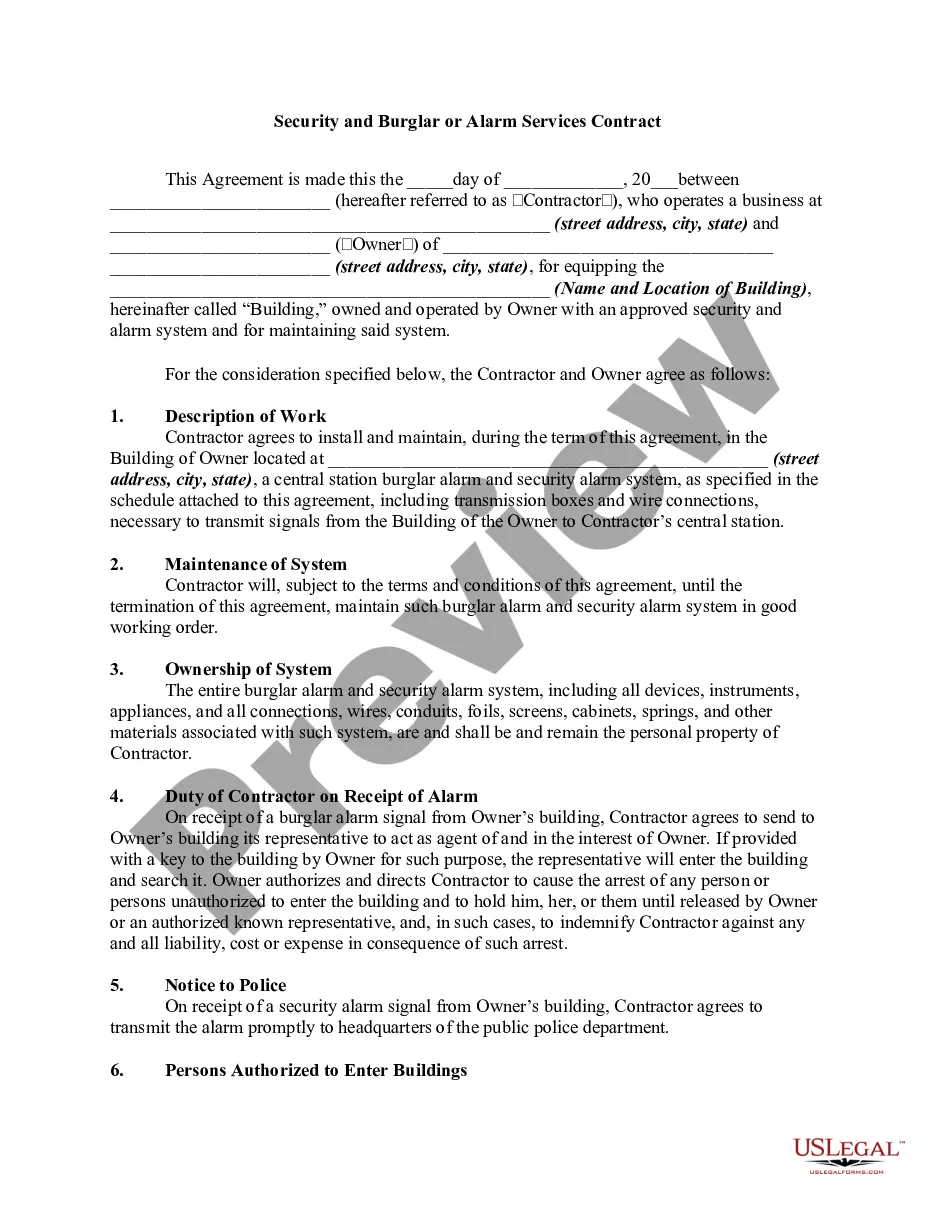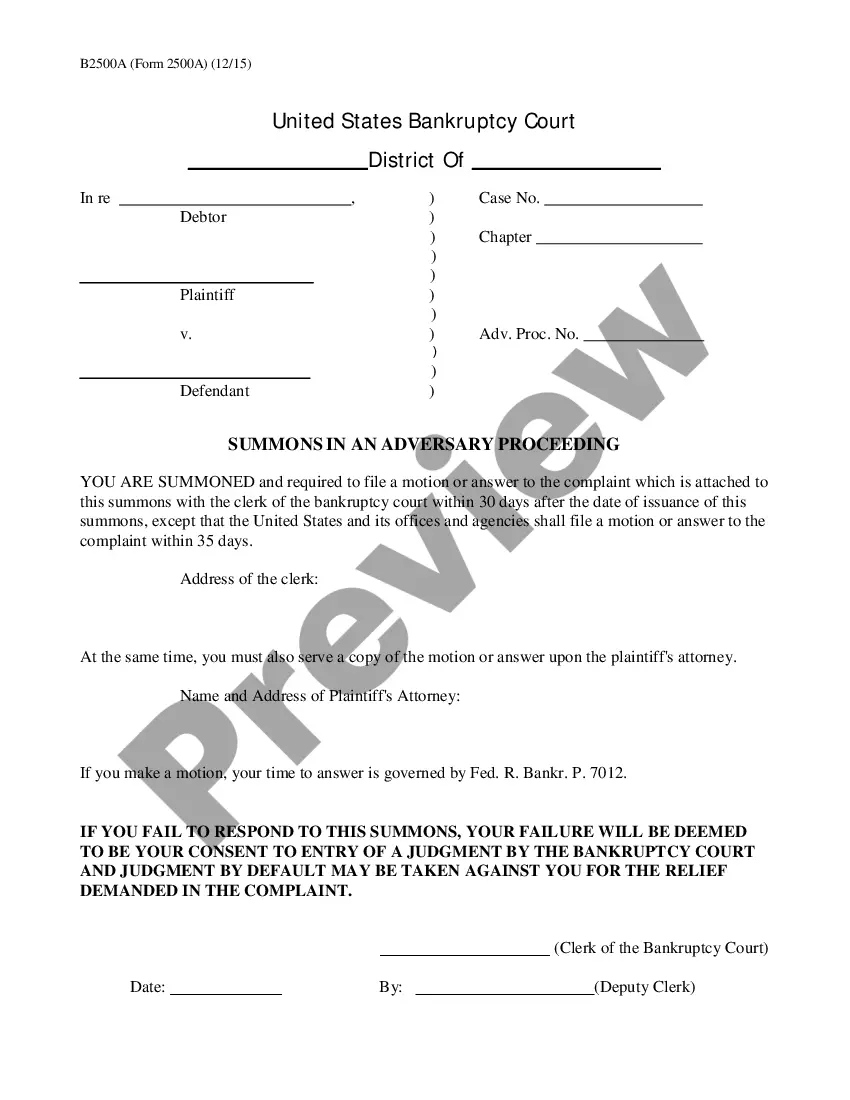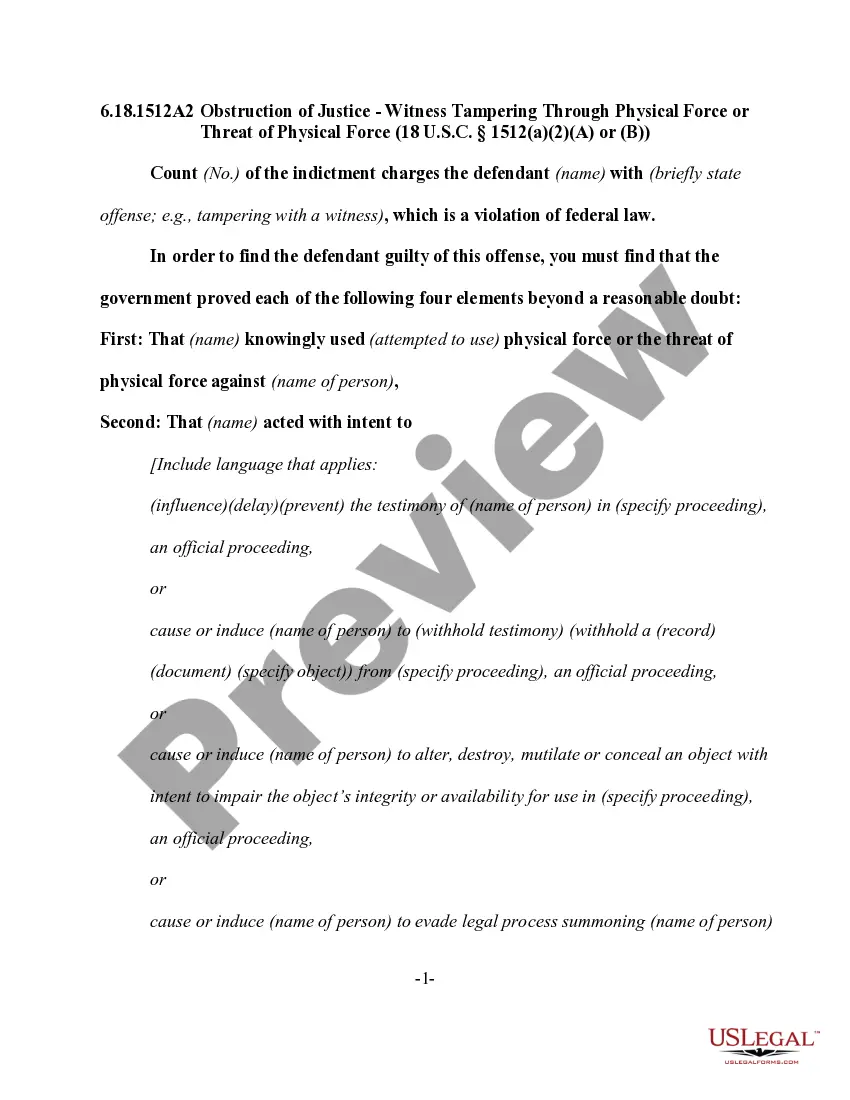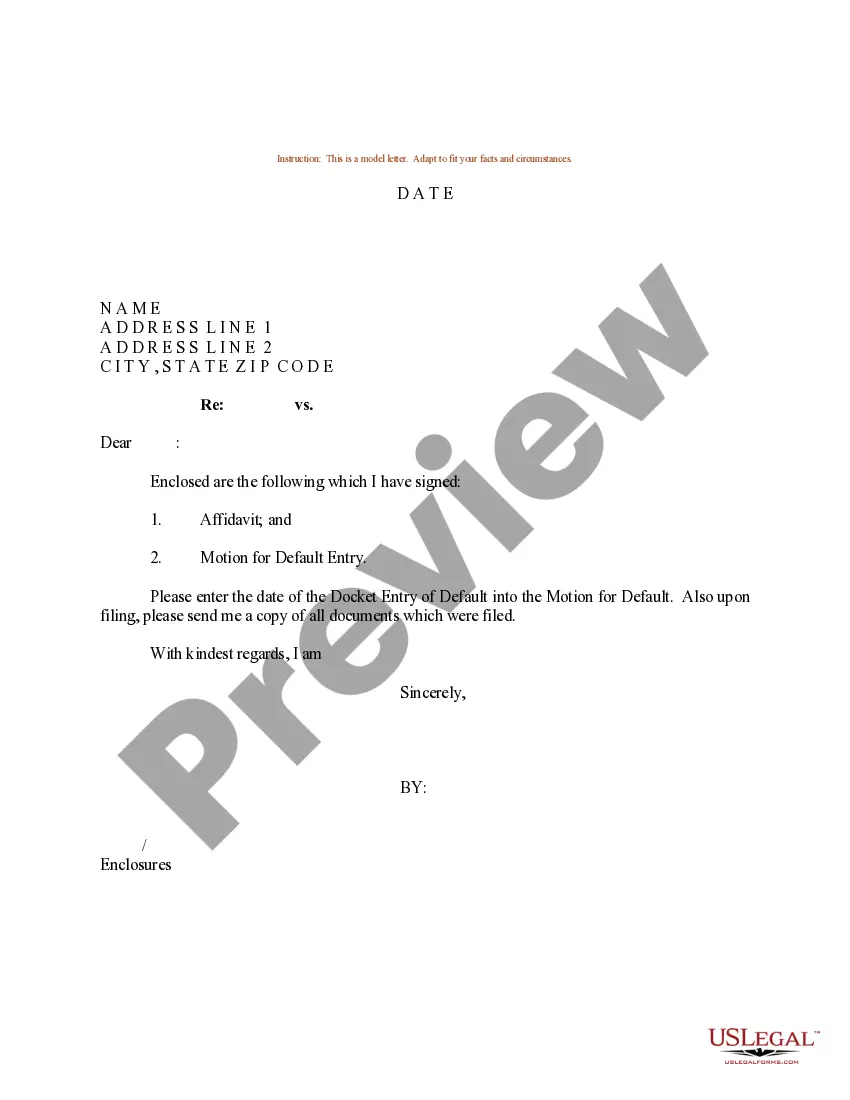Alaska Electronic Signature Agreement
Description
How to fill out Electronic Signature Agreement?
Finding the right authentic document template can be quite a challenge. Naturally, there are many designs available on the web, but how do you obtain the authentic form you require.
Utilize the US Legal Forms website. The service offers thousands of templates, such as the Alaska Electronic Signature Agreement, which can be employed for business and personal needs. All of the forms are reviewed by professionals and comply with state and federal regulations.
If you are already registered, Log In to your account and click the Obtain button to access the Alaska Electronic Signature Agreement. Use your account to check the legitimate forms you may have purchased earlier. Proceed to the My documents tab in your account and download another copy of the documents you require.
Choose the file format and download the authentic document template to your device. Complete, edit, print, and sign the obtained Alaska Electronic Signature Agreement. US Legal Forms is the largest collection of legal forms where you can discover numerous document templates. Take advantage of the service to acquire professionally crafted documents that adhere to state requirements.
- If you are a new user of US Legal Forms, here are some simple steps for you to follow.
- First, ensure you have selected the correct form for your region/county. You can review the form using the Preview button and examine the form outline to confirm it is suitable for you.
- If the form does not meet your requirements, utilize the Search field to find the appropriate form.
- Once you are certain the form is correct, click the Buy now button to obtain the form.
- Select the pricing plan you prefer and enter the required information.
- Create your account and process the payment using your PayPal account or credit card.
Form popularity
FAQ
To fill out an electronic signature online, start by accessing the document on an e-signature platform. Click on the designated area for your signature and select how you want to create it—by drawing, typing, or uploading an image. Once you finish, review the Alaska Electronic Signature Agreement to ensure all necessary information is included before submitting.
The proper format for an electronic signature can vary, but typically it involves an image file (like a JPEG or PNG) or a stylized representation created through an e-signature platform. The signature must be clear and legible to maintain its validity under the Alaska Electronic Signature Agreement. Always keep in mind that the context and intent behind the signature are crucial for its acceptance.
An example of an electronic signature could be a scanned image of your handwritten signature or a unique digital representation created using platforms like uslegalforms. This type of signature is legally recognized under the Alaska Electronic Signature Agreement, as long as it is attached to a document that you have consented to sign.
You can indicate your signature on an electronic document by accessing the e-signature feature within the document viewer. Most platforms allow you to click on the area where a signature is required, and then either draw, type, or upload your signature. It's important to ensure your signature matches the name or title you are using in the Alaska Electronic Signature Agreement.
To complete an e-signature, simply follow the prompts provided on the platform you are using. Typically, you will need to click on a designated signature field and choose an option to draw, type, or upload your signature. Ensure you review the Alaska Electronic Signature Agreement thoroughly before finalizing your signature, so you are fully aware of what you are signing.
Yes, you can create an eSignature in Word by using the drawing tools or inserting a scanned image of your signature. However, for a more streamlined approach, consider using US Legal Forms to generate your eSignature. This tool integrates smoothly with various platforms, including Word, to simplify the process of drafting your Alaska Electronic Signature Agreement.
To convert a JPEG to an eSignature, first upload your JPEG image to a file converter or eSignature platform like US Legal Forms. Follow the prompts to crop or adjust your image as necessary, then save it in a compatible format. Once completed, you can easily use your converted file for any Alaska Electronic Signature Agreement.
The rules for electronic signatures vary by state, but generally, they must be clear, intentional, and linked to the document. In Alaska, the Electronic Signature Act validates electronic signatures, making them legally binding. By using US Legal Forms, you ensure that your Alaska Electronic Signature Agreement meets all necessary legal requirements.
Creating a simple electronic signature is easy with US Legal Forms. You can draw your signature using a mouse or touchpad, upload an image of your signature, or type your name to generate a typed signature. This flexible approach makes it convenient to include an Alaska Electronic Signature Agreement on any document.
To submit your electronic signature, open the document that requires signing in your US Legal Forms account. Use the designated area for your signature and follow the prompts to finalize the submission. This process allows for a seamless execution of your Alaska Electronic Signature Agreement, ensuring it is both efficient and secure.