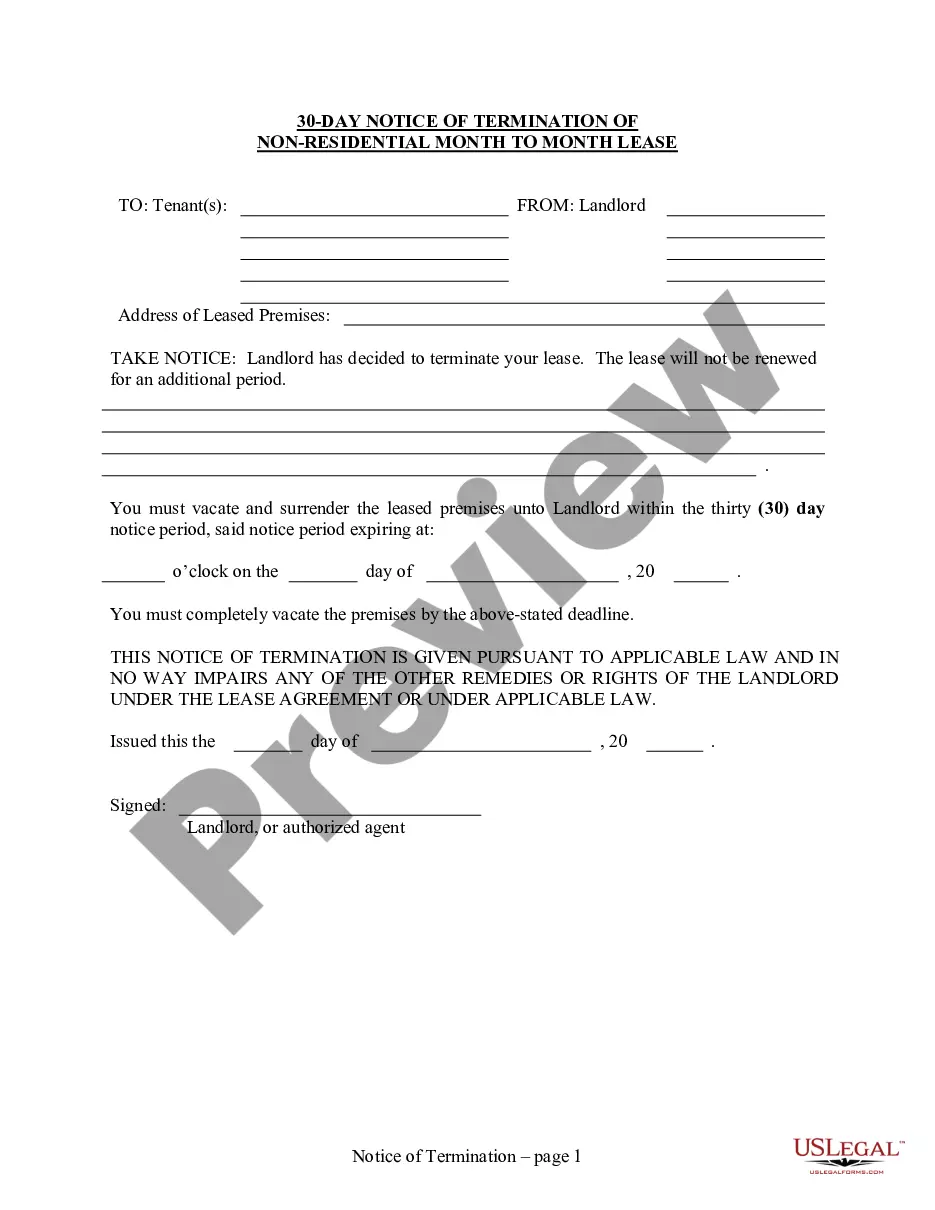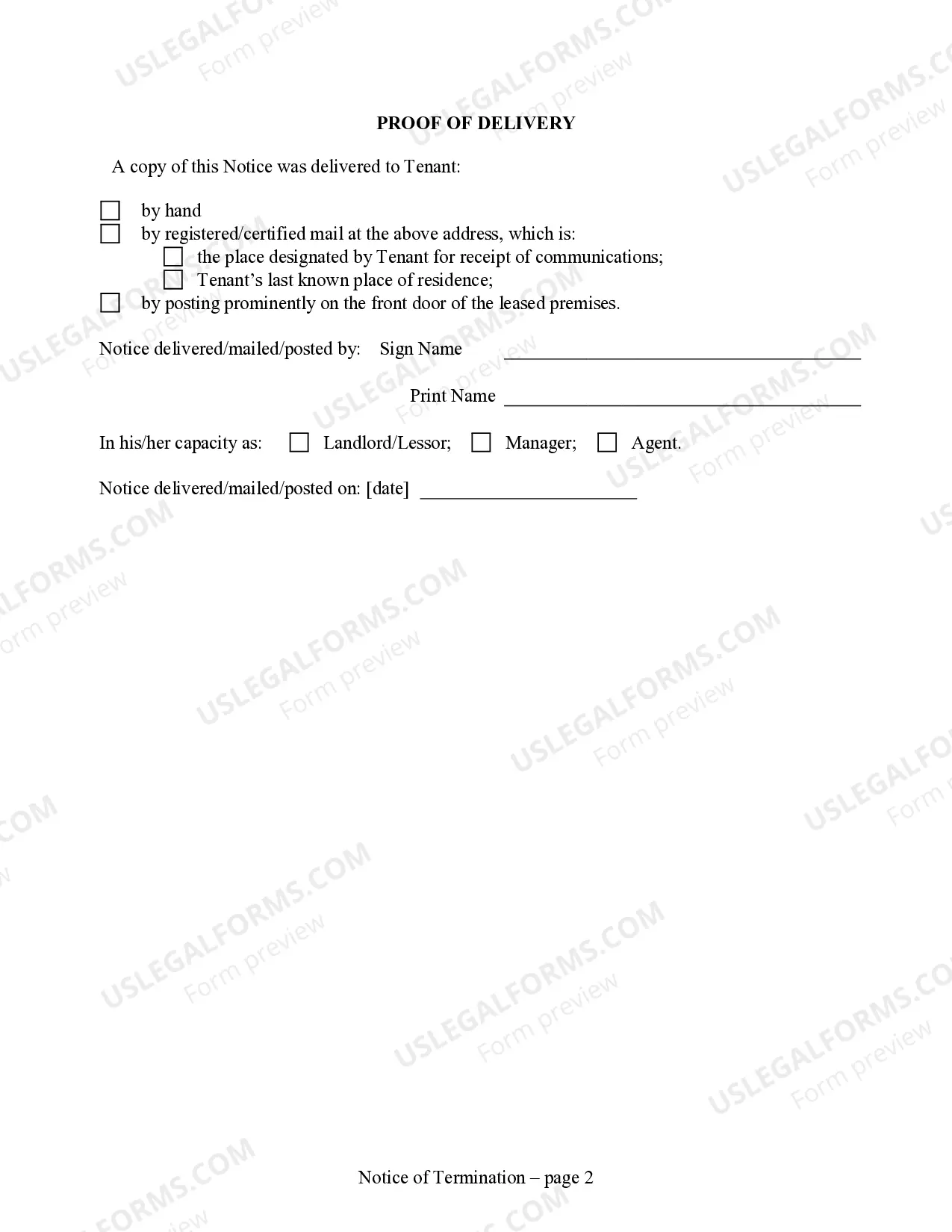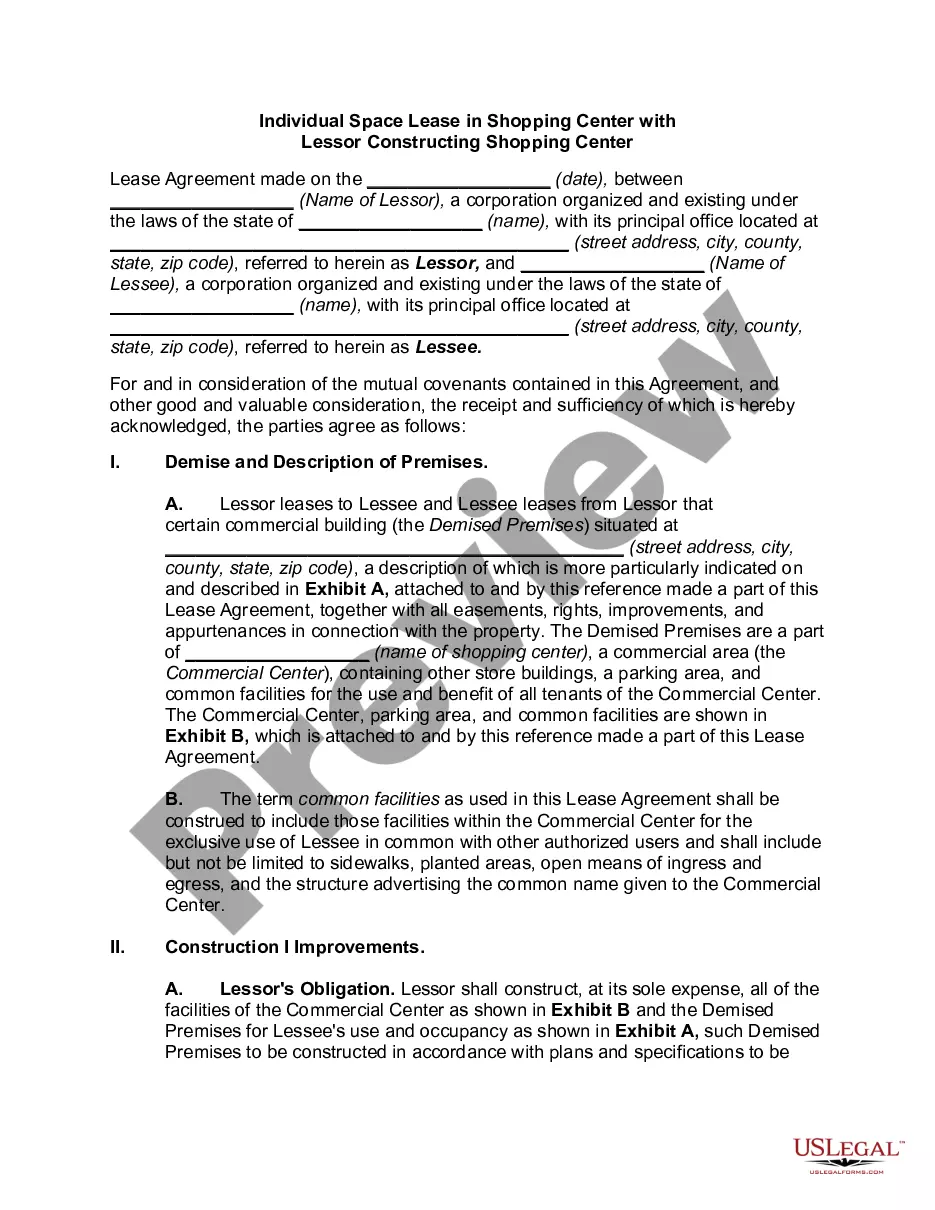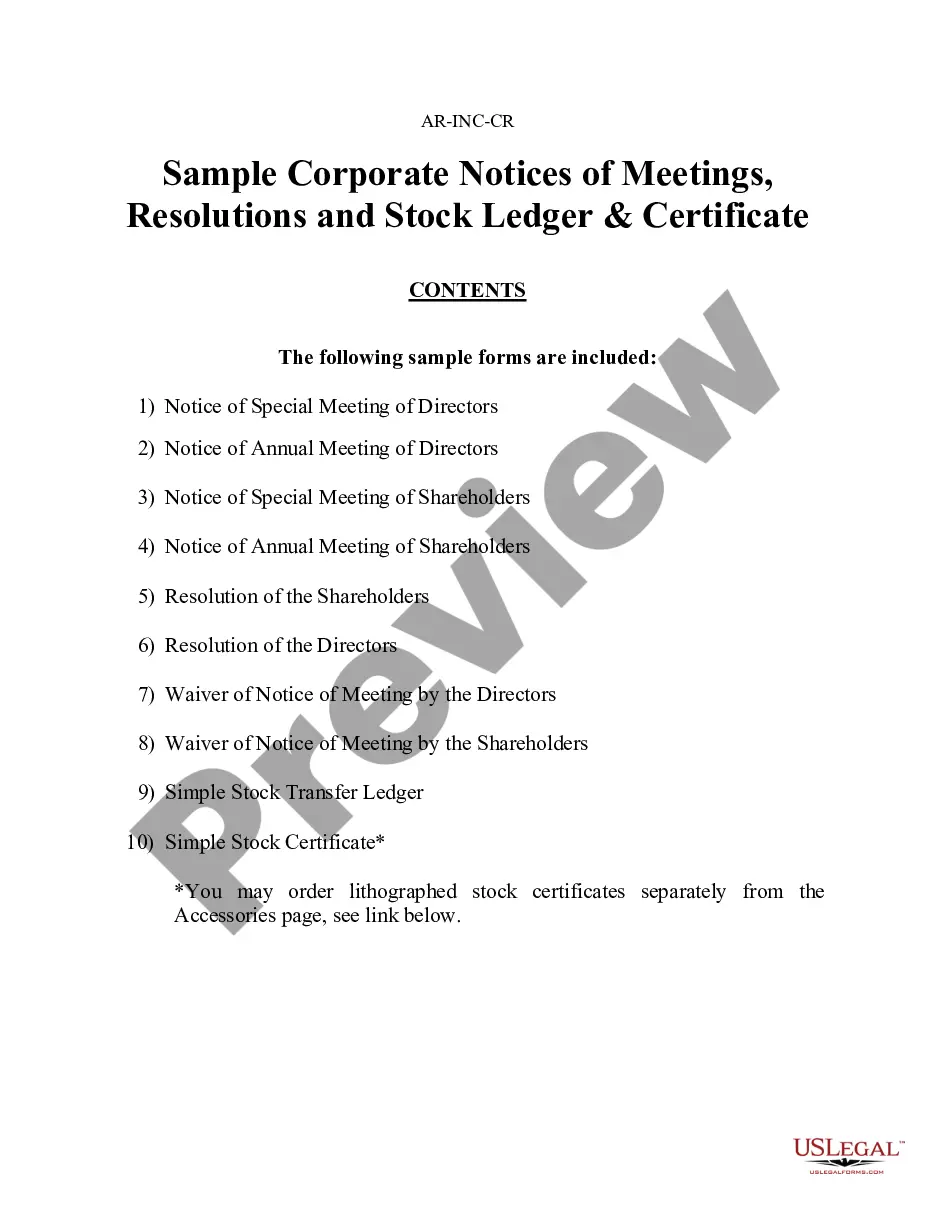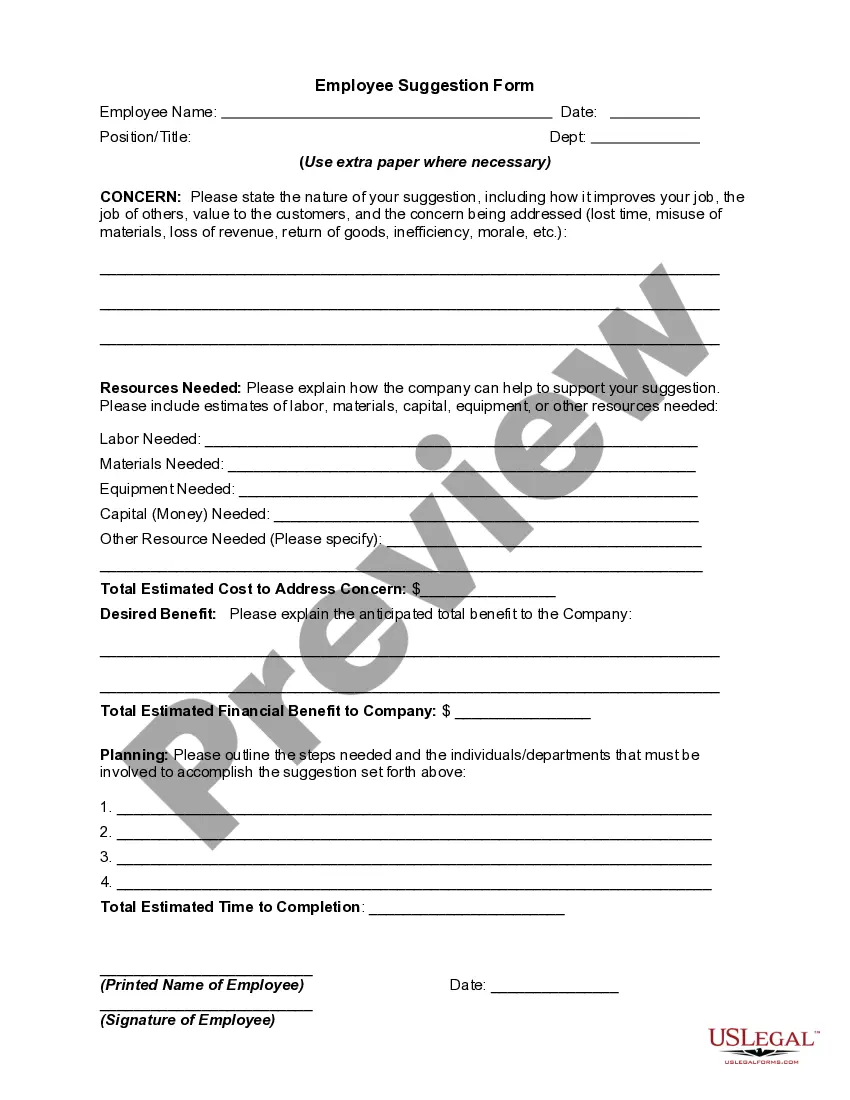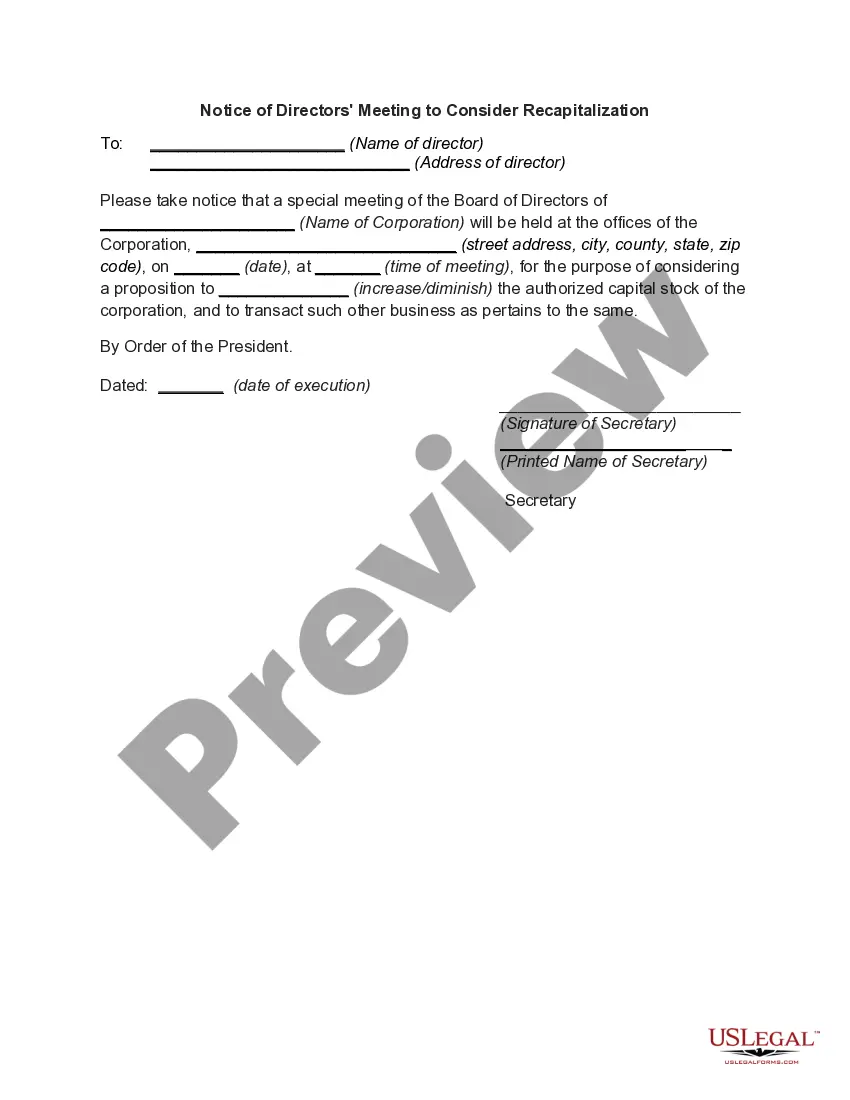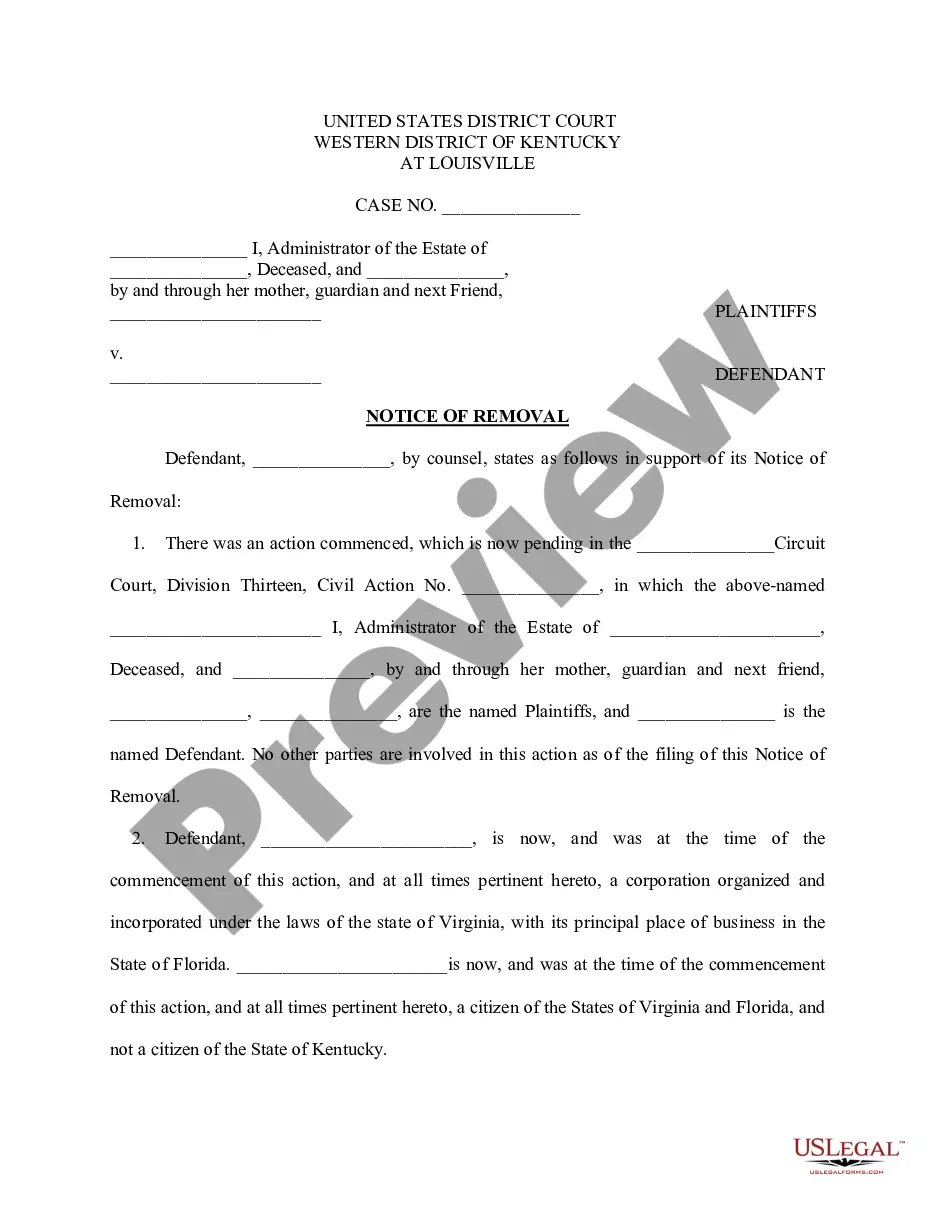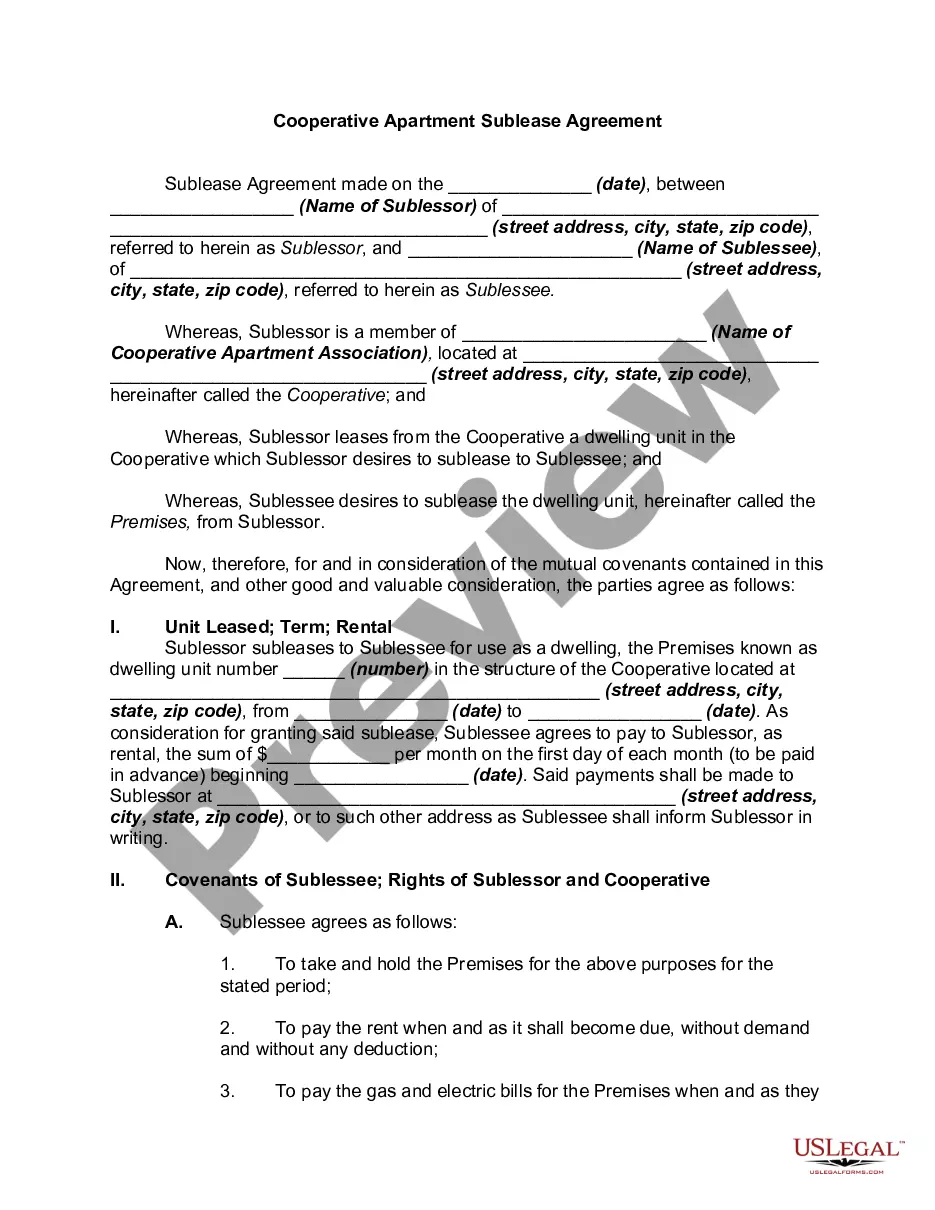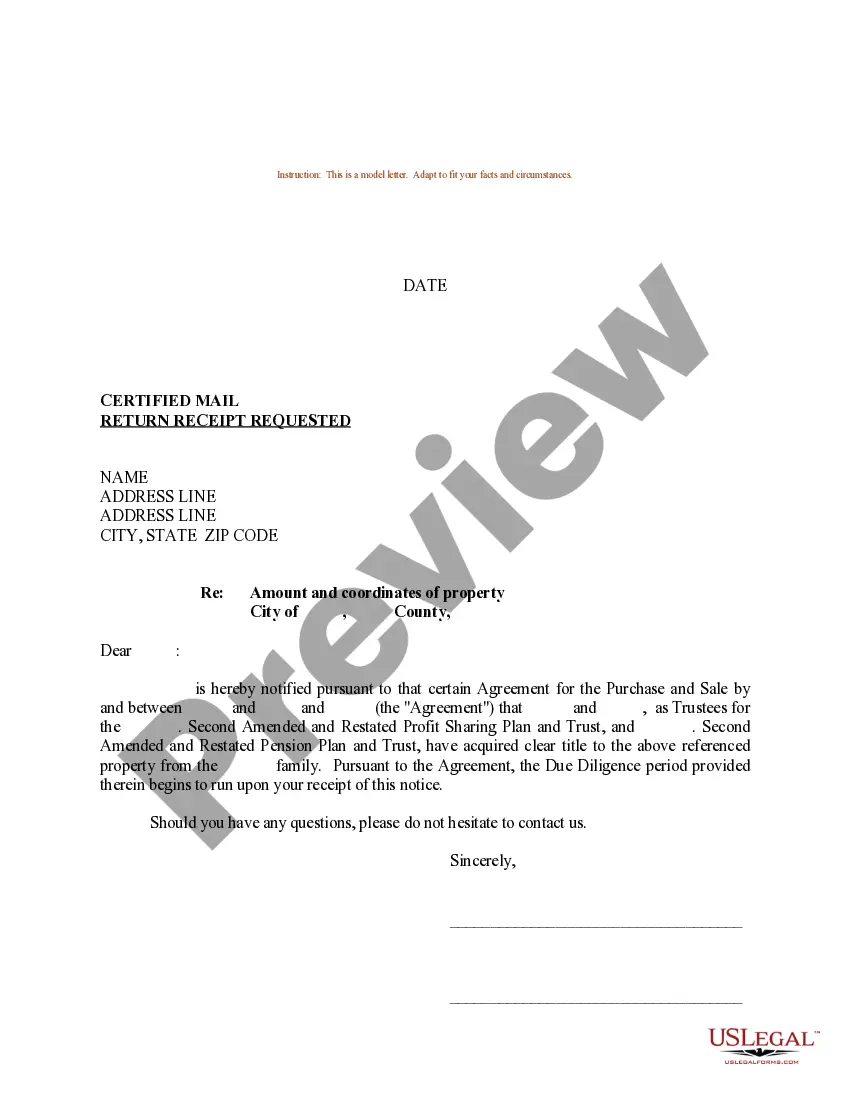This form is for use by a Landlord to terminate a month-to-month non-residential lease. "Non-Residential" includes commercial, industrial, etc. property. Unless a written agreement provides otherwise, the Landlord does not have to have a reason for terminating the Lease in this manner, other than a desire to end the lease. A month-to-month lease is one which continues from month-to-month unless either party chooses to terminate. Unless a written agreement provides for a longer notice, 30 days notice is required prior to termination in this state. The notice must be given to the Tenant within at least 30 days prior to the termination date. The form indicates that the Landlord has chosen to terminate the lease, and states the deadline date by which the Tenant must vacate the premises.
30 Day Notice To Quit Form California
Description
How to fill out Washington 30 Day Notice To Terminate Month To Month Tenancy - Nonresidential From Landlord To Tenant?
Drafting legal paperwork from scratch can often be daunting. Some cases might involve hours of research and hundreds of dollars invested. If you’re looking for a a more straightforward and more affordable way of preparing 30 Day Notice To Quit Form California or any other paperwork without the need of jumping through hoops, US Legal Forms is always at your fingertips.
Our online library of over 85,000 up-to-date legal forms covers almost every aspect of your financial, legal, and personal affairs. With just a few clicks, you can instantly access state- and county-compliant forms carefully put together for you by our legal professionals.
Use our platform whenever you need a trustworthy and reliable services through which you can easily find and download the 30 Day Notice To Quit Form California. If you’re not new to our website and have previously set up an account with us, simply log in to your account, locate the template and download it away or re-download it anytime later in the My Forms tab.
Don’t have an account? No worries. It takes little to no time to register it and navigate the library. But before jumping directly to downloading 30 Day Notice To Quit Form California, follow these recommendations:
- Review the document preview and descriptions to ensure that you are on the the form you are looking for.
- Make sure the template you choose conforms with the requirements of your state and county.
- Pick the best-suited subscription option to buy the 30 Day Notice To Quit Form California.
- Download the file. Then complete, sign, and print it out.
US Legal Forms has a good reputation and over 25 years of experience. Join us now and turn form execution into something easy and streamlined!
Form popularity
FAQ
Because Google Forms doesn't offer a native electronic signature feature, you first have to download an add-on. While this e-signature add-on won't make your e-signatures legally binding, it can work for less formal occasions, like a class field trip form or simple employee feedback survey.
With eSignature you can prepare your PDF documents for electronic signature quickly and easily. Upload documents for signature. Drag and drop fields that you need the signer to fill out: name, address, date, initials, signature, etc. Add an email address for the signer and click send.
How to add a digital signature block in pdf for someone else to ... - YouTube YouTube Start of suggested clip End of suggested clip And then go to our parents change border colors and fill color and also you change line thickness.MoreAnd then go to our parents change border colors and fill color and also you change line thickness.
Create Fillable PDF Open Acrobat. ... Click on the Tools tab. Find Prepare Form and click Add. ... Select a file or scan a document. Add new form fields by clicking on the Add a signature field button then clicking on the document where the field should appear. Save the Document.
Steps to add a signature block to a PDF. Open the PDF with Adobe Acrobat. Select Tools at the top left of the screen. In the Forms & Signature sections, choose Prepare Form. Select Start. Choose the Add a Signature block icon from the tools ribbon. Move your cursor to where you want to place the block and click.
There are several free online tools that allow you to add a signature to a PDF without Adobe, such as DocHub and Smallpdf. Electronic papers have become a vital part of our personal and professional life in today's fast-paced digital environment.
After uploading your document, you can add your signature to a PDF by following these steps: Select Add signature. Click Image, then Select image to browse for an image of your handwritten signature. ... Drag your new electronic signature into a signature field or anywhere on the PDF.