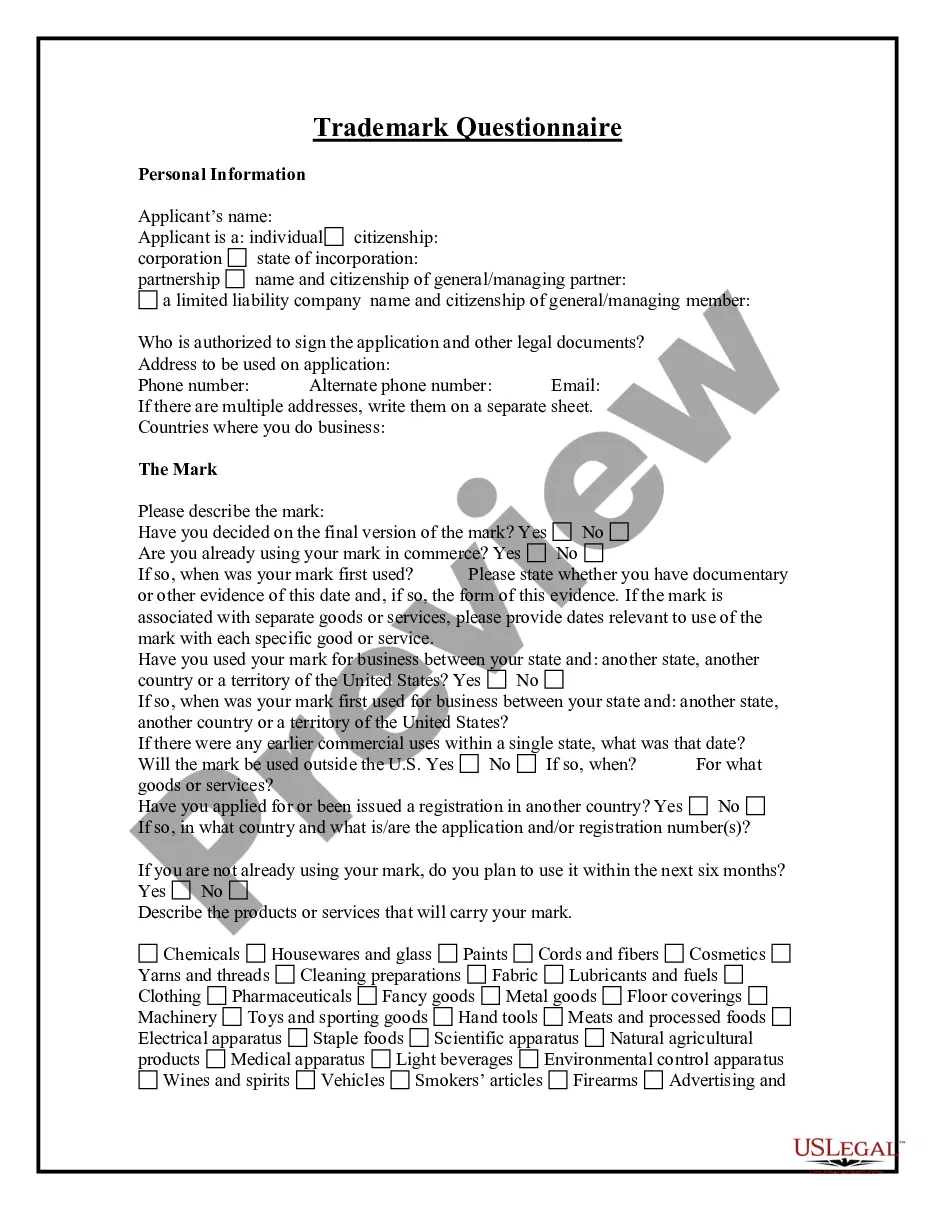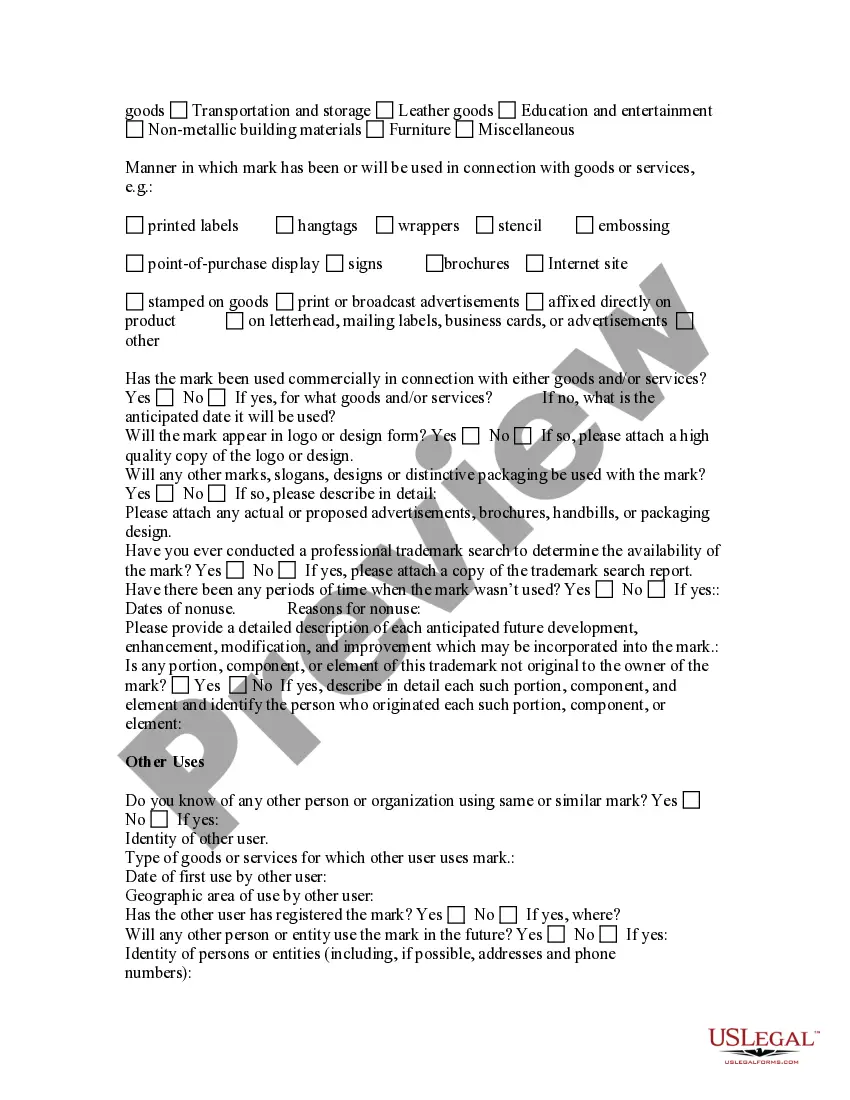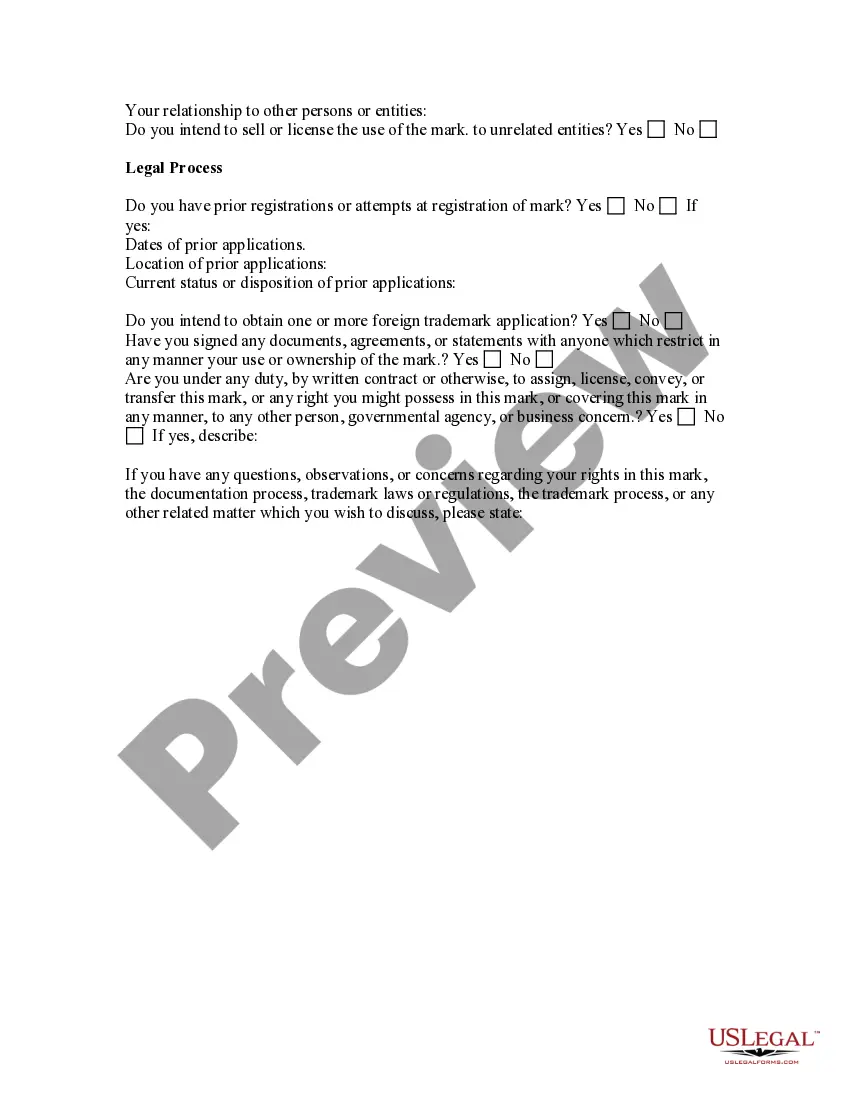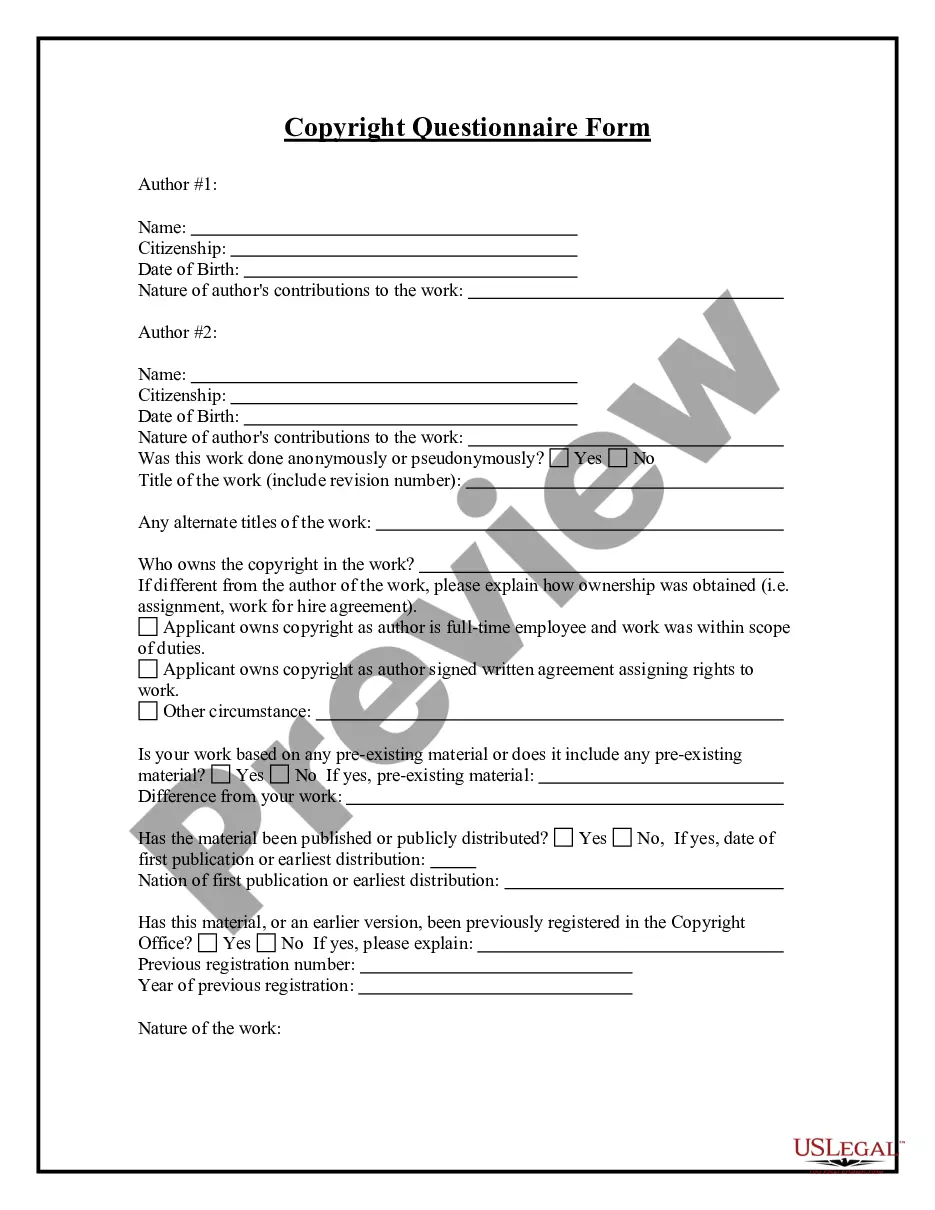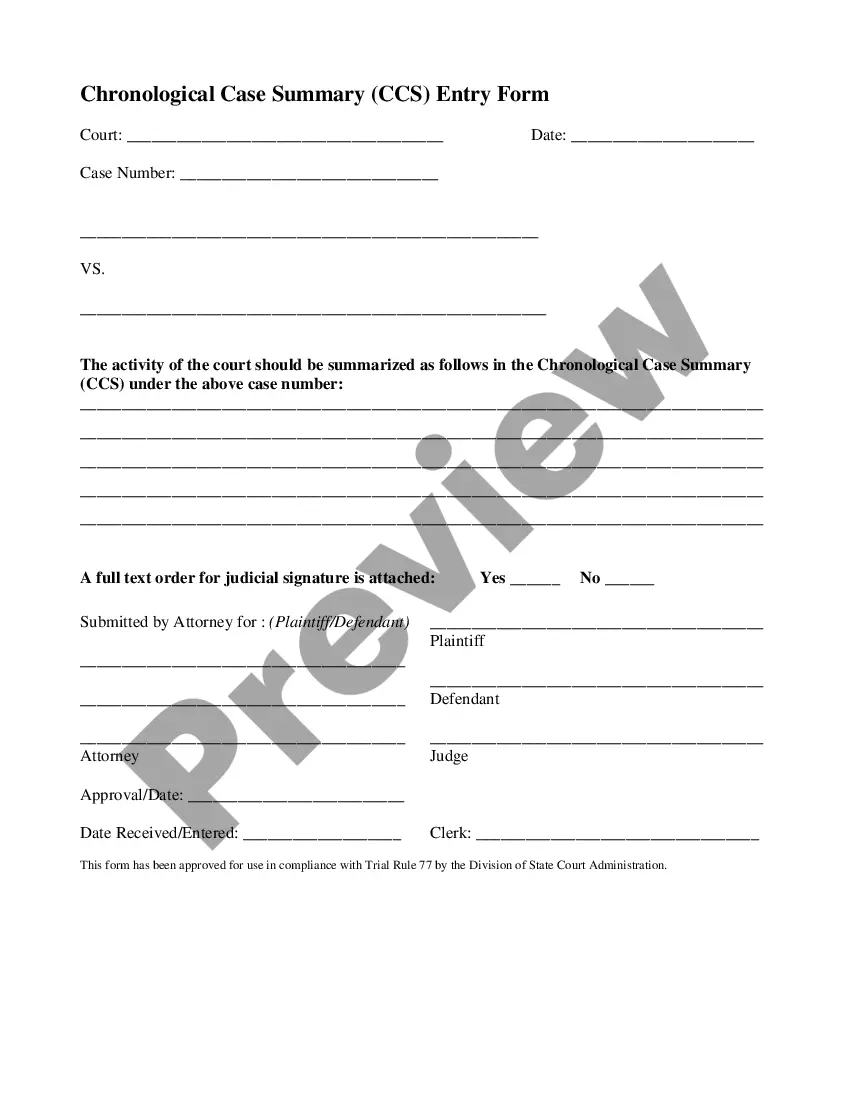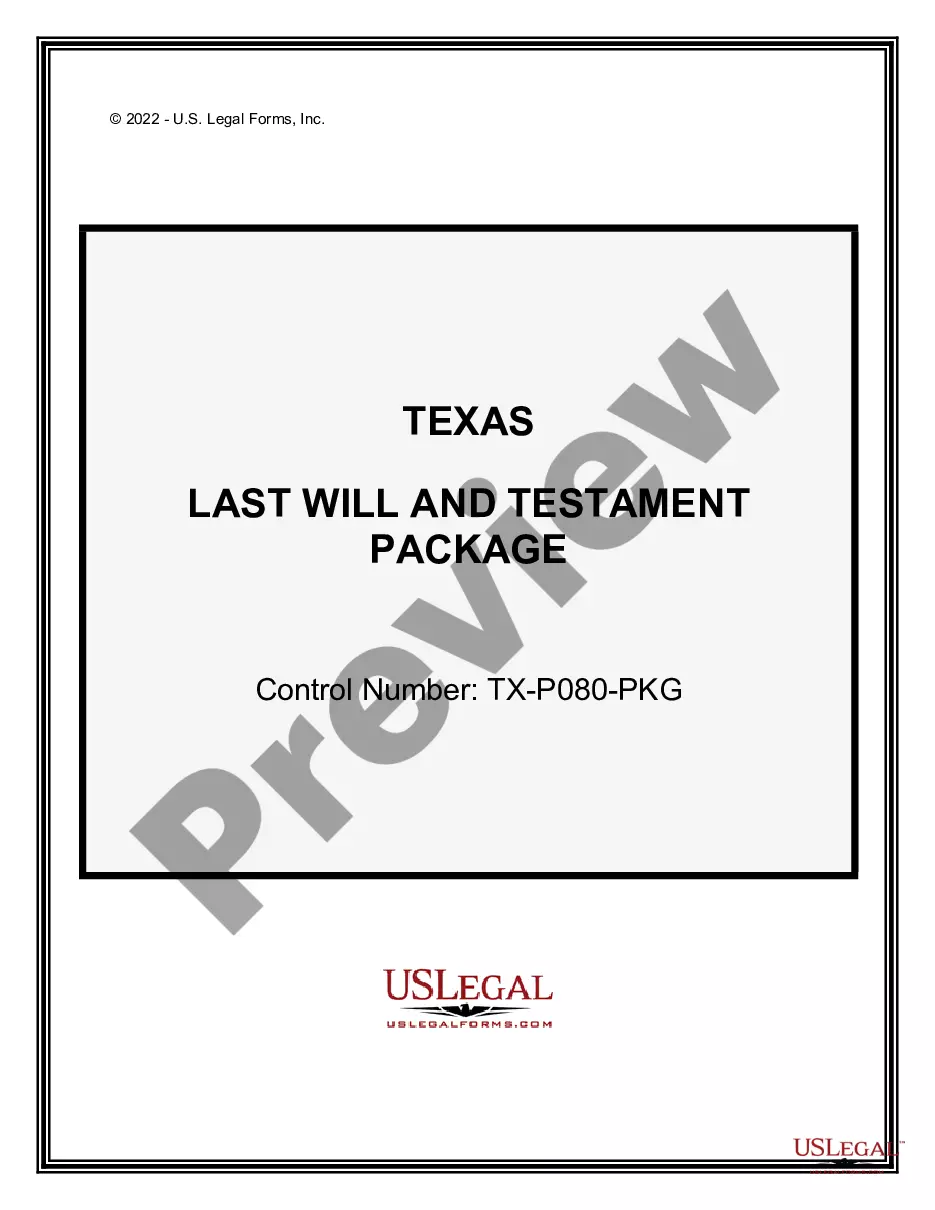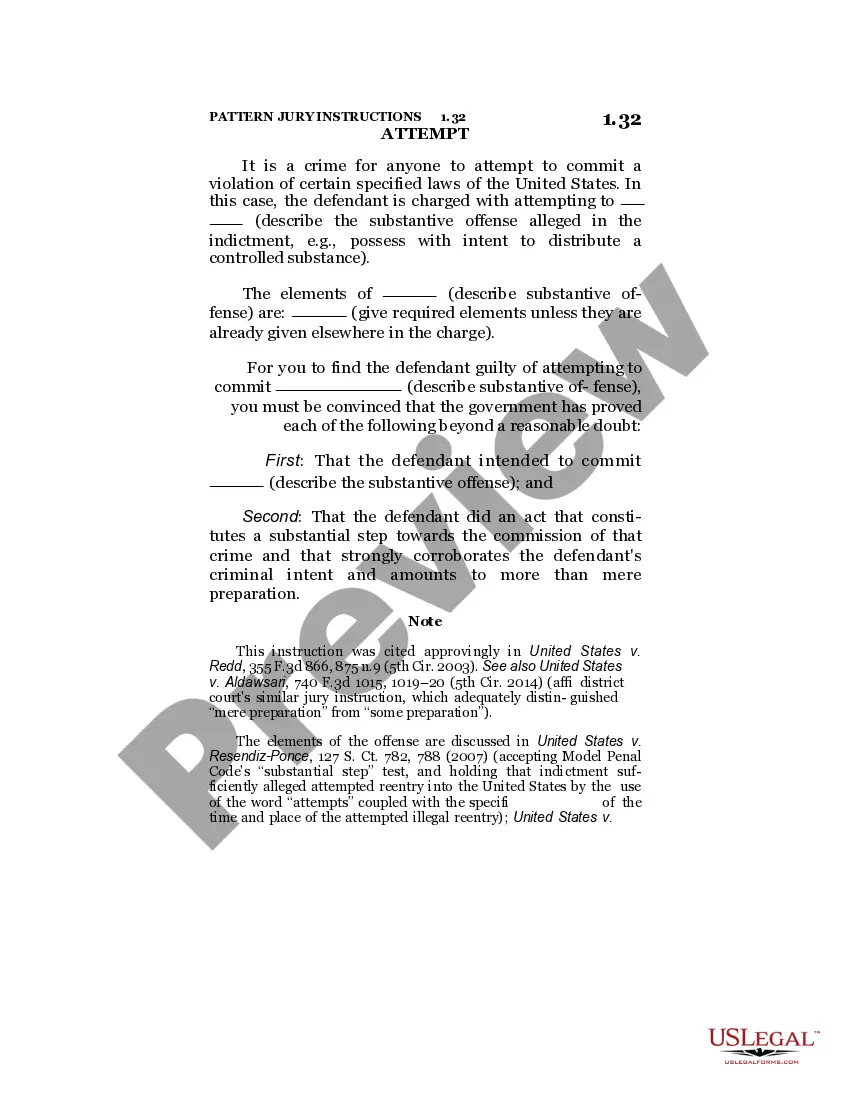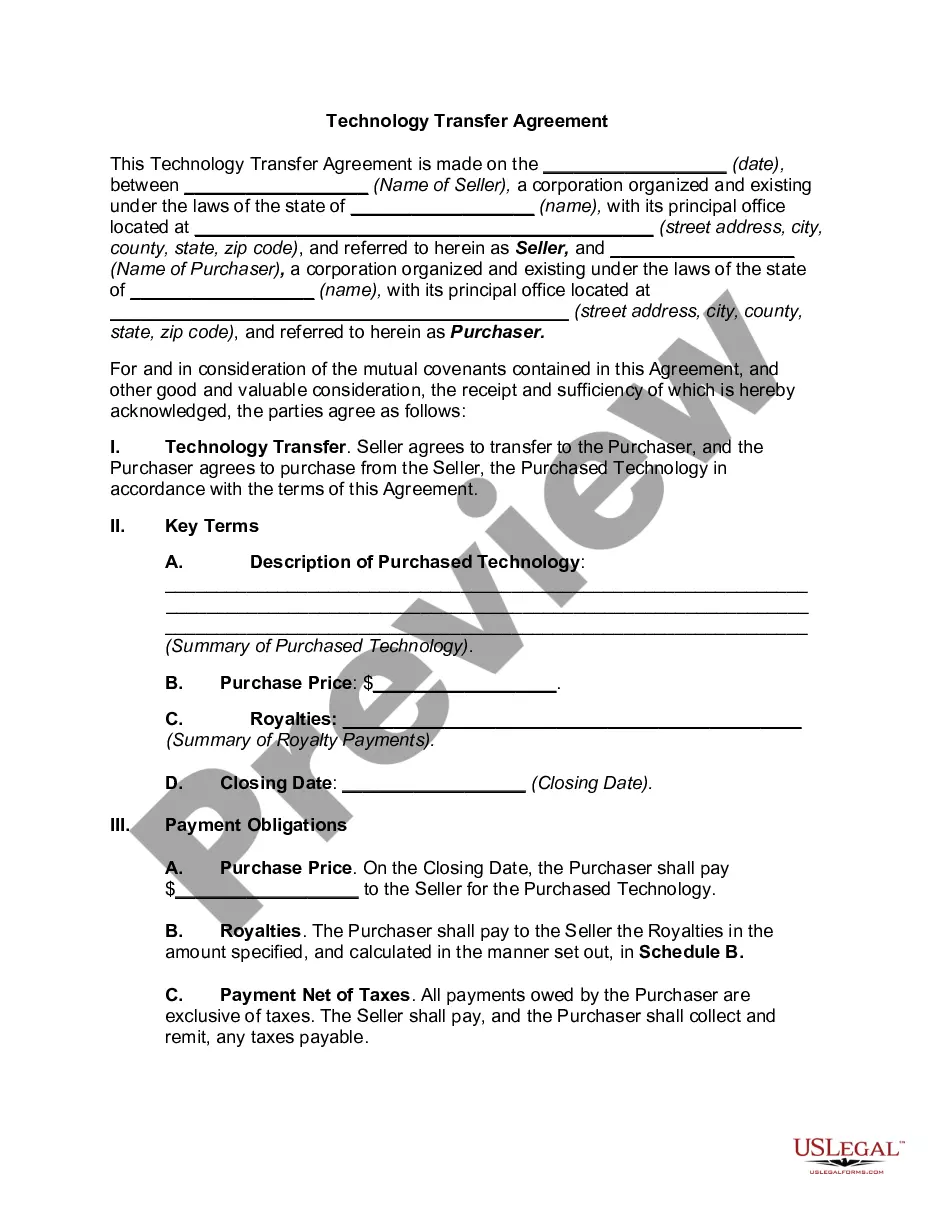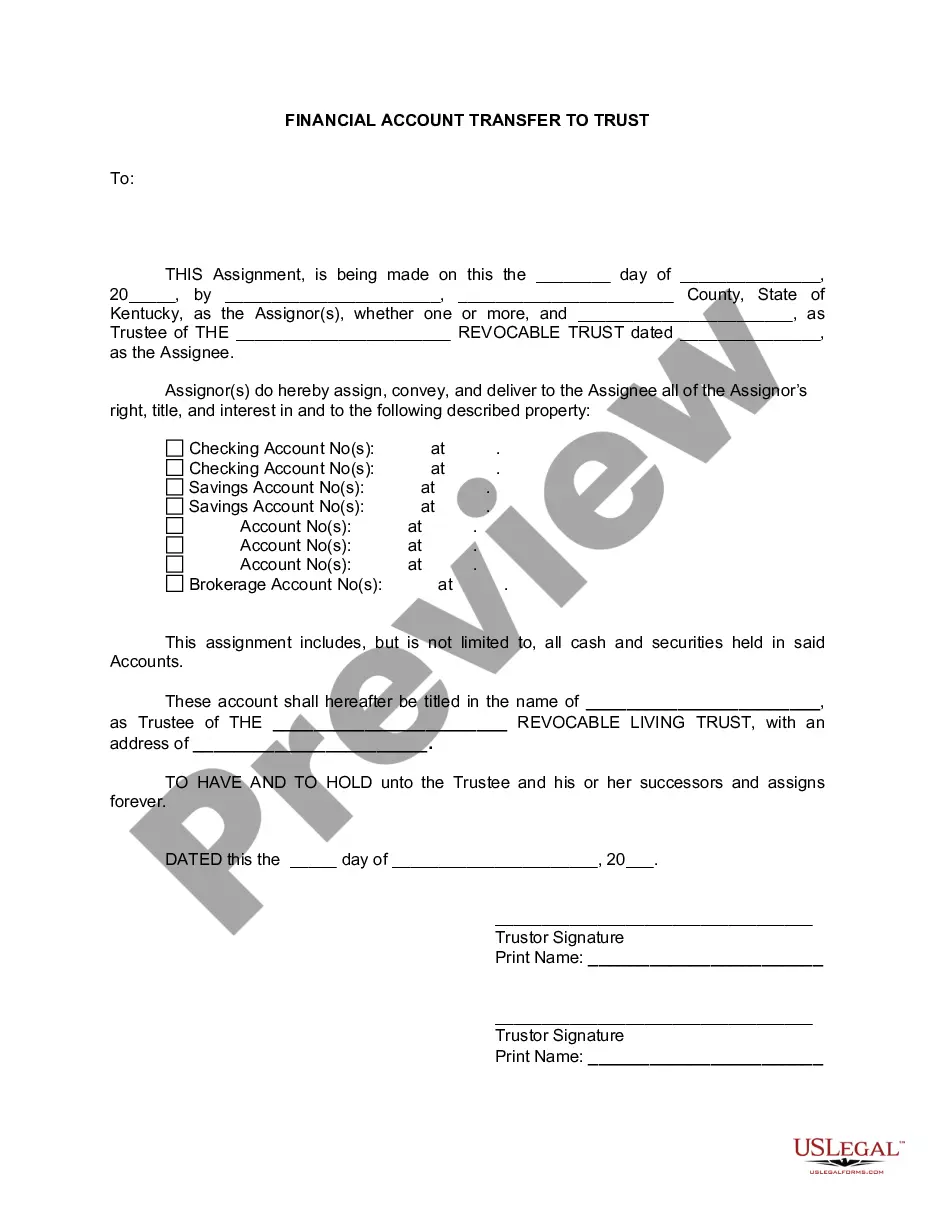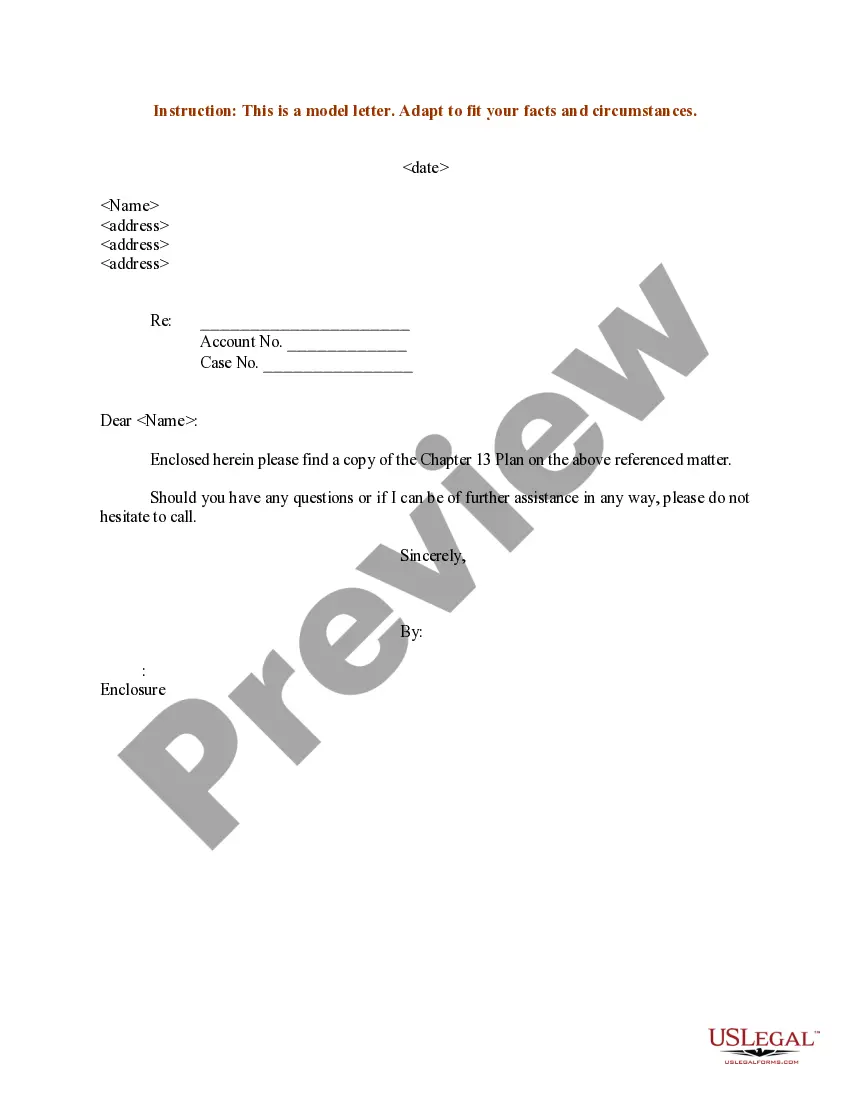Trademark With R
Description
How to fill out Trademark Or Servicemark Questionnaire?
- Log in to your existing account on the US Legal Forms website. If you're unfamiliar, you'll need to create an account first.
- Browse the extensive library of forms available. Look for the trademark application that fits your jurisdiction.
- If you don't find a suitable form, utilize the search feature to explore alternative options.
- Once you locate the correct form, click 'Buy Now' to select your preferred subscription plan.
- Complete your payment process by entering your credit card details or using PayPal.
- After purchasing, download the form directly to your device for easy access and completion.
Following these steps ensures that your trademark registration process is smooth and efficient. US Legal Forms not only provides you with a wide selection of documents but also offers assistance from premium experts to guarantee that your forms are completed accurately.
Don't wait any longer—protect your brand today by utilizing US Legal Forms for your trademark registration needs!
Form popularity
FAQ
Copying the R symbol is easy. You can find it in various online resources, including character maps and websites that provide symbols. Simply highlight the R symbol, right-click, and select 'copy.' After that, you can paste it wherever you need it, ensuring your use is appropriate as per trademark laws.
You can only add the R symbol to your logo if your trademark is officially registered. Doing so signifies that your trademark is legally protected, which can boost your brand's credibility. If you intend to enhance your logo with trademark with r, ensure you complete the registration process first. Using uslegalforms can help streamline this registration.
Creating the R symbol with a circle is straightforward. You typically can find it in character maps or symbol menus on your computer. Alternatively, you can create it by typing 'R' and placing a circle around it. For digital uses, simply copy and paste the R symbol from reliable sources to ensure accuracy.
The choice between using TM or the R symbol depends on your trademark status. The TM symbol indicates that you are claiming a mark as a trademark but have not registered it. In contrast, the R symbol should only be used once your trademark is registered with the USPTO. Be careful to use each symbol correctly to avoid misleading consumers.
To acquire the R symbol for your trademark, you need to register your trademark with the United States Patent and Trademark Office (USPTO). This process involves submitting an application that describes your trademark and its use in commerce. Once approved, you’ll gain exclusive rights to use the trademark with r. Utilizing uslegalforms can simplify the application process for you.
Using the R symbol without a proper trademark can lead to legal complications. The trademark symbol indicates that a symbol, word, or phrase is officially registered and protected. Without registering your trademark, you risk others potentially using a similar mark. It's wise to consult with a legal expert to understand your rights regarding trademark with r.
Typing the R for the registered trademark follows the same method as typing the R trademark symbol. On Windows, press Alt + 0174, and on Mac, use Option + R. Additionally, you can insert the symbol through your word processor's features or graphic design software. Using the registered trademark with r in your branding signals to customers the legal backing of your brand.
Place the R symbol near the logo, ideally in the top right or bottom right corner, to maintain clarity and visibility. Make sure it does not clutter the logo and remains legible, even at smaller sizes. Including the R trademark with r helps communicate your brand's legal protection status effectively. This positioning reflects professionalism and trustworthiness.
Use TM when your brand or logo is not yet registered but still represents your goods or services. The R symbol indicates a registered trademark and gives stronger legal protection. Choosing the right symbol depends on the status of your trademark registration. If your trademark with r is officially registered, it's best to display the R symbol prominently.
To type the R trademark symbol, you can use the keyboard shortcut Alt + 0174 on a Windows computer. Alternatively, if you're on a Mac, press Option + R. It's also possible to find the symbol in the Character Map application or Insert Symbol feature in word processing software. This ensures you correctly display the trademark with r in your official documents and marketing materials.