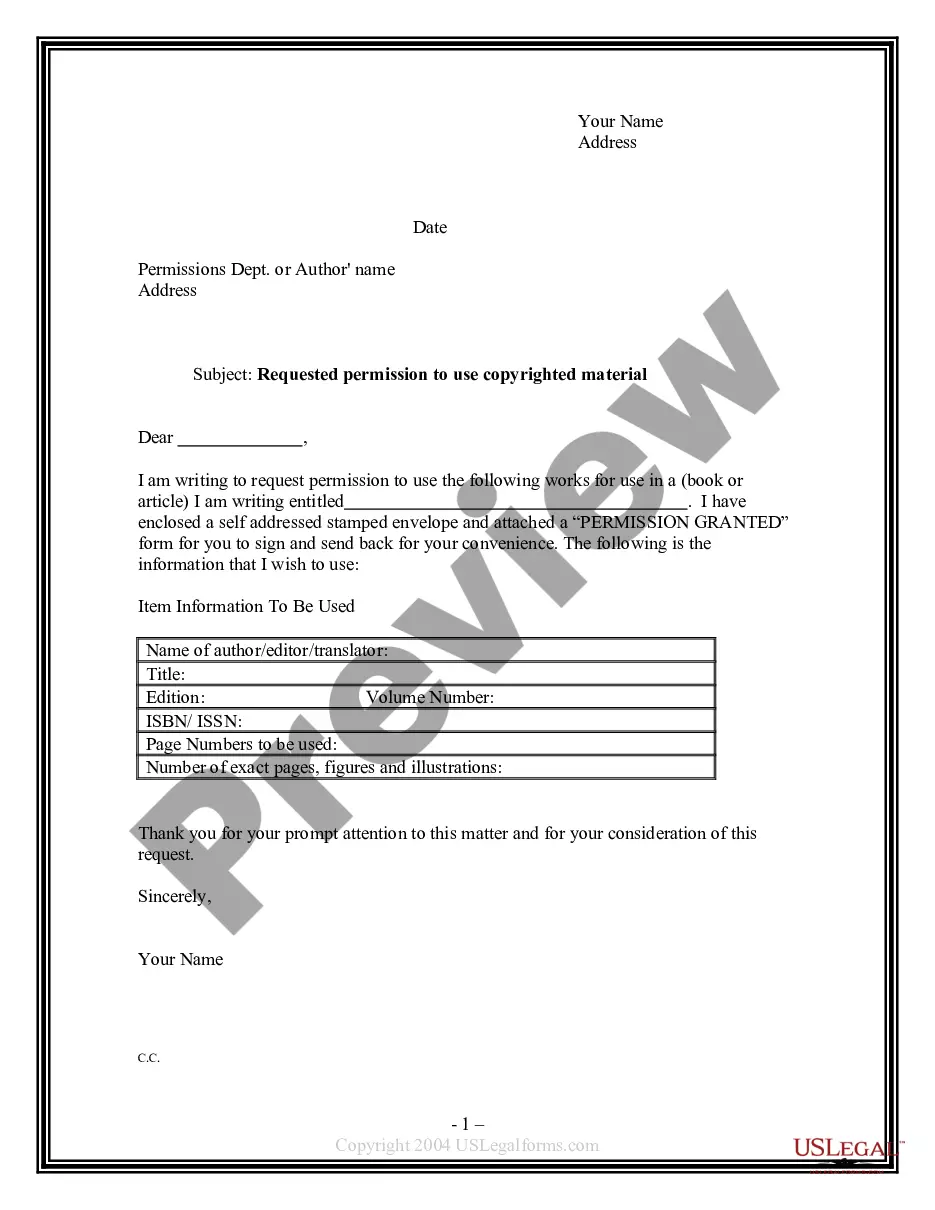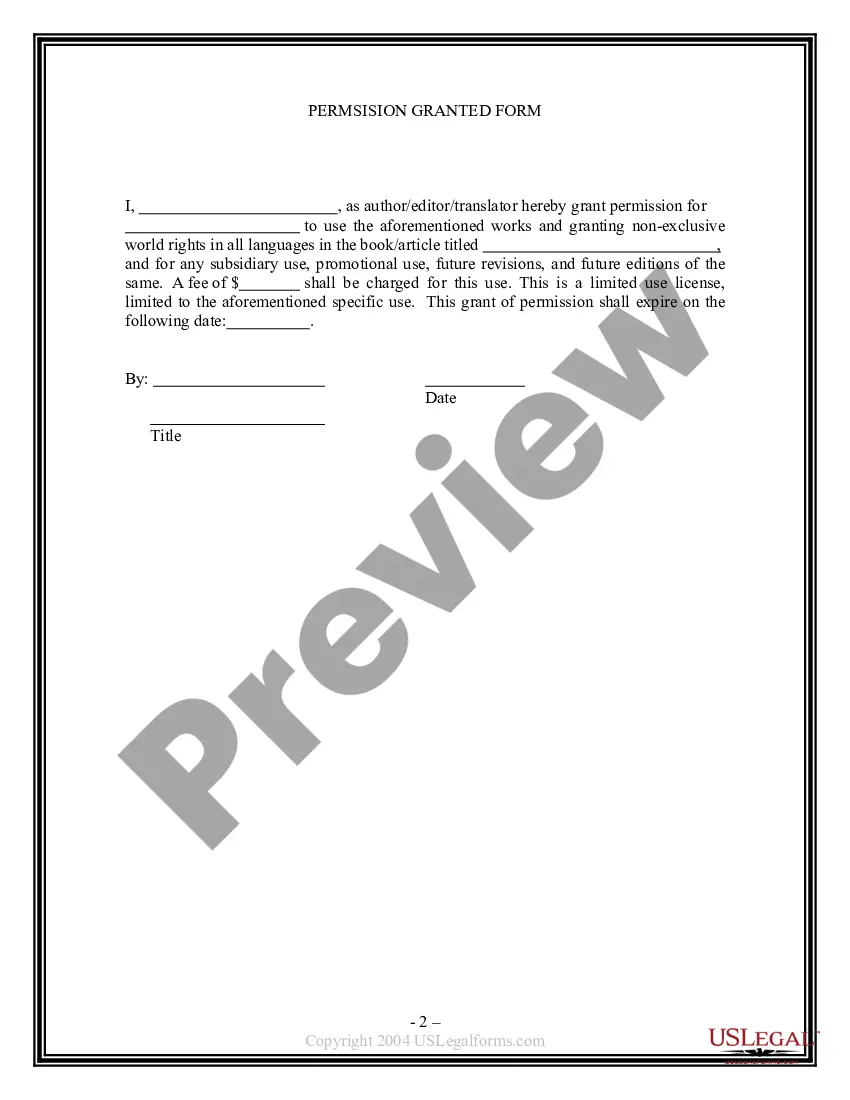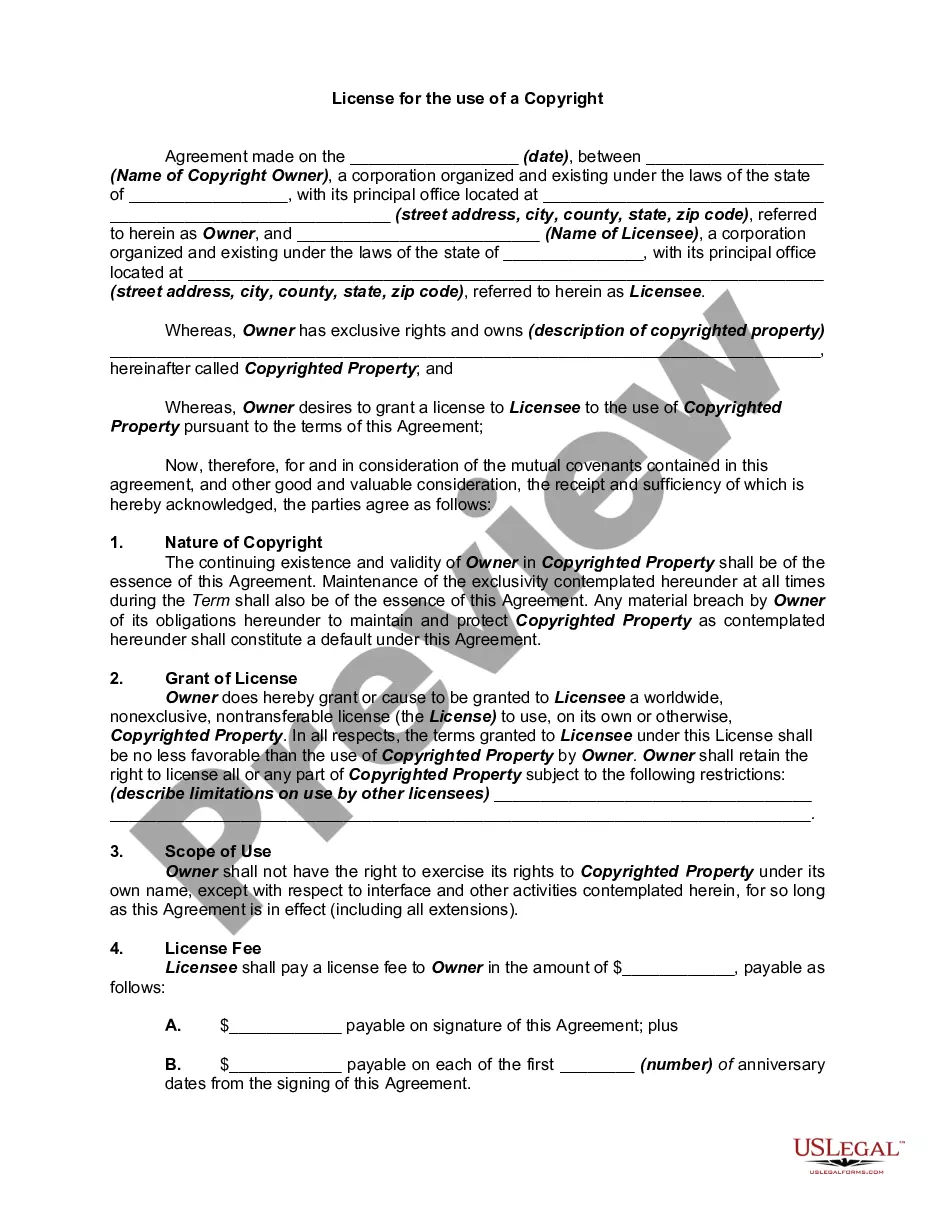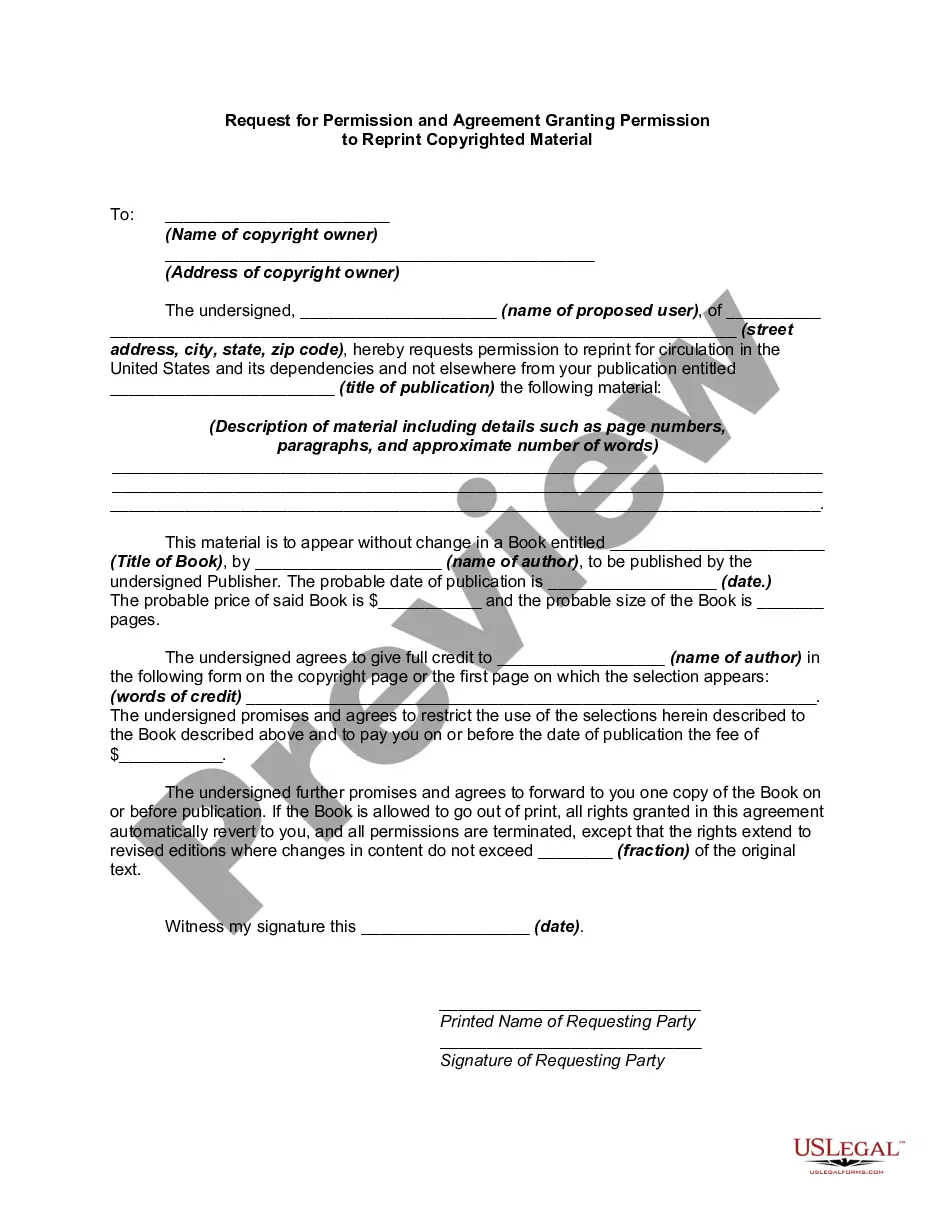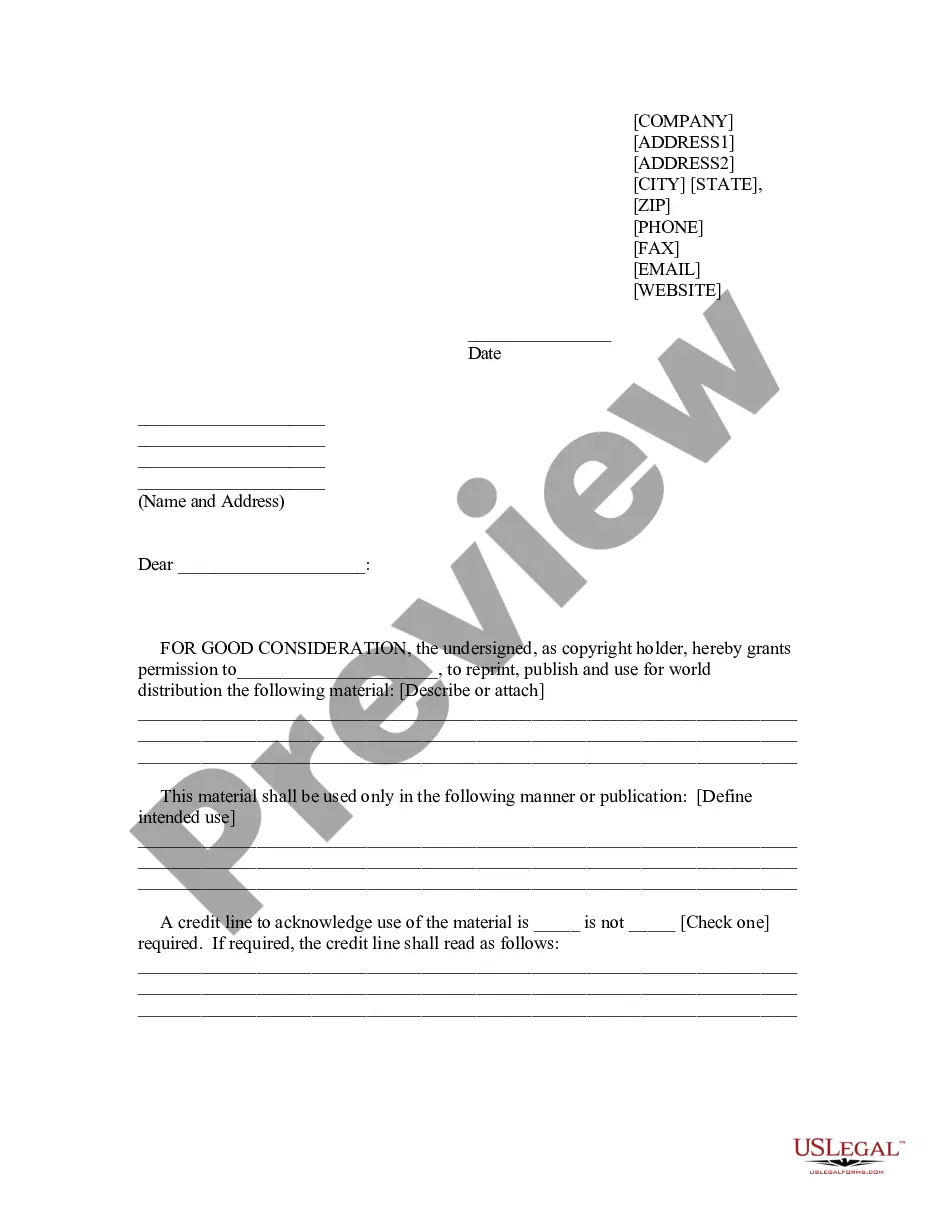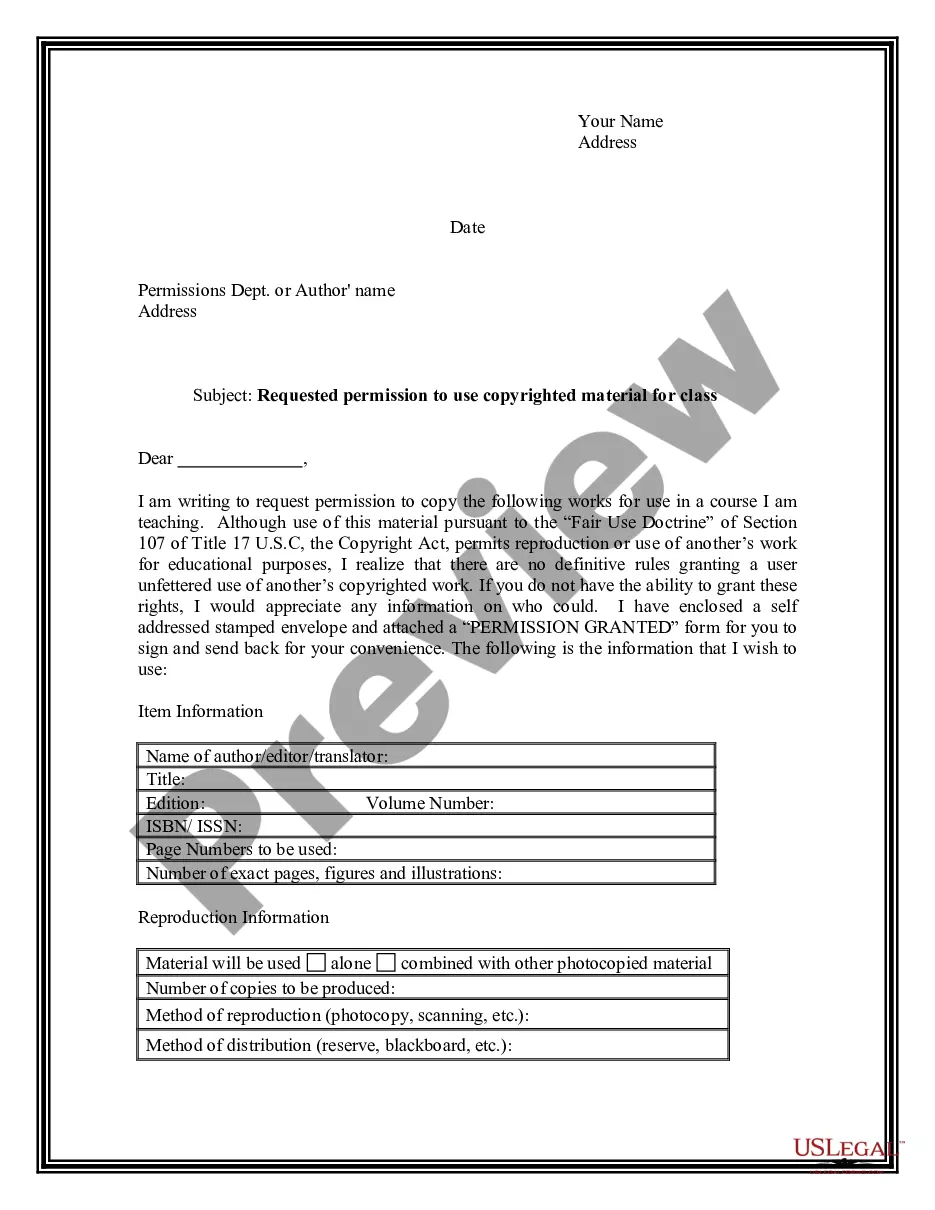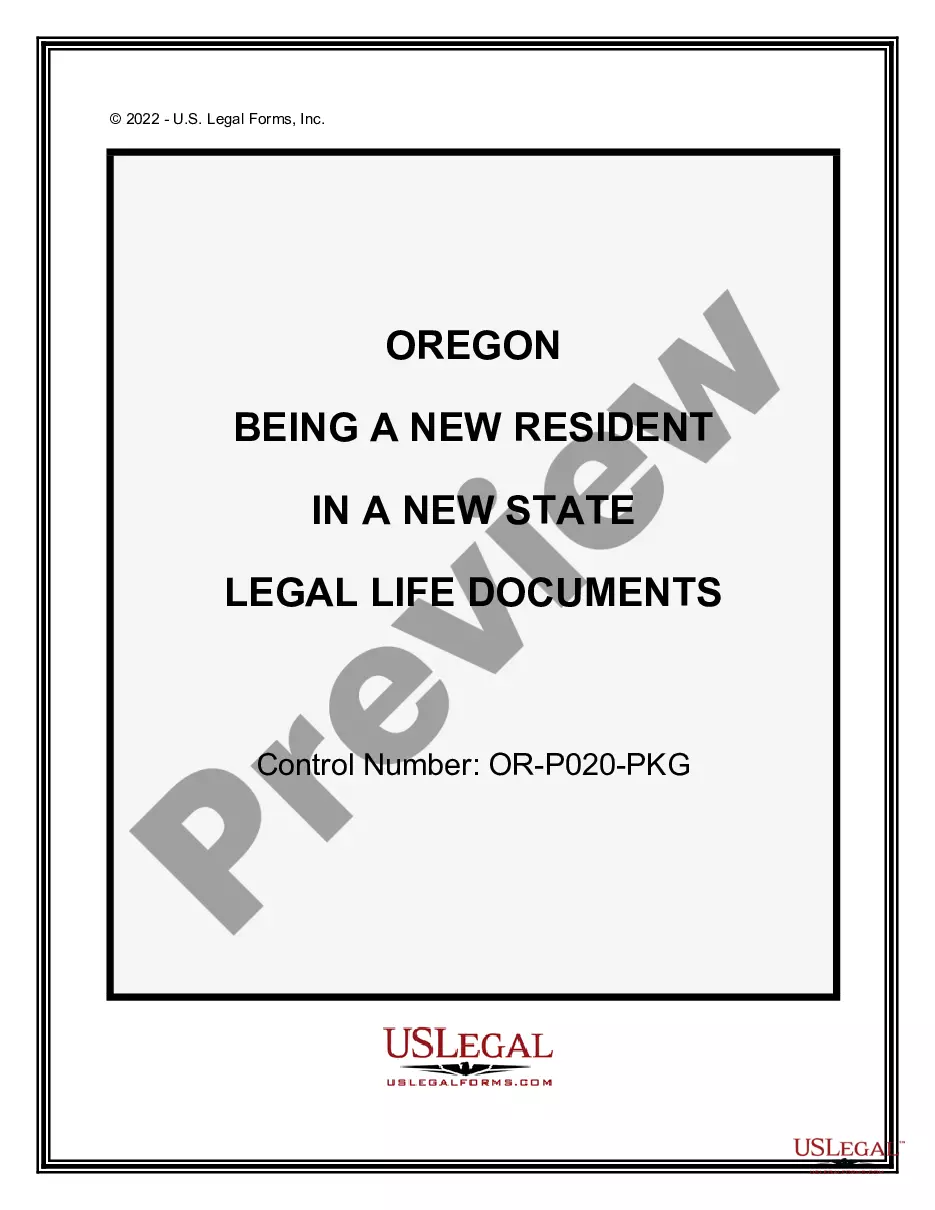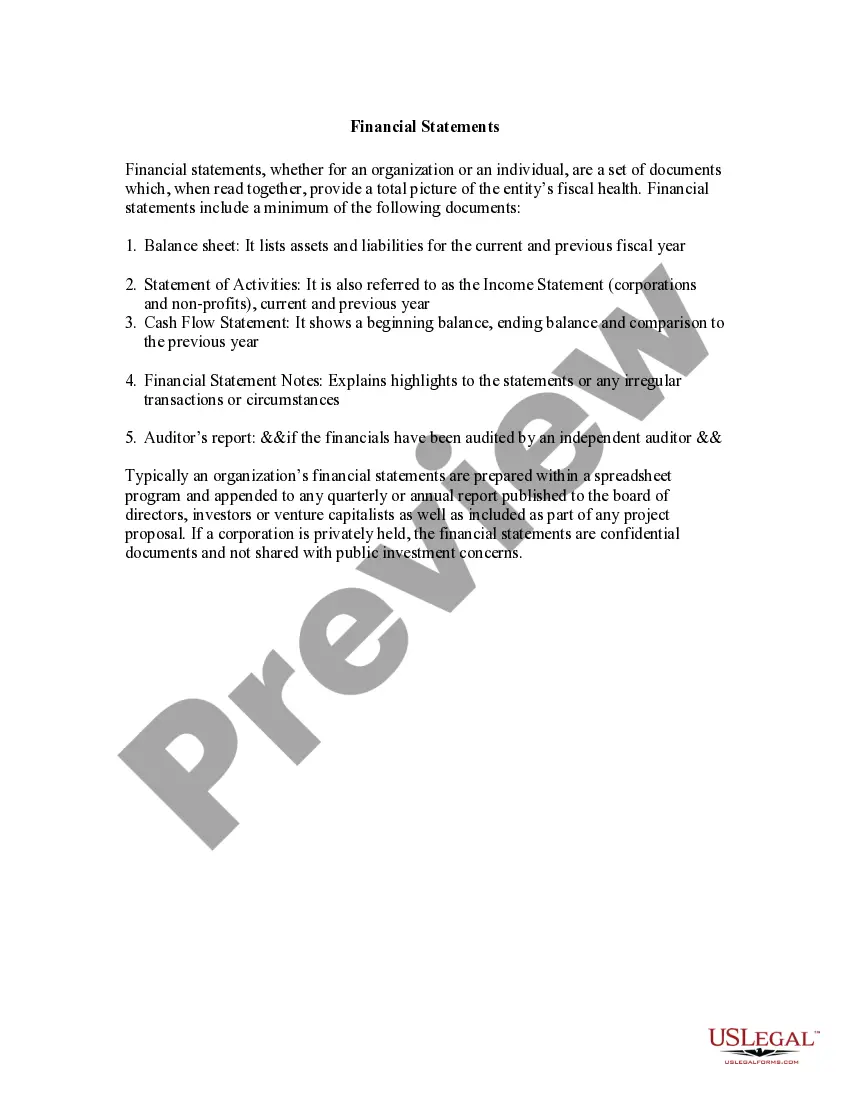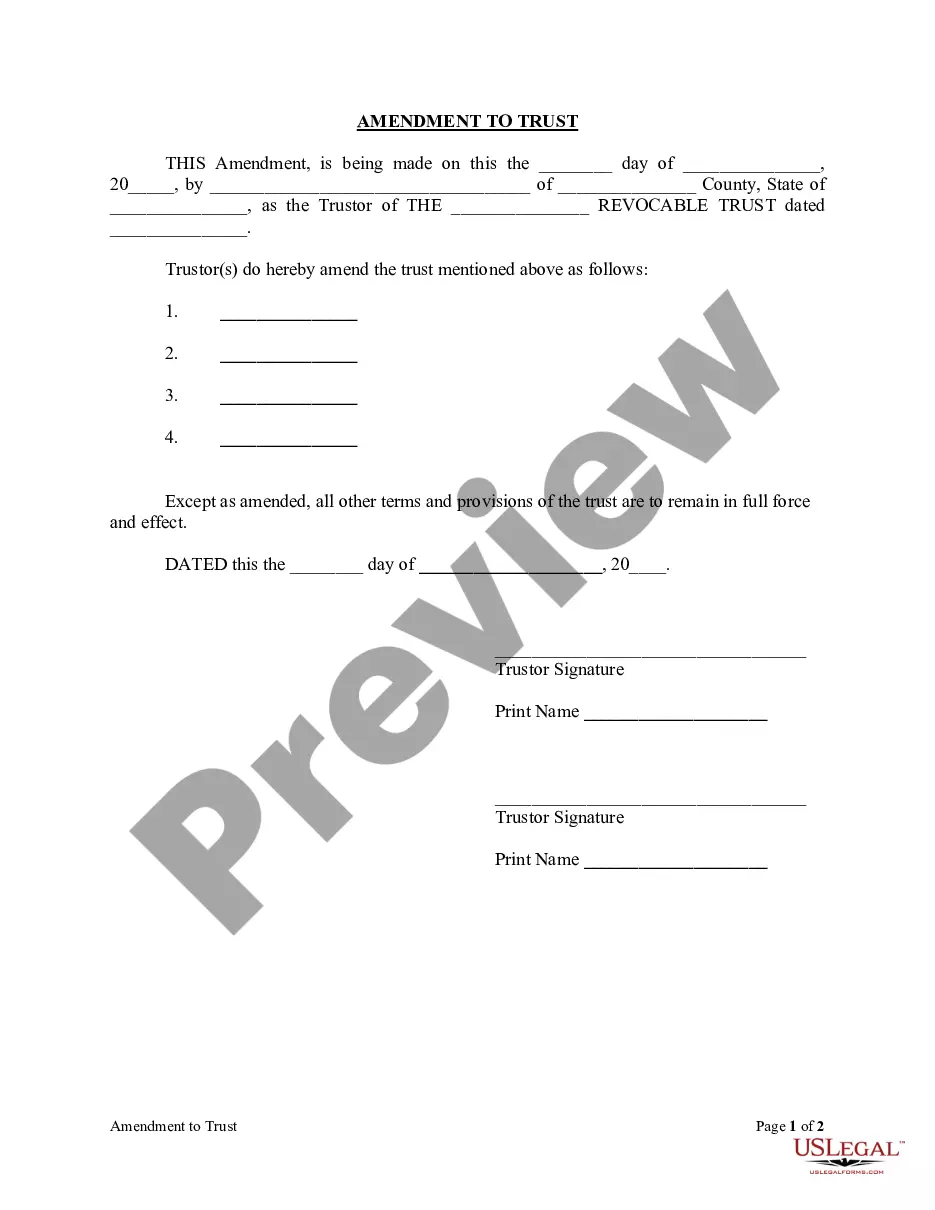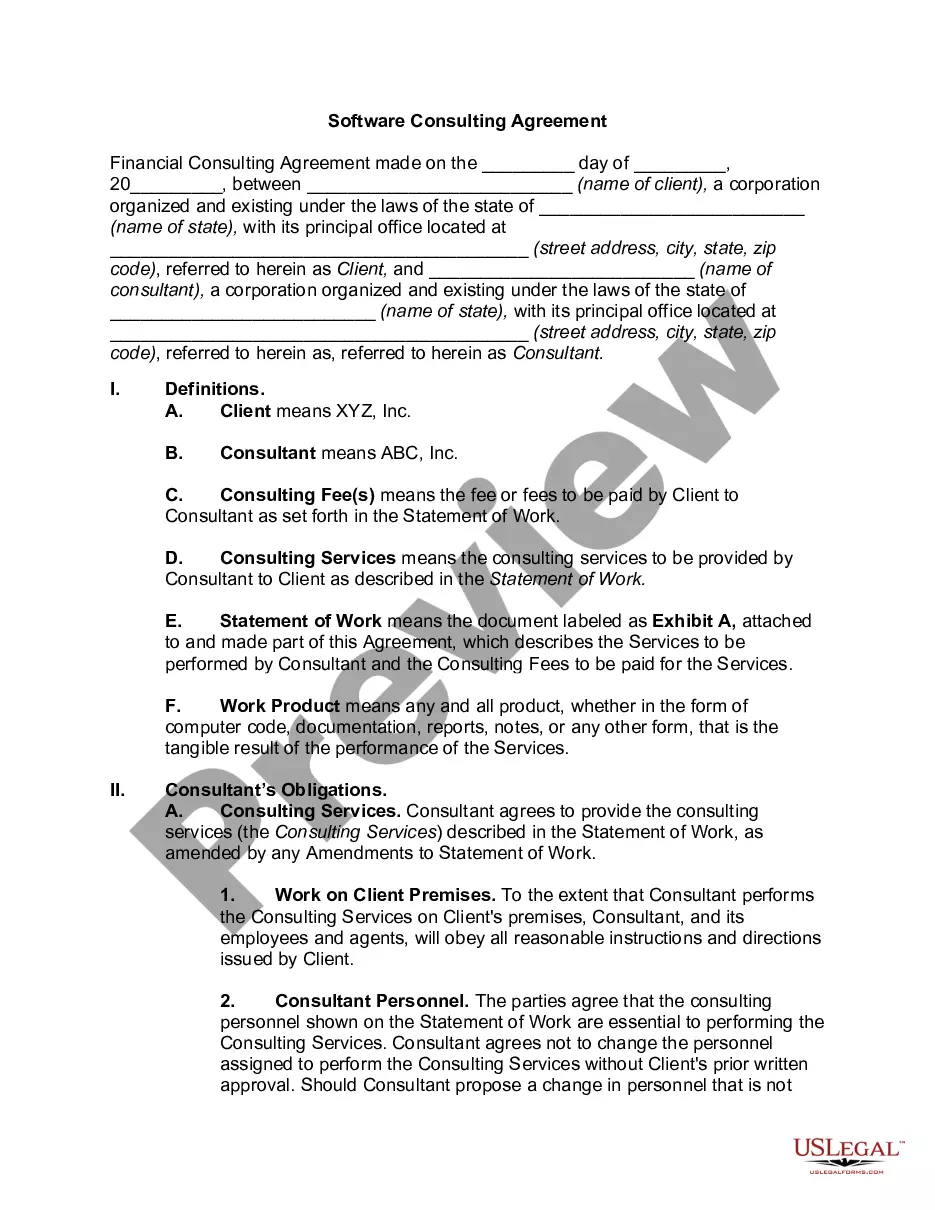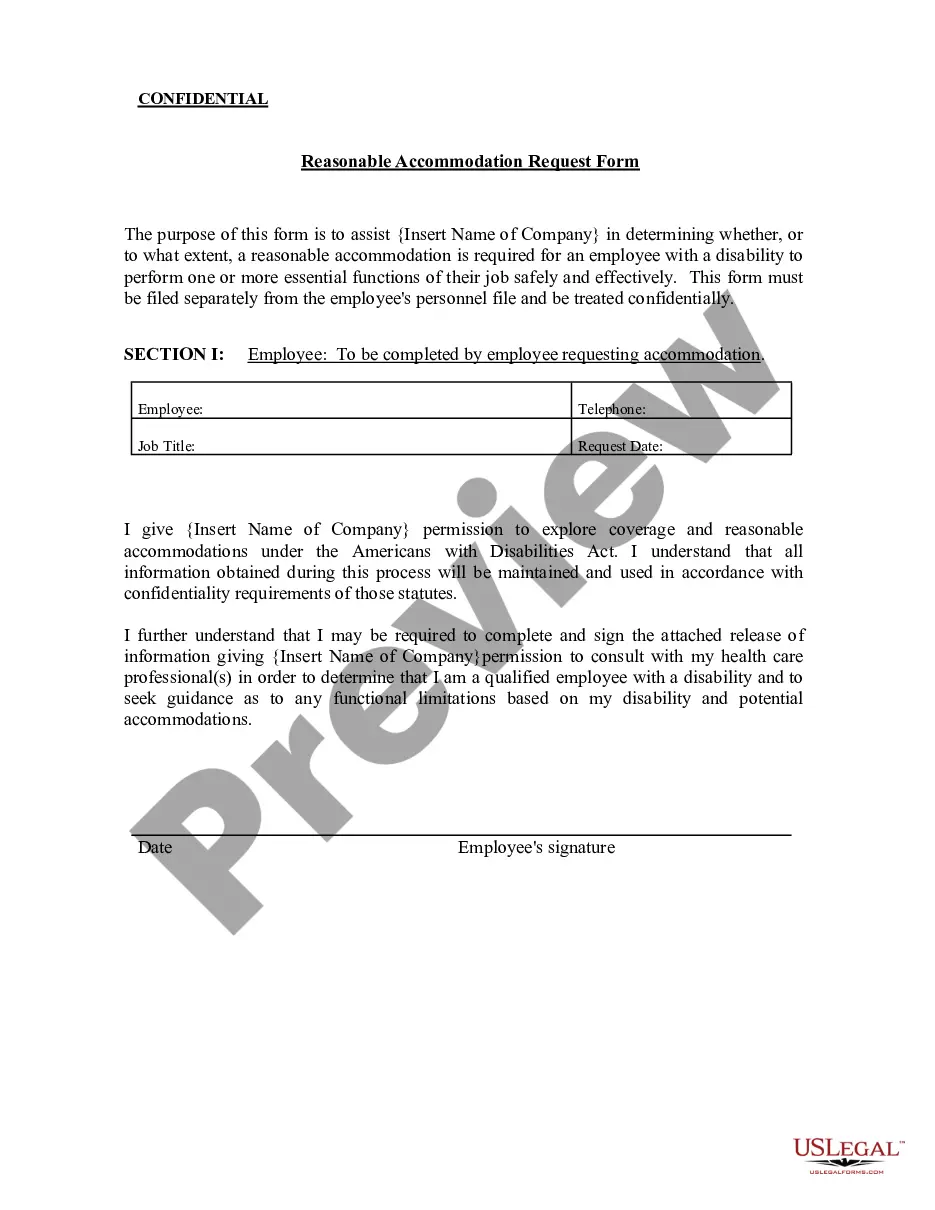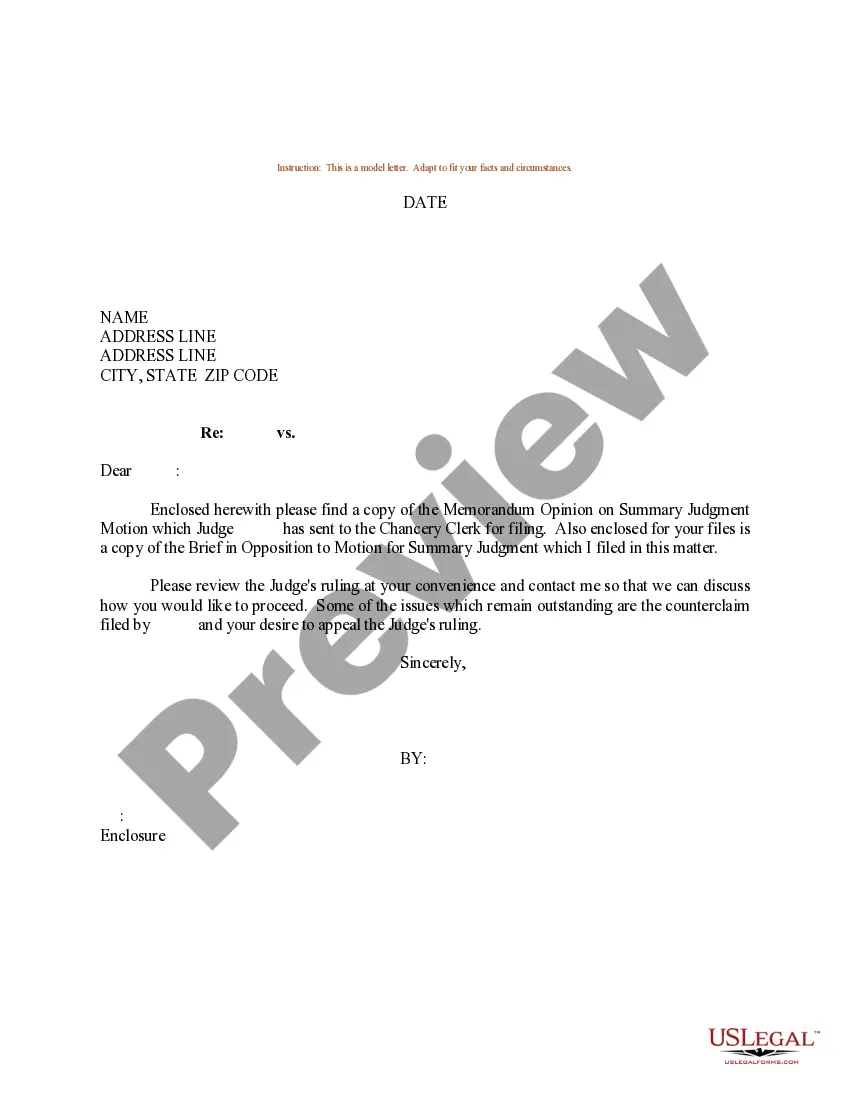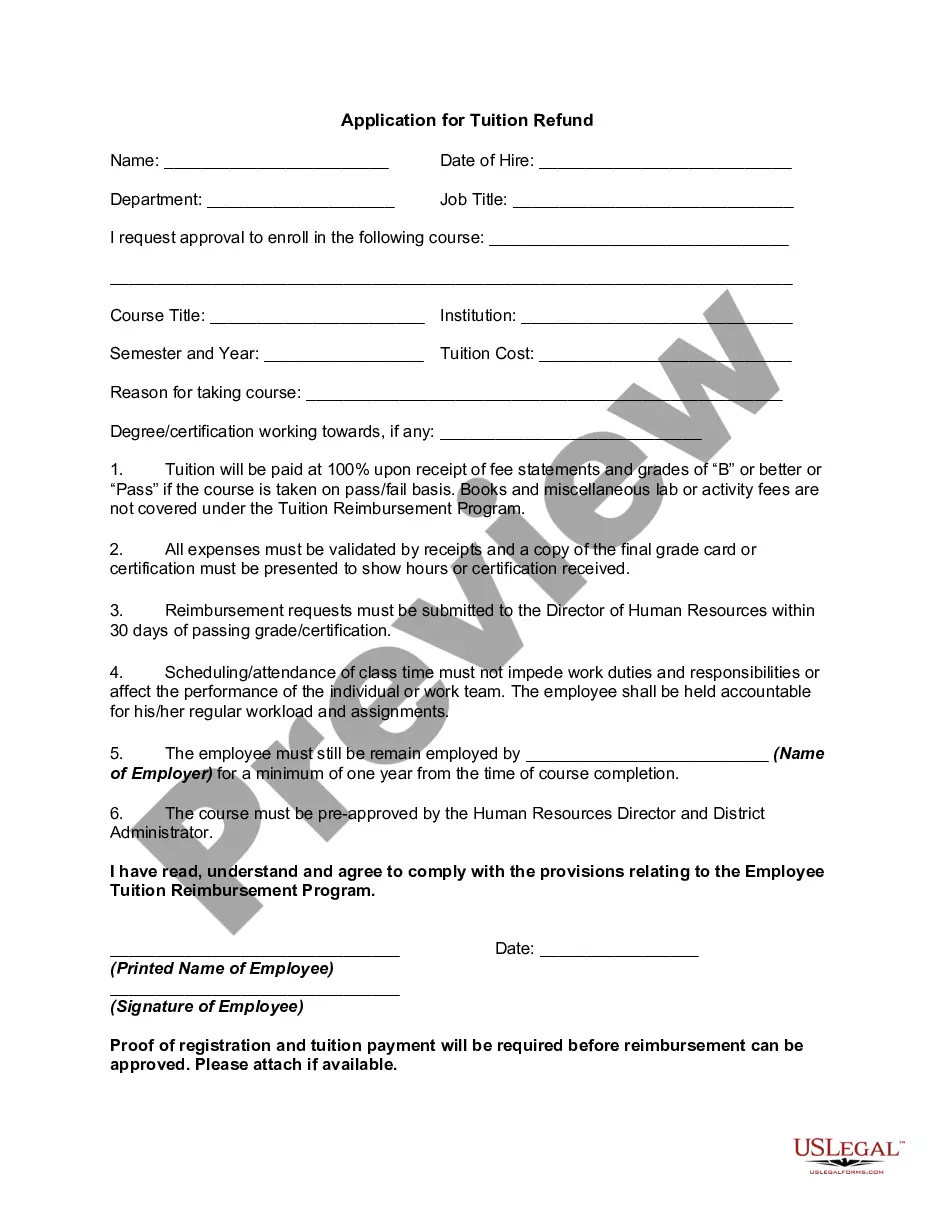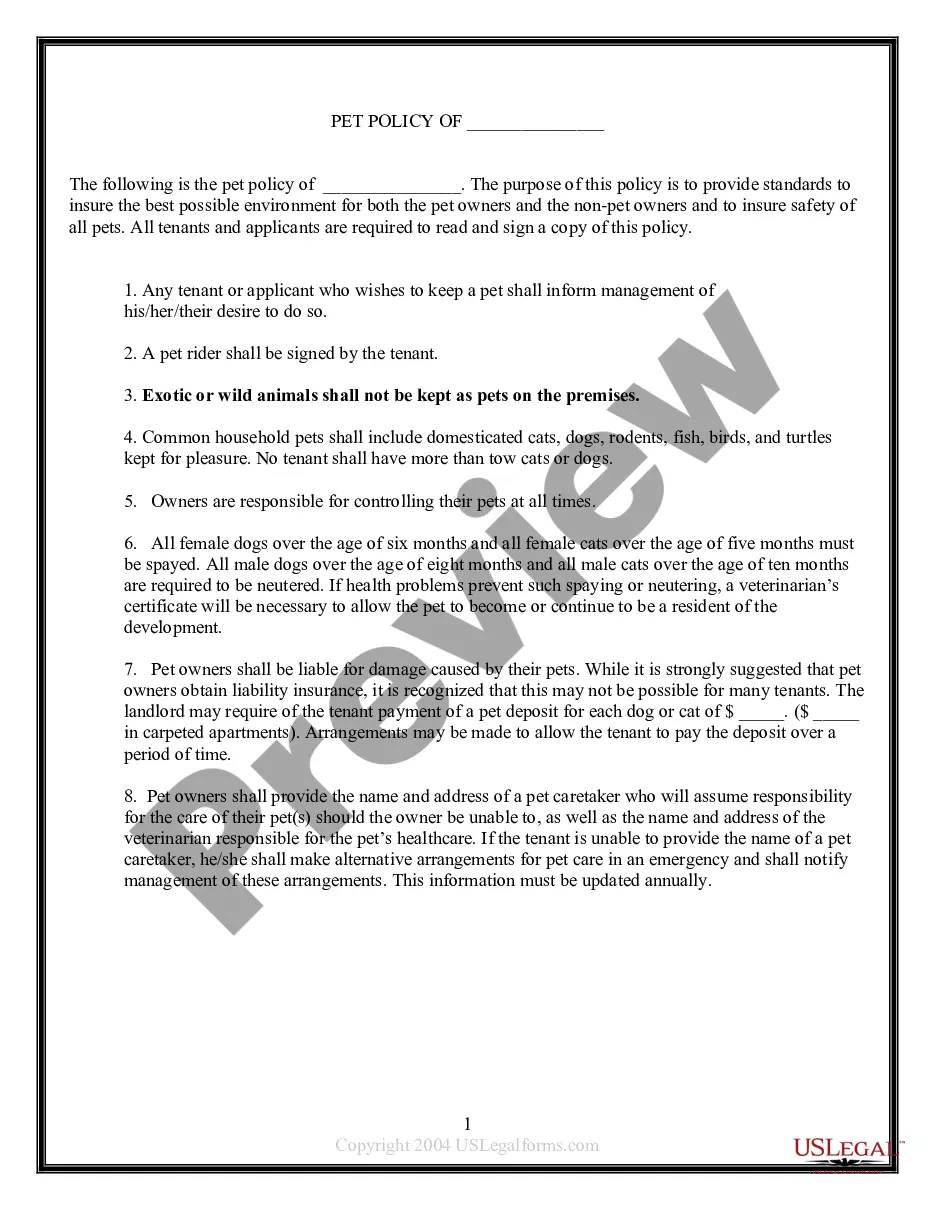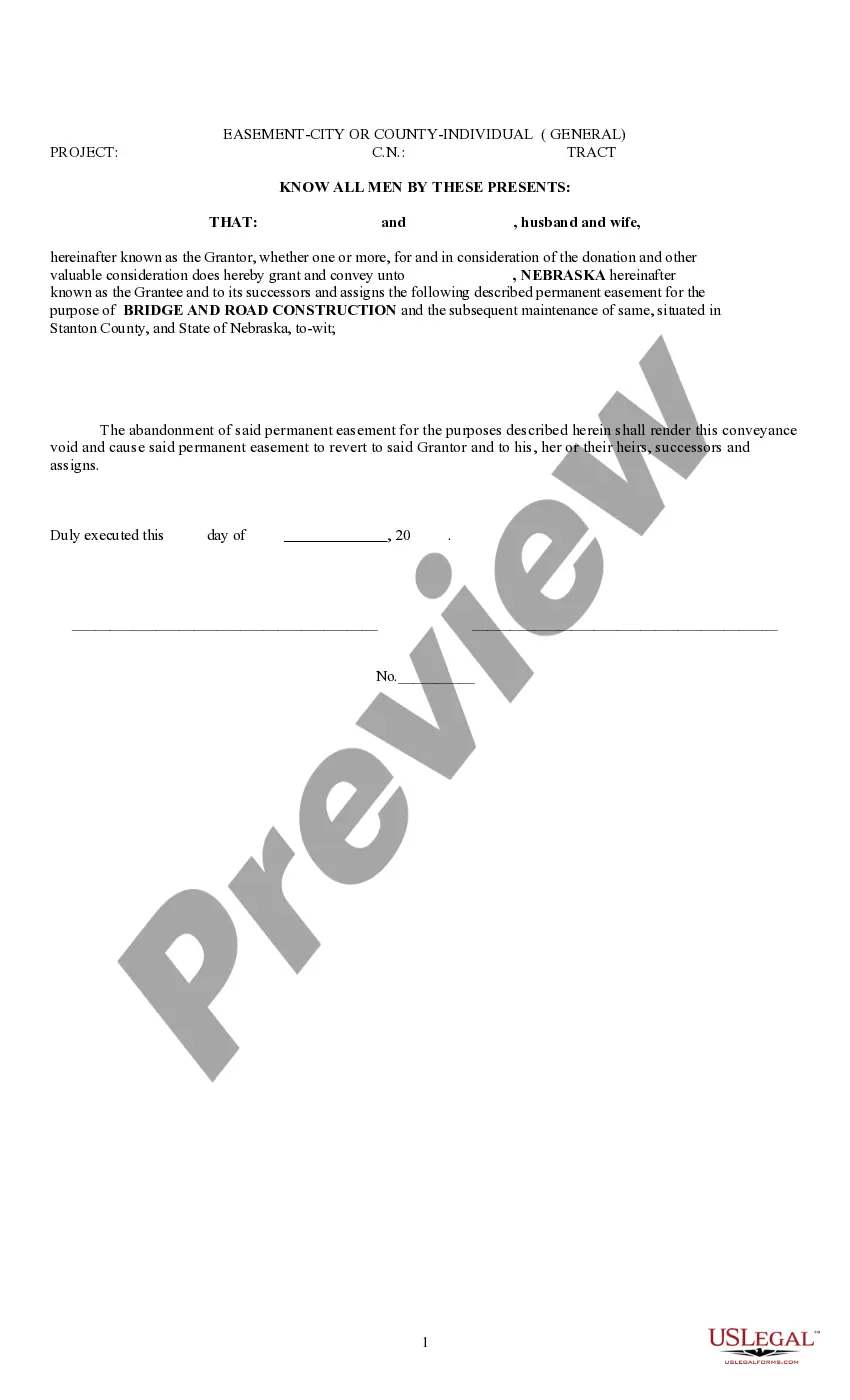Using Copyrighted Material On Youtube
Description
How to fill out Requested Permission To Use Copyrighted Material?
Regardless of whether for commercial reasons or personal issues, everyone must confront legal matters at some point in their lives. Filling out legal documents necessitates meticulous attention, starting with selecting the appropriate form template.
For instance, if you select an incorrect version of the Using Copyrighted Material On Youtube, it will be rejected upon submission. Consequently, it is essential to have a trustworthy source of legal documents like US Legal Forms.
With an extensive US Legal Forms catalog available, you do not have to waste time searching the internet for the suitable template. Utilize the library’s simple navigation to find the correct form for any circumstance.
- Obtain the template you require by utilizing the search bar or catalog navigation.
- Review the form’s details to ensure it corresponds with your situation, state, and area.
- Click on the form’s preview to view it.
- If it is the wrong form, return to the search option to locate the Using Copyrighted Material On Youtube template you need.
- Download the file if it satisfies your needs.
- If you possess a US Legal Forms account, click Log in to access previously saved templates in My documents.
- If you do not yet have an account, you can download the form by clicking Buy now.
- Select the appropriate pricing option.
- Complete the account registration form.
- Choose your payment method: use a credit card or PayPal account.
- Select the document format you prefer and download the Using Copyrighted Material On Youtube.
- Once it is downloaded, you can fill out the form using editing software or print it and complete it manually.
Form popularity
FAQ
The first rule of copyright That means they should not upload videos they didn't make, or use content in their videos that someone else owns the copyright to, such as music tracks, snippets of copyrighted programs, or videos made by other users, without necessary authorizations.
Get permission to use someone else's content If you plan to include copyright-protected material in your video, you'll generally need to seek permission to do so first. YouTube cannot grant you these rights. We can't assist creators in finding and contacting the parties who may grant them to you.
What action does YouTube take for copyright infringement? If a copyright owner submits a valid DMCA complaint through our webform, we take down that video and apply a copyright strike. If a user gets three copyright strikes in 90 days, their account, along with any associated channels, will be terminated.
No matter what you've heard on the internet, you can not use copyrighted material if it appears for just a few seconds in your video. Your video is at risk of a copyright claim even if you include just a few short seconds of it in your content (and you do not have permission to use it).
These elements include any music (even if it's just playing in the background), video clips, photos, and so on. First, reach out to the copyright owners or rightsholders directly and negotiate the appropriate licenses for your use. Then, check the license.