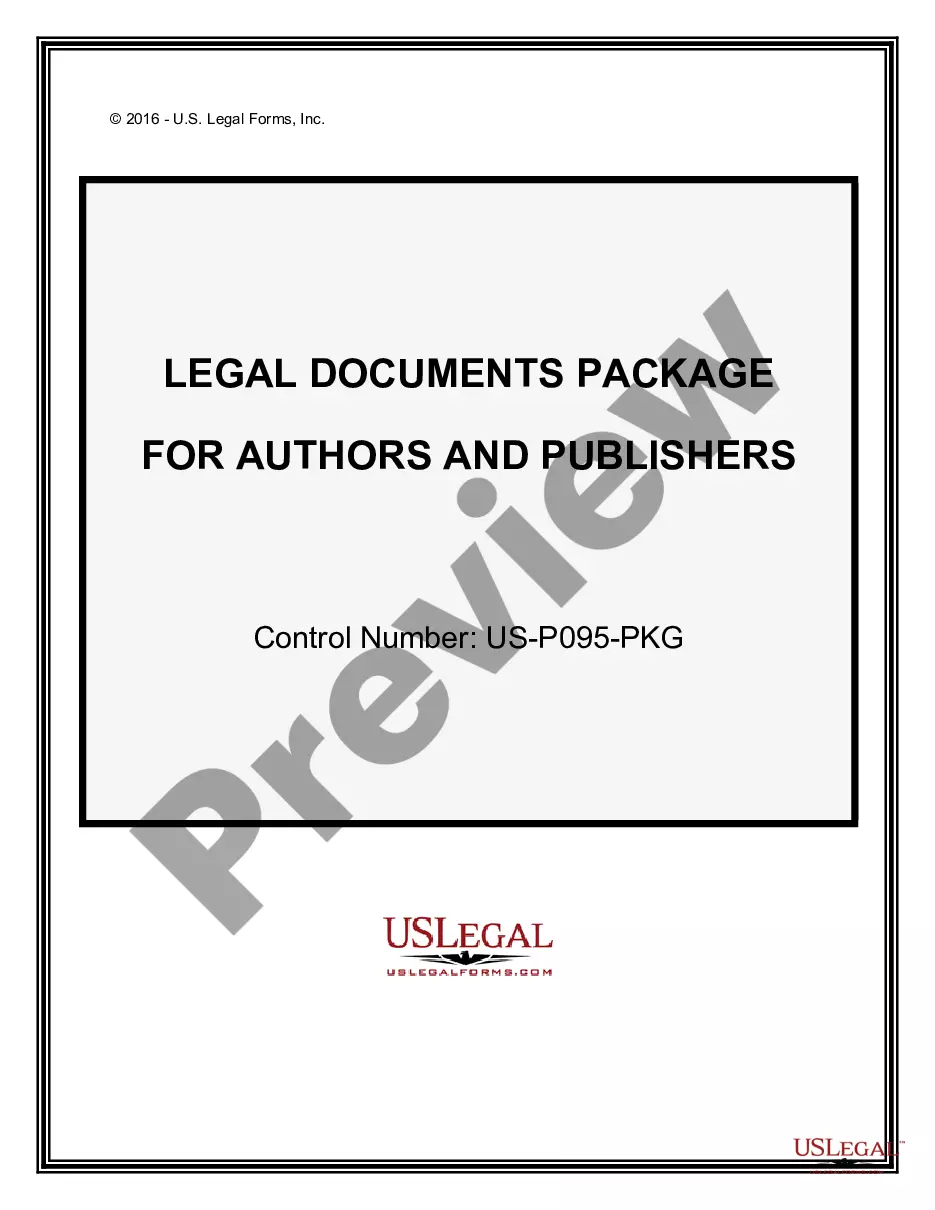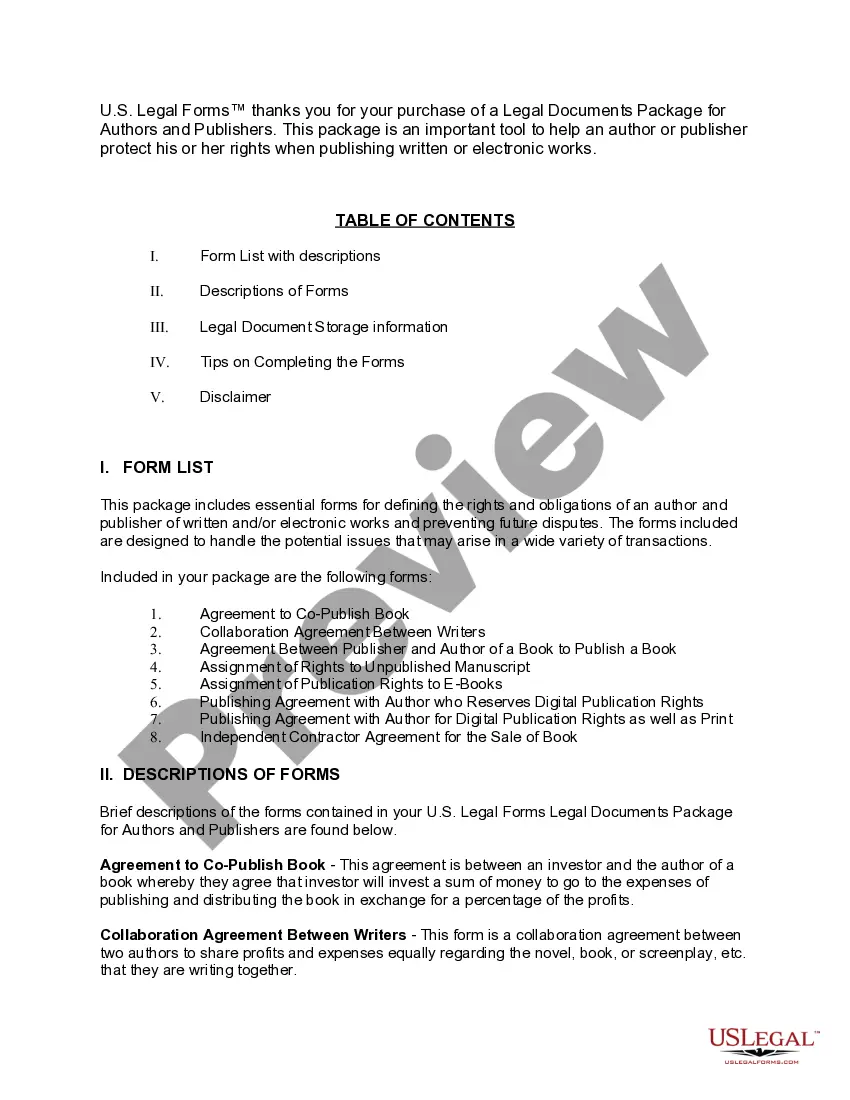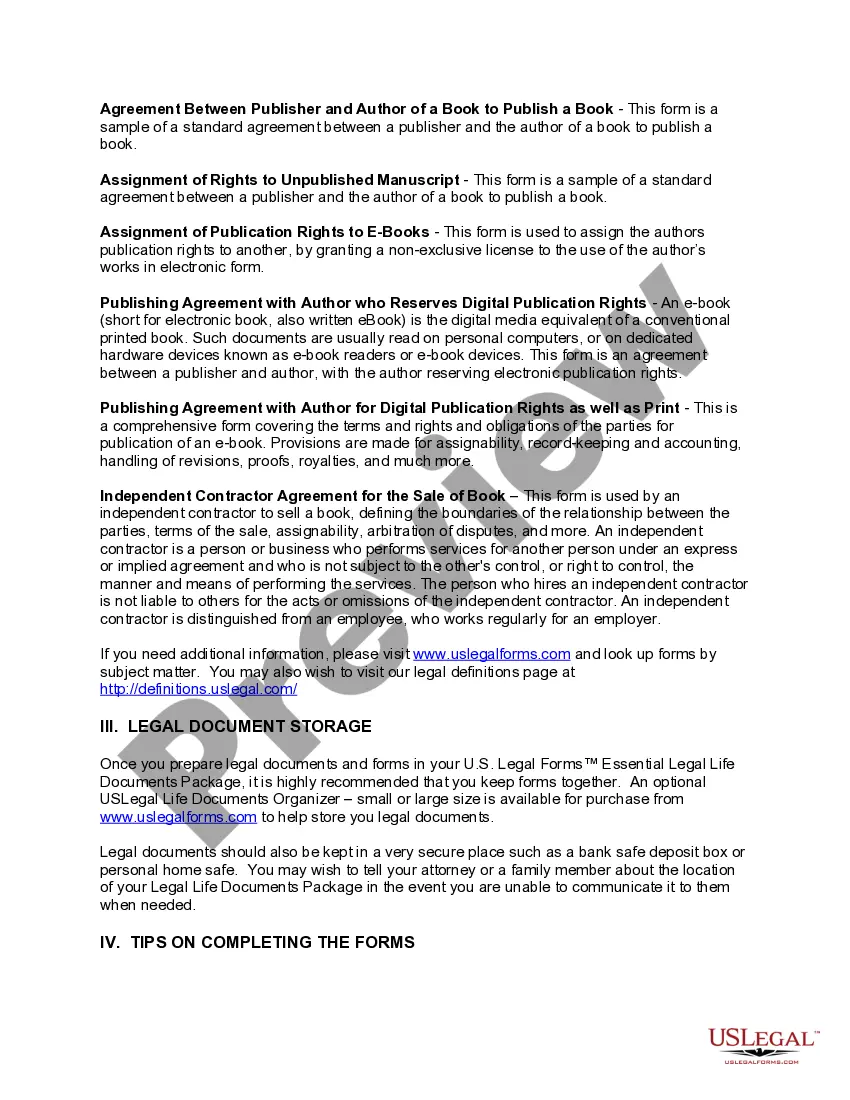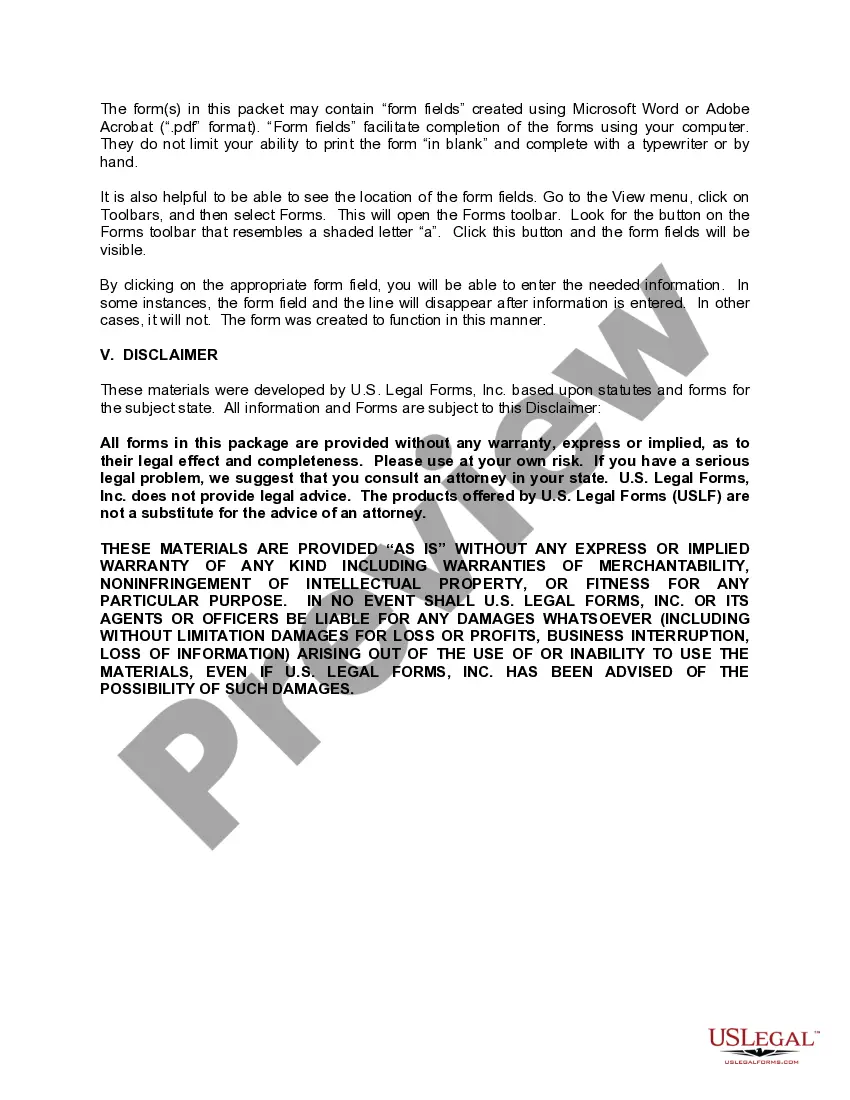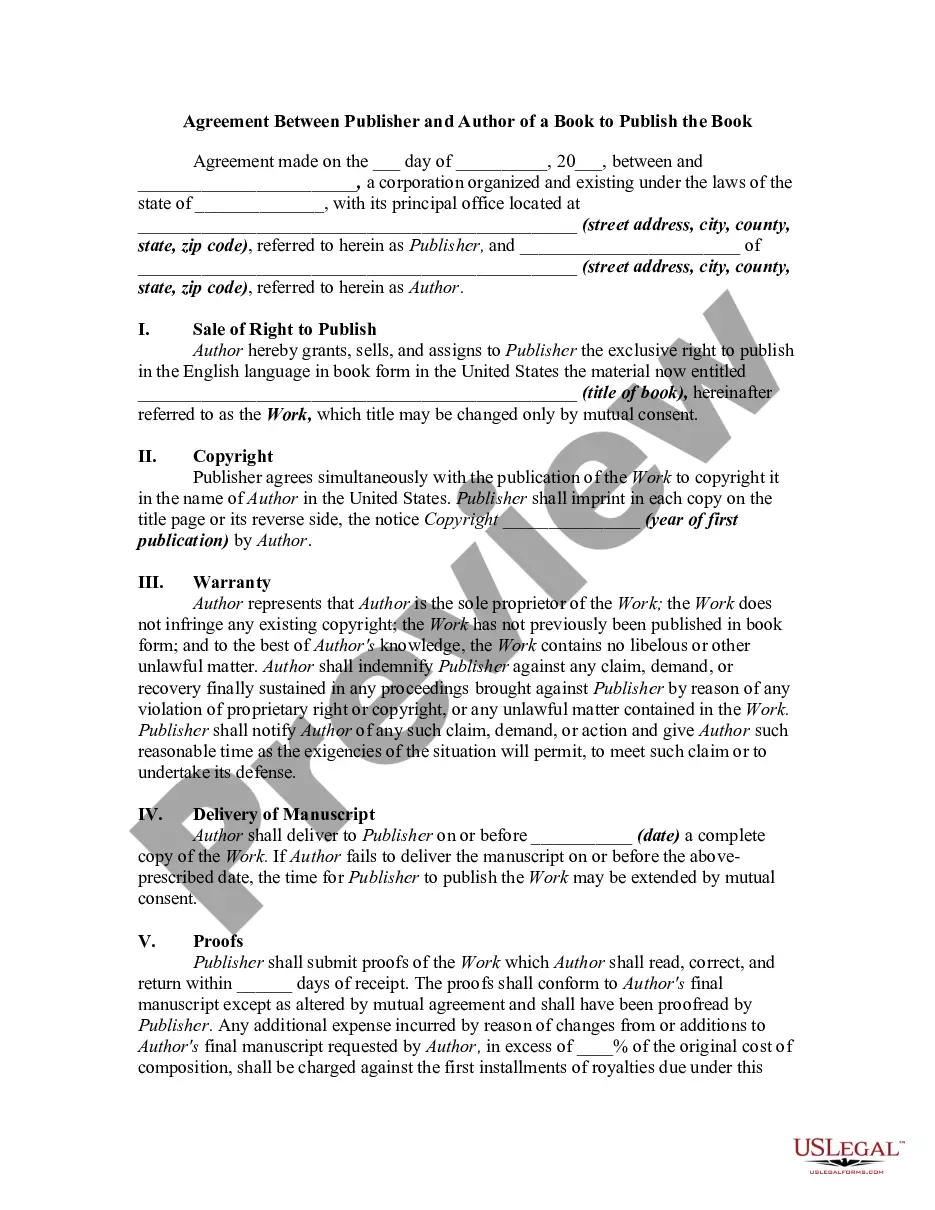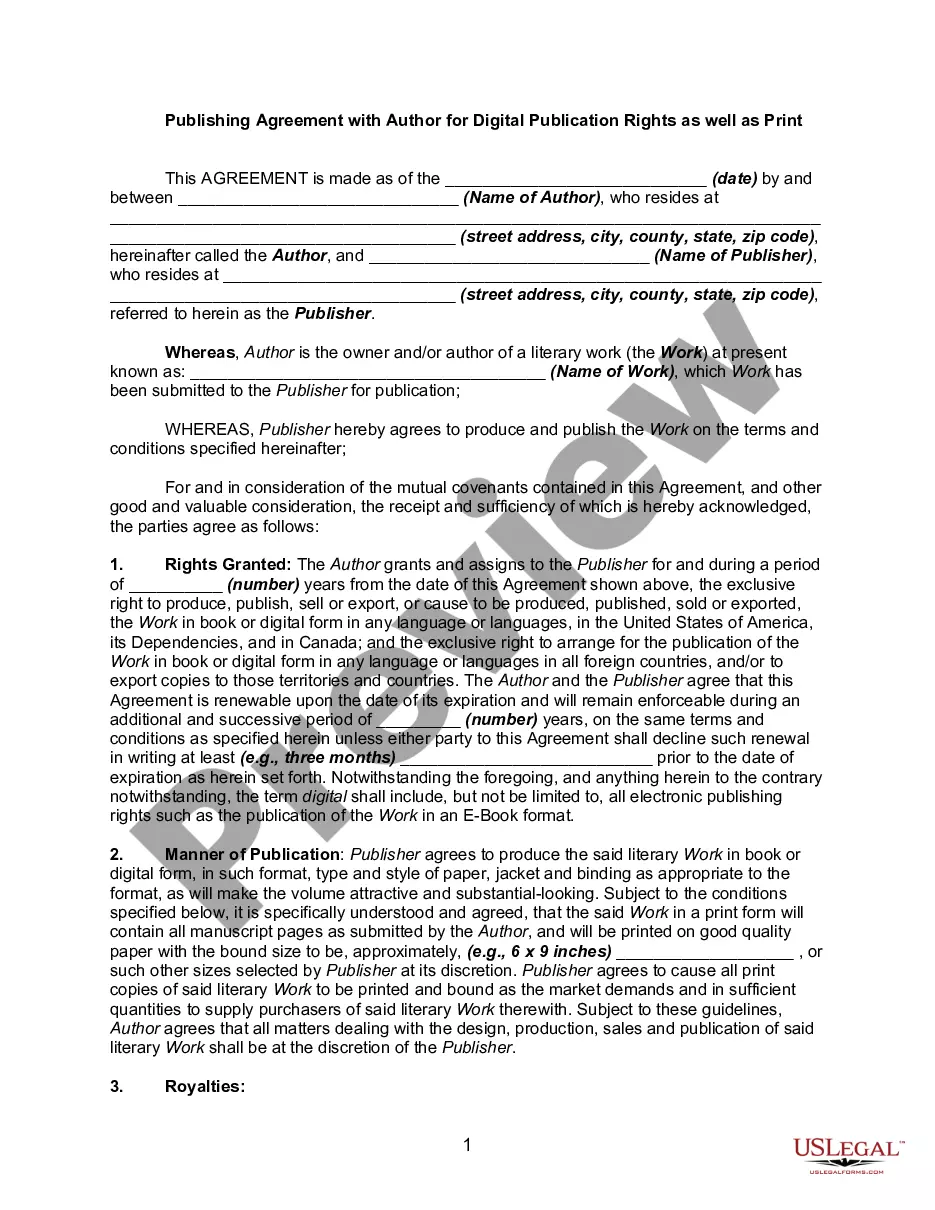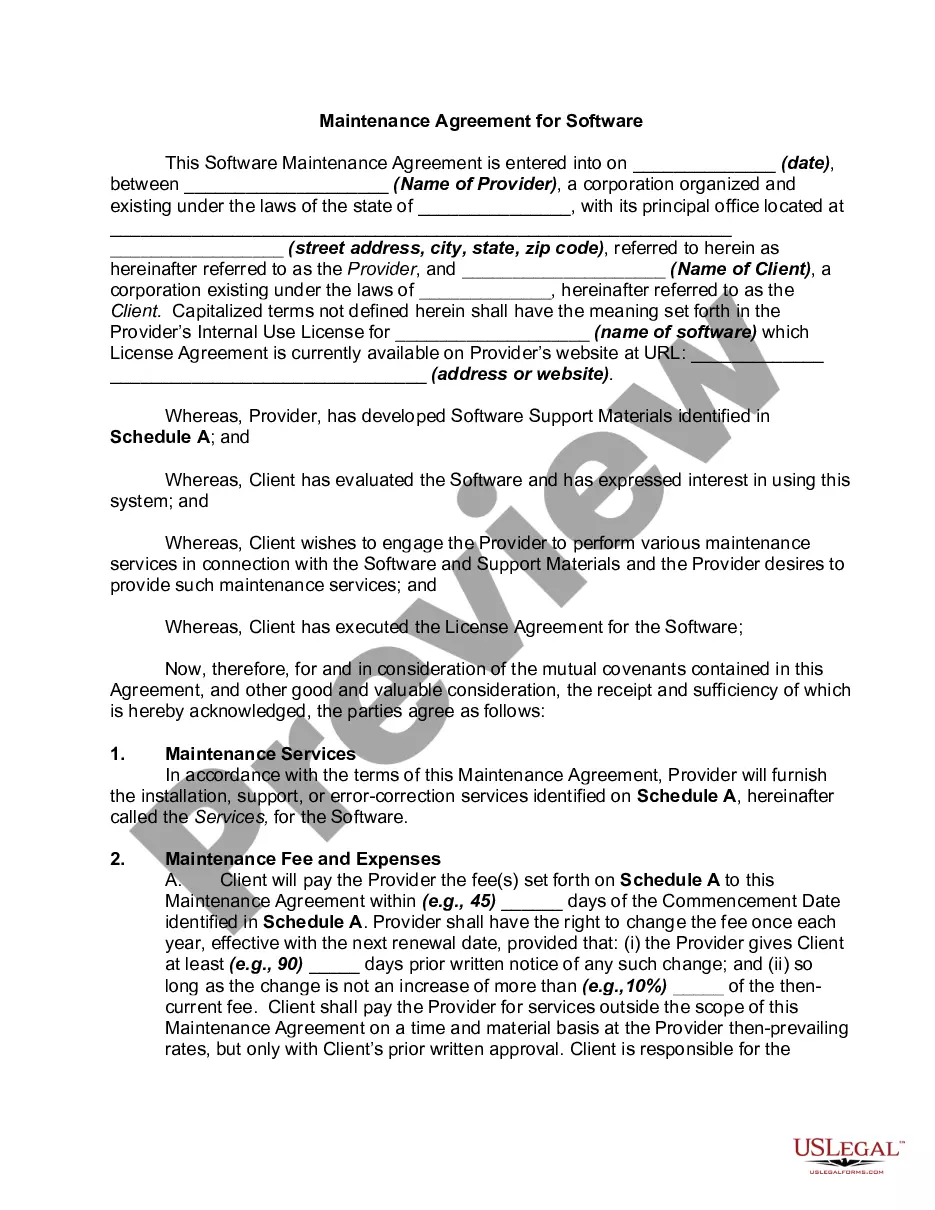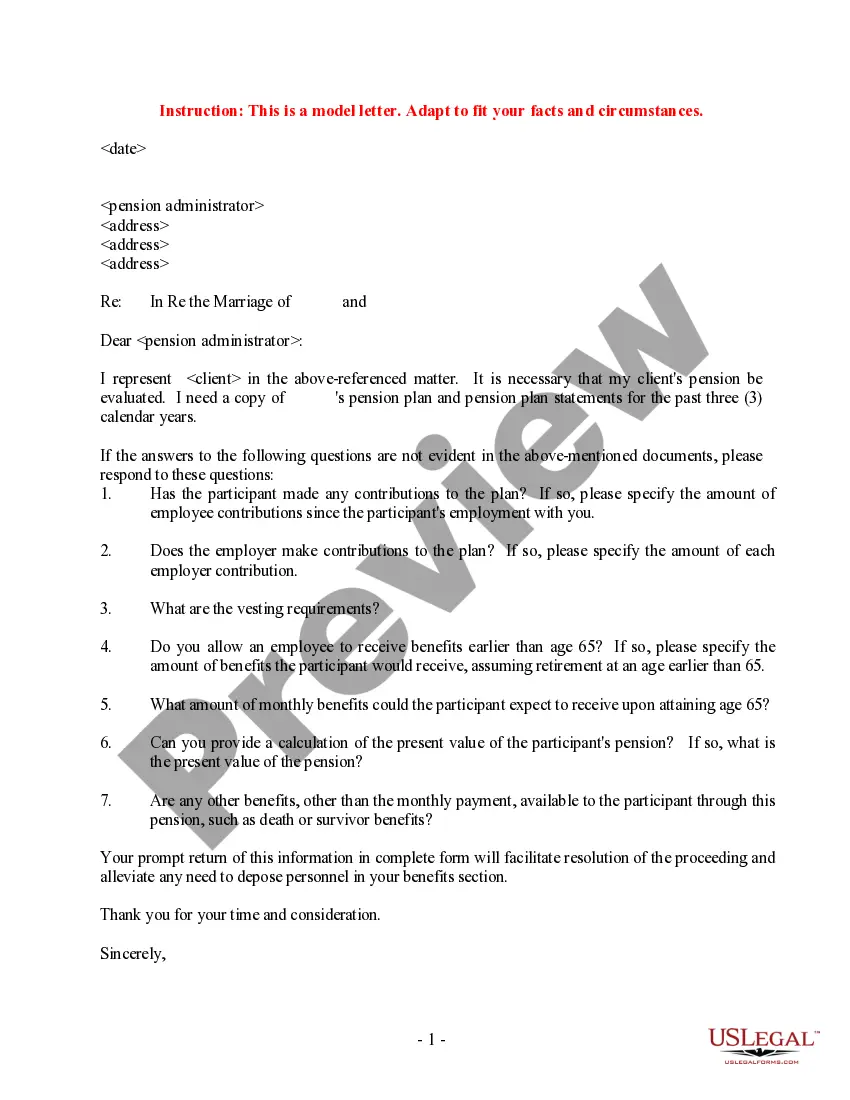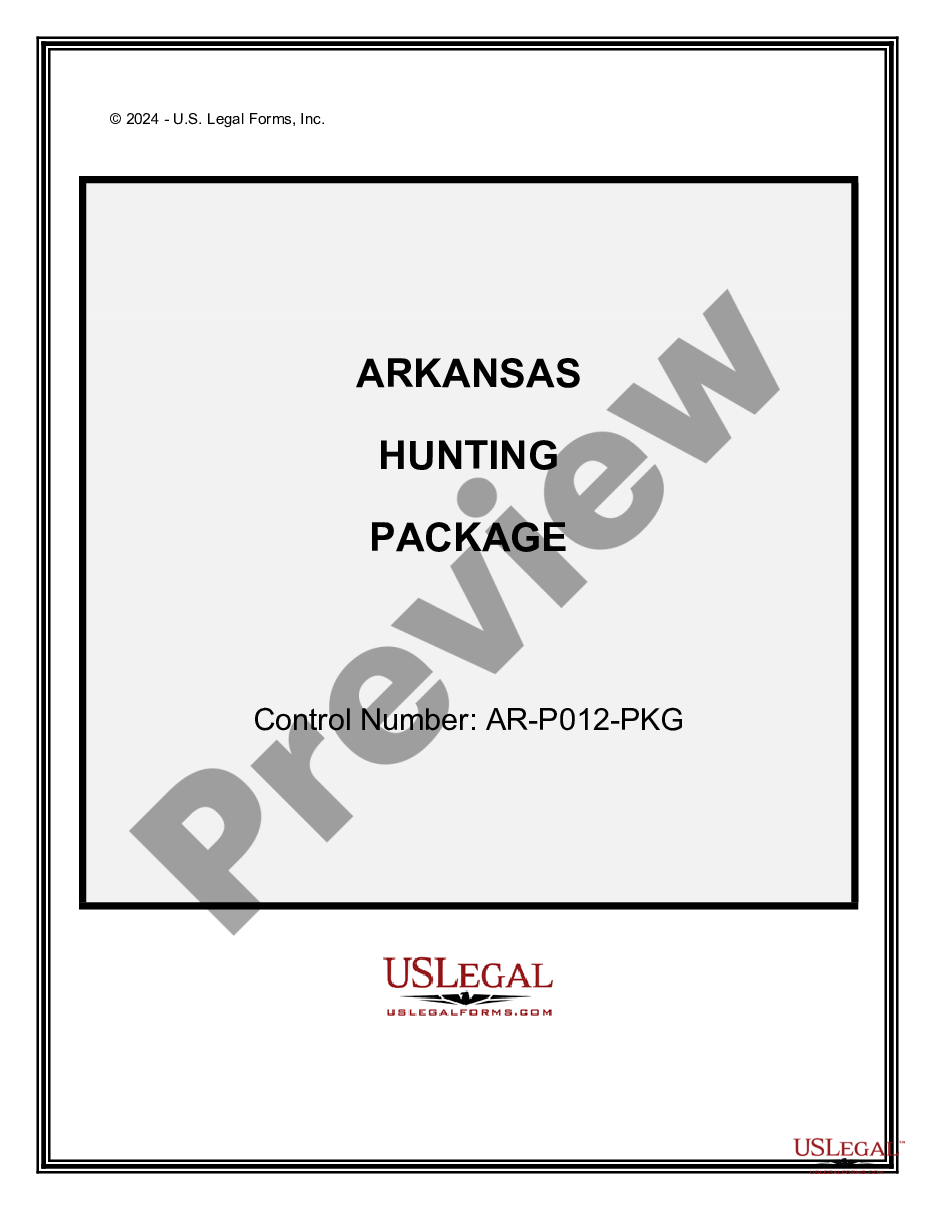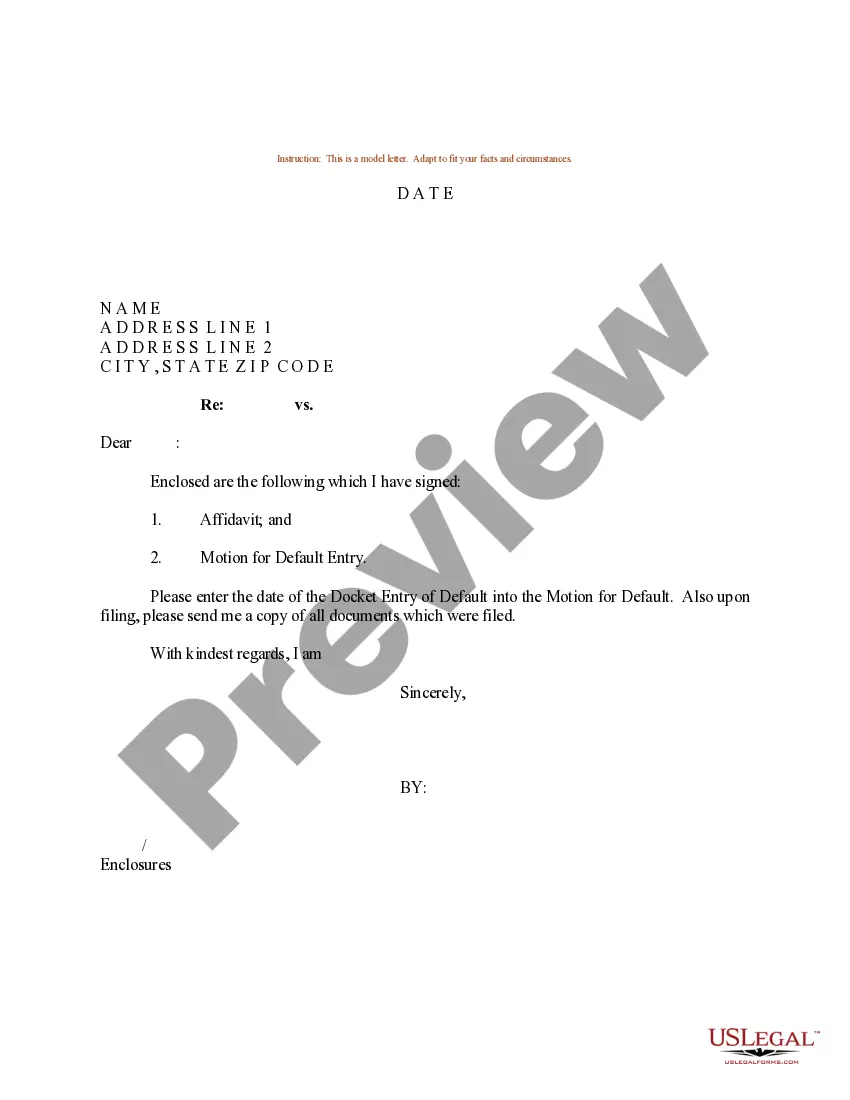Legal Document Automation
Description
How to fill out Legal Documents Package For Authors And Publishers?
- Log into your account on US Legal Forms if you're a returning user. Verify the validity of your subscription and click 'Download' to get your desired document.
- For new users, start by browsing the library. Review the preview mode and descriptions to ensure you select the right form that complies with your local jurisdiction.
- If your needs are unmet, utilize the search feature to find alternative templates that fit your requirements.
- Select your desired document and click on 'Buy Now'. Choose a suitable subscription plan and create your account to access the library.
- Complete your purchase by entering your payment details, either through credit card or PayPal.
- Finally, download your form to your device. Access your saved documents anytime from the 'My Forms' menu in your profile.
By leveraging the robust collection of over 85,000 forms available at US Legal Forms, users enjoy unmatched convenience and expert assistance for form completion.
Start streamlining your legal processes today. Visit US Legal Forms to explore our offerings and experience efficient legal document automation.
Form popularity
FAQ
Yes, you can write a legal document without a lawyer by utilizing legal document automation services. These platforms provide templates and resources to help you create a variety of legal documents accurately and efficiently. By following the straightforward instructions, you gain confidence in producing a valid document that meets your specifications. Just remember to review your document carefully before finalizing it to ensure it meets all necessary legal criteria.
Creating your own legal document is easier than you might think, especially with legal document automation tools available today. First, identify the type of document you need, such as a will, lease agreement, or contract. Then, use a reputable platform like US Legal Forms, which guides you through the necessary steps and requirements. This way, you can ensure your document is both legally sound and customized to your needs.
Using Intelligent Document Processing (IDP) provides several advantages, such as increased accuracy, speed, and reduced operational costs. IDP efficiently extracts and processes information from documents, which simplifies data handling in legal practices. Integrating IDP with legal document automation can transform how you manage your legal documents, leading to significant improvements in efficiency and productivity.
Document processing automation refers to the use of technology to automate the entire lifecycle of a document. This includes scanning, data extraction, and storage, which reduces manual intervention and accelerates workflow. By adopting document processing automation, legal teams can enhance accuracy and efficiency in their document management.
An example of document automation is the generation of contracts through automated templates. Using specialized software, legal professionals can easily create contracts by filling in necessary data without starting from scratch. This not only saves time but also ensures consistency in legal document automation for various agreements.
Document process automation involves using technology to manage and streamline document handling tasks. This can include document creation, editing, approval, and storage. Implementing document process automation in your legal practice results in improved accuracy and significantly reduces the time required to produce and manage legal documents.
Intelligent Document Processing (IDP) and Robotic Process Automation (RPA) serve different but complementary purposes. IDP focuses on automating the processing of documents through machine learning and artificial intelligence. In contrast, RPA handles repetitive tasks by mimicking human interactions with software applications. Both technologies enhance legal document automation and improve overall efficiency.
Legal workflow automation is the practice of streamlining and automating various legal processes and tasks. By using automated solutions, legal professionals can manage cases and documentation more efficiently. This approach minimizes manual input, reduces delays, and enhances accuracy in legal document automation.
DMS stands for Document Management System. It is a software solution that helps legal professionals organize, store, and retrieve legal documents with ease. By integrating a Document Management System into your workflow alongside legal document automation, you ensure that your legal materials are not only secure but also quickly retrievable when needed.
Document processing refers to the methods and technologies used to collect, manage, and store documents. It often involves converting paper-based documents into digital formats. In the context of legal document automation, efficient document processing eliminates errors, reduces processing time, and ensures that your legal documents are accurate and easily accessible.