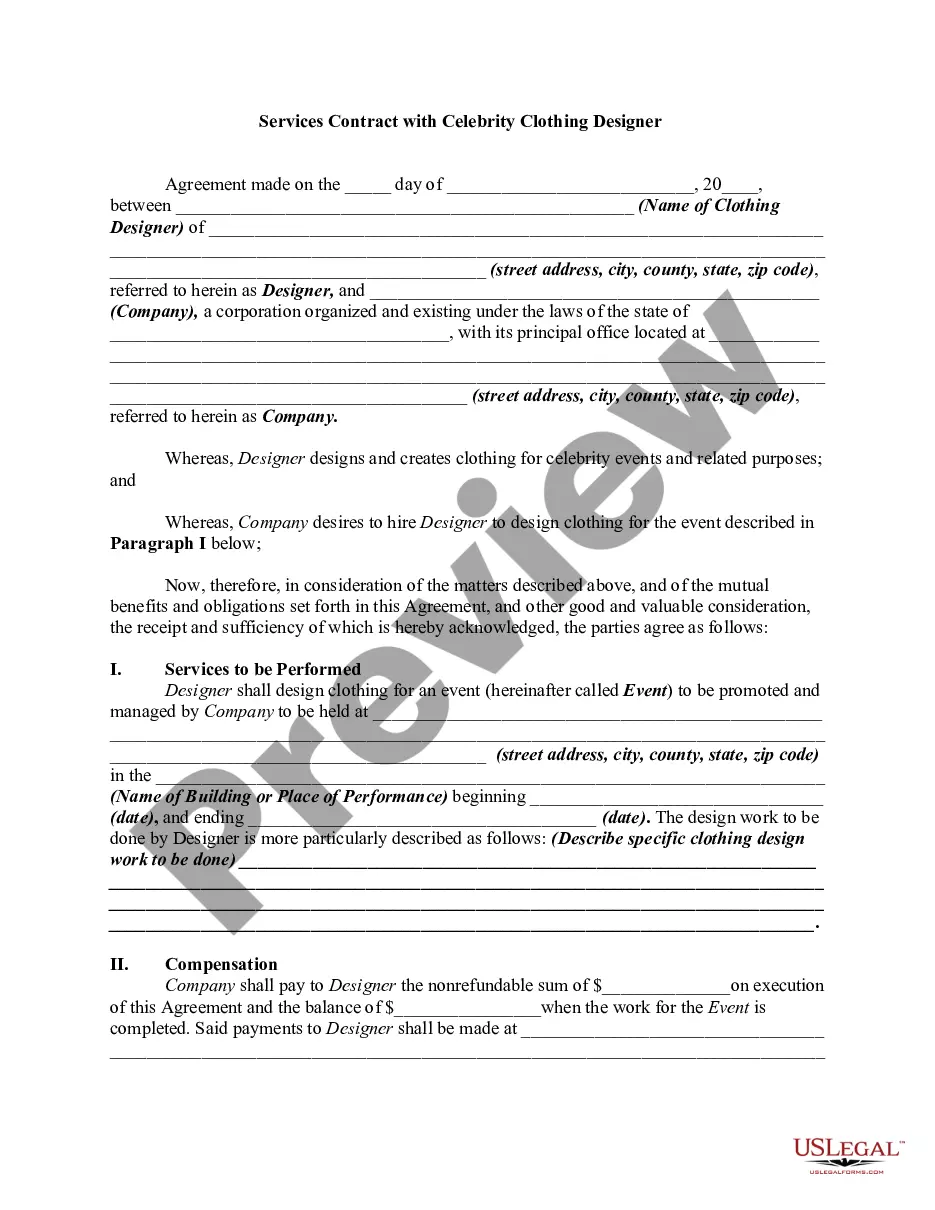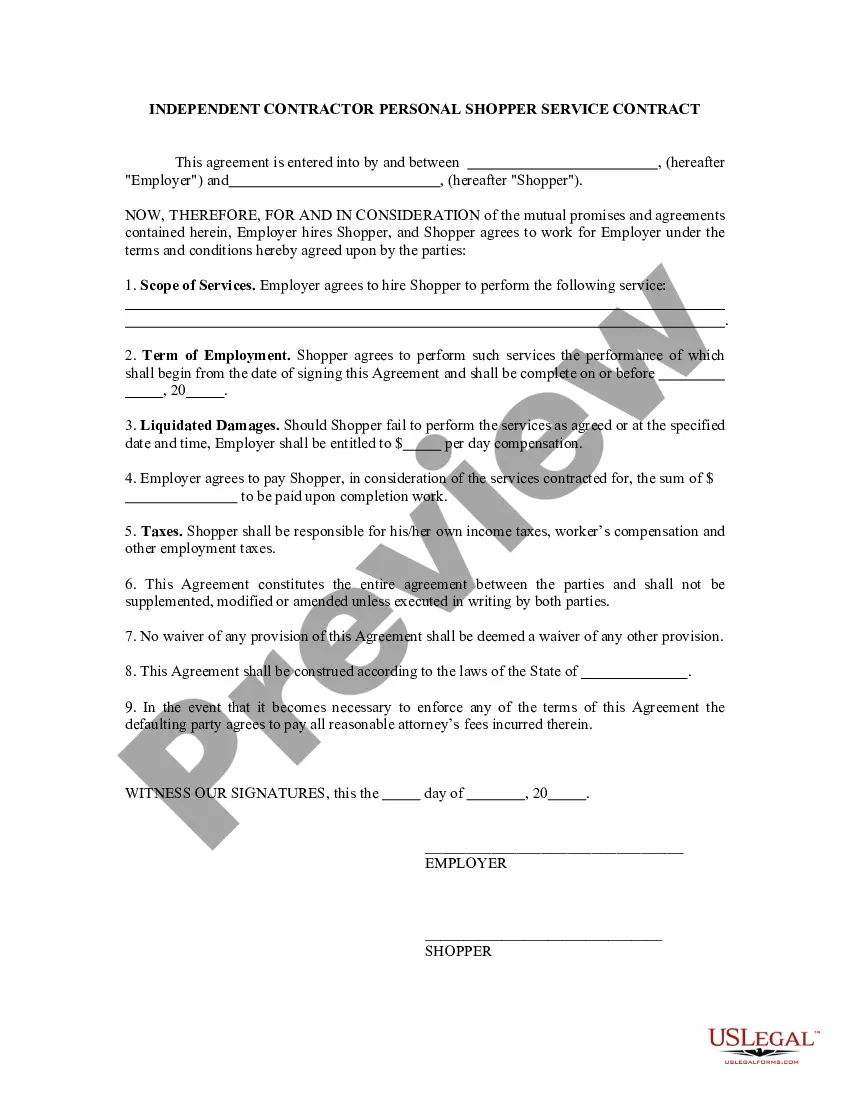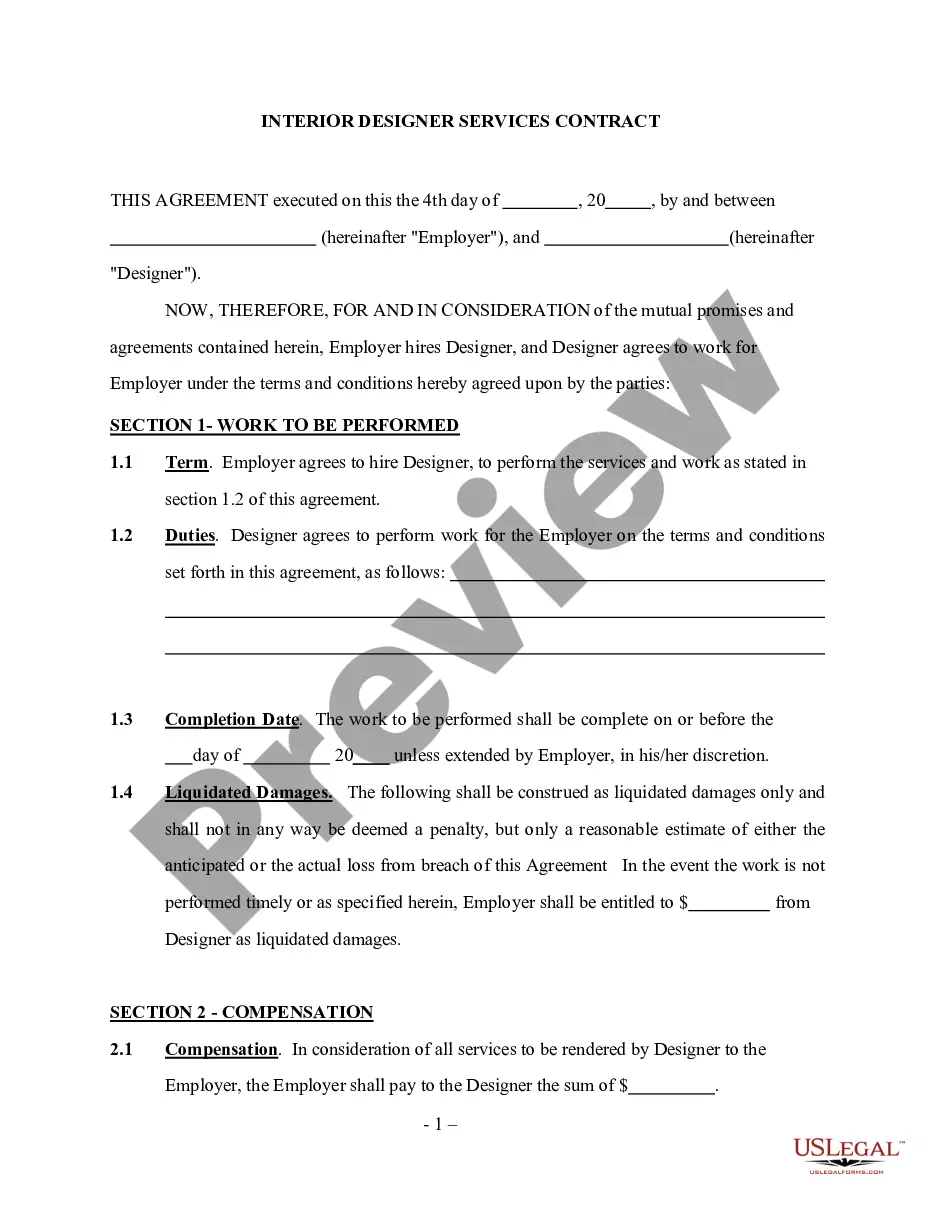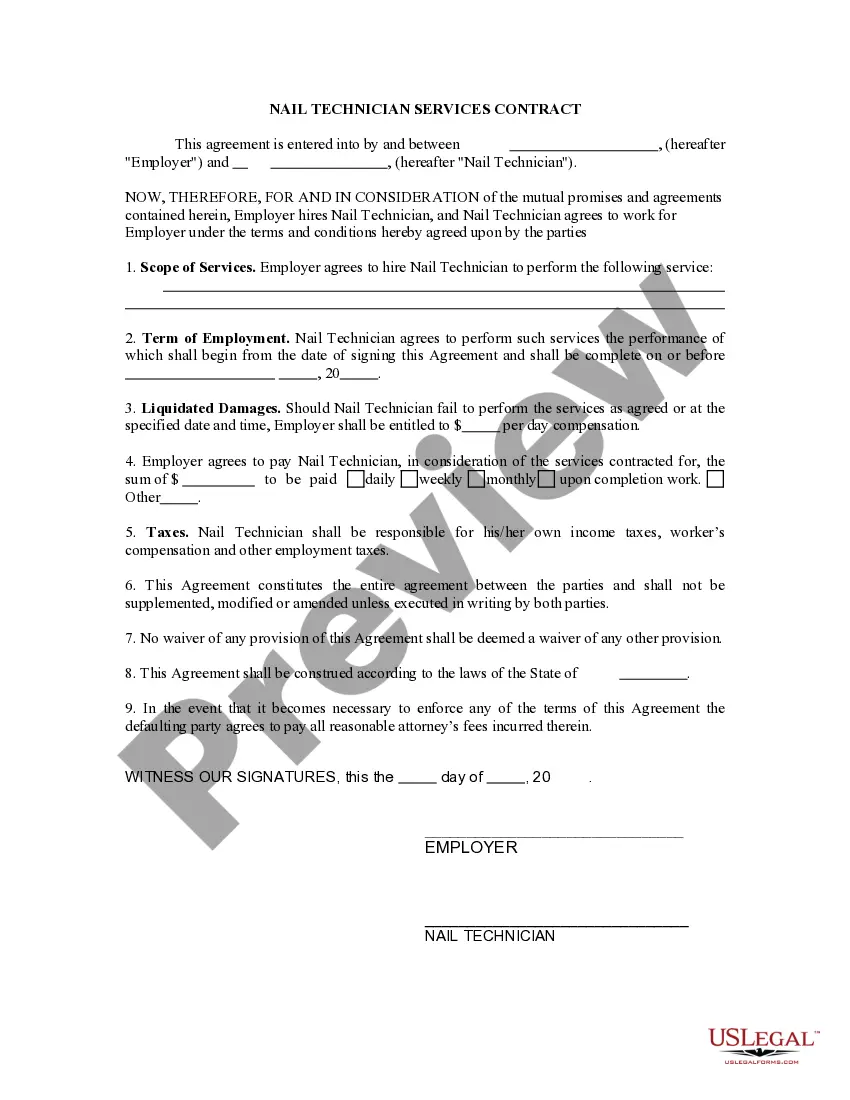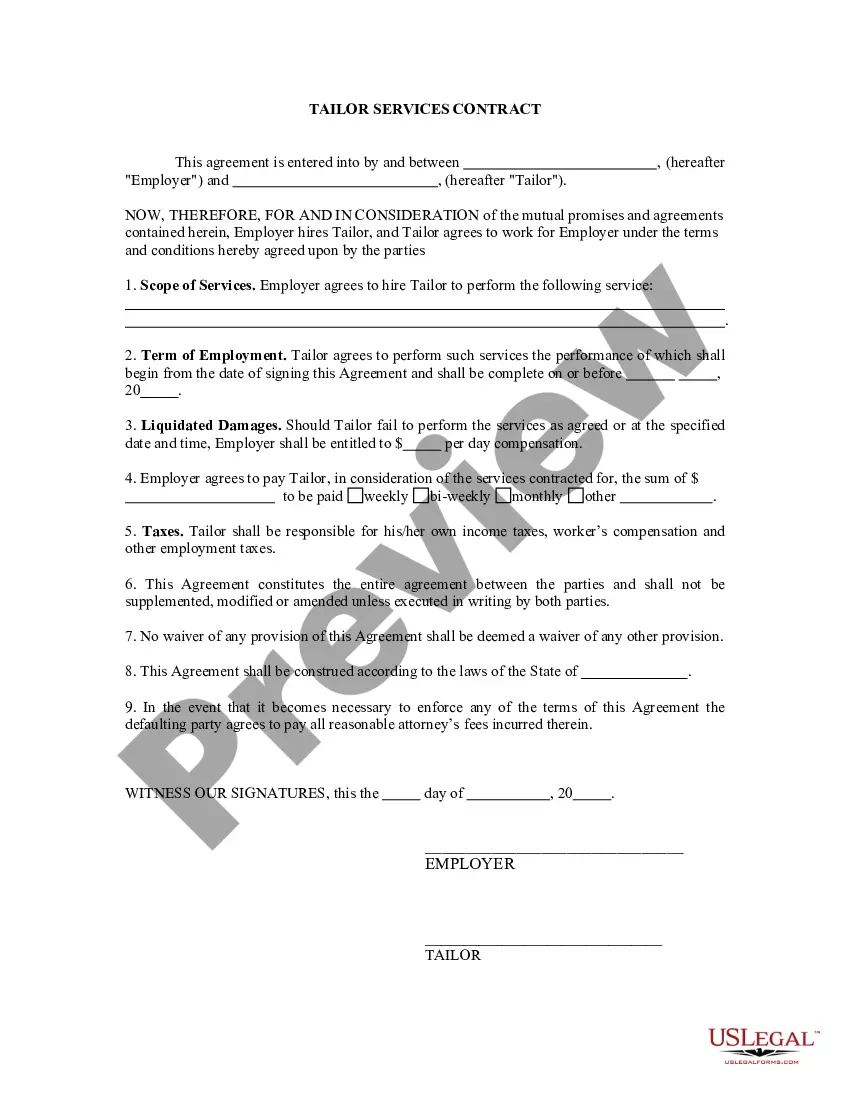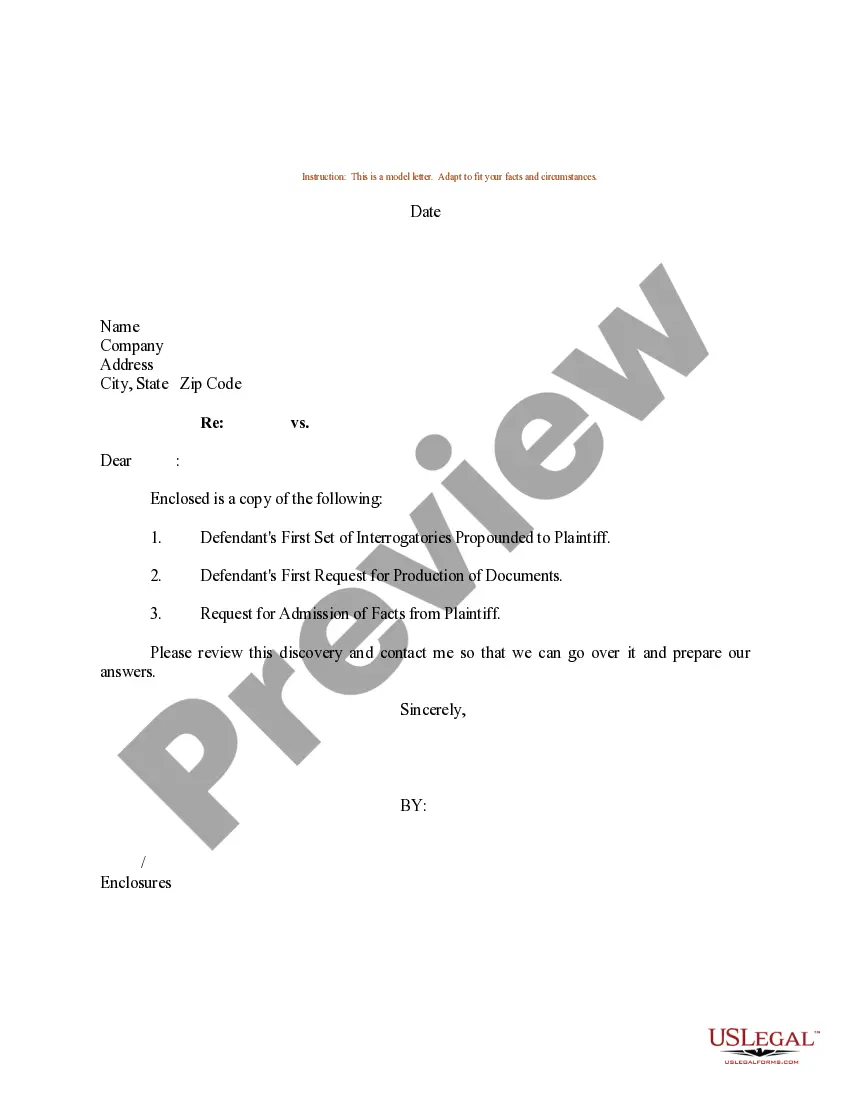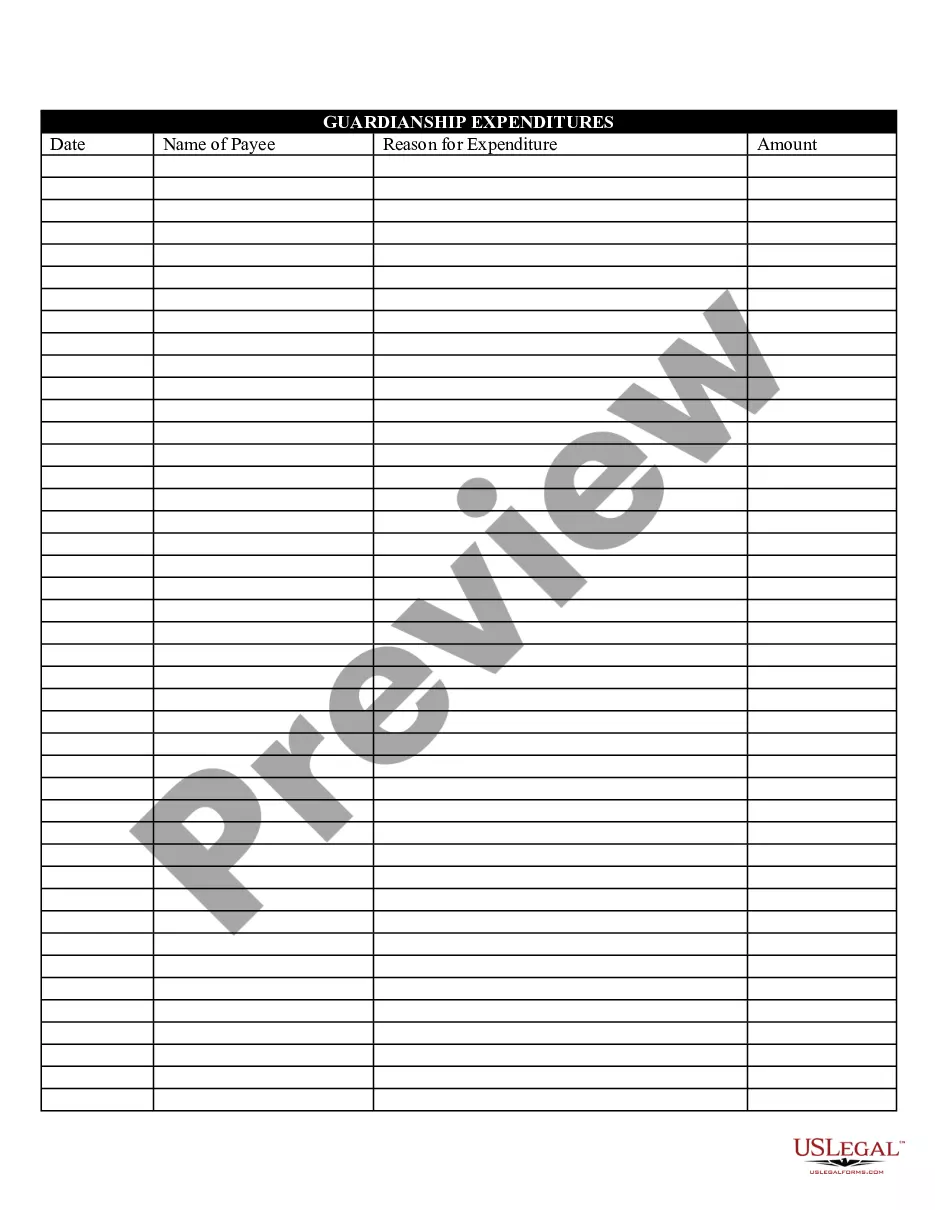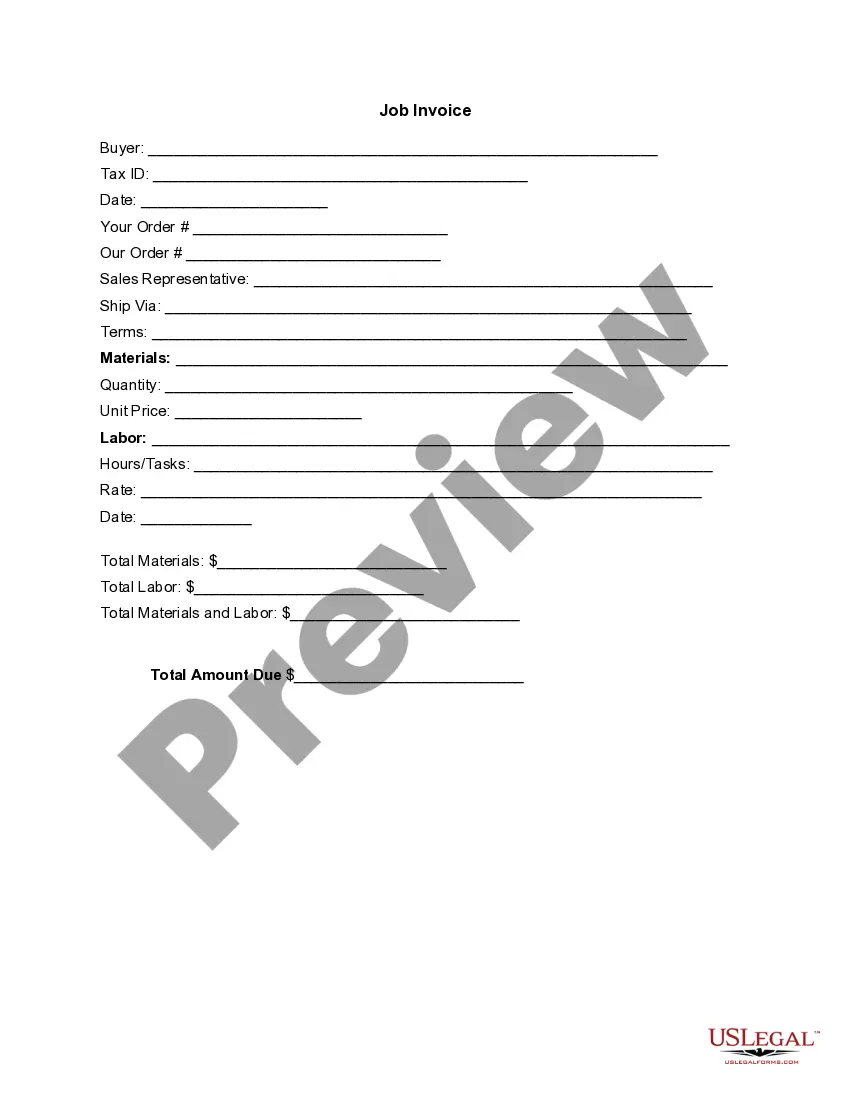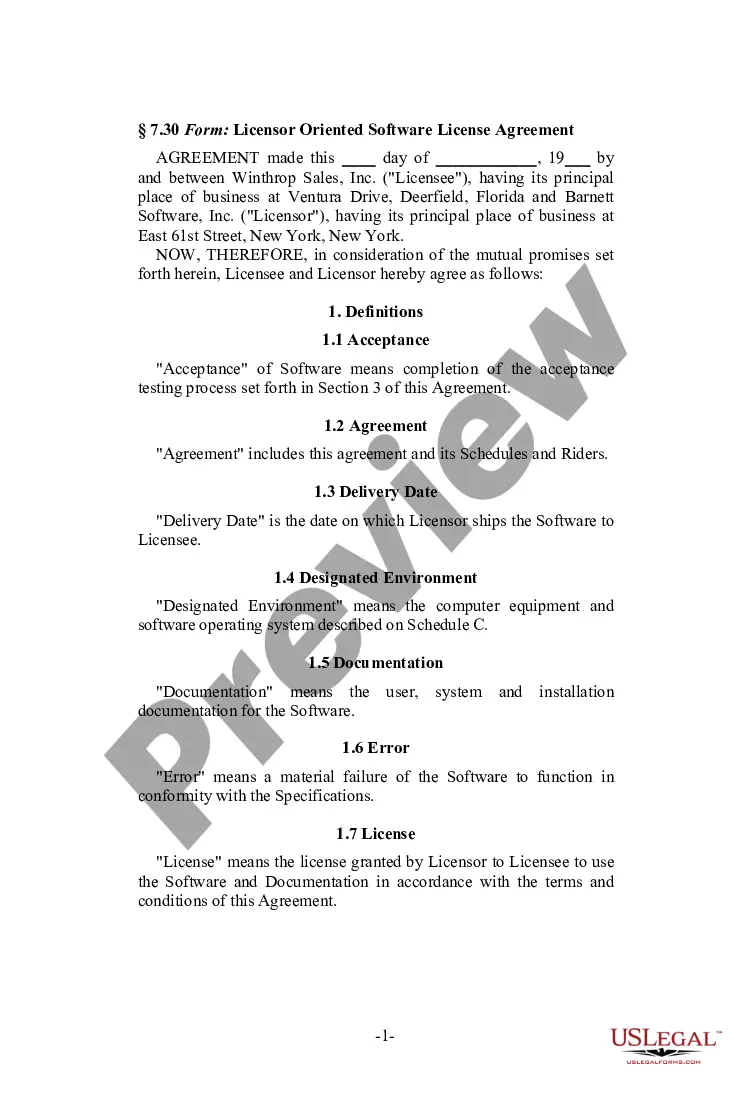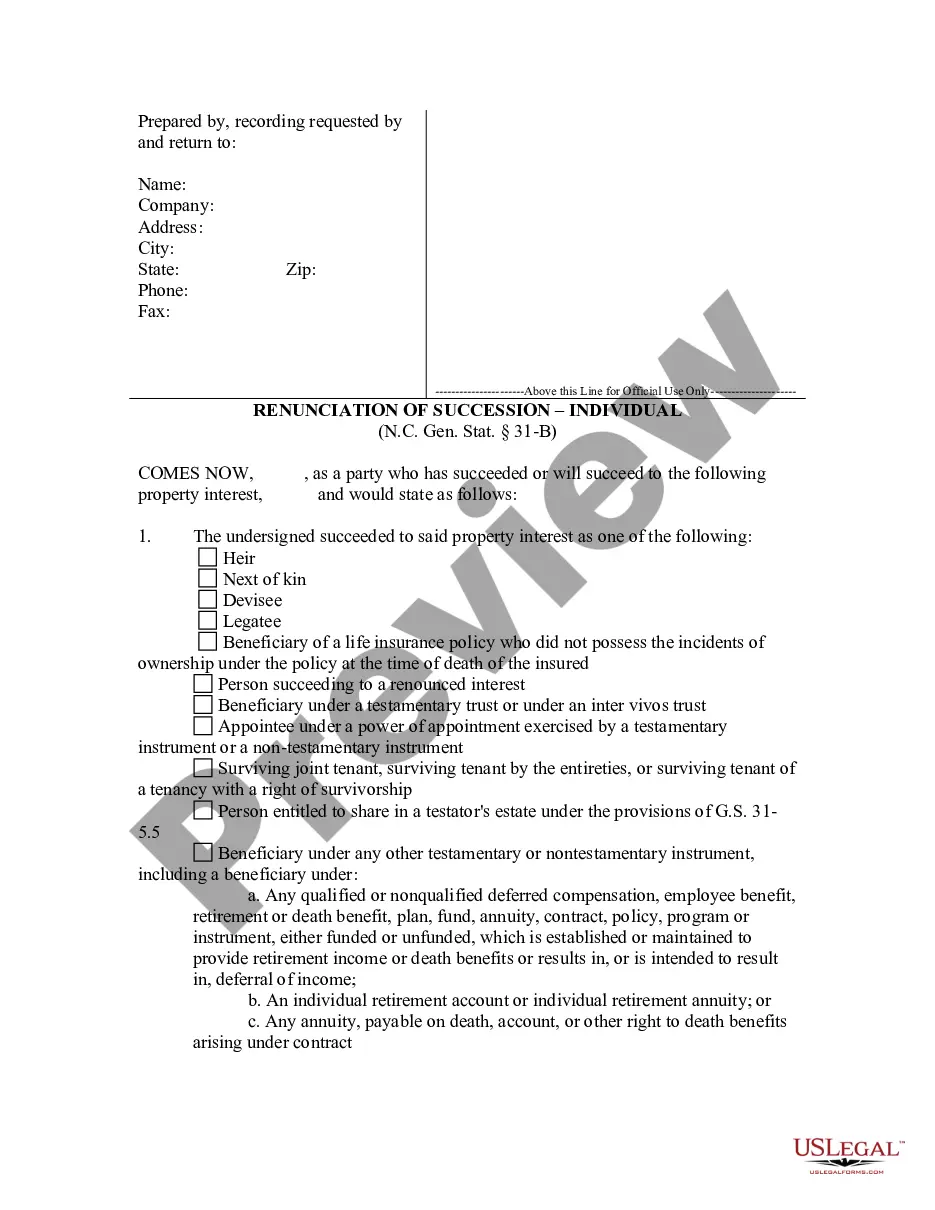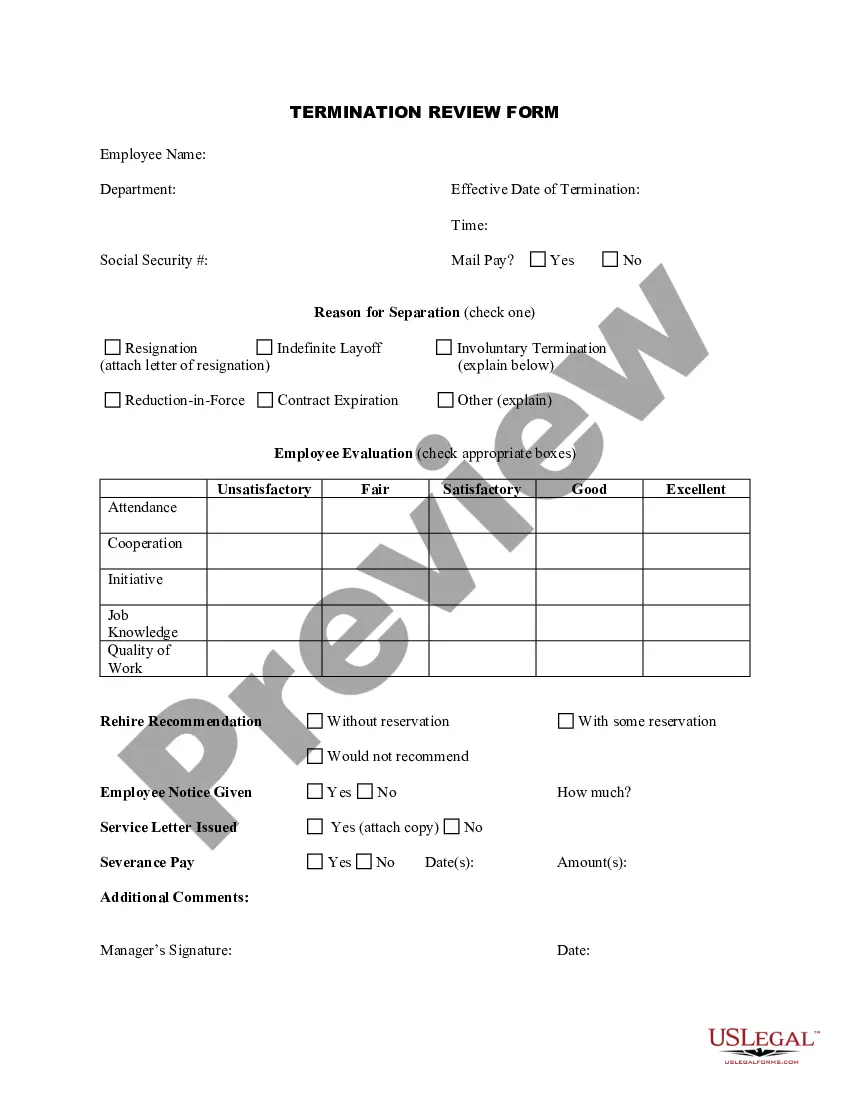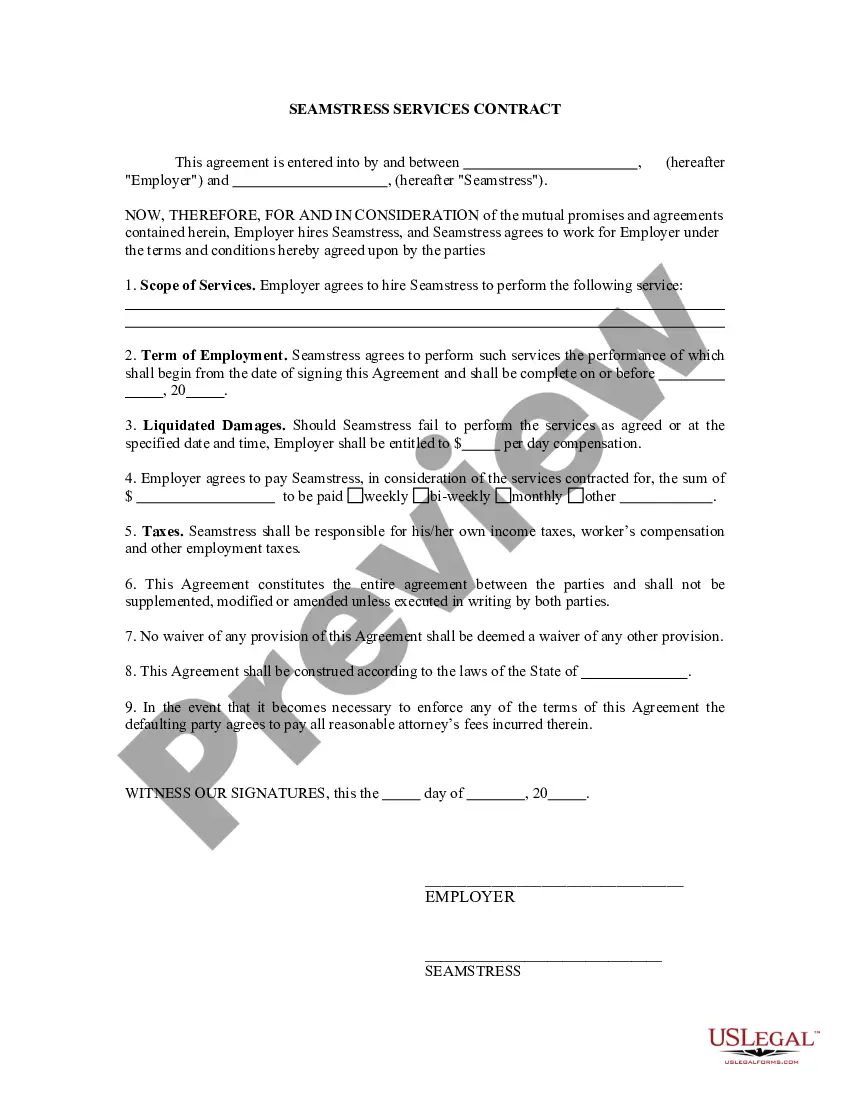Seamstress Contract Template With Word
Description
How to fill out Self-Employed Seamstress Services Contract?
There's no further rationale to squander time searching for legal documents to satisfy your local state stipulations.
US Legal Forms has gathered all of them in one location and streamlined their availability.
Our website offers over 85,000 templates for various business and personal legal scenarios, categorized by state and purpose.
Utilize the search field above to find another template if the previous one didn’t meet your needs.
- All forms are properly drafted and verified for accuracy, ensuring you can confidently obtain an up-to-date Seamstress Contract Template in Word format.
- If you are familiar with our platform and already have an account, ensure your subscription is active before accessing any templates.
- Log In to your account, select the document, and click on Download.
- You can also revisit all stored documents whenever needed by accessing the My documents tab in your profile.
- If you're new to our platform, the process will require additional steps.
- Here's how to find the Seamstress Contract Template in Word format in our library for new users.
- Examine the page content closely to confirm it contains the sample you need.
- To do so, utilize the form description and preview options if available.
Form popularity
FAQ
How do I write a Service Agreement?State how long the services are needed.Include the state where the work is taking place.Describe the service being provided.Provide the contractor's and client's information.Outline the compensation.State the agreement's terms.Include any additional clauses.More items...?
Creating Fillable Forms Using Microsoft WordEnable Developer Tab. Open Microsoft Word, then go to the File Tab > Options > Customize Ribbon > check the Developer Tab in the right column > Click OK.Insert a Control.Edit Filler Text.Design Mode button again to exit the mode.Customize Content Controls.
How do I create an Independent Contractor Agreement?State the location.Describe the type of service required.Provide the contractor's and client's details.Outline compensation details.State the agreement's terms.Include any additional clauses.State the signing details.
Launch Word. If Word is already open, click the File tab and select New. Type contract in the Search For Online Templates field. Scroll through the results to find a template that suits your needs or click on any of the categories in the left menu to filter your search results.
Ten Tips for Making Solid Business Agreements and ContractsGet it in writing.Keep it simple.Deal with the right person.Identify each party correctly.Spell out all of the details.Specify payment obligations.Agree on circumstances that terminate the contract.Agree on a way to resolve disputes.More items...