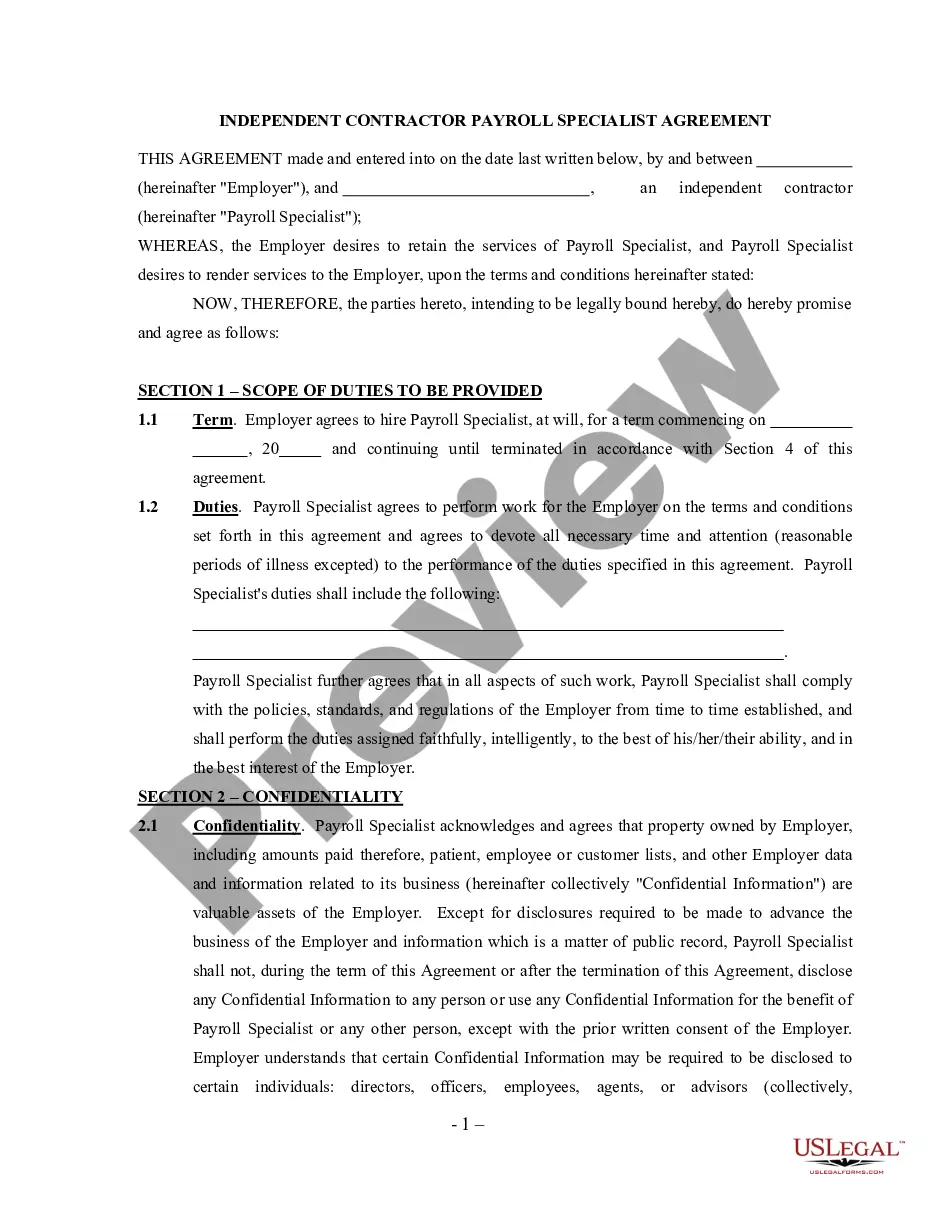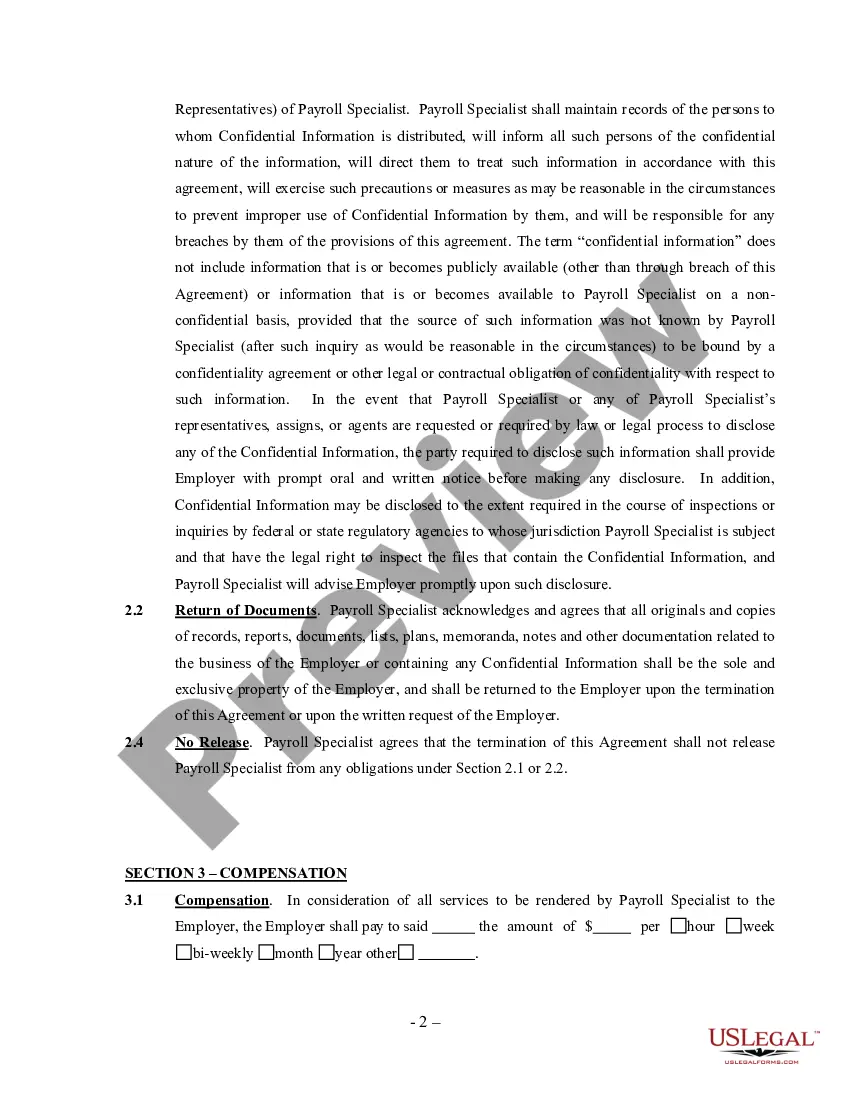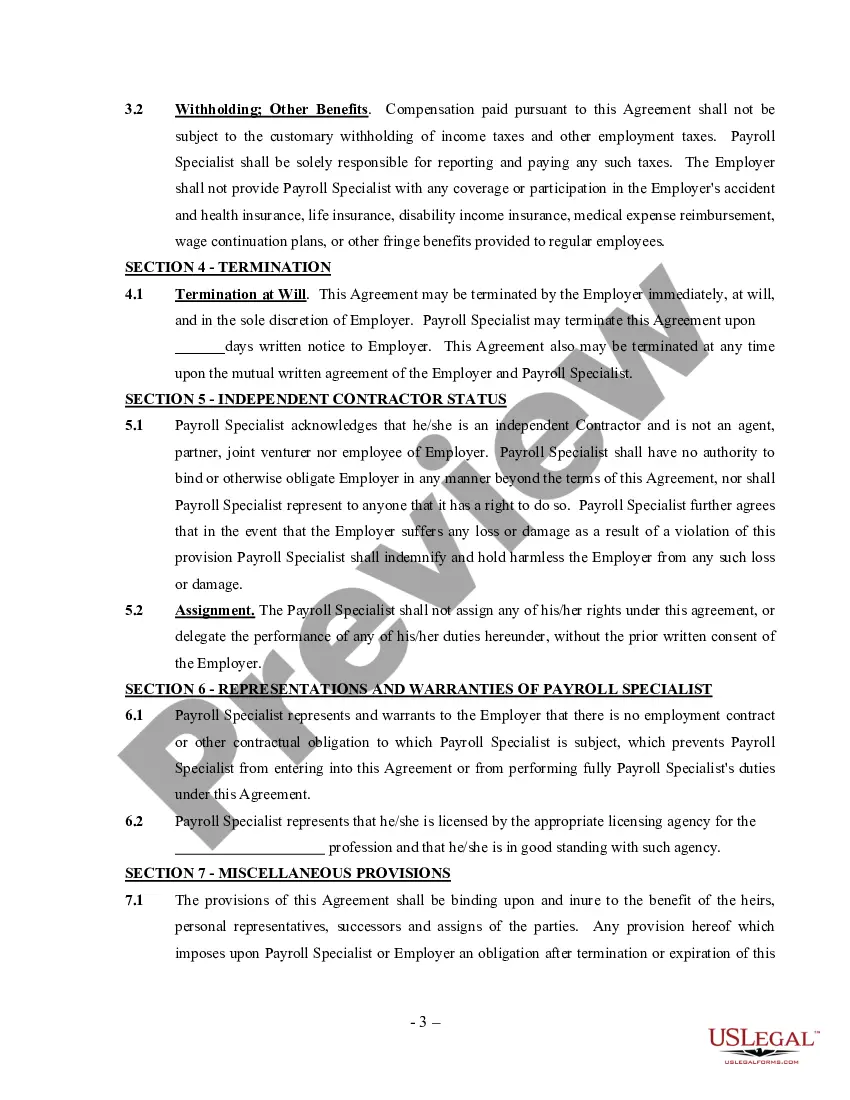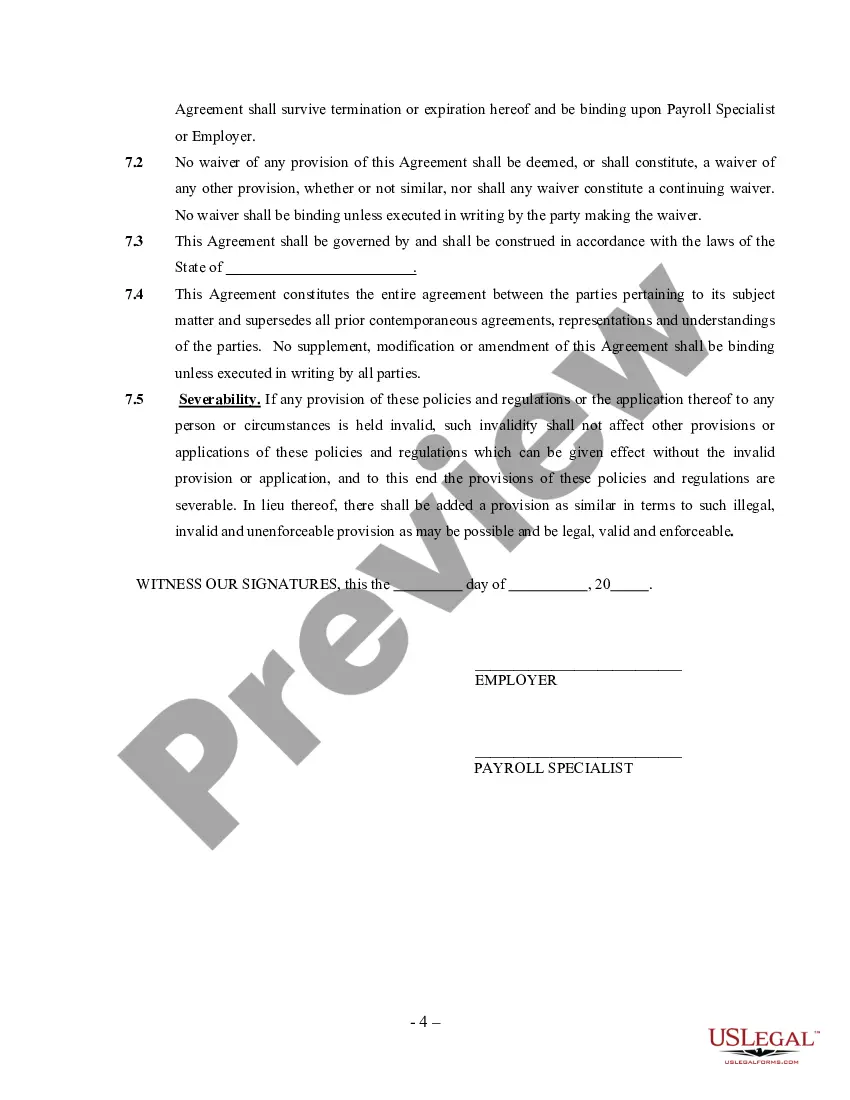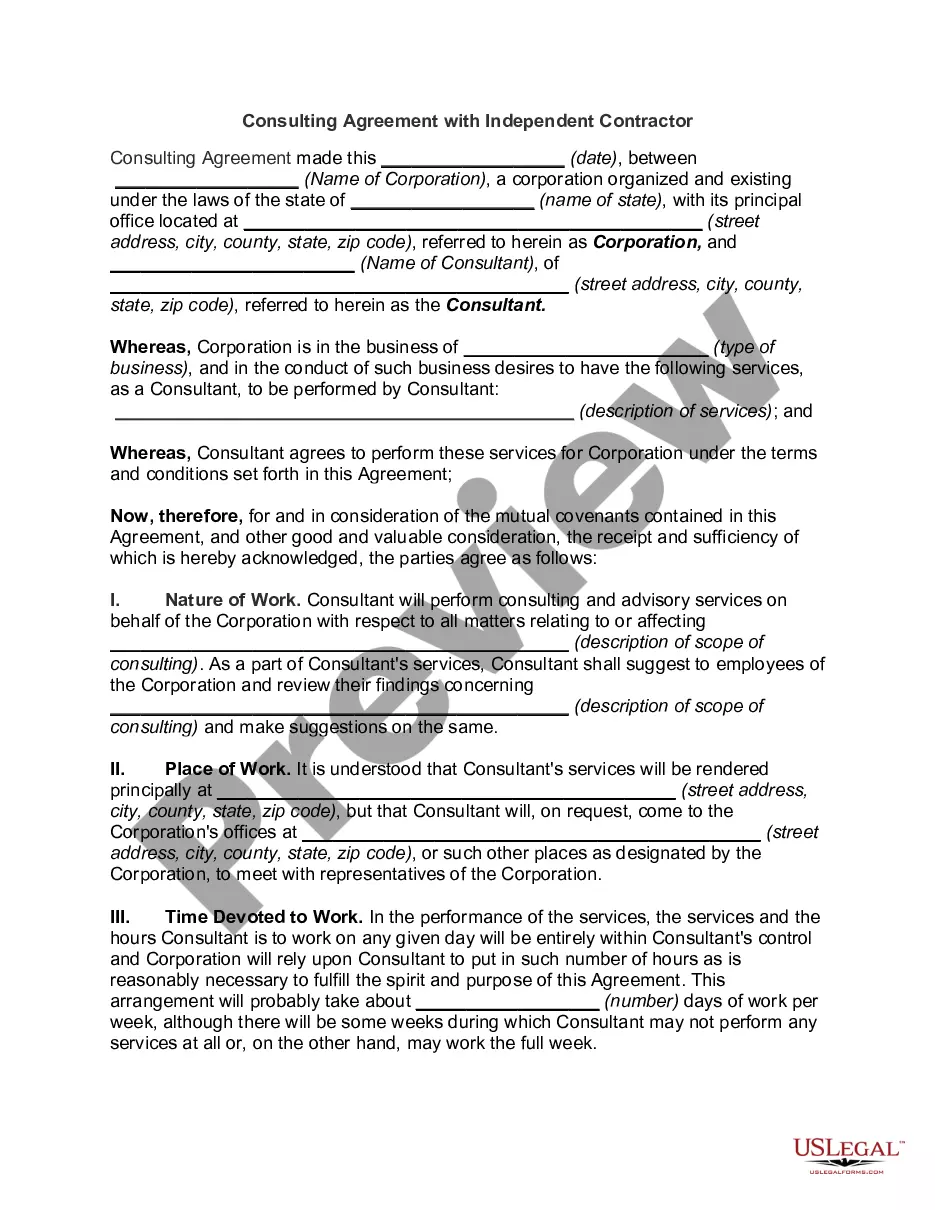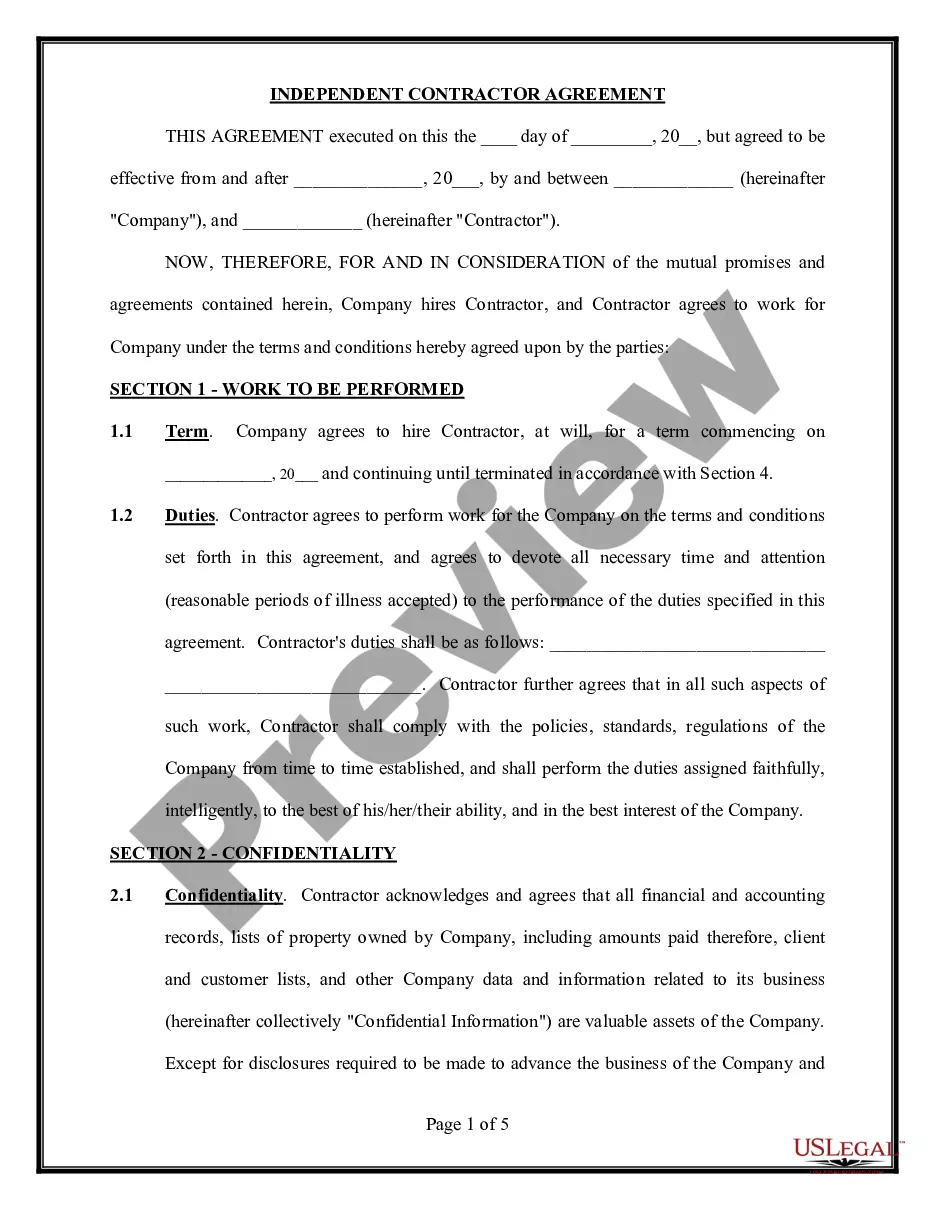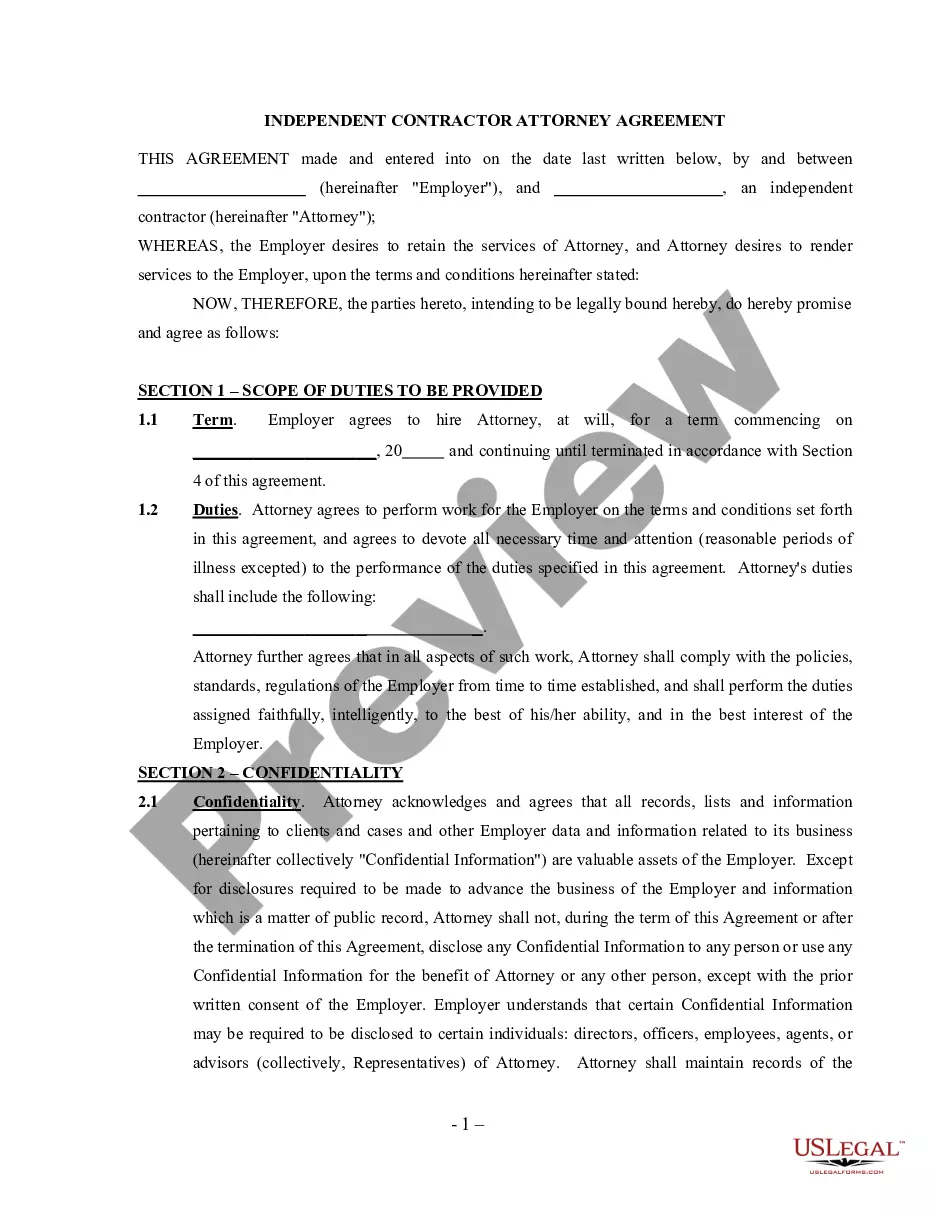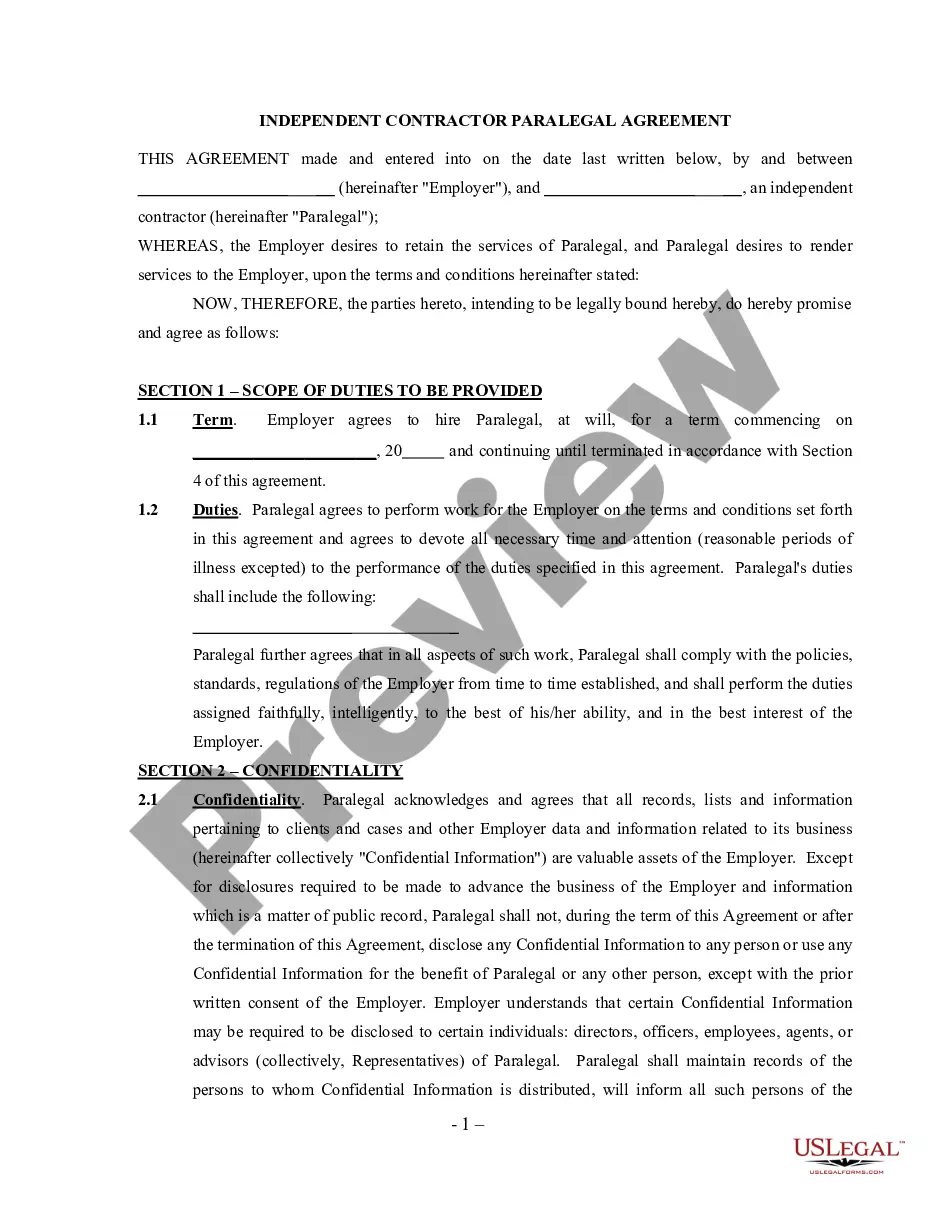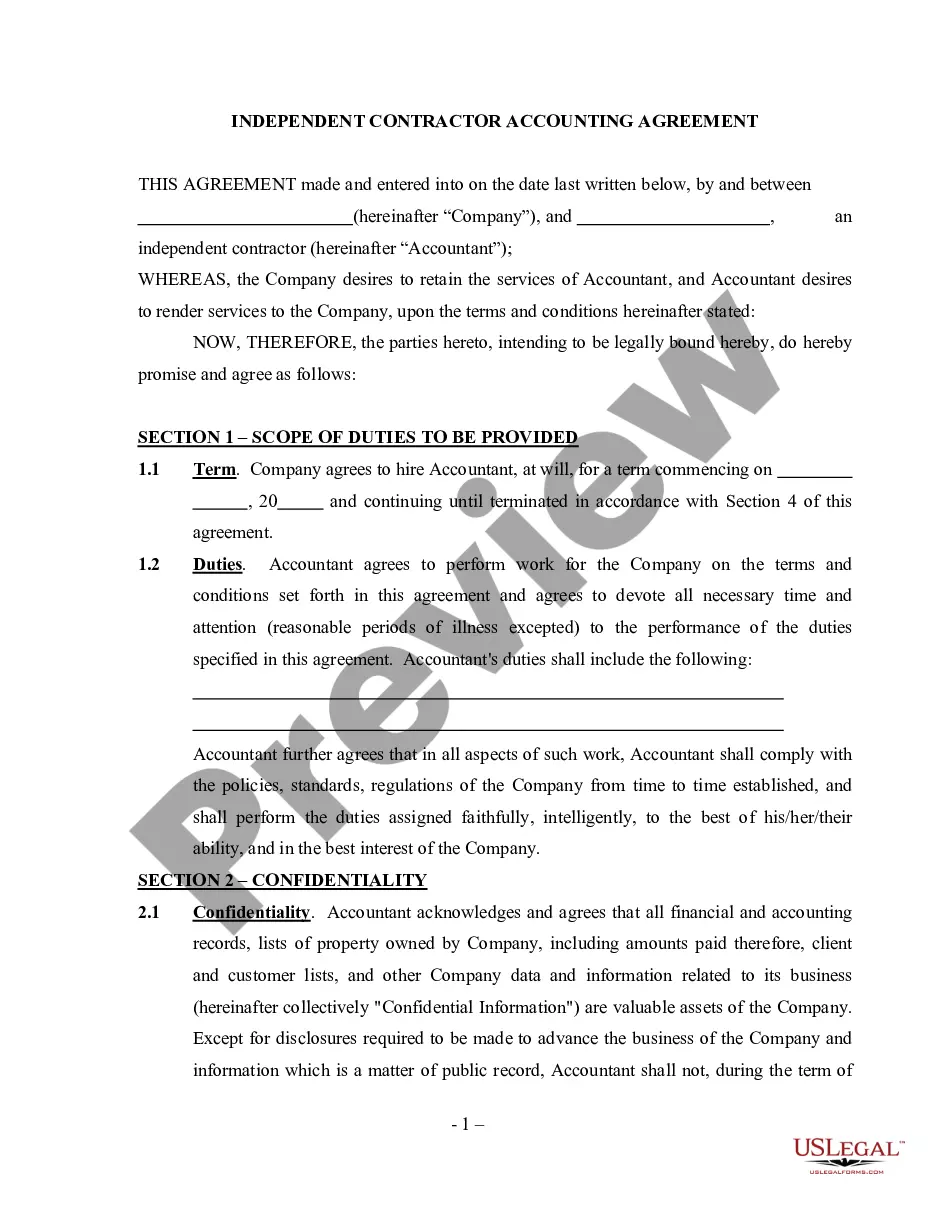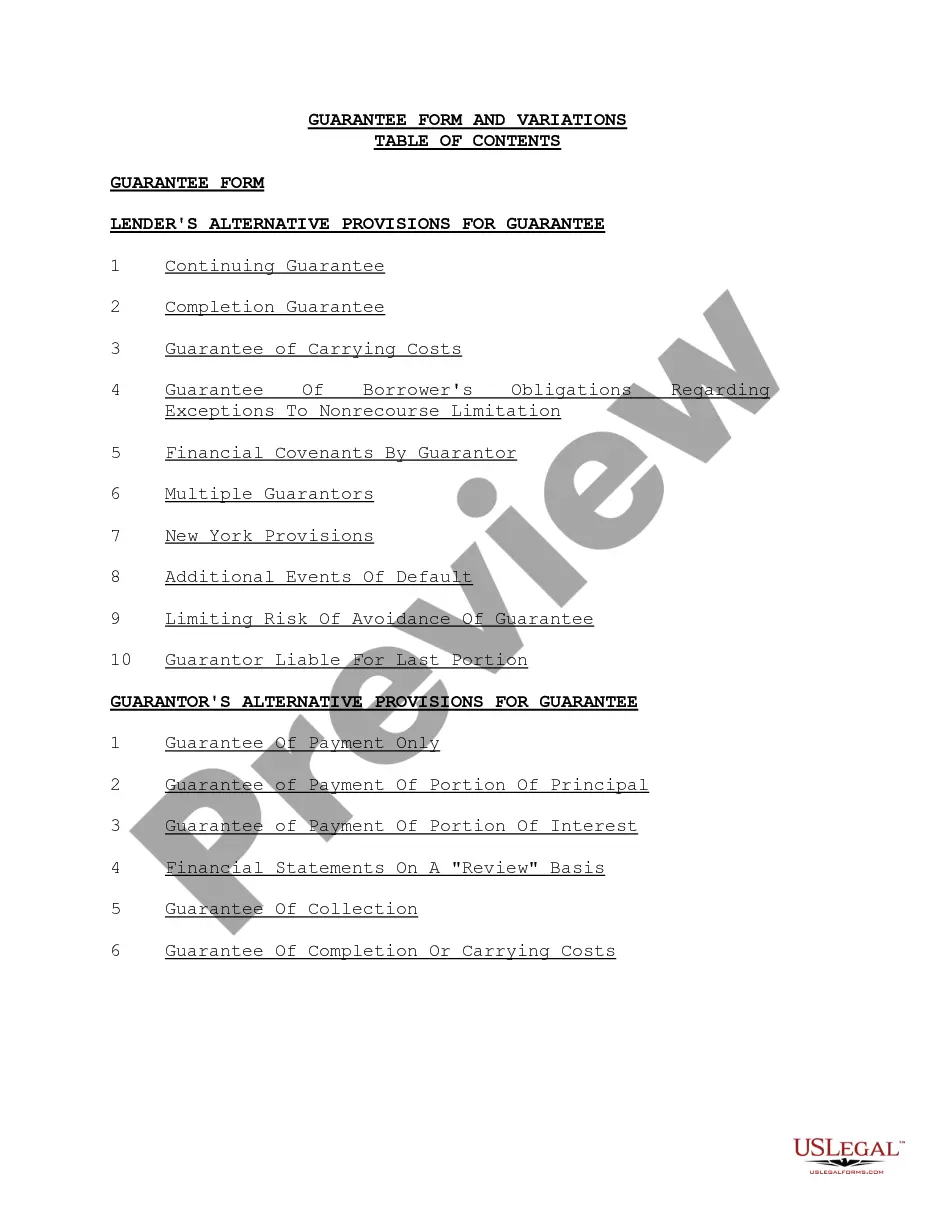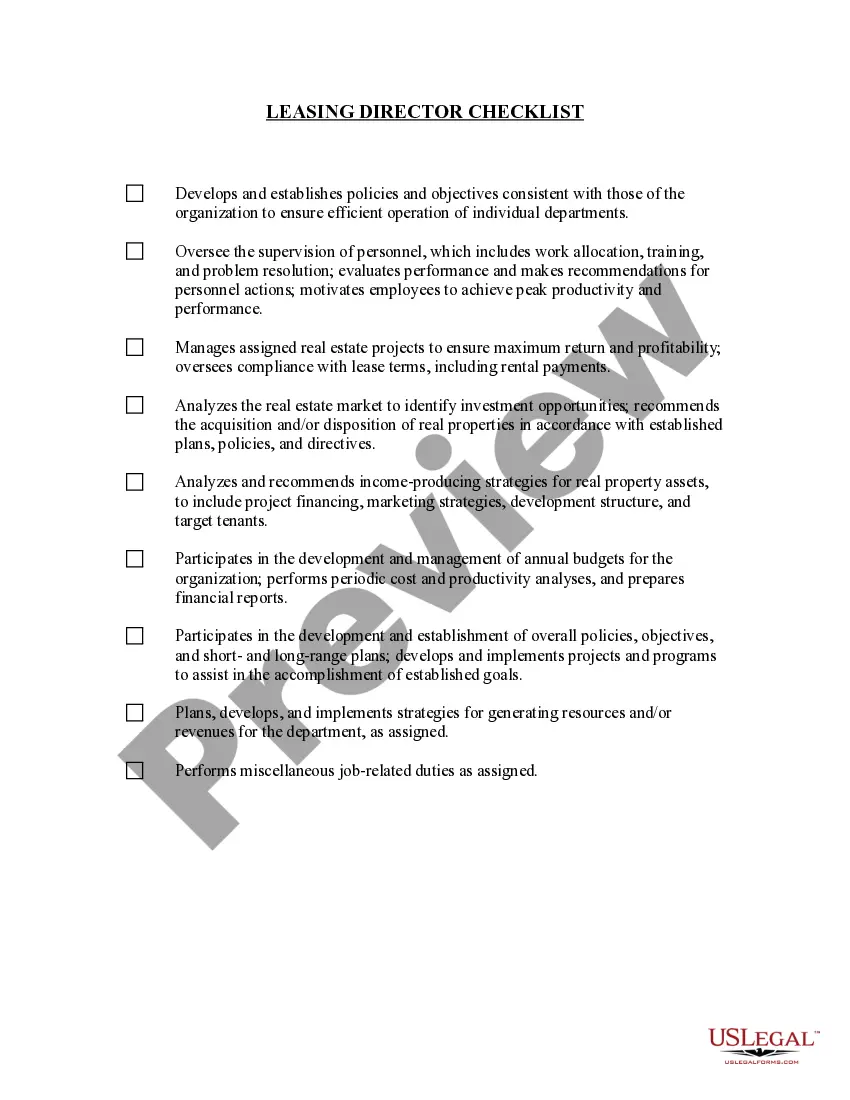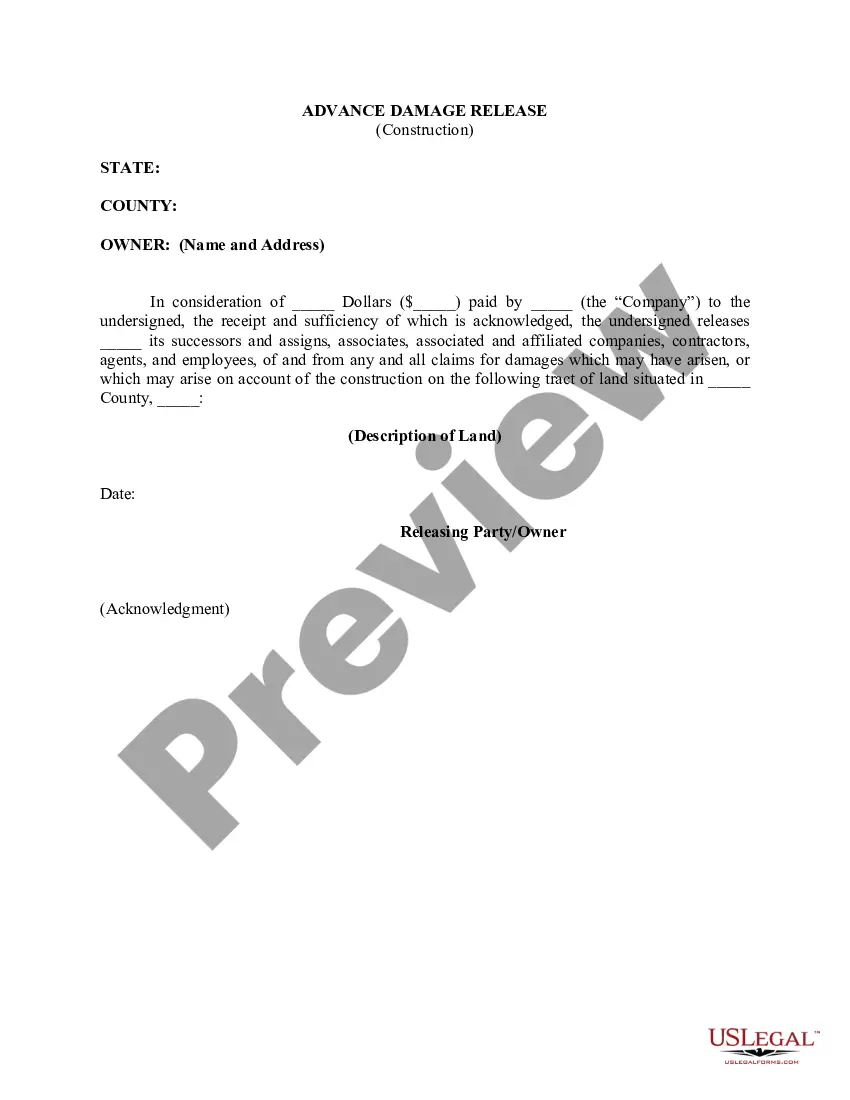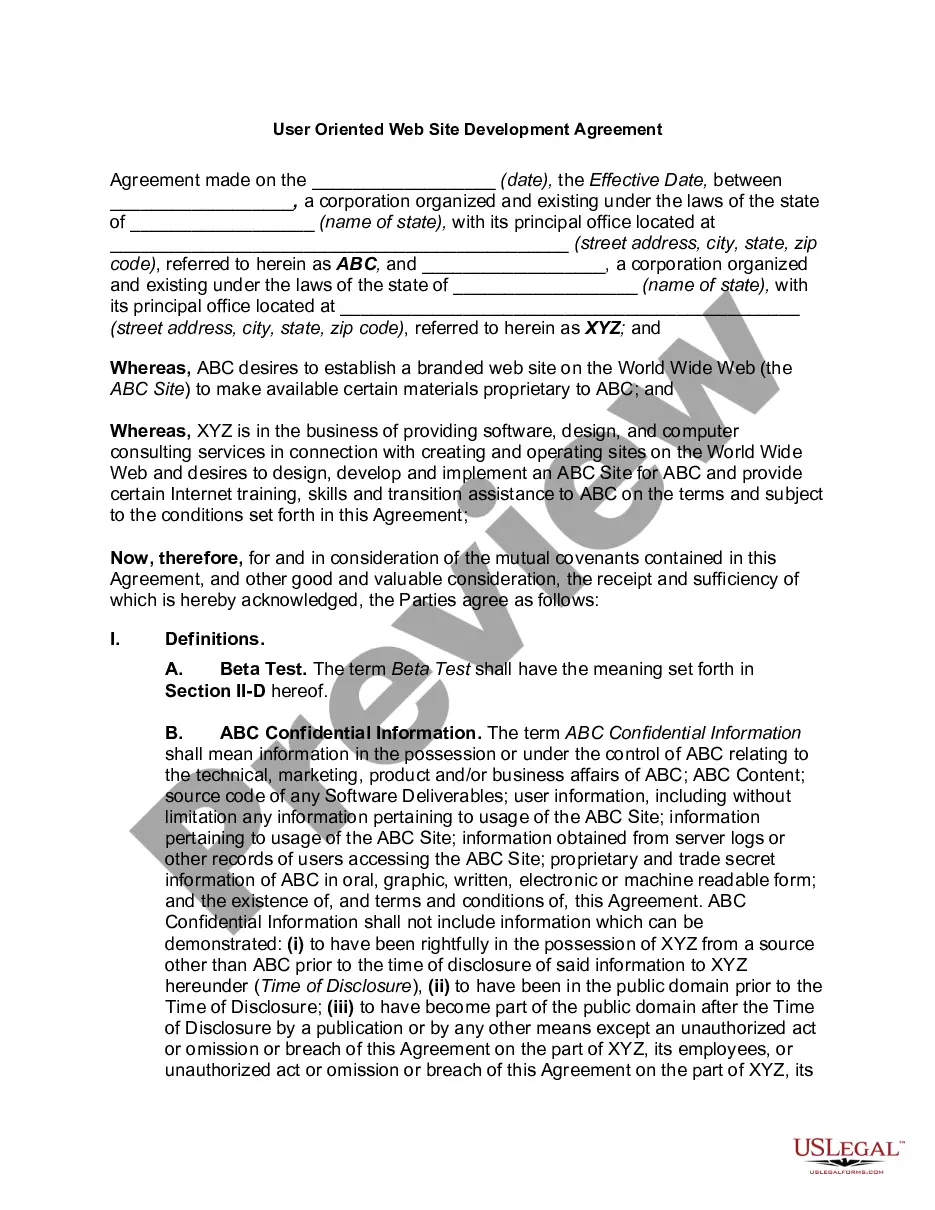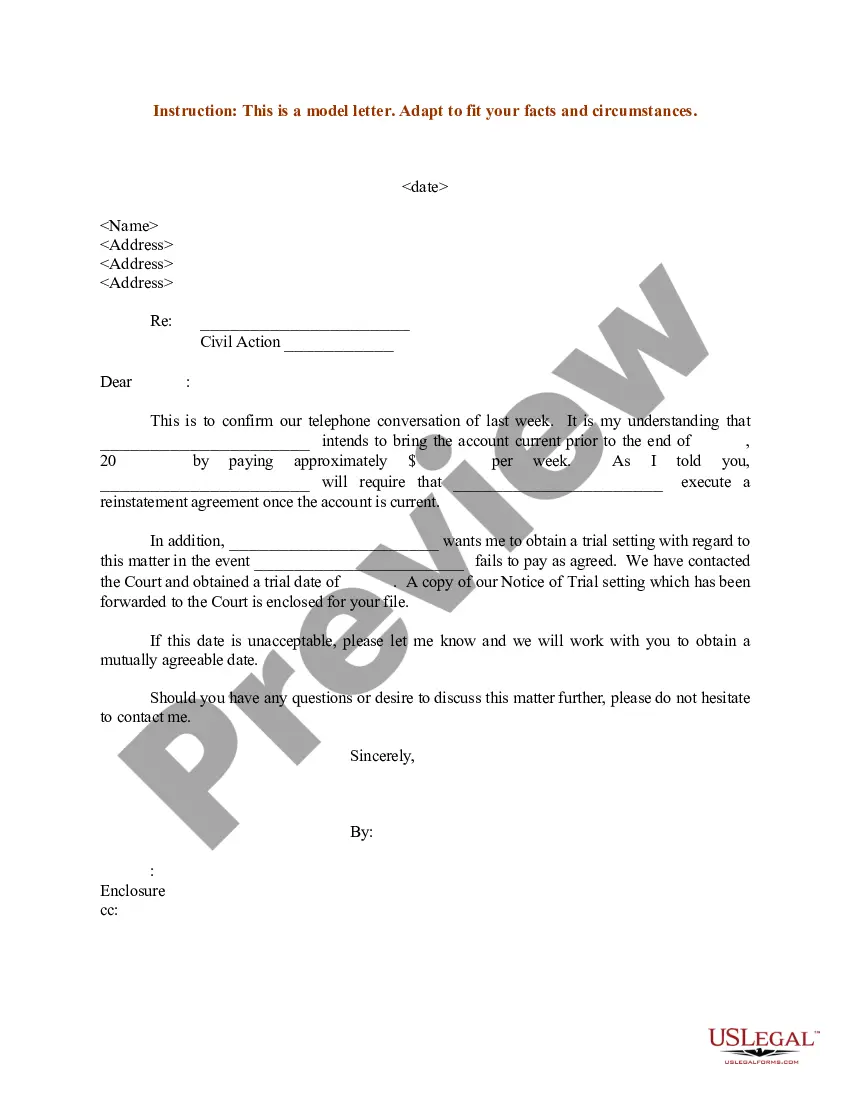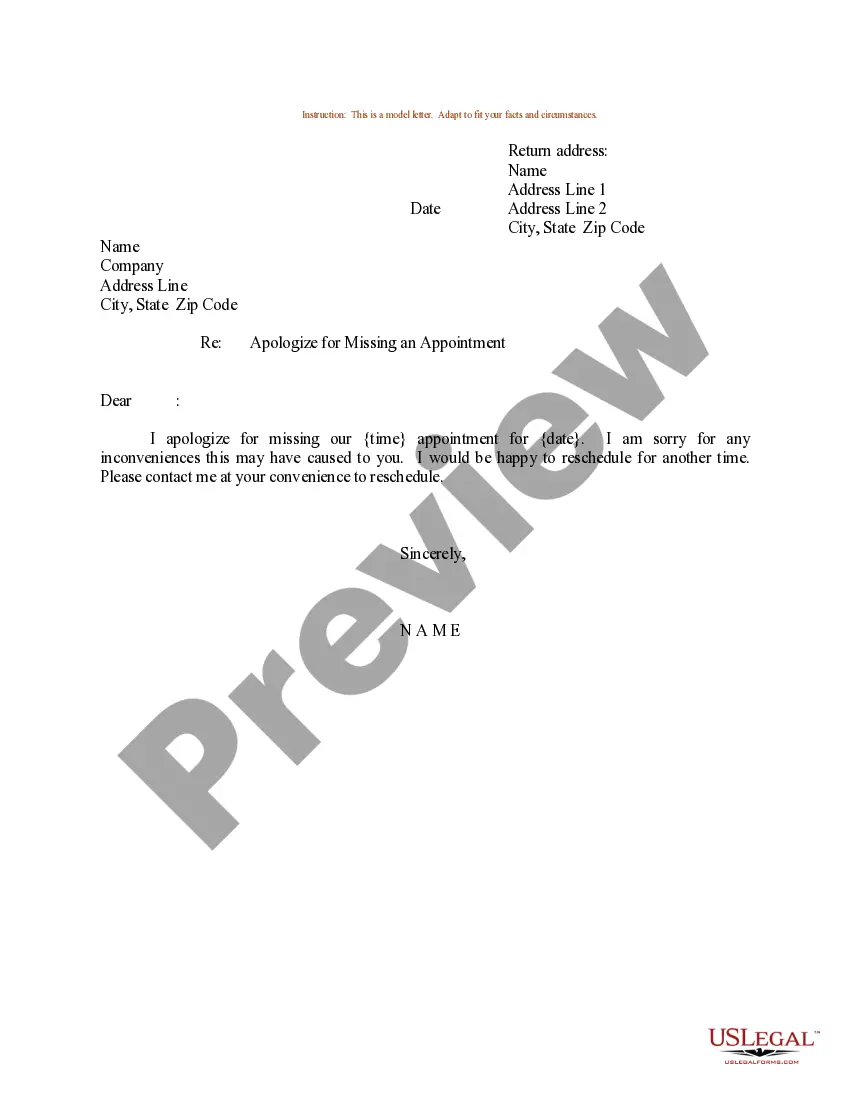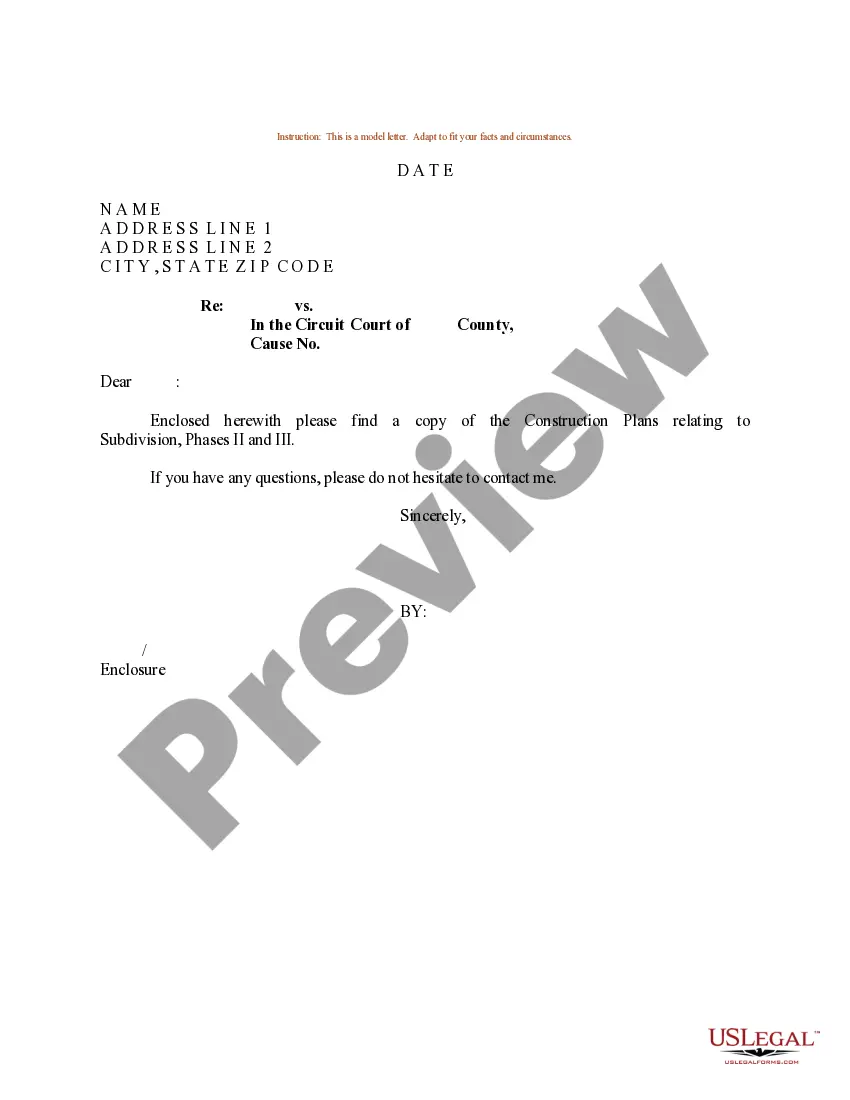Contractor Payroll In Quickbooks
Description
How to fill out Payroll Specialist Agreement - Self-Employed Independent Contractor?
There’s no longer a necessity to squander hours searching for legal documents to adhere to your local state laws. US Legal Forms has gathered all of them in one location and made their accessibility more straightforward.
Our site offers over 85k templates for various business and personal legal situations organized by state and area of use. All forms are expertly drafted and verified for validity, so you can feel confident in acquiring an up-to-date Contractor Payroll In Quickbooks.
If you are acquainted with our service and already possess an account, ensure your subscription is active before acquiring any templates. Log In to your account, select the document, and click Download. You can also revisit all saved documents at any time by accessing the My documents tab in your profile.
Print your form to complete it by hand or upload the template if you prefer to do it in an online editor. Preparing official documents in accordance with federal and state regulations is quick and easy with our library. Try US Legal Forms today to maintain your documentation in order!
- If you haven't utilized our service previously, the process will require a few more steps to complete.
- Examine the page content thoroughly to ensure it includes the sample you need.
- To do this, utilize the form description and preview options if available.
- Use the Search field above to find another template if the current one doesn't meet your needs.
- Click Buy Now next to the template name once you locate the suitable one.
- Select the preferred pricing plan and create an account or Log In.
- Make a payment for your subscription using a credit card or through PayPal to continue.
- Choose the file format for your Contractor Payroll In Quickbooks and download it to your device.
Form popularity
FAQ
QuickBooks Online PayrollGo to the Payroll menu and select the Contractors tab. Select the dropdown next to the contractor's name and then Write check. If you have any unpaid bills from the contractor, you can also pay that bill. Select Pay Bills to pay all or part of the open bill for the contractor.
How do I generate paystubs for my contractors?Go to the Payroll menu on the left panel.Choose the Contractors tab.Select the dropdown next to the contractor's name and click Write check.Select the expense account you use to track paychecks from the Corresponding account in QuickBooks field.More items...?
If you haven't already, enter the contractor as a vendor in QuickBooks:Go to Payroll and select Contractors (Take me there).Select Add a contractor.Enter your contractor's info, or select the Email this contractor checkbox so they can fill it out.When you're done, select Add contractor.
Go to Expenses>>Vendors and then click on New Vendor.You can also create and manage records for your independent contractors in the Payroll Tab.There's also a checkbox to Track payments for 1099s.As always if you need to make any changes, click on the vendor's name and then Edit.
How to Generate Pay Stub for 1099 Independent Contractors?Enter the company information such as Name, Address, and EIN.Enter Contractor information such as Name, SSN/EIN and Address.Choose the template type and add a company logo if needed.Enter earnings information such as Pay schedule, Pay period, and Payday.More items...