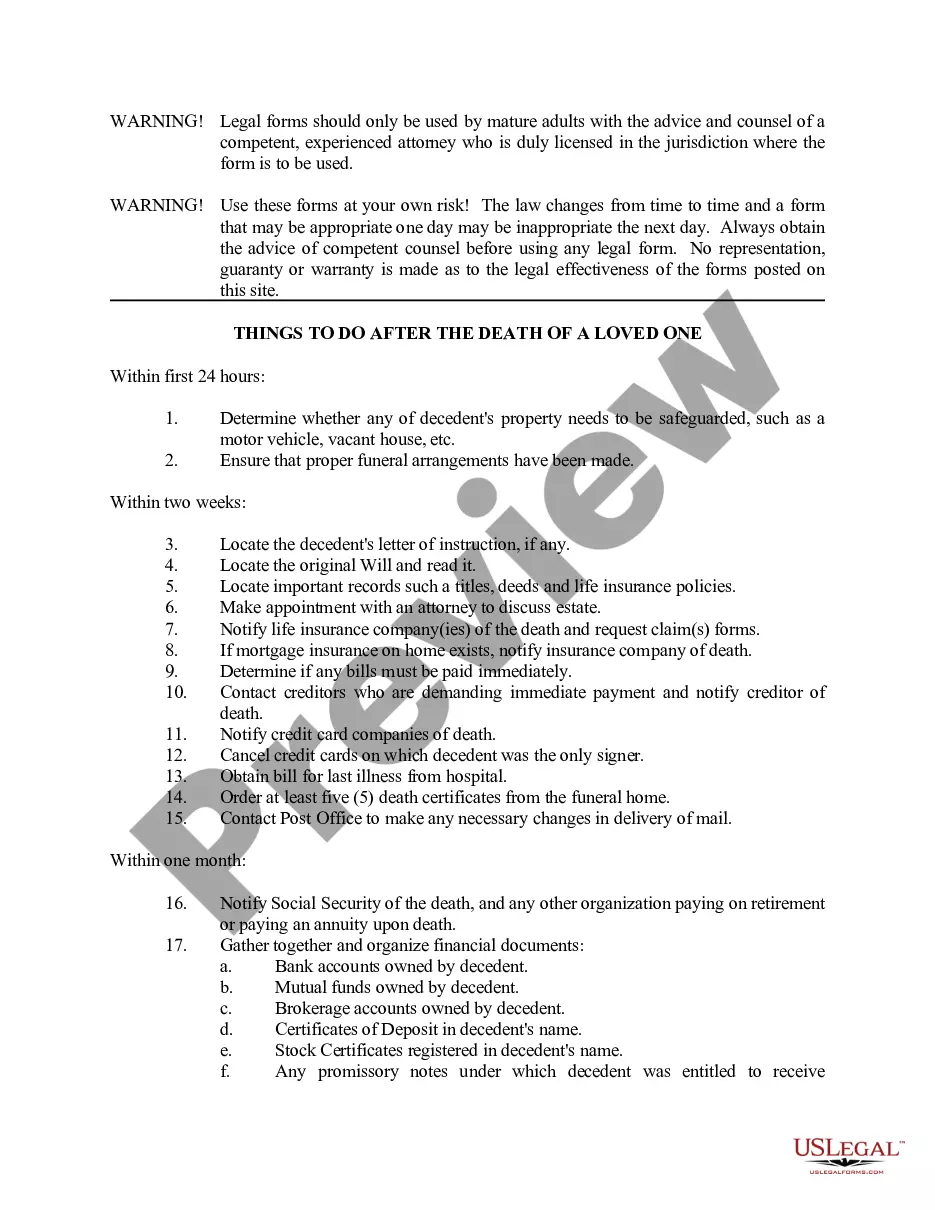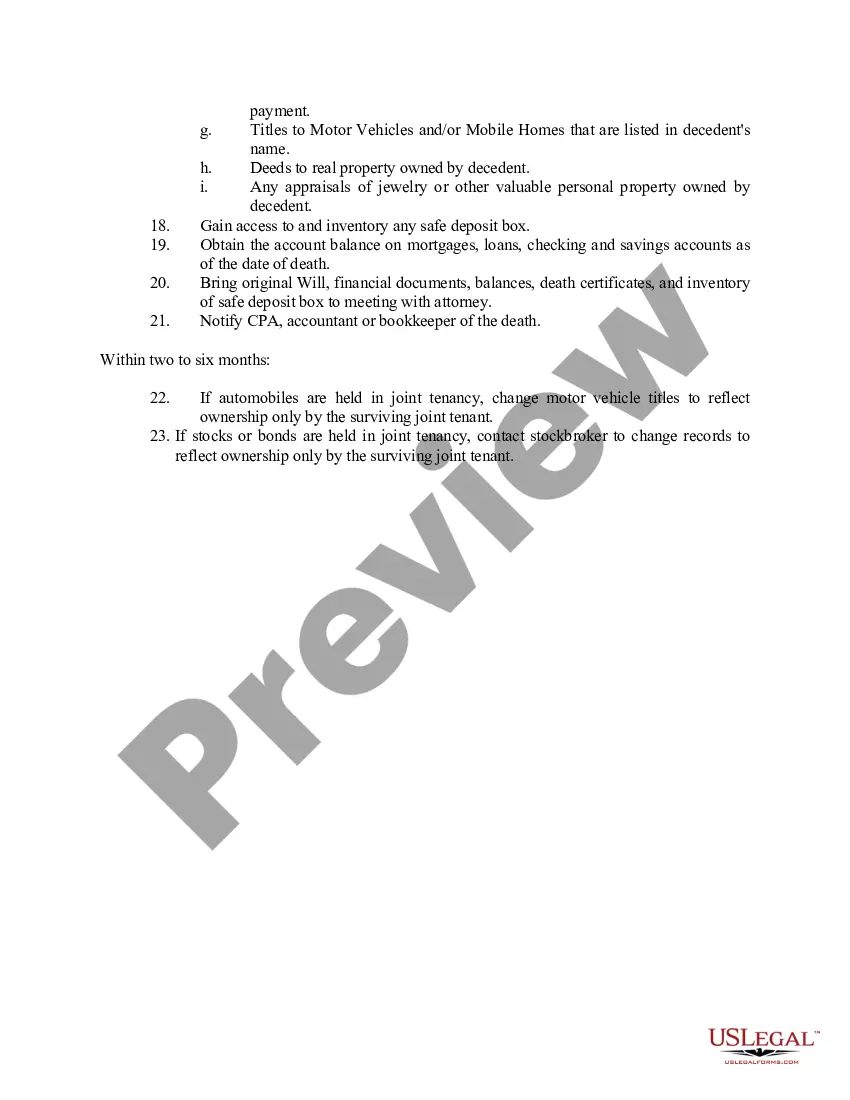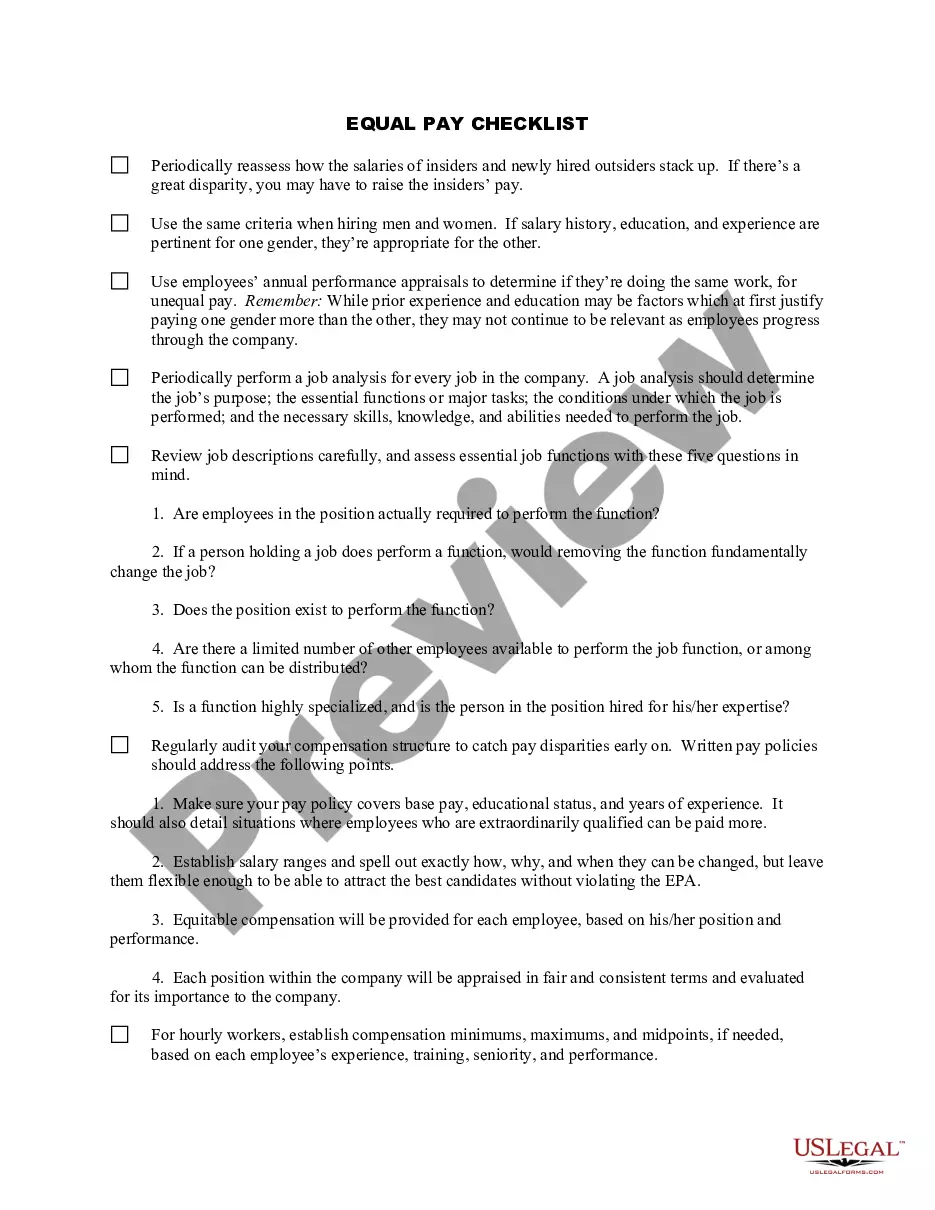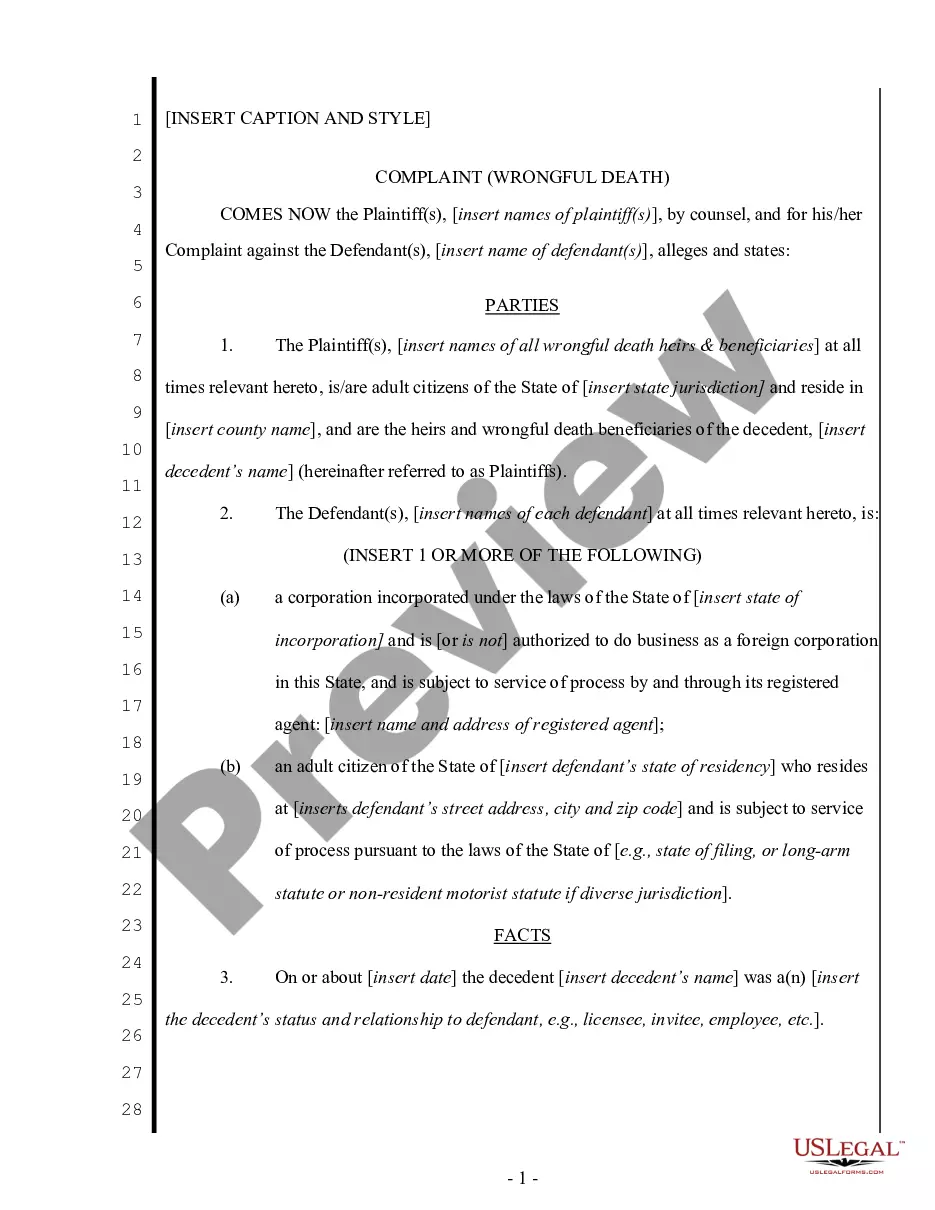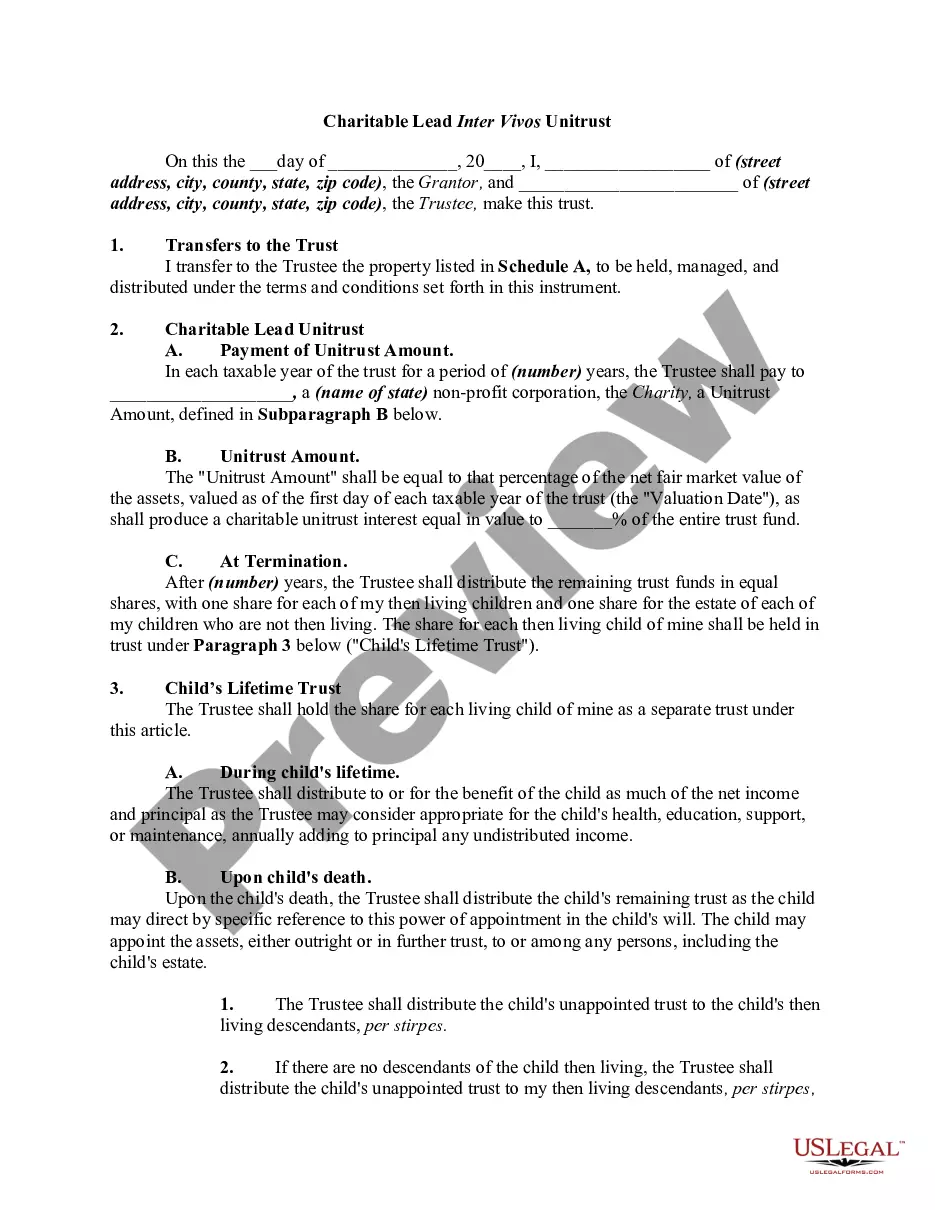Checklist Template For Pages
Description
How to fill out Death To Do List - Checklist?
Whether for commercial objectives or for private matters, everyone must confront legal circumstances at some moment in their life.
Completing legal paperwork requires meticulous attention, beginning with selecting the appropriate form example.
With an extensive US Legal Forms catalog available, you no longer need to waste time searching for the right template online. Utilize the library’s simple navigation to find the correct form for any circumstance.
- Locate the template you require using the search function or catalog browsing.
- Examine the form’s description to ensure it corresponds with your situation, state, and county.
- Click on the form’s preview to review it.
- If it is the incorrect form, return to the search feature to find the Checklist Template For Pages sample you need.
- Download the document if it aligns with your needs.
- If you have a US Legal Forms account, click Log in to access previously stored templates in My documents.
- In case you do not possess an account yet, you can obtain the form by clicking Buy now.
- Choose the suitable pricing option.
- Fill out the profile registration form.
- Select your transaction method: utilize a credit card or PayPal account.
- Choose the document format you desire and download the Checklist Template For Pages.
- Once downloaded, you can complete the form using editing software or print it out to finalize it manually.
Form popularity
FAQ
Creating a checklist template involves setting up the initial structure for easy future use. Start by listing your items and formatting them using the checklist template for pages. This approach ensures that you can easily adapt and reuse the template whenever needed.
A checklist organizes items in a systematic manner and provides you an overview of what tasks you need to accomplish instead of relying on your memory. It's a way to ensure everyone is on the same page with what needs to be completed and by when.
Here are a few points to remember in order to avoid those mistakes: Make sure items are clear and concise. The content of the list is the most important element of a checklist. ... Categorize items. ... Items must be applicable. ... Never skip an item.
To edit an existing checklist template: Open a task. Hover over + Add Checklist in the To Do section of the task modal. Click Use Template. Select the template you wish to edit and click Use Template. Make any changes you desire to the checklist.
Make a checklist in Word Type the list. Go to Developer and select the Check Box Content Control at the beginning of the first line. To change the default X to something else, see Change checked boxes from an X to a checkmark. Copy and paste the check box control at the beginning of each line.
How to create your checklist Step 1:Do a ?brain dump? ... Step 2:Organize and prioritize tasks. ... Step 3:Put them on your to-do list. ... Step 4:Check off each item as you complete it. ... Step 5:Continue adding items as they come up.