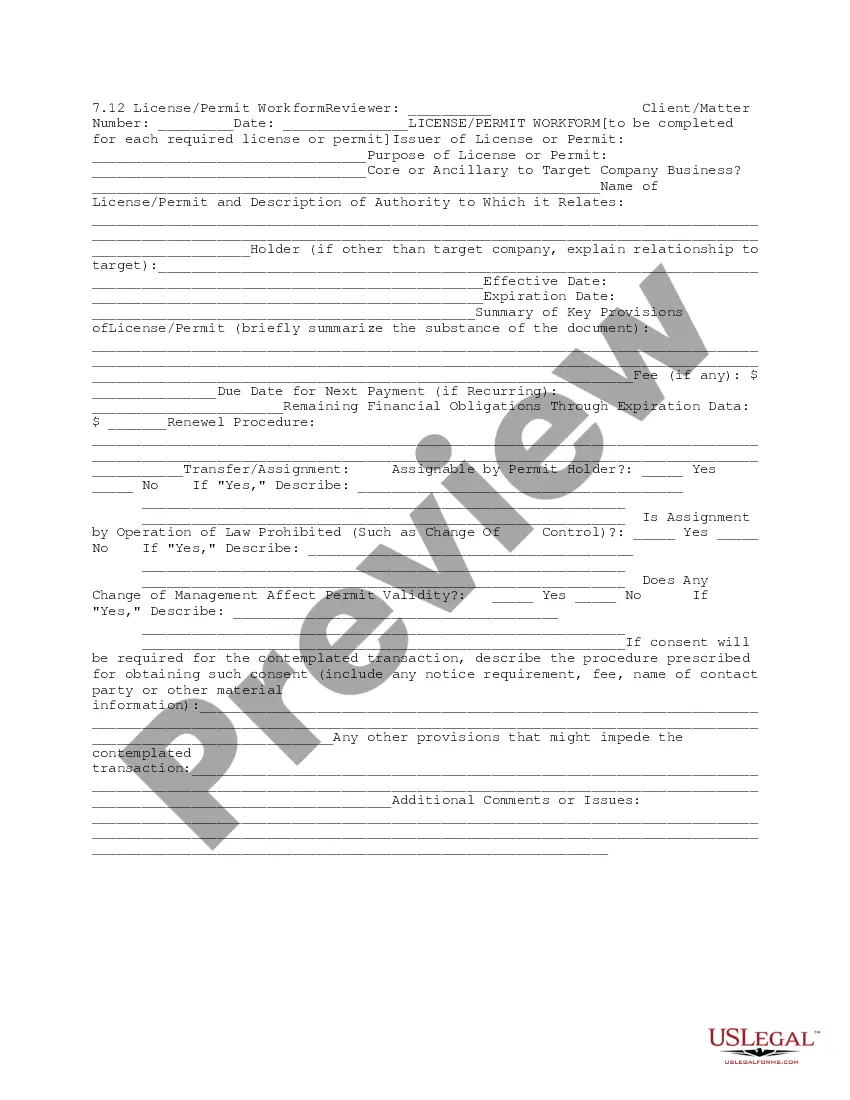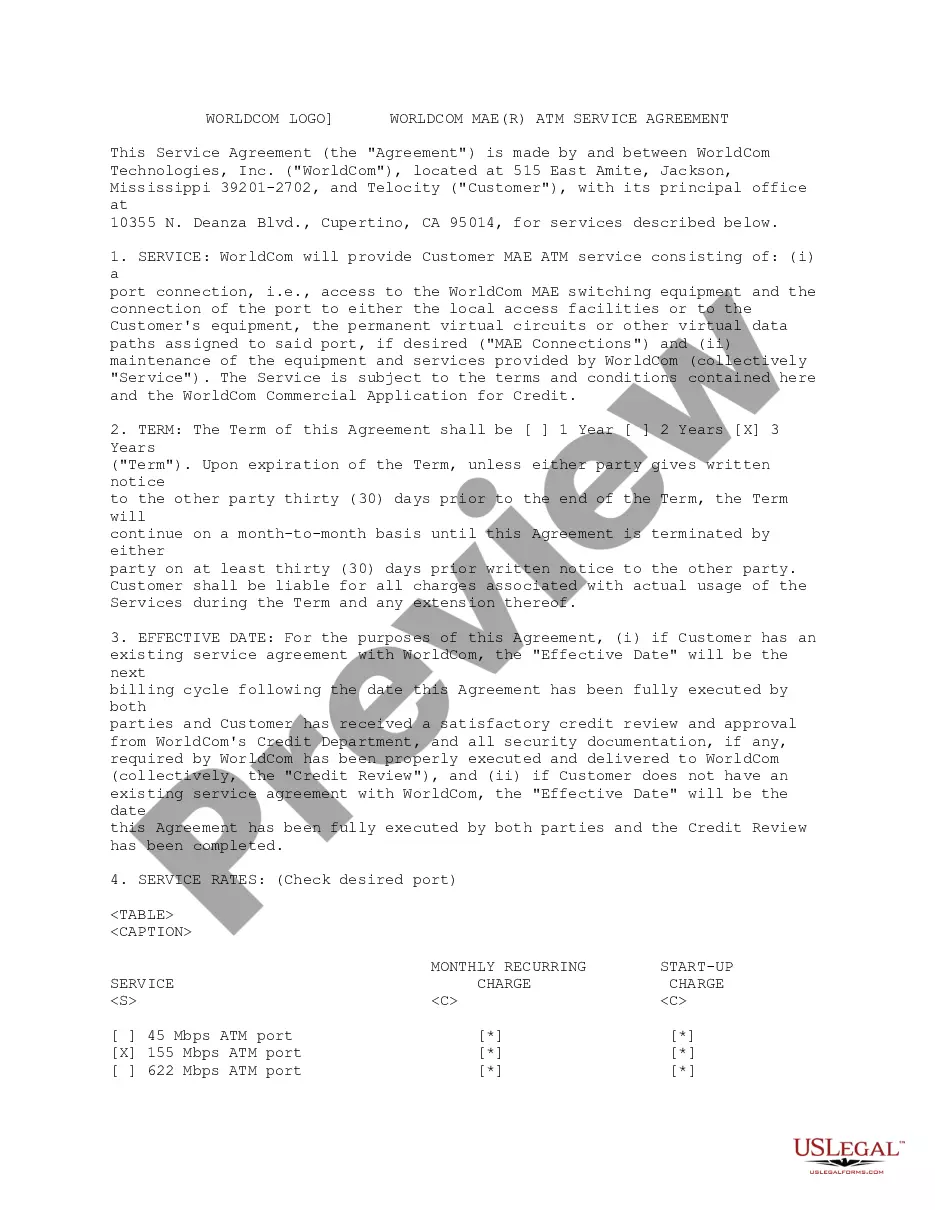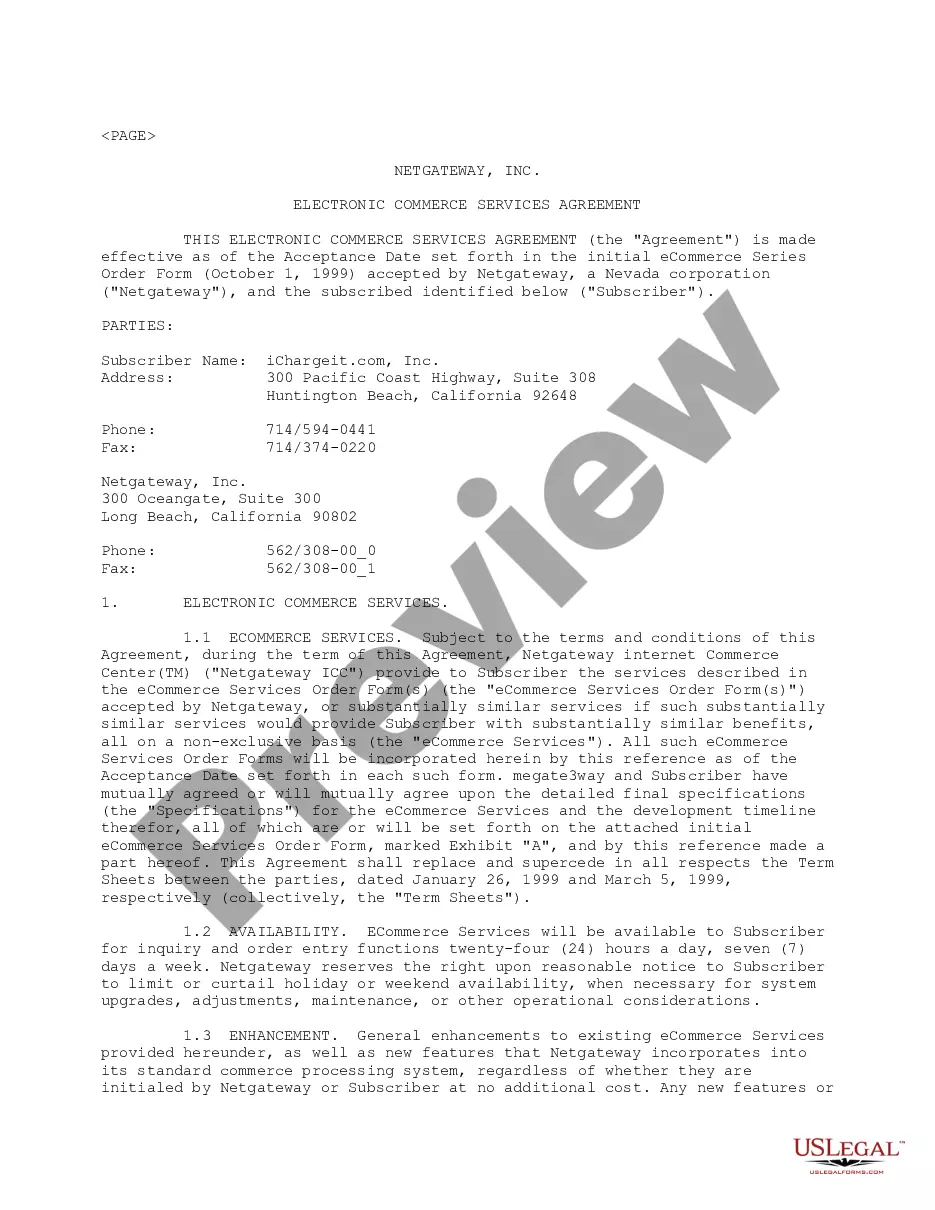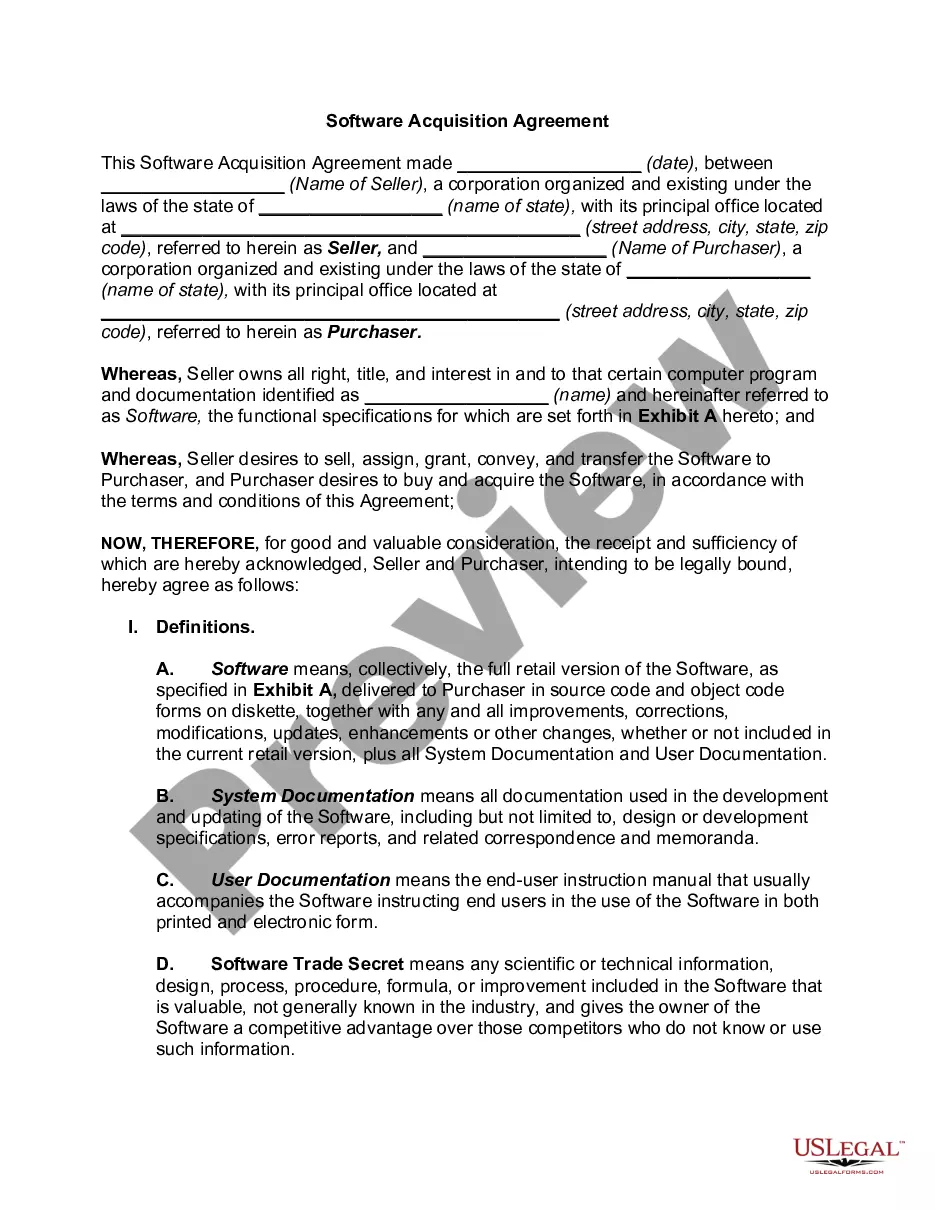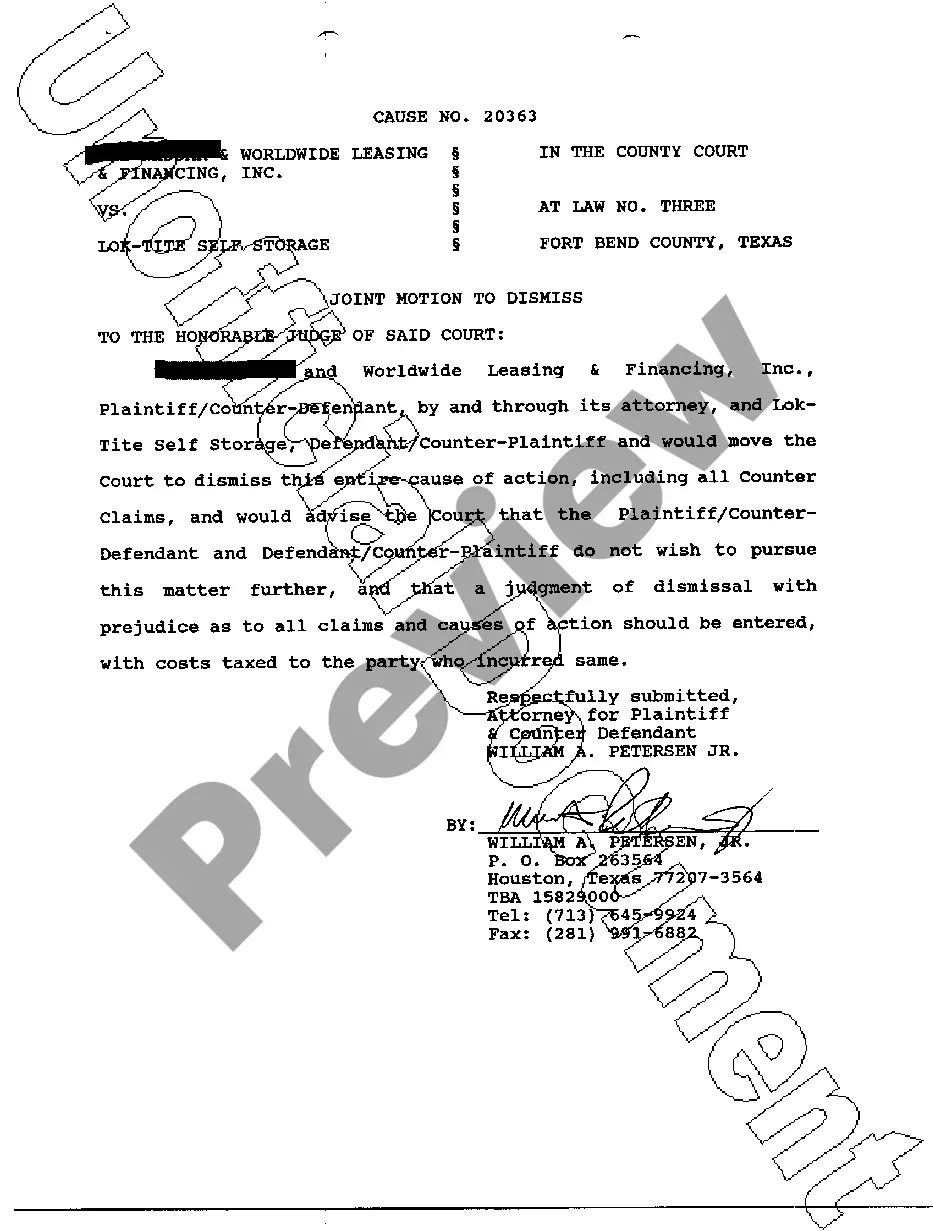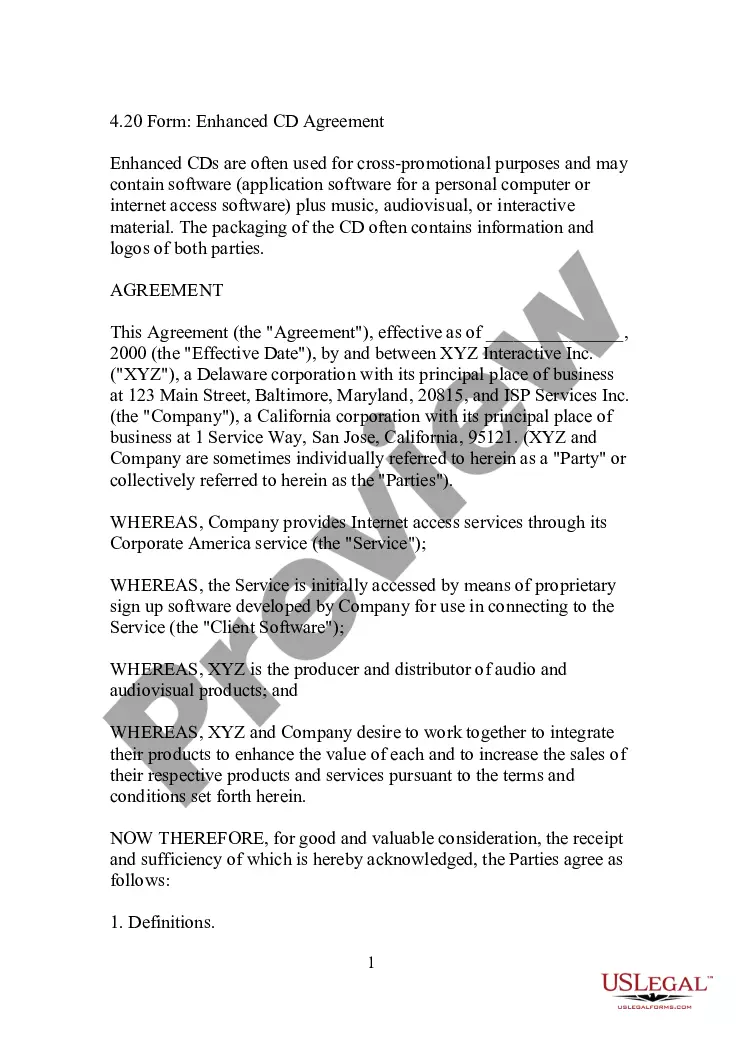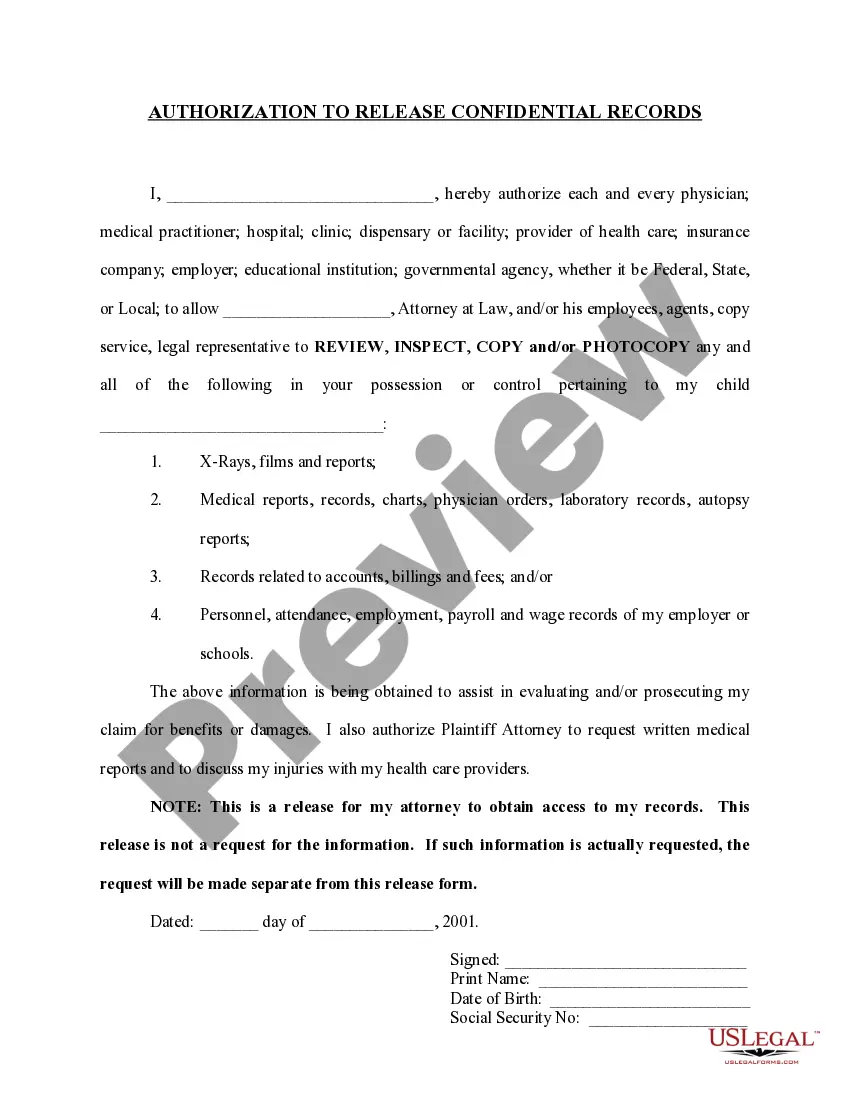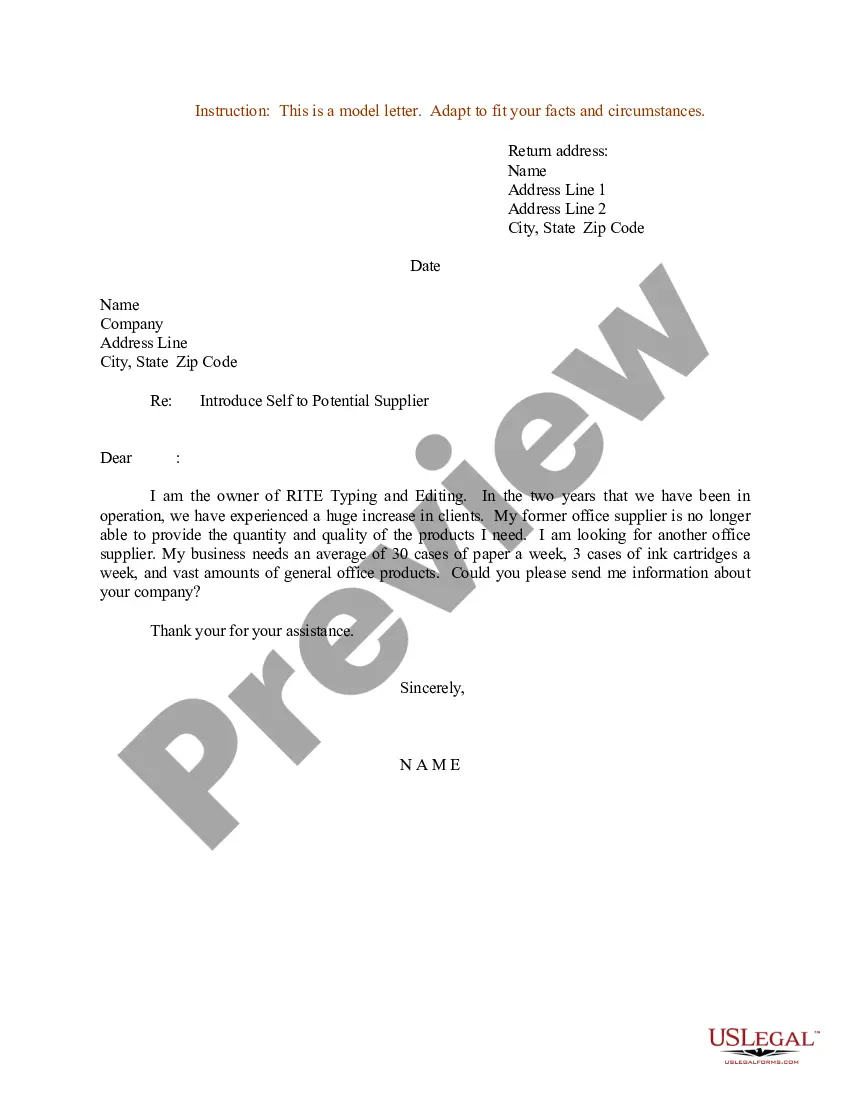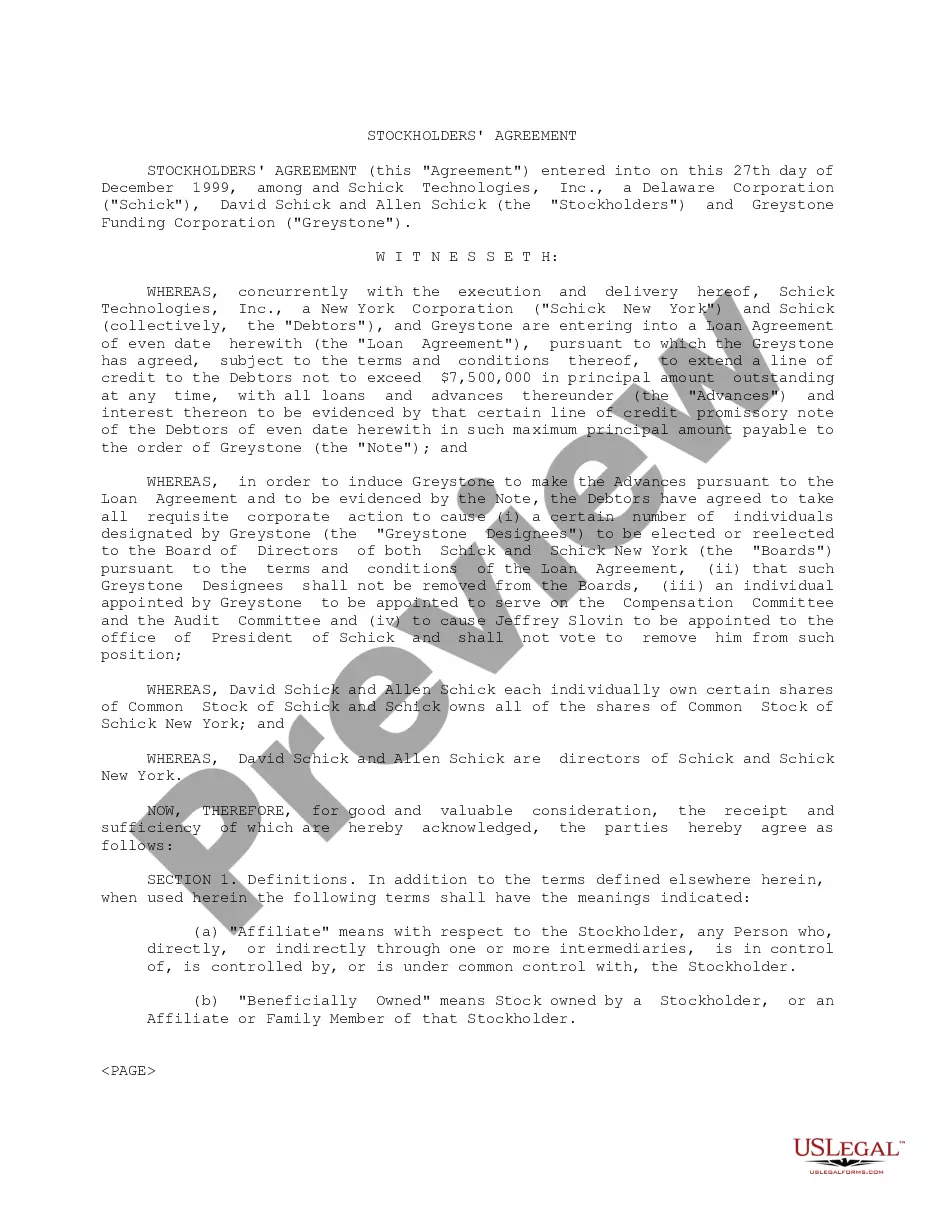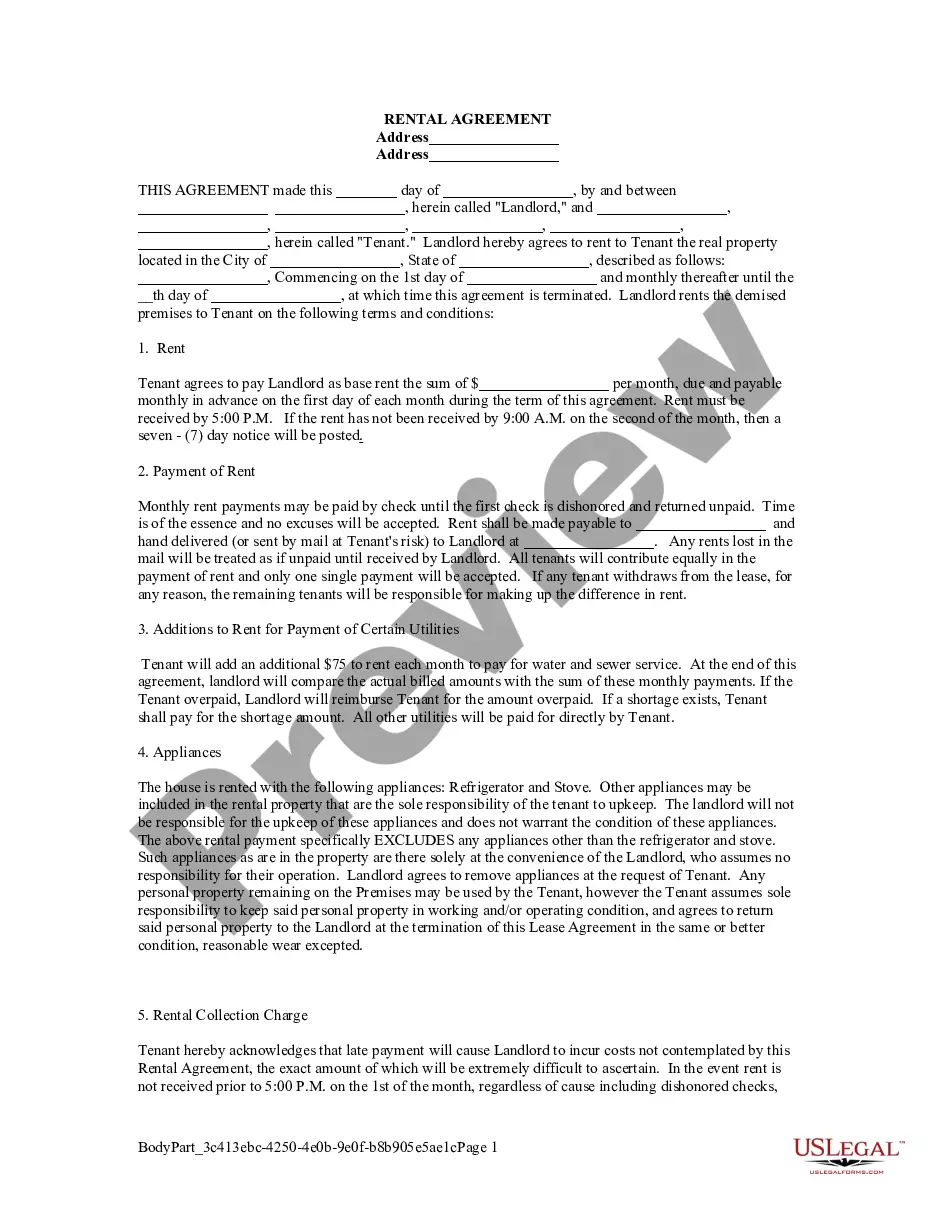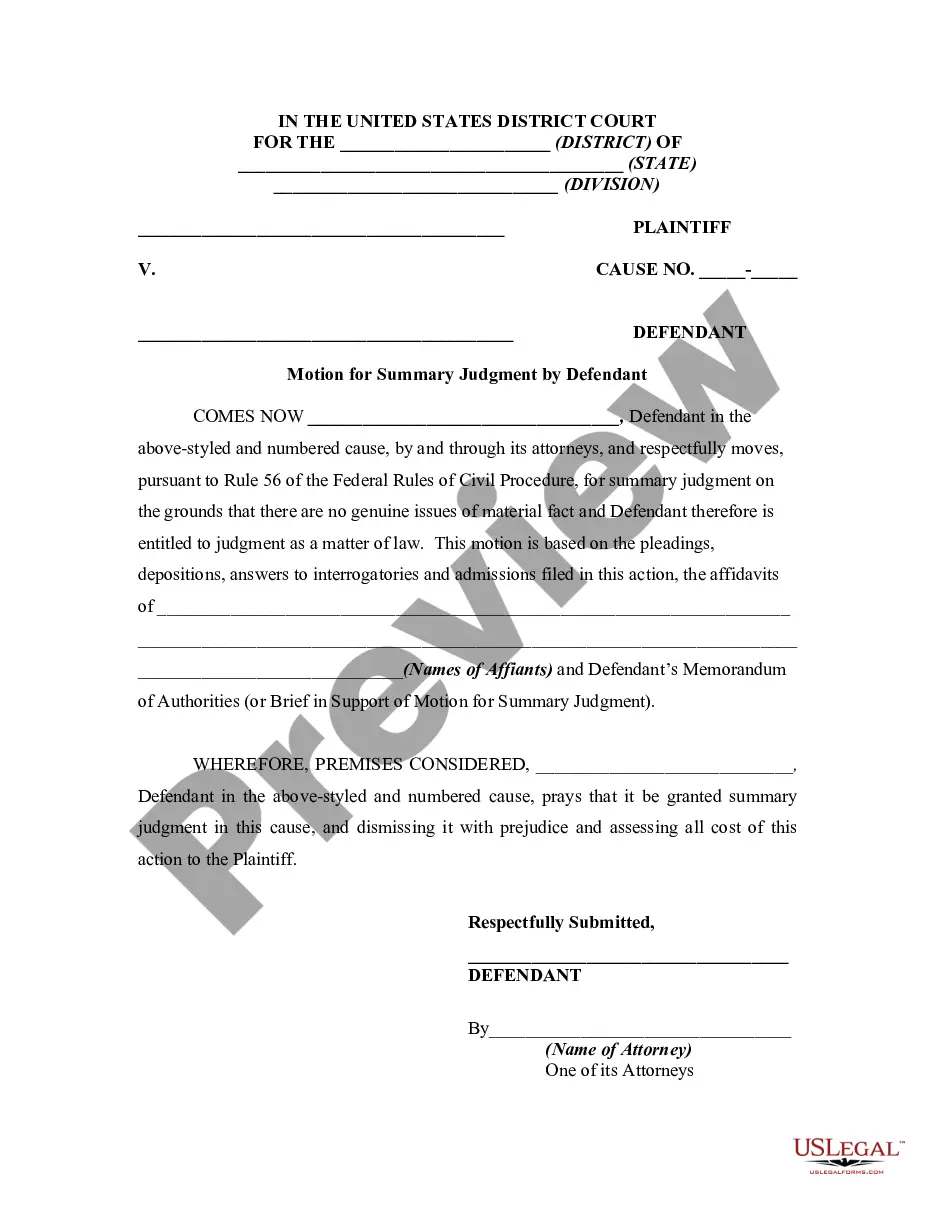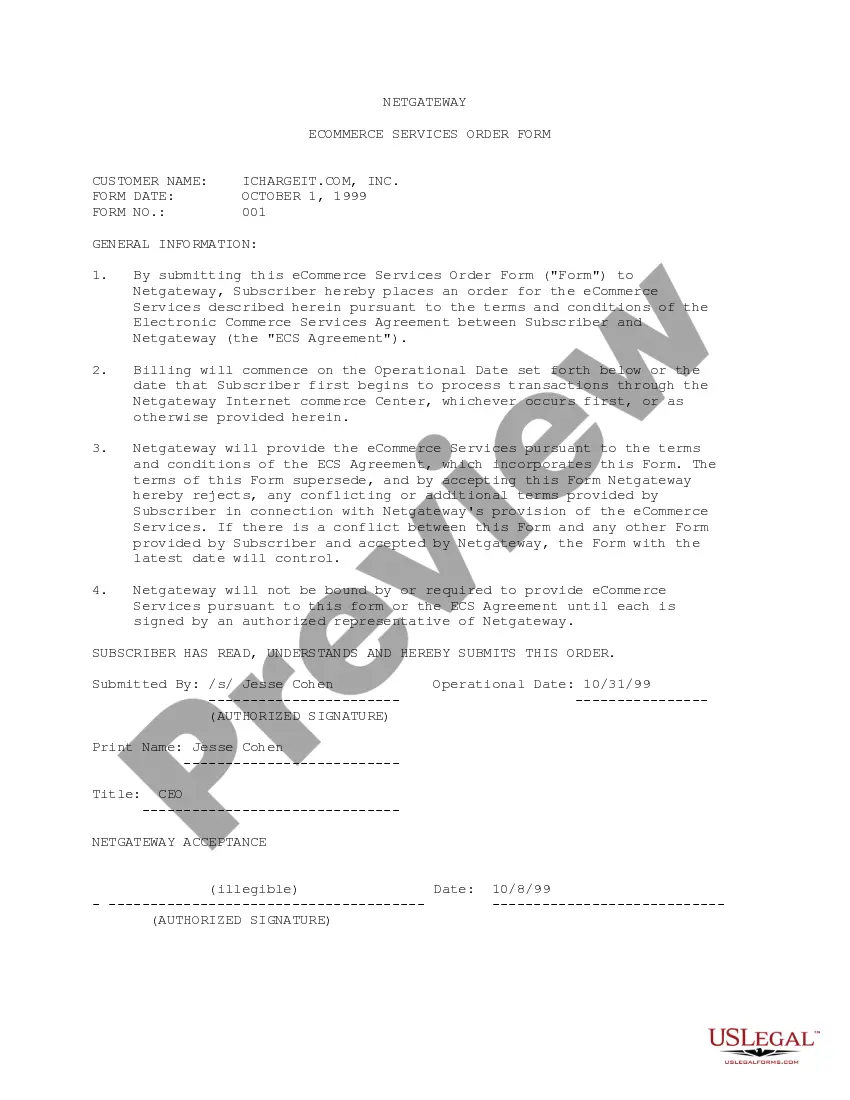Electronic Form With Signature
Description
How to fill out Electronic Services Form?
- If you're a returning user, log into your account and ensure your subscription is active. If it's not, renew your plan to access the documents you need.
- Preview the form description to confirm it meets your requirements and complies with local jurisdiction standards.
- Use the Search function if you need to explore more template options. If your chosen form has any inconsistencies, locate the right one through the Search tab.
- Select the form you desire. Click the 'Buy Now' button to choose your preferred subscription plan and create an account to access the document library.
- Complete your purchase by providing payment details via credit card or PayPal.
- Download the document to your device to begin filling it out. You can always find it later in the My Forms section of your profile.
US Legal Forms not only offers an extensive array of forms but also provides users access to premium experts for assistance, ensuring that every document is filled out accurately and meets legal standards.
Start simplifying your legal processes today with US Legal Forms. Explore the vast library and take the first step towards efficient document preparation.
Form popularity
FAQ
To fill out an electronic signature online, you need to access the relevant form through a secure portal, like uslegalforms. You'll find a designated area where you can either type your name, upload an image of your signature, or draw it. Once you’ve completed this step, make sure to save or submit the document as needed. This seamless process enhances the use of an electronic form with signature, making it ideal for remote agreements.
Filling out a digital signature requires you to start with a document that allows for digital signatures, often a PDF or online form. You typically enter your name and, if necessary, additional identifying information. After providing this, use a digital signature software or platform to create your signature securely. This electronic form with signature ensures that your consent is captured effortlessly.
To create a digital signature in Microsoft Word, open your document and navigate to the 'Insert' tab. Click on 'Text' and select 'Signature List', then choose 'Microsoft Office Signature Line'. Fill out the required information, and after generating the signature line, you can sign it digitally by following the prompts. This process makes your electronic form with signature not only easy but also compliant with legal standards.
A digital signature example includes creating a unique electronic fingerprint that accompanies a digital document. This fingerprint verifies the signer's identity and confirms the document's integrity. When you use an electronic form with signature, it often utilizes this technology to ensure your signature is secure and legally binding, just like a handwritten signature.
To fill in an e-signature on an online form, locate the designated signature area. Most online platforms allow you to draw your signature using a mouse or touchscreen, or you can upload an image of your handwritten signature. Once placed, make sure to save or submit the form as required. Utilizing a reliable platform like uslegalforms can streamline this step for you.
Making an electronic signature form is an easy process with dedicated platforms. With US Legal Forms, you can select from various templates and customize them as needed. Include fields for signatures, dates, and more. Once your form is ready, send it out for signing, allowing for a quick and efficient way to gather signatures.
Getting a document signed electronically is straightforward with the right software. Upload your document to a platform such as US Legal Forms, which offers electronic form with signature functionality. After that, simply select the recipients and send the document for signatures. They can review and sign it easily, ensuring a fast turnaround.
To make an electronic copy of your signature, start by signing your name on a blank piece of paper. Take a clear photo or scan the signature. You can then upload this image to a service like US Legal Forms, which allows you to use it in your electronic form with signature. This way, you maintain a personal touch in your digital documents.
Creating an electronic signature form is simple with the right tools. First, choose a platform, such as US Legal Forms, which has user-friendly templates. You can customize the form to include fields for signatures and other necessary information. Once ready, share it via email or a secure link for easy access.
To create a PDF for electronic signature, start by designing your document in a word processor. After completing the document, save it as a PDF file. You can then use platforms like US Legal Forms, which allows you to add an electronic form with signature options. This streamlines the process, making it easy to send and sign documents online.