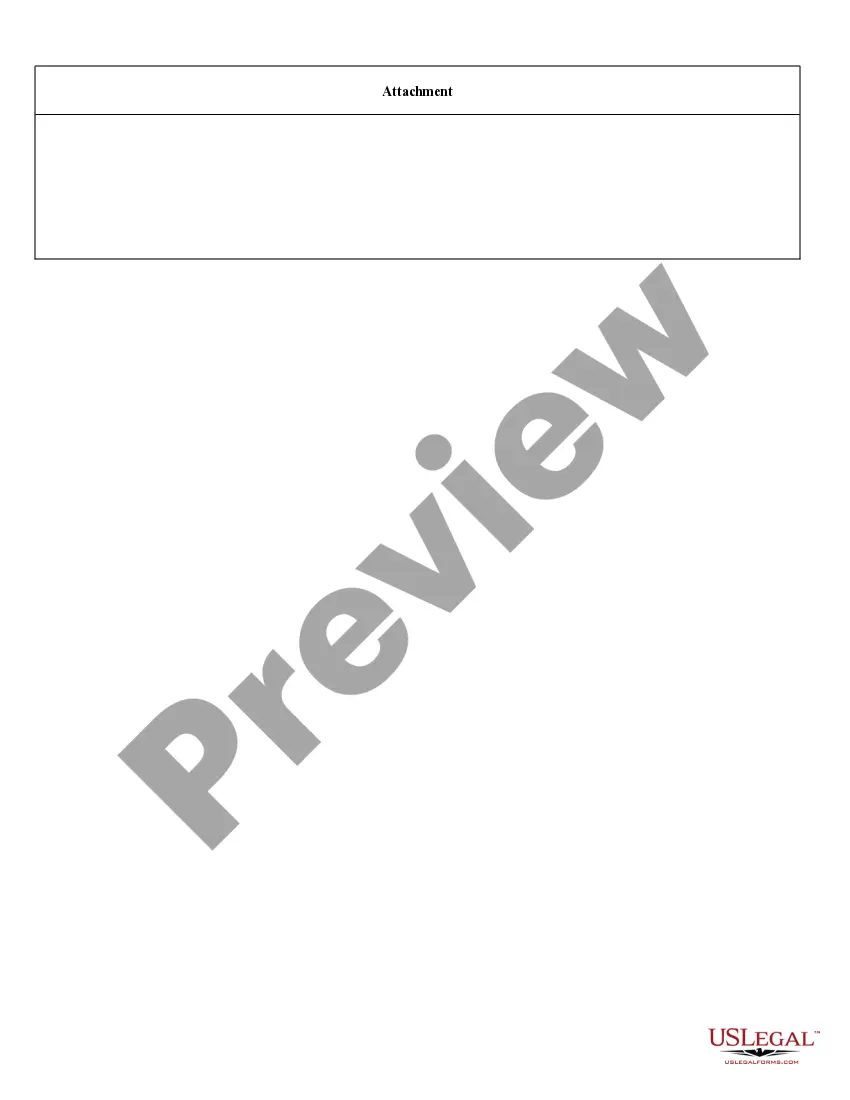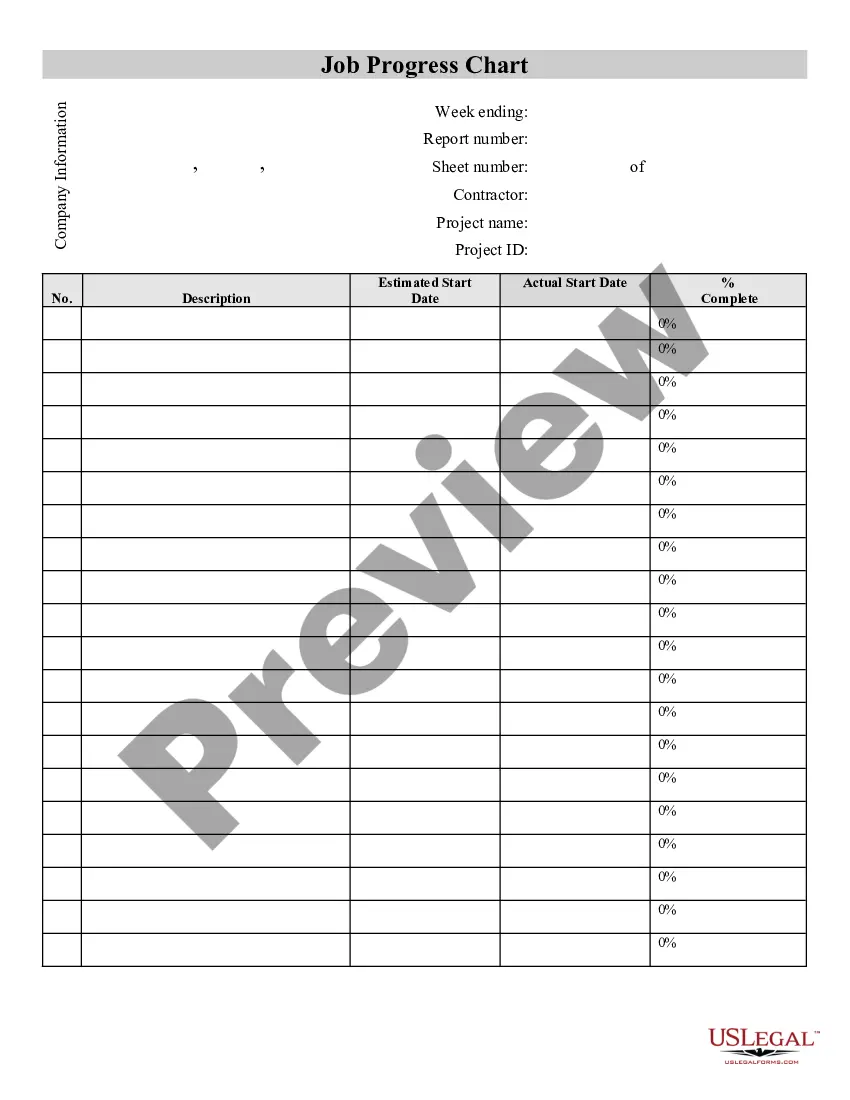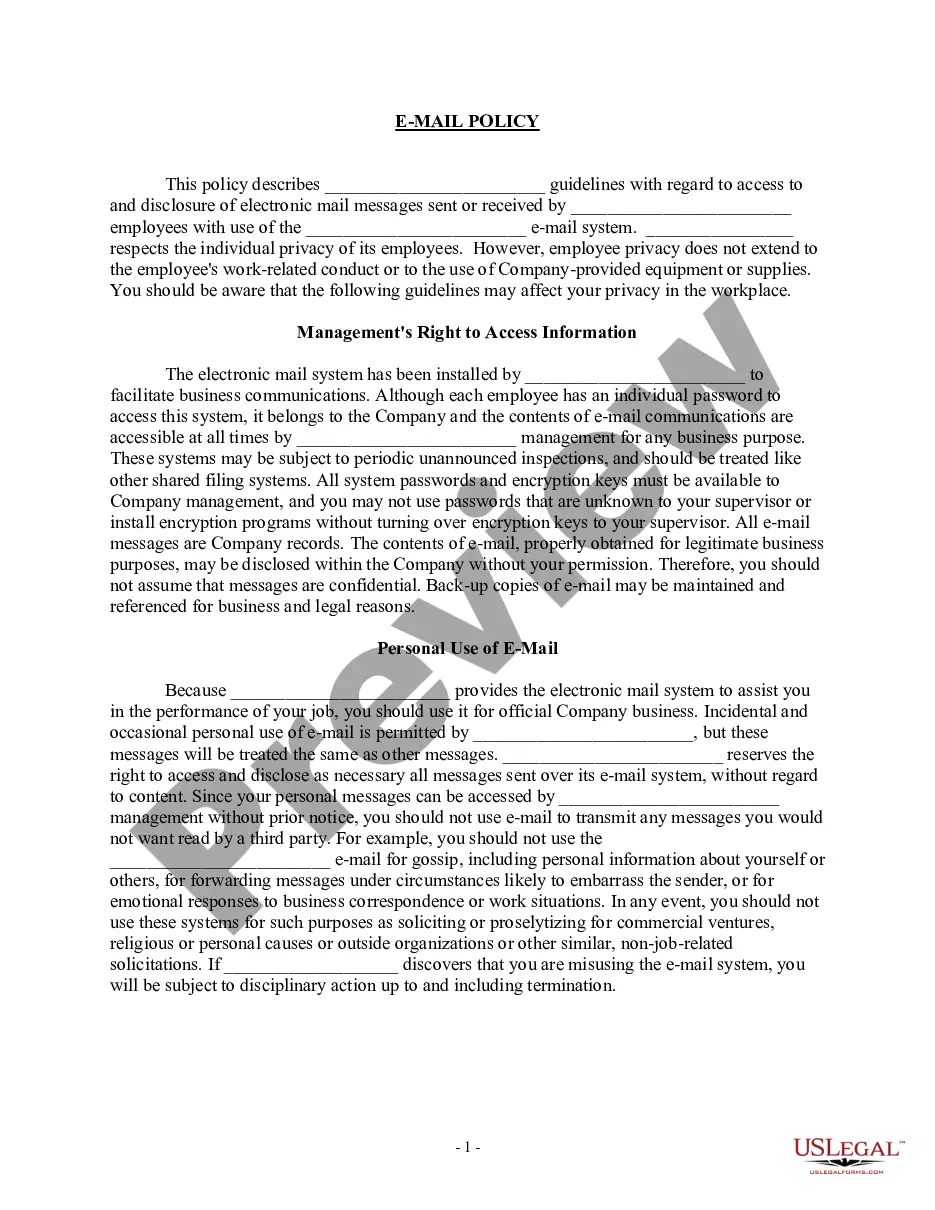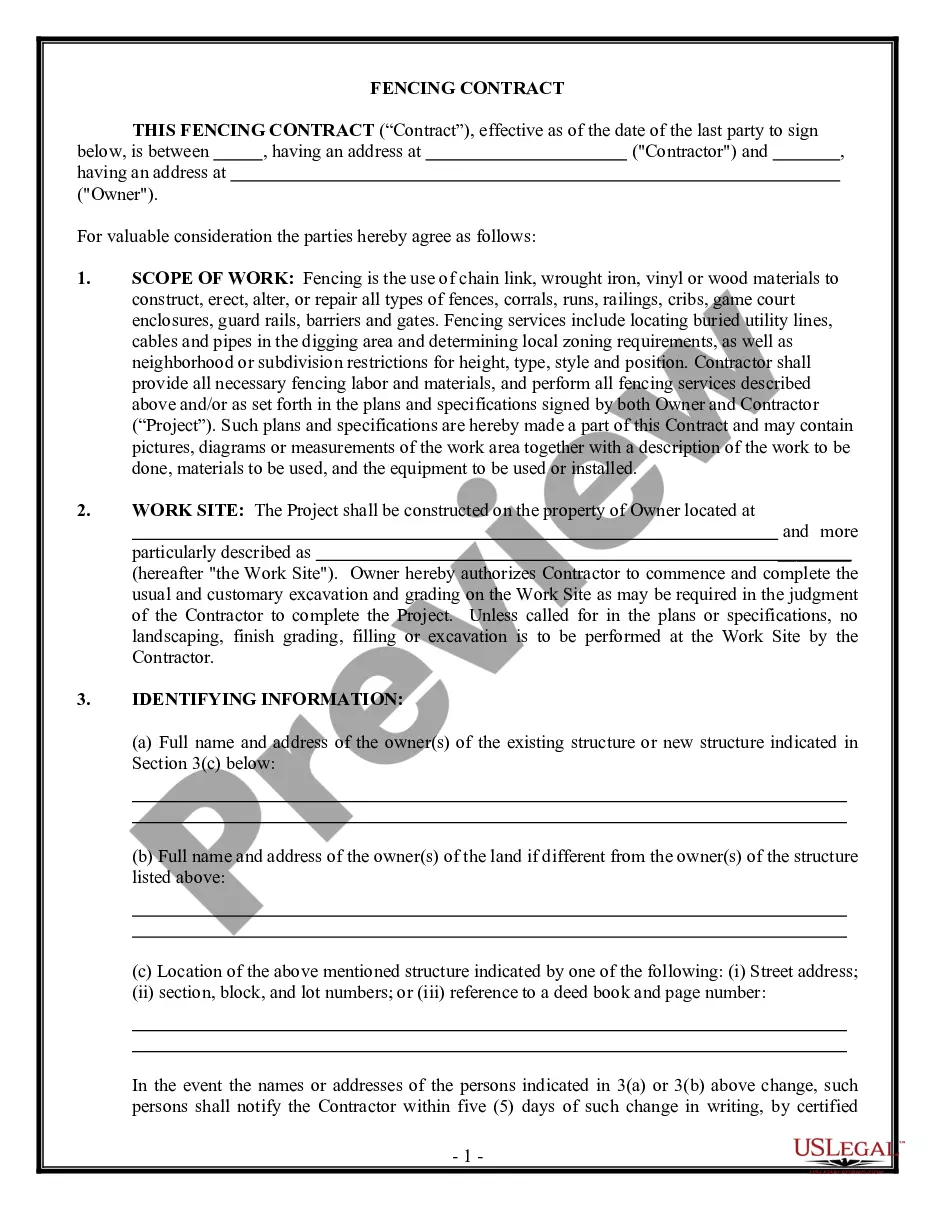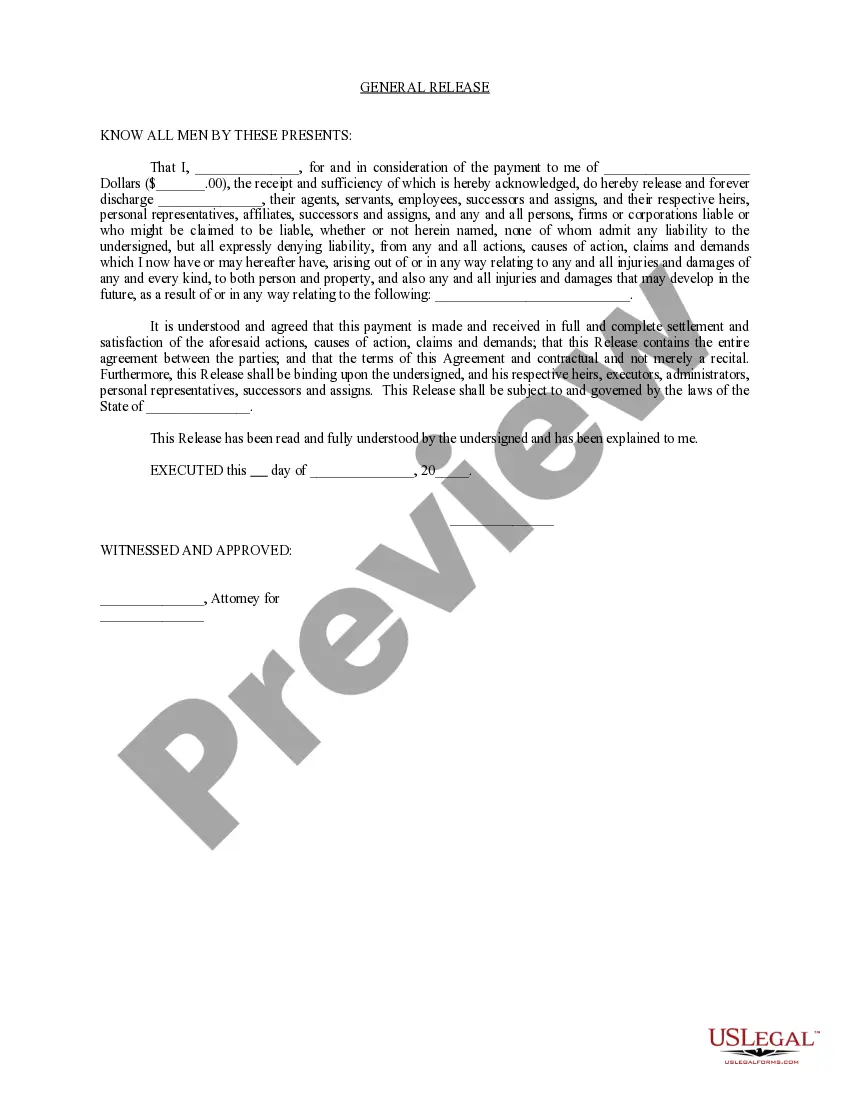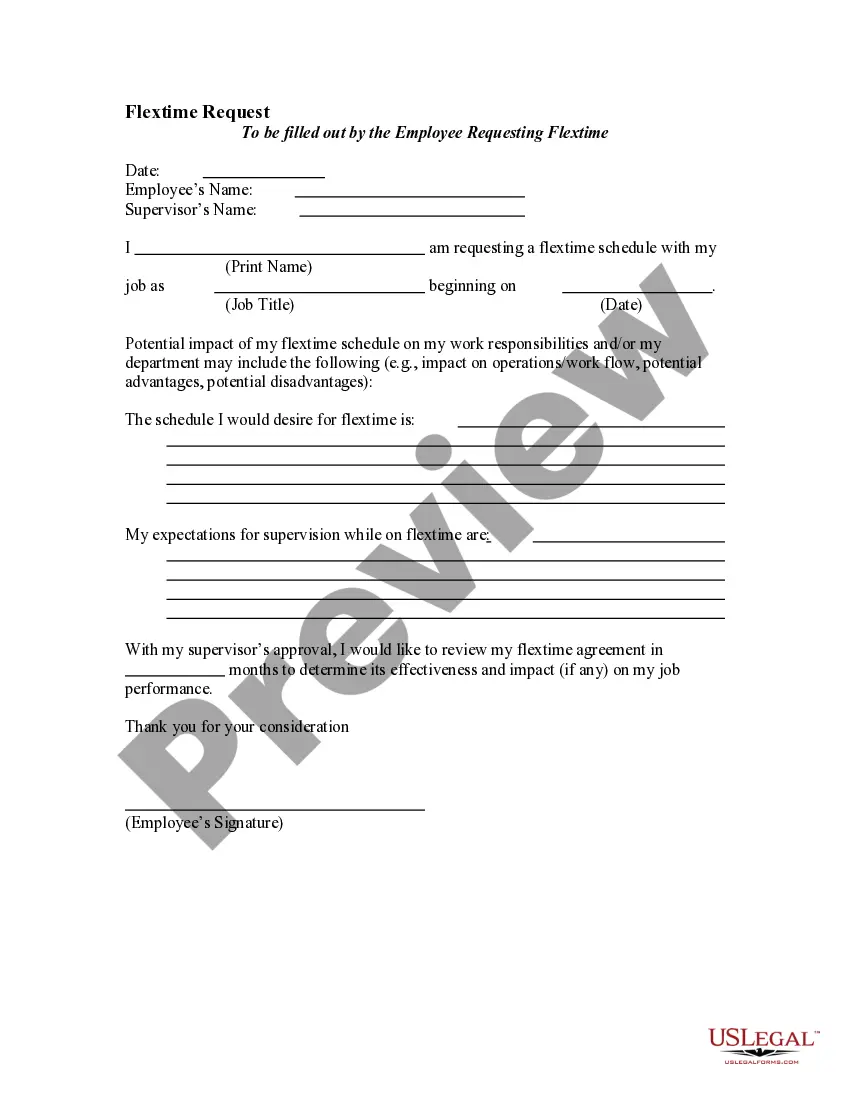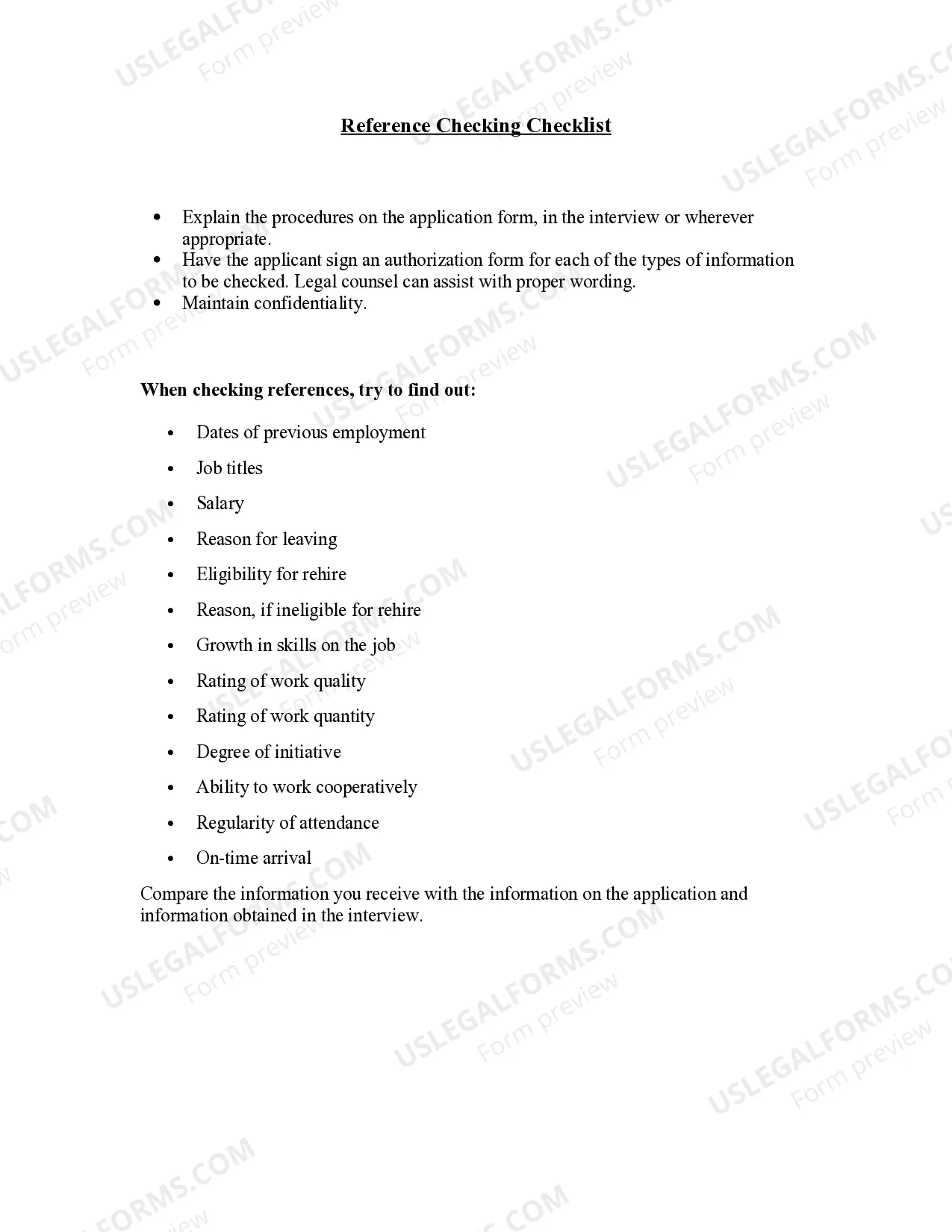Construction Project Information Sheet Template With Excel Spreadsheet
Description
How to fill out Construction Project Information Sheet?
Regardless of whether for corporate needs or personal matters, everyone must address legal issues at some stage in their lives.
Filling out legal documents requires precise focus, beginning with selecting the correct form template.
With a comprehensive catalog from US Legal Forms available, you don't have to waste time searching for the correct template online. Utilize the library's straightforward navigation to find the appropriate template for any situation.
- Obtain the template you require by utilizing the search box or browsing the catalog.
- Review the details of the form to ensure it aligns with your circumstances, state, and jurisdiction.
- Select the preview of the form to examine it.
- If it is not the correct document, return to the search tool to find the Construction Project Information Sheet Template With Excel Spreadsheet sample you need.
- Download the file if it satisfies your requirements.
- If you possess a US Legal Forms account, simply click Log in to access previously saved documents in My documents.
- If you do not have an account yet, you can acquire the form by clicking Buy now.
- Choose the appropriate pricing option.
- Complete the registration form for your account.
- Select your payment method: you may use a credit card or PayPal account.
- Choose the file format you desire and download the Construction Project Information Sheet Template With Excel Spreadsheet.
- Once saved, you can fill out the form using editing software or print it and complete it manually.
Form popularity
FAQ
How to Convert a Excel Spreadsheet to a fillable PDF Form From Microsoft Office Excel. Click "File" -> "Save As" -> Select "PDF" in the dropdown list. ... From the File Explorer. Select the Excel file you want to convert, right-click, and choose "Convert to PDF in Foxit PDF Editor"
How to create a project plan in Excel Add Headers to the Table. First, you'll need to add some headers to your table. ... Add Your Project Information. Start with the Task column and enter the tasks for your project plan. ... Add Colors to Convey Project Status at a Glance. ... Create the Project Plan Timeline. ... Final Touches.
Follow these steps: Select the Developer tab in the top menu. Under Control, select Insert and choose the form element you need. Place the element on the spreadsheet. Right-click the element and select Format Controls to change its settings. Most Excel form elements read information from spreadsheet cells.
Create a timeline On the Insert tab, click SmartArt > Process. Click Basic Timeline or one of the other process-related graphics. Click the [Text] placeholders and enter the details of your events. Tip: You can also open the Text Pane and enter your text there. On the SmartArt Design tab, click Text Pane.
Excel has a Gantt chart template that can be used for project planning and allows you to manage your project with ease. Similar to Resource Guru's project planning template, Excel's template allows you to enter start dates, the project's duration, and where each task stands in terms of progress.