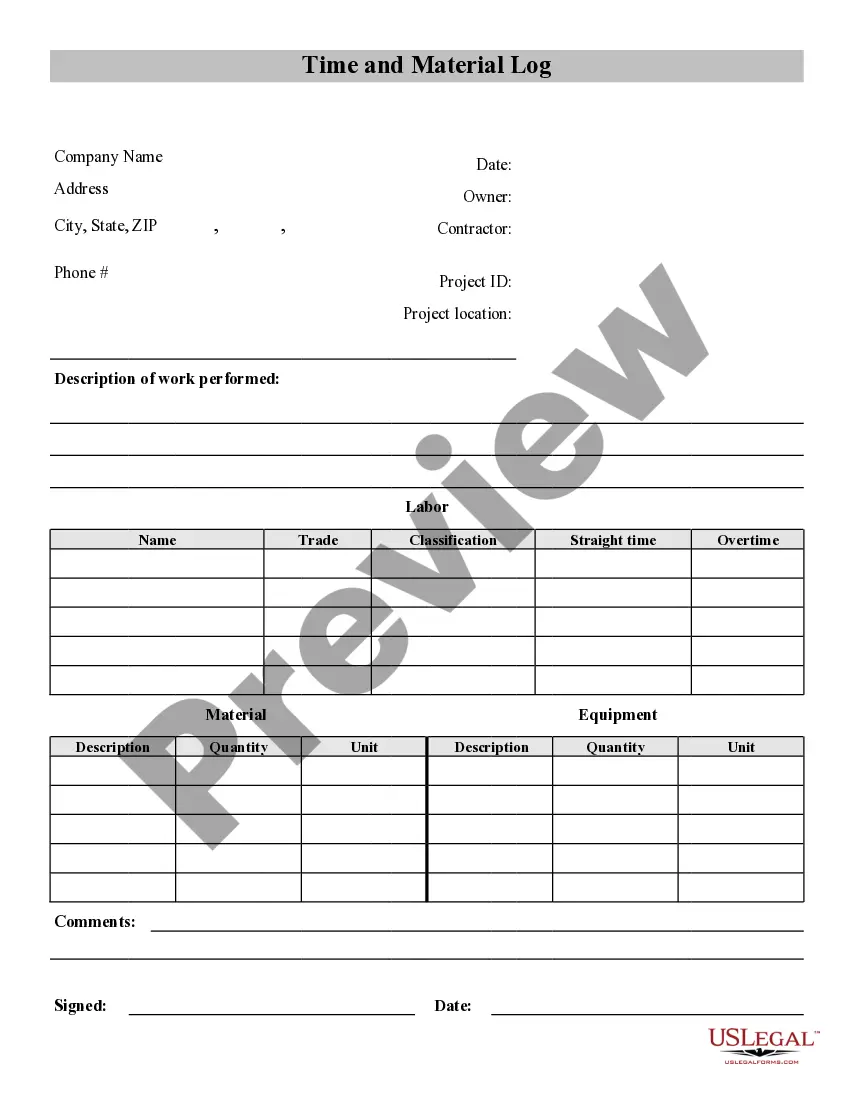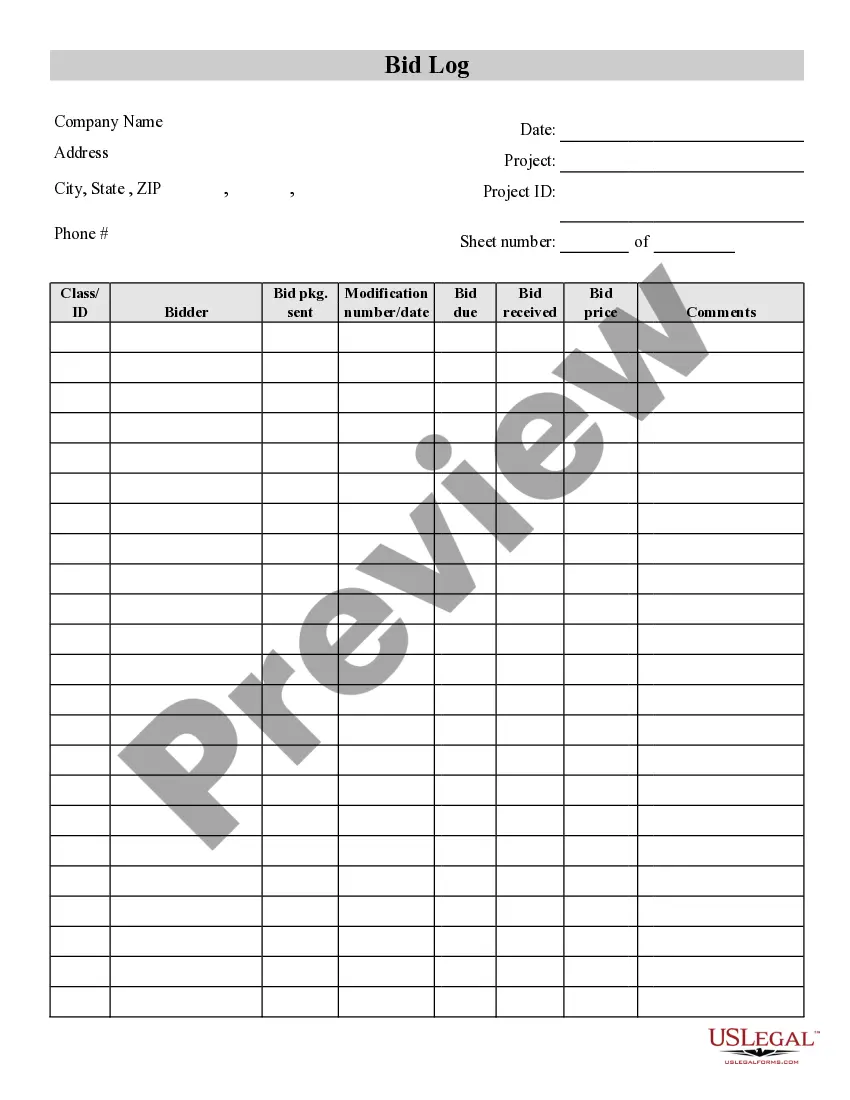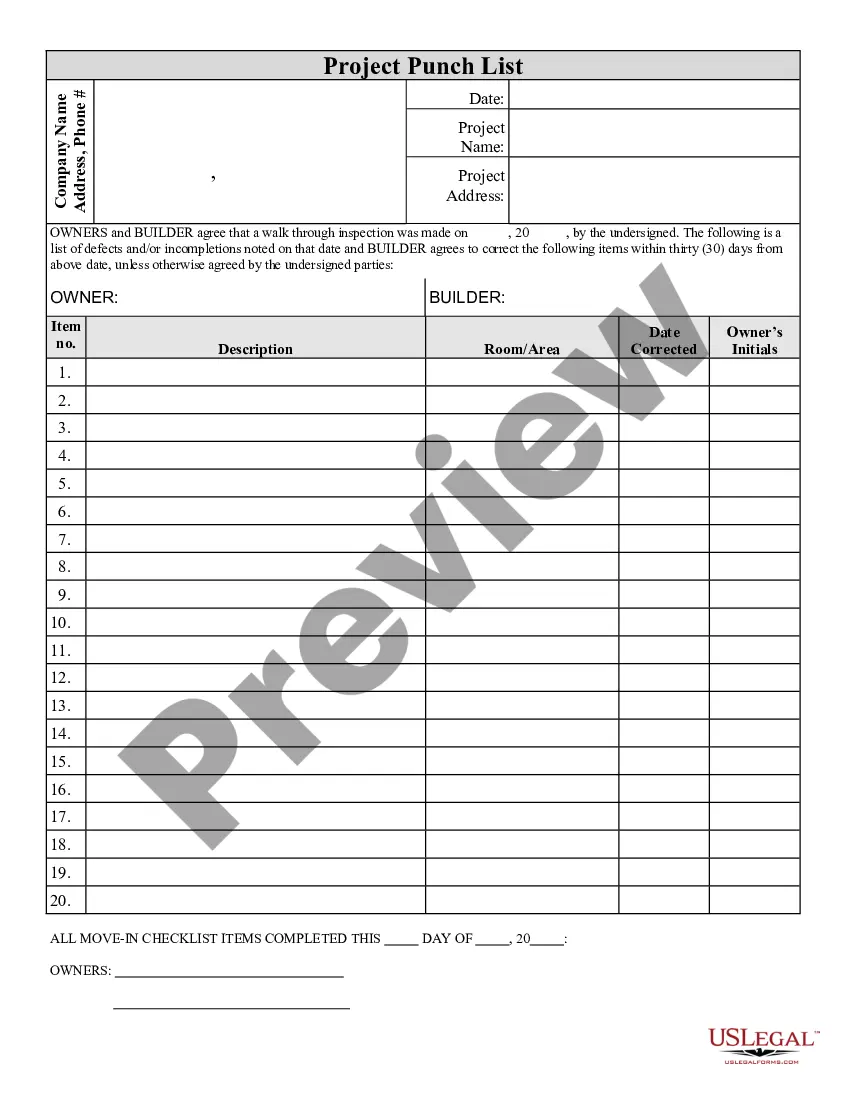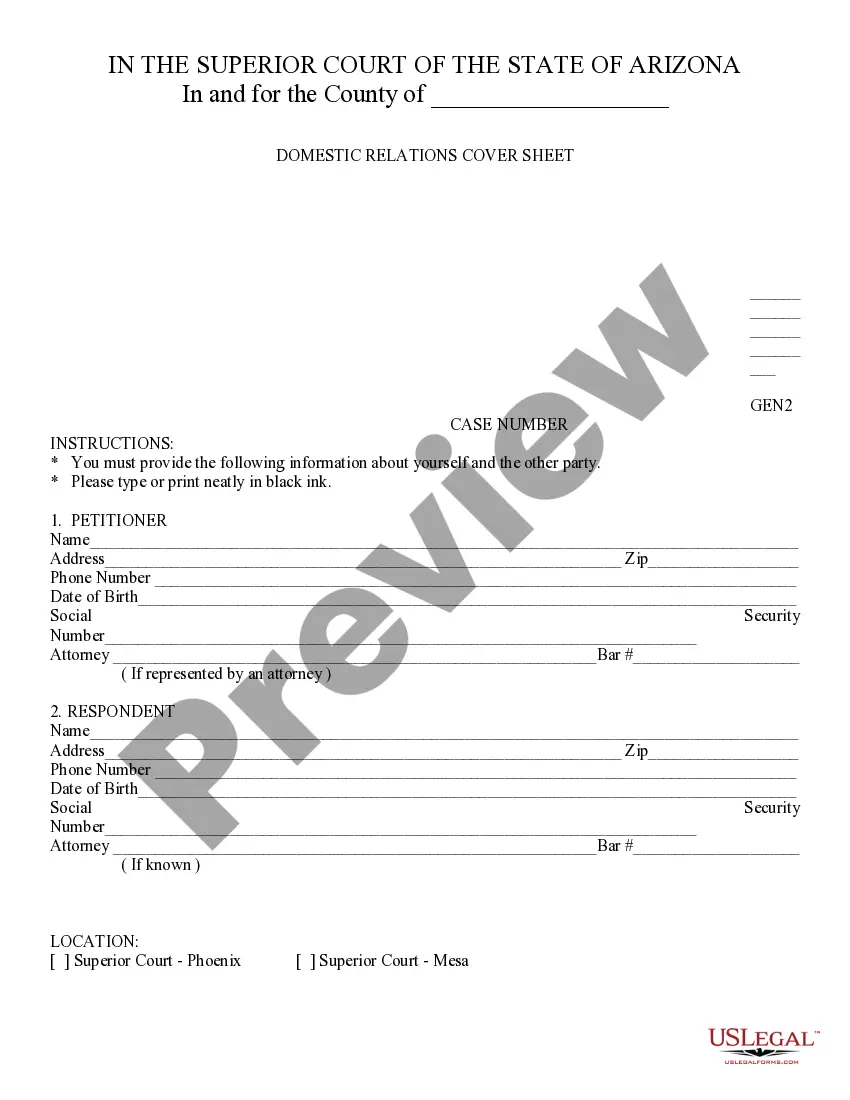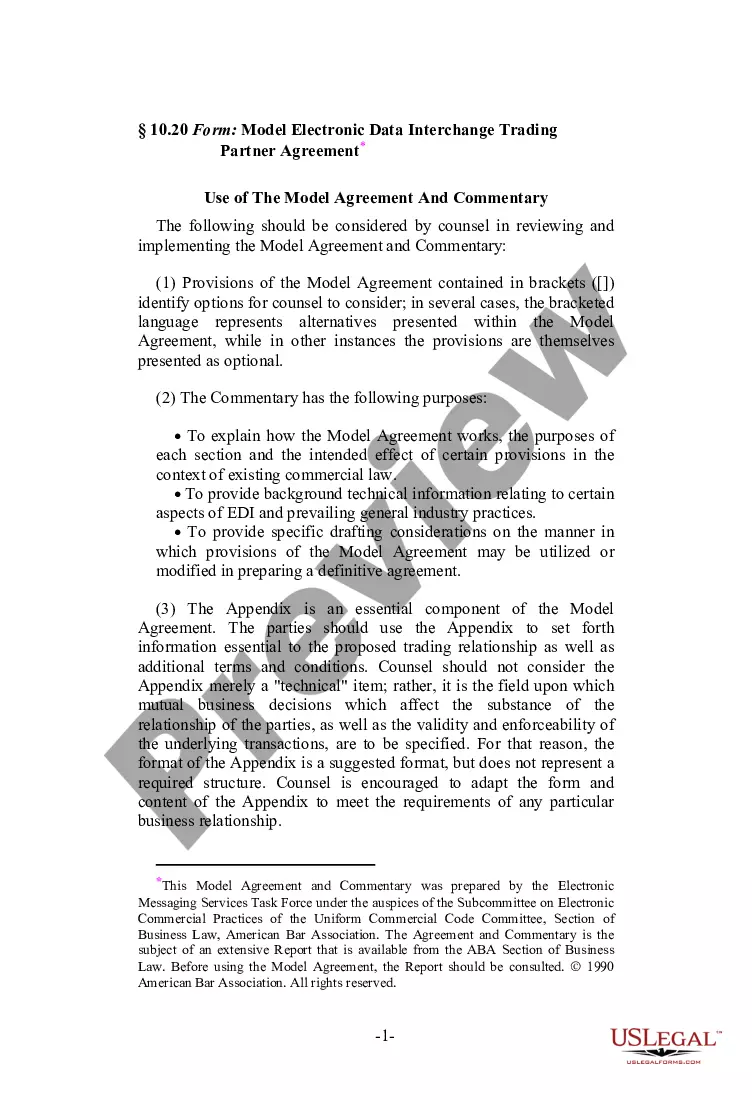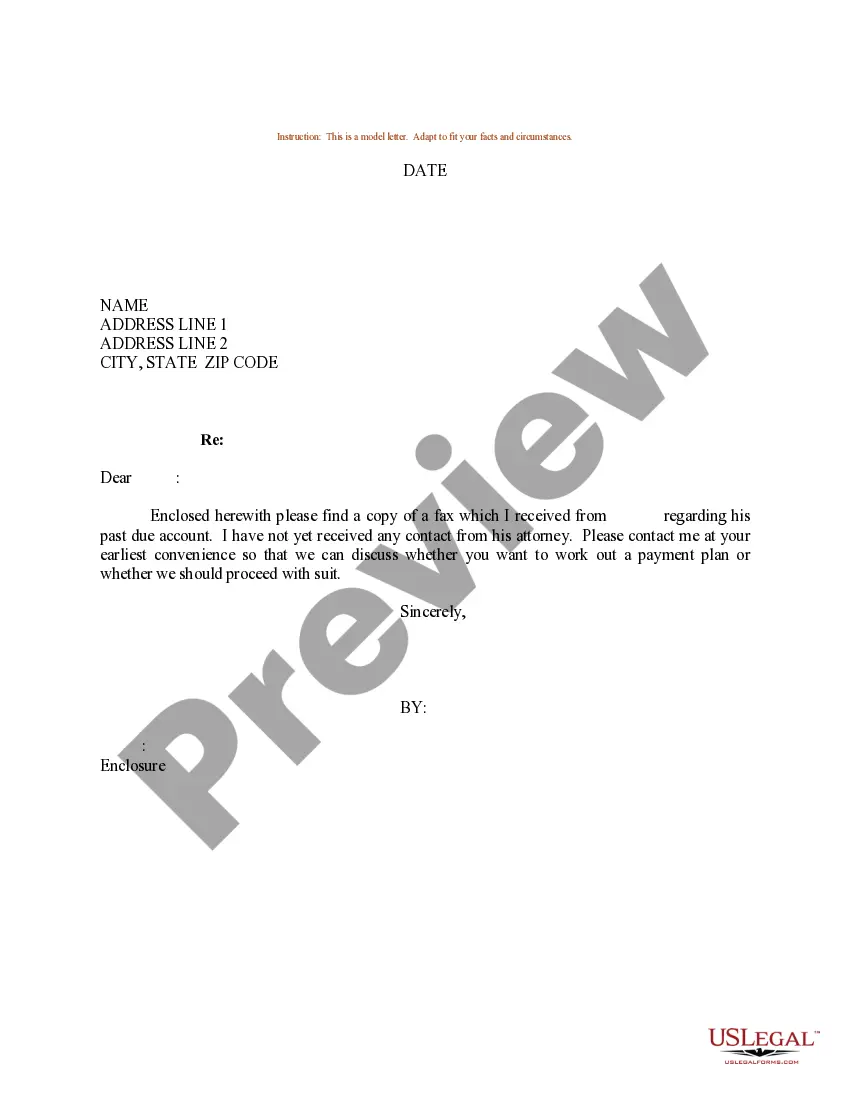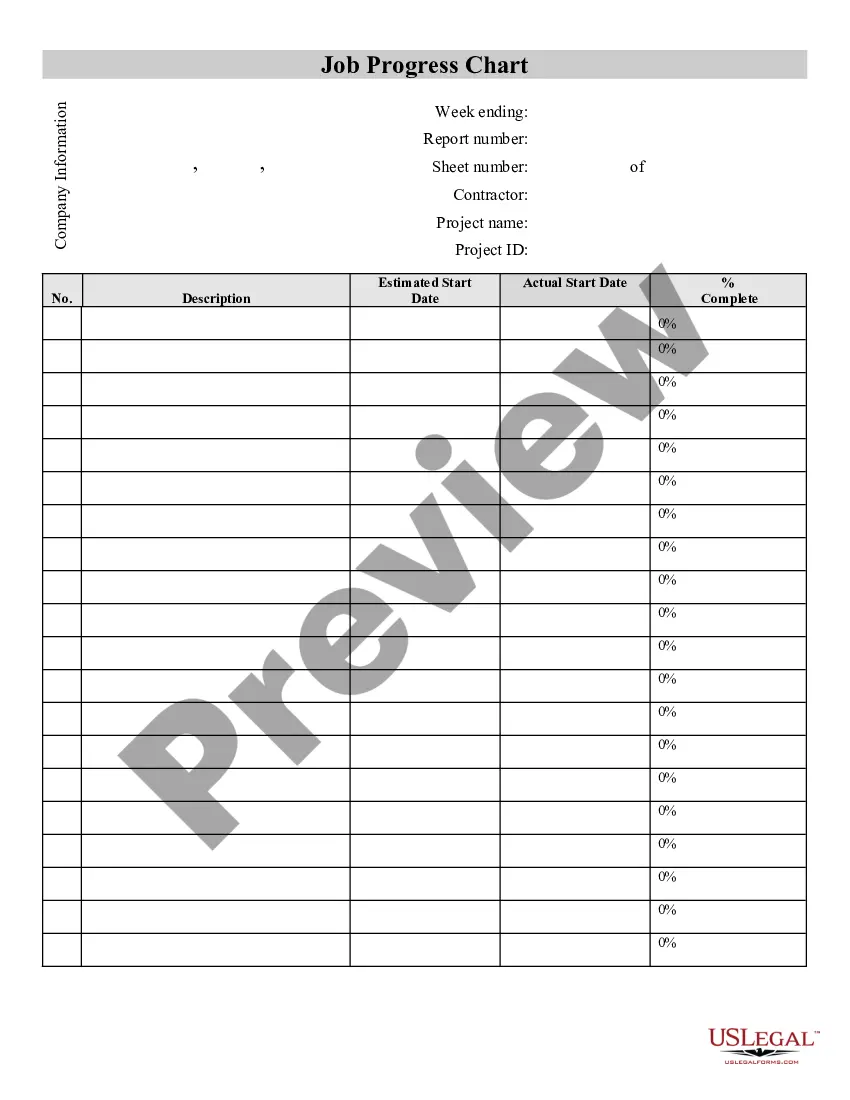Job Card Format
Description
How to fill out Contractor's Job Progress Sheet?
The Job Card Format presented on this page is a reusable legal template created by professional attorneys in accordance with federal and local laws.
For over 25 years, US Legal Forms has supplied individuals, organizations, and legal professionals with more than 85,000 validated, state-specific documents for any business and personal event. It’s the quickest, most direct, and most reliable way to acquire the paperwork you need, as the service ensures bank-level data security and anti-malware safeguards.
Register for US Legal Forms to have verified legal templates for every life situation readily available.
- Search for the document you require and examine it.
- Select the pricing plan that fits your needs and set up an account.
- Choose the format you prefer for your Job Card Format (PDF, Word, RTF) and download the sample onto your device.
- Print the template to complete it by hand or use an online multi-functional PDF editor to quickly and accurately fill out and sign your form with a legally-binding electronic signature.
- Utilize the same document again whenever necessary. Access the My documents tab in your profile to redownload any previously purchased forms.
Form popularity
FAQ
Select Jobcard as the Form. A new job card Forms window appears. Click View to generate a PDF preview of the job card. To email the job card, return to the Simpro Premium browser tab, select a Primary Contact to address the email to, and click to add additional Contacts as required.
A job card is a detailed description of work that is performed for a work order. These specify planning and scheduling information that can be used by your production facility's digital machines. They can have a number of specifications such as capability, class, and category.
What should a job card include? Client information and project-specific details. Scope of work and what is being done. Form fields to note the time, materials, stock, and total cost of work. Signature lines to be signed by worker and project manager or client. Relevant images and additional notes.
A job card is thus all about timing. There are many details involved such as the materials used, time allowed to prevent production from being run over, current reports, units produced, units left to produce, materials accumulated to be used, and so on. These are all things that may be found on a job card.
A job card is a detailed description of work that is performed for a work order. You use the Job Cards application to create and manage job cards. When you create a job card, you specify planning and scheduling information that can be used by the Task Cards and Work Order Tracking applications.