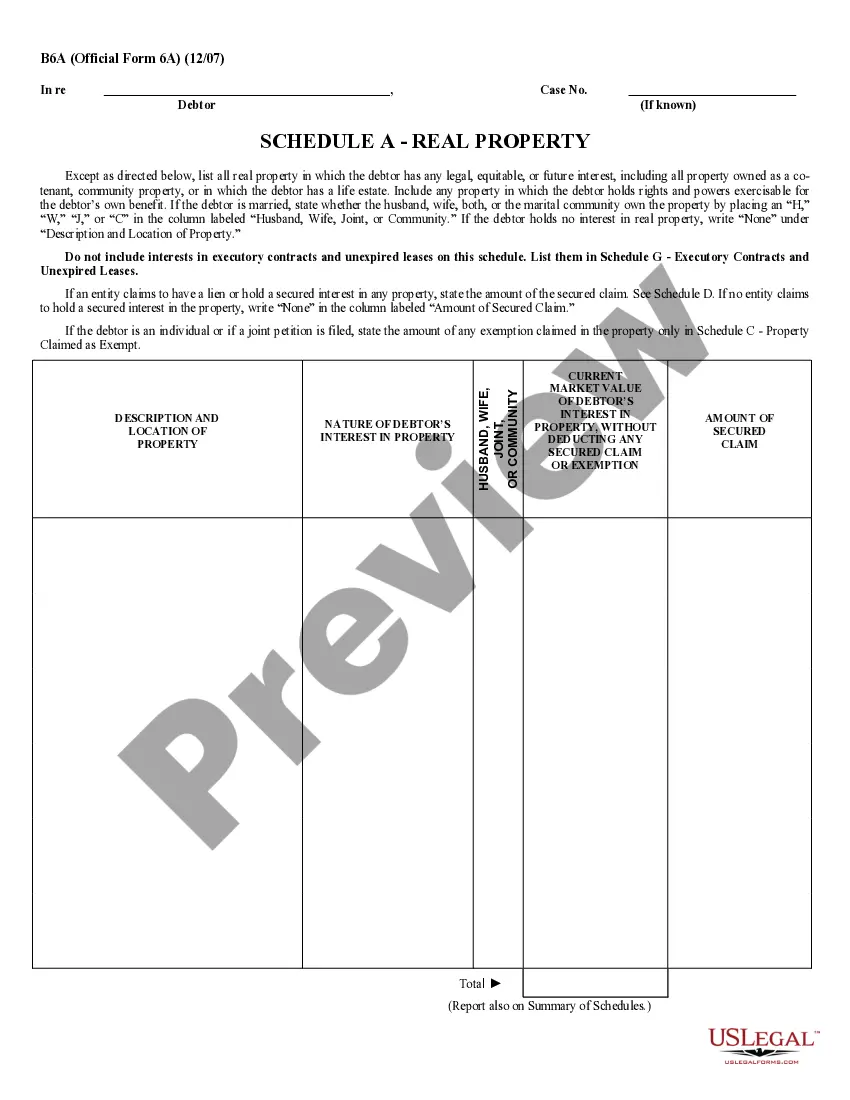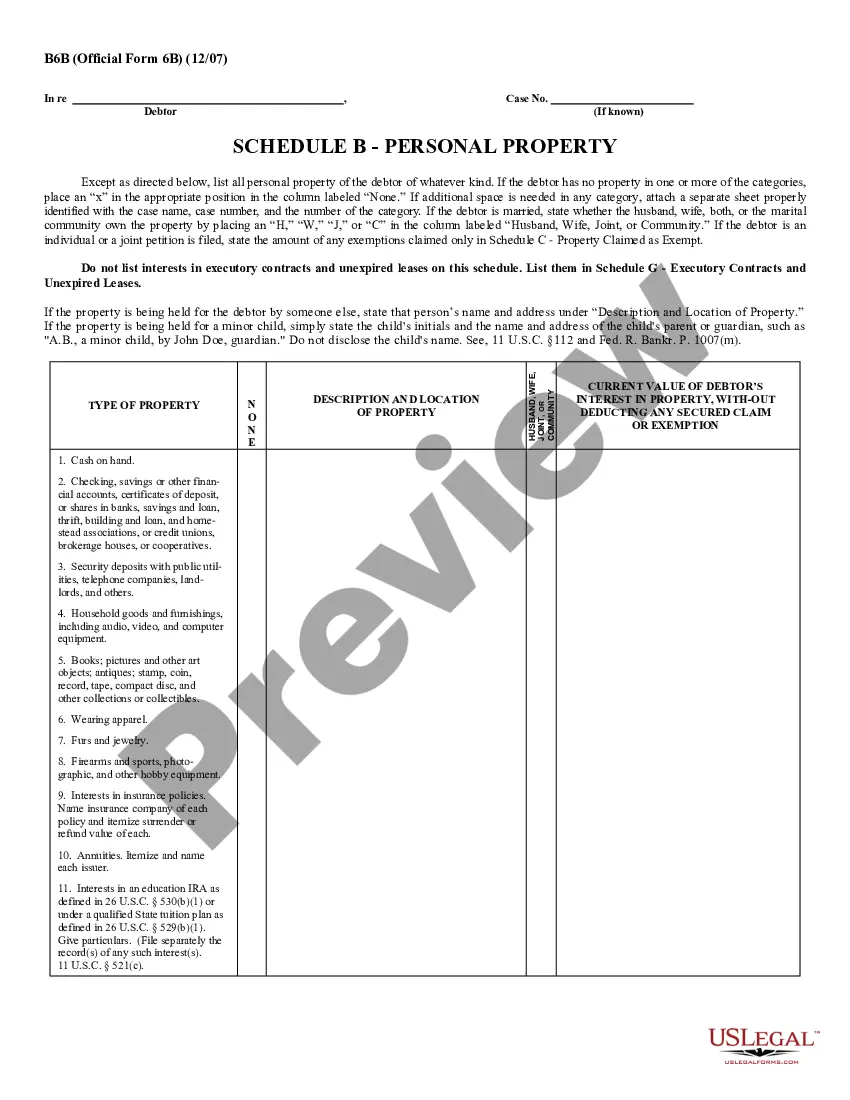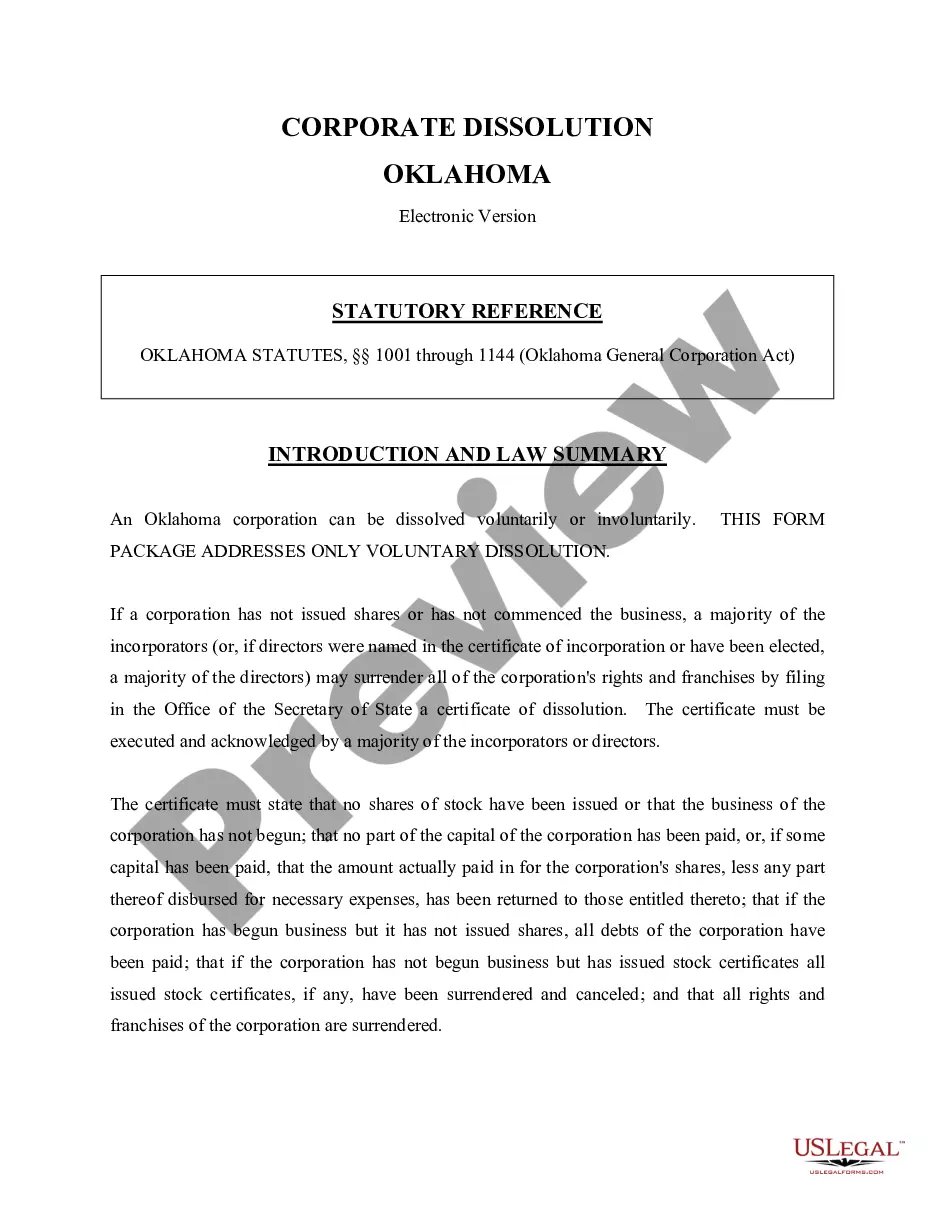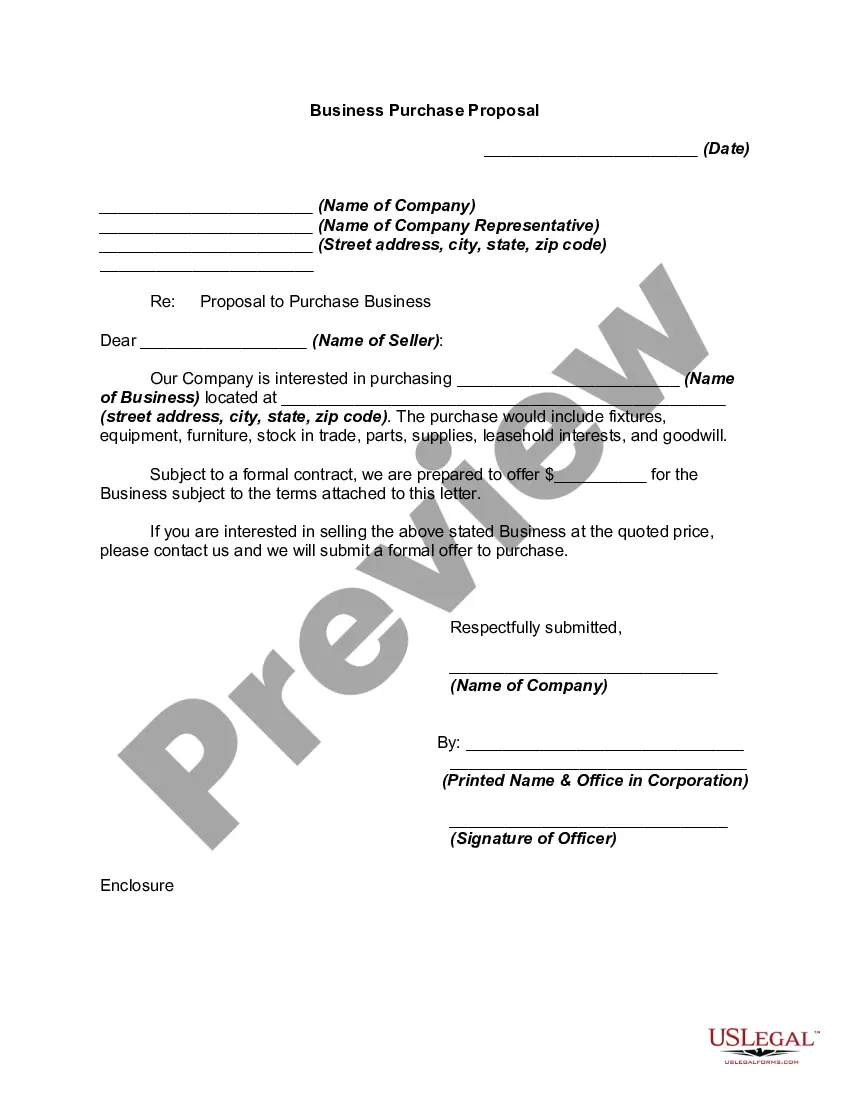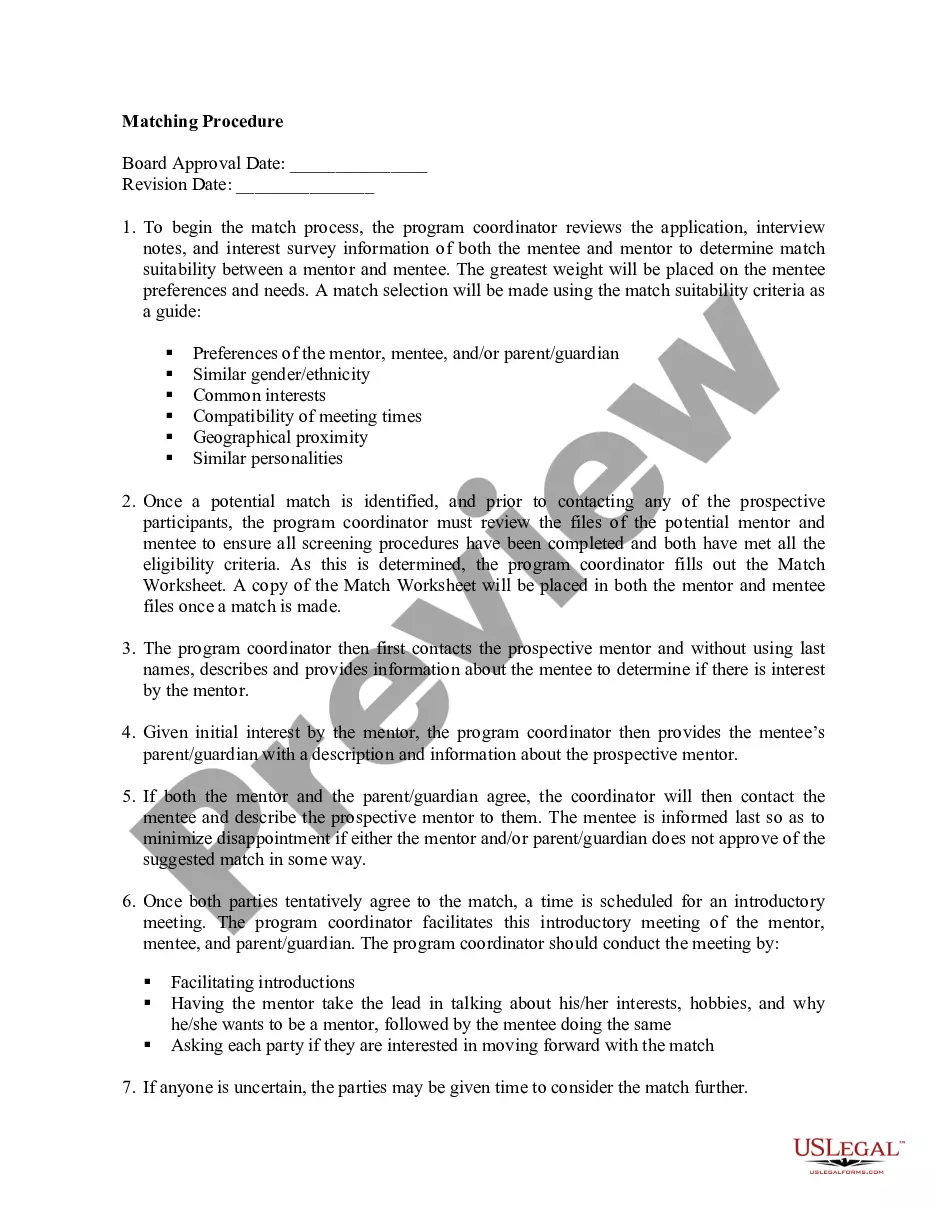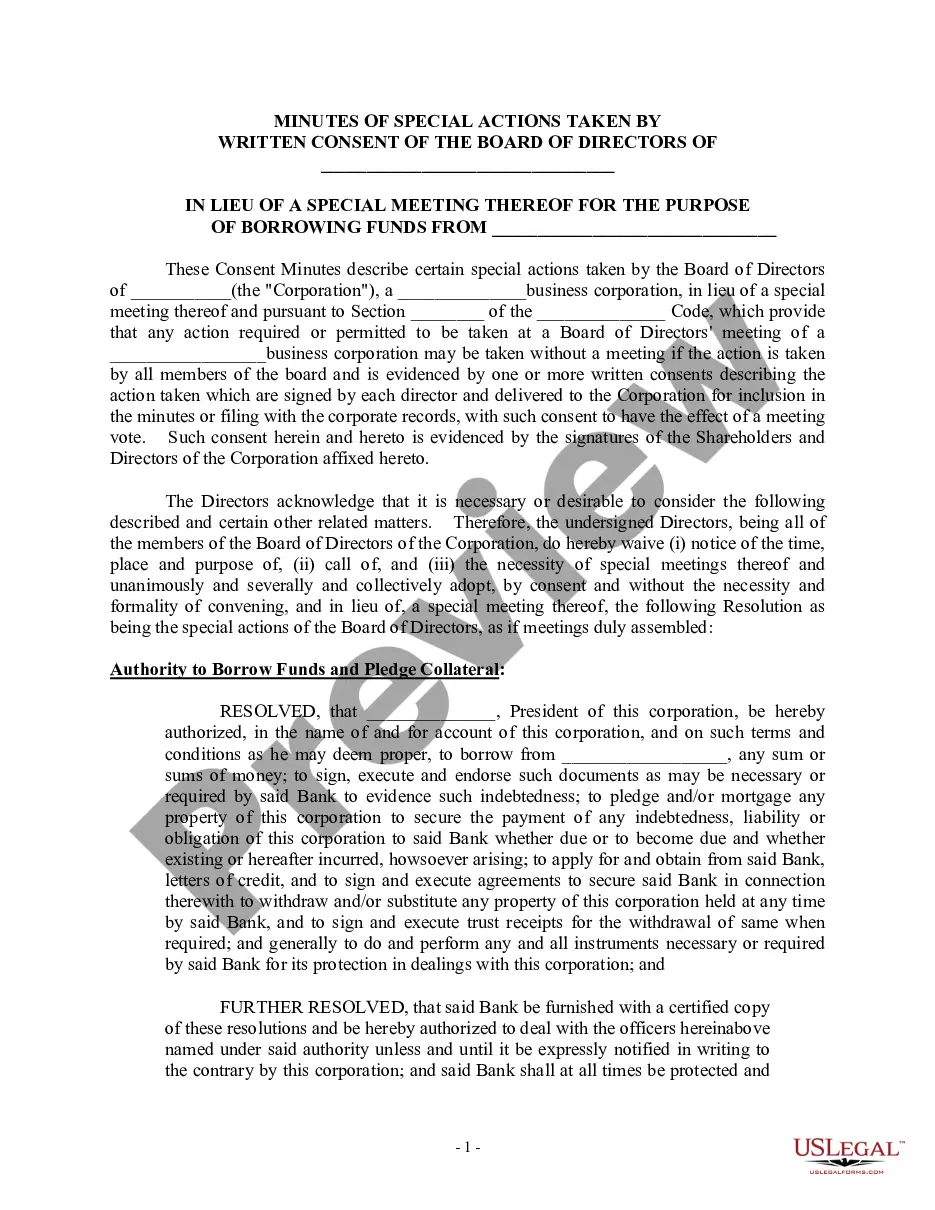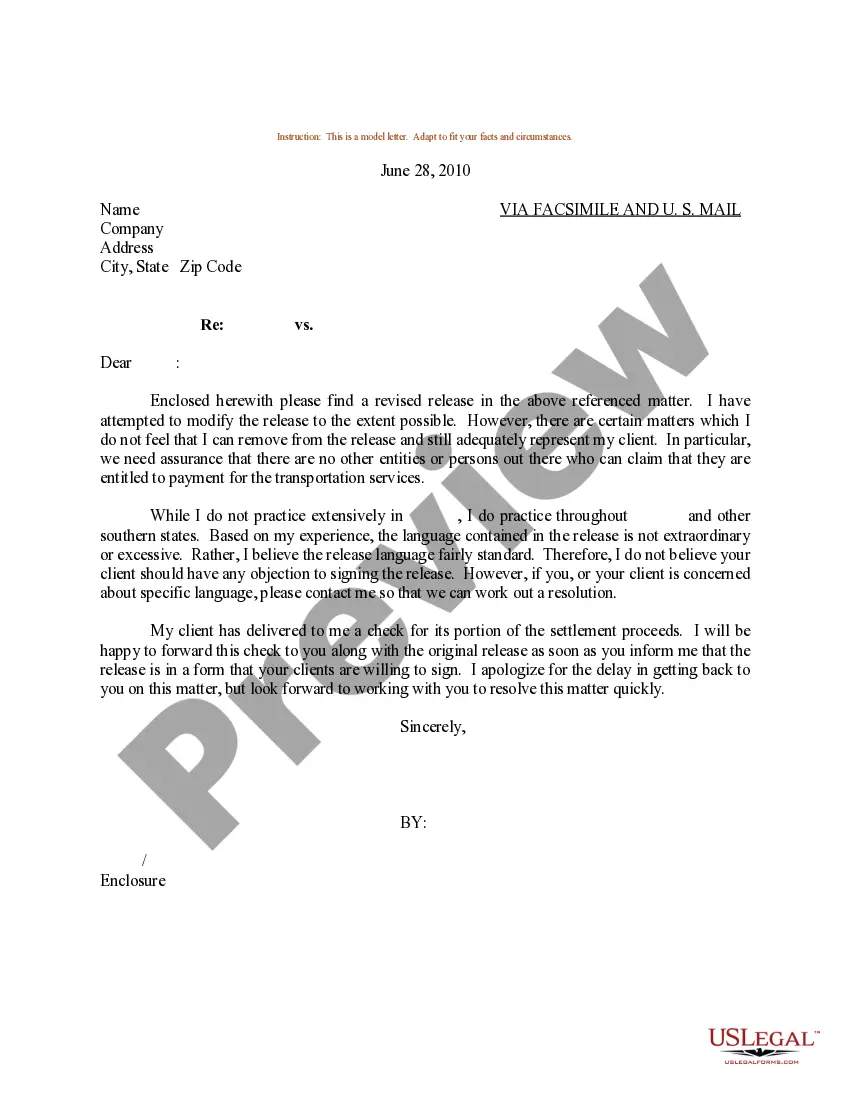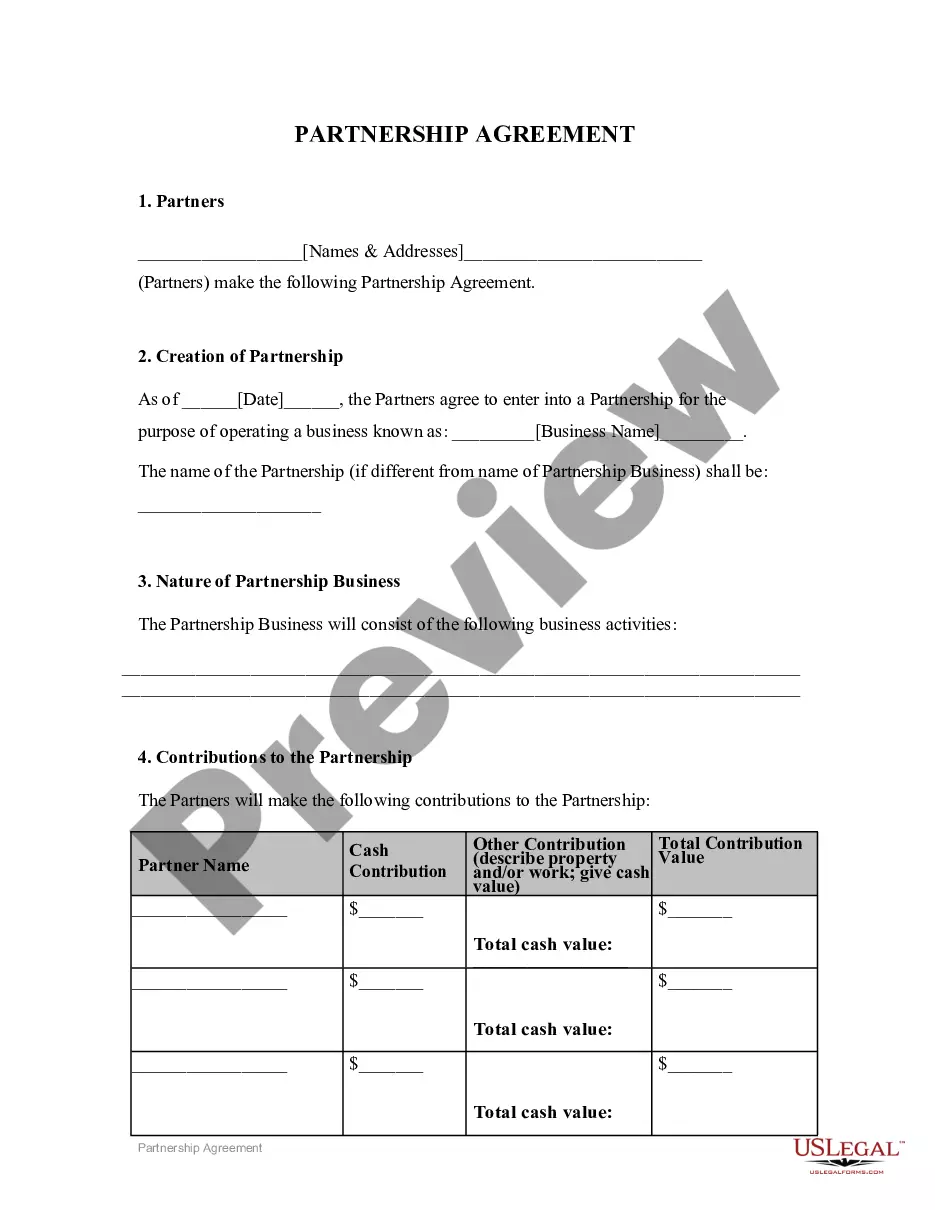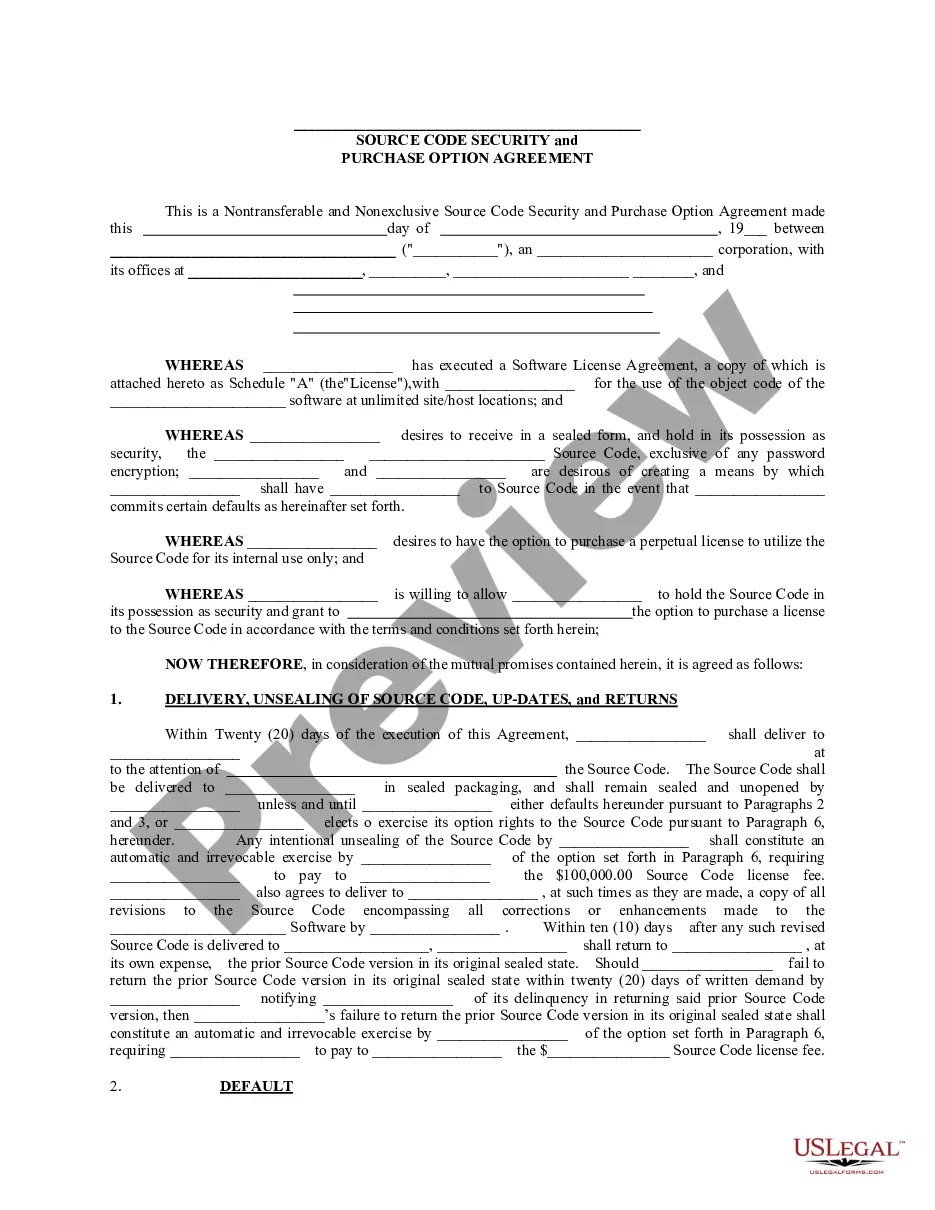Instructions For Form 5500 Schedule C
Description
How to fill out Property Claimed As Exempt - Schedule C - Form 6C - Post 2005?
The Guidelines For Form 5500 Schedule C displayed on this page is a versatile legal template crafted by expert attorneys in compliance with federal and local statutes and regulations.
For over 25 years, US Legal Forms has supplied individuals, organizations, and legal practitioners with more than 85,000 authenticated, state-specific documents for any professional and personal situation. It’s the fastest, simplest, and most reliable method to obtain the paperwork you require, as the service ensures the utmost level of data protection and anti-virus safeguards.
Select the format you prefer for your Guidelines For Form 5500 Schedule C (PDF, DOCX, RTF) and download the example onto your device.
- Search for the document you require and review it.
- Browse through the sample you searched and preview it or review the document description to confirm it meets your needs. If it doesn’t, utilize the search feature to locate the correct one. Click Buy Now when you have located the template you want.
- Register and Log In.
- Choose the pricing option that suits you and create an account. Use PayPal or a credit card to make a swift payment. If you already possess an account, Log In and review your subscription to continue.
- Obtain the editable template.
Form popularity
FAQ
Schedule C of the Form 5500 is a crucial component that details service provider information and fees. This schedule helps ensure transparency regarding payments made to service providers for plan administration. Understanding the instructions for Form 5500 Schedule C is vital for accurate reporting. By utilizing resources available on platforms like USLegalForms, you can easily manage this aspect of your filing.
Filing your Form 5500 involves several steps that you should follow carefully. Start by gathering all necessary information and documents needed for completion. Next, refer to the instructions for Form 5500 Schedule C to ensure you fill it out correctly. If you prefer assistance, consider using USLegalForms, which provides templates and support to make the filing process smoother.
Yes, you can file Form 5500 yourself, but it is important to understand the requirements and instructions involved. Utilizing the right resources, such as the instructions for Form 5500 Schedule C, can simplify the process significantly. If you feel overwhelmed, platforms like USLegalForms offer guidance and tools to help you navigate the filing effectively. This way, you ensure compliance while saving time and effort.
How To Fill Out Form 5500 Enter Annual Report Information. The first step in completing IRS Form 5500 is to enter the Annual Report Identification Information necessary for Part 1. ... Complete Plan Information. ... Identify & Complete Relevant Additional Schedules. ... Sign and Submit Form 5500.
For Form 5500 purposes, 401(k) plans with 100 or more participants at the beginning of the plan year are considered a ?large plan?, while plans with fewer participants are considered a ?small plan.? Large plans must file an audit report with their Form 5500, while most small plans do not.
Specifically, for 2023 and later plan years, plans are directed to count only the number of participants/beneficiaries with account balances as of the beginning of the plan year, as compared to the current rule that counts all the employees eligible to participate in the plan.
FORM 5500 SCHEDULE C GENERAL BACKGROUND The Schedule C of Form 5500 disclosure rules provide that each retirement plan required to file a Schedule C of Form 5500, review and potentially report, any ?direct? and ?indirect? compensation received by its service providers in connection with their services to the plan.
Eligible indirect compensation is defined as indirect compensation that includes fees or expense reimbursement payments charged to investment funds and reflected in the value of the plan's investment or return on investment of the plan (e.g., mutual fund expense ratios).