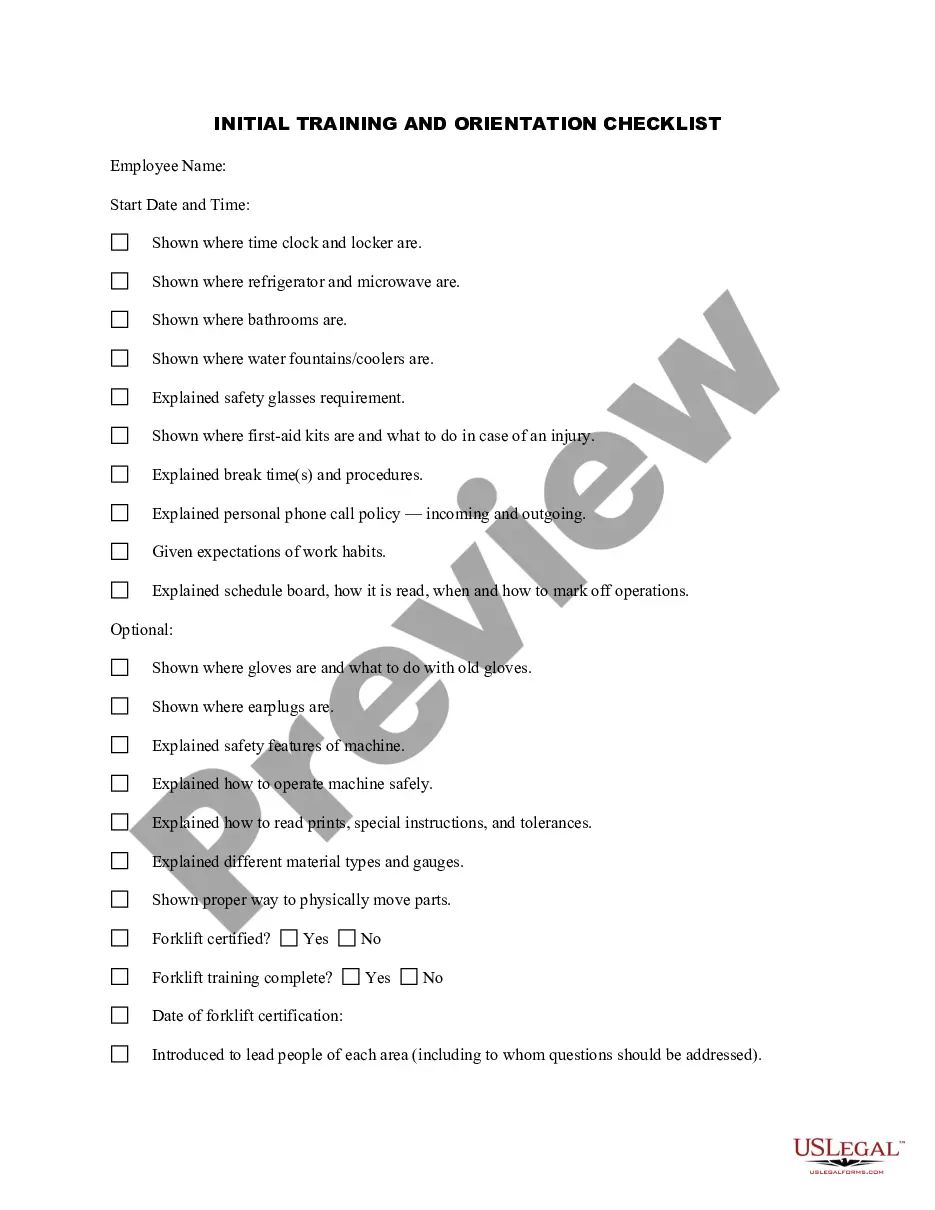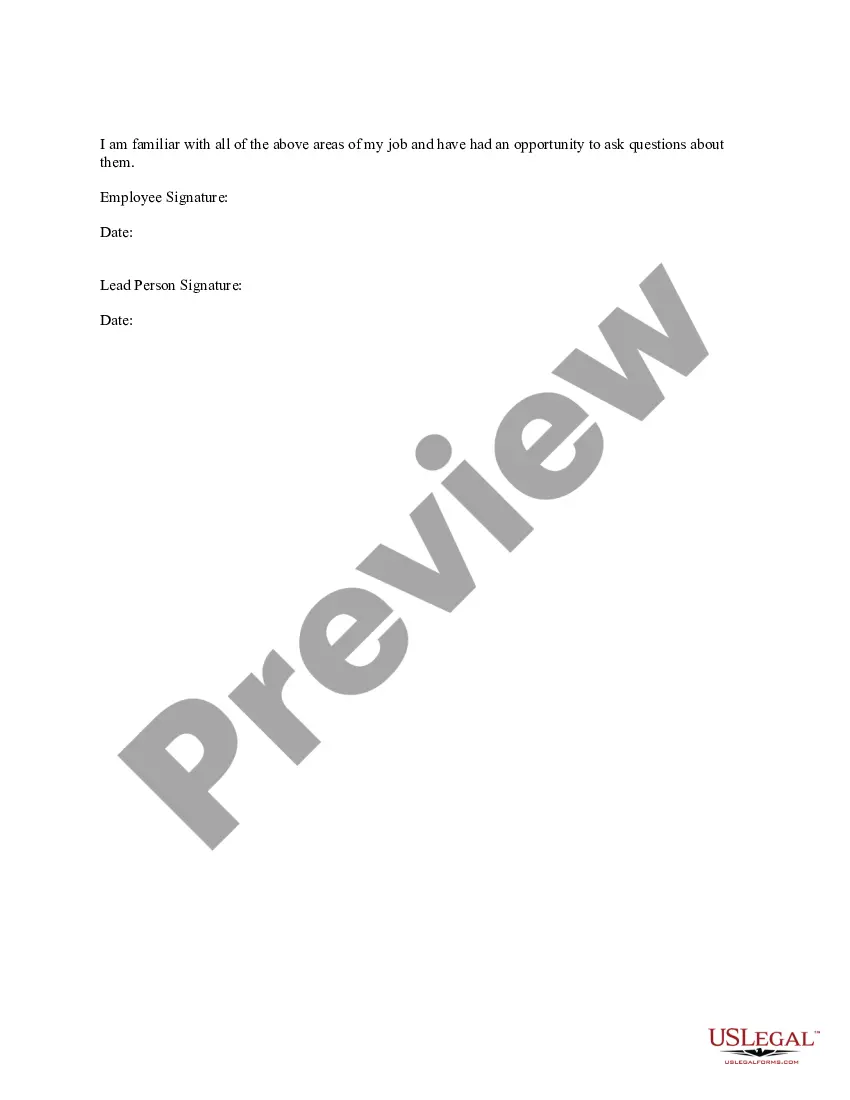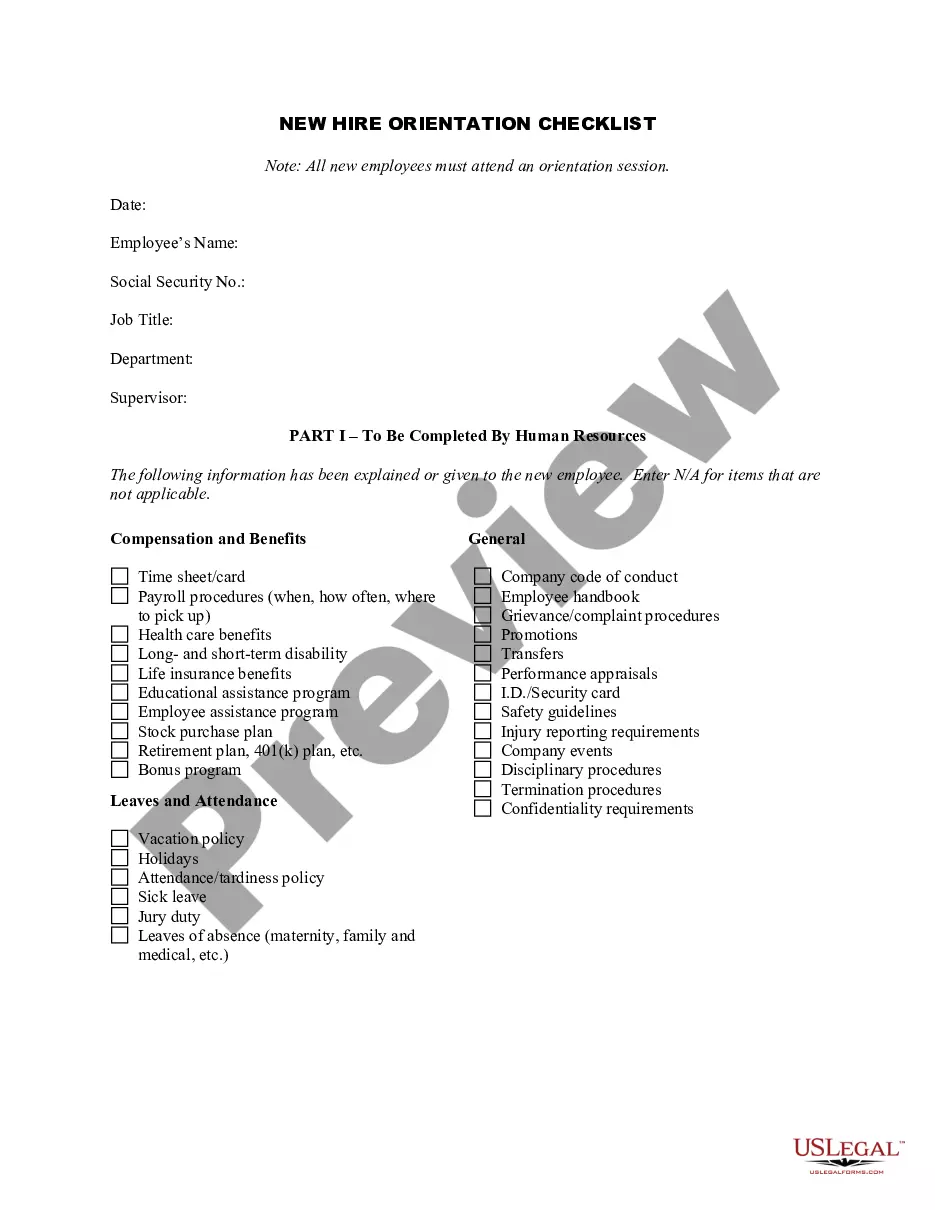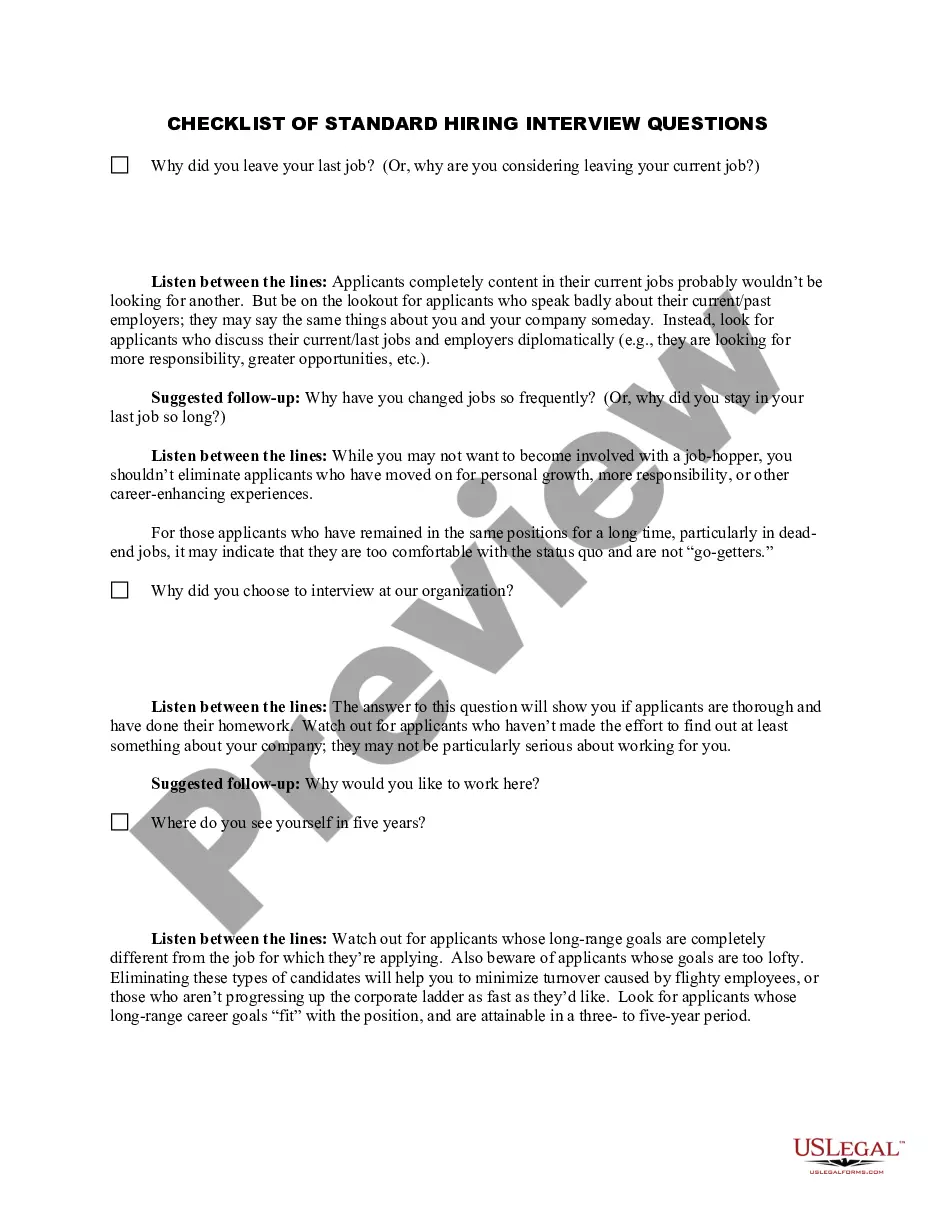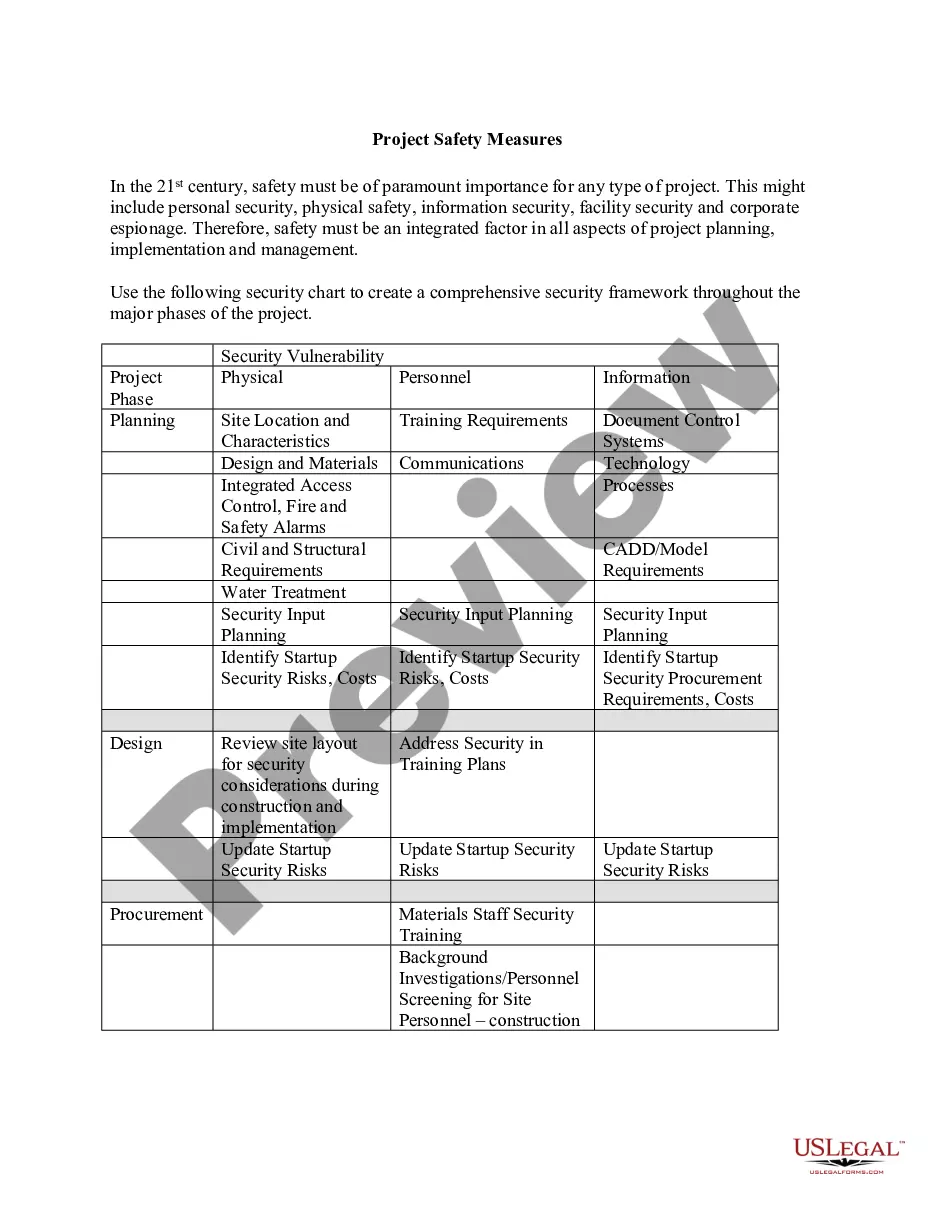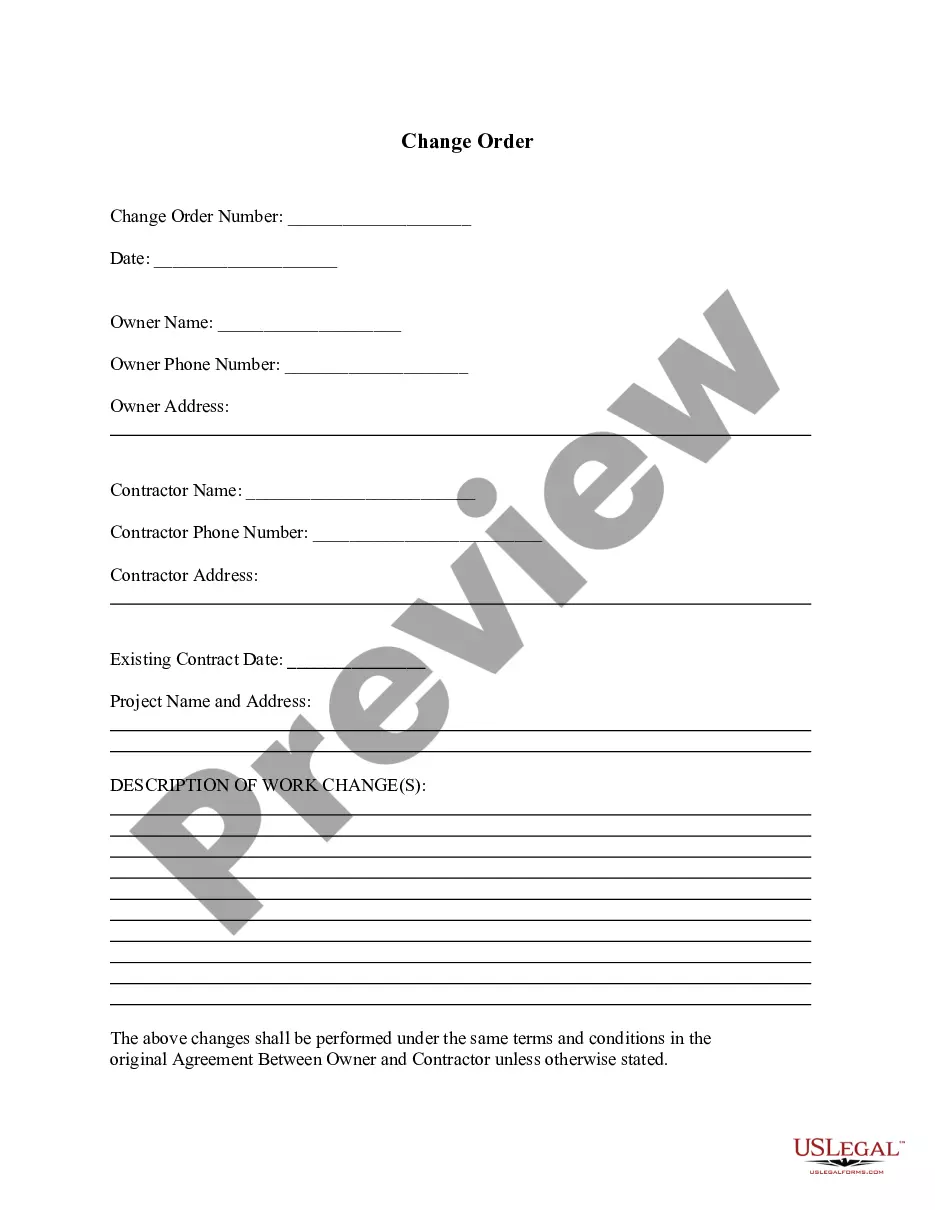Training Checklist Template With Google Sheets
Description
How to fill out Initial Training And Orientation Checklist?
Securing a reliable source for accessing the latest and suitable legal templates is half the battle when navigating bureaucracy. Locating the correct legal documents demands accuracy and meticulousness, which is why it is essential to procure examples of Training Checklist Template With Google Sheets exclusively from trustworthy providers, such as US Legal Forms. An unsuitable template will squander your time and delay the situation you are facing. With US Legal Forms, you have minimal concerns. You can access and review all the details regarding the document’s application and relevance for the circumstances specific to your state or region.
Follow these steps to complete your Training Checklist Template With Google Sheets.
Once you have the form on your device, you can edit it with the editor or print it and fill it out by hand. Eliminate the complications associated with your legal documentation. Explore the extensive US Legal Forms library to discover legal templates, assess their applicability to your situation, and download them instantly.
- Utilize the library navigation or search bar to locate your template.
- Review the form’s description to determine if it meets the requirements of your state and locality.
- Open the form preview, if available, to confirm it is indeed the form you are seeking.
- Return to the search and look for the correct template if the Training Checklist Template With Google Sheets does not fulfill your needs.
- Once you are confident about the form’s relevance, download it.
- If you are a registered user, click Log in to verify your identity and access your selected templates in My documents.
- If you do not have an account yet, click Buy now to acquire the template.
- Choose the pricing option that fits your requirements.
- Proceed to register to complete your purchase.
- Conclude your purchase by selecting a payment method (credit card or PayPal).
- Choose the file format for downloading Training Checklist Template With Google Sheets.
Form popularity
FAQ
While Google Docs does not offer a built-in checklist template, you can create one easily. You can format your document to include bullet points or checkboxes. However, if you seek a more structured approach, consider using a training checklist template with Google Sheets, which offers greater flexibility and functionality for managing tasks.
Yes, you can certainly create a checklist in Google Sheets. Simply use the checkbox feature under 'Insert' to add checkboxes next to your tasks. By utilizing a training checklist template with Google Sheets, you can streamline your workflow and keep track of your progress effectively.
Using Google Sheets to create a checklist is straightforward. Begin by entering your items in a column, and then use the 'Data Validation' feature to turn those items into checkboxes. This feature allows you to create a training checklist template with Google Sheets that you can easily customize and share with your team for better task management.
To create a task list in Google Sheets, start by opening a new spreadsheet. You can label the columns to include task names, due dates, and completion status. To enhance organization, consider using a training checklist template with Google Sheets, which simplifies tracking your tasks and ensures nothing is overlooked.
Checklist in Google Sheets using To-Do List Template. Another option to create a single checklist in Google Sheets is to use their To-Do List template. It can be found in the main Sheets template menu, and offers a quick solution if you want to set up an online collaborative list with checkbox functionality.
How to Create a Checklist in Google Sheets Open a new Google Sheets document. Enter your checklist items into the first column. Add checkboxes. Repeat for each item on your list. Add notes (optional) Save and share your checklist.
How to start a to-do list in Google Sheets Log into your Google account. Open Google Sheets and browse the templates. Open ?To-do list? in the personal category. Customize your to-do list.
In the General templates, find the To-Do List template. Once you have created a new Sheet with the To-Do List template, you can see how it works. The checkboxes on the let work with a simple click. There are options to set the date, as well as separate cells to input information about tasks or processes.
How to Create a Checklist in Google Docs Enter all of the text you want to be items on your checklist into your Google Doc. ... Once you've got all of the items you want to turn into a checklist in the document, select all of the items. In the toolbar, click the checklist icon. Each item now has a checkbox next to it.