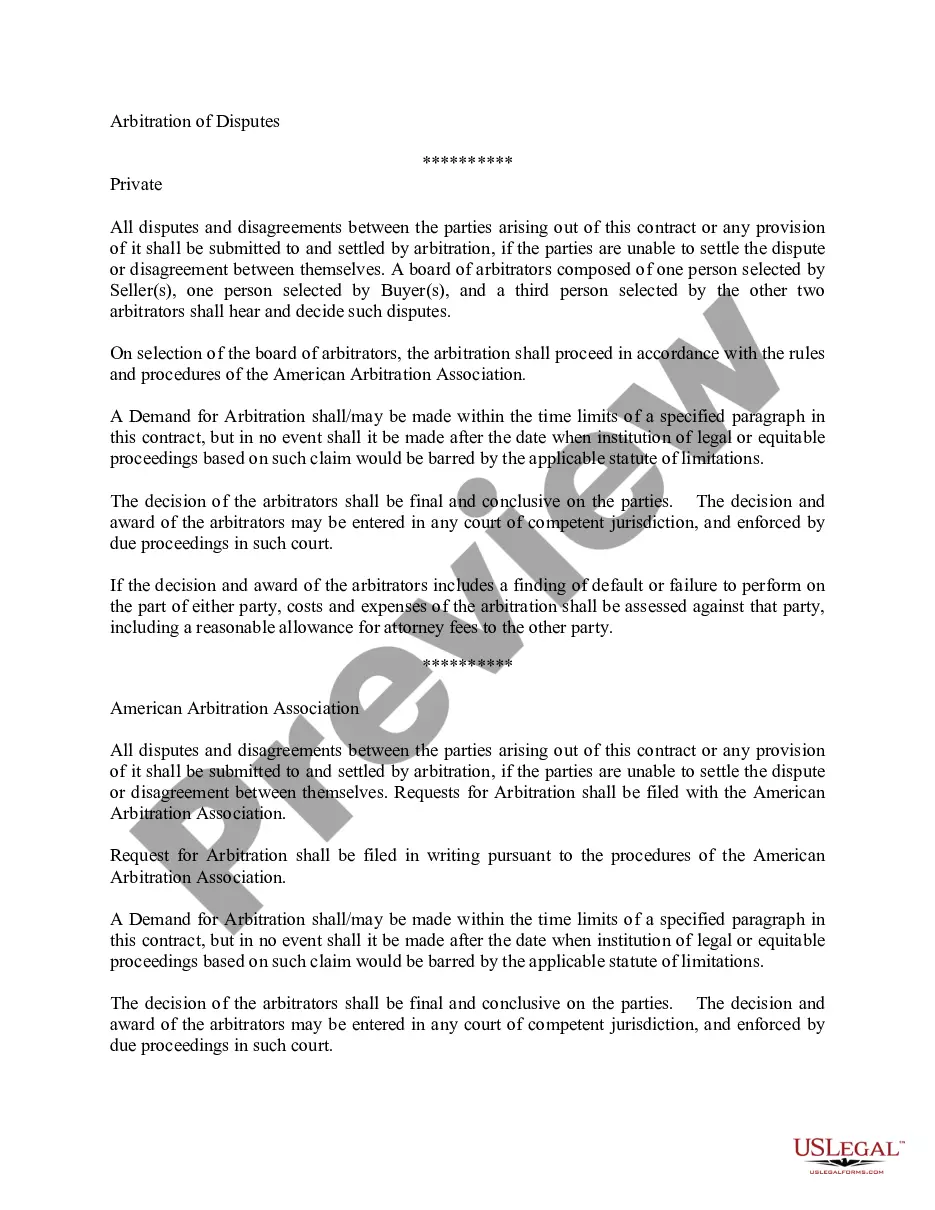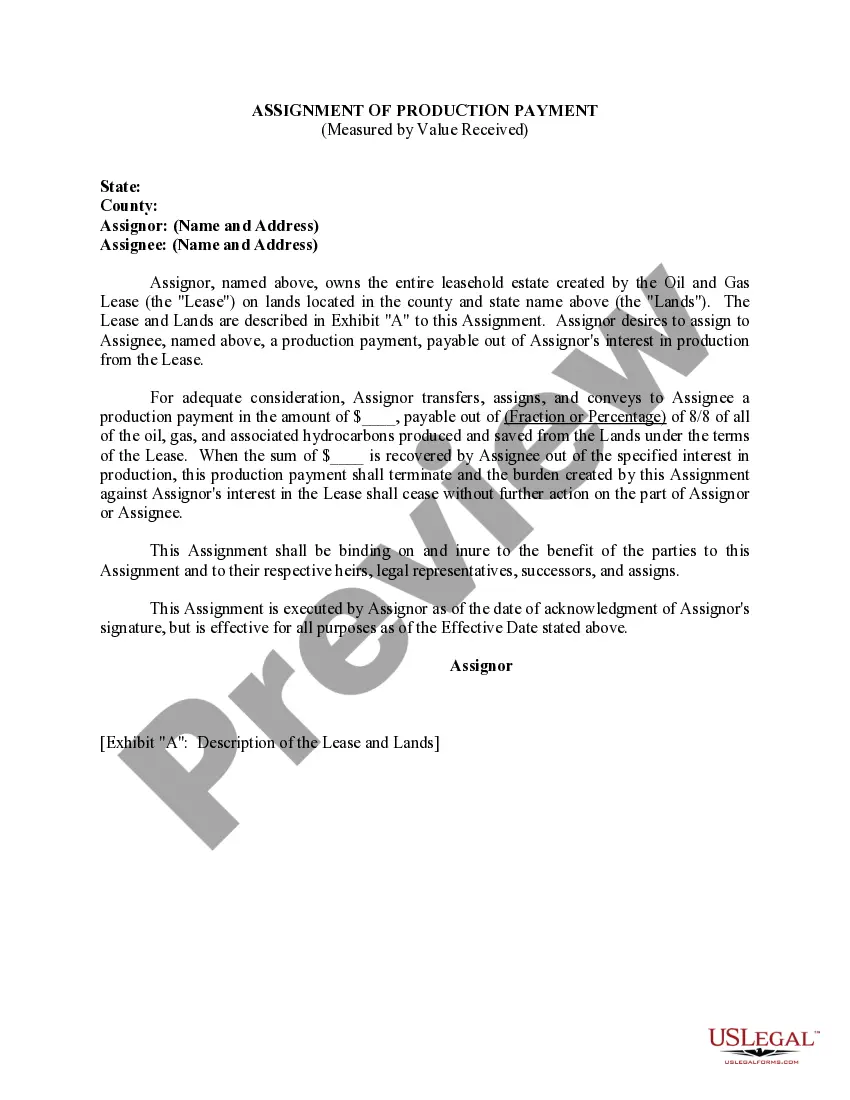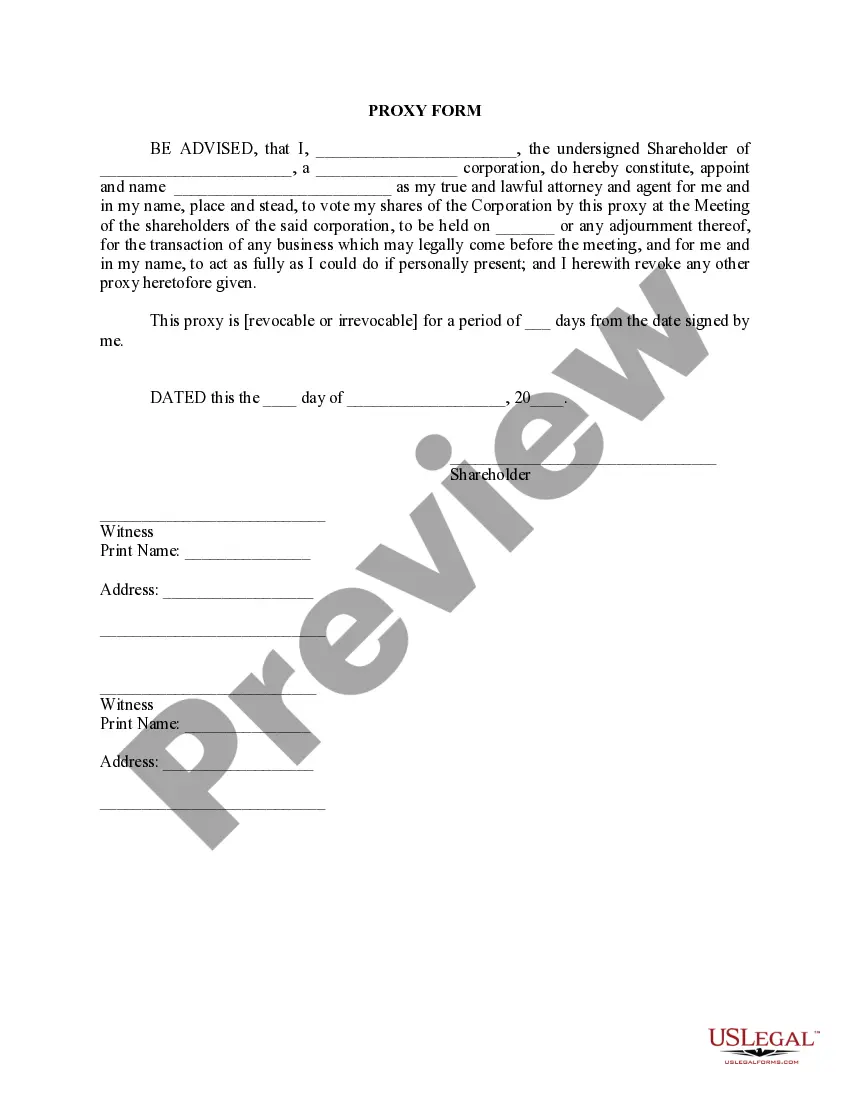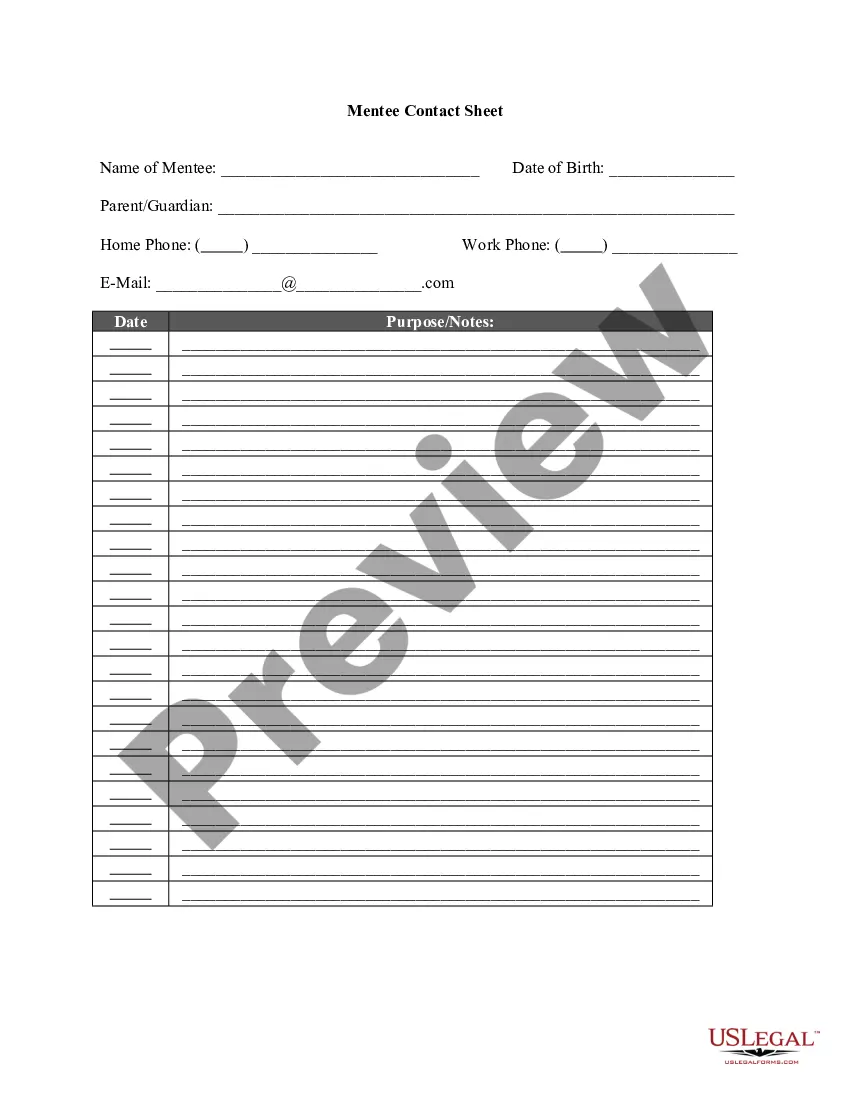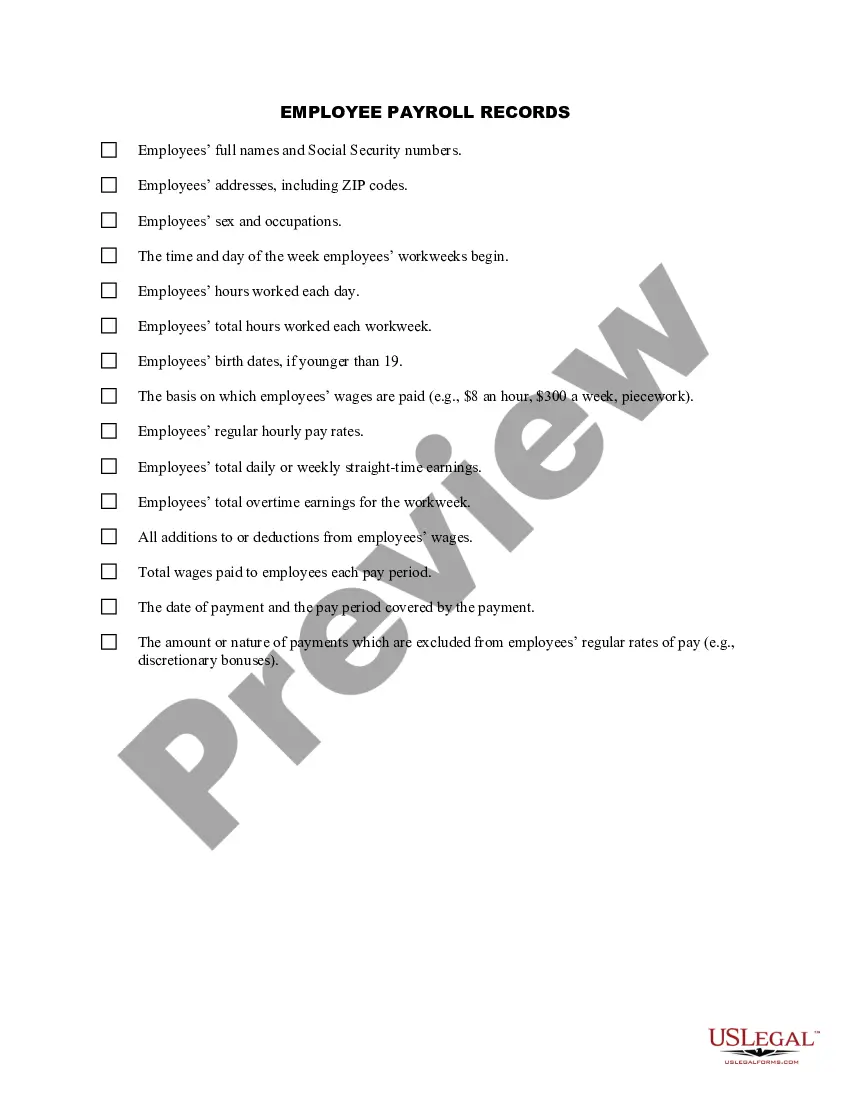Payroll Records Template For Excel
Description
How to fill out Employee Payroll Records Checklist?
Handling legal documents and processes can be a lengthy addition to your day.
Payroll Records Template For Excel and similar forms frequently require you to locate them and find your way to fill them out effectively.
Thus, whether you're managing financial, legal, or personal affairs, utilizing an all-inclusive and user-friendly online repository of forms within reach will significantly help.
US Legal Forms is the leading online platform for legal templates, boasting over 85,000 state-specific documents and several tools to assist you in completing your paperwork swiftly.
Simply Log In to your account, search for Payroll Records Template For Excel, and download it immediately from the My documents section. You can also retrieve previously downloaded forms.
- Explore the collection of pertinent documents available with just a single click.
- US Legal Forms provides you with state- and county-specific documents available at any time for download.
- Protect your document handling processes by utilizing a premium service that allows you to prepare any form in minutes without extra or concealed charges.
Form popularity
FAQ
Creating a payroll program in Excel involves using a payroll records template for Excel to build your framework. Develop tables for employee data, payment calculations, and reports. Incorporating formulas will streamline calculations, allowing you to manage payroll efficiently and effectively.
For beginners looking to create payroll in Excel, start by selecting a simple payroll records template for Excel. Enter pertinent information like employee details, hours worked, and wages. Follow the built-in formulas to calculate totals automatically, helping you manage payroll with ease.
You can obtain Excel templates from various sources, including the Excel software itself, Microsoft’s website, and third-party sites like US Legal Forms. These resources offer payroll records templates for Excel that are easy to use and customize. Be sure to choose a template that fits your specific payroll needs.
To create a payroll ledger in Excel, start by opening the application and selecting a suitable payroll records template for Excel. Input essential details like employee names, working hours, and payment rates. Regularly update this ledger to keep your payroll records accurate and organized.
Yes, Excel offers various ledger templates, including payroll records templates for Excel. You can find these templates in the Excel application or from online resources, allowing you to customize them according to your business needs. Utilizing a template saves time and ensures you maintain accurate records.
To create an employee tracker in Excel, start with a simple layout that includes columns for tracking tasks, performance, and attendance. A Payroll records template for excel can enhance this functionality, helping you to monitor employee progress and attendance over time. By regularly updating this tracker, you can easily evaluate team performance and identify areas for improvement.
Recording employee data in Excel is straightforward. Set up your spreadsheet to include key columns such as salary, benefits, and employment dates. Employing a Payroll records template for excel can make this process quicker and more organized, ensuring that your data collection is both efficient and reliable.
Making employee records in Excel begins with opening a new workbook and creating columns for essential information like employee ID, name, and position. Consider using a Payroll records template for excel to help you structure this data in a professional manner. Regular updates and maintenance will ensure that your employee records remain accurate and useful.
To make an Excel file a template, first create or modify your spreadsheet to suit your needs, including header rows and formatting. Once satisfied, navigate to 'File,' choose 'Save As,' and select ‘Excel Template’ from the dropdown menu. This allows you to reuse your Payroll records template for excel without losing the original data.
To create an employee report in Excel, compile the necessary data about each employee, including performance, attendance, and payroll information. You can use the Payroll records template for excel to organize this data effectively. This template facilitates clear reporting and allows you to analyze employee metrics for better decision-making.