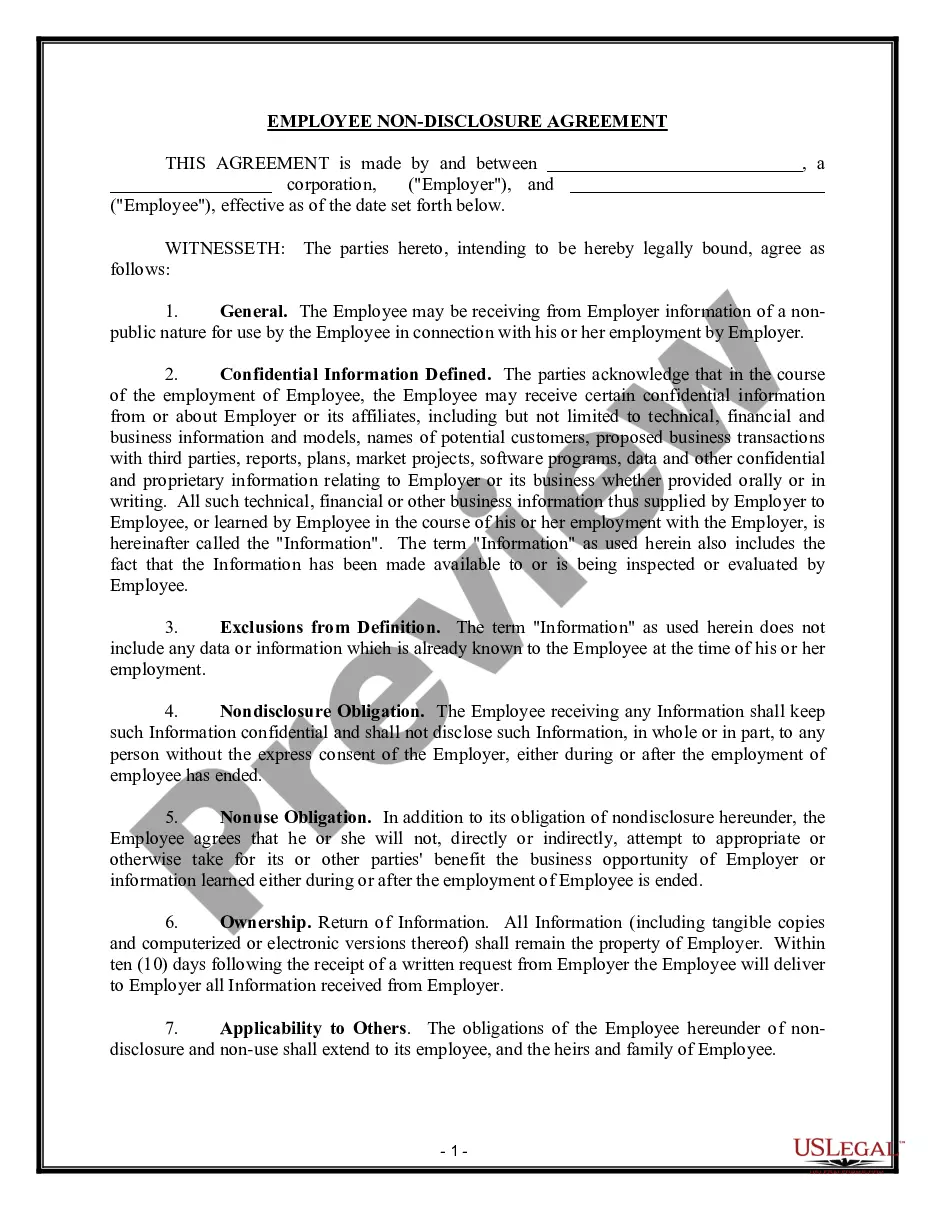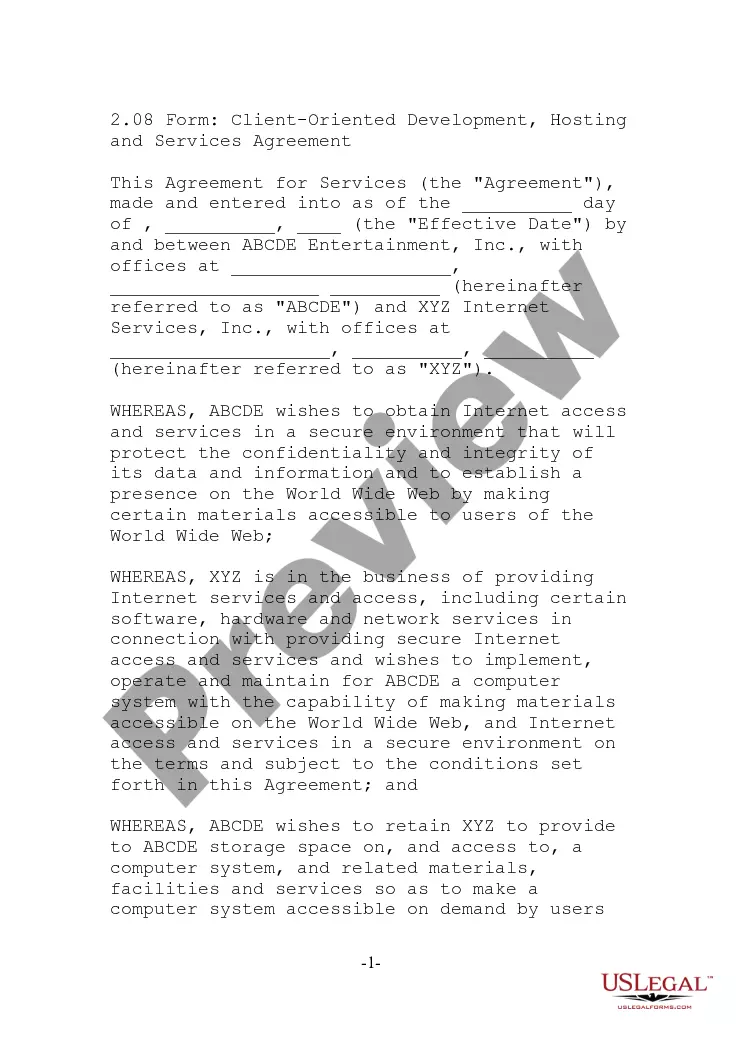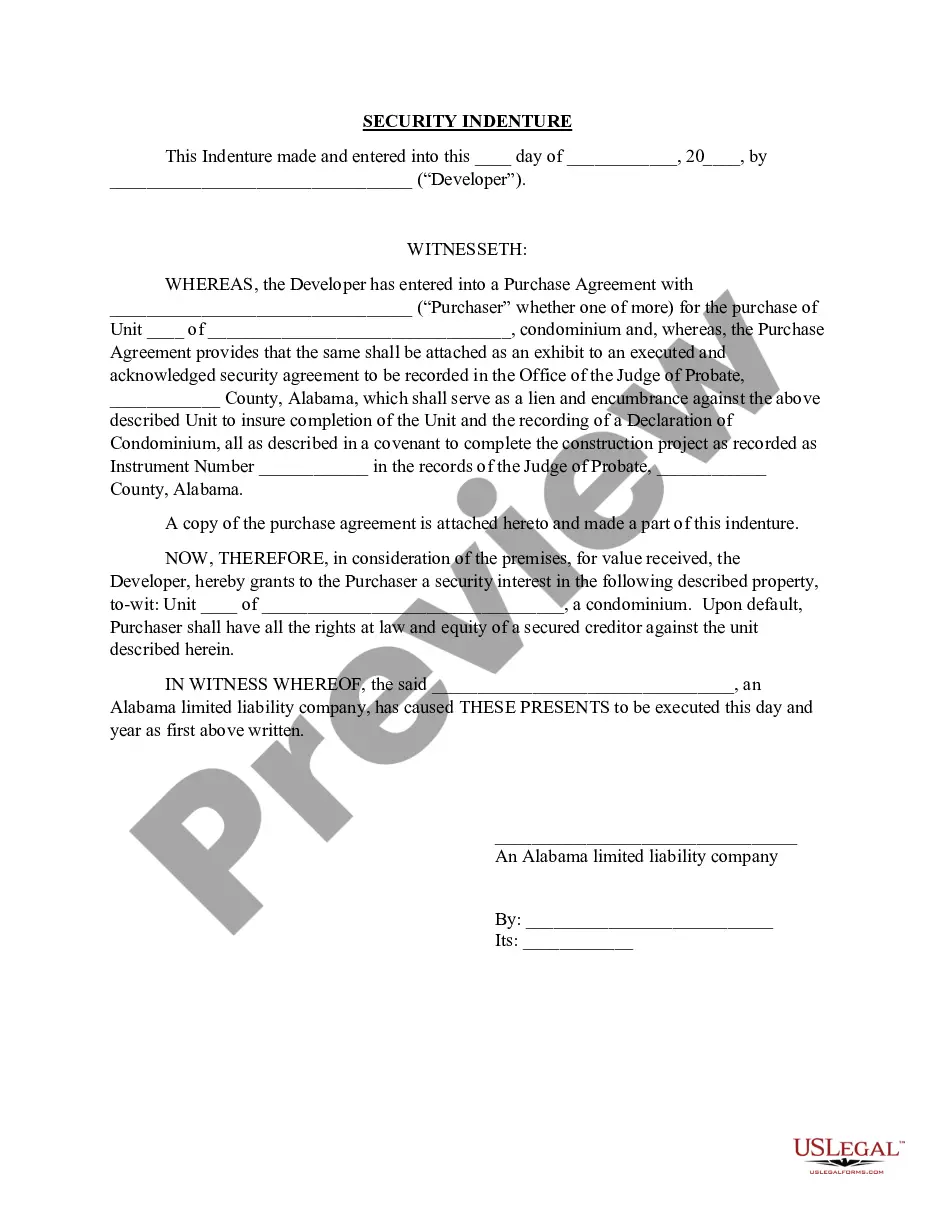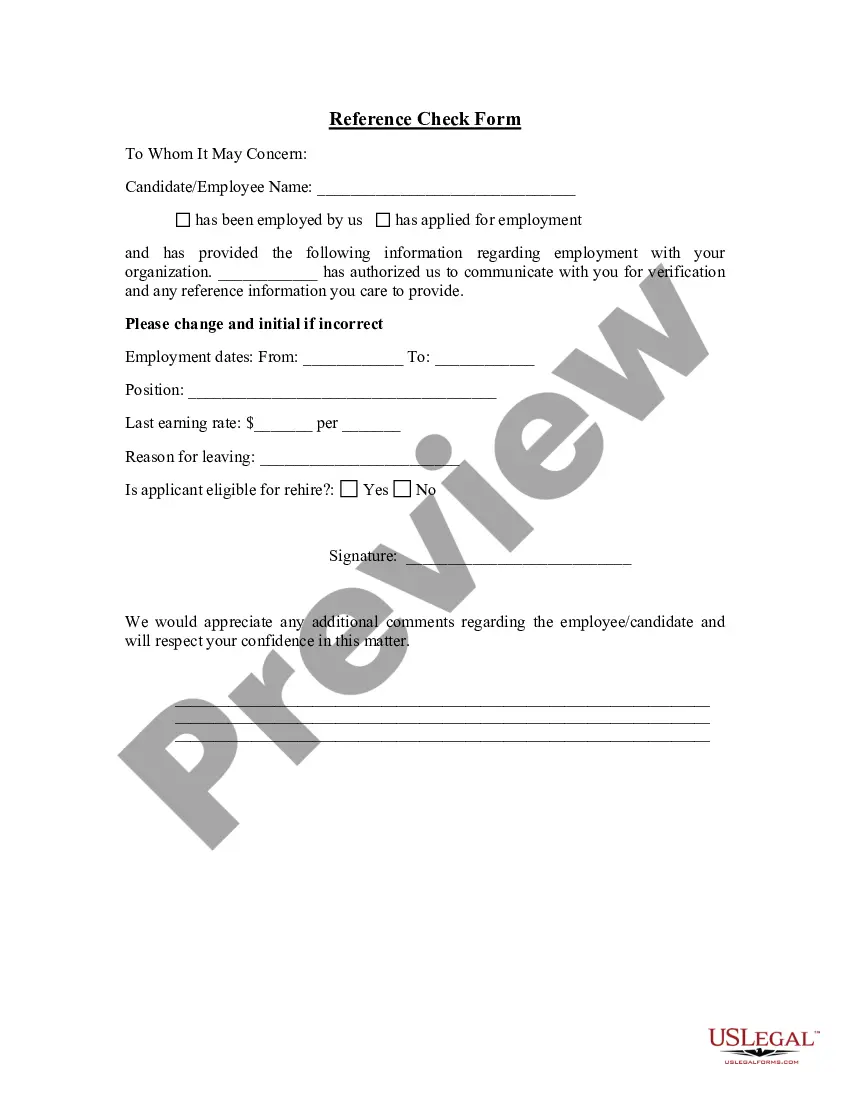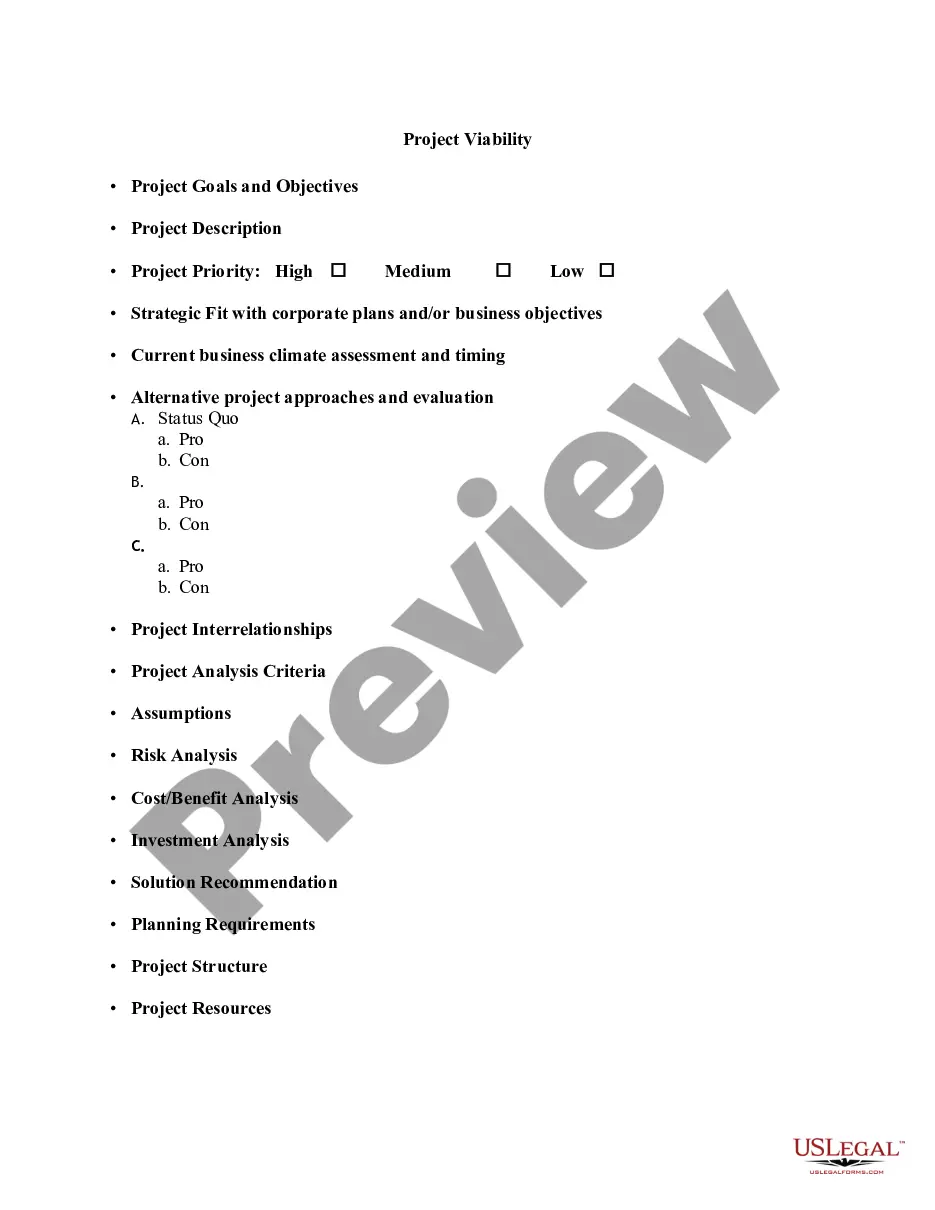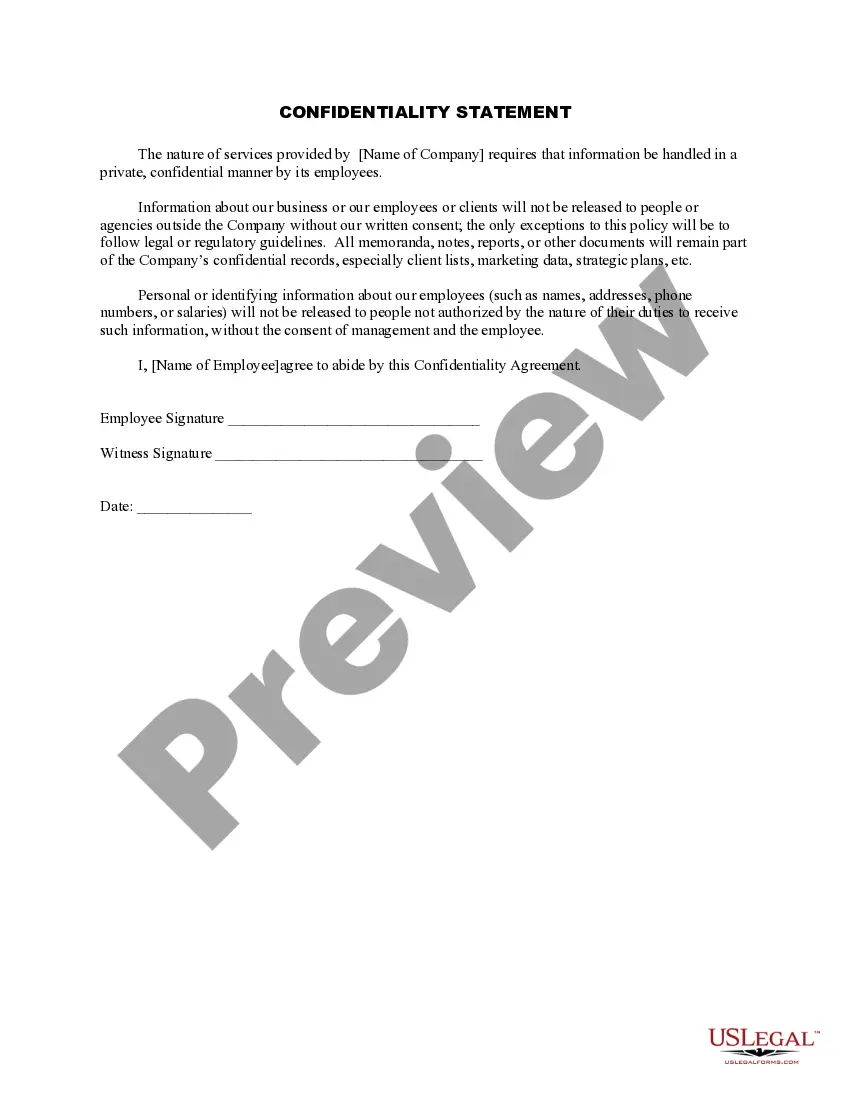Confidentiality Statement For Documents Example
Description
How to fill out Confidentiality Statement And Agreement For An Employee?
There’s no further justification to squander time hunting for legal documents to comply with your local state rules.
US Legal Forms has compiled all of them in one location and made their availability easier.
Our platform offers over 85,000 templates for any commercial and personal legal matters categorized by state and purpose.
Use the Search bar above to find another example if the previous one didn’t suit you. Click Buy Now next to the template title when you identify the correct one. Select the most fitting pricing plan and either register for an account or Log In. Complete payment for your subscription using a card or via PayPal to proceed. Choose the file format for your Confidentiality Statement For Documents Example and download it to your device. Print your form to fill it out by hand or upload the sample if you prefer to do it using an online editor. Preparing official documents under federal and state regulations is quick and easy with our collection. Try US Legal Forms now to maintain your documentation in order!
- All documents are expertly crafted and verified for accuracy, so you can be confident in obtaining an updated Confidentiality Statement For Documents Example.
- If you are acquainted with our service and already possess an account, make sure your subscription is active before acquiring any templates.
- Log In to your account, select the document, and click Download.
- You can also revisit all saved documents at any time by accessing the My documents tab in your account.
- If you have not interacted with our service before, the procedure will require a few extra steps to finish.
- Here’s how new users can obtain the Confidentiality Statement For Documents Example in our database.
- Examine the page content thoroughly to confirm it includes the example you need.
- To do so, use the form description and preview options if available.
Form popularity
FAQ
Sharing employees' personal data, like payroll details, bank details, home addresses and medical records. Using materials or sharing information belonging to one employee for another without their permission, like PowerPoint presentations.
Generally, an effective confidentiality statement example must include these basic parts:The definition of confidential information.The parties involved.The reason the recipient received the information.Any limitations or exclusions on confidential information.The obligations of the receiving party.Term or time frame.More items...
A typical confidentiality clause might say, "The phrases and circumstances of this Agreement are completely confidential between the parties and shall not be disclosed to anybody else. Any disclosure in violation shall be deemed a breach of this Agreement."
Marking a document "Confidential" is easy enough to do, depending on which word processing software you employ. In Word, click "Page Layout." Then, click "Watermark," and choose "Confidential." That watermark will appear on the printed version of the document.
Identify the parties to be bound by the agreement. state the context and reasons for the agreement. define what information is considered confidential. set out the length of time over which the agreement is to be upheld.