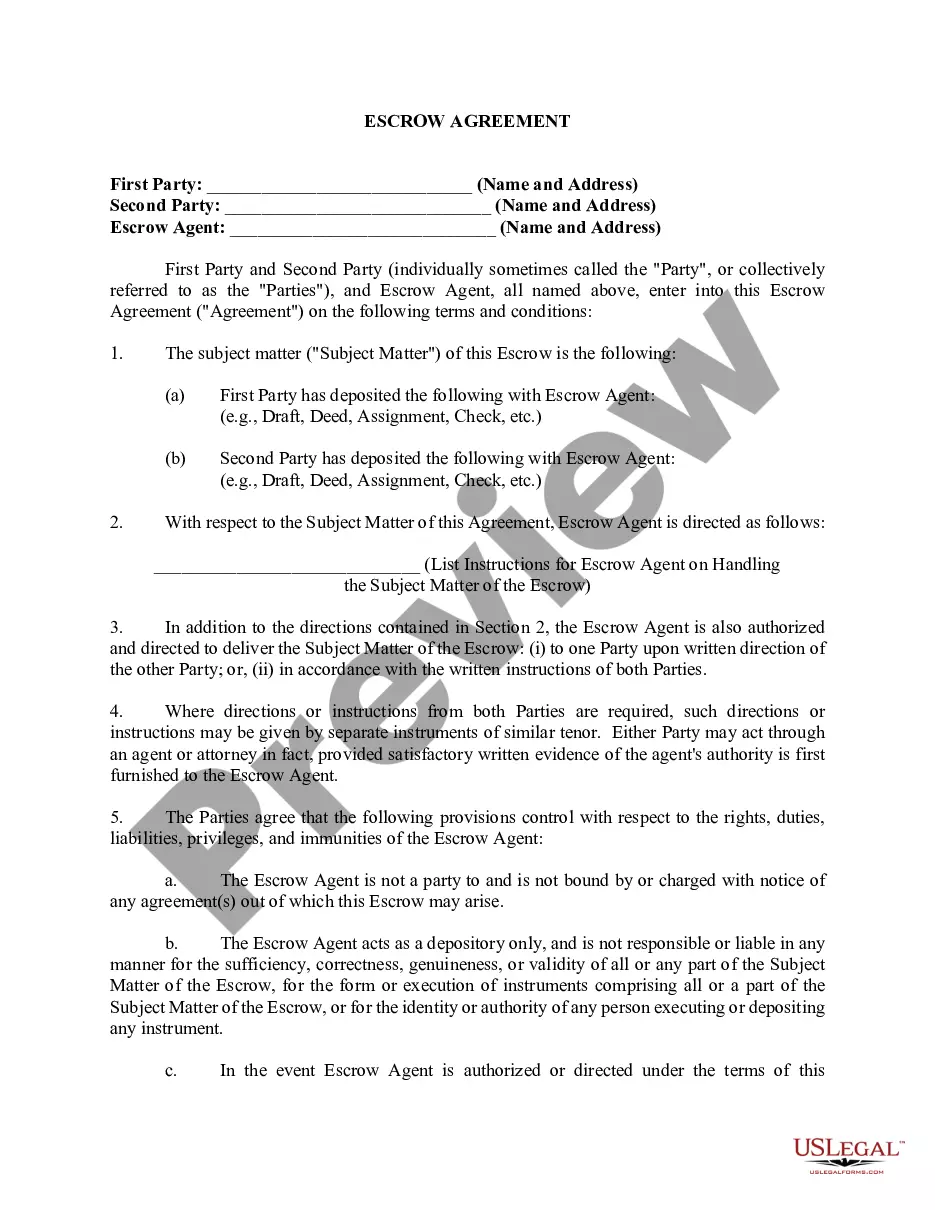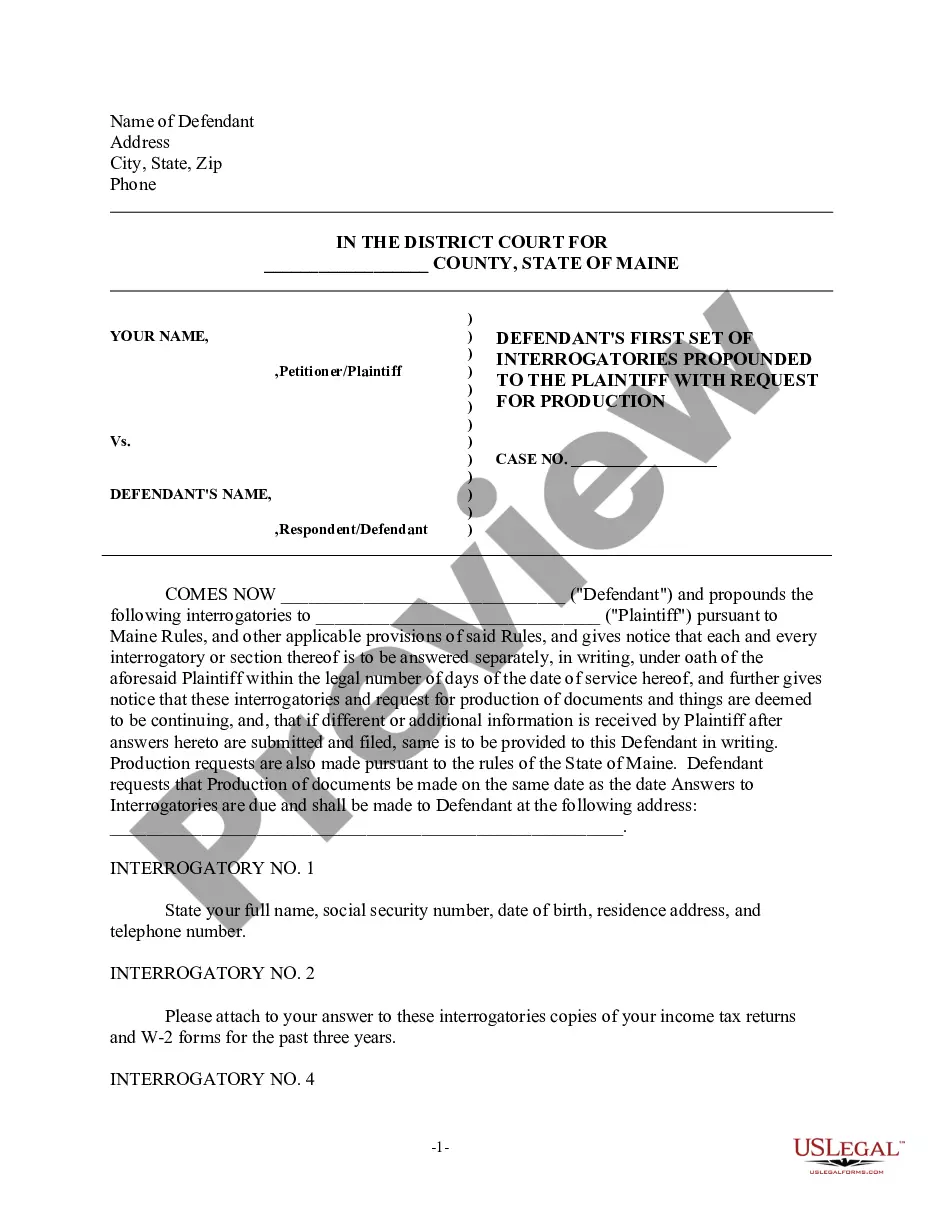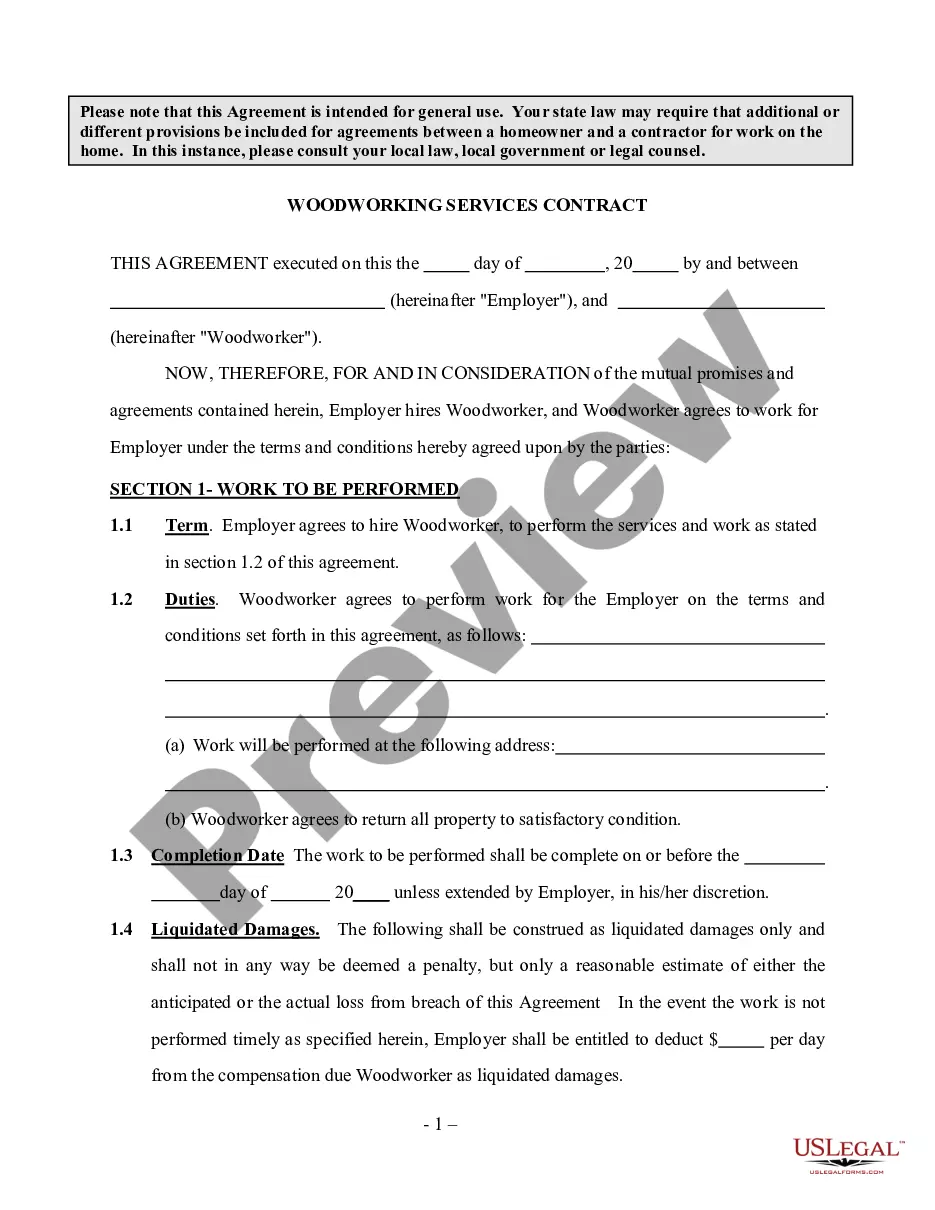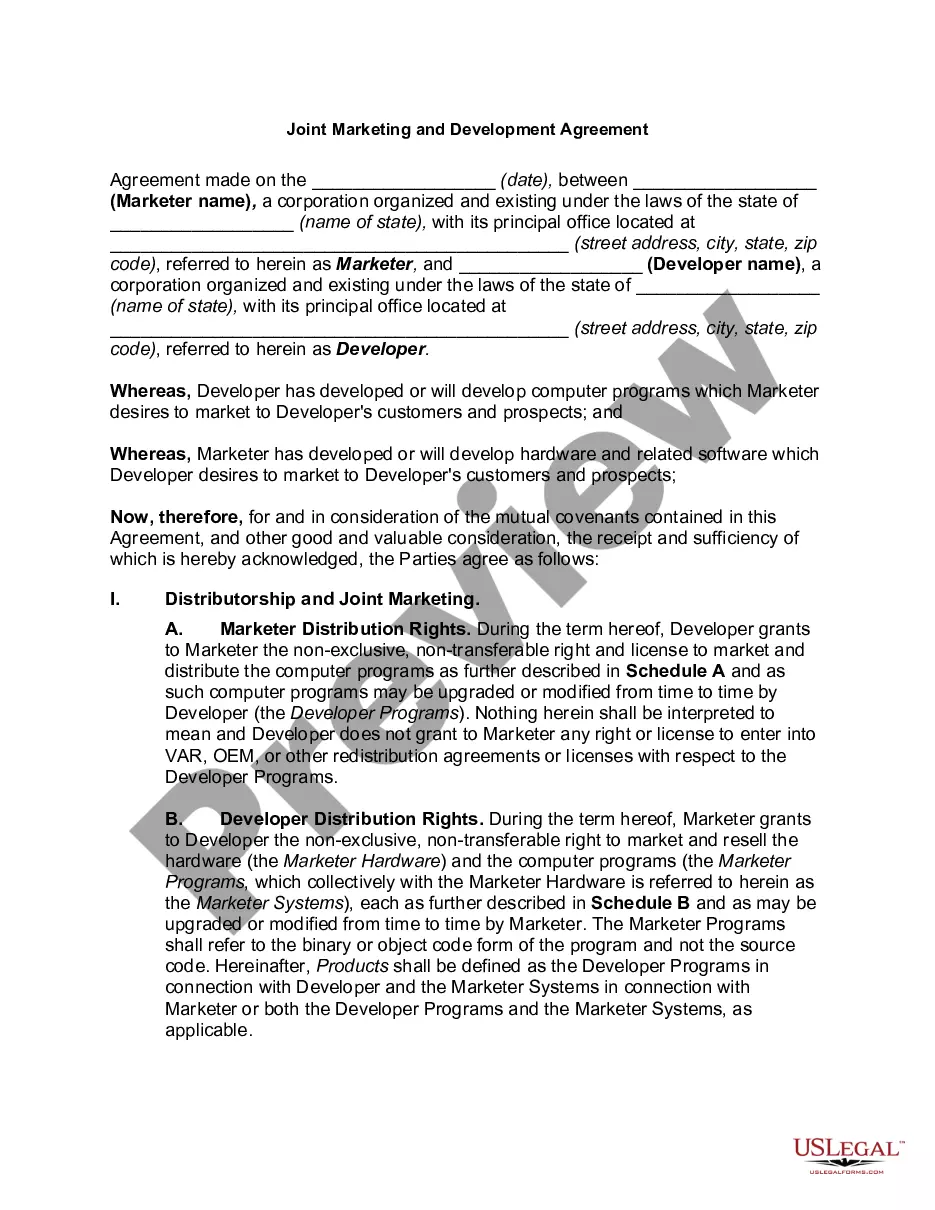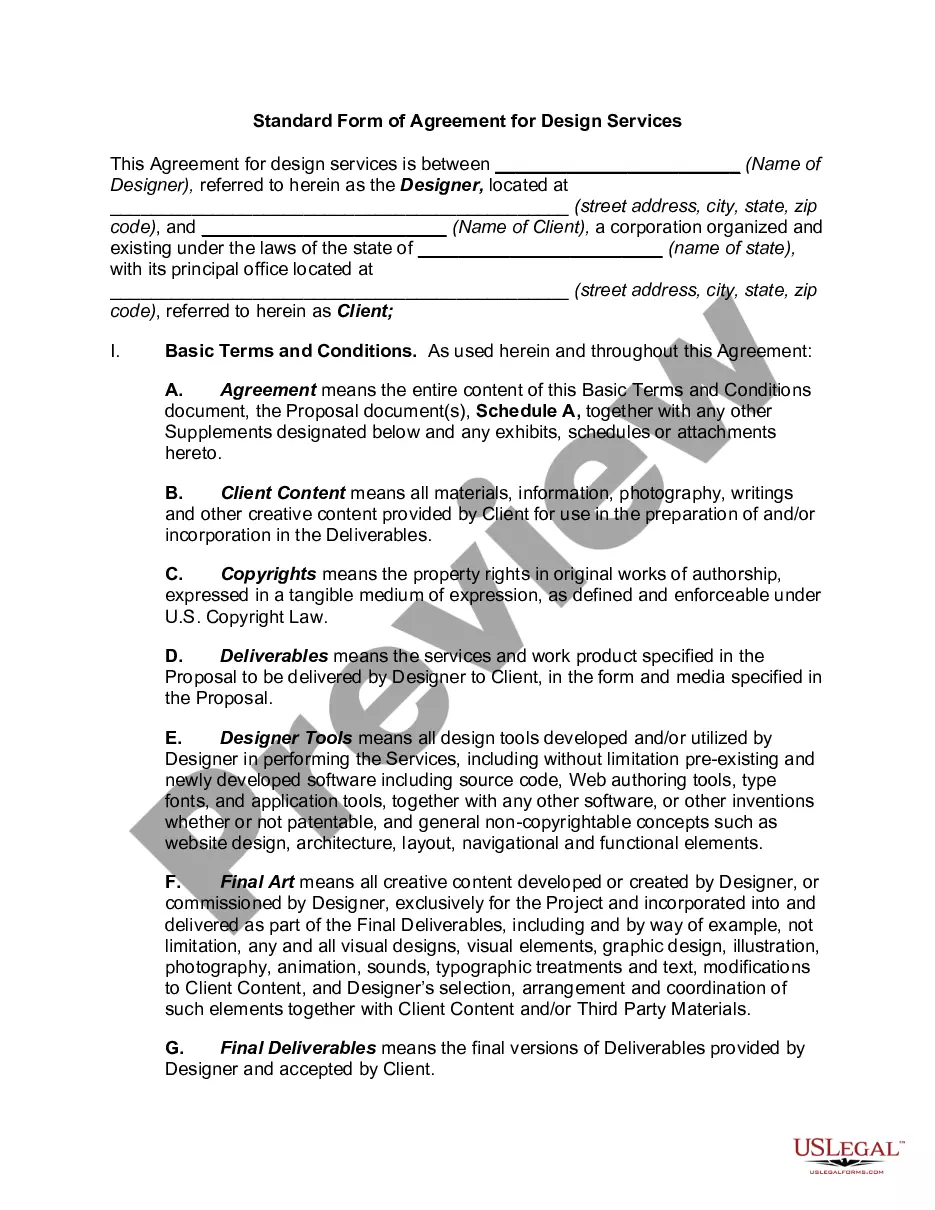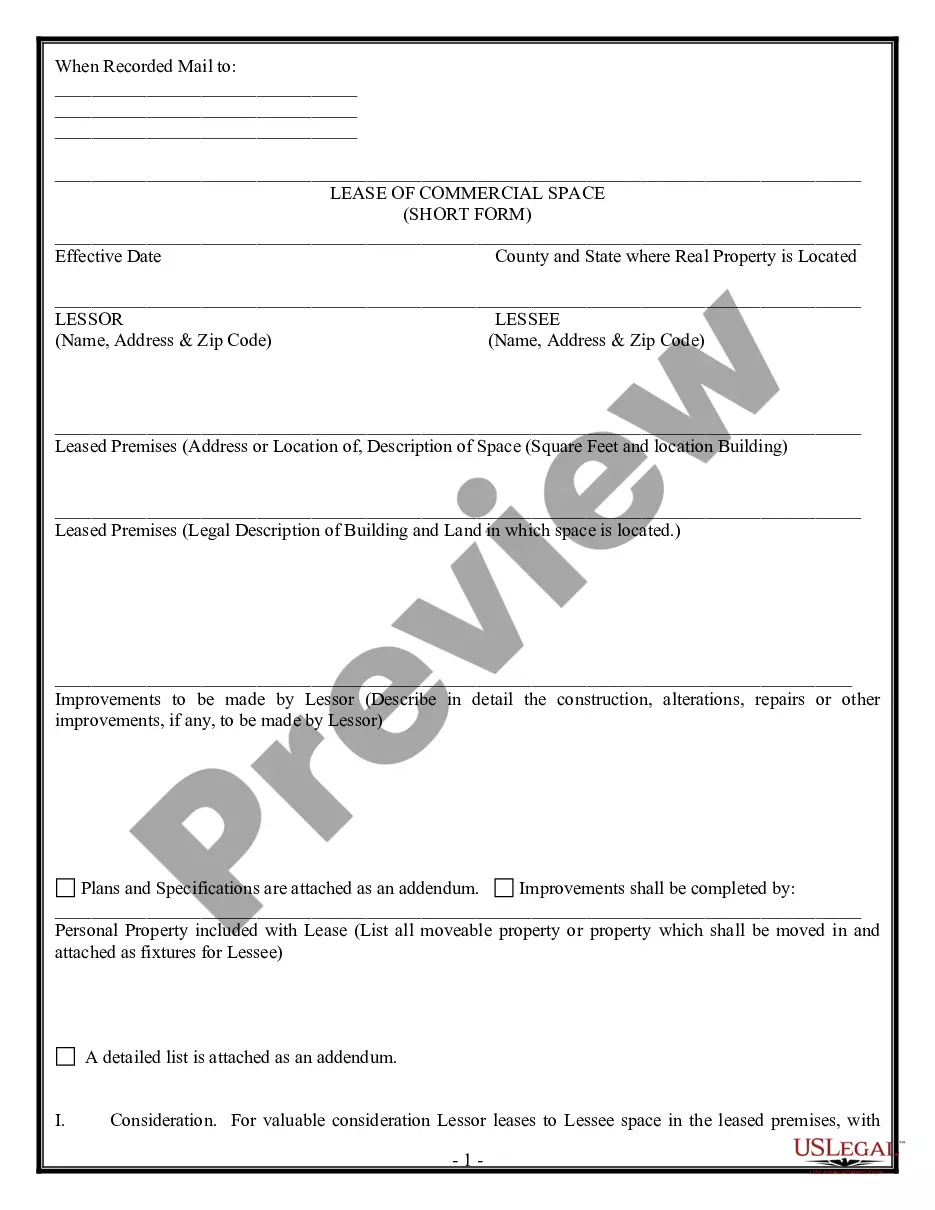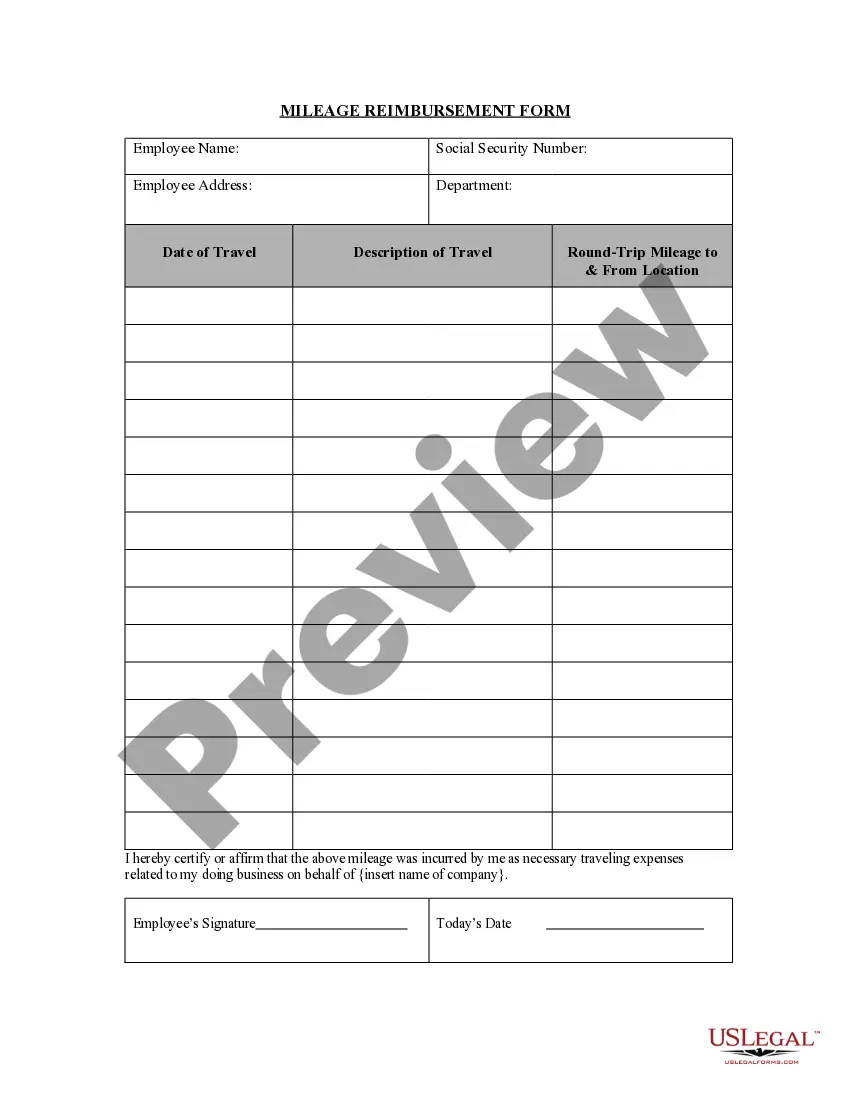Example Mileage Log For Taxes
Description
How to fill out Mileage Reimbursement Form?
The Example Mileage Log For Taxes you see on this page is a multi-usable formal template drafted by professional lawyers in line with federal and local regulations. For more than 25 years, US Legal Forms has provided people, businesses, and legal professionals with more than 85,000 verified, state-specific forms for any business and personal scenario. It’s the fastest, simplest and most trustworthy way to obtain the documents you need, as the service guarantees the highest level of data security and anti-malware protection.
Acquiring this Example Mileage Log For Taxes will take you just a few simple steps:
- Search for the document you need and check it. Look through the sample you searched and preview it or check the form description to ensure it satisfies your needs. If it does not, use the search option to get the correct one. Click Buy Now when you have located the template you need.
- Sign up and log in. Opt for the pricing plan that suits you and register for an account. Use PayPal or a credit card to make a prompt payment. If you already have an account, log in and check your subscription to continue.
- Obtain the fillable template. Select the format you want for your Example Mileage Log For Taxes (PDF, Word, RTF) and save the sample on your device.
- Fill out and sign the document. Print out the template to complete it manually. Alternatively, utilize an online multi-functional PDF editor to quickly and accurately fill out and sign your form with a valid.
- Download your paperwork again. Use the same document again whenever needed. Open the My Forms tab in your profile to redownload any previously saved forms.
Sign up for US Legal Forms to have verified legal templates for all of life’s circumstances at your disposal.
Form popularity
FAQ
Maintain a Driving Log The IRS specifies: At the start of each trip, record the odometer reading and list the purpose, starting location, ending location, and date of the trip. After the trip, the final odometer must be recorded and then subtracted from the initial reading to find the total mileage for the trip.
In short, you have to keep a mileage log that demonstrates the following: The distance traveled: the number of miles driven for each work trip. The date and time of each trip. The location: each business trip's final destination. The post above provides detailed information on what you need.
Your mileage log must be able to prove: The amount: the number of miles driven for each business-related trip. The time: the date and time you take each trip.
If you're keeping a mileage log for IRS purposes, your log must be able to prove the amount of miles driven for each business-related trip, the date and time each trip took place, the destination for each trip, and the business-related purpose for traveling to this destination.
Example: You have driven 1200 business miles in 2022 with your personal vehicle. The IRS mileage rate in 2022 was 62.5 cents per mile (from July 1, 2022) for owning and operating your vehicle for business purposes. [miles] * [rate], or 1200 miles * $0.625 = $750 you can claim as deduction on your tax return.