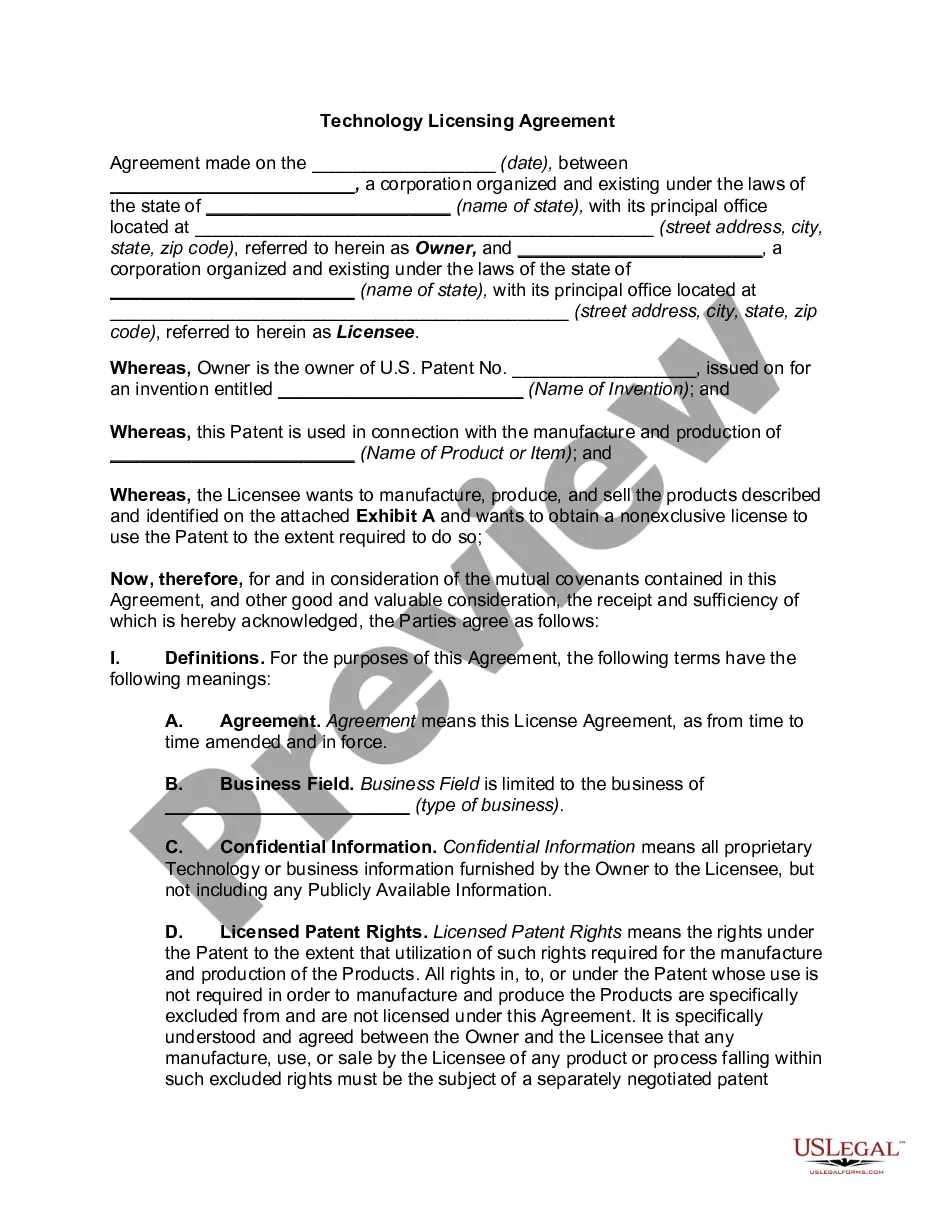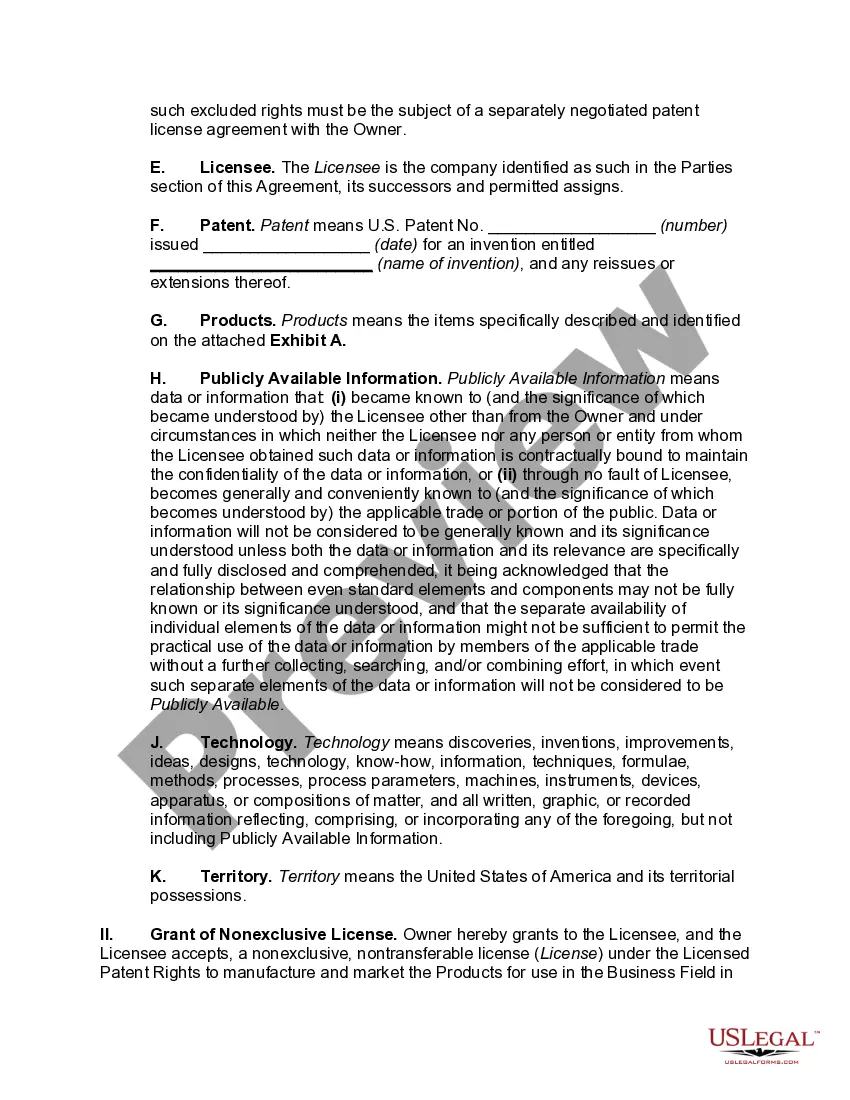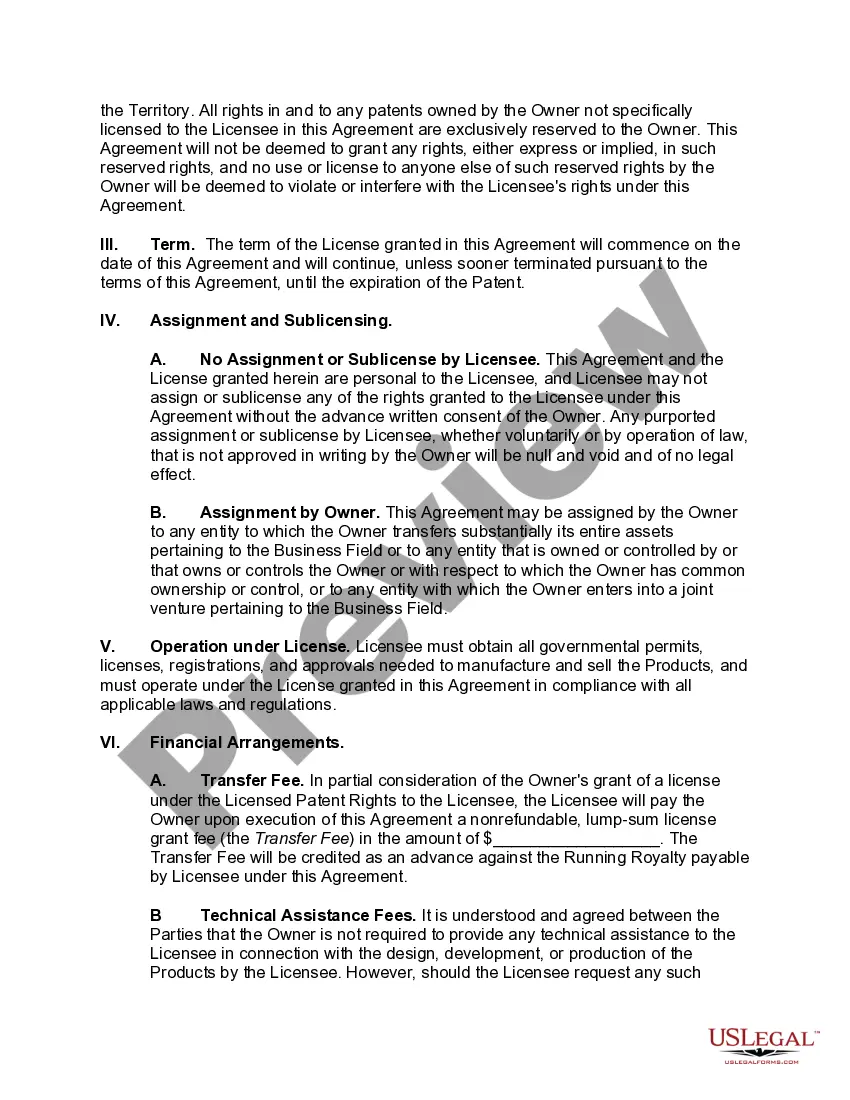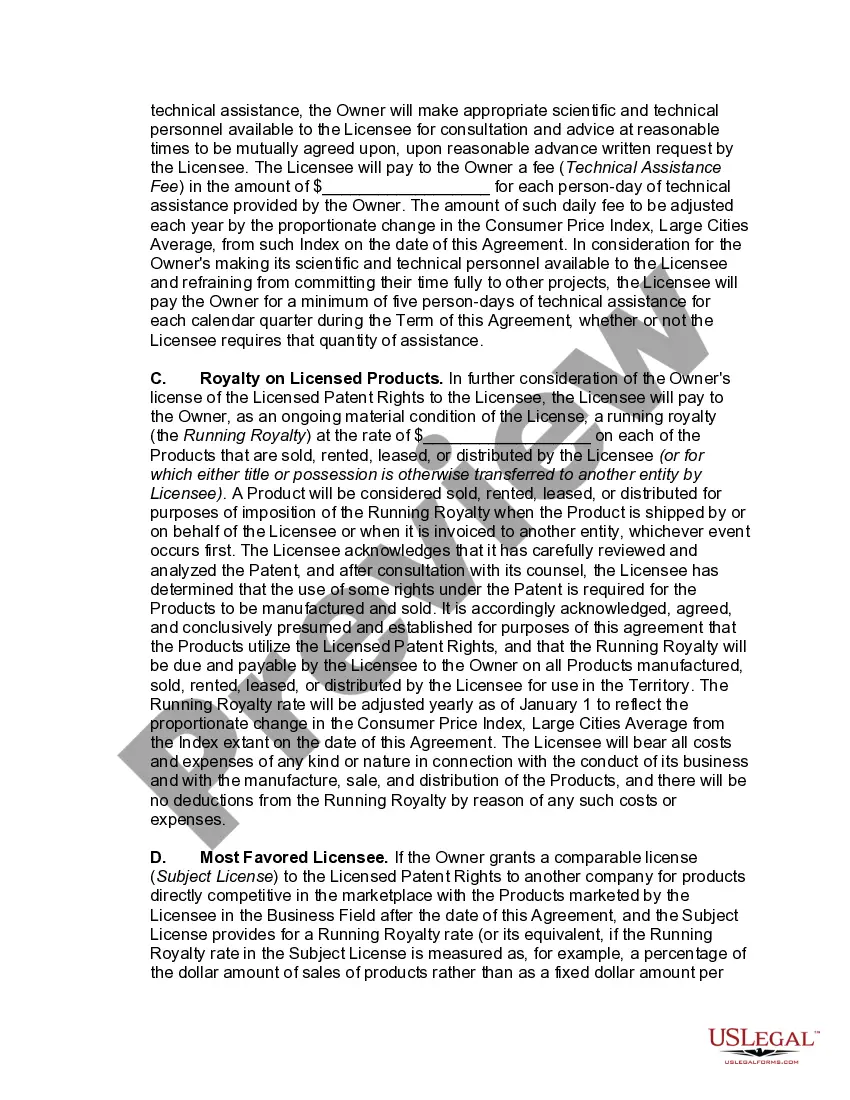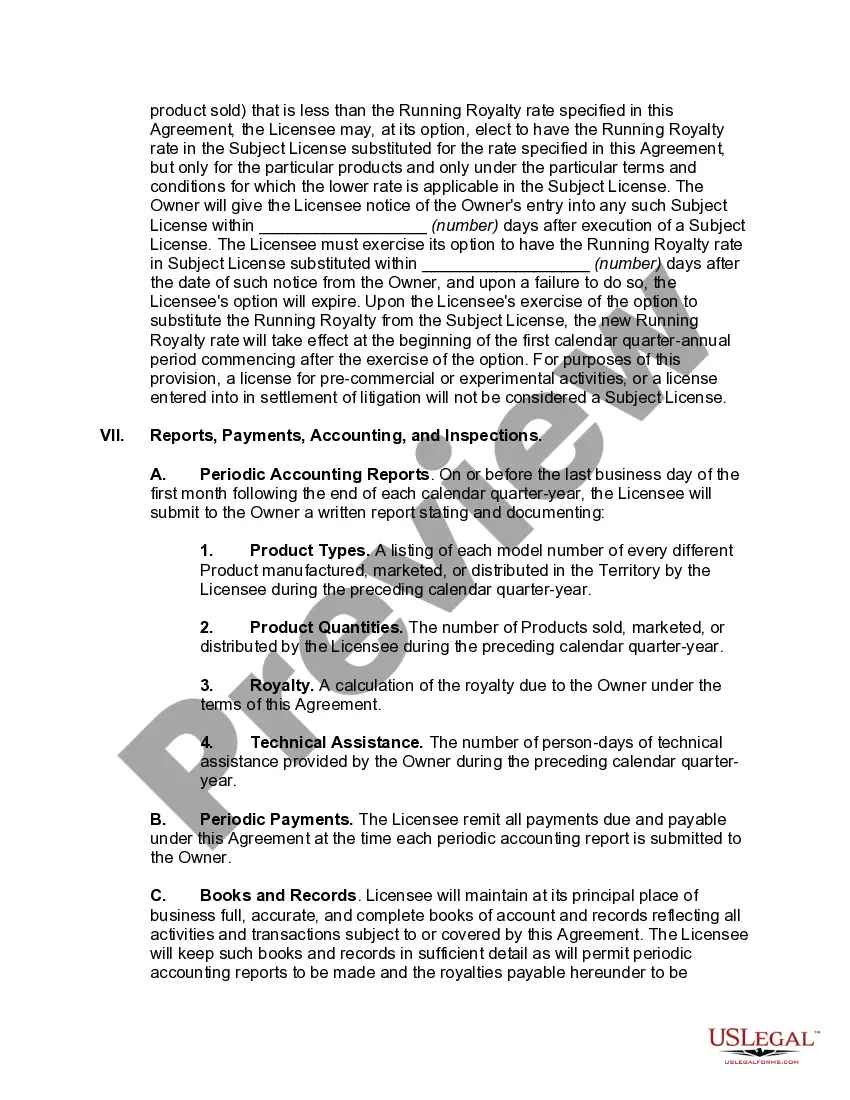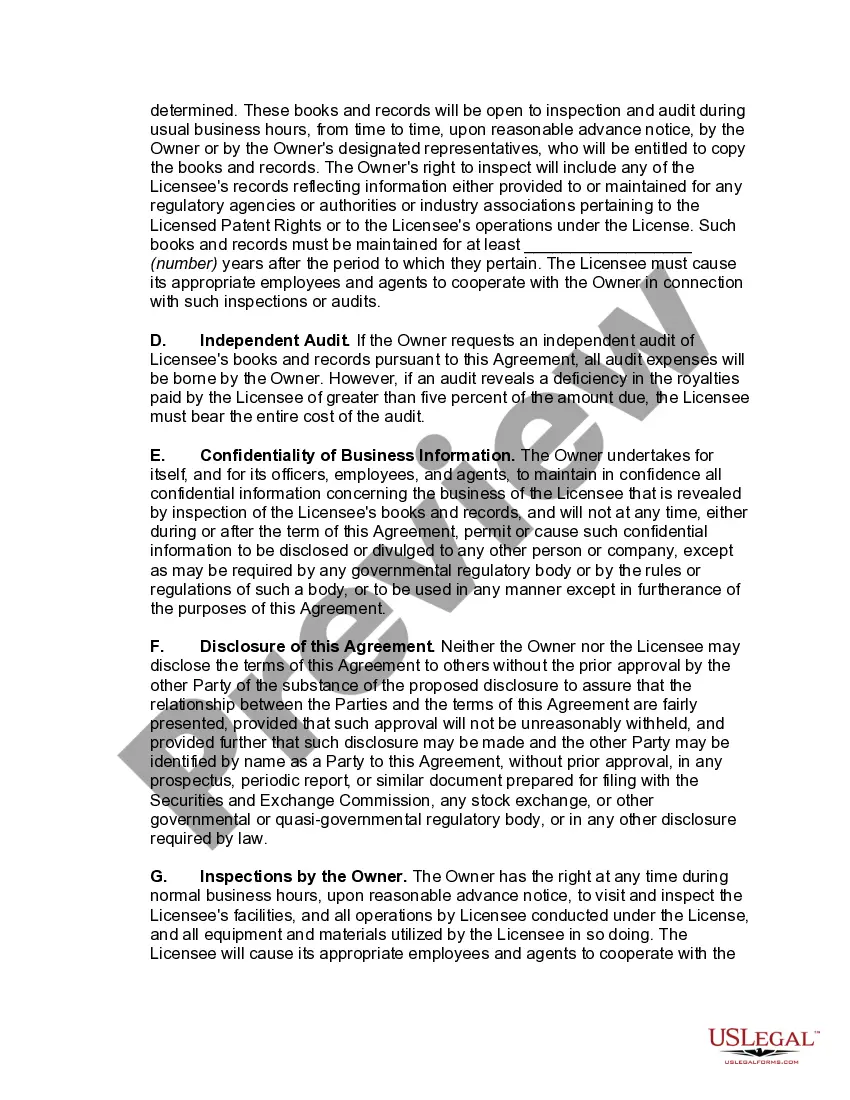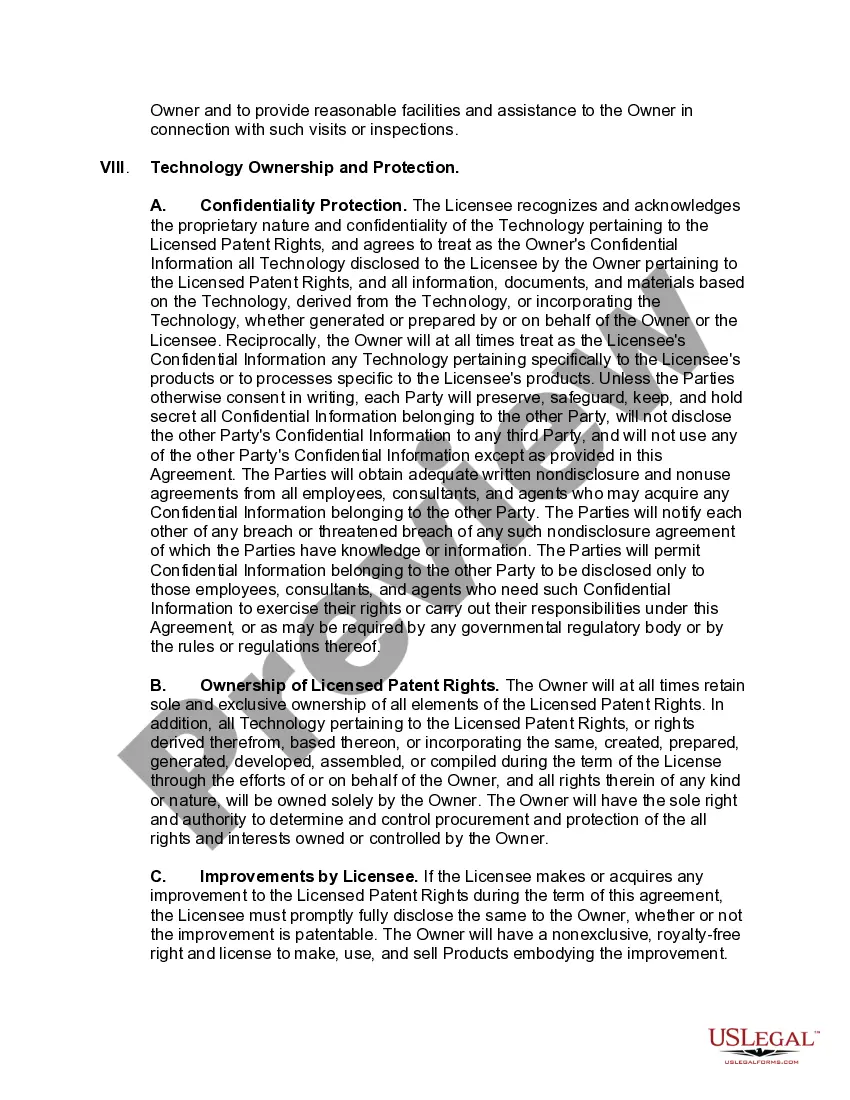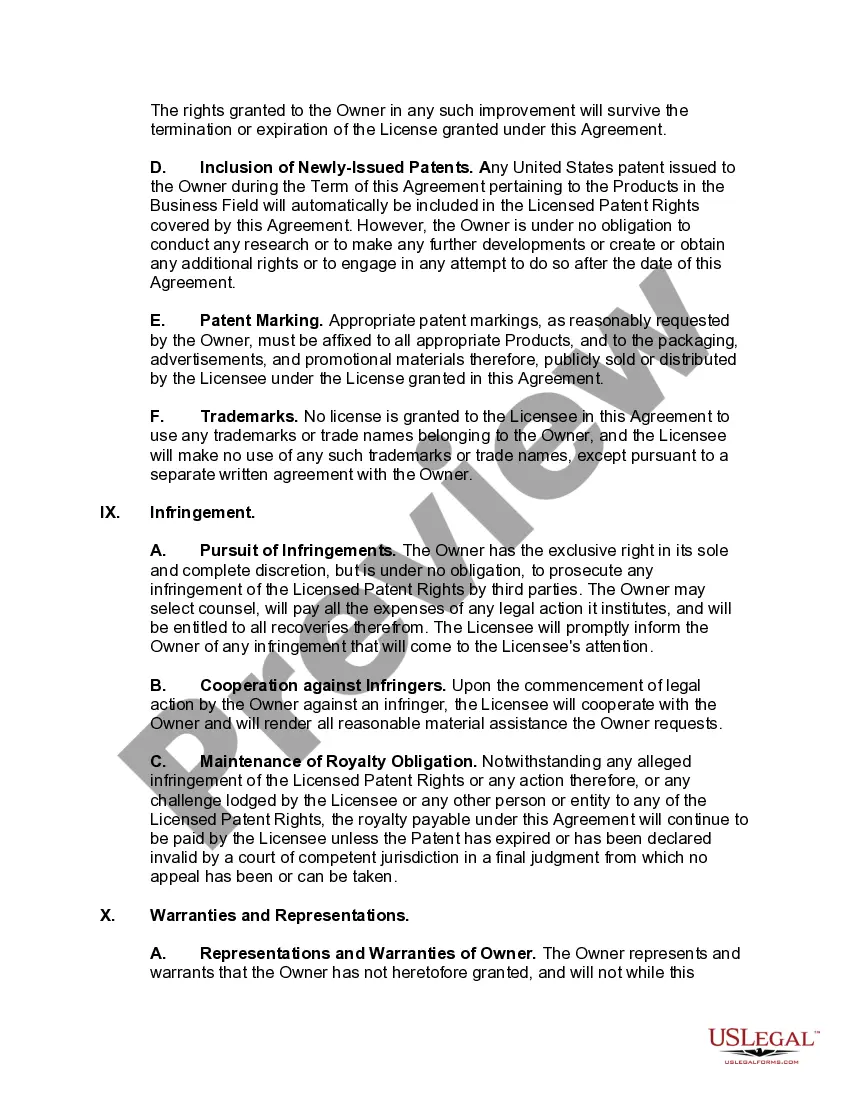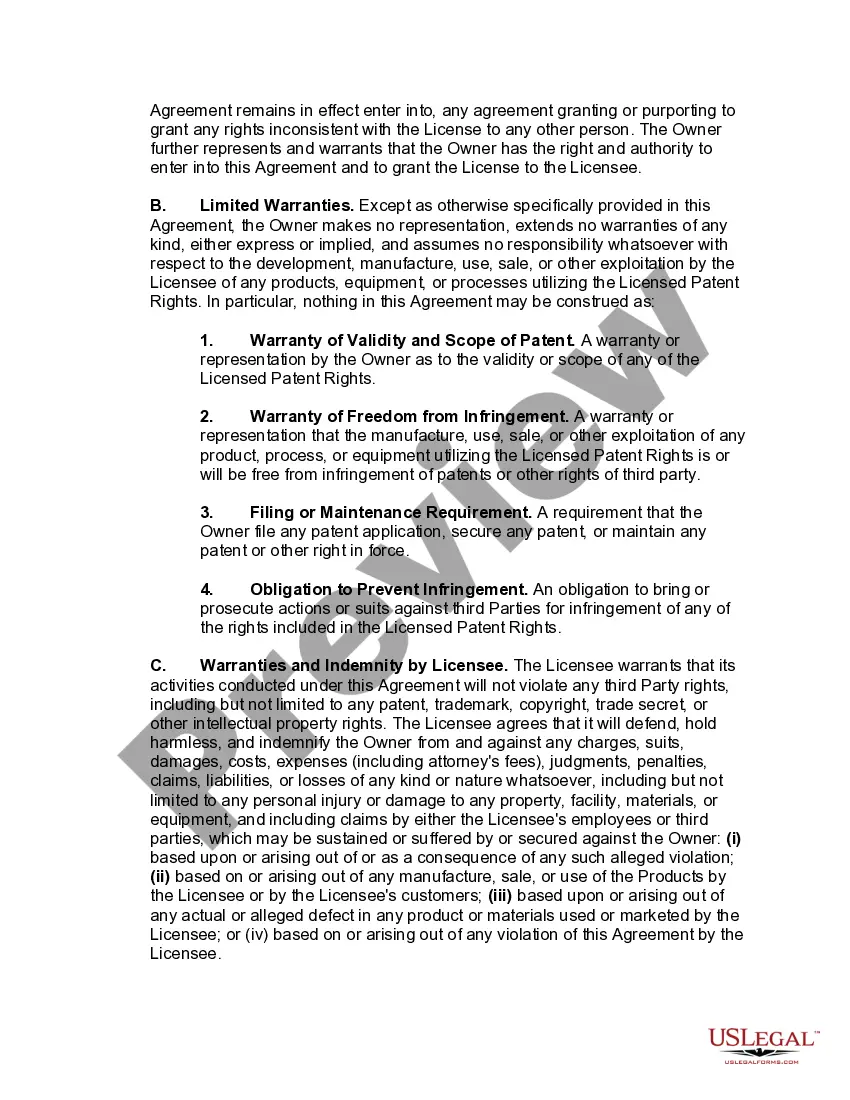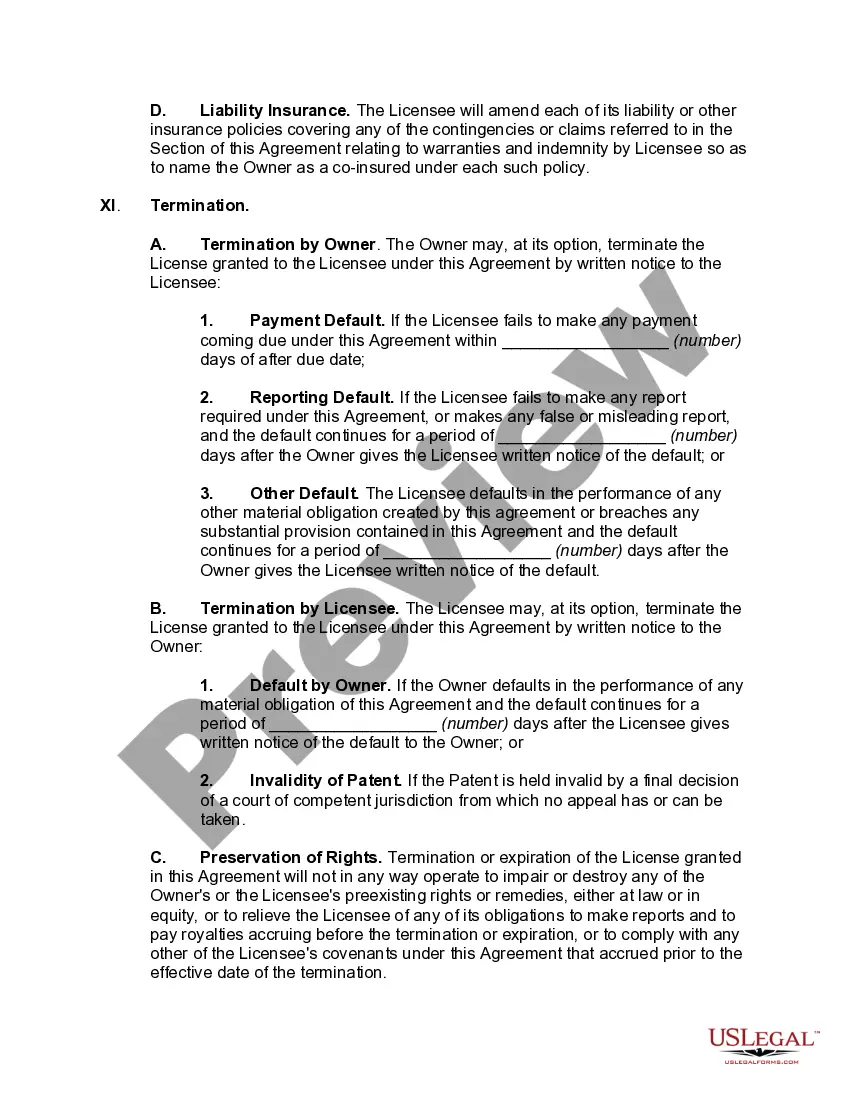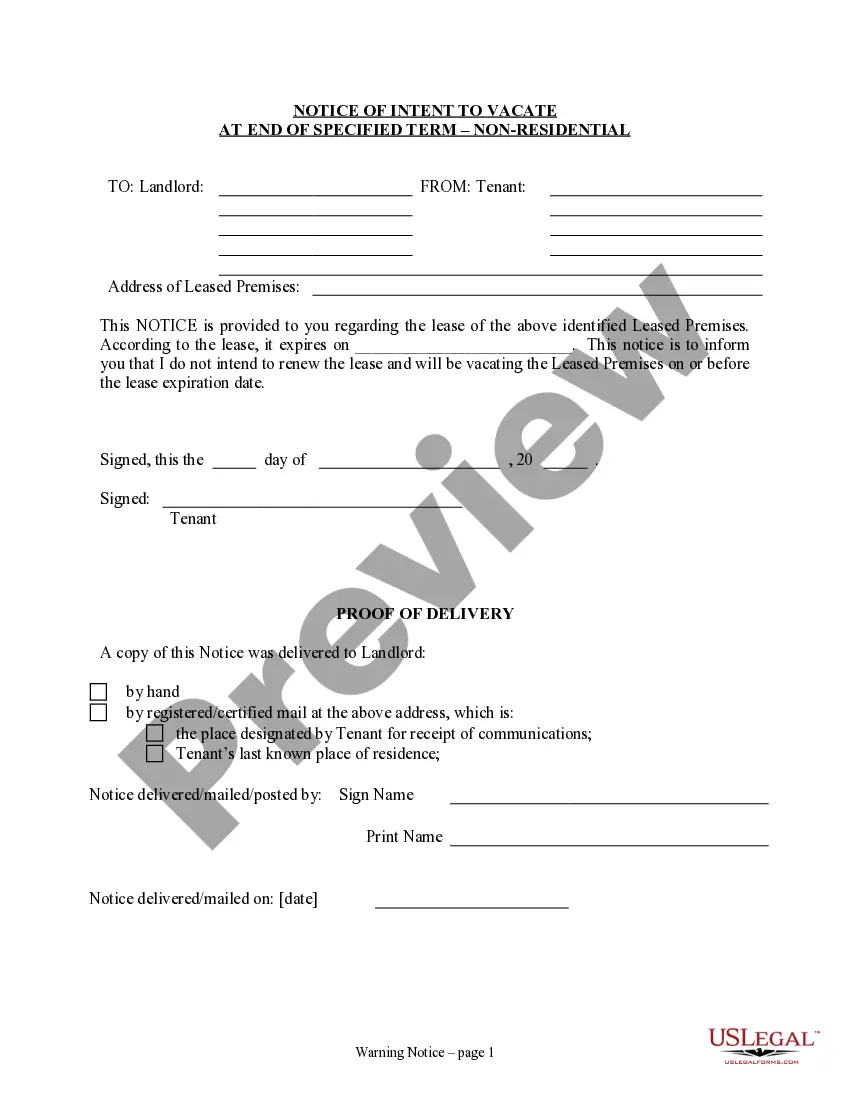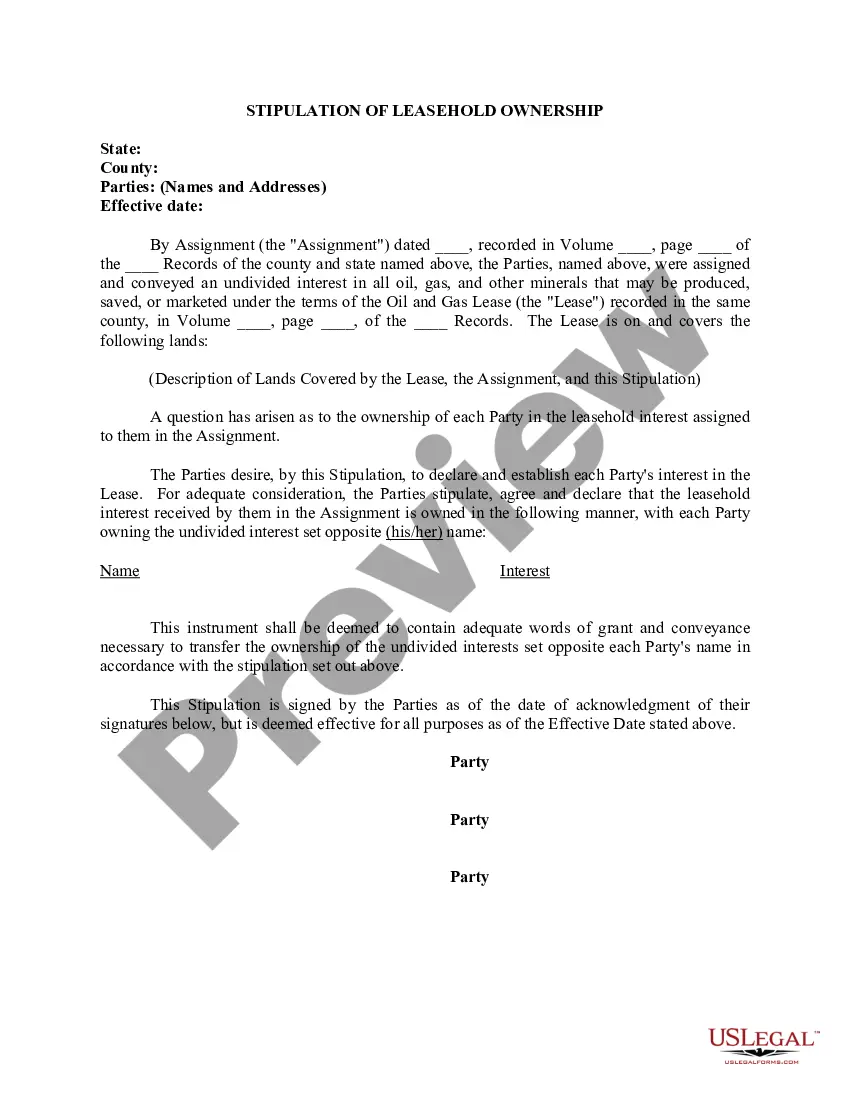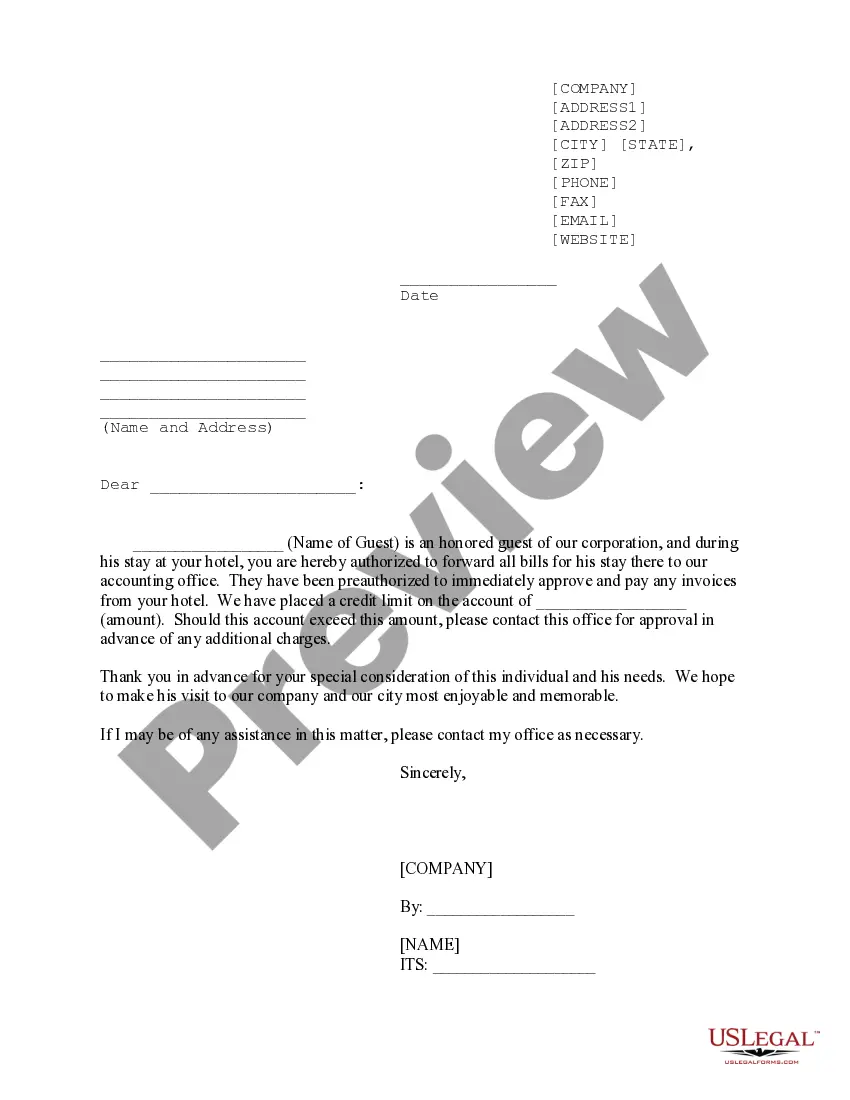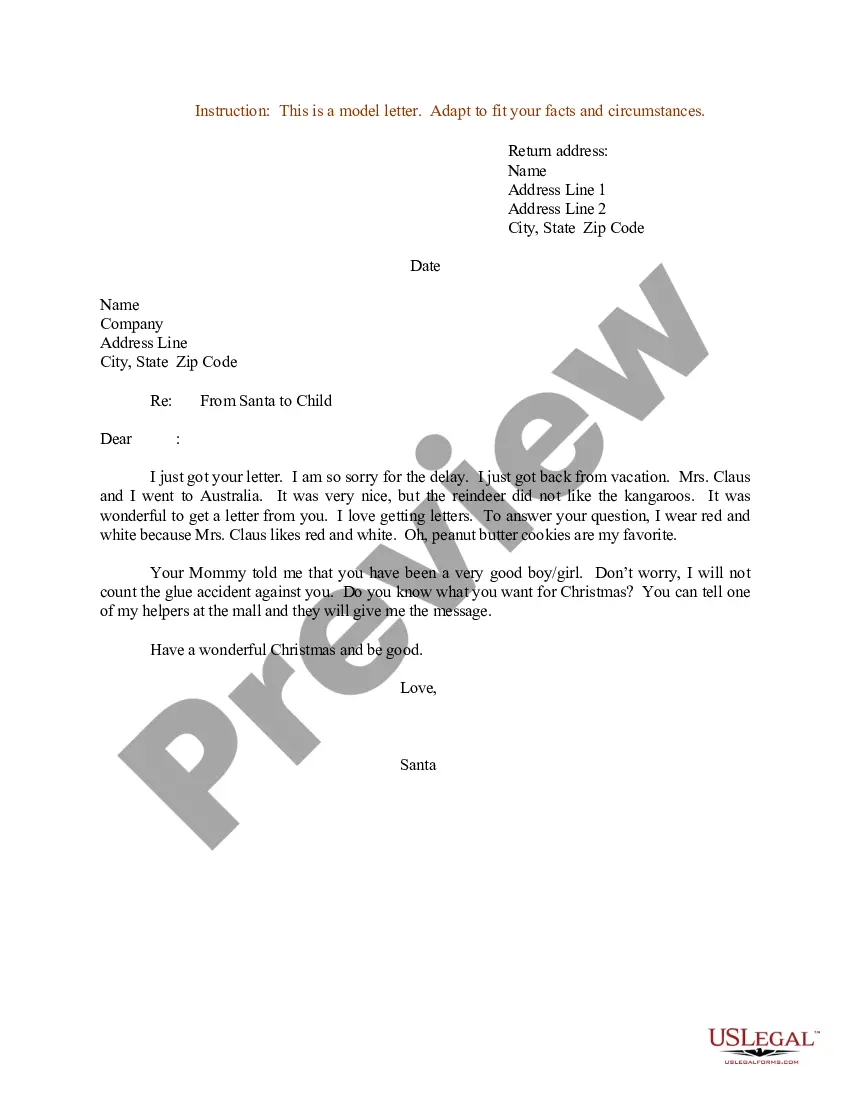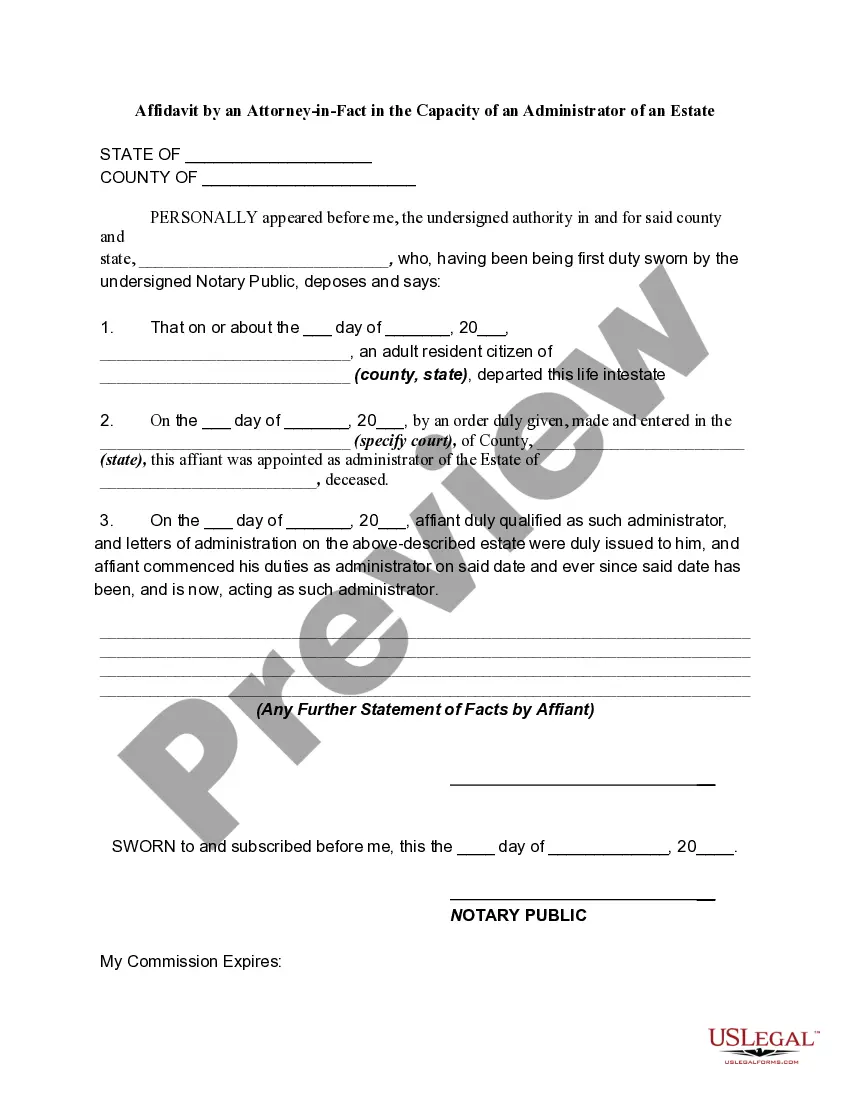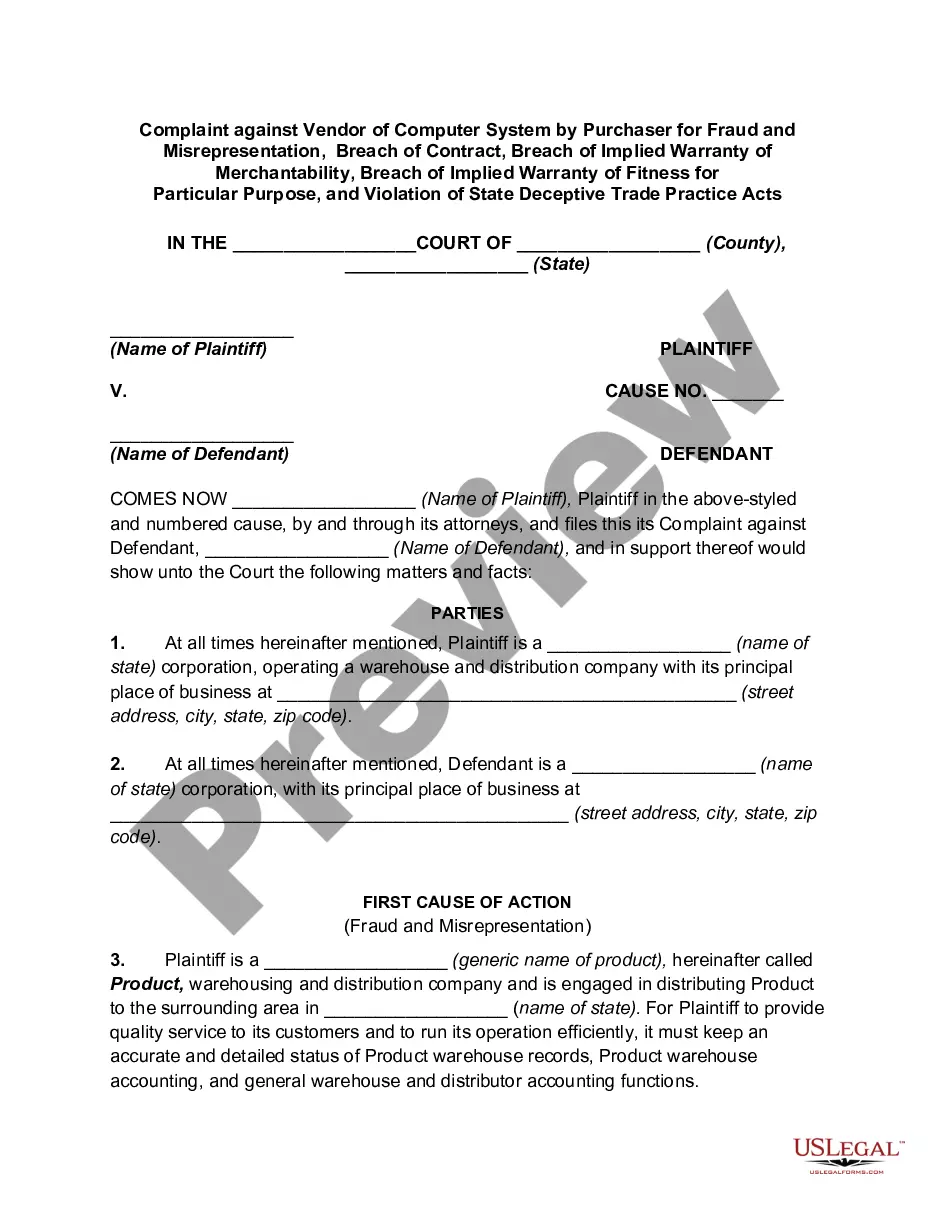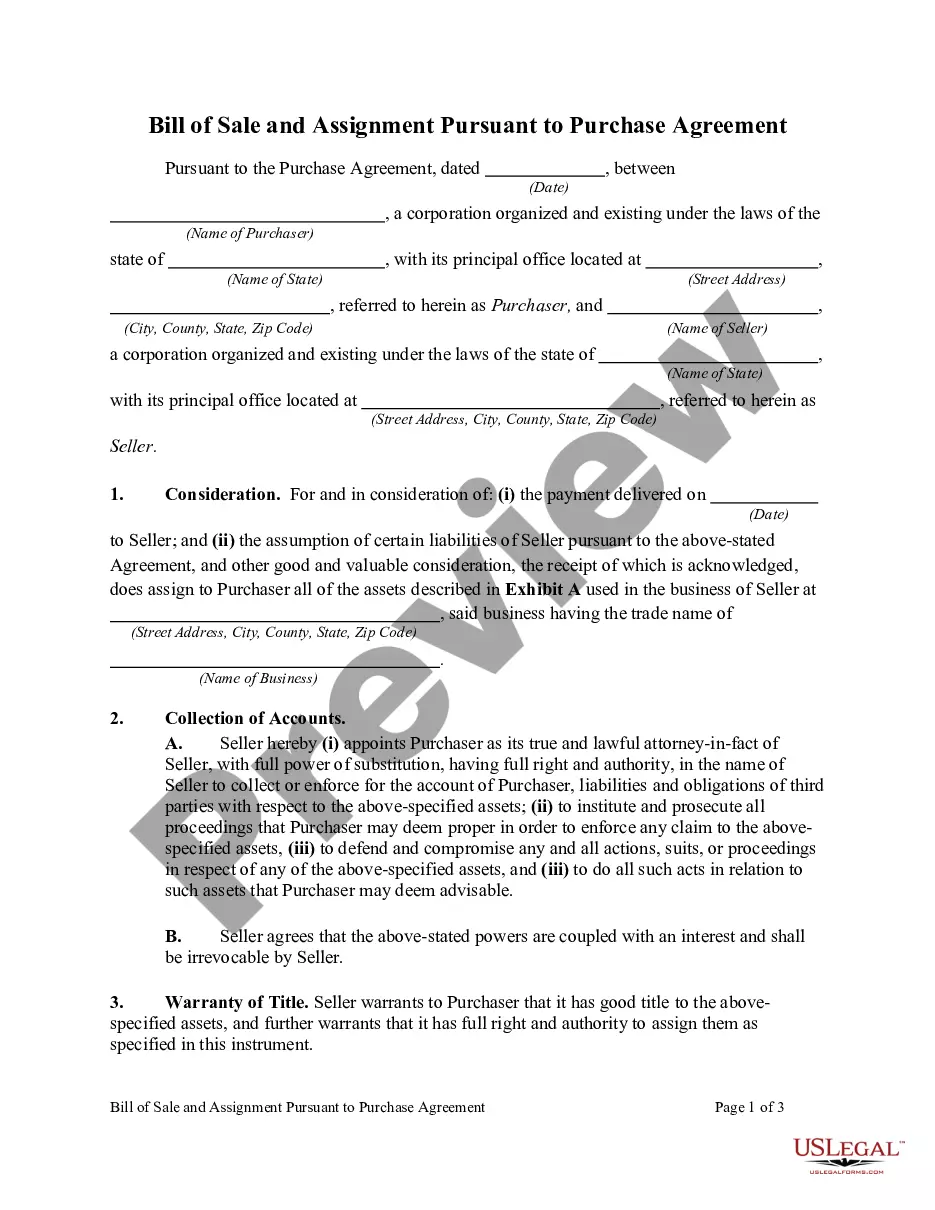Technology Licensing Agreement With Microsoft
Description
marketable and is licensed or otherwise disposed for use by the pubic.
How to fill out Technology Licensing Agreement With Microsoft?
Individuals frequently link legal documentation with something intricate that only an expert can manage.
In a sense, this is accurate, as creating a Technology Licensing Agreement With Microsoft demands significant knowledge in relevant areas, including state and county laws.
However, with US Legal Forms, everything has become simpler: pre-prepared legal documents for any personal and business situation tailored to state regulations are compiled in one online collection and are now accessible to everyone.
Choose the subscription plan that fits your needs and financial situation and follow the remaining steps to complete your purchase.
- US Legal Forms offers over 85,000 current documents organized by state and area of application, making the search for Technology Licensing Agreement With Microsoft or any specific template only take a few minutes.
- Existing users with an active subscription must Log Into their account and click Download to receive the document.
- New users will first need to sign up for an account and subscribe prior to downloading any legal paperwork.
- Below is a detailed guide on obtaining the Technology Licensing Agreement With Microsoft.
- Examine the page content carefully to ensure it meets your requirements.
- Review the form description or check it with the Preview option.
- If the previous option doesn't meet your needs, find another sample using the Search bar in the header.
- When you find the suitable Technology Licensing Agreement With Microsoft, click Buy Now.
Form popularity
FAQ
The steps for making a license agreement are as follows:Download a template for a licensing agreement.Choose your role as the licensor or licensee.Define the license(s) in the agreement.Decide whether the license is exclusive or not.Settle the matter of fees and payment schedule.Add a renewal date and rules.More items...?
Microsoft Enterprise Agreement and Microsoft Enterprise Subscription Agreement are commitment-based licensing agreements for commercial organizations signing a new enrollment with 500 or more users/devices and government organizations with 250 or more users/devices.
For most products, there are two ways to obtain your VLKs:Go to the Product Keys section of the Volume Licensing Service Center (VLSC) for Open, Open Value, Select, Enterprise Agreements, and the Services provider License Agreement (SPLA)Call your Microsoft Activation Center.
Click Users (Computername\\Users), and then click to select the Allow check box for the Full Control permission. Click OK, and then quit Registry Editor. Start an Office program, and then accept the End User License Agreement.
You don't need to accept the End User License Agreement everytime you start an Office program. The issue which you're experiencing could occur if your user account does not have permissions to modify the Microsoft Windows Registry.