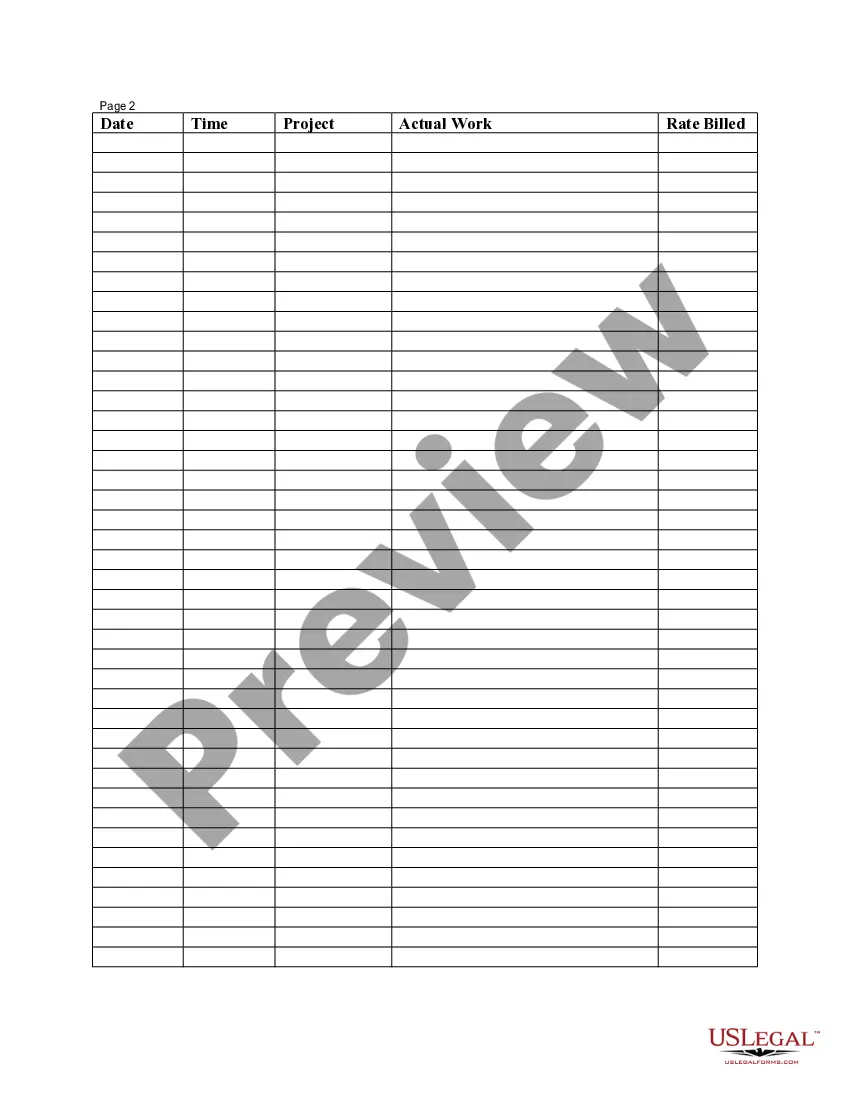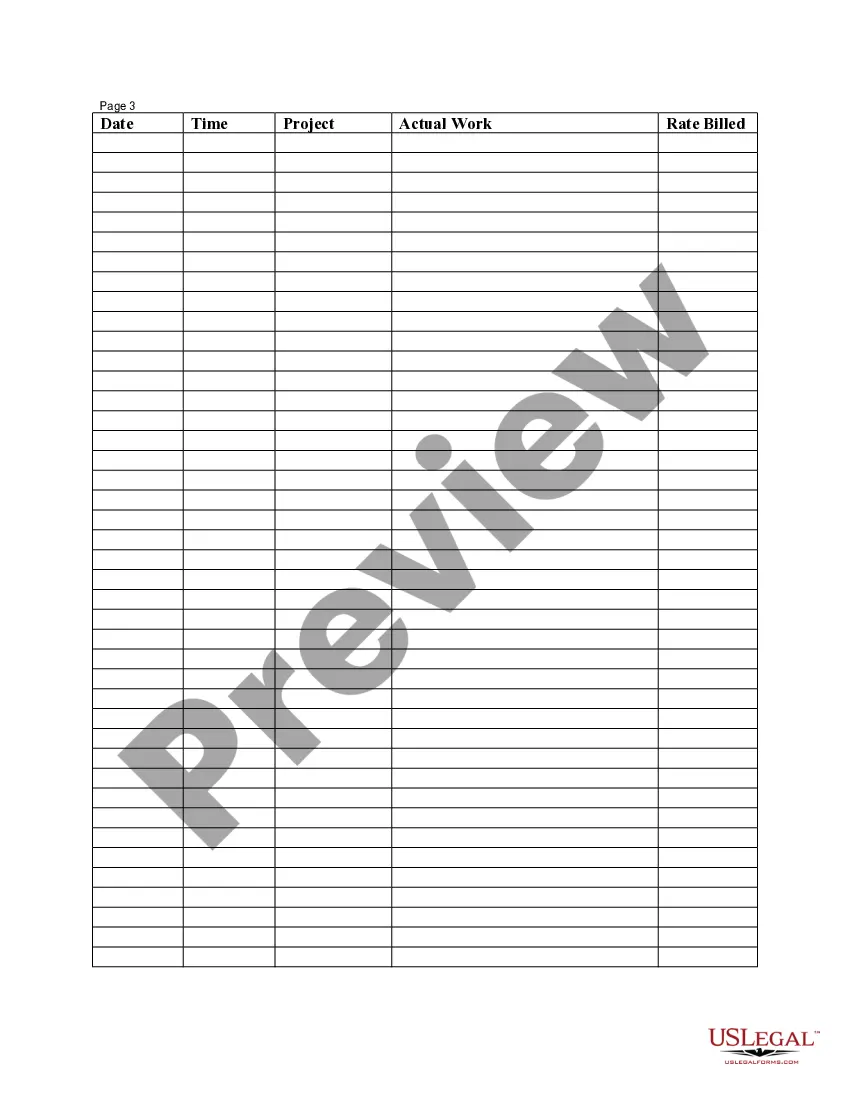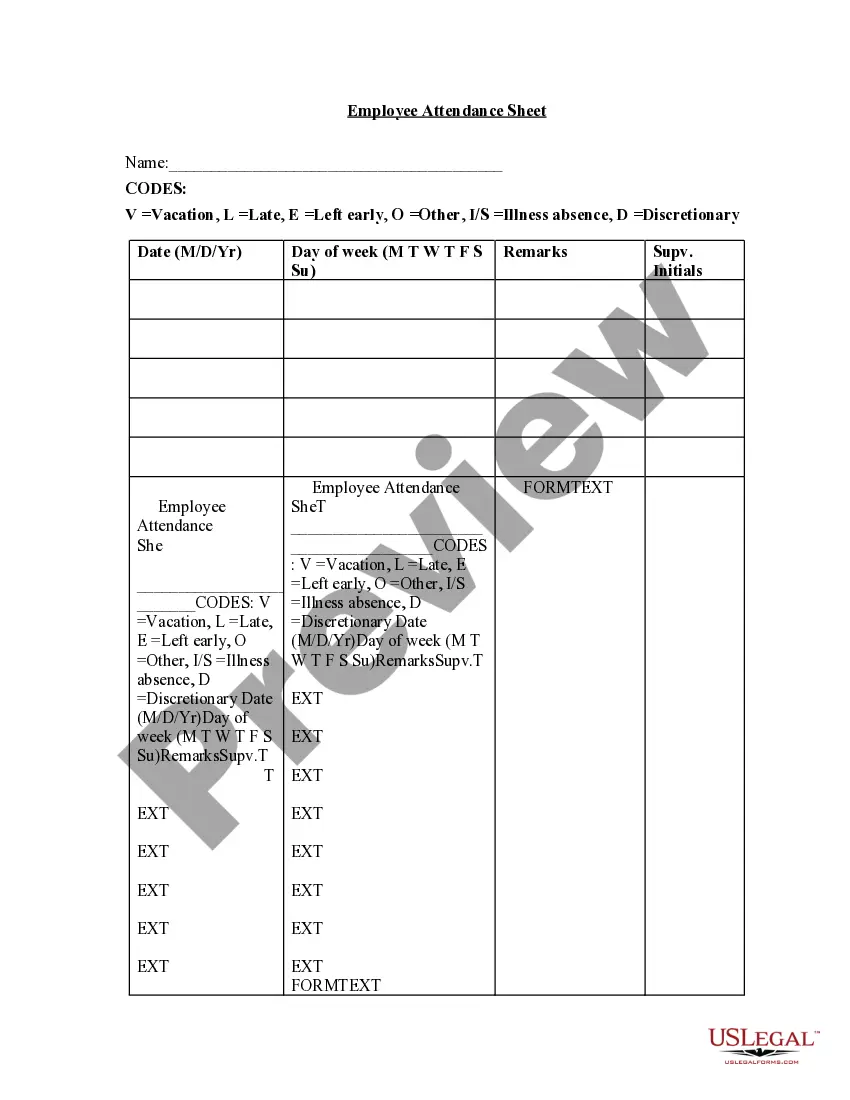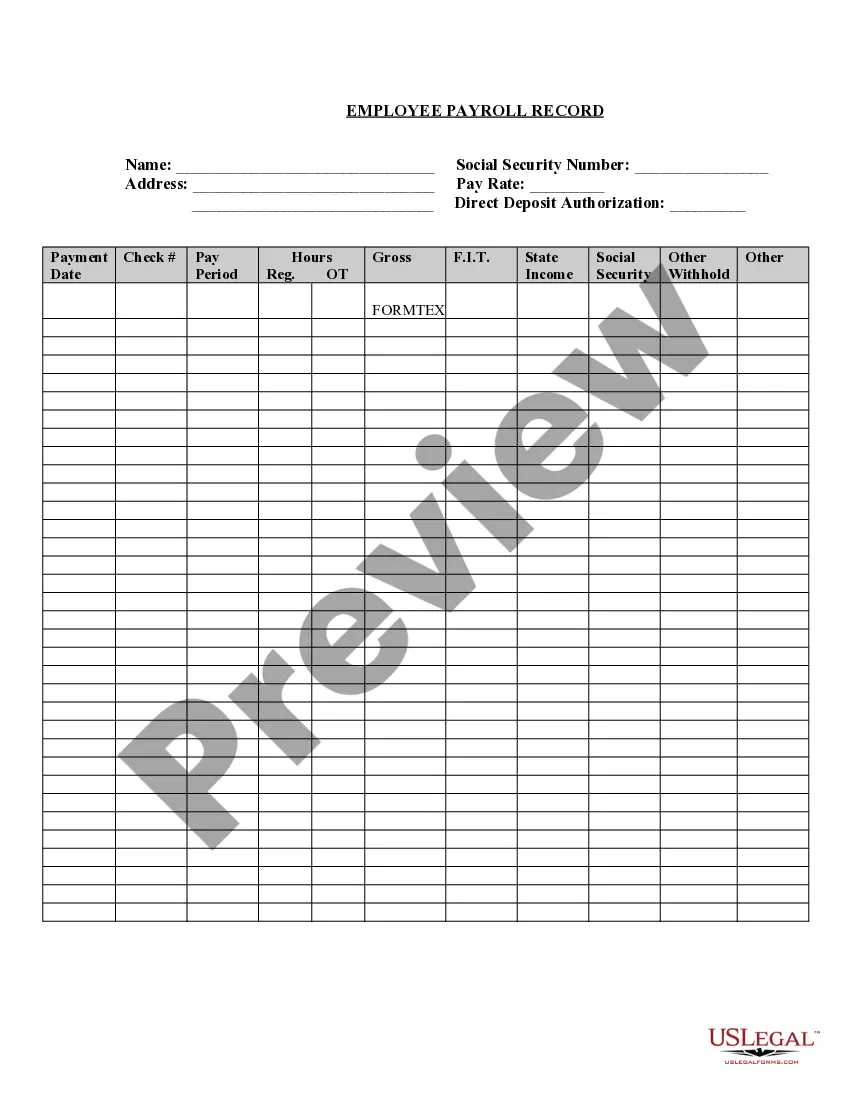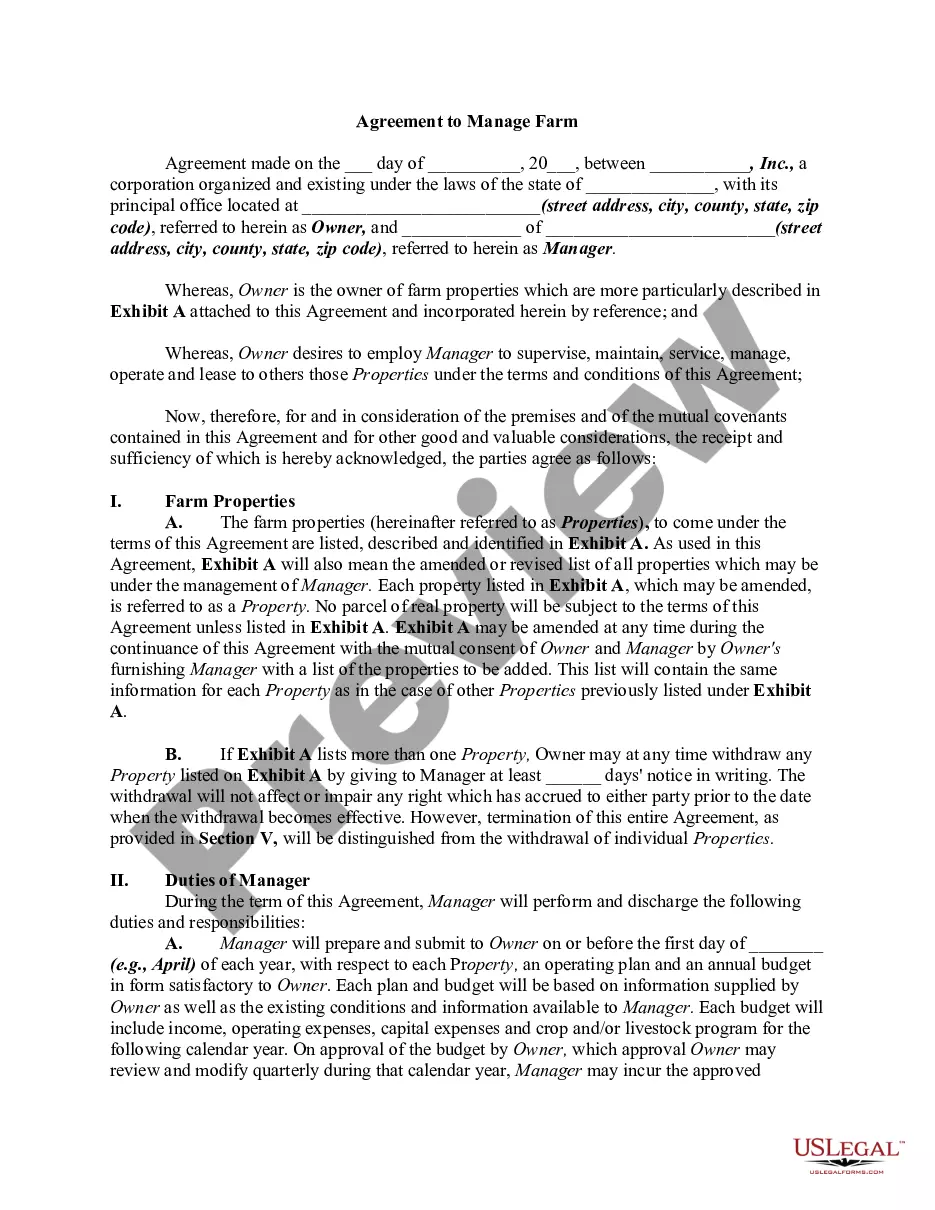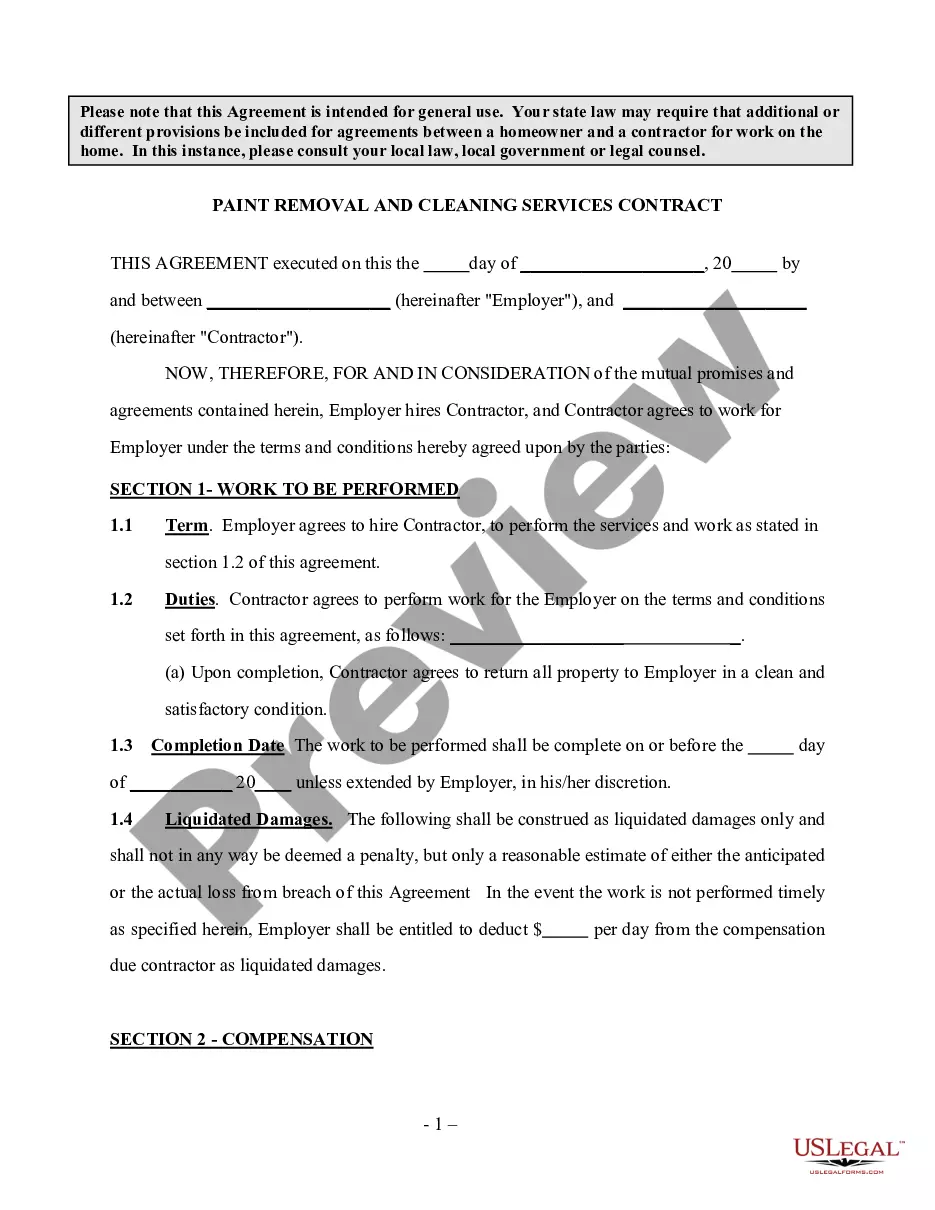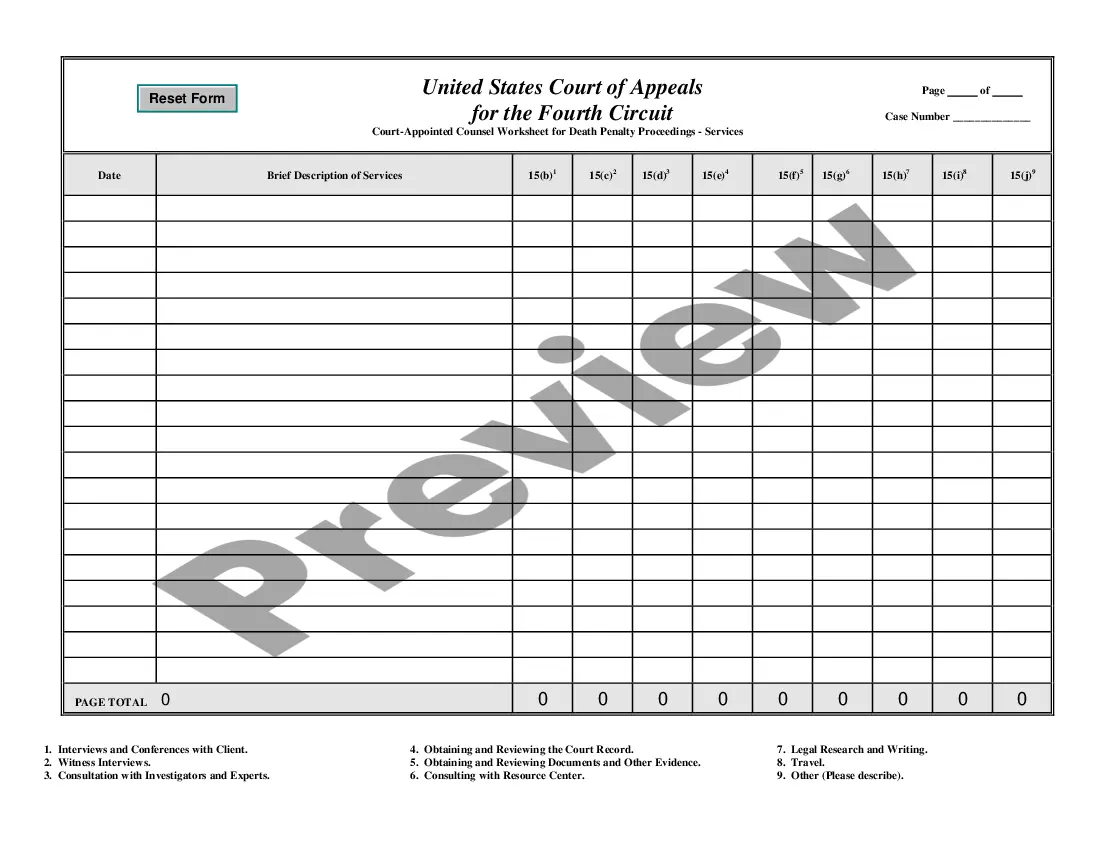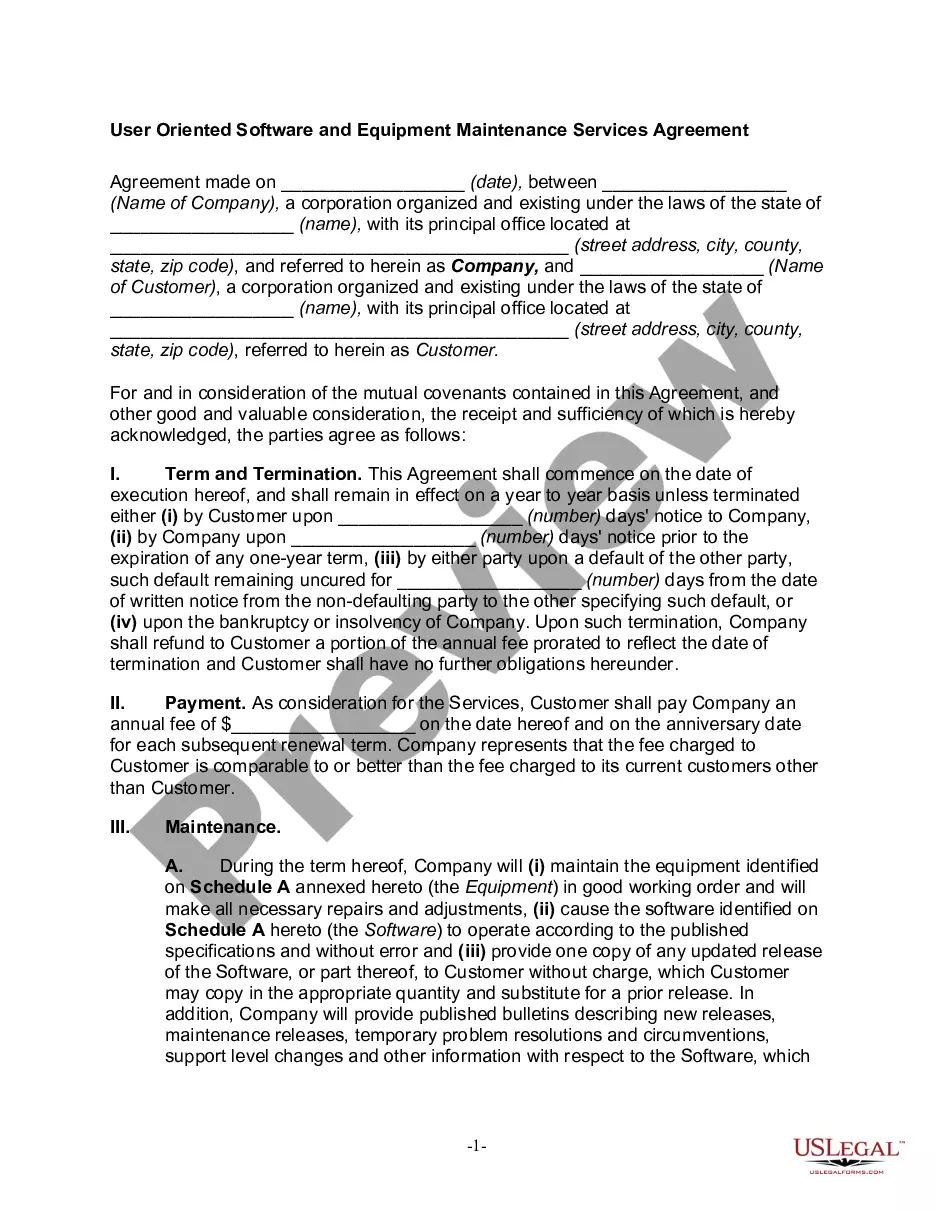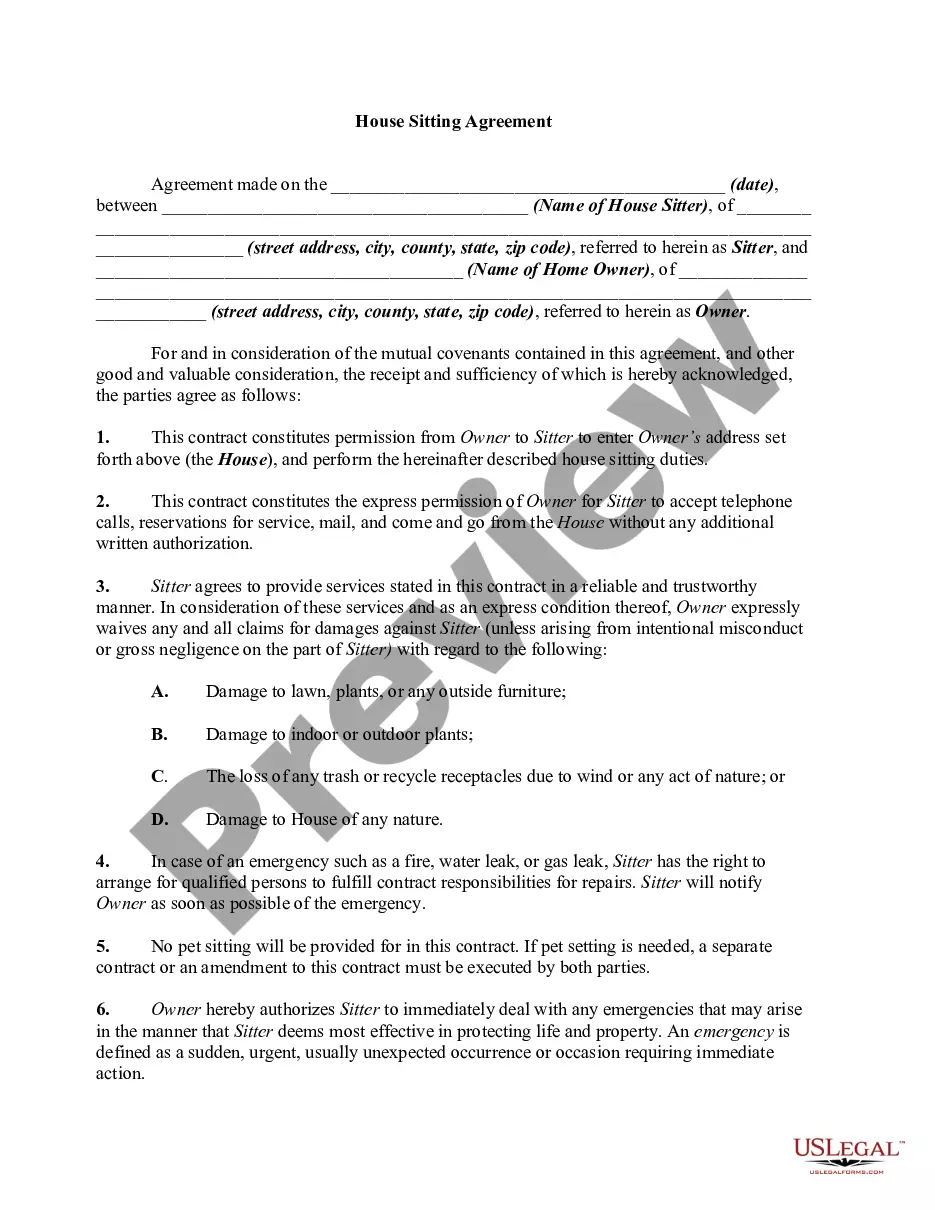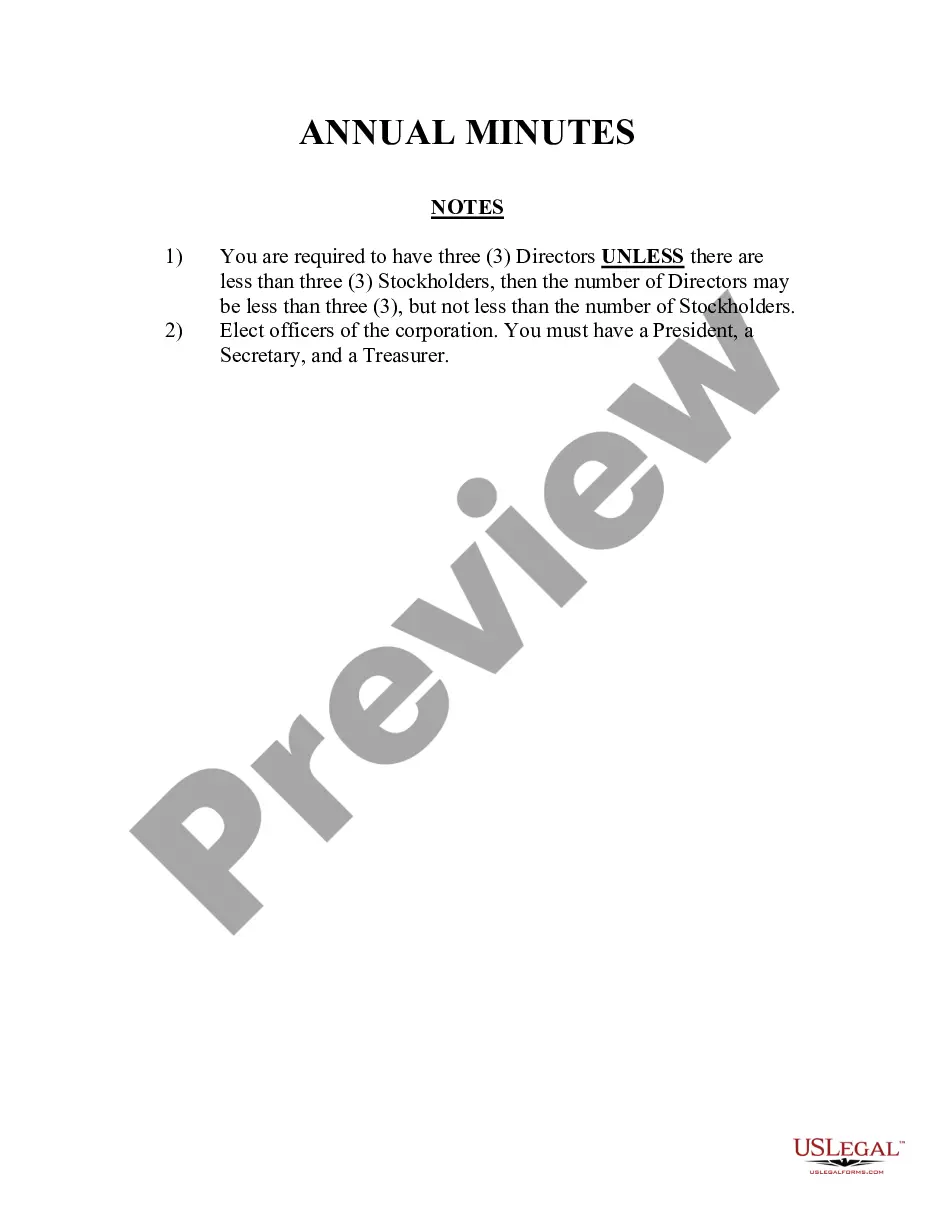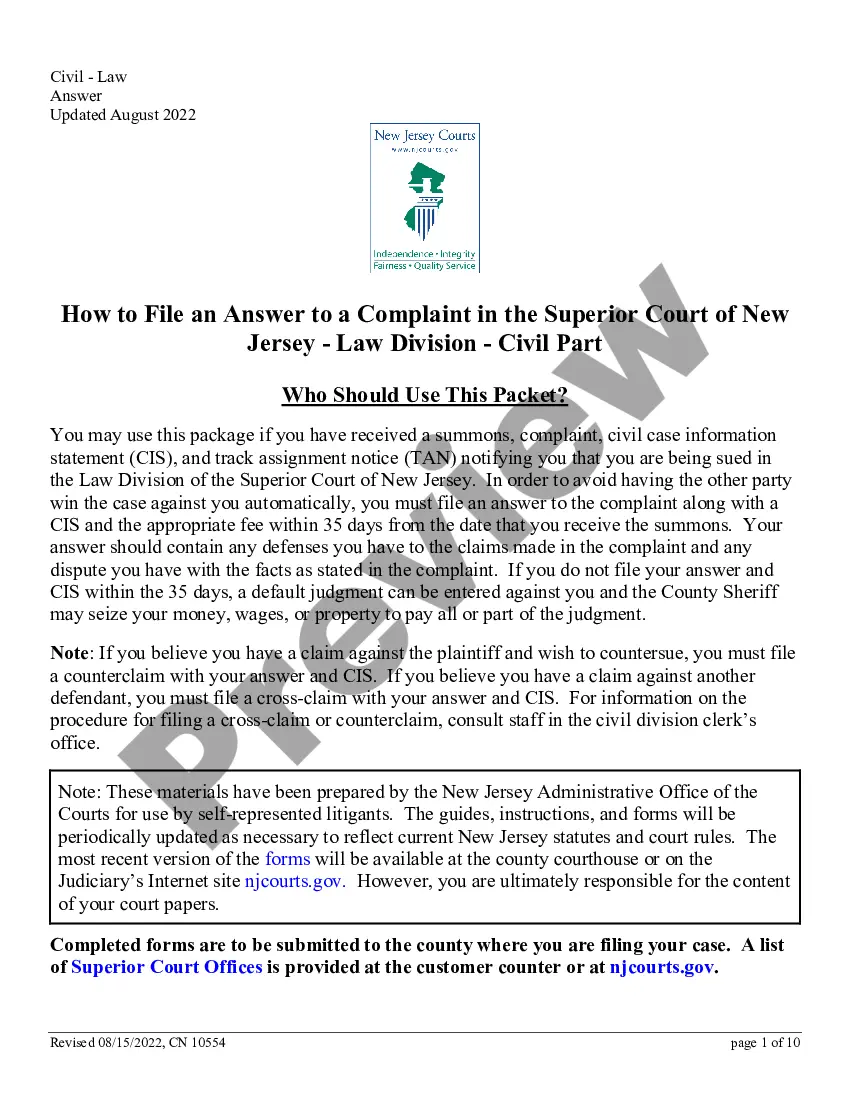Employee Timesheet Template With Lunch Break
Description
Form popularity
FAQ
To log your time accurately, especially including lunch breaks, using an employee timesheet template with lunch break is essential. Begin by specifying your working hours and then account for your breaks. Clearly differentiate between productive work time and your lunch break within the template. This clarity not only helps you manage your time better but also assists in accurate payroll processing.
Filling an 8-hour timesheet while working remotely requires careful tracking of your working hours. Start by using an employee timesheet template with lunch break to structure your time. This template allows you to log time spent on tasks and includes a section for breaks, ensuring accurate reporting. By consistently updating your hours and including your lunch break, you create a clear record of your workday for your employer.
To calculate a timesheet in Excel while including a lunch break, first track your working hours using the start and end time. Then, subtract the duration of your lunch break from the total hours worked. This method will ensure that your records reflect accurate hours, making your Employee timesheet template with lunch break both reliable and helpful.
You can incorporate a break formula in Excel by creating a simple subtraction of the break length from the total time. For example, if someone works for 8 hours and has a 30-minute break, you can input =Total Time - Break Duration. This process enhances the accuracy of your calculations in the Employee timesheet template with lunch break.
Calculating time hours in Excel involves entering start and end times in a recognizable format. Use a formula like =End Time - Start Time, and ensure the result cell is formatted to display time. To facilitate reporting hours worked, consider integrating this method into your Employee timesheet template with lunch break.
To determine hours worked while accounting for breaks, start by calculating the total hours from start to end time. Then, subtract the break duration from this total. For instance, if you work 8 hours and take a 1-hour lunch, you would report 7 hours worked. This method can help you accurately fill out your Employee timesheet template with lunch break.
To calculate timesheets in Excel, you can create a formula that subtracts the start time from the end time. For example, if you use the format =End Time - Start Time, the result shows the total hours worked. Just remember to format the cells correctly to display time values. You can easily modify this to fit your Employee timesheet template with lunch break.