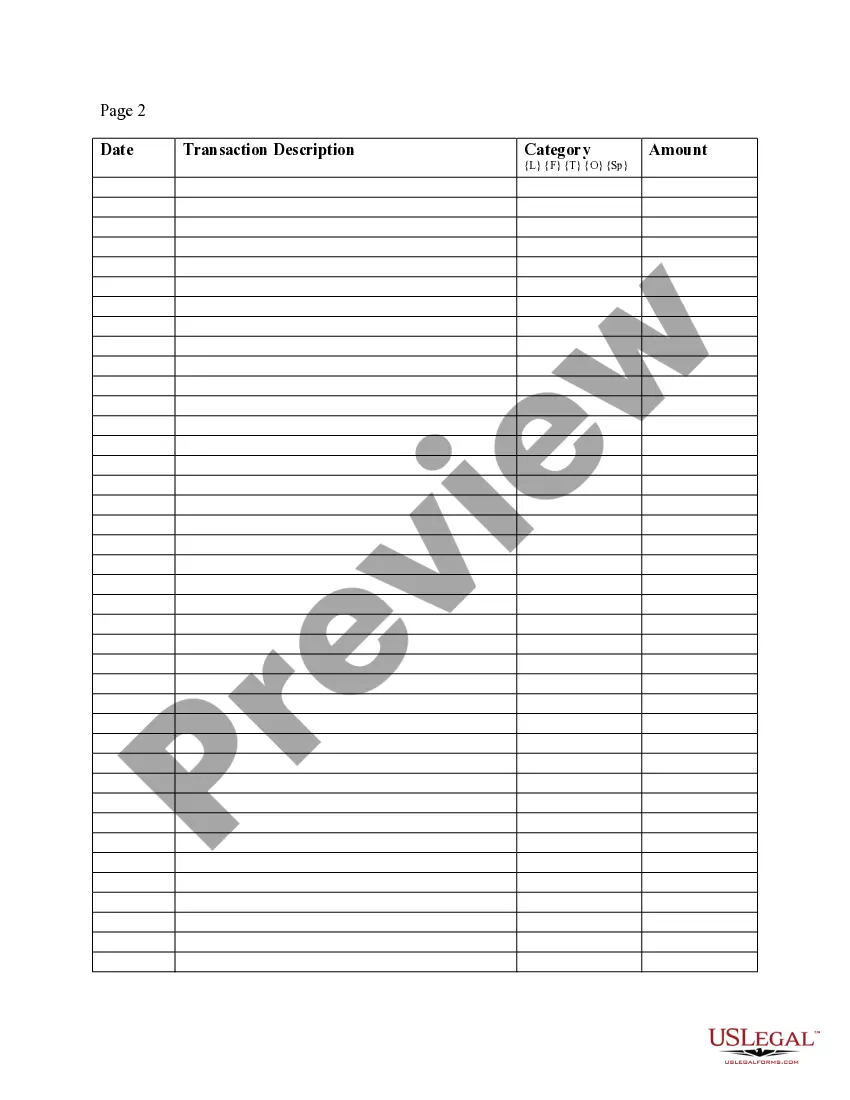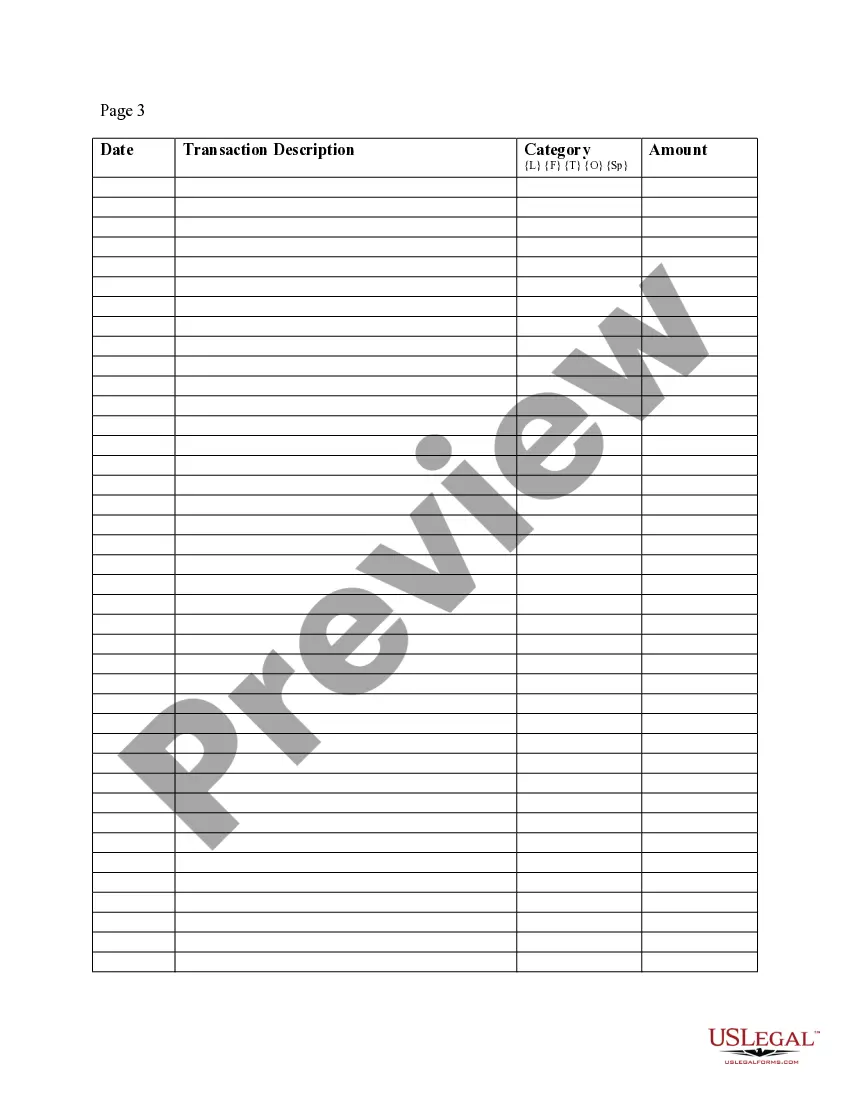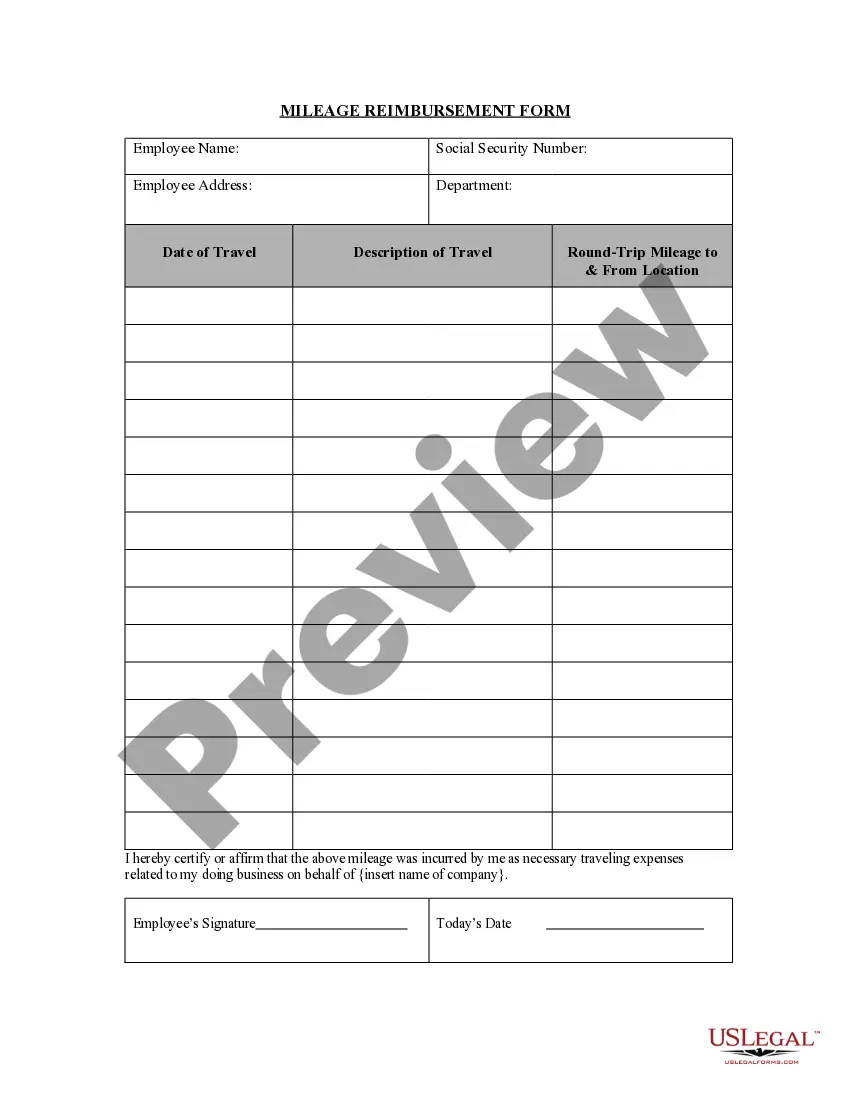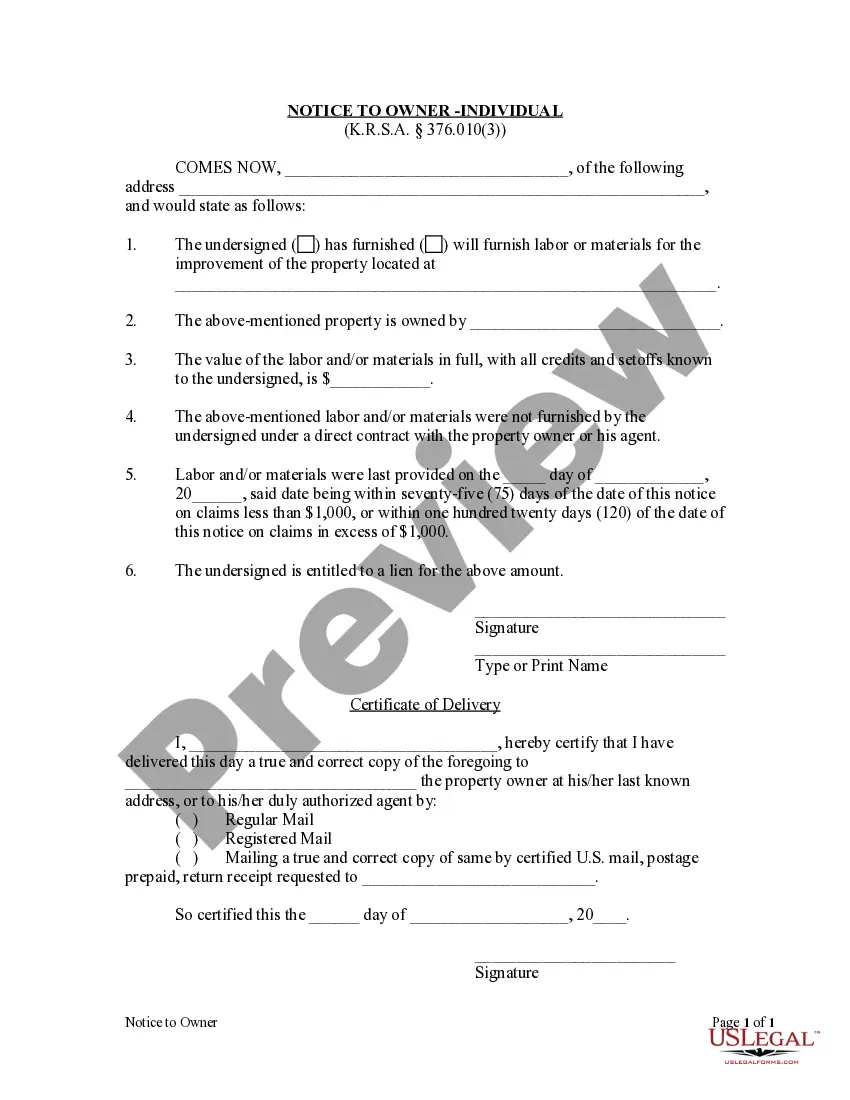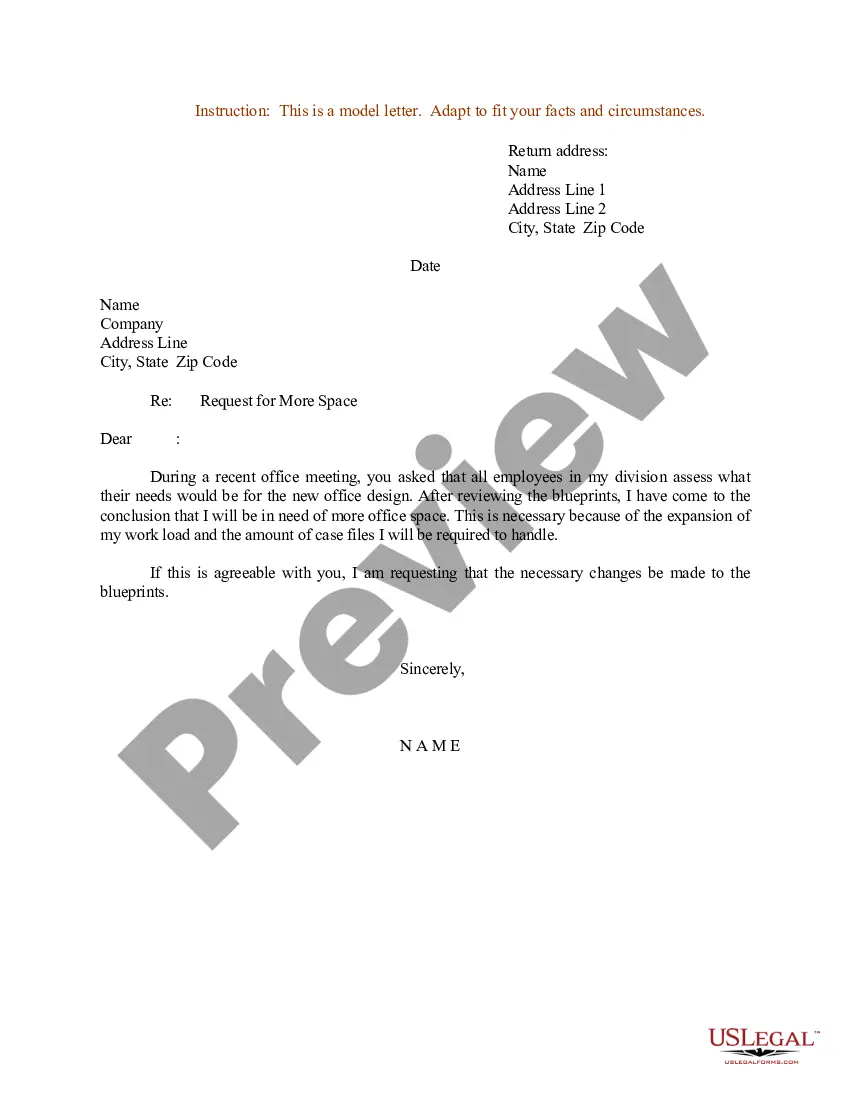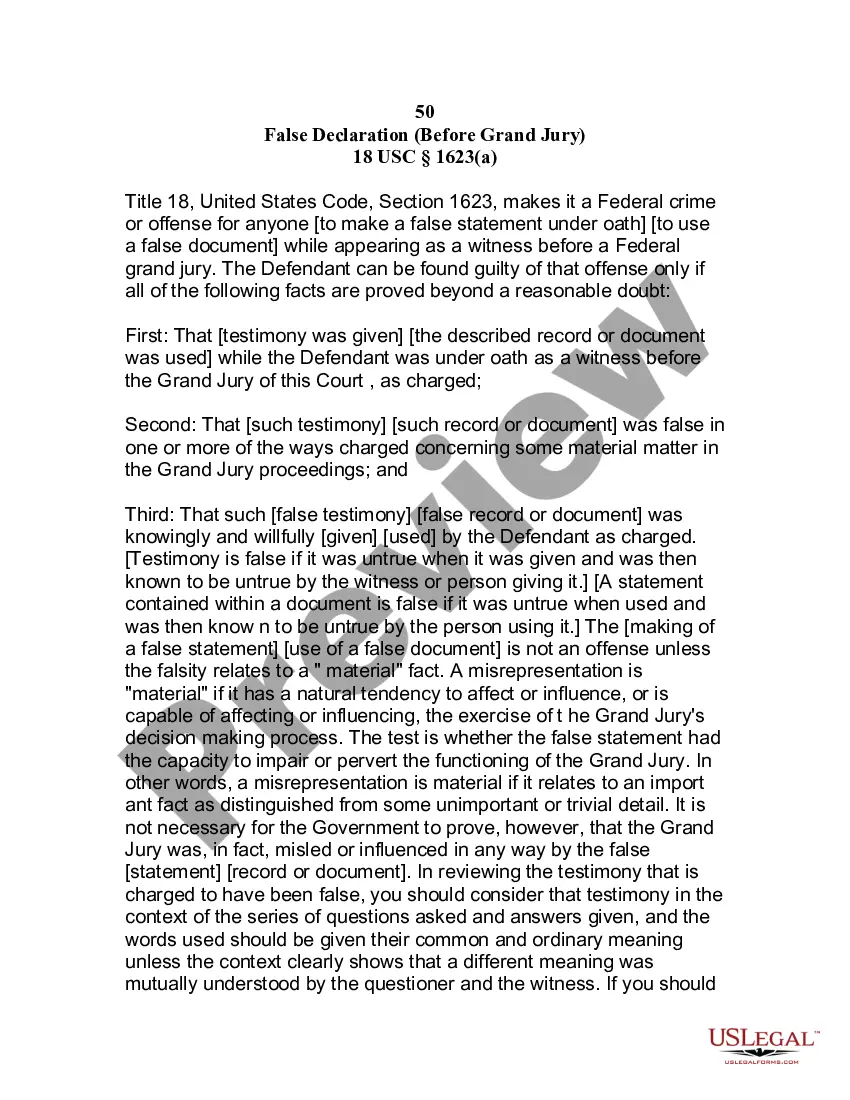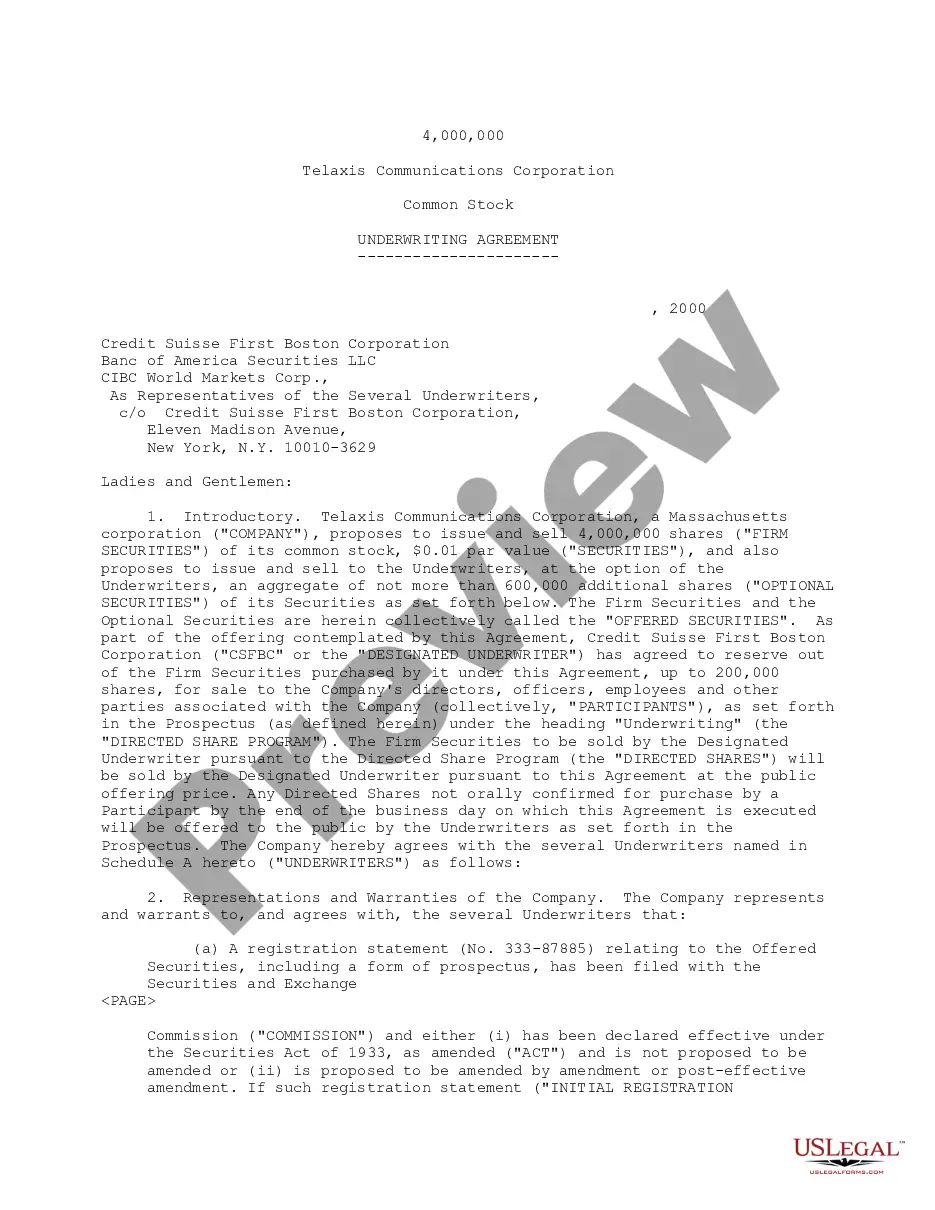Expense Report Template For Household
Description
How to fill out Expense Account Form?
Managing legal documents and processes can be a labor-intensive addition to your daily routine.
Expense Report Template For Household and similar forms generally necessitate you to search for them and comprehend how to fill them out accurately.
Therefore, if you are handling financial, legal, or personal issues, utilizing an extensive and user-friendly online database of forms readily available will significantly help.
US Legal Forms is the leading online platform for legal templates, featuring over 85,000 state-specific documents and various tools to help you complete your paperwork swiftly.
Is it your first time using US Legal Forms? Register and create an account in a matter of minutes to gain access to the forms library and Expense Report Template For Household. Then, follow the steps below to finish your form: Make sure you have located the correct form using the Preview feature and reviewing the form description. Select Buy Now once you are ready and opt for the subscription plan that suits your needs. Click Download then complete, sign, and print the form. US Legal Forms has 25 years of experience helping users manage their legal documents. Find the form you need today and simplify any process effortlessly.
- Explore the collection of relevant documents accessible to you with just one click.
- US Legal Forms provides state- and county-specific forms that can be downloaded at any time.
- Protect your document management processes with a top-notch service that enables you to prepare any form in minutes without incurring extra or hidden fees.
- Simply Log In to your account, find Expense Report Template For Household, and download it immediately from the My documents section.
- You can also retrieve previously saved forms.
Form popularity
FAQ
The 50 30 20 rule template is a budgeting guideline that suggests allocating 50% of your income to needs, 30% to wants, and 20% to savings. It helps you maintain a balanced financial life. You can use our expense report template for household to implement this rule effectively, breaking down your expenses according to these categories.
To create a personal expense tracker, start with a simple layout that includes categories like food, transactions, and entertainment. You can track your spending patterns over time, ensuring you stay within your budget. Our expense report template for household can be a very effective tool in this process, helping you visualize and manage your finances with ease.
Making a personal expense sheet involves identifying your income and categorizing your expenses. Gather all receipts and bills, and then enter them into rows across your sheet. For easier tracking, consider using our expense report template for household, which provides an organized layout and ensures nothing slips through the cracks.
To create a spreadsheet for household bills, start by opening a program like Microsoft Excel or Google Sheets. Create columns for each bill type, due date, amount, and payment status. You can then utilize our expense report template for household to simplify tracking and managing your expenses effectively.
Writing home expenses involves listing out all your expenditures related to household items or services. Start with a simple expense report template for household to arrange your expenses methodically. Be diligent in recording every expense, as this will provide clarity on your spending habits and help budget effectively.
To make a spreadsheet for expenses, launch a spreadsheet application and add columns for essential details like date, expense type, and amount spent. Using an expense report template for household can simplify this process by providing a ready-made format. Consistently inputting your expenses will help you keep track of your financial health.
Creating an expense report in Google Sheets is straightforward. Start by setting up a new spreadsheet and labeling your columns for different expense categories. You can utilize an expense report template for household available online, which will guide you through the process and save you time.
To make an expense report spreadsheet, open your preferred spreadsheet software and create columns for the date, description, category, amount, and receipts. Input your expenses accordingly, and consider using an expense report template for household for a structured format. This approach will help you manage your finances more efficiently.
Creating an expense tracker starts with identifying the categories for your expenses, like groceries or utilities. You can use a simple spreadsheet or an expense report template for household to organize your data. Regularly update your tracker to reflect your spending habits and make adjustments as needed.
To fill out an expense report, begin by entering your personal details, such as your name and employee ID. Next, list each expense, including the date, amount, and purpose of the expense. Finally, attach any necessary receipts, and ensure all entries match your expense report template for household to maintain clarity.