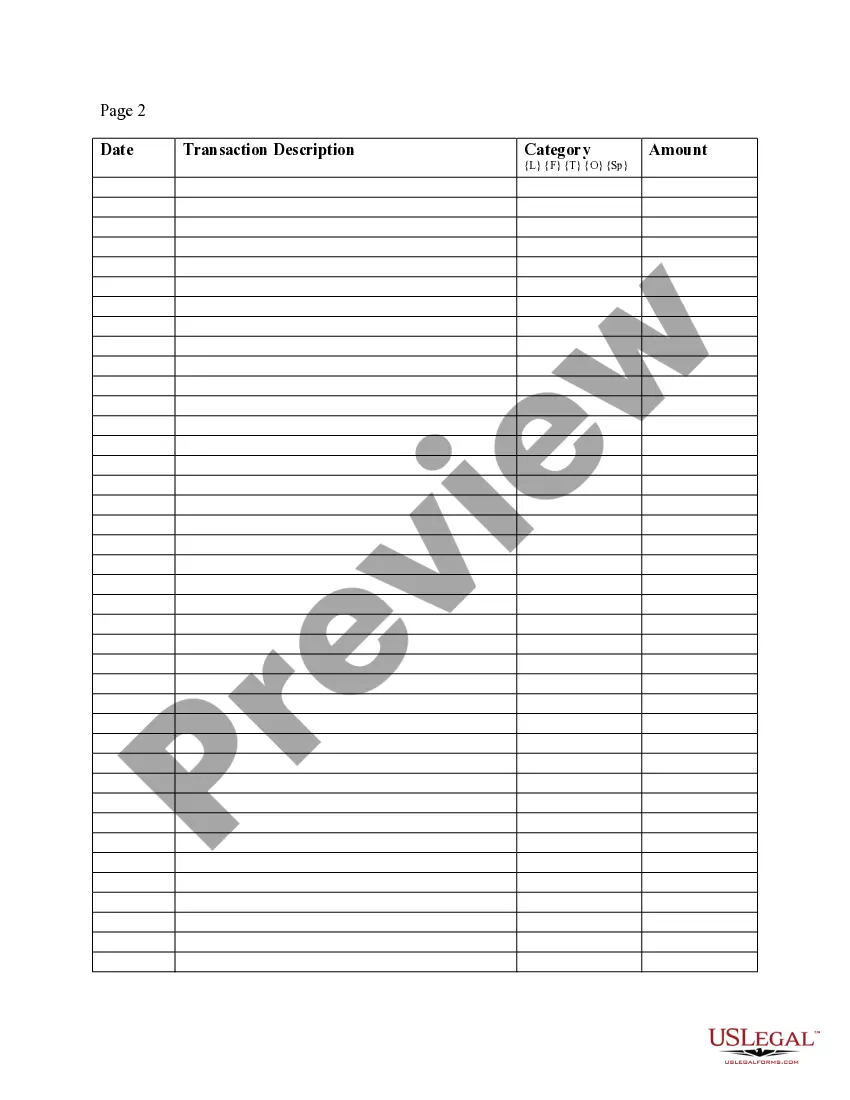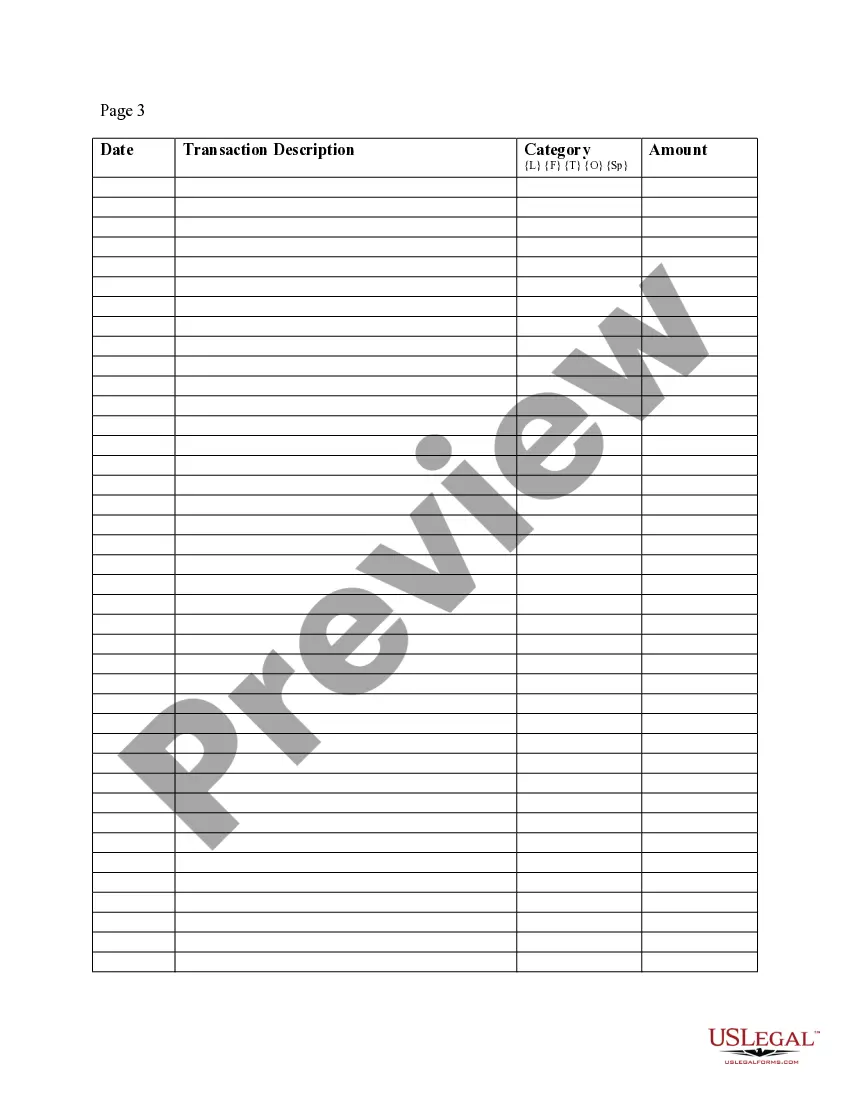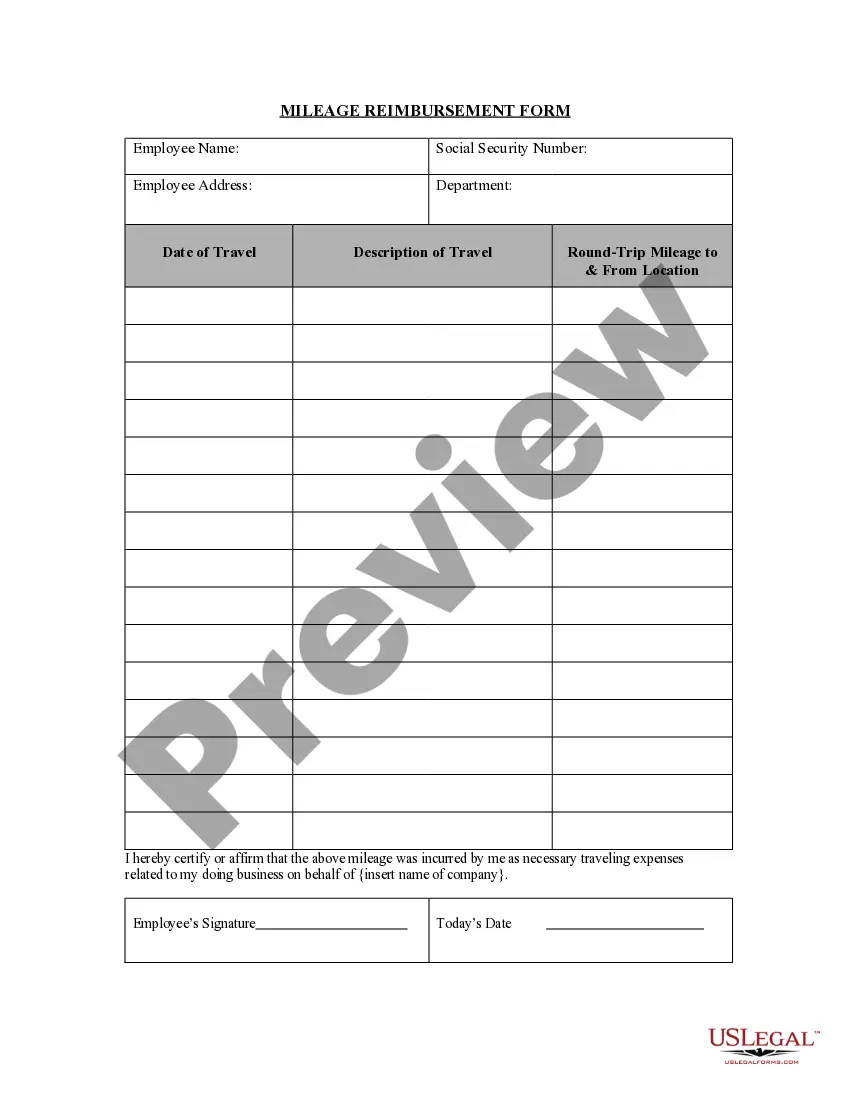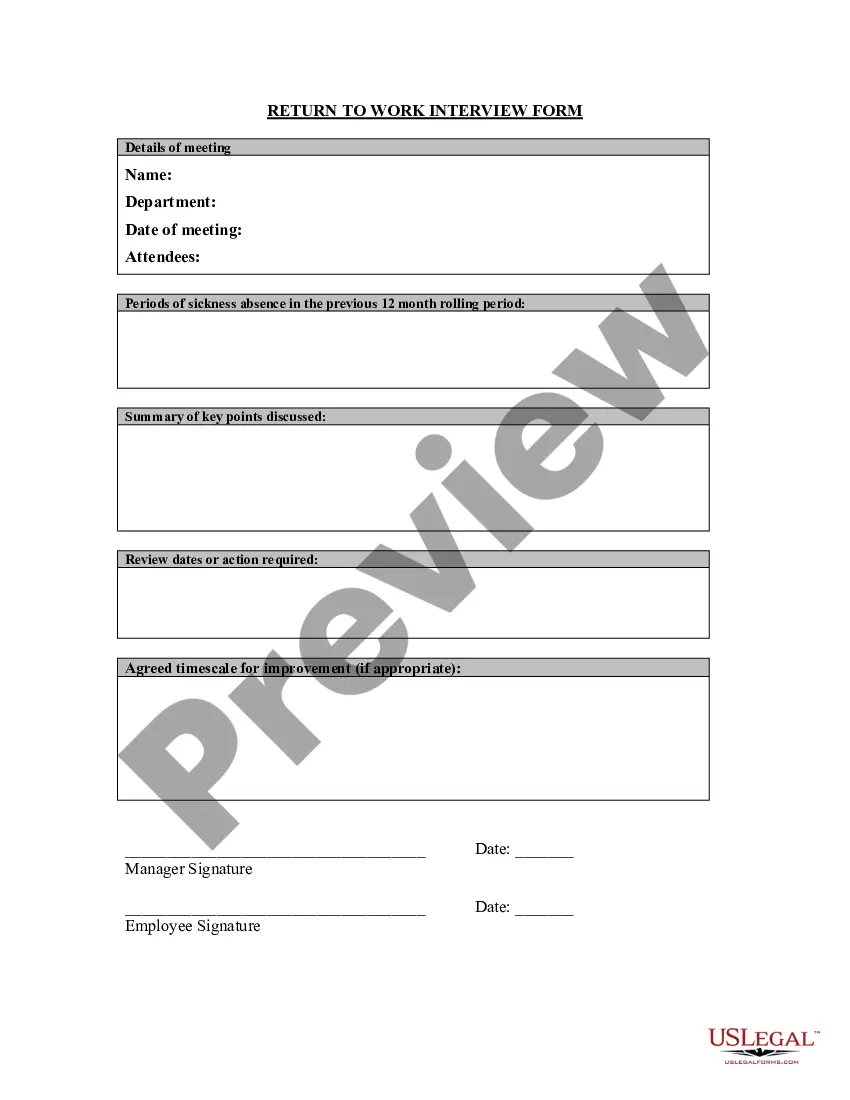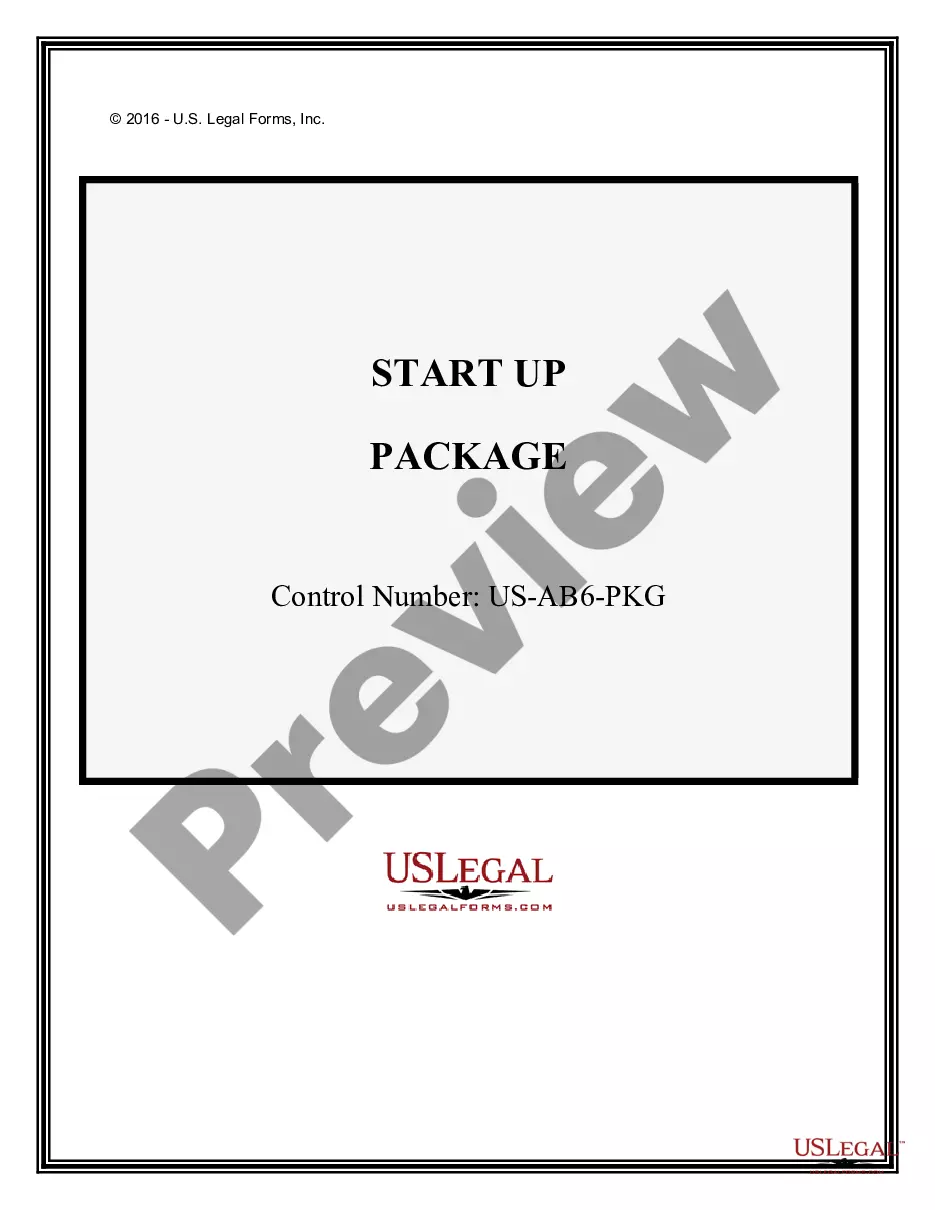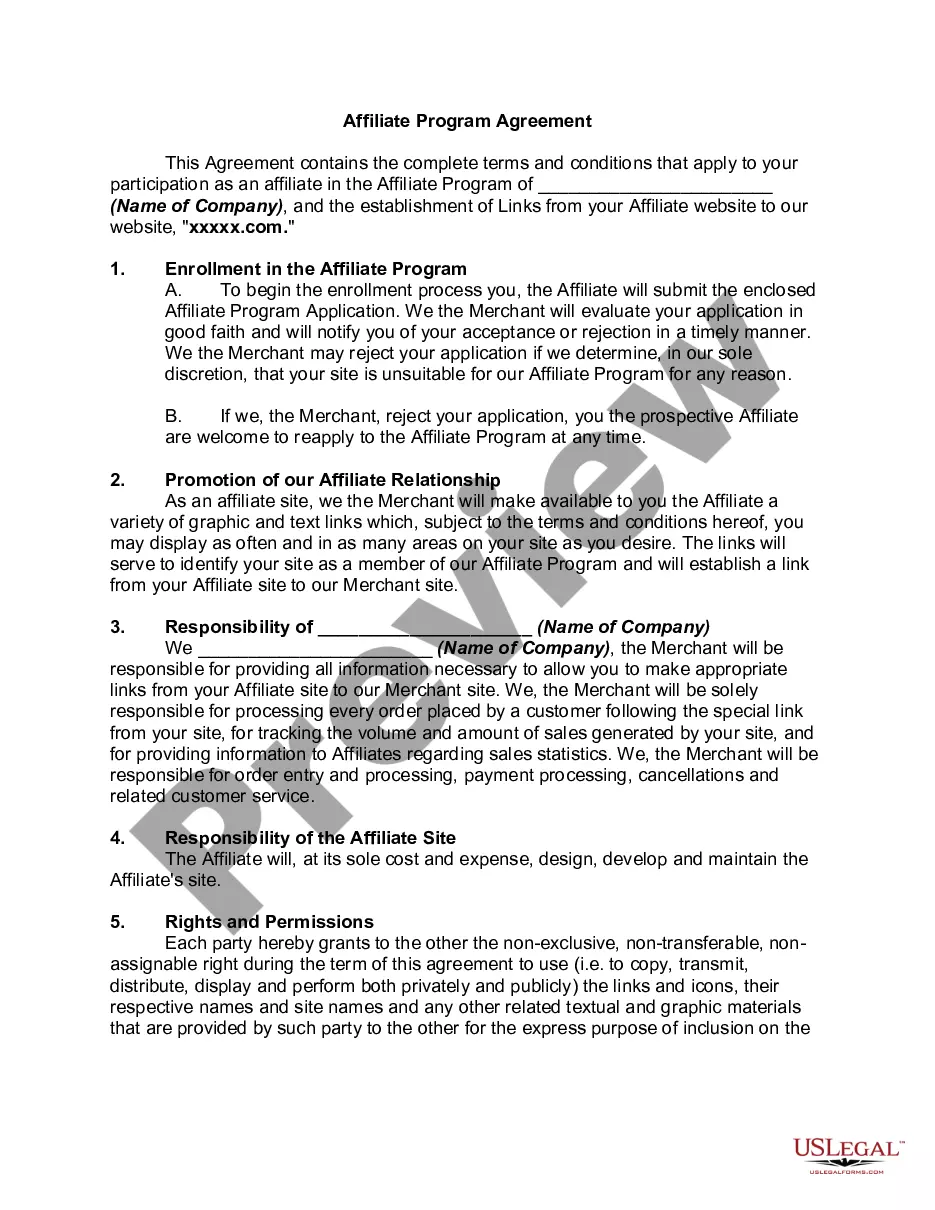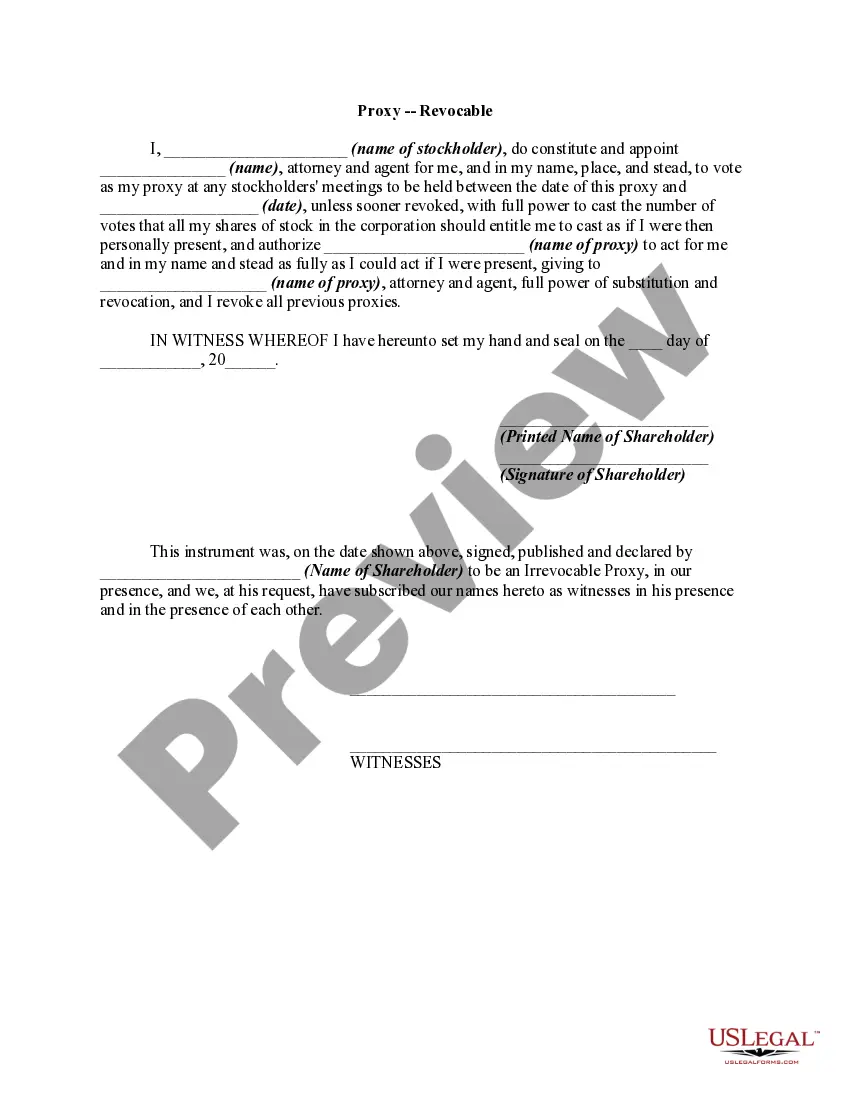Expense Form Statement With Text
Description
How to fill out Expense Account Form?
Managing legal documents can be daunting, even for the most adept professionals.
When you need an Expense Form Statement With Text and lack the time to invest in locating the right and current version, the process can become stressful.
US Legal Forms addresses all of your requirements, ranging from personal to commercial documentation, all in one convenient location.
Utilize advanced features to complete and manage your Expense Form Statement With Text.
Once you have obtained the necessary form, follow these steps: Verify that this is the correct form by checking its preview and reviewing its description. Ensure that the document is sanctioned in your state or county. Click Buy Now when you’re ready. Choose a subscription plan. Select the necessary format, and Download, complete, sign, print, and send out your document. Benefit from the US Legal Forms online catalog, backed by 25 years of experience and trust. Transform your daily document management into a straightforward and user-friendly process today.
- Access a repository of articles, guides, manuals, and resources pertinent to your circumstances and requirements.
- Save time and effort in seeking the documents you require by leveraging US Legal Forms’ sophisticated search and Review function to find the Expense Form Statement With Text and download it.
- If you hold a subscription, Log In to your US Legal Forms account, search for the form, and download it.
- Check your My documents section to review the documents you've previously downloaded and organize your folders as desired.
- If you're new to US Legal Forms, create an account for unlimited access to all the advantages of the library.
- A robust web form catalog could significantly improve efficiency for anyone facing these challenges.
- US Legal Forms stands as a frontrunner in the realm of online legal documents, offering over 85,000 state-specific legal forms that are accessible at your convenience.
- With US Legal Forms, you can access legal and business forms tailored to specific state or county needs.
Form popularity
FAQ
An expense report contains a categorized and itemized list of expenses that were made on behalf of the organization. This report helps the employer or finance team determine what money was spent, what was purchased, and how much of the expenditure is approved for reimbursement.
In short, the steps to create an expense sheet are: Choose a template or expense-tracking software. Edit the columns and categories (such as rent or mileage) as needed. Add itemized expenses with costs. Add up the total. Attach or save your corresponding receipts. Print or email the report.
6 Steps To Create An Expense Report: A Guide For Small Businesses Select a Template or Use an Accounting Software. ... Add or Delete Columns. ... Report Expenses as a Different Line Item. ... Calculate the Total. ... Attach Associated Receipts. ... Print or Send the Report.
Using the Expense Report Template in Excel: For each expense, enter the date and description. Use the dropdown menus to select payment type and category for each expense. For each expense, enter the total cost. Attach all necessary receipts to the document. Submit for review and approval!
How to Fill Out an Expense Report Enter your name, department, and employee ID number. Date the employee expense report. Provide a brief description of the business purpose of the expenses submitted for reimbursement. Enter the date, type, and amount of each expense in the related column.