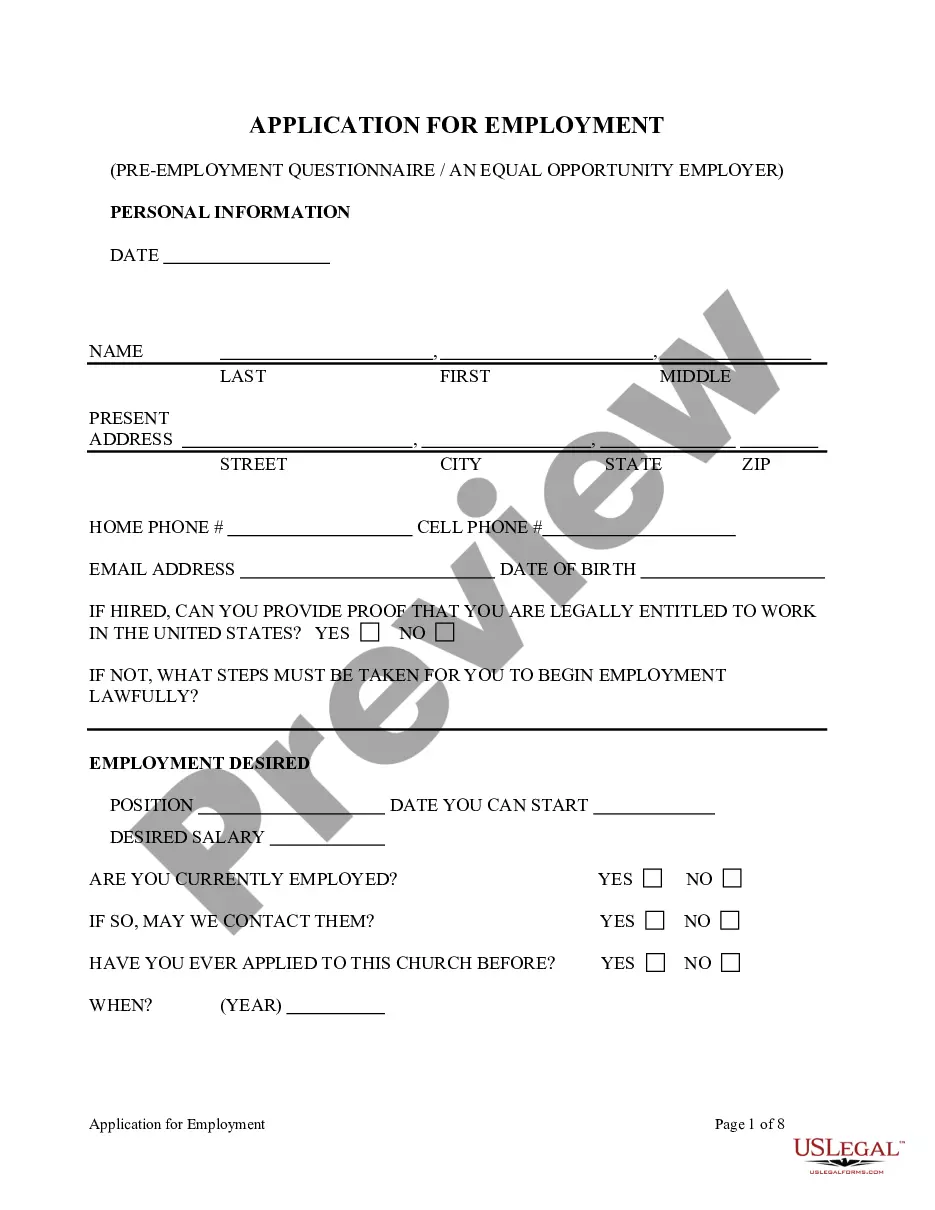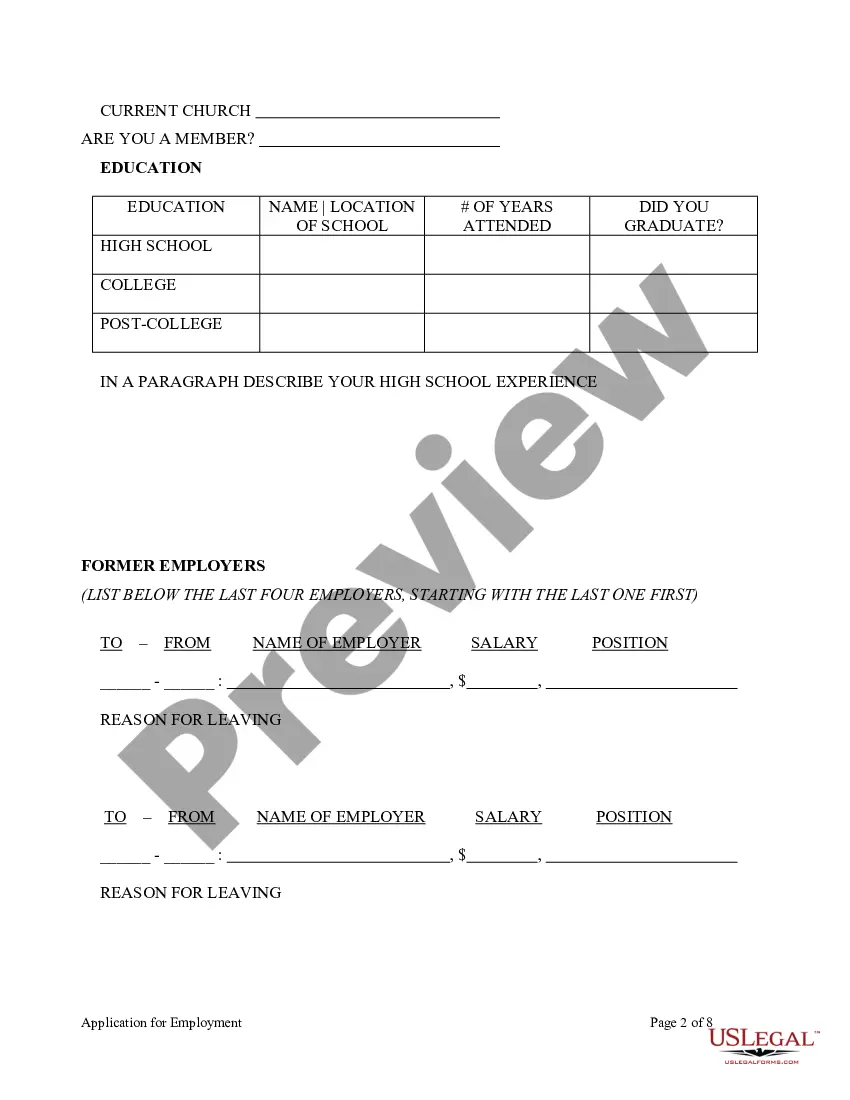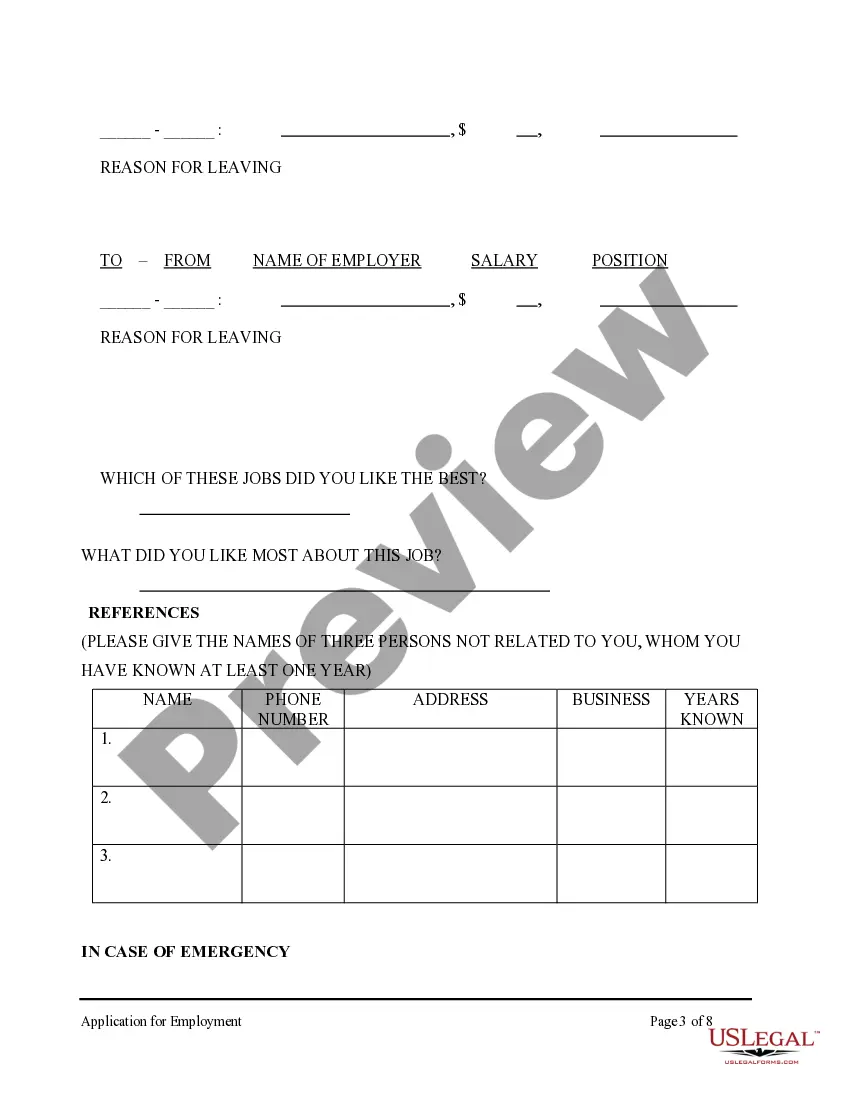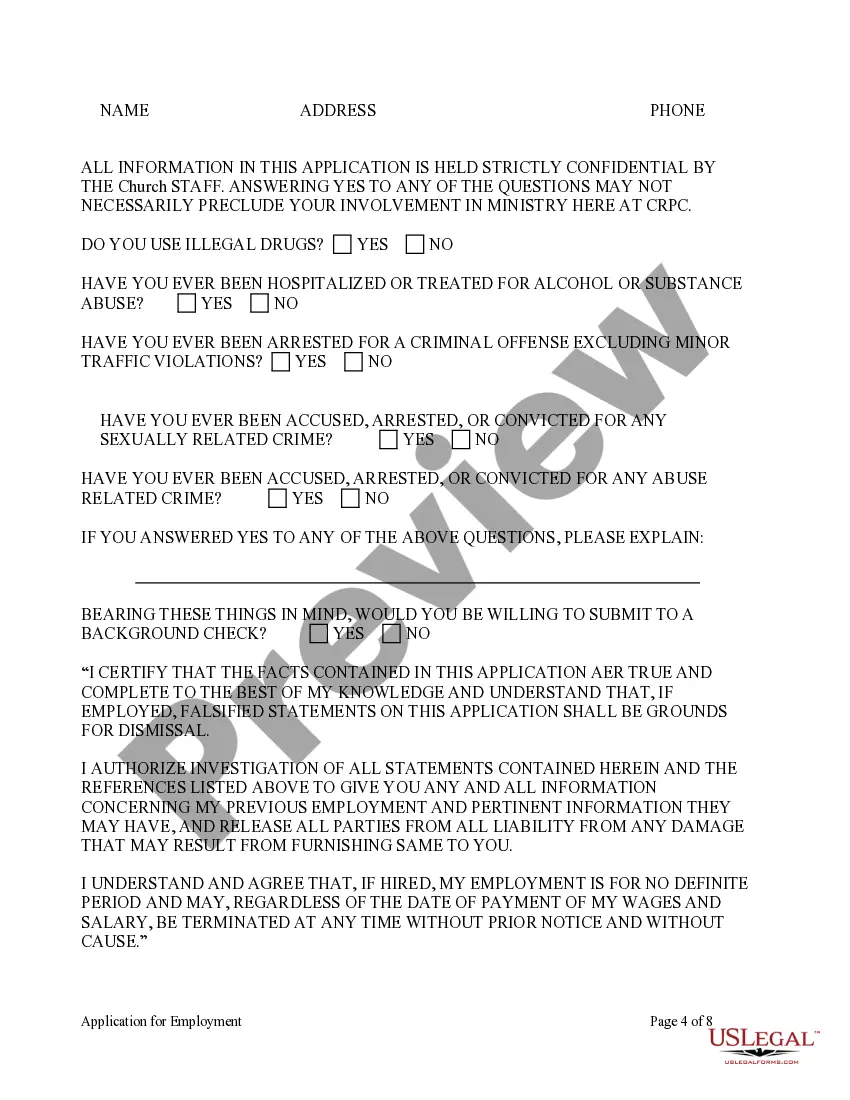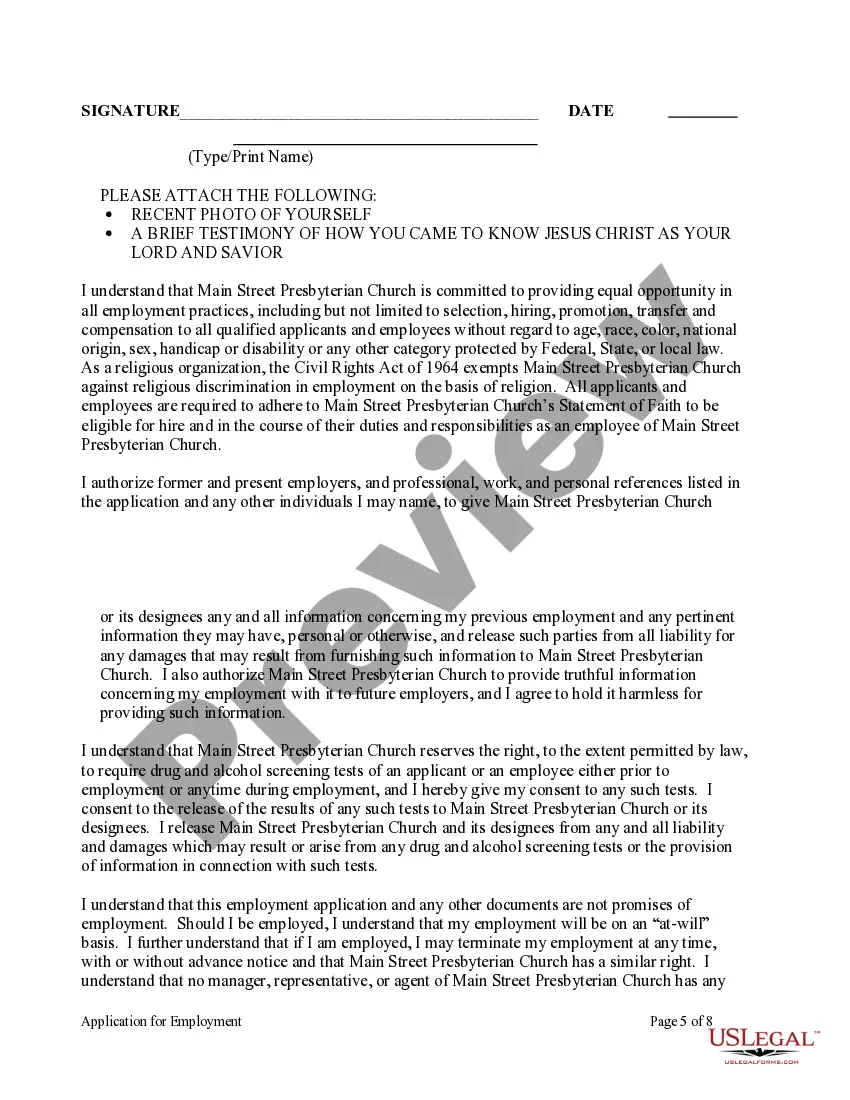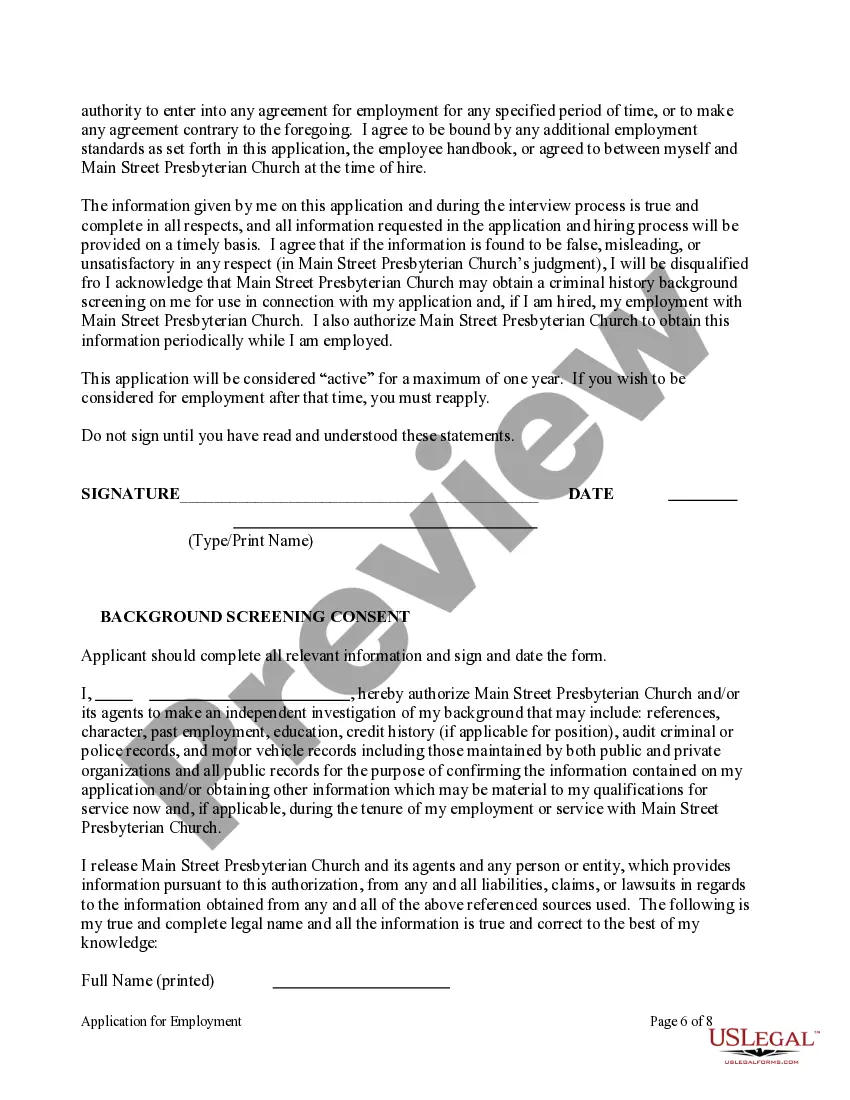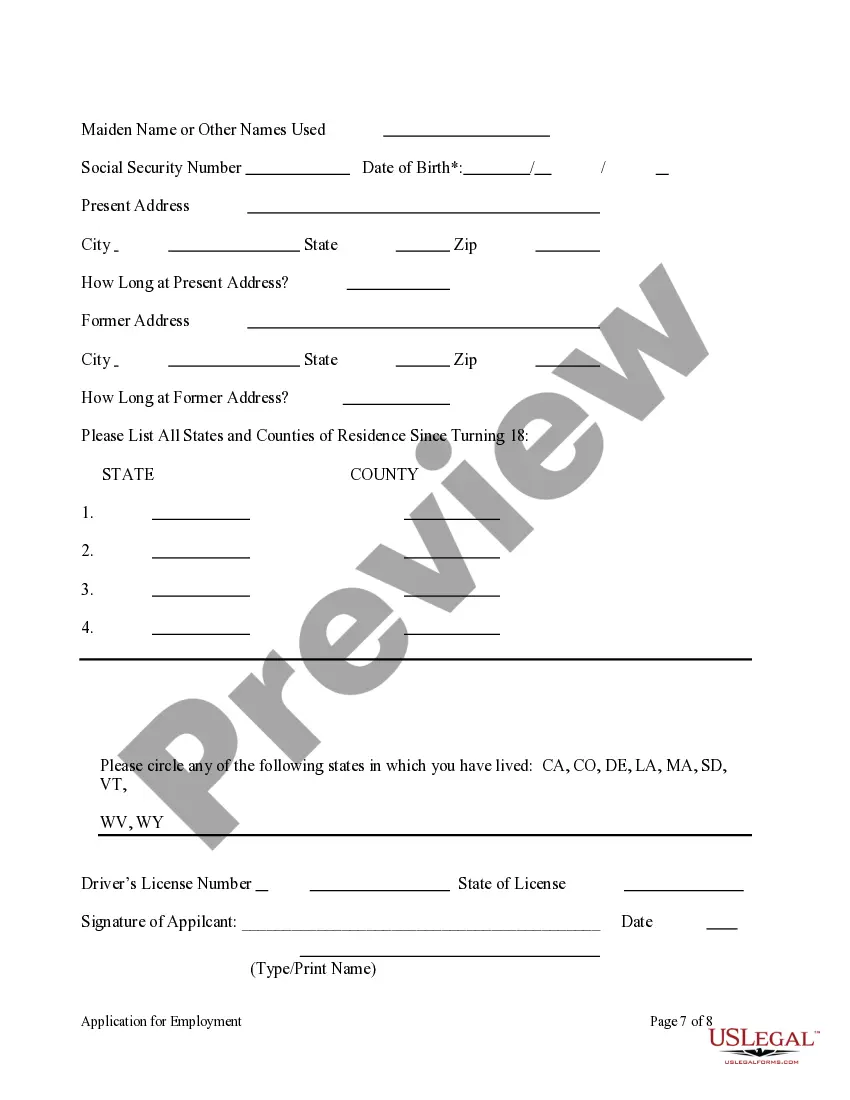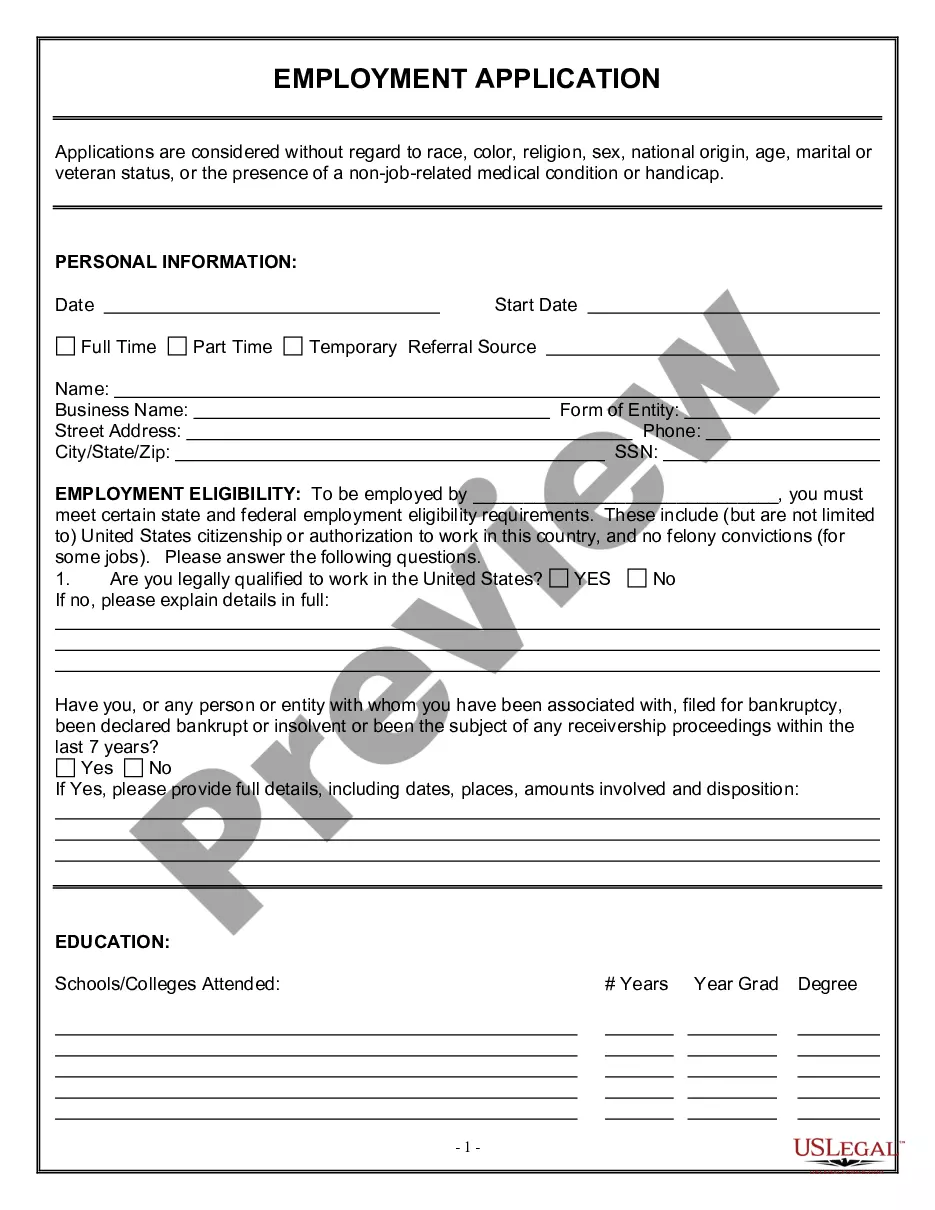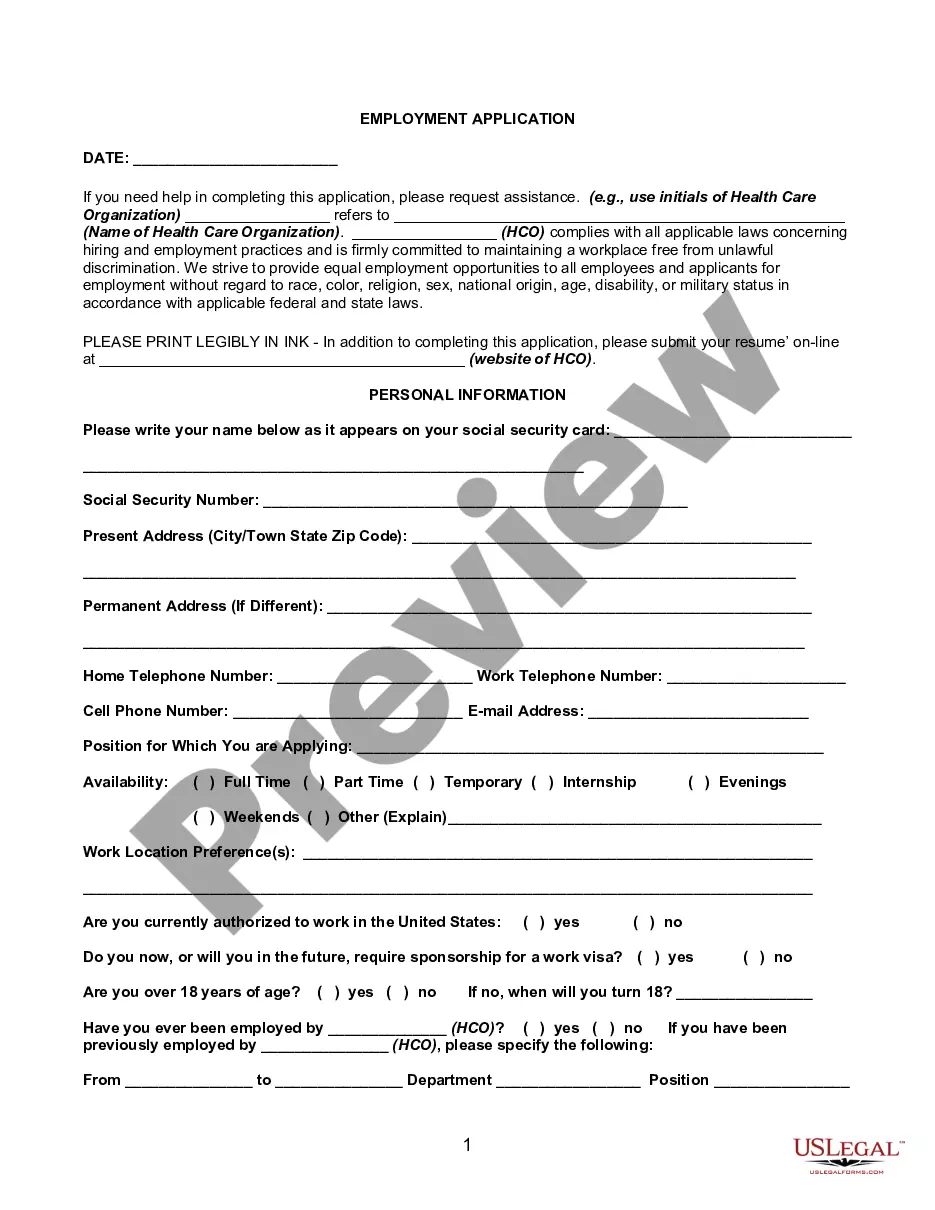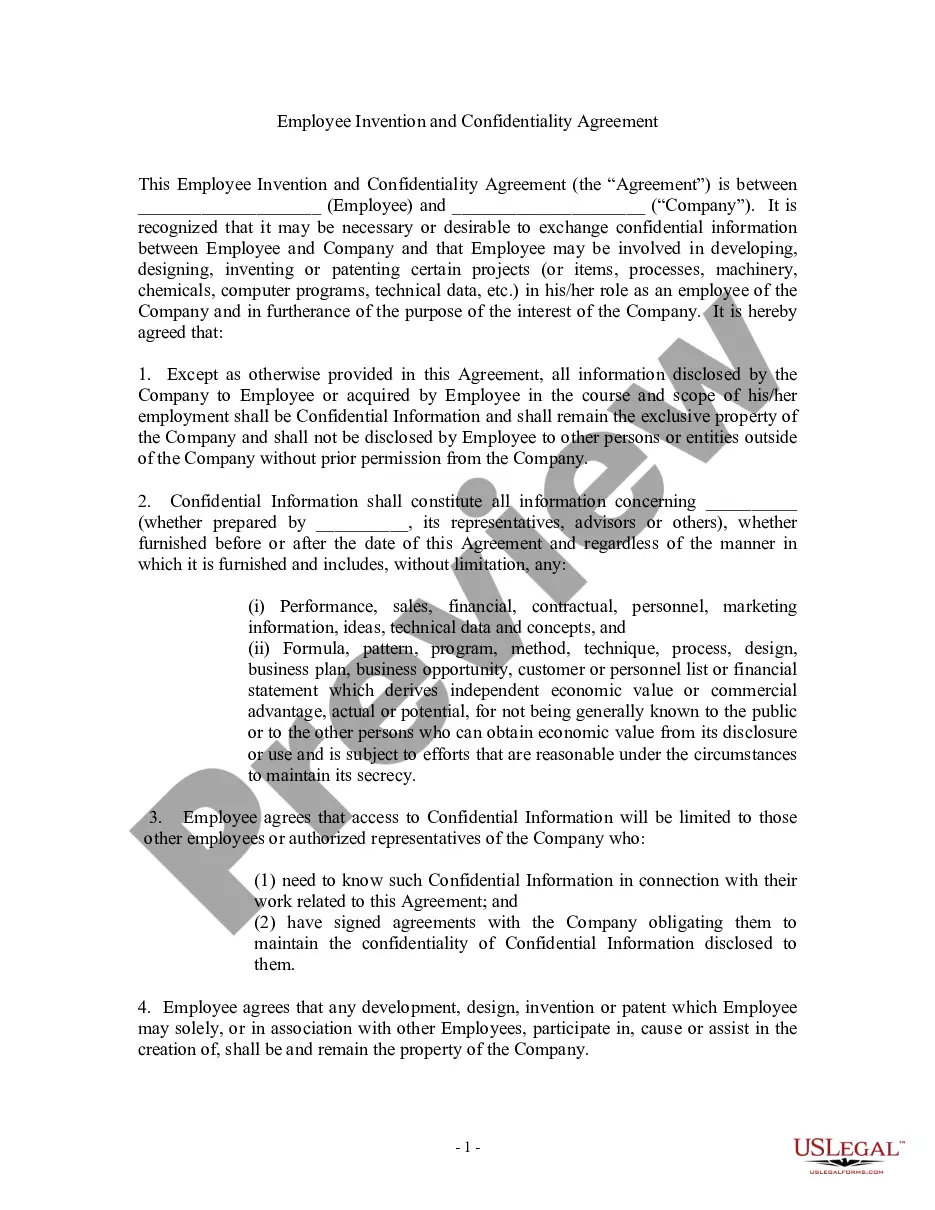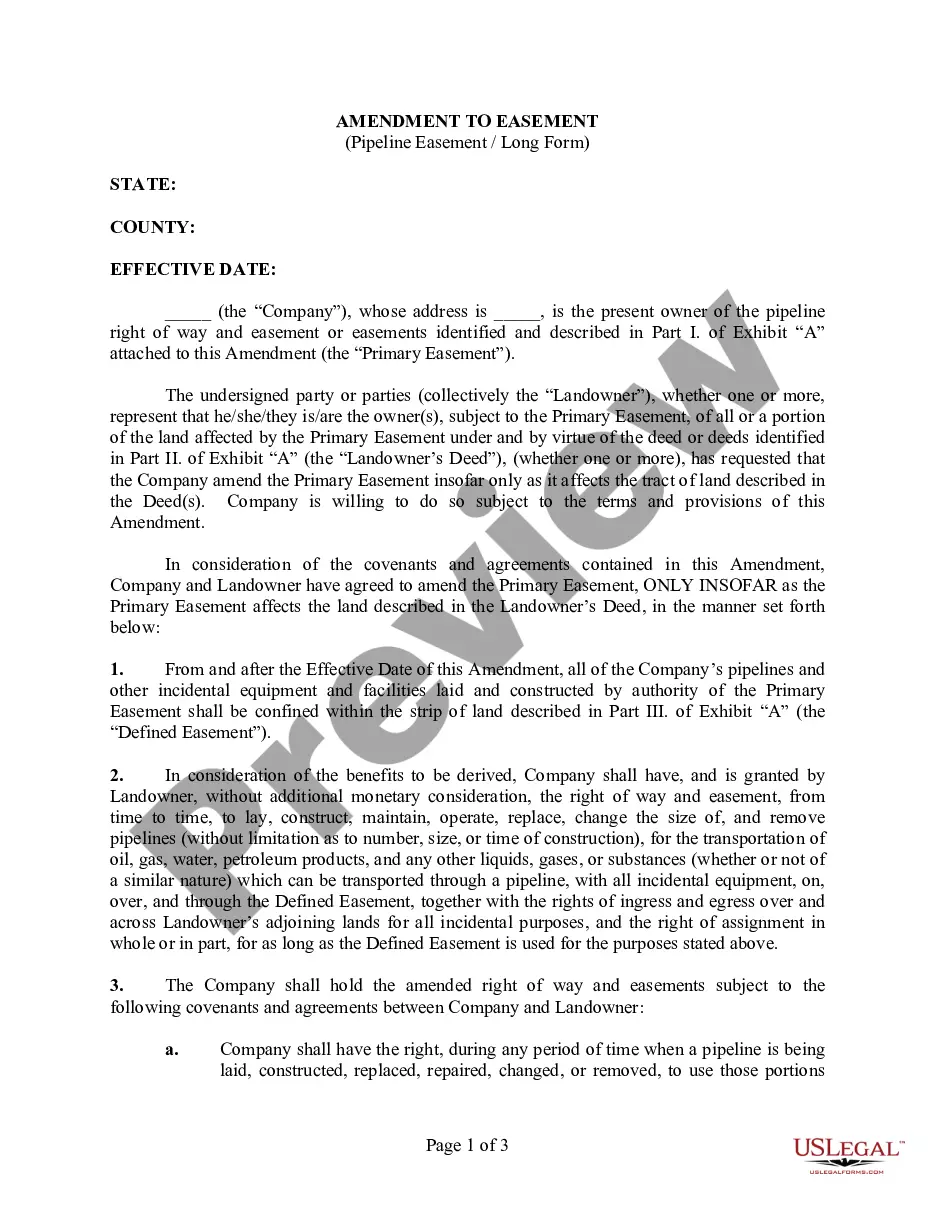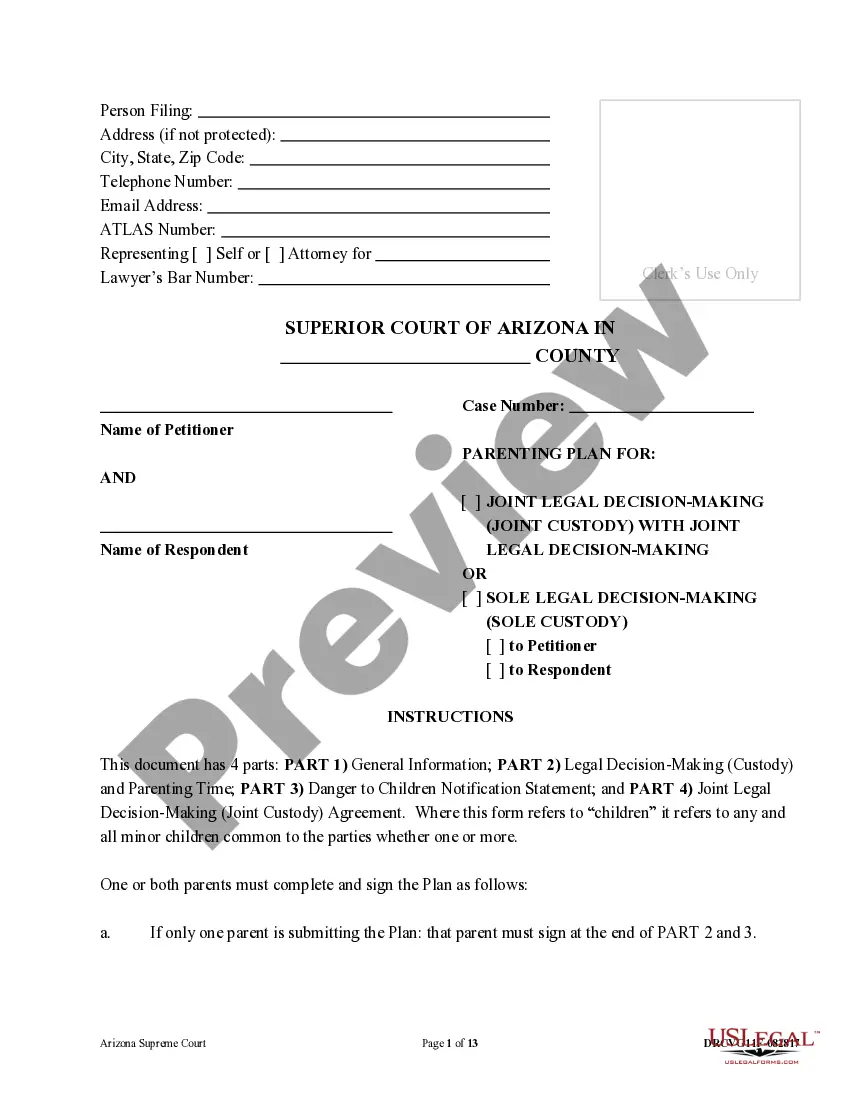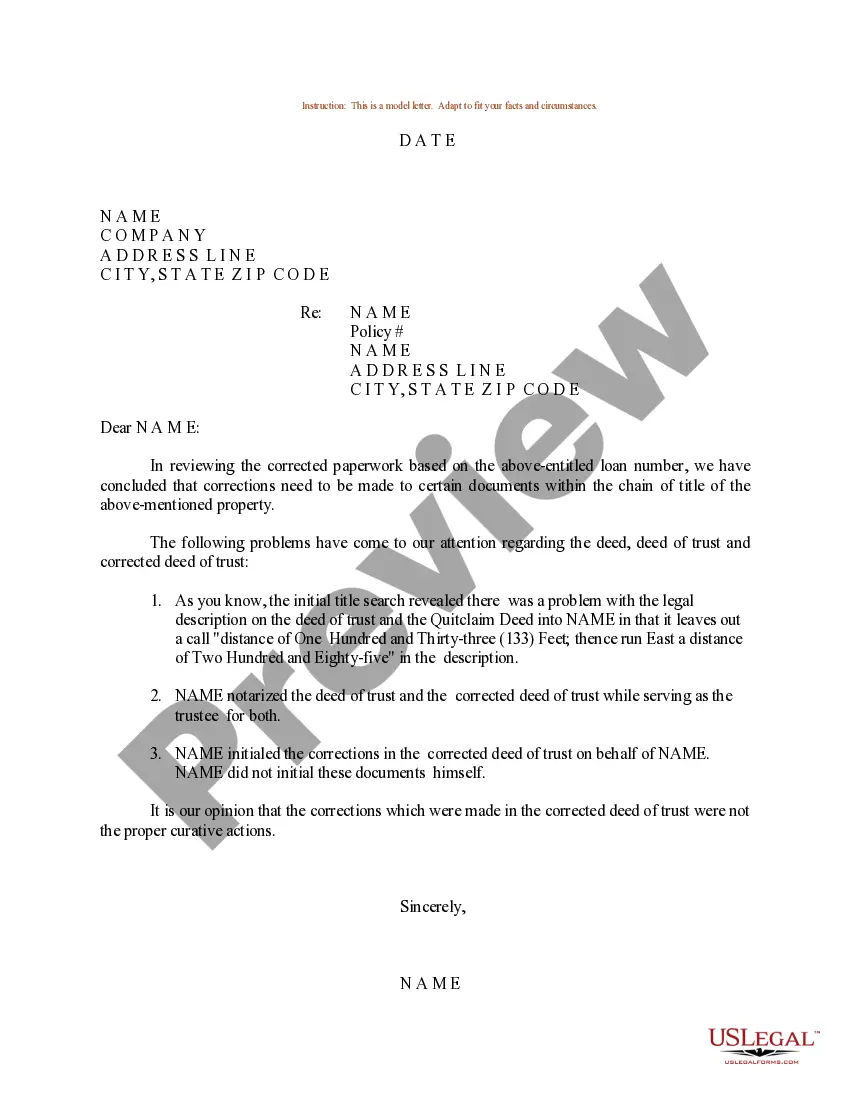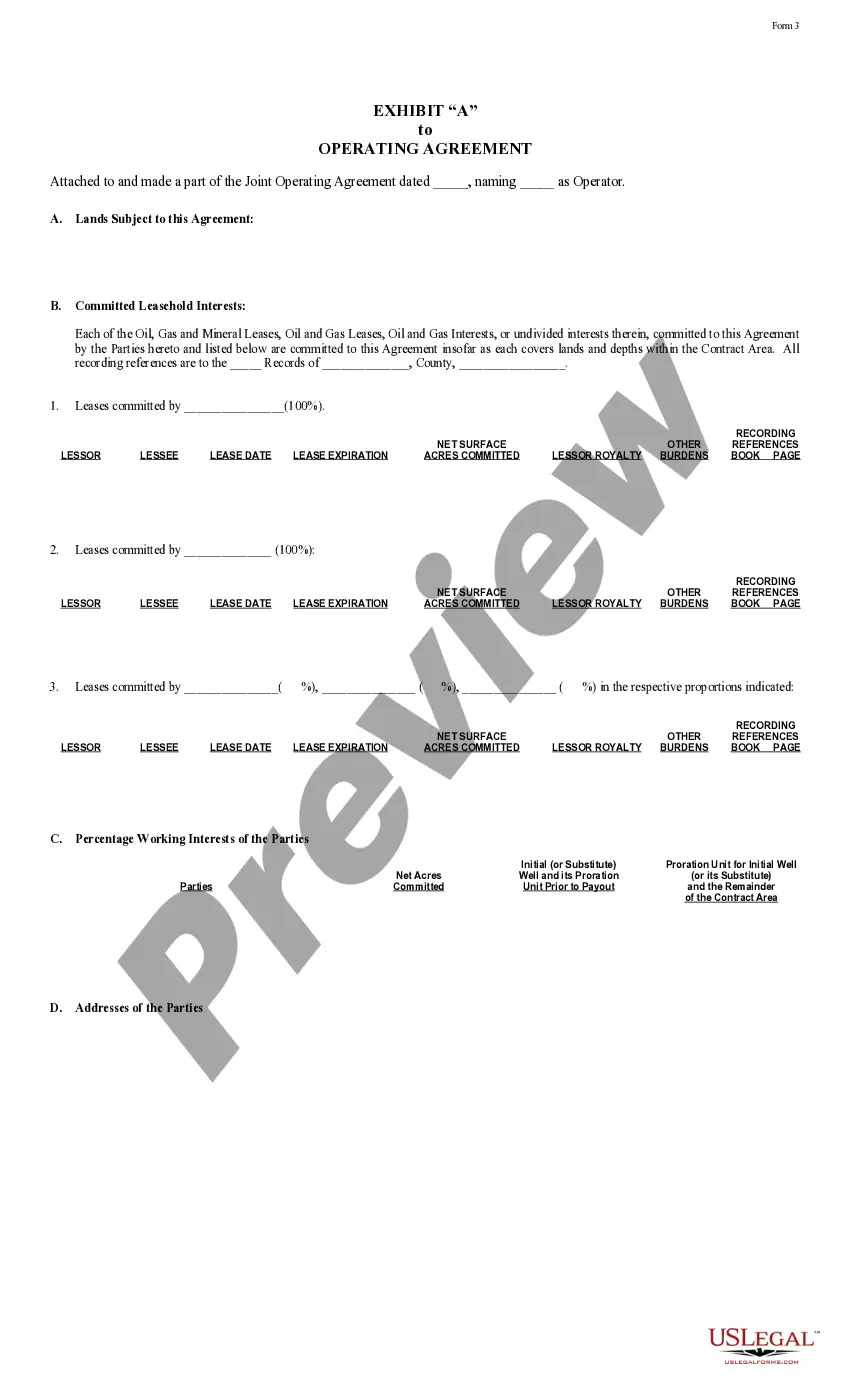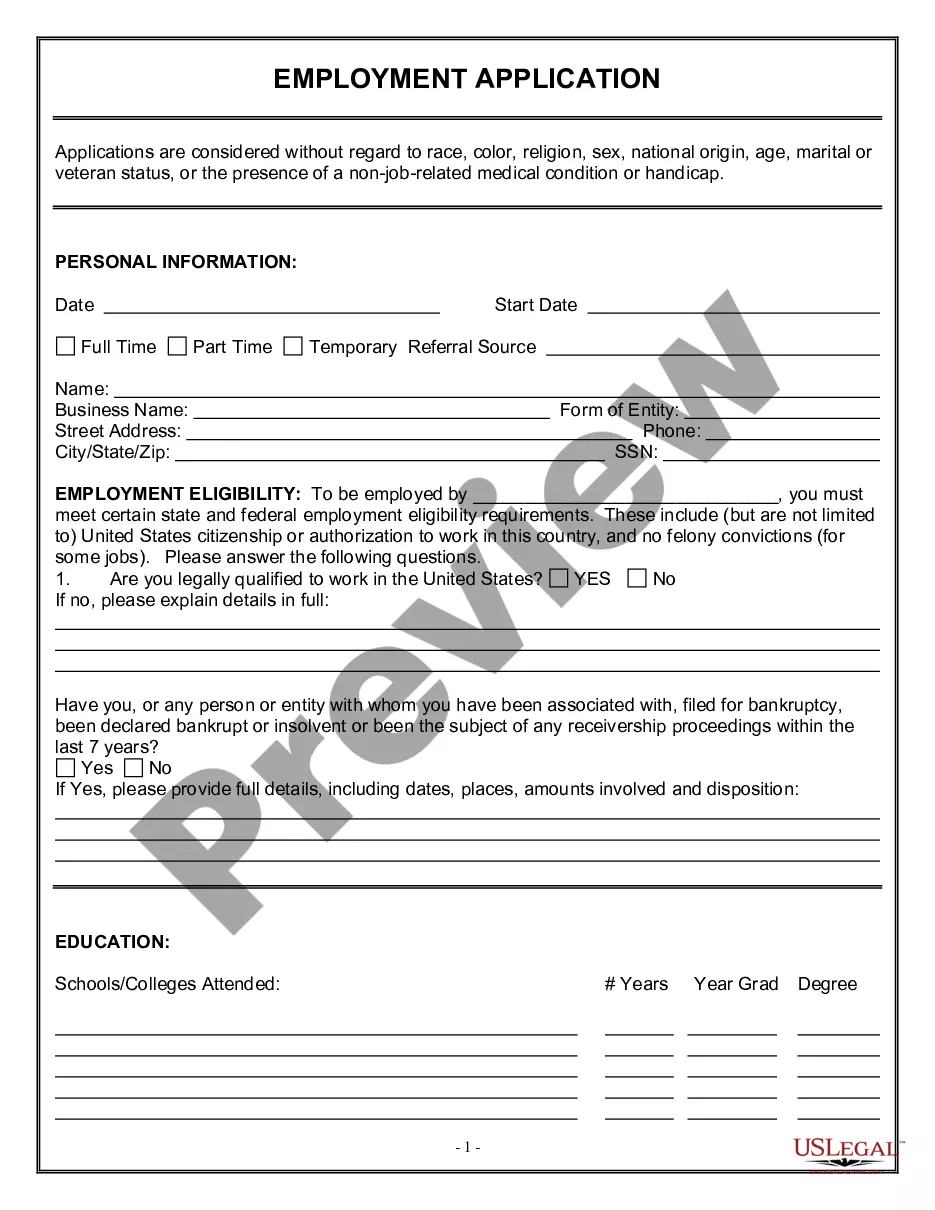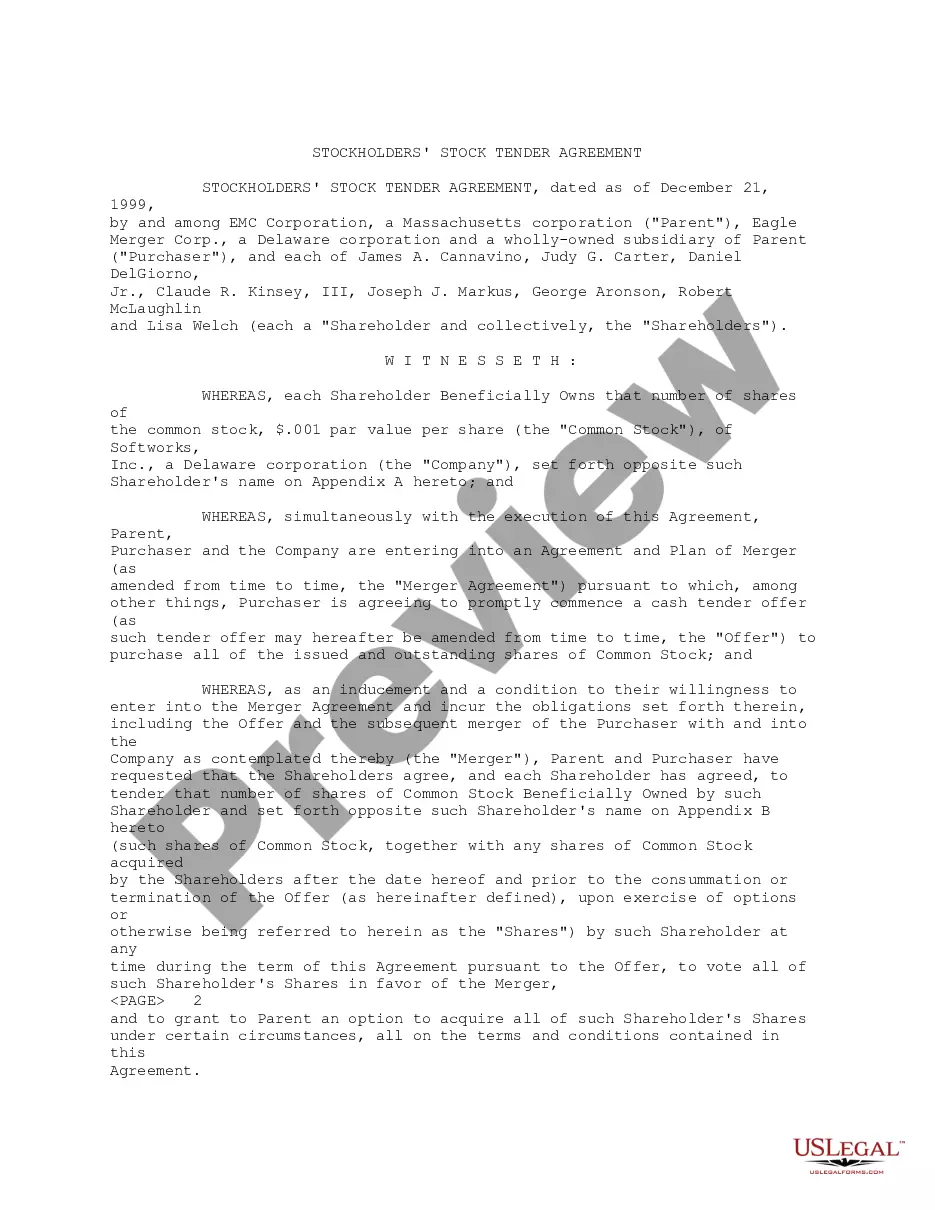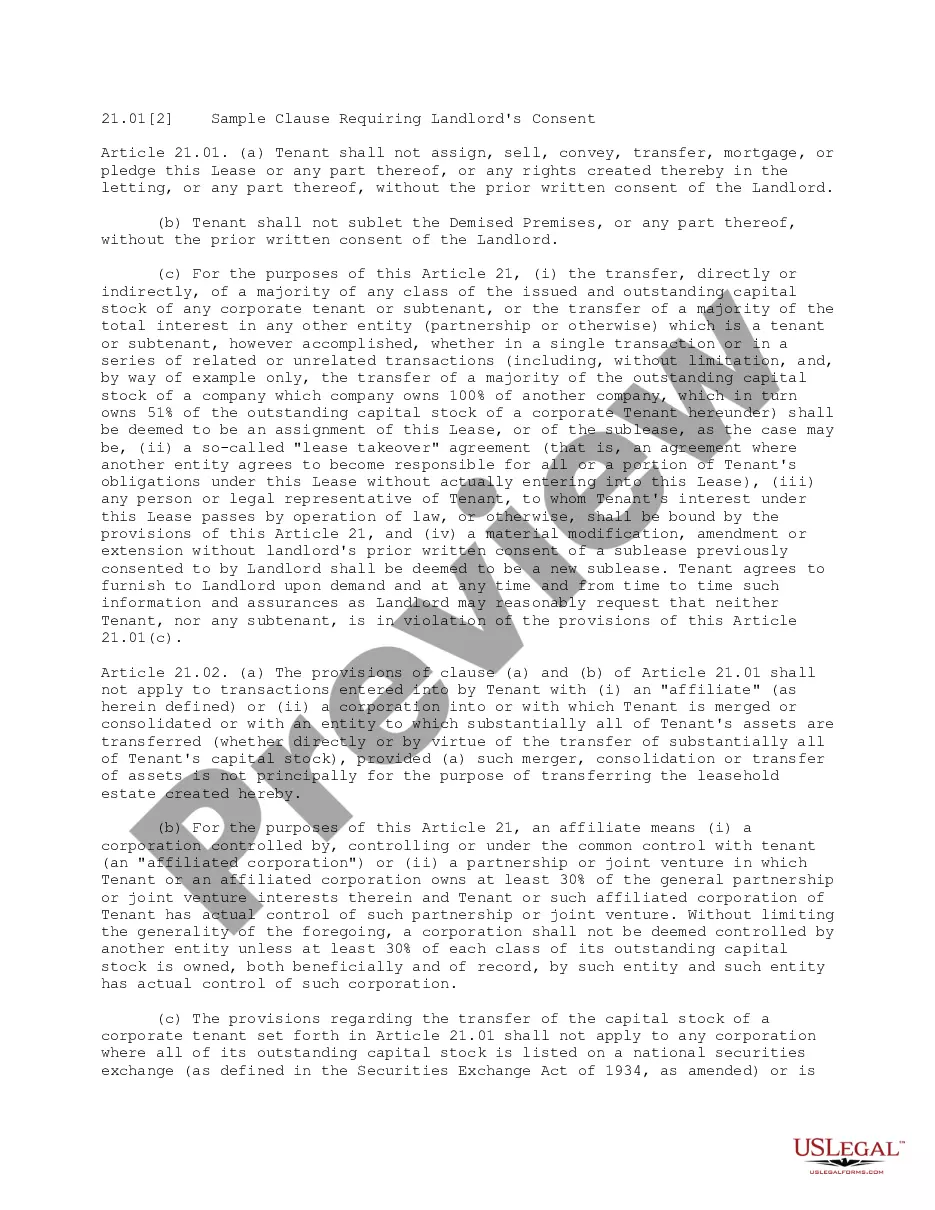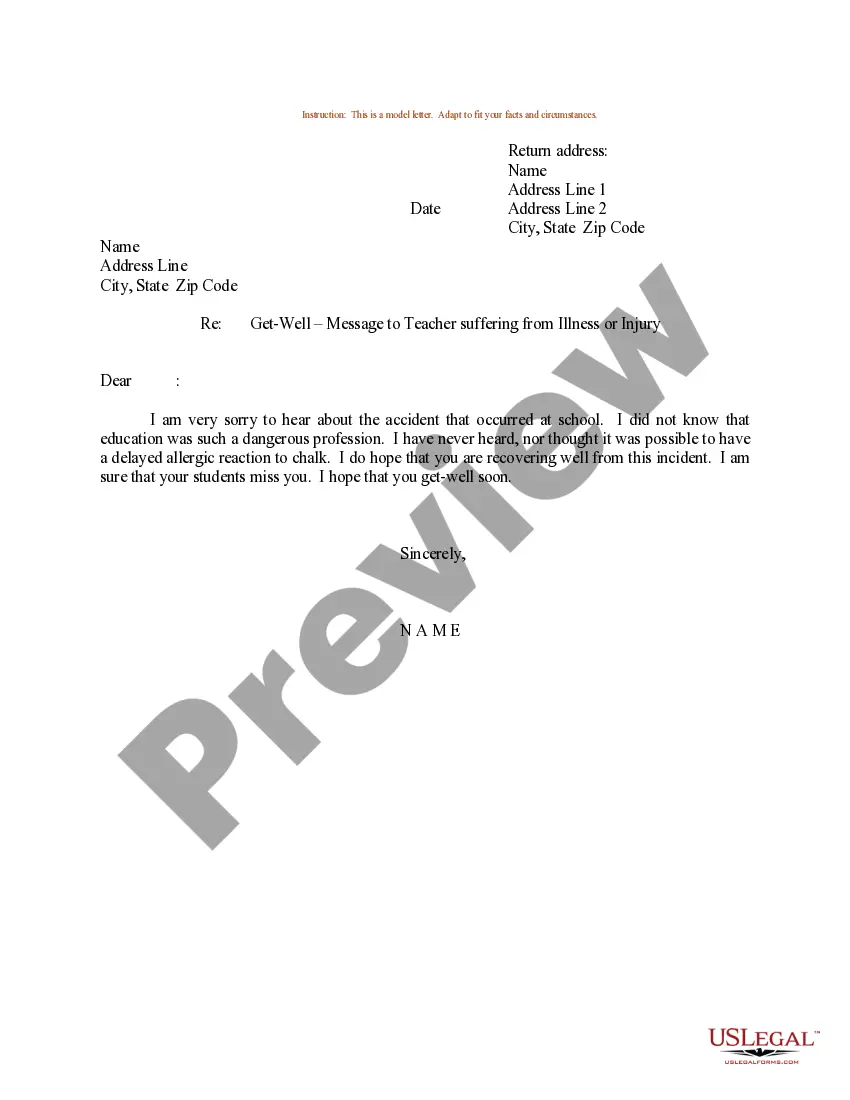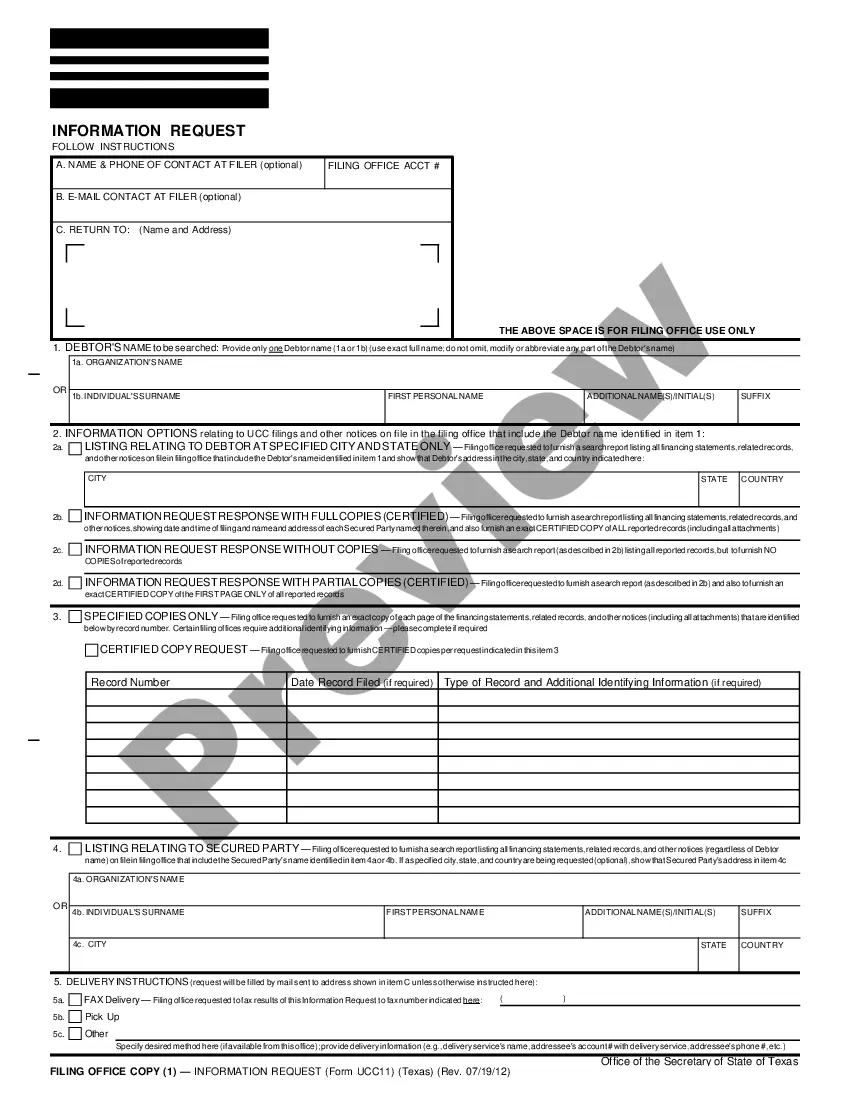Application Employee Printable With Signature
Description
How to fill out Application For Employment?
It’s clear that you cannot instantly become a legal authority, nor can you swiftly learn how to prepare Application Employee Printable With Signature without possessing a specialized background.
Drafting legal documents is a lengthy procedure that necessitates specific training and expertise. So why not entrust the preparation of the Application Employee Printable With Signature to the experts.
With US Legal Forms, one of the most extensive legal template collections, you can discover anything from court documents to templates for office communication.
If you need a different form, start your search again.
Create a free account and select a subscription plan to purchase the template.
- We recognize how vital compliance and adherence to federal and local regulations are.
- That’s why, on our site, all forms are location-specific and current.
- Here’s how you can begin with our platform and acquire the document you need in just minutes.
- Find the form you require by utilizing the search bar at the top of the page.
- Preview it (if this option is available) and review the supporting description to determine if Application Employee Printable With Signature is what you need.
Form popularity
FAQ
Here are 15 steps you can follow to help you fill out and submit an online job application: Get access to the right tools. ... Read job descriptions. ... Prepare an electronic resume. ... Post your resume online. ... Write a tailored cover letter. ... Practice filling out a paper application. ... Know your availability. ... Create an account.
Open a PDF document in Acrobat. Click the ?Fill & Sign? tool in the right pane. Fill out your form: Complete form filling by clicking a text field and typing or adding a text box.
Job applications can appear in print or online formats and require you to answer questions about your credentials, citizen status and other information included in your resume and cover letter documents.
How to Fill out a Job Application - YouTube YouTube Start of suggested clip End of suggested clip Application. Make sure that your printing is neat and legible. Step 2 communicate your education andMoreApplication. Make sure that your printing is neat and legible. Step 2 communicate your education and work history accurately. Being sure to explain any gaps.
Take the following steps to ensure you complete your job application form correctly. Research the employer. Organise your documents. Update your CV and LinkedIn profile. Use the right device and pick a suitable location. View all application form sections before starting. Follow all instructions. Use a word processor app.