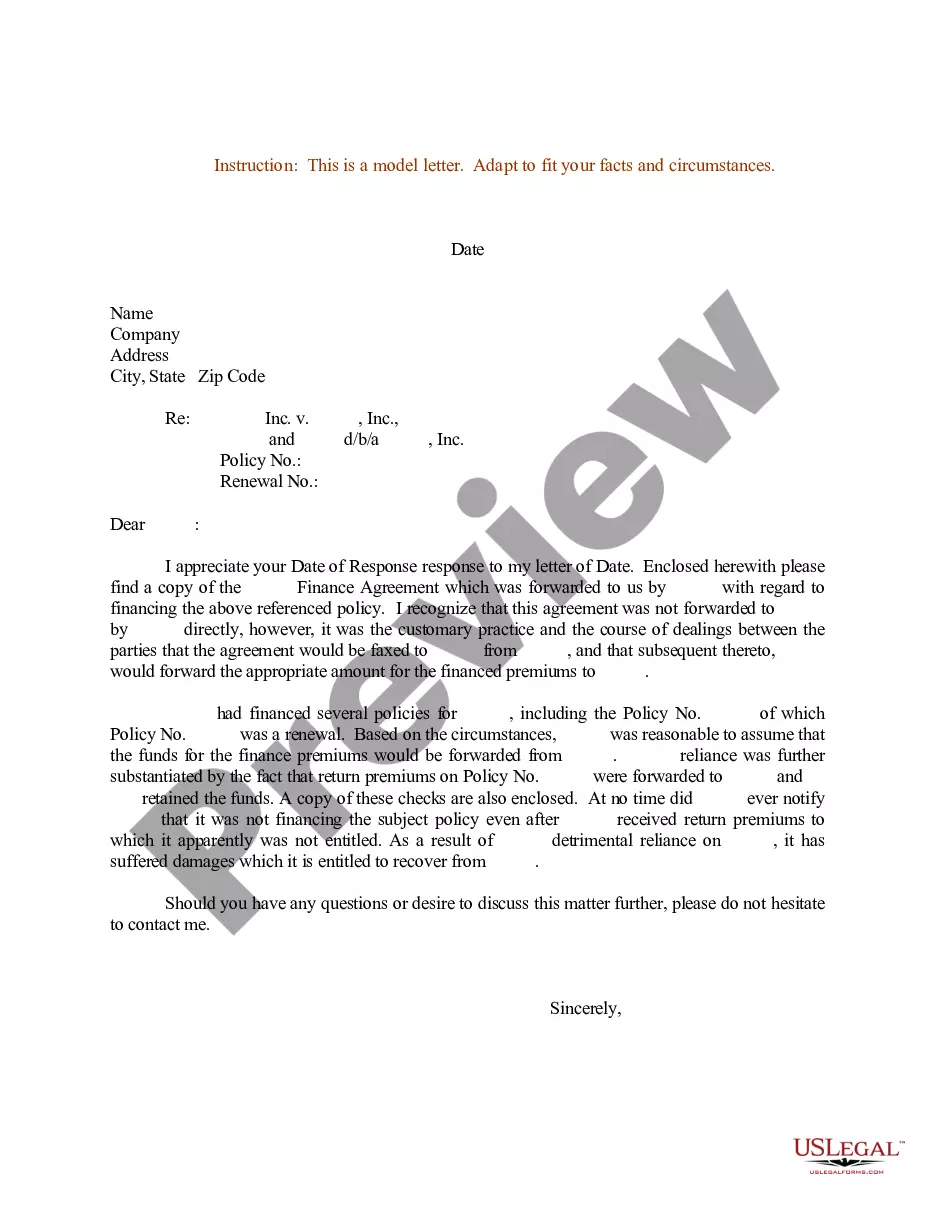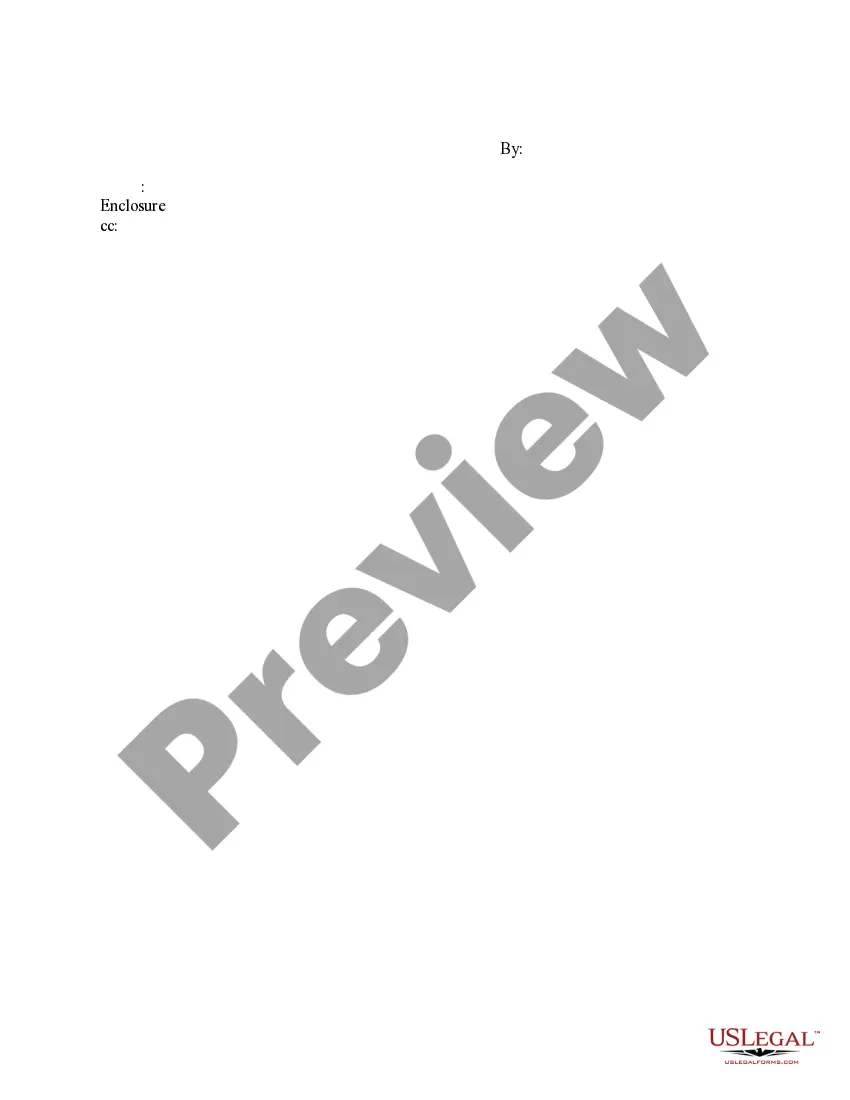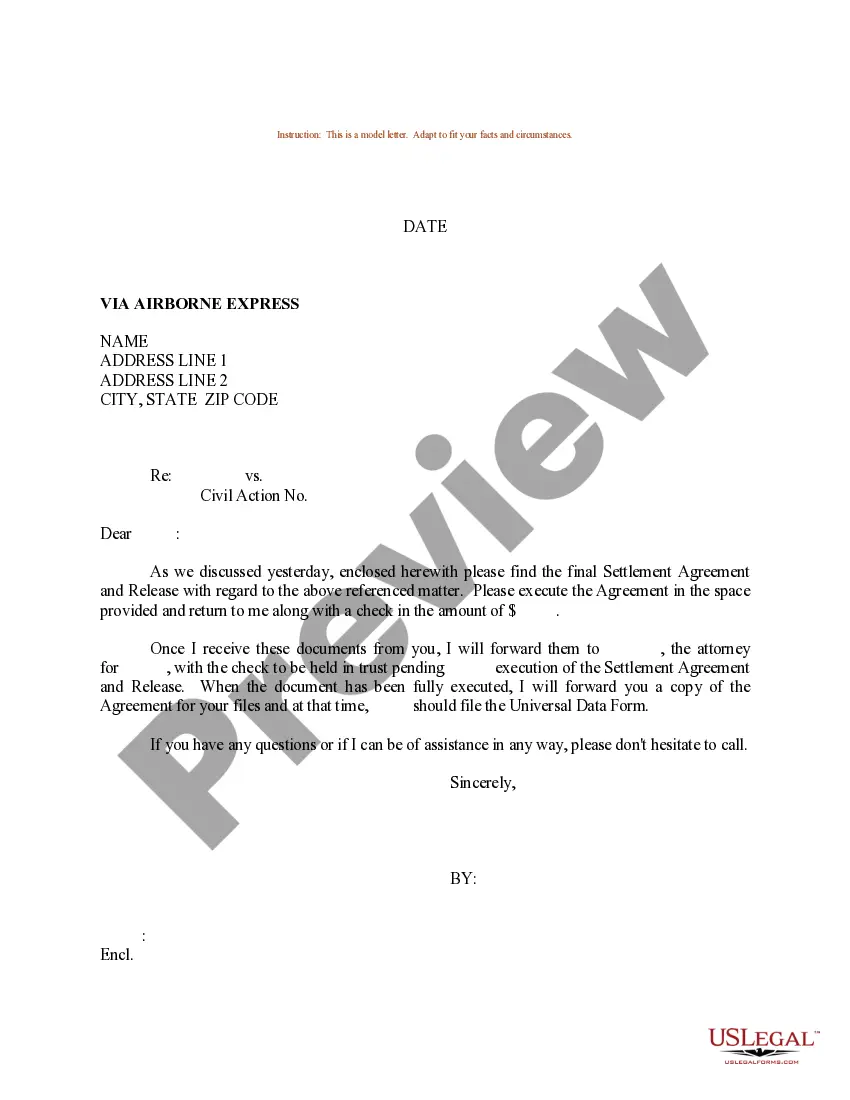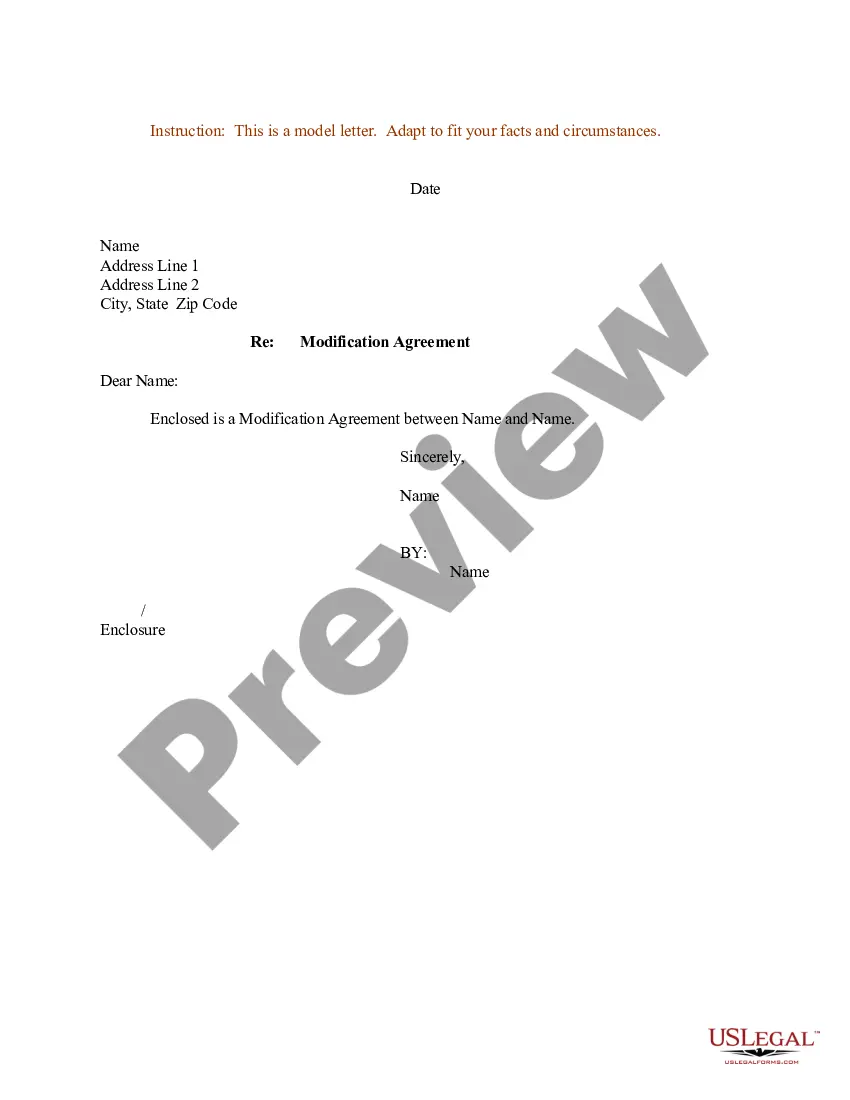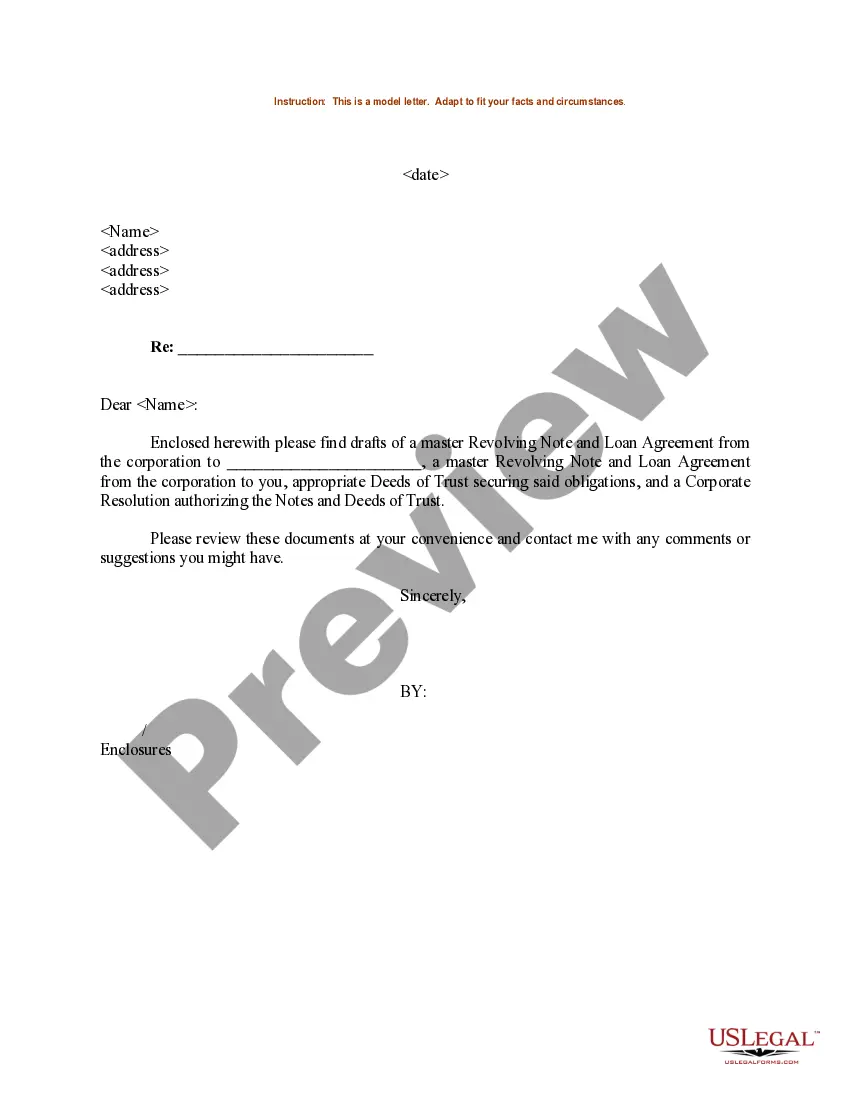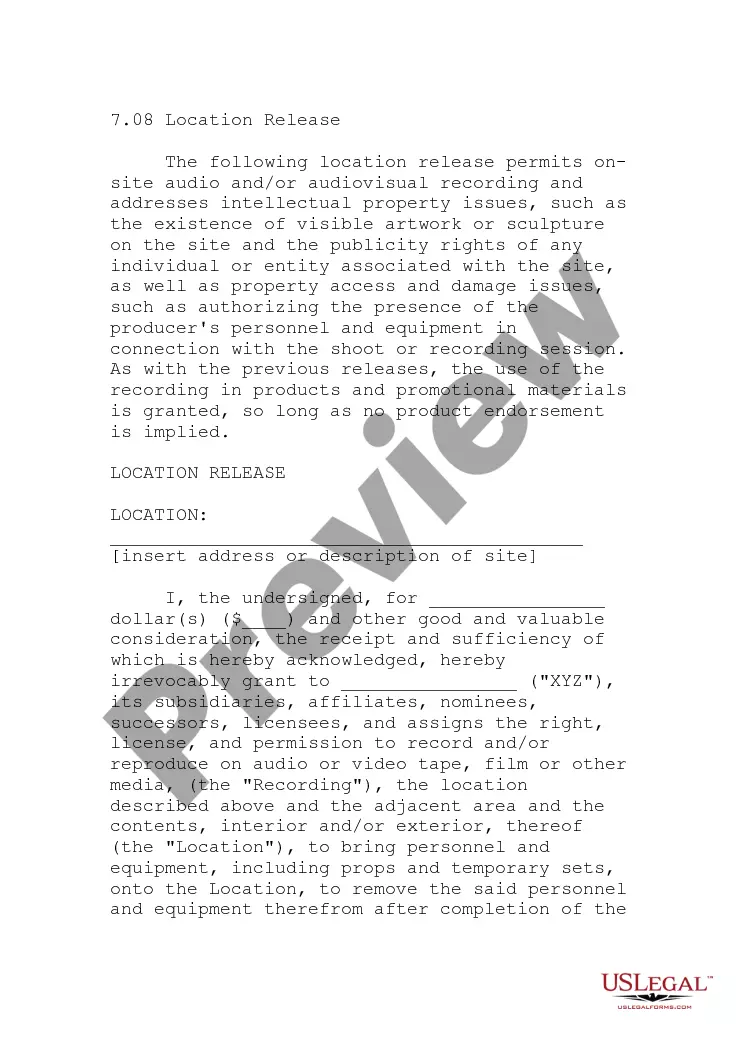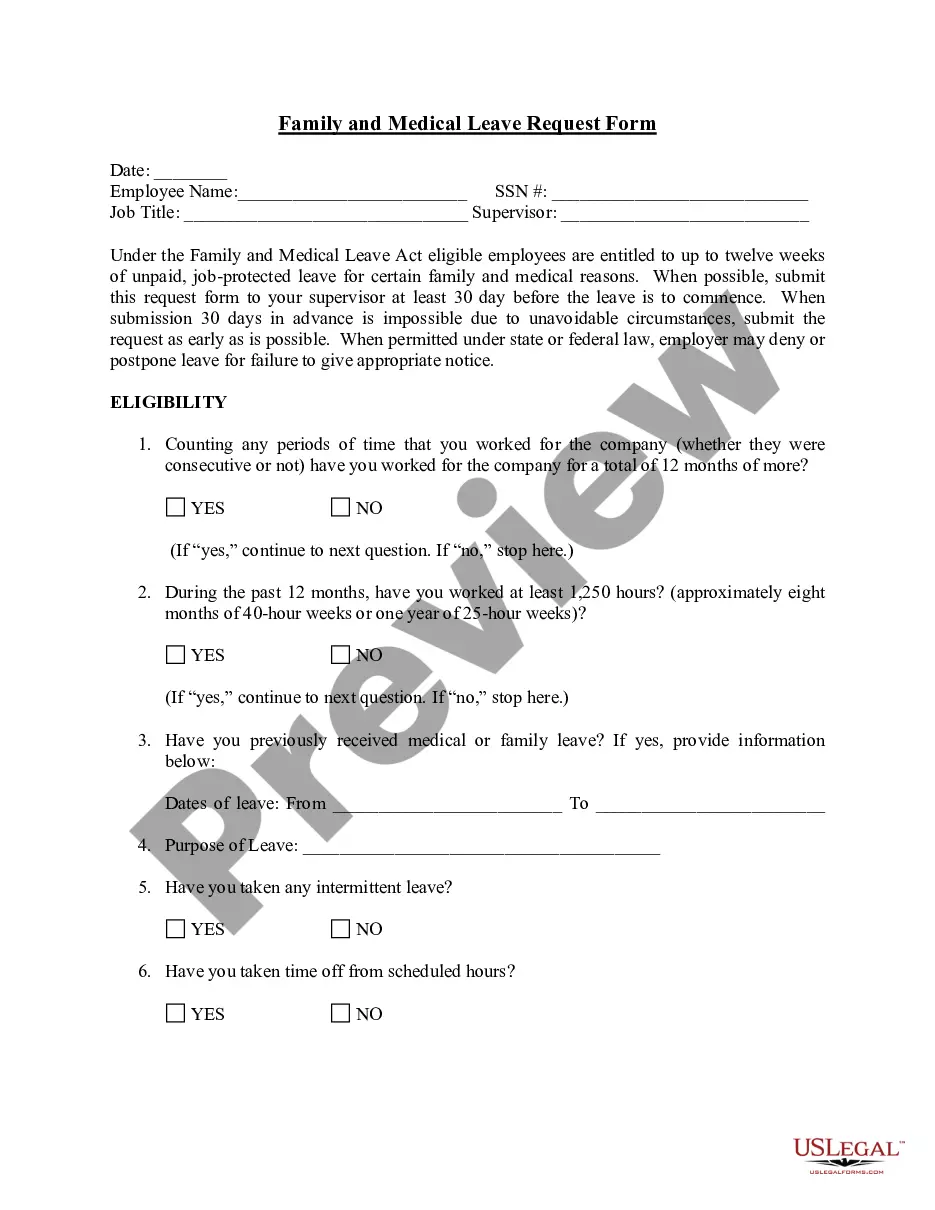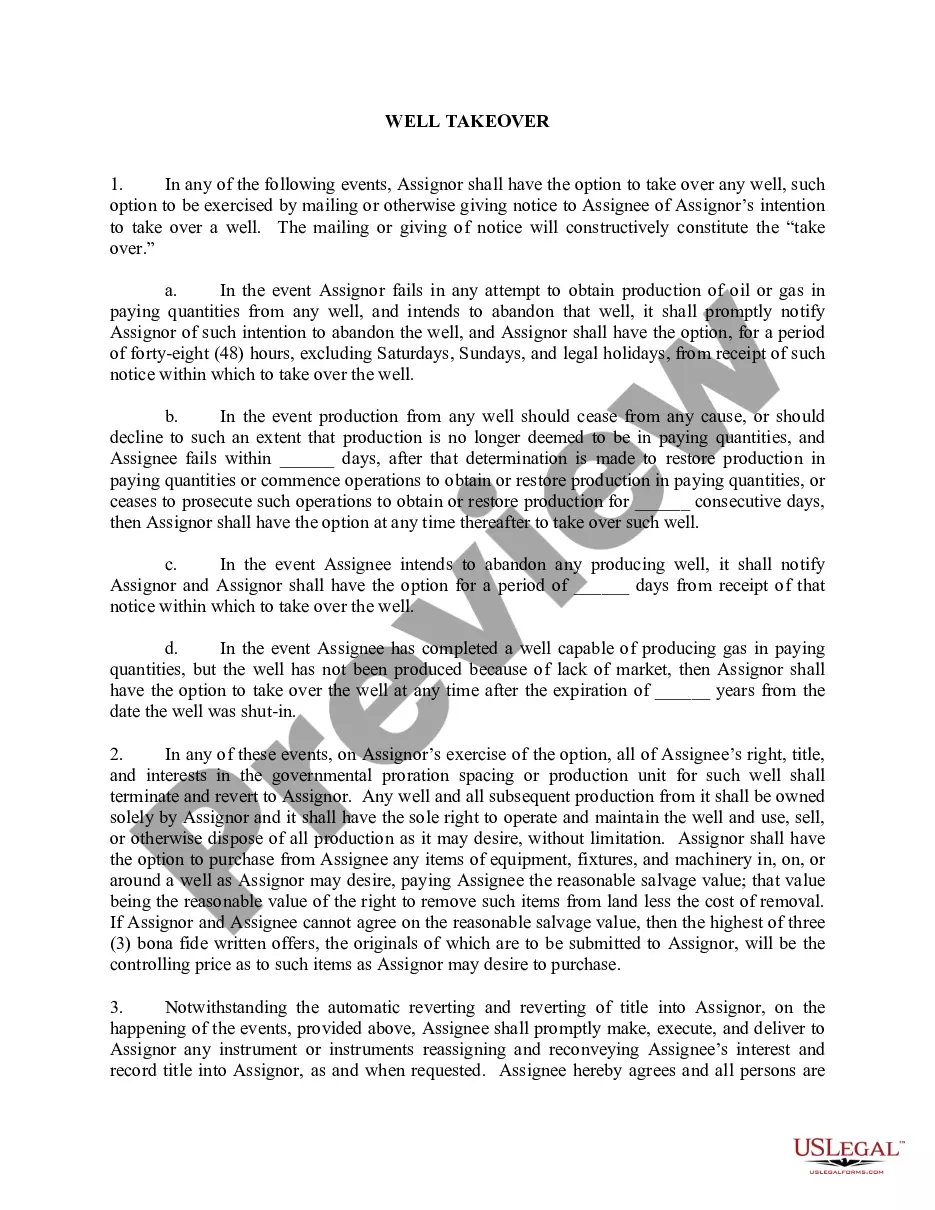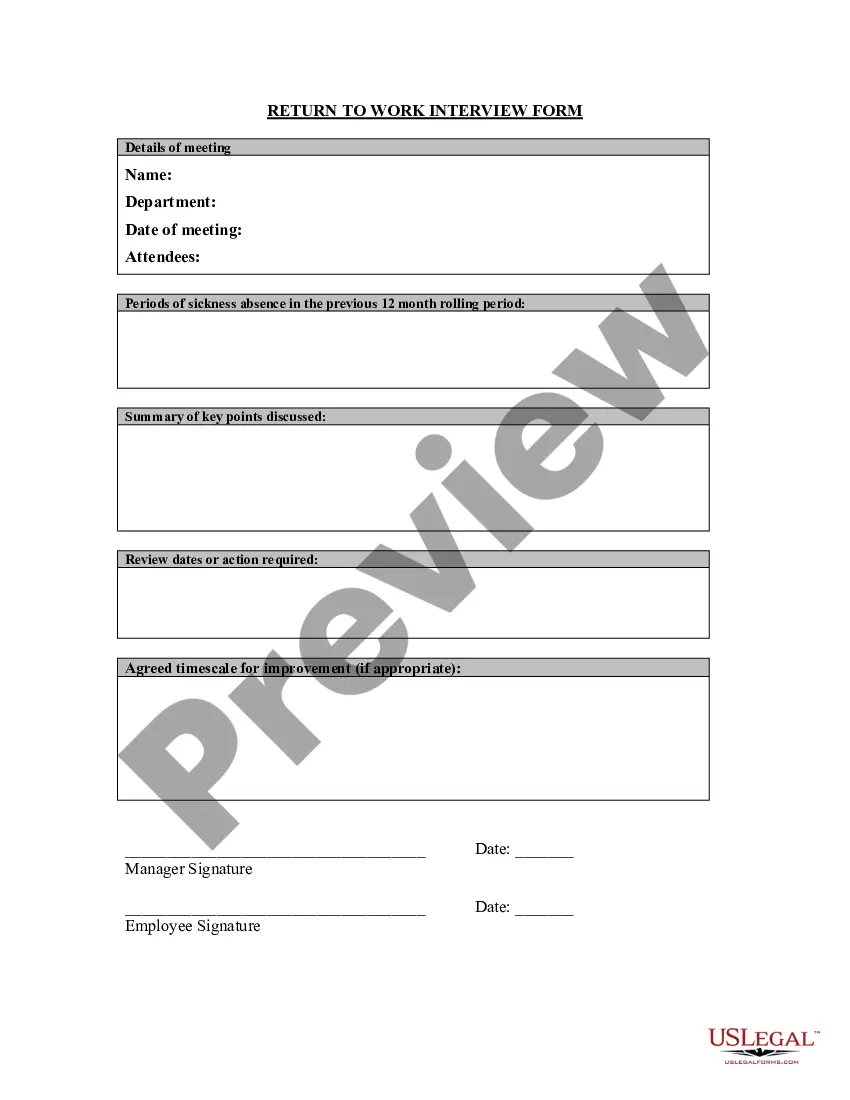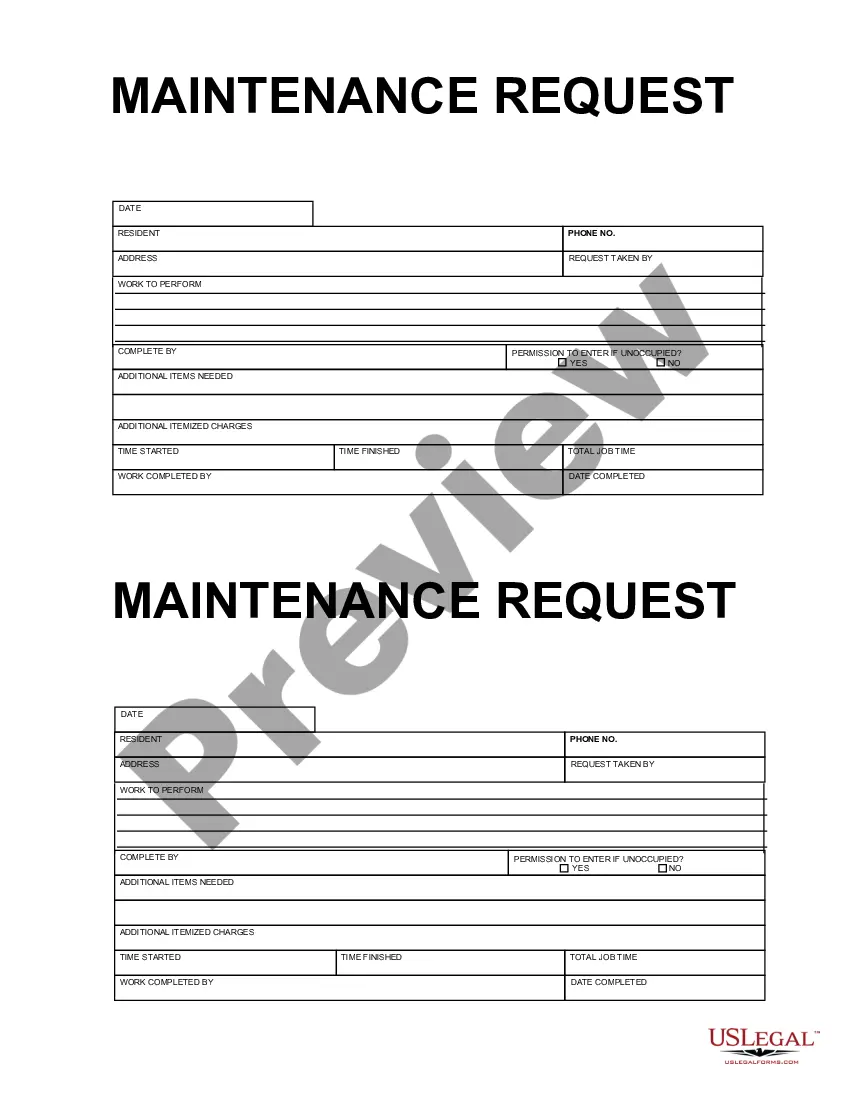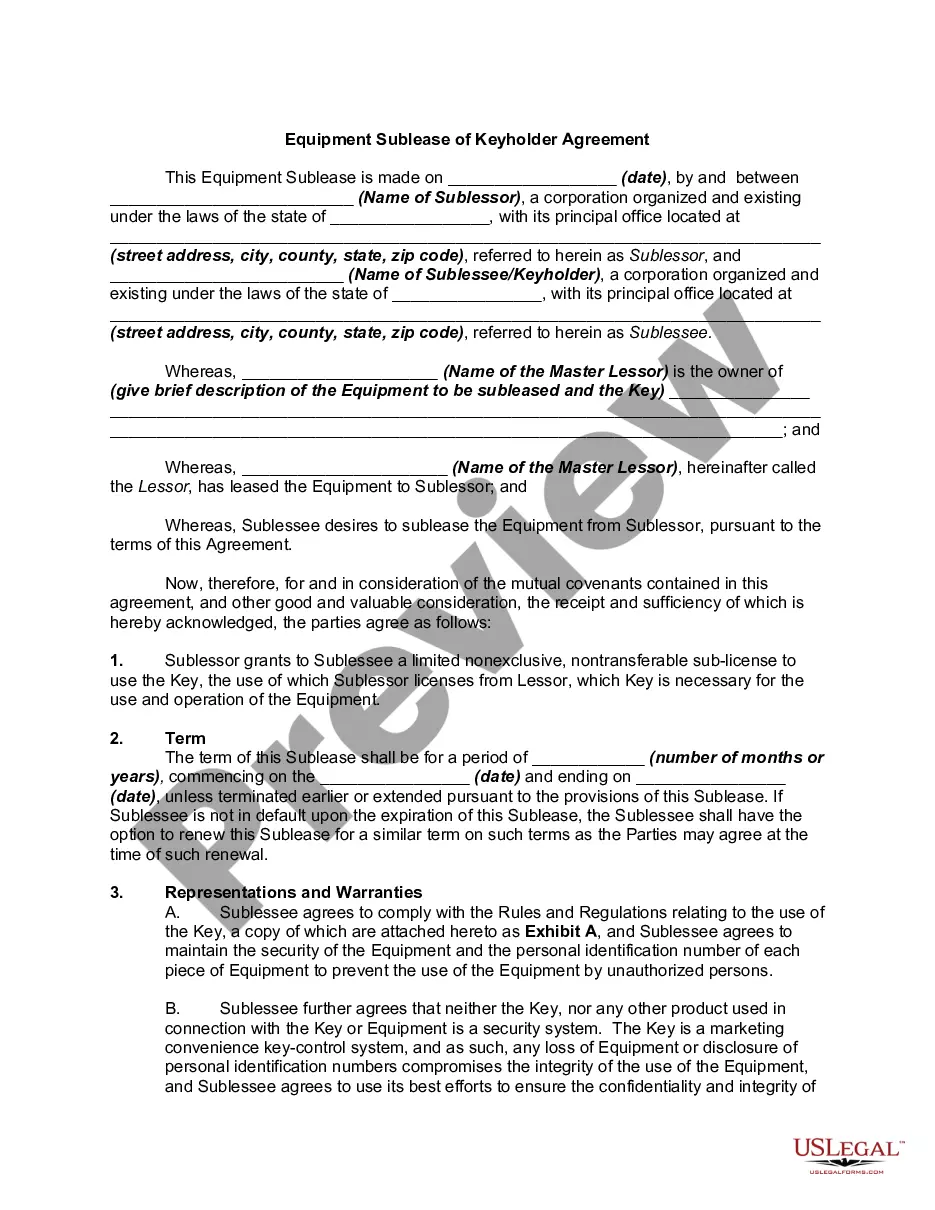Sample Agreement Form With Checkbox
Description
How to fill out Sample Letter Regarding Finance Agreement?
Bureaucracy necessitates precision and correctness.
If you do not manage the completion of documents like the Sample Agreement Form With Checkbox on a daily basis, it may lead to some misunderstandings.
Selecting the appropriate sample from the outset will ensure that your document submission proceeds smoothly and avert any hassles of resending a document or carrying out the same task entirely from the beginning.
If you are not a registered user, finding the necessary sample will involve a few extra steps: Use the search field to locate the template. Ensure that the Sample Agreement Form With Checkbox you’ve found is applicable for your state or district. View the preview or consult the description with details regarding the use of the template. When the result matches your search, click the Buy Now button. Select the appropriate option from the available subscription plans. Log In to your account or create a new one. Complete the purchase using a credit card or PayPal account. Acquire the form in the file format of your choice. Securing the correct and current samples for your documentation is achievable within a few minutes with an account at US Legal Forms. Eliminate bureaucratic uncertainties and enhance your efficiency in handling documents.
- US Legal Forms provides the ideal sample for your documentation.
- US Legal Forms is the largest online forms repository that presents over 85 thousand templates for various fields.
- You can access the most recent and suitable iteration of the Sample Agreement Form With Checkbox simply by searching for it on the platform.
- Locate, store, and save templates in your account or review the description to confirm that you have the correct one on hand.
- With an account at US Legal Forms, you can gather, store in one location, and search through the templates you save for easy access.
- When on the webpage, click the Log In button to authenticate.
- Then, navigate to the My documents page, where your document listing is maintained.
- Examine the description of the forms and save the ones you require at any time.
Form popularity
FAQ
Why the "I Agree to Terms" Checkbox Is Important and the people using your website, app, service, etc. The best method to use to make these legal agreements enforceable is called the clickwrap method. This method uses a checkbox and/or clearly-labeled button that a user must "click" to show agreement.
The short answer is yes. Courts across the United States have confirmed that clicking on a checkbox is akin to a signature on a written contract. Essentially, by clicking I agree or I accept, the consumer provides the mutual assent required to form a legally binding agreement.
An agree to terms and conditions checkbox is a method of protecting your business by requiring that users acknowledge the rules they must abide by when using your services. It is often presented as a pop-up when a user first enters a website or begins using a service.
Simply put, yes, they are 100% legally binding.
It needs to be with the specific terms of your data processing practices. Checkboxes are a helpful way to share your Privacy Policy and give users a way to actively consent to your data practices. Using a checkbox means a user must take an action and click to show that they agree to your Privacy Policy.