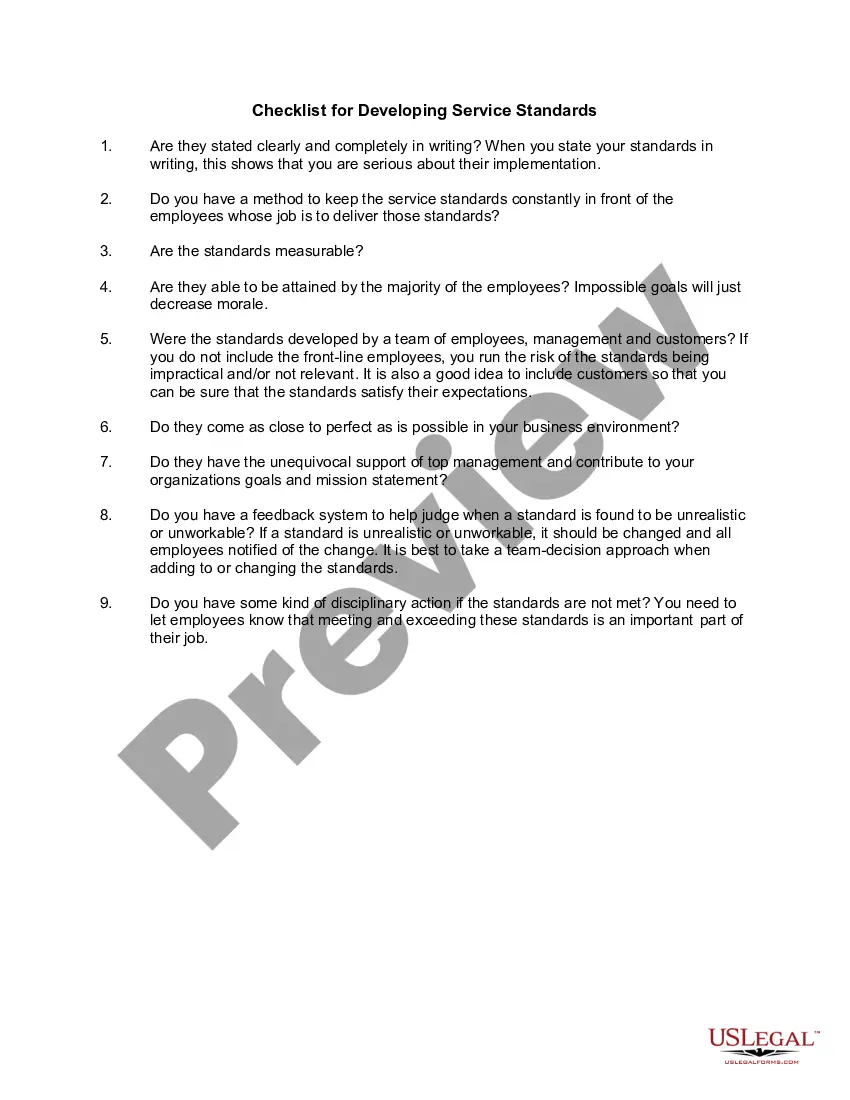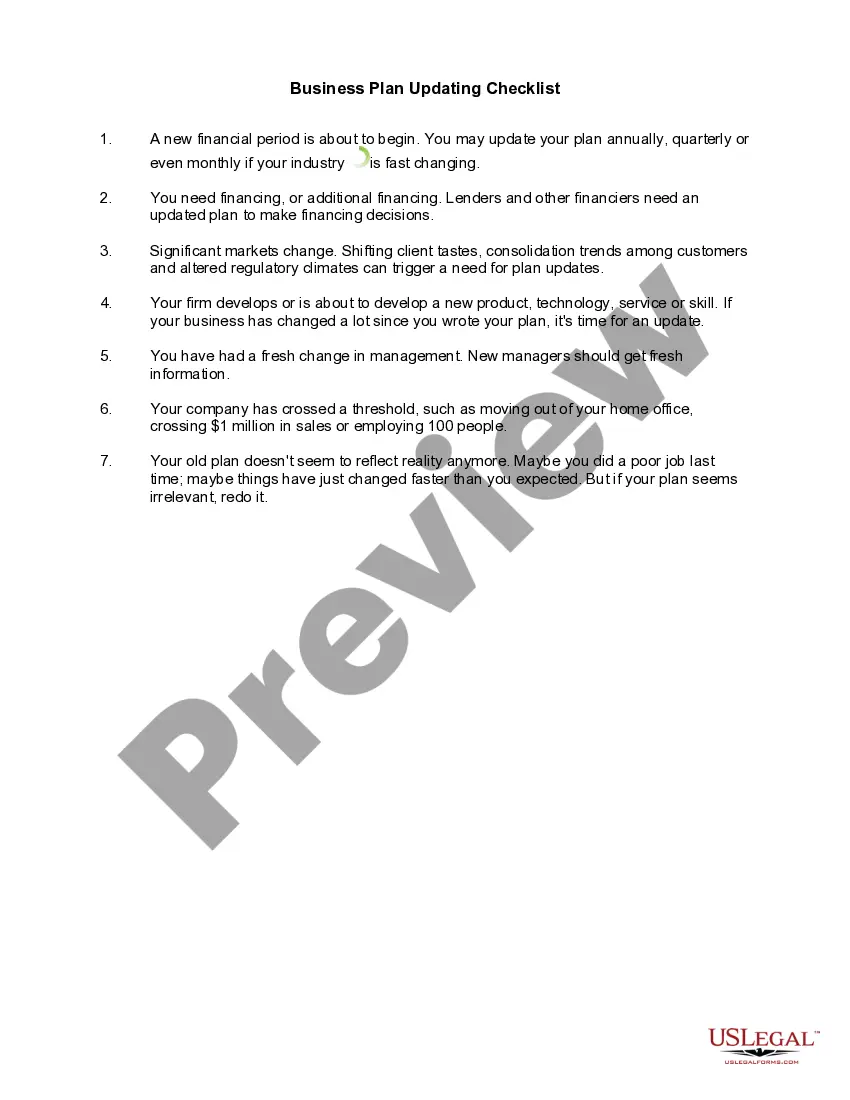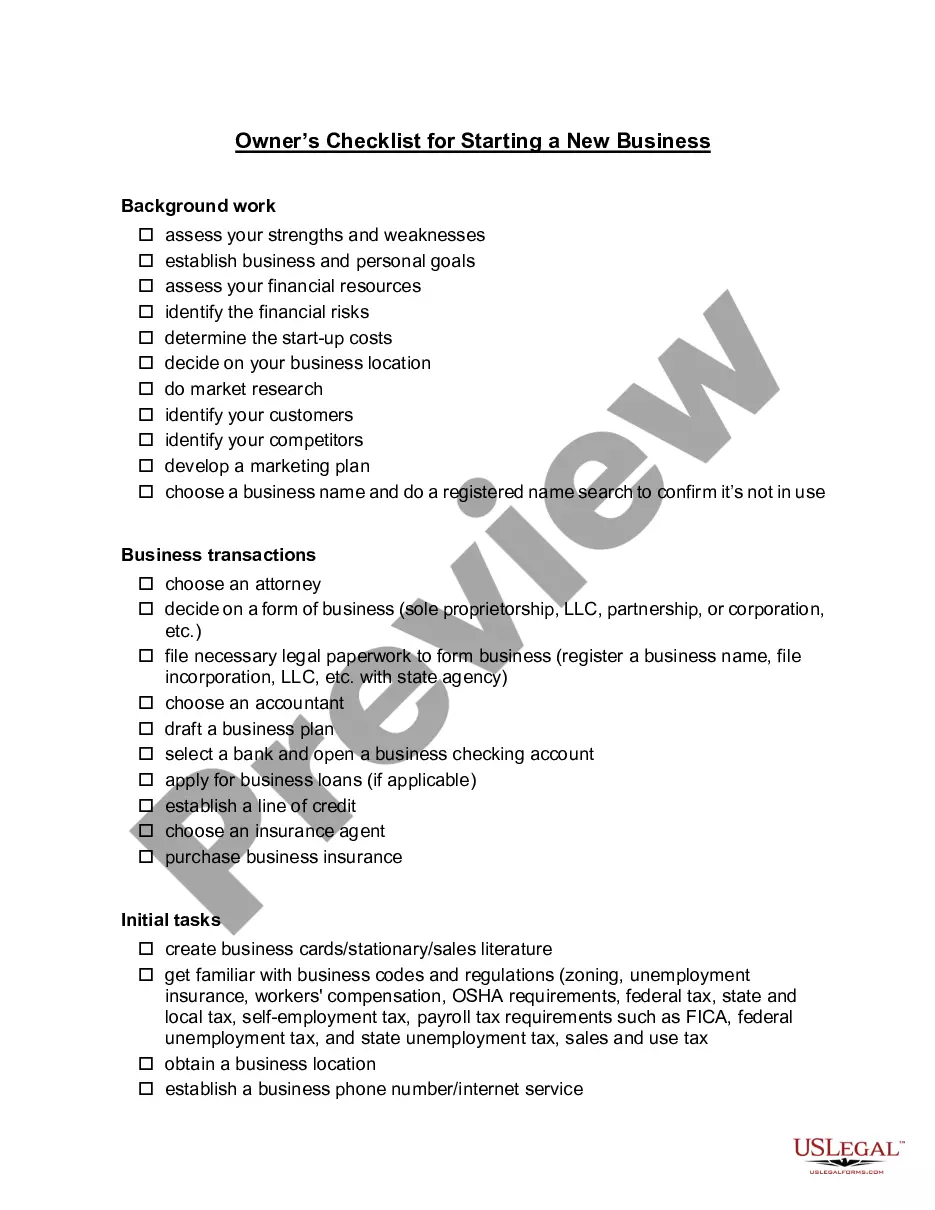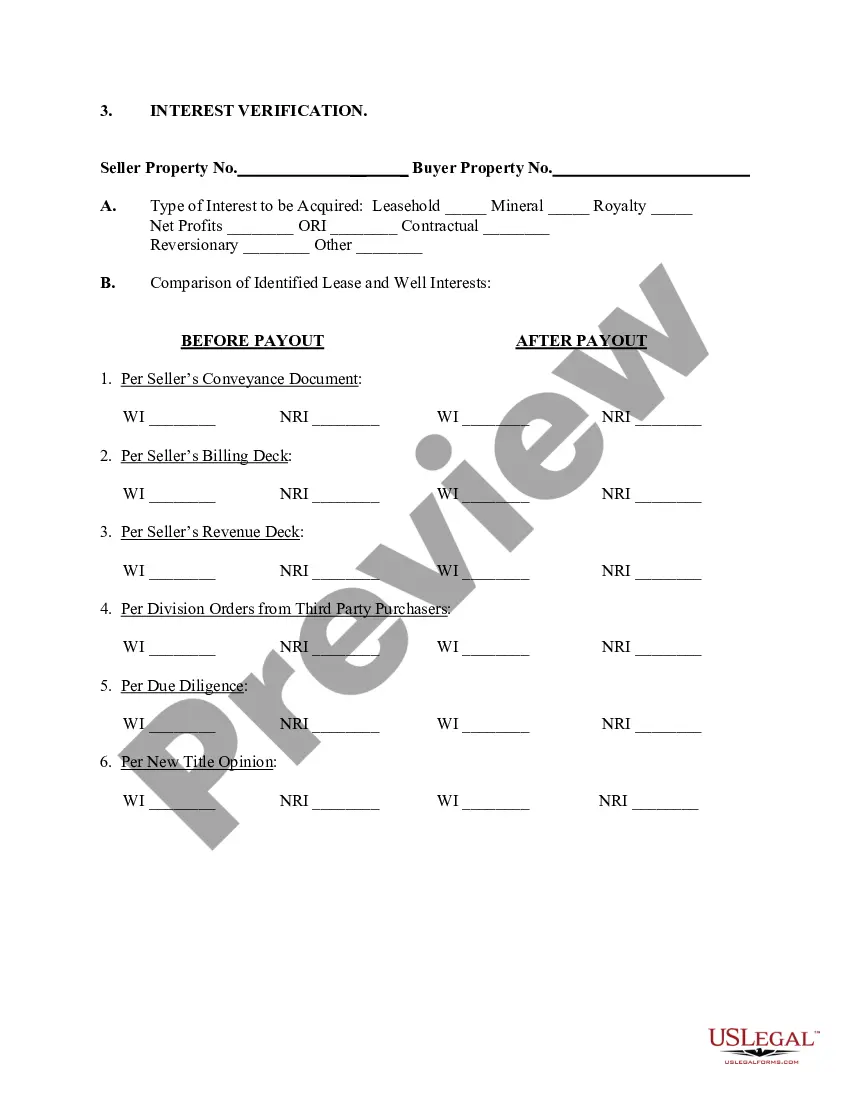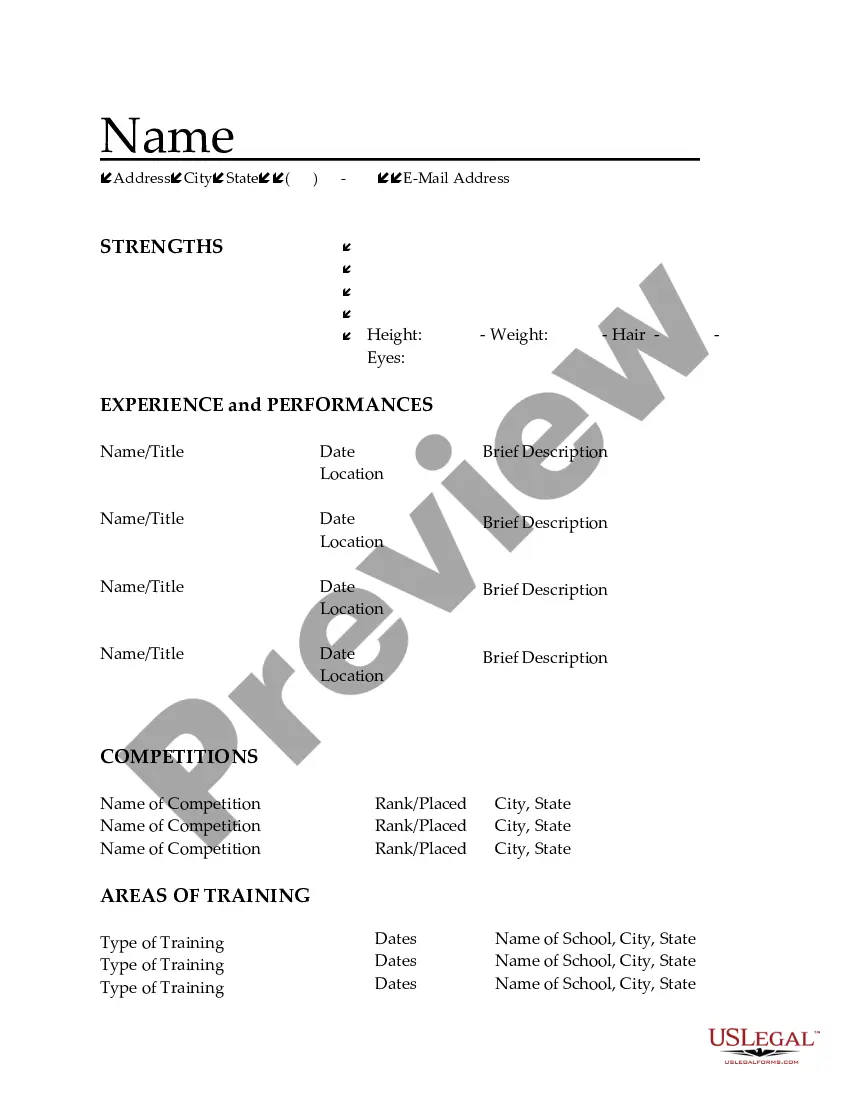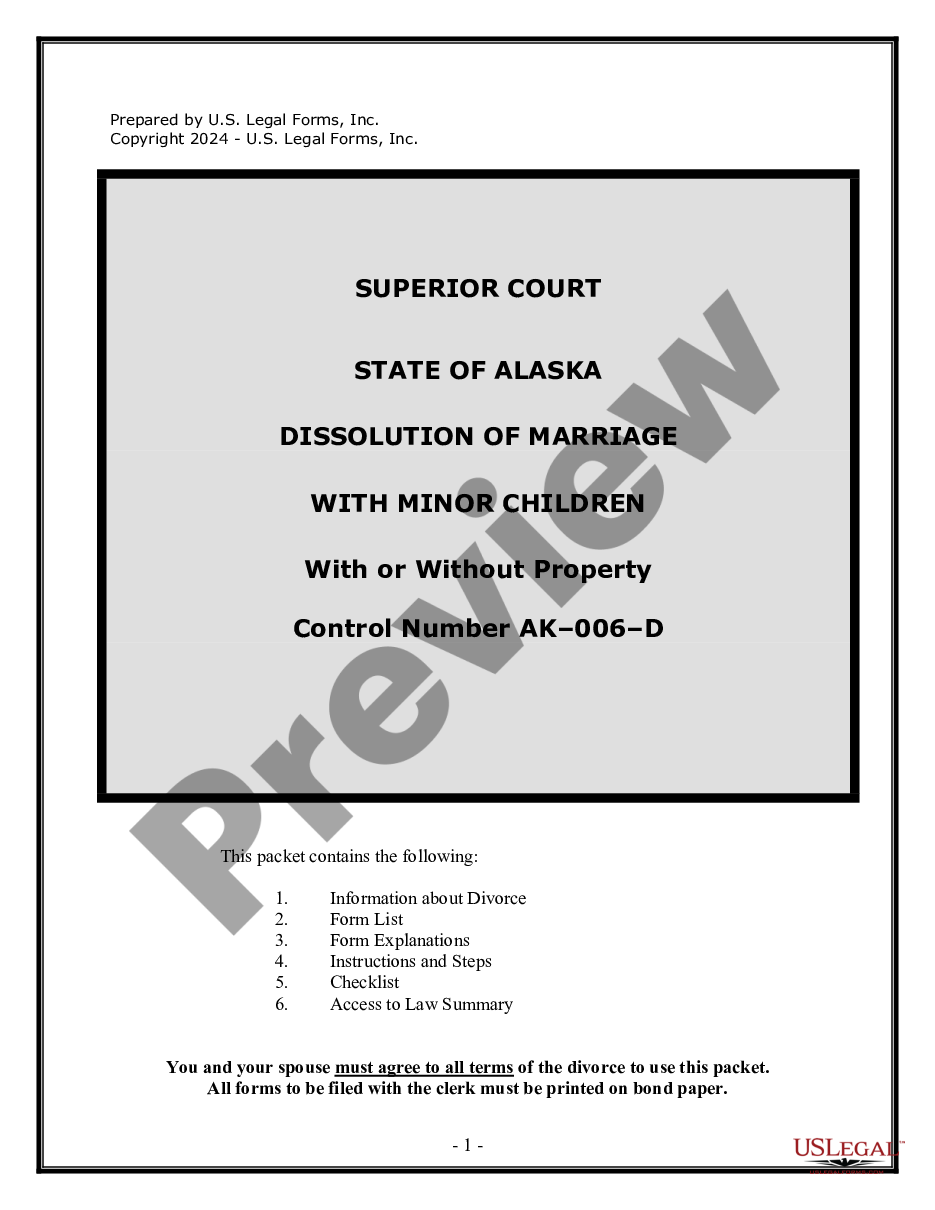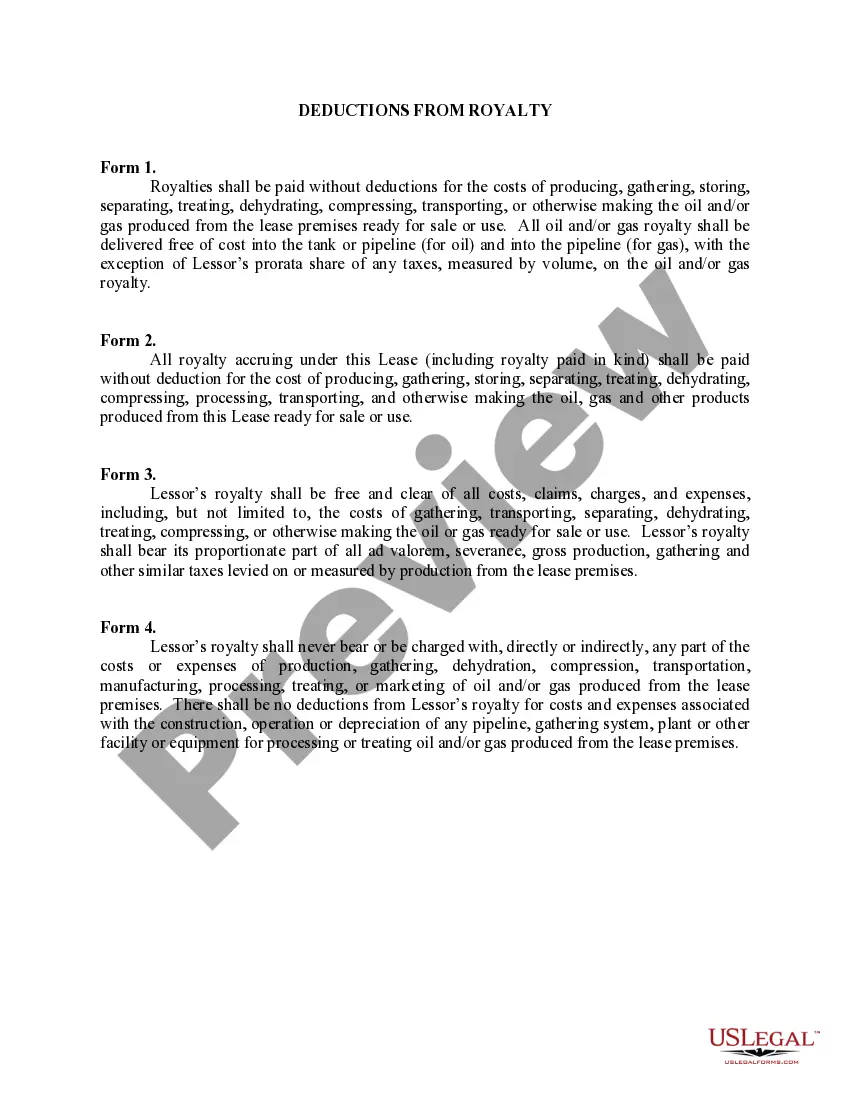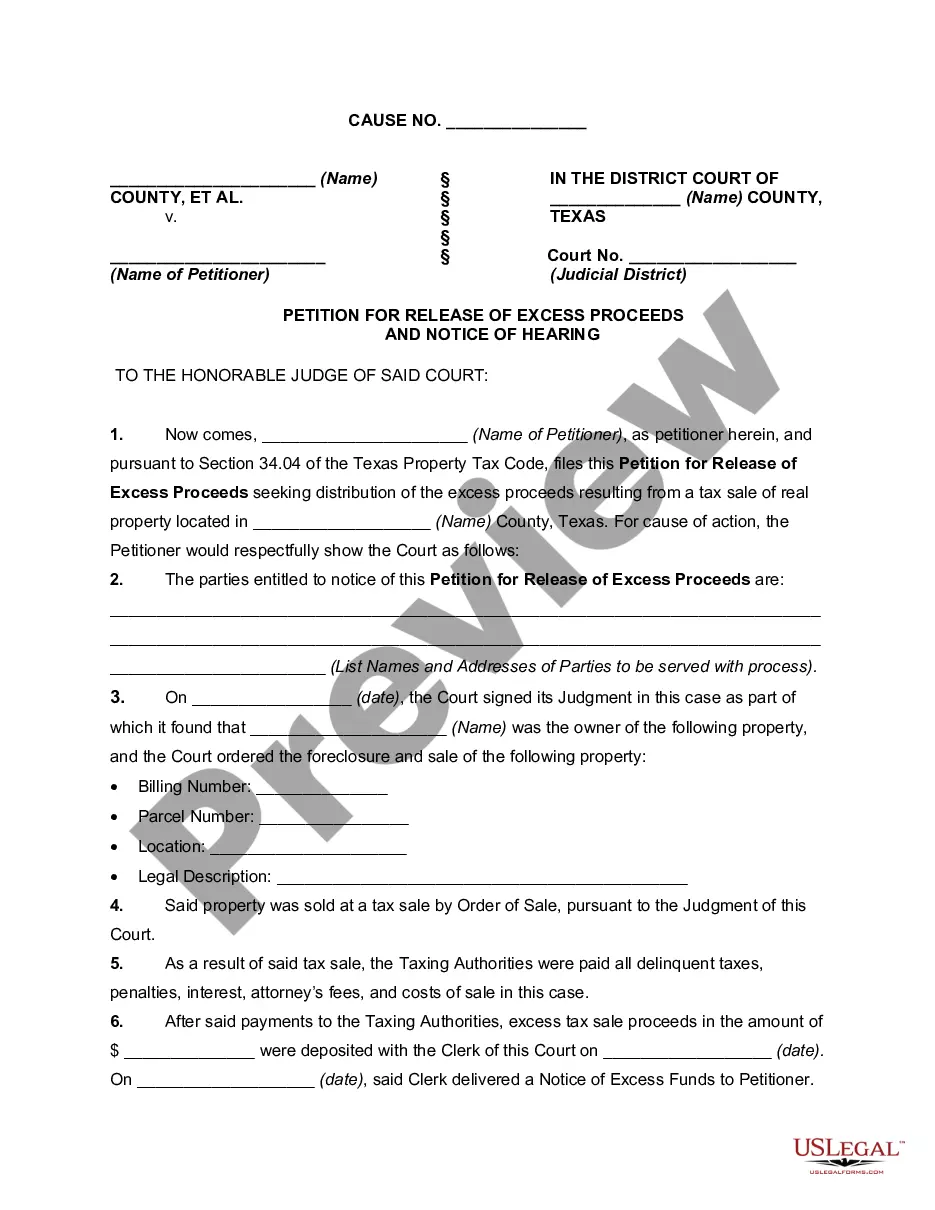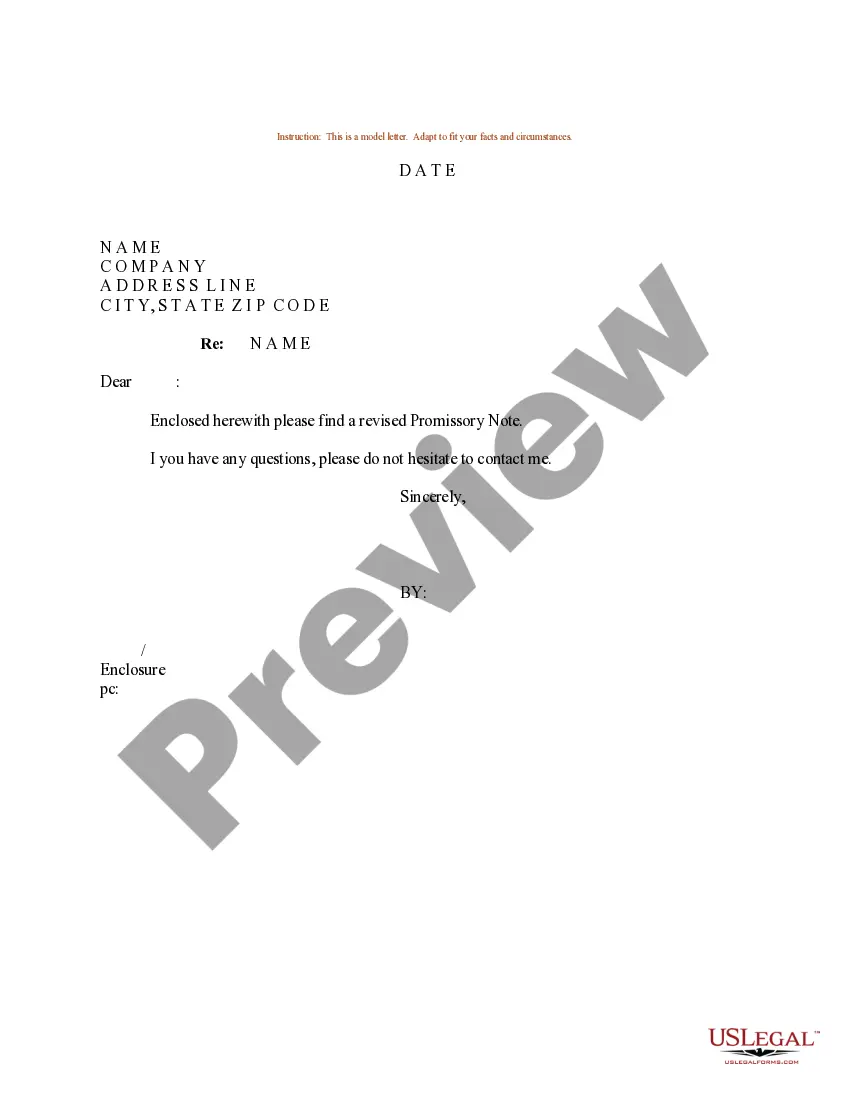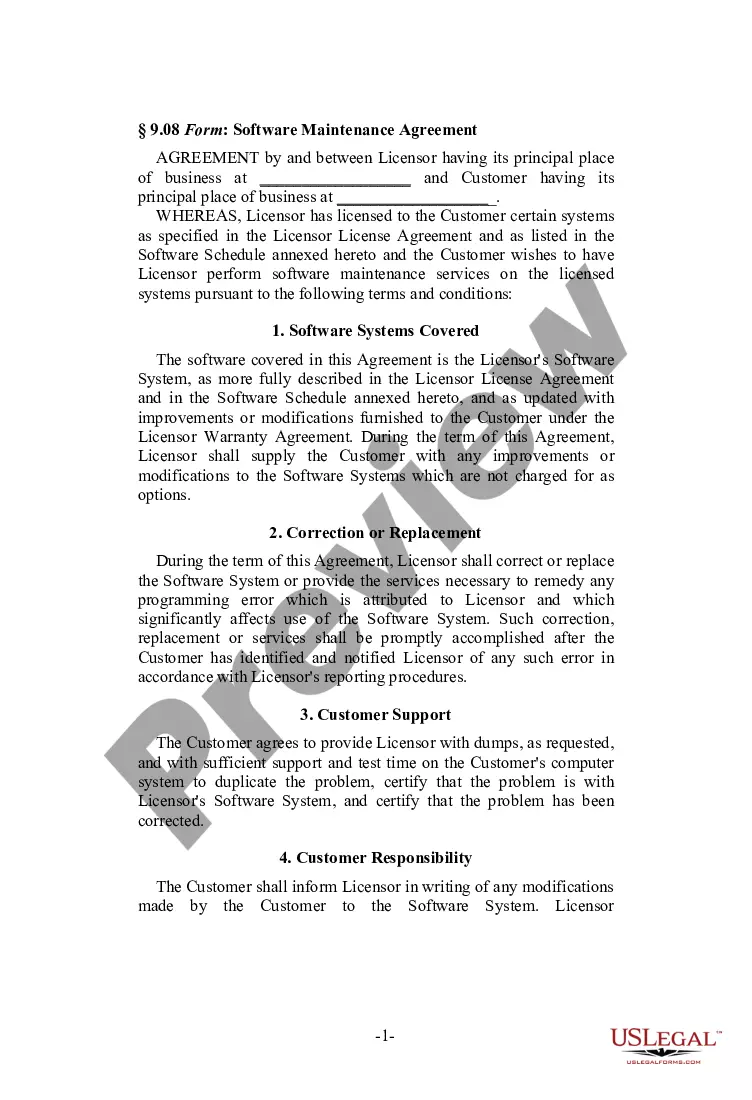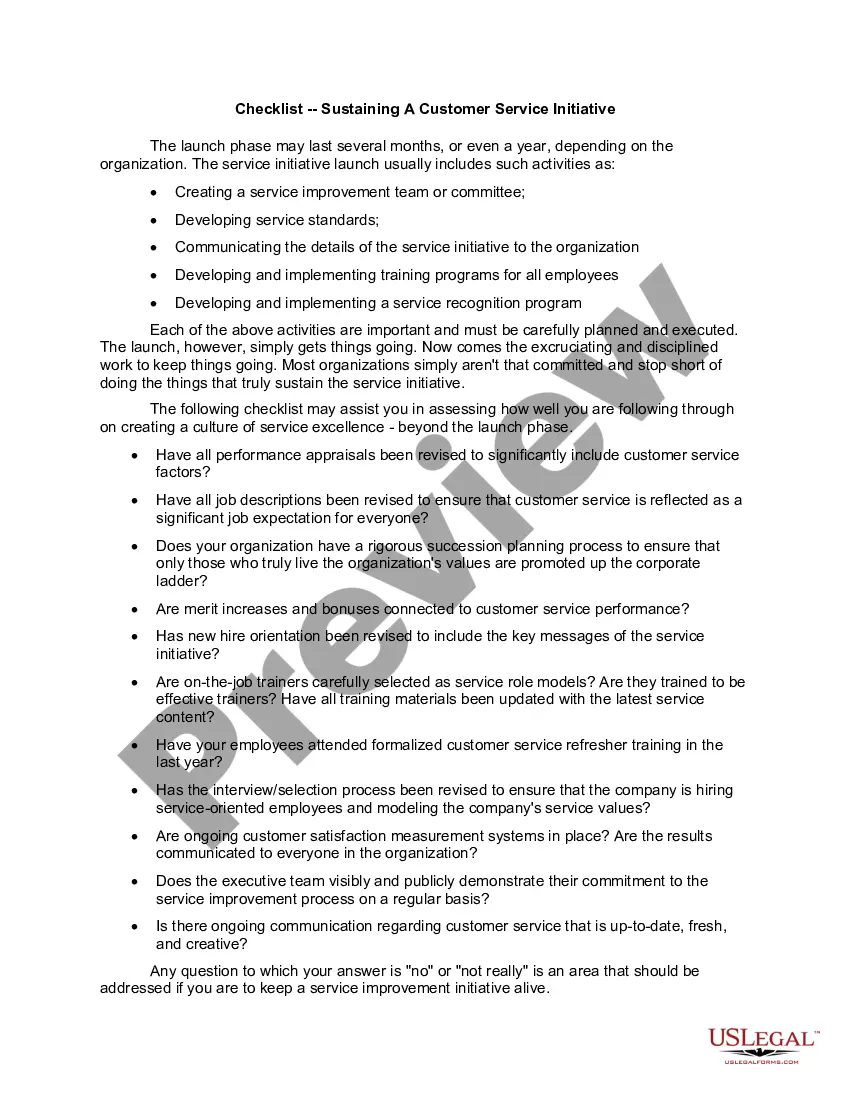Checklist Customer Service Template With Lines
Description
How to fill out Checklist - Sustaining A Customer Service Initiative?
It’s well known that you cannot become a legal authority instantly, nor can you swiftly learn how to draft a Checklist Customer Service Template With Lines without a particular skill set. Compiling legal documents is a lengthy procedure that necessitates specialized training and expertise. So why not entrust the development of the Checklist Customer Service Template With Lines to the professionals.
With US Legal Forms, one of the most extensive libraries of legal templates, you can find anything from court documents to templates for office communications. We understand how crucial compliance and observance of federal and state regulations are. That’s why, on our platform, all forms are location-specific and current.
Here’s how you can initiate your journey on our website and obtain the document you need in just minutes.
You can regain access to your forms at any time from the My documents section. If you are a returning customer, you can simply Log In, and find and download the template from the same section.
Regardless of the purpose of your forms—whether they are for financial, legal, or personal use—our website has you covered. Experience US Legal Forms today!
- Locate the document you require using the search function at the top of the page.
- Preview it (if this feature is available) and review the accompanying description to determine if the Checklist Customer Service Template With Lines meets your needs.
- Restart your search if you require another template.
- Create a complimentary account and choose a subscription plan to purchase the form.
- Click Buy now. Once the payment is finalized, you can download the Checklist Customer Service Template With Lines, complete it, print it, and send it or mail it to the appropriate parties or organizations.
Form popularity
FAQ
The 5 C's of customer service include courtesy, communication, consistency, care, and competence. These principles guide employees in delivering exceptional service experiences. By integrating the 5 C's into a checklist customer service template with lines, businesses can ensure all team members adhere to these values, resulting in improved customer satisfaction.
In customer service, the 10 5 3 rule serves as a guideline for employee interactions. It suggests that team members should acknowledge customers with a smile from ten feet away, greet them from five feet, and start a conversation when they are three feet away. To reinforce this approach, consider using a checklist customer service template with lines that outlines these steps for staff training.
The 10 5 3 rule outlines specific interactions to enhance customer service. At ten feet, acknowledge customers with a smile; at five feet, greet them verbally; and at three feet, engage in conversation. Incorporating this rule into a checklist customer service template with lines can help teams remember to connect meaningfully with customers, fostering loyalty.
The 10/5 rule in customer service emphasizes the importance of personal engagement. When a customer is within ten feet, make eye contact and smile. When they are within five feet, greet them. This simple yet effective practice enhances customer experiences and can be incorporated into a checklist customer service template with lines to ensure consistent application.
Yes, you can create a checklist in Microsoft Word by using the list function to add checkboxes or lines. To make a checklist customer service template with lines, simply insert a table or use bullet points, then format it according to your preferences. This approach allows you to tailor your checklist to your specific needs, ensuring it is both functional and user-friendly.
Google also provides checklist templates, including a checklist customer service template with lines, accessible through Google Docs. You can easily find these templates in the template gallery. Customizing these templates is straightforward, allowing you to adapt them to your workflow and customer service requirements.
Yes, Microsoft Word offers several checklist templates, including a checklist customer service template with lines. You can find these templates by searching within the 'New Document' section. Once you select a template, you can customize it to fit your specific needs, ensuring it aligns with your customer service goals.
To develop a checklist customer service template with lines, start by identifying the specific tasks or items you need to include. Organize these items into categories for clarity and easy navigation. You can use tools like Microsoft Word or Google Docs to create a structured layout. Remember to leave space between items for notes or additional details.
To achieve excellent customer service, focus on seven essentials: effective communication, active listening, problem-solving skills, empathy, product knowledge, consistency, and feedback. First, use a checklist customer service template with lines to guide your interactions and ensure clarity. This template helps your team stay organized and address customer needs efficiently. By implementing these essentials, you can foster a positive customer experience and build lasting relationships.
The primary Microsoft programs you can use for creating a checklist customer service template with lines are Word and Excel. Word is ideal for straightforward checklists, while Excel is better for complex lists that require tracking and calculations. Both programs offer flexibility in design and customization. If you need additional features or templates, USLegalForms can provide resources tailored to your needs.