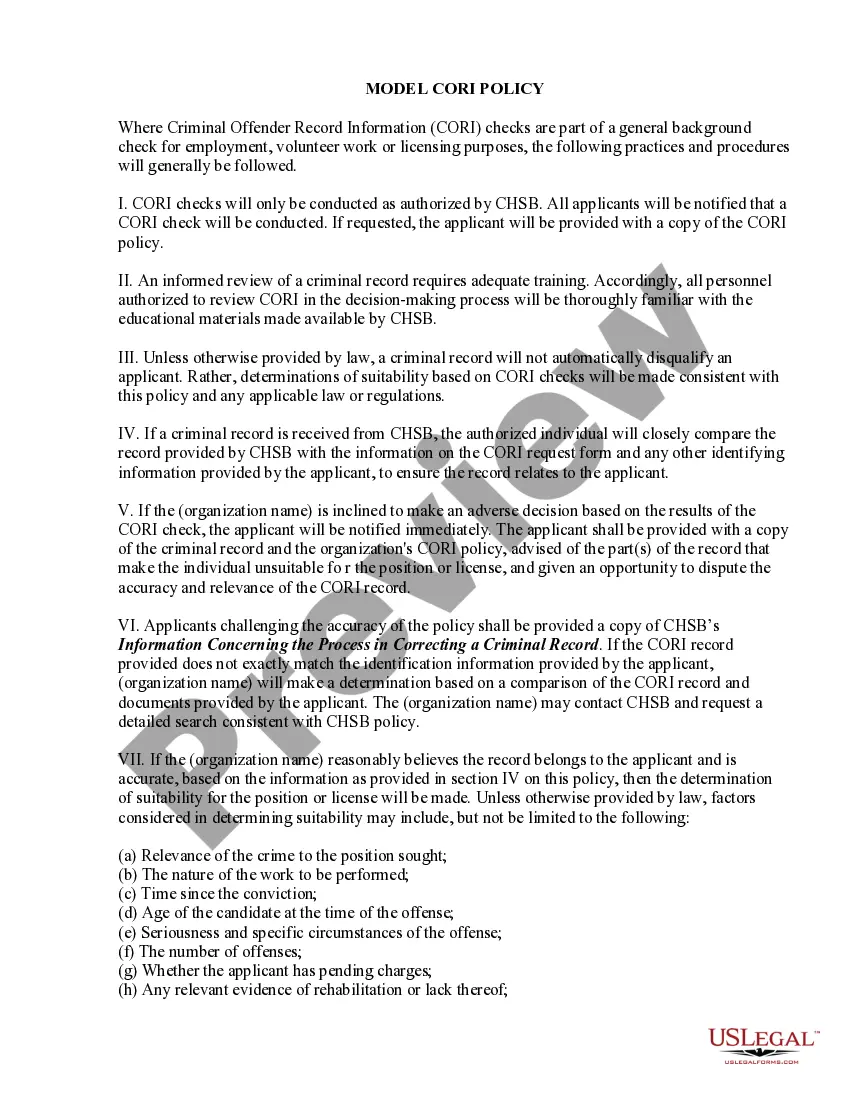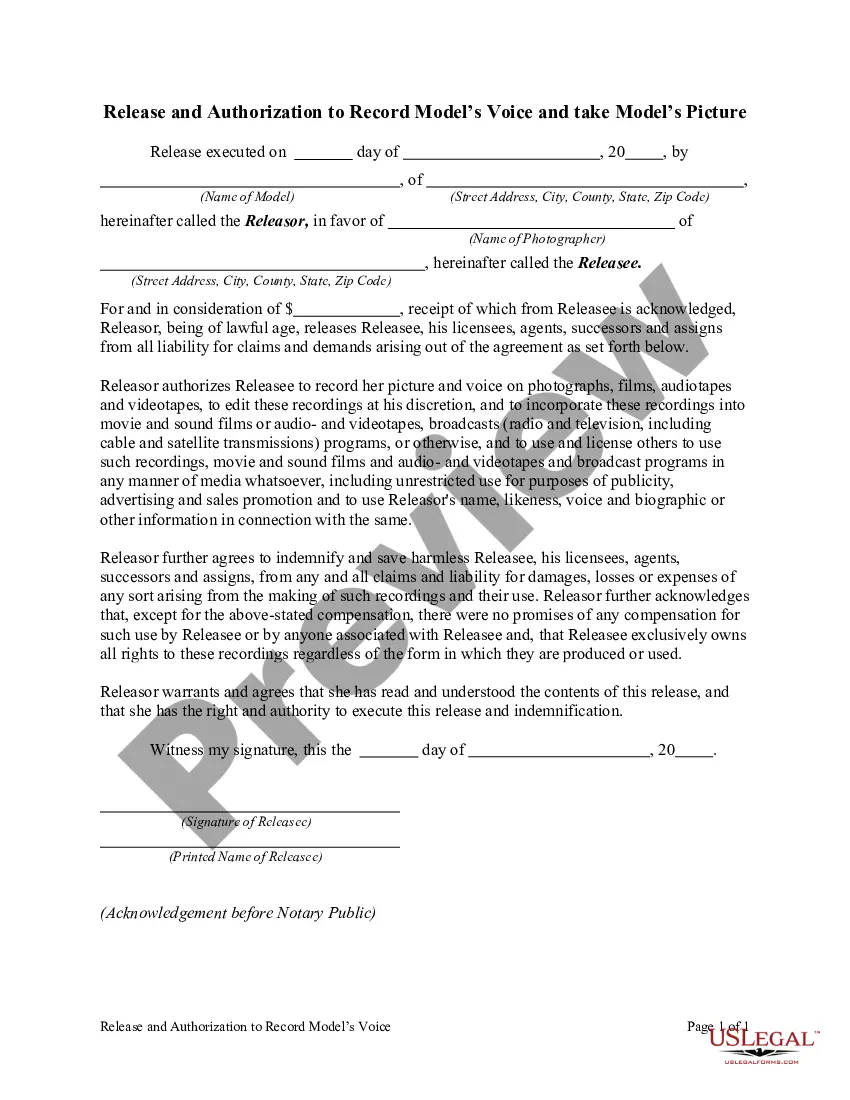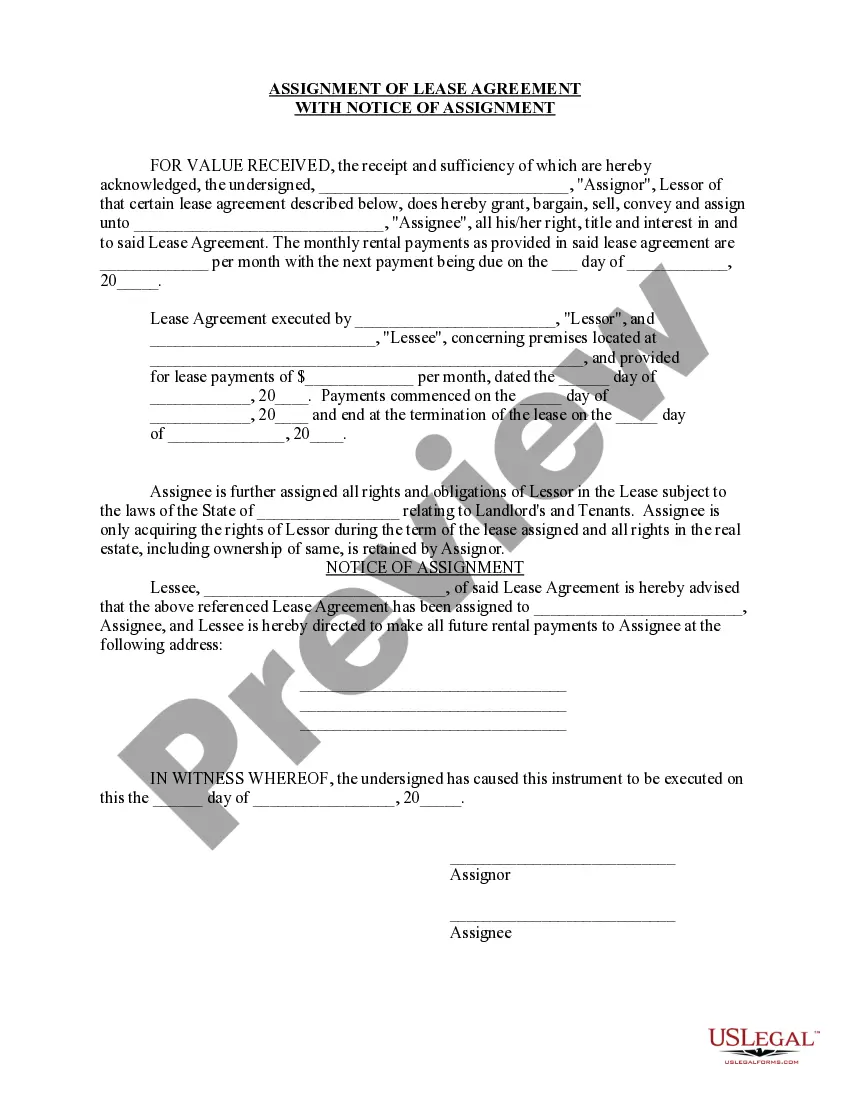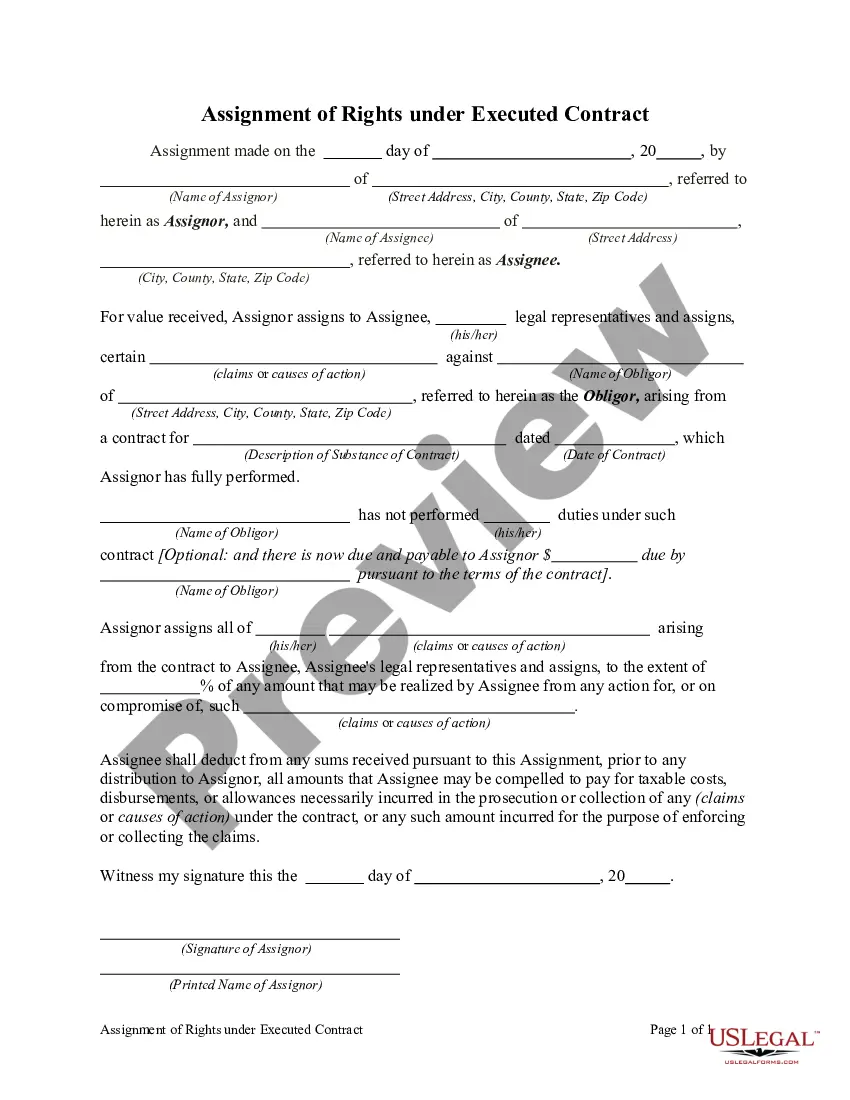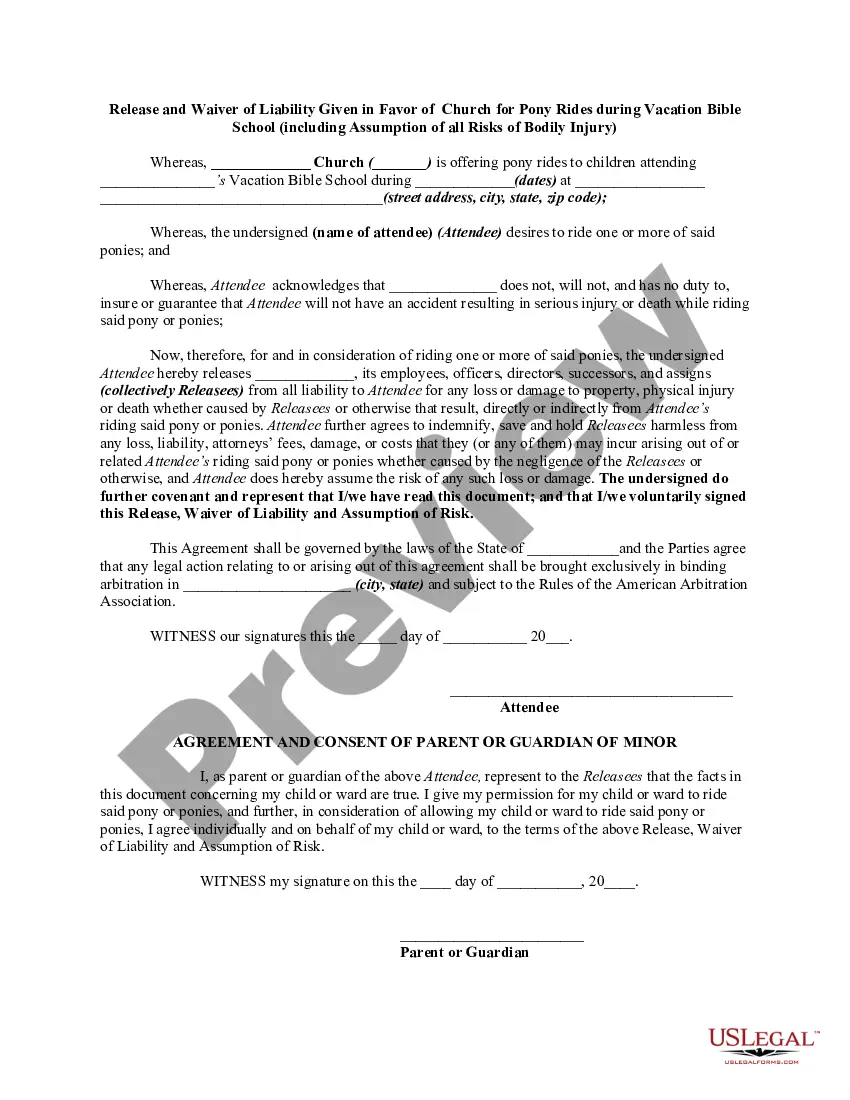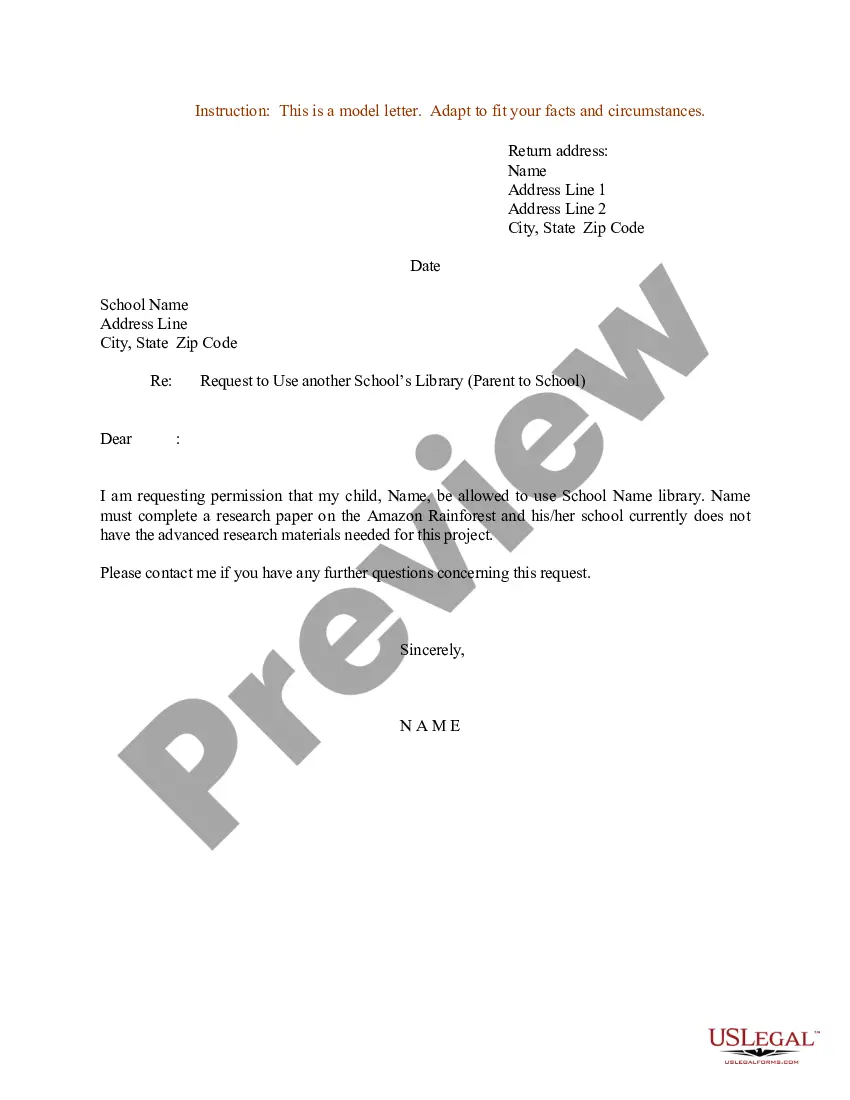Letter Request Use Library With Kindle
Description
How to fill out Letter Request Use Library With Kindle?
What is the most reliable service to obtain the Letter Request Use Library With Kindle and other current versions of legal paperwork.
US Legal Forms is the solution! It boasts the most comprehensive assortment of legal templates for any scenario. Every document is expertly crafted and verified for adherence to federal and local regulations.
Document compliance examination. Prior to acquiring any template, ensure it aligns with your requirements and the laws of your state or county. Review the document description and use the Preview feature if it’s available.
- They are categorized by area and jurisdiction, making it straightforward to find what you require.
- Registered users of the platform simply need to Log In to the system, verify the validity of their subscription, and click the Download button next to the Letter Request Use Library With Kindle to acquire it.
- Once saved, the template is accessible for future reference in the My documents section of your account.
- If you do not yet possess an account with us, here are the steps you should follow to create one.
Form popularity
FAQ
To add another email address to your Amazon account, go to your account settings and select the option to manage your email addresses. Here, you can add a new email, verify it, and set it up for account notifications and purchases. This addition can enhance your experience, especially if you plan to use services like the letter request to use your library with Kindle effectively. Keeping your email contacts updated ensures you receive important communications regarding your account.
You can send a PDF file to your Kindle by emailing it to your unique Kindle email address. Simply attach the PDF to an email and send it to that address, using the subject line 'convert' if you want to convert it into Kindle format. Make sure your email address is authorized in your Kindle settings, which ensures seamless delivery. This feature allows you to efficiently manage your documents and book collection using your Kindle library.
To grant someone access to your Kindle library, use Amazon's Family Library feature. This allows you to share eligible Kindle books with another adult in your Amazon Household. You can easily manage this access through your Amazon account settings, ensuring that your friend or family member can read your shared titles. Using a letter request to outline your intentions makes this process clear and user-friendly.
When writing a letter to request a book, start with a formal introduction. Specify the title, author, and any additional information about the book that may help your request be fulfilled. Be polite and assertive in your wording, indicating how the book will benefit your library. Conclude with your contact information to make further follow-ups straightforward.
To write a letter ordering books for the library, begin with a polite greeting. Clearly articulate the titles and authors of the books along with the desired quantities. Include any pertinent details, such as urgency for ordering or budget constraints, to assist the seller. Ensure you provide your library's contact details for easy communication.
Setting up your Kindle with a library involves linking your Kindle account to the library's ebook lending platform. Begin by checking if your library offers ebook lending services. Then, complete the required steps to connect your account. Once linked, you can start borrowing books seamlessly using your Kindle, making it easy to enjoy the letter request use library with kindle experience.
Writing a formal letter to a library involves clear structure. Start with your details, followed by the library's name and address. State your reason for writing, such as requesting information or making a donation, and provide any necessary details. Finish with your contact information to facilitate any follow-up.
To use your Kindle Lending library, start by accessing the library section in your Kindle account. Browse available titles and select the books you wish to borrow. Follow the prompts to check out the books and then download them to your Kindle device. Enjoy the convenience of reading, knowing you can request more titles as needed using the letter request use library with kindle approach.
When writing a formal letter to order library books, begin by including your library's name and address at the top. Clearly list the titles and authors of the books you want, accompanied by any necessary identifiers, such as ISBN numbers. End with a friendly yet professional closing statement and your signature to make it more personal. Consider using solutions like uslegalforms to ensure your letter meets professional standards.
Yes, Libby works with Kindle, enhancing your reading experience. After borrowing a book via Libby, select the option to send it to your Kindle. You'll need your Amazon account for this feature, which grants you access to library books right on your Kindle device. This integration supports the letter request use library with Kindle, allowing seamless reading access.