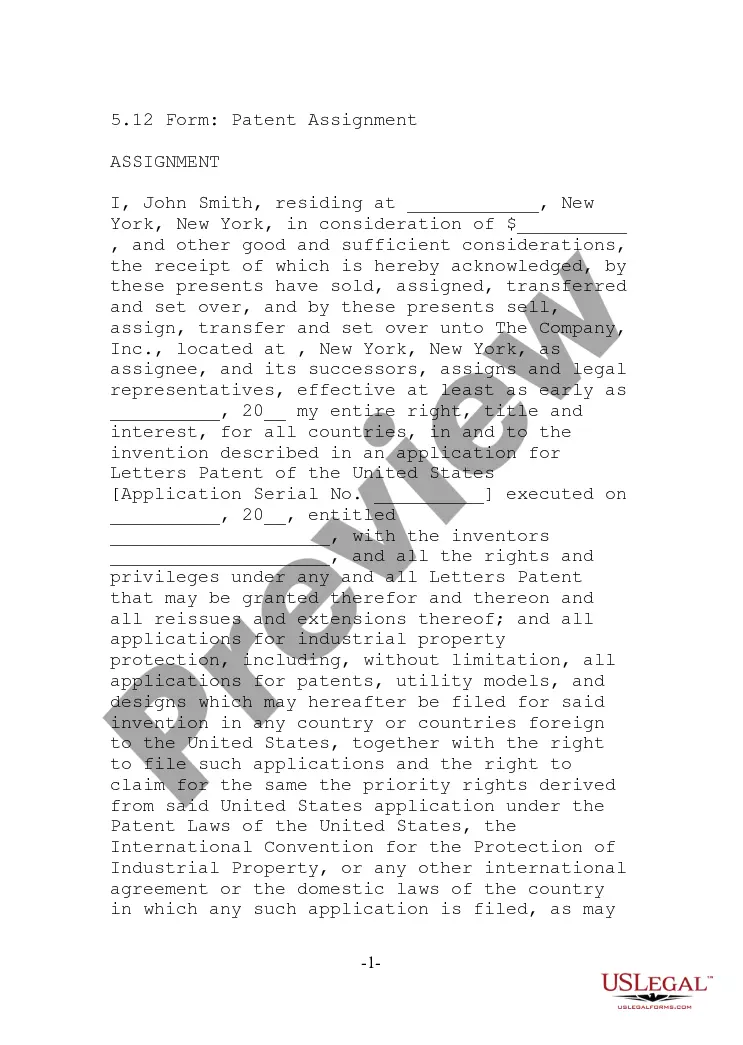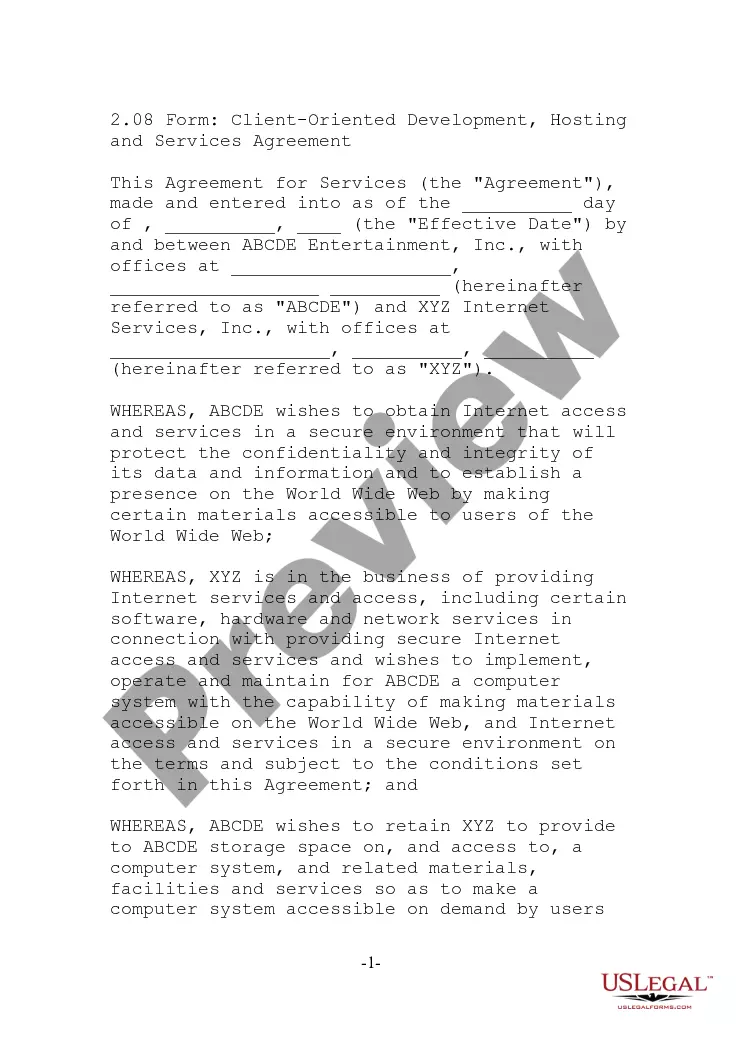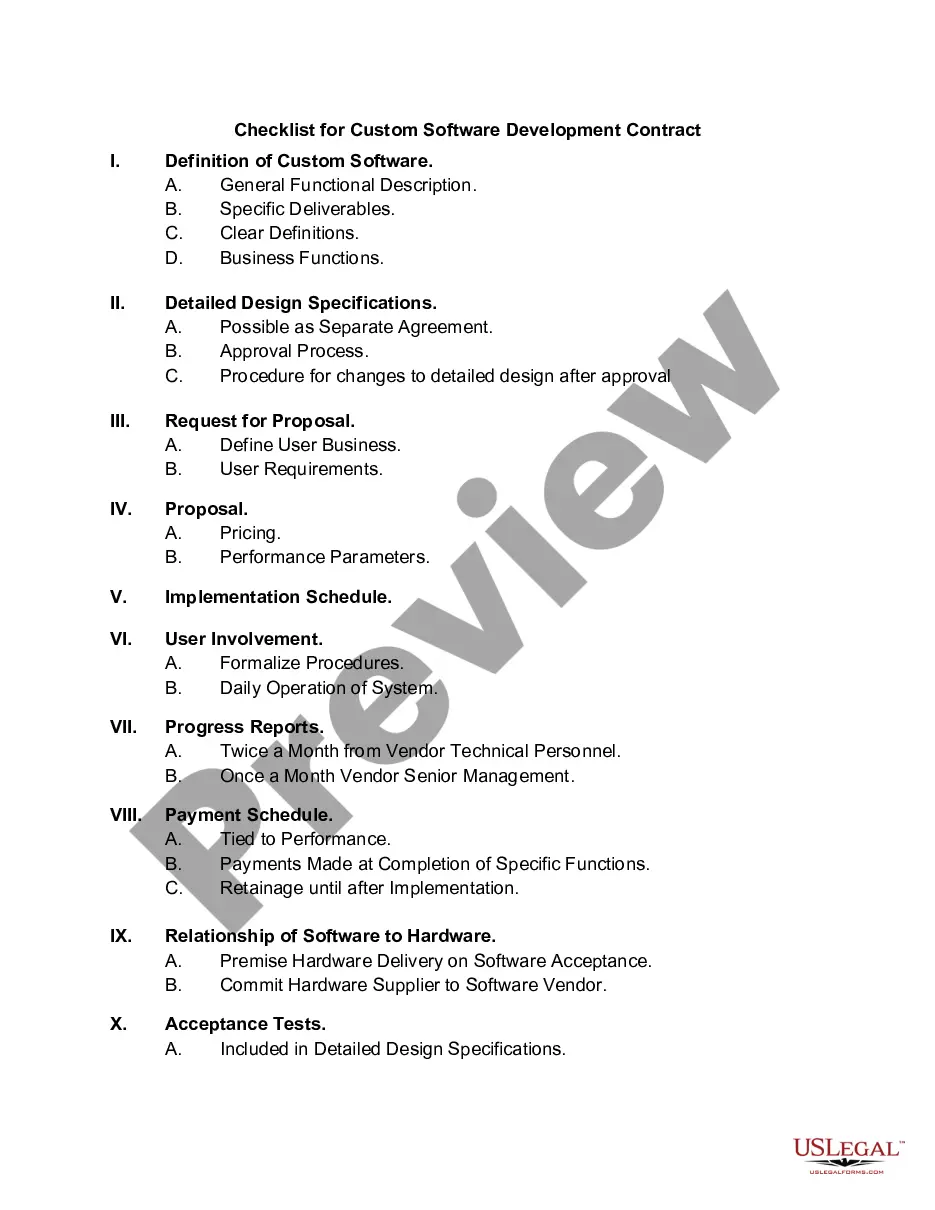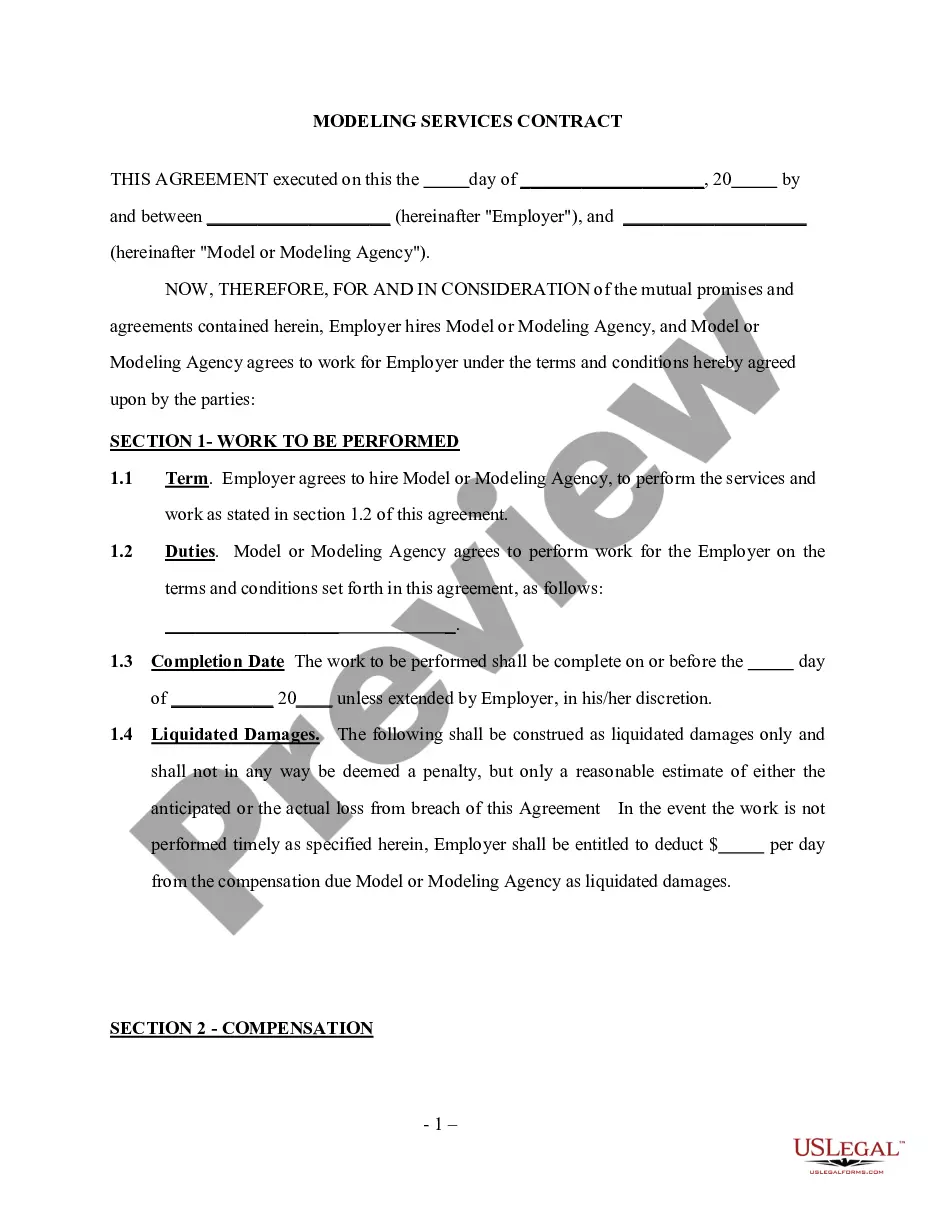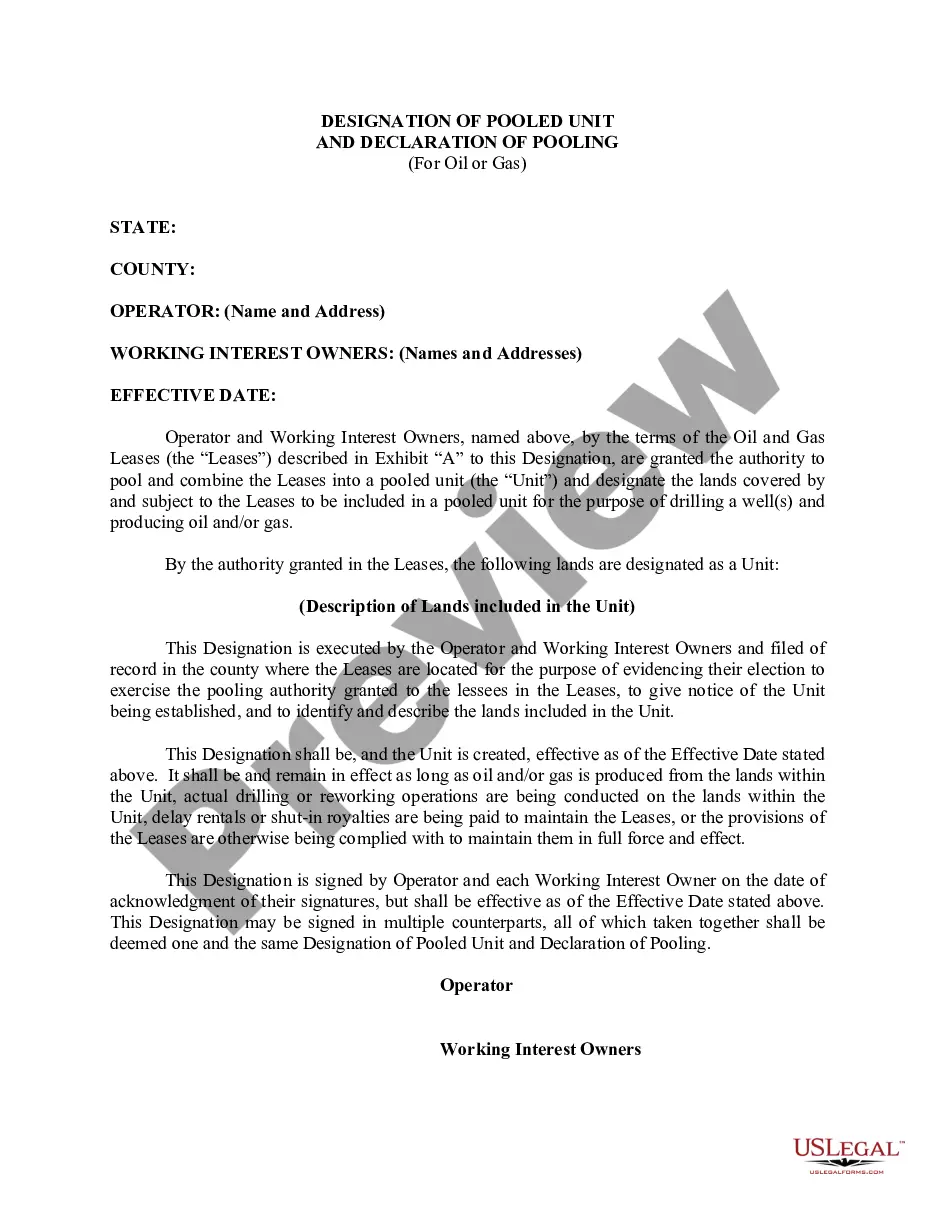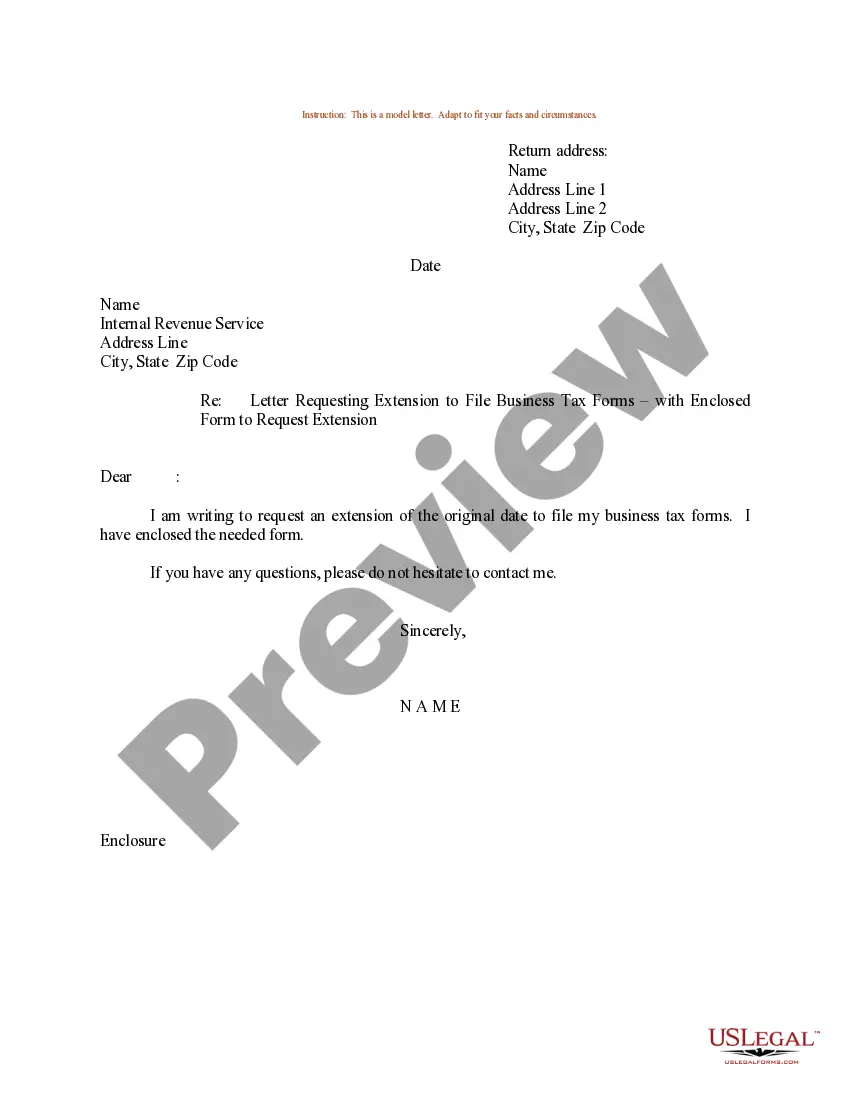Sample Letter Forms With Checkboxes
Description
How to fill out Sample Letter Forms With Checkboxes?
No longer is it necessary to squander hours hunting for legal documents to satisfy your local state regulations. US Legal Forms has compiled all of them in a single location and streamlined their accessibility.
Our platform offers over 85,000 templates for various business and individual legal situations, organized by state and area of application. All forms are carefully drafted and confirmed for authenticity, ensuring you receive an up-to-date Sample Letter Forms With Checkboxes.
If you are acquainted with our service and already possess an account, make certain your subscription is active before accessing any templates. Log In to your account, select the document, and click Download. You can also revisit all obtained documents whenever necessary by navigating to the My documents section in your profile.
You can print your form to complete it manually or upload the sample if you prefer to use an online editor. Creating formal documents in accordance with federal and state laws and regulations is swift and effortless with our platform. Experience US Legal Forms today to maintain your documentation systematically!
- If you have not engaged with our service before, the process will require a few additional steps to finalize.
- Carefully examine the page content to confirm it contains the sample you need.
- To verify, utilize the form description and preview options if available.
- Use the Search bar above to find another sample if the previous one did not meet your needs.
- When you locate the suitable template, click Buy Now beside its name.
- Select the most appropriate subscription plan and create an account or sign in.
- Complete your subscription payment with a credit card or through PayPal to proceed.
- Choose the file format for your Sample Letter Forms With Checkboxes and download it onto your device.
Form popularity
FAQ
You can make a form in Word with checkboxes by using the Developer tab to insert the checkbox control. After enabling this tab, simply add checkboxes to your desired sections in the document. For a comprehensive set of sample letter forms with checkboxes, check out US Legal Forms, where legal drafting becomes simplified.
To make a tick box form, you can utilize a form-building tool or a word processor that allows for checkbox insertion. After placing the checkboxes in your form, make sure to label them clearly for user understanding. If you want ready-to-use options, US Legal Forms provides a variety of sample letter forms with checkboxes designed for your convenience.
Setting a checkbox in a form usually involves selecting the checkbox option in your form builder or document software. You then click where you want the checkbox to appear and customize it as needed. For professional and polished forms, consider using sample letter forms with checkboxes from US Legal Forms.
An example of a checkbox agreement could be an employment contract where employees acknowledge specific terms by checking boxes next to each term. This method ensures clear consent on key points outlined in the agreement. For various legal documents, including checkbox agreements, explore sample letter forms with checkboxes at US Legal Forms.
To make a form with check boxes in Word, you can use the Developer tab. First, enable the Developer tab in your settings, then use the 'Checkbox Content Control' to insert checkboxes into your document. For a professional touch, opt for sample letter forms with checkboxes available on platforms like US Legal Forms, which streamline the process for you.
To create a form with a checkbox, you need to start with a template that includes this feature or use a form-builder tool that supports checkboxes. This process typically involves dragging a checkbox element into your form and labeling it accordingly. For an efficient solution, consider using US Legal Forms, where you can find sample letter forms with checkboxes tailored to your needs.
To insert a check box in a form field, open your document in a word processor like Word or a PDF editor. In sample letter forms with checkboxes, you would use the form tools available within these applications to add the checkbox where needed. This feature allows for intuitive user interaction, making your forms more dynamic.
Creating a checkbox typically involves using software or applications that support form elements. In platforms like uslegalforms, you can easily insert checkboxes in your sample letter forms with checkboxes. This ensures that users can make selections easily, enhancing the overall functionality of your documents.
Filling a checkbox in a Word document is straightforward. You can simply click on the checkbox to check or uncheck it. For sample letter forms with checkboxes, Word allows you to easily create these elements from the Developer tab, ensuring your forms are interactive and user-friendly.
A checkbox typically appears as a square box that users can click to select or deselect an option. In digital forms, it often features a checkmark or an 'X' when selected. In sample letter forms with checkboxes, the design is simple and straightforward to enhance usability.