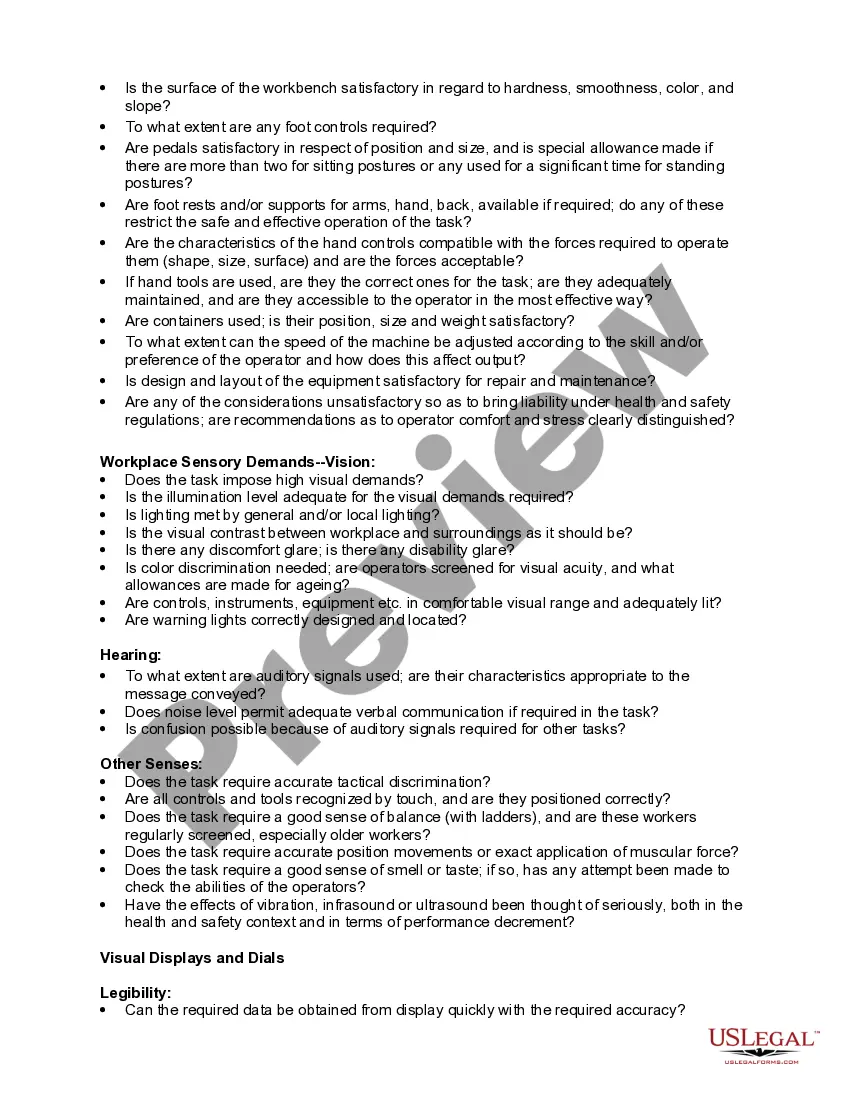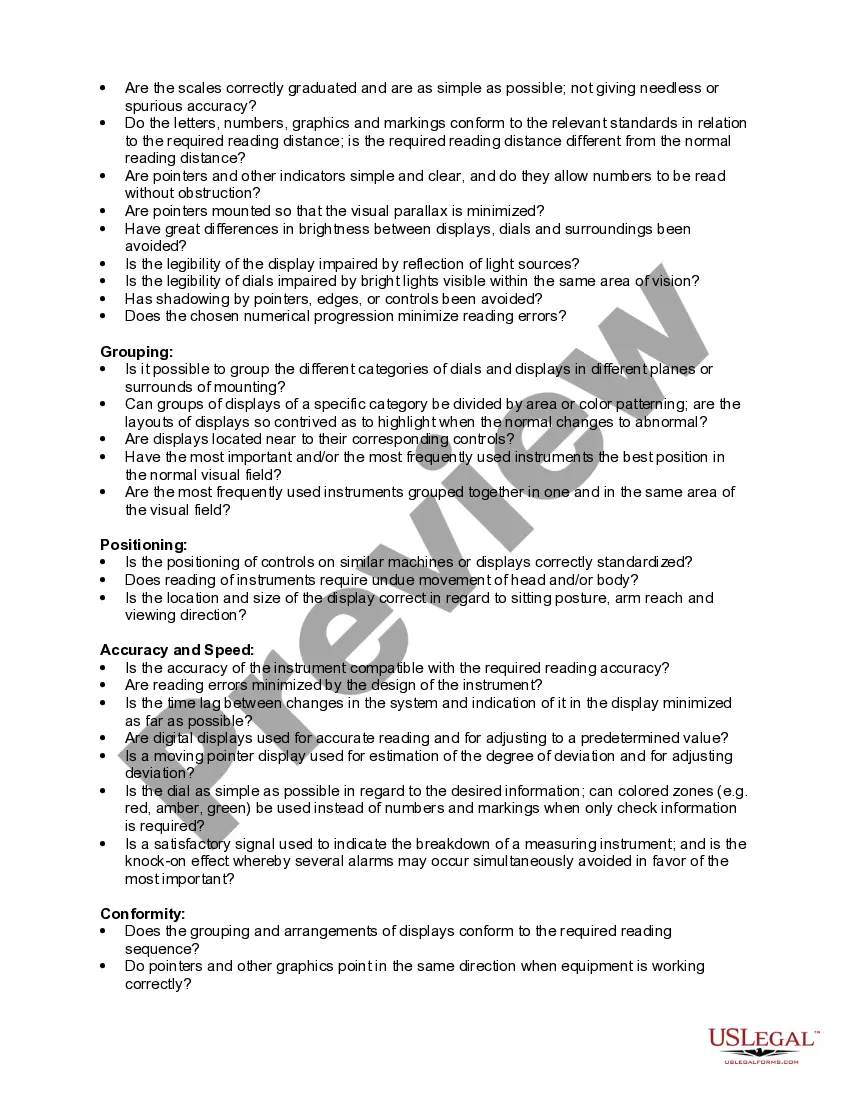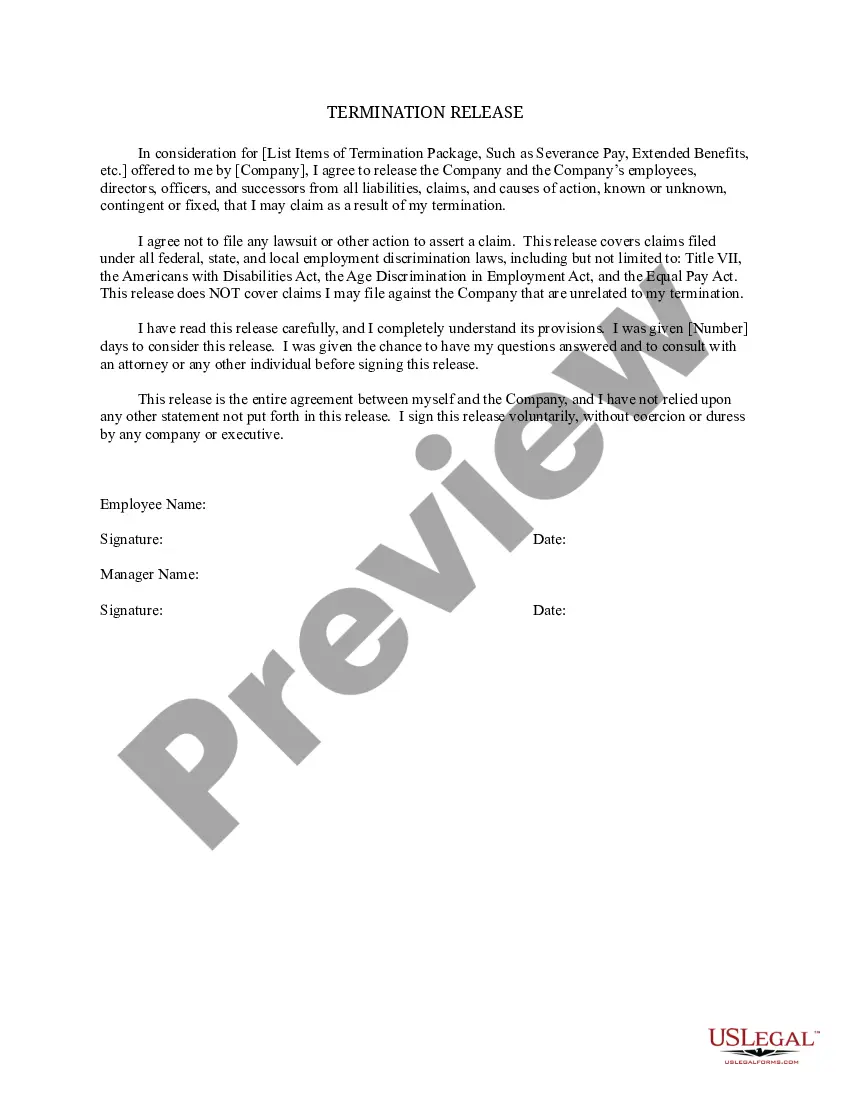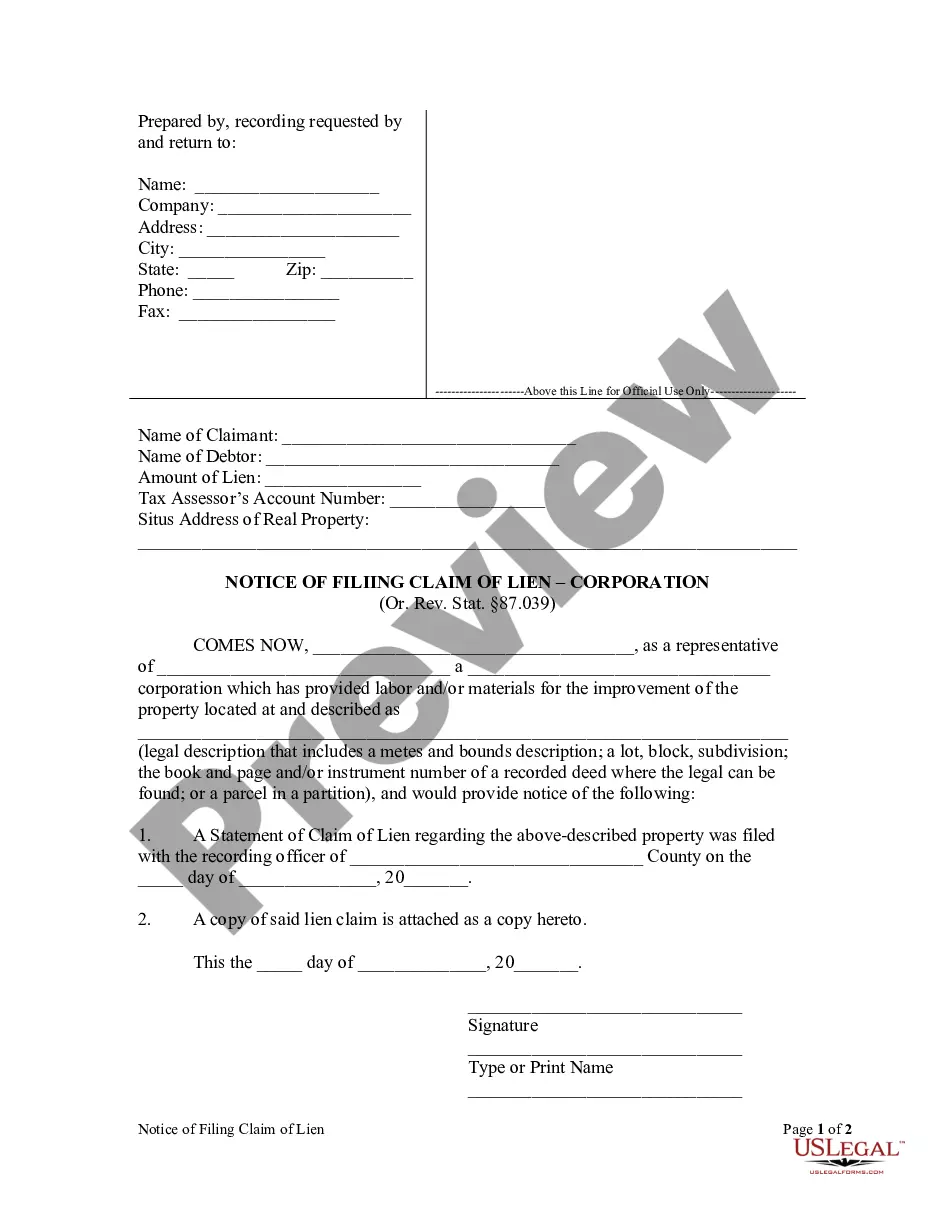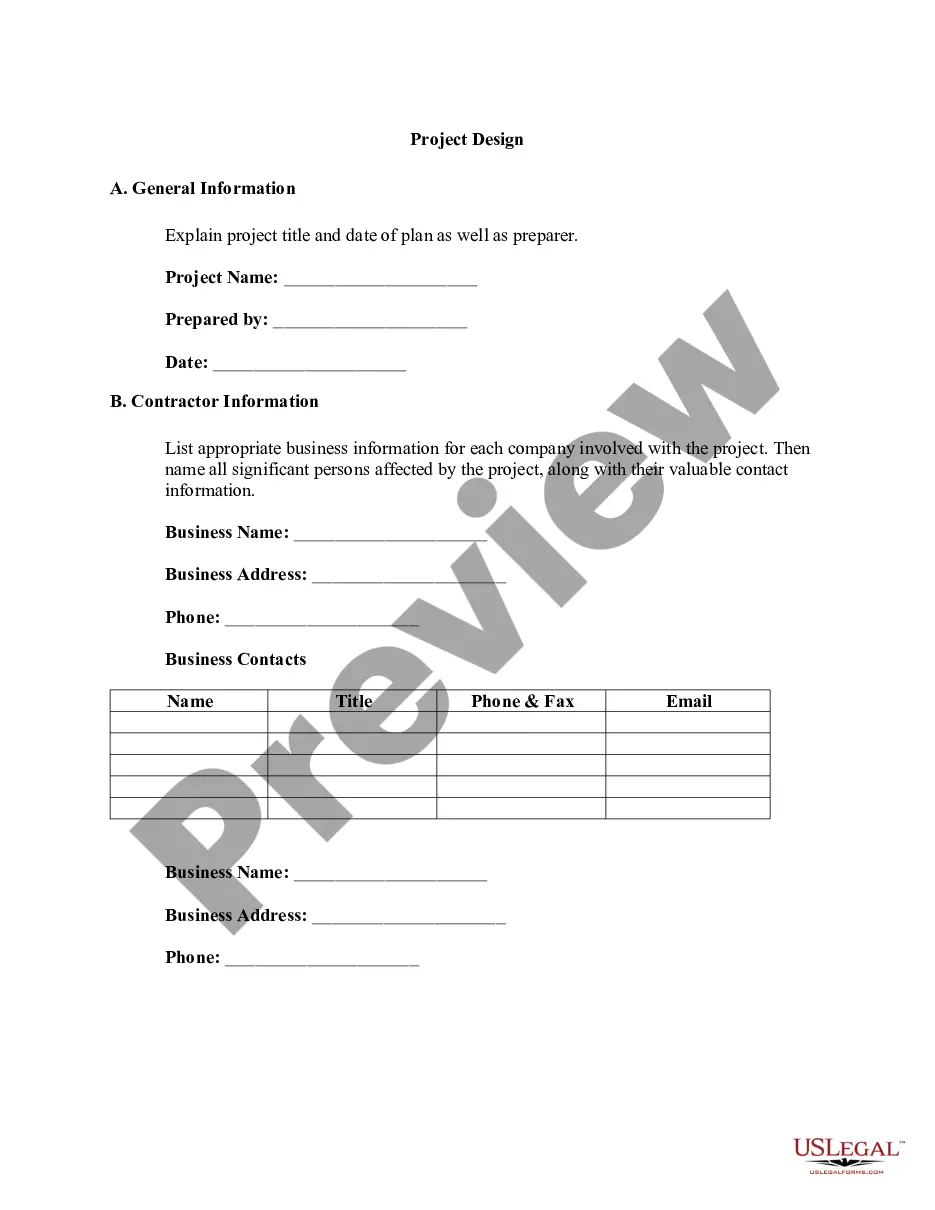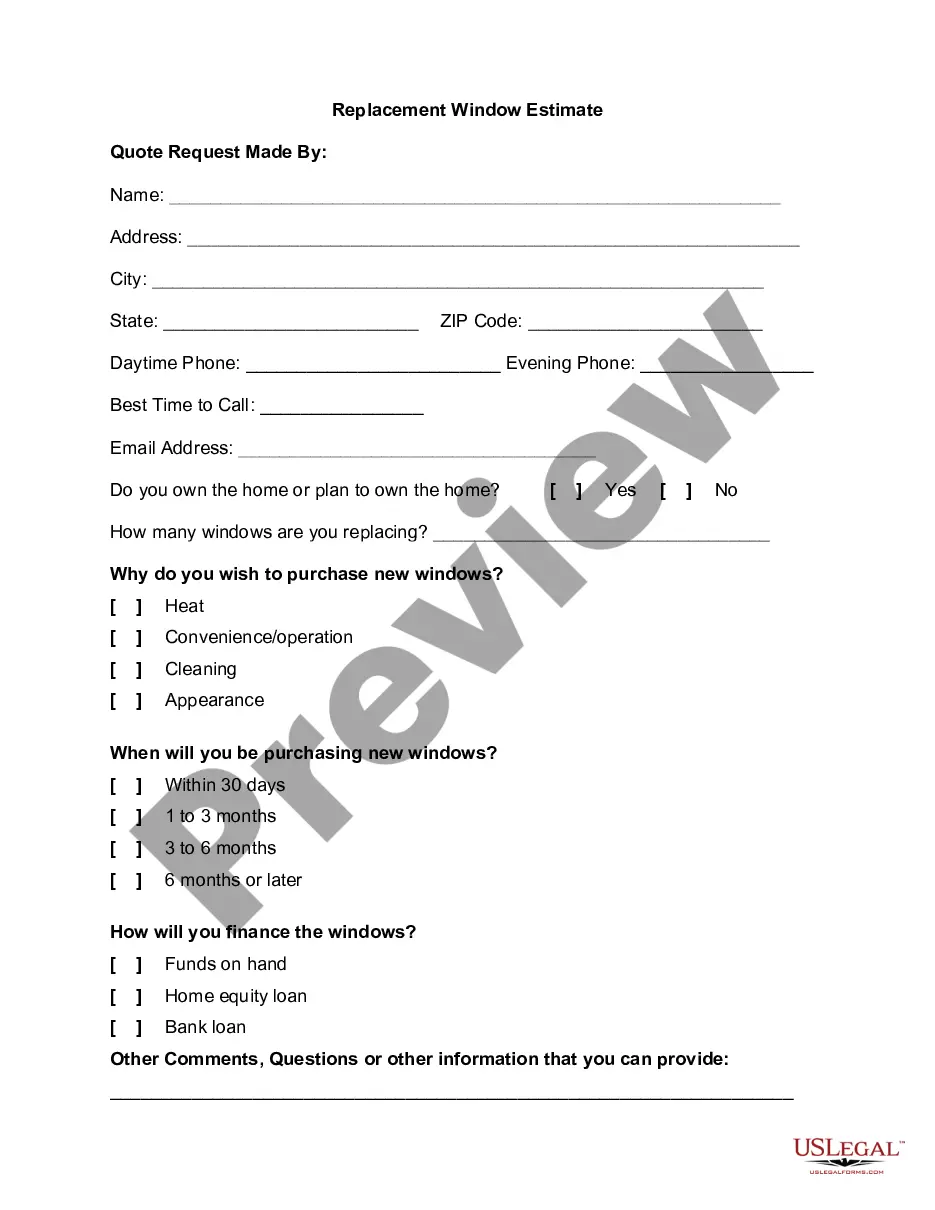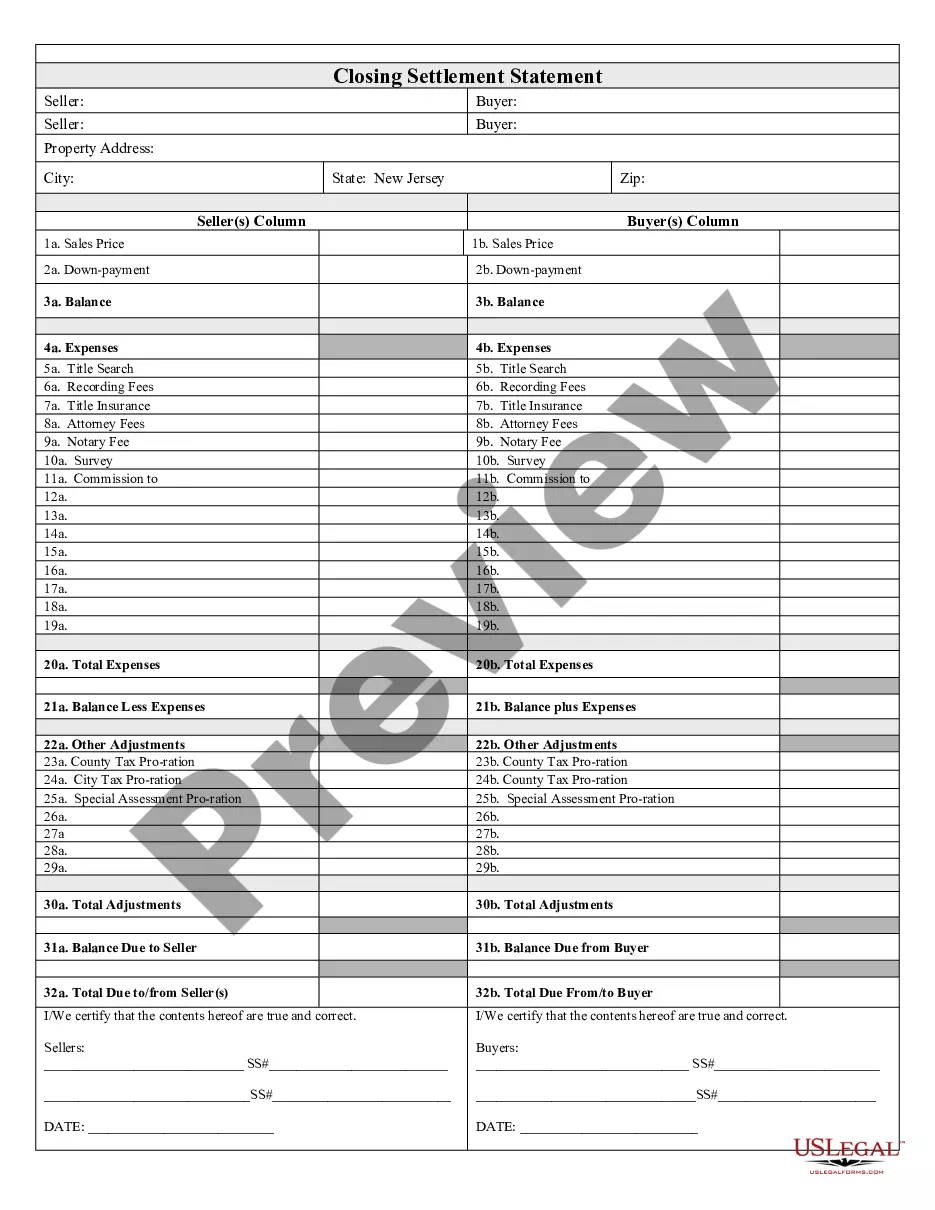Checklist Form Template For Google Docs
Description
How to fill out Checklist - Ergonomics?
Creating legal documents from the ground up can sometimes be intimidating.
Certain situations may require extensive research and substantial financial resources.
If you’re searching for a simpler and more economical method of generating Checklist Form Template For Google Docs or any other documentation without the hassle of navigating obstacles, US Legal Forms is always accessible.
Our online collection of over 85,000 contemporary legal documents encompasses nearly every facet of your financial, legal, and personal affairs.
Review the document preview and descriptions to confirm that you have located the form you seek. Verify that the template you select aligns with your state and county requirements. Choose the appropriate subscription plan to access the Checklist Form Template For Google Docs. Download the document, then complete, sign, and print it out. US Legal Forms has a pristine reputation and boasts over 25 years of expertise. Join us today and simplify form completion into a straightforward and efficient process!
- With just a few clicks, you can quickly obtain state- and county-specific forms meticulously crafted for you by our legal experts.
- Utilize our platform whenever you require dependable and trustworthy services to easily locate and download the Checklist Form Template For Google Docs.
- If you’re familiar with our services and have previously created an account with us, simply Log In to your account, select the template, and download it or retrieve it anytime later in the My documents section.
- Not signed up yet? No worries. Setting it up takes just a few minutes and allows you to explore the library.
- However, before diving straight into downloading the Checklist Form Template For Google Docs, adhere to these guidelines.
Form popularity
FAQ
How to Create a Checklist in Google Docs Enter all of the text you want to be items on your checklist into your Google Doc. ... Once you've got all of the items you want to turn into a checklist in the document, select all of the items. In the toolbar, click the checklist icon. Each item now has a checkbox next to it.
Checkboxes Click the plus inside of a circle next to your current question. You now have another Multiple Choice question. Click the 'Multiple Choice' box on the right side of your question box to reveal a dropdown menu. Select 'Checkboxes'
Google Forms Data Collection- Task Checklist for multi-step tasks YouTube Start of suggested clip End of suggested clip So the first thing you're going to do is make sure you're logged in to your district email accountMoreSo the first thing you're going to do is make sure you're logged in to your district email account go to Google Forms and then you're going to select a blank form after the blank form loads you're
To edit an existing checklist template: Open a task. Hover over + Add Checklist in the To Do section of the task modal. Click Use Template. Select the template you wish to edit and click Use Template. Make any changes you desire to the checklist.
How to Create a Checklist in Google Sheets Open a new Google Sheets document. Enter your checklist items into the first column. Add checkboxes. Repeat for each item on your list. Add notes (optional) Save and share your checklist.