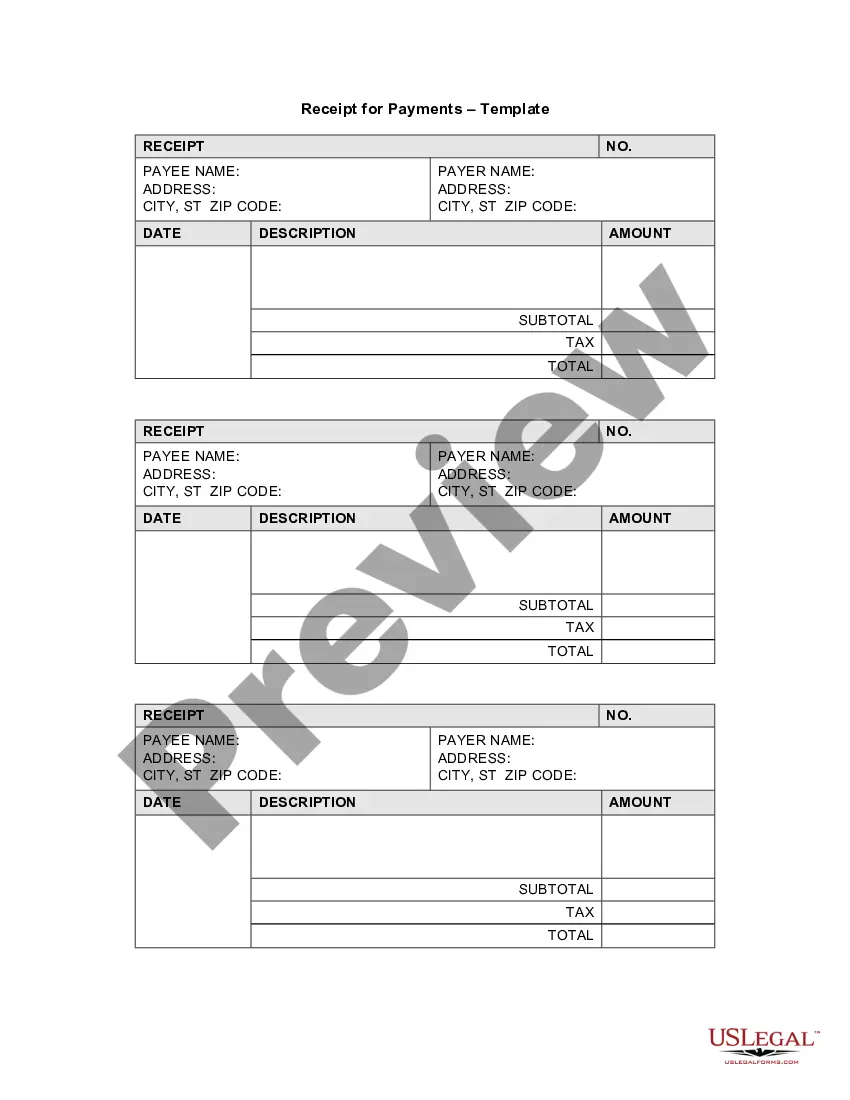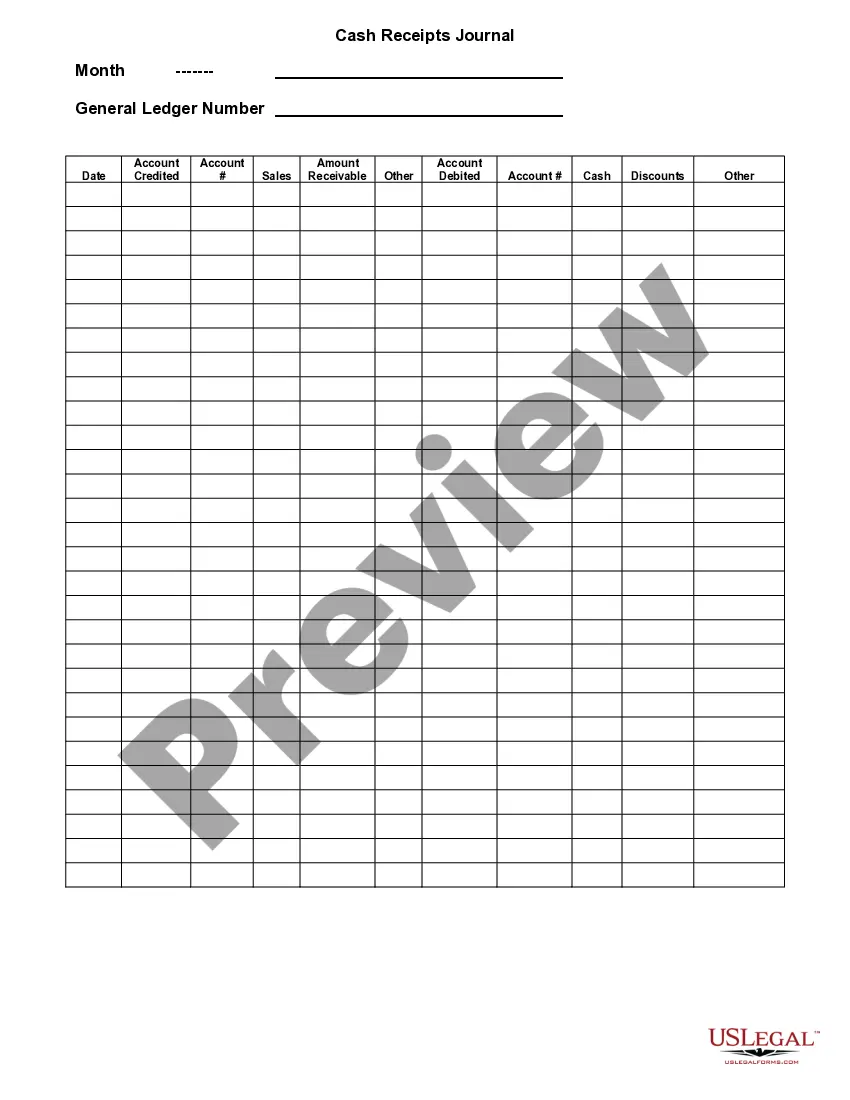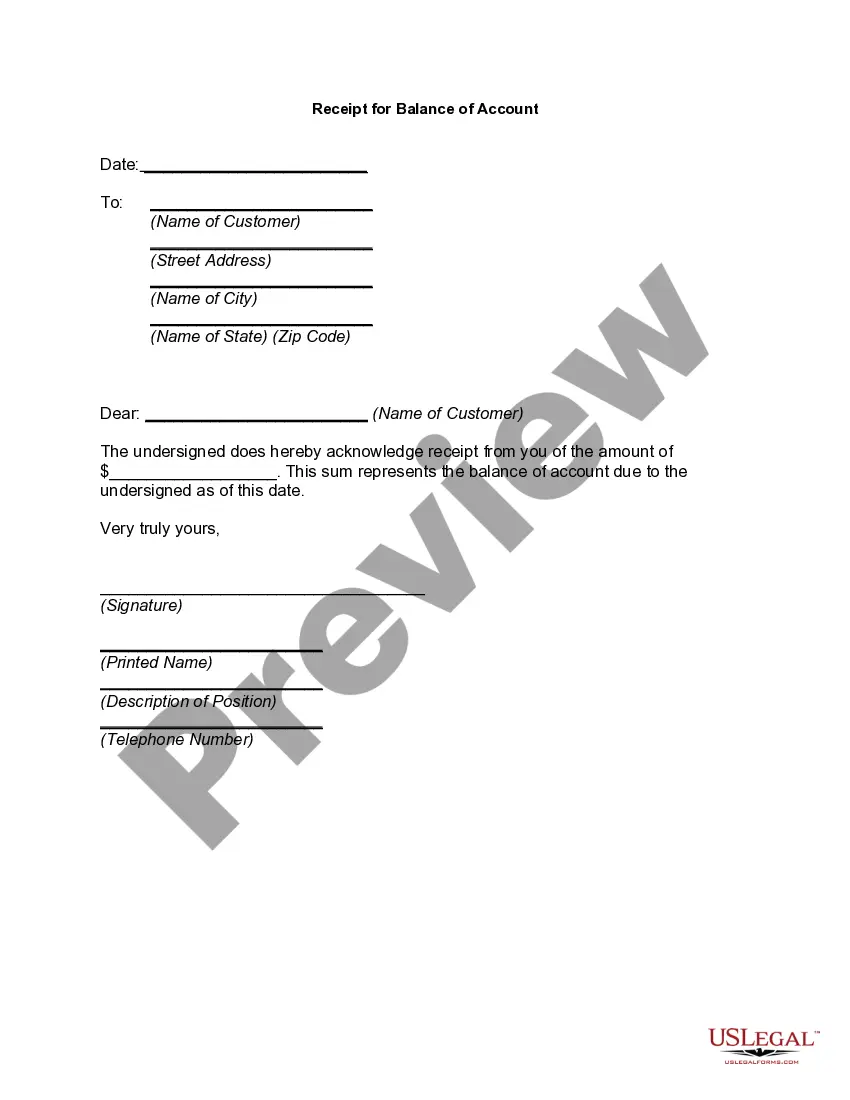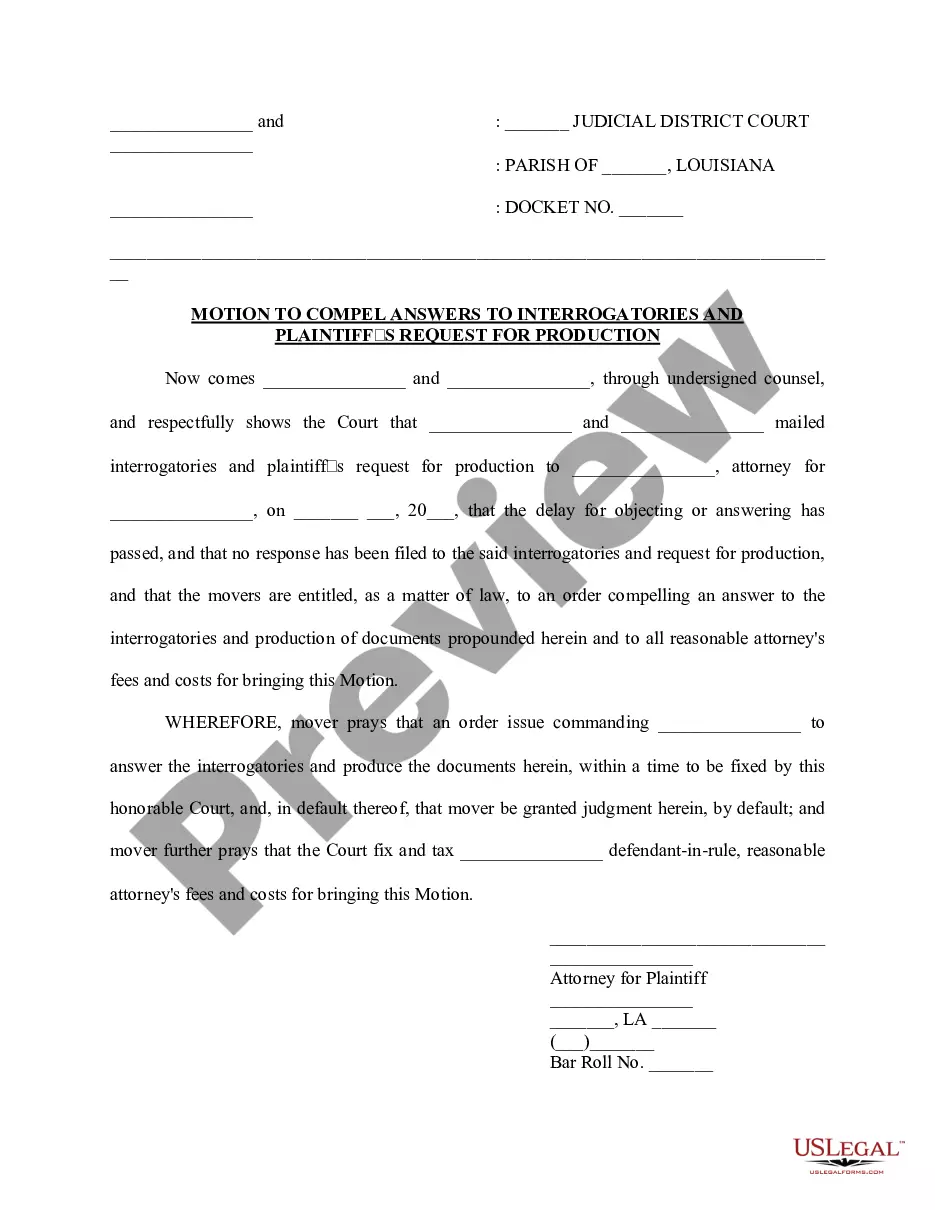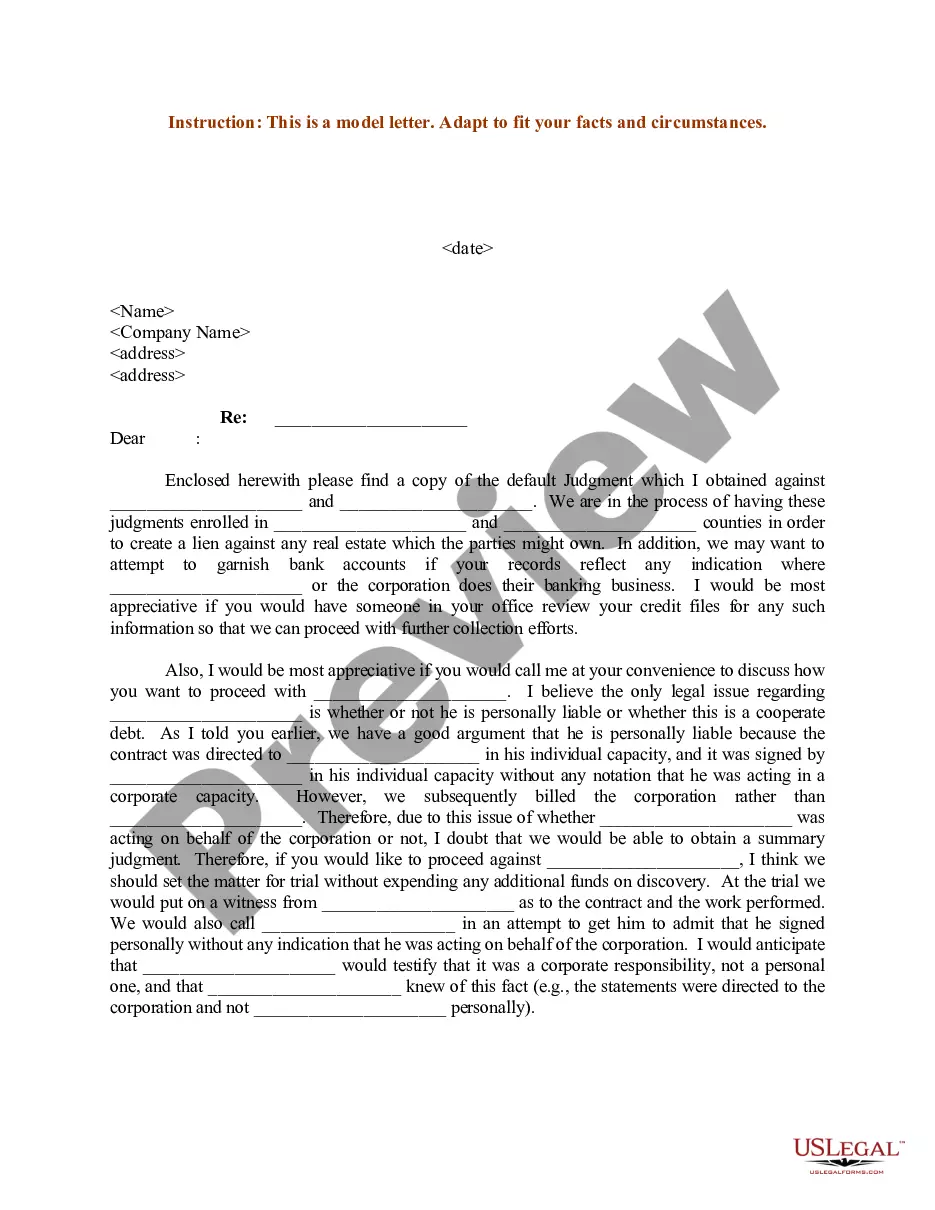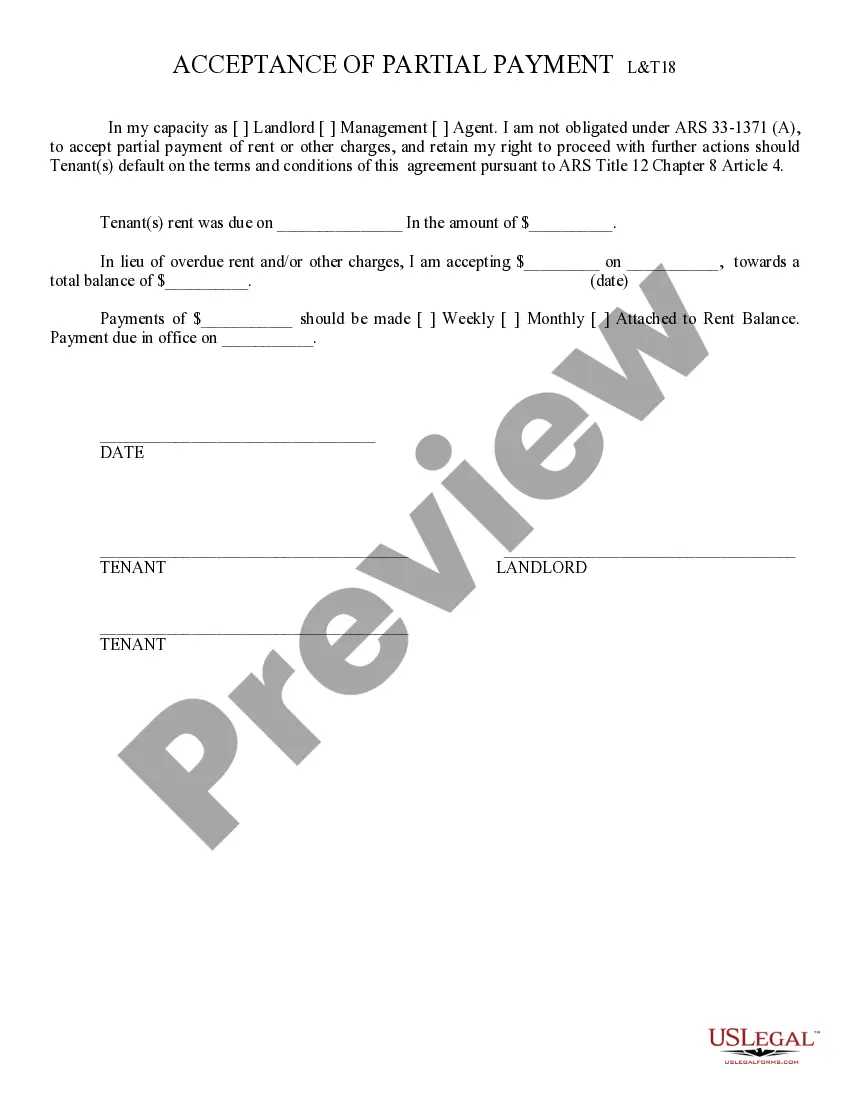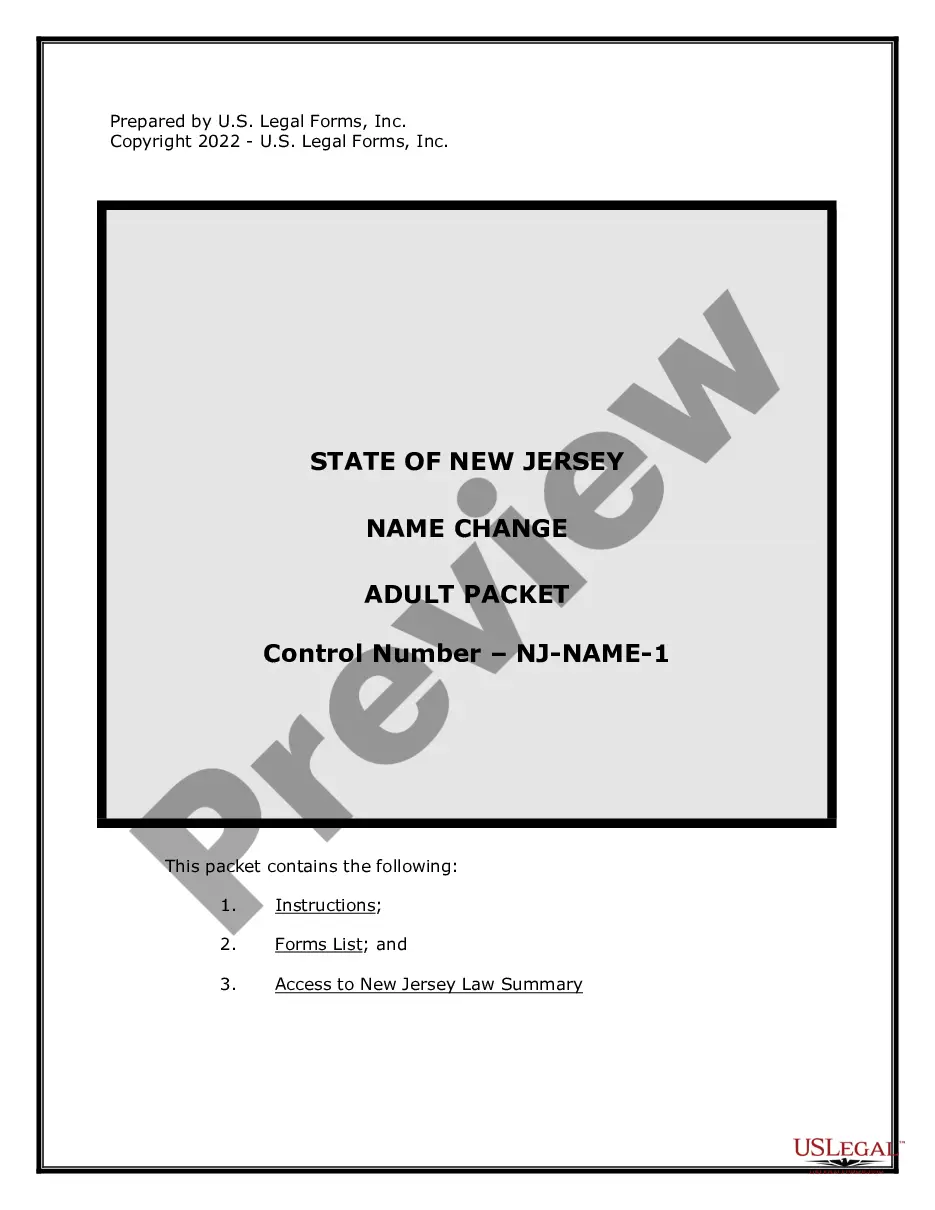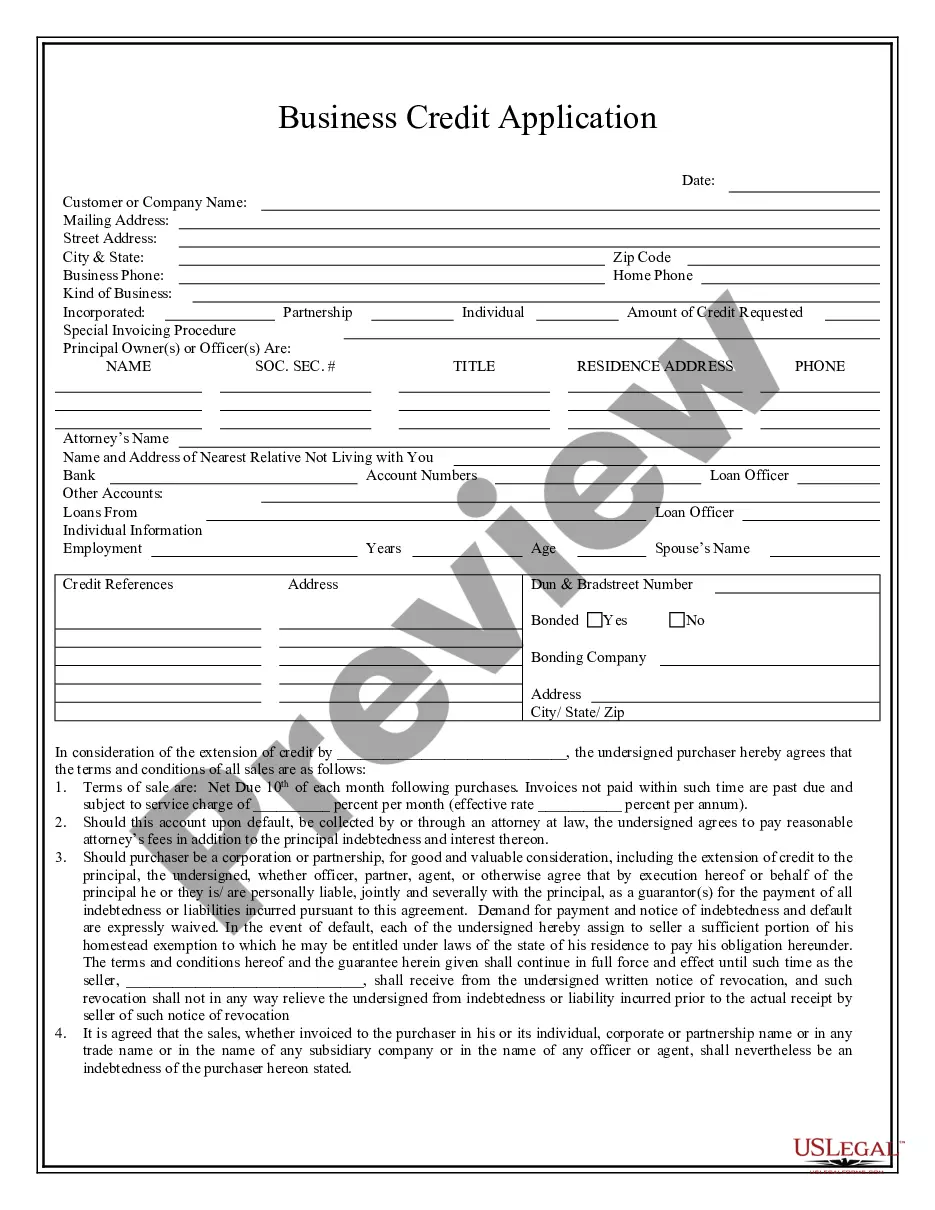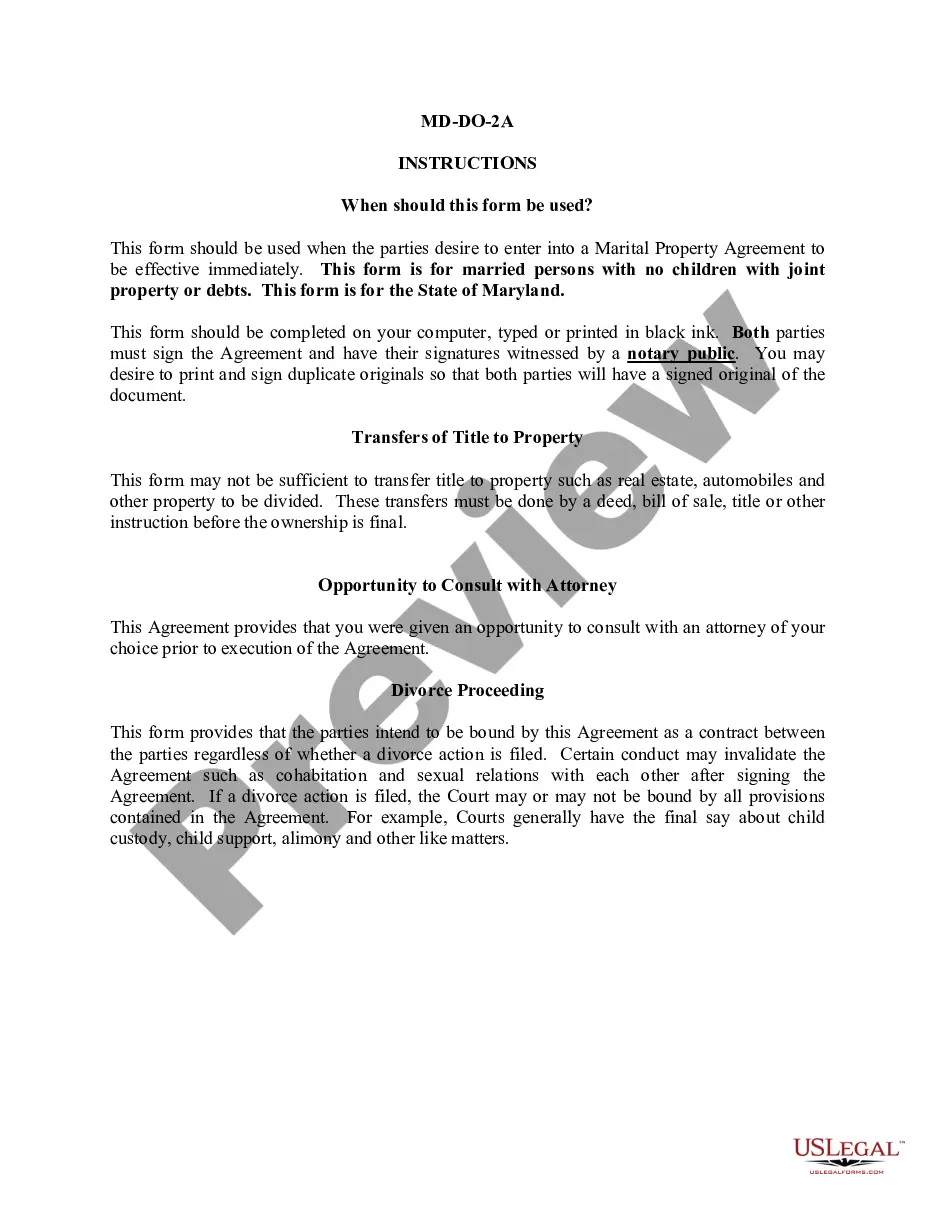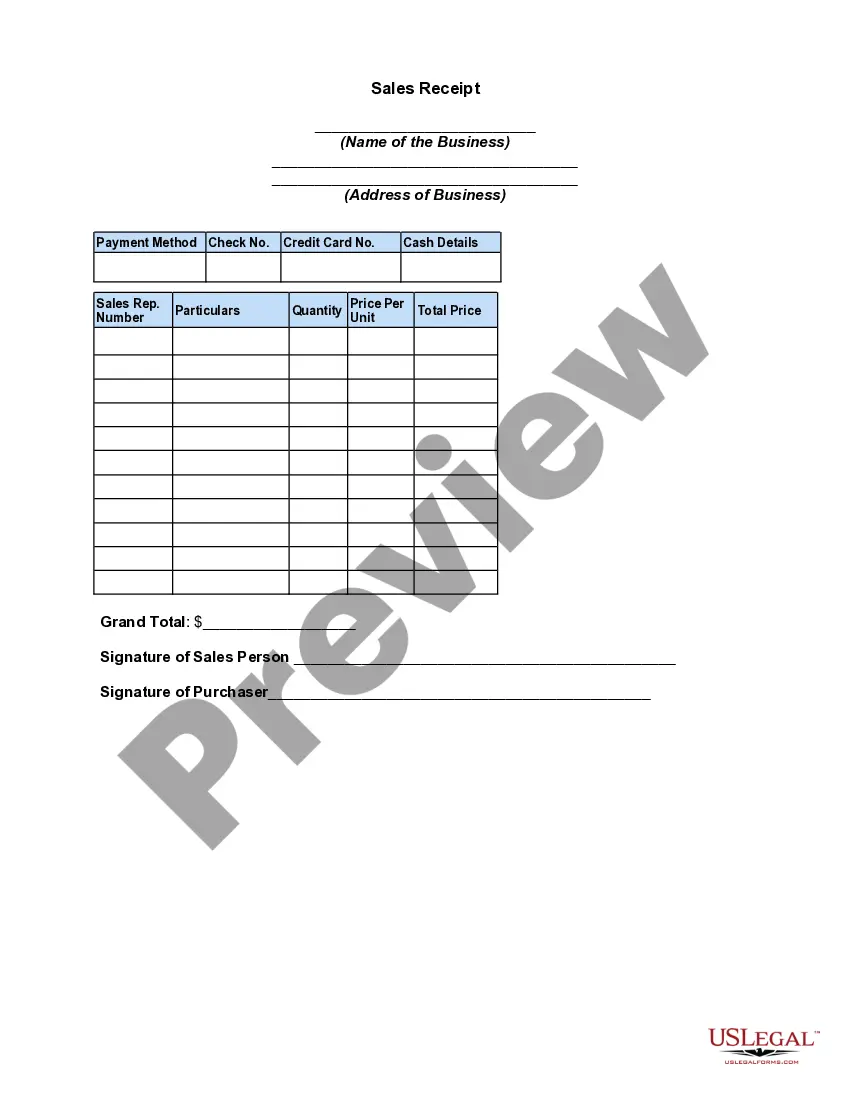Invoice With Purchase Order Number
Description
How to fill out Sales Receipt?
Finding a reliable source for the most up-to-date and pertinent legal templates is a significant part of navigating bureaucracy.
Identifying the correct legal documents requires precision and carefulness, which is why it is crucial to obtain Invoice With Purchase Order Number samples solely from trustworthy sources, such as US Legal Forms. An incorrect template can waste your time and hinder your progress.
Eliminate the frustration that accompanies your legal documentation. Explore the extensive US Legal Forms database where you can find legal samples, verify their applicability to your situation, and download them instantly.
- Use the library navigation or search function to find your template.
- Check the form’s details to ensure it aligns with the regulations of your state and locality.
- Preview the form, if possible, to confirm it's the template you are seeking.
- Return to the search if the Invoice With Purchase Order Number does not meet your requirements.
- If you are certain about the form’s appropriateness, proceed to download it.
- As a registered user, click Log in to verify and access your chosen templates in My documents.
- If you haven't created an account, click Buy now to obtain the form.
- Select the pricing plan that meets your needs.
- Continue with the registration process to complete your purchase.
- Finish your transaction by selecting a payment method (credit card or PayPal).
- Select the file format for downloading Invoice With Purchase Order Number.
- Once the form is on your device, you can modify it with the editor or print it out and fill it in by hand.
Form popularity
FAQ
While it is not always mandatory to include a PO number on your invoice, doing so can significantly benefit your procurement process. A purchase order number enhances tracking, helps prevent payment delays, and allows for smoother audits when reconciling accounts. Therefore, including a PO number on your invoice can make a positive impact on your business relationships. Using an invoice with purchase order number demonstrates professionalism and attention to detail.
To add a PO number in an e-invoice, locate the section specifically meant for the purchase order number within your invoicing software. After finding this area, simply type in the corresponding PO number from your customer's order. By including the PO number in your electronic invoice, you ensure better organization and clarity, which benefits both you and your customer. This practice emphasizes the importance of an invoice with purchase order number in managing efficient transactions.
You can write the purchase order (PO) number in a designated section on the invoice. Typically, this section is labeled 'PO Number' and is often found near the invoice date or the invoice number. Including the PO number in this area helps ensure correct tracking and makes it easier for your customer to match the invoice with their purchase order. By following this practice with your invoice with purchase order number, you streamline the payment process.
An invoice should include the original purchase order number for reference. This will show the client's accounting department that this transaction was already budgeted for and approved previously. This could speed up payment for the seller.
Create a PO Invoice Click Invoice > Create New Invoice. The Create New Invoice page appears. In the Purchase Order Search field, type the PO number and then select the correct PO from the list that displays. ... On the Enter Invoice Details page that appears, continue to enter data just as you would for any other invoice.
The PO number is a unique reference number assigned to every purchase order. It's generated by the buyer and referenced throughout the entire transaction by both seller and buyer. Sometimes, sellers even attach the PO number to their sales invoice to make sure they've billed the right client for the correct order.
Creating purchase order invoices Select Contracts > Payables > Invoices > PO Invoices and click Add. On the General tab, enter the name of the invoice and click Create Draft. In the Purchase Order section, associate the invoice with a purchase order. Verify the details that are imported from the purchase order.
PO numbers are decided by the buyer. If you're one of the small business owners with relatively few purchases to make, creating a unique PO number is straightforward. Just use a unique number assigned to identify each transaction. For example, 00001 for the first one followed by 00002, 00003, 00004, and so on.