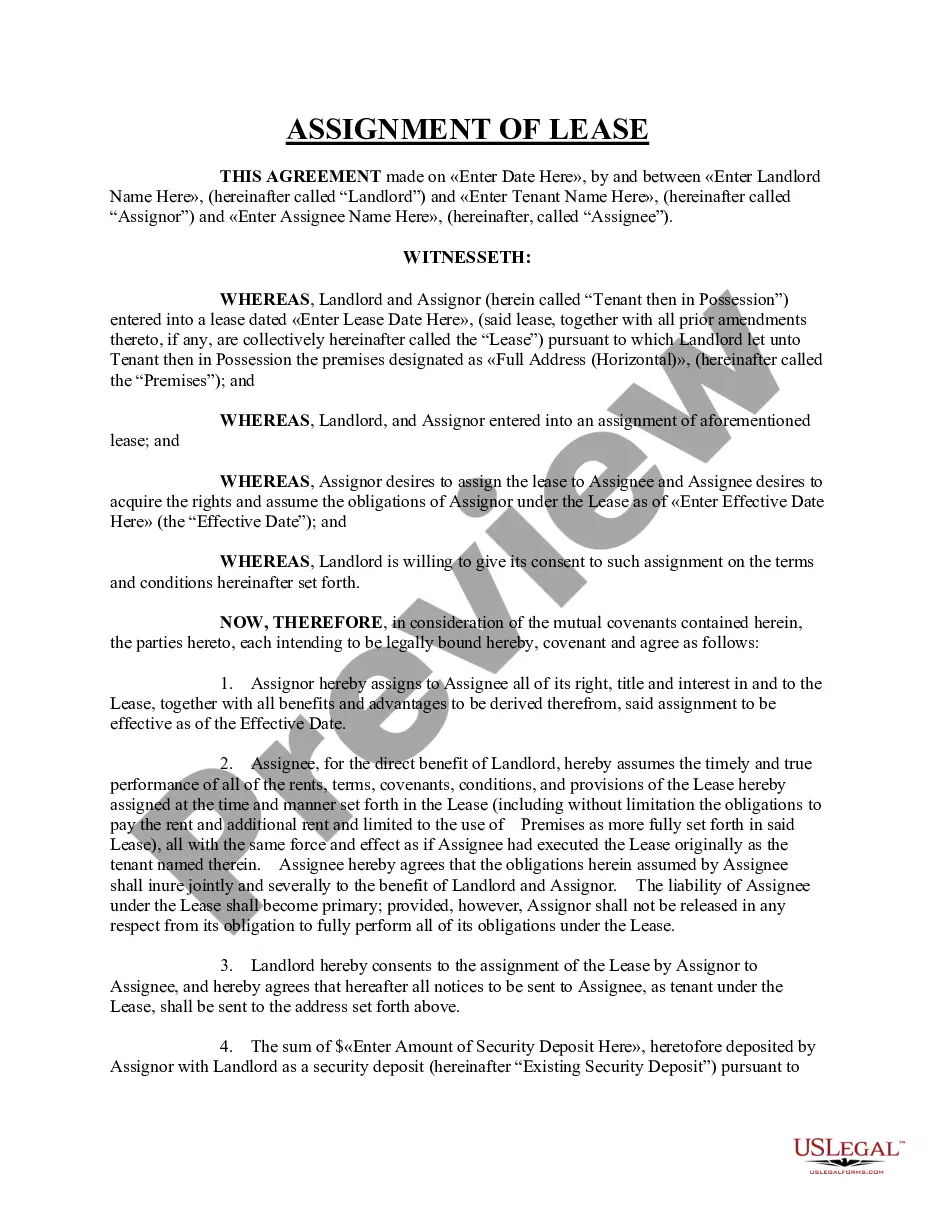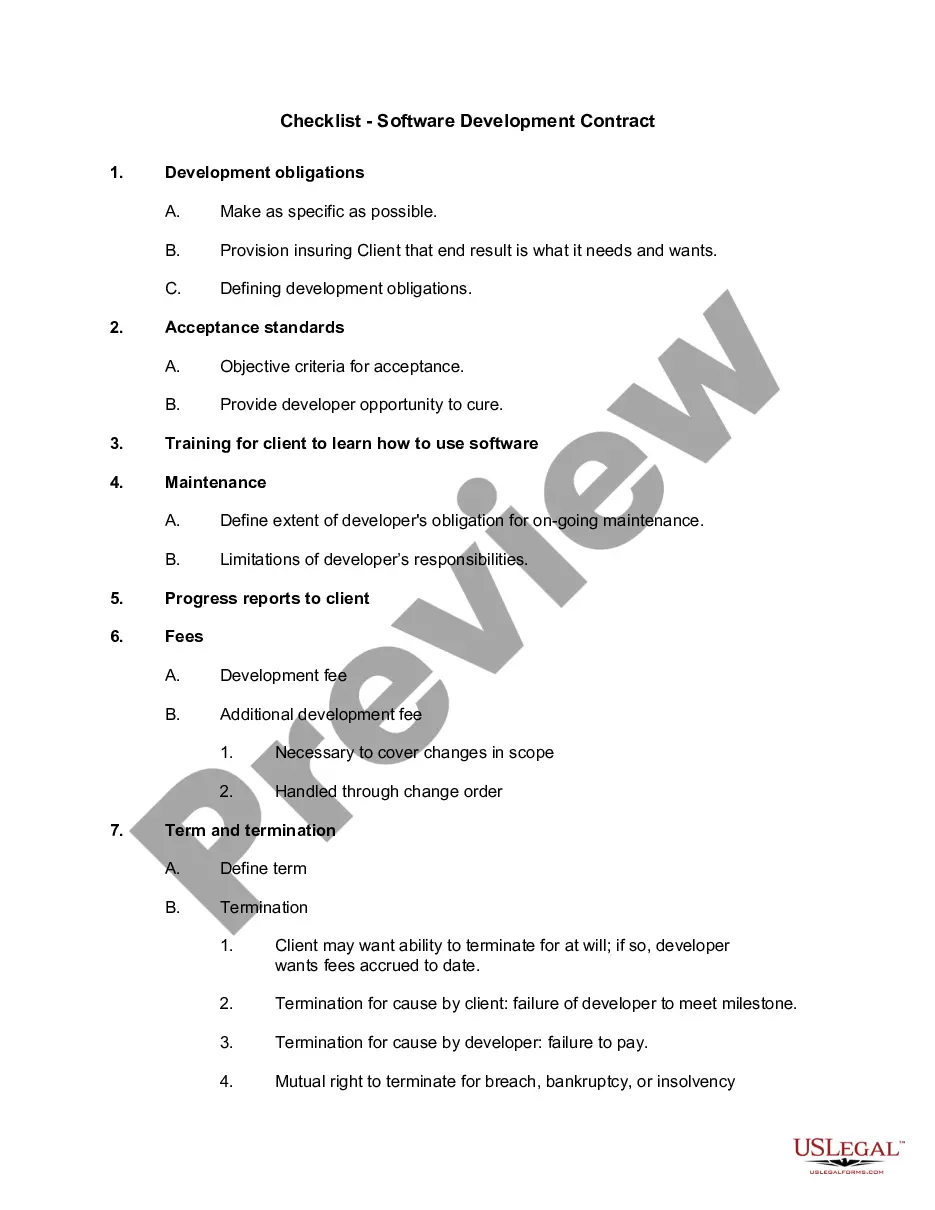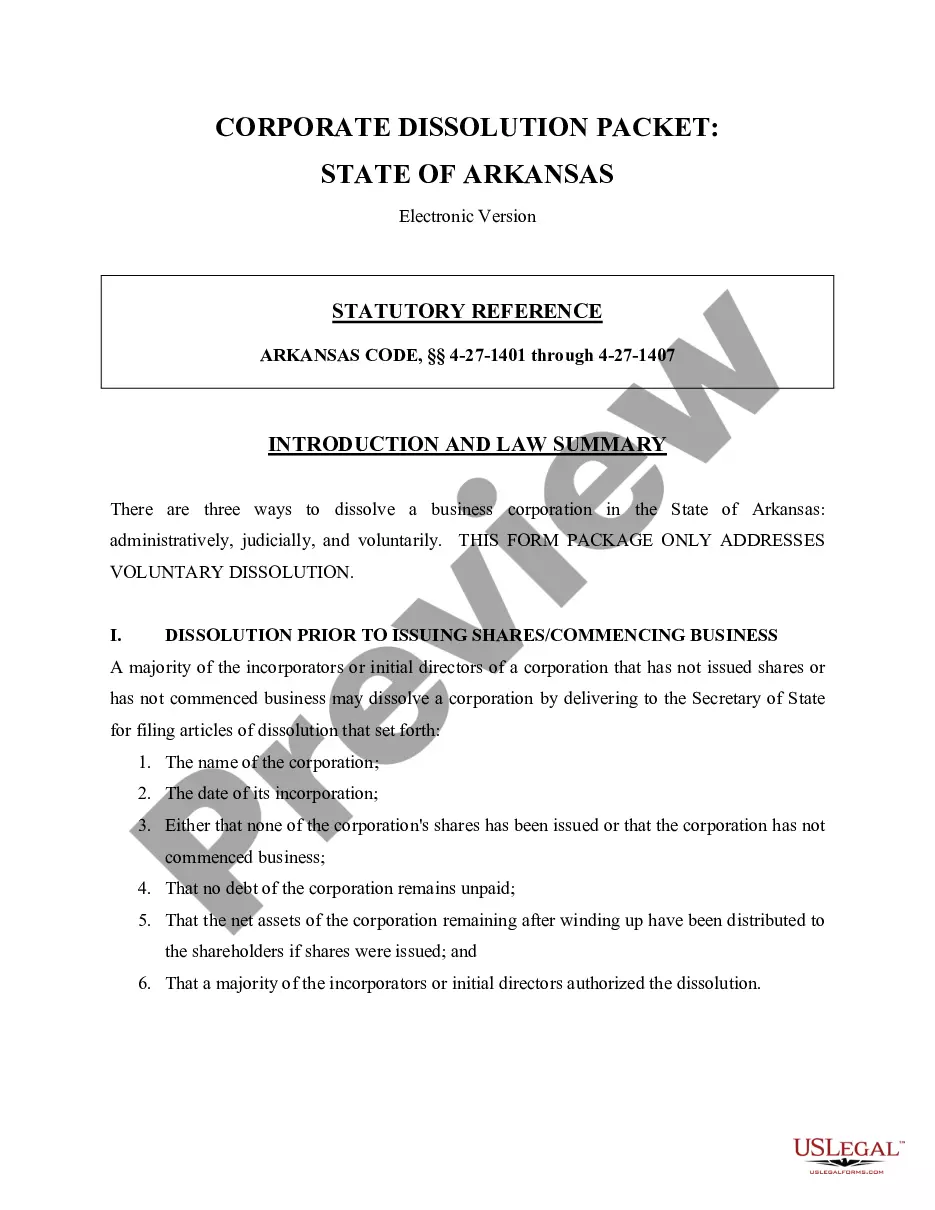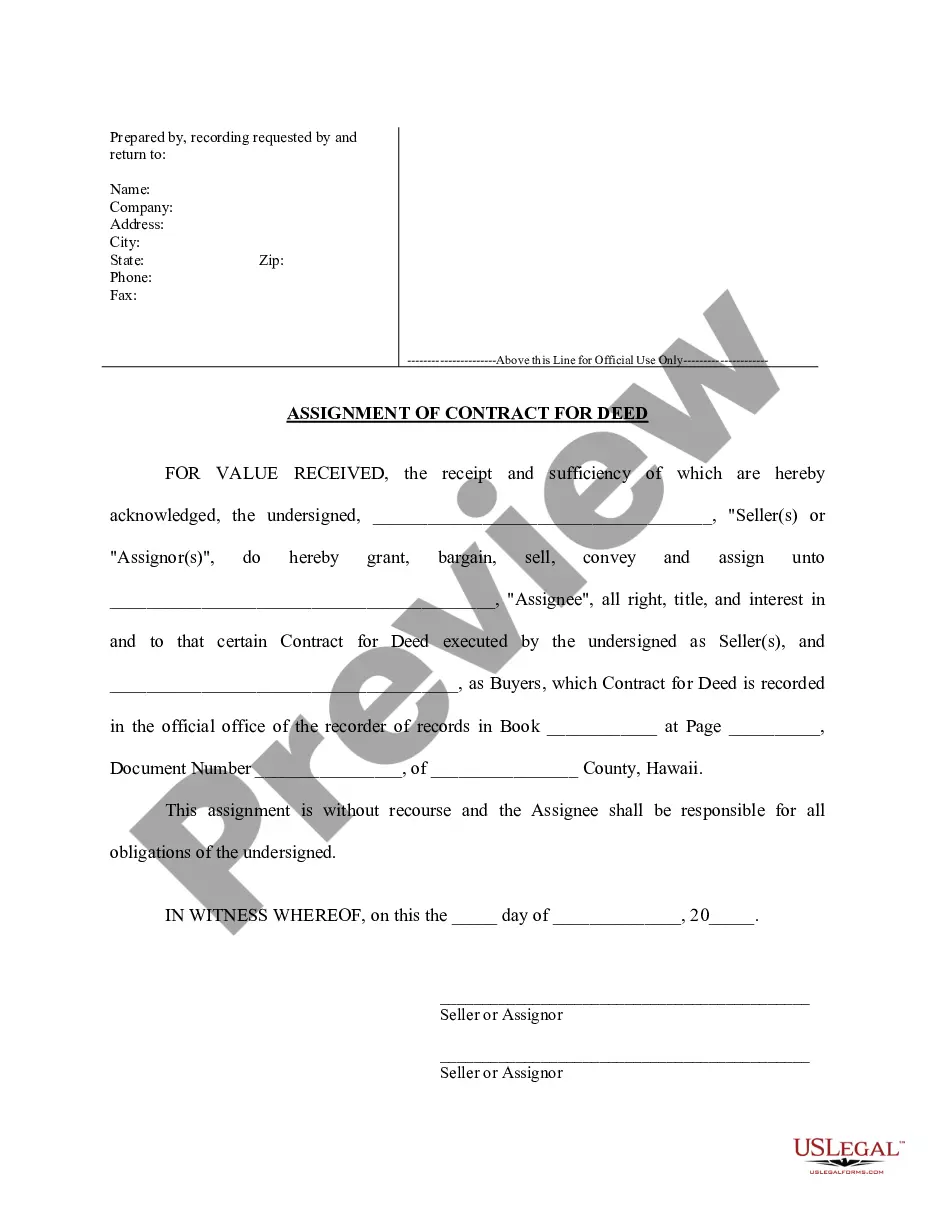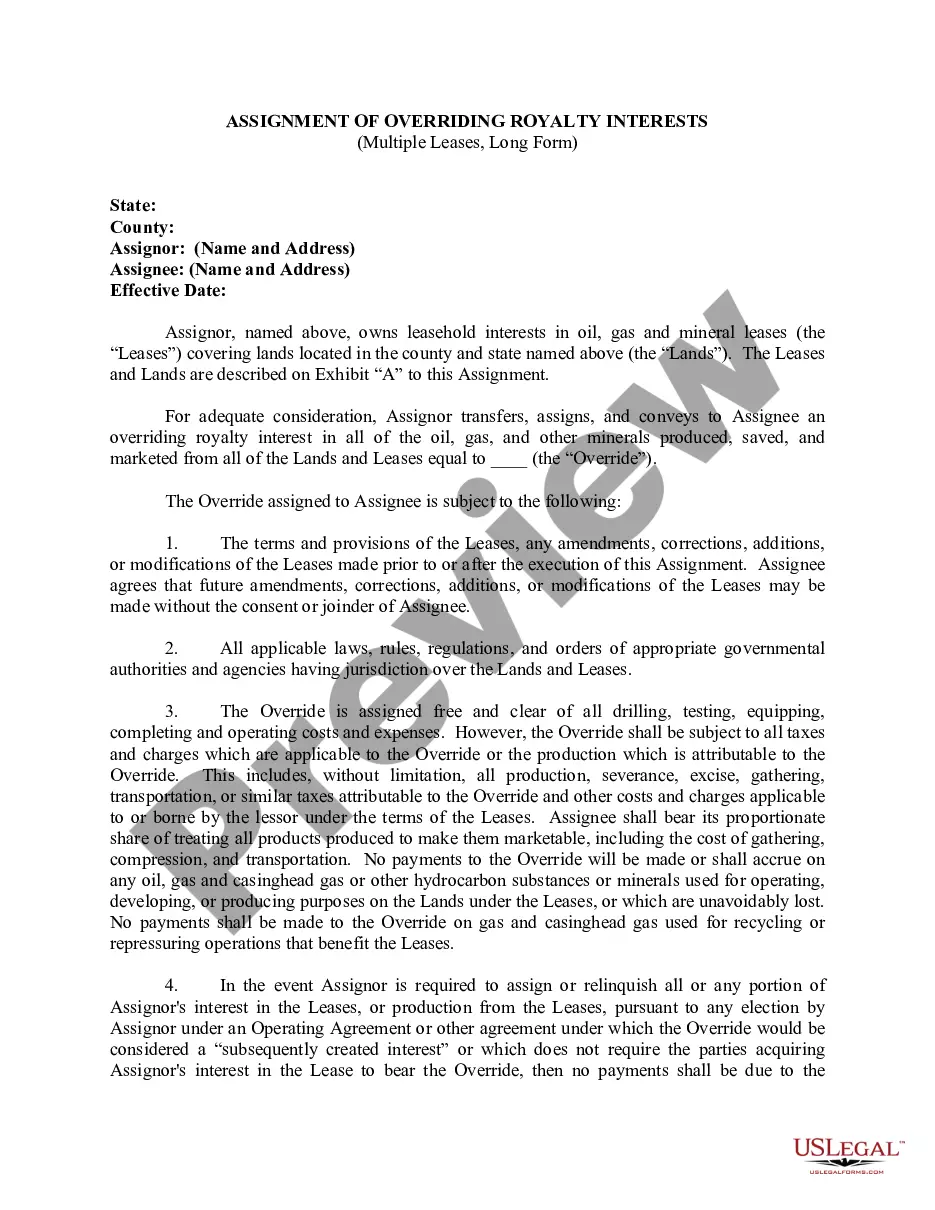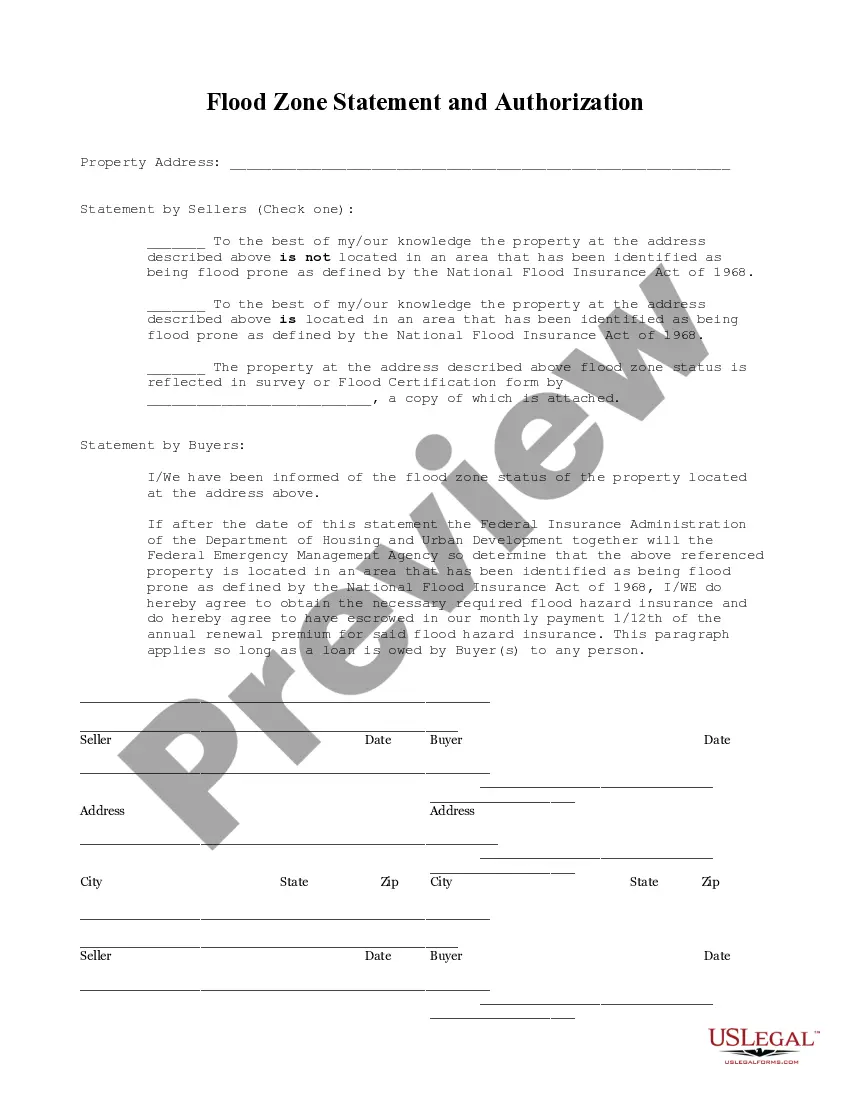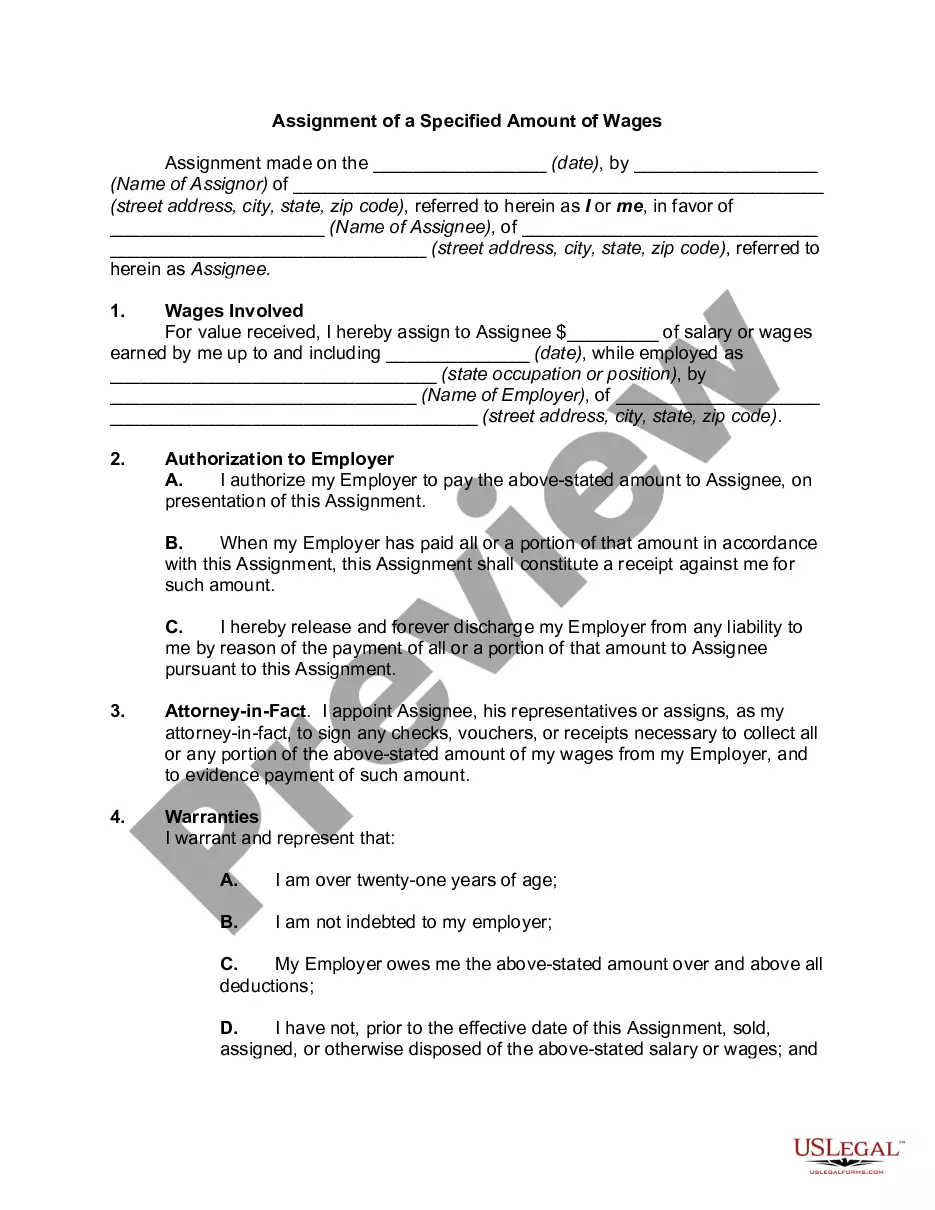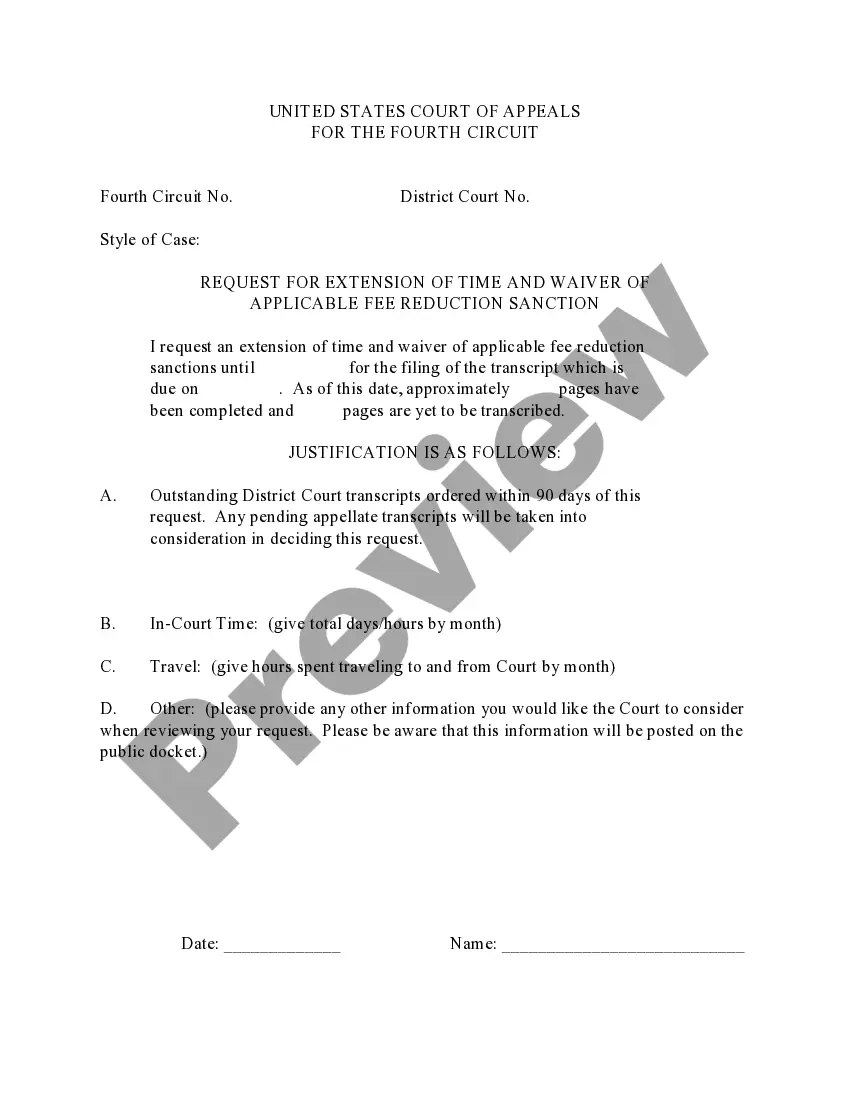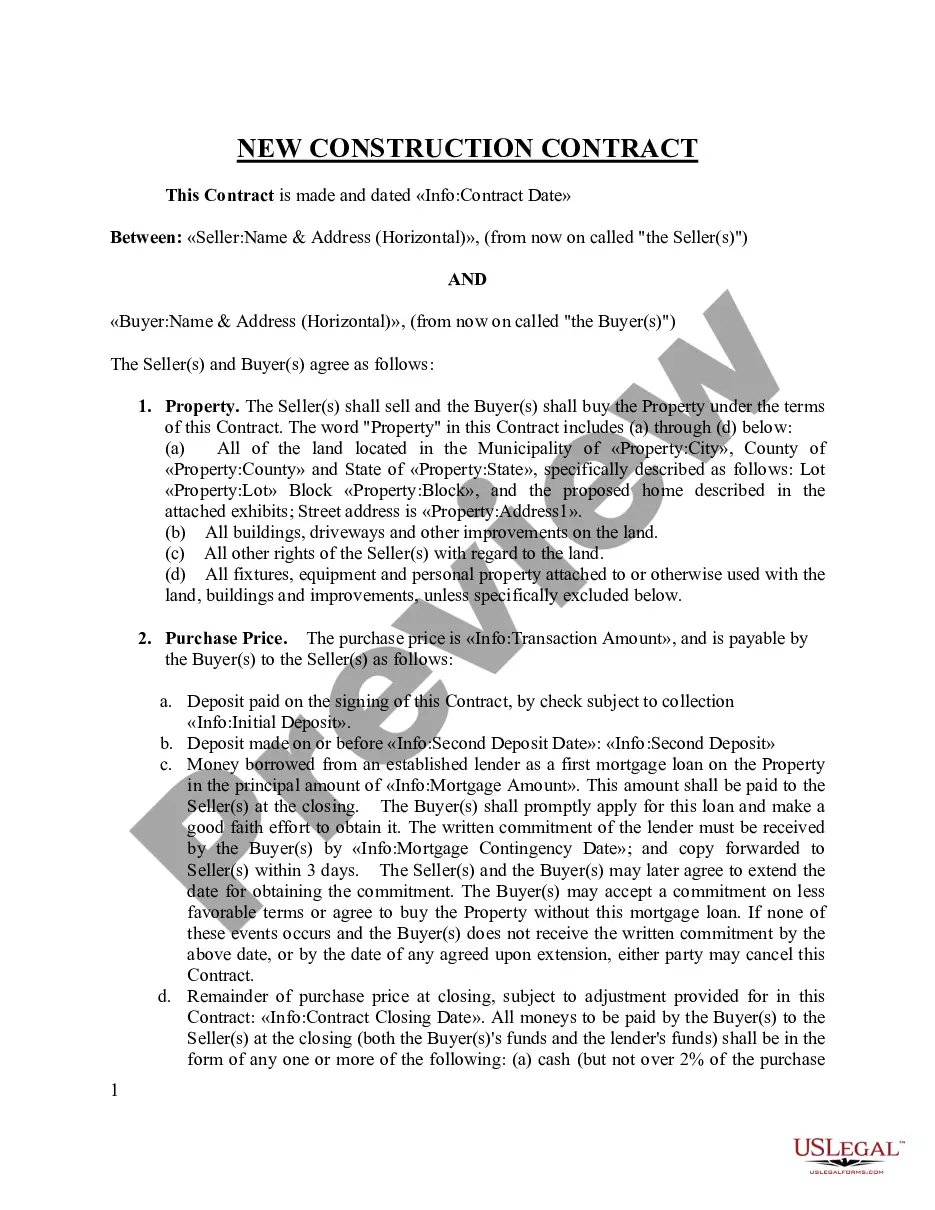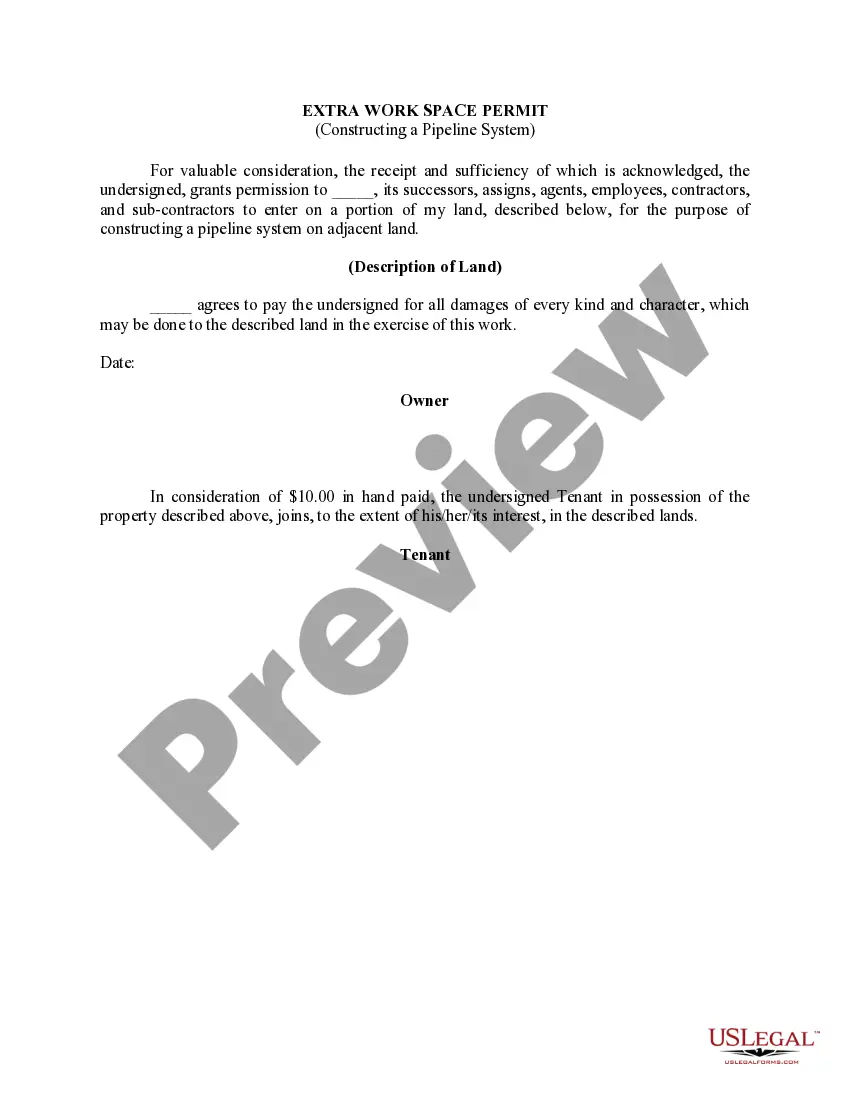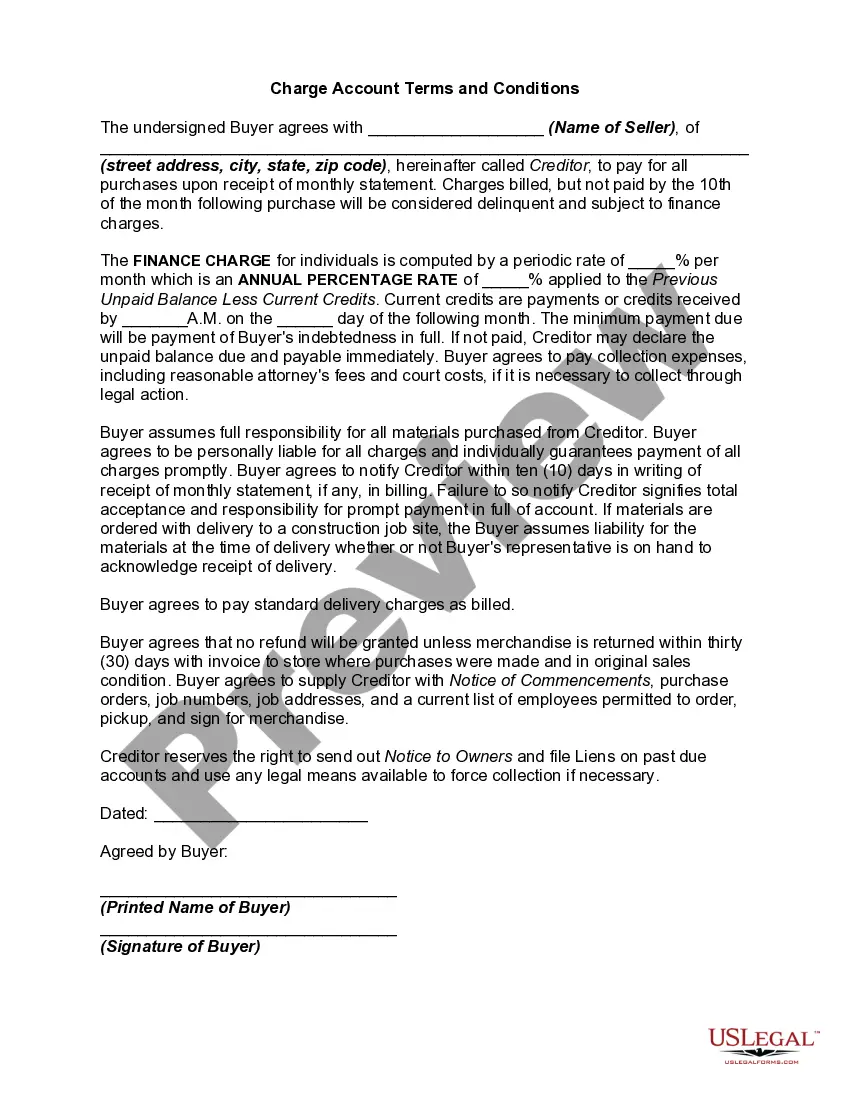Account Terms and Conditions with Checkbox: A Comprehensive Guide Account terms and conditions with checkboxes refer to the agreement and guidelines set by a service provider or an institution that users must accept before creating an account. These checkboxes signify the user's acknowledgement and acceptance of the terms, conditions, and policies set forth by the provider. The use of checkboxes is crucial as it ensures that users have actively read and agreed to the terms, reducing the possibility of disputes or conflicts later on. By checking the box, users are bound by the terms and conditions specified in the agreement. Different Types of Account Terms and Conditions with Checkbox: 1. Service Provider Account Terms and Conditions: This relates to the terms and conditions mandated by service providers like telecommunications companies, software providers, or online platforms. It outlines the rules and regulations governing the usage of their services, including payment details, limitations, user responsibilities, and protocols for dispute resolution. 2. E-commerce Account Terms and Conditions: This type of account terms and conditions applies to online shopping platforms and retailers. It covers various aspects such as payment methods, return policies, shipping terms, user obligations, limitations of liability, and intellectual property rights. By checking the checkbox, users agree to carry out transactions according to the defined rules. 3. Social Media Account Terms and Conditions: Social media platforms have specific terms and conditions that users must adhere to while creating an account. These include guidelines regarding content sharing, privacy settings, user conduct, intellectual property, and copyright infringement. By accepting the terms and conditions, users agree to abide by these regulations and grant the platform certain permissions as deemed necessary. 4. Banking and Financial Institution Account Terms and Conditions: Banks and financial institutions have account terms and conditions to protect both the institution and the account holder. These cover various aspects such as account security, transaction limitations, fees and charges, privacy policies, and liability limitations. Users checking the checkbox acknowledge that they have read and understood the stipulations outlined in the agreement. 5. Software and Application Account Terms and Conditions: Software and application providers often present users with account terms and conditions that specify the terms of use, licensing agreements, updates, data privacy, and limitations of liability. By accepting these terms, users give consent to accessing and using the software or application in accordance with the stipulations. In conclusion, account terms and conditions with checkboxes are essential in defining the legal relationship between service providers and account users. They protect the interests of both parties while ensuring clarity and transparency in all transactions. By categorizing the different types of account terms and conditions, users can better understand the specific agreements they are bound to when creating an account.
Account Terms Conditions With Checkbox
Description
How to fill out Account Terms Conditions With Checkbox?
Dealing with legal papers and operations could be a time-consuming addition to the day. Account Terms Conditions With Checkbox and forms like it often require you to look for them and navigate the best way to complete them correctly. Therefore, if you are taking care of financial, legal, or personal matters, having a comprehensive and hassle-free online library of forms close at hand will greatly assist.
US Legal Forms is the top online platform of legal templates, boasting over 85,000 state-specific forms and numerous tools to help you complete your papers effortlessly. Explore the library of relevant documents available with just a single click.
US Legal Forms gives you state- and county-specific forms available at any moment for downloading. Safeguard your document management operations using a high quality services that allows you to put together any form in minutes without having additional or hidden cost. Just log in to the account, locate Account Terms Conditions With Checkbox and acquire it right away within the My Forms tab. You can also access previously downloaded forms.
Is it the first time using US Legal Forms? Register and set up your account in a few minutes and you will gain access to the form library and Account Terms Conditions With Checkbox. Then, stick to the steps listed below to complete your form:
- Be sure you have the proper form by using the Review option and looking at the form information.
- Select Buy Now when all set, and select the subscription plan that fits your needs.
- Select Download then complete, eSign, and print the form.
US Legal Forms has 25 years of expertise supporting users manage their legal papers. Discover the form you need right now and improve any process without breaking a sweat.
Form popularity
FAQ
I agree to receive personalised marketing emails. I would like to be kept up to date with promotions/marketing/features/events. You can change your mind at any time by clicking the unsubscribe link in the footer of any email you receive from us, or by contacting us at [EMAIL].
An "I Agree" checkbox is not a specific legal requirement. However, it will help you prove that you have obtained agreement and consent from your users, which can have strong legal implications.
How to add a terms & conditions checkbox Open your Checkout Page dashboard and click on a checkout to edit it. Go to the Fields tab and click to Add custom field. From the Field dropdown menu, select Checkbox. In the Label field, add your link and text in the following format:
An ?agree to terms and conditions? checkbox is a method of protecting your business by requiring that users acknowledge the rules they must abide by when using your services.