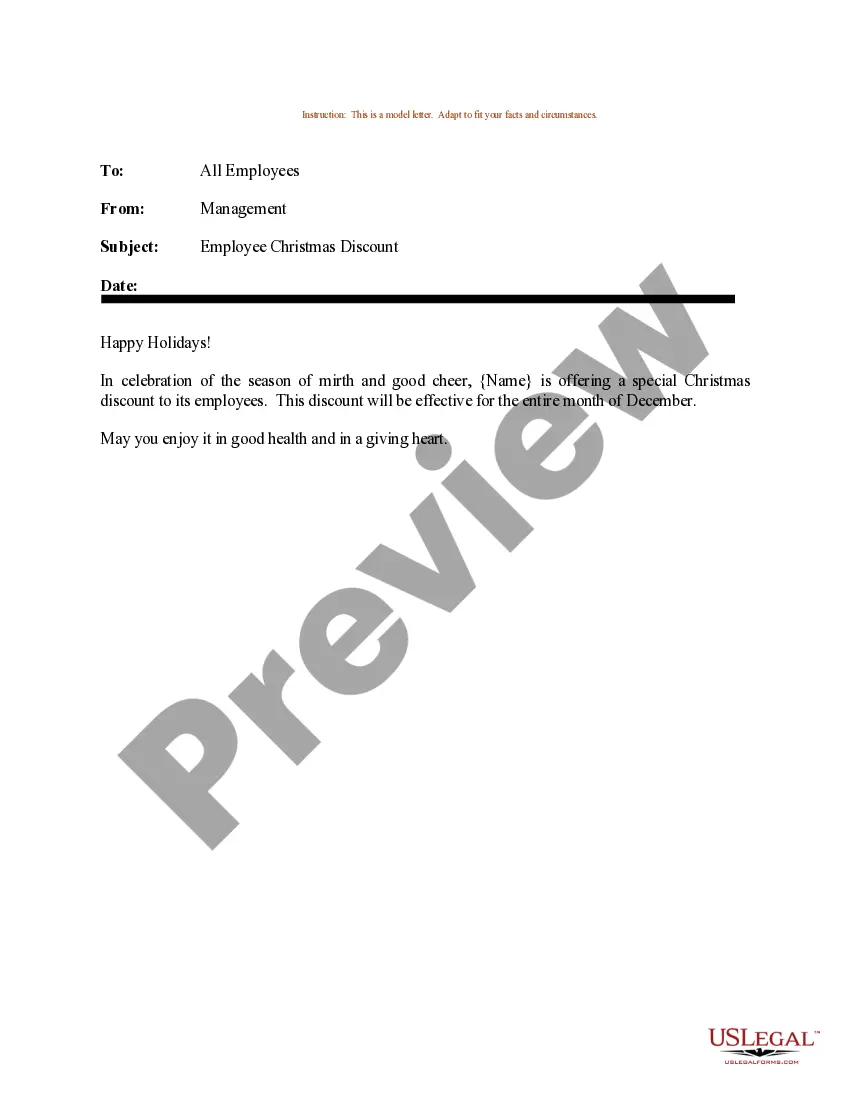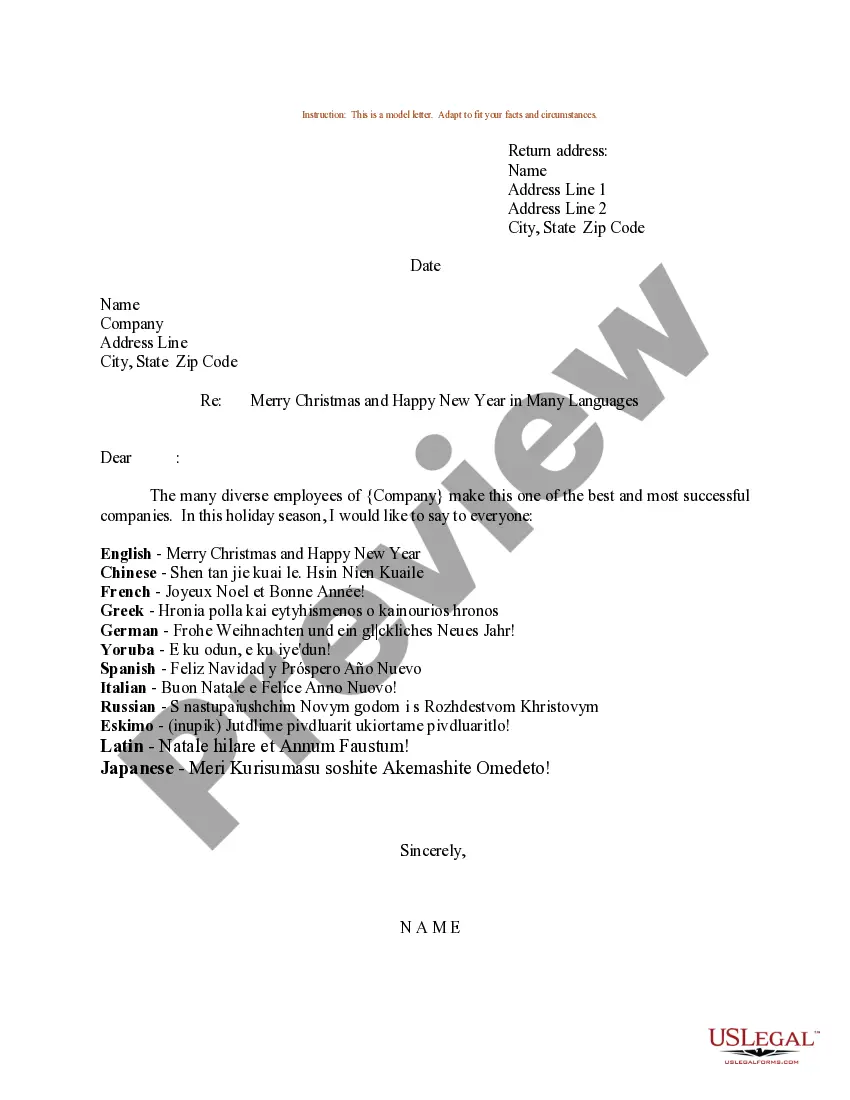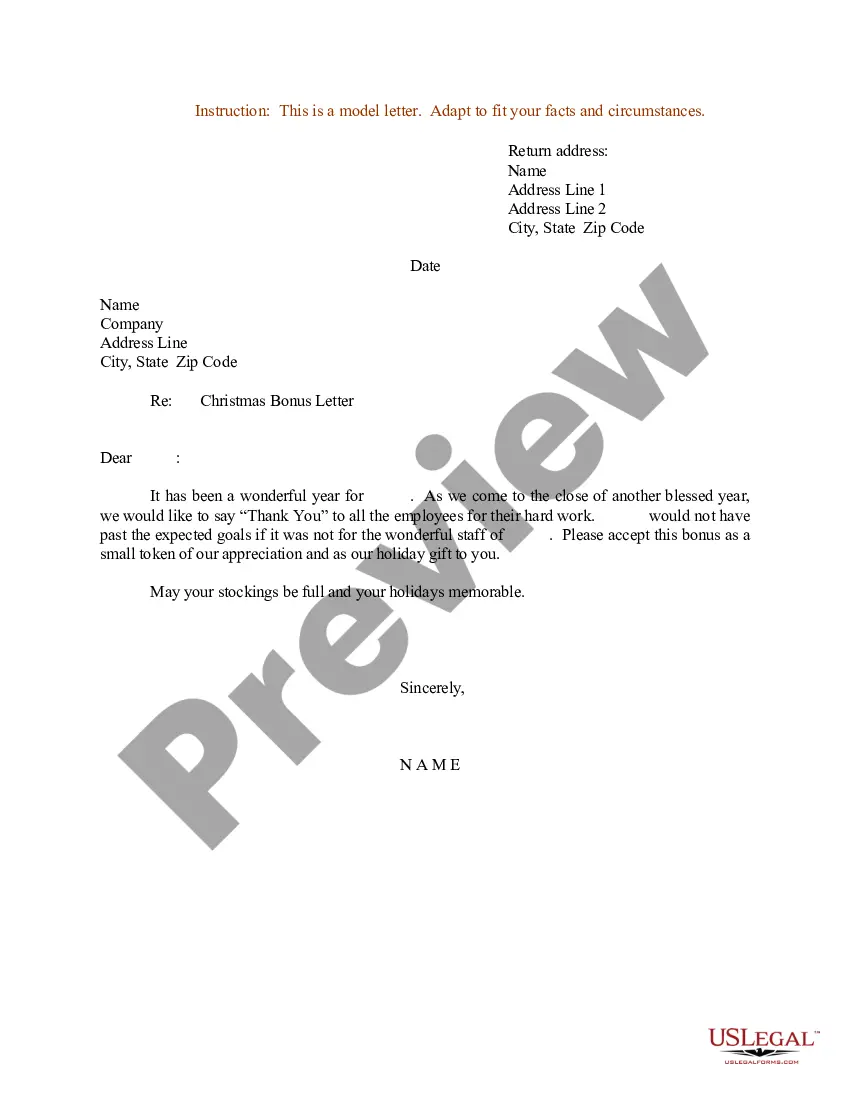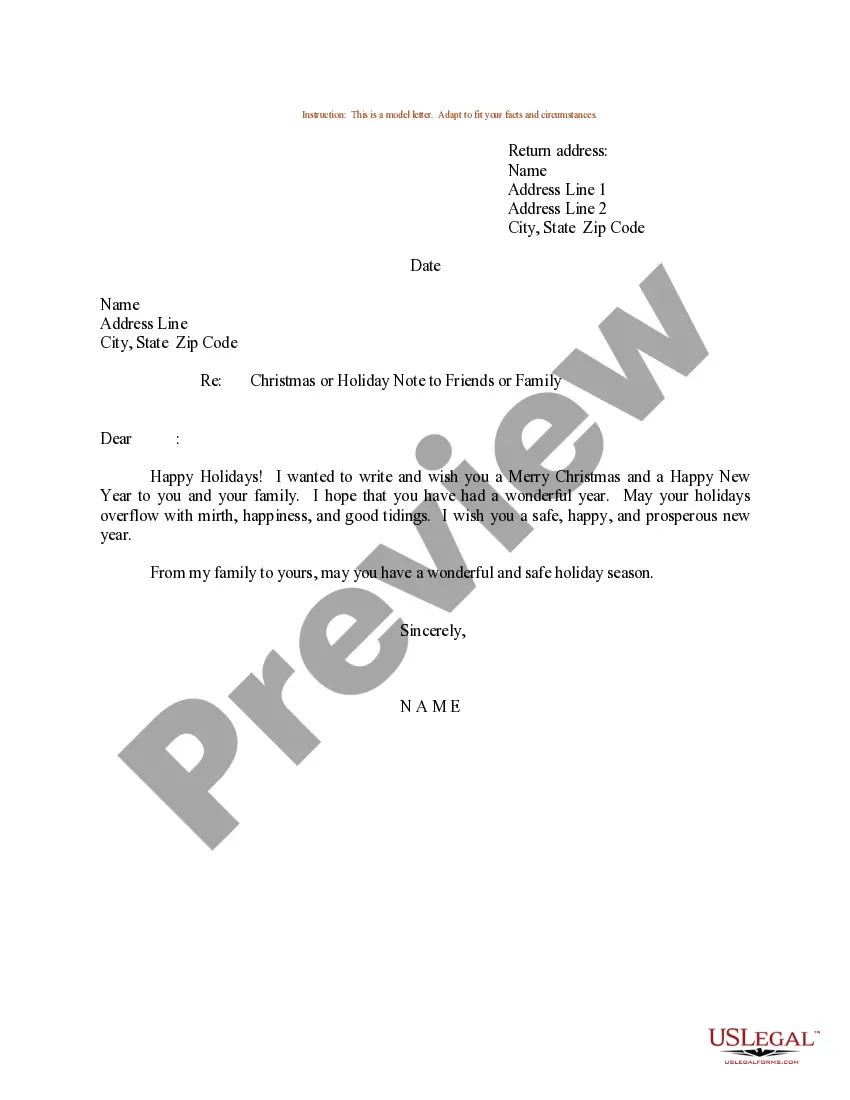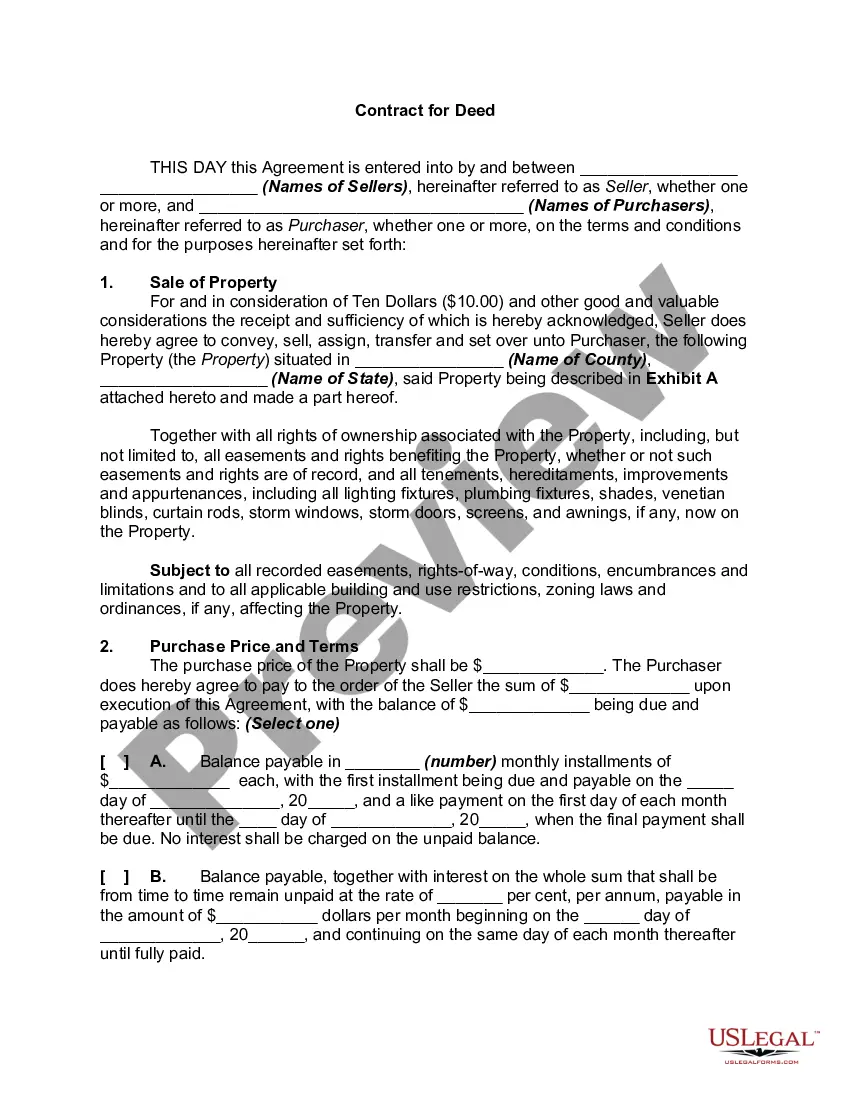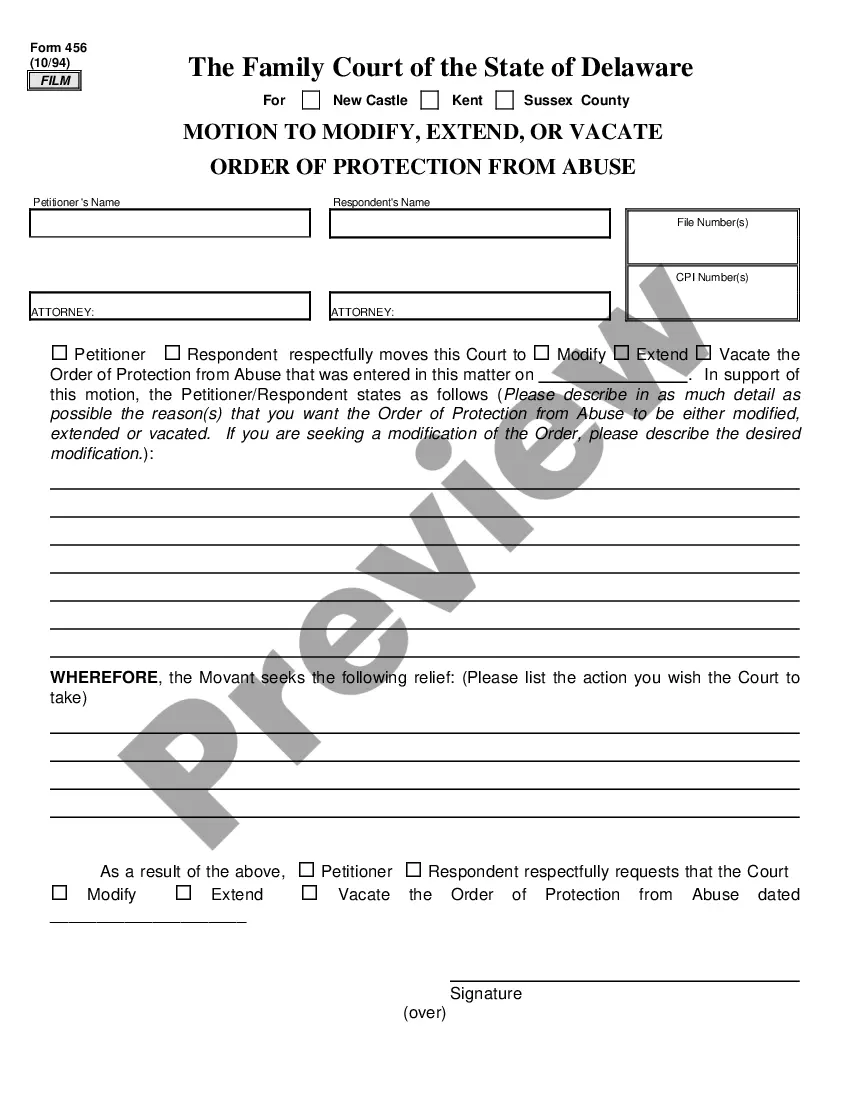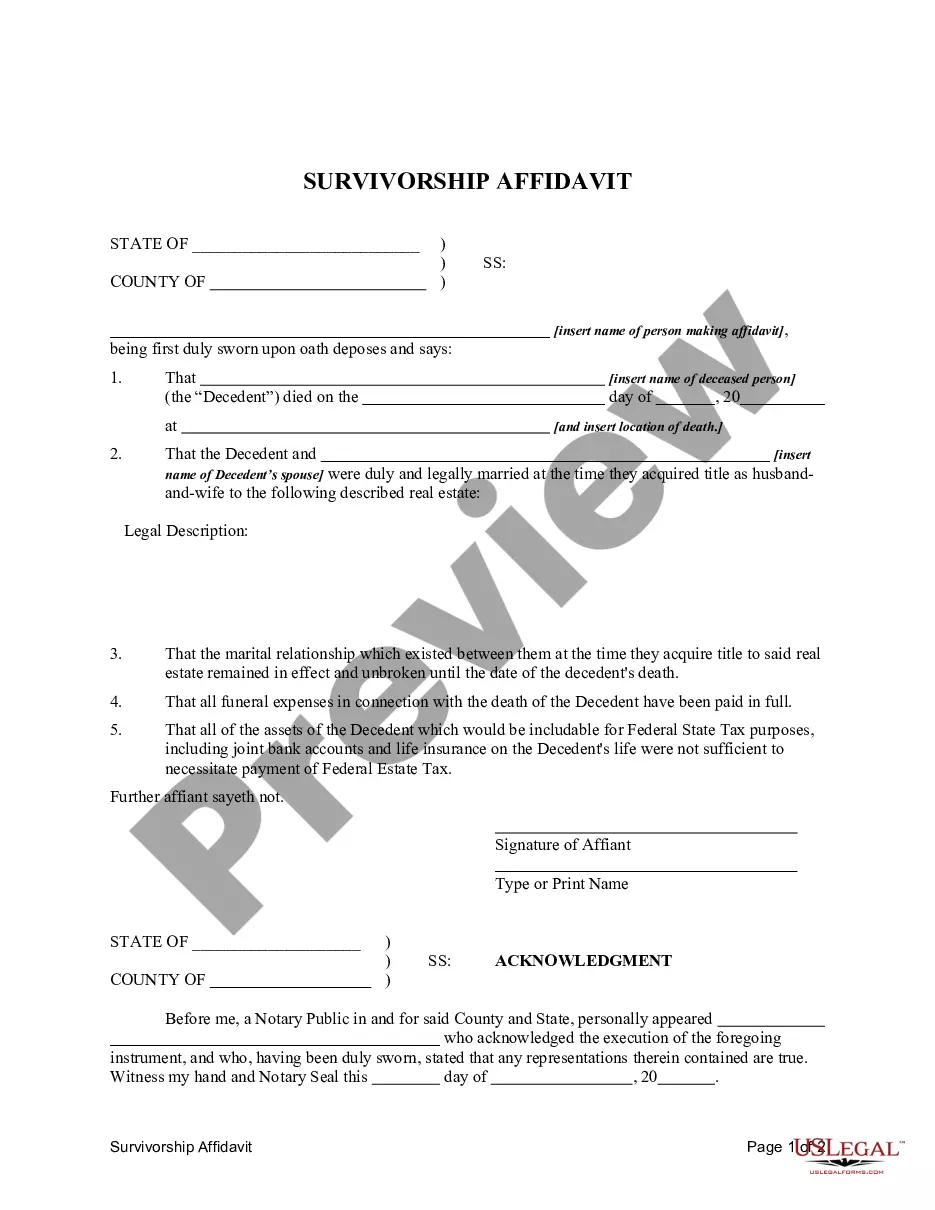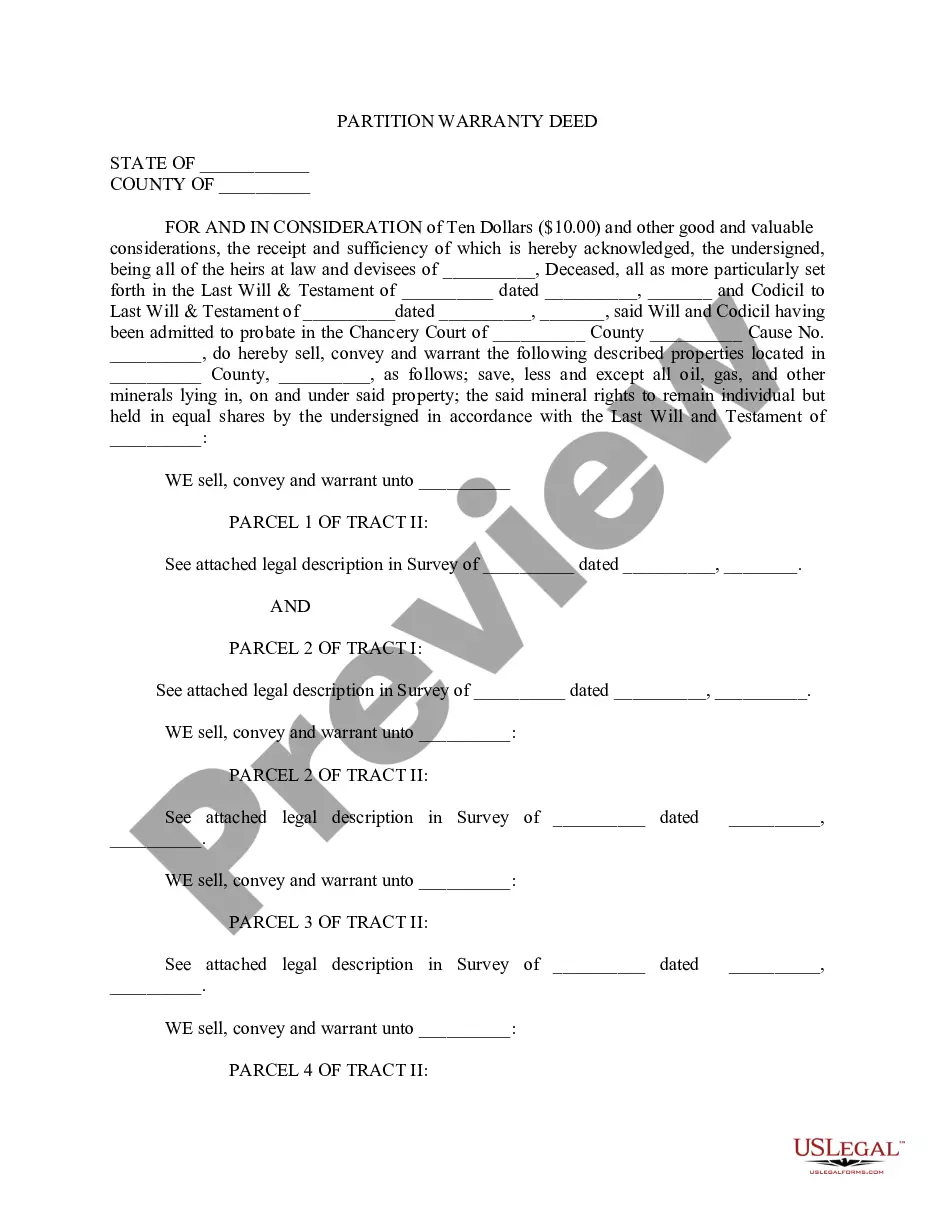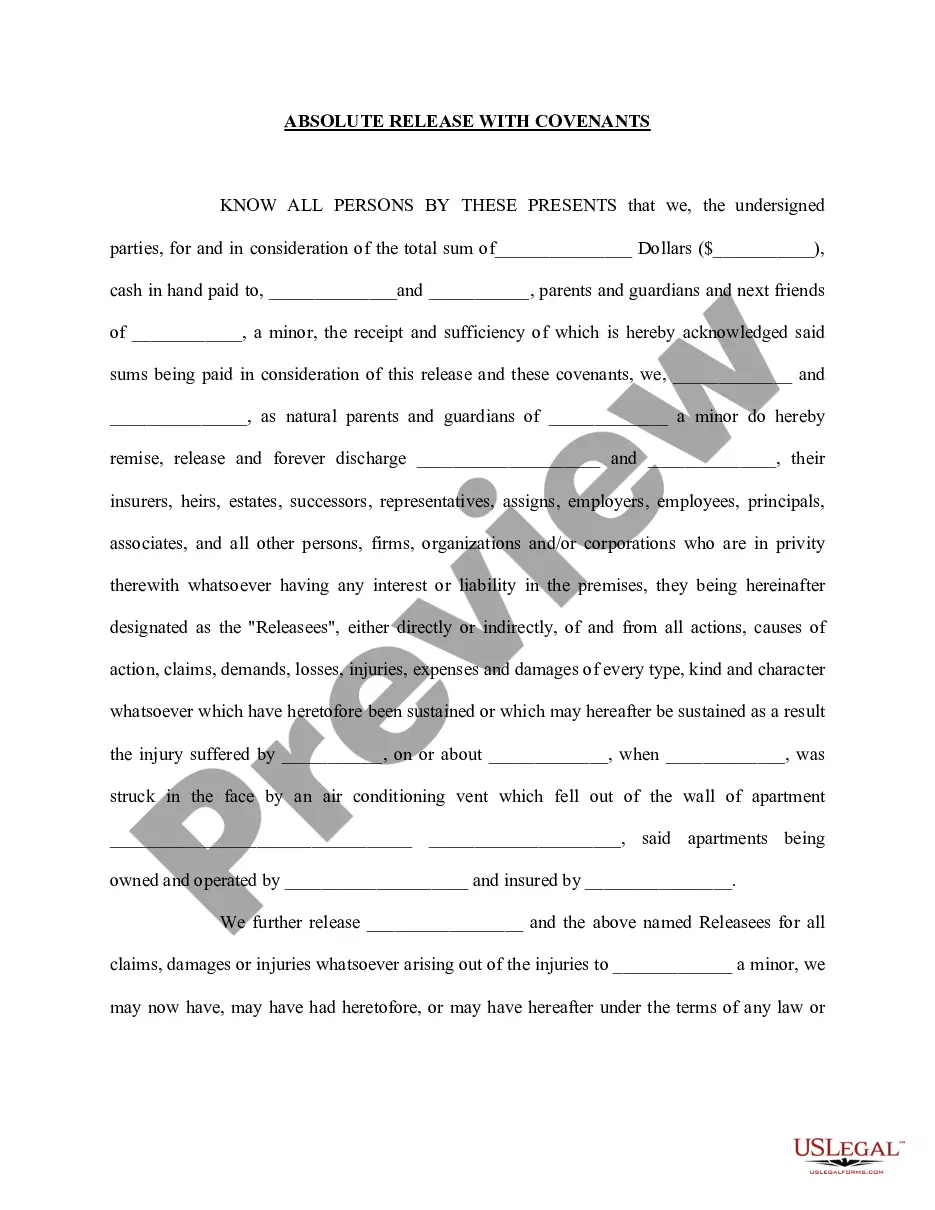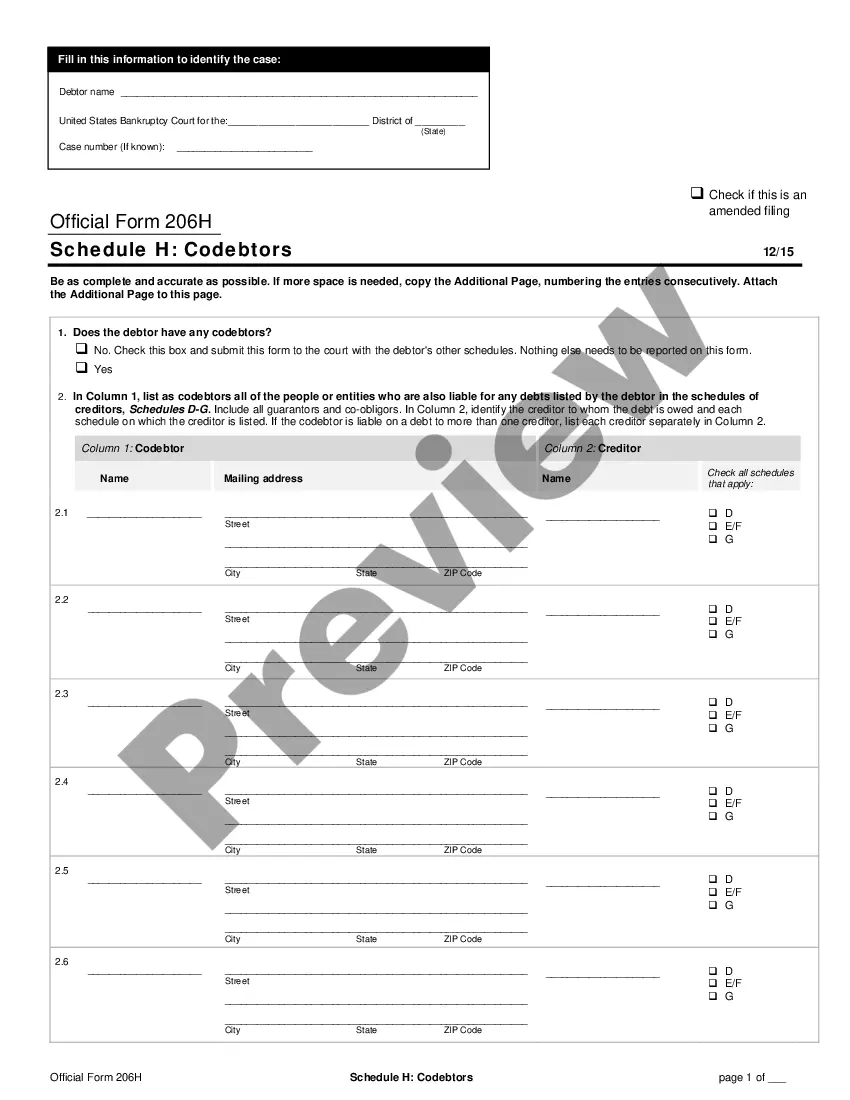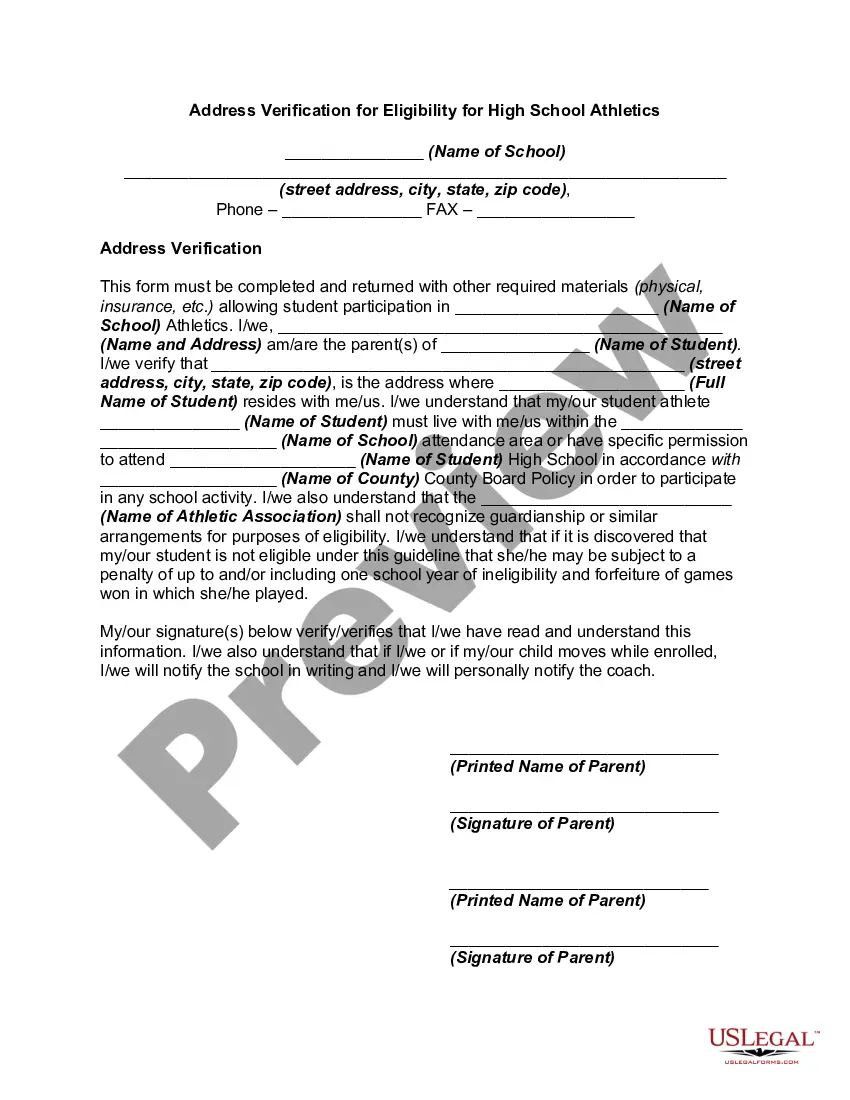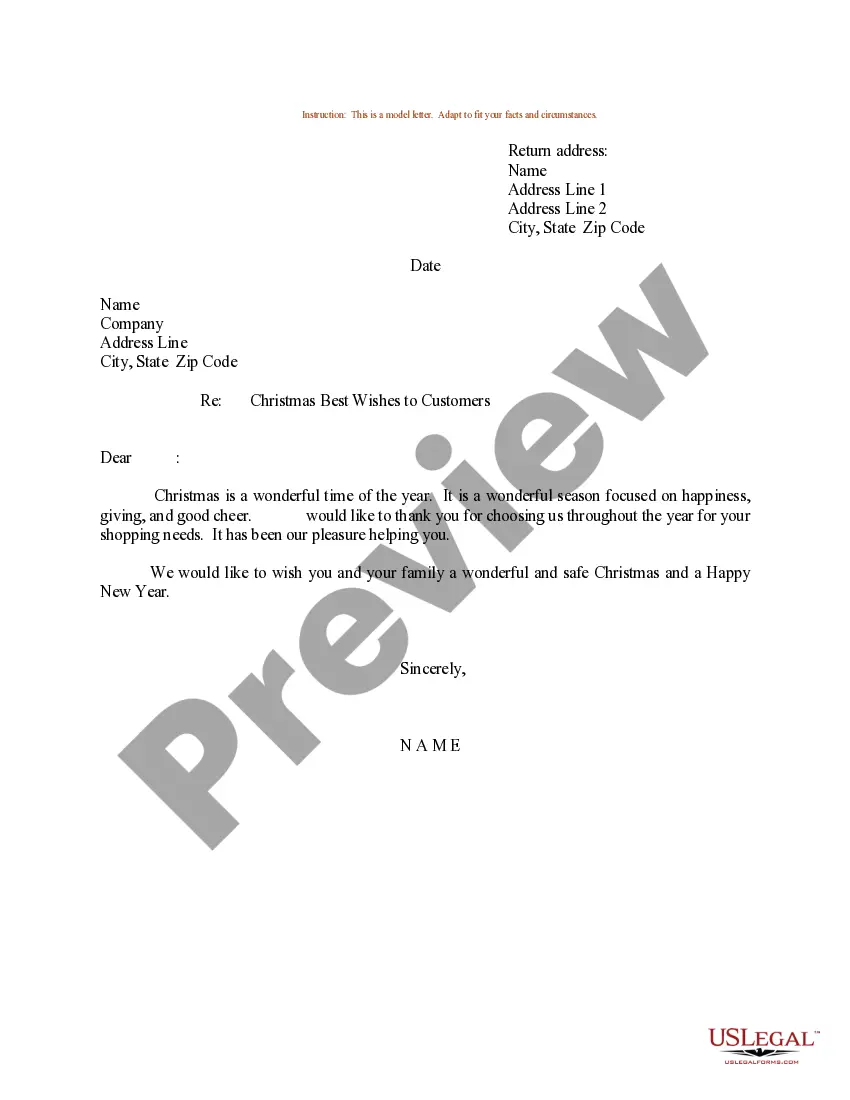Christmas Letter Template For Microsoft Word
Description
How to fill out Sample Letter For Wishing Customers A Merry Christmas?
There’s no longer a necessity to invest time searching for legal documents to meet your local state obligations.
US Legal Forms has gathered all of them in a single location and simplified their accessibility.
Our website provides over 85,000 templates for various business and personal legal circumstances categorized by state and field of use.
Preparing official documentation in compliance with federal and state regulations is quick and easy with our library. Try US Legal Forms today to keep your records organized!
- All forms are correctly drafted and verified for legitimacy, ensuring you receive an up-to-date Christmas Letter Template for Microsoft Word.
- If you are acquainted with our platform and possess an account, ensure your subscription is active before retrieving any templates.
- Log In to your account, select the document, and click Download.
- You can also access all saved paperwork anytime by visiting the My documents tab in your profile.
- If you have not previously used our platform, the process will require a few more steps to finish.
- Here’s how newcomers can locate the Christmas Letter Template for Microsoft Word in our library.
- Thoroughly read the page content to confirm it offers the sample you require.
- To do this, make use of the form description and preview options if available.
Form popularity
FAQ
Yes, Microsoft Word offers various letter templates, including a Christmas letter template for Microsoft Word. You can easily find one by searching in the template section when you create a new document. This template helps you craft personalized Christmas letters with ease, saving you time and effort. Additionally, platforms like US Legal Forms offer downloadable Christmas letter templates that you can customize further to suit your needs.
Yes, Microsoft Word offers a selection of Christmas templates, including lovely designs suitable for holiday letters. You can easily find these templates by searching 'Christmas letter template for Microsoft Word' in the template library. This feature saves you time and effort, allowing you to focus on crafting your message while the festive design is already set.
Adding decorations to your Christmas letter template for Microsoft Word is simple. You can use the 'Insert' tab to add images, shapes, and even clip art to enhance your design. Additionally, consider changing fonts, colors, and styles to match the holiday spirit. These elements will make your letter visually appealing and festive.
To save a Christmas letter template for Microsoft Word, first create your document as you desire. After finishing, click 'File,' then 'Save As.' Select the location where you want to store it, name your file, and choose 'Word Template' from the format dropdown. This way, you can easily access your Christmas letter template whenever you need it.
Setting a letter format in Word typically involves choosing the correct margins, font styles, and spacing. begin with your address at the top, followed by the date, and your recipient's address, if necessary. Ensure that the body is well-structured with clear paragraphs. Using a Christmas letter template for Microsoft Word can simplify this step, providing you with a ready-made layout.
The opening line of a Christmas letter should set a warm tone and capture the essence of the holiday. Consider starting with a cheerful greeting, like 'Wishing you a Merry Christmas and a Happy New Year!' Such an introduction draws your readers in and sets the stage for your message, while a Christmas letter template for Microsoft Word can provide guidance on structure.
Writing Christmas letters involves reflecting on your past year and sharing updates or stories with your loved ones. Start with an engaging introduction that captures your readers' interest and leads into your personal anecdotes or achievements. Remember to keep the tone festive and light-hearted, which a Christmas letter template for Microsoft Word can help you achieve with pre-set formats.
To add a Christmas theme to a Word document, you can adjust the background color to festive shades like red or green. Insert festive graphics, such as reindeer or ornaments, and choose a cheerful font for your text. A Christmas letter template for Microsoft Word often includes these elements, making it easier to embrace the holiday spirit in your document.
Writing a Christmas card starts with a warm greeting that includes a personal touch, such as 'Dear Name'. Share a thoughtful message reflecting on the past year and your wishes for the upcoming year. Lastly, conclude with a loving sign-off, like 'Warmest wishes' or 'Merry Christmas'. Using a Christmas letter template for Microsoft Word can help you structure your card effectively.
Yes, Microsoft Word offers several Christmas templates to help you craft your festive letters effortlessly. When you open Word, simply search for 'Christmas letter templates' in the template section. This resource makes it easy to find designs that suit your needs, allowing you to focus on the content of your letter rather than the formatting.