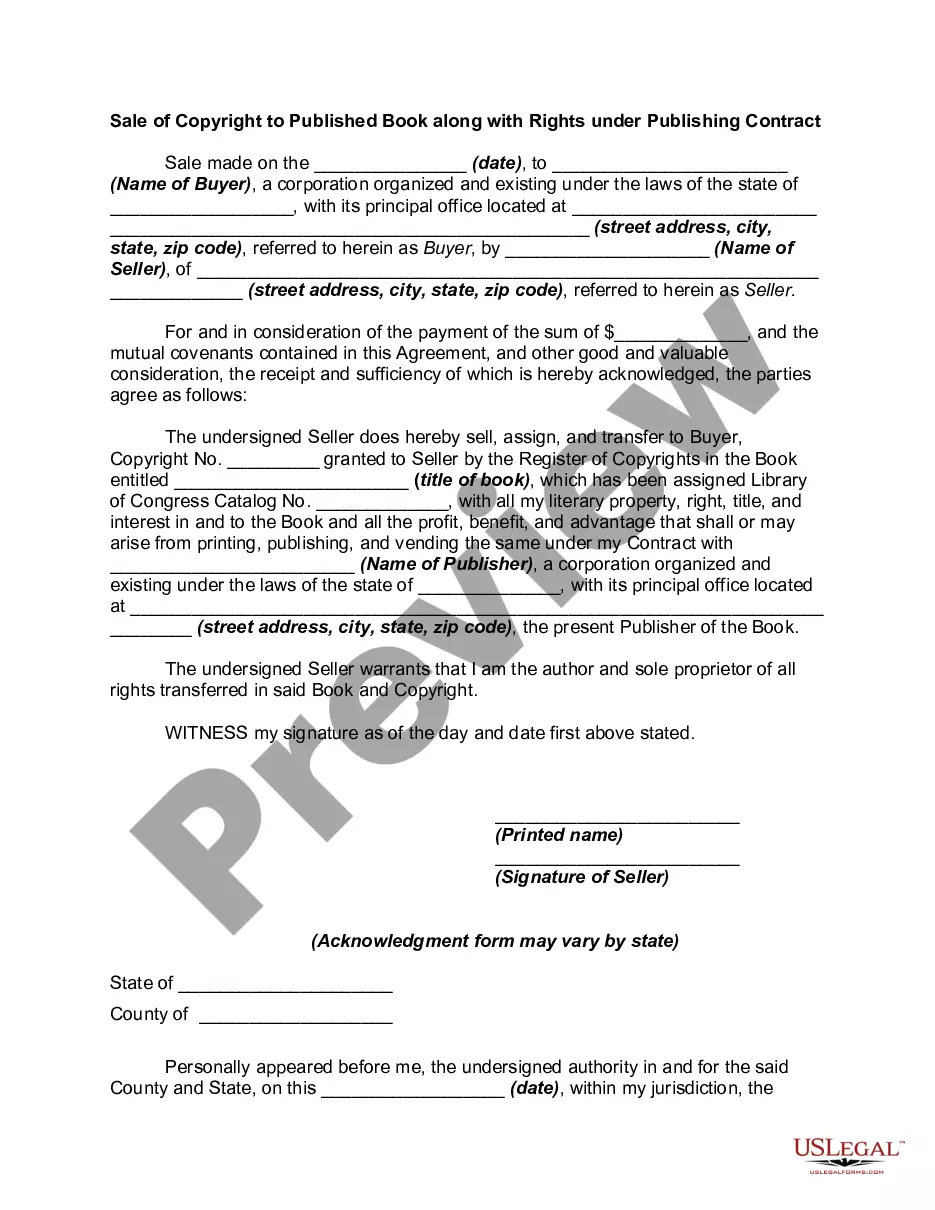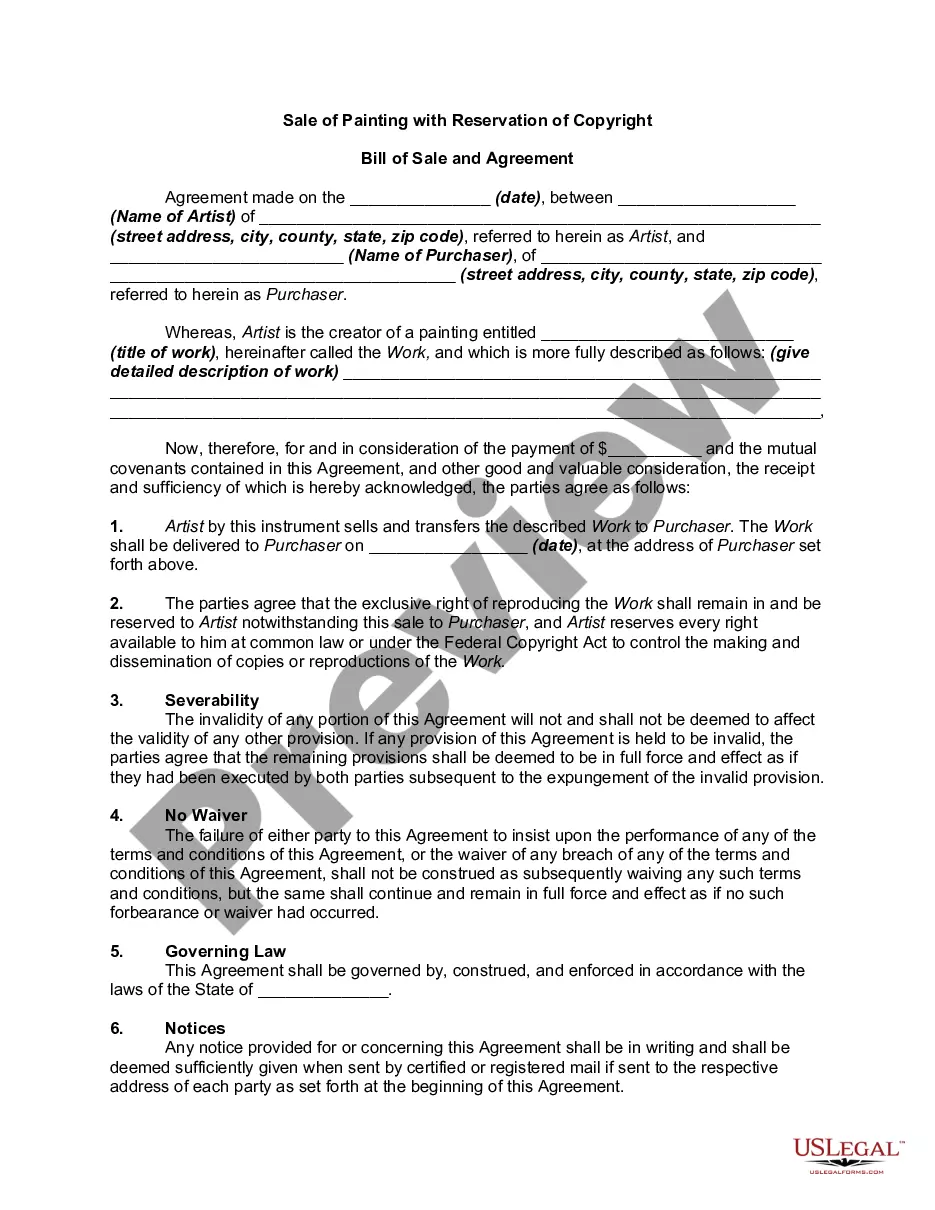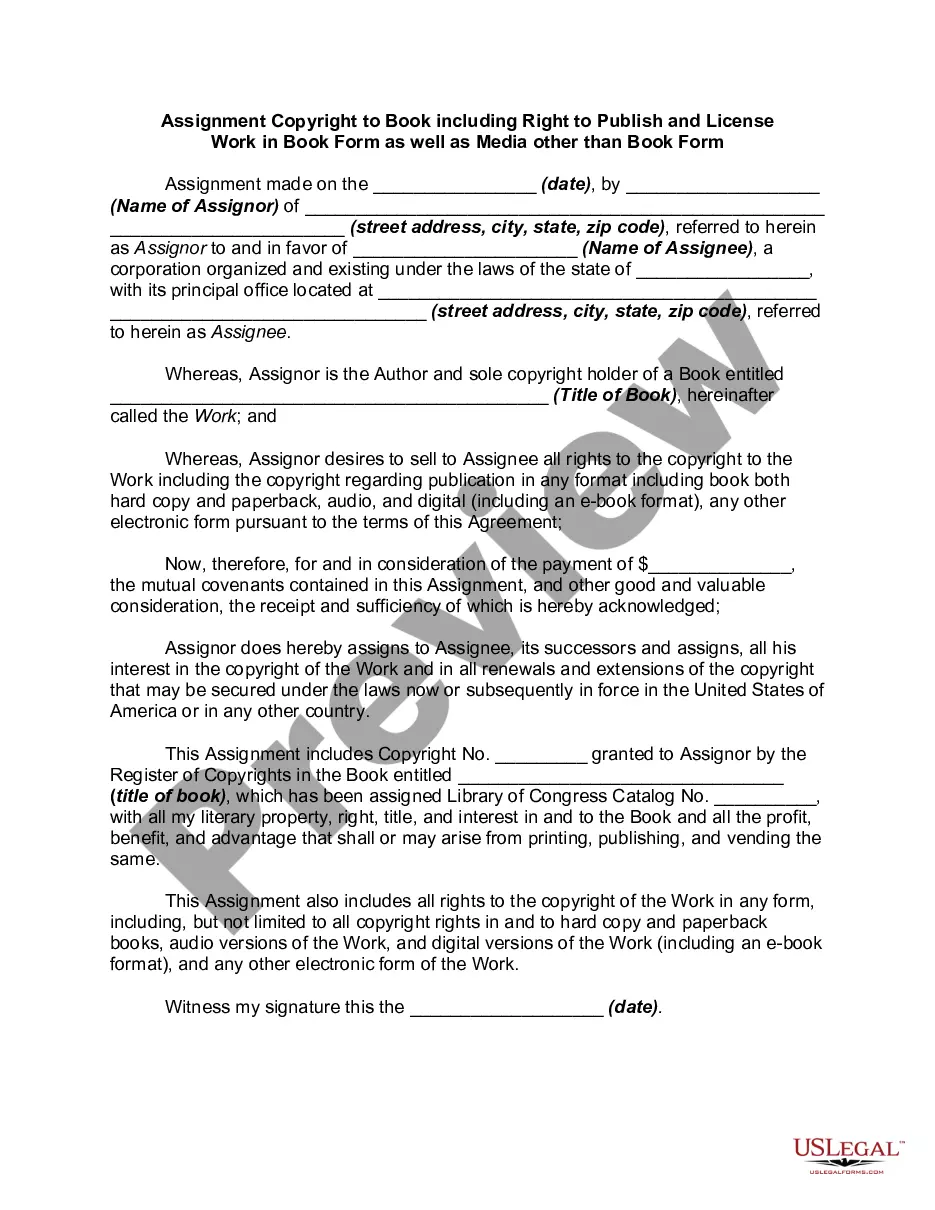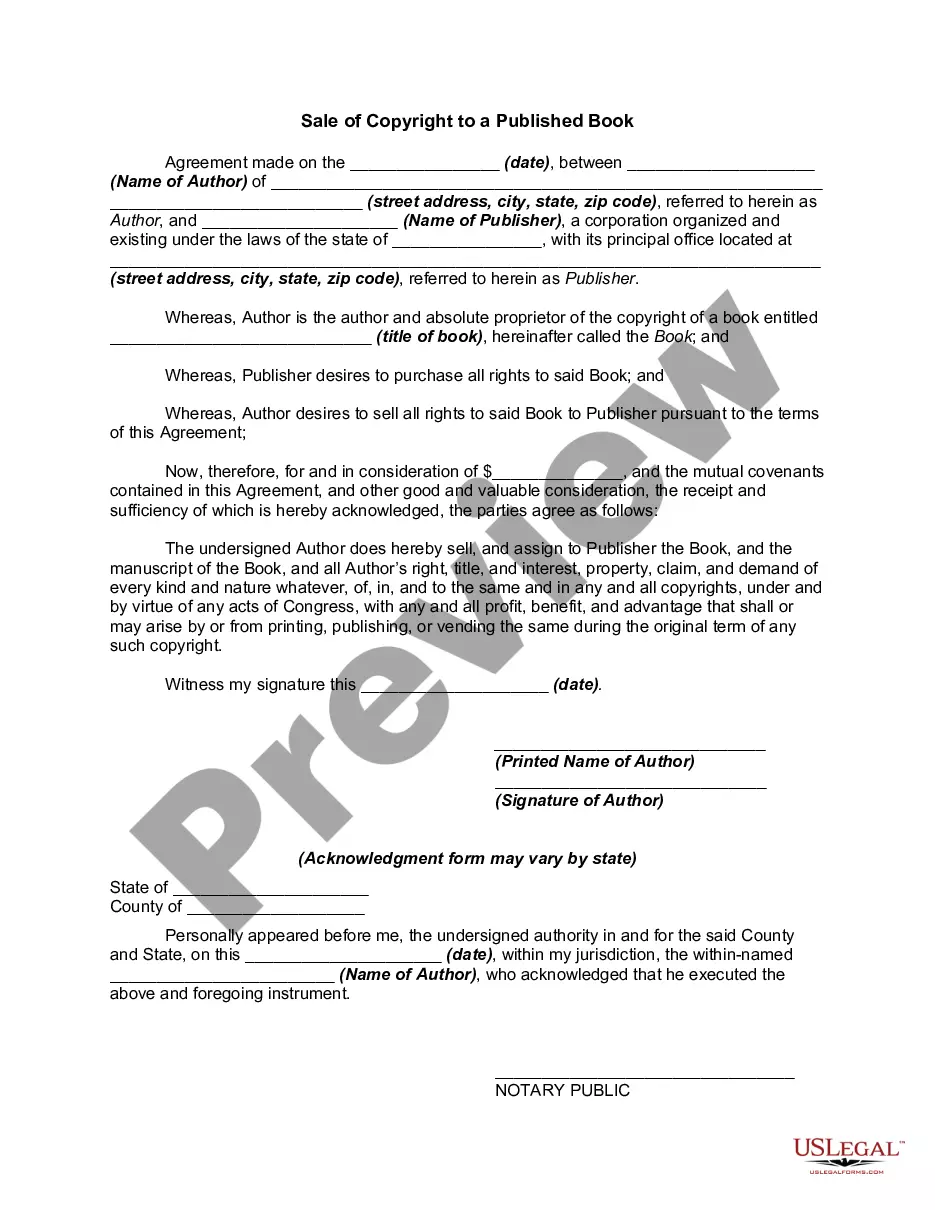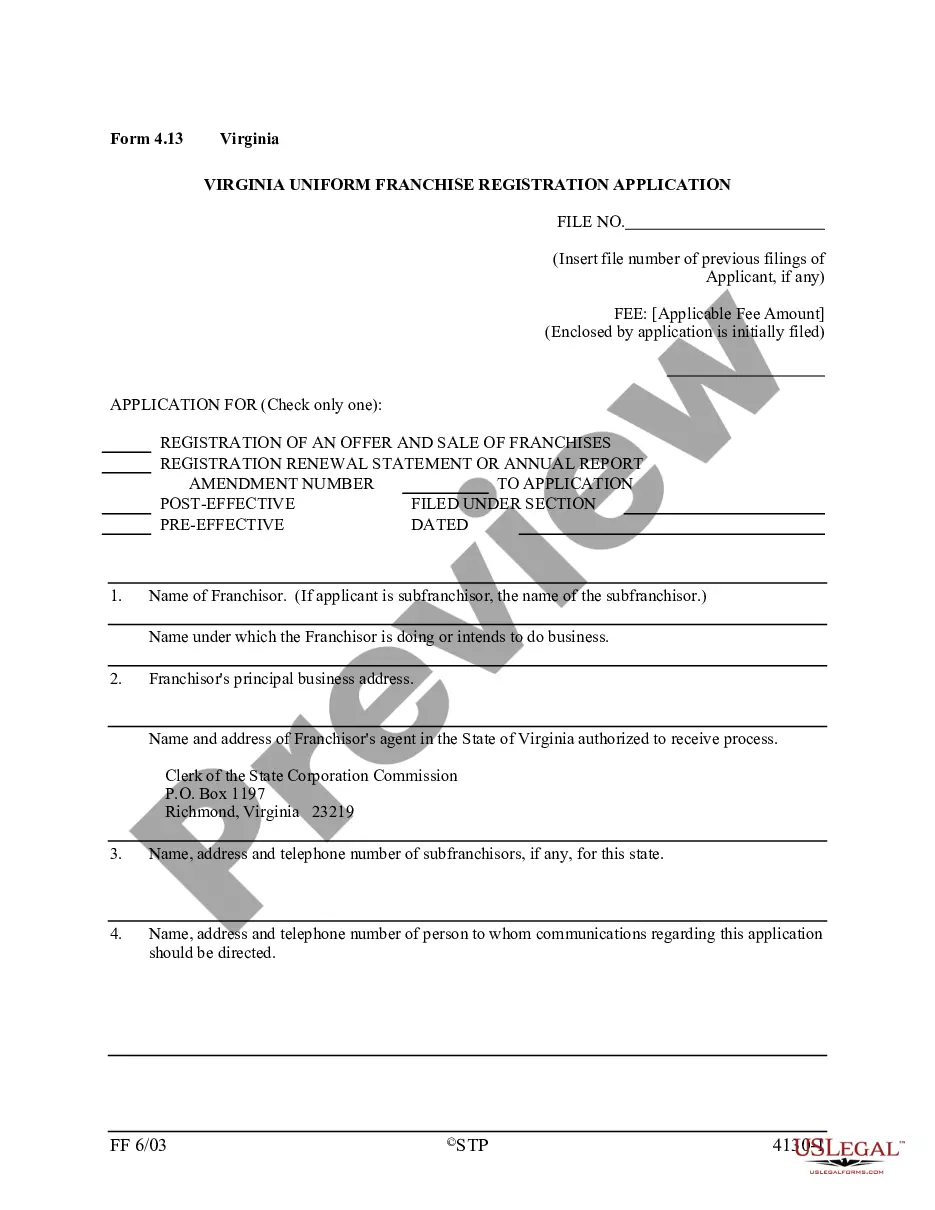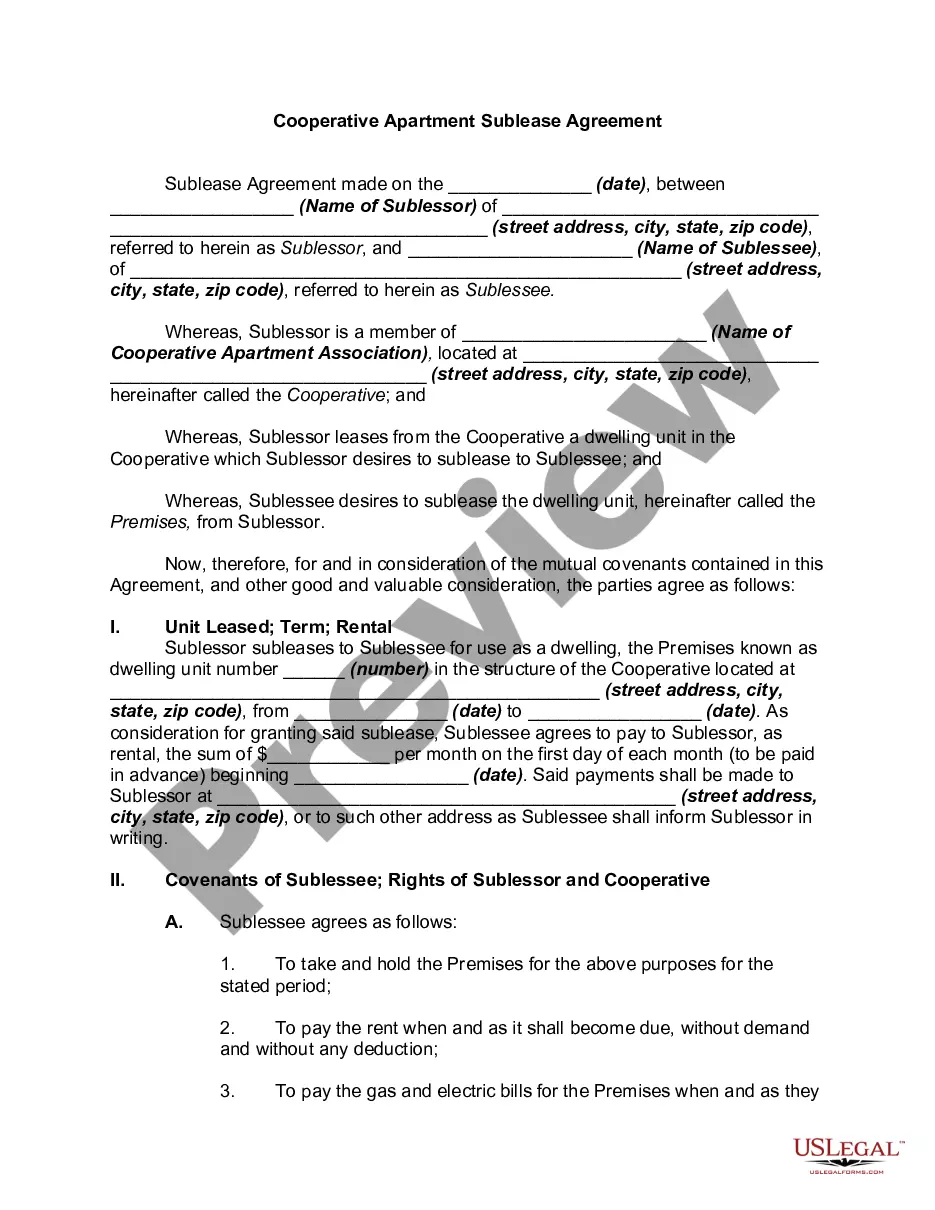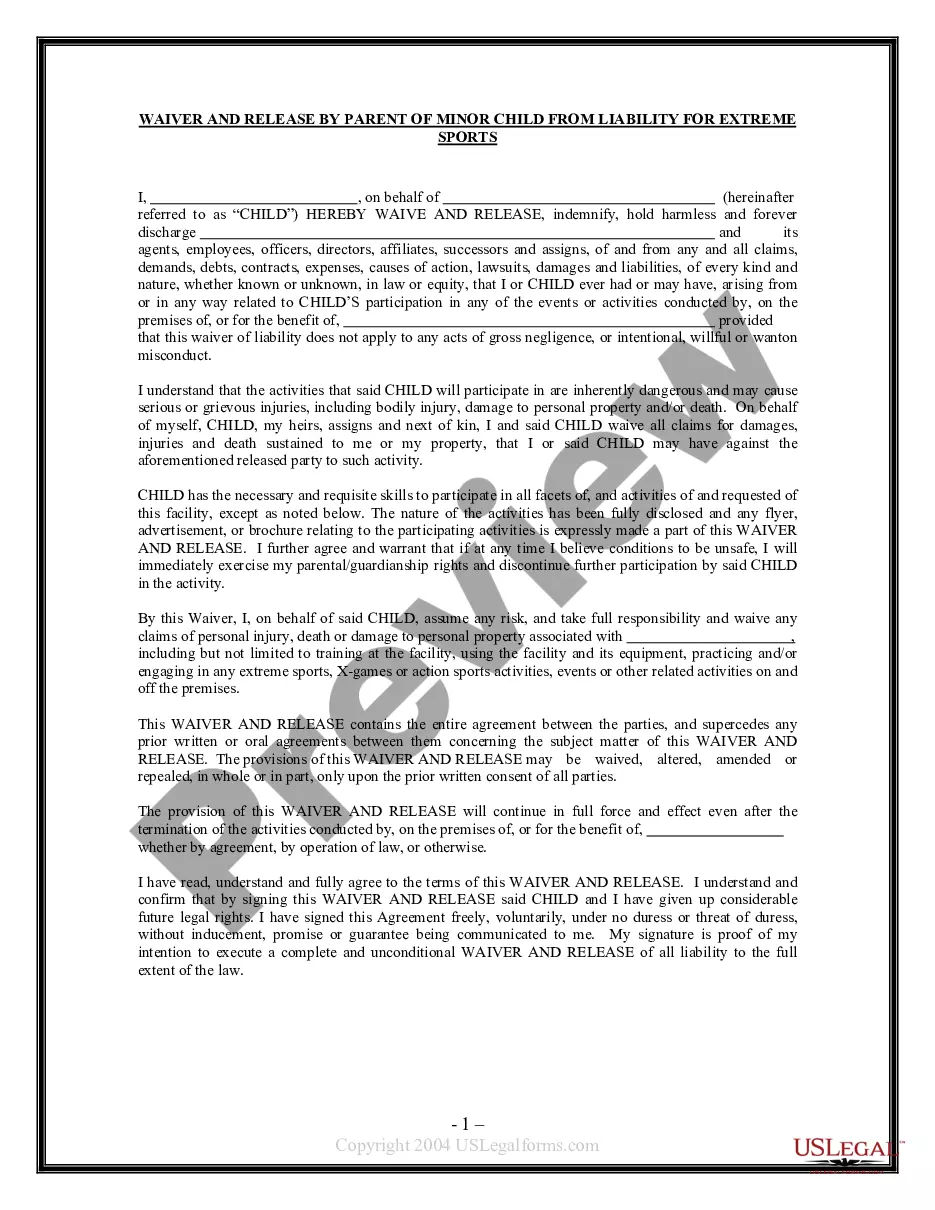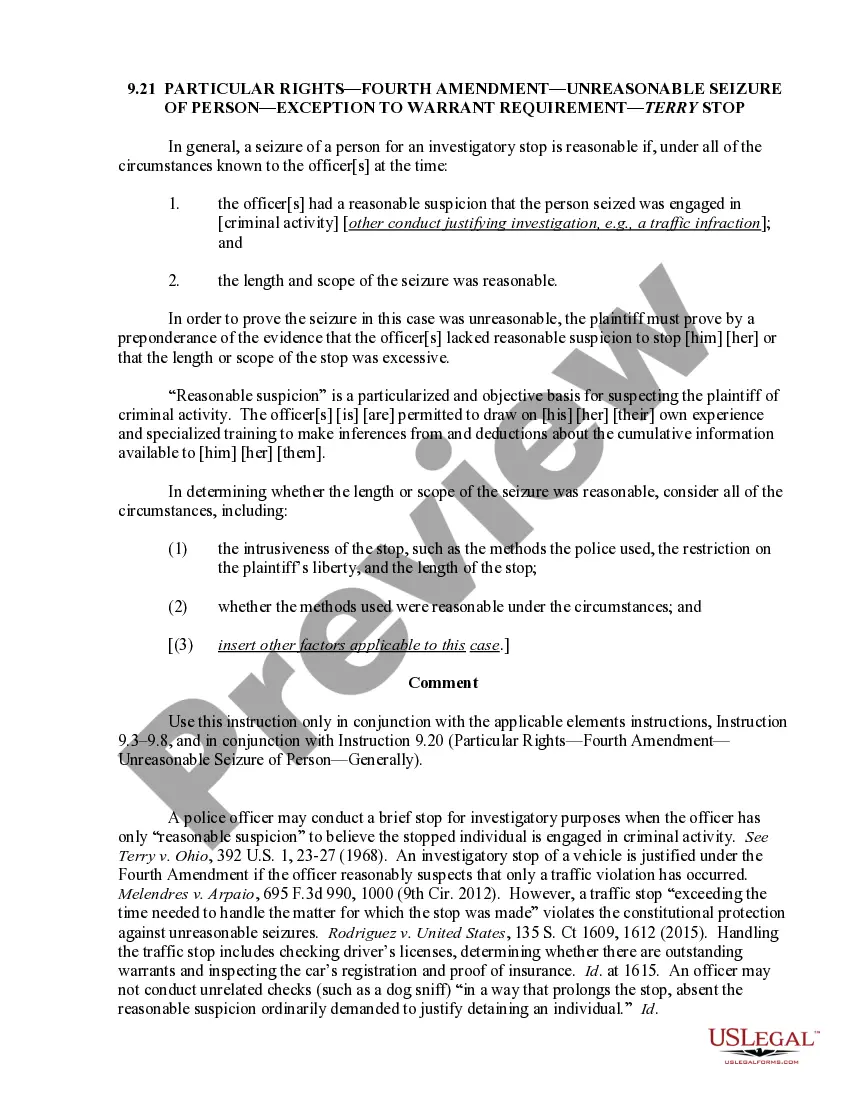Copyright Book Rights Within A Book
Description
How to fill out Sale Of Copyright To Published Book Along With Rights Under Publishing?
Engaging with legal documents and processes can be a lengthy addition to your entire day.
Copyright Book Rights Within A Book and similar forms typically necessitate that you locate them and navigate the steps to fill them out correctly.
Consequently, whether you are managing financial, legal, or personal issues, having a thorough and user-friendly online collection of forms readily available will be very beneficial.
US Legal Forms is the leading online service for legal templates, featuring over 85,000 state-specific forms and numerous tools to help you finalize your documents swiftly.
Simply Log In to your account, search for Copyright Book Rights Within A Book, and obtain it immediately from the My documents section. You can also access forms you have previously downloaded.
- Browse the library of pertinent documents available to you with just a single click.
- US Legal Forms provides you with state- and county-specific documents available for download at any time.
- Safeguard your document management processes with a premium service that enables you to assemble any form in minutes without additional or concealed fees.
Form popularity
FAQ
If you're seeking permission to quote from a book, look on the copyright page for the rights holder; it's usually the author. However, assuming the book is currently in print and on sale, normally you contact the publisher for permission.
It's easy. If you want to reserve all the rights you're entitled to hold, simply write "All Rights Reserved." You should put this phrase after the symbol, the date, and your name.
There are only four simple components you need to include: The copyright symbol © or the word ?copyright? The name of the copyright owner or author of the work.
Although the phrase "all rights reserved" is not required, there is no harm in adding it. Someone unfamiliar with copyrights may see this phrase and be deterred from copying the work.
Readers usually ignore one of the most important pages in the book: the copyright page. In a physical book, it's usually printed on the back of the title page. In an e-Book, it comes right after the title page.