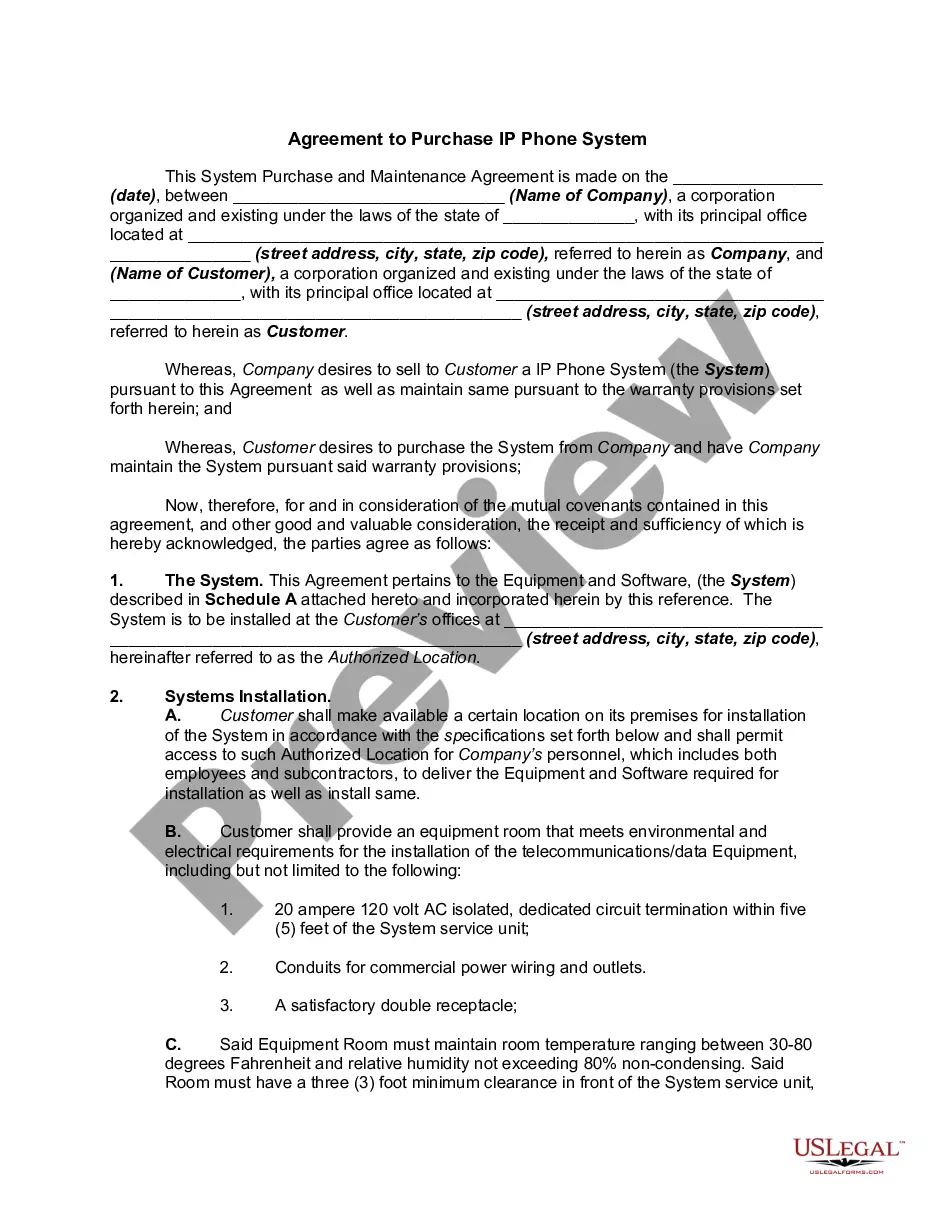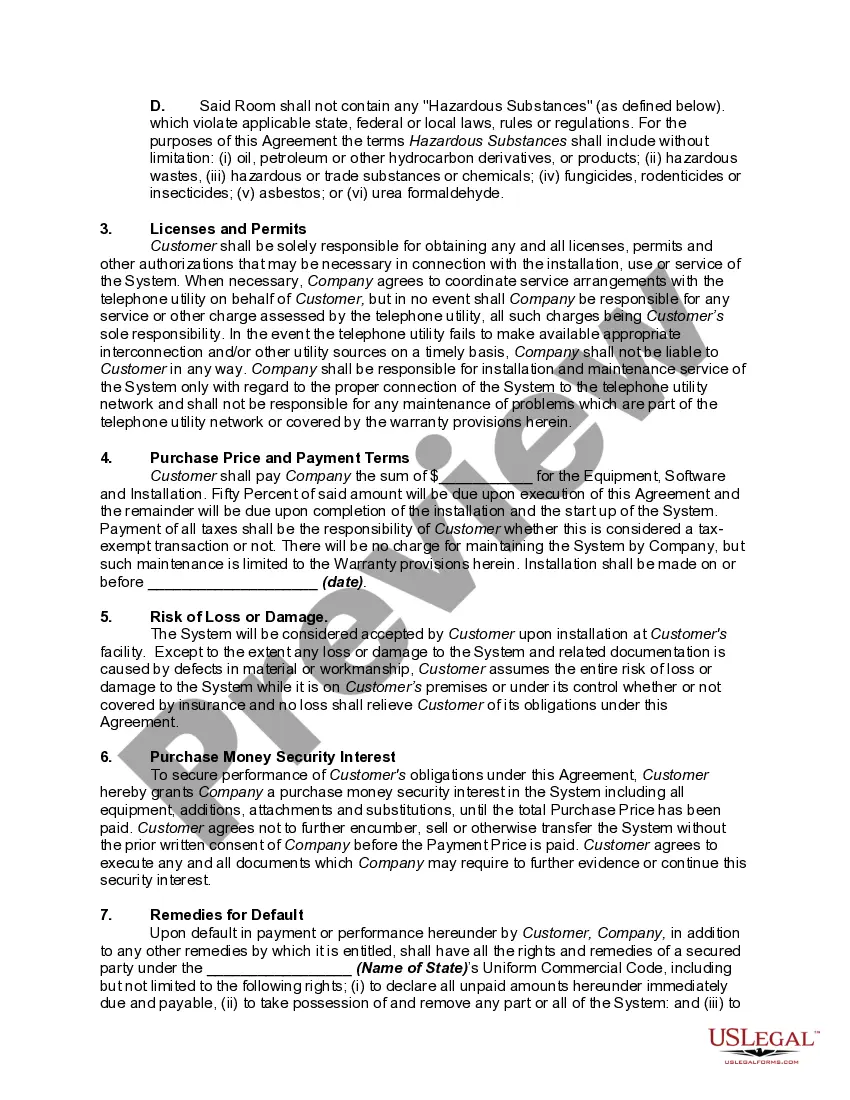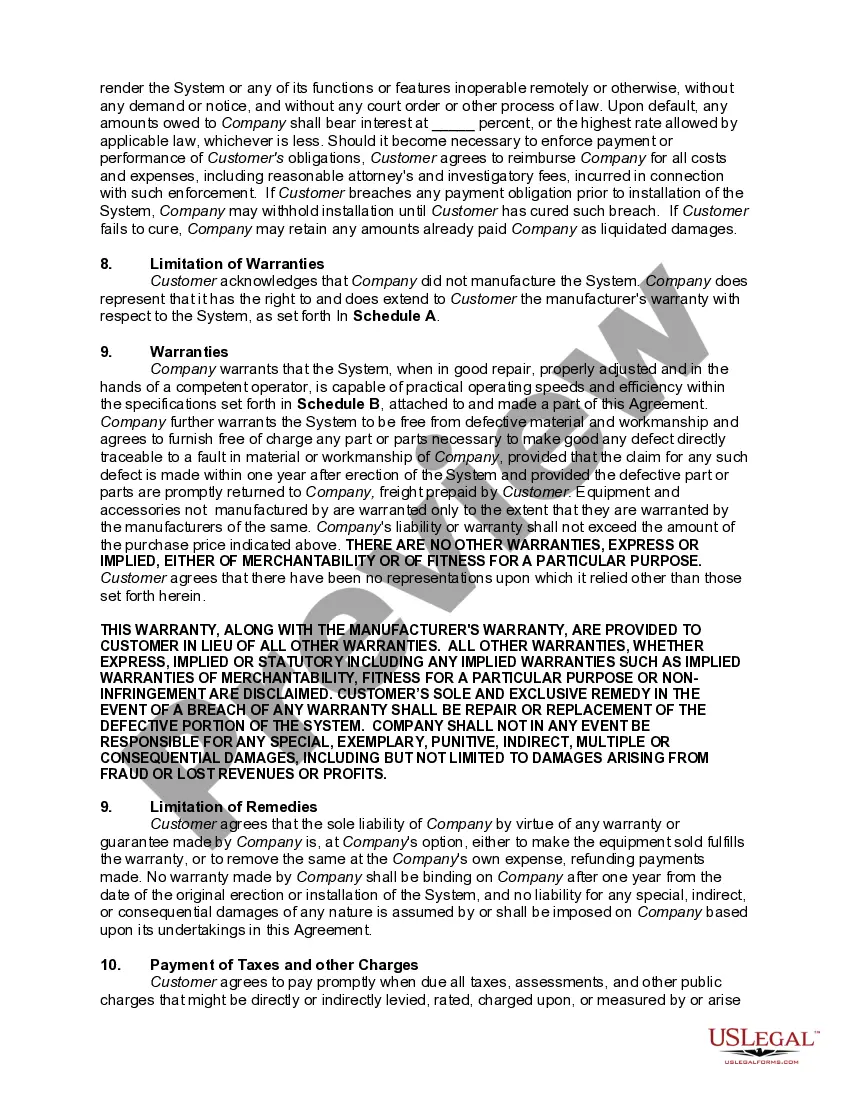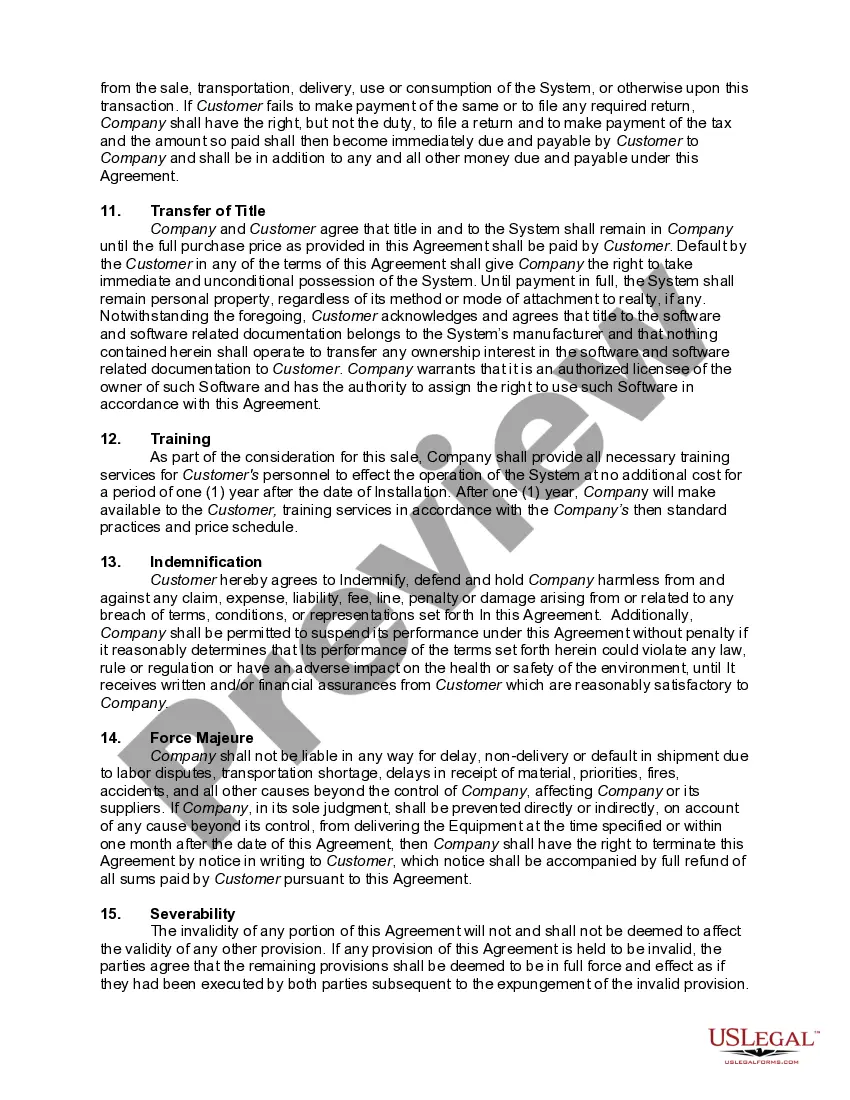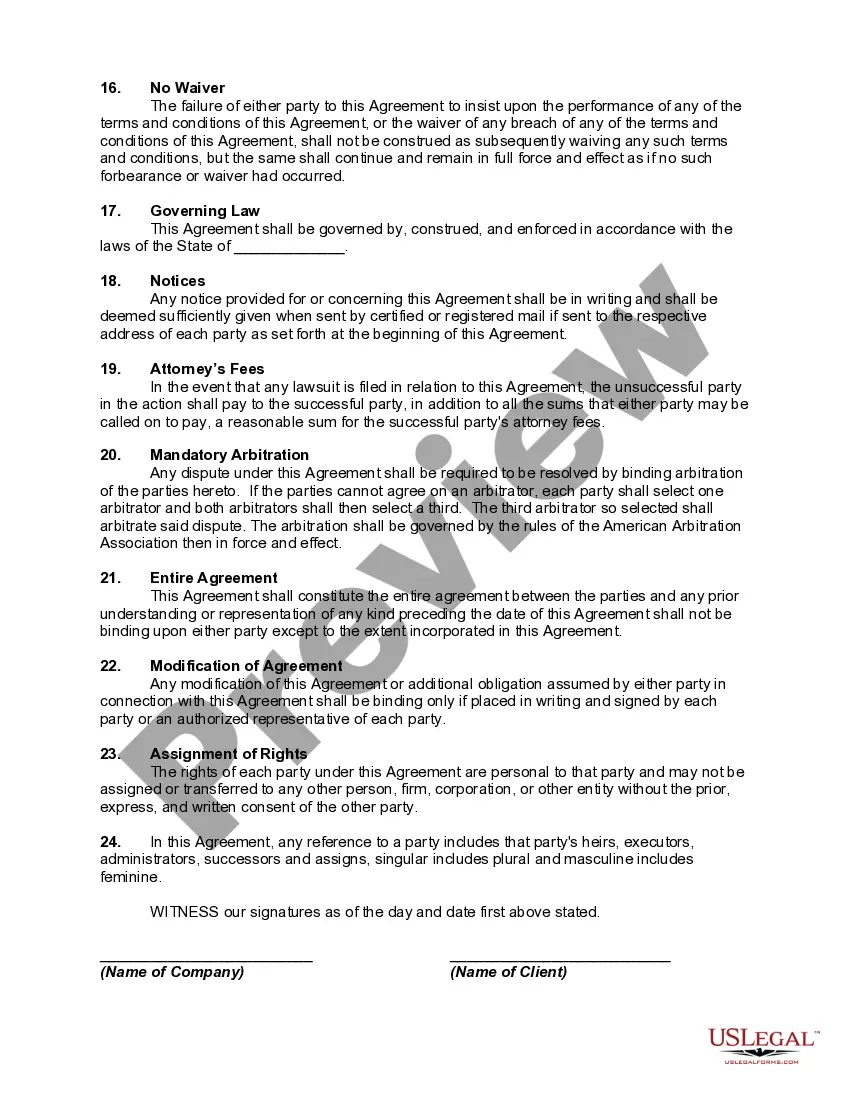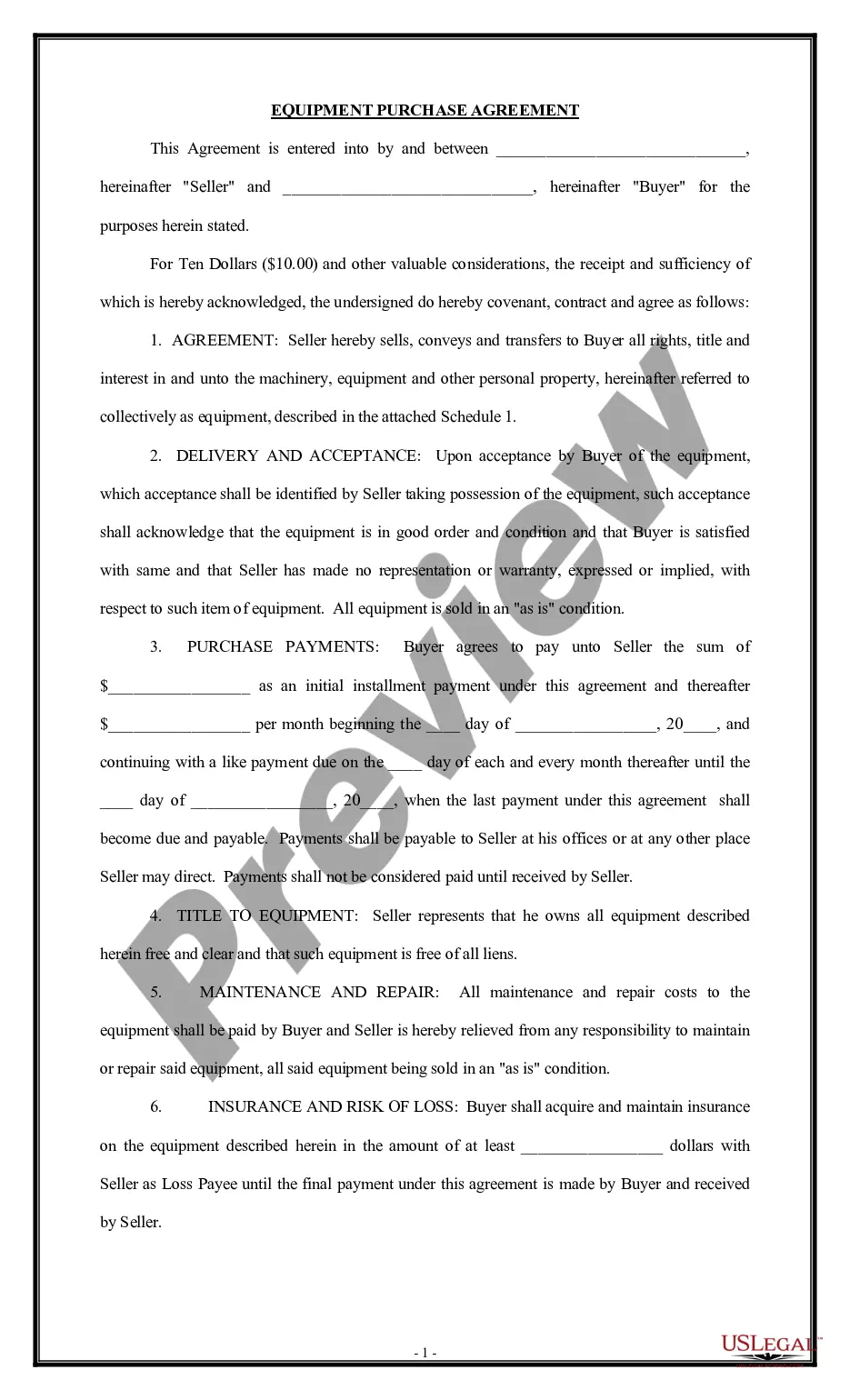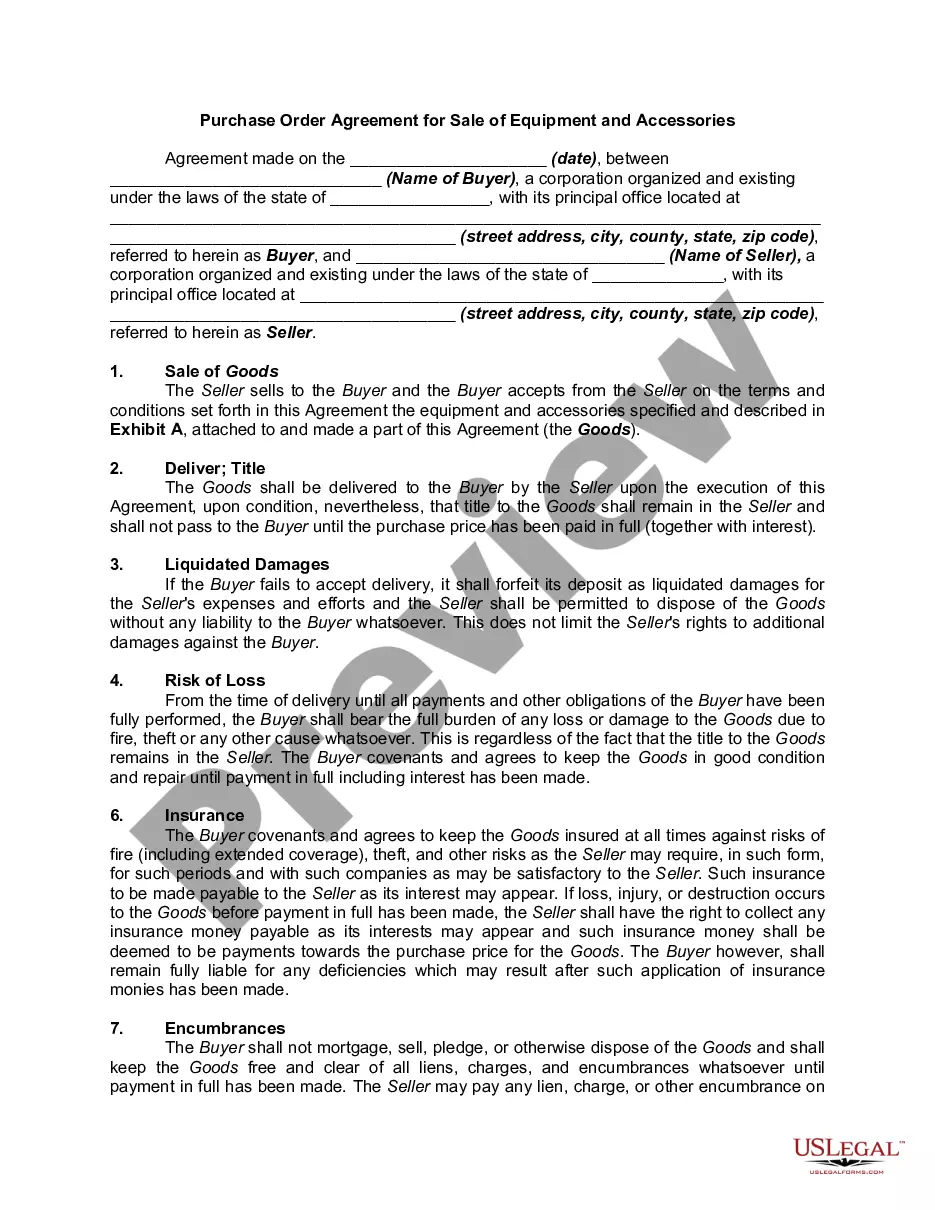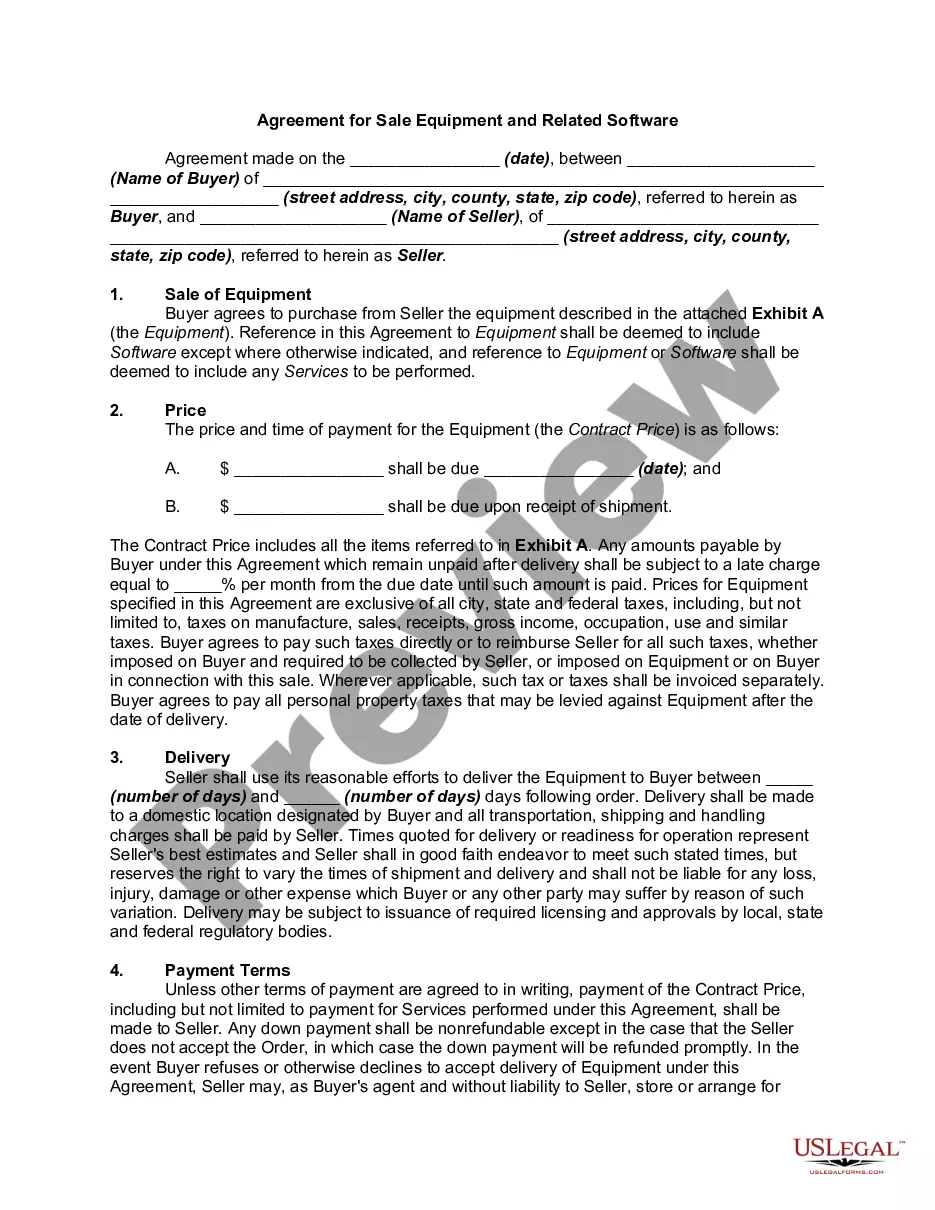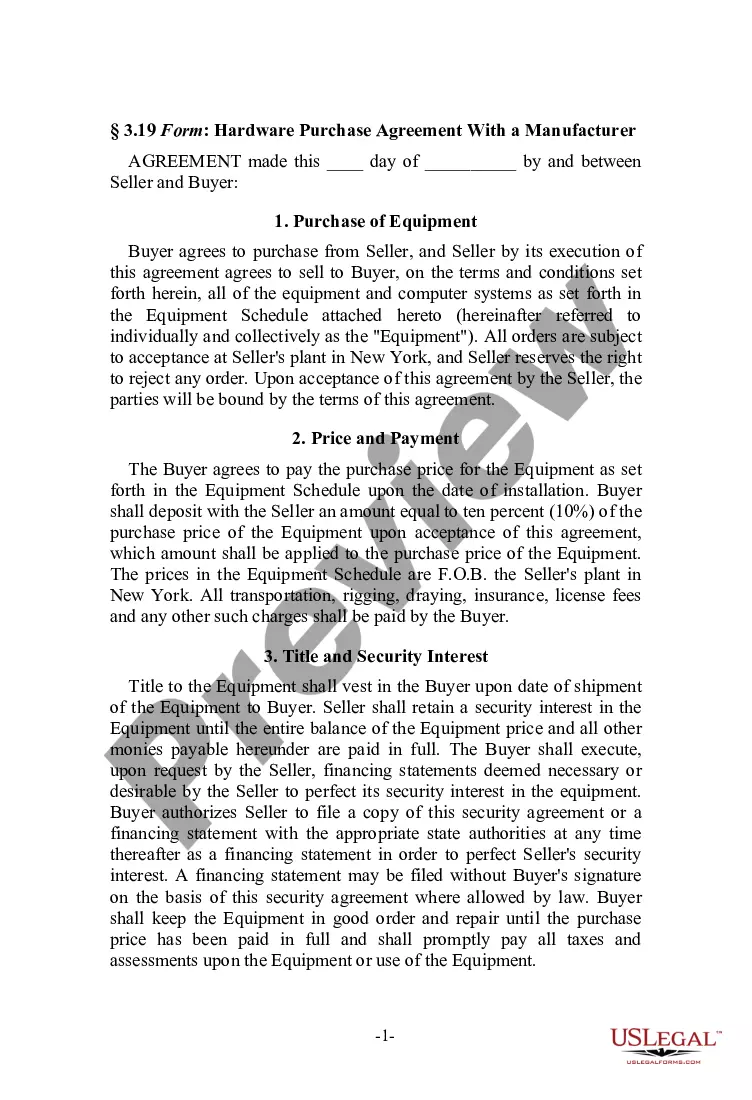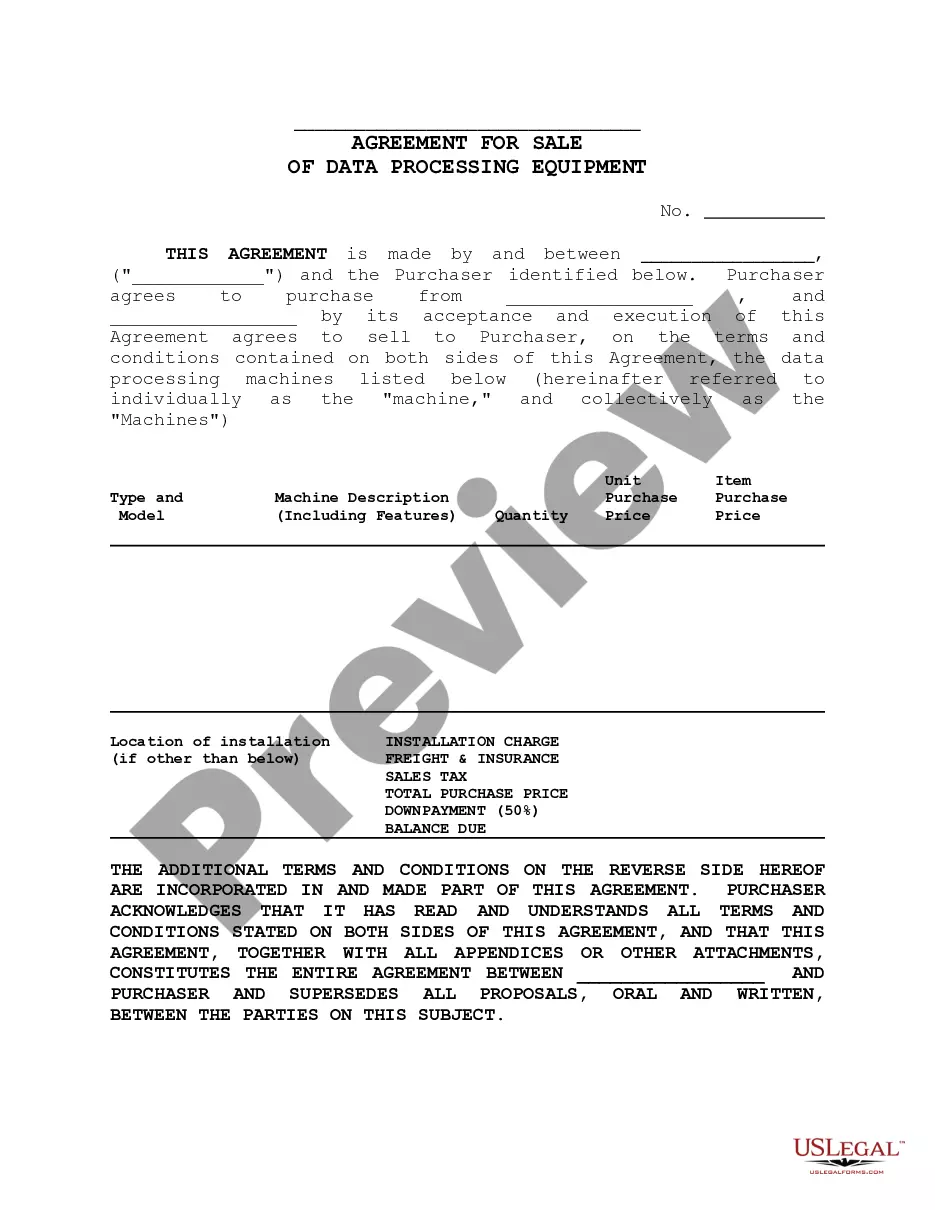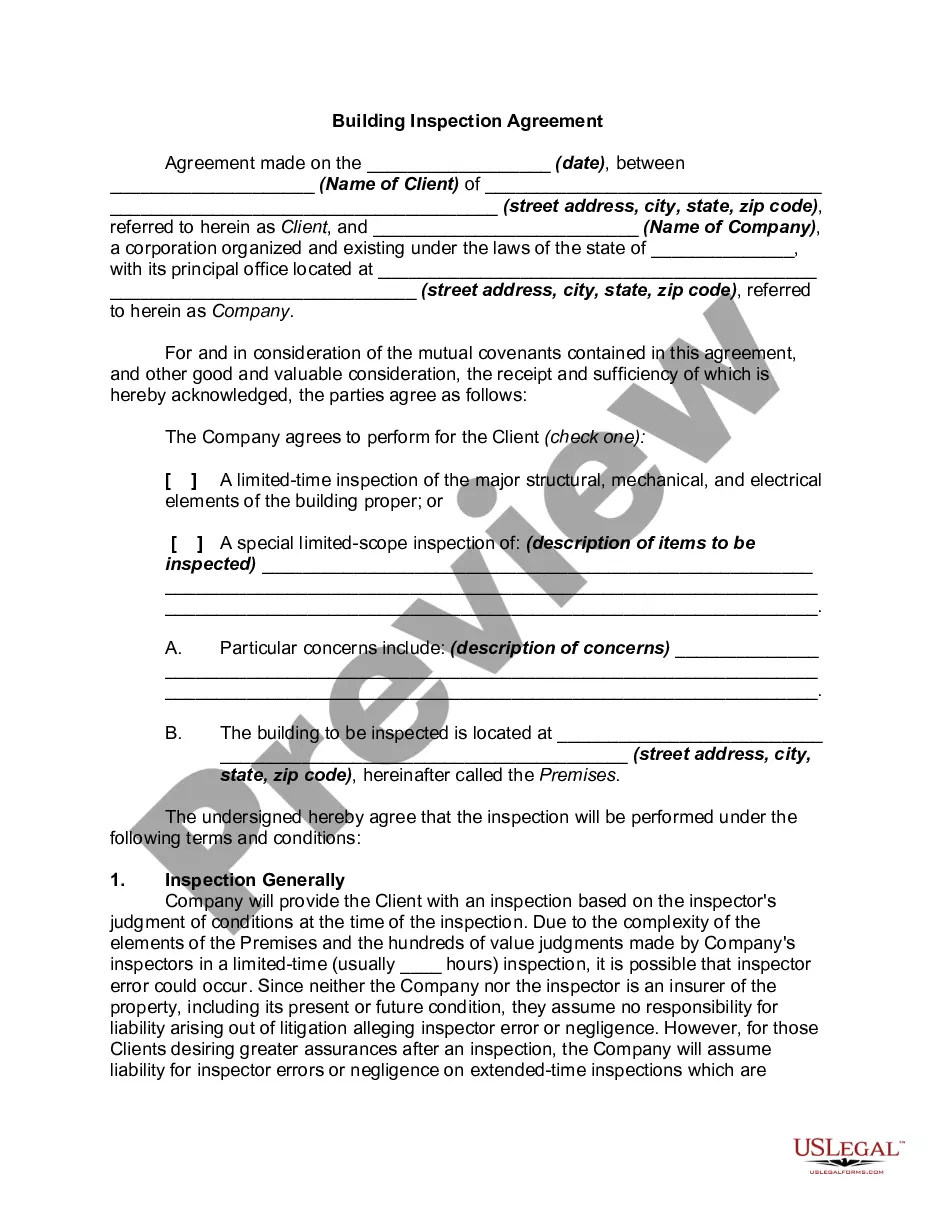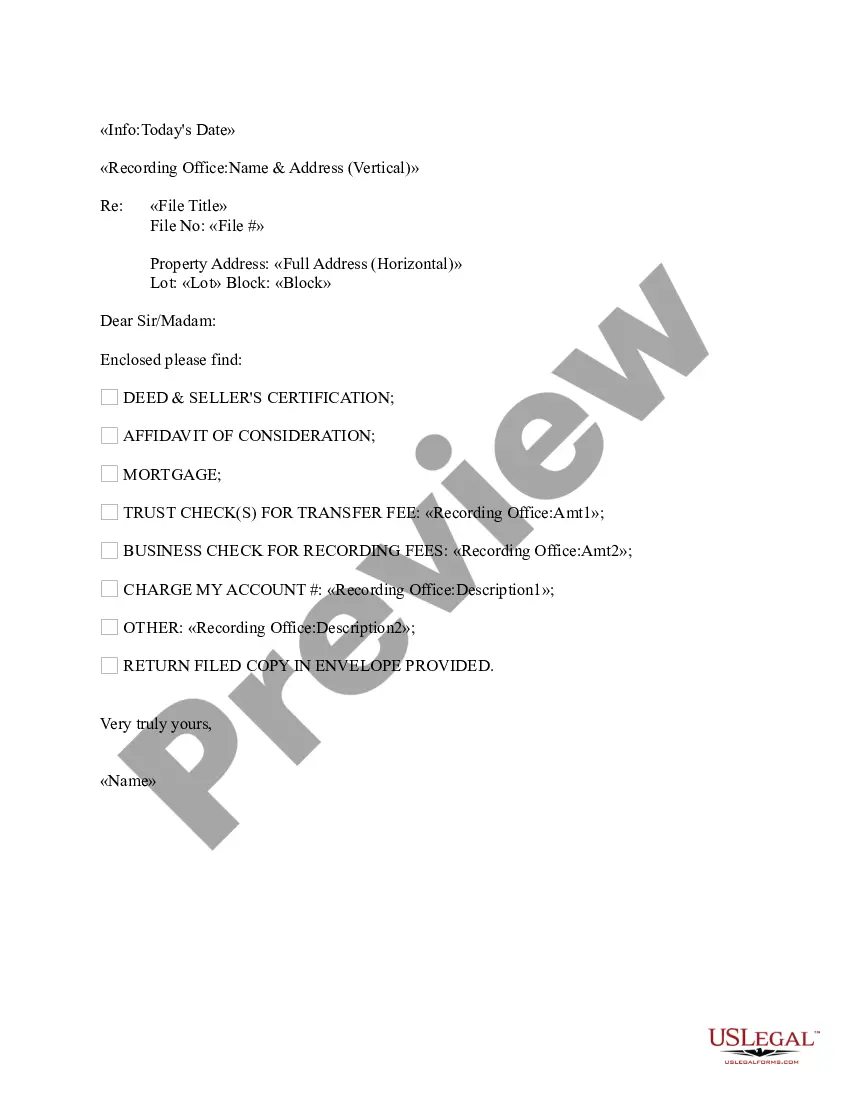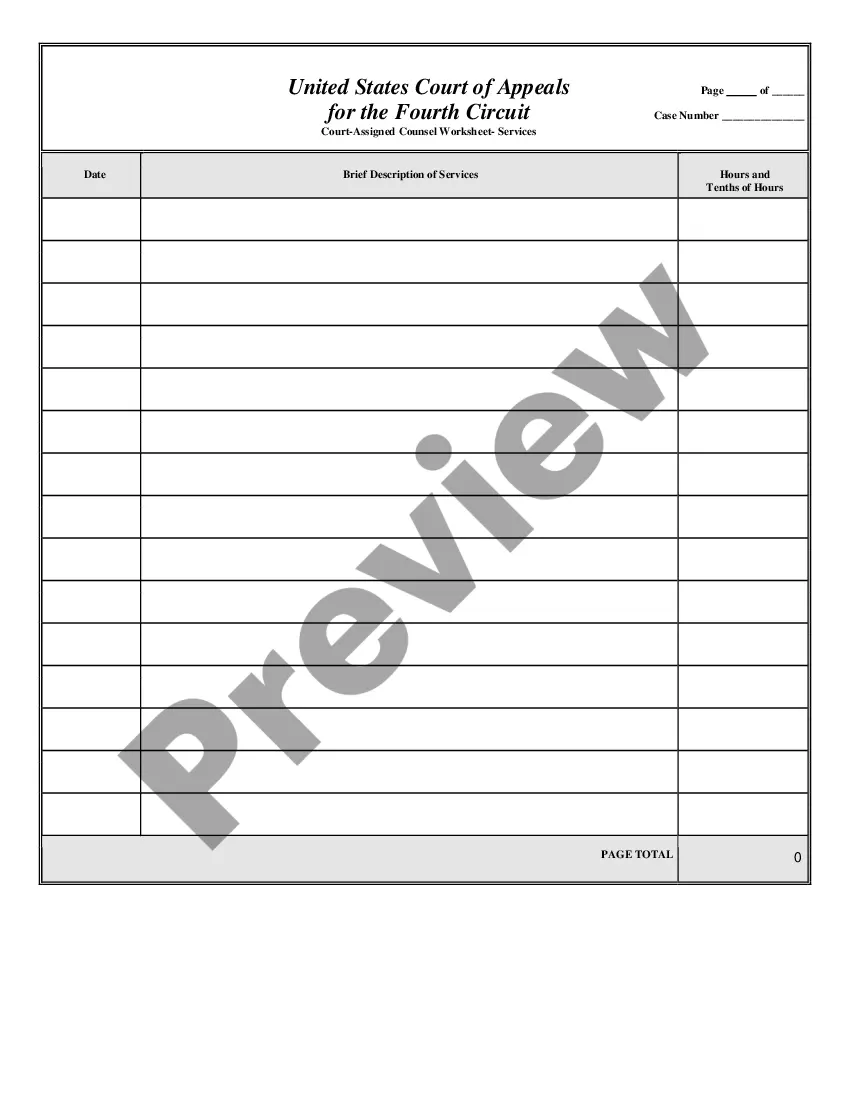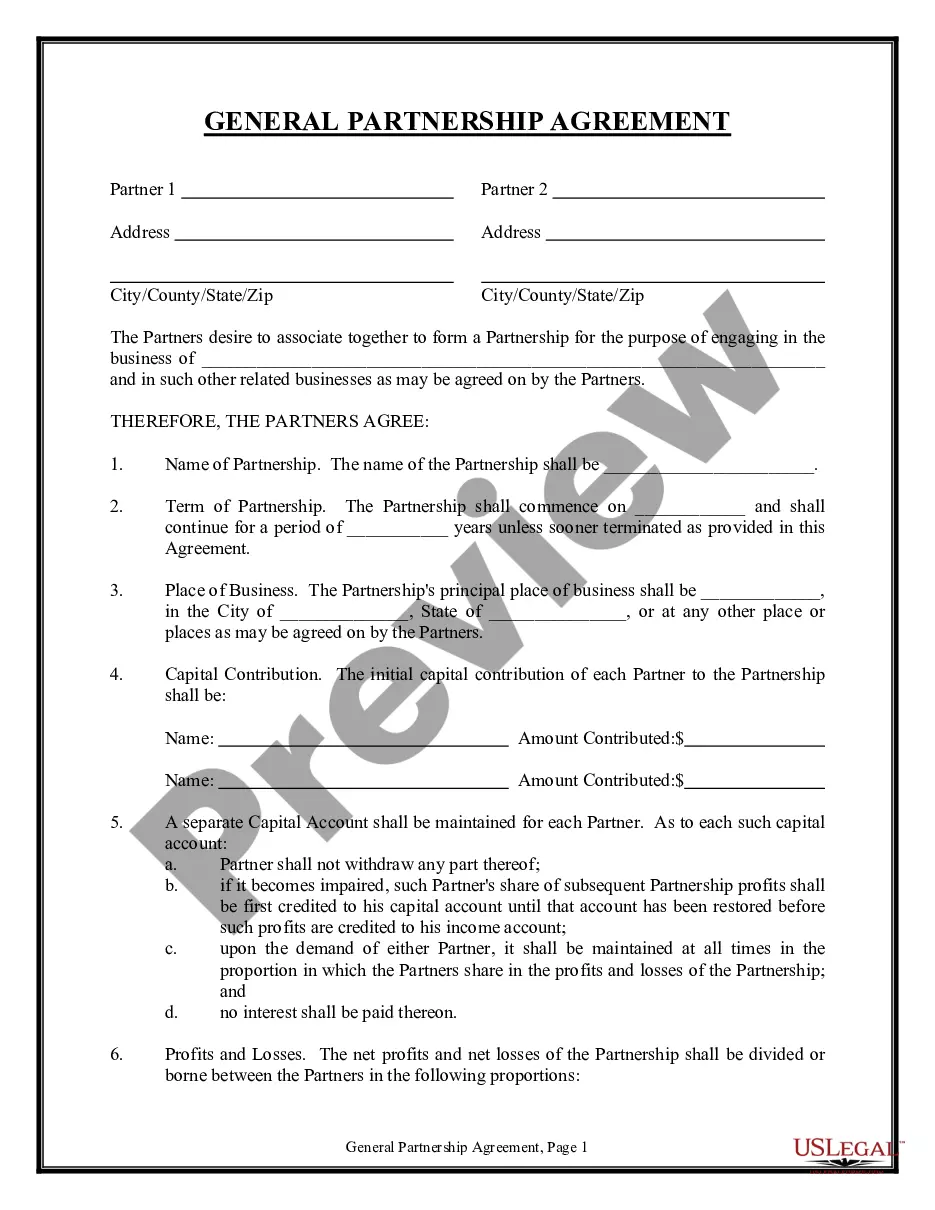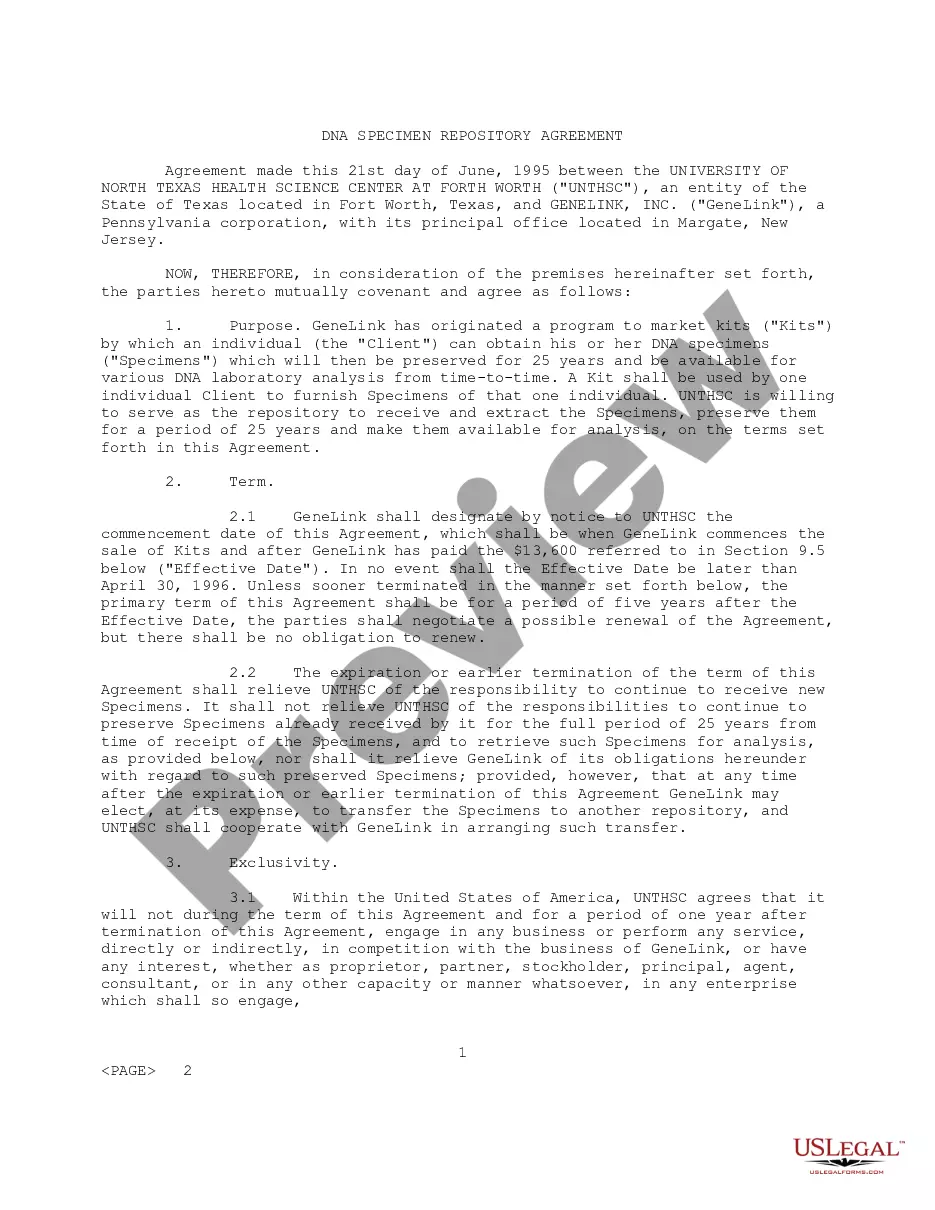Purchase Form Contracts Editable Form In Word
Description
How to fill out Agreement To Purchase IP Phone System?
Individuals commonly link legal documentation with something complex that only an expert can manage.
In a sense, this is accurate, as creating Editable Purchase Form Contracts in Word necessitates significant knowledge of subject specifics, including state and local regulations.
However, with US Legal Forms, the process has become simpler: a collection of ready-to-use legal templates for various life and business situations tailored to state laws is now consolidated in a single online catalog and accessible to everyone.
Select a pricing plan that suits your preferences and financial capacity. Create an account or Log In to continue to the payment page. Complete your subscription payment via PayPal or with a credit card. Choose the format for your document and click Download. Print your document or upload it to an online editor for quicker completion. All templates in our library are reusable: once bought, they remain saved in your profile, accessible whenever required through the My documents tab. Explore the benefits of using the US Legal Forms platform. Subscribe today!
- US Legal Forms offers over 85,000 current documents categorized by state and usage area, making it only take minutes to search for Editable Purchase Form Contracts in Word or any specific example.
- Previously registered users with an active subscription need to Log In to their account and click Download to retrieve the document.
- New users must first create an account and subscribe before they can save any paperwork.
- Here is a step-by-step guide on how to acquire the Editable Purchase Form Contracts in Word.
- Carefully examine the page content to ensure it fulfills your requirements.
- Review the form description or confirm it through the Preview option.
- Search for another sample using the Search bar above if the previous one does not match your needs.
- Click Buy Now when you identify the suitable Editable Purchase Form Contracts in Word.
Form popularity
FAQ
Launch Word. If Word is already open, click the File tab and select New. Type contract in the Search For Online Templates field. Scroll through the results to find a template that suits your needs or click on any of the categories in the left menu to filter your search results.
You can create a fillable form in Word itself, so that other people can fill out the form without editing the underlying document. You can also use Adobe Acrobat and other PDF tools to convert a Word document to an editable form that anyone with PDF-compatible software can fill out.
How to create fillable PDF files:Open Acrobat: Click on the Tools tab and select Prepare Form.Select a file or scan a document: Acrobat will automatically analyze your document and add form fields.Add new form fields: Use the top toolbar and adjust the layout using tools in the right pane.Save your fillable PDF:
Creating Fillable Forms Using Microsoft WordEnable Developer Tab. Open Microsoft Word, then go to the File Tab > Options > Customize Ribbon > check the Developer Tab in the right column > Click OK.Insert a Control.Edit Filler Text.Design Mode button again to exit the mode.Customize Content Controls.
Fill Forms in WordClick the File menu's Open command, then navigate to and click the document containing the form you need to fill in.Click the Insert menu, then click the Text Box button.More items...