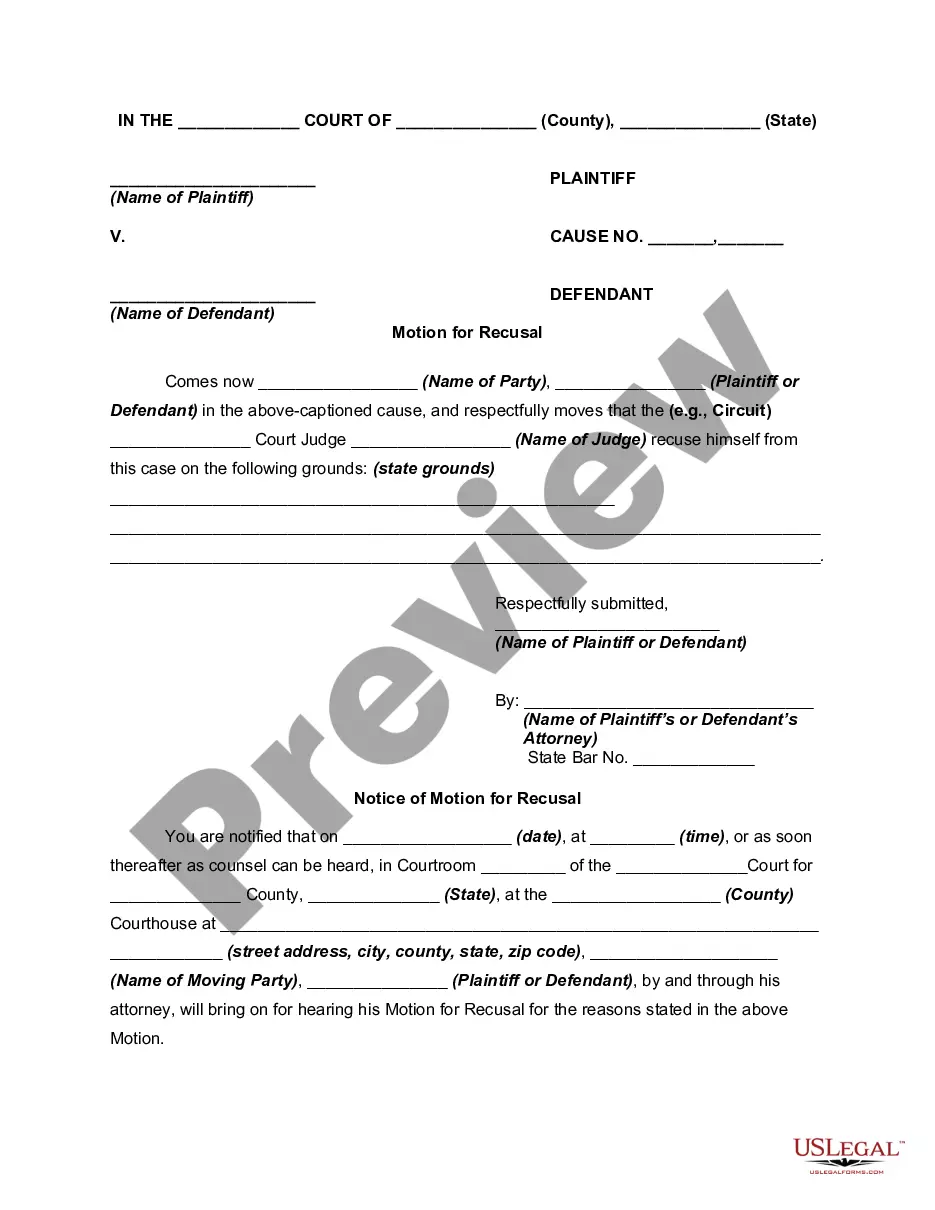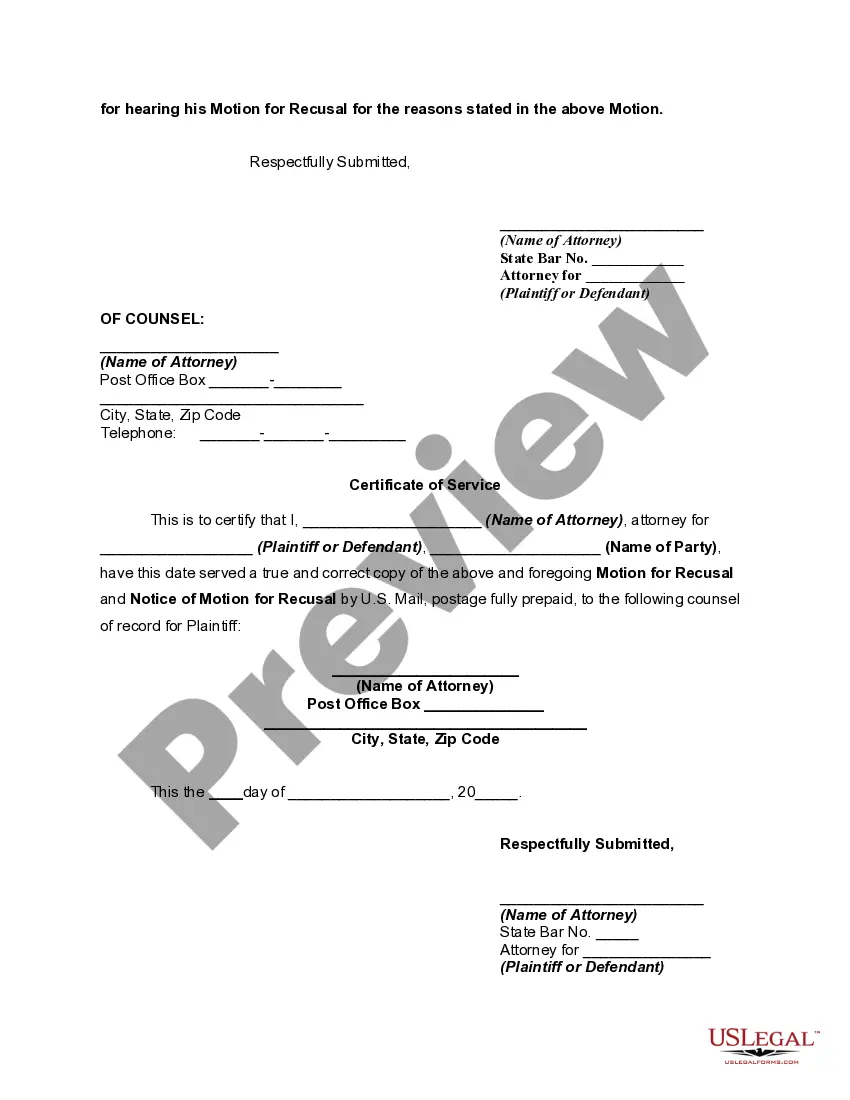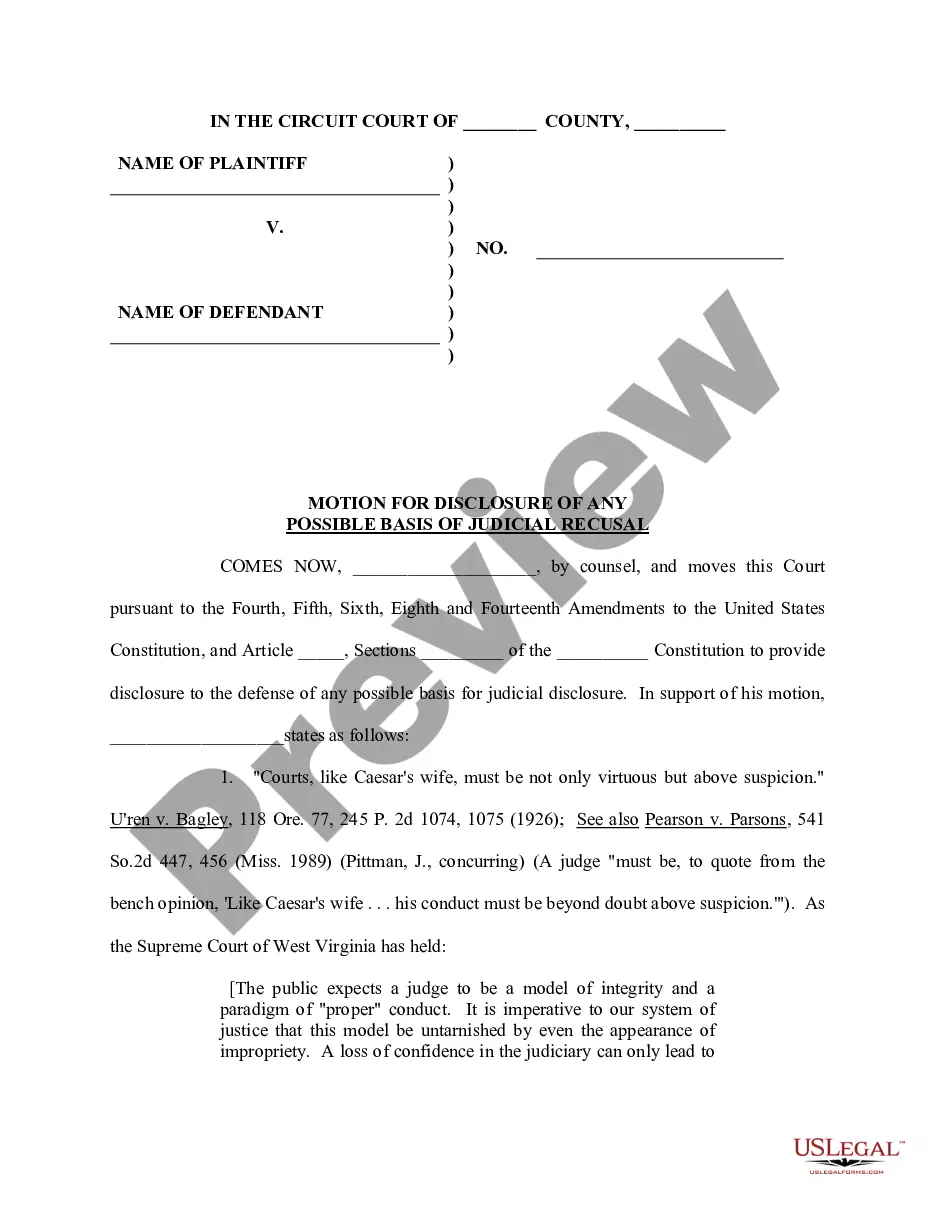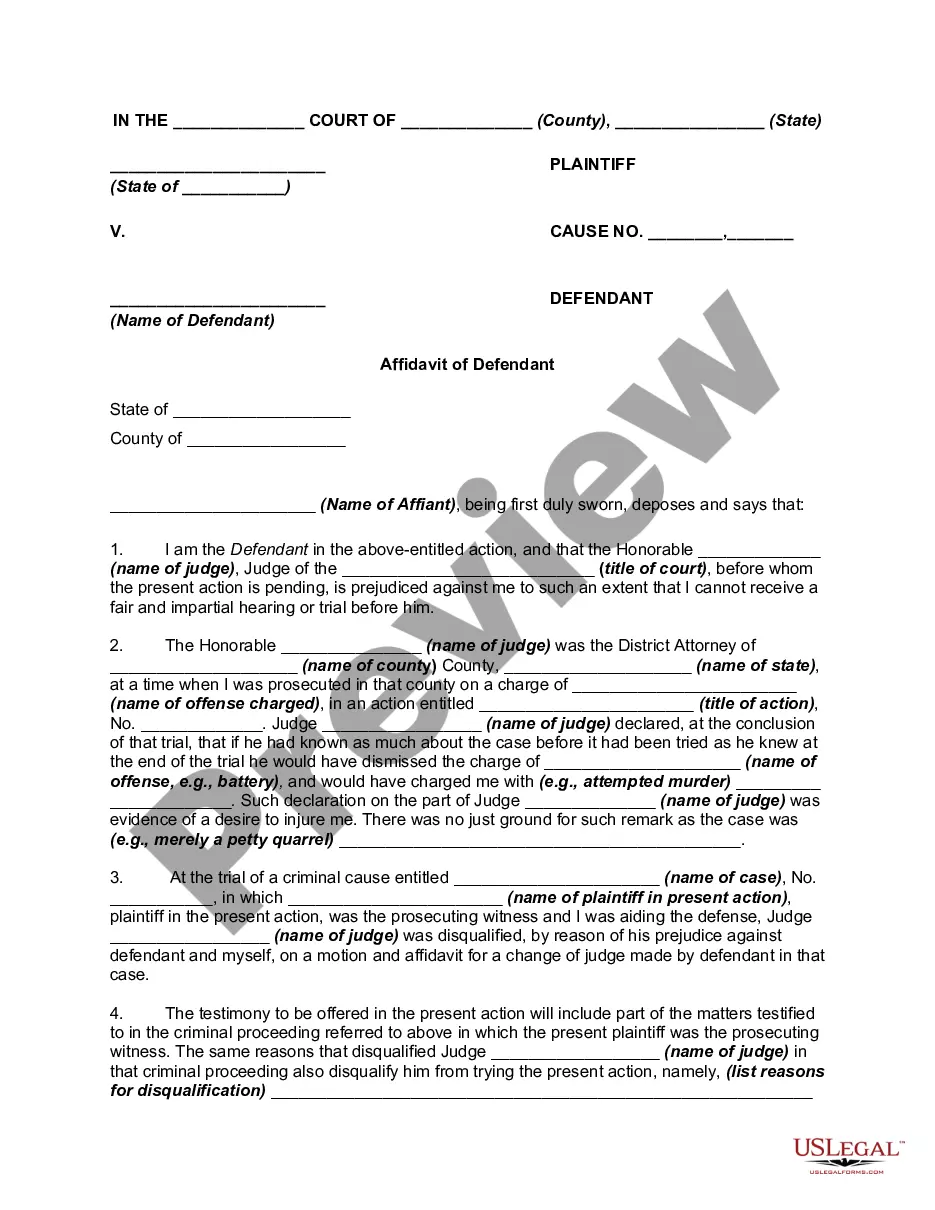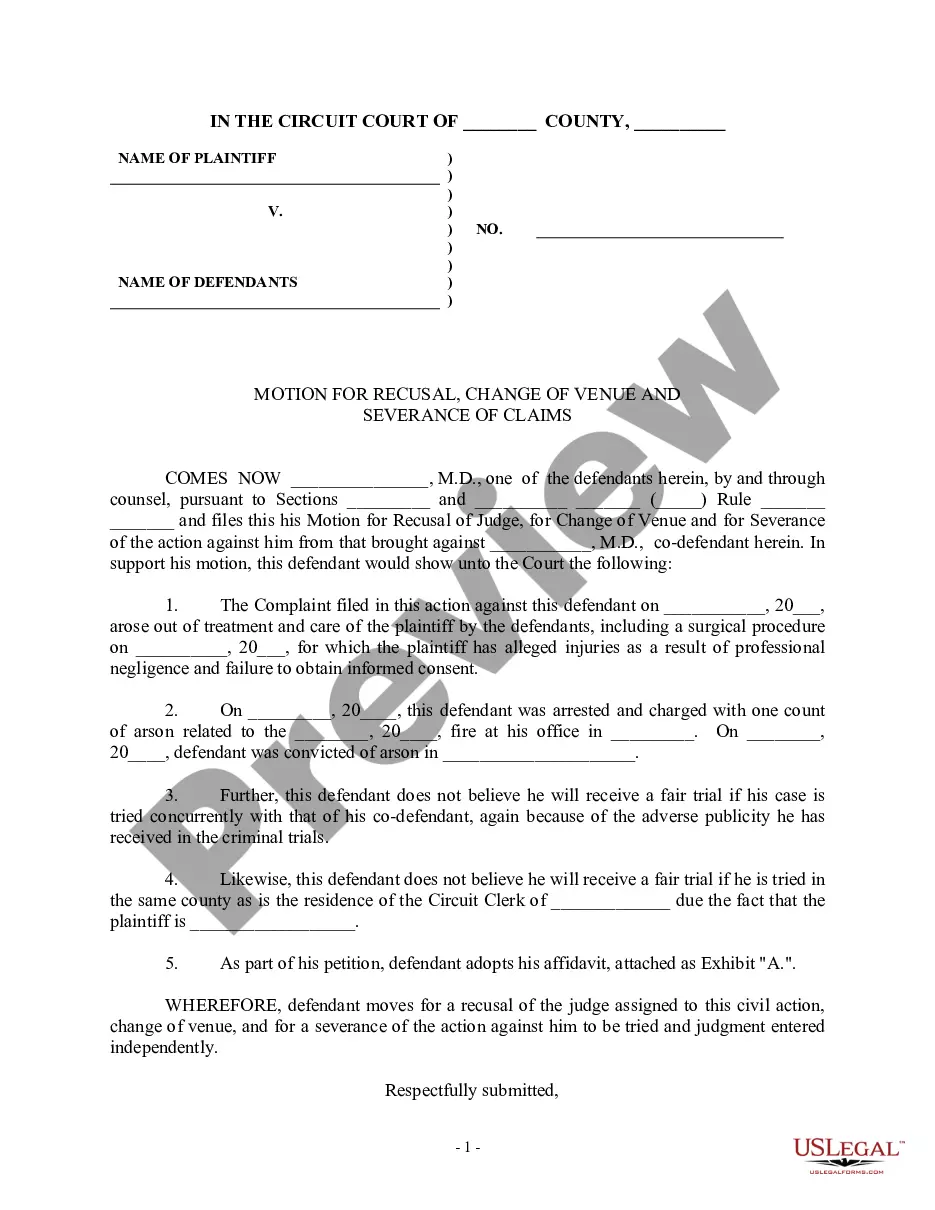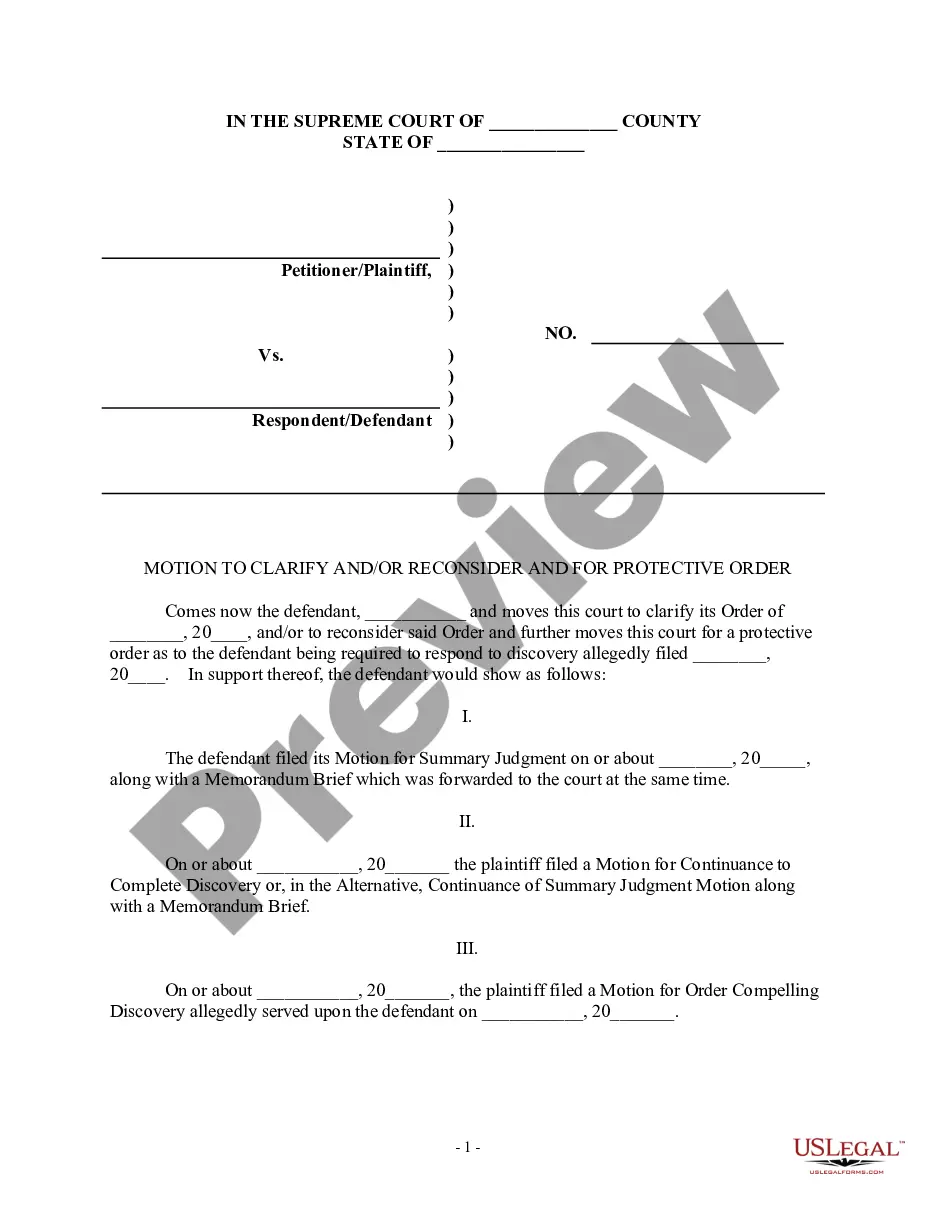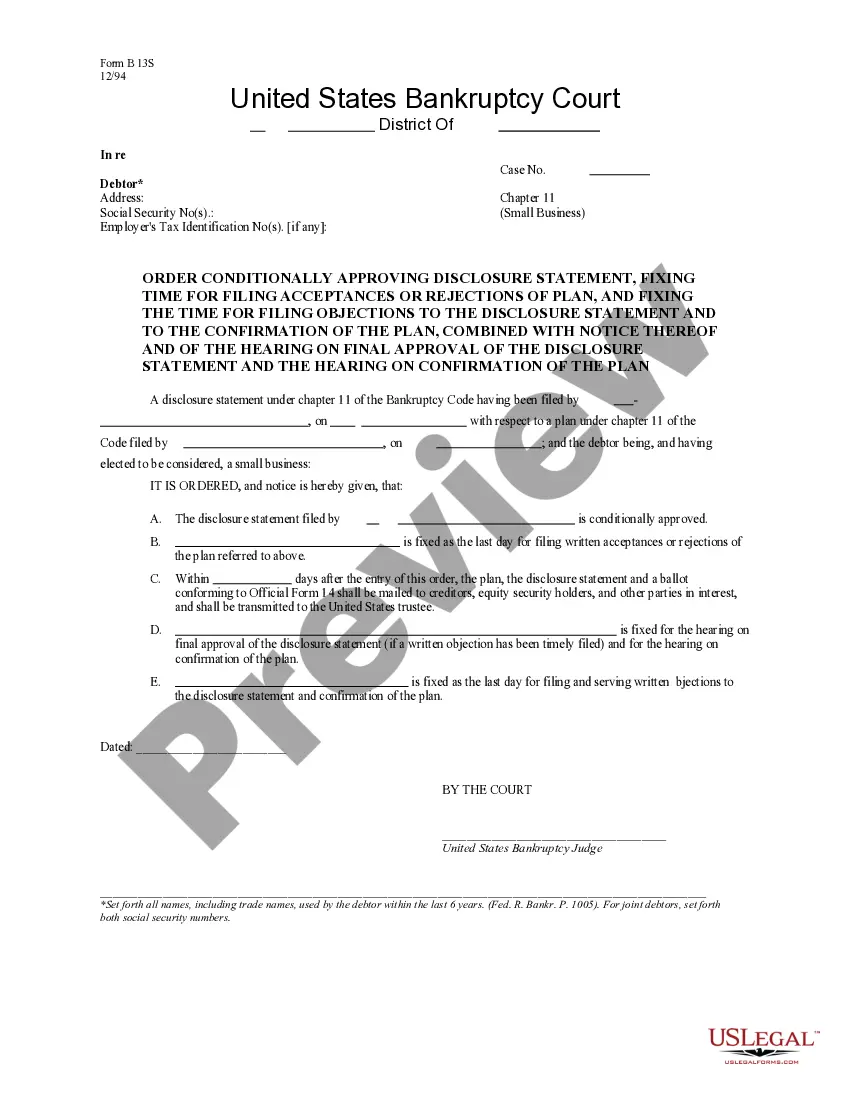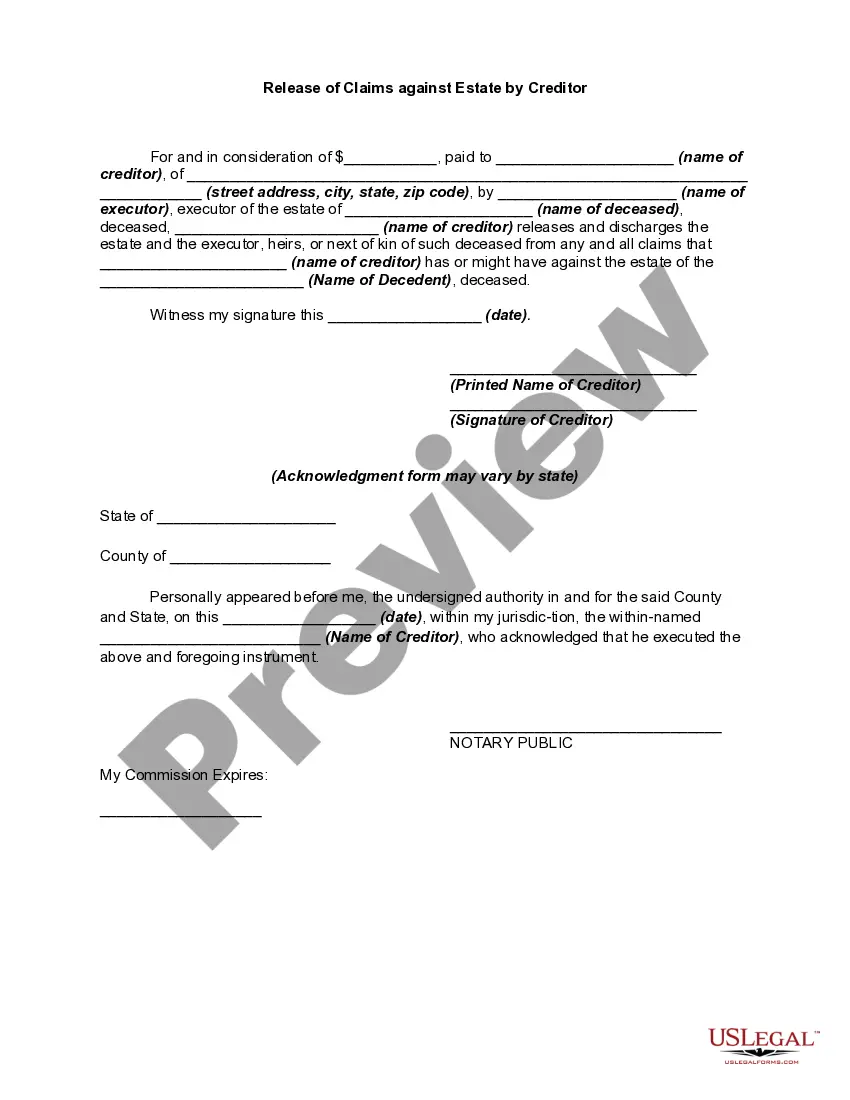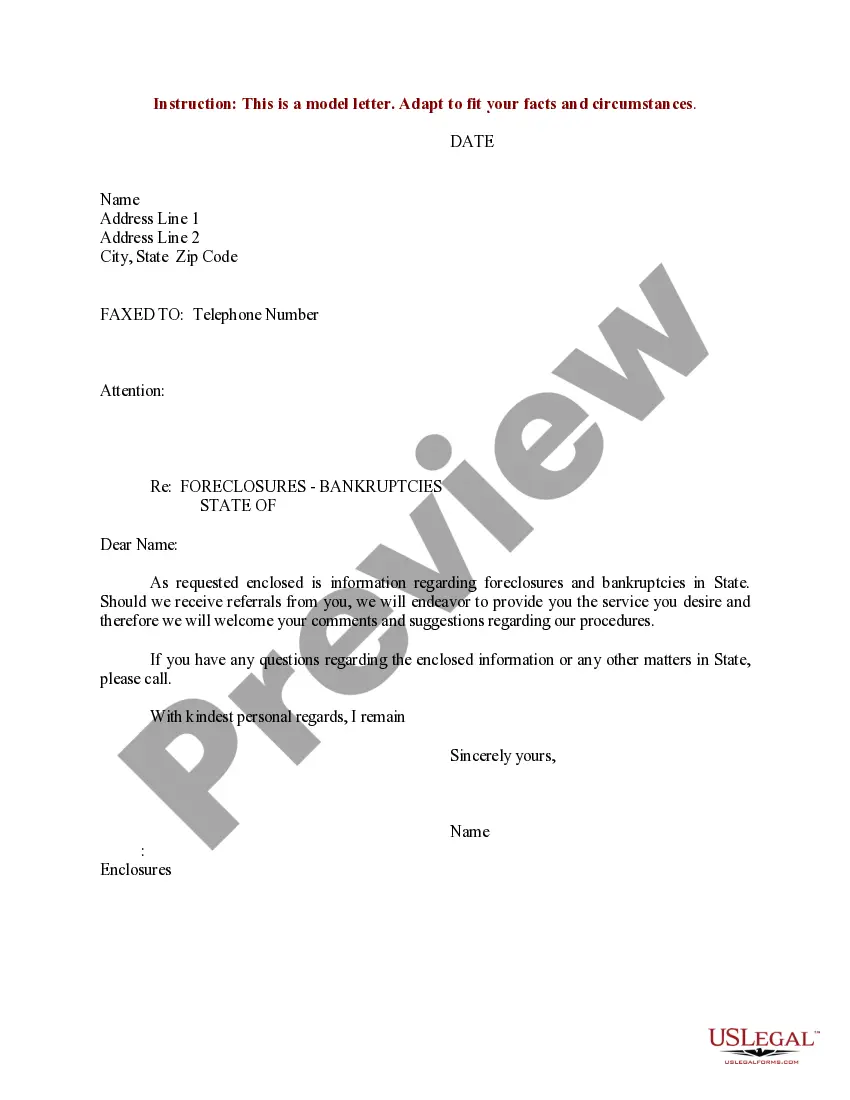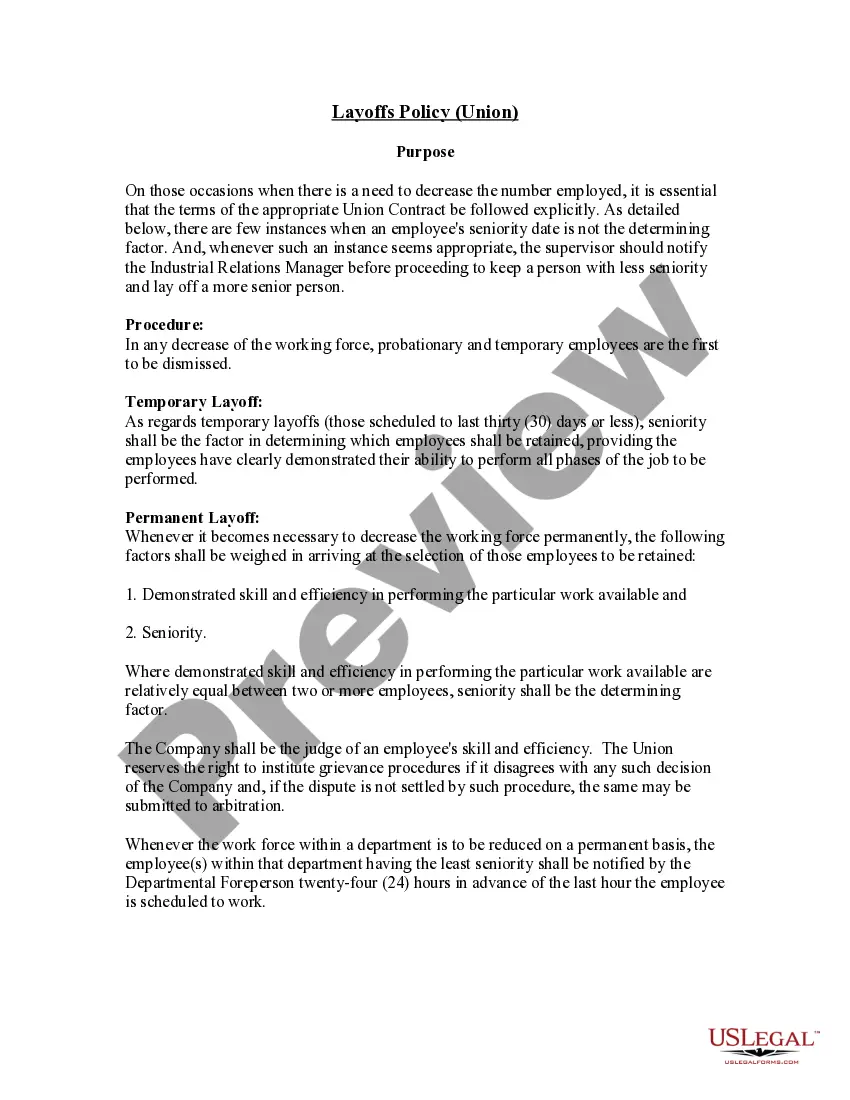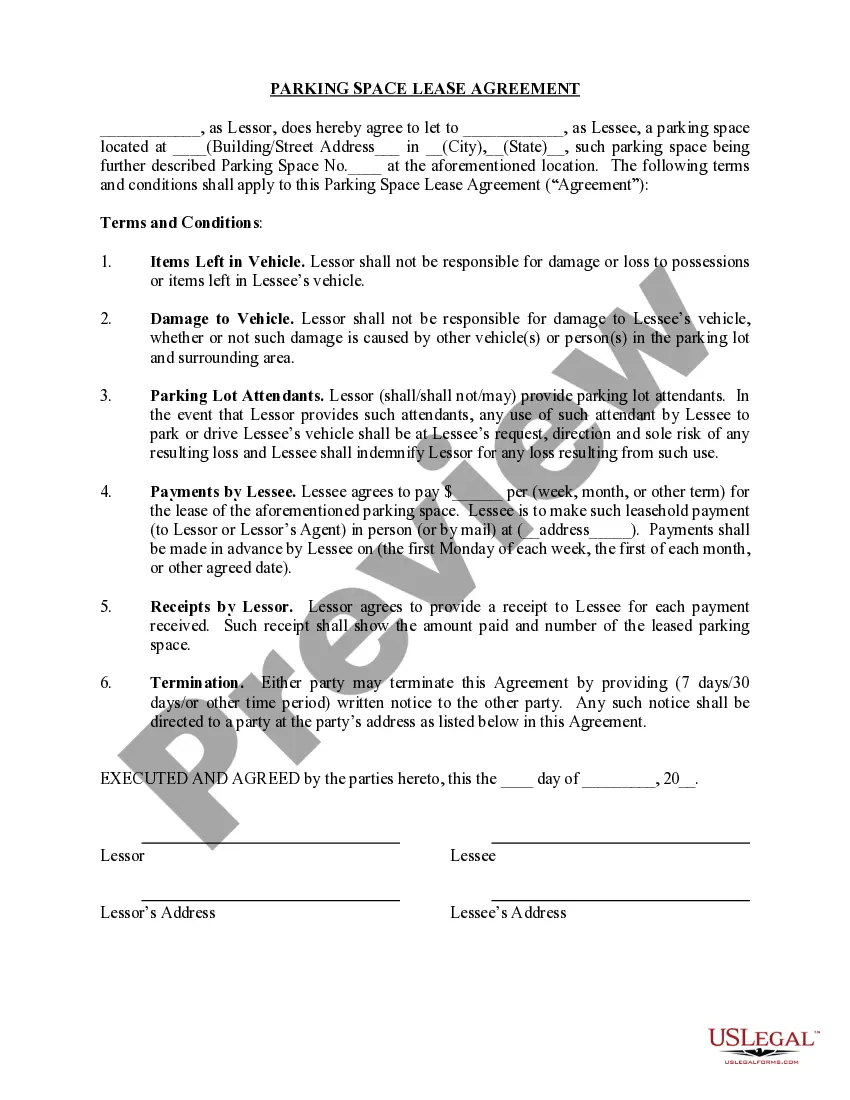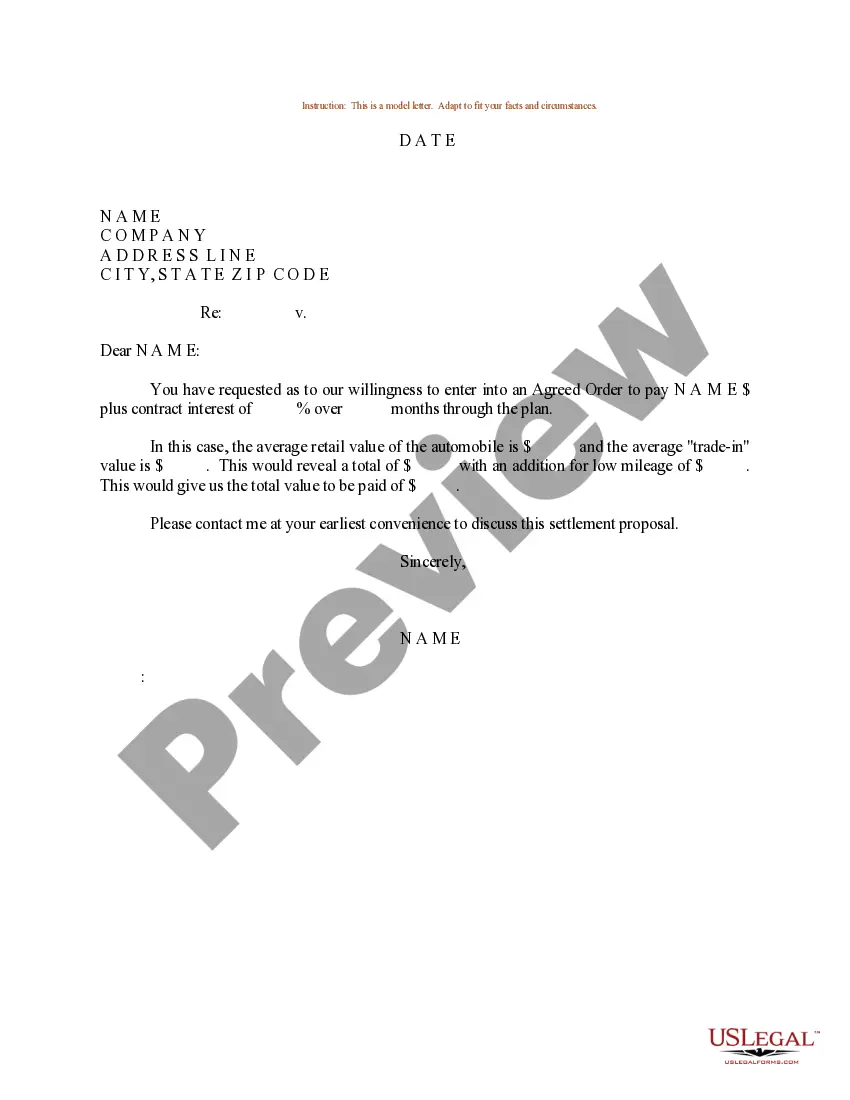Motion Judge Template For Google Docs
Description
How to fill out Motion For Recusal Of Judge - Removal?
Legal document management may be frustrating, even for skilled specialists. When you are interested in a Motion Judge Template For Google Docs and do not get the time to spend looking for the correct and up-to-date version, the processes can be stress filled. A strong online form library might be a gamechanger for anyone who wants to manage these situations efficiently. US Legal Forms is a industry leader in online legal forms, with over 85,000 state-specific legal forms available to you at any time.
With US Legal Forms, it is possible to:
- Gain access to state- or county-specific legal and business forms. US Legal Forms covers any demands you might have, from individual to business documents, all-in-one spot.
- Utilize innovative tools to finish and control your Motion Judge Template For Google Docs
- Gain access to a resource base of articles, tutorials and handbooks and resources related to your situation and needs
Help save effort and time looking for the documents you will need, and employ US Legal Forms’ advanced search and Preview tool to get Motion Judge Template For Google Docs and download it. If you have a subscription, log in to your US Legal Forms profile, search for the form, and download it. Review your My Forms tab to view the documents you previously saved and also to control your folders as you see fit.
Should it be the first time with US Legal Forms, create a free account and get limitless usage of all advantages of the library. Listed below are the steps for taking after accessing the form you want:
- Validate this is the proper form by previewing it and reading through its information.
- Ensure that the sample is accepted in your state or county.
- Select Buy Now when you are all set.
- Select a monthly subscription plan.
- Find the format you want, and Download, complete, sign, print out and send out your document.
Take advantage of the US Legal Forms online library, backed with 25 years of expertise and reliability. Enhance your day-to-day document managing in a easy and user-friendly process right now.
Form popularity
FAQ
Be as persuasive as possible as you write your motion in a sequential, logical format. Express your ideas clearly, and make sure you outline what steps are necessary and how they will help your case. Use facts of the case whenever you can to avoid baseless emotional appeals.
General format - each motion generally consists of a case caption, a title that briefly identifies the relief sought, a series of numbered paragraphs that explains -- in a logical way -- why you are entitled to that relief, a prayer for relief, a signature block, a certification that a copy of the motion was sent to ...
Follow these steps to respond to a motion: Fill out the forms. You have to fill out at least 2 forms, maybe more, to file your opposition. File the forms. Turn in your completed forms by mail or efiling. Serve the other party. ... Get ready for the hearing. ... Prepare an order.
For example, a party can make a motion to ask to allow him or her not to give the other side the discovery that was asked for. If a party thinks that a subpoena asks for documents that have nothing to do with the case, or asks for too much information, the party can make a motion to quash the subpoena.
Follow these steps to respond to a motion: Fill out the forms. You have to fill out at least 2 forms, maybe more, to file your opposition. File the forms. Turn in your completed forms by mail or efiling. Serve the other party. ... Get ready for the hearing. ... Prepare an order.