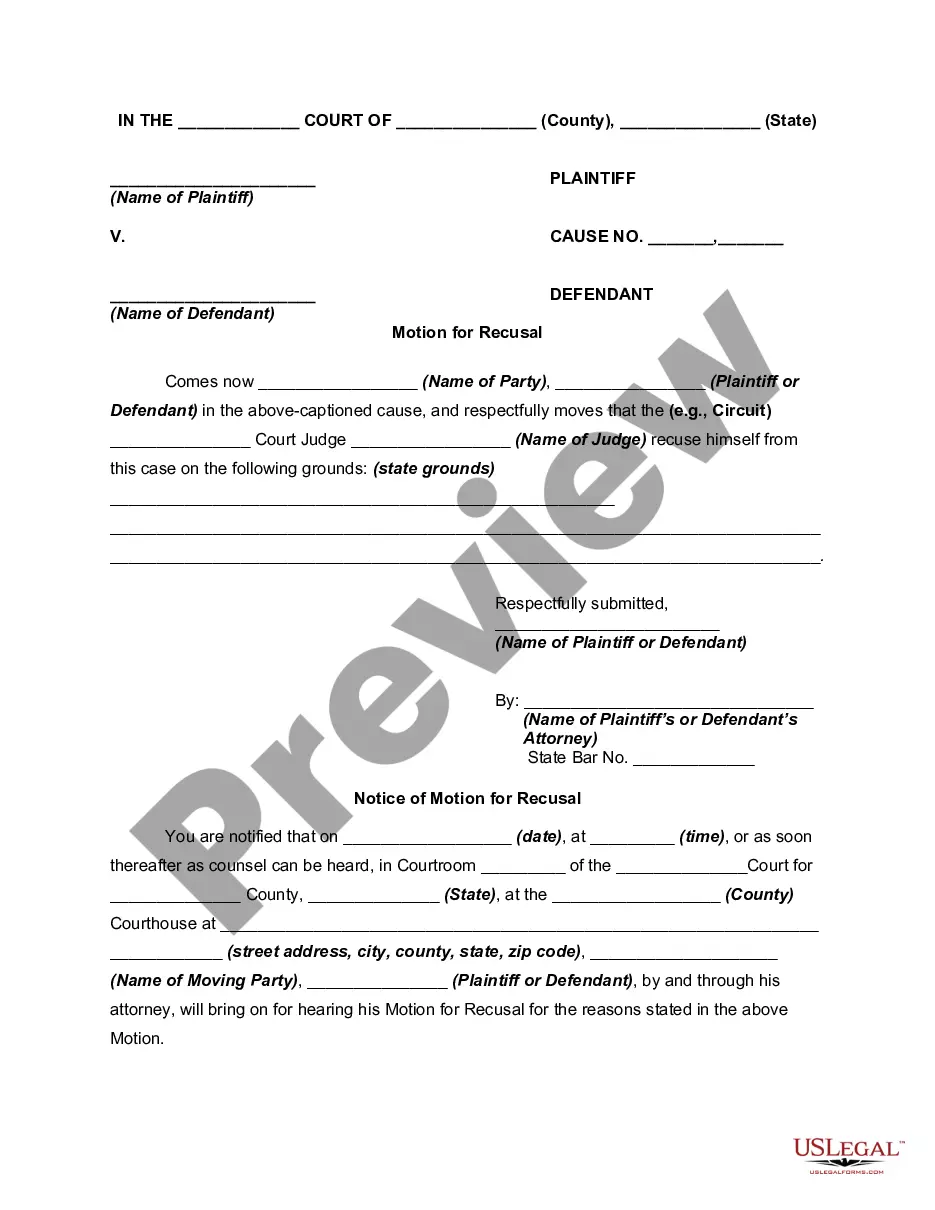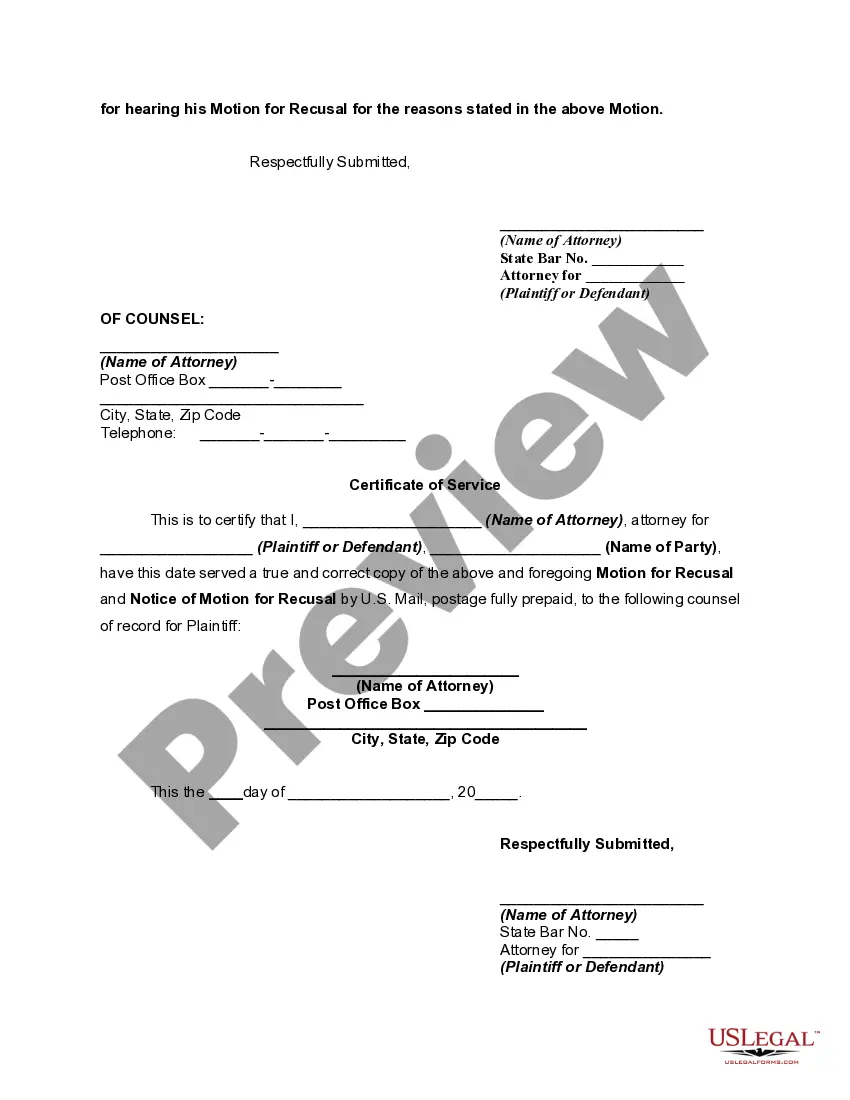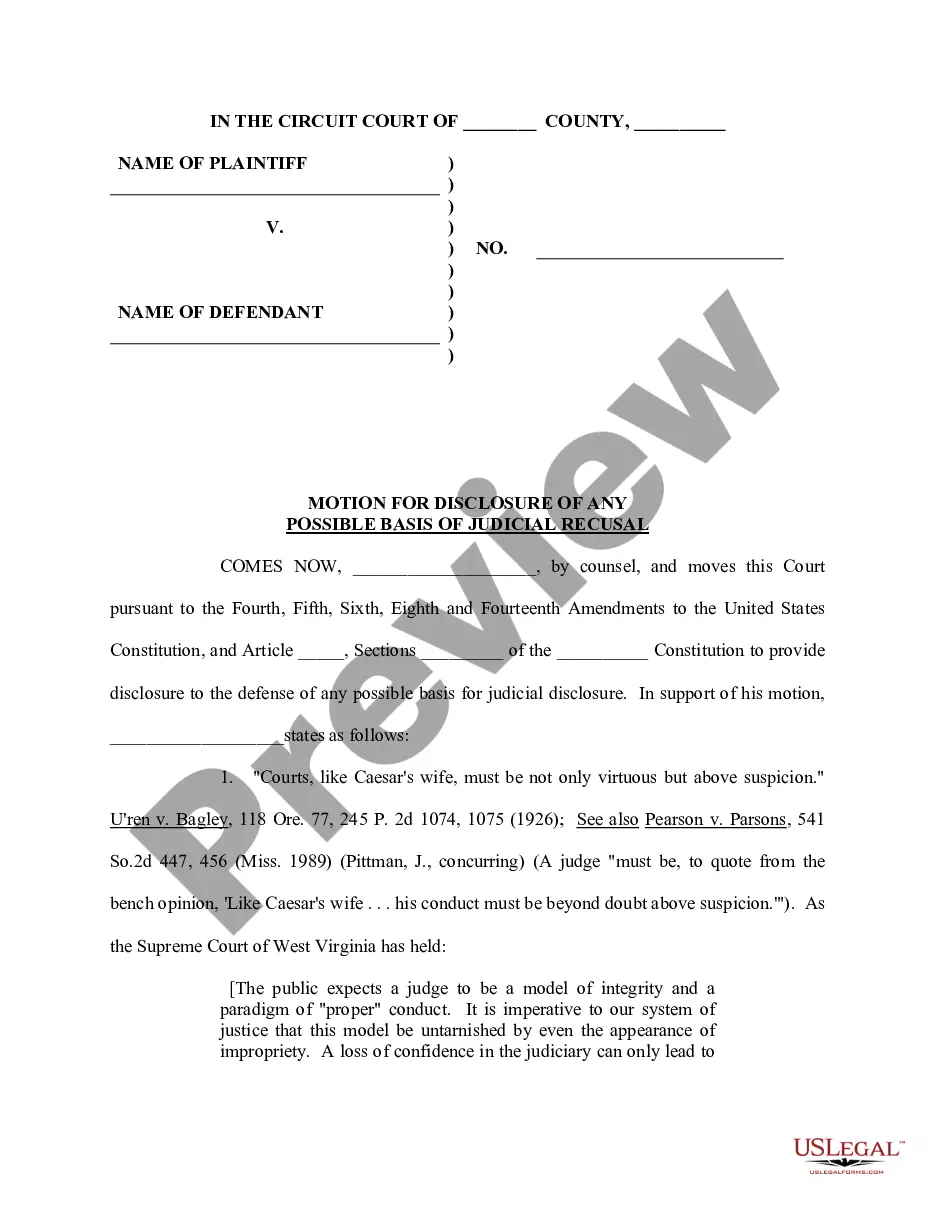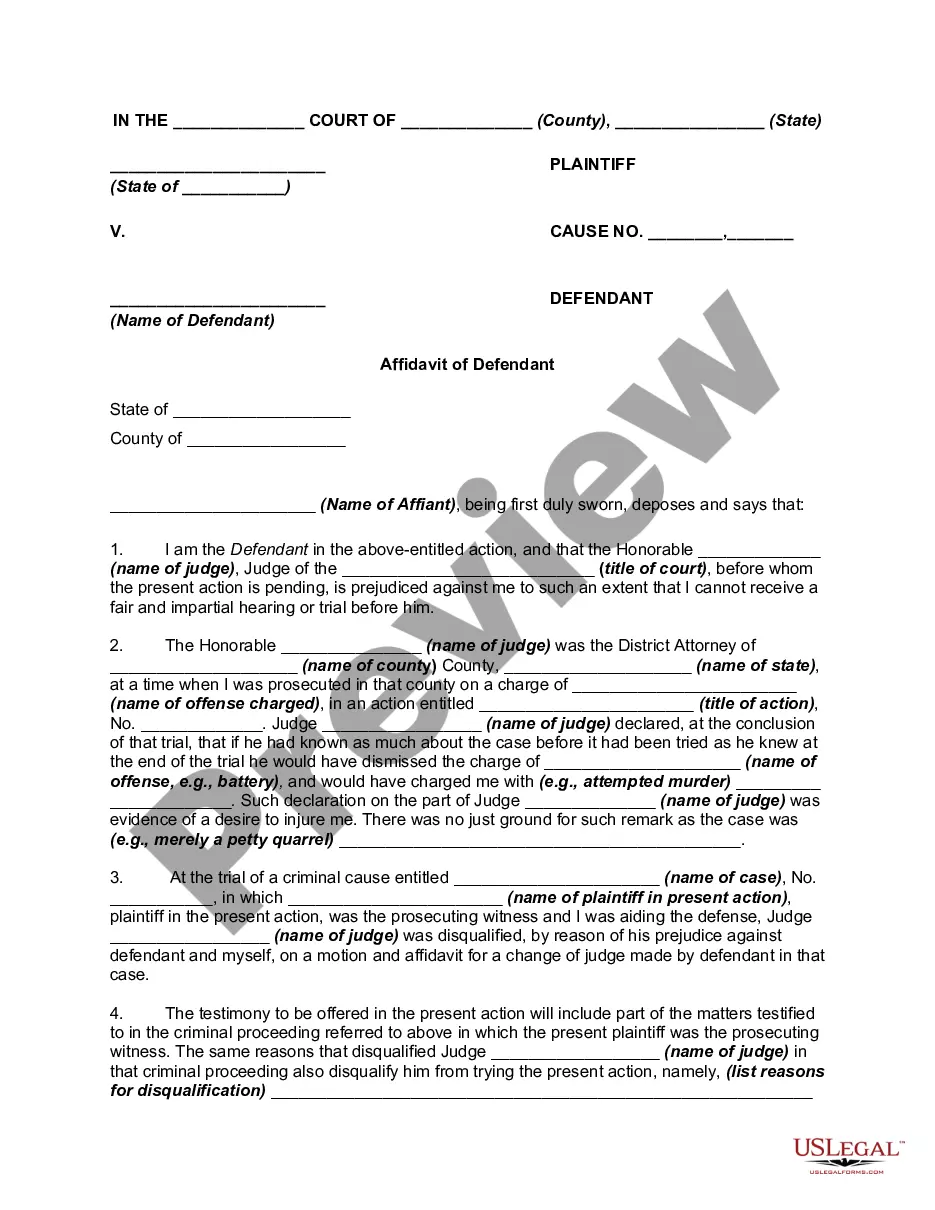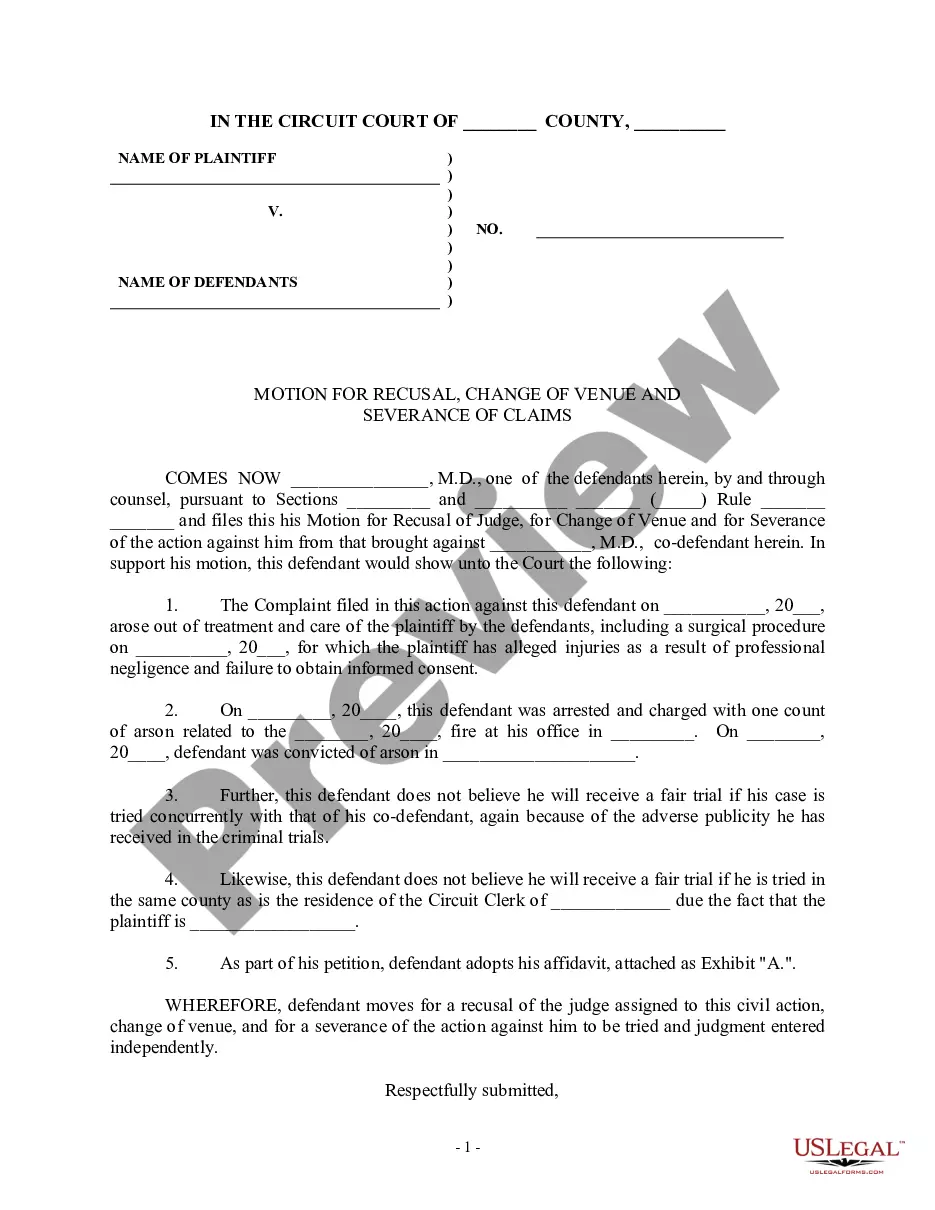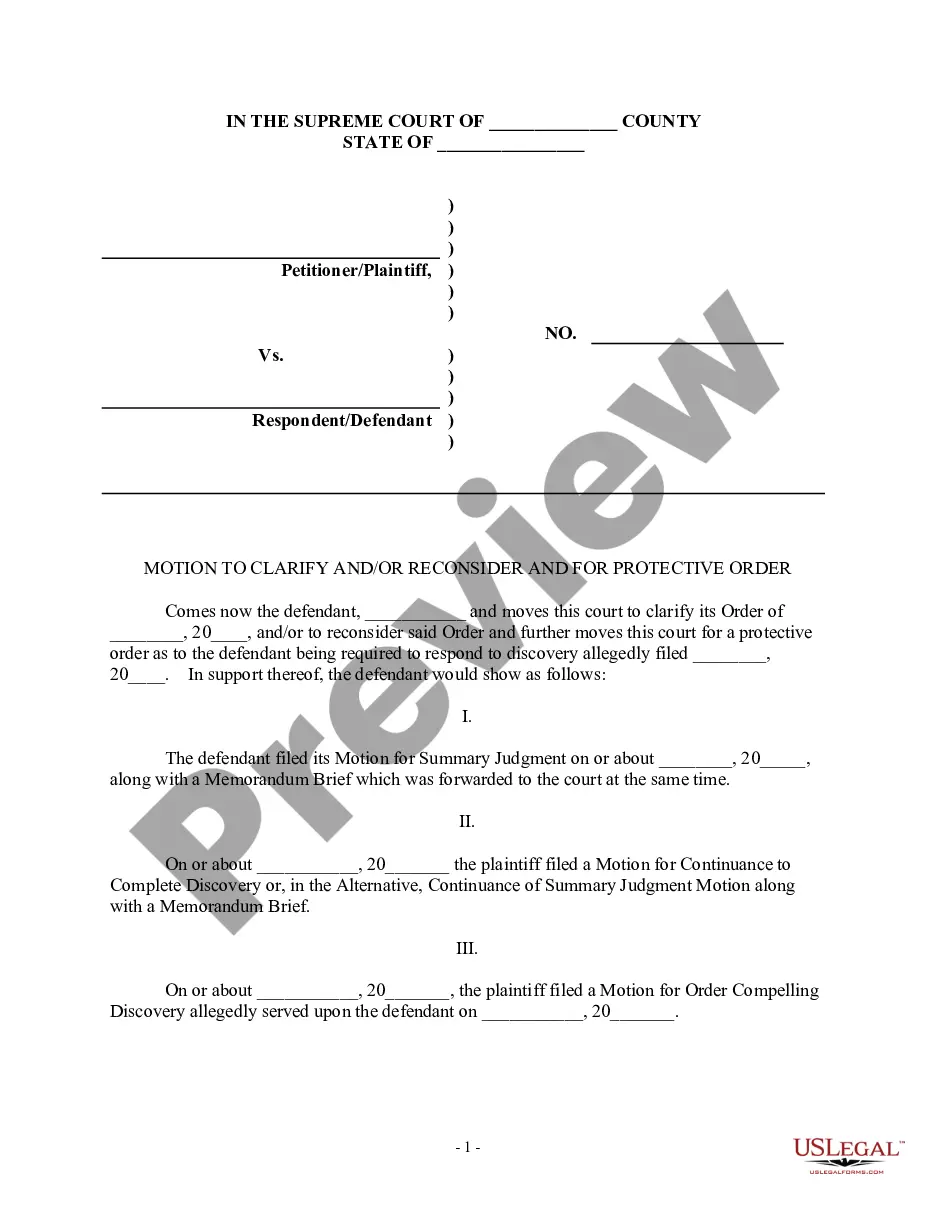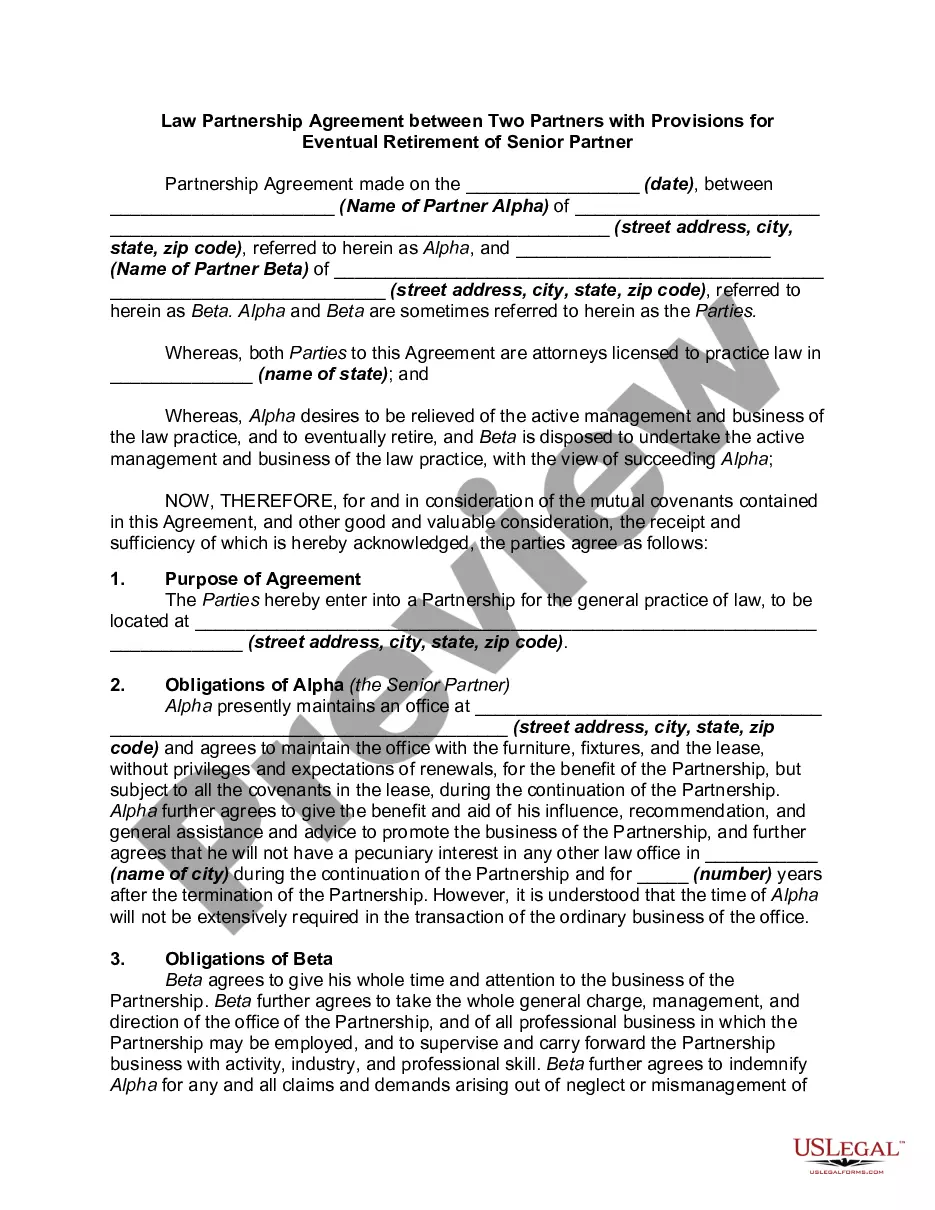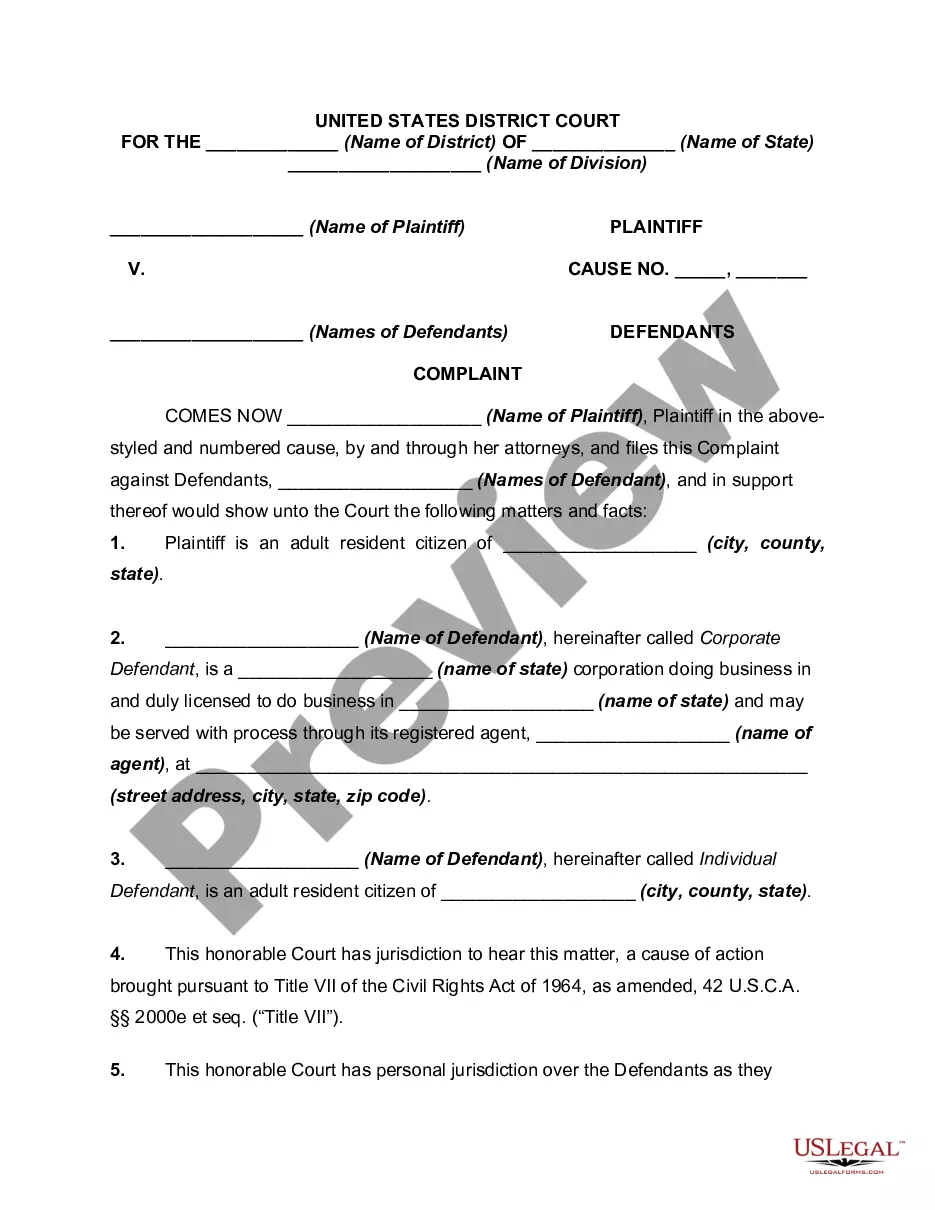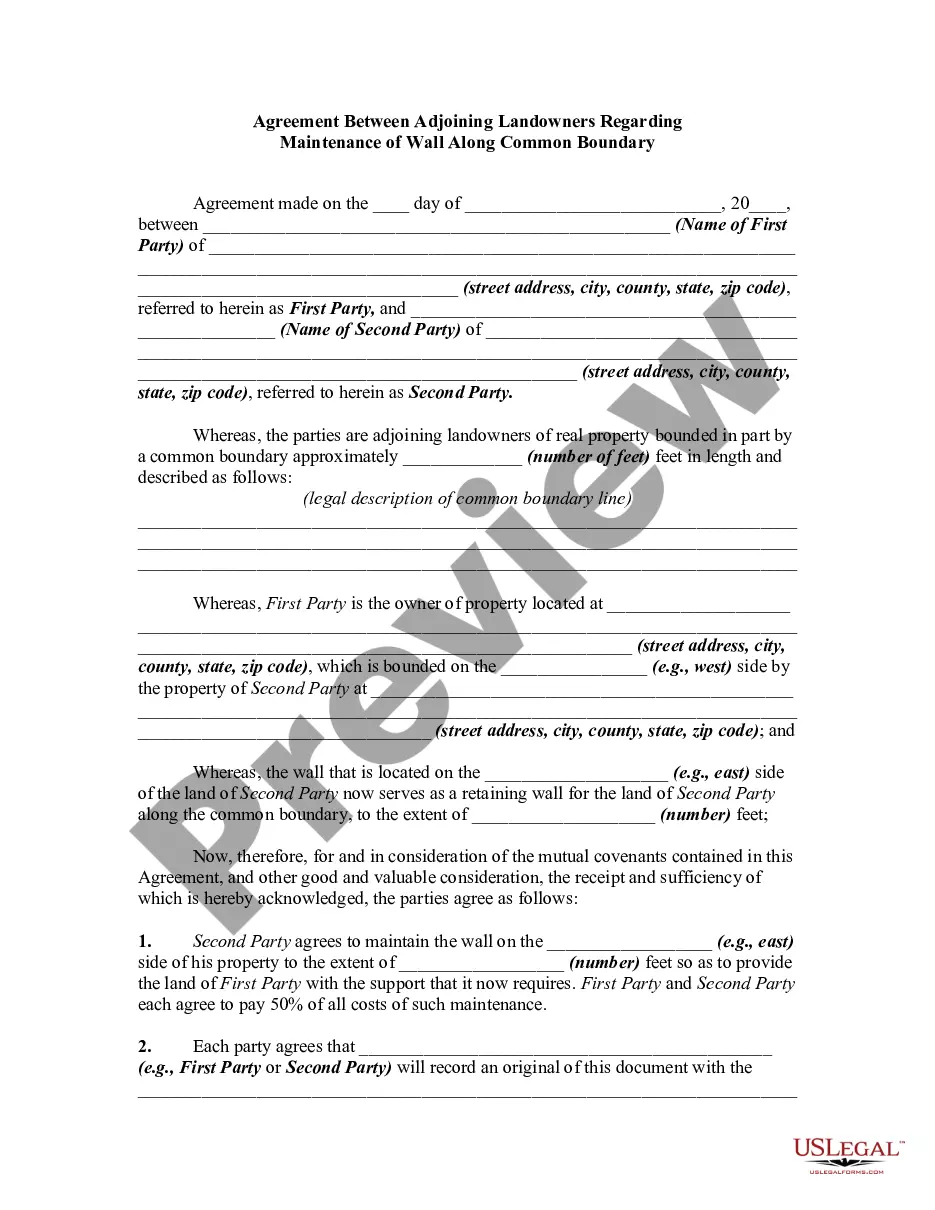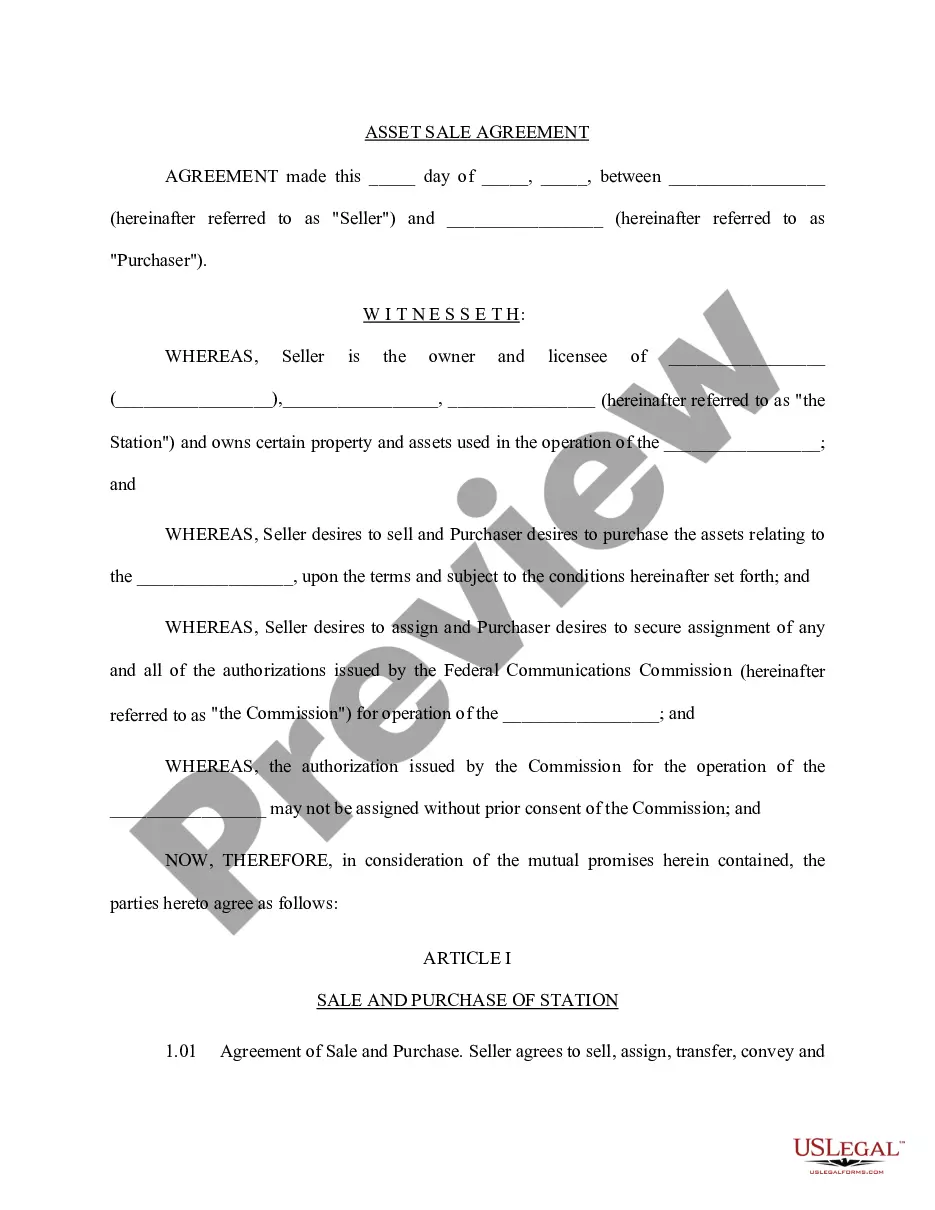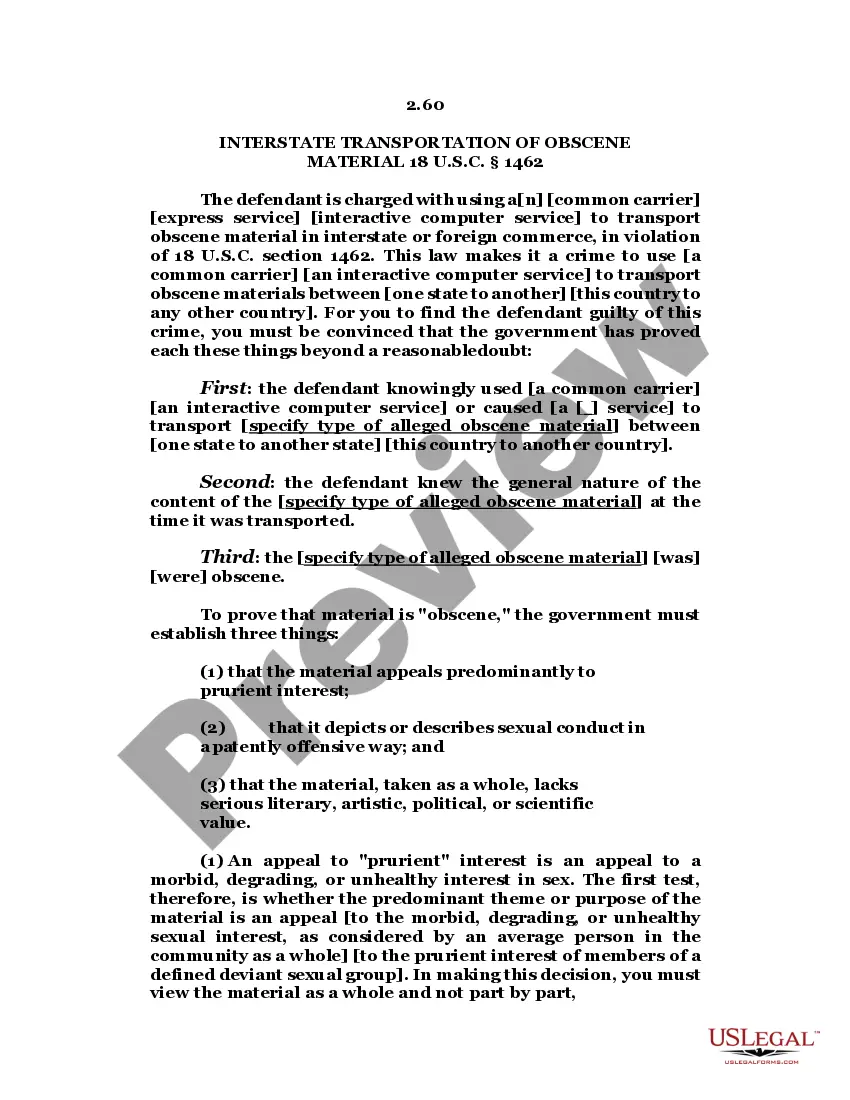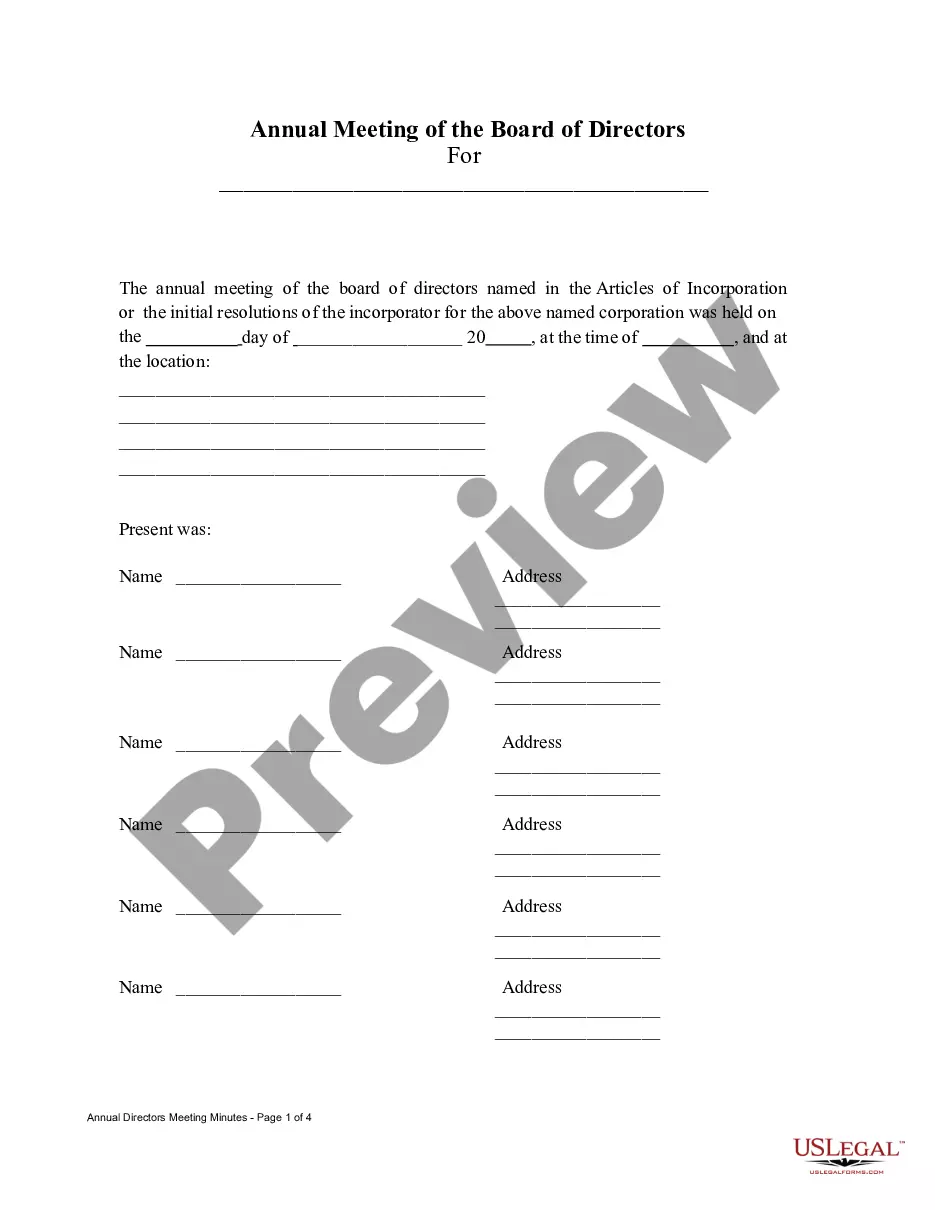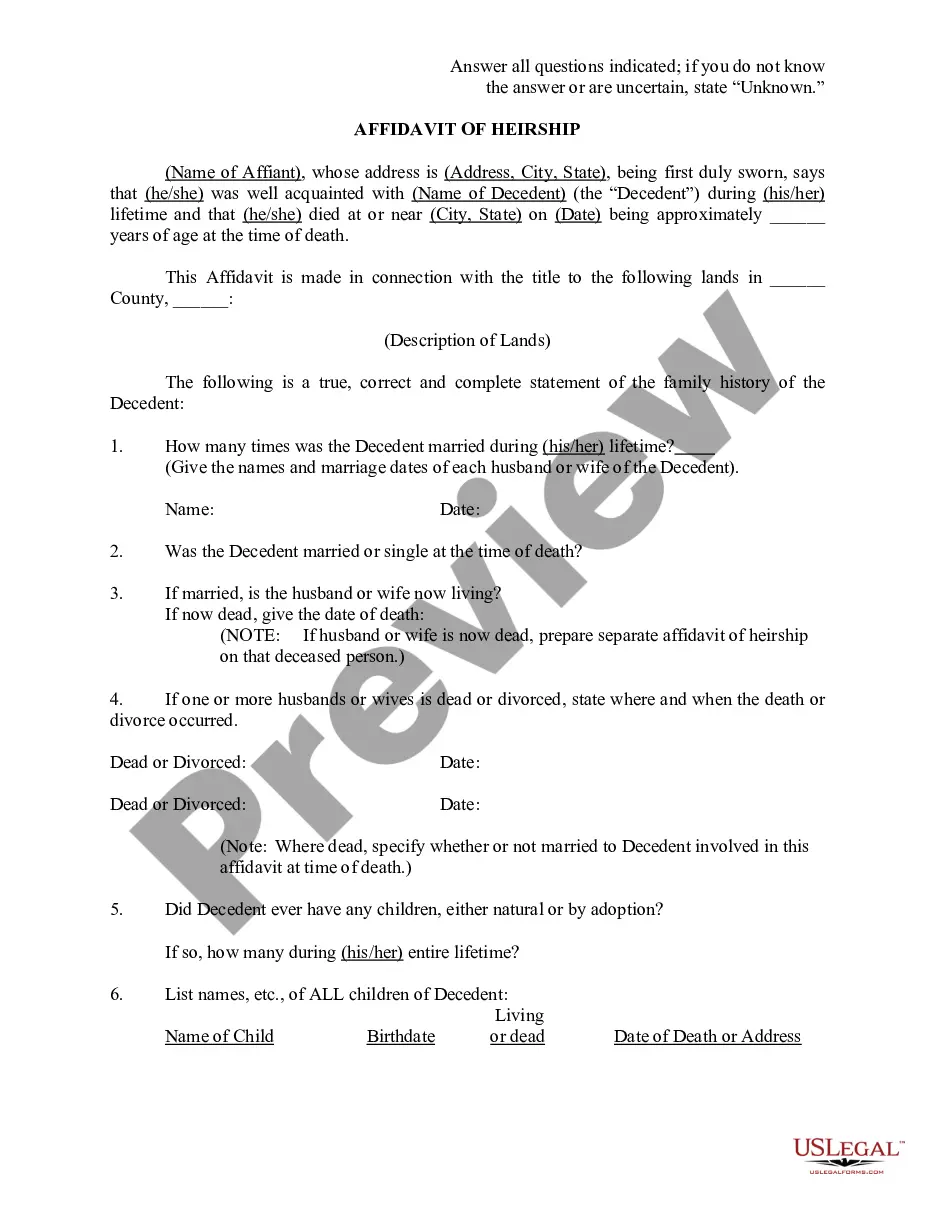Judge Form Civil Download With Case Laws
Category:
State:
Multi-State
Control #:
US-02218BG
Format:
Word;
Rich Text
Instant download
Description
The Judge Form Civil Download with Case Laws is a legal document designed for filing a Motion for Recusal in a civil case. This form enables attorneys and legal representatives to respectfully request that a judge withdraw from a case due to specific grounds outlined by the moving party. Key features of the form include spaces for the names of the parties involved, the judge, and any relevant court information, ensuring all necessary details are included. Users must fill in their details, the grounds for recusal, and date and time for the hearing. The form also includes a certificate of service section to affirm the proper delivery of the motion to opposing counsel. This document is valuable for attorneys, partners, owners, and paralegals as it offers a streamlined approach to filing motions in court, thus ensuring a clear and organized presentation of the request. Additionally, it aids legal assistants in understanding procedural requirements when dealing with cases involving potential judicial bias, promoting fairness and a proper legal process.
Free preview
How to fill out Motion For Recusal Of Judge - Removal?
- If you are already a user, log in to your account and check if your subscription is active. Click on the Download button for the necessary template.
- For new users, start by reviewing the form preview and descriptions to ensure it meets your legal requirements.
- Should you need an alternative form, utilize the Search tab to locate other templates that might be better suited for your needs.
- Once you find the right document, click on the Buy Now button and select your preferred subscription plan, creating an account to access the library.
- Complete your purchase using your credit card or PayPal to activate your subscription.
- Finally, download the form to your device for easy access and completion, storing it under the My Forms section of your account.
By following these steps, you can efficiently obtain your judge form civil, thus ensuring you stay compliant with the legal system. The user-friendly interface and extensive support network enhance your experience, making document management seamless.
Start your legal journey today with US Legal Forms and access the resources you need for success!
Form popularity
FAQ
Filing a civil lawsuit in Michigan involves a few clear steps. Begin by completing the judge form civil download with case laws specific to your case. After you have filled out the form, submit it to the appropriate court along with any necessary fees. Make sure to serve a copy of the filed documents to the other party involved, ensuring everyone is informed of the proceedings.