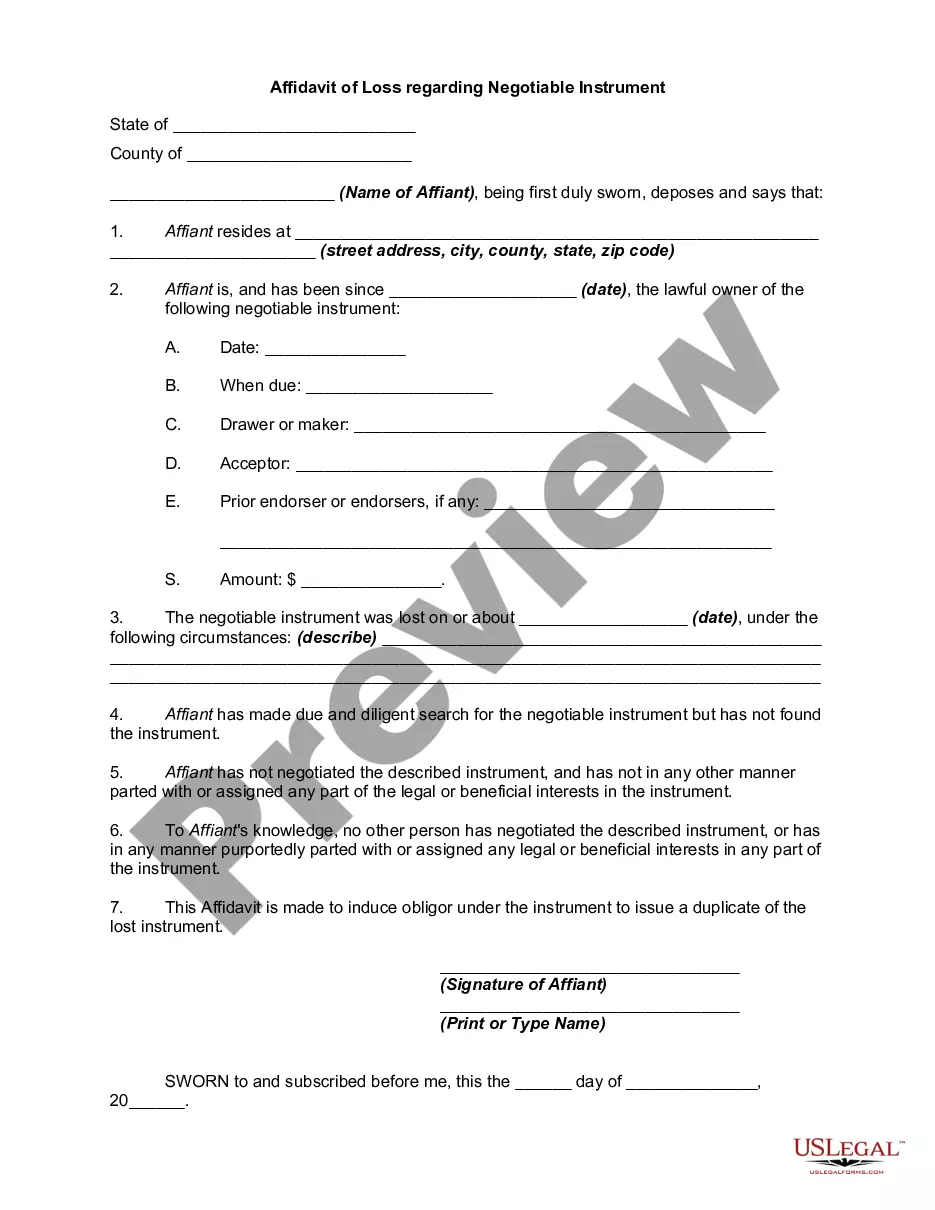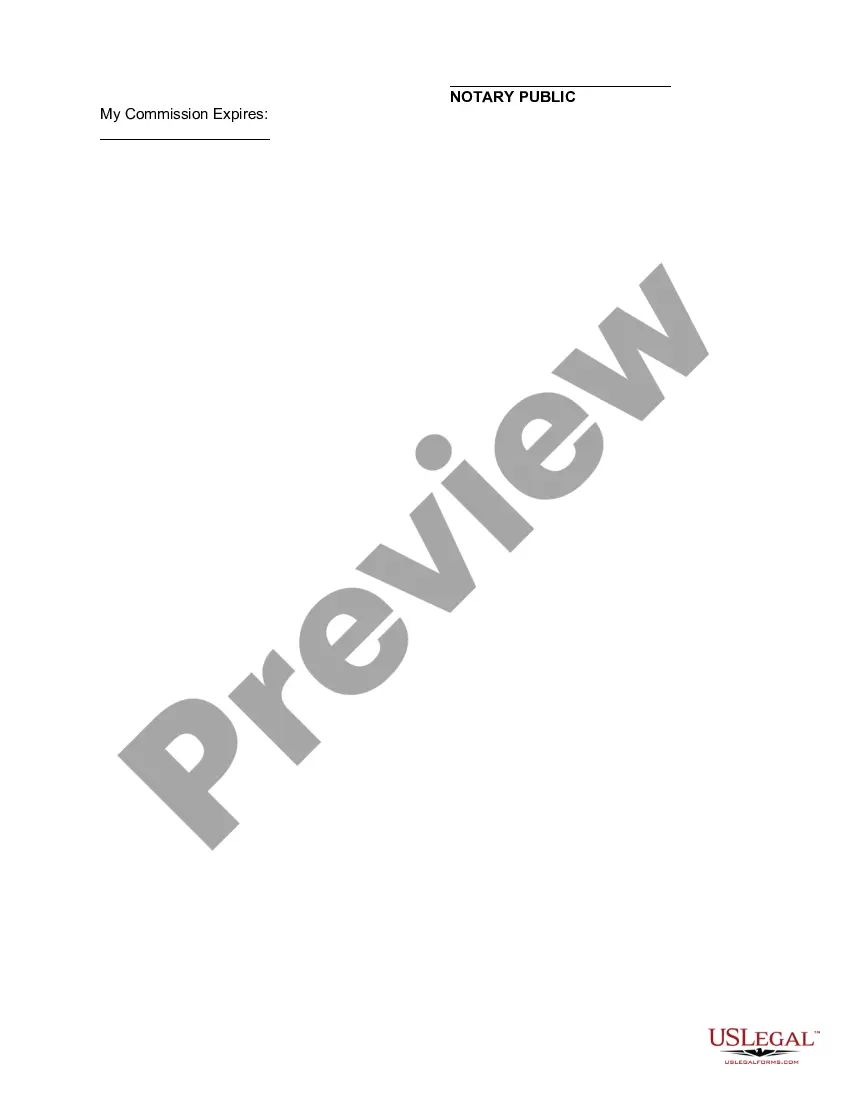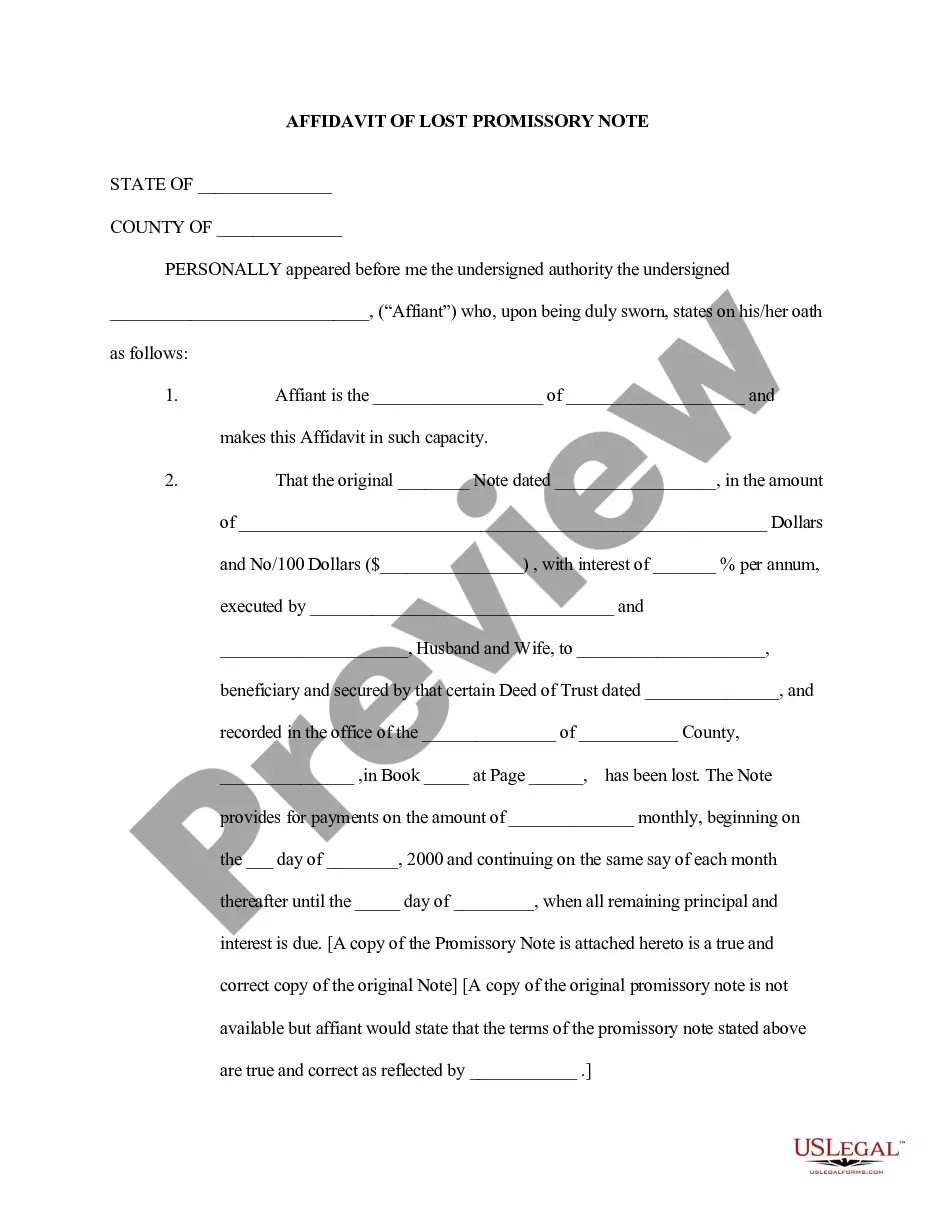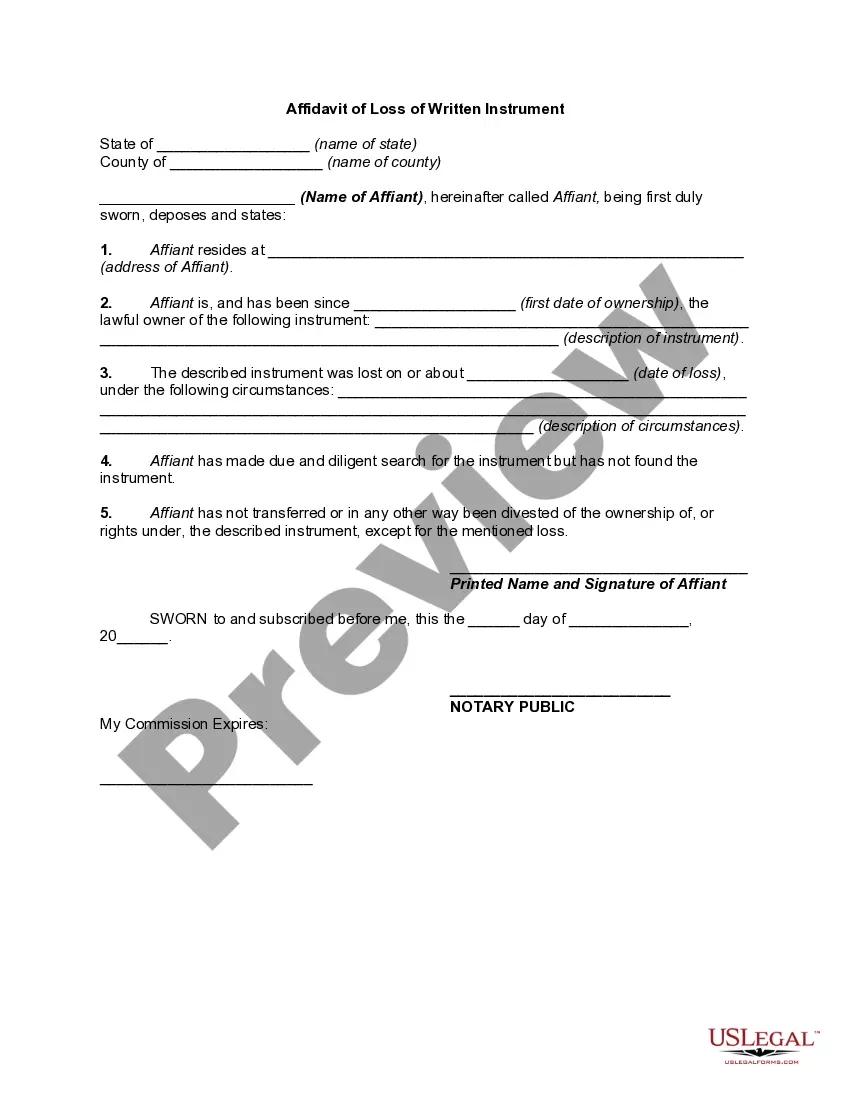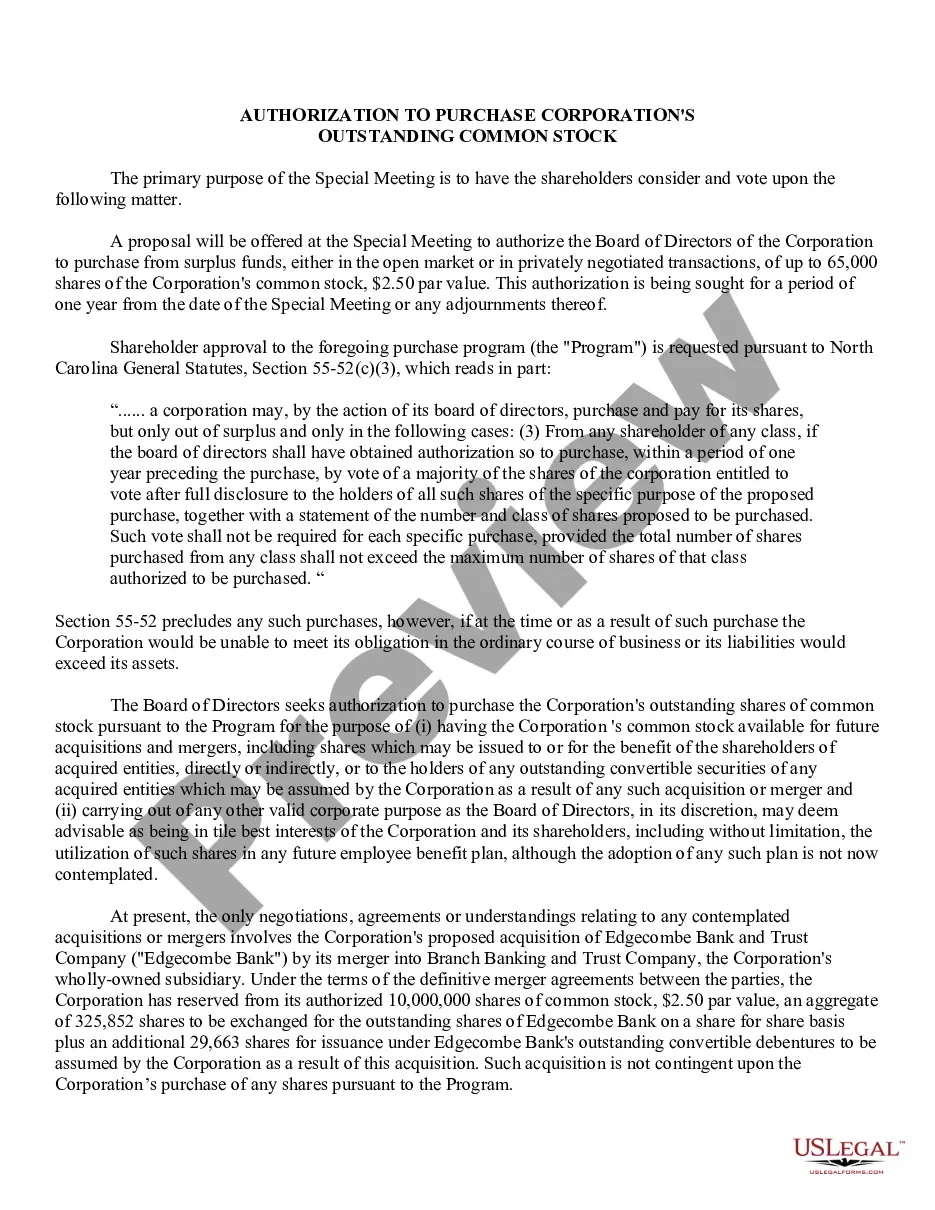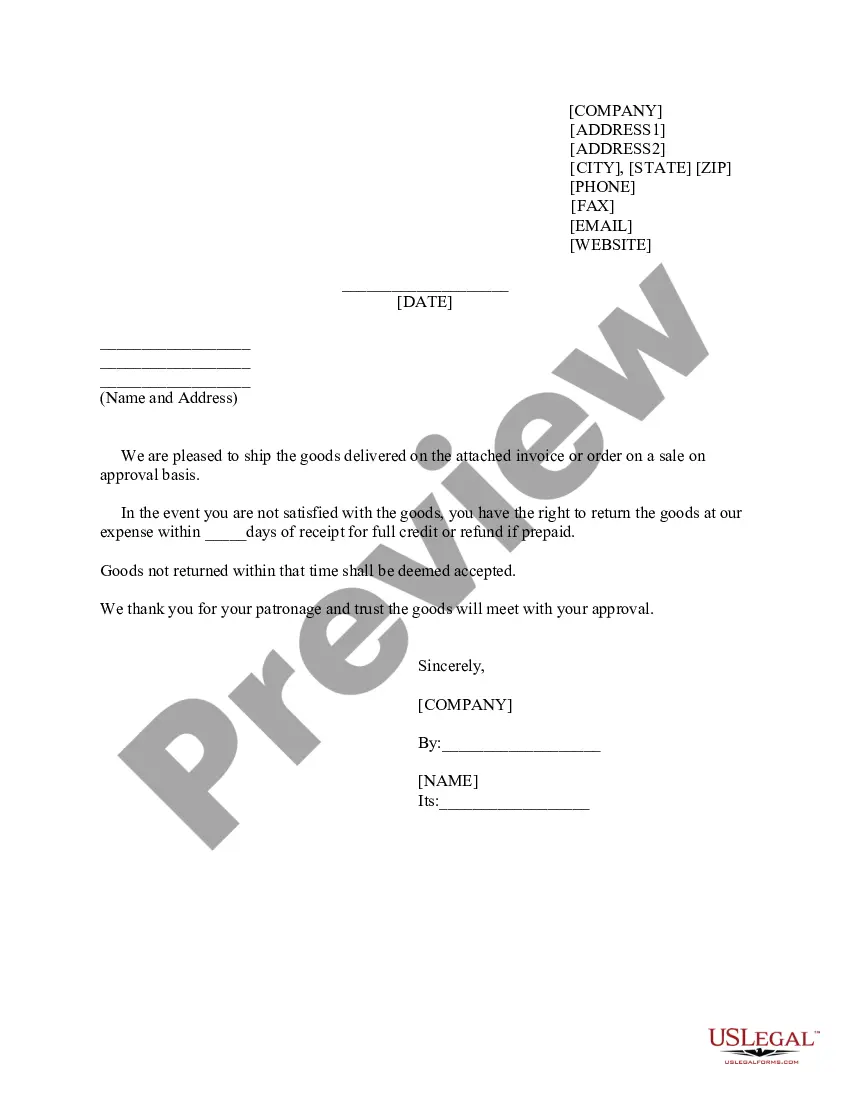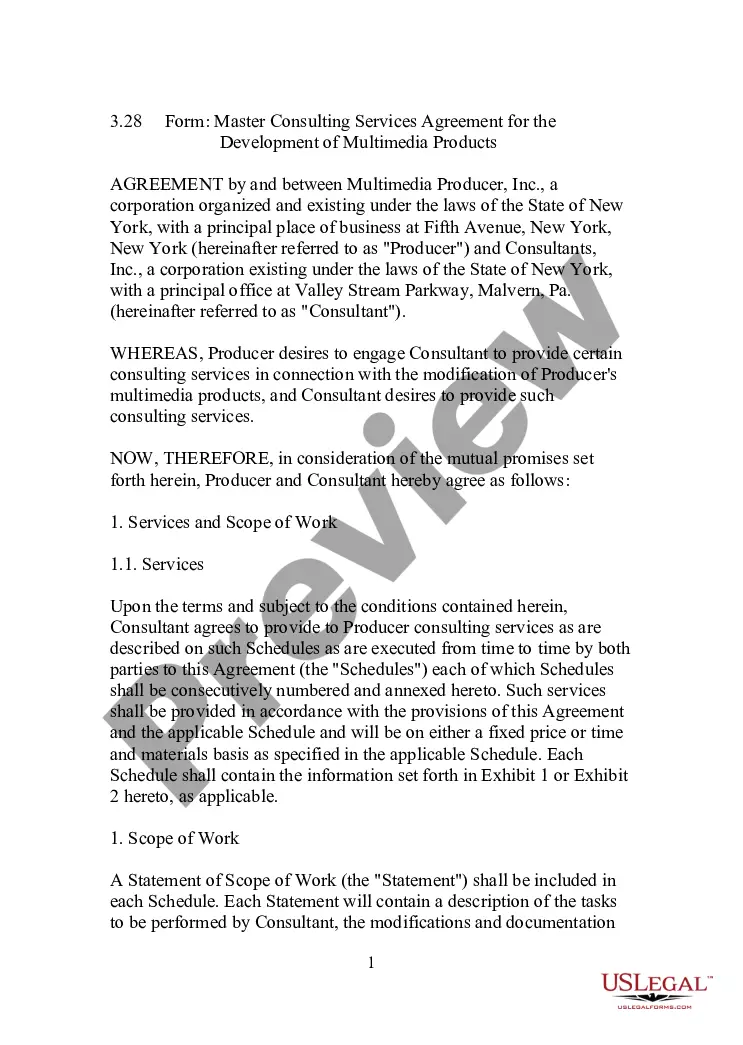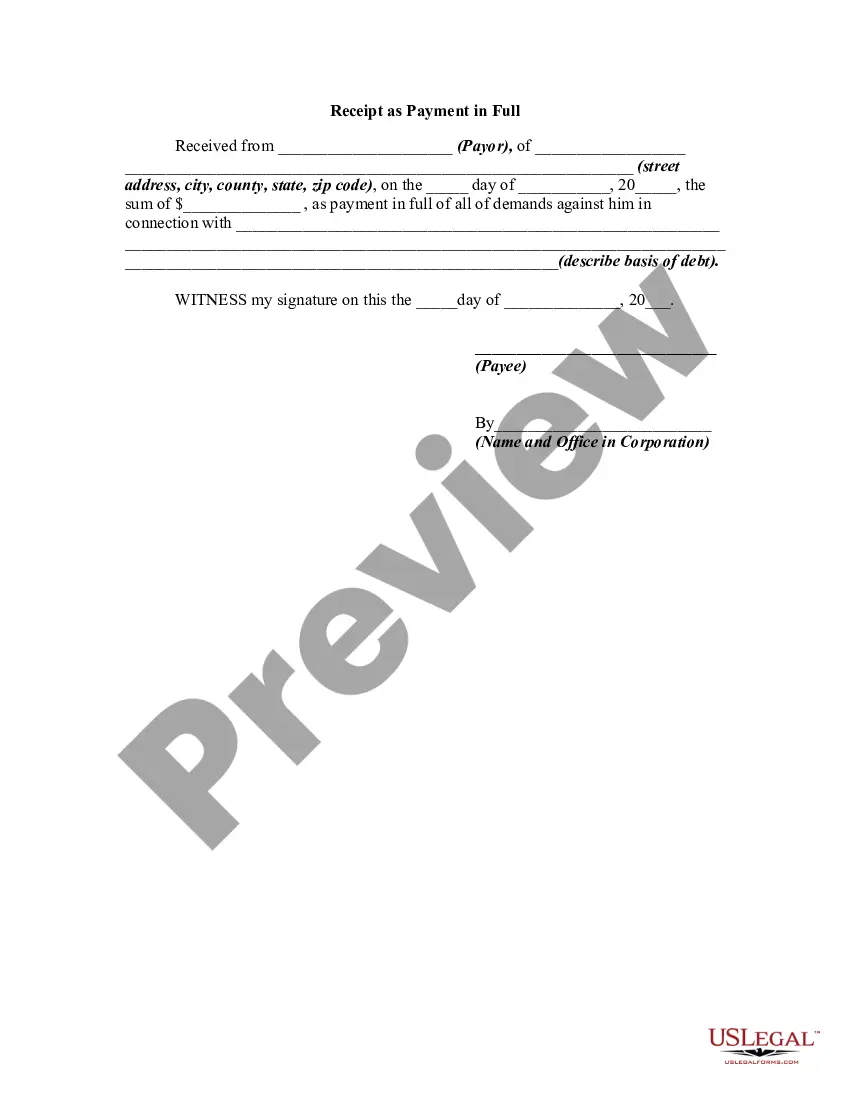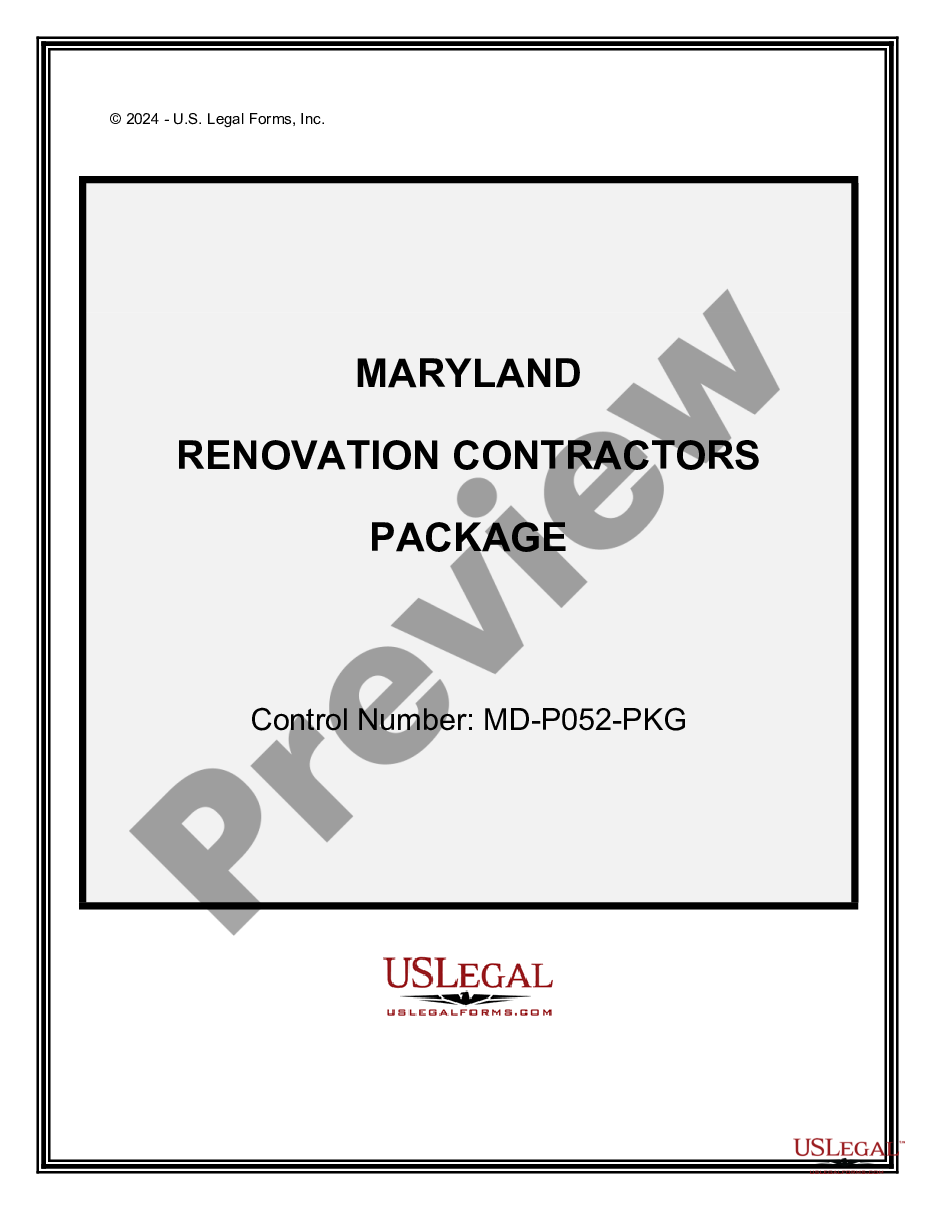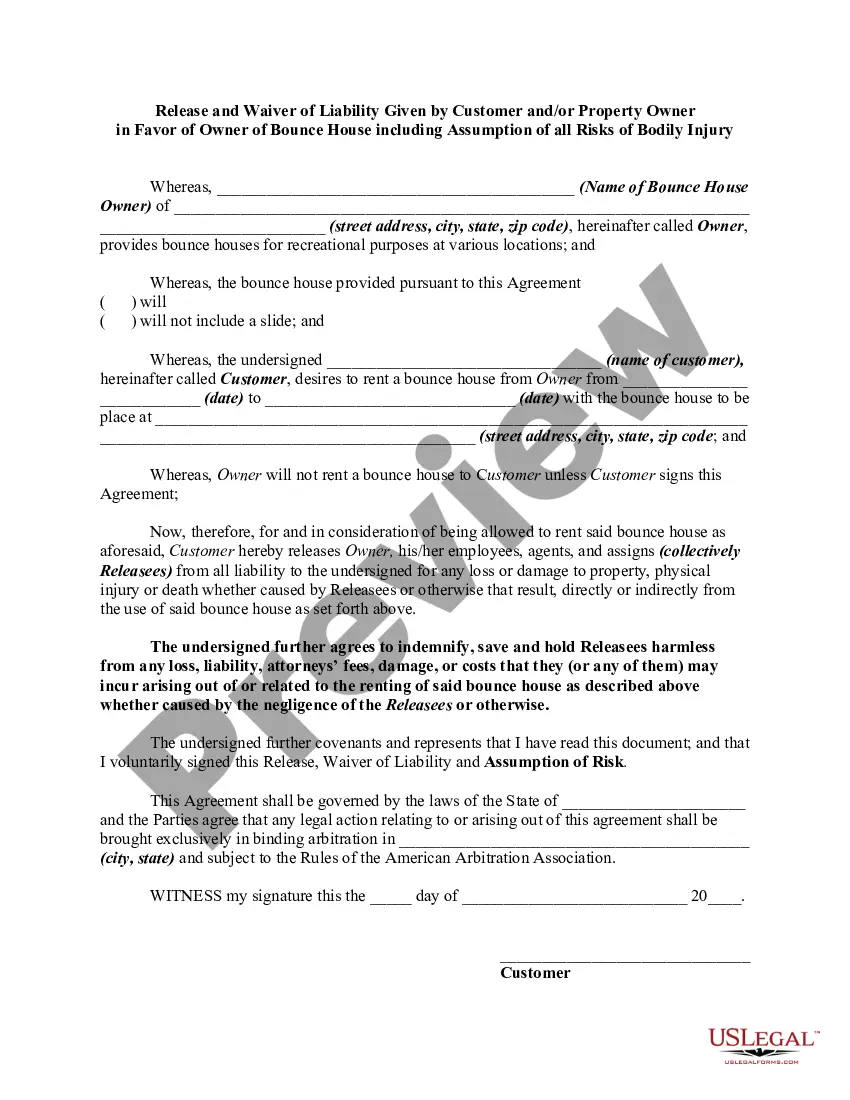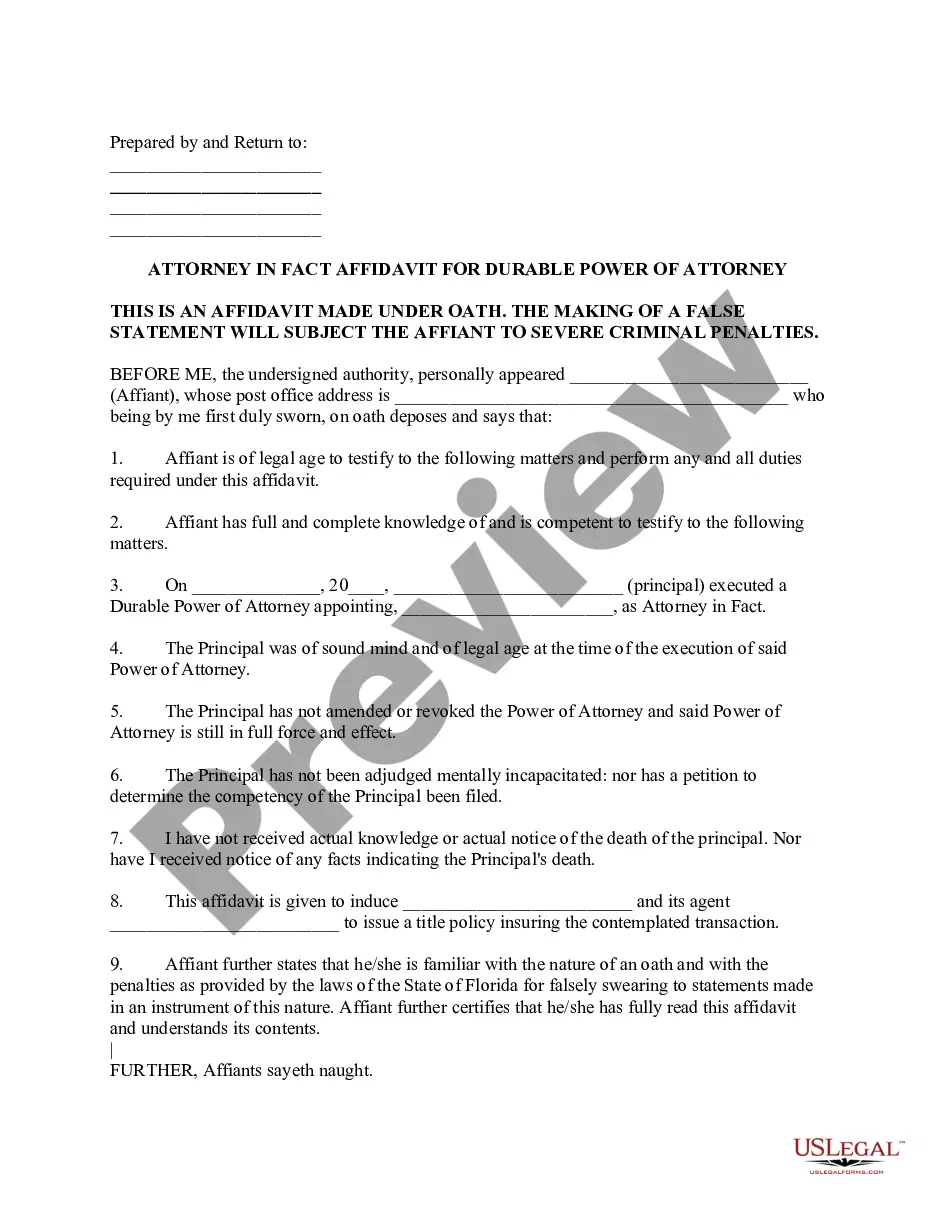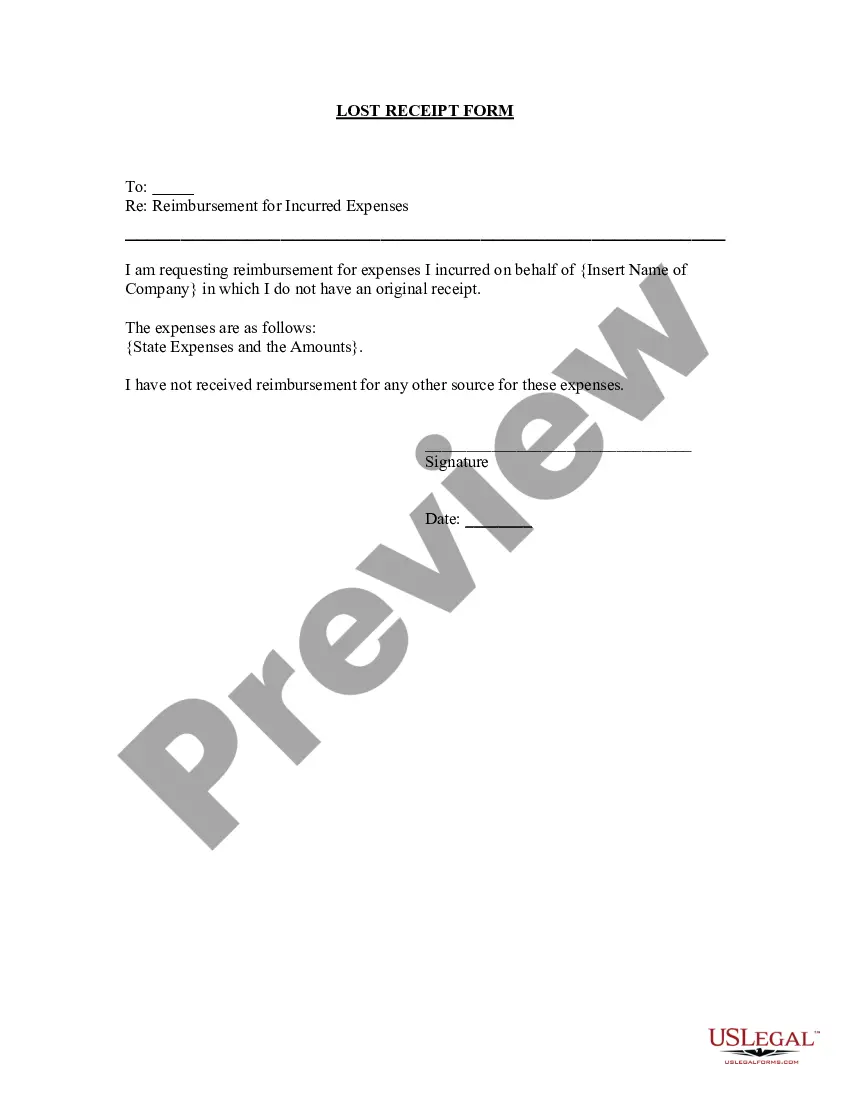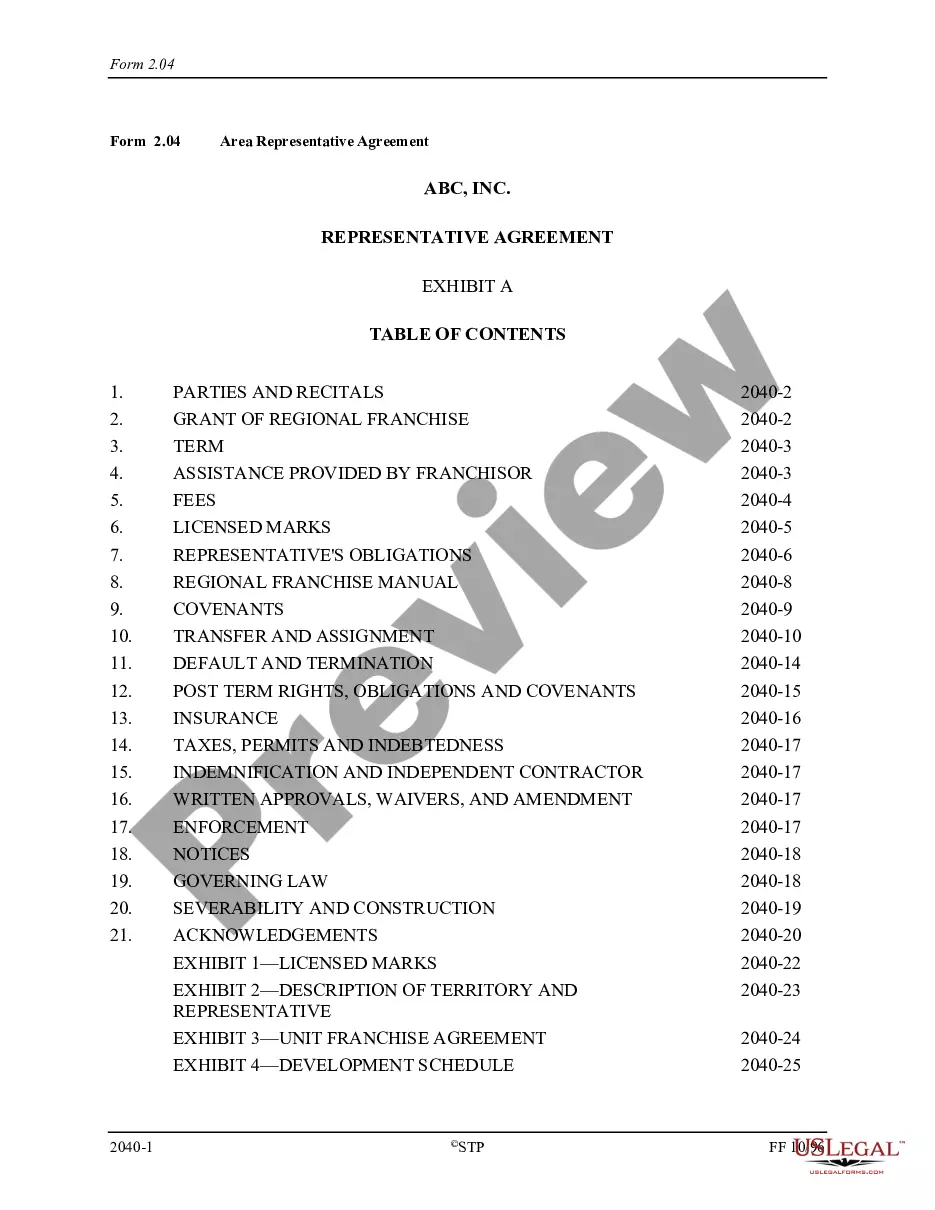Affidavit Of Loss With Undertaking
Description
How to fill out Affidavit Of Loss Regarding Negotiable Instrument?
It’s a well-known fact that you cannot transform into a legal authority in a day, nor can you learn how to efficiently draft the Affidavit Of Loss With Undertaking without possessing a certain level of expertise. Formulating legal documents is a labor-intensive task that demands specific knowledge and abilities. Therefore, why not entrust the drafting of the Affidavit Of Loss With Undertaking to the experts.
With US Legal Forms, one of the most extensive legal document repositories, you can discover everything from court filings to templates for internal business correspondence. We understand how vital it is to comply with and follow federal and local regulations. That’s why all templates on our site are tailored to specific locations and remain current.
Here’s how you can initiate your experience on our website and obtain the document you need in just a few moments.
You can access your forms again from the My documents section at any time. If you are a returning client, you can easily Log In and find and download the template from the same section.
Regardless of the intent behind your documents—whether they are financial, legal, or personal—our website has everything you need. Give US Legal Forms a try now!
- Locate the document you seek using the search bar at the top of the page.
- Preview it (if this feature is available) and review the accompanying description to determine if the Affidavit Of Loss With Undertaking is what you are looking for.
- Restart your search if you require a different template.
- Sign up for a free account and select a subscription plan to purchase the template.
- Click Buy now. Once the payment is completed, you can retrieve the Affidavit Of Loss With Undertaking, complete it, print it, and deliver it or mail it to the specified recipients or organizations.
Form popularity
FAQ
Currently it is possible for the user to generate document templates through Microsoft Word, by using a pre-defined list of Legal One tags. These tags are presented and managed by this add in, in which the user can use the available Legal One fields and save the changes in the document template.
Drafting Legal Documents: How to Keep It Simple Plan Out the Document Before You Begin. ... Write with Clear and Concise Language. ... Ensure the Correct Use of Grammar. ... Be as Accurate as Possible. ... Make Information Accessible. ... Ensure All Necessary Information Is Included. ... Always Use an Active Voice. ... Pay Attention to Imperatives.
Create a Legal Pleading Template in Microsoft Word (Legal Complaint Template) Step 1: Accessing Templates. Launch Microsoft Word and open a new blank document. ... Step 2: Searching for Legal Templates. ... Step 3: Selecting and Downloading a Legal Template. ... Step 4: Customizing the Template. ... Step 5: Saving and Storing the Document.
Here's how to write a legal document in 10 simple steps: Plan Out the Document Before You Begin. ... Write with Clear and Concise Language. ... Ensure the Correct Use of Grammar. ... Be as Accurate as Possible. ... Make Information Accessible. ... Ensure All Necessary Information Is Included. ... Always Use an Active Voice.
Word documents are the documents you use everyday in your business. They're always created from a template ? either from Word's Normal template, or from a customised template document. So every Word document has a template attached to it.
Word - How to save a file as a template - YouTube YouTube Start of suggested clip End of suggested clip You can now see my file saved in file explorer. It's called volunteerform. X if i open this up fromMoreYou can now see my file saved in file explorer. It's called volunteerform. X if i open this up from file explorer. This will open up a new document.