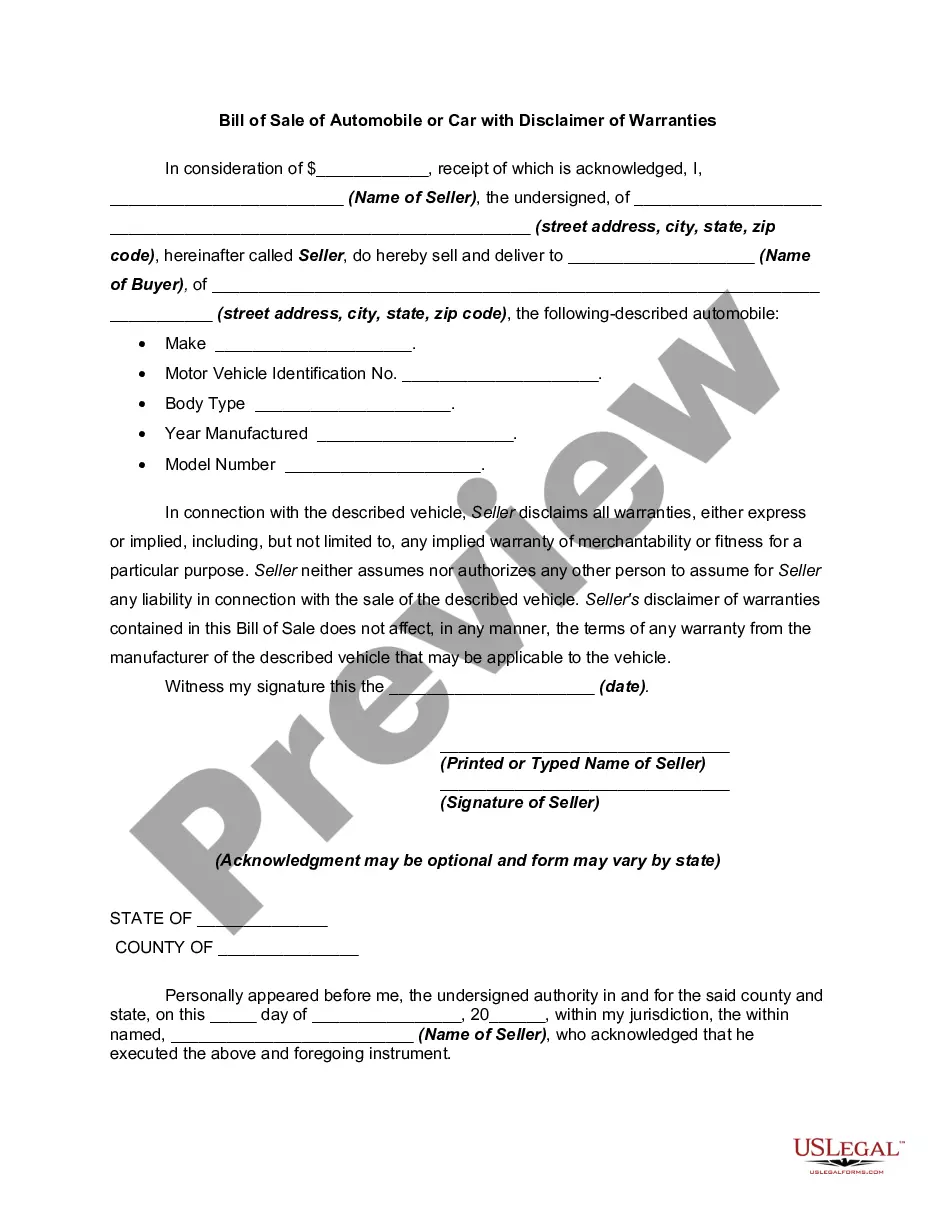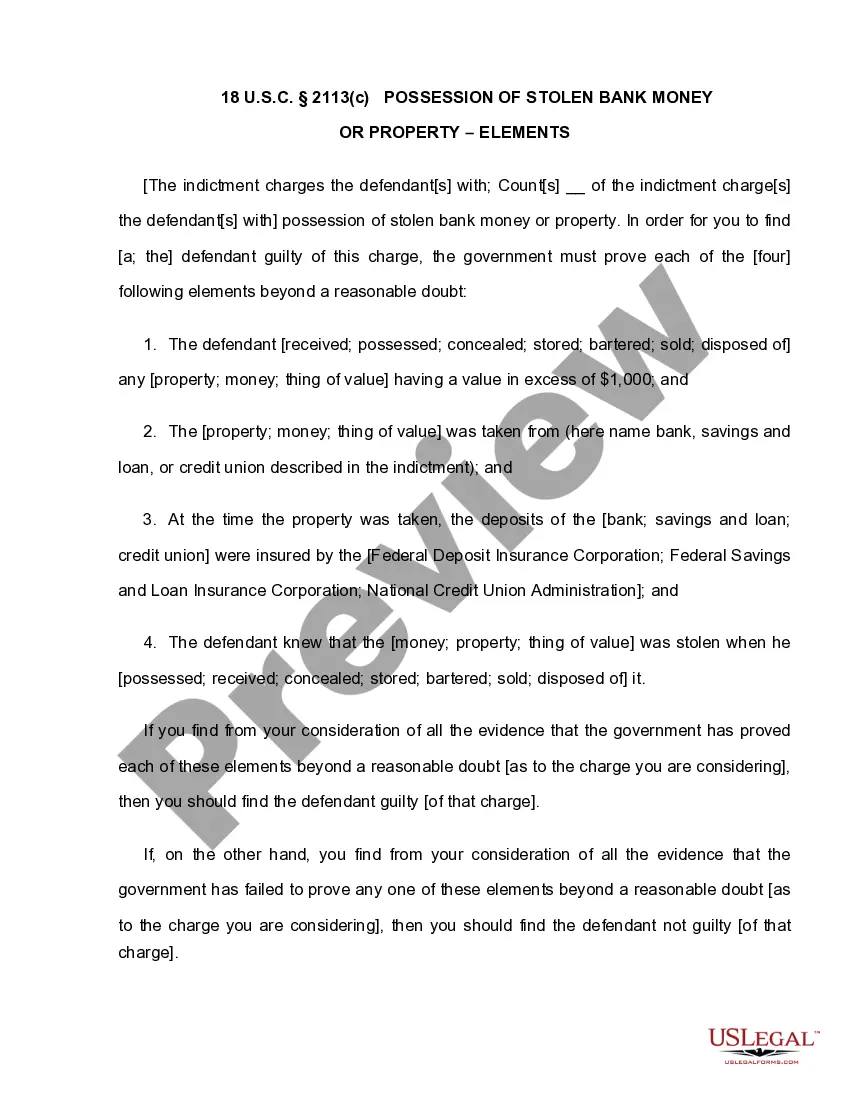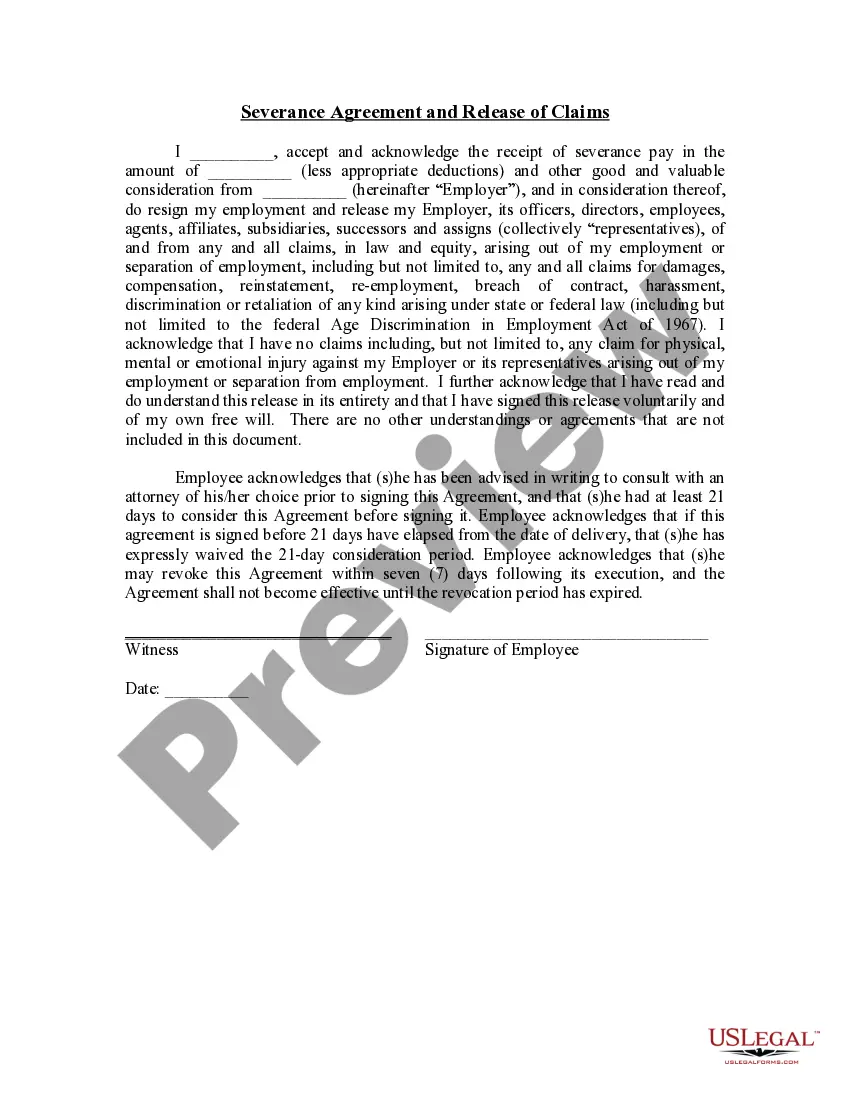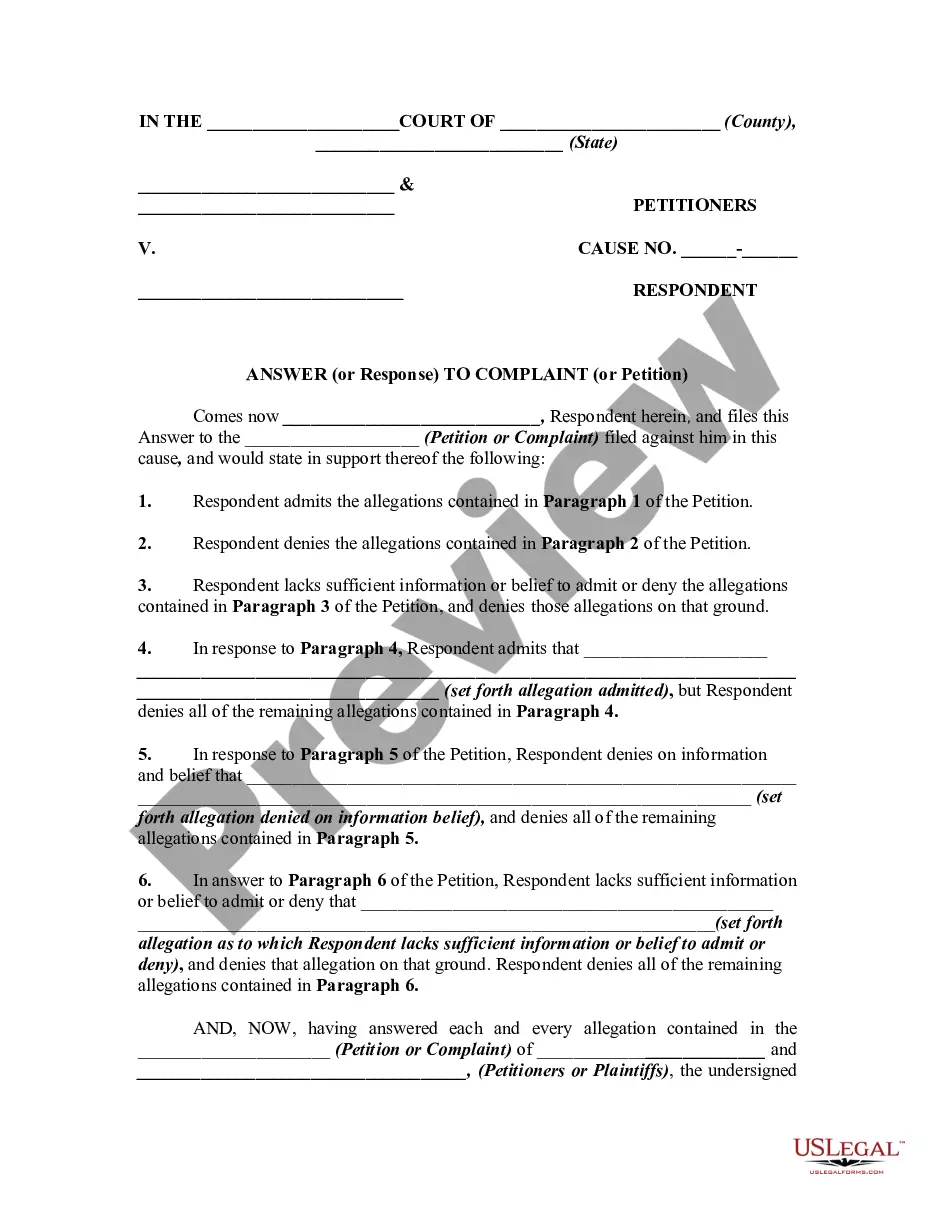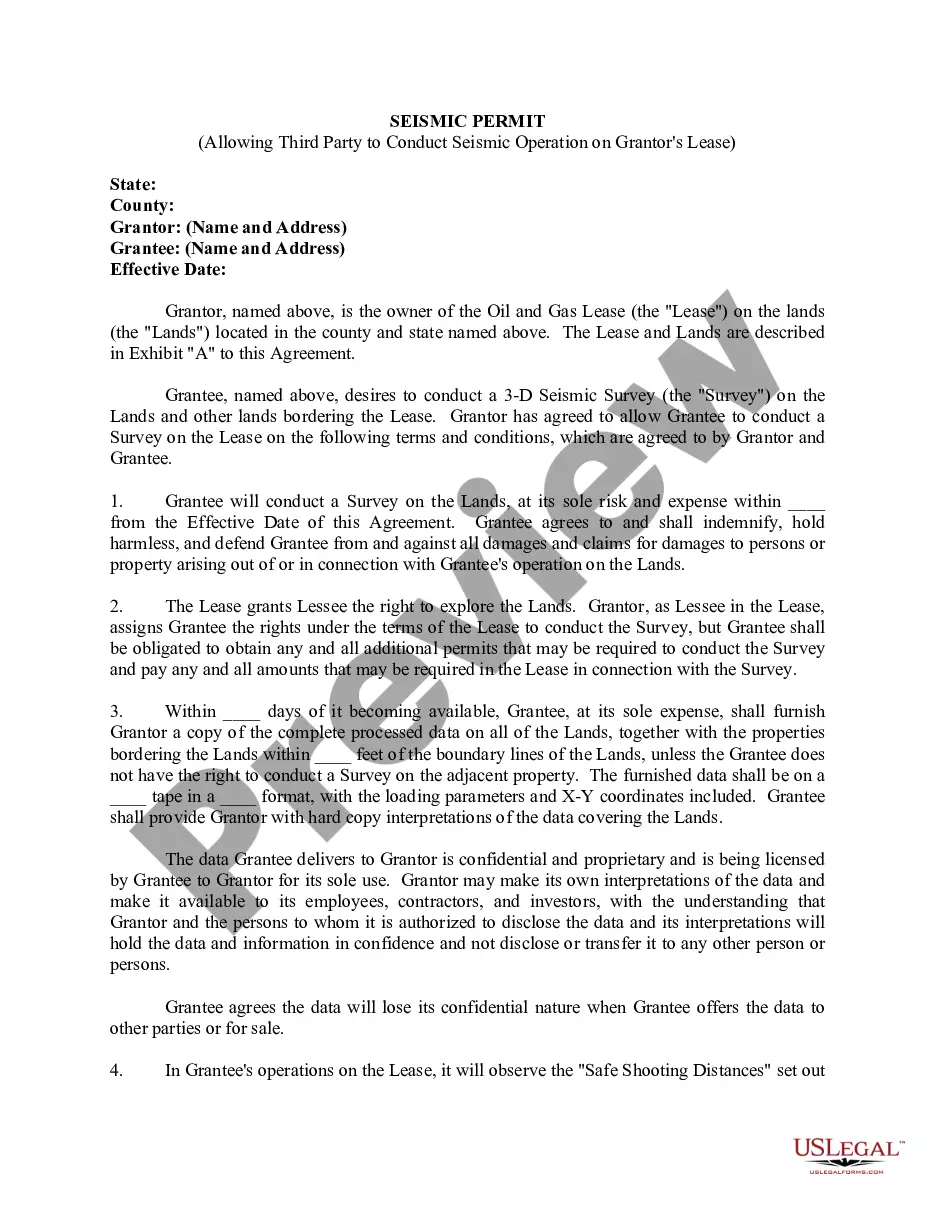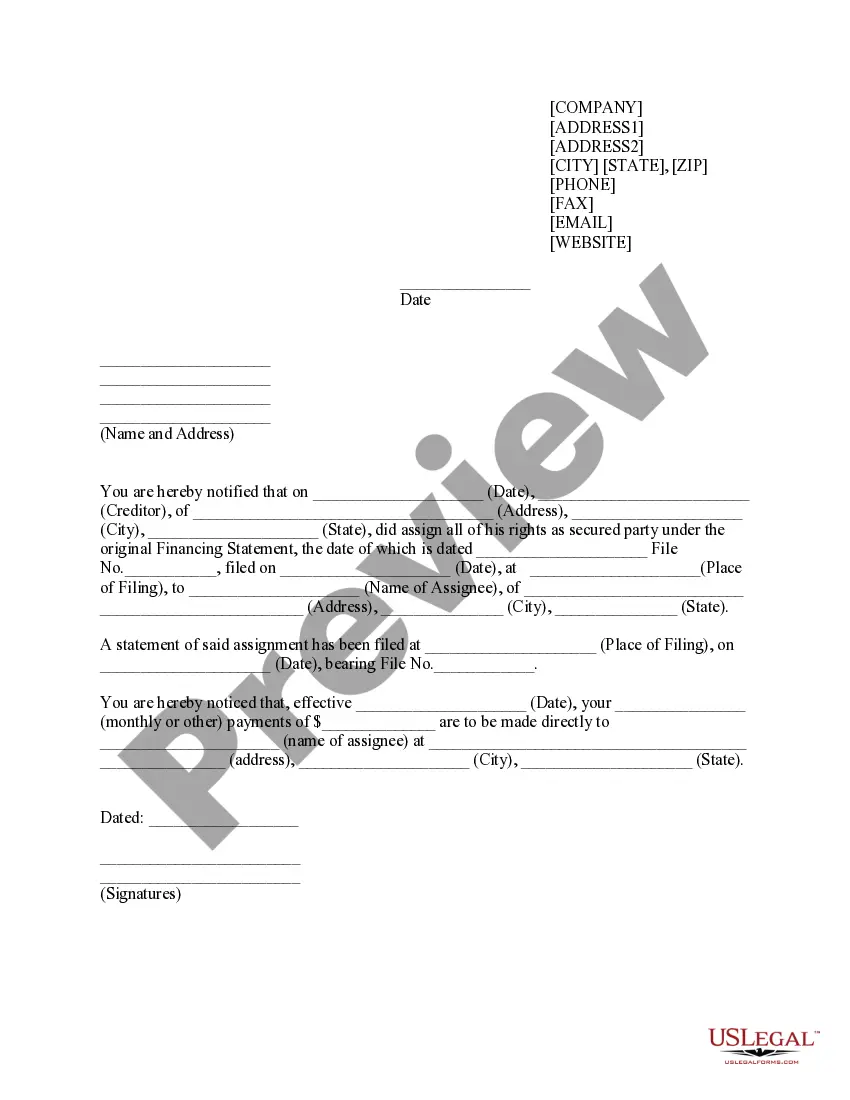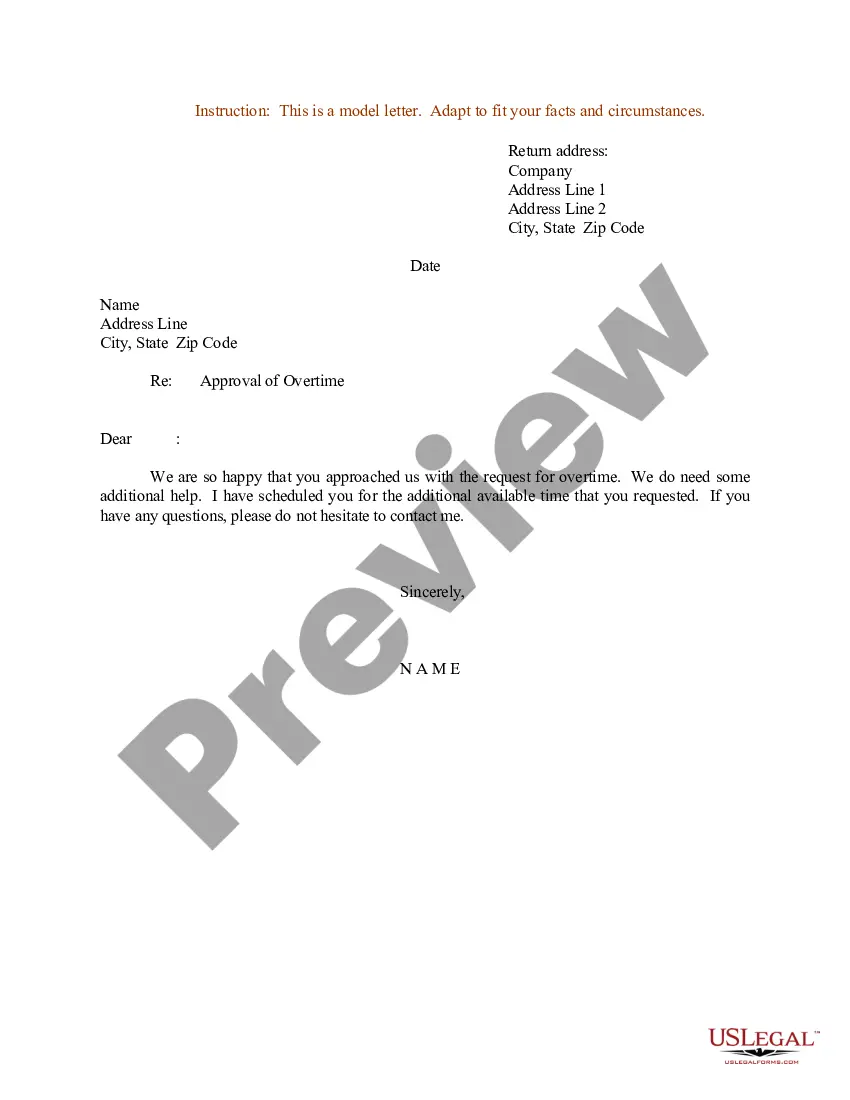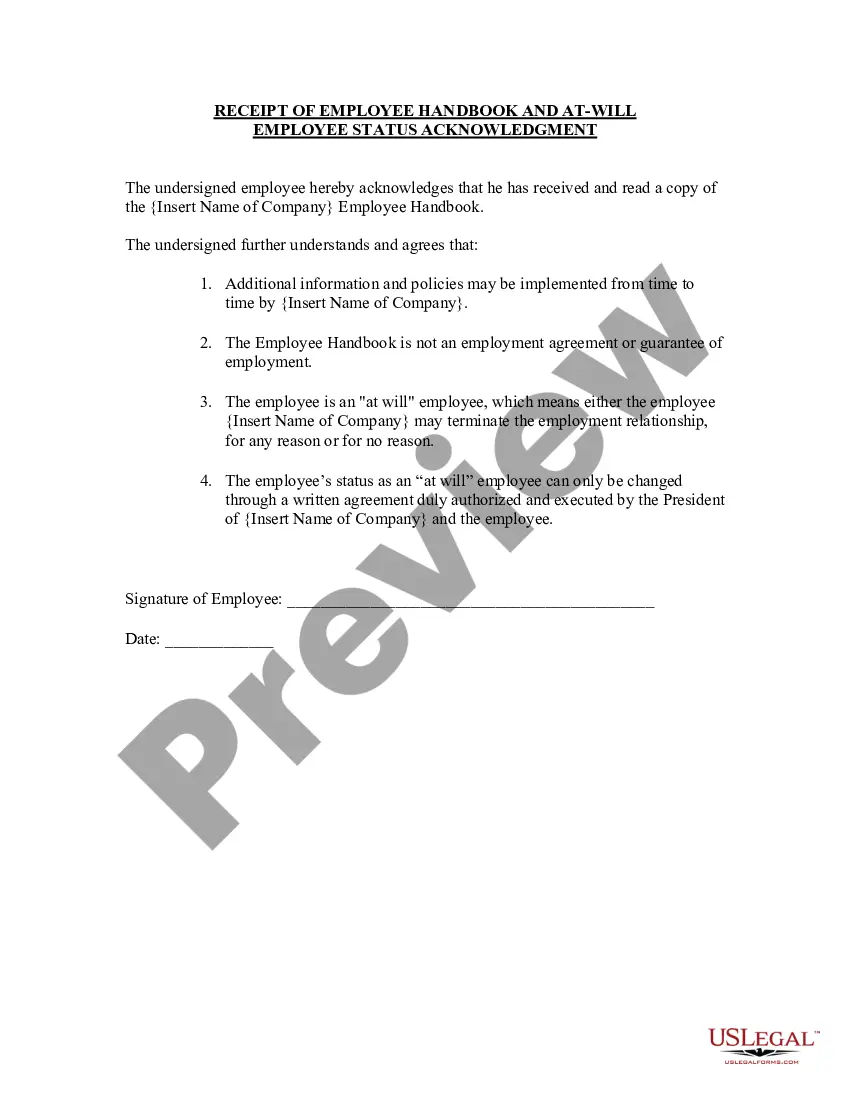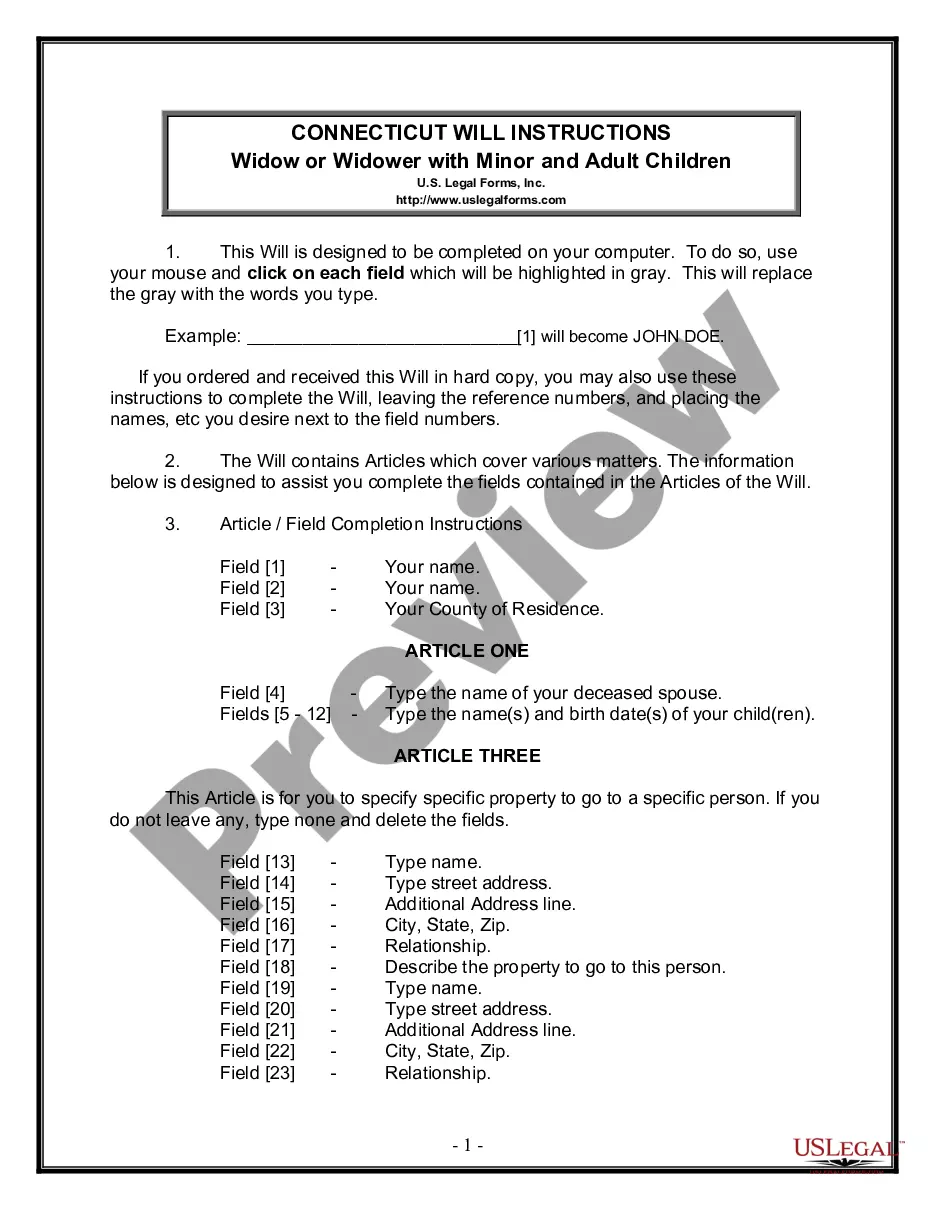Bill of Sale Form Document Format in Excel: A Comprehensive Guide In the realm of financial transactions and legal agreements, a Bill of Sale form serves as a crucial document for recording the transfer of ownership of a specific item from one party to another. This document holds significant importance, as it protects the rights of both the buyer and the seller, along with providing proof of the transaction. One popular way to create a Bill of Sale form is by using Microsoft Excel, a versatile and widely-used spreadsheet software. Excel offers several advantages, including its user-friendly interface, ability to perform calculations, and customizable templates. By leveraging the features of Excel, users can conveniently generate and manage a Bill of Sale form document format that meets their specific requirements. Excel allows users to customize their Bill of Sale form document format by incorporating various relevant keywords. Some essential keywords associated with Bill of Sale forms are: 1. Bill of Sale Template: Excel offers pre-designed templates that users can utilize as a foundation for their Bill of Sale form. These templates are customizable and can be personalized with relevant information. 2. Item Description: A Bill of Sale form should include a detailed description of the item being sold. Keywords such as brand, model, color, condition, and any unique features should be included to ensure clarity and accuracy. 3. Parties Involved: It is crucial to mention the names, addresses, and contact details of both the buyer and the seller. Keywords like legal names, physical addresses, and phone numbers can be included for identification purposes. 4. Transaction Details: The Bill of Sale form should contain keywords related to the transaction itself, such as the date of sale, purchase price, payment method, and any terms and conditions agreed upon. 5. Warranty and Guarantee: If applicable, relevant keywords should be included regarding any warranties or guarantees provided by the seller. 6. Notary Public: In some cases, a Bill of Sale form may require notarization. In such instances, keywords like notary public, notary stamp, and notary signature need to be included. While the basic structure and content remain consistent, there may be different types of Bill of Sale form document formats in Excel to suit specific purposes: 1. Generic Bill of Sale Form: This type of form can be used for various types of transactions and can be easily customized to include specific details. 2. Vehicle Bill of Sale Form: Designed specifically for the sale or transfer of vehicles, this format includes sections for vehicle details like make, model, year, VIN, and odometer reading. 3. Equipment Bill of Sale Form: This format is tailored for the sale or transfer of equipment or machinery, including information such as make, model, serial number, and condition. 4. Real Estate Bill of Sale Form: This format focuses on the sale or transfer of real estate property and includes relevant details like property address, legal description, and any encumbrances. By utilizing the flexibility of Microsoft Excel and incorporating relevant keywords, users can effectively create a detailed Bill of Sale form document format that meets their specific requirements.
Bill Sale Form Document Format In Excel
Description
How to fill out Bill Of Sale Of Automobile Or Car With Disclaimer Of Warranties?
Legal papers managing may be frustrating, even for experienced specialists. When you are searching for a Bill Sale Form Document Format In Excel and do not get the a chance to devote looking for the appropriate and up-to-date version, the procedures may be stressful. A robust online form library could be a gamechanger for anybody who wants to handle these situations successfully. US Legal Forms is a market leader in online legal forms, with more than 85,000 state-specific legal forms available to you whenever you want.
With US Legal Forms, you can:
- Gain access to state- or county-specific legal and organization forms. US Legal Forms covers any requirements you might have, from personal to organization documents, all-in-one location.
- Make use of advanced tools to accomplish and deal with your Bill Sale Form Document Format In Excel
- Gain access to a resource base of articles, guides and handbooks and resources highly relevant to your situation and needs
Help save time and effort looking for the documents you will need, and use US Legal Forms’ advanced search and Preview feature to discover Bill Sale Form Document Format In Excel and get it. If you have a subscription, log in to your US Legal Forms account, look for the form, and get it. Review your My Forms tab to view the documents you previously downloaded and to deal with your folders as you see fit.
If it is your first time with US Legal Forms, create a free account and have limitless access to all advantages of the library. Here are the steps for taking after getting the form you need:
- Confirm it is the right form by previewing it and looking at its description.
- Be sure that the sample is accepted in your state or county.
- Choose Buy Now when you are ready.
- Select a subscription plan.
- Pick the formatting you need, and Download, complete, sign, print out and send your document.
Take advantage of the US Legal Forms online library, supported with 25 years of experience and reliability. Transform your day-to-day document administration in a easy and user-friendly process right now.
Form popularity
FAQ
How to Make an Invoice from an Excel Template (Windows) Open Microsoft Excel. To begin making an invoice from an Excel template, you'll first need to launch Microsoft Excel on your PC. Search for an Invoice Template. ... Choose Your Template. ... Open the Invoice Template. ... Customize the Invoice. ... Save the Invoice. ... Send the Invoice.
Follow these steps: Select the Developer tab in the top menu. Under Control, select Insert and choose the form element you need. Place the element on the spreadsheet. Right-click the element and select Format Controls to change its settings. Most Excel form elements read information from spreadsheet cells.
How to Convert a Excel Spreadsheet to a fillable PDF Form From Microsoft Office Excel. Click "File" -> "Save As" -> Select "PDF" in the dropdown list. ... From the File Explorer. Select the Excel file you want to convert, right-click, and choose "Convert to PDF in Foxit PDF Editor"
You can create professional looking invoices with a template that you can customize for your business. Fill it out in Word or Excel and send it electronically as a PDF or print it. Find Word and Excel templates for: Invoices.
How to Prepare a Sales Report Format in Excel? Step 1: List Down the Product Names From Your List of Products. ... Step 2: Using the Sales Report, Find the Unit Price. ... Step 3: Calculating Total Sales For a Day. ... Step 5: Calculating the Quantity of Sold Products. ... Step 6: Calculating the Total Sales.