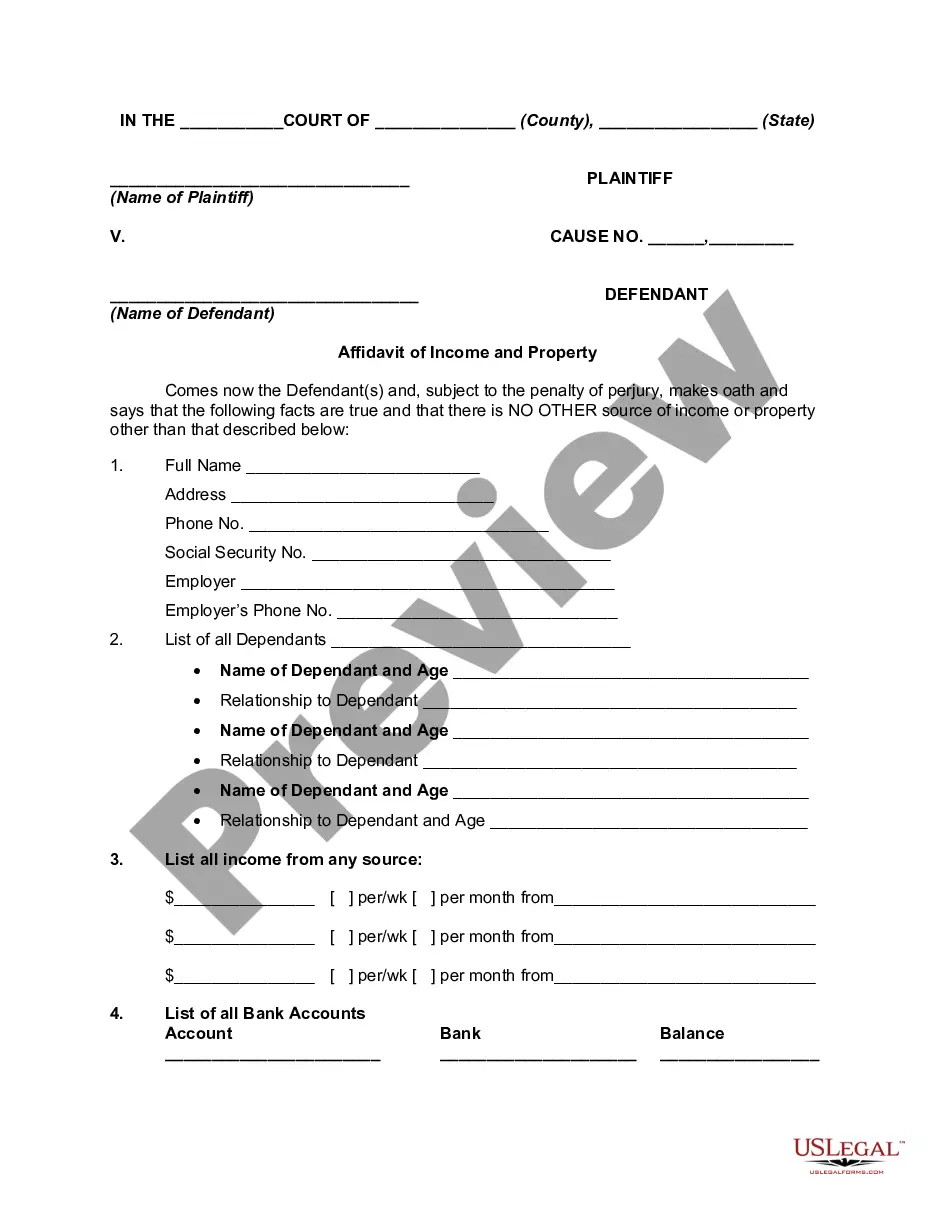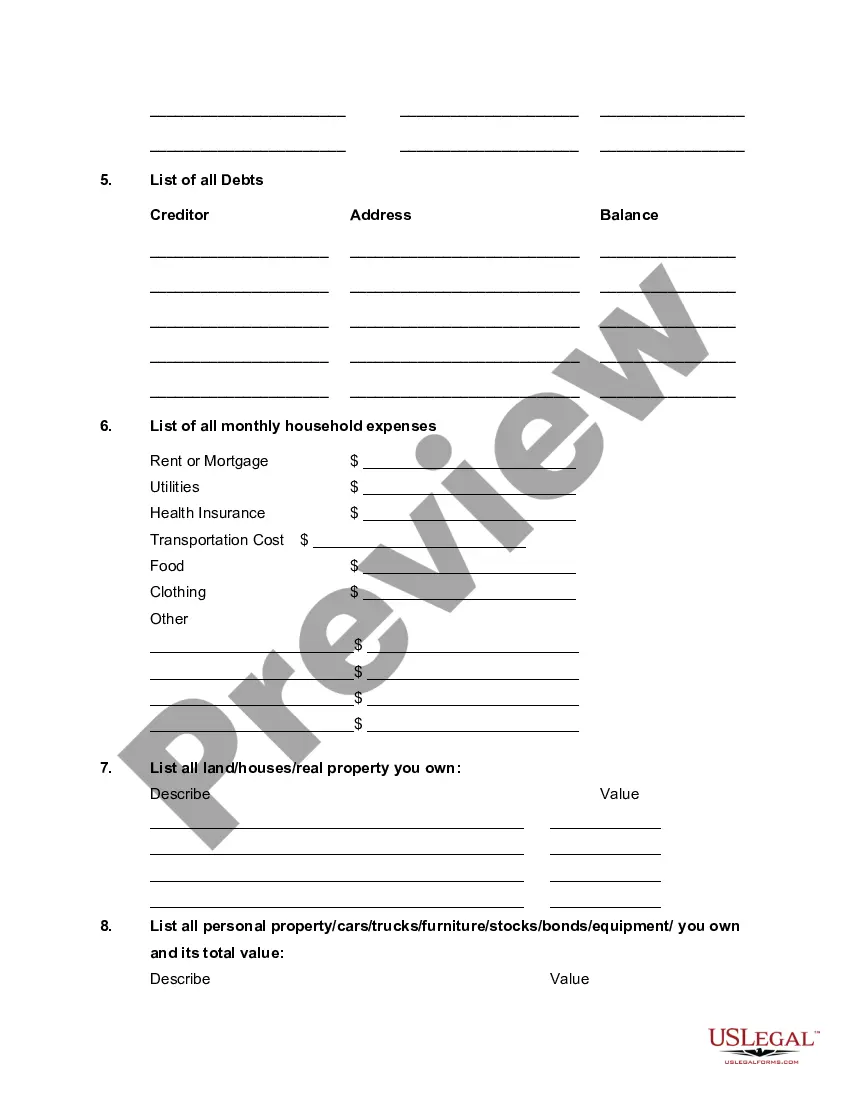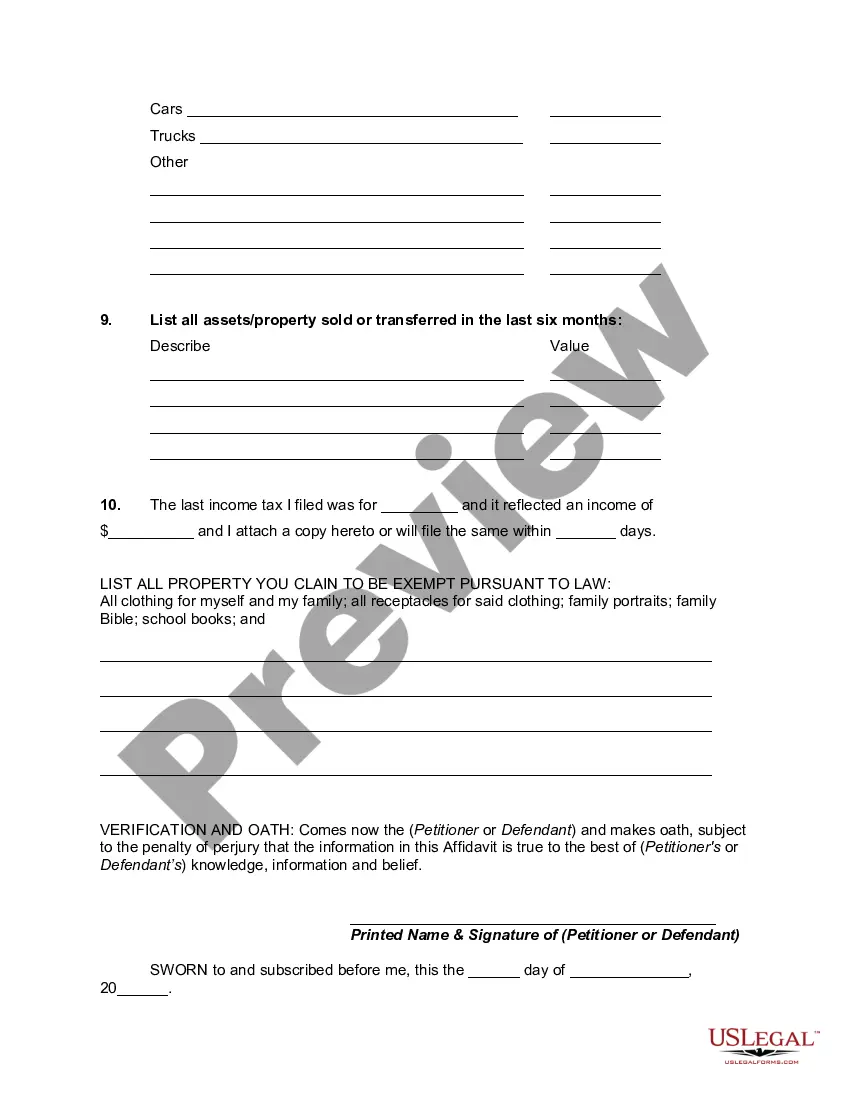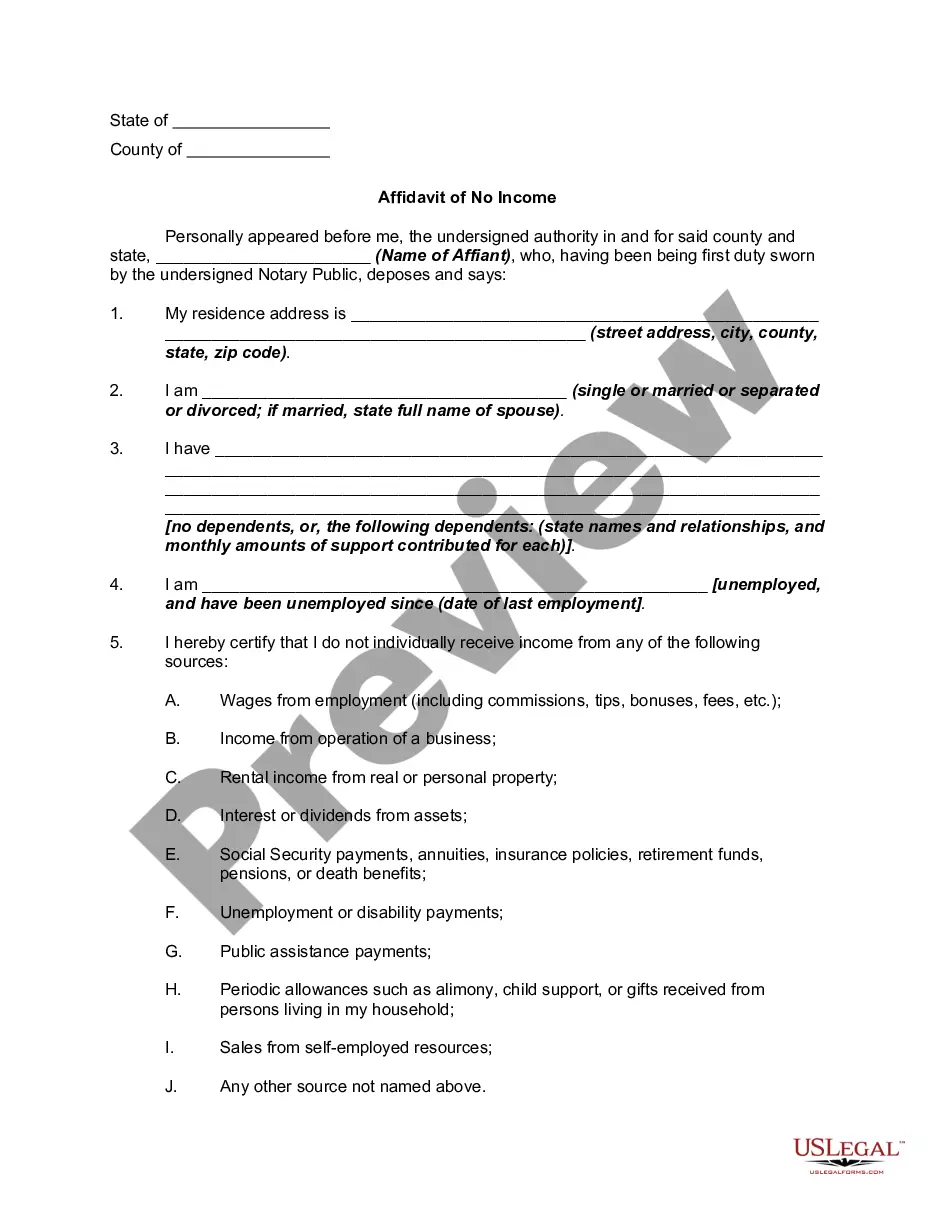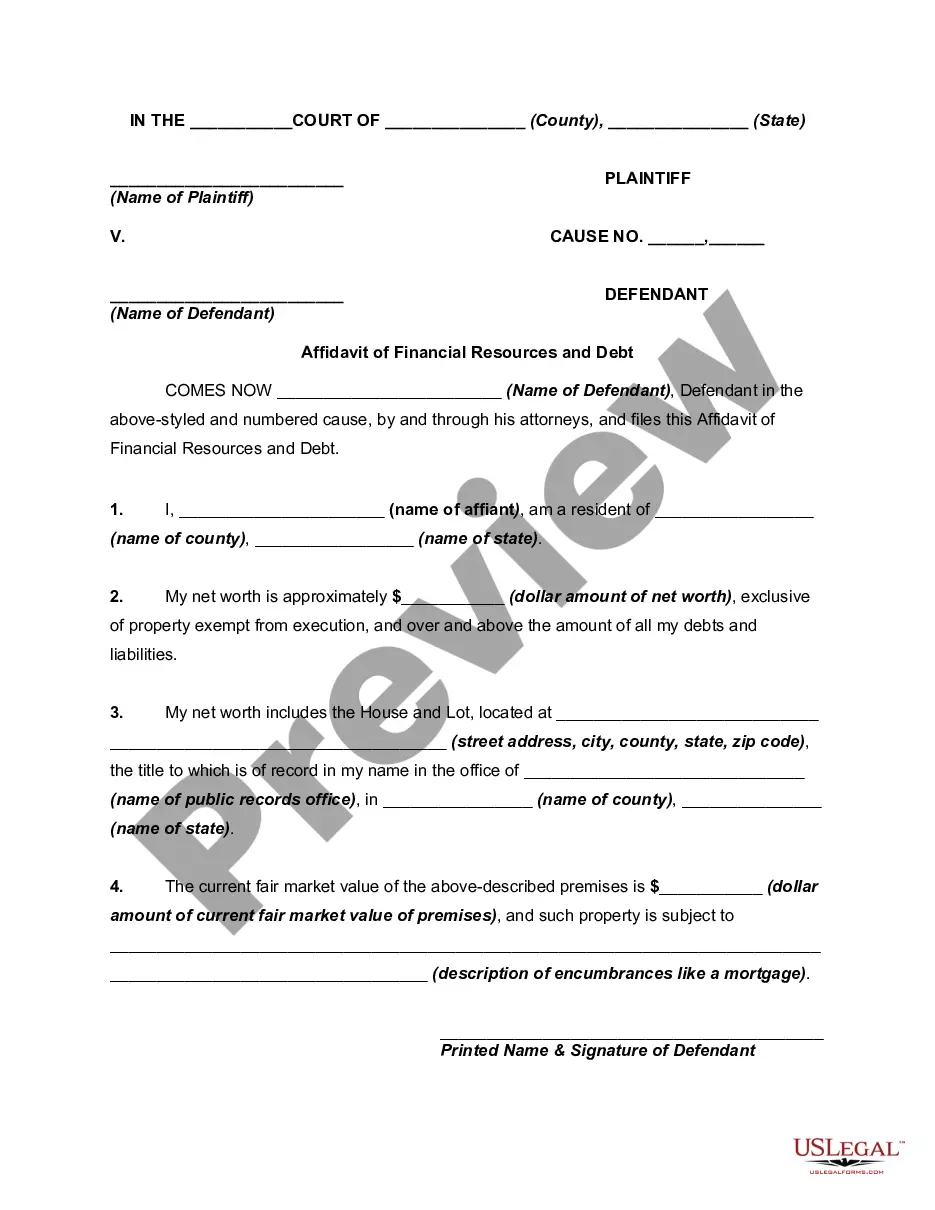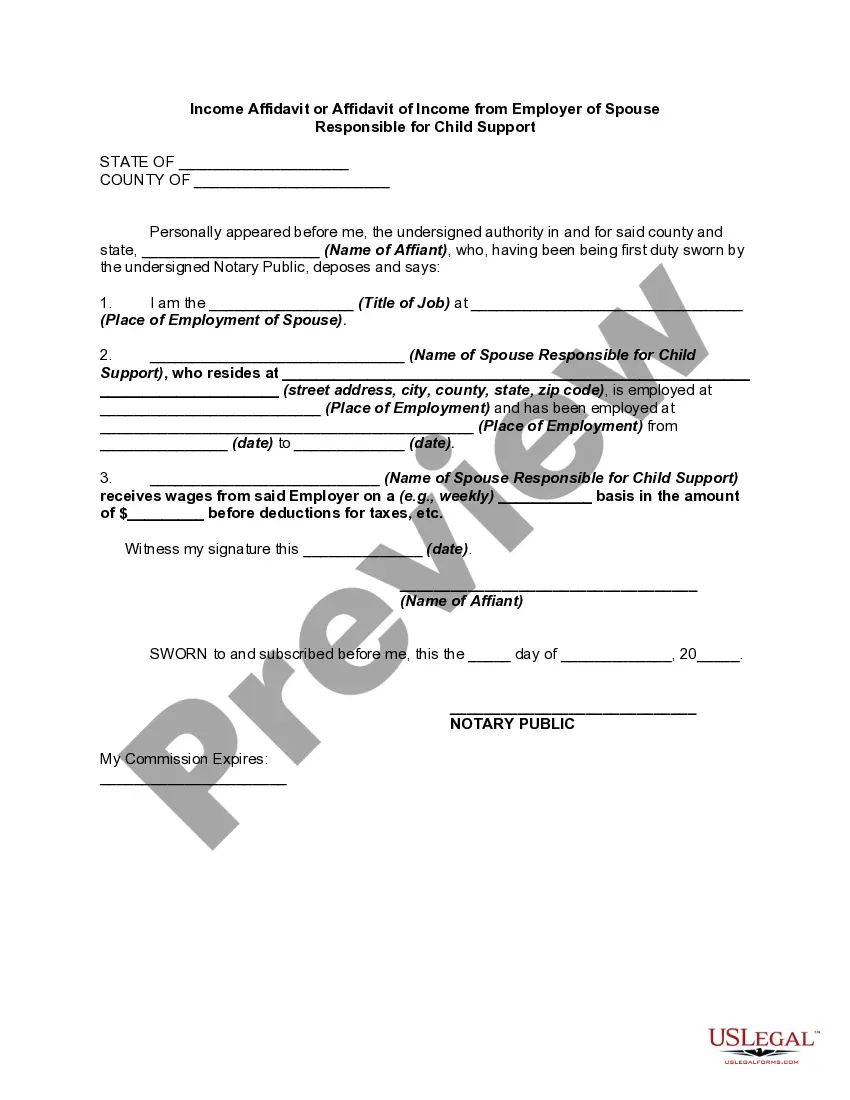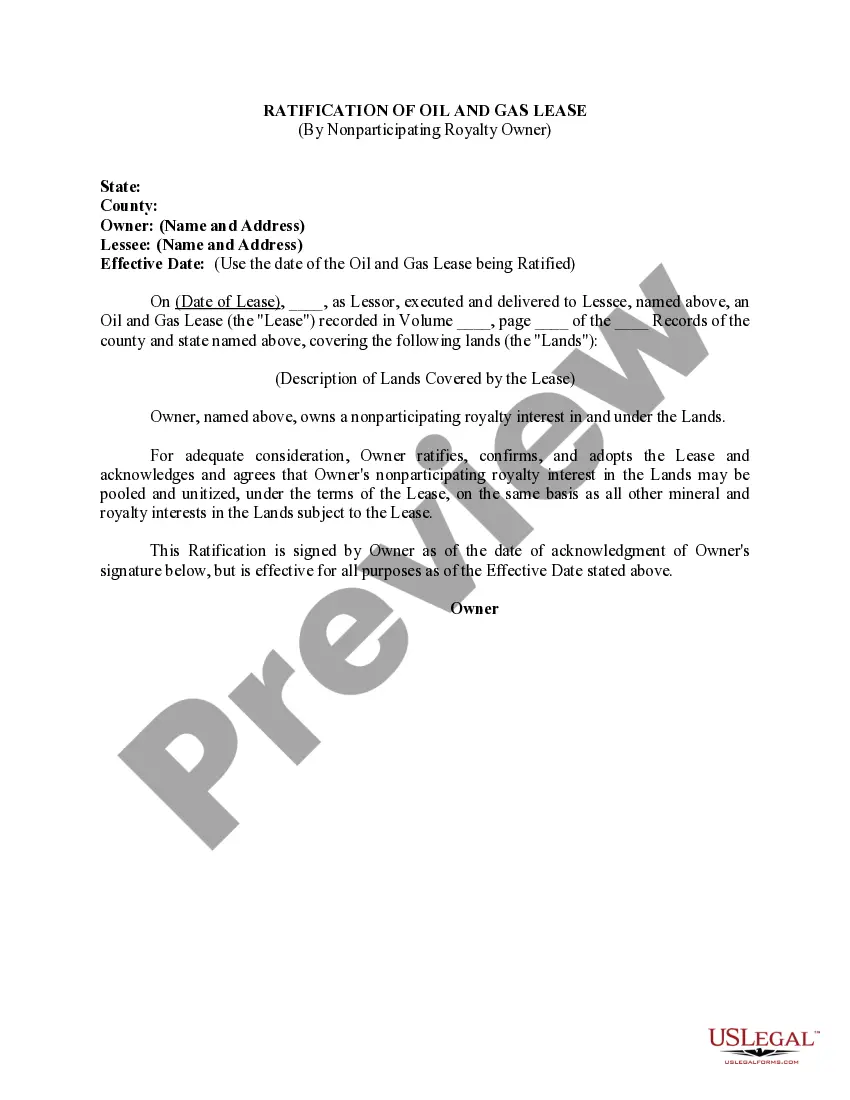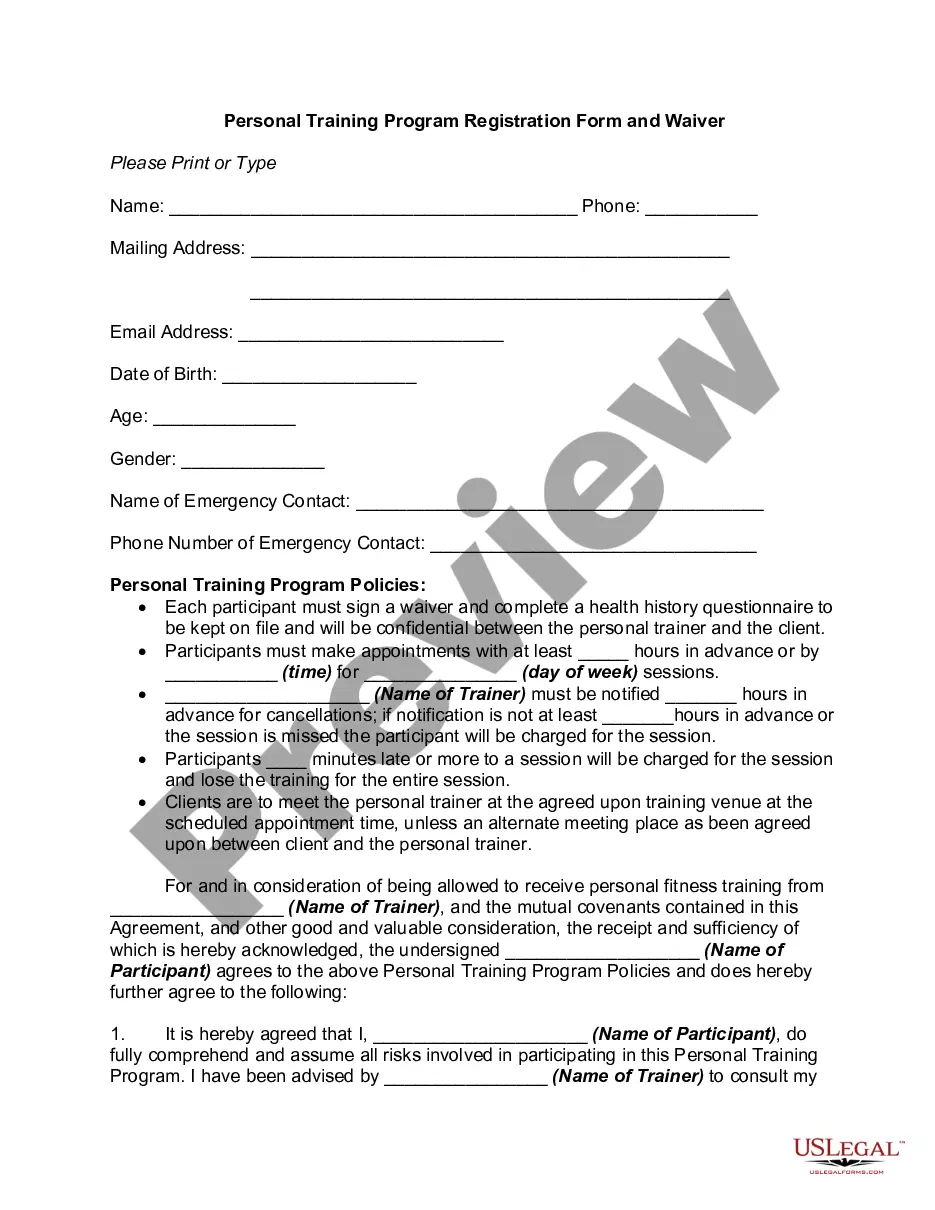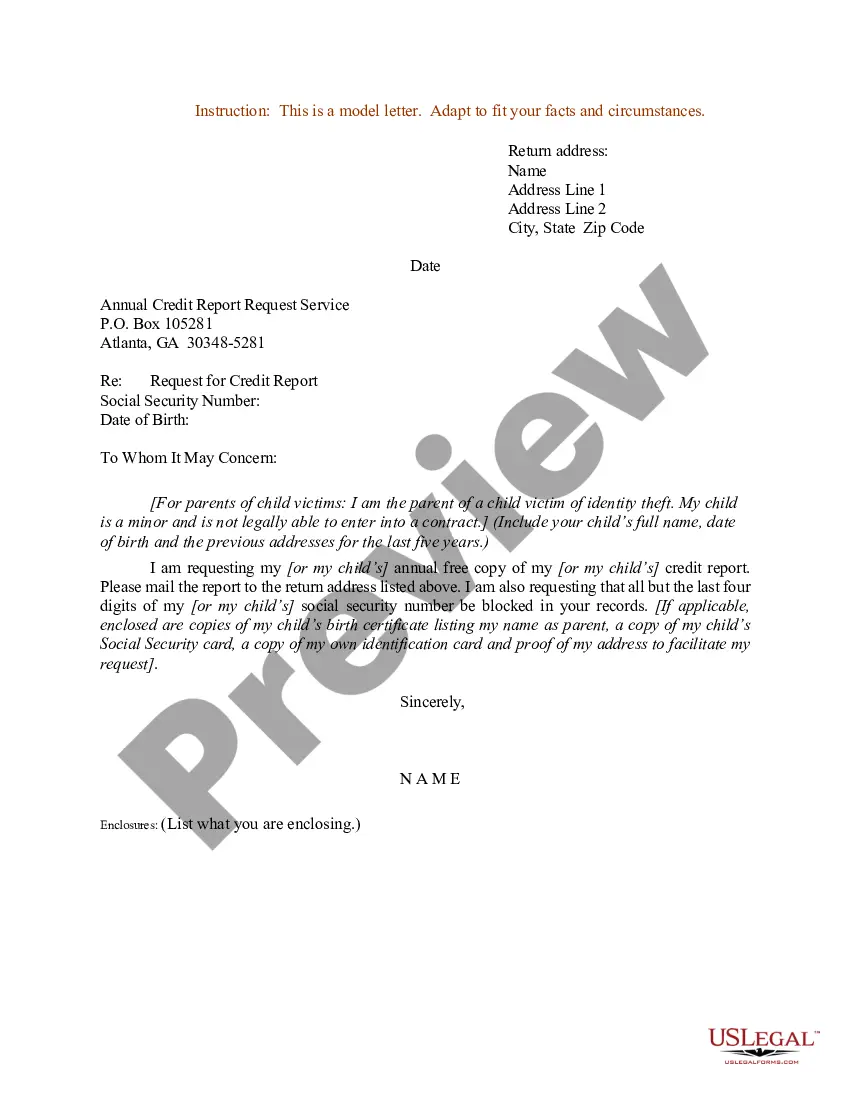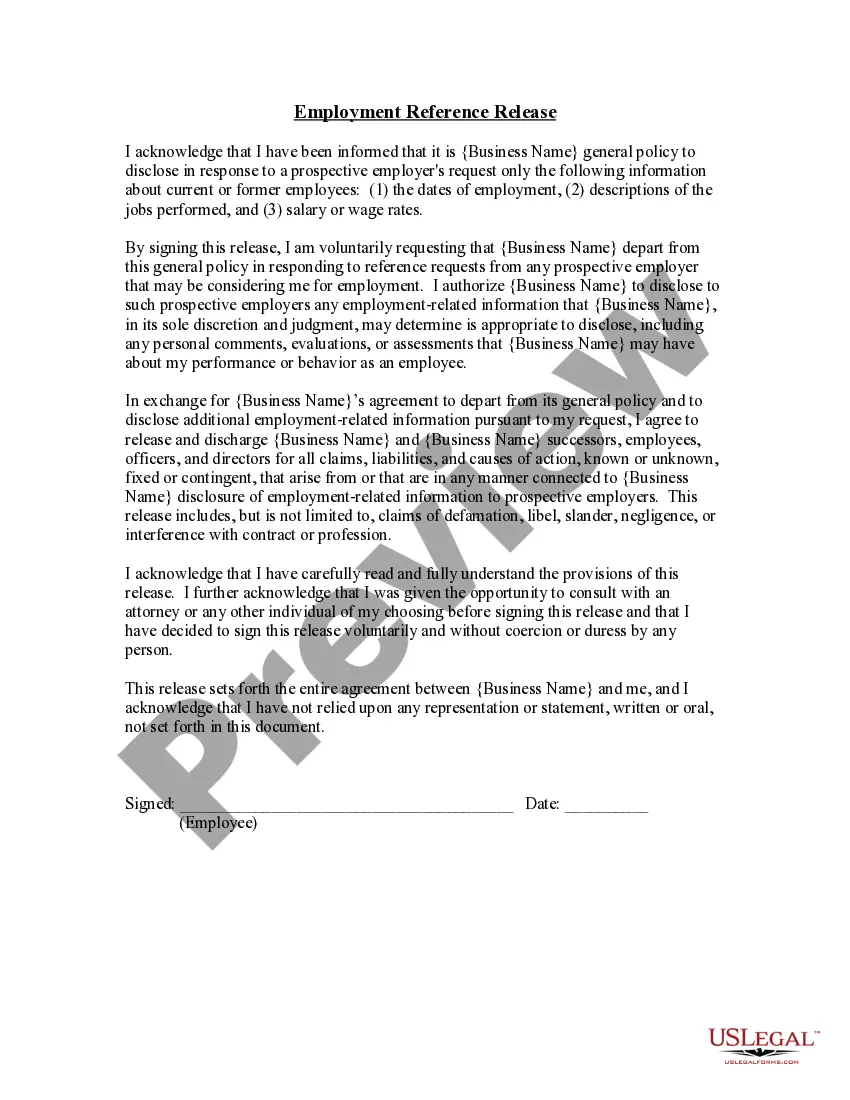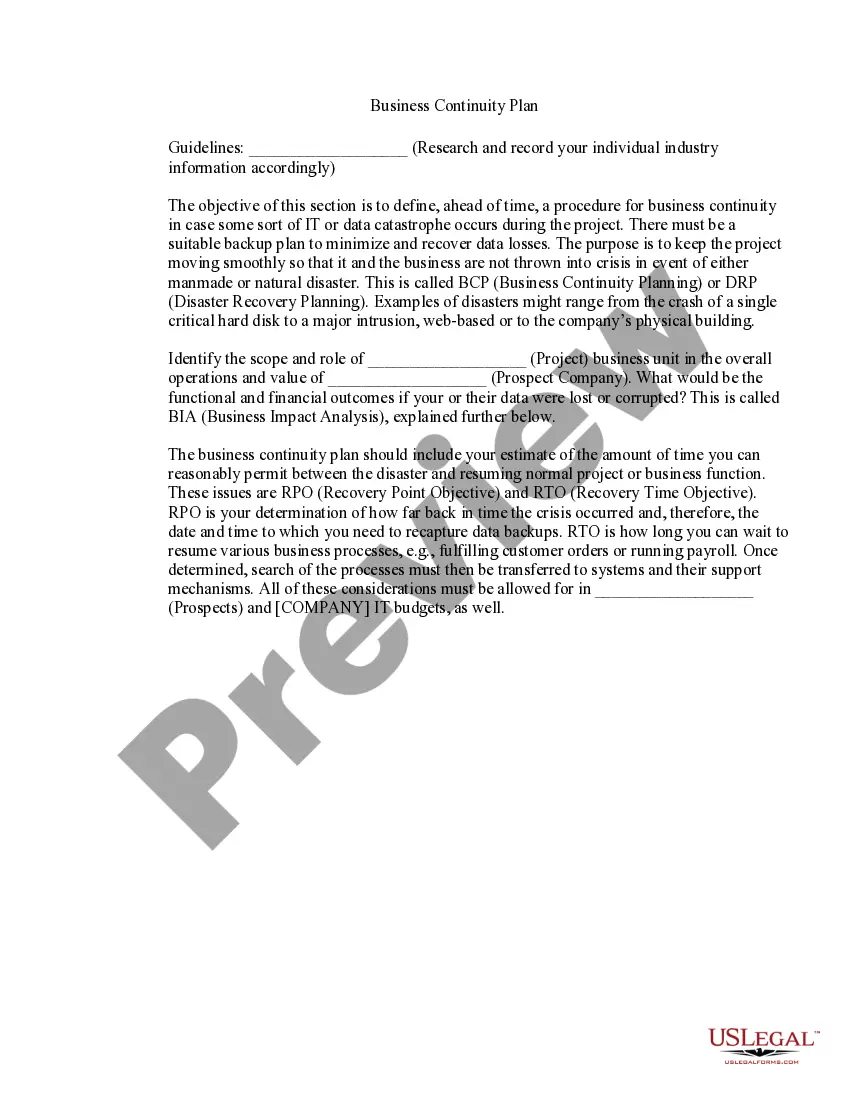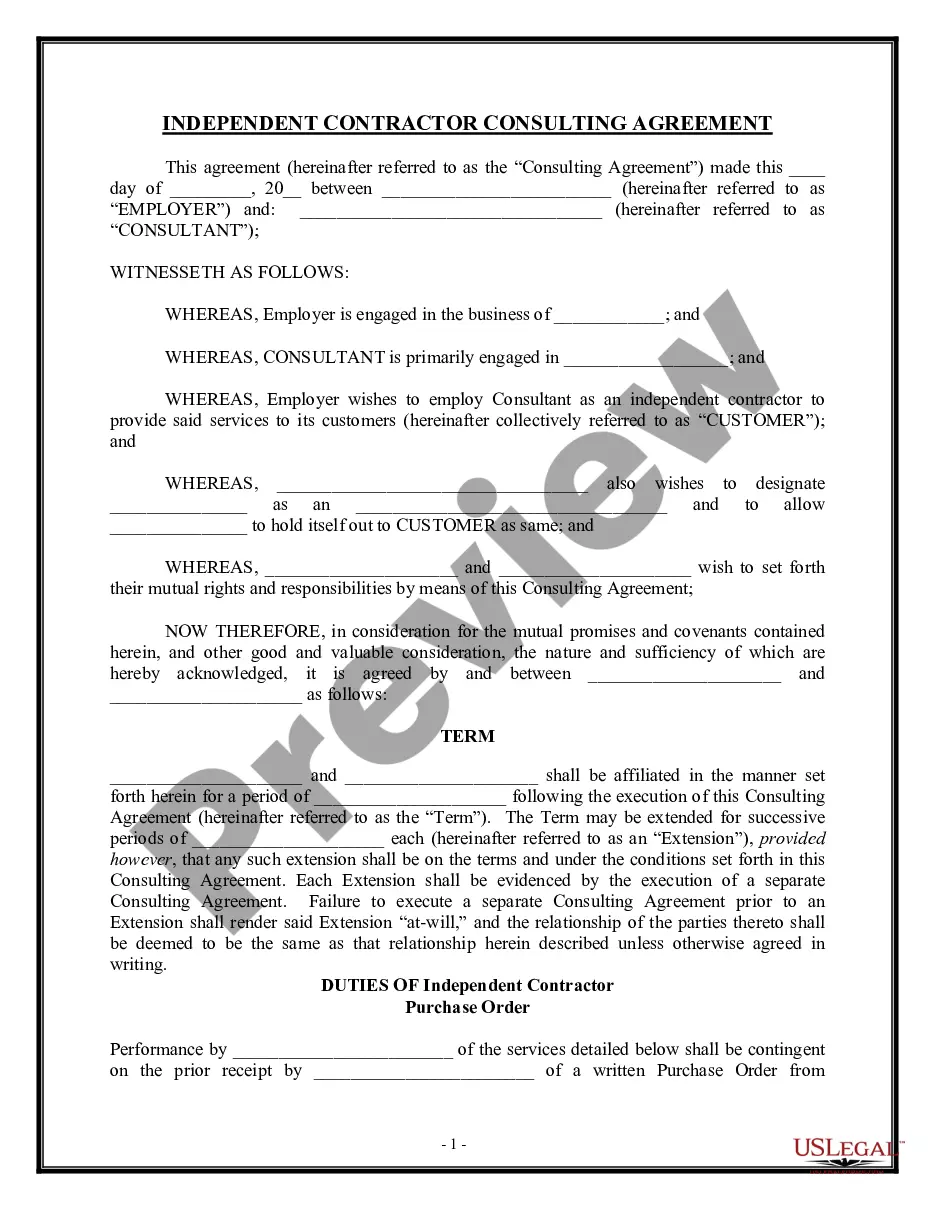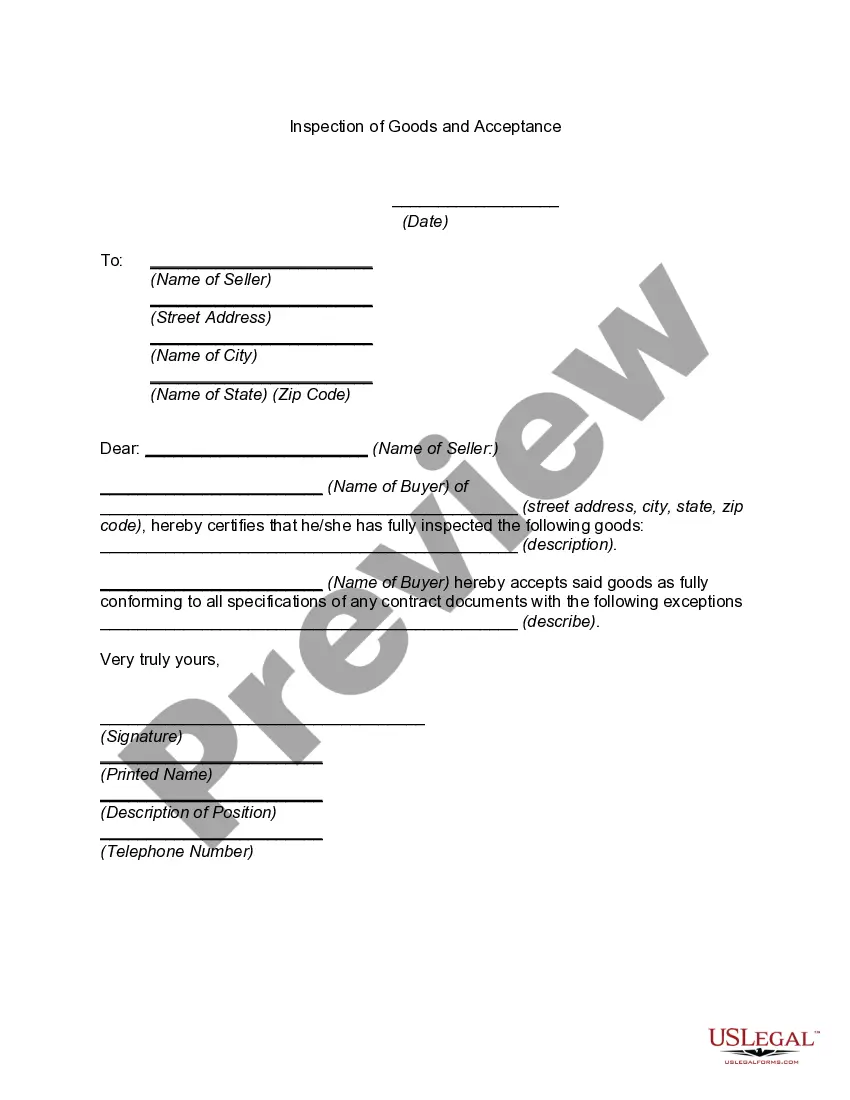Formato Declaracion Bienes Y Rentas Sigep Ii
Description
How to fill out Affidavit Or Proof Of Income And Property - Assets And Liabilities?
Legal papers management might be mind-boggling, even for experienced specialists. When you are searching for a Formato Declaracion Bienes Y Rentas Sigep Ii and do not get the time to spend searching for the correct and updated version, the procedures might be stress filled. A robust online form catalogue might be a gamechanger for anyone who wants to manage these situations efficiently. US Legal Forms is a industry leader in online legal forms, with over 85,000 state-specific legal forms available to you at any time.
With US Legal Forms, it is possible to:
- Access state- or county-specific legal and business forms. US Legal Forms handles any requirements you might have, from individual to organization paperwork, in one location.
- Make use of advanced tools to finish and manage your Formato Declaracion Bienes Y Rentas Sigep Ii
- Access a resource base of articles, instructions and handbooks and materials connected to your situation and needs
Save effort and time searching for the paperwork you will need, and employ US Legal Forms’ advanced search and Review tool to find Formato Declaracion Bienes Y Rentas Sigep Ii and acquire it. In case you have a membership, log in in your US Legal Forms account, search for the form, and acquire it. Take a look at My Forms tab to find out the paperwork you previously saved and also to manage your folders as you can see fit.
If it is your first time with US Legal Forms, make an account and have limitless use of all benefits of the library. Listed below are the steps for taking after downloading the form you need:
- Verify it is the right form by previewing it and reading its information.
- Ensure that the sample is acknowledged in your state or county.
- Pick Buy Now when you are all set.
- Choose a subscription plan.
- Find the formatting you need, and Download, complete, sign, print and send your document.
Benefit from the US Legal Forms online catalogue, backed with 25 years of experience and trustworthiness. Transform your everyday document administration into a smooth and user-friendly process right now.
Form popularity
FAQ
La declaracion de bienes y rentas solicita informacion como datos personales, obligaciones, conformacion familiar y bienes patrimoniales del servidor, asi como ingresos laborales y no laborales con fecha de corte a 31 diciembre del 2020.
¿Como puedo descargar mi hoja de vida desde SIGEP II? Una vez usted ha ingresado al sistema con su usuario y contrasena, al hacer clic en el icono "Mi hoja de vida" el sistema habilitara la opcion "Descargar mi hoja de Vida", ubicada en el banner vertical fijo de la parte derecha superior de la pantalla.
Para modificar los datos de la declaracion de bienes y rentas debera ingresar por la opcion «Mi Declaracion de bienes y rentas», elija la accion a realizar: Modificacion a una declaracion ya existente, haga clic en continuar y siga las instrucciones que le va indicando el sistema.
Para imprimir una declaracion, de clic en la impresora. Si considera que ha diligenciado correctamente el formato de Declaracion de bienes y rentas y desea terminar, de clic en el icono ?Salida Segura?, representado por una puerta que encontrara en la esquina superior derecha.