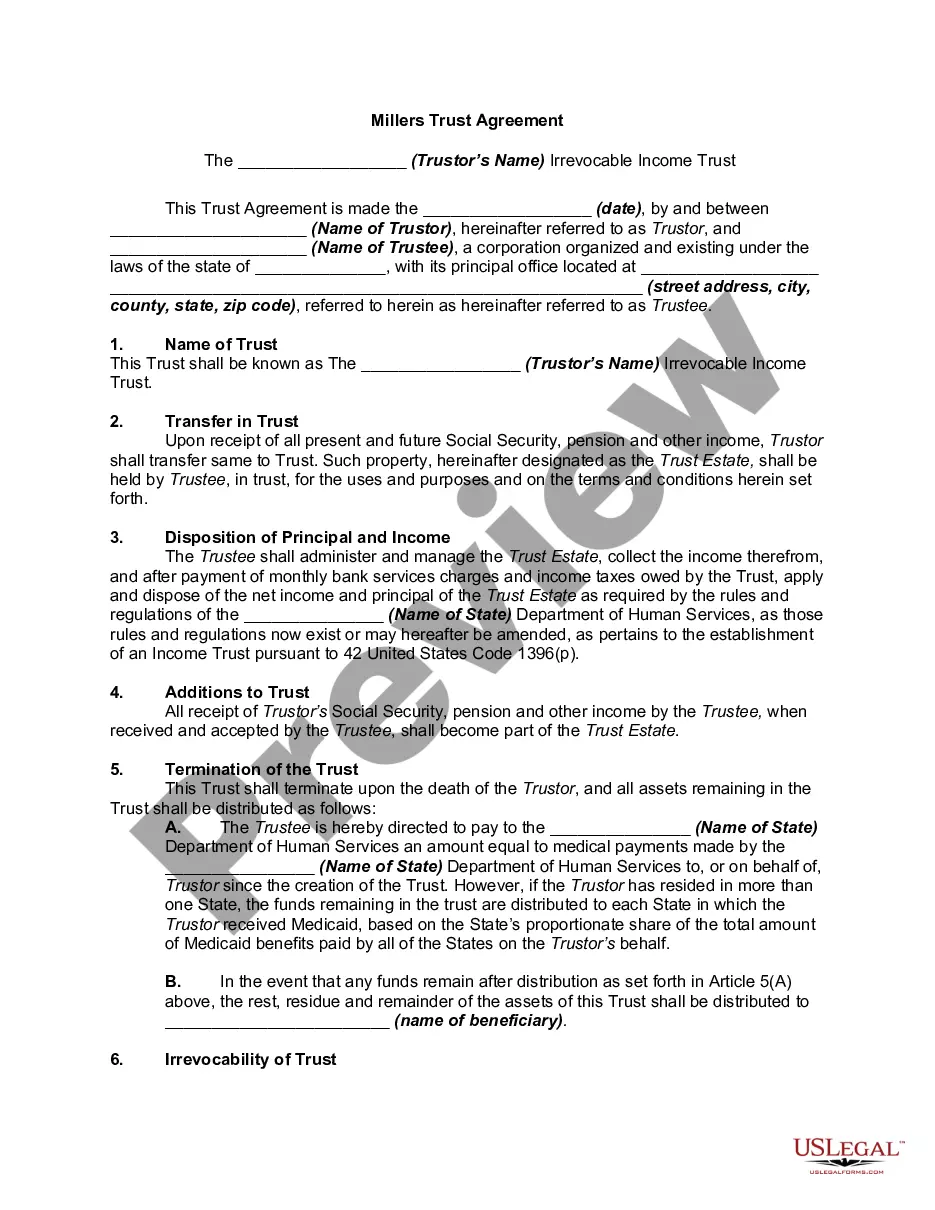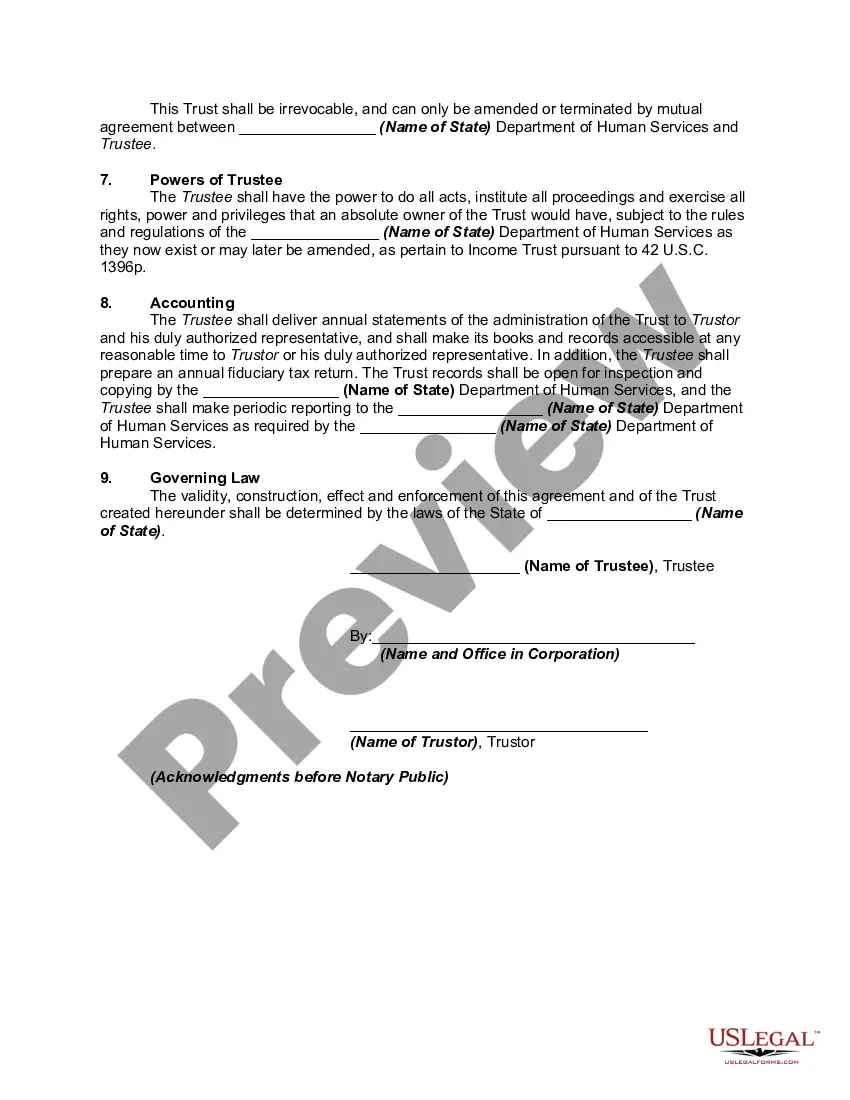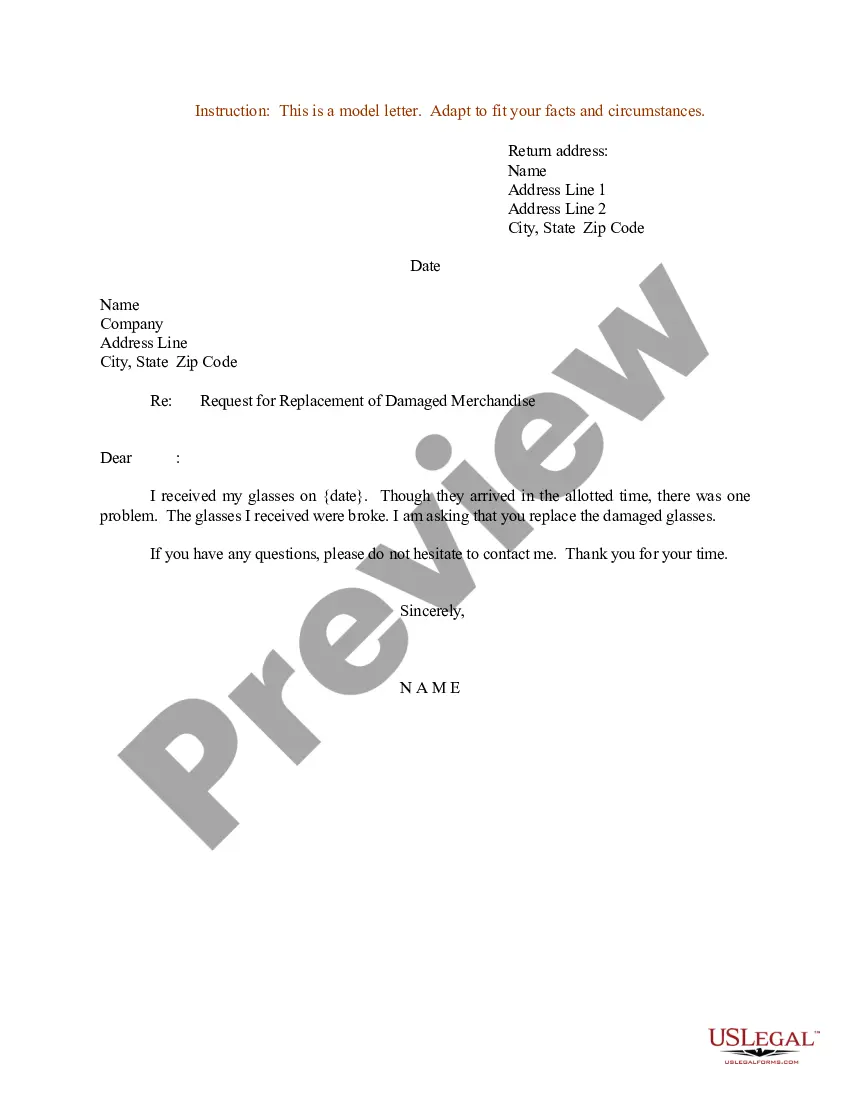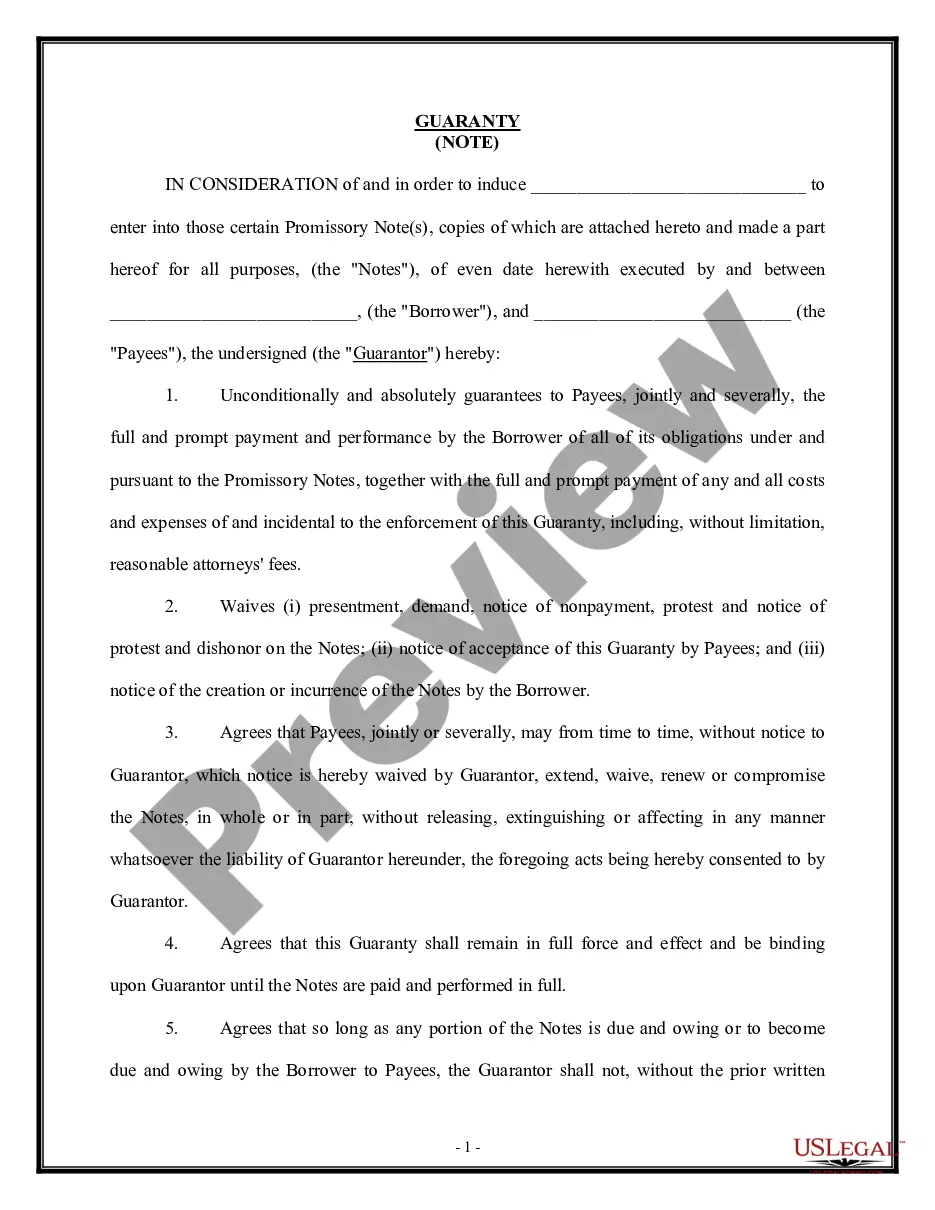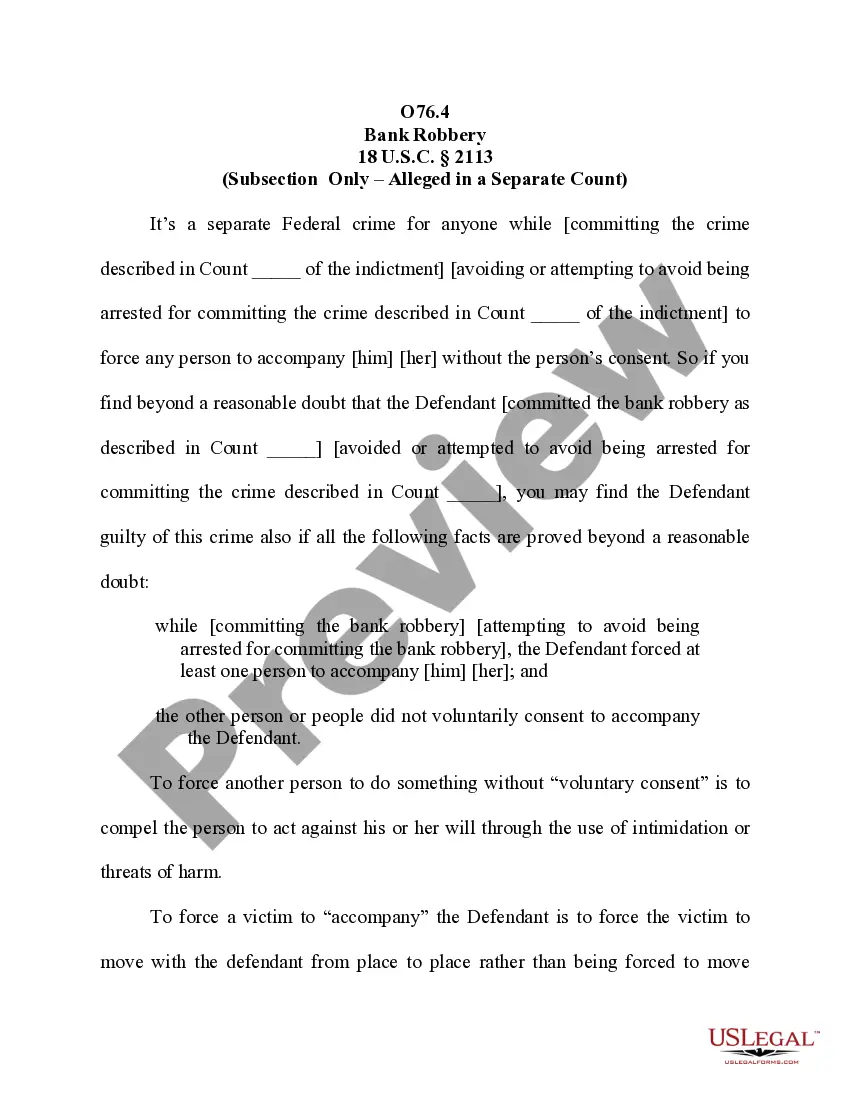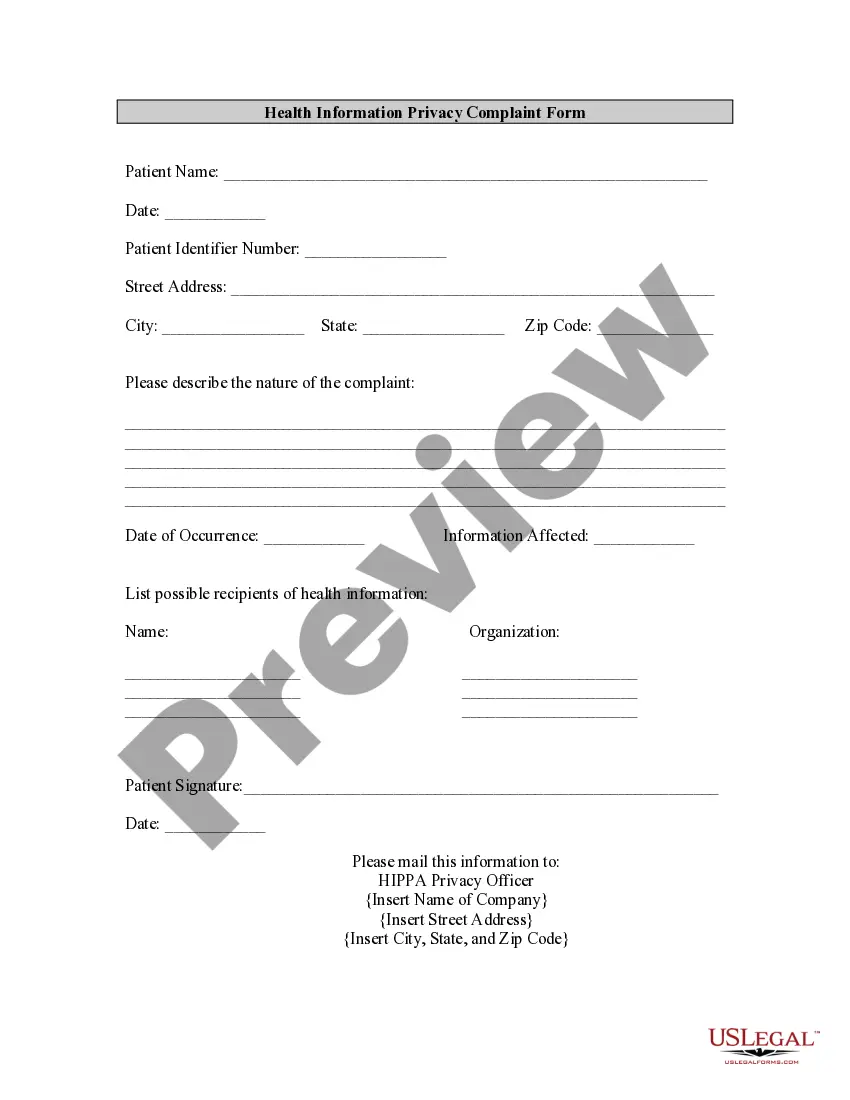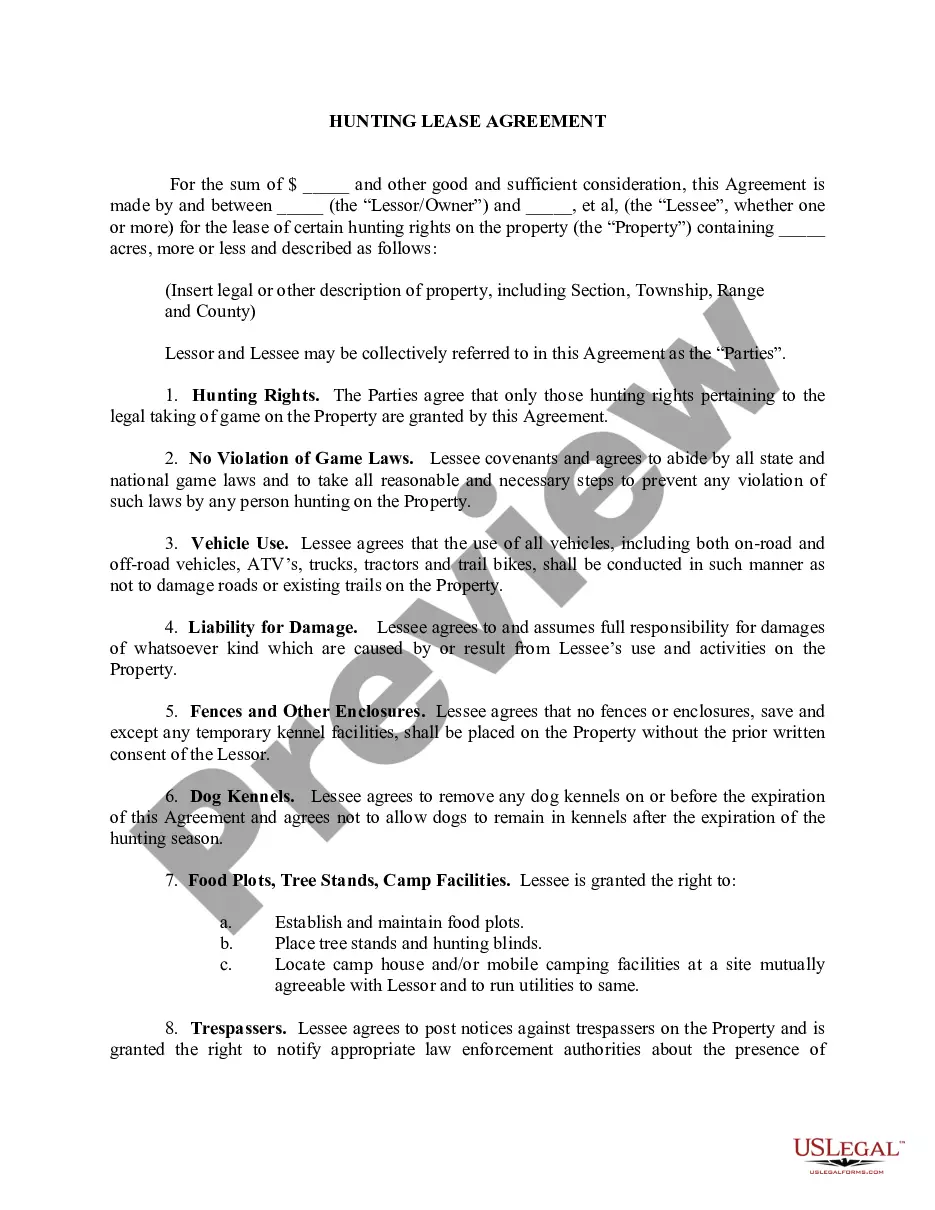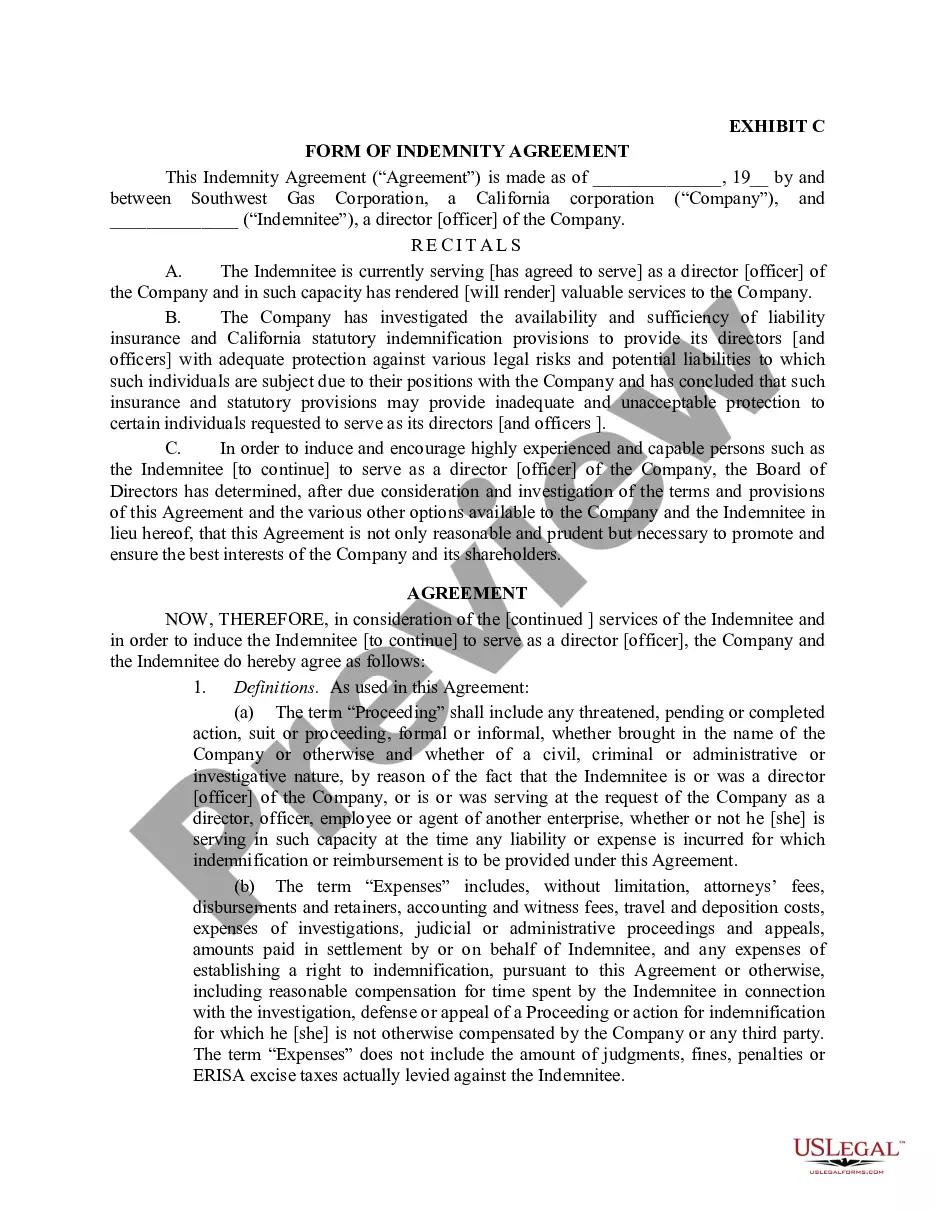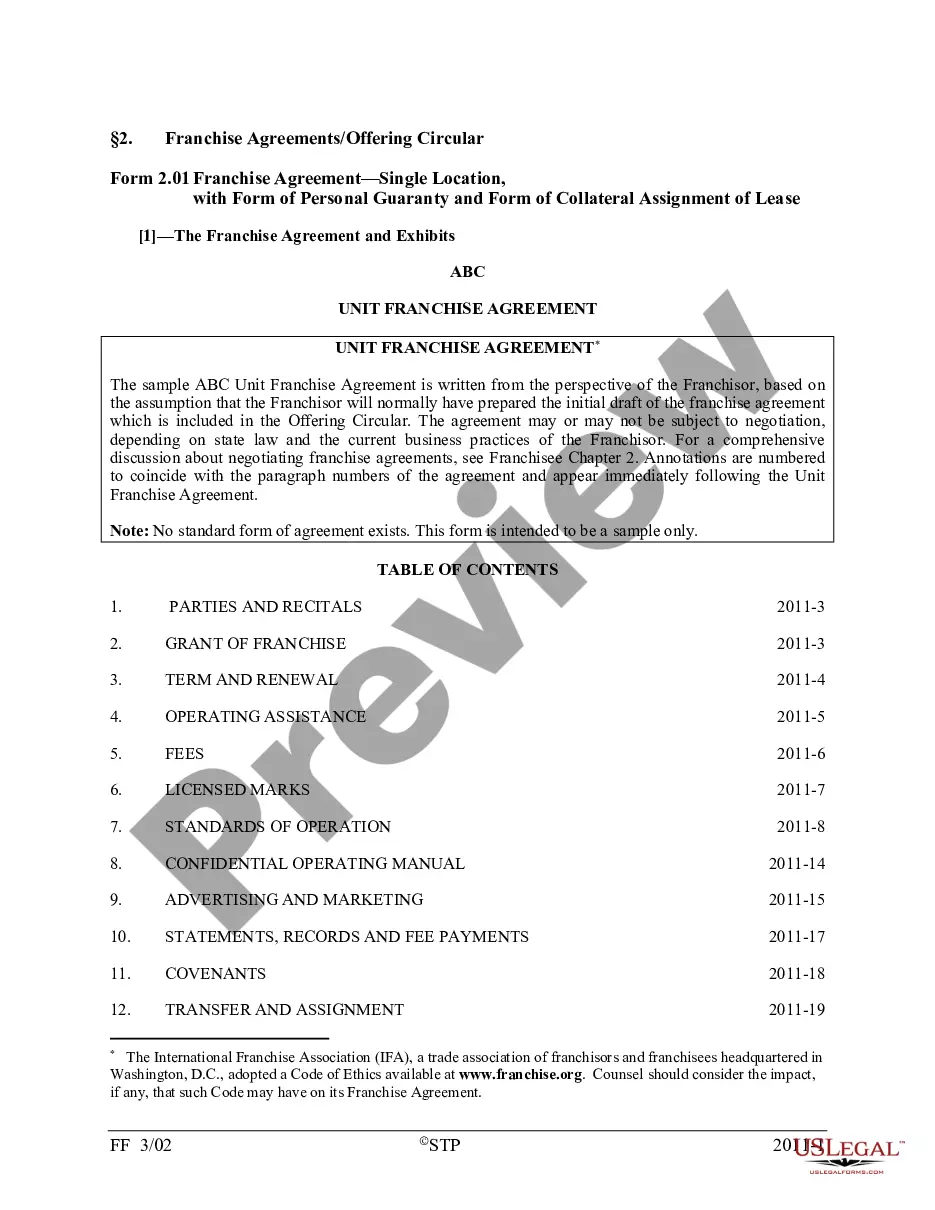A trustor is the person who creates a trust. A trustor is also called a grantor, donor or settlor. A trust is a separate legal entity that holds property or assets of some kind for the benefit of a specific person, group of people or organization known as the beneficiary/beneficiaries. When a trust is established, an individual or corporate entity is named to oversee or manage the assets in the trust. This individual or entity is called a trustee. A trustee can be a professional with financial knowledge, a relative or loyal friend or a corporation. More than one trustee can be named by the trustor.
The qualified Medicaid income trust is a legal instrument which meets criteria in 42 United States Code 1396(p) and which allows individuals with income over the institutional care program limits to qualify for institutional care services or for home and community based services assistance.
A Medicaid trust may take various forms and laws vary by state. There are differing requirements under state laws regarding what assets may be counted or reached for recovery upon death. To comply with applicable requirements, professional financial advice should be sought. The term "Miller Trust" is an informal name. A more accurate name for this trust is an "Income Cap Trust". It has also been called an Income Assignment Trust. This is because, after the trust is created, the patient assigns his or her right to receive social security and pension to the trust.
A sample trust document with header and footer is a legal document that outlines the terms and conditions of a trust agreement. It includes essential details such as the name of the trust, the names of the settler (the person who creates the trust) and the beneficiaries (those who will benefit from the trust), the trustee (the person or entity managing the trust), and the assets and properties included in the trust. The header of the trust document typically contains the title "Sample Trust Document," followed by the date of creation or execution of the trust. It may also feature the names of the settler and trustee prominently. The footer, on the other hand, commonly includes the page numbers and may include additional information such as the contact details of the trustee for reference. There are several types of sample trust documents with header and footer, including: 1. Revocable Living Trust Document: This type of trust document allows the settler to maintain control over the trust assets during their lifetime. It can be altered, amended, or revoked by the settler before their death. The header and footer of this trust document generally follow the basic format mentioned above. 2. Irrevocable Trust Document: Unlike a revocable trust, an irrevocable trust document cannot be modified or revoked once it is established. The header and footer of this document would similarly include the necessary details but emphasize the irrevocable nature of the trust. 3. Testamentary Trust Document: This type of trust is created under a Last Will and Testament and becomes effective upon the settler's death. The trust document is usually titled "Sample Testamentary Trust Document" and includes provisions for the distribution of assets and the appointment of a trustee after the settler's demise. 4. Special Needs Trust Document: A special needs trust is designed to provide for the care and support of a person with disabilities without jeopardizing their eligibility for government assistance programs. The header and footer of this specific trust document would mention its purpose and often highlight its protective nature for the beneficiary. It is important to note that the specific details included in the header and footer of a sample trust document may vary depending on the legal requirements of the jurisdiction in which the trust is being established. Consulting an attorney or legal expert is always recommended ensuring compliance with the relevant laws and regulations.