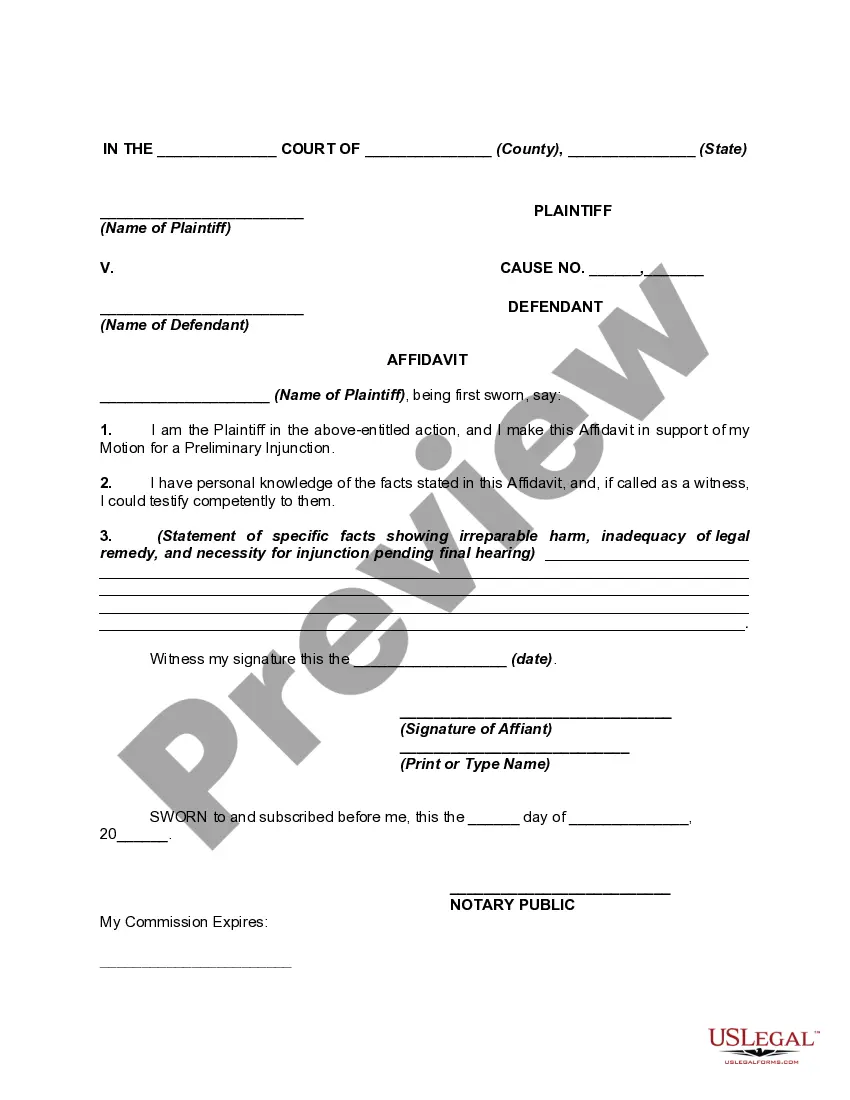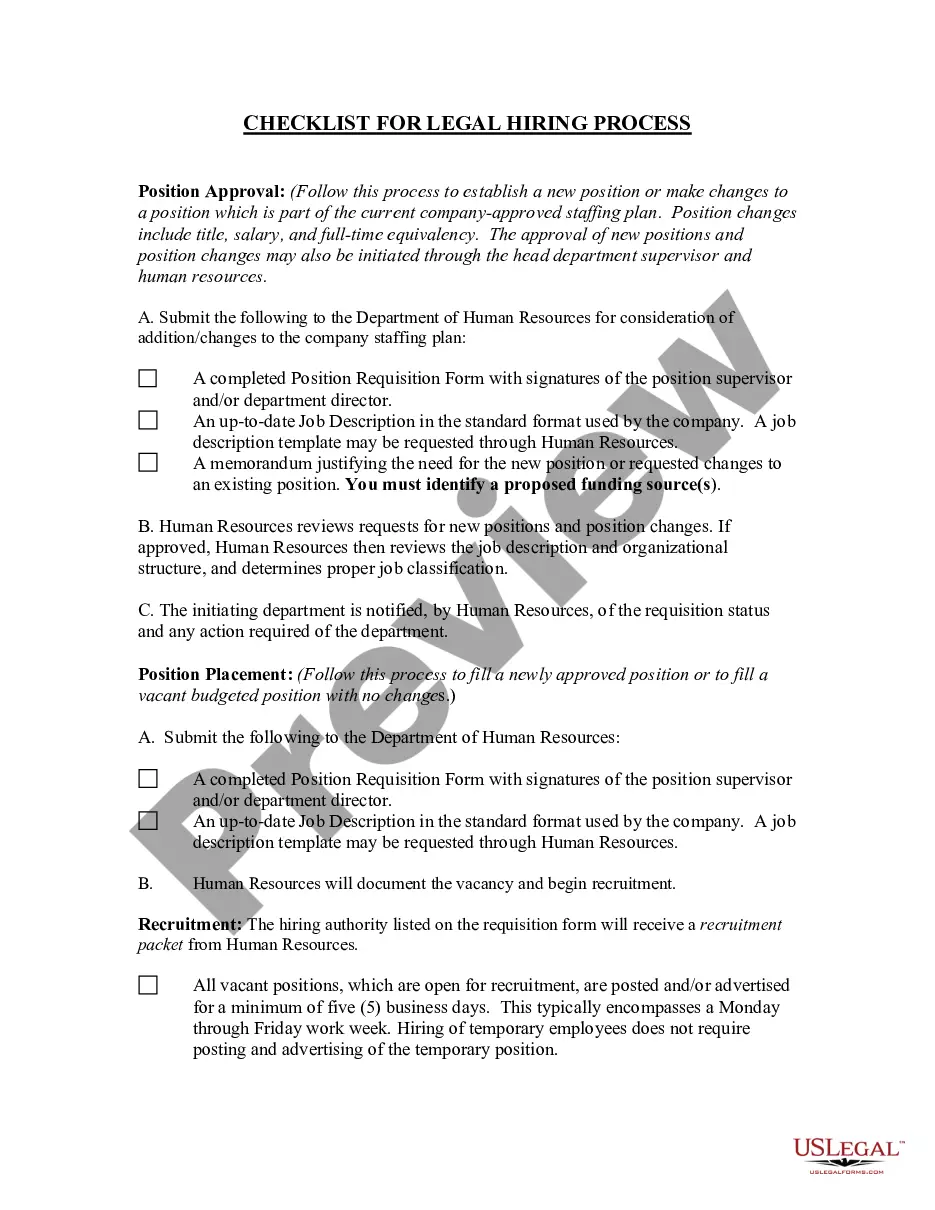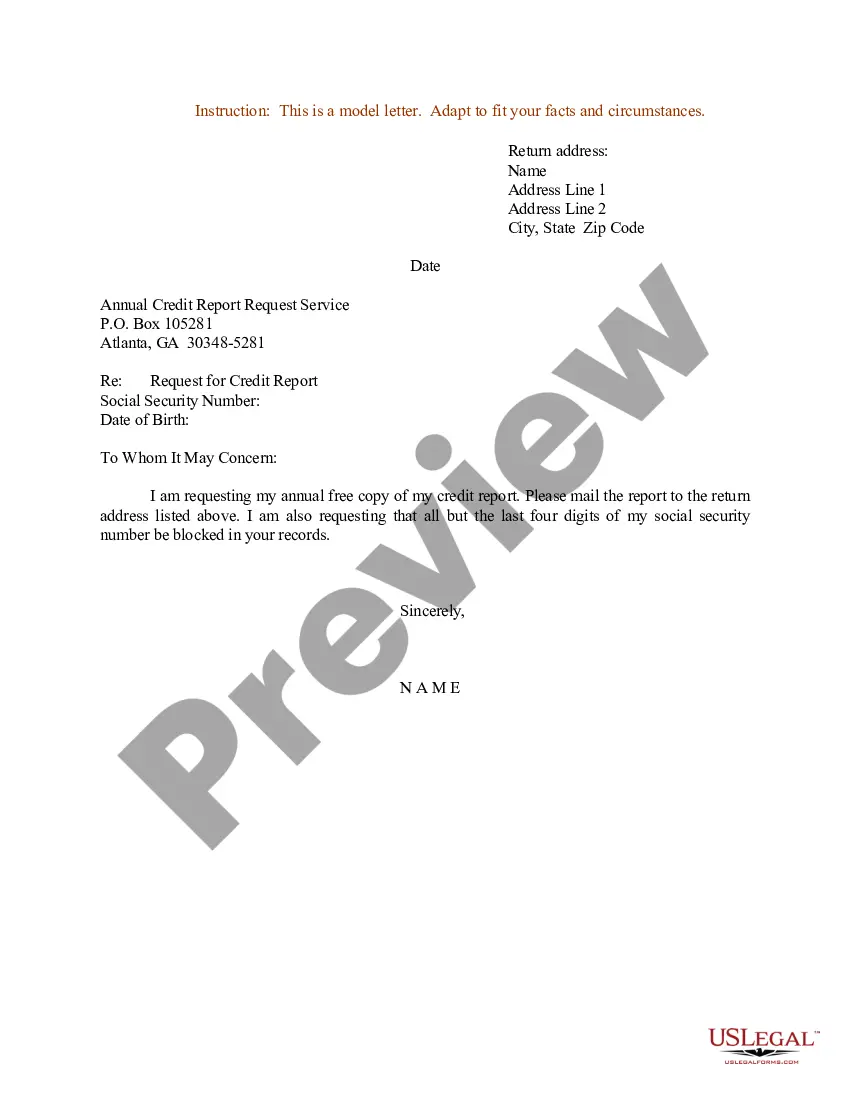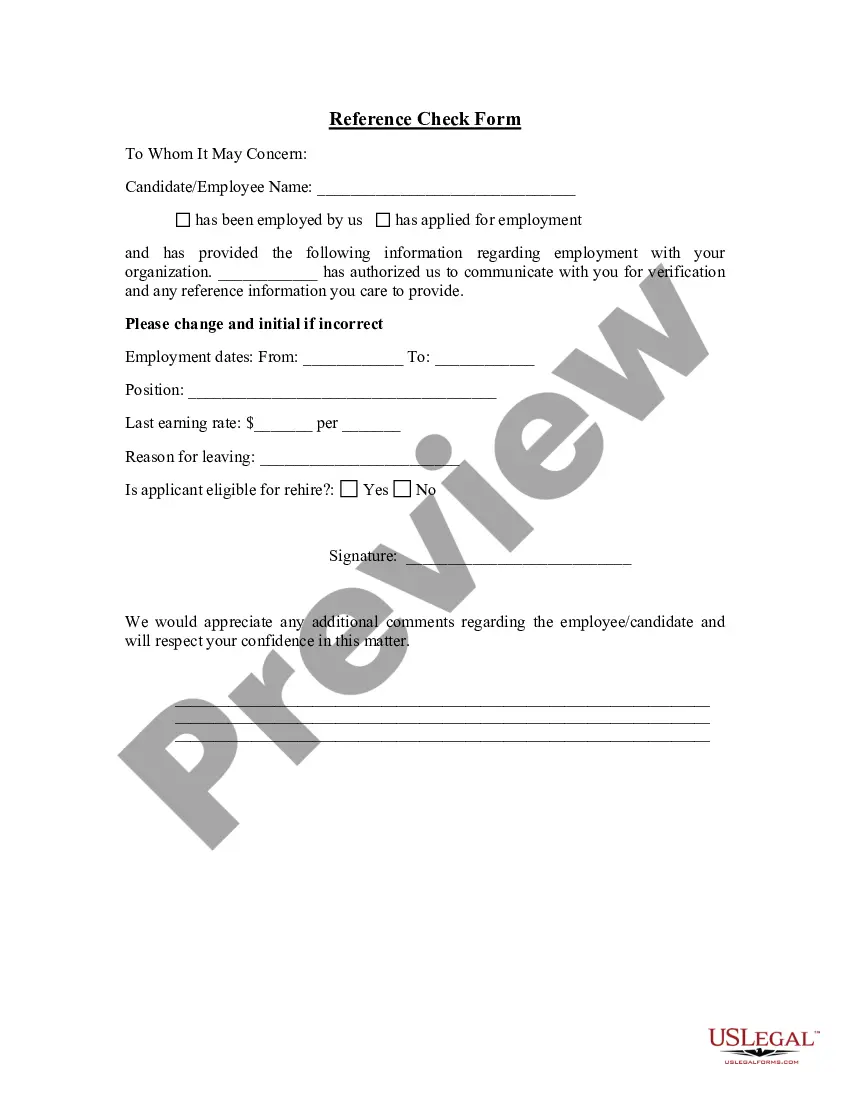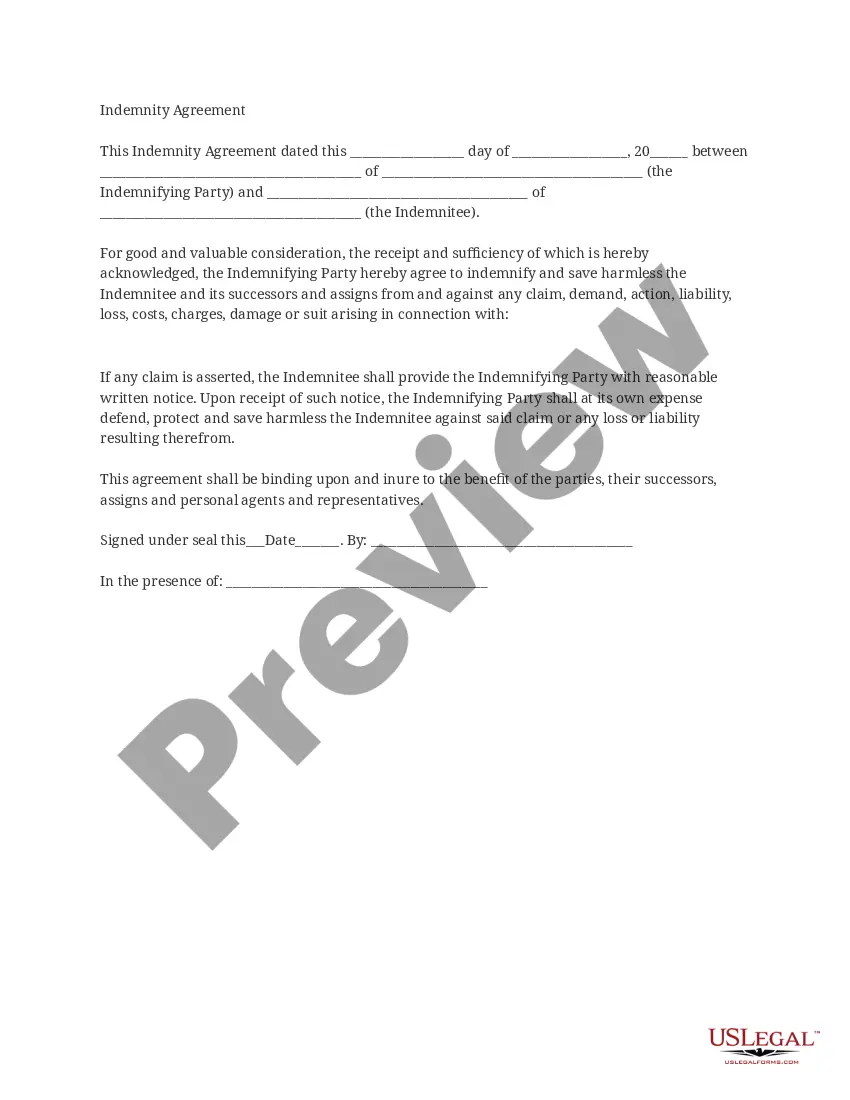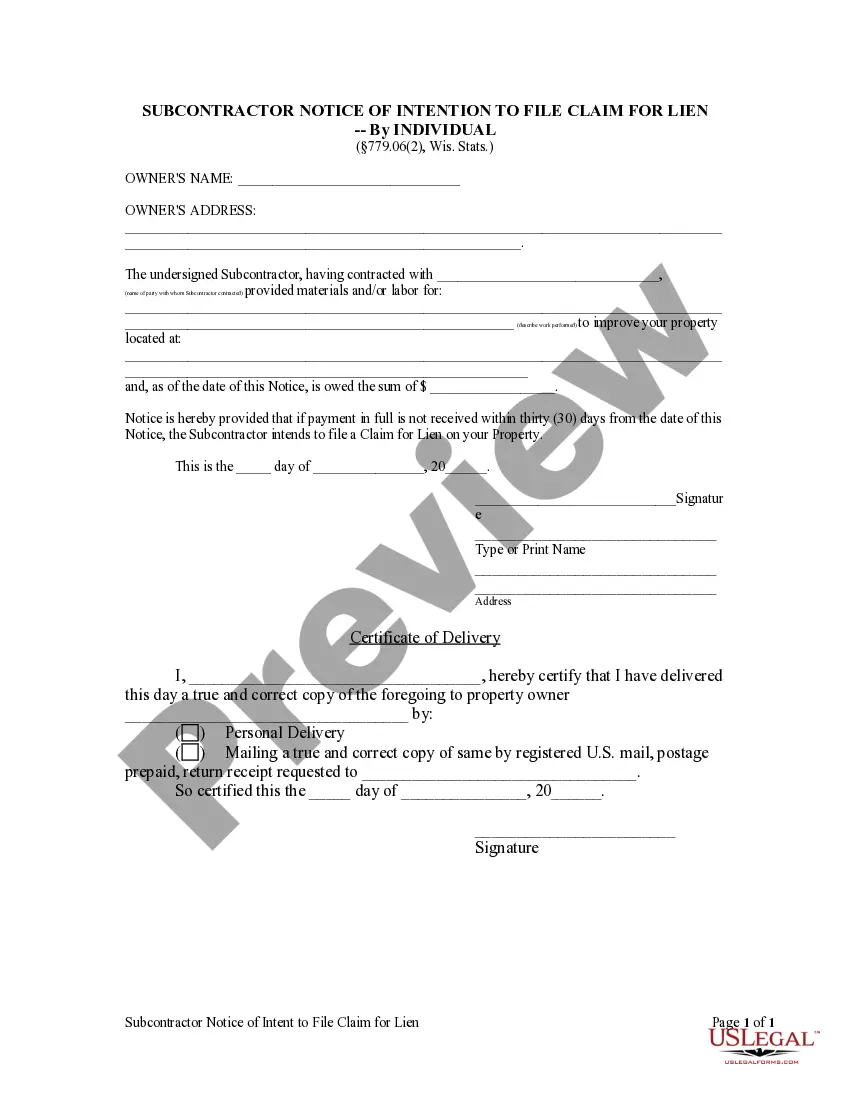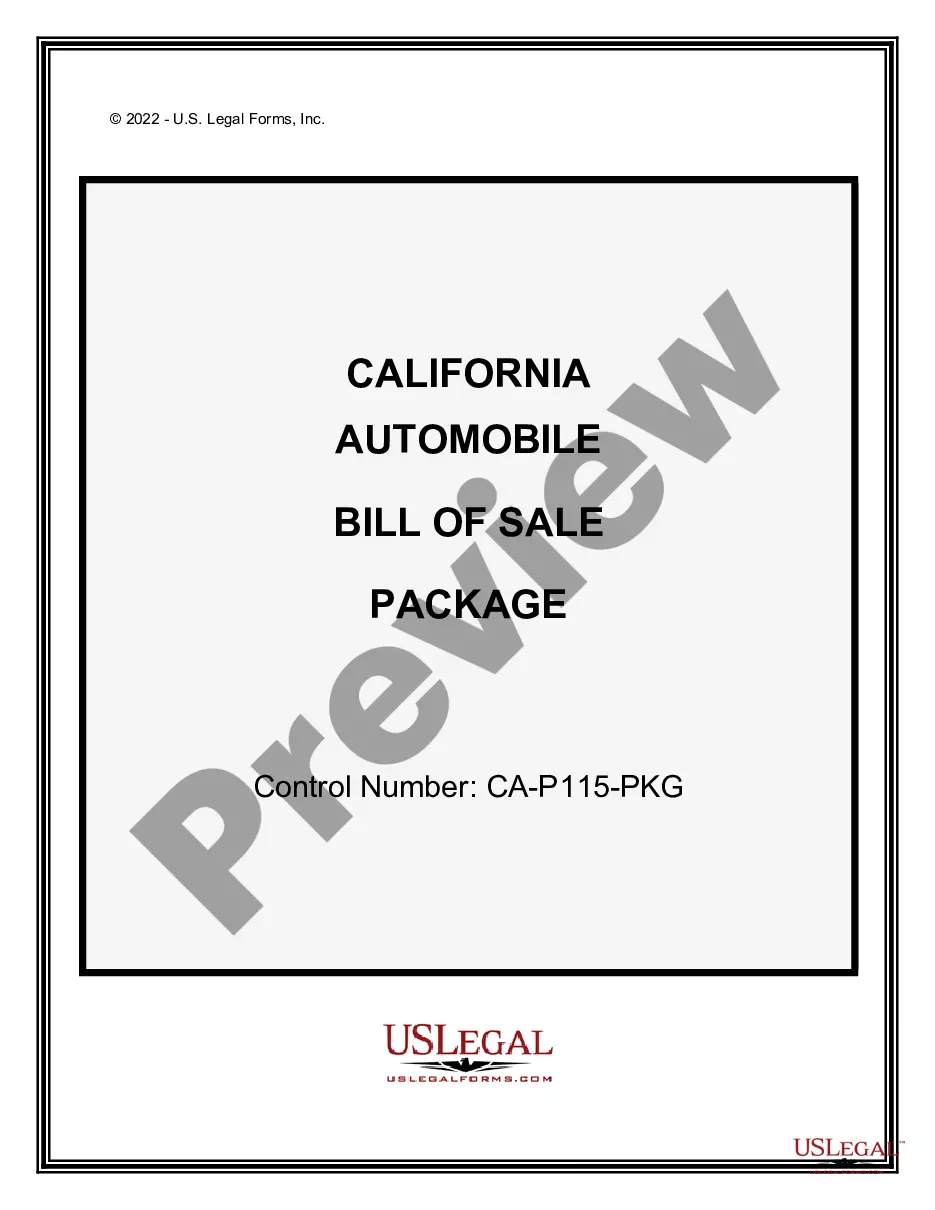An affidavit is statement of facts which is sworn to before an officer who has authority to administer an oath (e.g. a notary public). The person making the signed statement (the affiant) takes an oath that the contents are, to the best of their knowledge, true. It is also signed by a notary or some other judicial officer that can administer oaths, affirming that the person signing the affidavit was under oath when doing so. These documents are valuable to presenting evidence in court when a witness is unavailable to testify in person.
There are two types of injunctions: a preliminary injunction and a temporary restraining order (TRO). The purpose of both is to maintain the status quo -- to insure a plaintiff that the defendant will not either make him or herself judgment-proof, or insolvent in some way, or to stop him or her from acting in a harmful way until further judicial proceedings are available. The court uses its discretionary power to balance the defendant's due process rights against the possibility of the defendant becoming judgment-proof, and the immediacy of the threat of harm to the plaintiff. Courts can also issue preliminary injunctions to take effect immediately and effective until a decision is made on a permanent injunction, which can stay in effect indefinitely or until certain conditions are met.